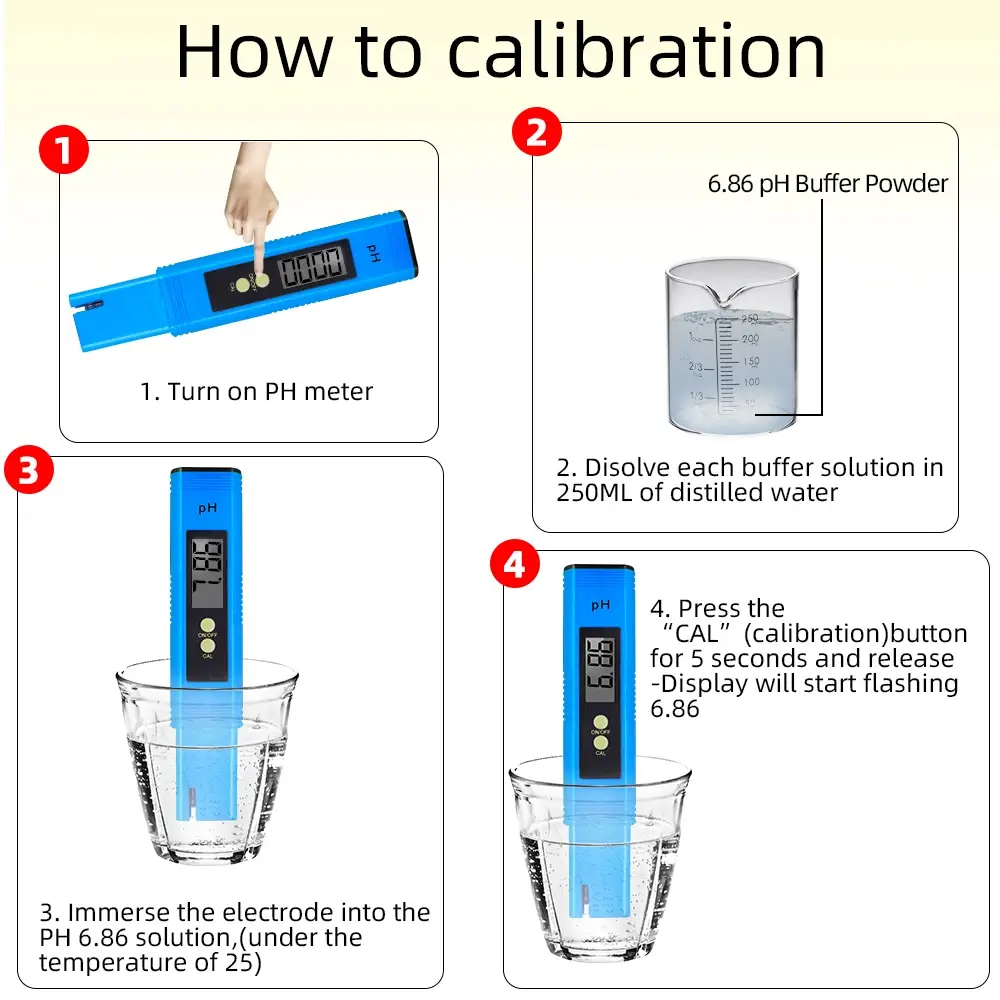0.01 Digital PH Meter Tester for Water Quality, Food, Aquarium, Pool Hydroponics Pocket Size PH Tester Large LCD Display
<p><span style="color:rgb(0, 0, 0);font-family:arial, helvetica, sans-serif"><span style="color:rgb(0, 0, 0)"><span style="color:rgb(0, 0, 0);font-size:22px"><span style="background-color:rgb(219, 238, 243);color:rgb(0, 0, 0)"><strong>0.01 Digital PH Meter Tester for Water Quality, Food, Aquarium, Pool Hydroponics Pocket Size PH Tester Large LCD Display</strong></span></span></span></span></p><p><br/></p><p style="font-family:"Open Sans", Arial, Helvetica, sans-serif, Heiti;font-size:14px;font-weight:400;letter-spacing:normal;line-height:inherit;text-align:start;white-space:normal;color:rgb(0, 0, 0);background-color:rgb(255, 255, 255);margin:0px;margin-bottom:0px;margin-top:0px;margin-left:0px;margin-right:0px;padding:0px;padding-bottom:0px;padding-top:0px;padding-left:0px;padding-right:0px;box-sizing:border-box" align="start"><strong><span style="font-size:22px"><span style="font-family:arial, helvetica, sans-serif"><span style="color:rgb(54, 96, 146)"><u><span><span style="background-color:rgb(219, 238, 243)">Product Descriptions</span></span></u></span></span></span></strong></p><p style="font-family:"Open Sans", Arial, Helvetica, sans-serif, Heiti;font-size:14px;font-weight:400;letter-spacing:normal;line-height:inherit;text-align:start;white-space:normal;color:rgb(0, 0, 0);background-color:rgb(255, 255, 255);margin:0px;margin-bottom:0px;margin-top:0px;margin-left:0px;margin-right:0px;padding:0px;padding-bottom:0px;padding-top:0px;padding-left:0px;padding-right:0px;box-sizing:border-box" align="start"><span style="font-size:18px;font-family:arial, helvetica, sans-serif">Display: LCD Digital</span></p><p style="font-family:"Open Sans", Arial, Helvetica, sans-serif, Heiti;font-size:14px;font-weight:400;letter-spacing:normal;line-height:inherit;text-align:start;white-space:normal;color:rgb(0, 0, 0);background-color:rgb(255, 255, 255);margin:0px;margin-bottom:0px;margin-top:0px;margin-left:0px;margin-right:0px;padding:0px;padding-bottom:0px;padding-top:0px;padding-left:0px;padding-right:0px;box-sizing:border-box" align="start"><span style="font-size:18px"><span style="font-family:arial, helvetica, sans-serif">Accuracy: 0.01</span></span></p><p style="font-family:"Open Sans", Arial, Helvetica, sans-serif, Heiti;font-size:14px;font-weight:400;letter-spacing:normal;line-height:inherit;text-align:start;white-space:normal;color:rgb(0, 0, 0);background-color:rgb(255, 255, 255);margin:0px;margin-bottom:0px;margin-top:0px;margin-left:0px;margin-right:0px;padding:0px;padding-bottom:0px;padding-top:0px;padding-left:0px;padding-right:0px;box-sizing:border-box" align="start"><span style="font-size:18px"><span style="font-family:arial, helvetica, sans-serif">Resolution: 0.01</span></span></p><p style="font-family:"Open Sans", Arial, Helvetica, sans-serif, Heiti;font-size:14px;font-weight:400;letter-spacing:normal;line-height:inherit;text-align:start;white-space:normal;color:rgb(0, 0, 0);background-color:rgb(255, 255, 255);margin:0px;margin-bottom:0px;margin-top:0px;margin-left:0px;margin-right:0px;padding:0px;padding-bottom:0px;padding-top:0px;padding-left:0px;padding-right:0px;box-sizing:border-box" align="start"><span style="font-size:18px"><span style="font-family:arial, helvetica, sans-serif">Operating Temperature: 0~60°C</span></span></p><p style="font-family:"Open Sans", Arial, Helvetica, sans-serif, Heiti;font-size:14px;font-weight:400;letter-spacing:normal;line-height:inherit;text-align:start;white-space:normal;color:rgb(0, 0, 0);background-color:rgb(255, 255, 255);margin:0px;margin-bottom:0px;margin-top:0px;margin-left:0px;margin-right:0px;padding:0px;padding-bottom:0px;padding-top:0px;padding-left:0px;padding-right:0px;box-sizing:border-box" align="start"><span style="font-size:18px"><span style="font-family:arial, helvetica, sans-serif">Measuring Range: 0.00~14.00</span></span></p><p style="font-family:"Open Sans", Arial, Helvetica, sans-serif, Heiti;font-size:14px;font-weight:400;letter-spacing:normal;line-height:inherit;text-align:start;white-space:normal;color:rgb(0, 0, 0);background-color:rgb(255, 255, 255);margin:0px;margin-bottom:0px;margin-top:0px;margin-left:0px;margin-right:0px;padding:0px;padding-bottom:0px;padding-top:0px;padding-left:0px;padding-right:0px;box-sizing:border-box" align="start"><span style="font-size:18px"><span style="font-family:arial, helvetica, sans-serif">Probe Type: Precision glass bulb electrode</span></span></p><p style="font-family:"Open Sans", Arial, Helvetica, sans-serif, Heiti;font-size:14px;font-weight:400;letter-spacing:normal;line-height:inherit;text-align:start;white-space:normal;color:rgb(0, 0, 0);background-color:rgb(255, 255, 255);margin:0px;margin-bottom:0px;margin-top:0px;margin-left:0px;margin-right:0px;padding:0px;padding-bottom:0px;padding-top:0px;padding-left:0px;padding-right:0px;box-sizing:border-box" align="start"><span style="font-size:18px"><span style="font-family:arial, helvetica, sans-serif">Power Supply:2*1.5V LR44 Batteries</span></span><span style="font-size:18px"><span style="font-family:arial, helvetica, sans-serif"><span><span style="background-color:rgb(255, 255, 0)">(Not included!!!)</span></span></span></span></p><p style="font-family:"TT Norms Pro", "Open Sans", Roboto, Arial, Helvetica, sans-serif, SimSun;font-size:14px;font-weight:400;letter-spacing:normal;line-height:inherit;text-align:start;white-space:normal;color:rgb(34, 34, 34);background-color:rgb(255, 255, 255);margin:0px;margin-bottom:0px;margin-top:0px;margin-left:0px;margin-right:0px;padding:0px;padding-bottom:0px;padding-top:0px;padding-left:0px;padding-right:0px;box-sizing:border-box" align="start"><span style="color:rgb(240, 7, 7);font-size:16px;font-family:arial, helvetica, sans-serif"><strong>Calibration solution: 4.01PH and 6.86PH (not included 9.18PH)</strong></span></p><p style="font-family:"TT Norms Pro", "Open Sans", Roboto, Arial, Helvetica, sans-serif, SimSun;font-size:14px;font-weight:400;letter-spacing:normal;line-height:inherit;text-align:start;white-space:normal;color:rgb(34, 34, 34);background-color:rgb(255, 255, 255);margin:0px;margin-bottom:0px;margin-top:0px;margin-left:0px;margin-right:0px;padding:0px;padding-bottom:0px;padding-top:0px;padding-left:0px;padding-right:0px;box-sizing:border-box" align="start"><br/></p><p style="font-family:"Open Sans", Arial, Helvetica, sans-serif, Heiti;font-size:14px;font-weight:400;letter-spacing:normal;line-height:inherit;text-align:start;white-space:normal;color:rgb(0, 0, 0);background-color:rgb(255, 255, 255);margin:0px;margin-bottom:0px;margin-top:0px;margin-left:0px;margin-right:0px;padding:0px;padding-bottom:0px;padding-top:0px;padding-left:0px;padding-right:0px;box-sizing:border-box" align="start"><span style="font-size:22px"><strong><span style="font-family:arial, helvetica, sans-serif"><span style="color:rgb(54, 96, 146)"><u><span><span style="background-color:rgb(219, 238, 243)">Operation</span></span></u></span></span></strong></span></p><p style="font-family:"Open Sans", Arial, Helvetica, sans-serif, Heiti;font-size:14px;font-weight:400;letter-spacing:normal;line-height:inherit;text-align:start;white-space:normal;color:rgb(0, 0, 0);background-color:rgb(255, 255, 255);margin:0px;margin-bottom:0px;margin-top:0px;margin-left:0px;margin-right:0px;padding:0px;padding-bottom:0px;padding-top:0px;padding-left:0px;padding-right:0px;box-sizing:border-box" align="start"><span style="font-size:18px;font-family:arial, helvetica, sans-serif">1.Remove protective cap.</span></p><p style="font-family:"Open Sans", Arial, Helvetica, sans-serif, Heiti;font-size:14px;font-weight:400;letter-spacing:normal;line-height:inherit;text-align:start;white-space:normal;color:rgb(0, 0, 0);background-color:rgb(255, 255, 255);margin:0px;margin-bottom:0px;margin-top:0px;margin-left:0px;margin-right:0px;padding:0px;padding-bottom:0px;padding-top:0px;padding-left:0px;padding-right:0px;box-sizing:border-box" align="start"><span style="font-size:18px"><span style="font-family:arial, helvetica, sans-serif">2.First rinse the electrode with distilled water and suck it with filter paper.</span></span></p><p style="font-family:"Open Sans", Arial, Helvetica, sans-serif, Heiti;font-size:14px;font-weight:400;letter-spacing:normal;line-height:inherit;text-align:start;white-space:normal;color:rgb(0, 0, 0);background-color:rgb(255, 255, 255);margin:0px;margin-bottom:0px;margin-top:0px;margin-left:0px;margin-right:0px;padding:0px;padding-bottom:0px;padding-top:0px;padding-left:0px;padding-right:0px;box-sizing:border-box" align="start"><span style="font-size:18px"><span style="font-family:arial, helvetica, sans-serif">3.Turn the meter on by pressing “ON/OFF” key.</span></span></p><p style="font-family:"Open Sans", Arial, Helvetica, sans-serif, Heiti;font-size:14px;font-weight:400;letter-spacing:normal;line-height:inherit;text-align:start;white-space:normal;color:rgb(0, 0, 0);background-color:rgb(255, 255, 255);margin:0px;margin-bottom:0px;margin-top:0px;margin-left:0px;margin-right:0px;padding:0px;padding-bottom:0px;padding-top:0px;padding-left:0px;padding-right:0px;box-sizing:border-box" align="start"><span style="font-size:18px"><span style="font-family:arial, helvetica, sans-serif">4.Immerse the pH meter electrode in the solution to be tested (should not be over the immersion line).</span></span></p><p style="font-family:"Open Sans", Arial, Helvetica, sans-serif, Heiti;font-size:14px;font-weight:400;letter-spacing:normal;line-height:inherit;text-align:start;white-space:normal;color:rgb(0, 0, 0);background-color:rgb(255, 255, 255);margin:0px;margin-bottom:0px;margin-top:0px;margin-left:0px;margin-right:0px;padding:0px;padding-bottom:0px;padding-top:0px;padding-left:0px;padding-right:0px;box-sizing:border-box" align="start"><span style="font-size:18px"><span style="font-family:arial, helvetica, sans-serif">5.Stir gently and wait around 30 seconds till the reading stabilizes.</span></span></p><p style="font-family:"Open Sans", Arial, Helvetica, sans-serif, Heiti;font-size:14px;font-weight:400;letter-spacing:normal;line-height:inherit;text-align:start;white-space:normal;color:rgb(0, 0, 0);background-color:rgb(255, 255, 255);margin:0px;margin-bottom:0px;margin-top:0px;margin-left:0px;margin-right:0px;padding:0px;padding-bottom:0px;padding-top:0px;padding-left:0px;padding-right:0px;box-sizing:border-box" align="start"><span style="font-size:18px"><span style="font-family:arial, helvetica, sans-serif">6.After finishing, clear the electrode with pure water, turn the meter off by pressing “ON/OFF” key.</span></span></p><p style="font-family:"Open Sans", Arial, Helvetica, sans-serif, Heiti;font-size:14px;font-weight:400;letter-spacing:normal;line-height:inherit;text-align:start;white-space:normal;color:rgb(0, 0, 0);background-color:rgb(255, 255, 255);margin:0px;margin-bottom:0px;margin-top:0px;margin-left:0px;margin-right:0px;padding:0px;padding-bottom:0px;padding-top:0px;padding-left:0px;padding-right:0px;box-sizing:border-box" align="start"><span style="font-size:18px"><span style="font-family:arial, helvetica, sans-serif">7.Always replace the protective cap after use.</span></span></p><p style="font-family:"TT Norms Pro", "Open Sans", Roboto, Arial, Helvetica, sans-serif, SimSun;font-size:14px;font-weight:400;letter-spacing:normal;line-height:inherit;text-align:start;white-space:normal;color:rgb(34, 34, 34);background-color:rgb(255, 255, 255);margin:0px;margin-bottom:0px;margin-top:0px;margin-left:0px;margin-right:0px;padding:0px;padding-bottom:0px;padding-top:0px;padding-left:0px;padding-right:0px;box-sizing:border-box" align="start"><br/><br/></p><p style="font-family:"Open Sans", Arial, Helvetica, sans-serif, Heiti;font-size:14px;font-weight:400;letter-spacing:normal;line-height:inherit;text-align:start;white-space:normal;color:rgb(0, 0, 0);background-color:rgb(255, 255, 255);margin:0px;margin-bottom:0px;margin-top:0px;margin-left:0px;margin-right:0px;padding:0px;padding-bottom:0px;padding-top:0px;padding-left:0px;padding-right:0px;box-sizing:border-box" align="start"><strong><span style="font-size:22px"><span style="font-family:arial, helvetica, sans-serif"><u><span style="color:rgb(54, 96, 146)"><span><span style="background-color:rgb(219, 238, 243)">Calibration</span></span></span></u></span></span></strong></p><p style="font-family:"Open Sans", Arial, Helvetica, sans-serif, Heiti;font-size:14px;font-weight:400;letter-spacing:normal;line-height:inherit;text-align:start;white-space:normal;color:rgb(0, 0, 0);background-color:rgb(255, 255, 255);margin:0px;margin-bottom:0px;margin-top:0px;margin-left:0px;margin-right:0px;padding:0px;padding-bottom:0px;padding-top:0px;padding-left:0px;padding-right:0px;box-sizing:border-box" align="start"><span style="font-size:18px;font-family:arial, helvetica, sans-serif">1.Turn on PH meter</span></p><p style="font-family:"Open Sans", Arial, Helvetica, sans-serif, Heiti;font-size:14px;font-weight:400;letter-spacing:normal;line-height:inherit;text-align:start;white-space:normal;color:rgb(0, 0, 0);background-color:rgb(255, 255, 255);margin:0px;margin-bottom:0px;margin-top:0px;margin-left:0px;margin-right:0px;padding:0px;padding-bottom:0px;padding-top:0px;padding-left:0px;padding-right:0px;box-sizing:border-box" align="start"><span style="font-size:18px"><span style="font-family:arial, helvetica, sans-serif">2.Disolve each buffer solution in 250ML of distilled water</span></span></p><p style="font-family:"Open Sans", Arial, Helvetica, sans-serif, Heiti;font-size:14px;font-weight:400;letter-spacing:normal;line-height:inherit;text-align:start;white-space:normal;color:rgb(0, 0, 0);background-color:rgb(255, 255, 255);margin:0px;margin-bottom:0px;margin-top:0px;margin-left:0px;margin-right:0px;padding:0px;padding-bottom:0px;padding-top:0px;padding-left:0px;padding-right:0px;box-sizing:border-box" align="start"><span style="font-size:18px"><span style="font-family:arial, helvetica, sans-serif">3.Immerse the electrode into the PH 6.86 solution,(under the temperature of 25)</span></span></p><p style="font-family:"Open Sans", Arial, Helvetica, sans-serif, Heiti;font-size:14px;font-weight:400;letter-spacing:normal;line-height:inherit;text-align:start;white-space:normal;color:rgb(0, 0, 0);background-color:rgb(255, 255, 255);margin:0px;margin-bottom:0px;margin-top:0px;margin-left:0px;margin-right:0px;padding:0px;padding-bottom:0px;padding-top:0px;padding-left:0px;padding-right:0px;box-sizing:border-box" align="start"><span style="font-size:18px"><span style="font-family:arial, helvetica, sans-serif">4.Press the “CAL”(calibration)button for 5 seconds and release</span></span></p><p style="font-family:"Open Sans", Arial, Helvetica, sans-serif, Heiti;font-size:14px;font-weight:400;letter-spacing:normal;line-height:inherit;text-align:start;white-space:normal;color:rgb(0, 0, 0);background-color:rgb(255, 255, 255);margin:0px;margin-bottom:0px;margin-top:0px;margin-left:0px;margin-right:0px;padding:0px;padding-bottom:0px;padding-top:0px;padding-left:0px;padding-right:0px;box-sizing:border-box" align="start"><span style="font-size:18px"><span style="font-family:arial, helvetica, sans-serif">-Display will start flashing 6.86</span></span></p><p style="font-family:"Open Sans", Arial, Helvetica, sans-serif, Heiti;font-size:14px;font-weight:400;letter-spacing:normal;line-height:inherit;text-align:start;white-space:normal;color:rgb(0, 0, 0);background-color:rgb(255, 255, 255);margin:0px;margin-bottom:0px;margin-top:0px;margin-left:0px;margin-right:0px;padding:0px;padding-bottom:0px;padding-top:0px;padding-left:0px;padding-right:0px;box-sizing:border-box" align="start"><span style="font-size:18px"><span style="font-family:arial, helvetica, sans-serif">-Wait until the display stops flashing.</span></span></p><p style="font-family:"Open Sans", Arial, Helvetica, sans-serif, Heiti;font-size:14px;font-weight:400;letter-spacing:normal;line-height:inherit;text-align:start;white-space:normal;color:rgb(0, 0, 0);background-color:rgb(255, 255, 255);margin:0px;margin-bottom:0px;margin-top:0px;margin-left:0px;margin-right:0px;padding:0px;padding-bottom:0px;padding-top:0px;padding-left:0px;padding-right:0px;box-sizing:border-box" align="start"><span style="font-size:18px"><span style="font-family:arial, helvetica, sans-serif">Rinse the electrode with distilled water and dry it with filter paper.</span></span></p><p style="font-family:"Open Sans", Arial, Helvetica, sans-serif, Heiti;font-size:14px;font-weight:400;letter-spacing:normal;line-height:inherit;text-align:start;white-space:normal;color:rgb(0, 0, 0);background-color:rgb(255, 255, 255);margin:0px;margin-bottom:0px;margin-top:0px;margin-left:0px;margin-right:0px;padding:0px;padding-bottom:0px;padding-top:0px;padding-left:0px;padding-right:0px;box-sizing:border-box" align="start"><span style="font-size:18px"><span style="font-family:arial, helvetica, sans-serif">1. Immerse the electrode in PH 4.00 solution,</span></span></p><p style="font-family:"Open Sans", Arial, Helvetica, sans-serif, Heiti;font-size:14px;font-weight:400;letter-spacing:normal;line-height:inherit;text-align:start;white-space:normal;color:rgb(0, 0, 0);background-color:rgb(255, 255, 255);margin:0px;margin-bottom:0px;margin-top:0px;margin-left:0px;margin-right:0px;padding:0px;padding-bottom:0px;padding-top:0px;padding-left:0px;padding-right:0px;box-sizing:border-box" align="start"><span style="font-size:18px"><span style="font-family:arial, helvetica, sans-serif">-Press“CAL”button for 5 seconds, then press and release immediately second time</span></span></p><p style="font-family:"Open Sans", Arial, Helvetica, sans-serif, Heiti;font-size:14px;font-weight:400;letter-spacing:normal;line-height:inherit;text-align:start;white-space:normal;color:rgb(0, 0, 0);background-color:rgb(255, 255, 255);margin:0px;margin-bottom:0px;margin-top:0px;margin-left:0px;margin-right:0px;padding:0px;padding-bottom:0px;padding-top:0px;padding-left:0px;padding-right:0px;box-sizing:border-box" align="start"><span style="font-size:18px"><span style="font-family:arial, helvetica, sans-serif">-Reading will start flashing 4.00</span></span></p><p style="font-family:"Open Sans", Arial, Helvetica, sans-serif, Heiti;font-size:14px;font-weight:400;letter-spacing:normal;line-height:inherit;text-align:start;white-space:normal;color:rgb(0, 0, 0);background-color:rgb(255, 255, 255);margin:0px;margin-bottom:0px;margin-top:0px;margin-left:0px;margin-right:0px;padding:0px;padding-bottom:0px;padding-top:0px;padding-left:0px;padding-right:0px;box-sizing:border-box" align="start"><span style="font-size:18px"><span style="font-family:arial, helvetica, sans-serif">-Wait until display stops flashing</span></span></p><p style="font-family:"Open Sans", Arial, Helvetica, sans-serif, Heiti;font-size:14px;font-weight:400;letter-spacing:normal;line-height:inherit;text-align:start;white-space:normal;color:rgb(0, 0, 0);background-color:rgb(255, 255, 255);margin:0px;margin-bottom:0px;margin-top:0px;margin-left:0px;margin-right:0px;padding:0px;padding-bottom:0px;padding-top:0px;padding-left:0px;padding-right:0px;box-sizing:border-box" align="start"><span style="font-size:18px"><span style="font-family:arial, helvetica, sans-serif">Rinse and dry the electrode with distilled water as before.</span></span></p><p style="font-family:"Open Sans", Arial, Helvetica, sans-serif, Heiti;font-size:14px;font-weight:400;letter-spacing:normal;line-height:inherit;text-align:start;white-space:normal;color:rgb(0, 0, 0);background-color:rgb(255, 255, 255);margin:0px;margin-bottom:0px;margin-top:0px;margin-left:0px;margin-right:0px;padding:0px;padding-bottom:0px;padding-top:0px;padding-left:0px;padding-right:0px;box-sizing:border-box" align="start"><span style="font-size:18px"><span style="font-family:arial, helvetica, sans-serif">6.Place the meter back to the buffer solution to test calibration. If incorrect, please repeat the calibration</span></span></p><p style="font-family:"Open Sans", Arial, Helvetica, sans-serif, Heiti;font-size:14px;font-weight:400;letter-spacing:normal;line-height:inherit;text-align:start;white-space:normal;color:rgb(0, 0, 0);background-color:rgb(255, 255, 255);margin:0px;margin-bottom:0px;margin-top:0px;margin-left:0px;margin-right:0px;padding:0px;padding-bottom:0px;padding-top:0px;padding-left:0px;padding-right:0px;box-sizing:border-box" align="start"><span style="font-size:18px"><span style="font-family:arial, helvetica, sans-serif">7.If approximate PH of your test solution is known to be above 7.0,calibrate the meter using 6.86 and 9.18 solution. To do this, please follow the calibration chart, The third step is the calibration method for 9.18 point.</span></span></p><p><br/></p><p style="font-family:"Open Sans", Arial, Helvetica, sans-serif, Heiti;font-size:14px;font-weight:400;letter-spacing:normal;line-height:inherit;text-align:start;white-space:normal;color:rgb(0, 0, 0);background-color:rgb(255, 255, 255);margin:0px;margin-bottom:0px;margin-top:0px;margin-left:0px;margin-right:0px;padding:0px;padding-bottom:0px;padding-top:0px;padding-left:0px;padding-right:0px;box-sizing:border-box" align="start"></p>
$16.385
$8.915
- Category : Tools
- Brand : juanjuan_topcentre_store JUANJUAN Topcentre Store
Colors
Sizes
-
+
<p><span style="color:rgb(0, 0, 0);font-family:arial, helvetica, sans-serif"><span style="color:rgb(0, 0, 0)"><span style="color:rgb(0, 0, 0);font-size:22px"><span style="background-color:rgb(219, 238, 243);color:rgb(0, 0, 0)"><strong>0.01 Digital PH Meter Tester for Water Quality, Food, Aquarium, Pool Hydroponics Pocket Size PH Tester Large LCD Display</strong></span></span></span></span></p><p><br/></p><p style="font-family:"Open Sans", Arial, Helvetica, sans-serif, Heiti;font-size:14px;font-weight:400;letter-spacing:normal;line-height:inherit;text-align:start;white-space:normal;color:rgb(0, 0, 0);background-color:rgb(255, 255, 255);margin:0px;margin-bottom:0px;margin-top:0px;margin-left:0px;margin-right:0px;padding:0px;padding-bottom:0px;padding-top:0px;padding-left:0px;padding-right:0px;box-sizing:border-box" align="start"><strong><span style="font-size:22px"><span style="font-family:arial, helvetica, sans-serif"><span style="color:rgb(54, 96, 146)"><u><span><span style="background-color:rgb(219, 238, 243)">Product Descriptions</span></span></u></span></span></span></strong></p><p style="font-family:"Open Sans", Arial, Helvetica, sans-serif, Heiti;font-size:14px;font-weight:400;letter-spacing:normal;line-height:inherit;text-align:start;white-space:normal;color:rgb(0, 0, 0);background-color:rgb(255, 255, 255);margin:0px;margin-bottom:0px;margin-top:0px;margin-left:0px;margin-right:0px;padding:0px;padding-bottom:0px;padding-top:0px;padding-left:0px;padding-right:0px;box-sizing:border-box" align="start"><span style="font-size:18px;font-family:arial, helvetica, sans-serif">Display: LCD Digital</span></p><p style="font-family:"Open Sans", Arial, Helvetica, sans-serif, Heiti;font-size:14px;font-weight:400;letter-spacing:normal;line-height:inherit;text-align:start;white-space:normal;color:rgb(0, 0, 0);background-color:rgb(255, 255, 255);margin:0px;margin-bottom:0px;margin-top:0px;margin-left:0px;margin-right:0px;padding:0px;padding-bottom:0px;padding-top:0px;padding-left:0px;padding-right:0px;box-sizing:border-box" align="start"><span style="font-size:18px"><span style="font-family:arial, helvetica, sans-serif">Accuracy: 0.01</span></span></p><p style="font-family:"Open Sans", Arial, Helvetica, sans-serif, Heiti;font-size:14px;font-weight:400;letter-spacing:normal;line-height:inherit;text-align:start;white-space:normal;color:rgb(0, 0, 0);background-color:rgb(255, 255, 255);margin:0px;margin-bottom:0px;margin-top:0px;margin-left:0px;margin-right:0px;padding:0px;padding-bottom:0px;padding-top:0px;padding-left:0px;padding-right:0px;box-sizing:border-box" align="start"><span style="font-size:18px"><span style="font-family:arial, helvetica, sans-serif">Resolution: 0.01</span></span></p><p style="font-family:"Open Sans", Arial, Helvetica, sans-serif, Heiti;font-size:14px;font-weight:400;letter-spacing:normal;line-height:inherit;text-align:start;white-space:normal;color:rgb(0, 0, 0);background-color:rgb(255, 255, 255);margin:0px;margin-bottom:0px;margin-top:0px;margin-left:0px;margin-right:0px;padding:0px;padding-bottom:0px;padding-top:0px;padding-left:0px;padding-right:0px;box-sizing:border-box" align="start"><span style="font-size:18px"><span style="font-family:arial, helvetica, sans-serif">Operating Temperature: 0~60°C</span></span></p><p style="font-family:"Open Sans", Arial, Helvetica, sans-serif, Heiti;font-size:14px;font-weight:400;letter-spacing:normal;line-height:inherit;text-align:start;white-space:normal;color:rgb(0, 0, 0);background-color:rgb(255, 255, 255);margin:0px;margin-bottom:0px;margin-top:0px;margin-left:0px;margin-right:0px;padding:0px;padding-bottom:0px;padding-top:0px;padding-left:0px;padding-right:0px;box-sizing:border-box" align="start"><span style="font-size:18px"><span style="font-family:arial, helvetica, sans-serif">Measuring Range: 0.00~14.00</span></span></p><p style="font-family:"Open Sans", Arial, Helvetica, sans-serif, Heiti;font-size:14px;font-weight:400;letter-spacing:normal;line-height:inherit;text-align:start;white-space:normal;color:rgb(0, 0, 0);background-color:rgb(255, 255, 255);margin:0px;margin-bottom:0px;margin-top:0px;margin-left:0px;margin-right:0px;padding:0px;padding-bottom:0px;padding-top:0px;padding-left:0px;padding-right:0px;box-sizing:border-box" align="start"><span style="font-size:18px"><span style="font-family:arial, helvetica, sans-serif">Probe Type: Precision glass bulb electrode</span></span></p><p style="font-family:"Open Sans", Arial, Helvetica, sans-serif, Heiti;font-size:14px;font-weight:400;letter-spacing:normal;line-height:inherit;text-align:start;white-space:normal;color:rgb(0, 0, 0);background-color:rgb(255, 255, 255);margin:0px;margin-bottom:0px;margin-top:0px;margin-left:0px;margin-right:0px;padding:0px;padding-bottom:0px;padding-top:0px;padding-left:0px;padding-right:0px;box-sizing:border-box" align="start"><span style="font-size:18px"><span style="font-family:arial, helvetica, sans-serif">Power Supply:2*1.5V LR44 Batteries</span></span><span style="font-size:18px"><span style="font-family:arial, helvetica, sans-serif"><span><span style="background-color:rgb(255, 255, 0)">(Not included!!!)</span></span></span></span></p><p style="font-family:"TT Norms Pro", "Open Sans", Roboto, Arial, Helvetica, sans-serif, SimSun;font-size:14px;font-weight:400;letter-spacing:normal;line-height:inherit;text-align:start;white-space:normal;color:rgb(34, 34, 34);background-color:rgb(255, 255, 255);margin:0px;margin-bottom:0px;margin-top:0px;margin-left:0px;margin-right:0px;padding:0px;padding-bottom:0px;padding-top:0px;padding-left:0px;padding-right:0px;box-sizing:border-box" align="start"><span style="color:rgb(240, 7, 7);font-size:16px;font-family:arial, helvetica, sans-serif"><strong>Calibration solution: 4.01PH and 6.86PH (not included 9.18PH)</strong></span></p><p style="font-family:"TT Norms Pro", "Open Sans", Roboto, Arial, Helvetica, sans-serif, SimSun;font-size:14px;font-weight:400;letter-spacing:normal;line-height:inherit;text-align:start;white-space:normal;color:rgb(34, 34, 34);background-color:rgb(255, 255, 255);margin:0px;margin-bottom:0px;margin-top:0px;margin-left:0px;margin-right:0px;padding:0px;padding-bottom:0px;padding-top:0px;padding-left:0px;padding-right:0px;box-sizing:border-box" align="start"><br/></p><p style="font-family:"Open Sans", Arial, Helvetica, sans-serif, Heiti;font-size:14px;font-weight:400;letter-spacing:normal;line-height:inherit;text-align:start;white-space:normal;color:rgb(0, 0, 0);background-color:rgb(255, 255, 255);margin:0px;margin-bottom:0px;margin-top:0px;margin-left:0px;margin-right:0px;padding:0px;padding-bottom:0px;padding-top:0px;padding-left:0px;padding-right:0px;box-sizing:border-box" align="start"><span style="font-size:22px"><strong><span style="font-family:arial, helvetica, sans-serif"><span style="color:rgb(54, 96, 146)"><u><span><span style="background-color:rgb(219, 238, 243)">Operation</span></span></u></span></span></strong></span></p><p style="font-family:"Open Sans", Arial, Helvetica, sans-serif, Heiti;font-size:14px;font-weight:400;letter-spacing:normal;line-height:inherit;text-align:start;white-space:normal;color:rgb(0, 0, 0);background-color:rgb(255, 255, 255);margin:0px;margin-bottom:0px;margin-top:0px;margin-left:0px;margin-right:0px;padding:0px;padding-bottom:0px;padding-top:0px;padding-left:0px;padding-right:0px;box-sizing:border-box" align="start"><span style="font-size:18px;font-family:arial, helvetica, sans-serif">1.Remove protective cap.</span></p><p style="font-family:"Open Sans", Arial, Helvetica, sans-serif, Heiti;font-size:14px;font-weight:400;letter-spacing:normal;line-height:inherit;text-align:start;white-space:normal;color:rgb(0, 0, 0);background-color:rgb(255, 255, 255);margin:0px;margin-bottom:0px;margin-top:0px;margin-left:0px;margin-right:0px;padding:0px;padding-bottom:0px;padding-top:0px;padding-left:0px;padding-right:0px;box-sizing:border-box" align="start"><span style="font-size:18px"><span style="font-family:arial, helvetica, sans-serif">2.First rinse the electrode with distilled water and suck it with filter paper.</span></span></p><p style="font-family:"Open Sans", Arial, Helvetica, sans-serif, Heiti;font-size:14px;font-weight:400;letter-spacing:normal;line-height:inherit;text-align:start;white-space:normal;color:rgb(0, 0, 0);background-color:rgb(255, 255, 255);margin:0px;margin-bottom:0px;margin-top:0px;margin-left:0px;margin-right:0px;padding:0px;padding-bottom:0px;padding-top:0px;padding-left:0px;padding-right:0px;box-sizing:border-box" align="start"><span style="font-size:18px"><span style="font-family:arial, helvetica, sans-serif">3.Turn the meter on by pressing “ON/OFF” key.</span></span></p><p style="font-family:"Open Sans", Arial, Helvetica, sans-serif, Heiti;font-size:14px;font-weight:400;letter-spacing:normal;line-height:inherit;text-align:start;white-space:normal;color:rgb(0, 0, 0);background-color:rgb(255, 255, 255);margin:0px;margin-bottom:0px;margin-top:0px;margin-left:0px;margin-right:0px;padding:0px;padding-bottom:0px;padding-top:0px;padding-left:0px;padding-right:0px;box-sizing:border-box" align="start"><span style="font-size:18px"><span style="font-family:arial, helvetica, sans-serif">4.Immerse the pH meter electrode in the solution to be tested (should not be over the immersion line).</span></span></p><p style="font-family:"Open Sans", Arial, Helvetica, sans-serif, Heiti;font-size:14px;font-weight:400;letter-spacing:normal;line-height:inherit;text-align:start;white-space:normal;color:rgb(0, 0, 0);background-color:rgb(255, 255, 255);margin:0px;margin-bottom:0px;margin-top:0px;margin-left:0px;margin-right:0px;padding:0px;padding-bottom:0px;padding-top:0px;padding-left:0px;padding-right:0px;box-sizing:border-box" align="start"><span style="font-size:18px"><span style="font-family:arial, helvetica, sans-serif">5.Stir gently and wait around 30 seconds till the reading stabilizes.</span></span></p><p style="font-family:"Open Sans", Arial, Helvetica, sans-serif, Heiti;font-size:14px;font-weight:400;letter-spacing:normal;line-height:inherit;text-align:start;white-space:normal;color:rgb(0, 0, 0);background-color:rgb(255, 255, 255);margin:0px;margin-bottom:0px;margin-top:0px;margin-left:0px;margin-right:0px;padding:0px;padding-bottom:0px;padding-top:0px;padding-left:0px;padding-right:0px;box-sizing:border-box" align="start"><span style="font-size:18px"><span style="font-family:arial, helvetica, sans-serif">6.After finishing, clear the electrode with pure water, turn the meter off by pressing “ON/OFF” key.</span></span></p><p style="font-family:"Open Sans", Arial, Helvetica, sans-serif, Heiti;font-size:14px;font-weight:400;letter-spacing:normal;line-height:inherit;text-align:start;white-space:normal;color:rgb(0, 0, 0);background-color:rgb(255, 255, 255);margin:0px;margin-bottom:0px;margin-top:0px;margin-left:0px;margin-right:0px;padding:0px;padding-bottom:0px;padding-top:0px;padding-left:0px;padding-right:0px;box-sizing:border-box" align="start"><span style="font-size:18px"><span style="font-family:arial, helvetica, sans-serif">7.Always replace the protective cap after use.</span></span></p><p style="font-family:"TT Norms Pro", "Open Sans", Roboto, Arial, Helvetica, sans-serif, SimSun;font-size:14px;font-weight:400;letter-spacing:normal;line-height:inherit;text-align:start;white-space:normal;color:rgb(34, 34, 34);background-color:rgb(255, 255, 255);margin:0px;margin-bottom:0px;margin-top:0px;margin-left:0px;margin-right:0px;padding:0px;padding-bottom:0px;padding-top:0px;padding-left:0px;padding-right:0px;box-sizing:border-box" align="start"><br/><br/></p><p style="font-family:"Open Sans", Arial, Helvetica, sans-serif, Heiti;font-size:14px;font-weight:400;letter-spacing:normal;line-height:inherit;text-align:start;white-space:normal;color:rgb(0, 0, 0);background-color:rgb(255, 255, 255);margin:0px;margin-bottom:0px;margin-top:0px;margin-left:0px;margin-right:0px;padding:0px;padding-bottom:0px;padding-top:0px;padding-left:0px;padding-right:0px;box-sizing:border-box" align="start"><strong><span style="font-size:22px"><span style="font-family:arial, helvetica, sans-serif"><u><span style="color:rgb(54, 96, 146)"><span><span style="background-color:rgb(219, 238, 243)">Calibration</span></span></span></u></span></span></strong></p><p style="font-family:"Open Sans", Arial, Helvetica, sans-serif, Heiti;font-size:14px;font-weight:400;letter-spacing:normal;line-height:inherit;text-align:start;white-space:normal;color:rgb(0, 0, 0);background-color:rgb(255, 255, 255);margin:0px;margin-bottom:0px;margin-top:0px;margin-left:0px;margin-right:0px;padding:0px;padding-bottom:0px;padding-top:0px;padding-left:0px;padding-right:0px;box-sizing:border-box" align="start"><span style="font-size:18px;font-family:arial, helvetica, sans-serif">1.Turn on PH meter</span></p><p style="font-family:"Open Sans", Arial, Helvetica, sans-serif, Heiti;font-size:14px;font-weight:400;letter-spacing:normal;line-height:inherit;text-align:start;white-space:normal;color:rgb(0, 0, 0);background-color:rgb(255, 255, 255);margin:0px;margin-bottom:0px;margin-top:0px;margin-left:0px;margin-right:0px;padding:0px;padding-bottom:0px;padding-top:0px;padding-left:0px;padding-right:0px;box-sizing:border-box" align="start"><span style="font-size:18px"><span style="font-family:arial, helvetica, sans-serif">2.Disolve each buffer solution in 250ML of distilled water</span></span></p><p style="font-family:"Open Sans", Arial, Helvetica, sans-serif, Heiti;font-size:14px;font-weight:400;letter-spacing:normal;line-height:inherit;text-align:start;white-space:normal;color:rgb(0, 0, 0);background-color:rgb(255, 255, 255);margin:0px;margin-bottom:0px;margin-top:0px;margin-left:0px;margin-right:0px;padding:0px;padding-bottom:0px;padding-top:0px;padding-left:0px;padding-right:0px;box-sizing:border-box" align="start"><span style="font-size:18px"><span style="font-family:arial, helvetica, sans-serif">3.Immerse the electrode into the PH 6.86 solution,(under the temperature of 25)</span></span></p><p style="font-family:"Open Sans", Arial, Helvetica, sans-serif, Heiti;font-size:14px;font-weight:400;letter-spacing:normal;line-height:inherit;text-align:start;white-space:normal;color:rgb(0, 0, 0);background-color:rgb(255, 255, 255);margin:0px;margin-bottom:0px;margin-top:0px;margin-left:0px;margin-right:0px;padding:0px;padding-bottom:0px;padding-top:0px;padding-left:0px;padding-right:0px;box-sizing:border-box" align="start"><span style="font-size:18px"><span style="font-family:arial, helvetica, sans-serif">4.Press the “CAL”(calibration)button for 5 seconds and release</span></span></p><p style="font-family:"Open Sans", Arial, Helvetica, sans-serif, Heiti;font-size:14px;font-weight:400;letter-spacing:normal;line-height:inherit;text-align:start;white-space:normal;color:rgb(0, 0, 0);background-color:rgb(255, 255, 255);margin:0px;margin-bottom:0px;margin-top:0px;margin-left:0px;margin-right:0px;padding:0px;padding-bottom:0px;padding-top:0px;padding-left:0px;padding-right:0px;box-sizing:border-box" align="start"><span style="font-size:18px"><span style="font-family:arial, helvetica, sans-serif">-Display will start flashing 6.86</span></span></p><p style="font-family:"Open Sans", Arial, Helvetica, sans-serif, Heiti;font-size:14px;font-weight:400;letter-spacing:normal;line-height:inherit;text-align:start;white-space:normal;color:rgb(0, 0, 0);background-color:rgb(255, 255, 255);margin:0px;margin-bottom:0px;margin-top:0px;margin-left:0px;margin-right:0px;padding:0px;padding-bottom:0px;padding-top:0px;padding-left:0px;padding-right:0px;box-sizing:border-box" align="start"><span style="font-size:18px"><span style="font-family:arial, helvetica, sans-serif">-Wait until the display stops flashing.</span></span></p><p style="font-family:"Open Sans", Arial, Helvetica, sans-serif, Heiti;font-size:14px;font-weight:400;letter-spacing:normal;line-height:inherit;text-align:start;white-space:normal;color:rgb(0, 0, 0);background-color:rgb(255, 255, 255);margin:0px;margin-bottom:0px;margin-top:0px;margin-left:0px;margin-right:0px;padding:0px;padding-bottom:0px;padding-top:0px;padding-left:0px;padding-right:0px;box-sizing:border-box" align="start"><span style="font-size:18px"><span style="font-family:arial, helvetica, sans-serif">Rinse the electrode with distilled water and dry it with filter paper.</span></span></p><p style="font-family:"Open Sans", Arial, Helvetica, sans-serif, Heiti;font-size:14px;font-weight:400;letter-spacing:normal;line-height:inherit;text-align:start;white-space:normal;color:rgb(0, 0, 0);background-color:rgb(255, 255, 255);margin:0px;margin-bottom:0px;margin-top:0px;margin-left:0px;margin-right:0px;padding:0px;padding-bottom:0px;padding-top:0px;padding-left:0px;padding-right:0px;box-sizing:border-box" align="start"><span style="font-size:18px"><span style="font-family:arial, helvetica, sans-serif">1. Immerse the electrode in PH 4.00 solution,</span></span></p><p style="font-family:"Open Sans", Arial, Helvetica, sans-serif, Heiti;font-size:14px;font-weight:400;letter-spacing:normal;line-height:inherit;text-align:start;white-space:normal;color:rgb(0, 0, 0);background-color:rgb(255, 255, 255);margin:0px;margin-bottom:0px;margin-top:0px;margin-left:0px;margin-right:0px;padding:0px;padding-bottom:0px;padding-top:0px;padding-left:0px;padding-right:0px;box-sizing:border-box" align="start"><span style="font-size:18px"><span style="font-family:arial, helvetica, sans-serif">-Press“CAL”button for 5 seconds, then press and release immediately second time</span></span></p><p style="font-family:"Open Sans", Arial, Helvetica, sans-serif, Heiti;font-size:14px;font-weight:400;letter-spacing:normal;line-height:inherit;text-align:start;white-space:normal;color:rgb(0, 0, 0);background-color:rgb(255, 255, 255);margin:0px;margin-bottom:0px;margin-top:0px;margin-left:0px;margin-right:0px;padding:0px;padding-bottom:0px;padding-top:0px;padding-left:0px;padding-right:0px;box-sizing:border-box" align="start"><span style="font-size:18px"><span style="font-family:arial, helvetica, sans-serif">-Reading will start flashing 4.00</span></span></p><p style="font-family:"Open Sans", Arial, Helvetica, sans-serif, Heiti;font-size:14px;font-weight:400;letter-spacing:normal;line-height:inherit;text-align:start;white-space:normal;color:rgb(0, 0, 0);background-color:rgb(255, 255, 255);margin:0px;margin-bottom:0px;margin-top:0px;margin-left:0px;margin-right:0px;padding:0px;padding-bottom:0px;padding-top:0px;padding-left:0px;padding-right:0px;box-sizing:border-box" align="start"><span style="font-size:18px"><span style="font-family:arial, helvetica, sans-serif">-Wait until display stops flashing</span></span></p><p style="font-family:"Open Sans", Arial, Helvetica, sans-serif, Heiti;font-size:14px;font-weight:400;letter-spacing:normal;line-height:inherit;text-align:start;white-space:normal;color:rgb(0, 0, 0);background-color:rgb(255, 255, 255);margin:0px;margin-bottom:0px;margin-top:0px;margin-left:0px;margin-right:0px;padding:0px;padding-bottom:0px;padding-top:0px;padding-left:0px;padding-right:0px;box-sizing:border-box" align="start"><span style="font-size:18px"><span style="font-family:arial, helvetica, sans-serif">Rinse and dry the electrode with distilled water as before.</span></span></p><p style="font-family:"Open Sans", Arial, Helvetica, sans-serif, Heiti;font-size:14px;font-weight:400;letter-spacing:normal;line-height:inherit;text-align:start;white-space:normal;color:rgb(0, 0, 0);background-color:rgb(255, 255, 255);margin:0px;margin-bottom:0px;margin-top:0px;margin-left:0px;margin-right:0px;padding:0px;padding-bottom:0px;padding-top:0px;padding-left:0px;padding-right:0px;box-sizing:border-box" align="start"><span style="font-size:18px"><span style="font-family:arial, helvetica, sans-serif">6.Place the meter back to the buffer solution to test calibration. If incorrect, please repeat the calibration</span></span></p><p style="font-family:"Open Sans", Arial, Helvetica, sans-serif, Heiti;font-size:14px;font-weight:400;letter-spacing:normal;line-height:inherit;text-align:start;white-space:normal;color:rgb(0, 0, 0);background-color:rgb(255, 255, 255);margin:0px;margin-bottom:0px;margin-top:0px;margin-left:0px;margin-right:0px;padding:0px;padding-bottom:0px;padding-top:0px;padding-left:0px;padding-right:0px;box-sizing:border-box" align="start"><span style="font-size:18px"><span style="font-family:arial, helvetica, sans-serif">7.If approximate PH of your test solution is known to be above 7.0,calibrate the meter using 6.86 and 9.18 solution. To do this, please follow the calibration chart, The third step is the calibration method for 9.18 point.</span></span></p><p><br/></p><p style="font-family:"Open Sans", Arial, Helvetica, sans-serif, Heiti;font-size:14px;font-weight:400;letter-spacing:normal;line-height:inherit;text-align:start;white-space:normal;color:rgb(0, 0, 0);background-color:rgb(255, 255, 255);margin:0px;margin-bottom:0px;margin-top:0px;margin-left:0px;margin-right:0px;padding:0px;padding-bottom:0px;padding-top:0px;padding-left:0px;padding-right:0px;box-sizing:border-box" align="start"></p>