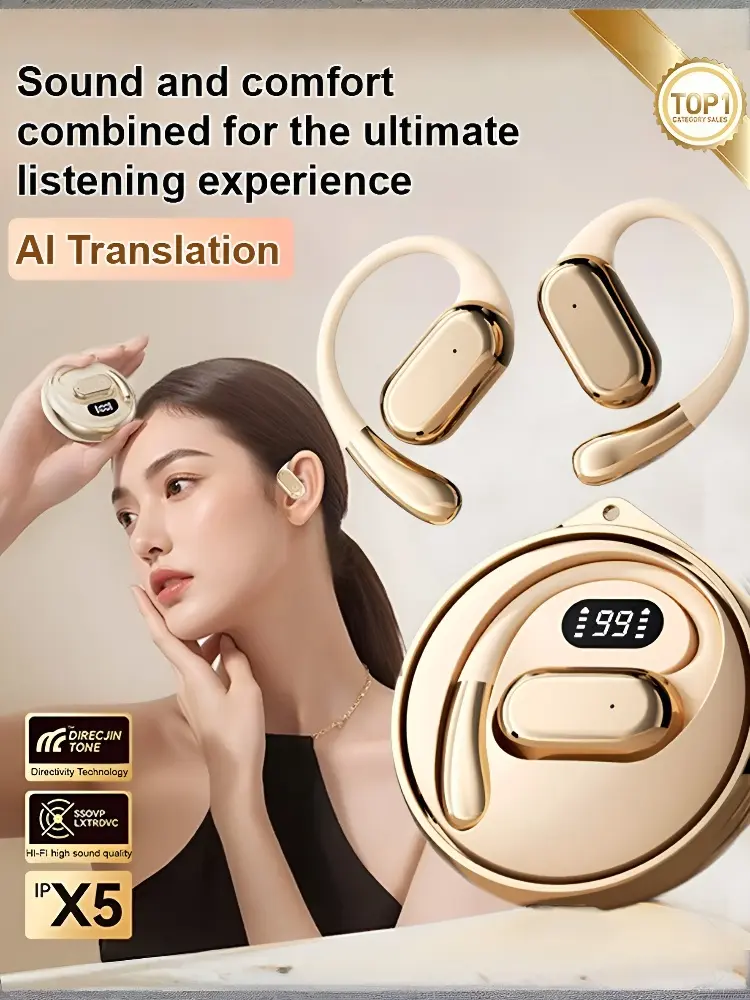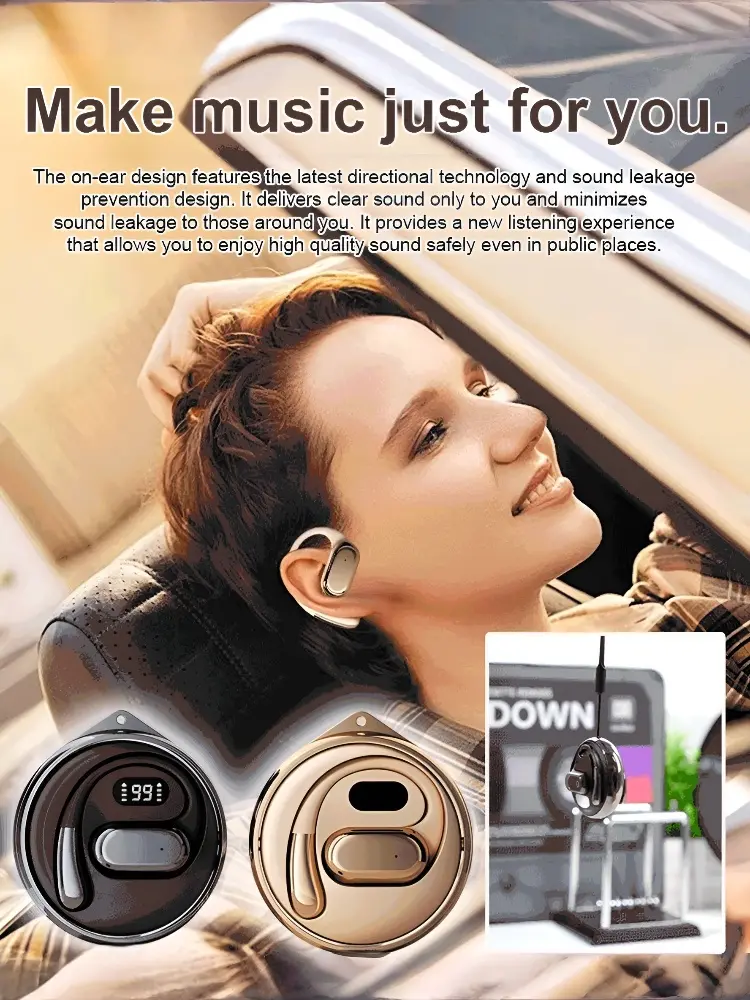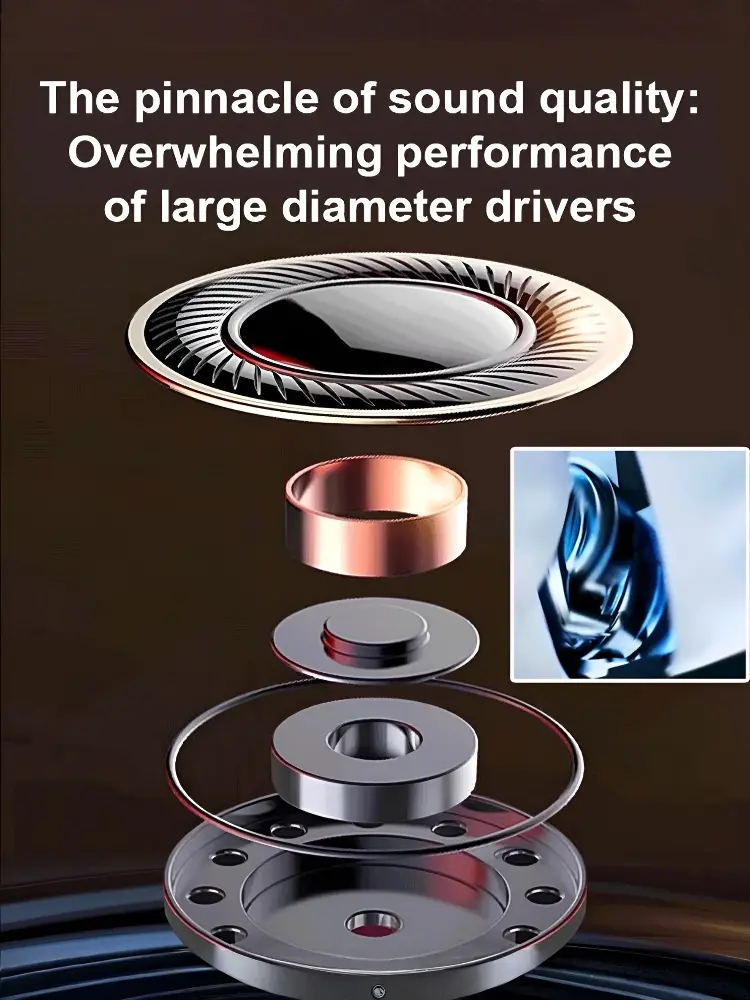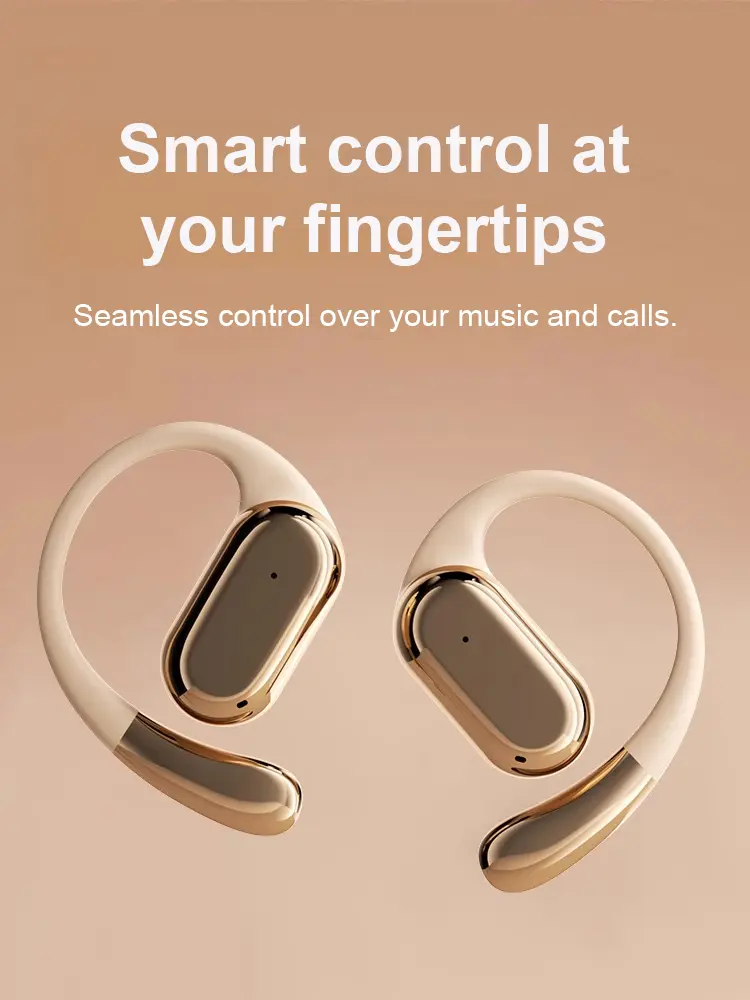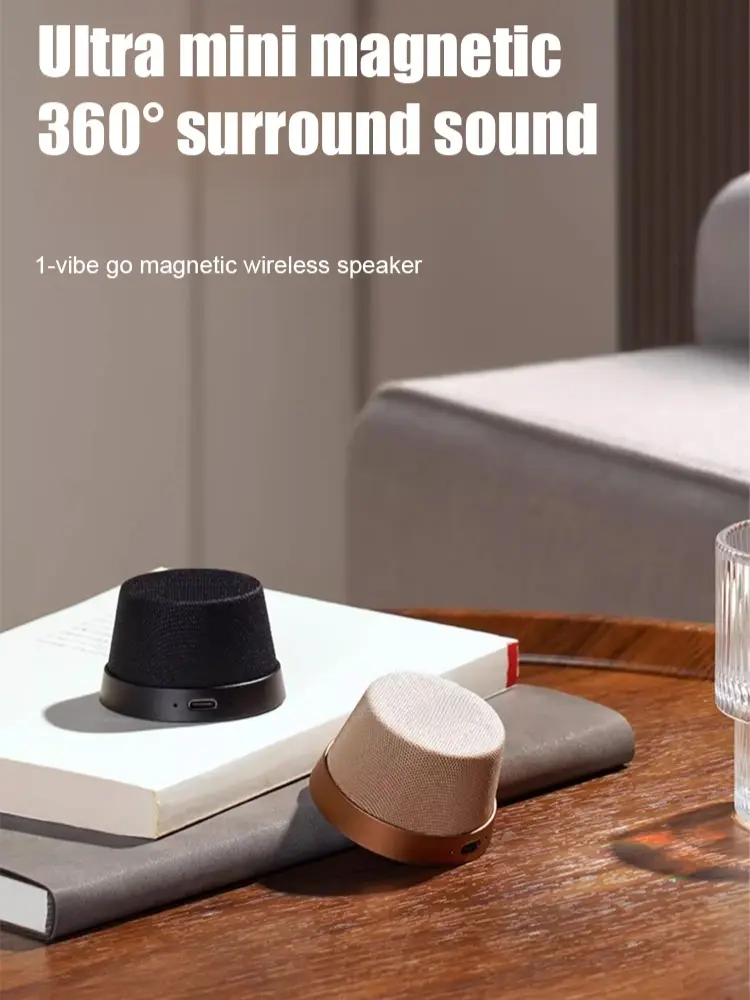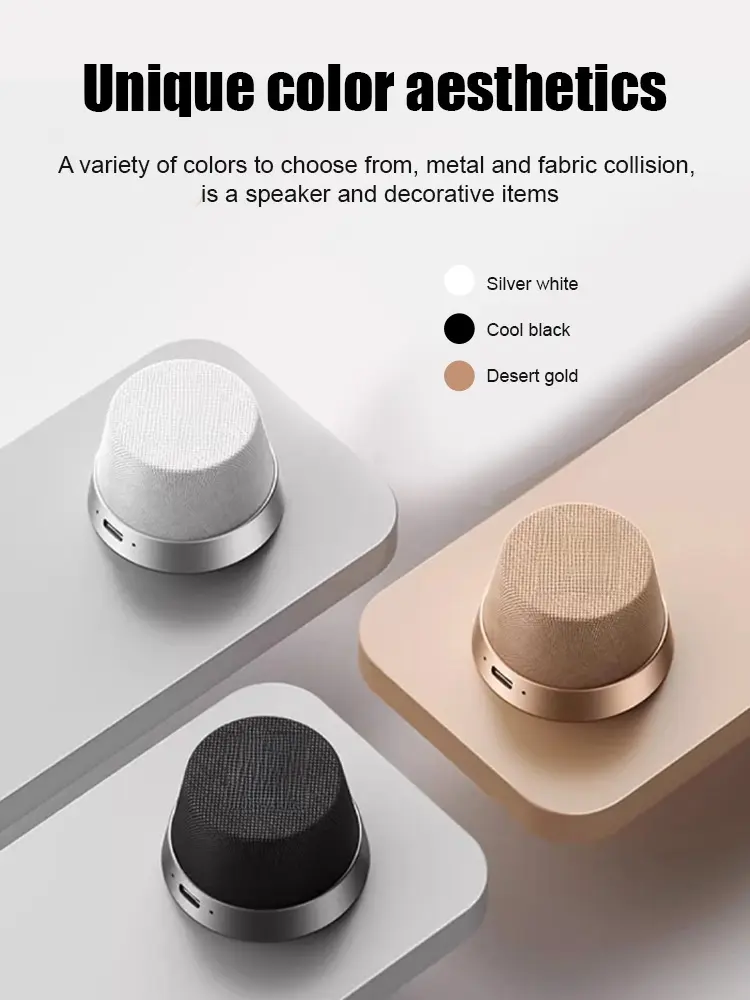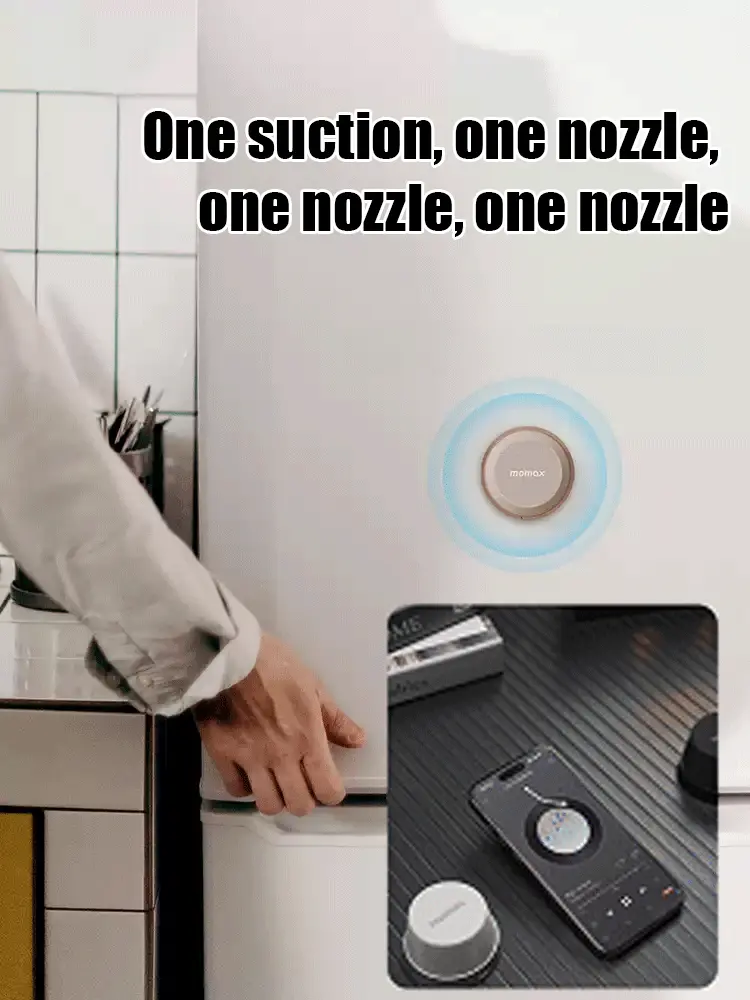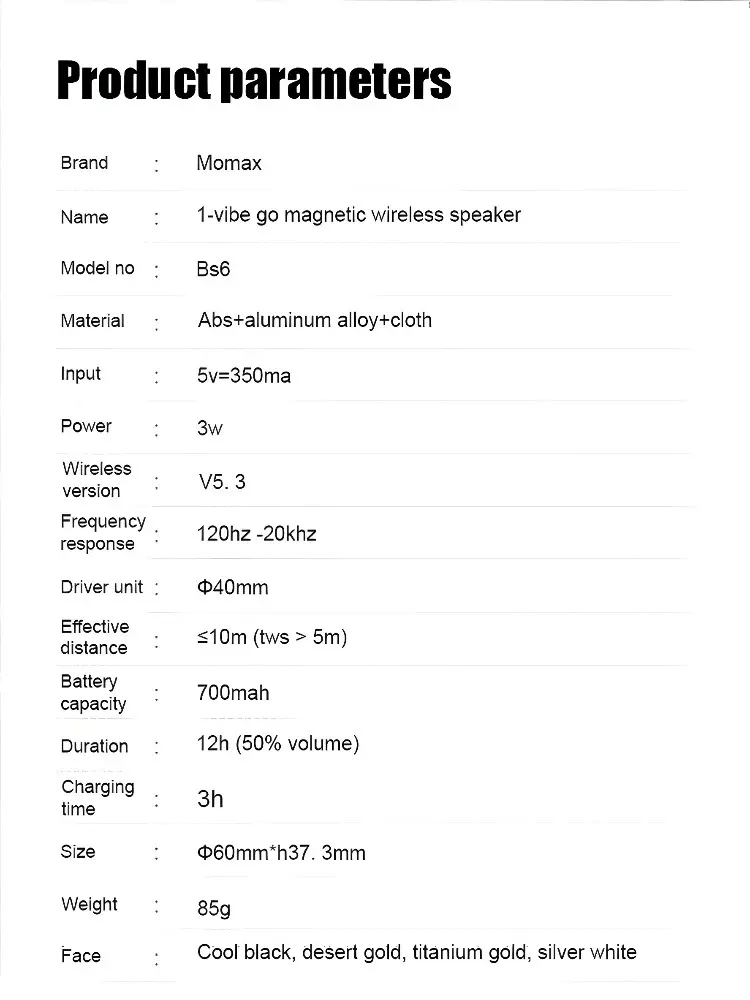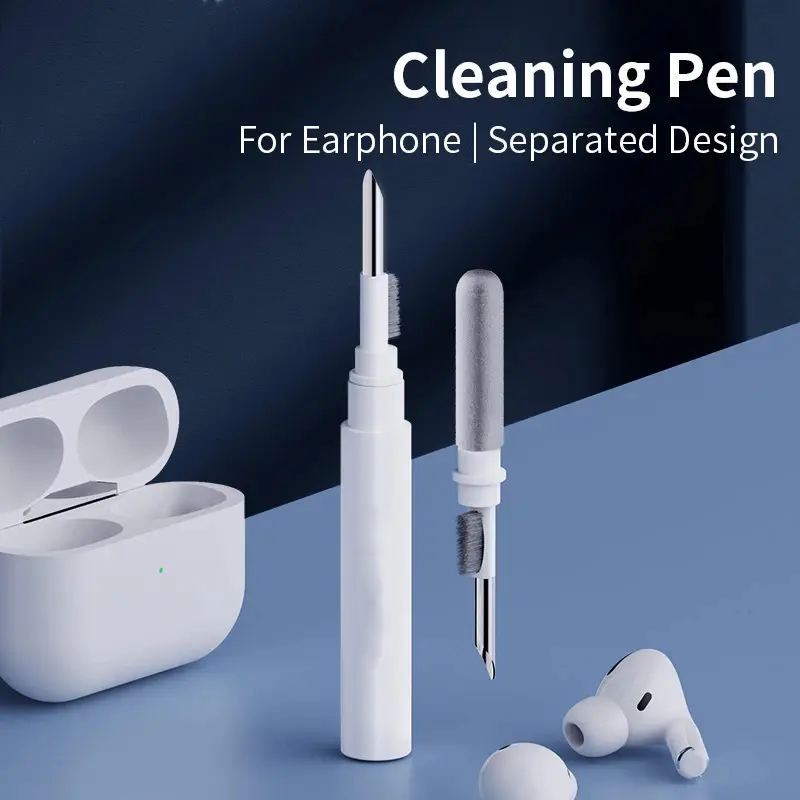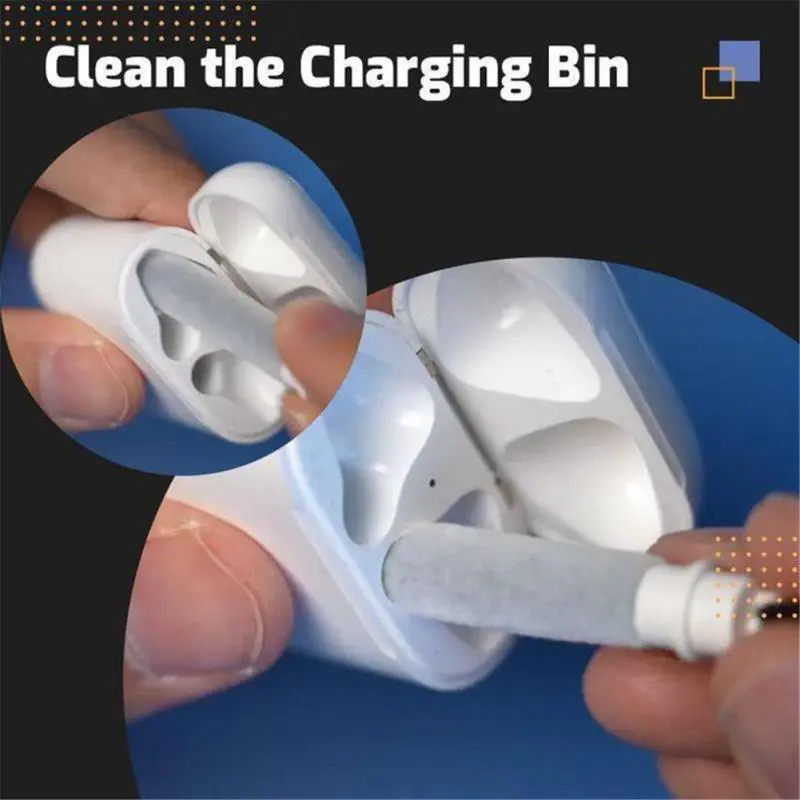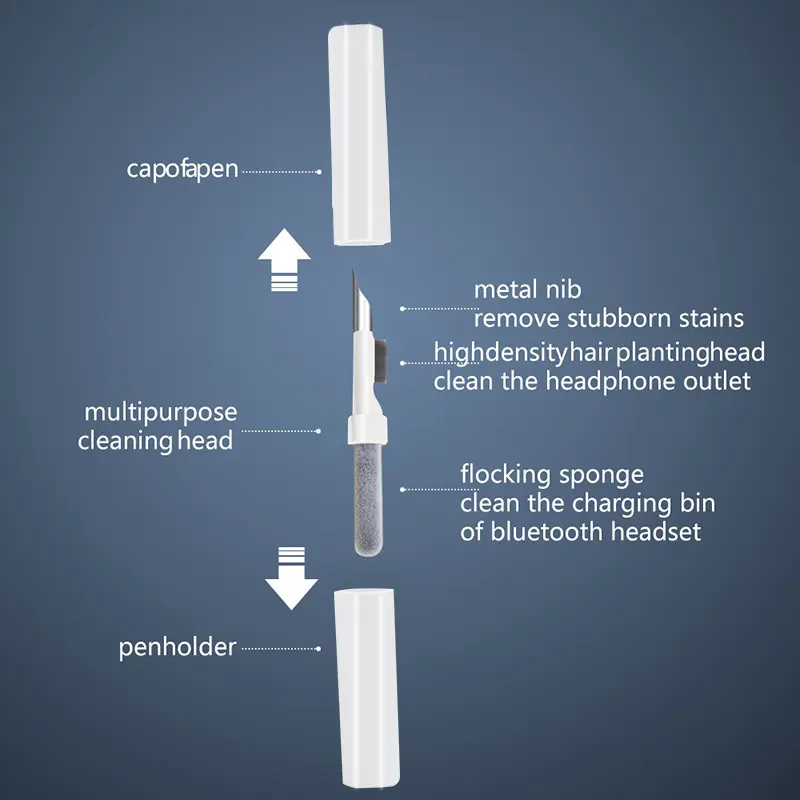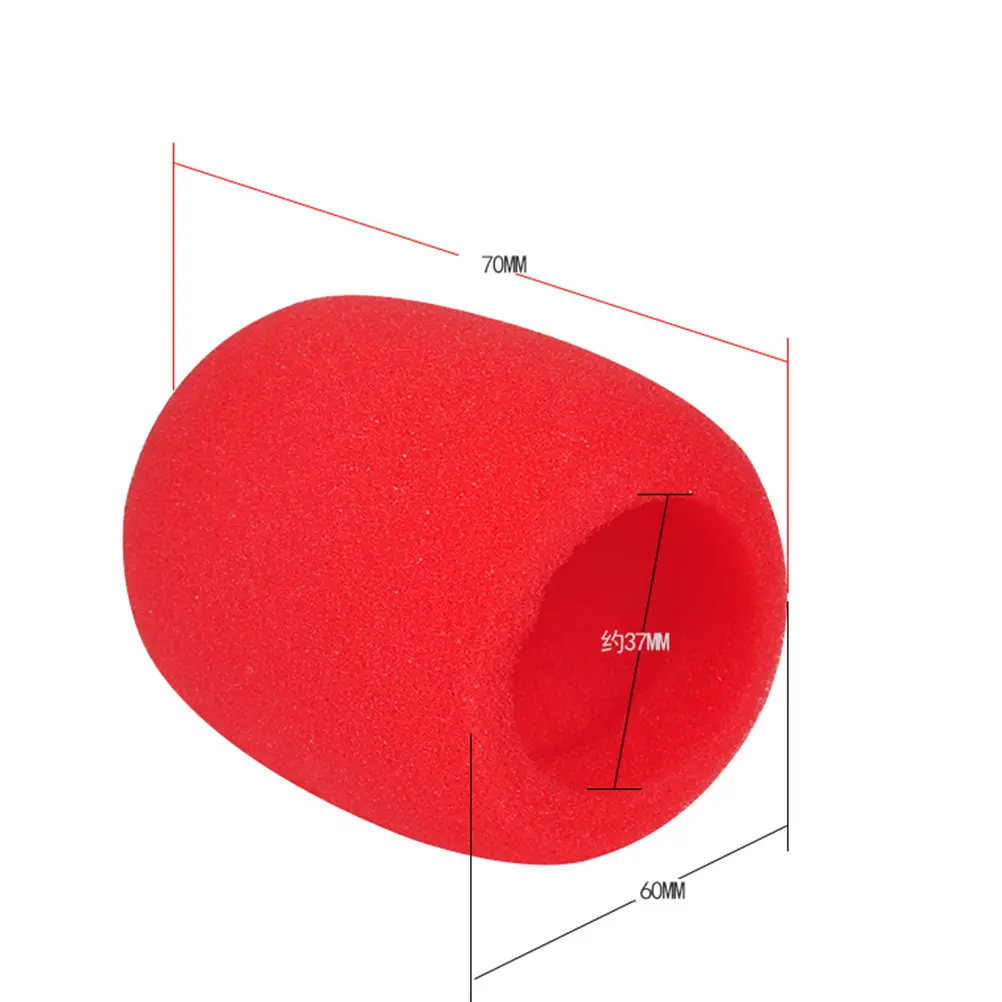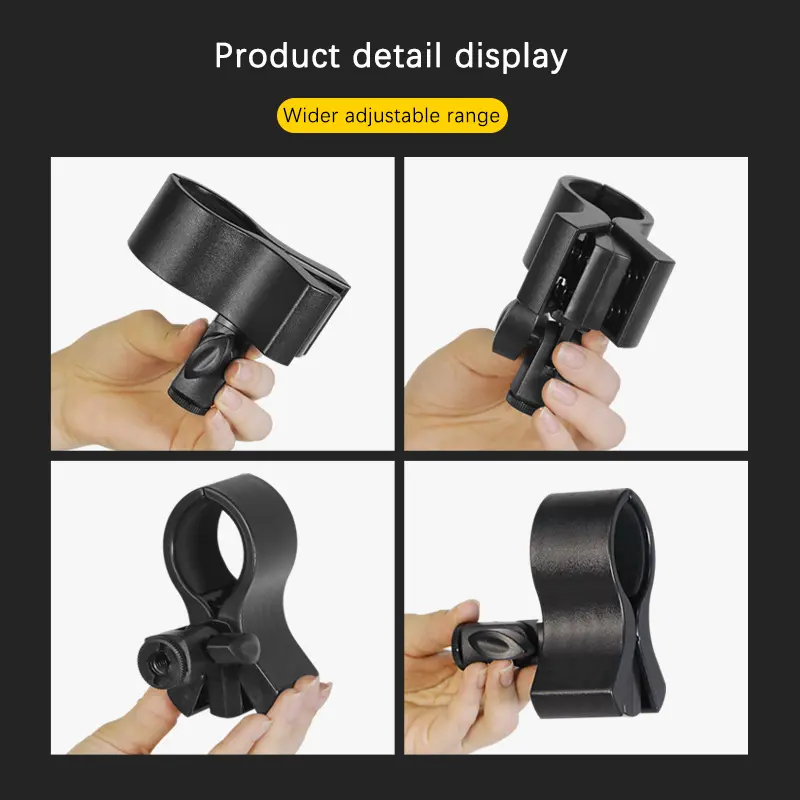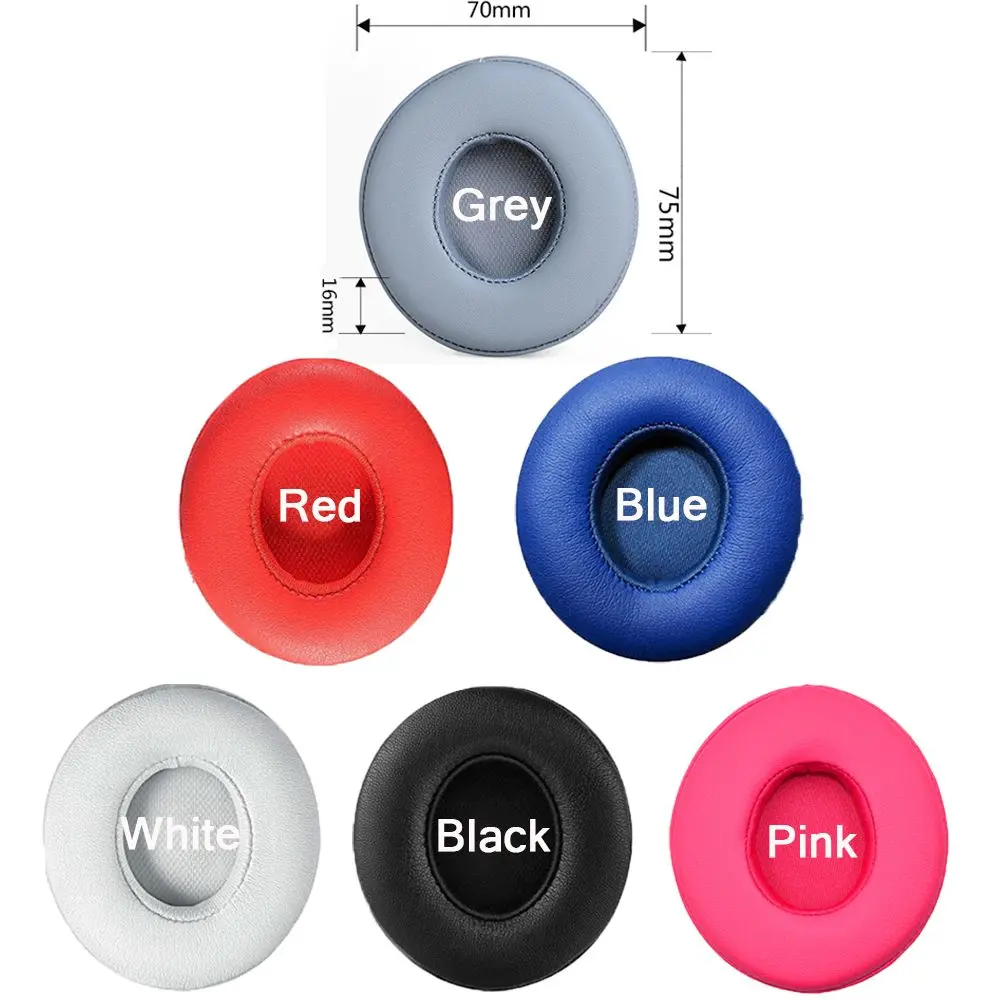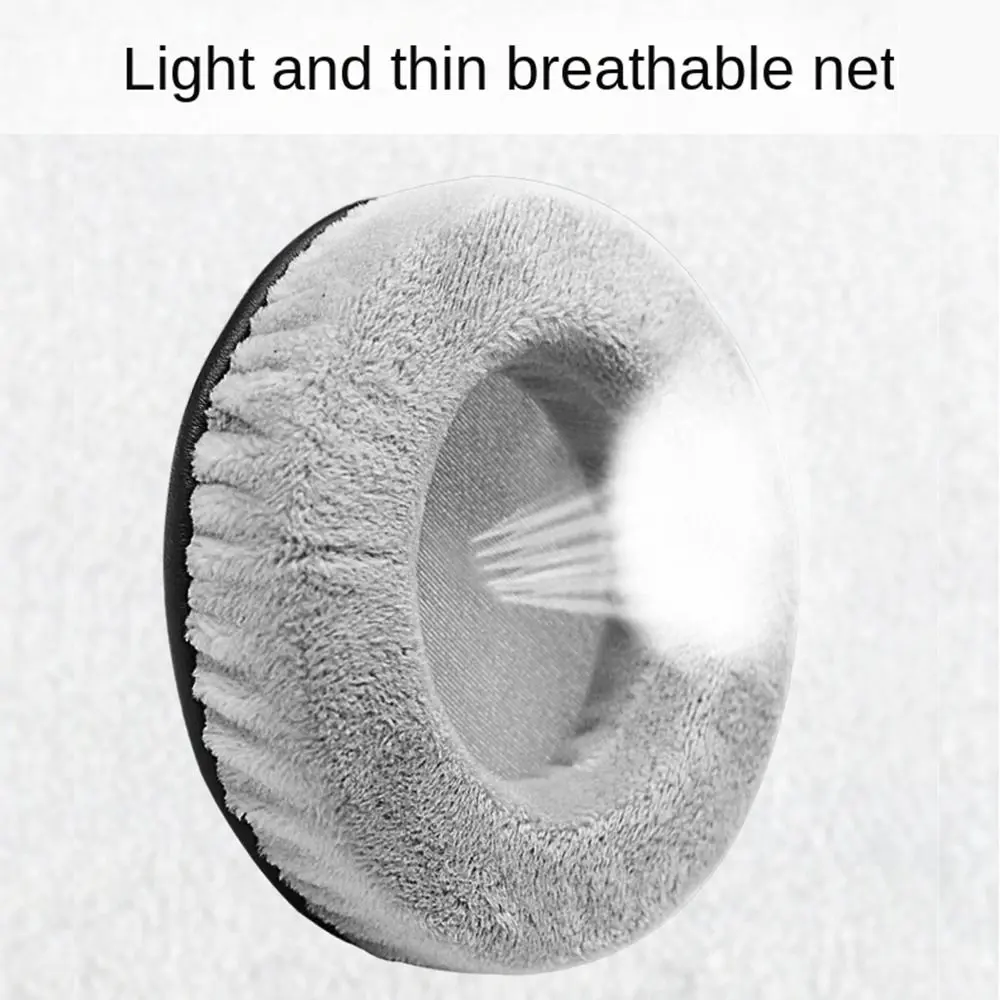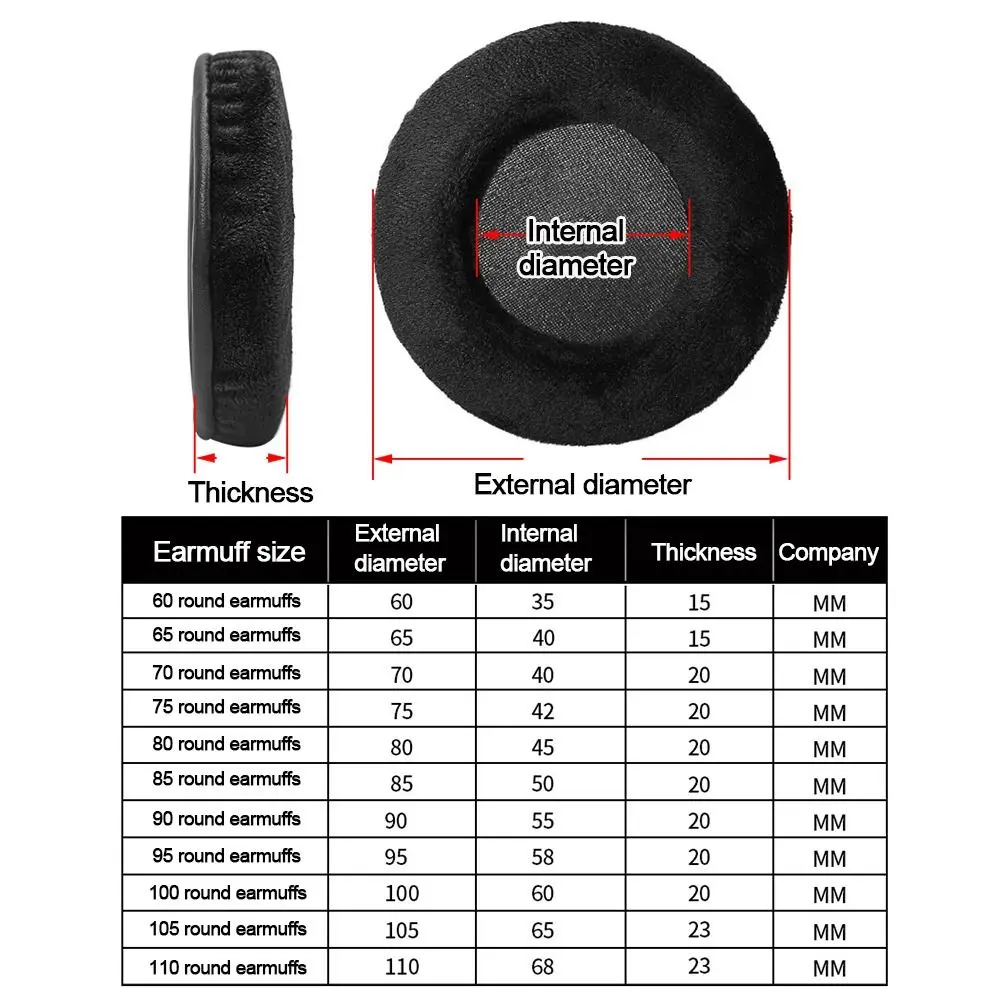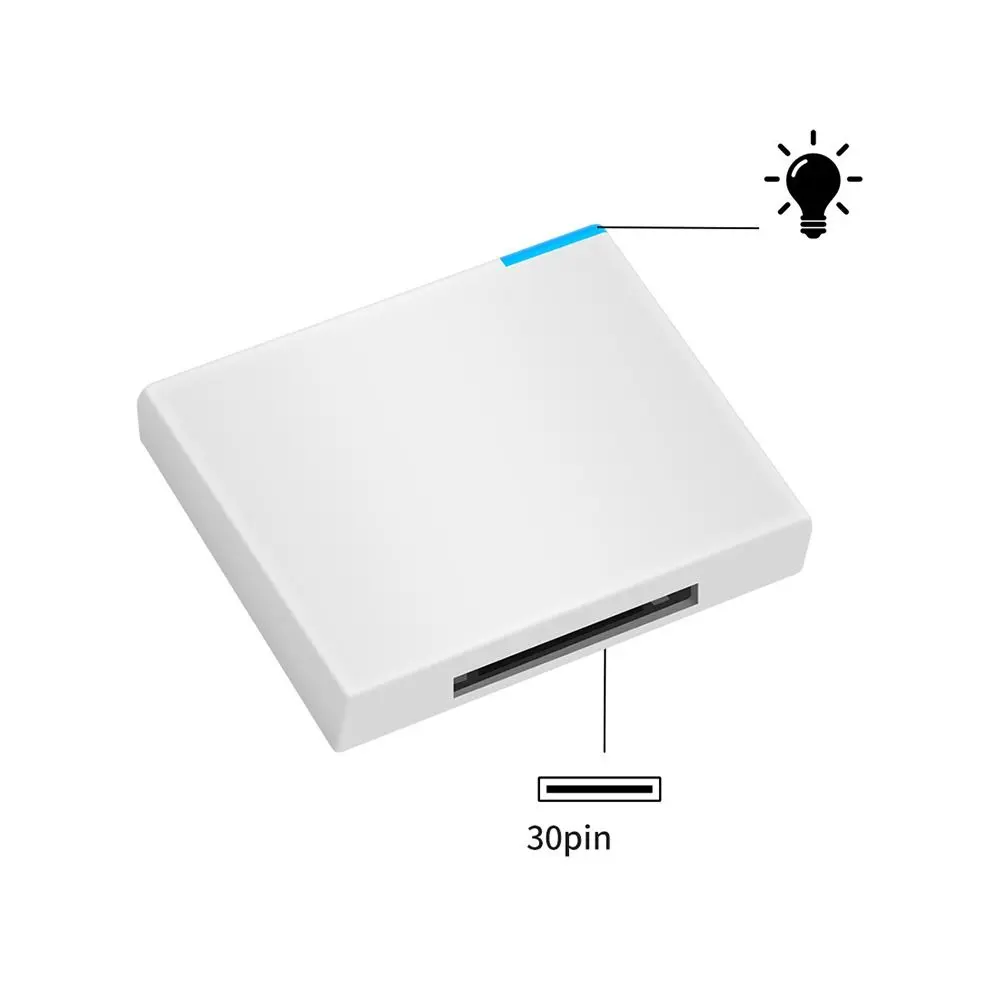2 in 1 Bluetooth 5.4 Audio Transmitter Receiver 3.5mm AUX Jack Stereo Music Wireless Adapter For TV Car Speaker PC Headphone
<div class="detailmodule_html"><div class="detail-desc-decorate-richtext"><div style="position:relative"><h1 style="color:rgb(34, 34, 34);box-sizing:border-box"><span style="font-size:20px">Basic parameters:<br/>Name: Wireless Audio Adapter<br/>Transmission range:≤10m<br/>Product input:5V<br/>Input port:AUX<br/>Product material:ABS<br/><br/>Pairing Operation( TX Mode)<br/>1. Firstly, insert the adapter into the headphone jack of the entertainment device you need to connect to, and then press and hold Multi function key to start up;<br/>2. Push the mode button to TX, and the red light flashes to indicate that it is in a waiting state for pairing;<br/>3. Turn on the wireless headphones and adjust to wireless pairing mode;<br/>4. After successful connection, the red light slowly flashes. ( The first connection may take a few seconds, and after successful connection, it will automatically connect the next time.)<br/><br/>Note:<br/>After wireless pairing is completed, double-click the multifunction button to search again;<br/>If pairing fails, you can turn off the power and then restart the wireless adapter and wireless headphones/ Wireless speaker, repeat the above steps, and then try several times;<br/>lf you are using this product on a TV, please confirm which RCA connector is the audio output port. The device needs to be connected to an RCA or 3.5mm audio output port instead of an audio input port.<br/><br/>Package included<br/>1x Bluetooth-compatible Adapter<br/>1x Charging Cable<br/>1x User Manual</span></h1><div><br/><br/><br/><br/><br/><br/><br/><br/><br/><br/></div></div></div></div><p><br/></p>
$8.39
$4.55
- Category : Consumer Electronics
- Brand : dragonrose_3c_store DragonRose 3C Store
Colors
Sizes
-
+
<div class="detailmodule_html"><div class="detail-desc-decorate-richtext"><div style="position:relative"><h1 style="color:rgb(34, 34, 34);box-sizing:border-box"><span style="font-size:20px">Basic parameters:<br/>Name: Wireless Audio Adapter<br/>Transmission range:≤10m<br/>Product input:5V<br/>Input port:AUX<br/>Product material:ABS<br/><br/>Pairing Operation( TX Mode)<br/>1. Firstly, insert the adapter into the headphone jack of the entertainment device you need to connect to, and then press and hold Multi function key to start up;<br/>2. Push the mode button to TX, and the red light flashes to indicate that it is in a waiting state for pairing;<br/>3. Turn on the wireless headphones and adjust to wireless pairing mode;<br/>4. After successful connection, the red light slowly flashes. ( The first connection may take a few seconds, and after successful connection, it will automatically connect the next time.)<br/><br/>Note:<br/>After wireless pairing is completed, double-click the multifunction button to search again;<br/>If pairing fails, you can turn off the power and then restart the wireless adapter and wireless headphones/ Wireless speaker, repeat the above steps, and then try several times;<br/>lf you are using this product on a TV, please confirm which RCA connector is the audio output port. The device needs to be connected to an RCA or 3.5mm audio output port instead of an audio input port.<br/><br/>Package included<br/>1x Bluetooth-compatible Adapter<br/>1x Charging Cable<br/>1x User Manual</span></h1><div><br/><br/><br/><br/><br/><br/><br/><br/><br/><br/></div></div></div></div><p><br/></p>
Related Product
Browse The Collection of Top Products.