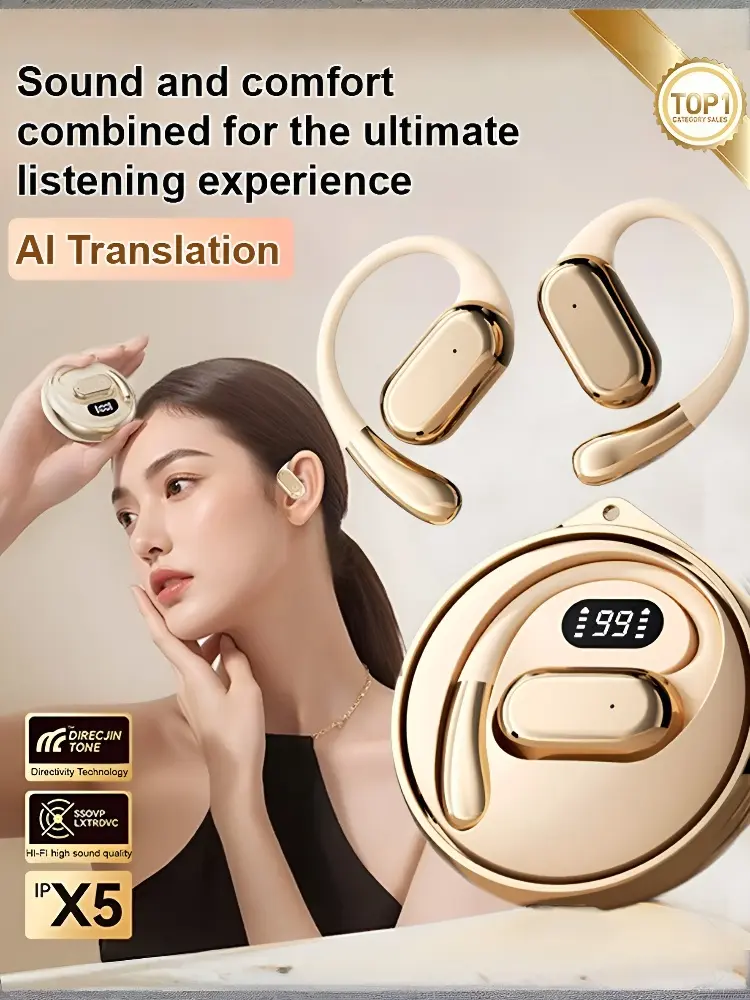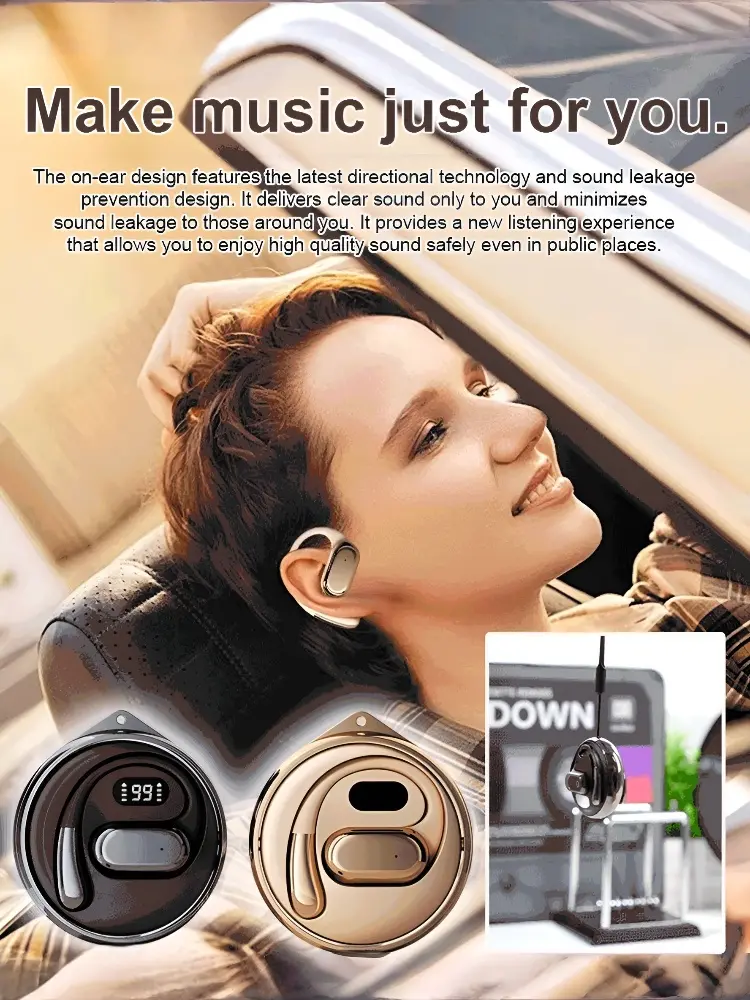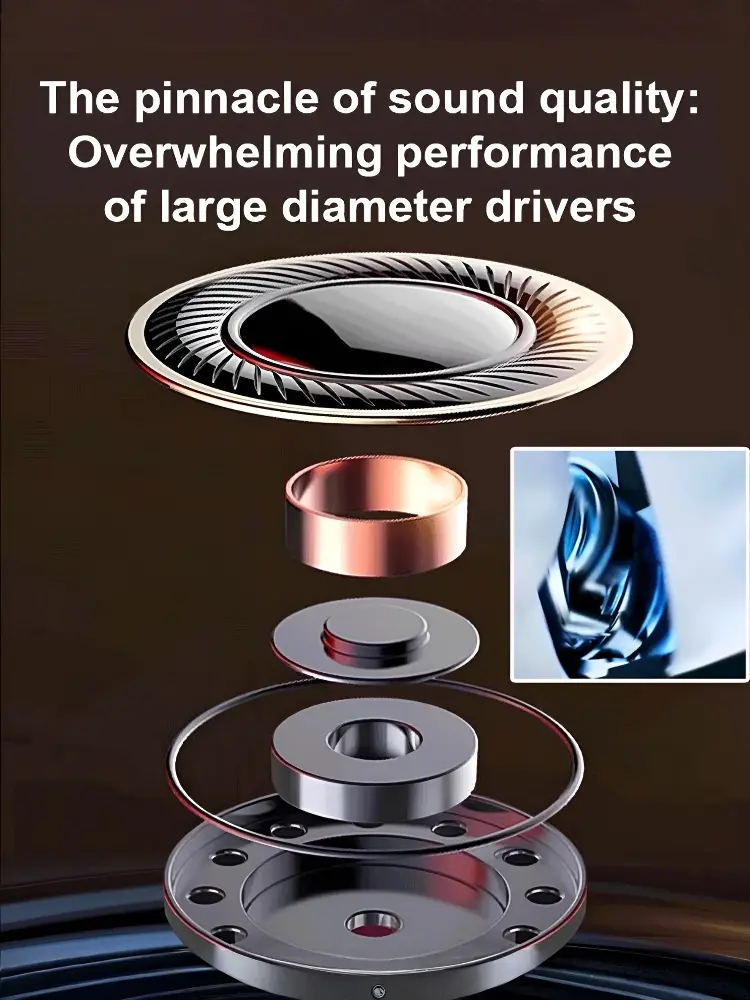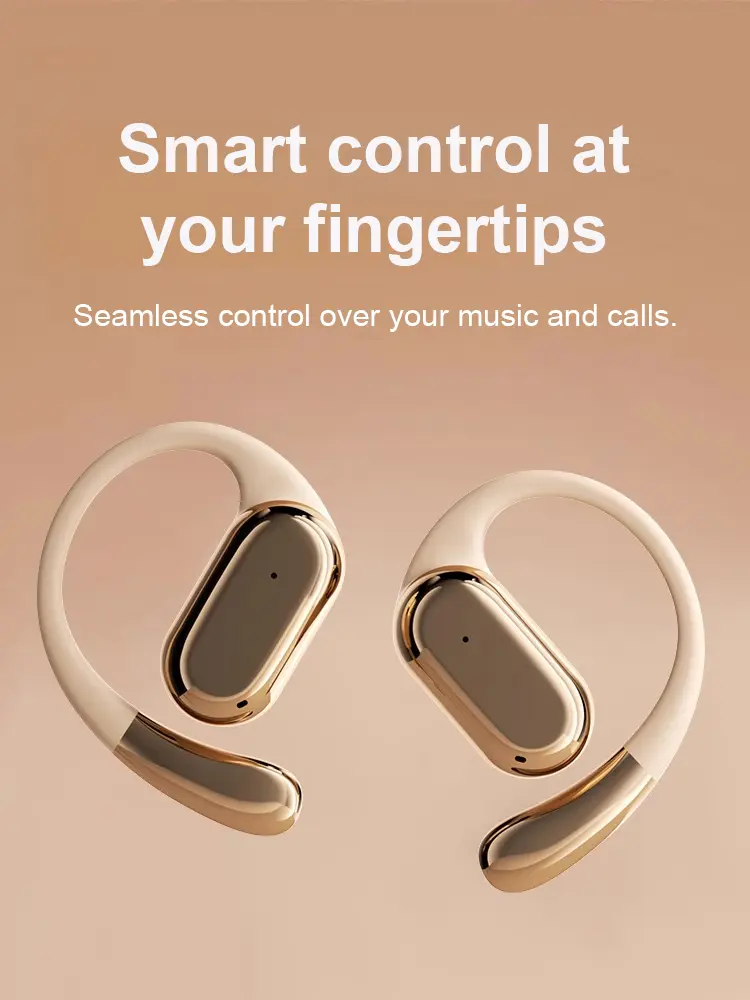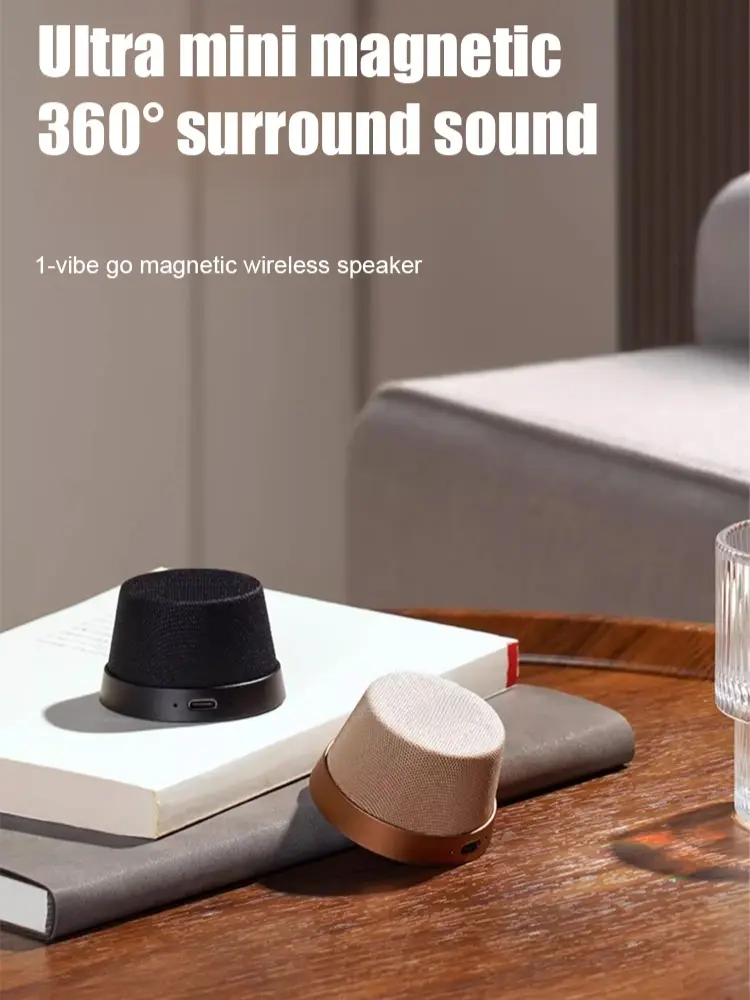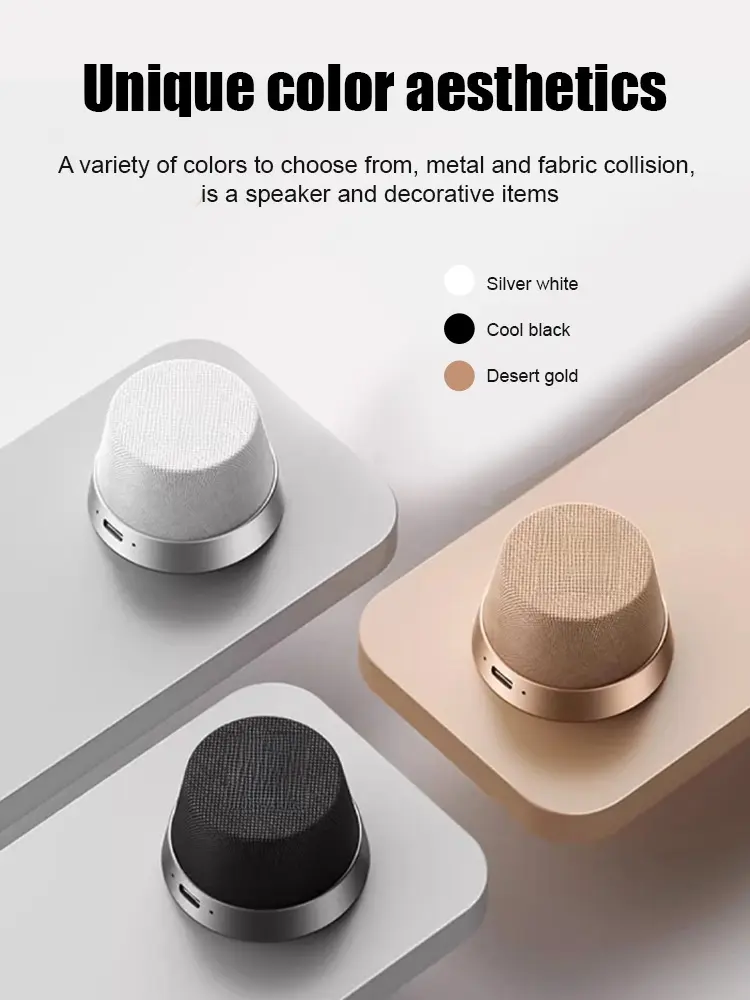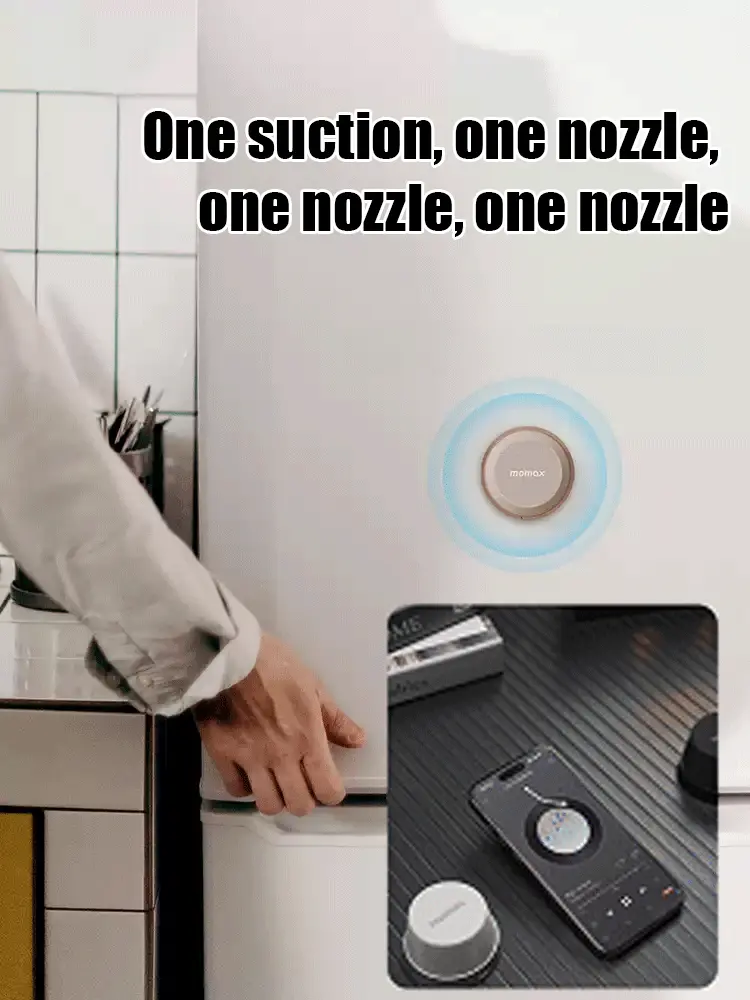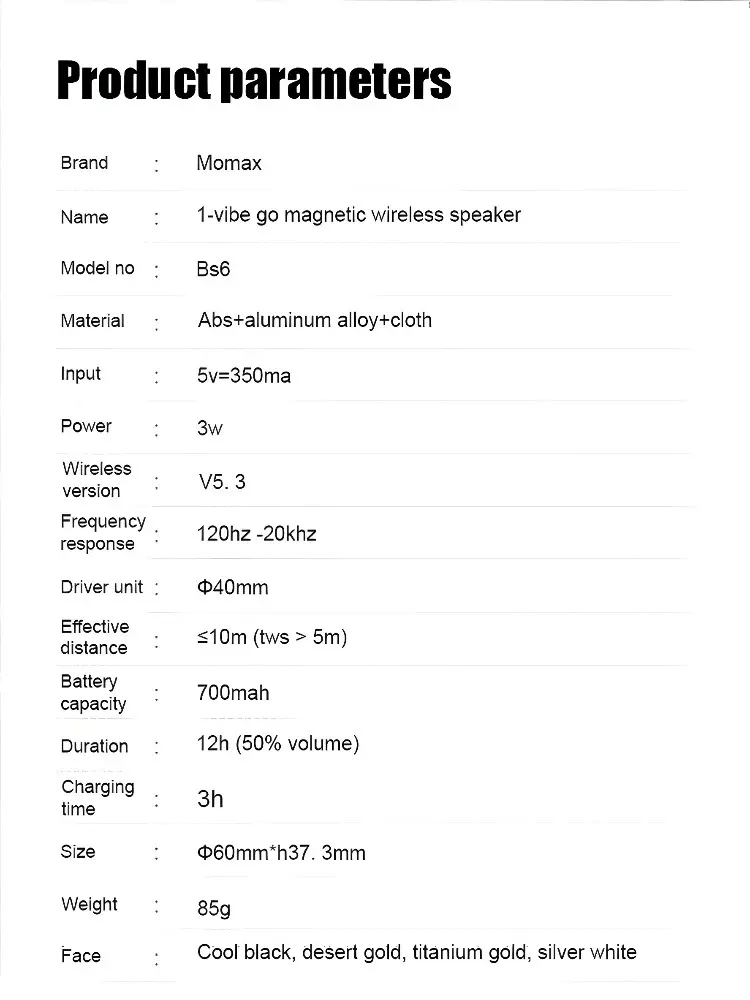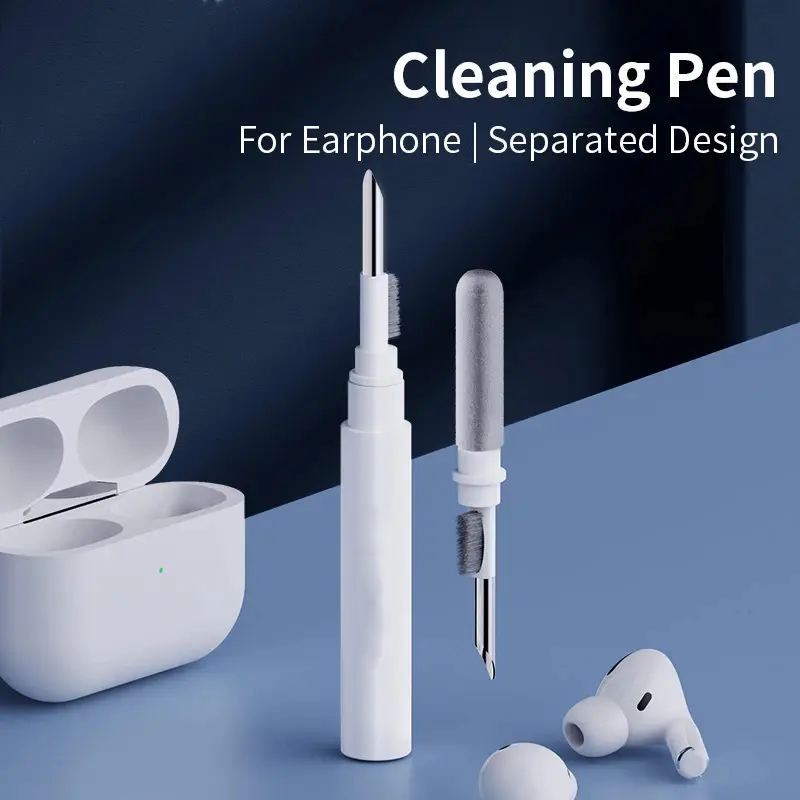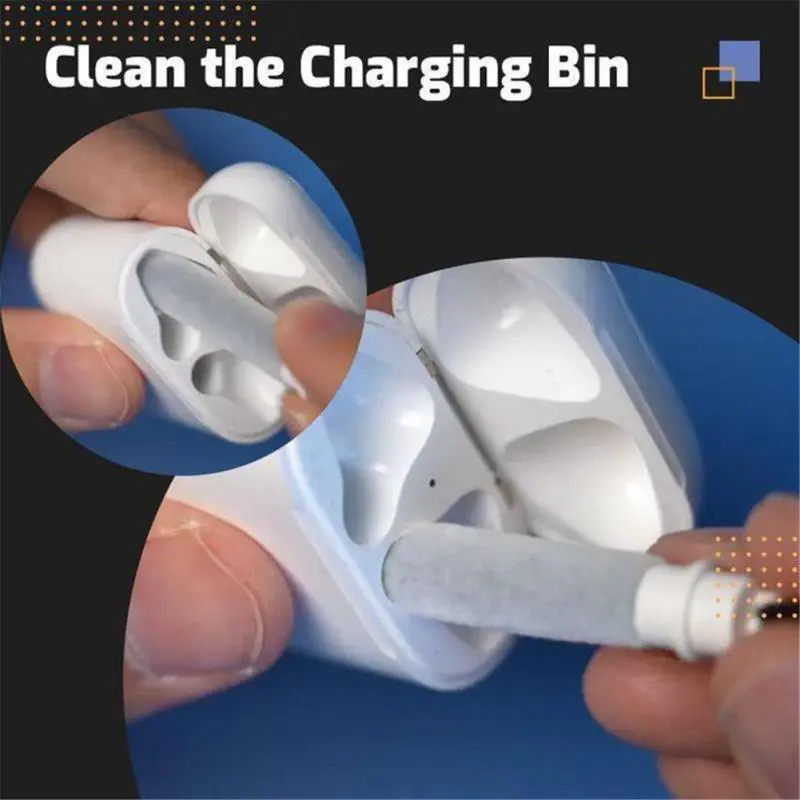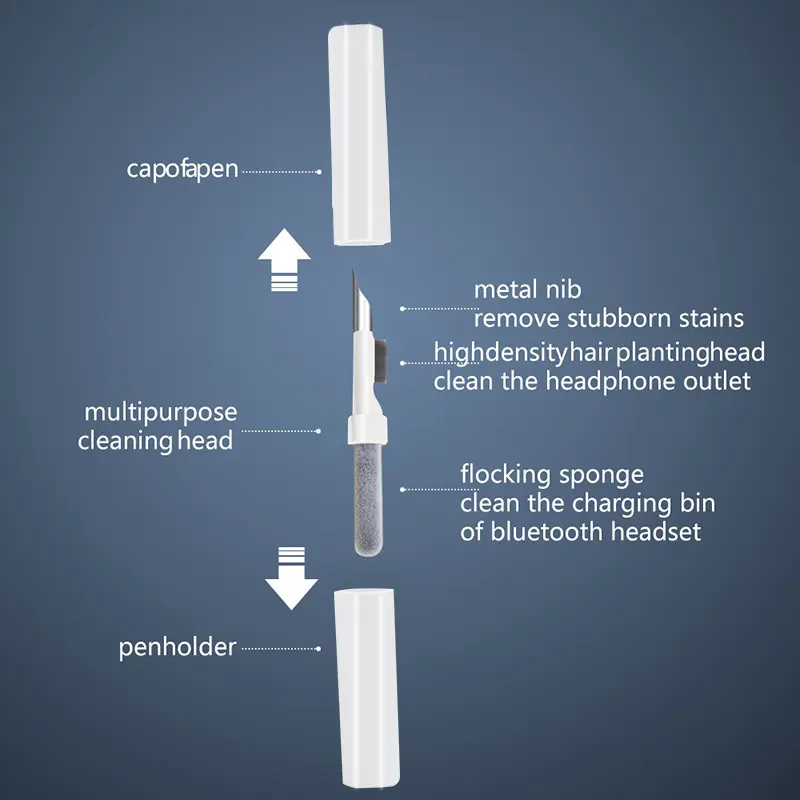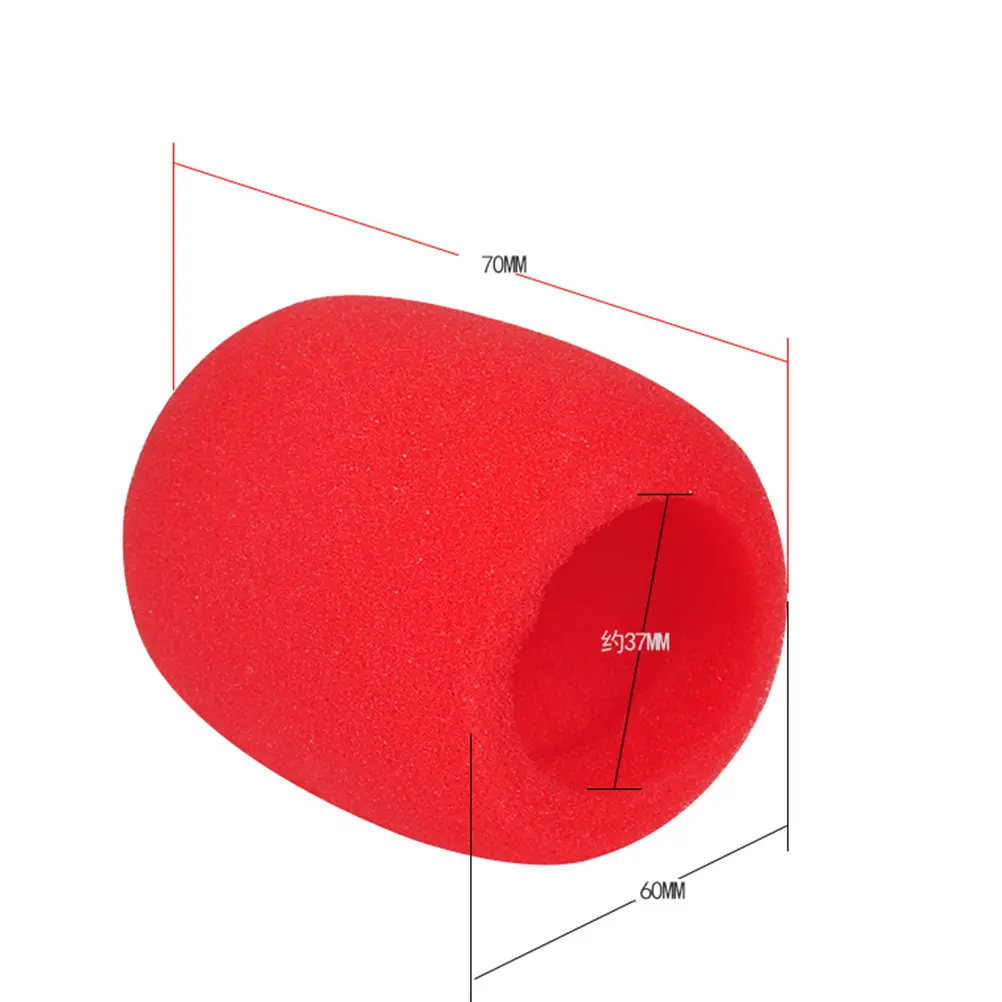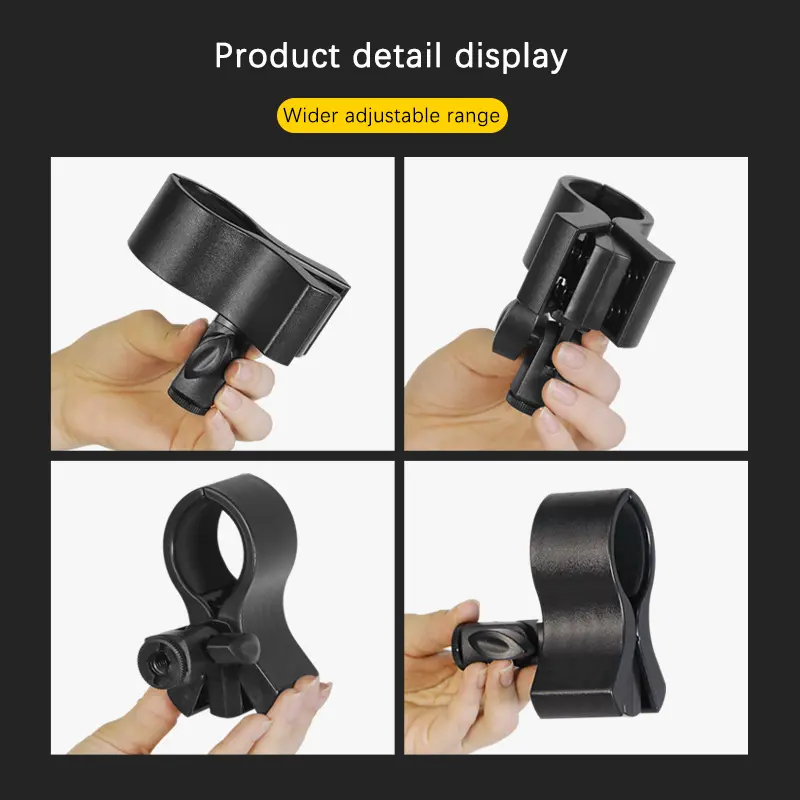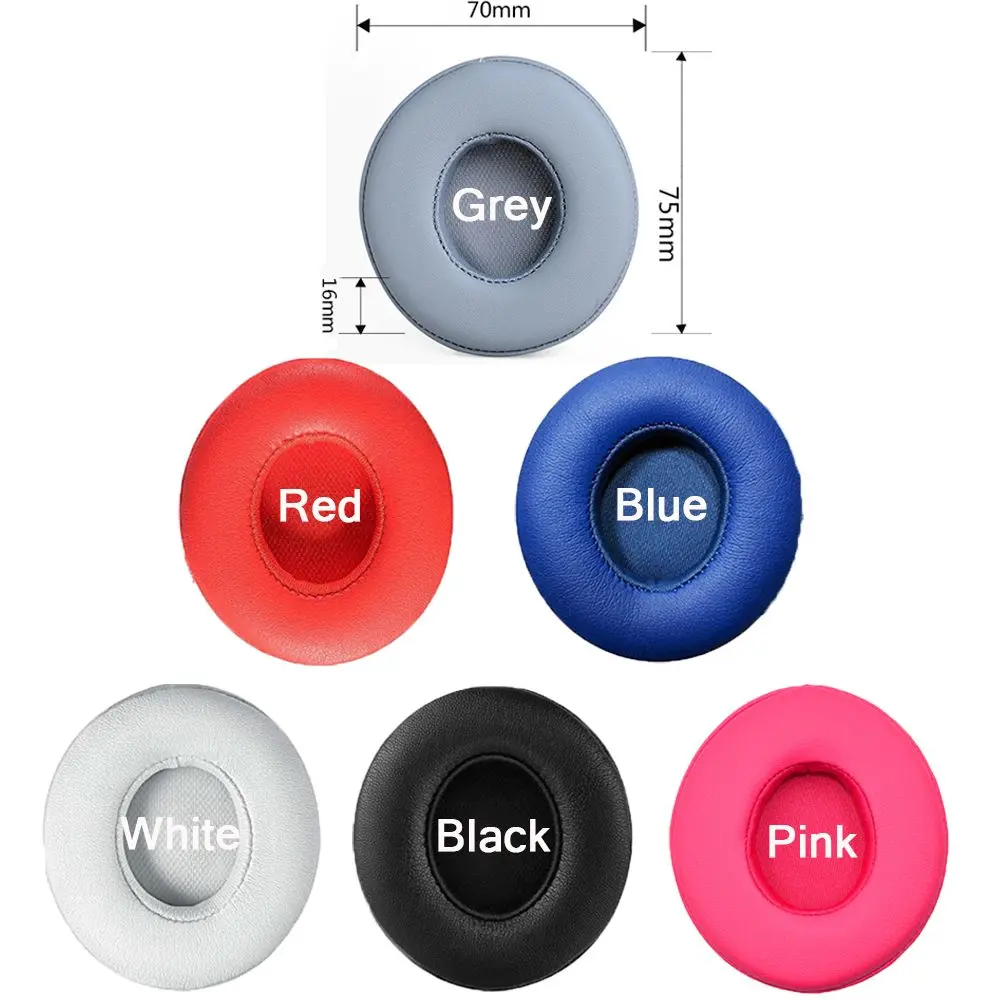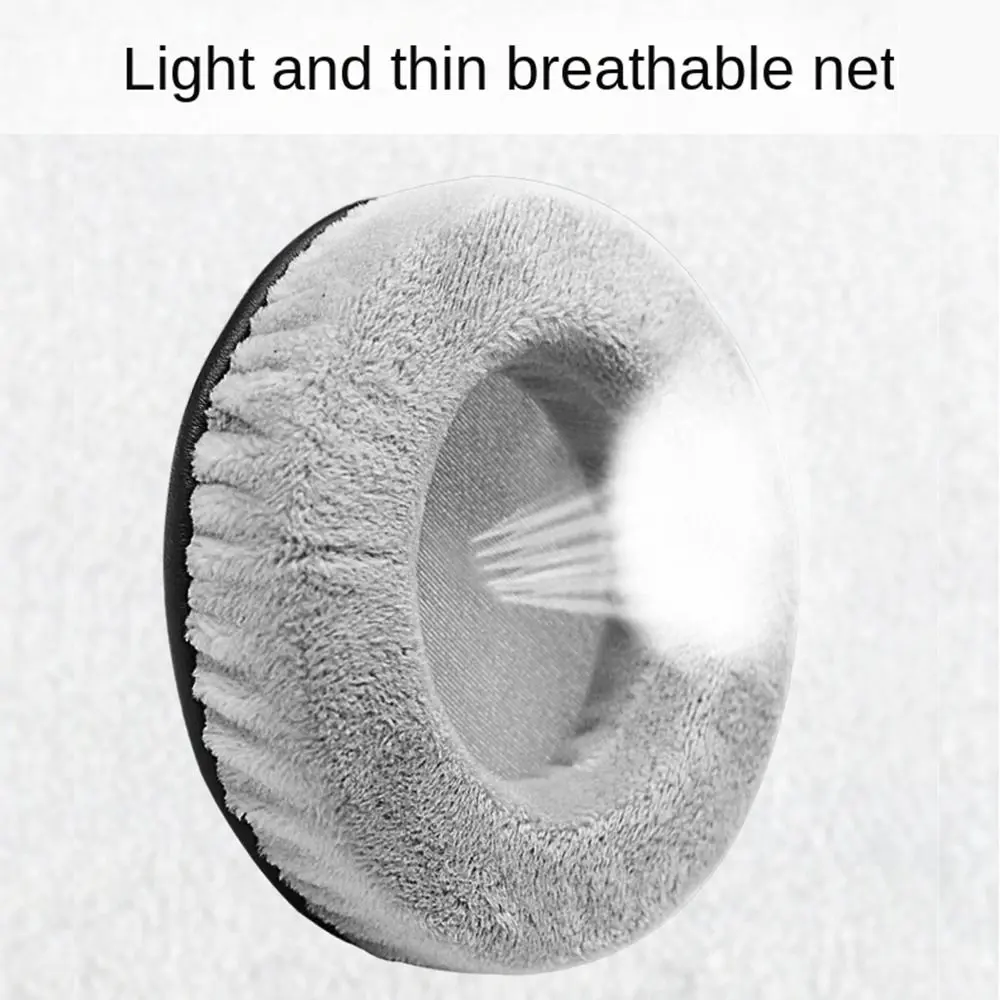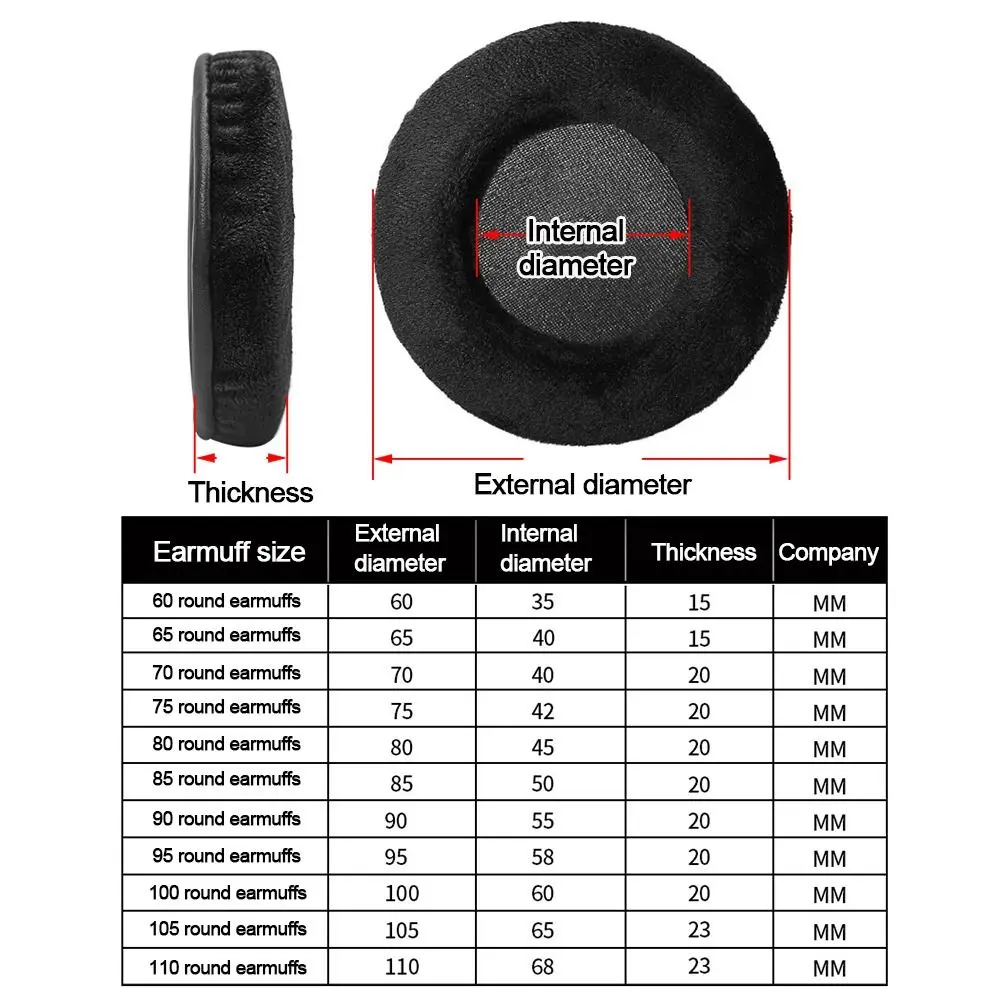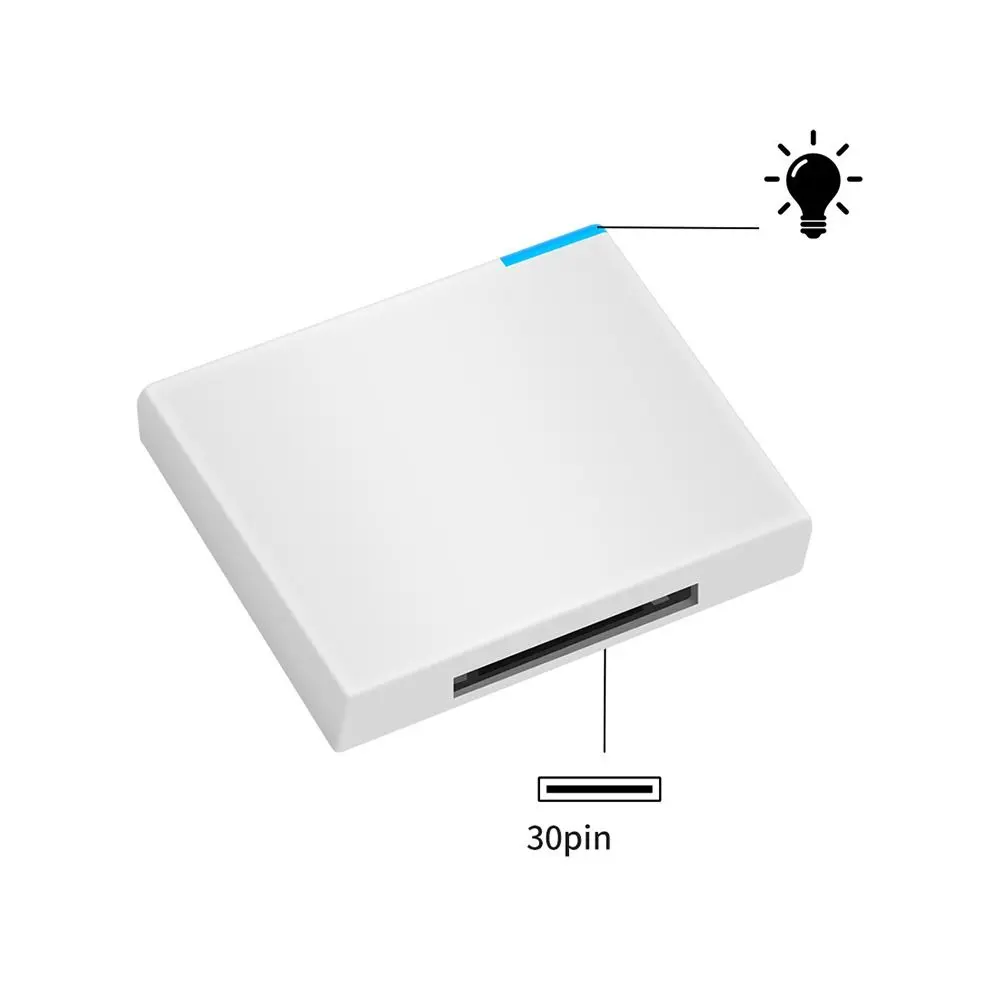2-in-1 Wireless CarPlay Android Auto Adapter USB Dongle 5Ghz WiFi Bluetooth Adapter Smart Mini Box Plug Play Wired to Wireless
<div class="detailmodule_html"><div class="detail-desc-decorate-richtext"><h3 style="box-sizing: border-box; -webkit-tap-highlight-color: transparent; outline: 0px; color: rgb(34, 34, 34); font-family: -apple-system, BlinkMacSystemFont, ''Segoe UI'', Roboto, ''Helvetica Neue'', Arial, ''Noto Sans'', sans-serif, ''Apple Color Emoji'', ''Segoe UI Emoji'', ''Segoe UI Symbol'', ''Noto Color Emoji''; margin: 0px; padding: 0px; width: 790px;"> </h3><p style="box-sizing: border-box; -webkit-tap-highlight-color: transparent; outline: 0px; margin: 0px; padding: 0px; line-height: inherit; color: rgb(34, 34, 34); font-family: ''TT Norms Pro'', ''Open Sans'', Roboto, Arial, Helvetica, sans-serif, SimSun; font-size: 14px;"><strong data-spm-anchor-id="a2g0o.detail.1000023.i0.32fdtC7otC7oF4" style="box-sizing: border-box; -webkit-tap-highlight-color: transparent; outline: 0px;">Product specifications:</strong><br>Name: Wireless Carplay Android Dongle<br style="box-sizing: border-box; -webkit-tap-highlight-color: transparent; outline: 0px;">Voltage: 5V<br style="box-sizing: border-box; -webkit-tap-highlight-color: transparent; outline: 0px;">Connection method: Bluetooth/WiFi<br style="box-sizing: border-box; -webkit-tap-highlight-color: transparent; outline: 0px;">Input port: USB<br style="box-sizing: border-box; -webkit-tap-highlight-color: transparent; outline: 0px;">How to use: plug and play<br style="box-sizing: border-box; -webkit-tap-highlight-color: transparent; outline: 0px;">Connectivity function: Wireless Carplay/Android Auto two-in-one</p><p style="box-sizing: border-box; -webkit-tap-highlight-color: transparent; outline: 0px; margin: 0px; padding: 0px; line-height: inherit; color: rgb(34, 34, 34); font-family: ''TT Norms Pro'', ''Open Sans'', Roboto, Arial, Helvetica, sans-serif, SimSun; font-size: 14px;"> </p><p style="box-sizing: border-box; -webkit-tap-highlight-color: transparent; outline: 0px; margin: 0px; padding: 0px; line-height: inherit; color: rgb(34, 34, 34); font-family: ''TT Norms Pro'', ''Open Sans'', Roboto, Arial, Helvetica, sans-serif, SimSun; font-size: 14px;"><strong style="box-sizing: border-box; -webkit-tap-highlight-color: transparent; outline: 0px;">Features:</strong><br>Support Wired To Wireless CarPlay, Convert factory wired CarPlay to wireless, Support Siri,GPS Navigation and so on.<br style="box-sizing: border-box; -webkit-tap-highlight-color: transparent; outline: 0px;">Support Wired To Wireless Android Auto, Convert wired Android Auto to wireless, Support Google Assistant, GPS Navigation and so on<br style="box-sizing: border-box; -webkit-tap-highlight-color: transparent; outline: 0px;">Exclusive look and possibly the world's smallest 2-in-1 CarPlay Android Auto Adapter<br style="box-sizing: border-box; -webkit-tap-highlight-color: transparent; outline: 0px;">Plug and play, Plug in our product to the USB port with data transmission, Search the Bluetooth name and allow all request.<br style="box-sizing: border-box; -webkit-tap-highlight-color: transparent; outline: 0px;">5.8GHz Wifi transmission, the most stable solution for the phone connection.<br style="box-sizing: border-box; -webkit-tap-highlight-color: transparent; outline: 0px;">OTA upgrade, if have any problem you can submit the feedback and we will release the new software<br style="box-sizing: border-box; -webkit-tap-highlight-color: transparent; outline: 0px;">Great Compatibility. Right now compatible with 99% of cars on the market with wired CarPlay and Android Auto<br><br><strong style="box-sizing: border-box; -webkit-tap-highlight-color: transparent; outline: 0px;">Usage Method:</strong><br>1. Insert the product into the original car's USB port<br style="box-sizing: border-box; -webkit-tap-highlight-color: transparent; outline: 0px;">2. Open the BT on your iPhone/Smart Phone<br style="box-sizing: border-box; -webkit-tap-highlight-color: transparent; outline: 0px;">3. Search for the device name, connect to SmartBox XXX, agree to pair,</p><p style="box-sizing: border-box; -webkit-tap-highlight-color: transparent; outline: 0px; margin: 0px; padding: 0px; line-height: inherit; color: rgb(34, 34, 34); font-family: ''TT Norms Pro'', ''Open Sans'', Roboto, Arial, Helvetica, sans-serif, SimSun; font-size: 14px;">4. Implement the CarPlay/Android Auto function of the product under the guidance and prompts of the mobile phone<br><br><br><br><br><br><br><br><br></p></div></div>
$58.925
$22.49
- Category : Consumer Electronics
- Brand : dragonrose_3c_store DragonRose 3C Store
Colors
Sizes
-
+
<div class="detailmodule_html"><div class="detail-desc-decorate-richtext"><h3 style="box-sizing: border-box; -webkit-tap-highlight-color: transparent; outline: 0px; color: rgb(34, 34, 34); font-family: -apple-system, BlinkMacSystemFont, ''Segoe UI'', Roboto, ''Helvetica Neue'', Arial, ''Noto Sans'', sans-serif, ''Apple Color Emoji'', ''Segoe UI Emoji'', ''Segoe UI Symbol'', ''Noto Color Emoji''; margin: 0px; padding: 0px; width: 790px;"> </h3><p style="box-sizing: border-box; -webkit-tap-highlight-color: transparent; outline: 0px; margin: 0px; padding: 0px; line-height: inherit; color: rgb(34, 34, 34); font-family: ''TT Norms Pro'', ''Open Sans'', Roboto, Arial, Helvetica, sans-serif, SimSun; font-size: 14px;"><strong data-spm-anchor-id="a2g0o.detail.1000023.i0.32fdtC7otC7oF4" style="box-sizing: border-box; -webkit-tap-highlight-color: transparent; outline: 0px;">Product specifications:</strong><br>Name: Wireless Carplay Android Dongle<br style="box-sizing: border-box; -webkit-tap-highlight-color: transparent; outline: 0px;">Voltage: 5V<br style="box-sizing: border-box; -webkit-tap-highlight-color: transparent; outline: 0px;">Connection method: Bluetooth/WiFi<br style="box-sizing: border-box; -webkit-tap-highlight-color: transparent; outline: 0px;">Input port: USB<br style="box-sizing: border-box; -webkit-tap-highlight-color: transparent; outline: 0px;">How to use: plug and play<br style="box-sizing: border-box; -webkit-tap-highlight-color: transparent; outline: 0px;">Connectivity function: Wireless Carplay/Android Auto two-in-one</p><p style="box-sizing: border-box; -webkit-tap-highlight-color: transparent; outline: 0px; margin: 0px; padding: 0px; line-height: inherit; color: rgb(34, 34, 34); font-family: ''TT Norms Pro'', ''Open Sans'', Roboto, Arial, Helvetica, sans-serif, SimSun; font-size: 14px;"> </p><p style="box-sizing: border-box; -webkit-tap-highlight-color: transparent; outline: 0px; margin: 0px; padding: 0px; line-height: inherit; color: rgb(34, 34, 34); font-family: ''TT Norms Pro'', ''Open Sans'', Roboto, Arial, Helvetica, sans-serif, SimSun; font-size: 14px;"><strong style="box-sizing: border-box; -webkit-tap-highlight-color: transparent; outline: 0px;">Features:</strong><br>Support Wired To Wireless CarPlay, Convert factory wired CarPlay to wireless, Support Siri,GPS Navigation and so on.<br style="box-sizing: border-box; -webkit-tap-highlight-color: transparent; outline: 0px;">Support Wired To Wireless Android Auto, Convert wired Android Auto to wireless, Support Google Assistant, GPS Navigation and so on<br style="box-sizing: border-box; -webkit-tap-highlight-color: transparent; outline: 0px;">Exclusive look and possibly the world's smallest 2-in-1 CarPlay Android Auto Adapter<br style="box-sizing: border-box; -webkit-tap-highlight-color: transparent; outline: 0px;">Plug and play, Plug in our product to the USB port with data transmission, Search the Bluetooth name and allow all request.<br style="box-sizing: border-box; -webkit-tap-highlight-color: transparent; outline: 0px;">5.8GHz Wifi transmission, the most stable solution for the phone connection.<br style="box-sizing: border-box; -webkit-tap-highlight-color: transparent; outline: 0px;">OTA upgrade, if have any problem you can submit the feedback and we will release the new software<br style="box-sizing: border-box; -webkit-tap-highlight-color: transparent; outline: 0px;">Great Compatibility. Right now compatible with 99% of cars on the market with wired CarPlay and Android Auto<br><br><strong style="box-sizing: border-box; -webkit-tap-highlight-color: transparent; outline: 0px;">Usage Method:</strong><br>1. Insert the product into the original car's USB port<br style="box-sizing: border-box; -webkit-tap-highlight-color: transparent; outline: 0px;">2. Open the BT on your iPhone/Smart Phone<br style="box-sizing: border-box; -webkit-tap-highlight-color: transparent; outline: 0px;">3. Search for the device name, connect to SmartBox XXX, agree to pair,</p><p style="box-sizing: border-box; -webkit-tap-highlight-color: transparent; outline: 0px; margin: 0px; padding: 0px; line-height: inherit; color: rgb(34, 34, 34); font-family: ''TT Norms Pro'', ''Open Sans'', Roboto, Arial, Helvetica, sans-serif, SimSun; font-size: 14px;">4. Implement the CarPlay/Android Auto function of the product under the guidance and prompts of the mobile phone<br><br><br><br><br><br><br><br><br></p></div></div>
Related Product
Browse The Collection of Top Products.