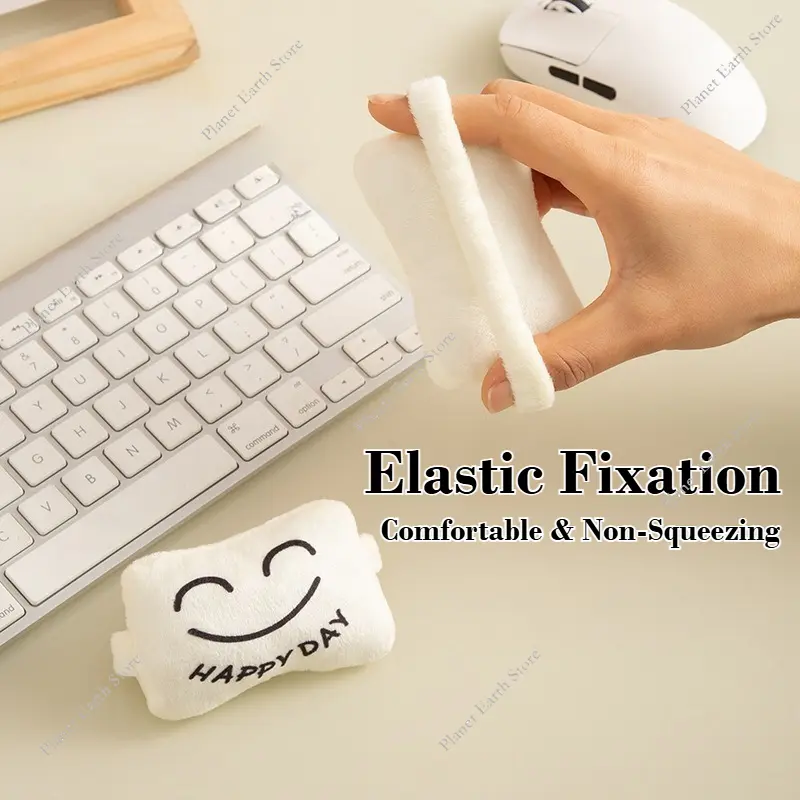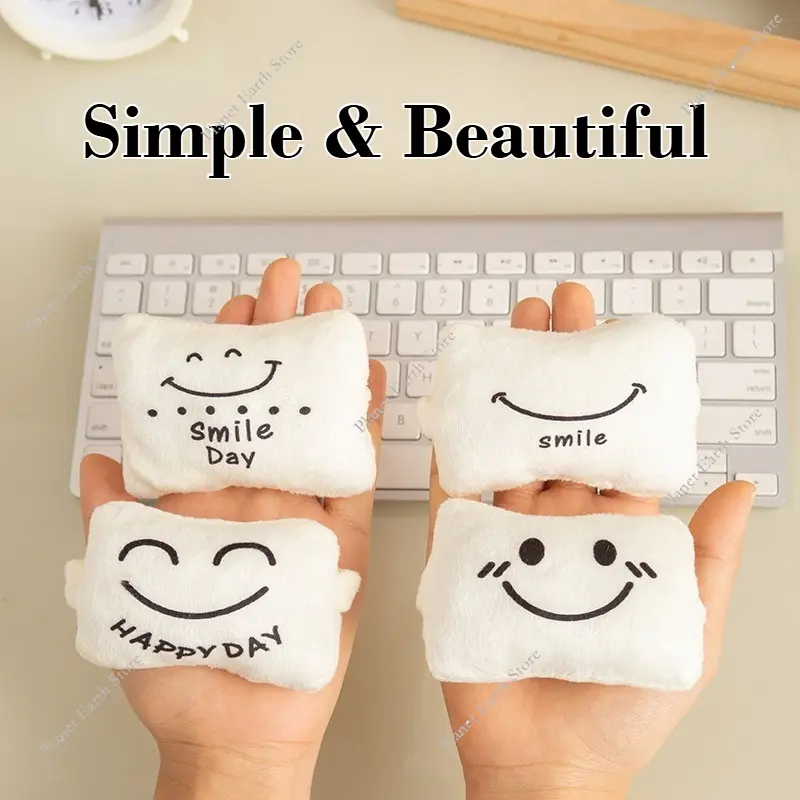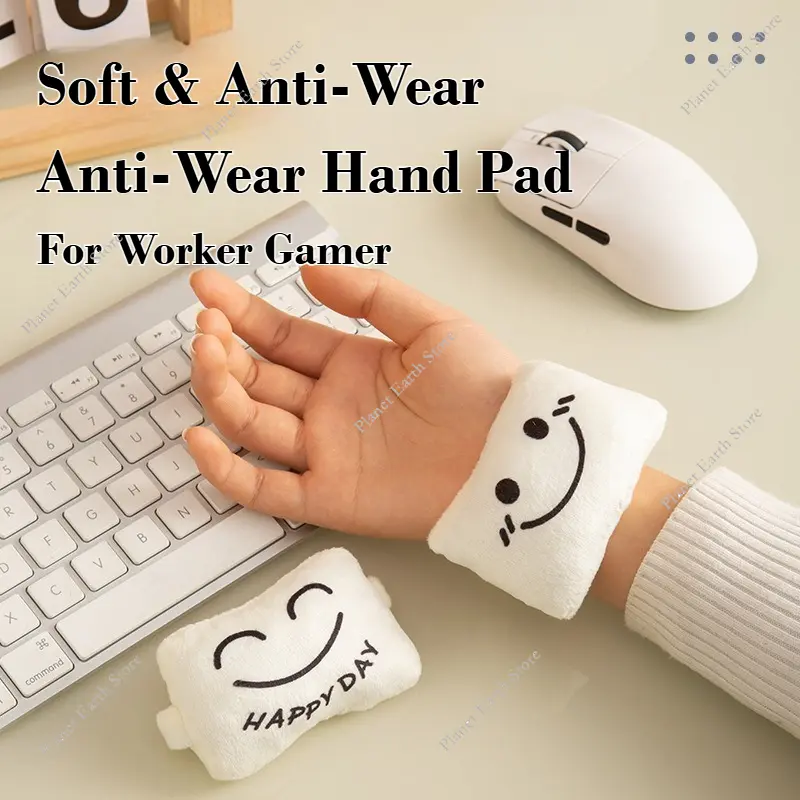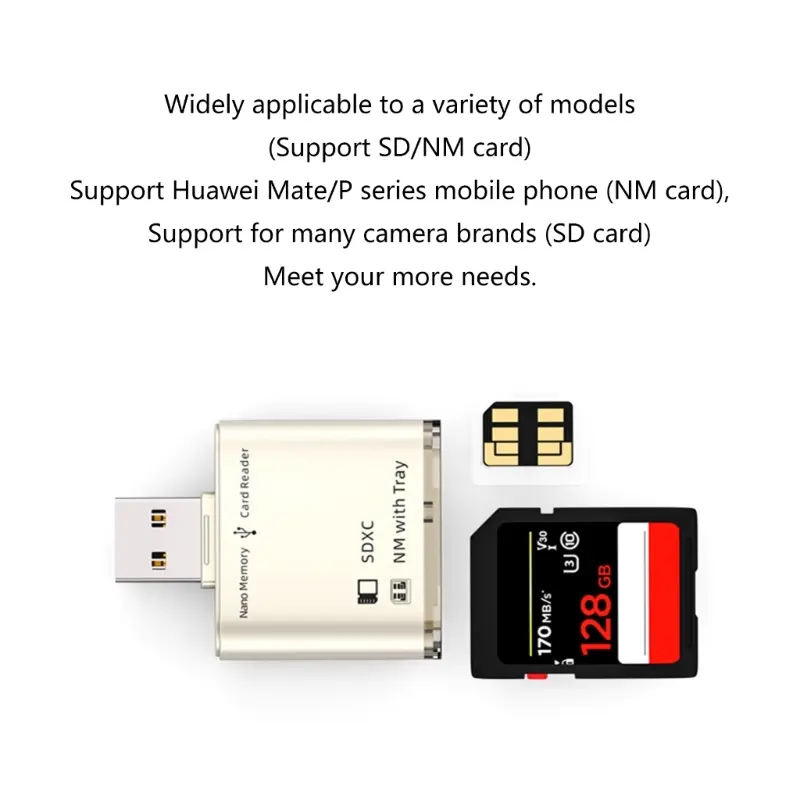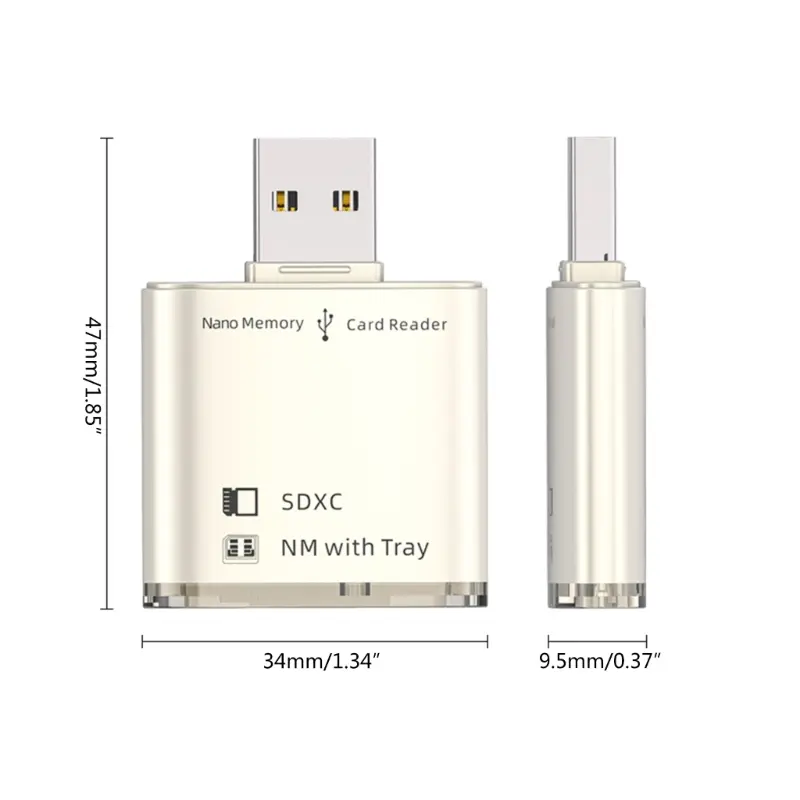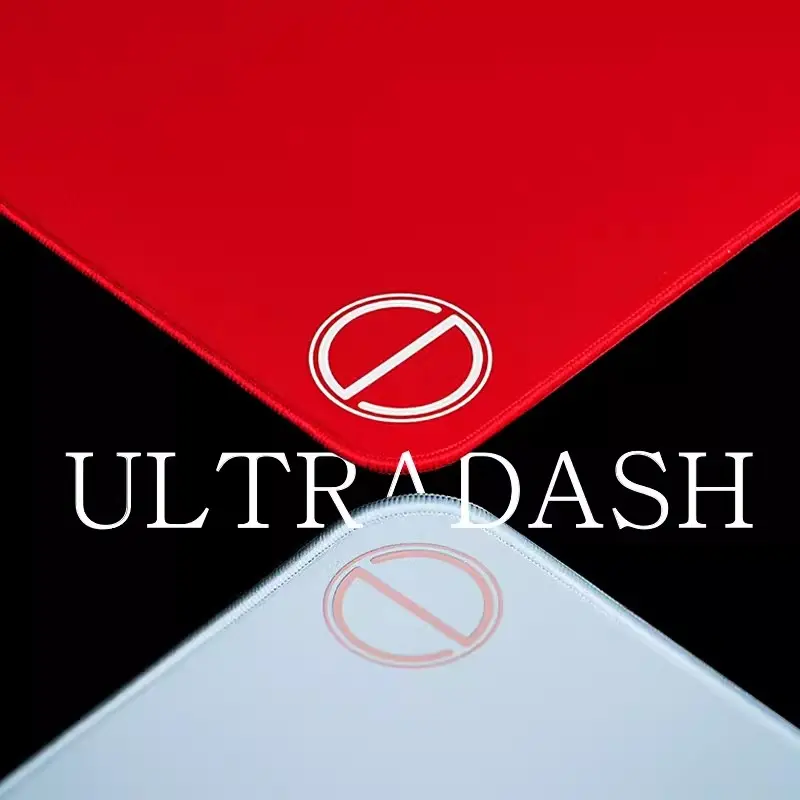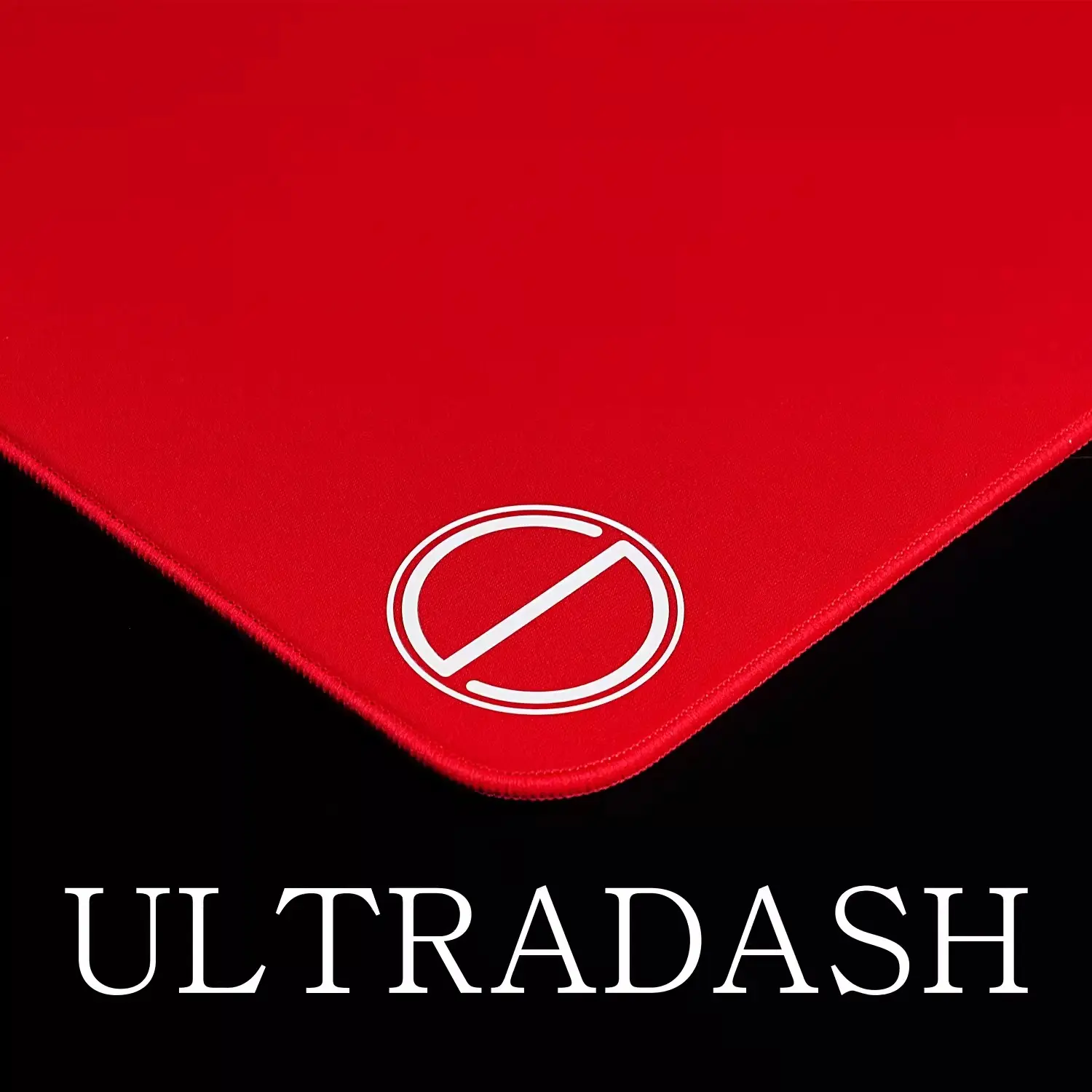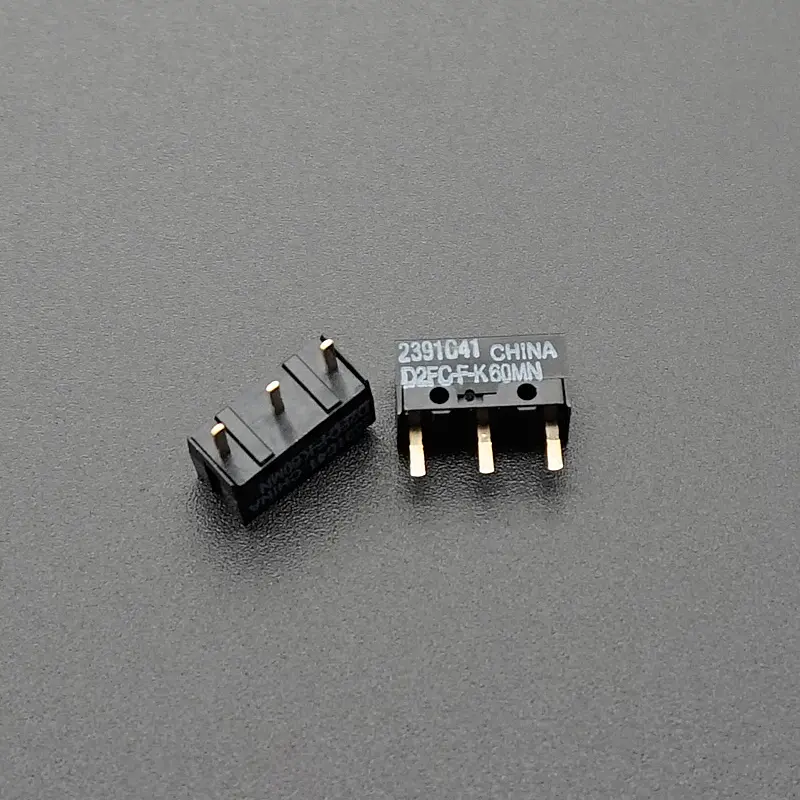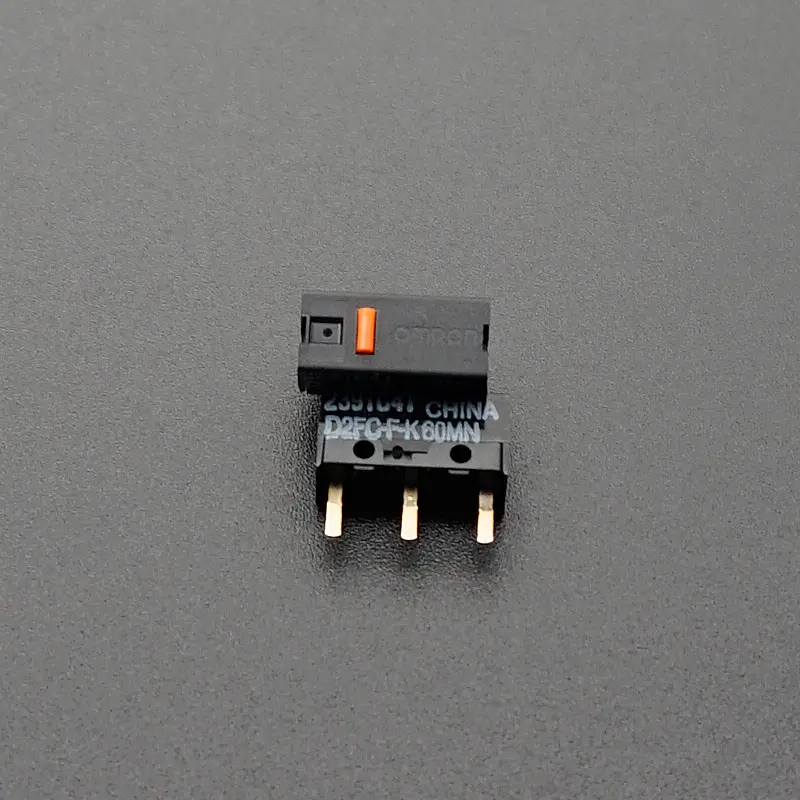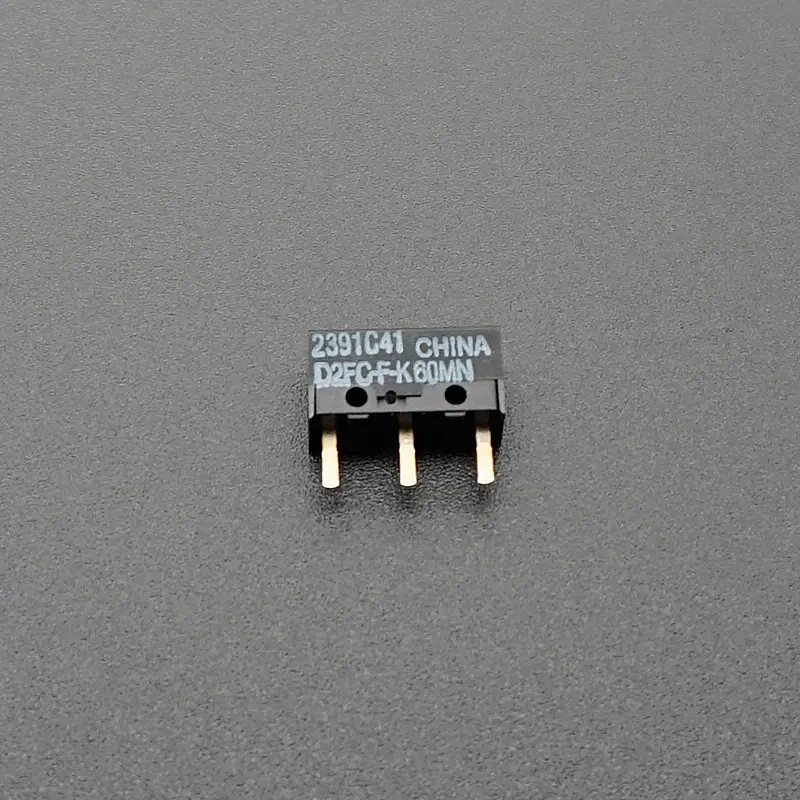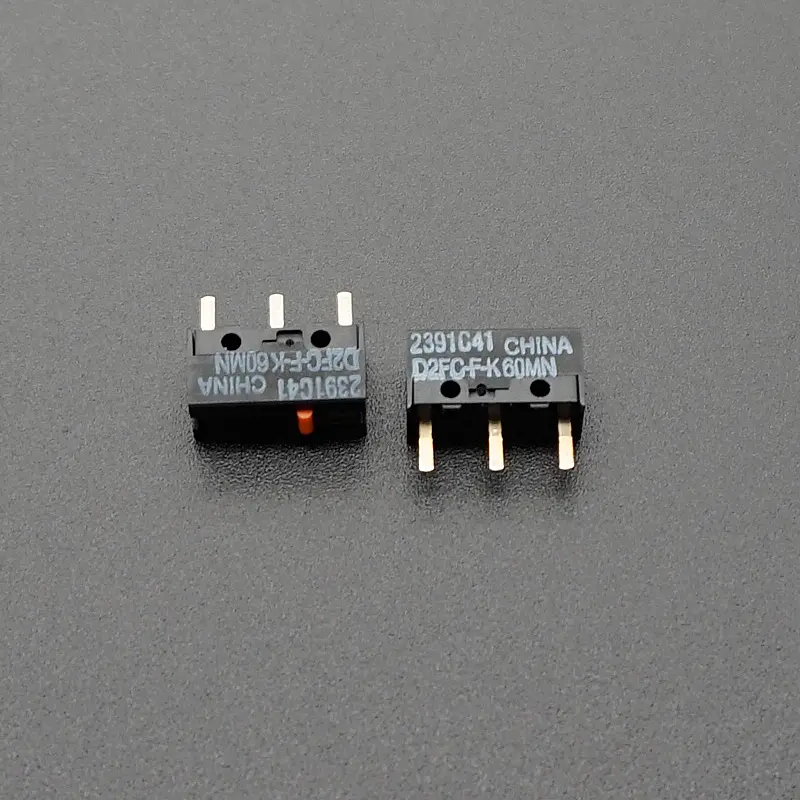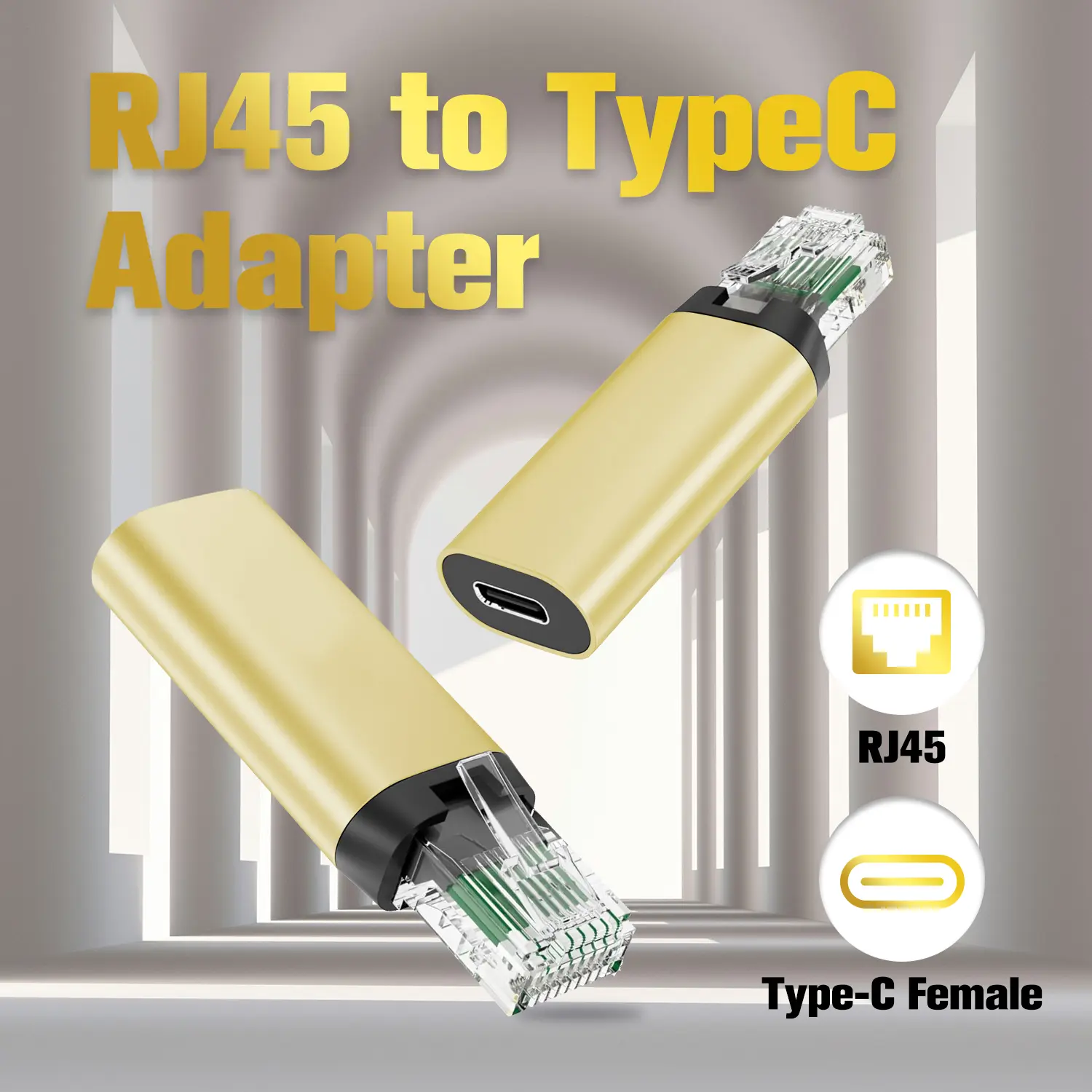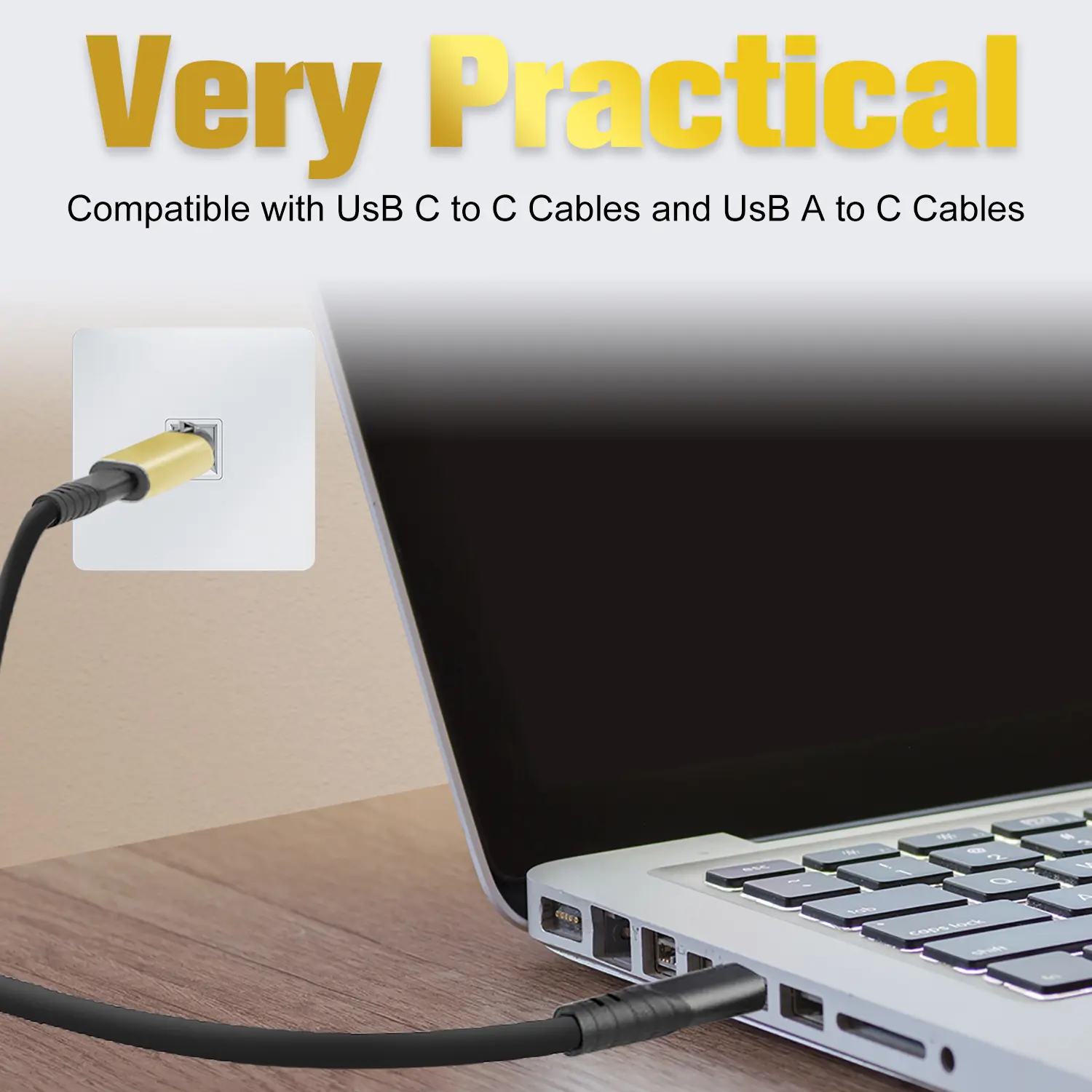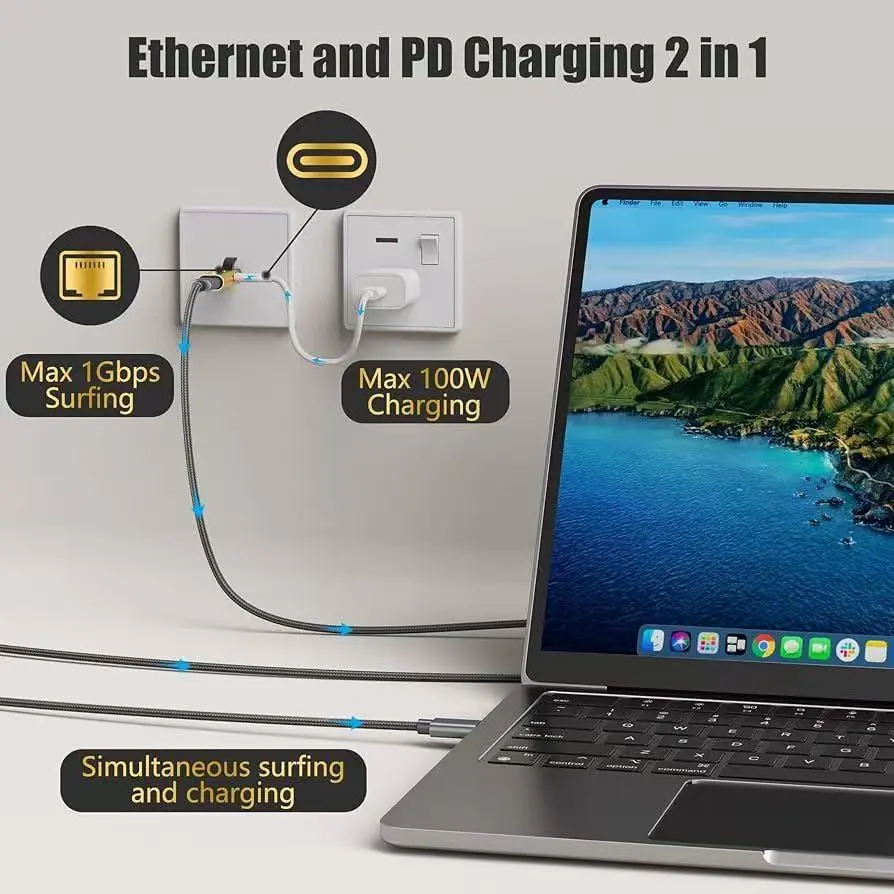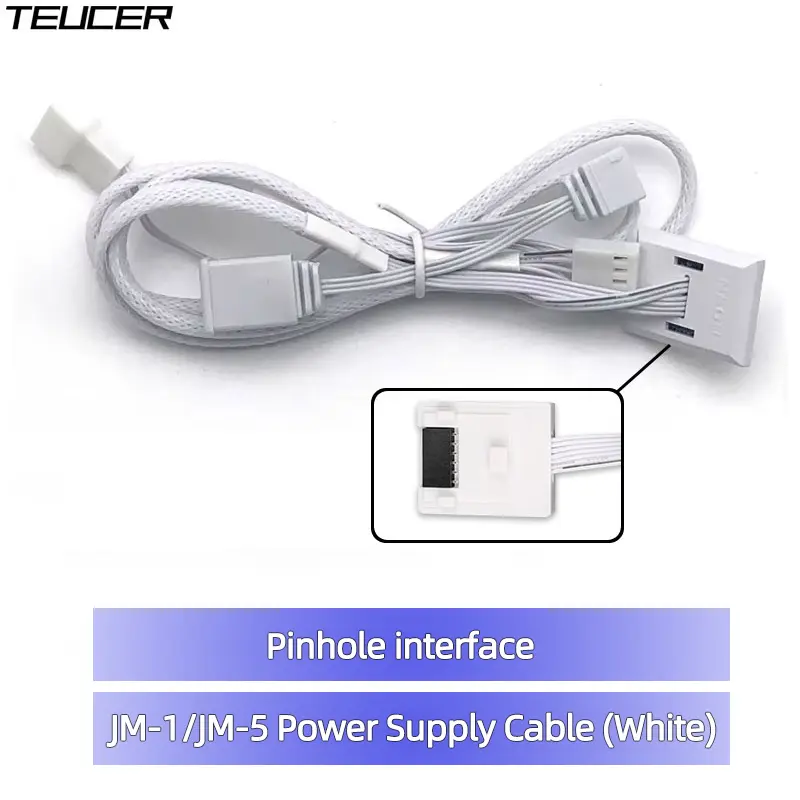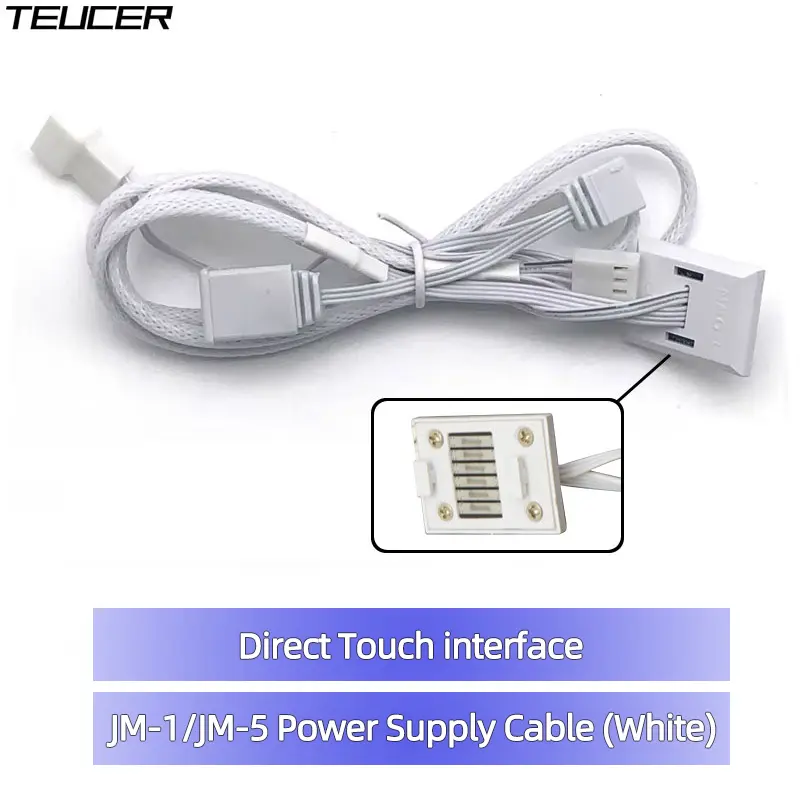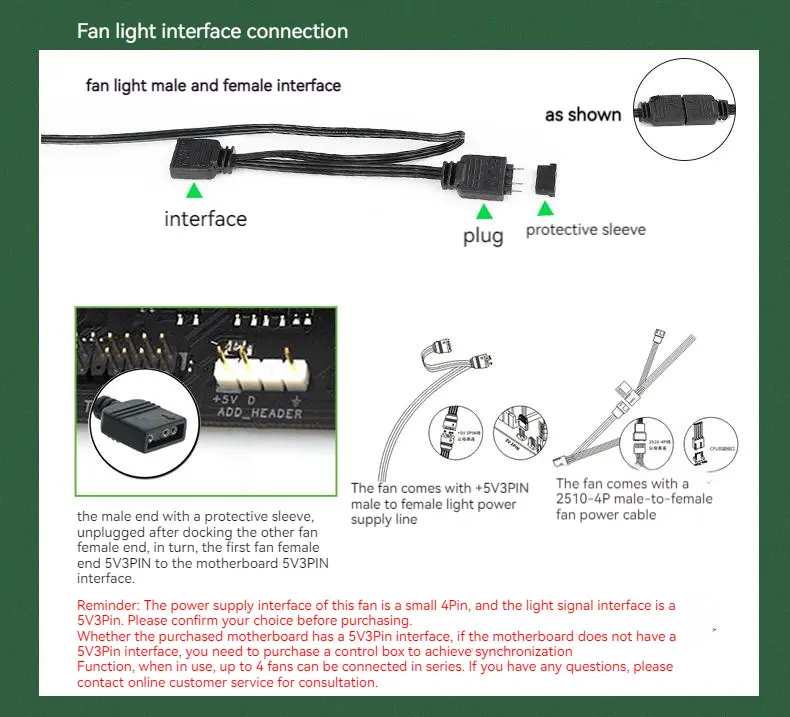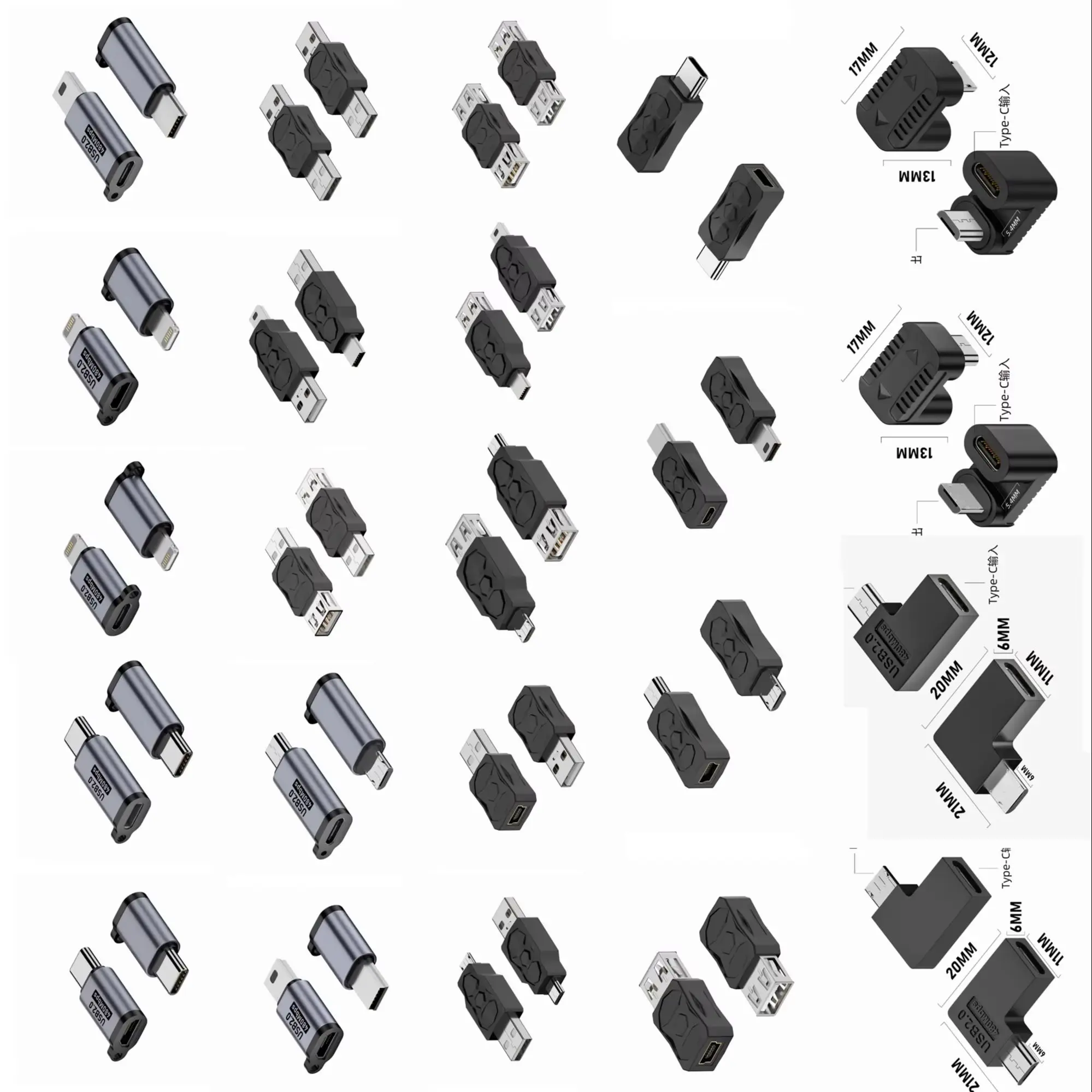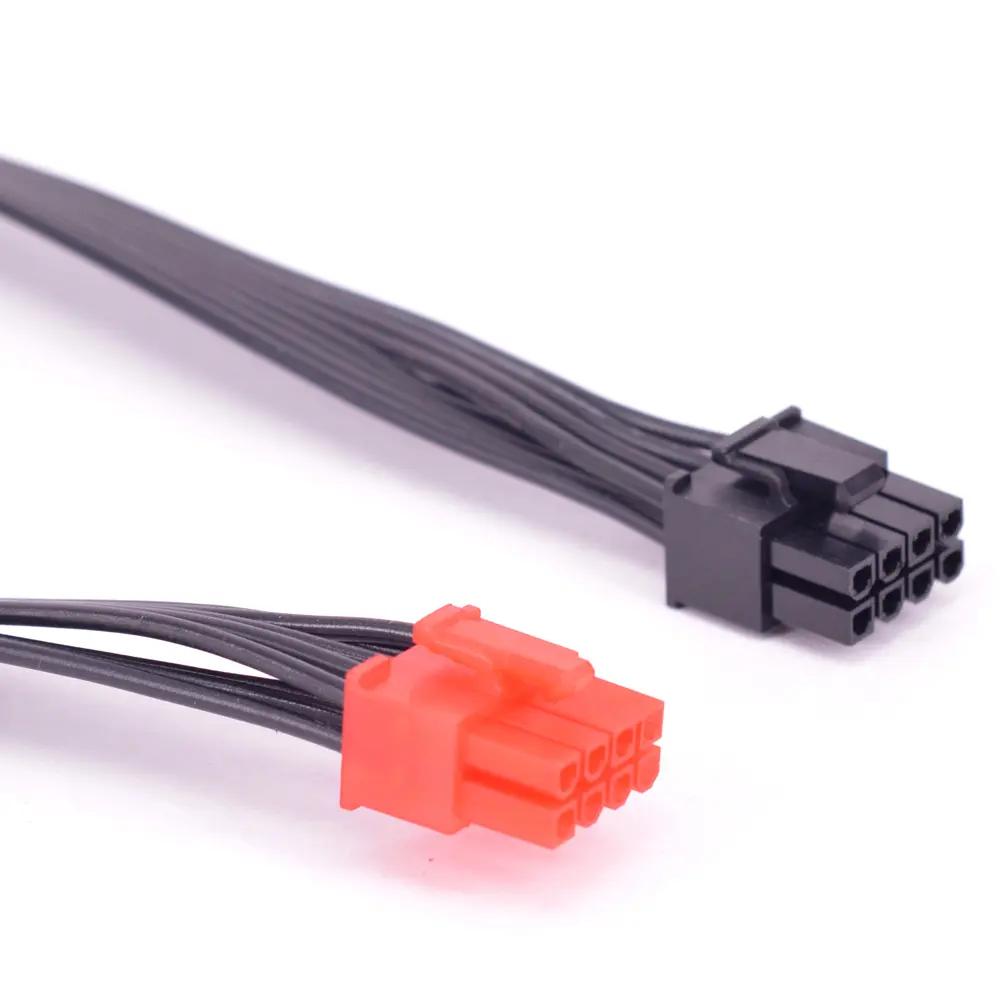2.4G Wireless Mouse, Silent Bluetooth-compatible Mice Portable Mobile Optical Office Mause, for PC Laptop MacBook Gaming Mouse
<div class="detailmodule_image"><a href="https://www.aliexpress.com/item/1005005952667750.html" target="_self" class=""></a></div><div class="detailmodule_text"><p style="font-weight:bold;text-align:center;color:rgb(26, 4, 4);display:block;width:100%" align="center">2.4G Wireless Mouse, Silent Bluetooth-compatible Mice Portable Mobile Optical Office Mause, for PC Laptop MacBook Gaming Mouse</p></div><div class="detailmodule_text"><p style="font-weight:bold;text-align:left;color:rgb(67, 70, 73);display:block;width:100%" align="left">Features:</p></div><div class="detailmodule_text"><p style="color:rgb(0, 0, 0)">【LED Design】The upgraded mouse comes with LED lights, adding more fun to boring office life.</p></div><div class="detailmodule_text"><p style="color:rgb(0, 0, 0)">【Rechargeable Optical Mouse】Built in durable rechargeable battery, USB data cable for easy charging, no need to replace battery. Charging for 2 hours, you can use it for about 7-15 days.</p></div><div class="detailmodule_text"><p style="color:rgb(0, 0, 0)">【Plug and Play】There is no need to install any drivers, just plug the USB receiver into your laptop, and the mouse can start using it. 2.4 GHz wireless technology provides powerful and reliable connectivity, with an effective range of up to 10 meters. Level 3 adjustable DPI (800/1200/1600 DPI), which can freely meet daily work needs. Equipped with a USB-C to USB adapter, you can use any device without worry.</p></div><div class="detailmodule_text"><p style="color:rgb(0, 0, 0)">【Mute Click &amp; Comfortable Hand-feeling】Silent click and anti fingerprint treatment provide maximum support and comfort for your hands. The mute button can reduce noise by 90%.</p></div><div class="detailmodule_text"><p style="color:rgb(0, 0, 0)">【Wide Compatibility】Well compatible with Windows XP, Vista, 7, 8, and 10 / Windows Vista / Windows Vista/ Windows ME etc, Fits for desktop, laptop, PC, Macbook and other devices.</p><div><br/></div></div><div class="detailmodule_text"><p style="font-weight:bold;color:rgb(254, 4, 4)">Note:</p></div><div class="detailmodule_text"><p style="color:rgb(246, 2, 42)">If your laptop just with type-c port, You need connect the supplied USB-C to USB adapter to your laptop and plug the USB receiver in to it.</p><div><br/></div></div><div class="detailmodule_text"><p style="font-weight:bold;color:rgb(0, 0, 0)">Specification:</p></div><div class="detailmodule_text"><p style="color:rgb(0, 0, 0)">Buttons: 4 buttons</p></div><div class="detailmodule_text"><p style="color:rgb(0, 0, 0)">Ajustable DPI Switch: 800 /1200 / 1600DPI</p></div><div class="detailmodule_text"><p style="color:rgb(0, 0, 0)">WiFi Range: 10M</p></div><div class="detailmodule_text"><p style="color:rgb(0, 0, 0)">Battery: Rechargeable</p></div><div class="detailmodule_text"><p style="color:rgb(0, 0, 0)">Charging Cable Length: About 35-45cm</p></div><div class="detailmodule_text"><p style="color:rgb(0, 0, 0)">Switch Life: 10 M illion T imes</p></div><div class="detailmodule_text"><p style="color:rgb(0, 0, 0)">Size: 112 *58 *25mm</p></div><div class="detailmodule_text"><p style="color:rgb(0, 0, 0)">Support System: Windows / Mac/ Android / iPadOS</p><div><br/></div></div><div class="detailmodule_text"><p style="font-weight:bold;color:rgb(67, 70, 73)">How to use it?</p></div><div class="detailmodule_text"><p style="color:rgb(67, 70, 73)">* Charge the mouse for about 2 hours before using it for the first time.</p></div><div class="detailmodule_text"><p style="color:rgb(67, 70, 73)">1. Take the dongle out, which is stored at the bottom of the mouse.</p></div><div class="detailmodule_text"><p style="color:rgb(67, 70, 73)">2. Insert the dongle into the USB port of your device, and open the mouse switch (at the bottom of the mouse).</p></div><div class="detailmodule_text"><p style="color:rgb(67, 70, 73)">3. Allow a few seconds for installing, no action needed, just wait. Then you can use it.</p></div><div class="detailmodule_text"><p style="color:rgb(67, 70, 73)"><span style="background-color:rgb(252, 220, 0)">Tips: The mouse cursor will move slowly or stop moving when the mouse is low battery. Please charge it on time. The blue light beside the scroll wheel will be on while charging, and then goes off when the mouse is fully charged</span></p><div><br/></div></div><div class="detailmodule_text"><p style="font-weight:bold;color:rgb(0, 0, 0)">Package(Bubble bag packaging):</p></div><div class="detailmodule_text"><p style="color:rgb(0, 0, 0)">1*Wireless Mouse</p></div><div class="detailmodule_text"><p style="color:rgb(67, 70, 73)">1*USB-C to USB Receiver</p></div><div class="detailmodule_text"><p style="color:rgb(0, 0, 0)">1*USB Receiver</p></div><div class="detailmodule_text"><p style="color:rgb(0, 0, 0)">1*Charging Cable</p></div><div class="detailmodule_image"></div><div class="detailmodule_image"></div><div style="text-align:left" class="detailmodule_image" align="left"></div><p><br/></p>
$14.705
$8.225
- Category : Computer & Office
- Brand : congdi_official_store congdi Official Store
Colors
Sizes
-
+
<div class="detailmodule_image"><a href="https://www.aliexpress.com/item/1005005952667750.html" target="_self" class=""></a></div><div class="detailmodule_text"><p style="font-weight:bold;text-align:center;color:rgb(26, 4, 4);display:block;width:100%" align="center">2.4G Wireless Mouse, Silent Bluetooth-compatible Mice Portable Mobile Optical Office Mause, for PC Laptop MacBook Gaming Mouse</p></div><div class="detailmodule_text"><p style="font-weight:bold;text-align:left;color:rgb(67, 70, 73);display:block;width:100%" align="left">Features:</p></div><div class="detailmodule_text"><p style="color:rgb(0, 0, 0)">【LED Design】The upgraded mouse comes with LED lights, adding more fun to boring office life.</p></div><div class="detailmodule_text"><p style="color:rgb(0, 0, 0)">【Rechargeable Optical Mouse】Built in durable rechargeable battery, USB data cable for easy charging, no need to replace battery. Charging for 2 hours, you can use it for about 7-15 days.</p></div><div class="detailmodule_text"><p style="color:rgb(0, 0, 0)">【Plug and Play】There is no need to install any drivers, just plug the USB receiver into your laptop, and the mouse can start using it. 2.4 GHz wireless technology provides powerful and reliable connectivity, with an effective range of up to 10 meters. Level 3 adjustable DPI (800/1200/1600 DPI), which can freely meet daily work needs. Equipped with a USB-C to USB adapter, you can use any device without worry.</p></div><div class="detailmodule_text"><p style="color:rgb(0, 0, 0)">【Mute Click &amp; Comfortable Hand-feeling】Silent click and anti fingerprint treatment provide maximum support and comfort for your hands. The mute button can reduce noise by 90%.</p></div><div class="detailmodule_text"><p style="color:rgb(0, 0, 0)">【Wide Compatibility】Well compatible with Windows XP, Vista, 7, 8, and 10 / Windows Vista / Windows Vista/ Windows ME etc, Fits for desktop, laptop, PC, Macbook and other devices.</p><div><br/></div></div><div class="detailmodule_text"><p style="font-weight:bold;color:rgb(254, 4, 4)">Note:</p></div><div class="detailmodule_text"><p style="color:rgb(246, 2, 42)">If your laptop just with type-c port, You need connect the supplied USB-C to USB adapter to your laptop and plug the USB receiver in to it.</p><div><br/></div></div><div class="detailmodule_text"><p style="font-weight:bold;color:rgb(0, 0, 0)">Specification:</p></div><div class="detailmodule_text"><p style="color:rgb(0, 0, 0)">Buttons: 4 buttons</p></div><div class="detailmodule_text"><p style="color:rgb(0, 0, 0)">Ajustable DPI Switch: 800 /1200 / 1600DPI</p></div><div class="detailmodule_text"><p style="color:rgb(0, 0, 0)">WiFi Range: 10M</p></div><div class="detailmodule_text"><p style="color:rgb(0, 0, 0)">Battery: Rechargeable</p></div><div class="detailmodule_text"><p style="color:rgb(0, 0, 0)">Charging Cable Length: About 35-45cm</p></div><div class="detailmodule_text"><p style="color:rgb(0, 0, 0)">Switch Life: 10 M illion T imes</p></div><div class="detailmodule_text"><p style="color:rgb(0, 0, 0)">Size: 112 *58 *25mm</p></div><div class="detailmodule_text"><p style="color:rgb(0, 0, 0)">Support System: Windows / Mac/ Android / iPadOS</p><div><br/></div></div><div class="detailmodule_text"><p style="font-weight:bold;color:rgb(67, 70, 73)">How to use it?</p></div><div class="detailmodule_text"><p style="color:rgb(67, 70, 73)">* Charge the mouse for about 2 hours before using it for the first time.</p></div><div class="detailmodule_text"><p style="color:rgb(67, 70, 73)">1. Take the dongle out, which is stored at the bottom of the mouse.</p></div><div class="detailmodule_text"><p style="color:rgb(67, 70, 73)">2. Insert the dongle into the USB port of your device, and open the mouse switch (at the bottom of the mouse).</p></div><div class="detailmodule_text"><p style="color:rgb(67, 70, 73)">3. Allow a few seconds for installing, no action needed, just wait. Then you can use it.</p></div><div class="detailmodule_text"><p style="color:rgb(67, 70, 73)"><span style="background-color:rgb(252, 220, 0)">Tips: The mouse cursor will move slowly or stop moving when the mouse is low battery. Please charge it on time. The blue light beside the scroll wheel will be on while charging, and then goes off when the mouse is fully charged</span></p><div><br/></div></div><div class="detailmodule_text"><p style="font-weight:bold;color:rgb(0, 0, 0)">Package(Bubble bag packaging):</p></div><div class="detailmodule_text"><p style="color:rgb(0, 0, 0)">1*Wireless Mouse</p></div><div class="detailmodule_text"><p style="color:rgb(67, 70, 73)">1*USB-C to USB Receiver</p></div><div class="detailmodule_text"><p style="color:rgb(0, 0, 0)">1*USB Receiver</p></div><div class="detailmodule_text"><p style="color:rgb(0, 0, 0)">1*Charging Cable</p></div><div class="detailmodule_image"></div><div class="detailmodule_image"></div><div style="text-align:left" class="detailmodule_image" align="left"></div><p><br/></p>
Related Product
Browse The Collection of Top Products.