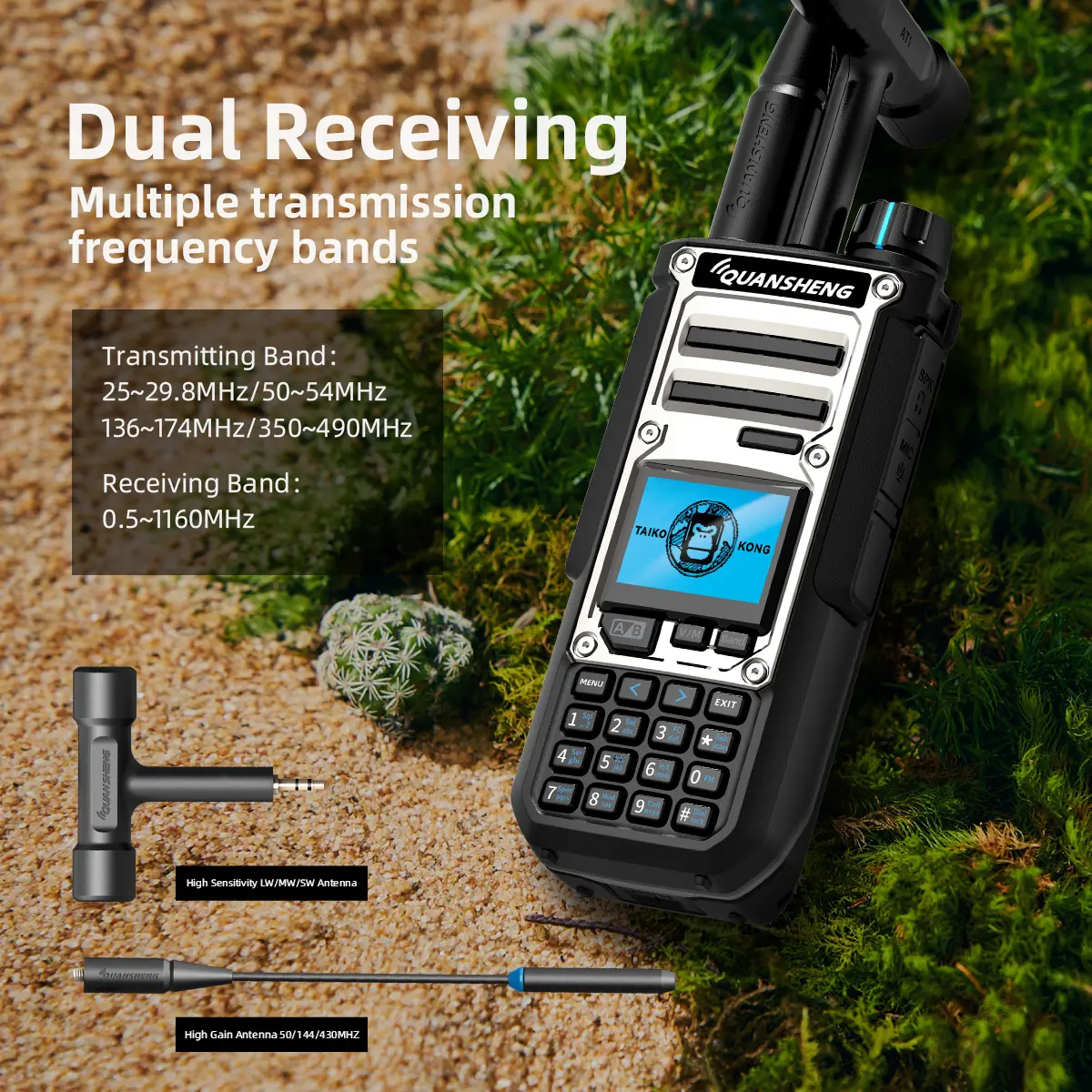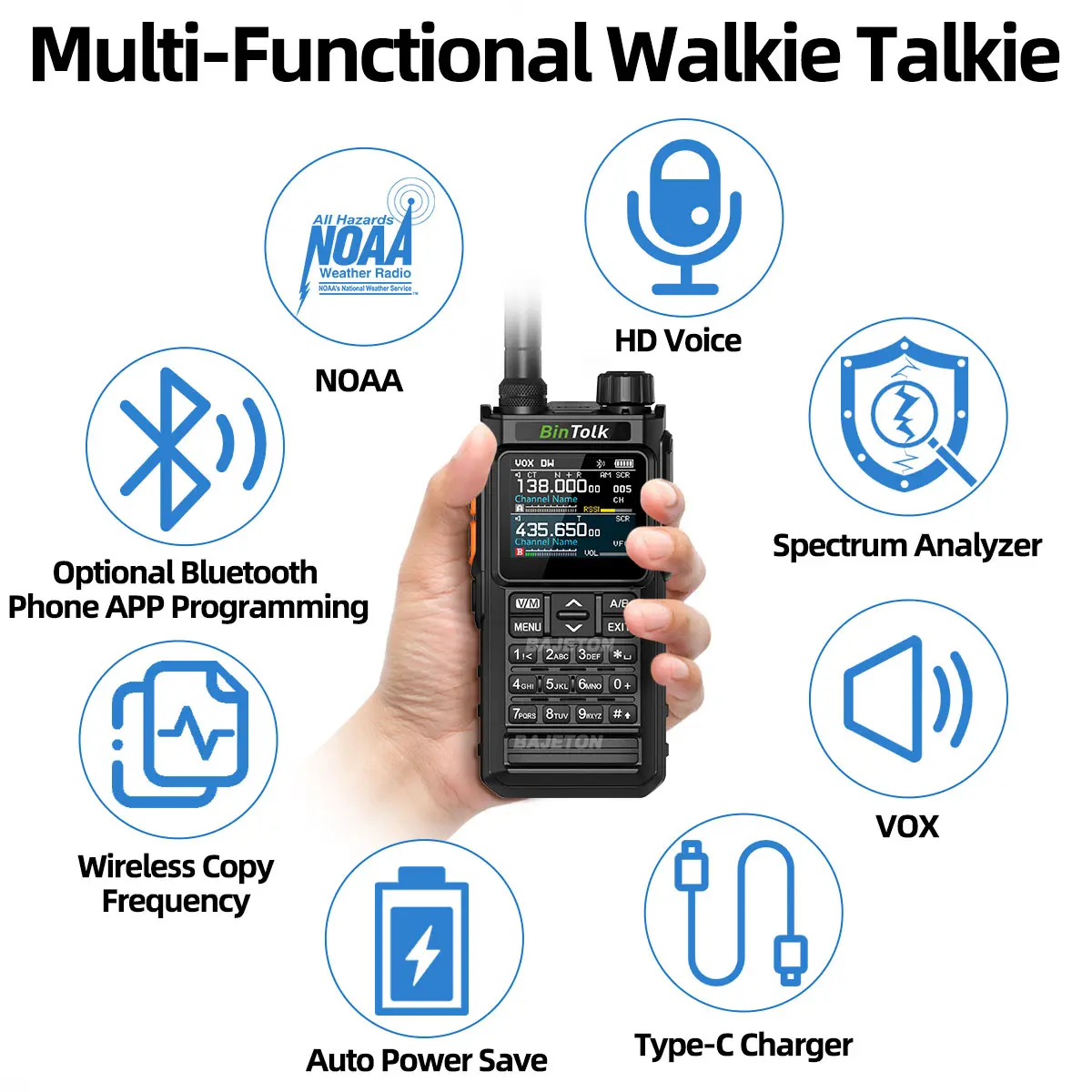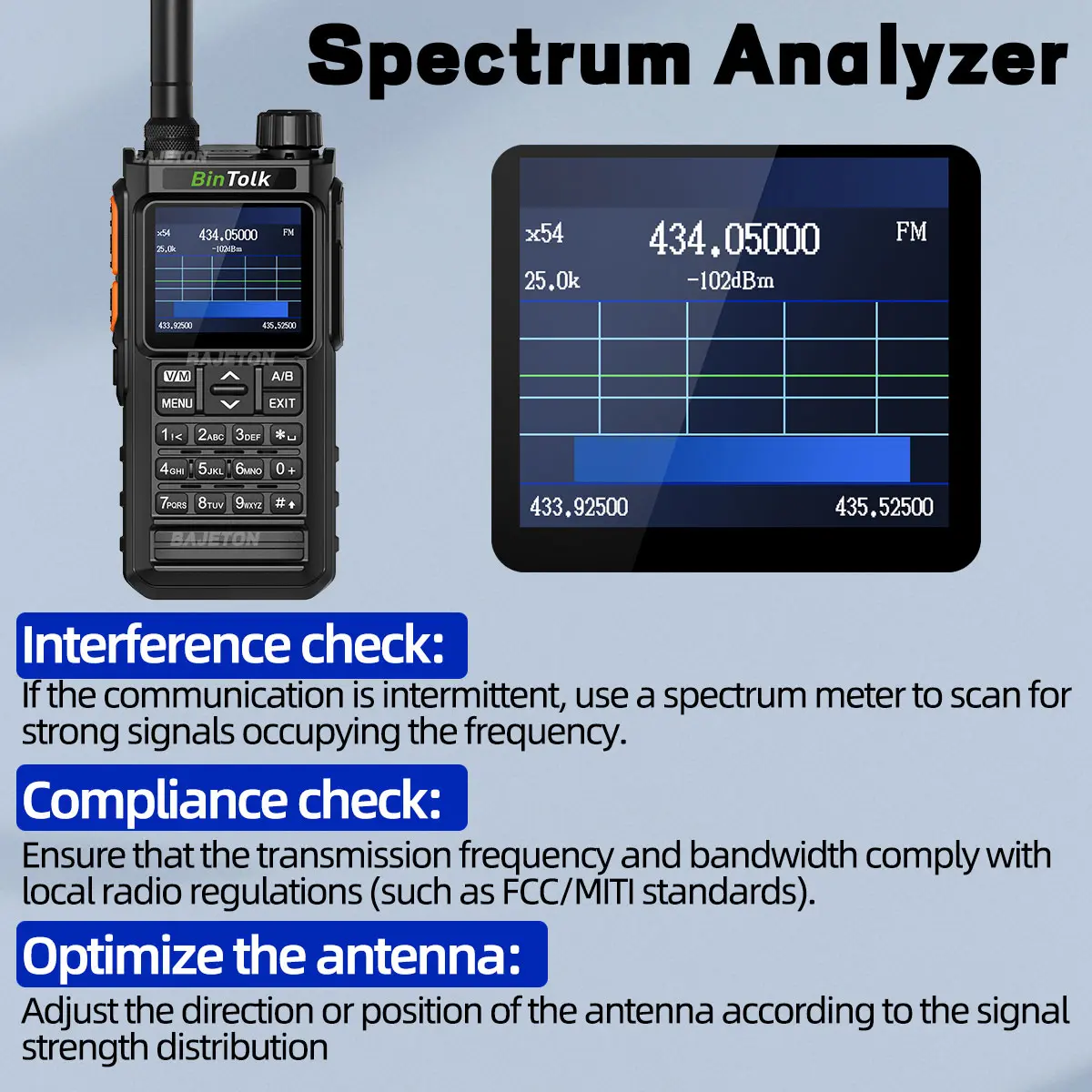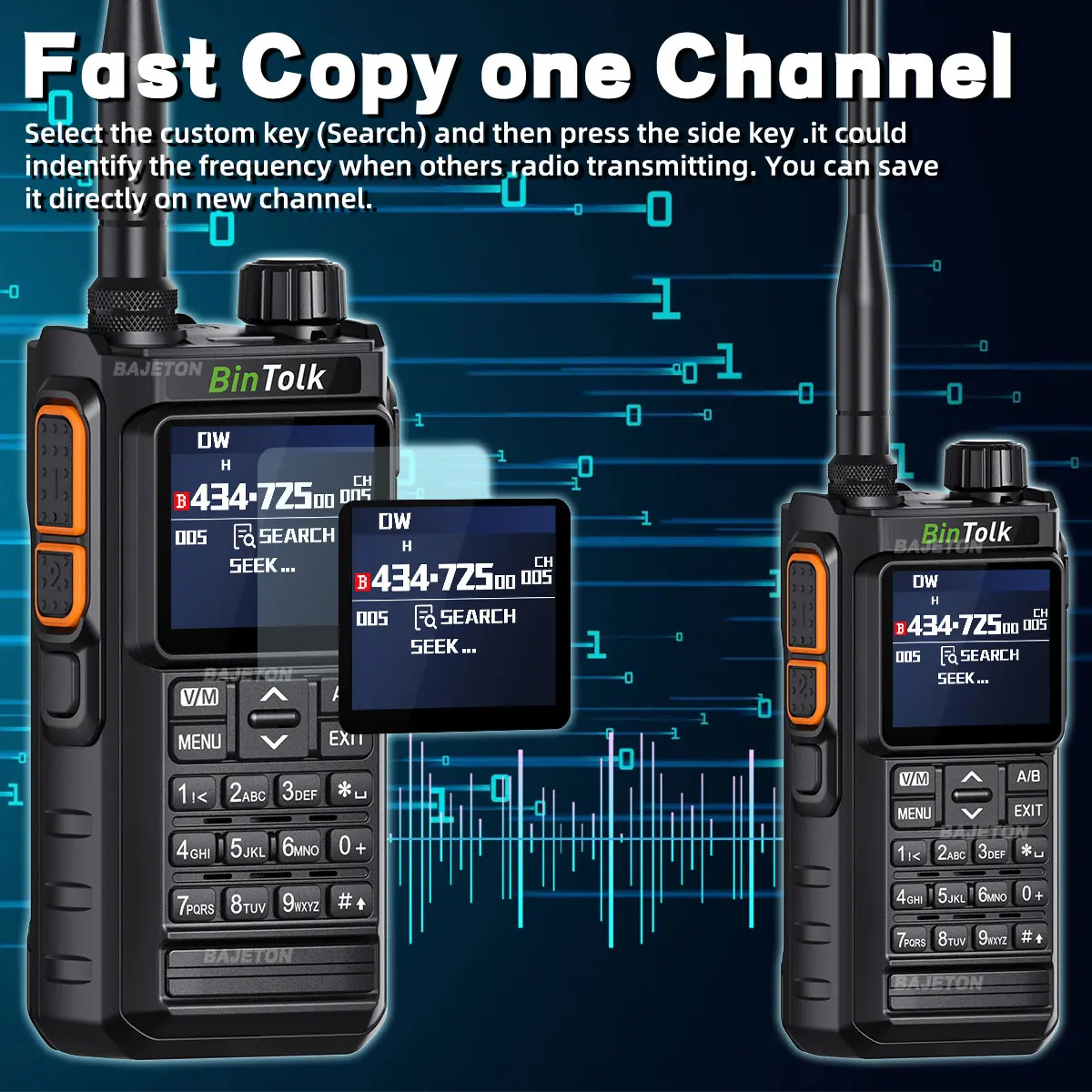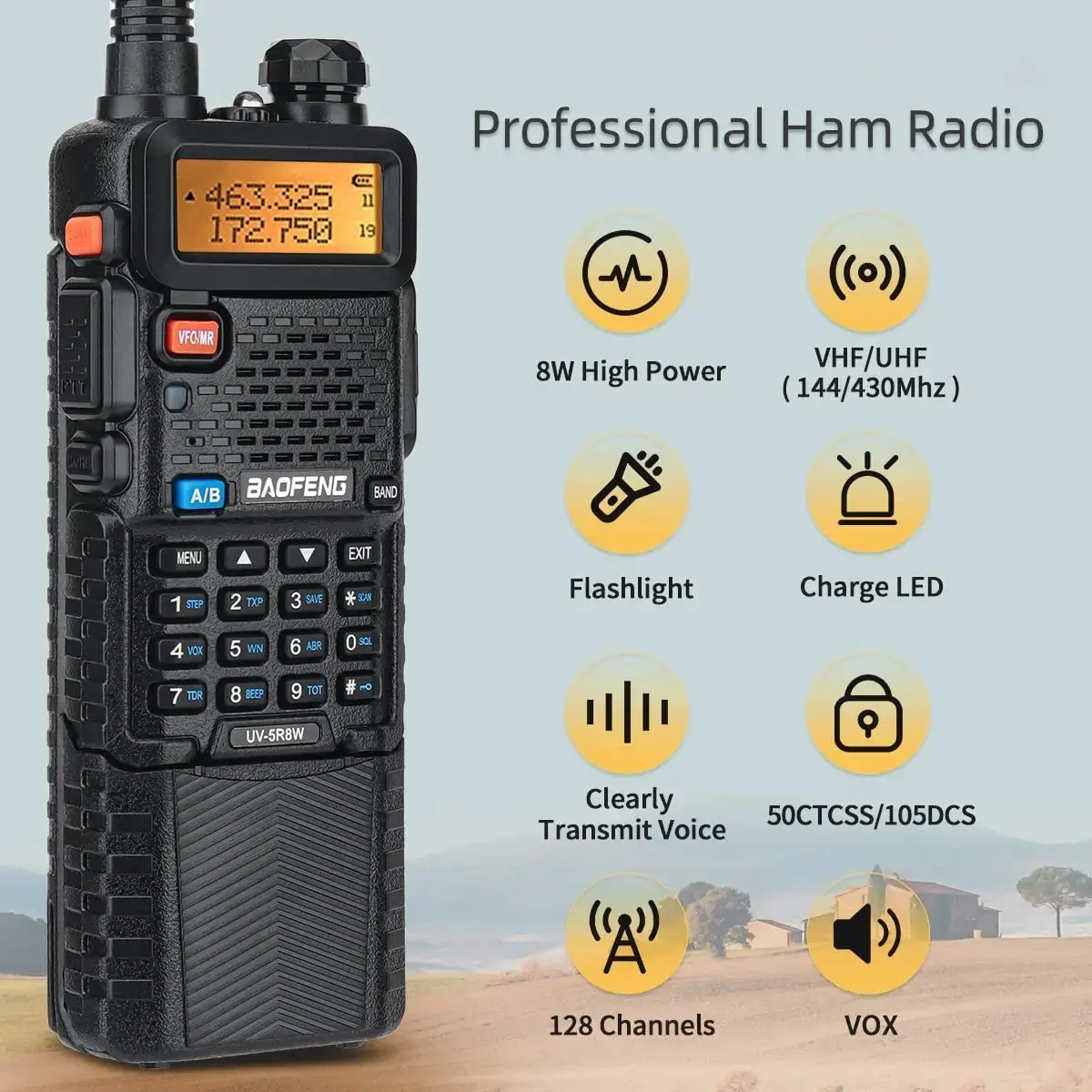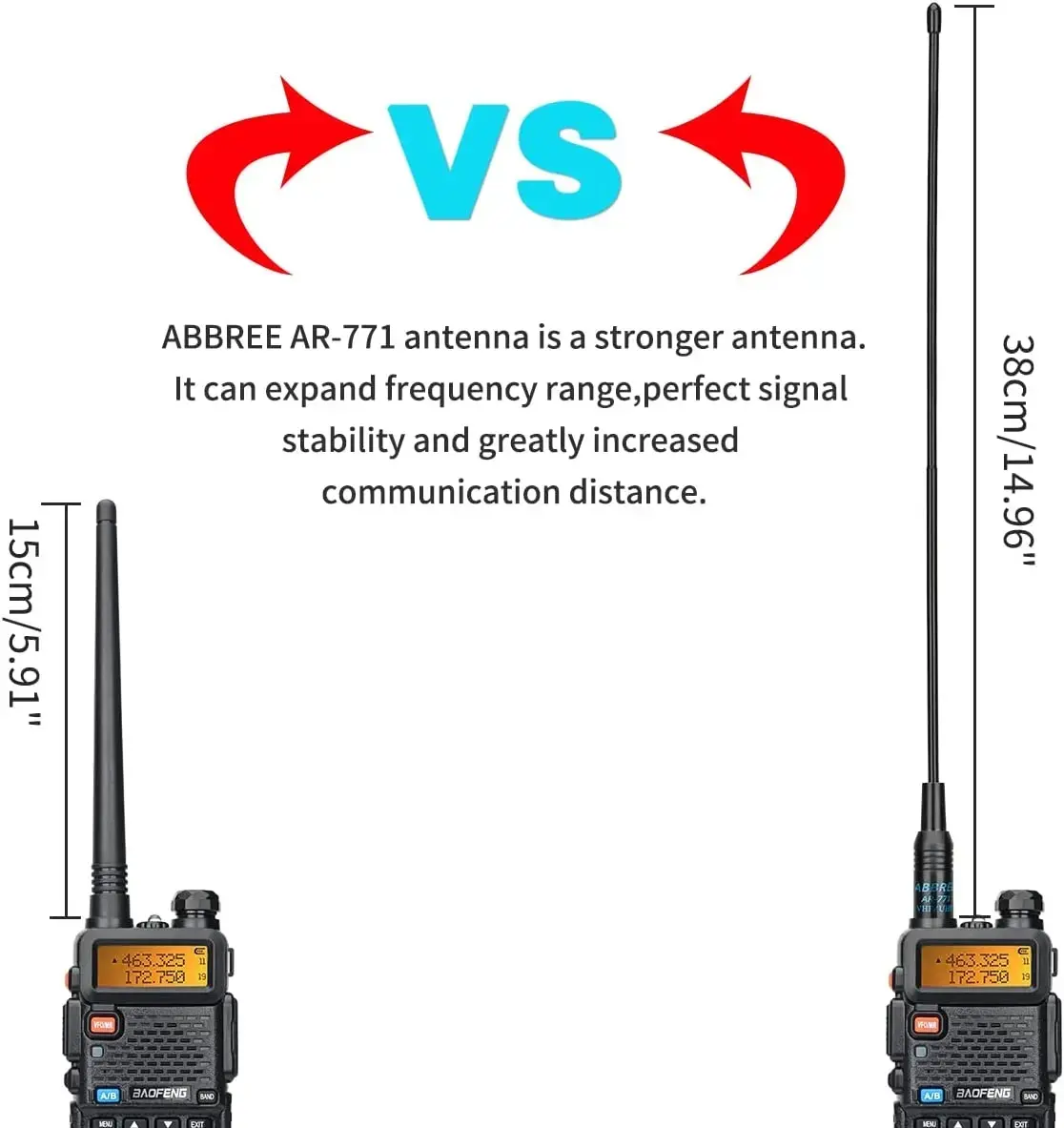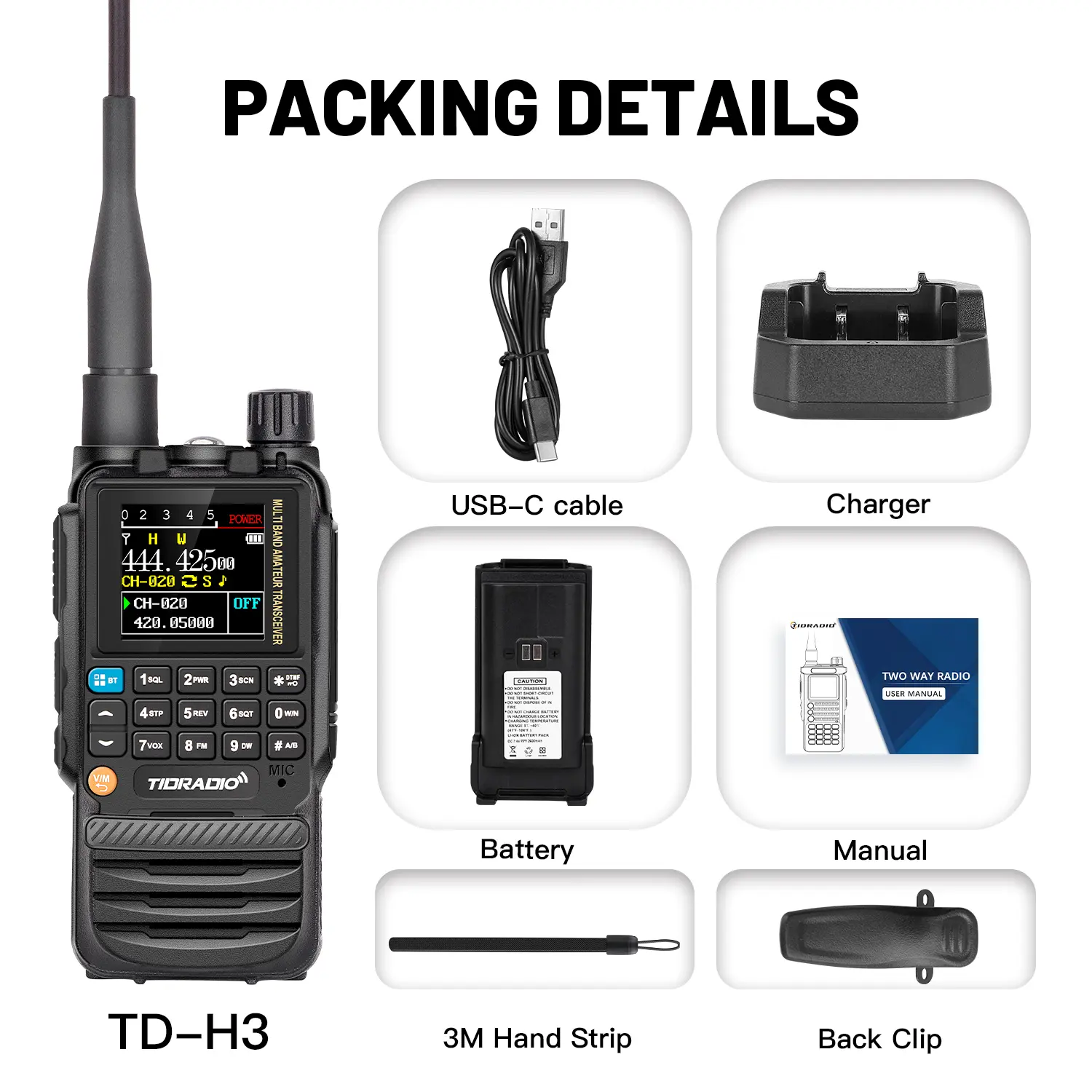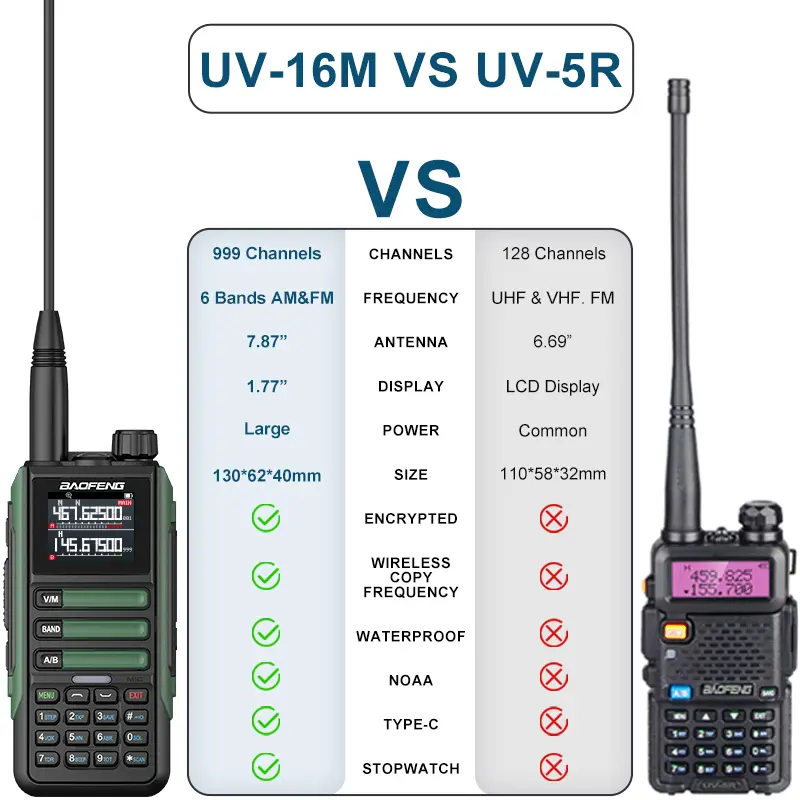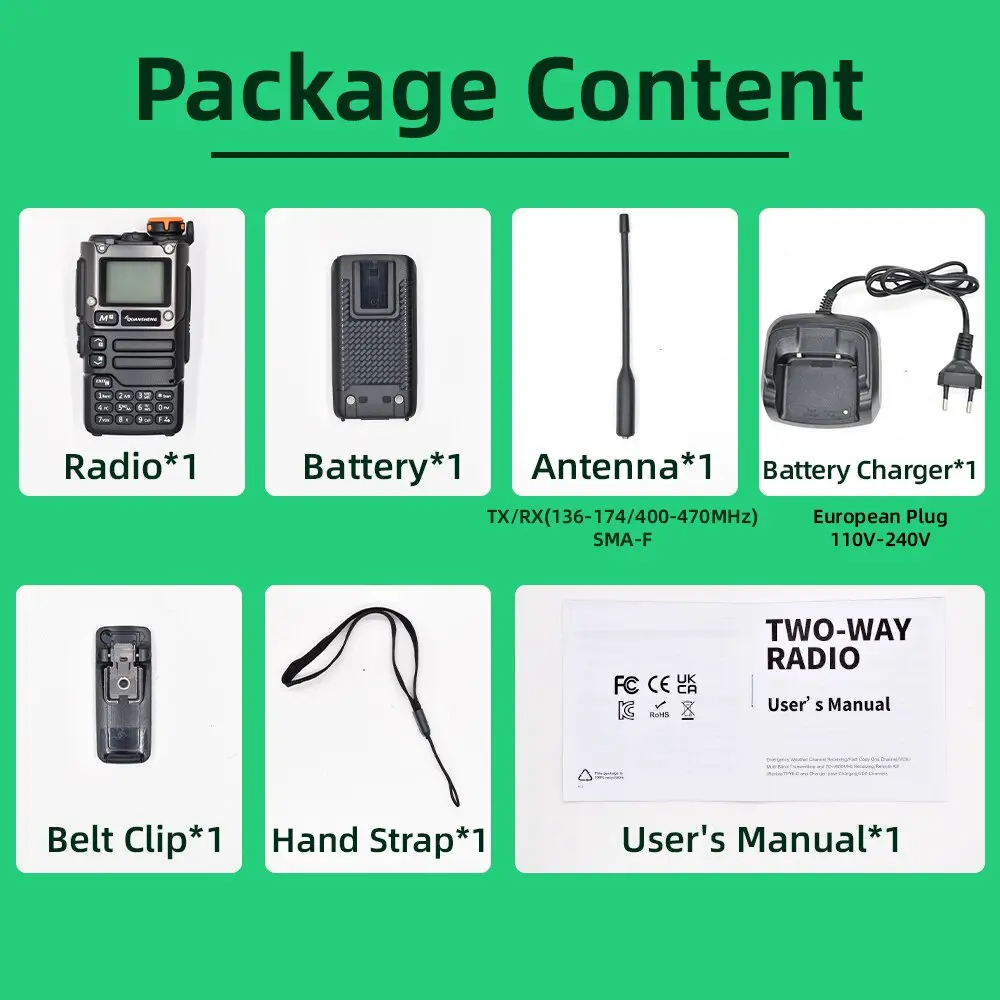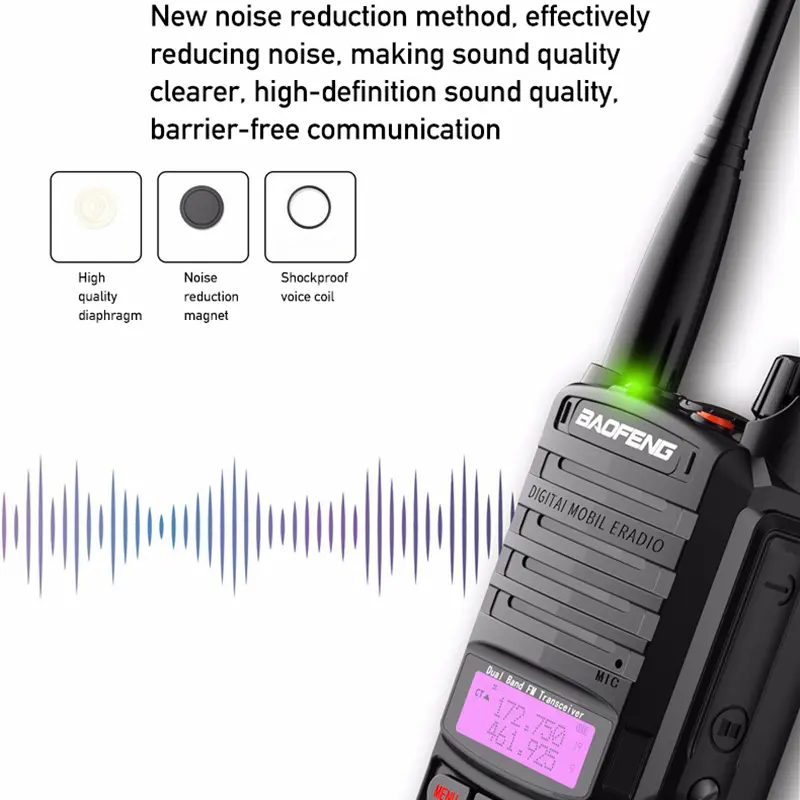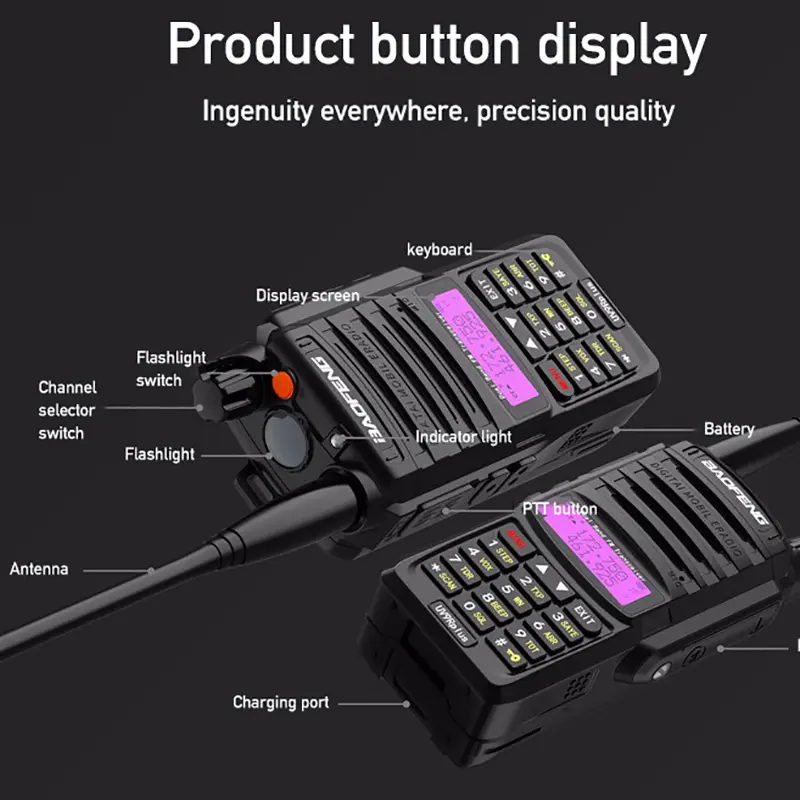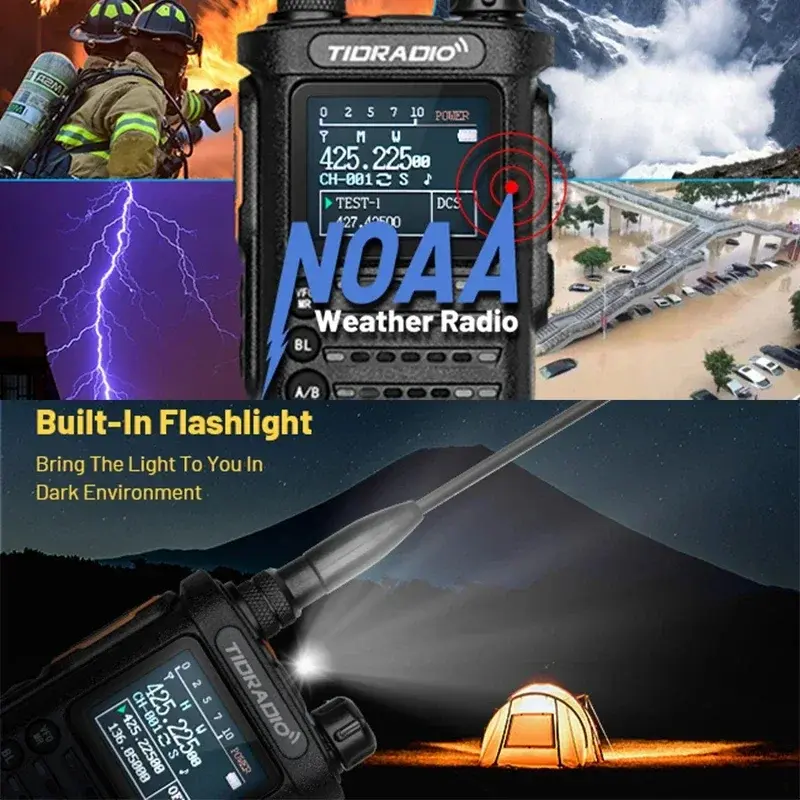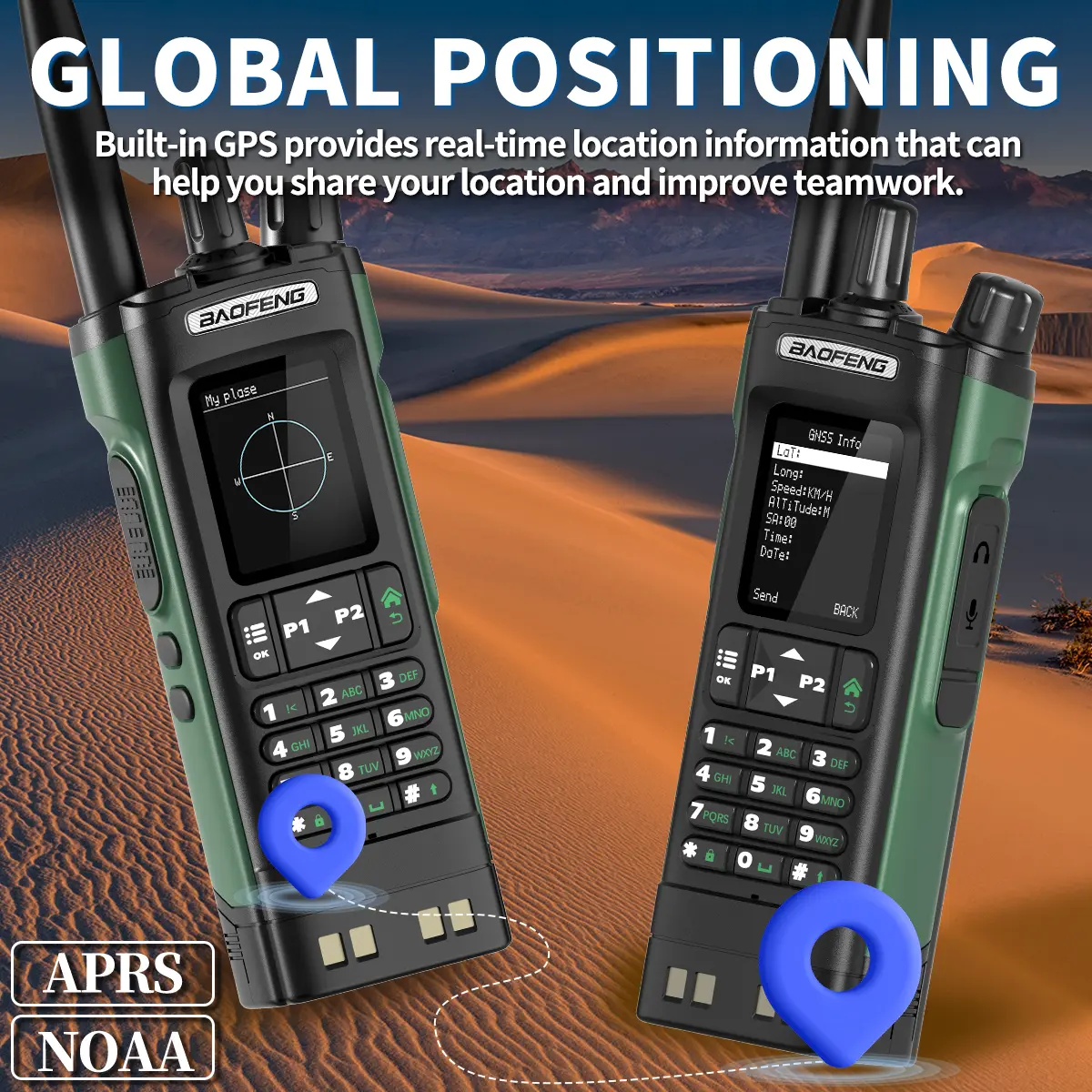2PCS Mini Walkie Talkie Children Handheld Transceiver Long Range Portable Walkie-Talkie Kids Two Way Radio Boy Girl Gifts
<div class="detailmodule_html"><div class="detail-desc-decorate-richtext"><div class="detailmodule_dynamic"><a href="https://vi.aliexpress.com/item/1005005042196790.html" target="_self" class=""></a><a href="https://vi.aliexpress.com/item/1005005532194895.html" target="_self" class=""></a></div><div class="detailmodule_dynamic"></div><div class="detailmodule_dynamic"><span style="font-size:22px;font-family:Arial"><strong>2pcs Mini Walkie Talkie Children Handheld Transceiver Long Range Portable Walkie-Talkie Kid Two Way Radio Boy Girl Birthday Gift</strong></span></div><div><br/></div><p><span style="color:rgb(255, 0, 0);font-size:18px;font-family:Arial"><span style="background-color:rgb(255, 255, 0);font-size:20px"><strong>US Frequency:</strong></span></span></p><table style="border-collapse:collapse;width:371.43pt" class="ke-zeroborder" width="619" height="154" border="0" cellPadding="0" cellSpacing="0"><colgroup><col width="80"/><col width="121"/><col width="226"/><col width="192"/></colgroup><tbody><tr height="39" style="height:39"><td style="background-color:transparent;width:48pt;height:23.55pt" class="et2" width="80" height="39"><p><span style="font-size:large;font-family:Arial">CH</span></p></td><td style="background-color:transparent;width:72.6pt" class="et3" width="121"><p><span style="font-size:large;font-family:Arial">LED</span></p></td><td style="background-color:transparent;width:135.6pt" class="et3" width="226"><p><span style="font-size:large;font-family:Arial">FREQ (MHz)</span></p></td><td style="background-color:transparent;width:115.2pt" class="et4" width="192"><p><span style="font-size:large;font-family:Arial">CTCSS (Hz)</span></p></td></tr><tr height="38" style="height:38"><td style="background-color:transparent;height:22.8pt" class="et5" height="38"><p><span style="font-size:large;font-family:Arial">1</span></p></td><td style="background-color:transparent" class="et6"><p><span style="font-size:large;font-family:Arial">green</span></p></td><td style="background-color:transparent" class="et6"><p><span style="font-size:large;font-family:Arial">462.5625</span></p></td><td style="background-color:transparent" class="et8"><p><span style="font-size:large;font-family:Arial">62.5</span></p></td></tr><tr height="38" style="height:38"><td style="background-color:transparent;height:22.8pt" class="et5" height="38"><p><span style="font-size:large;font-family:Arial">2</span></p></td><td style="background-color:transparent" class="et6"><p><span style="font-size:large;font-family:Arial">bue</span></p></td><td style="background-color:transparent" class="et6"><p><span style="font-size:large;font-family:Arial">462.6125</span></p></td><td style="background-color:transparent" class="et8"><p><span style="font-size:large;font-family:Arial">62.5</span></p></td></tr><tr height="39" style="height:39"><td style="background-color:transparent;height:23.55pt" class="et9" height="39"><p><span style="font-size:large;font-family:Arial">3</span></p></td><td style="background-color:transparent" class="et10"><p><span style="font-size:large;font-family:Arial">G+B</span></p></td><td style="background-color:transparent" class="et10"><p><span style="font-size:large;font-family:Arial">462.6625</span></p></td><td style="background-color:transparent" class="et12"><p><span style="font-size:large;font-family:Arial">62.5</span></p></td></tr></tbody></table><div><br/><br/><br/></div><p><span style="background-color:rgb(255, 255, 0);color:rgb(255, 0, 0);font-size:20px;font-family:Arial"><strong>The explanation for functional key:</strong></span></p><p><br/><span style="font-size:18px;font-family:Arial">1): Battery:3 pieces AAA battery for this walkie-talkie ( Not include )</span><br/><span style="font-size:18px;font-family:Arial">2): Belt-clip: there is a belt-clip for easy moving with your body</span><br/><span style="font-size:18px;font-family:Arial">3): Call button: transmit your information to other walkie-talkie sets</span></p><p><span style="font-size:18px;font-family:Arial">4): Display: LED shows the current channel number</span><br/><span style="font-size:18px;font-family:Arial">5): On / off button: turn on or turn off by pressing this button 2 s</span></p><p><span style="font-size:18px;font-family:Arial">6): Change the signal channel by pressing button (CH+/CH- ) 2s</span></p><p><span style="font-size:18px;font-family:Arial"><br/></span></p><p></p><div><br/><br/><br/></div><p><span style="font-size:18px;font-family:Arial"><span style="font-family:Tahoma"><span><span style="background-color:rgb(255, 255, 0);color:rgb(255, 0, 0);font-size:20px"><strong>Operation:</strong></span></span></span></span></p><p><span style="font-size:18px;font-family:Arial"><span style="font-family:Tahoma"><span><br/>1 ): Power on or off<br/>After installed batteries.walkie-talkie is turn on ready to workit will beep and the LED display shows the current signalchannel number. As auto squelches of a walkie-talkie,push on/off button 2S till LED display blanked again press it 2s. the walkie-talkie will rework.</span></span></span></p><p><span style="font-size:18px;font-family:Arial"><span style="font-family:Tahoma"><span><br/>2): Transmit information<br/>While you pressing long the PTT button, then talk 3-4cm far from the walkie-talkie, if your voice is so louder or the distance isso chosen to the walkie-talkie. the signal will lose quality or distorton other sets.<br/>Release the PTT button can listen to voices from the SPK</span></span></span></p><p><span style="font-size:18px;font-family:Arial"><span style="font-family:Tahoma"><span>Note:</span></span></span><span style="font-size:18px;font-family:Arial"><span style="font-family:Tahoma"><span><span style="color:rgb(255, 0, 0)"> you have to talk in the same signal channel whateverhow many people communicate, the talk distance is 200~300m up to your local signal</span></span></span></span><span style="font-size:18px;font-family:Arial"><span style="font-family:Tahoma"><span>.</span></span></span></p><p><span style="font-size:18px;font-family:Arial"><span style="font-family:Tahoma"><span><br/>3) : Change signal channel<br/>Press CH+ or CH- button long to change signal channel</span></span></span></p><p><span style="font-size:18px;font-family:Arial"><span style="font-family:Tahoma"><span><br/>4) : Call other sets:<br/>Press the call button to call other walkie-talkies in some signalchannel. all working walkie-talkie in the effective distance and will receive yours.</span></span></span></p><div><br/></div><p><span style="font-size:18px;font-family:Arial"><span style="background-color:rgb(255, 255, 0);color:rgb(255, 0, 0);font-size:20px;font-family:Arial"><strong>Installation:</strong></span></span></p><p><span style="font-size:18px;font-family:Arial"><br/>1): Belt-clip installation<br/>Push the belt into back slot of walkie-talkie.if want to take off the beltclip, just need open the axis lock and push the belt-clip inversely</span></p><p><span style="font-size:18px;font-family:Arial"><br/>2): Battery installation<br/>Firstly take off the belt-clip, then open the battery compartment door,and put in 3 pieces AAA batteries ( Not include ) make sure + and - direction.<br/>Note: if don't use this machine, please take off batteries.</span></p><p><span style="font-size:18px;font-family:Arial"><br/></span></p><p><span style="font-size:18px;font-family:Arial"><br/></span></p><p><span style="font-size:18px;font-family:Arial"><span style="background-color:rgb(255, 255, 0);color:rgb(255, 0, 0);font-size:20px"><strong>Packing List:</strong></span></span></p><div><br/></div><p><span style="font-size:18px;font-family:Arial">2* Walkie Talkie ( 3* AAA battery not include )</span></p><p><span style="font-size:18px;font-family:Arial">1* English Manual</span></p><p><span style="font-size:18px;font-family:Arial">1* Retailed Box</span></p><div><br/></div><div class="detailmodule_html"><div class="detail-desc-decorate-richtext"><p><span style="font-size:18px;font-family:Arial"><span style="background-color:rgb(255, 255, 0);color:rgb(255, 0, 0);font-size:20px"><strong>Note:</strong></span></span></p><div><br/></div><p><span style="font-size:18px;font-family:Arial">1. Please adjust 2 pcs walkie talkies to the same channel, then it can talk.</span></p><p><span style="font-size:18px;font-family:Arial">2. Please do Not make them to nearly during 2 pcs walkie talkies talk.</span></p><p><span style="font-size:18px;font-family:Arial">3. When you turn on the walkie talkies, please long press the on/off button.</span></p></div></div><div><br/></div><p><span style="font-size:18px;font-family:Arial"><span style="background-color:rgb(255, 255, 0);color:rgb(255, 0, 0);font-size:20px;font-family:Arial"><strong>Detailed Photos:</strong></span></span></p><p><span style="font-size:18px;font-family:Arial"><br/></span></p><p></p></div></div><p><br/></p>
$58.712
$27.789
- Category : Phones & Telecommunications
- Brand : michael_cigs michael-cigs
Colors
Sizes
-
+
<div class="detailmodule_html"><div class="detail-desc-decorate-richtext"><div class="detailmodule_dynamic"><a href="https://vi.aliexpress.com/item/1005005042196790.html" target="_self" class=""></a><a href="https://vi.aliexpress.com/item/1005005532194895.html" target="_self" class=""></a></div><div class="detailmodule_dynamic"></div><div class="detailmodule_dynamic"><span style="font-size:22px;font-family:Arial"><strong>2pcs Mini Walkie Talkie Children Handheld Transceiver Long Range Portable Walkie-Talkie Kid Two Way Radio Boy Girl Birthday Gift</strong></span></div><div><br/></div><p><span style="color:rgb(255, 0, 0);font-size:18px;font-family:Arial"><span style="background-color:rgb(255, 255, 0);font-size:20px"><strong>US Frequency:</strong></span></span></p><table style="border-collapse:collapse;width:371.43pt" class="ke-zeroborder" width="619" height="154" border="0" cellPadding="0" cellSpacing="0"><colgroup><col width="80"/><col width="121"/><col width="226"/><col width="192"/></colgroup><tbody><tr height="39" style="height:39"><td style="background-color:transparent;width:48pt;height:23.55pt" class="et2" width="80" height="39"><p><span style="font-size:large;font-family:Arial">CH</span></p></td><td style="background-color:transparent;width:72.6pt" class="et3" width="121"><p><span style="font-size:large;font-family:Arial">LED</span></p></td><td style="background-color:transparent;width:135.6pt" class="et3" width="226"><p><span style="font-size:large;font-family:Arial">FREQ (MHz)</span></p></td><td style="background-color:transparent;width:115.2pt" class="et4" width="192"><p><span style="font-size:large;font-family:Arial">CTCSS (Hz)</span></p></td></tr><tr height="38" style="height:38"><td style="background-color:transparent;height:22.8pt" class="et5" height="38"><p><span style="font-size:large;font-family:Arial">1</span></p></td><td style="background-color:transparent" class="et6"><p><span style="font-size:large;font-family:Arial">green</span></p></td><td style="background-color:transparent" class="et6"><p><span style="font-size:large;font-family:Arial">462.5625</span></p></td><td style="background-color:transparent" class="et8"><p><span style="font-size:large;font-family:Arial">62.5</span></p></td></tr><tr height="38" style="height:38"><td style="background-color:transparent;height:22.8pt" class="et5" height="38"><p><span style="font-size:large;font-family:Arial">2</span></p></td><td style="background-color:transparent" class="et6"><p><span style="font-size:large;font-family:Arial">bue</span></p></td><td style="background-color:transparent" class="et6"><p><span style="font-size:large;font-family:Arial">462.6125</span></p></td><td style="background-color:transparent" class="et8"><p><span style="font-size:large;font-family:Arial">62.5</span></p></td></tr><tr height="39" style="height:39"><td style="background-color:transparent;height:23.55pt" class="et9" height="39"><p><span style="font-size:large;font-family:Arial">3</span></p></td><td style="background-color:transparent" class="et10"><p><span style="font-size:large;font-family:Arial">G+B</span></p></td><td style="background-color:transparent" class="et10"><p><span style="font-size:large;font-family:Arial">462.6625</span></p></td><td style="background-color:transparent" class="et12"><p><span style="font-size:large;font-family:Arial">62.5</span></p></td></tr></tbody></table><div><br/><br/><br/></div><p><span style="background-color:rgb(255, 255, 0);color:rgb(255, 0, 0);font-size:20px;font-family:Arial"><strong>The explanation for functional key:</strong></span></p><p><br/><span style="font-size:18px;font-family:Arial">1): Battery:3 pieces AAA battery for this walkie-talkie ( Not include )</span><br/><span style="font-size:18px;font-family:Arial">2): Belt-clip: there is a belt-clip for easy moving with your body</span><br/><span style="font-size:18px;font-family:Arial">3): Call button: transmit your information to other walkie-talkie sets</span></p><p><span style="font-size:18px;font-family:Arial">4): Display: LED shows the current channel number</span><br/><span style="font-size:18px;font-family:Arial">5): On / off button: turn on or turn off by pressing this button 2 s</span></p><p><span style="font-size:18px;font-family:Arial">6): Change the signal channel by pressing button (CH+/CH- ) 2s</span></p><p><span style="font-size:18px;font-family:Arial"><br/></span></p><p></p><div><br/><br/><br/></div><p><span style="font-size:18px;font-family:Arial"><span style="font-family:Tahoma"><span><span style="background-color:rgb(255, 255, 0);color:rgb(255, 0, 0);font-size:20px"><strong>Operation:</strong></span></span></span></span></p><p><span style="font-size:18px;font-family:Arial"><span style="font-family:Tahoma"><span><br/>1 ): Power on or off<br/>After installed batteries.walkie-talkie is turn on ready to workit will beep and the LED display shows the current signalchannel number. As auto squelches of a walkie-talkie,push on/off button 2S till LED display blanked again press it 2s. the walkie-talkie will rework.</span></span></span></p><p><span style="font-size:18px;font-family:Arial"><span style="font-family:Tahoma"><span><br/>2): Transmit information<br/>While you pressing long the PTT button, then talk 3-4cm far from the walkie-talkie, if your voice is so louder or the distance isso chosen to the walkie-talkie. the signal will lose quality or distorton other sets.<br/>Release the PTT button can listen to voices from the SPK</span></span></span></p><p><span style="font-size:18px;font-family:Arial"><span style="font-family:Tahoma"><span>Note:</span></span></span><span style="font-size:18px;font-family:Arial"><span style="font-family:Tahoma"><span><span style="color:rgb(255, 0, 0)"> you have to talk in the same signal channel whateverhow many people communicate, the talk distance is 200~300m up to your local signal</span></span></span></span><span style="font-size:18px;font-family:Arial"><span style="font-family:Tahoma"><span>.</span></span></span></p><p><span style="font-size:18px;font-family:Arial"><span style="font-family:Tahoma"><span><br/>3) : Change signal channel<br/>Press CH+ or CH- button long to change signal channel</span></span></span></p><p><span style="font-size:18px;font-family:Arial"><span style="font-family:Tahoma"><span><br/>4) : Call other sets:<br/>Press the call button to call other walkie-talkies in some signalchannel. all working walkie-talkie in the effective distance and will receive yours.</span></span></span></p><div><br/></div><p><span style="font-size:18px;font-family:Arial"><span style="background-color:rgb(255, 255, 0);color:rgb(255, 0, 0);font-size:20px;font-family:Arial"><strong>Installation:</strong></span></span></p><p><span style="font-size:18px;font-family:Arial"><br/>1): Belt-clip installation<br/>Push the belt into back slot of walkie-talkie.if want to take off the beltclip, just need open the axis lock and push the belt-clip inversely</span></p><p><span style="font-size:18px;font-family:Arial"><br/>2): Battery installation<br/>Firstly take off the belt-clip, then open the battery compartment door,and put in 3 pieces AAA batteries ( Not include ) make sure + and - direction.<br/>Note: if don't use this machine, please take off batteries.</span></p><p><span style="font-size:18px;font-family:Arial"><br/></span></p><p><span style="font-size:18px;font-family:Arial"><br/></span></p><p><span style="font-size:18px;font-family:Arial"><span style="background-color:rgb(255, 255, 0);color:rgb(255, 0, 0);font-size:20px"><strong>Packing List:</strong></span></span></p><div><br/></div><p><span style="font-size:18px;font-family:Arial">2* Walkie Talkie ( 3* AAA battery not include )</span></p><p><span style="font-size:18px;font-family:Arial">1* English Manual</span></p><p><span style="font-size:18px;font-family:Arial">1* Retailed Box</span></p><div><br/></div><div class="detailmodule_html"><div class="detail-desc-decorate-richtext"><p><span style="font-size:18px;font-family:Arial"><span style="background-color:rgb(255, 255, 0);color:rgb(255, 0, 0);font-size:20px"><strong>Note:</strong></span></span></p><div><br/></div><p><span style="font-size:18px;font-family:Arial">1. Please adjust 2 pcs walkie talkies to the same channel, then it can talk.</span></p><p><span style="font-size:18px;font-family:Arial">2. Please do Not make them to nearly during 2 pcs walkie talkies talk.</span></p><p><span style="font-size:18px;font-family:Arial">3. When you turn on the walkie talkies, please long press the on/off button.</span></p></div></div><div><br/></div><p><span style="font-size:18px;font-family:Arial"><span style="background-color:rgb(255, 255, 0);color:rgb(255, 0, 0);font-size:20px;font-family:Arial"><strong>Detailed Photos:</strong></span></span></p><p><span style="font-size:18px;font-family:Arial"><br/></span></p><p></p></div></div><p><br/></p>
Related Product
Browse The Collection of Top Products.