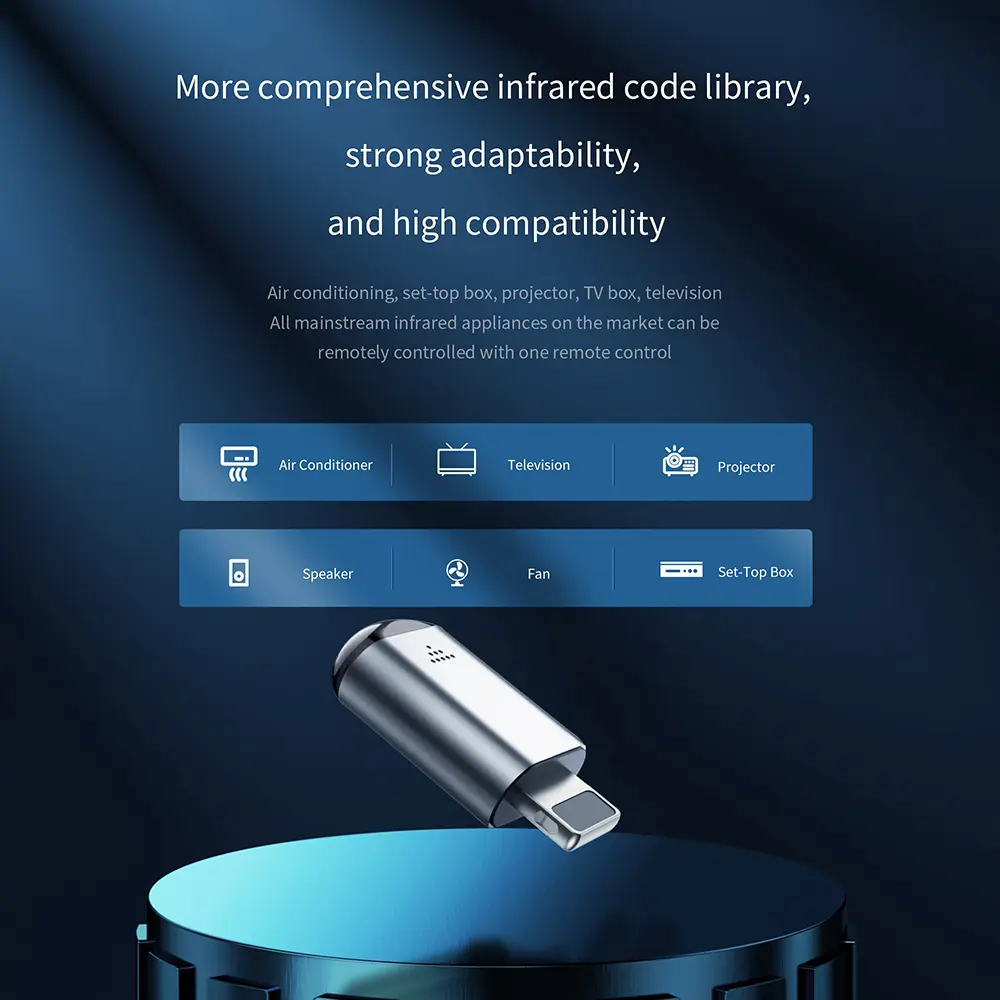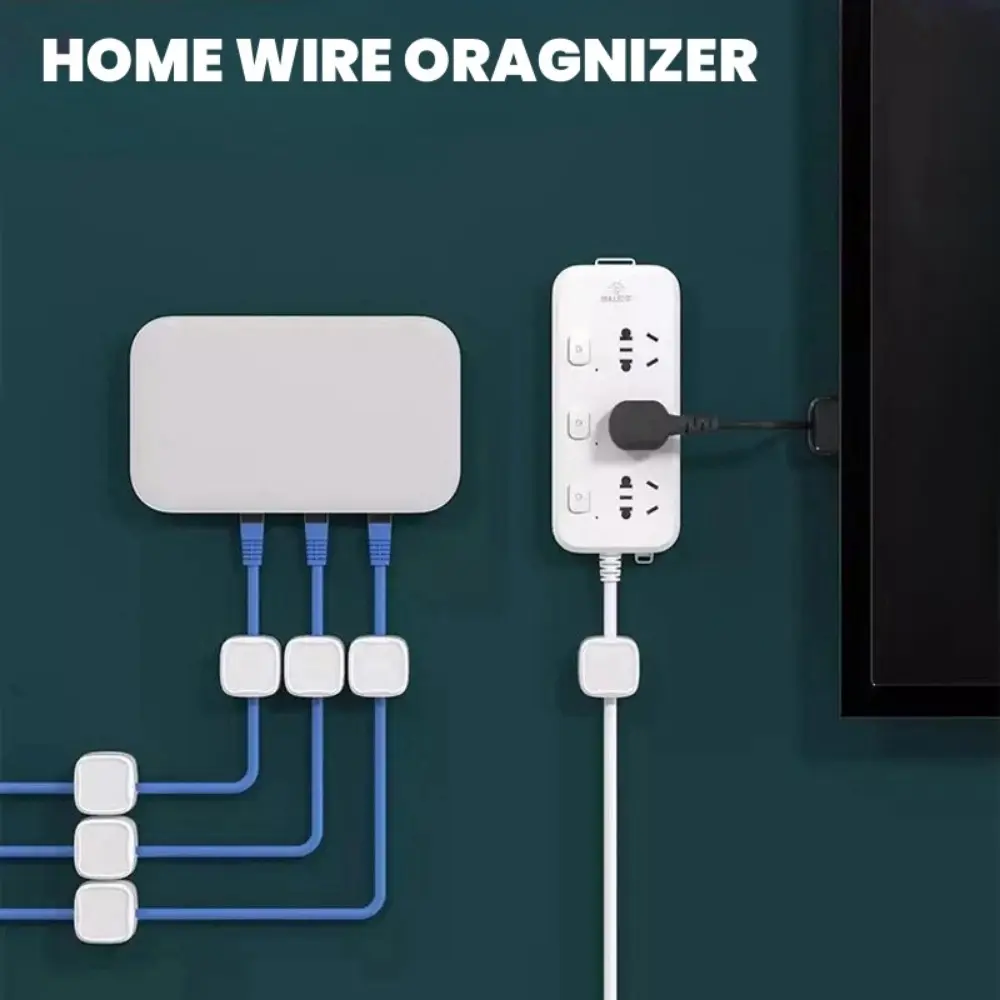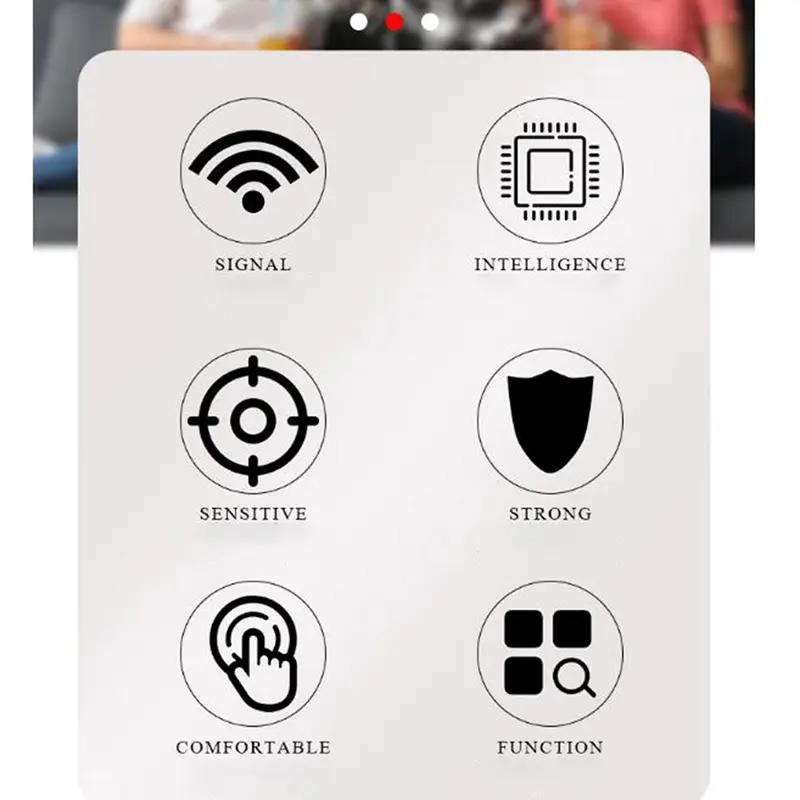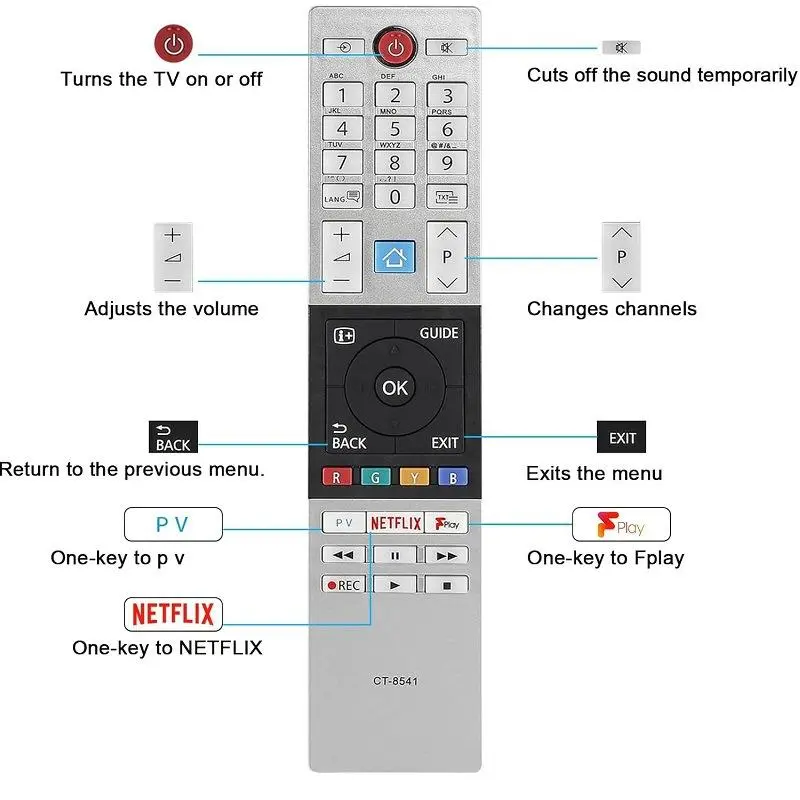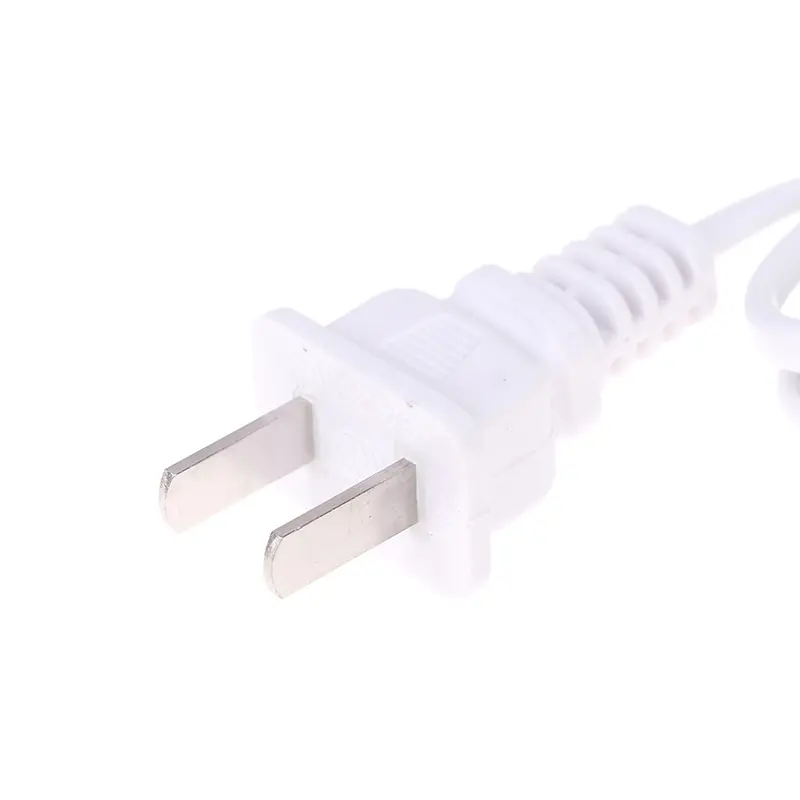330MHZ Remote Control Wireless RF Remote Control 4CH Remote Control for Copy Clone Duplicate for Autogate Garage Door Opener
<div class="detailmodule_html"><div class="detail-desc-decorate-richtext"><div><span style="font-size:18px"><strong>DESCR:</strong></span><span style="font-size:18px"><br/>The self-copying remote control makes it very simple for ordinary buyers to add a remote control. It does not require too much professional knowledge, and it does not need to encode the remote control. The remote control has a total of 4 buttons, and each button can be learned independently. This remote control is used for learning remote control, <br/></span><span style="font-size:18px"><strong>such as:</strong></span><br/>●<span style="font-size:18px">you can open the original remote control to check whether there are the following words on the internal coding integrated circuit, PT2262, PT2260, PT2264, 1527, PT2242, HT600, HT680, HT6207, HT6010, HT6012, HT6014, AX5326-4, AX5326-3. Generally, the suffix is the same, for example, SC2262 and PT2262 are compatible in performance; </span><br/>●<span style="font-size:18px">Select a remote control with the same frequency, such as the surface acoustic filter as shown in the figure, and select 315 or 433 frequency points.</span><br/>●<span style="font-size:18px">This copy learning remote control does not support HCS301 200 102 rolling code remote control and MCU type wireless remote control with changed data.</span><br/>●<span style="font-size:18px">This copy learning remote control supports all wireless remote controls of the same frequency with fixed data 8-42 bits,<br/><br/>Copy method (determine the operating frequency of the remote control first)<br/>1. Press and hold the above 2 buttons at the same time to clear the code and restore it. Make sure that the LED flashes for a while and then goes out and does not let go. After 2 seconds, the LED light starts to flash, which indicates that the code has been cleared. Press and hold the two buttons below at the same time, the LED light starts to flash after 3 seconds, which indicates that the code has been restored to the code that was cleared last time.<br/>2. Copy the original remote control in the left hand and our self-test remote control in the right hand, and the two remote controls should be as close as possible. Press the corresponding button keys of the two remote controls at the same time, and the LED lights will keep flashing, which indicates that the code of the button keys of the original remote control has been learned by our self-test remote control.<br/>The other 3 button keys also operate in the same way.<br/>3. Recovery When you accidentally clear the code of the self-copying remote control, you can press the following two buttons at the same time, the LED light will light up after 3 seconds, and then flash quickly, which indicates that the code of the self-copying remote control has been restored.</span></div><div style="text-align:center" align="center"><br/><br/><br/><br/><br/></div></div></div><br/>
$7.175
$7.175
- Category : Consumer Electronics
- Brand : dragonrose_3c_store DragonRose 3C Store
Colors
Sizes
-
+
<div class="detailmodule_html"><div class="detail-desc-decorate-richtext"><div><span style="font-size:18px"><strong>DESCR:</strong></span><span style="font-size:18px"><br/>The self-copying remote control makes it very simple for ordinary buyers to add a remote control. It does not require too much professional knowledge, and it does not need to encode the remote control. The remote control has a total of 4 buttons, and each button can be learned independently. This remote control is used for learning remote control, <br/></span><span style="font-size:18px"><strong>such as:</strong></span><br/>●<span style="font-size:18px">you can open the original remote control to check whether there are the following words on the internal coding integrated circuit, PT2262, PT2260, PT2264, 1527, PT2242, HT600, HT680, HT6207, HT6010, HT6012, HT6014, AX5326-4, AX5326-3. Generally, the suffix is the same, for example, SC2262 and PT2262 are compatible in performance; </span><br/>●<span style="font-size:18px">Select a remote control with the same frequency, such as the surface acoustic filter as shown in the figure, and select 315 or 433 frequency points.</span><br/>●<span style="font-size:18px">This copy learning remote control does not support HCS301 200 102 rolling code remote control and MCU type wireless remote control with changed data.</span><br/>●<span style="font-size:18px">This copy learning remote control supports all wireless remote controls of the same frequency with fixed data 8-42 bits,<br/><br/>Copy method (determine the operating frequency of the remote control first)<br/>1. Press and hold the above 2 buttons at the same time to clear the code and restore it. Make sure that the LED flashes for a while and then goes out and does not let go. After 2 seconds, the LED light starts to flash, which indicates that the code has been cleared. Press and hold the two buttons below at the same time, the LED light starts to flash after 3 seconds, which indicates that the code has been restored to the code that was cleared last time.<br/>2. Copy the original remote control in the left hand and our self-test remote control in the right hand, and the two remote controls should be as close as possible. Press the corresponding button keys of the two remote controls at the same time, and the LED lights will keep flashing, which indicates that the code of the button keys of the original remote control has been learned by our self-test remote control.<br/>The other 3 button keys also operate in the same way.<br/>3. Recovery When you accidentally clear the code of the self-copying remote control, you can press the following two buttons at the same time, the LED light will light up after 3 seconds, and then flash quickly, which indicates that the code of the self-copying remote control has been restored.</span></div><div style="text-align:center" align="center"><br/><br/><br/><br/><br/></div></div></div><br/>
Related Product
Browse The Collection of Top Products.