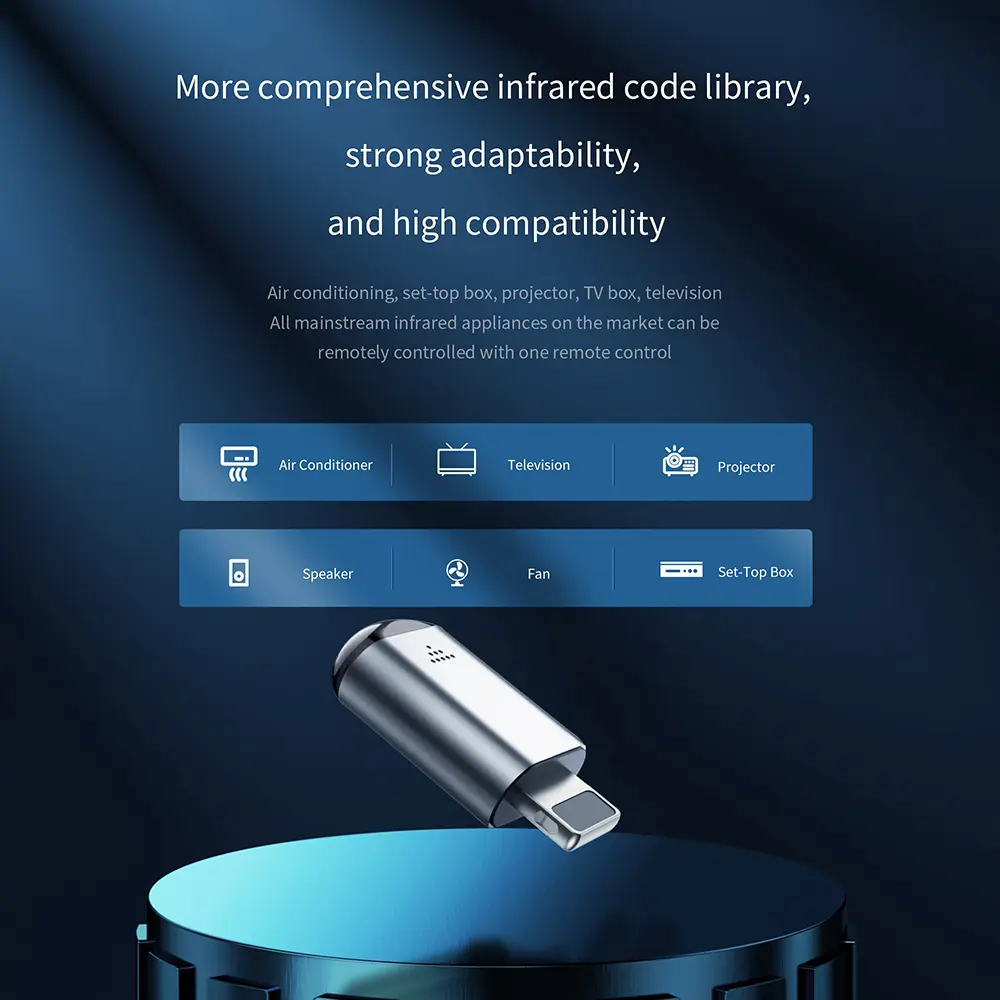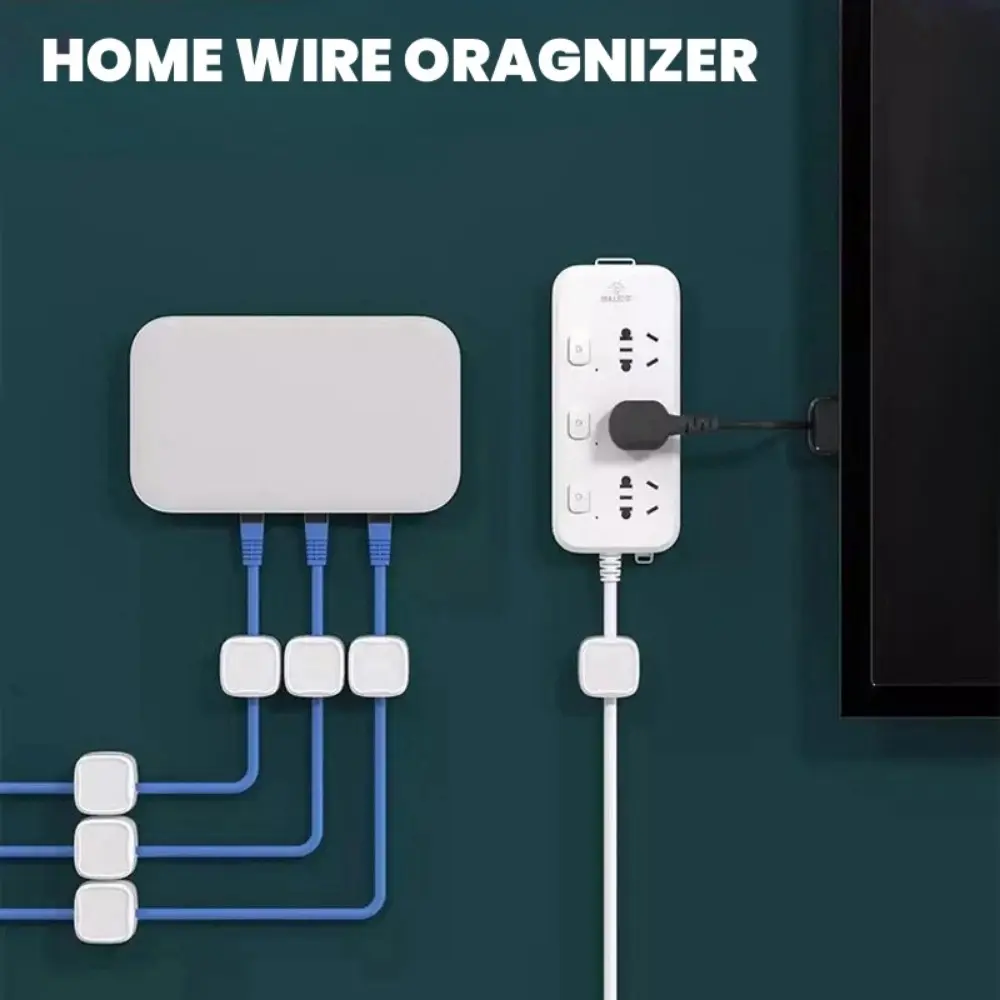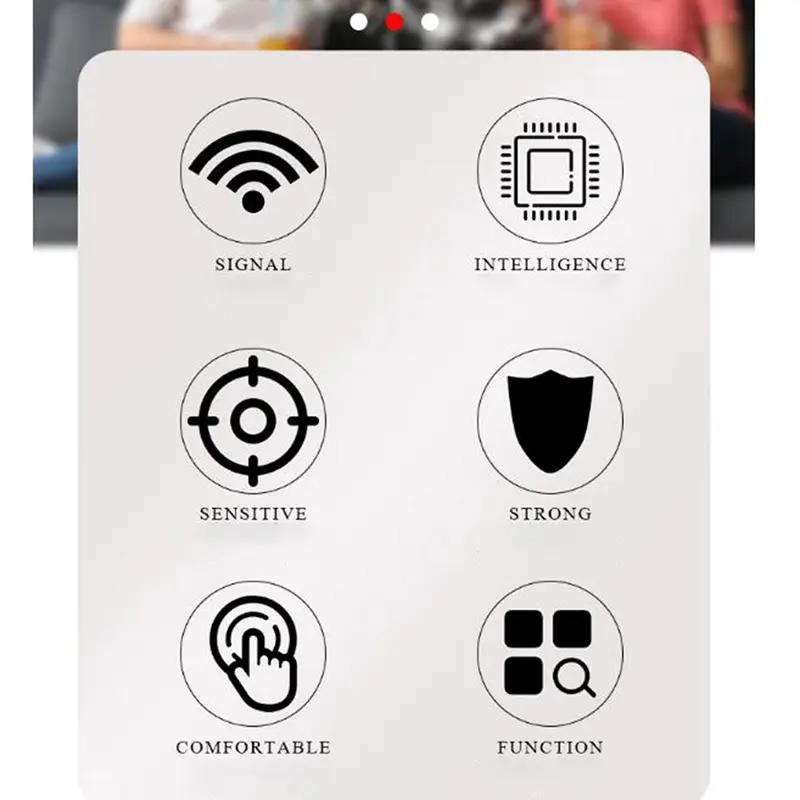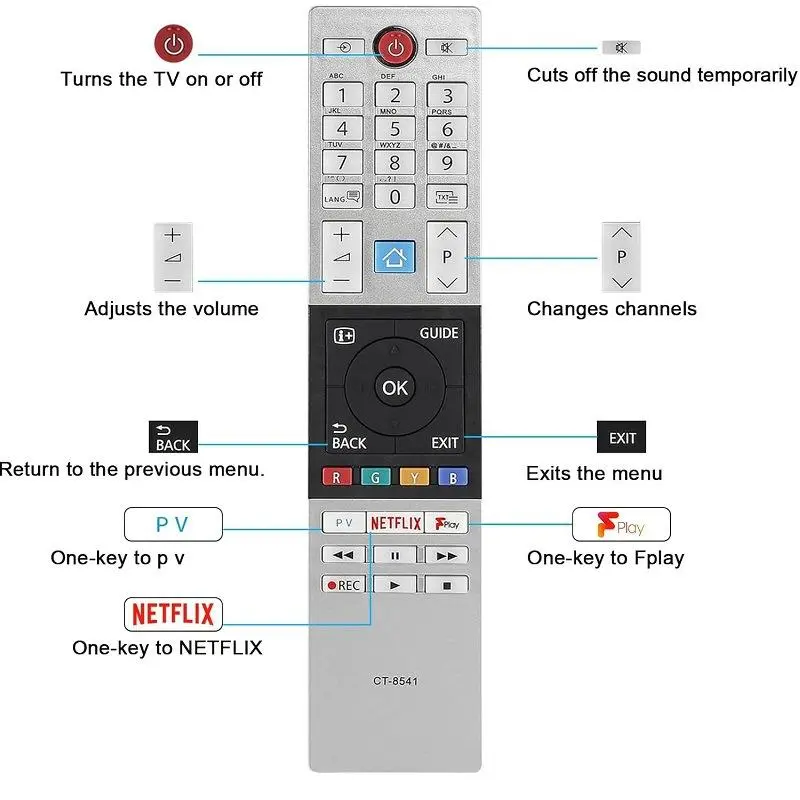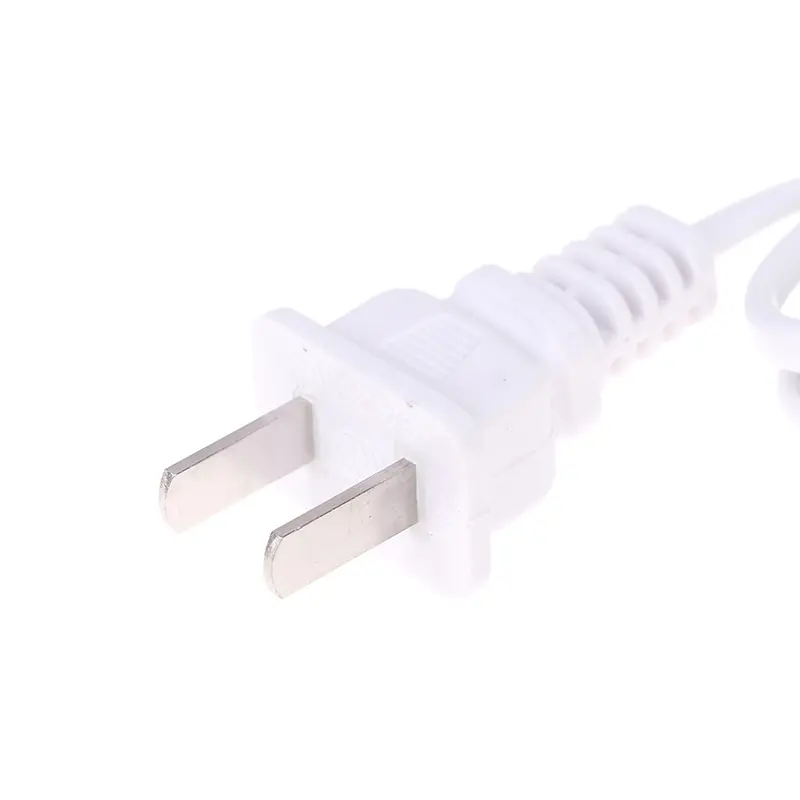433mhz Cloning Remote Control Copy Duplicator 433.92mhz RF Wireless Remote Control for Electric Garage Door Gate Car Home
<div class="detailmodule_html"><div class="detail-desc-decorate-richtext"><div class="detailmodule_text"><br/><div style="font-size:14px;color:rgb(34, 34, 34);margin:0px;margin-bottom:0px;margin-top:0px;margin-left:0px;margin-right:0px;padding:0px;padding-bottom:0px;padding-top:0px;padding-left:0px;padding-right:0px;box-sizing:content-box" class="detailmodule_text"><div style="font-size:14px;color:rgb(34, 34, 34);margin:0px;margin-bottom:0px;margin-top:0px;margin-left:0px;margin-right:0px;padding:0px;padding-bottom:0px;padding-top:0px;padding-left:0px;padding-right:0px;box-sizing:content-box" class="detailmodule_text"><br/><span style="font-size:20px">1. Type of programming: Programming with the receiver<br/>2. Number of channels: 4<br/>3. Code: rolling code<br/>4. Frequency: 433,92 MHz<br/>★Built-in sliding protection cover, which helps avoid accidental operation.<br/>★Same hopping code IC as the original ones, providing superior performance and stability.<br/>★Easy programming which takes less than 30 seconds.</span></div><h2 style="font-family:OpenSans;font-size:14px;line-height:20px;color:rgb(0, 0, 0);margin-bottom:12px;box-sizing:border-box" class="detail-desc-decorate-content"><br/><span style="font-size:18px;font-family:arial, helvetica, sans-serif"><strong><span style="font-size:20px">Operation method:</span></strong></span></h2></div><div style="font-size:14px;color:rgb(34, 34, 34);margin:0px;margin-bottom:0px;margin-top:0px;margin-left:0px;margin-right:0px;padding:0px;padding-bottom:0px;padding-top:0px;padding-left:0px;padding-right:0px;box-sizing:content-box" class="detailmodule_text"><h2 style="font-family:OpenSans;font-size:14px;line-height:20px;color:rgb(0, 0, 0);margin-bottom:12px;box-sizing:border-box" class="detail-desc-decorate-content"><strong><span style="font-size:18px;font-family:arial, helvetica, sans-serif"> 1. Code pairing</span></strong></h2></div><div style="font-size:14px;color:rgb(34, 34, 34);margin:0px;margin-bottom:0px;margin-top:0px;margin-left:0px;margin-right:0px;padding:0px;padding-bottom:0px;padding-top:0px;padding-left:0px;padding-right:0px;box-sizing:content-box" class="detailmodule_text"><h2 style="font-family:OpenSans;font-size:14px;line-height:20px;color:rgb(0, 0, 0);margin-bottom:12px;box-sizing:border-box" class="detail-desc-decorate-content"><span style="font-size:18px;font-family:arial, helvetica, sans-serif">Place the original remote control and the copy remote control as close as possible, first press a button of the original remote control, and immediately after the indicator light turns on, press and hold a button of the self-copy remote control for about three seconds, the LED will flash 3 times and then quickly Flashing, it means that the address code of the original remote control button has been learned successfully. The other keys are operated in the same way for learning.</span></h2></div><div style="font-size:14px;color:rgb(34, 34, 34);margin:0px;margin-bottom:0px;margin-top:0px;margin-left:0px;margin-right:0px;padding:0px;padding-bottom:0px;padding-top:0px;padding-left:0px;padding-right:0px;box-sizing:content-box" class="detailmodule_text"><h2 style="font-family:OpenSans;font-size:14px;line-height:20px;color:rgb(0, 0, 0);margin-bottom:12px;box-sizing:border-box" class="detail-desc-decorate-content"><strong><span style="font-size:18px;font-family:arial, helvetica, sans-serif">2, clear code</span></strong></h2></div><div style="font-size:14px;color:rgb(34, 34, 34);margin:0px;margin-bottom:0px;margin-top:0px;margin-left:0px;margin-right:0px;padding:0px;padding-bottom:0px;padding-top:0px;padding-left:0px;padding-right:0px;box-sizing:content-box" class="detailmodule_text"><h2 style="font-family:OpenSans;font-size:14px;line-height:20px;color:rgb(0, 0, 0);margin-bottom:12px;box-sizing:border-box" class="detail-desc-decorate-content"><span style="font-size:18px;font-family:arial, helvetica, sans-serif">Press the unlock button and the lock button at the same time for 2 seconds, the LED light will start to flash 3 times. At this time, keep the lock button pressed and release the unlock button. Press the unlock button three or four times within 5 seconds, and the indicator light flashes quickly, which indicates The code has been cleared.</span></h2></div><div style="font-size:14px;color:rgb(34, 34, 34);margin:0px;margin-bottom:0px;margin-top:0px;margin-left:0px;margin-right:0px;padding:0px;padding-bottom:0px;padding-top:0px;padding-left:0px;padding-right:0px;box-sizing:content-box" class="detailmodule_text"><h2 style="font-family:OpenSans;font-size:14px;line-height:20px;color:rgb(0, 0, 0);margin-bottom:12px;box-sizing:border-box" class="detail-desc-decorate-content"><span style="font-size:18px;font-family:arial, helvetica, sans-serif">Test whether the existing code of the remote control has been successfully cleared: When you finish the clearing action, you can press any button of the copy remote control. If the LED does not flash immediately at this time, it will flash after 2 seconds, that means The original code of the copied remote control has been completely cleared. If the LED still flashes quickly and immediately, the code still exists and needs to be cleared again.</span></h2></div><div style="font-size:14px;color:rgb(34, 34, 34);margin:0px;margin-bottom:0px;margin-top:0px;margin-left:0px;margin-right:0px;padding:0px;padding-bottom:0px;padding-top:0px;padding-left:0px;padding-right:0px;box-sizing:content-box" class="detailmodule_text"><h2 style="font-family:OpenSans;font-size:14px;line-height:20px;color:rgb(0, 0, 0);margin-bottom:12px;box-sizing:border-box" class="detail-desc-decorate-content"><strong><span style="font-size:18px;font-family:arial, helvetica, sans-serif">3, restore the cleared code</span></strong></h2></div><div style="font-size:14px;color:rgb(34, 34, 34);margin:0px;margin-bottom:0px;margin-top:0px;margin-left:0px;margin-right:0px;padding:0px;padding-bottom:0px;padding-top:0px;padding-left:0px;padding-right:0px;box-sizing:content-box" class="detailmodule_text"><h2 style="font-family:OpenSans;font-size:14px;line-height:20px;color:rgb(0, 0, 0);margin-bottom:12px;box-sizing:border-box" class="detail-desc-decorate-content"><span style="font-size:18px;font-family:arial, helvetica, sans-serif">The copy remote control has a recovery function. If you accidentally clear the address code of the normal copy remote control during use, you can press the start and mute buttons (the next two buttons) on the remote control at the same time. After about three seconds, the LED will flash 3 times. It starts to flash quickly, which means that the cleared address code is successfully restored.</span></h2></div><p style="font-family:OpenSans;font-size:20px;font-weight:900;line-height:28px;white-space:pre-wrap;color:rgb(0, 0, 0);margin-bottom:12px" class="detail-desc-decorate-title"><br/><br/><br/><br/><br/><br/></p></div></div></div><br/>
$8.698
$4.873
- Category : Consumer Electronics
- Brand : dragonrose_3c_store DragonRose 3C Store
Colors
Sizes
-
+
<div class="detailmodule_html"><div class="detail-desc-decorate-richtext"><div class="detailmodule_text"><br/><div style="font-size:14px;color:rgb(34, 34, 34);margin:0px;margin-bottom:0px;margin-top:0px;margin-left:0px;margin-right:0px;padding:0px;padding-bottom:0px;padding-top:0px;padding-left:0px;padding-right:0px;box-sizing:content-box" class="detailmodule_text"><div style="font-size:14px;color:rgb(34, 34, 34);margin:0px;margin-bottom:0px;margin-top:0px;margin-left:0px;margin-right:0px;padding:0px;padding-bottom:0px;padding-top:0px;padding-left:0px;padding-right:0px;box-sizing:content-box" class="detailmodule_text"><br/><span style="font-size:20px">1. Type of programming: Programming with the receiver<br/>2. Number of channels: 4<br/>3. Code: rolling code<br/>4. Frequency: 433,92 MHz<br/>★Built-in sliding protection cover, which helps avoid accidental operation.<br/>★Same hopping code IC as the original ones, providing superior performance and stability.<br/>★Easy programming which takes less than 30 seconds.</span></div><h2 style="font-family:OpenSans;font-size:14px;line-height:20px;color:rgb(0, 0, 0);margin-bottom:12px;box-sizing:border-box" class="detail-desc-decorate-content"><br/><span style="font-size:18px;font-family:arial, helvetica, sans-serif"><strong><span style="font-size:20px">Operation method:</span></strong></span></h2></div><div style="font-size:14px;color:rgb(34, 34, 34);margin:0px;margin-bottom:0px;margin-top:0px;margin-left:0px;margin-right:0px;padding:0px;padding-bottom:0px;padding-top:0px;padding-left:0px;padding-right:0px;box-sizing:content-box" class="detailmodule_text"><h2 style="font-family:OpenSans;font-size:14px;line-height:20px;color:rgb(0, 0, 0);margin-bottom:12px;box-sizing:border-box" class="detail-desc-decorate-content"><strong><span style="font-size:18px;font-family:arial, helvetica, sans-serif"> 1. Code pairing</span></strong></h2></div><div style="font-size:14px;color:rgb(34, 34, 34);margin:0px;margin-bottom:0px;margin-top:0px;margin-left:0px;margin-right:0px;padding:0px;padding-bottom:0px;padding-top:0px;padding-left:0px;padding-right:0px;box-sizing:content-box" class="detailmodule_text"><h2 style="font-family:OpenSans;font-size:14px;line-height:20px;color:rgb(0, 0, 0);margin-bottom:12px;box-sizing:border-box" class="detail-desc-decorate-content"><span style="font-size:18px;font-family:arial, helvetica, sans-serif">Place the original remote control and the copy remote control as close as possible, first press a button of the original remote control, and immediately after the indicator light turns on, press and hold a button of the self-copy remote control for about three seconds, the LED will flash 3 times and then quickly Flashing, it means that the address code of the original remote control button has been learned successfully. The other keys are operated in the same way for learning.</span></h2></div><div style="font-size:14px;color:rgb(34, 34, 34);margin:0px;margin-bottom:0px;margin-top:0px;margin-left:0px;margin-right:0px;padding:0px;padding-bottom:0px;padding-top:0px;padding-left:0px;padding-right:0px;box-sizing:content-box" class="detailmodule_text"><h2 style="font-family:OpenSans;font-size:14px;line-height:20px;color:rgb(0, 0, 0);margin-bottom:12px;box-sizing:border-box" class="detail-desc-decorate-content"><strong><span style="font-size:18px;font-family:arial, helvetica, sans-serif">2, clear code</span></strong></h2></div><div style="font-size:14px;color:rgb(34, 34, 34);margin:0px;margin-bottom:0px;margin-top:0px;margin-left:0px;margin-right:0px;padding:0px;padding-bottom:0px;padding-top:0px;padding-left:0px;padding-right:0px;box-sizing:content-box" class="detailmodule_text"><h2 style="font-family:OpenSans;font-size:14px;line-height:20px;color:rgb(0, 0, 0);margin-bottom:12px;box-sizing:border-box" class="detail-desc-decorate-content"><span style="font-size:18px;font-family:arial, helvetica, sans-serif">Press the unlock button and the lock button at the same time for 2 seconds, the LED light will start to flash 3 times. At this time, keep the lock button pressed and release the unlock button. Press the unlock button three or four times within 5 seconds, and the indicator light flashes quickly, which indicates The code has been cleared.</span></h2></div><div style="font-size:14px;color:rgb(34, 34, 34);margin:0px;margin-bottom:0px;margin-top:0px;margin-left:0px;margin-right:0px;padding:0px;padding-bottom:0px;padding-top:0px;padding-left:0px;padding-right:0px;box-sizing:content-box" class="detailmodule_text"><h2 style="font-family:OpenSans;font-size:14px;line-height:20px;color:rgb(0, 0, 0);margin-bottom:12px;box-sizing:border-box" class="detail-desc-decorate-content"><span style="font-size:18px;font-family:arial, helvetica, sans-serif">Test whether the existing code of the remote control has been successfully cleared: When you finish the clearing action, you can press any button of the copy remote control. If the LED does not flash immediately at this time, it will flash after 2 seconds, that means The original code of the copied remote control has been completely cleared. If the LED still flashes quickly and immediately, the code still exists and needs to be cleared again.</span></h2></div><div style="font-size:14px;color:rgb(34, 34, 34);margin:0px;margin-bottom:0px;margin-top:0px;margin-left:0px;margin-right:0px;padding:0px;padding-bottom:0px;padding-top:0px;padding-left:0px;padding-right:0px;box-sizing:content-box" class="detailmodule_text"><h2 style="font-family:OpenSans;font-size:14px;line-height:20px;color:rgb(0, 0, 0);margin-bottom:12px;box-sizing:border-box" class="detail-desc-decorate-content"><strong><span style="font-size:18px;font-family:arial, helvetica, sans-serif">3, restore the cleared code</span></strong></h2></div><div style="font-size:14px;color:rgb(34, 34, 34);margin:0px;margin-bottom:0px;margin-top:0px;margin-left:0px;margin-right:0px;padding:0px;padding-bottom:0px;padding-top:0px;padding-left:0px;padding-right:0px;box-sizing:content-box" class="detailmodule_text"><h2 style="font-family:OpenSans;font-size:14px;line-height:20px;color:rgb(0, 0, 0);margin-bottom:12px;box-sizing:border-box" class="detail-desc-decorate-content"><span style="font-size:18px;font-family:arial, helvetica, sans-serif">The copy remote control has a recovery function. If you accidentally clear the address code of the normal copy remote control during use, you can press the start and mute buttons (the next two buttons) on the remote control at the same time. After about three seconds, the LED will flash 3 times. It starts to flash quickly, which means that the cleared address code is successfully restored.</span></h2></div><p style="font-family:OpenSans;font-size:20px;font-weight:900;line-height:28px;white-space:pre-wrap;color:rgb(0, 0, 0);margin-bottom:12px" class="detail-desc-decorate-title"><br/><br/><br/><br/><br/><br/></p></div></div></div><br/>
Related Product
Browse The Collection of Top Products.