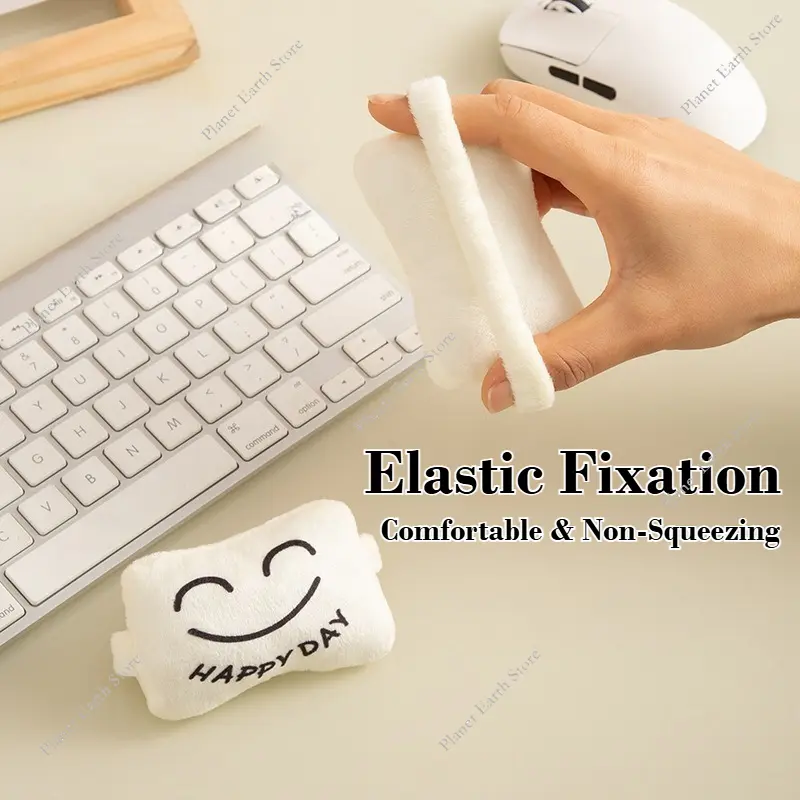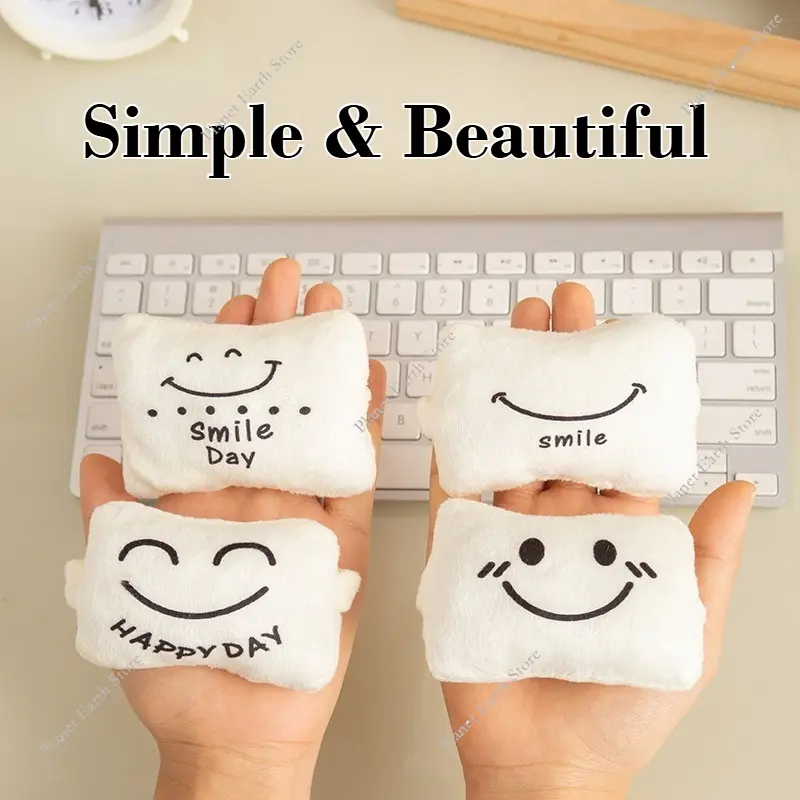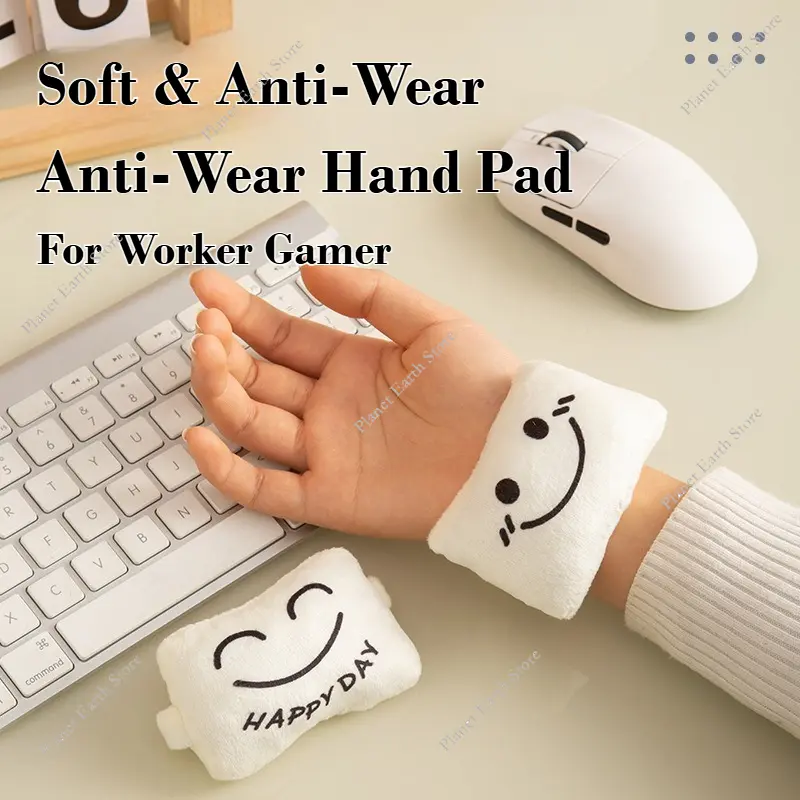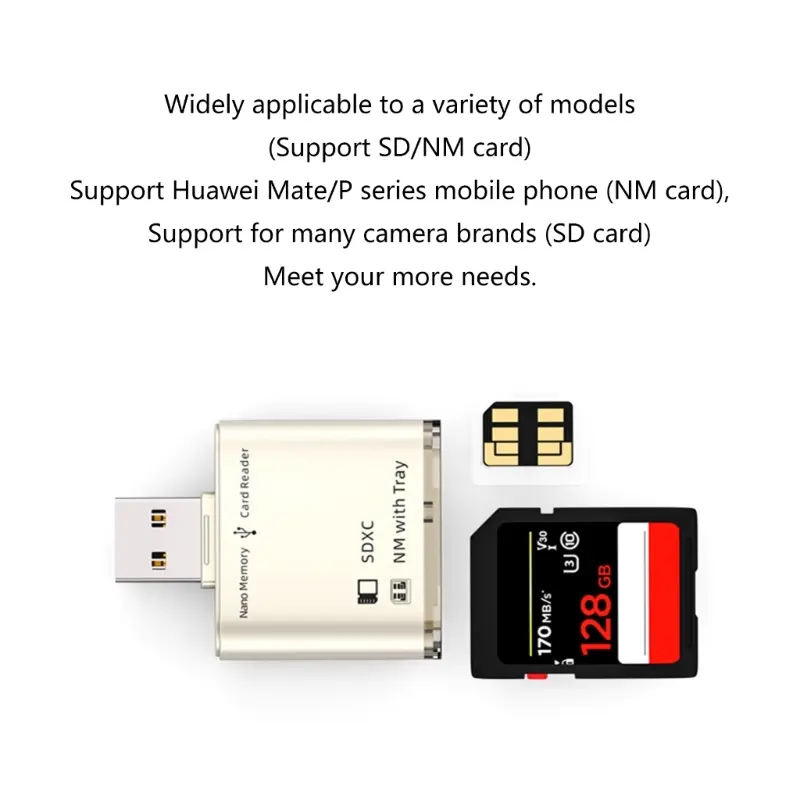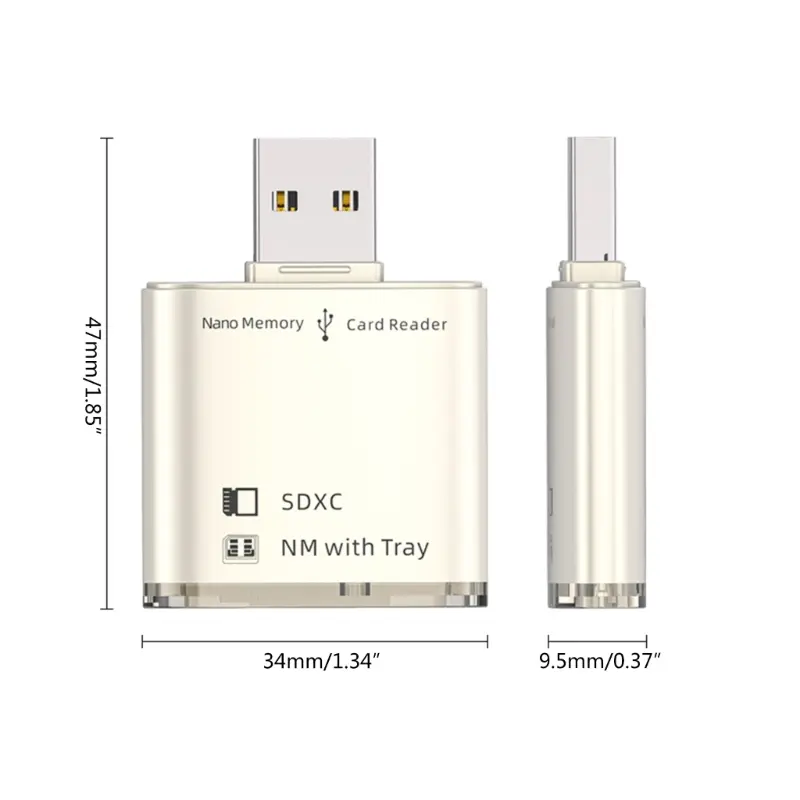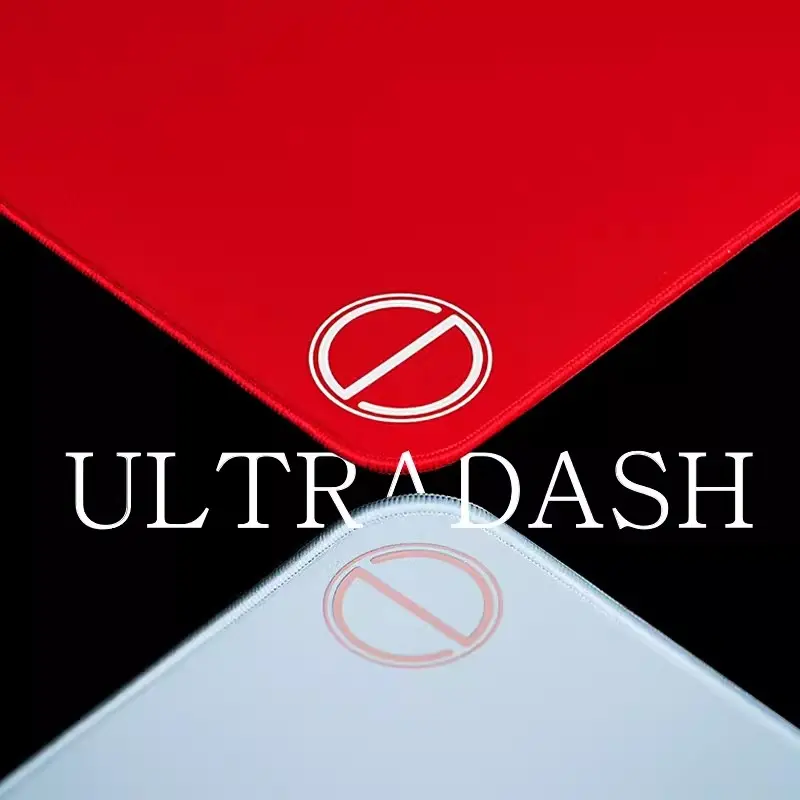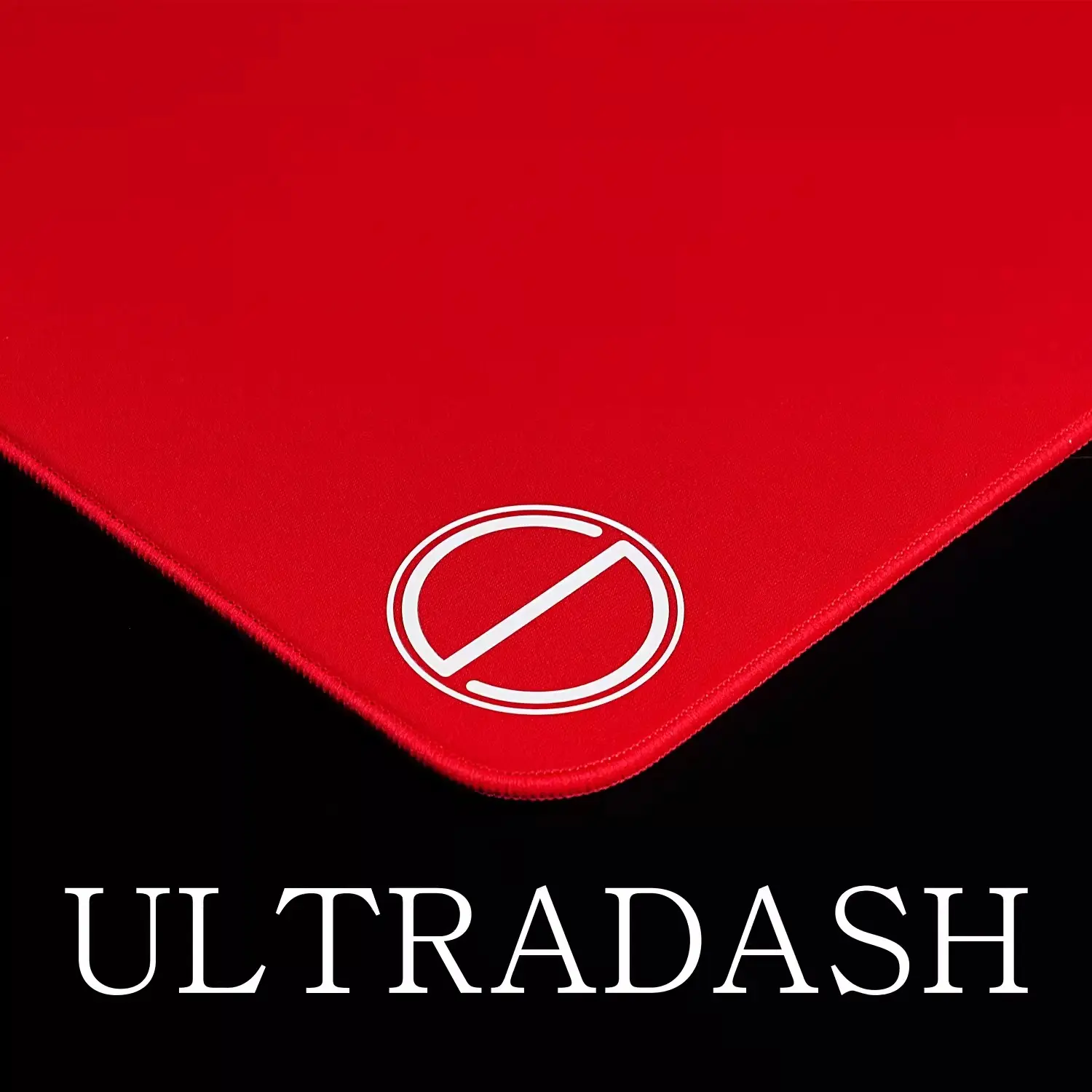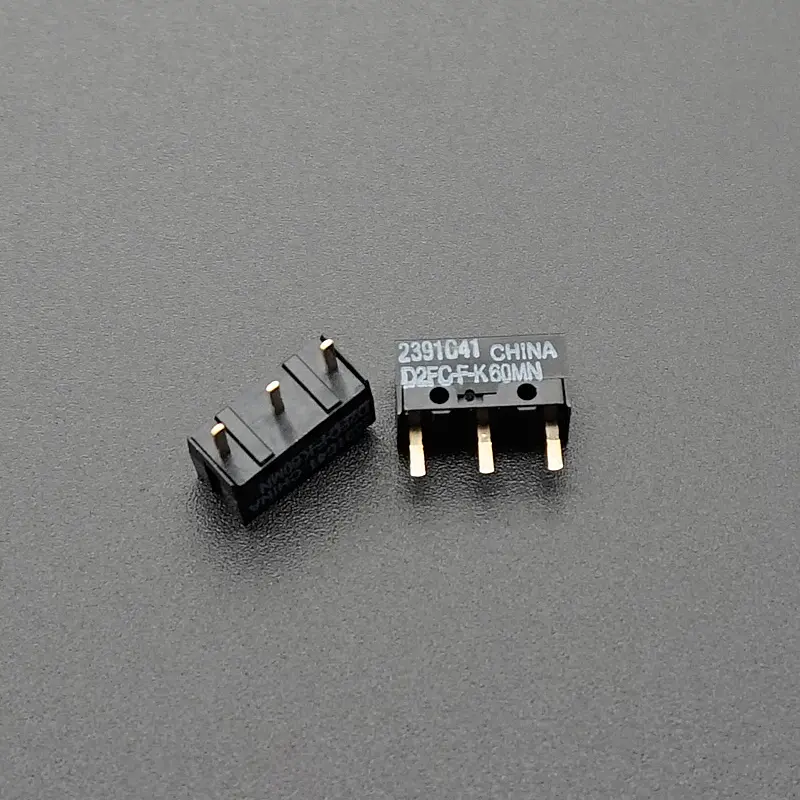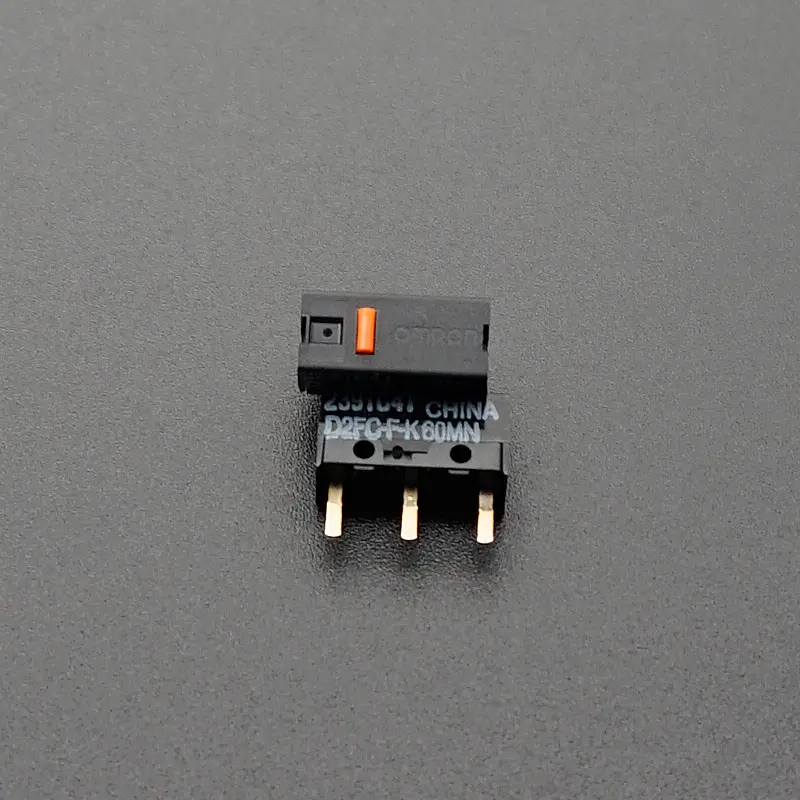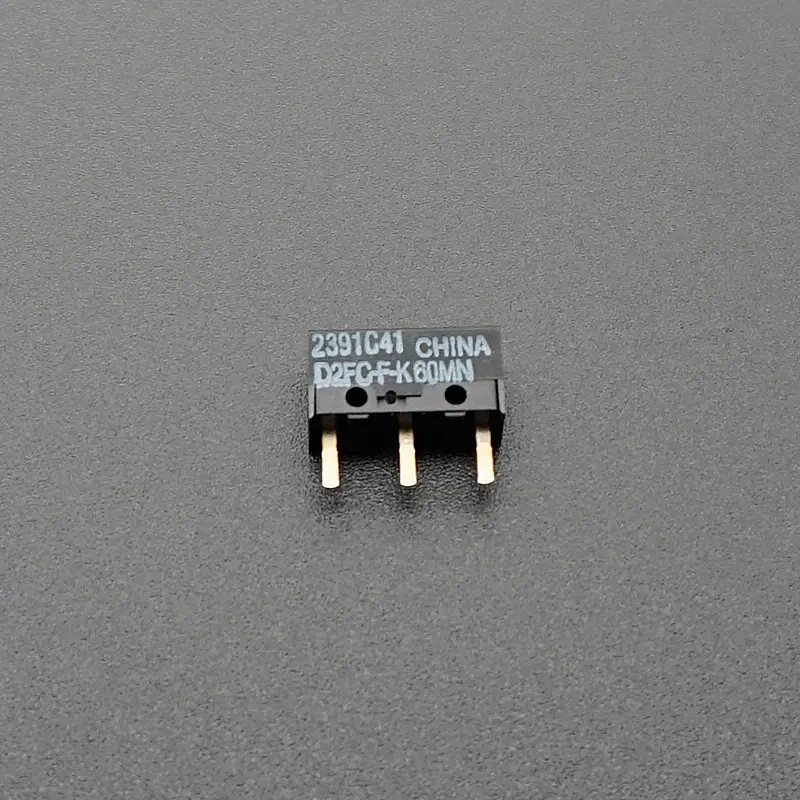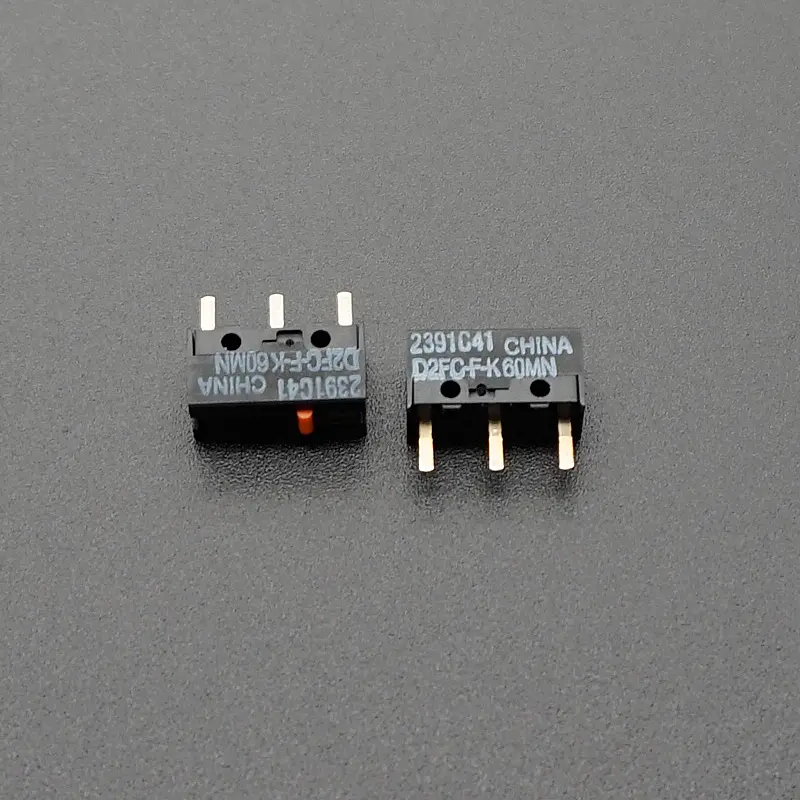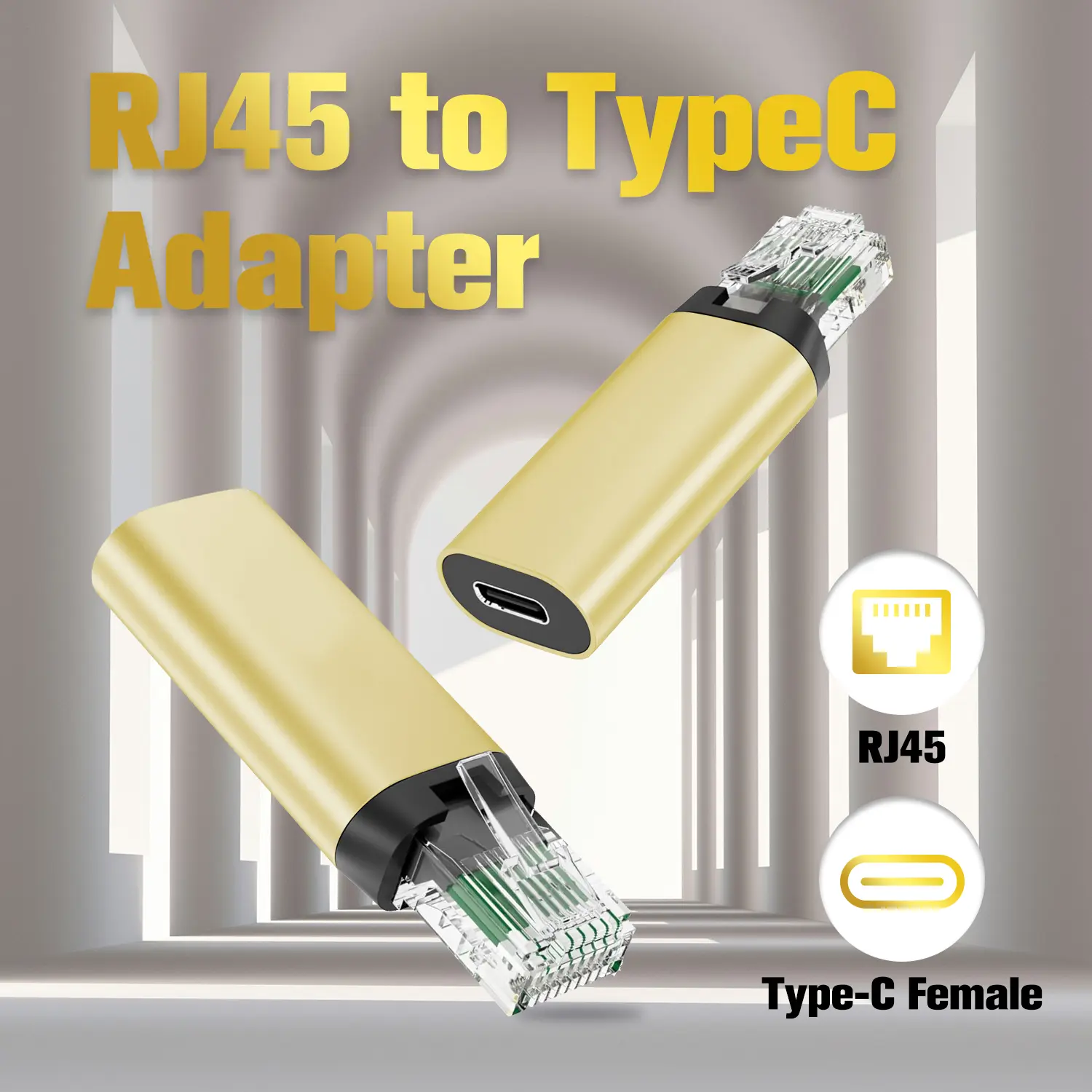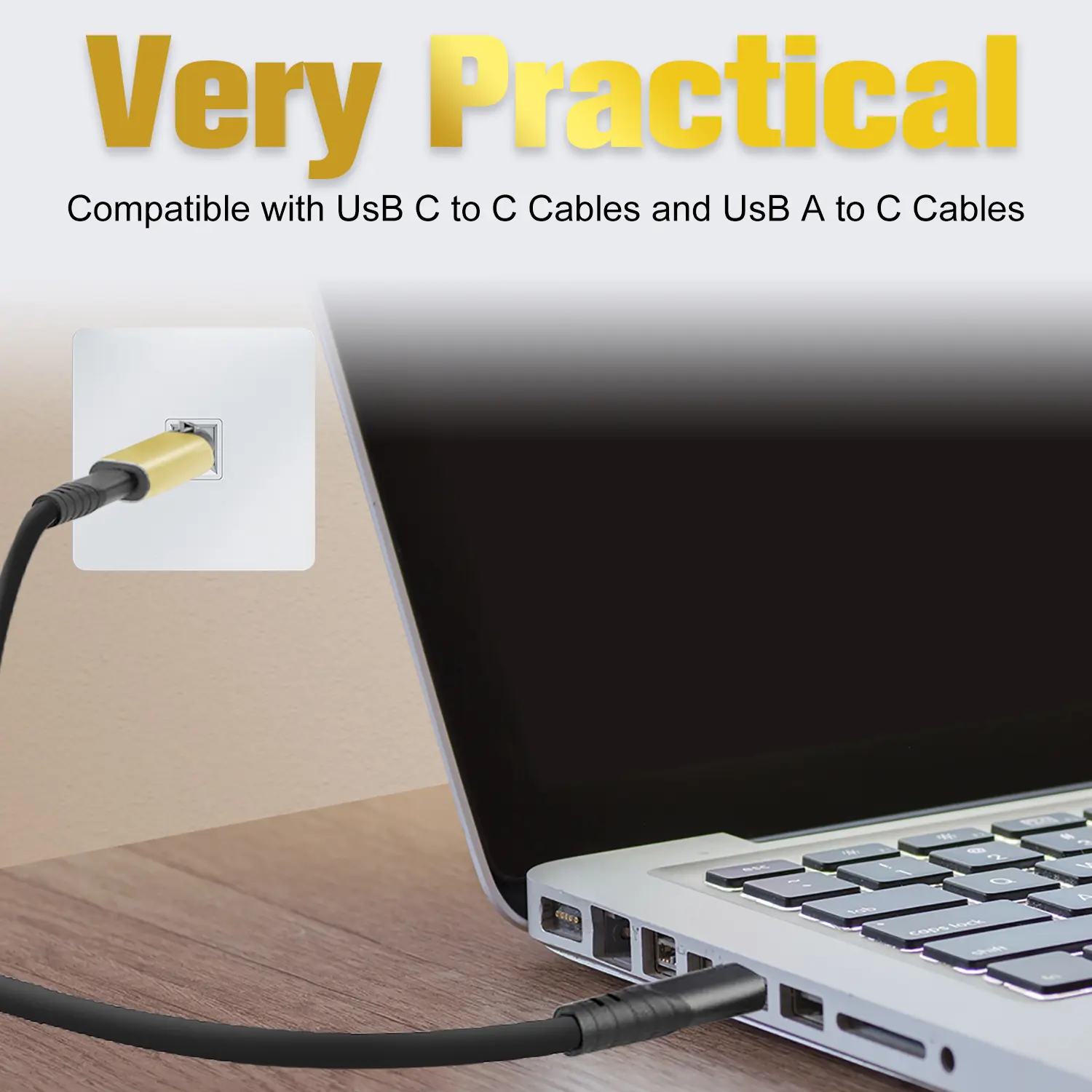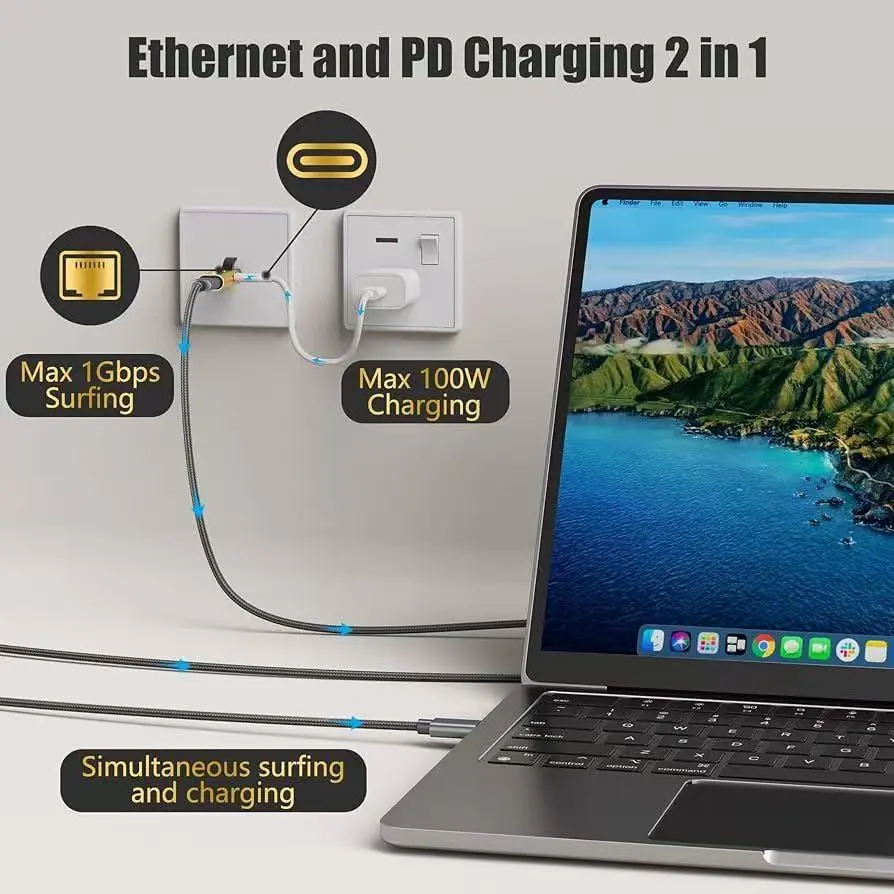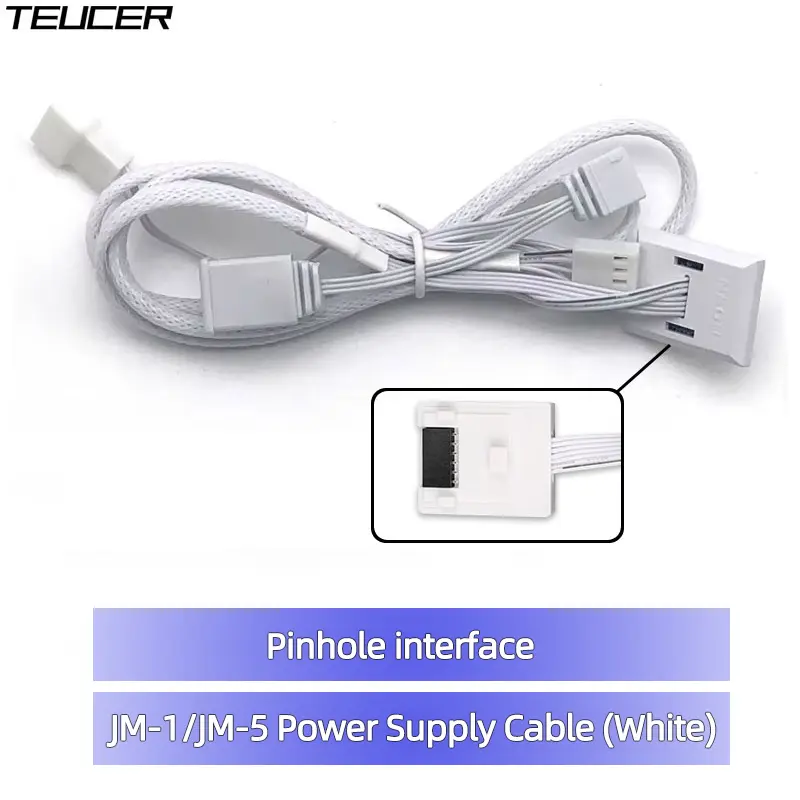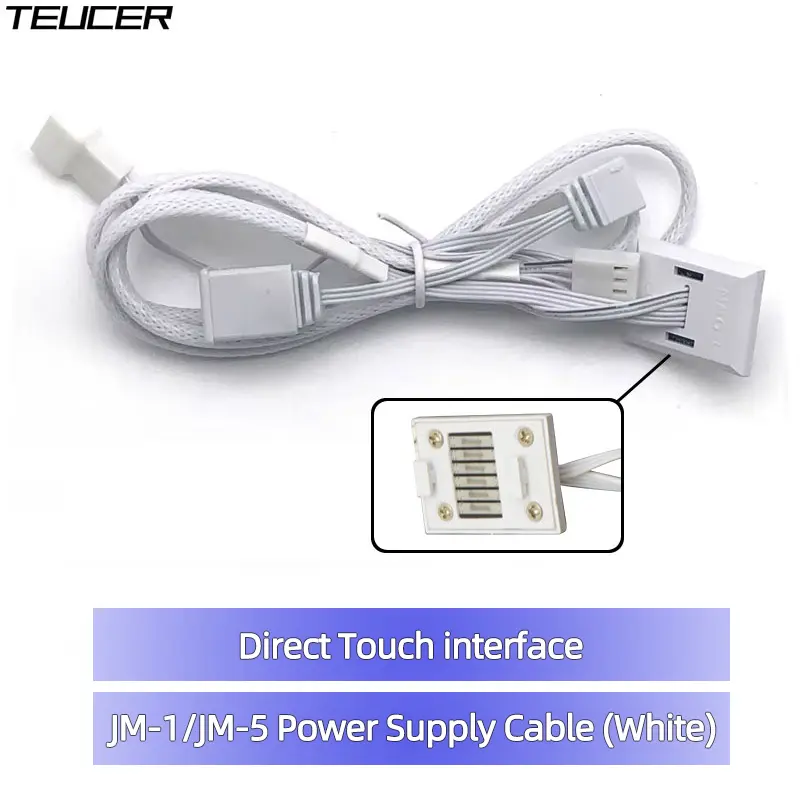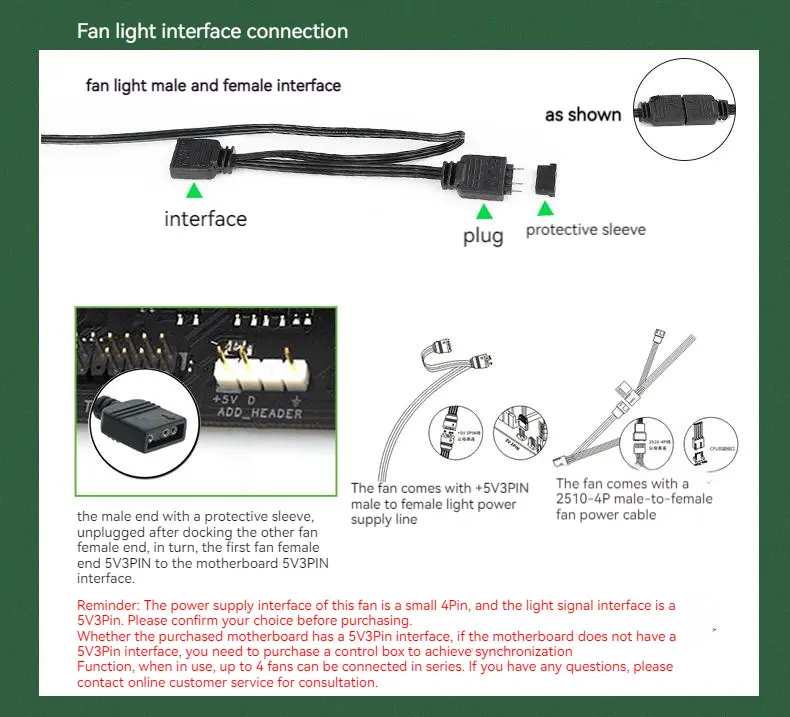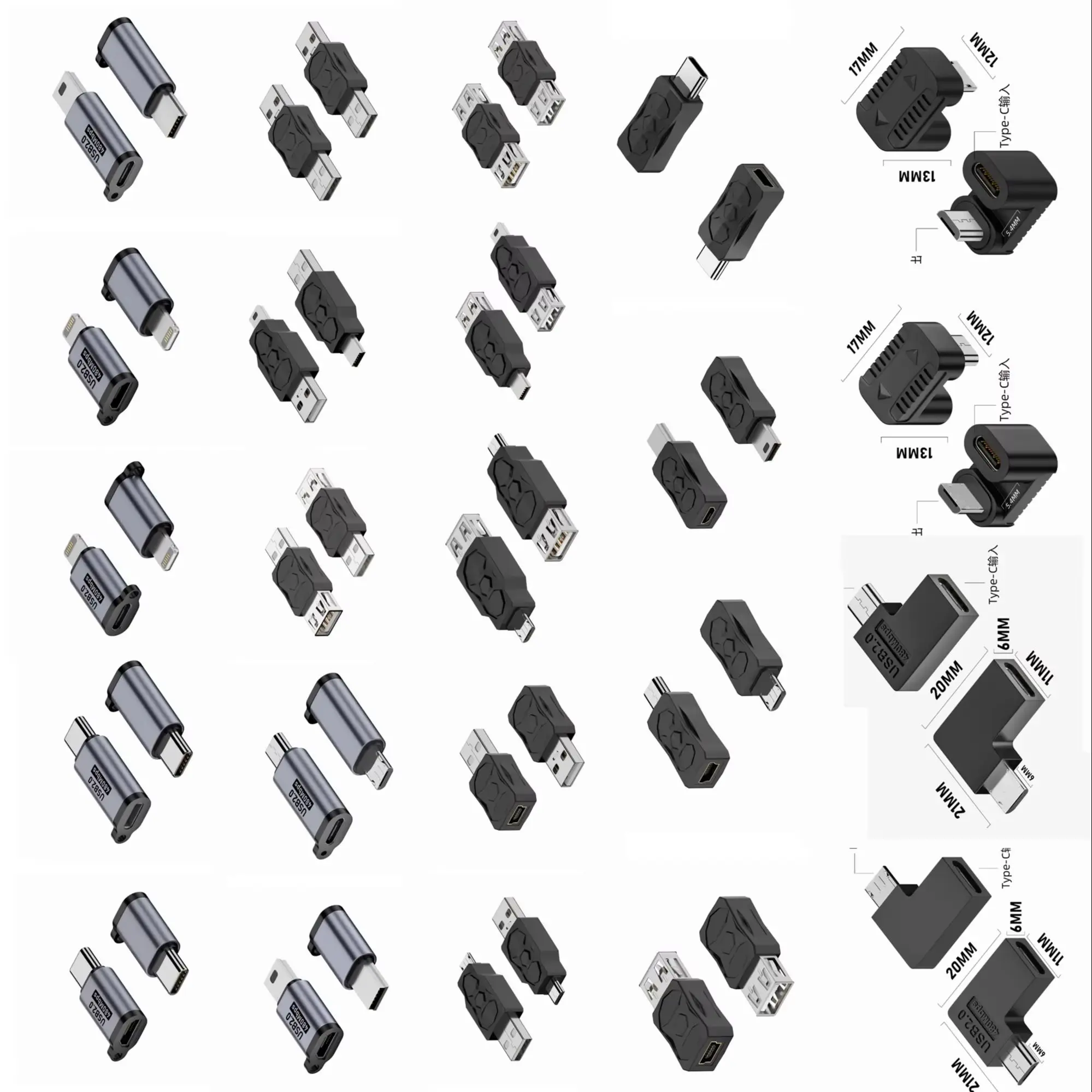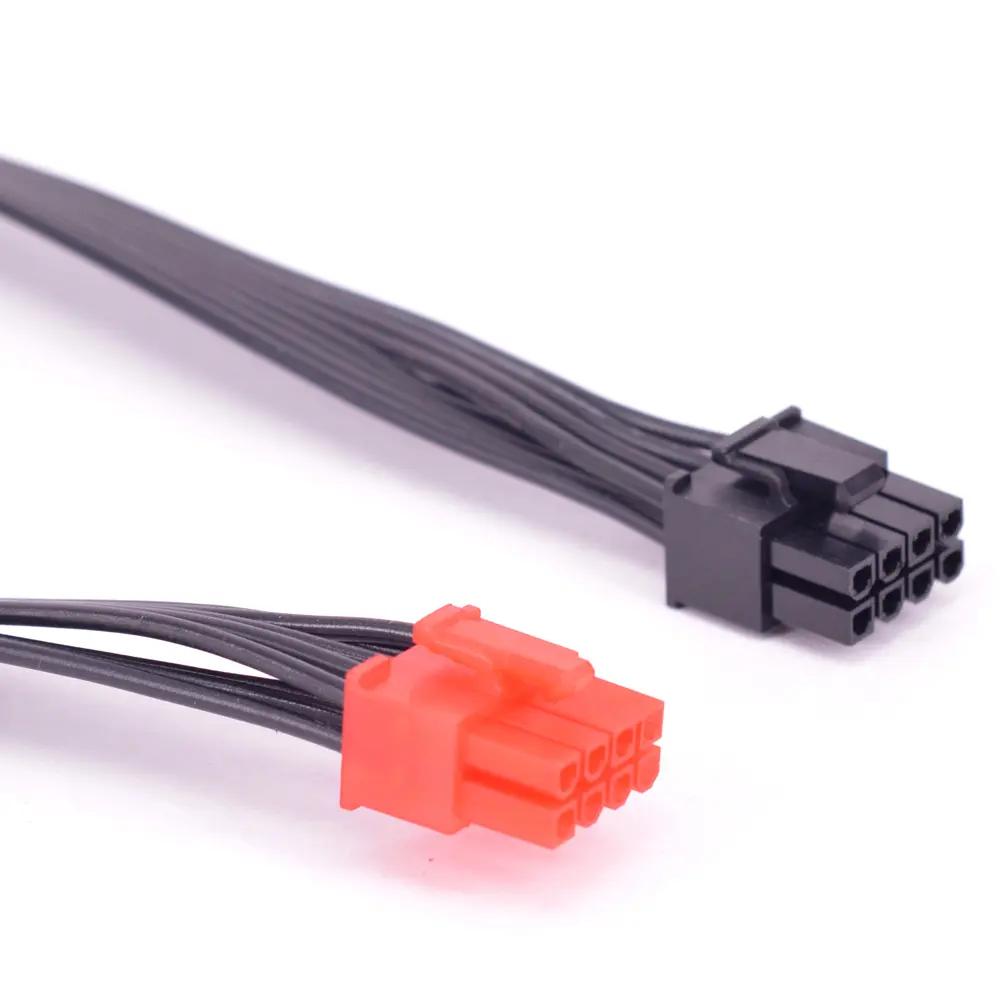AB20-CH32V103R8T6 MINI Development Board Multi-Functional Portable Convenient RISC-V Evaluation Boards
<div class="detailmodule_text"><p class="detail-desc-decorate-content" style="text-overflow: ellipsis;font-family: 'OpenSans';color:'#000';word-wrap: break-word;white-space: pre-wrap;font-weight: 300;font-size: 14px;line-height: 20px;color: #000;margin-bottom: 12px;">The CH32V103 is A General-Purpose Microcontroller with A 32-Bit Risc-V Instruction Set Core, Featuring Fast Interrupt<br />Response and Low Power Consumption Design Features.<br />It Integrates Rich Peripheral Resources, Including Usb2.0 Host/Device Controller, Multi-Channel Touch Key Detection (Touchkey), Dma Controller, 12-Bit Adc, Rtc, 7-Group Timer, Multi-Group I2c/Uart/Spi and Other Commonly Used Communication Interfaces. 4. It Can Meet the Requirements of Motor Control, Sensor Acquisition, and Healthcare Industries.<br />Can Meet the Motor Control, Sensor Acquisition, Health Care, Consumer Electronics and Other Markets in A Variety of Applications. Portable Use, Carry with You.<br />To query the chip read protection status; to set the chip read protection, power on again for the configuration to take effect; to release the chip read protection, power on again for the configuration to take effect;<br /><br />Description:<br />Interface introduction:<br />1. Button S2: reset button<br />2. Debugging interface: used for downloading, simulation debugging<br />3. Startup configuration mode: Select the startup mode when the chip is powered on by configuring BOOTO/1<br />4. USB-A port: USB communication interface of the main chip, with Host and Device functions<br />5.TYPE-C port: USB communication interface of the main chip, with Host and Device functions<br />6.Power indicator light<br />7. LED1, LED2 cathode pins: can be connected to the chip IO port through Dupont wire for control.<br />development environment<br />IDE use-MounRiver Download MounRiver_Studio, double-click to install, and you can use it after installation.<br />For development routines and IDE usage instructions, please refer to the official documentation of Qinheng Microelectronics.<br />Download instructions<br />WCH-LINK download Using this method requires a WCH-Link downloader, which can be downloaded and debugged online and is easy to use. to use WCH-LINK, you first need to install MounRiver IDE, and then install the USB driver. the driver path is MounRiver/MounRiver_Studio/LinkDrv/Link.<br />size: 48mm x 58mm<br />Material: PCB<br />colour: Navy blue<br /><br />Package Contents:<br />1 x CH32V103R_MINI Development Board<br />1 x 14 Double Rows of Pin<br />1 x 15 Double Rows of Pin<br />1 x 5 Double Rows of Pin<br />1 x Jumper Cap<br /><br />Only the above package content, other products are not included.<br />Note: Light reflection and different displays may cause the color of the item in the picture a little different from the real thing. The measurement allowed error is +/- 1-3cm.</p></div>
<div class="detailmodule_image"></div>
<div class="detailmodule_image"></div>
<div class="detailmodule_image"></div>
<div class="detailmodule_image"></div>
<div class="detailmodule_image"></div>
$25.7
$13.145
- Category : Computer & Office
- Brand : wassuh_store Wassuh Store
Colors
Sizes
-
+
<div class="detailmodule_text"><p class="detail-desc-decorate-content" style="text-overflow: ellipsis;font-family: 'OpenSans';color:'#000';word-wrap: break-word;white-space: pre-wrap;font-weight: 300;font-size: 14px;line-height: 20px;color: #000;margin-bottom: 12px;">The CH32V103 is A General-Purpose Microcontroller with A 32-Bit Risc-V Instruction Set Core, Featuring Fast Interrupt<br />Response and Low Power Consumption Design Features.<br />It Integrates Rich Peripheral Resources, Including Usb2.0 Host/Device Controller, Multi-Channel Touch Key Detection (Touchkey), Dma Controller, 12-Bit Adc, Rtc, 7-Group Timer, Multi-Group I2c/Uart/Spi and Other Commonly Used Communication Interfaces. 4. It Can Meet the Requirements of Motor Control, Sensor Acquisition, and Healthcare Industries.<br />Can Meet the Motor Control, Sensor Acquisition, Health Care, Consumer Electronics and Other Markets in A Variety of Applications. Portable Use, Carry with You.<br />To query the chip read protection status; to set the chip read protection, power on again for the configuration to take effect; to release the chip read protection, power on again for the configuration to take effect;<br /><br />Description:<br />Interface introduction:<br />1. Button S2: reset button<br />2. Debugging interface: used for downloading, simulation debugging<br />3. Startup configuration mode: Select the startup mode when the chip is powered on by configuring BOOTO/1<br />4. USB-A port: USB communication interface of the main chip, with Host and Device functions<br />5.TYPE-C port: USB communication interface of the main chip, with Host and Device functions<br />6.Power indicator light<br />7. LED1, LED2 cathode pins: can be connected to the chip IO port through Dupont wire for control.<br />development environment<br />IDE use-MounRiver Download MounRiver_Studio, double-click to install, and you can use it after installation.<br />For development routines and IDE usage instructions, please refer to the official documentation of Qinheng Microelectronics.<br />Download instructions<br />WCH-LINK download Using this method requires a WCH-Link downloader, which can be downloaded and debugged online and is easy to use. to use WCH-LINK, you first need to install MounRiver IDE, and then install the USB driver. the driver path is MounRiver/MounRiver_Studio/LinkDrv/Link.<br />size: 48mm x 58mm<br />Material: PCB<br />colour: Navy blue<br /><br />Package Contents:<br />1 x CH32V103R_MINI Development Board<br />1 x 14 Double Rows of Pin<br />1 x 15 Double Rows of Pin<br />1 x 5 Double Rows of Pin<br />1 x Jumper Cap<br /><br />Only the above package content, other products are not included.<br />Note: Light reflection and different displays may cause the color of the item in the picture a little different from the real thing. The measurement allowed error is +/- 1-3cm.</p></div>
<div class="detailmodule_image"></div>
<div class="detailmodule_image"></div>
<div class="detailmodule_image"></div>
<div class="detailmodule_image"></div>
<div class="detailmodule_image"></div>
Related Product
Browse The Collection of Top Products.