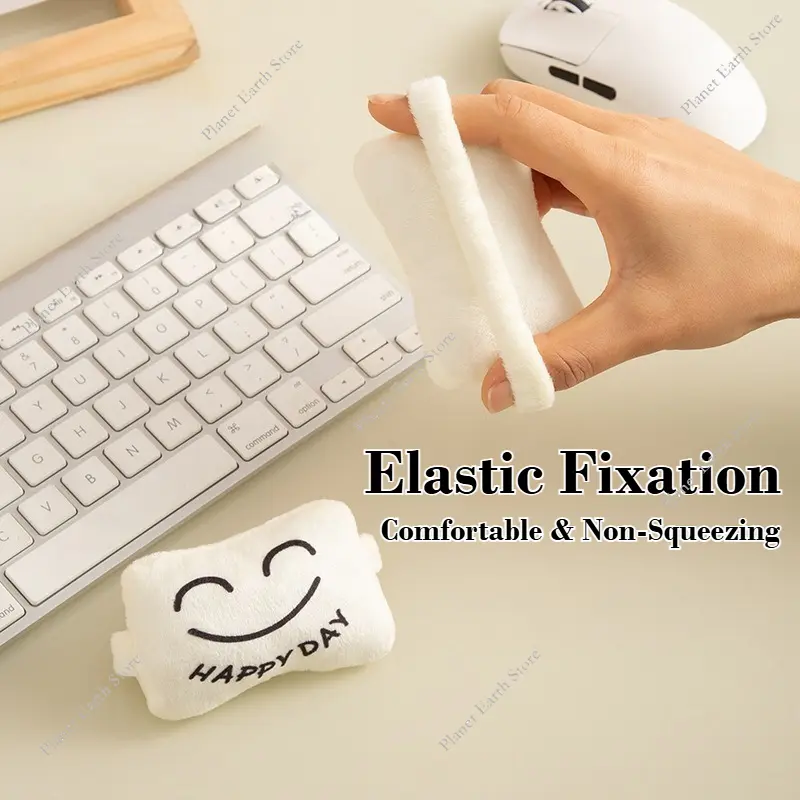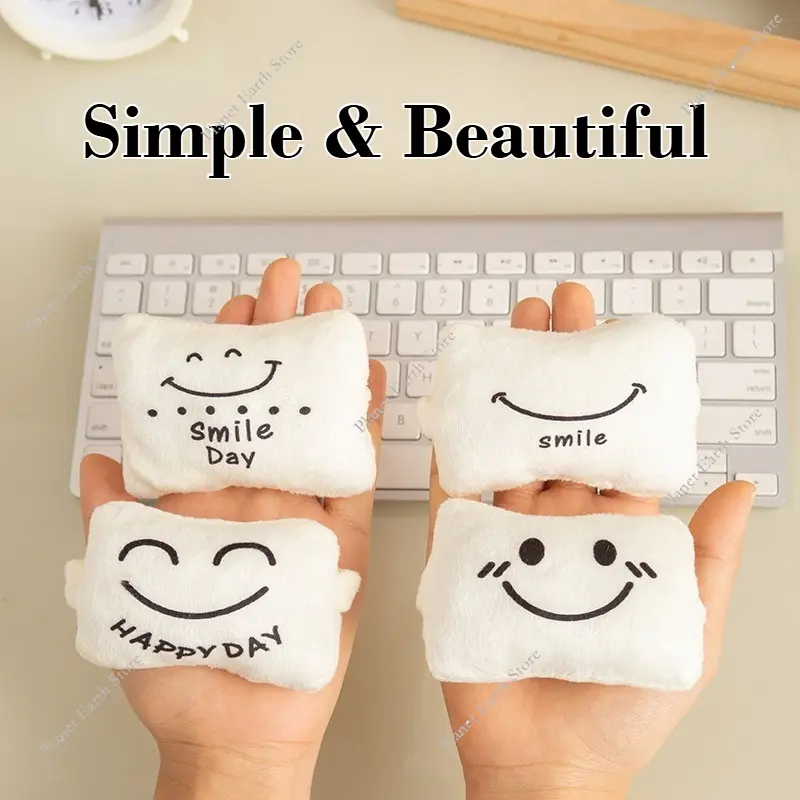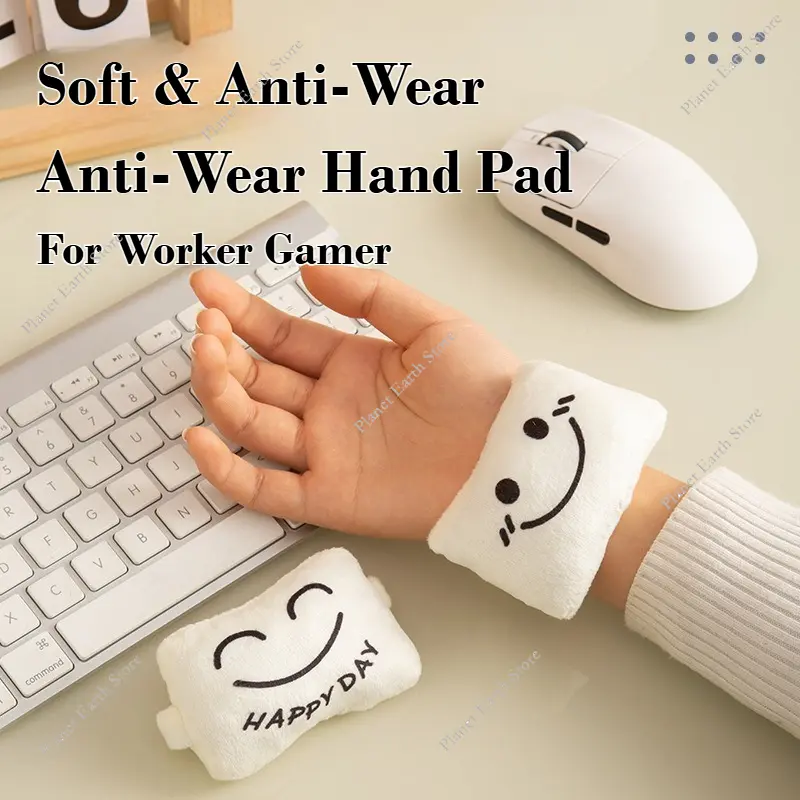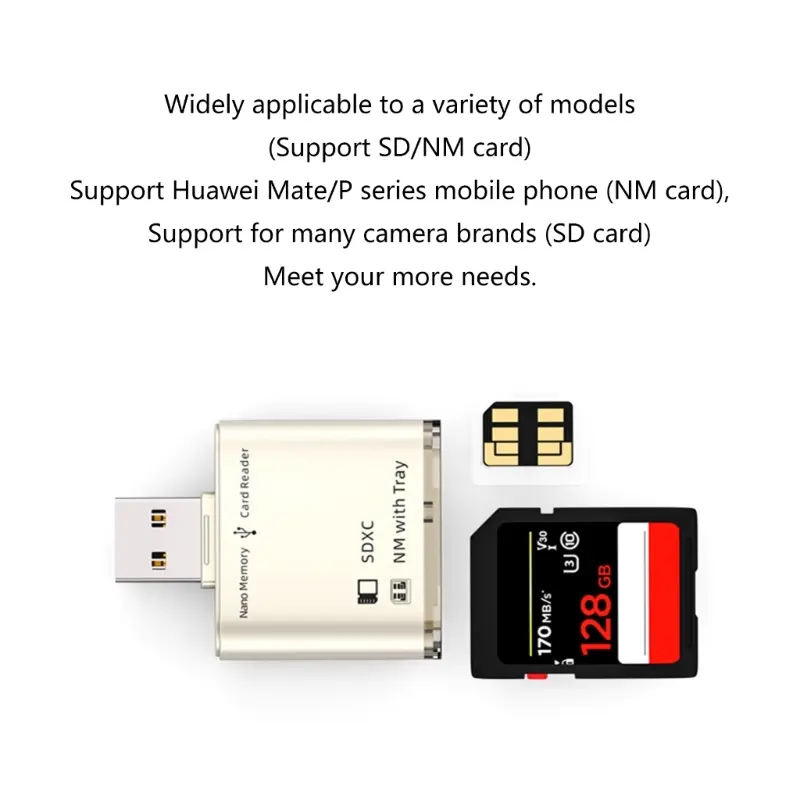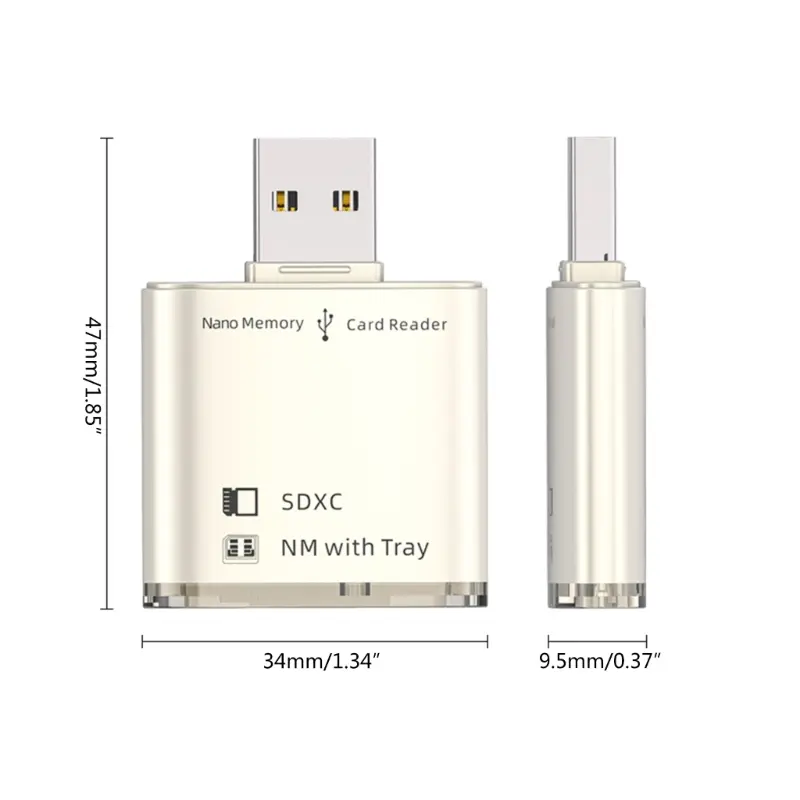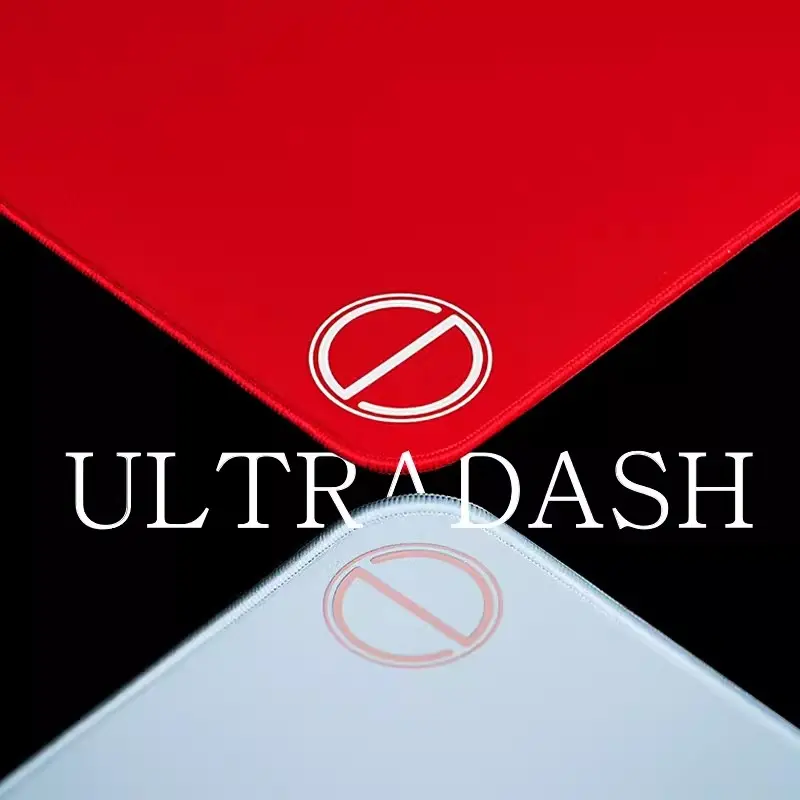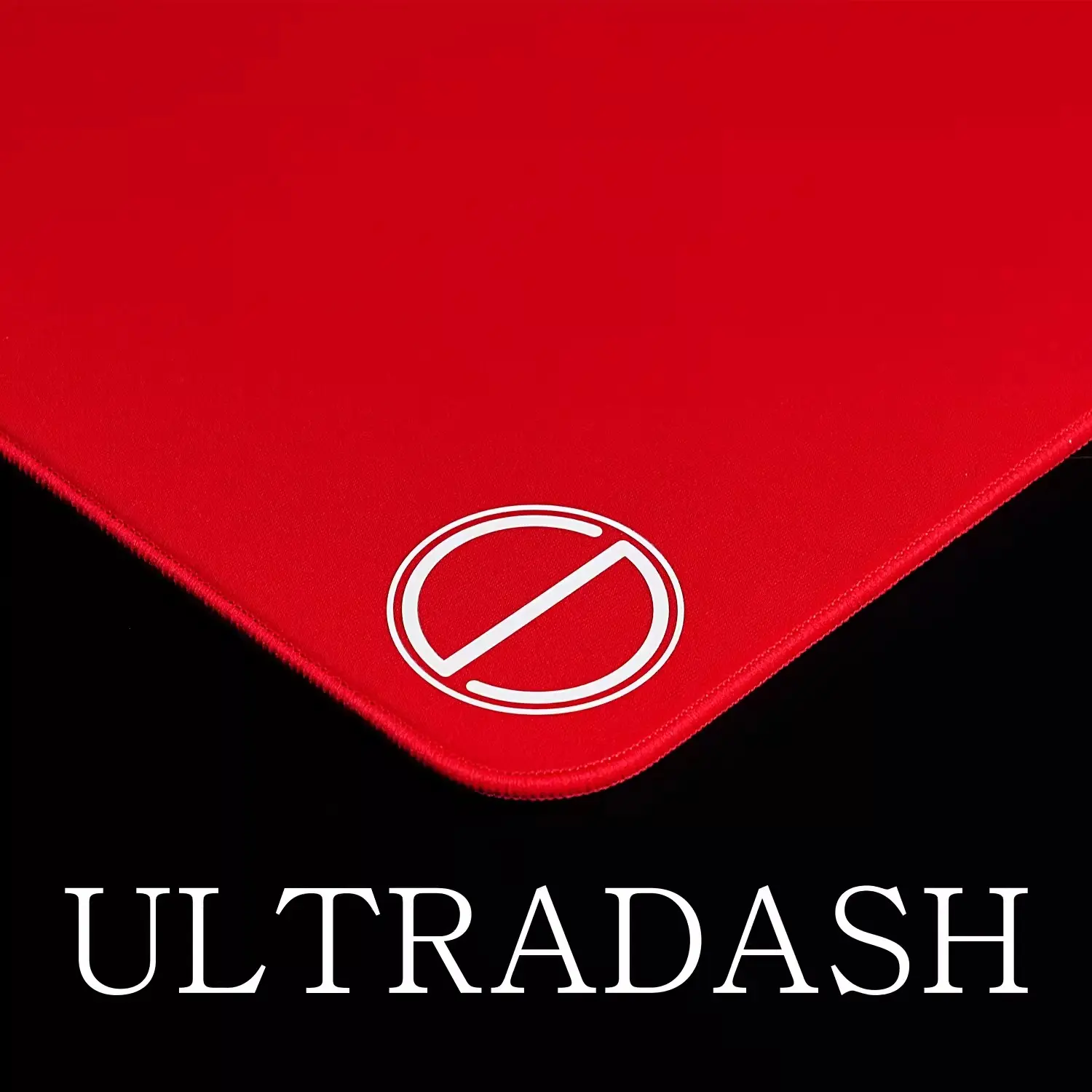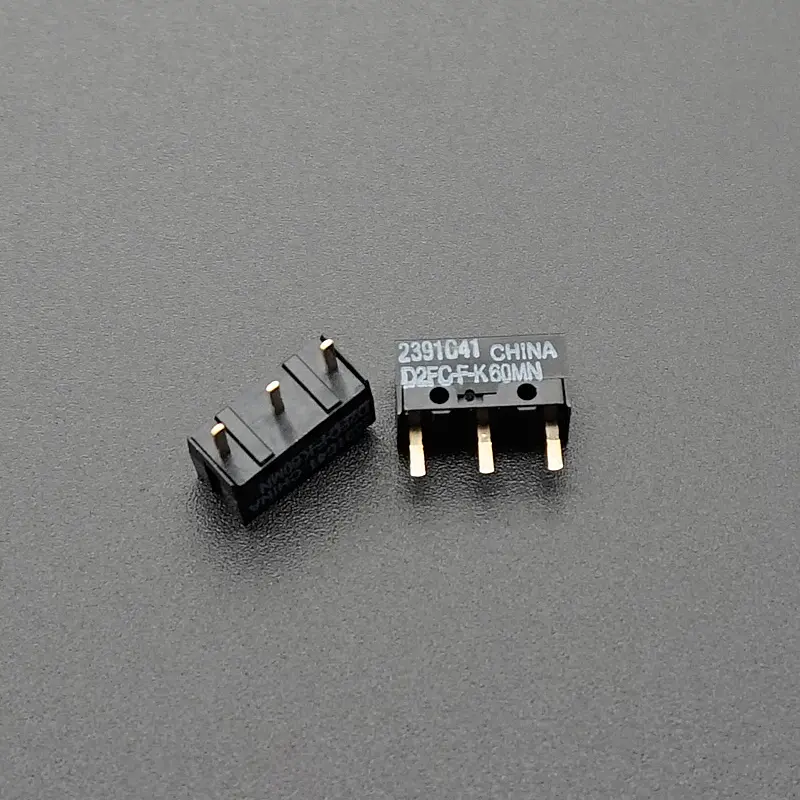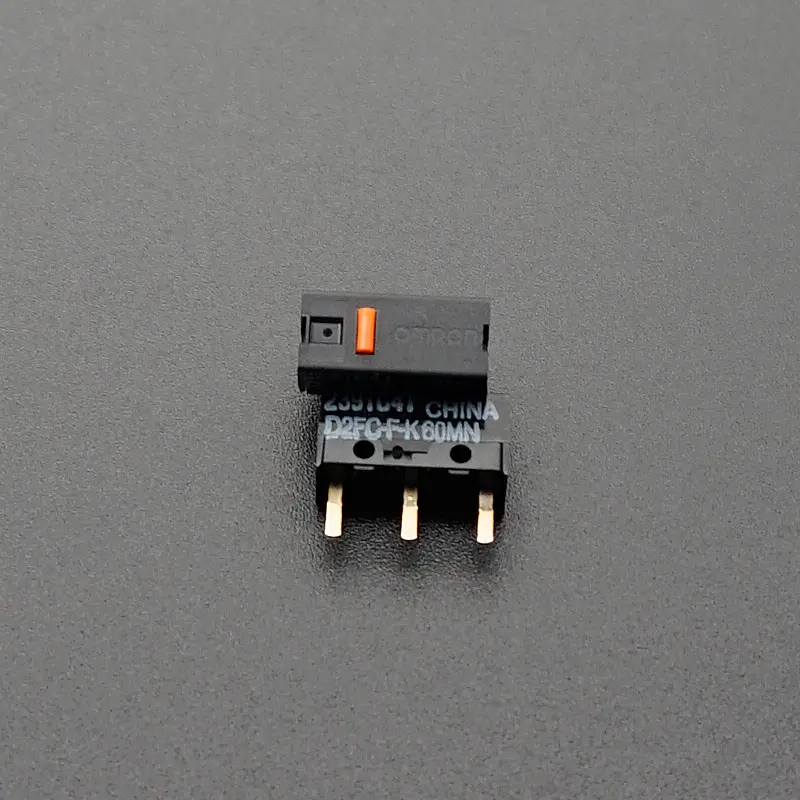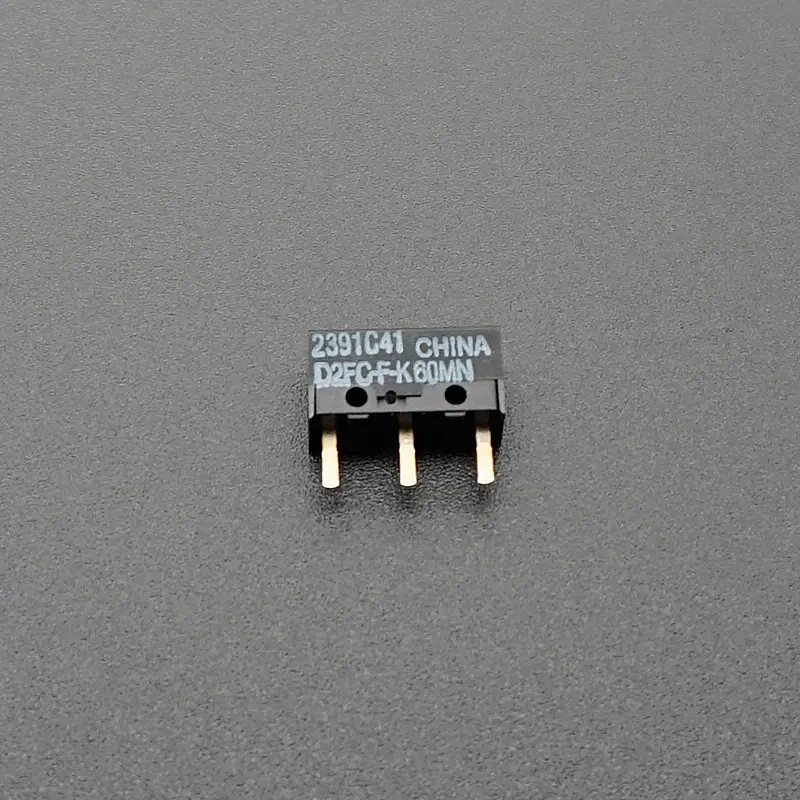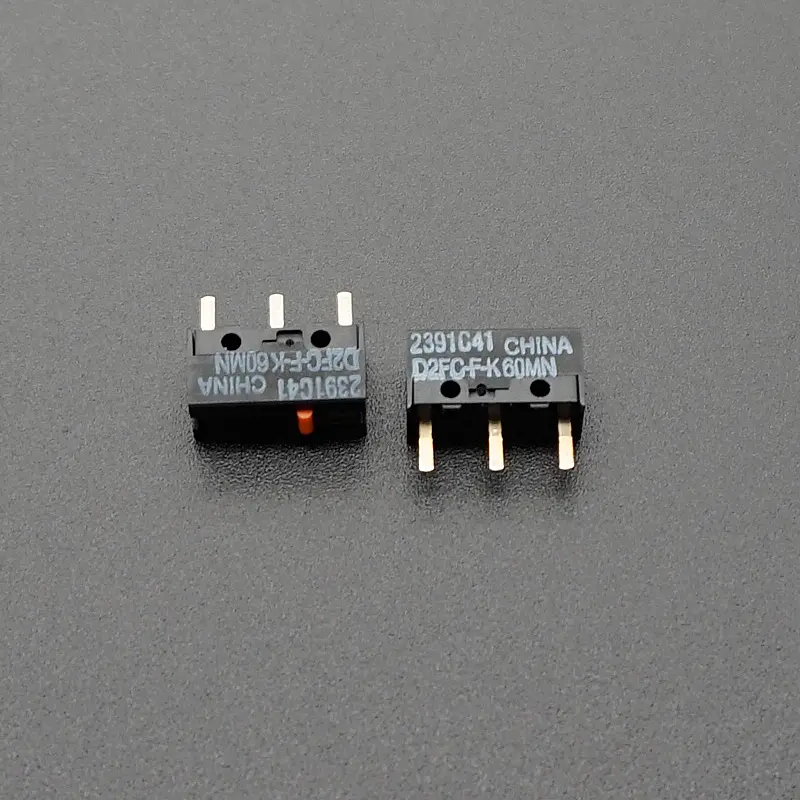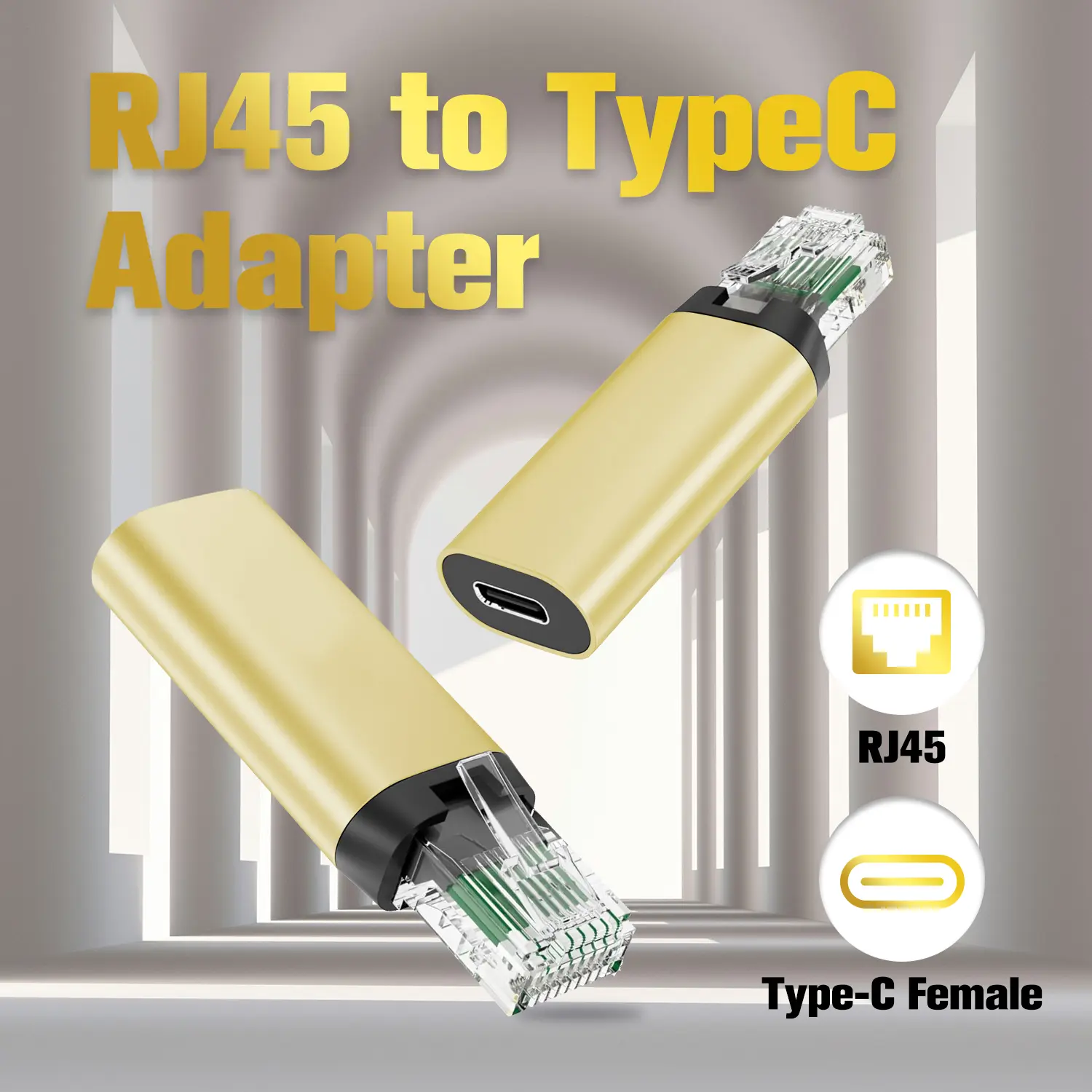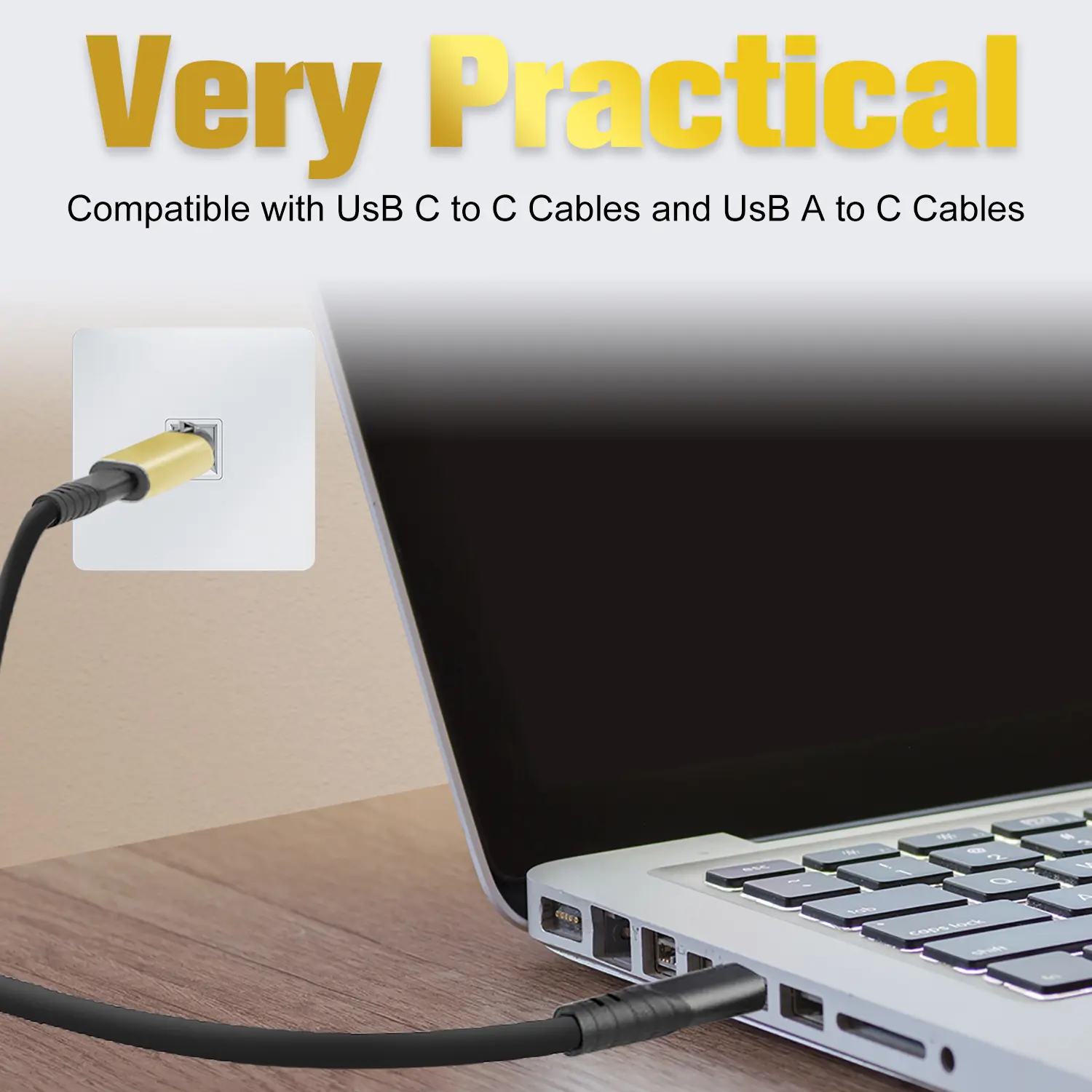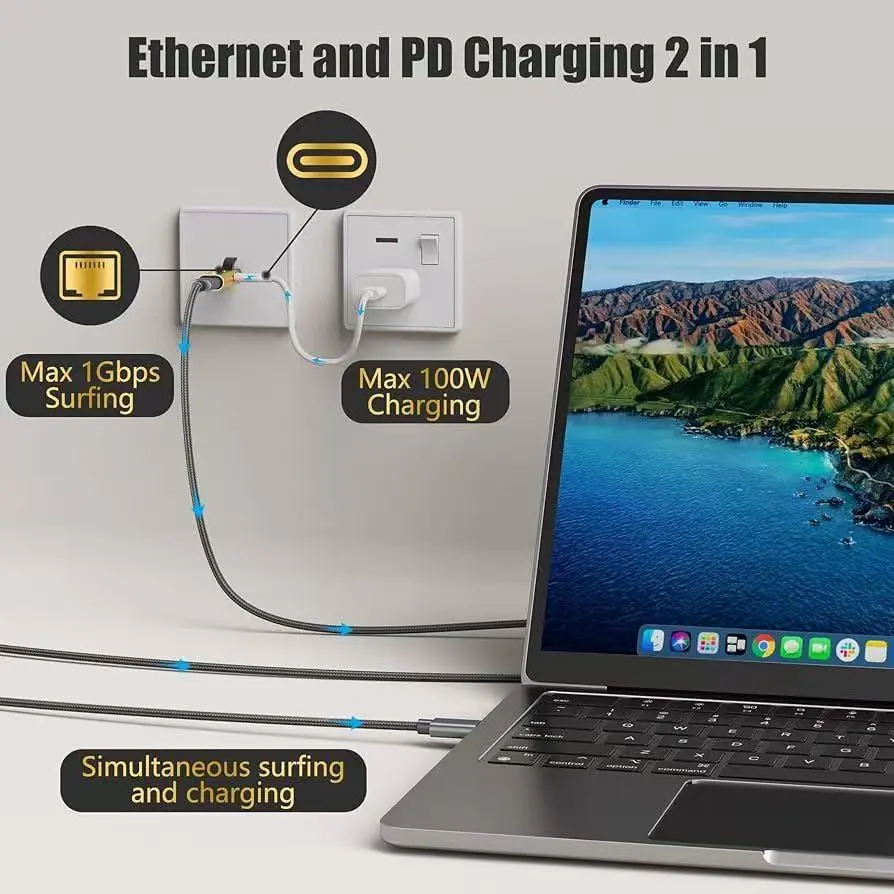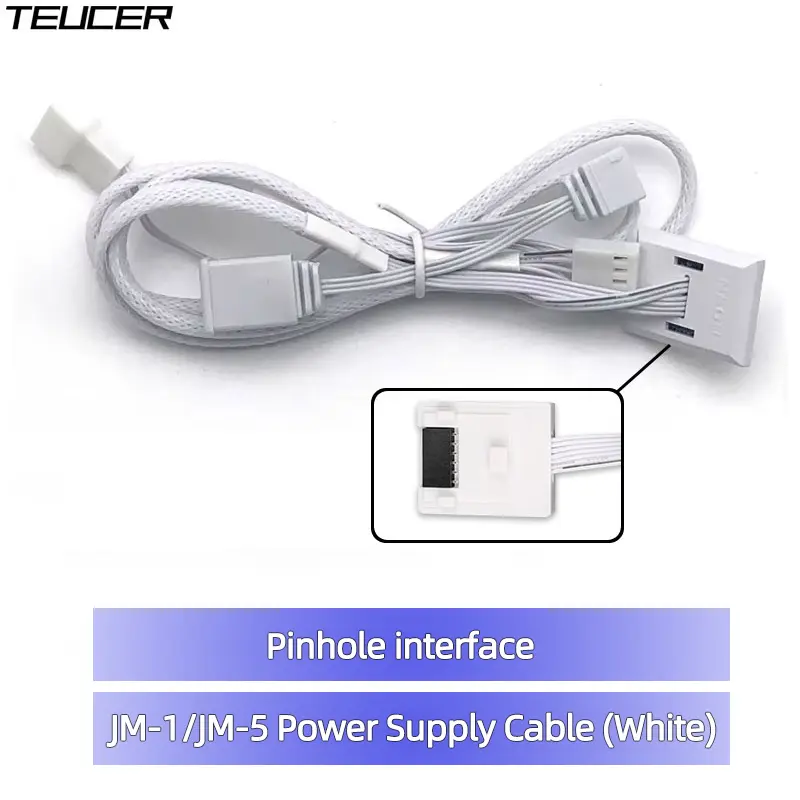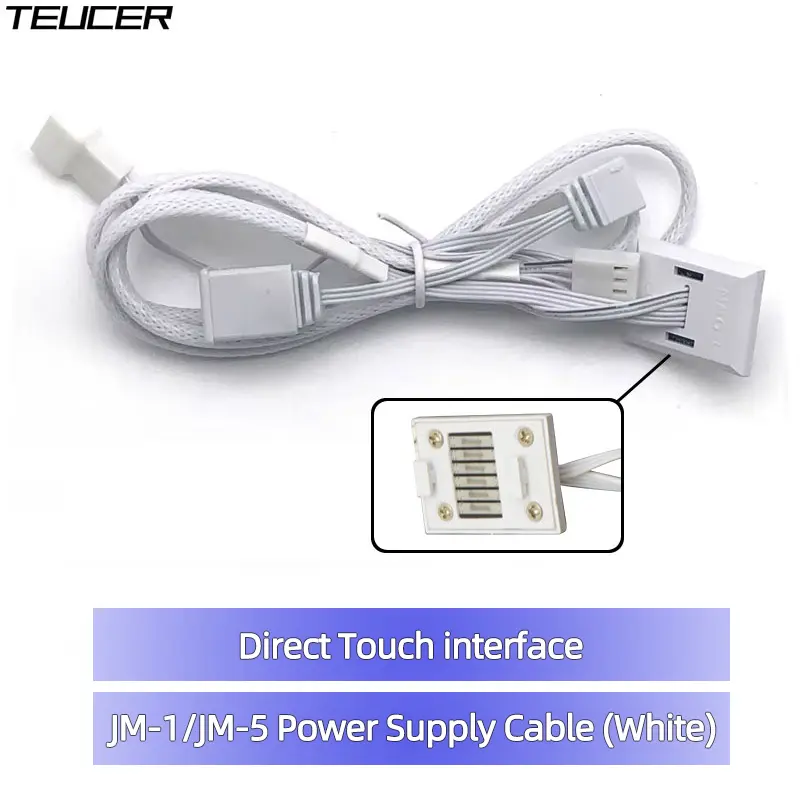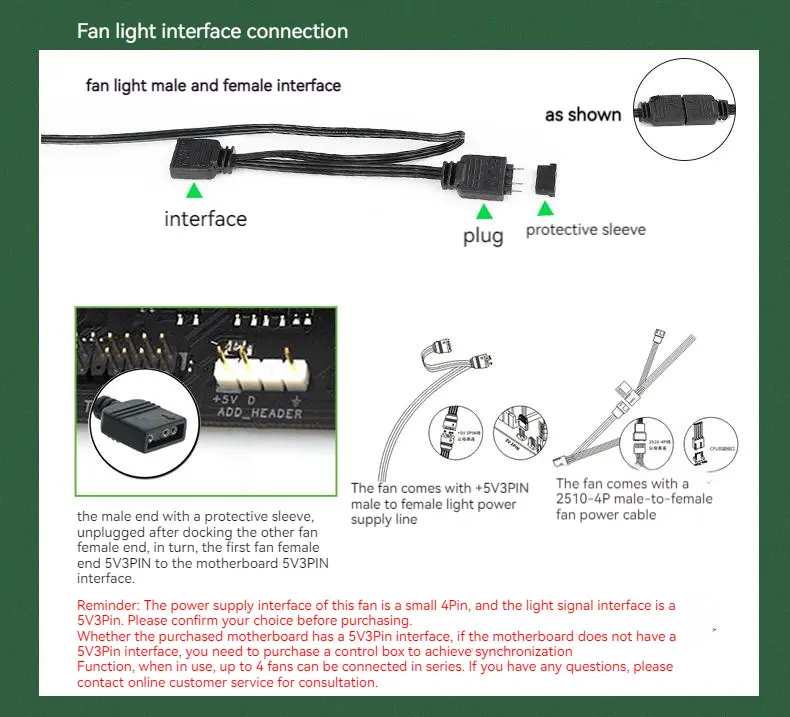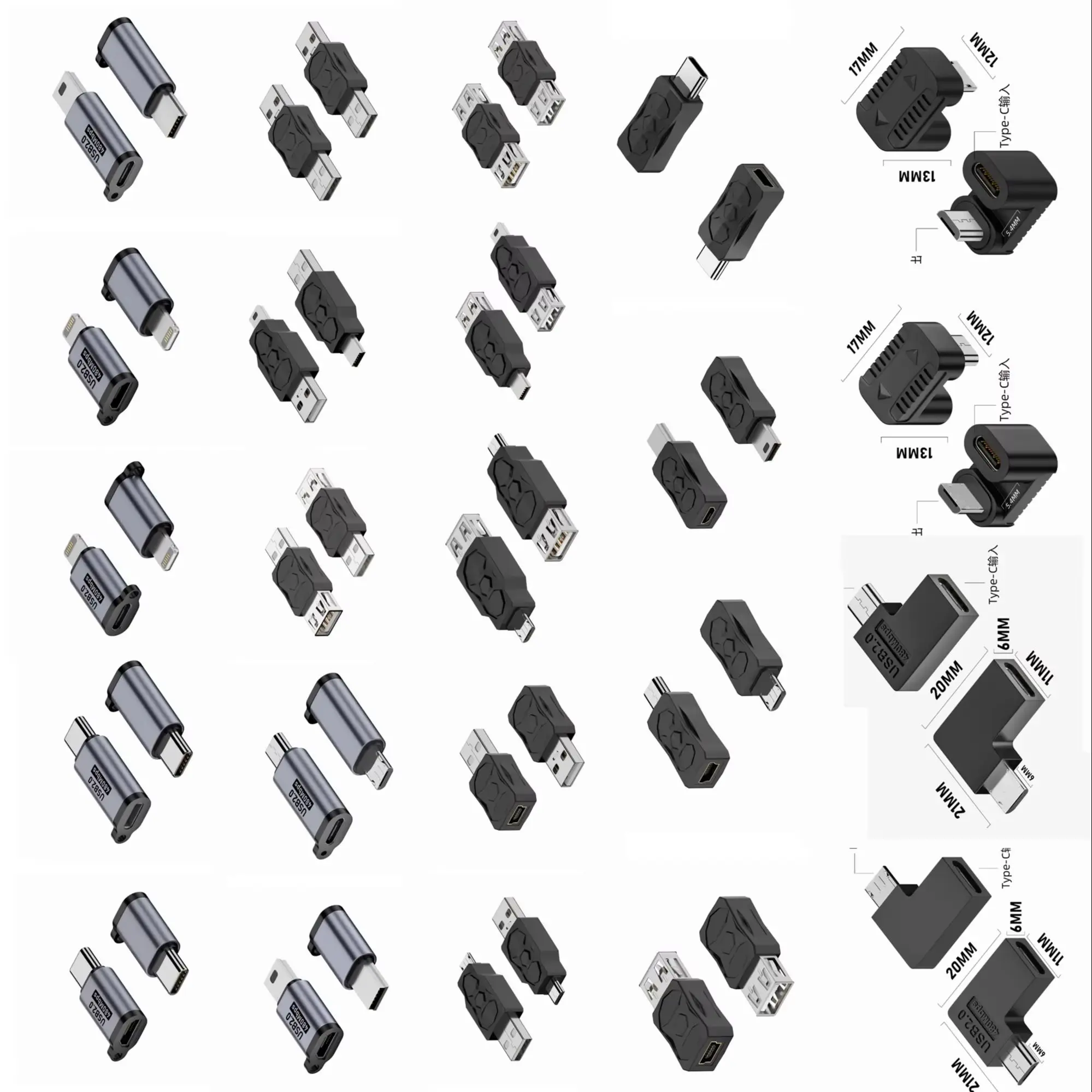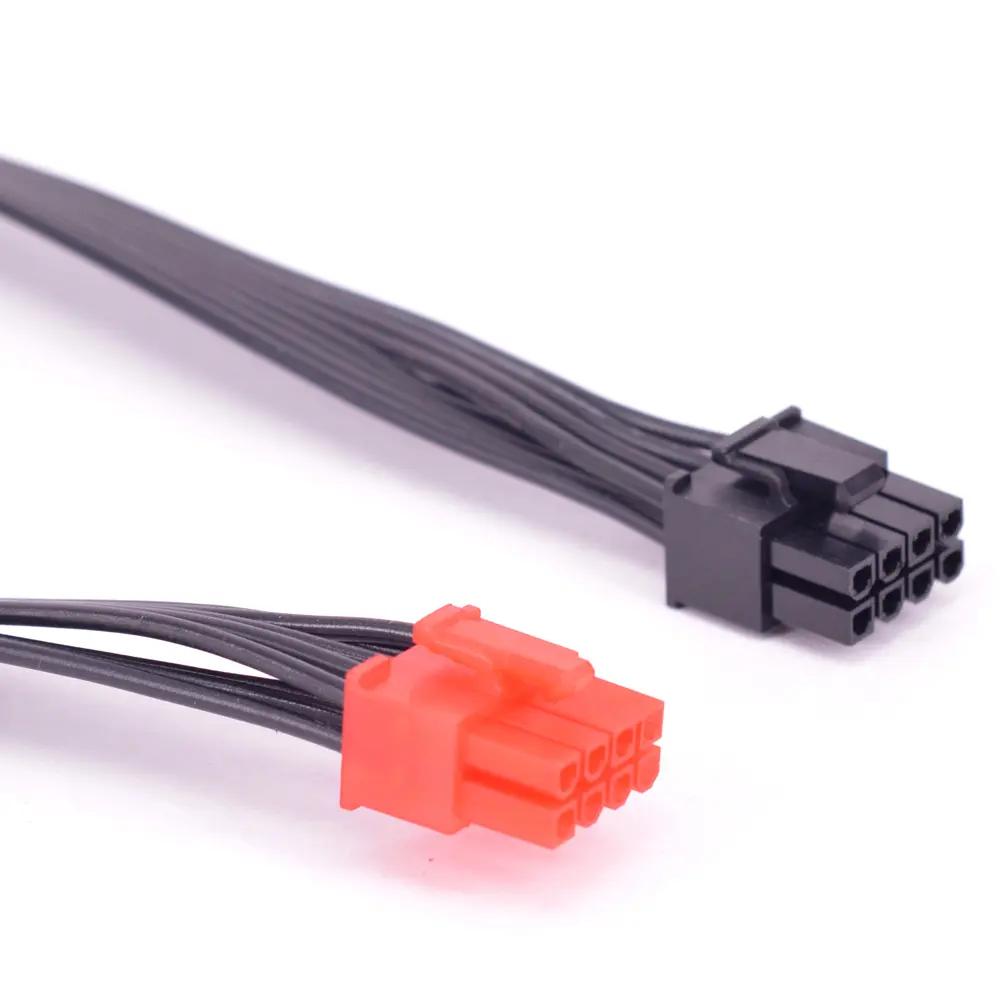AB20-ESP32-C3 MINI Development Board WiFi Bluetooth Development Board Easy Expansion and Power Supply Flexibility
<div class="detailmodule_text"><p class="detail-desc-decorate-content" style="text-overflow: ellipsis;font-family: 'OpenSans';color:'#000';word-wrap: break-word;white-space: pre-wrap;font-weight: 300;font-size: 14px;line-height: 20px;color: #000;margin-bottom: 12px;">Our ESP32-C3 Mini Development Board is an perfect choice for building compact and efficient development platforms.<br />This powerful ESP32 supermini development board is enabled with WiFi and Bluetooth capabilities, perfect for a wide range of applications.<br />The board supports an external power supply between 3.3 ~ 6V, avoiding the need to use USB for power. Connect your external power supply to the positions marked as 5V and GND, but remember to avoid using the USB port simultaneously.<br />To enter download mode, follow these steps: Hold the BOOT button on the ESP32C3, press and release the RESET button, then release the BOOT button. This method puts your ESP32C3 in download mode, ready to update or modify your device's programming. Please note, each connection will require re-entry into download mode.<br />Please note that, in case of port instability leading to disconnection, you can identify the issue by the sound of the port.<br /><br />Colour: Black<br />Material: PCB<br /><br />Package Contents:<br />1 x Development board<br />2 x row of pins<br /><br />Only the above package content, other products are not included.<br />Note: Light reflection and different displays may cause the color of the item in the picture a little different from the real thing. The measurement allowed error is +/- 1-3cm.</p></div>
<div class="detailmodule_image"></div>
<div class="detailmodule_image"></div>
<div class="detailmodule_image"></div>
<div class="detailmodule_image"></div>
<div class="detailmodule_image"></div>
$12.05
$6.725
- Category : Computer & Office
- Brand : wassuh_store Wassuh Store
Colors
Sizes
-
+
<div class="detailmodule_text"><p class="detail-desc-decorate-content" style="text-overflow: ellipsis;font-family: 'OpenSans';color:'#000';word-wrap: break-word;white-space: pre-wrap;font-weight: 300;font-size: 14px;line-height: 20px;color: #000;margin-bottom: 12px;">Our ESP32-C3 Mini Development Board is an perfect choice for building compact and efficient development platforms.<br />This powerful ESP32 supermini development board is enabled with WiFi and Bluetooth capabilities, perfect for a wide range of applications.<br />The board supports an external power supply between 3.3 ~ 6V, avoiding the need to use USB for power. Connect your external power supply to the positions marked as 5V and GND, but remember to avoid using the USB port simultaneously.<br />To enter download mode, follow these steps: Hold the BOOT button on the ESP32C3, press and release the RESET button, then release the BOOT button. This method puts your ESP32C3 in download mode, ready to update or modify your device's programming. Please note, each connection will require re-entry into download mode.<br />Please note that, in case of port instability leading to disconnection, you can identify the issue by the sound of the port.<br /><br />Colour: Black<br />Material: PCB<br /><br />Package Contents:<br />1 x Development board<br />2 x row of pins<br /><br />Only the above package content, other products are not included.<br />Note: Light reflection and different displays may cause the color of the item in the picture a little different from the real thing. The measurement allowed error is +/- 1-3cm.</p></div>
<div class="detailmodule_image"></div>
<div class="detailmodule_image"></div>
<div class="detailmodule_image"></div>
<div class="detailmodule_image"></div>
<div class="detailmodule_image"></div>
Related Product
Browse The Collection of Top Products.