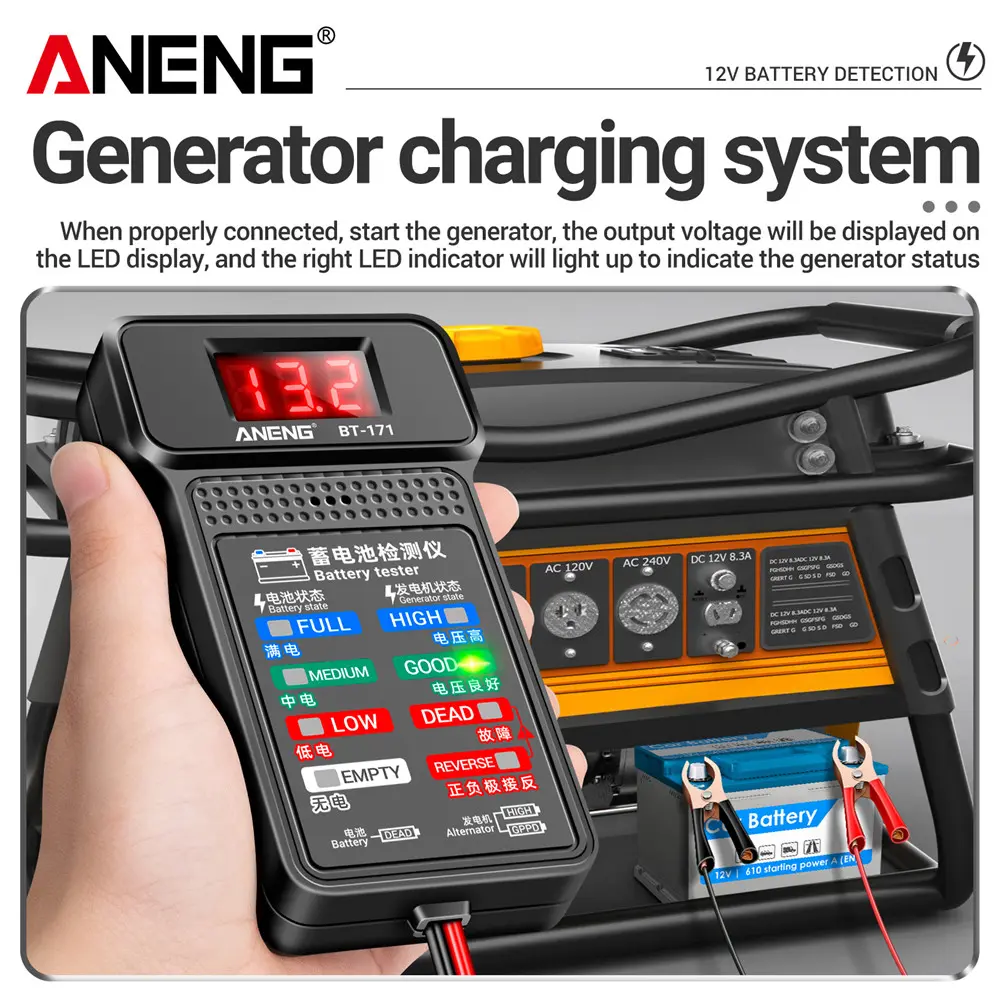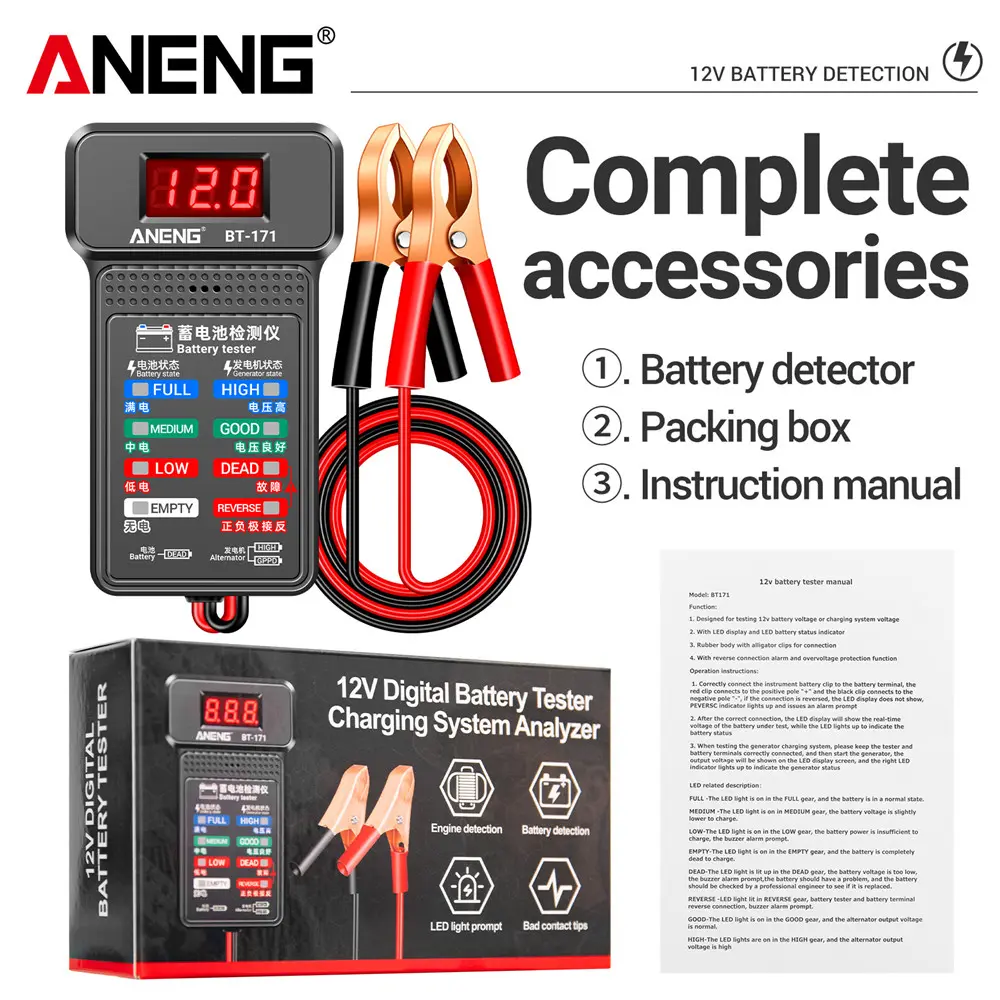ANENG BT-171 Multifunctional Battery Testers 12V Auto Repair Industry Detection with LED Reverse Display Screen Electrician Tool
<div class="detailmodule_html"><div class="detail-desc-decorate-richtext"><html>
<head></head>
<body>
<div>
<span style="font-size:20px"><span style="font-family:Arial, Helvetica, sans-serif"><strong><span style="color:rgb(231, 76, 60)">A</span></strong></span></span>
<span style="font-size:20px"><span style="font-family:Arial, Helvetica, sans-serif"><strong>NENG BT-171 12V Digital Battery Tester</strong></span></span>
<br />
<br />
<span style="font-family:Arial, Helvetica, sans-serif"><span style="font-size:20px"><strong><span style="color:rgb(231, 76, 60)">Function:</span></strong></span></span>
<span style="font-family:Arial, Helvetica, sans-serif"><span style="font-size:20px"><br />1.designed for testing 12V battery voltage or charging system voltage<br />2.with LED display and LED battery status indicator<br />3.rubber body with alligator clips for connection<br />4.with reverse connection alarm and overvoltage protection function</span></span>
<br />
<br />
<span style="font-family:Arial, Helvetica, sans-serif"><span style="font-size:20px"><strong><span style="color:rgb(231, 76, 60)">Operation Instruction:</span></strong></span></span>
<span style="font-family:Arial, Helvetica, sans-serif"><span style="font-size:20px"><br />1.correctly connect the instrument battery clip to the battery terminal,the red clip connects to thhe positive pole"+"abd the black clip connect to the negative pole"-",if the connection is reversed,the LED display dose not show,PEVERSC indicator lights up and issues an alarm prompt<br />2.after the correct connection.the LED display will show the real time voltage of the battery under test,while the LED lights up to indicate the battery status.<br />3.when testing the generator charging system.please keep the tester and battery terminals correctly connected,and then start generator,the output voltage will be shown on the LED display screen,and the right LED indicator lights up to indicator the genrator status.</span></span>
<br />
<br />
<span style="font-family:Arial, Helvetica, sans-serif"><span style="font-size:20px"><strong><span style="color:rgb(231, 76, 60)">Package:</span></strong></span></span>
<span style="font-family:Arial, Helvetica, sans-serif"><span style="font-size:20px"><br />1*battery tester</span></span>
</div>
<div>
</div>
<div>
<span style="color:rgba(244,78,59,255);font-family:Arial, Helvetica, sans-serif"><span style="color:rgba(244,78,59,255);font-size:20px">Usage Precautions:</span></span>
</div>
<div>
<span style="font-family:Arial, Helvetica, sans-serif"><span style="font-size:20px">1. Do not touch the probes directly with your hands to avoid electric shock and ensure personal safety during testing.</span></span>
</div>
<div>
<span style="font-family:Arial, Helvetica, sans-serif"><span style="font-size:20px">2. Before use, inspect the test probes to ensure there is no damaged insulation or exposed metal.</span></span>
</div>
<div>
<span style="font-family:Arial, Helvetica, sans-serif"><span style="font-size:20px">3. Do not use the current and voltage ranges interchangeably to prevent damage to the instrument.</span></span>
</div>
<div>
<span style="font-family:Arial, Helvetica, sans-serif"><span style="font-size:20px">4. It is best to remove the batteries when not in use for a long time to prevent battery corrosion of other internal components of the instrument.</span></span>
</div>
<div>
<span style="font-family:Arial, Helvetica, sans-serif"><span style="font-size:20px">5. If you do not know the magnitude of the voltage or current to be measured, start with the highest range and then select the appropriate range based on the measured value.</span></span>
</div>
<div>
</div>
<p style="text-align:left;margin:0px;margin-bottom:0px;margin-top:0px;margin-left:0px;margin-right:0px" align="left"></p>
</body>
</html></div></div>
$16.475
$8.375
- Category : Tools
- Brand : aneng_favourable_store ANENG Favourable Store
Colors
Sizes
-
+
<div class="detailmodule_html"><div class="detail-desc-decorate-richtext"><html>
<head></head>
<body>
<div>
<span style="font-size:20px"><span style="font-family:Arial, Helvetica, sans-serif"><strong><span style="color:rgb(231, 76, 60)">A</span></strong></span></span>
<span style="font-size:20px"><span style="font-family:Arial, Helvetica, sans-serif"><strong>NENG BT-171 12V Digital Battery Tester</strong></span></span>
<br />
<br />
<span style="font-family:Arial, Helvetica, sans-serif"><span style="font-size:20px"><strong><span style="color:rgb(231, 76, 60)">Function:</span></strong></span></span>
<span style="font-family:Arial, Helvetica, sans-serif"><span style="font-size:20px"><br />1.designed for testing 12V battery voltage or charging system voltage<br />2.with LED display and LED battery status indicator<br />3.rubber body with alligator clips for connection<br />4.with reverse connection alarm and overvoltage protection function</span></span>
<br />
<br />
<span style="font-family:Arial, Helvetica, sans-serif"><span style="font-size:20px"><strong><span style="color:rgb(231, 76, 60)">Operation Instruction:</span></strong></span></span>
<span style="font-family:Arial, Helvetica, sans-serif"><span style="font-size:20px"><br />1.correctly connect the instrument battery clip to the battery terminal,the red clip connects to thhe positive pole"+"abd the black clip connect to the negative pole"-",if the connection is reversed,the LED display dose not show,PEVERSC indicator lights up and issues an alarm prompt<br />2.after the correct connection.the LED display will show the real time voltage of the battery under test,while the LED lights up to indicate the battery status.<br />3.when testing the generator charging system.please keep the tester and battery terminals correctly connected,and then start generator,the output voltage will be shown on the LED display screen,and the right LED indicator lights up to indicator the genrator status.</span></span>
<br />
<br />
<span style="font-family:Arial, Helvetica, sans-serif"><span style="font-size:20px"><strong><span style="color:rgb(231, 76, 60)">Package:</span></strong></span></span>
<span style="font-family:Arial, Helvetica, sans-serif"><span style="font-size:20px"><br />1*battery tester</span></span>
</div>
<div>
</div>
<div>
<span style="color:rgba(244,78,59,255);font-family:Arial, Helvetica, sans-serif"><span style="color:rgba(244,78,59,255);font-size:20px">Usage Precautions:</span></span>
</div>
<div>
<span style="font-family:Arial, Helvetica, sans-serif"><span style="font-size:20px">1. Do not touch the probes directly with your hands to avoid electric shock and ensure personal safety during testing.</span></span>
</div>
<div>
<span style="font-family:Arial, Helvetica, sans-serif"><span style="font-size:20px">2. Before use, inspect the test probes to ensure there is no damaged insulation or exposed metal.</span></span>
</div>
<div>
<span style="font-family:Arial, Helvetica, sans-serif"><span style="font-size:20px">3. Do not use the current and voltage ranges interchangeably to prevent damage to the instrument.</span></span>
</div>
<div>
<span style="font-family:Arial, Helvetica, sans-serif"><span style="font-size:20px">4. It is best to remove the batteries when not in use for a long time to prevent battery corrosion of other internal components of the instrument.</span></span>
</div>
<div>
<span style="font-family:Arial, Helvetica, sans-serif"><span style="font-size:20px">5. If you do not know the magnitude of the voltage or current to be measured, start with the highest range and then select the appropriate range based on the measured value.</span></span>
</div>
<div>
</div>
<p style="text-align:left;margin:0px;margin-bottom:0px;margin-top:0px;margin-left:0px;margin-right:0px" align="left"></p>
</body>
</html></div></div>