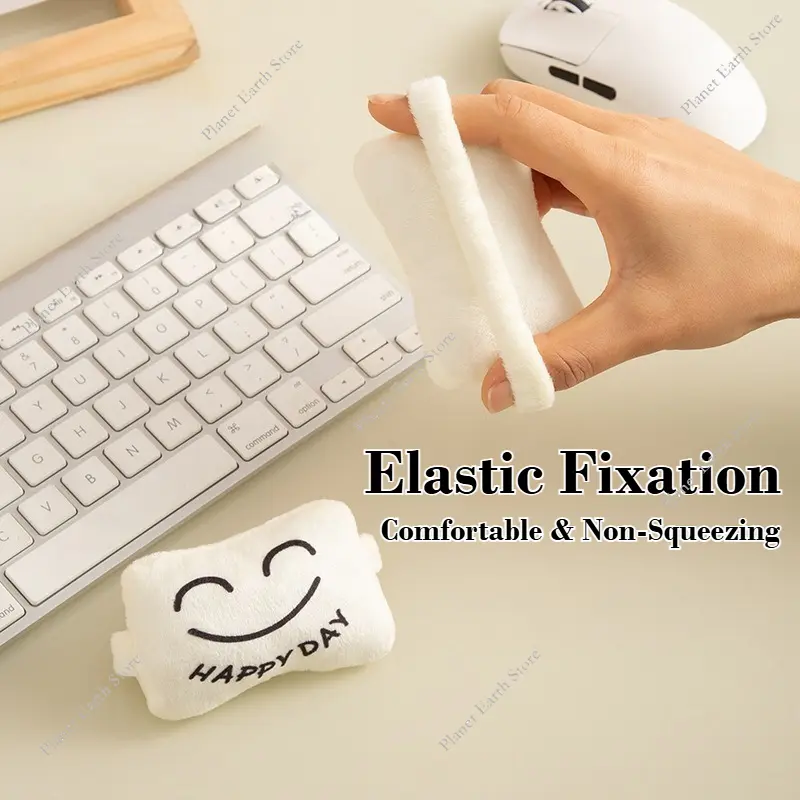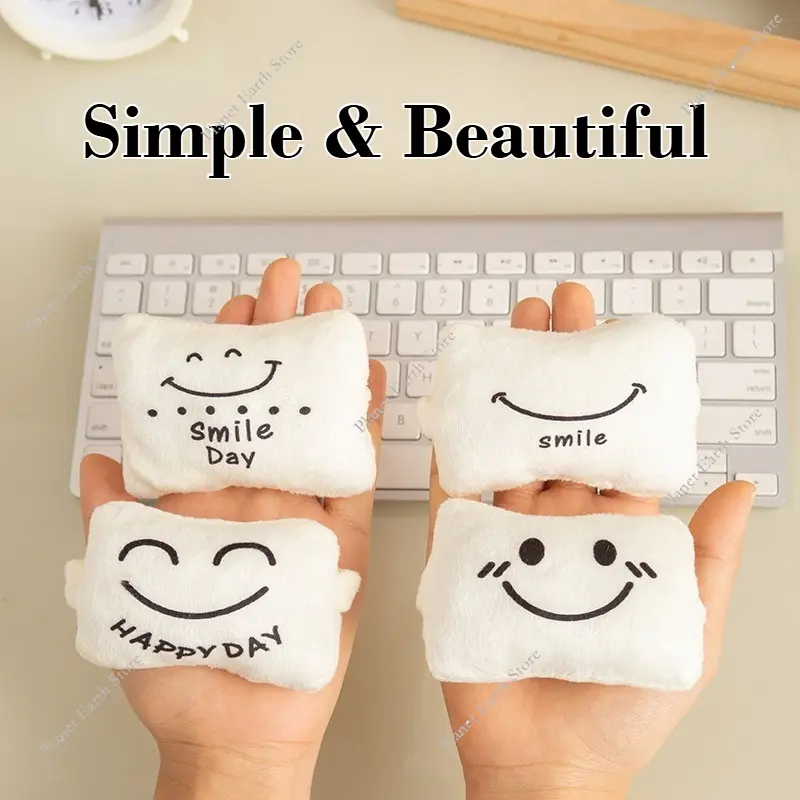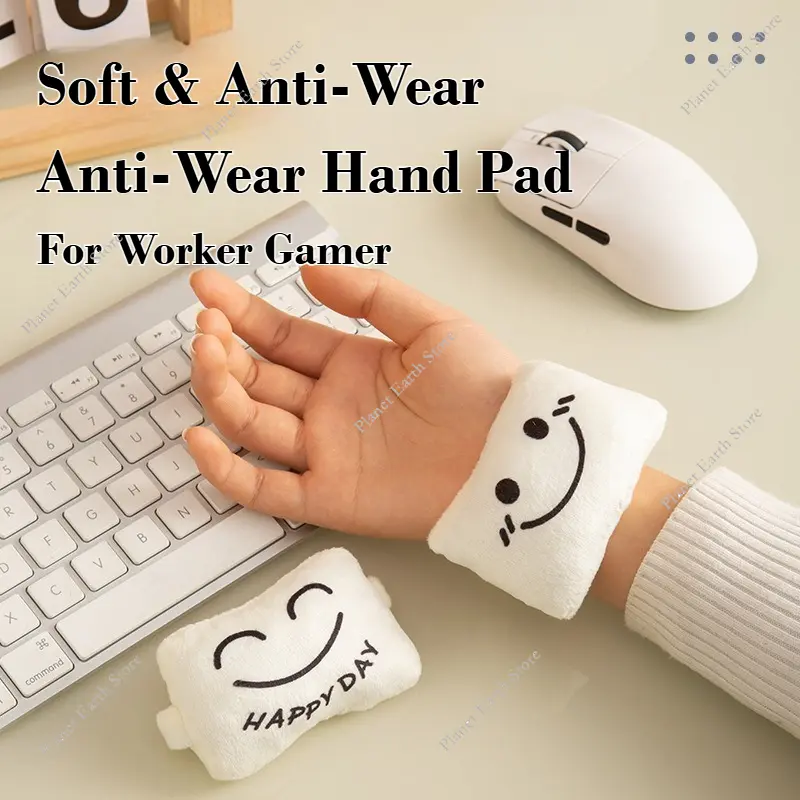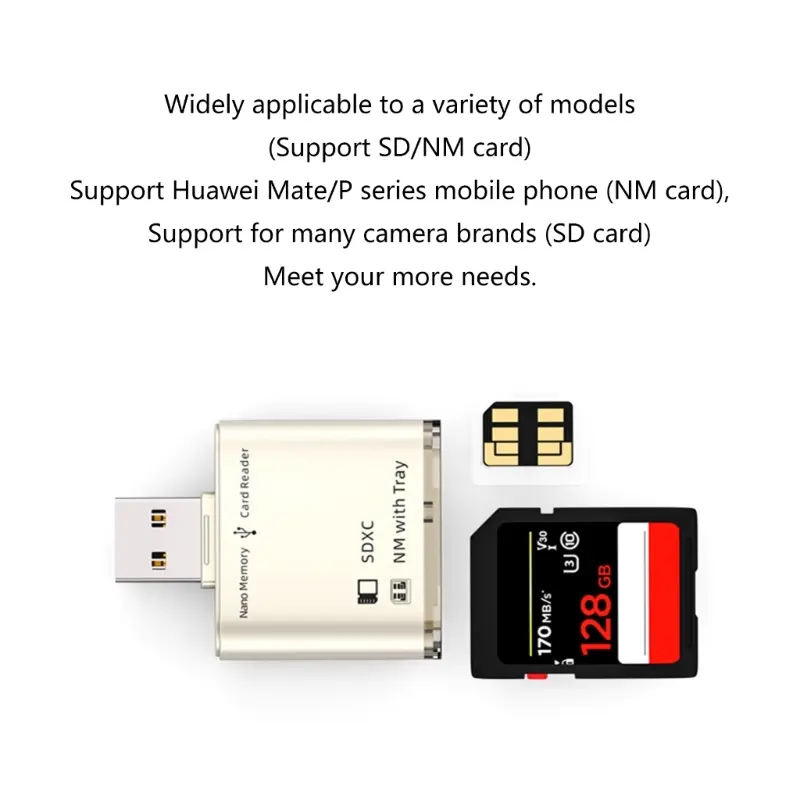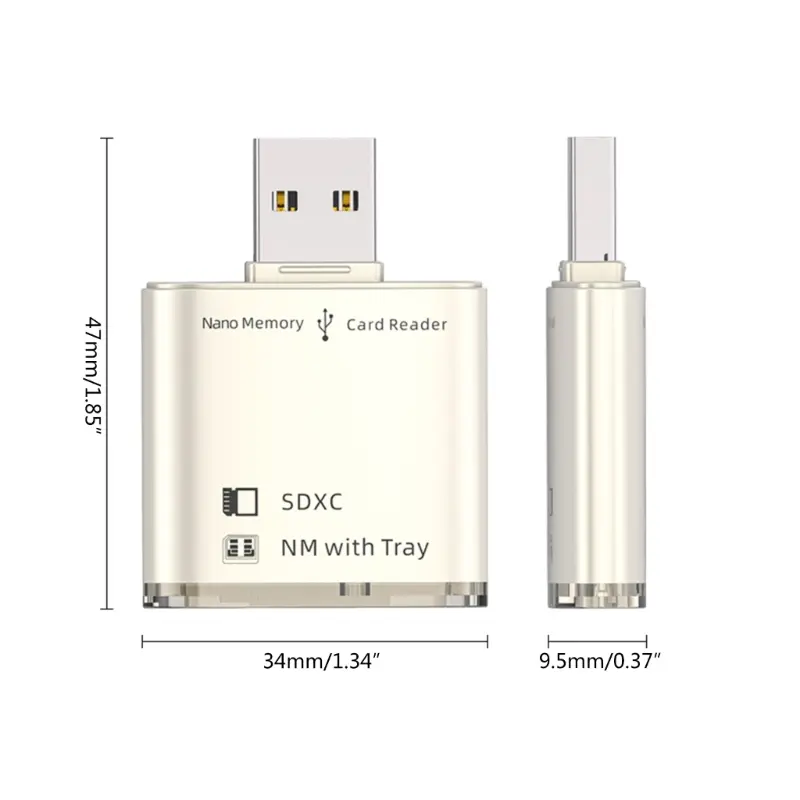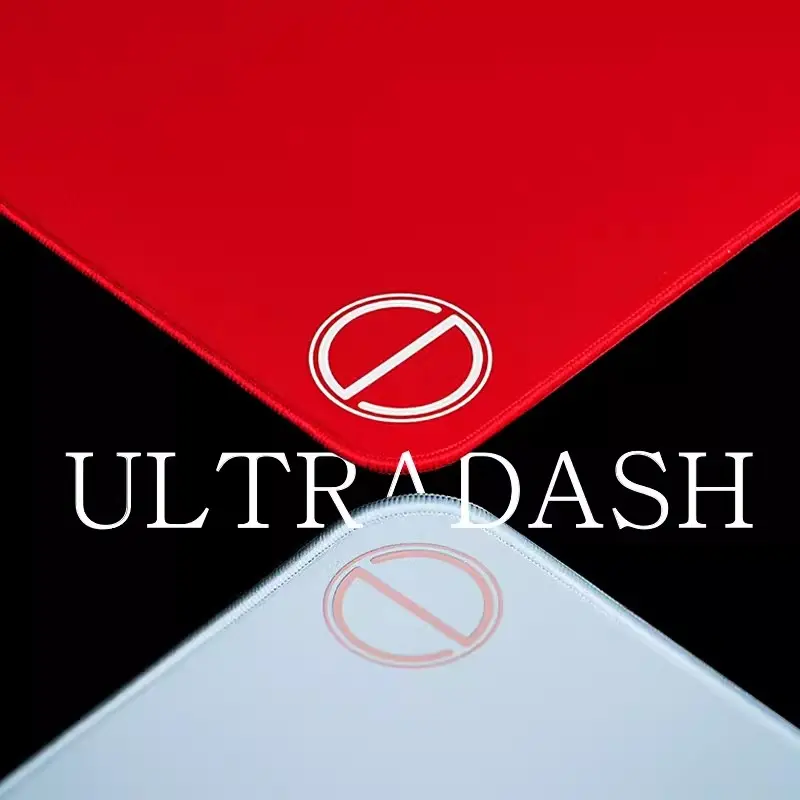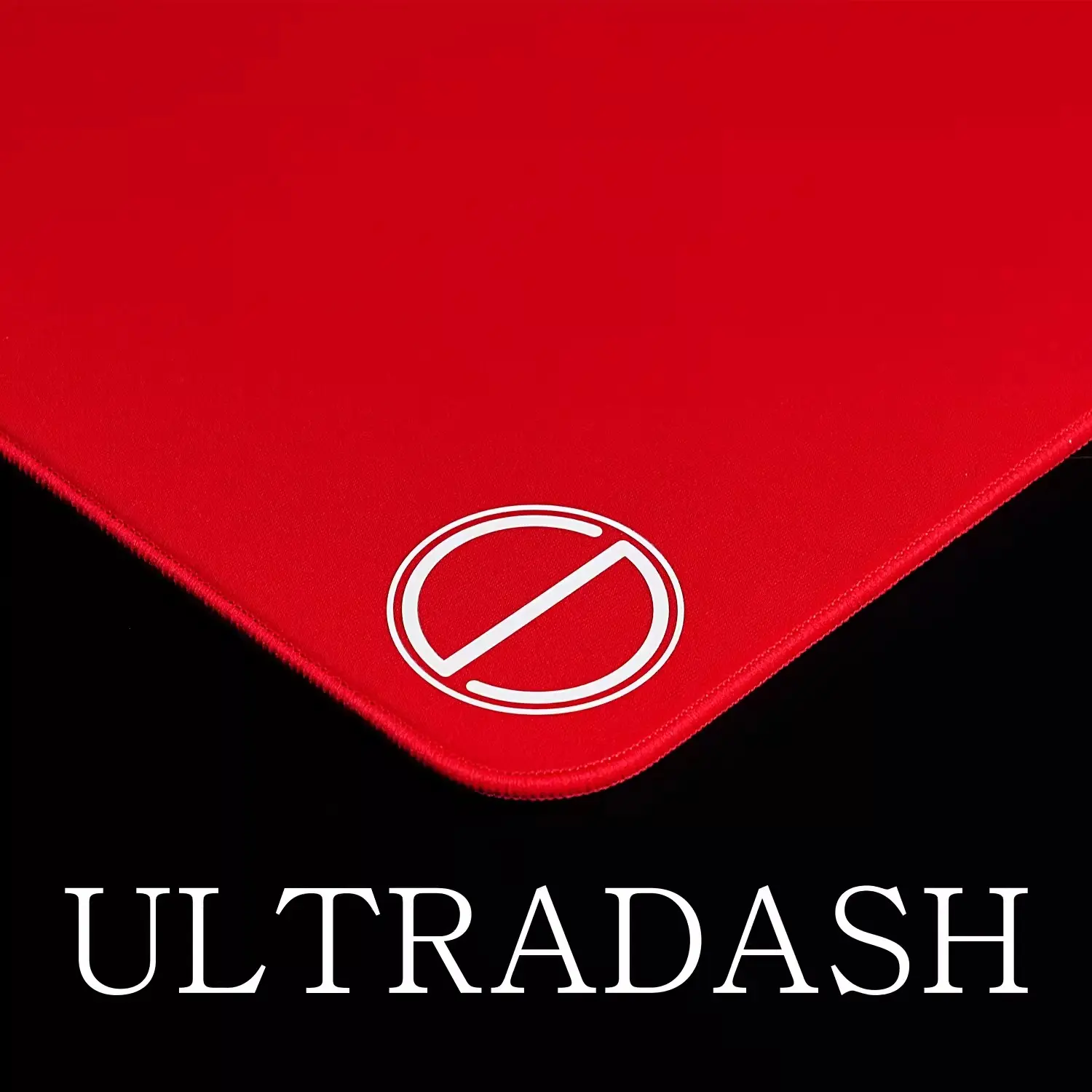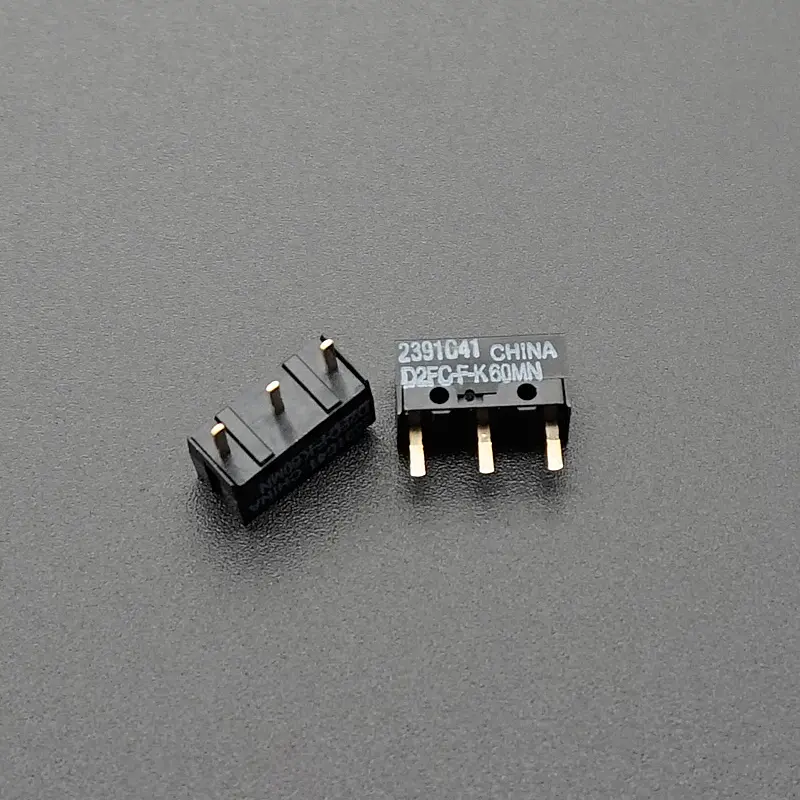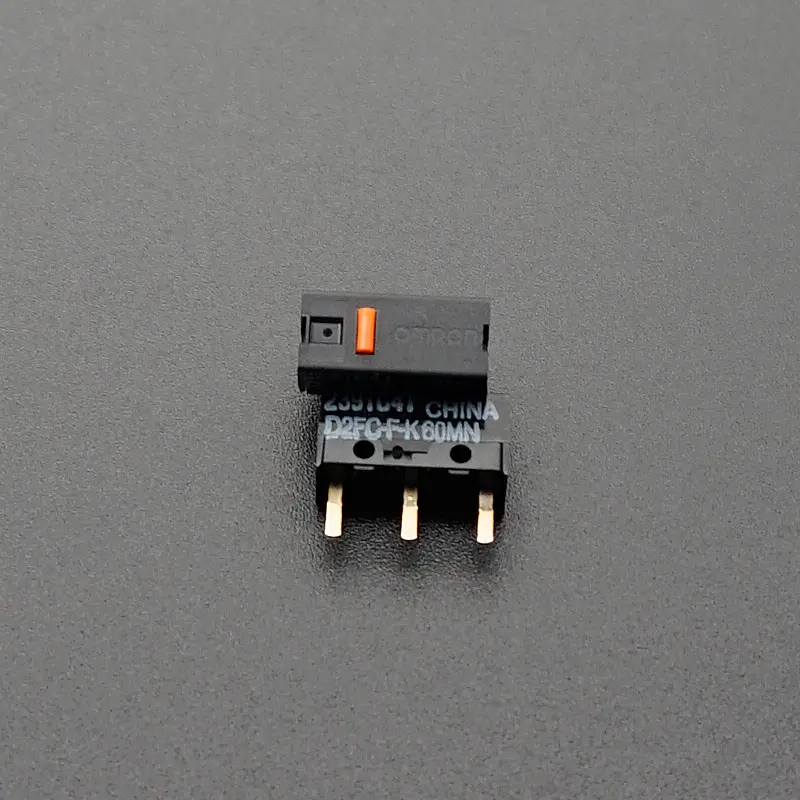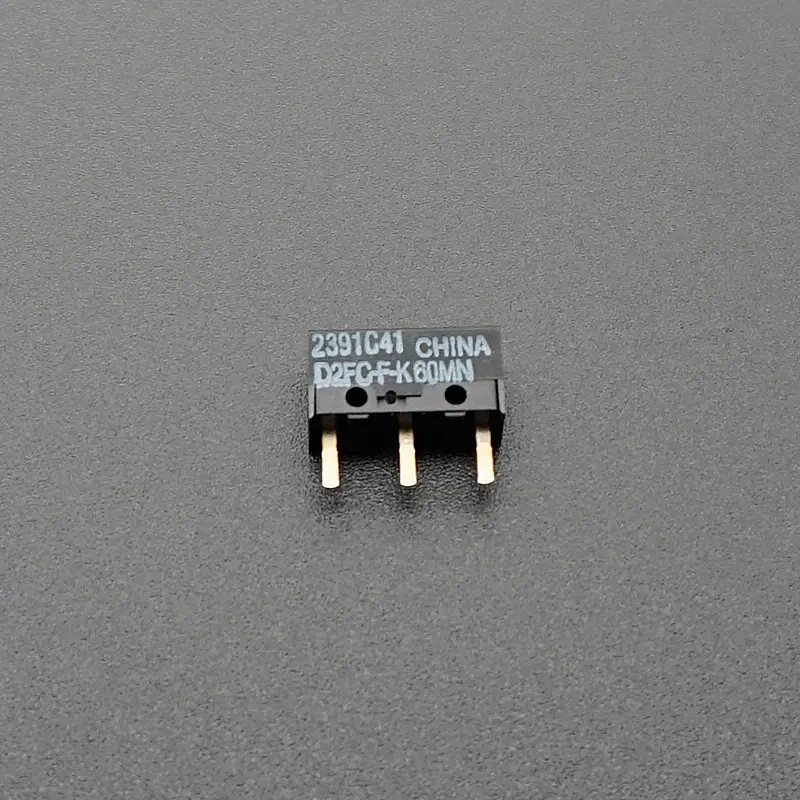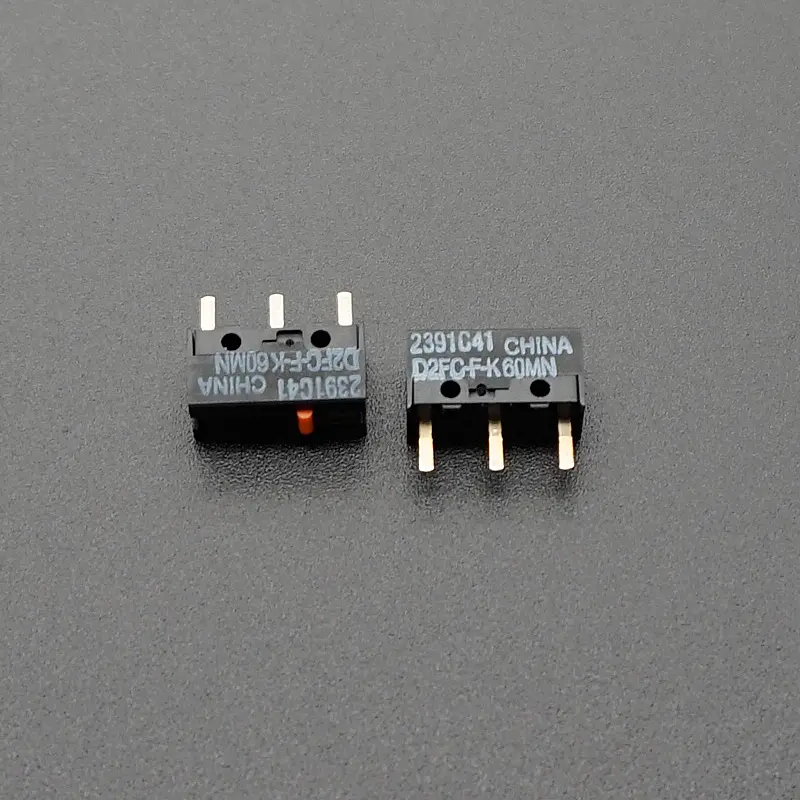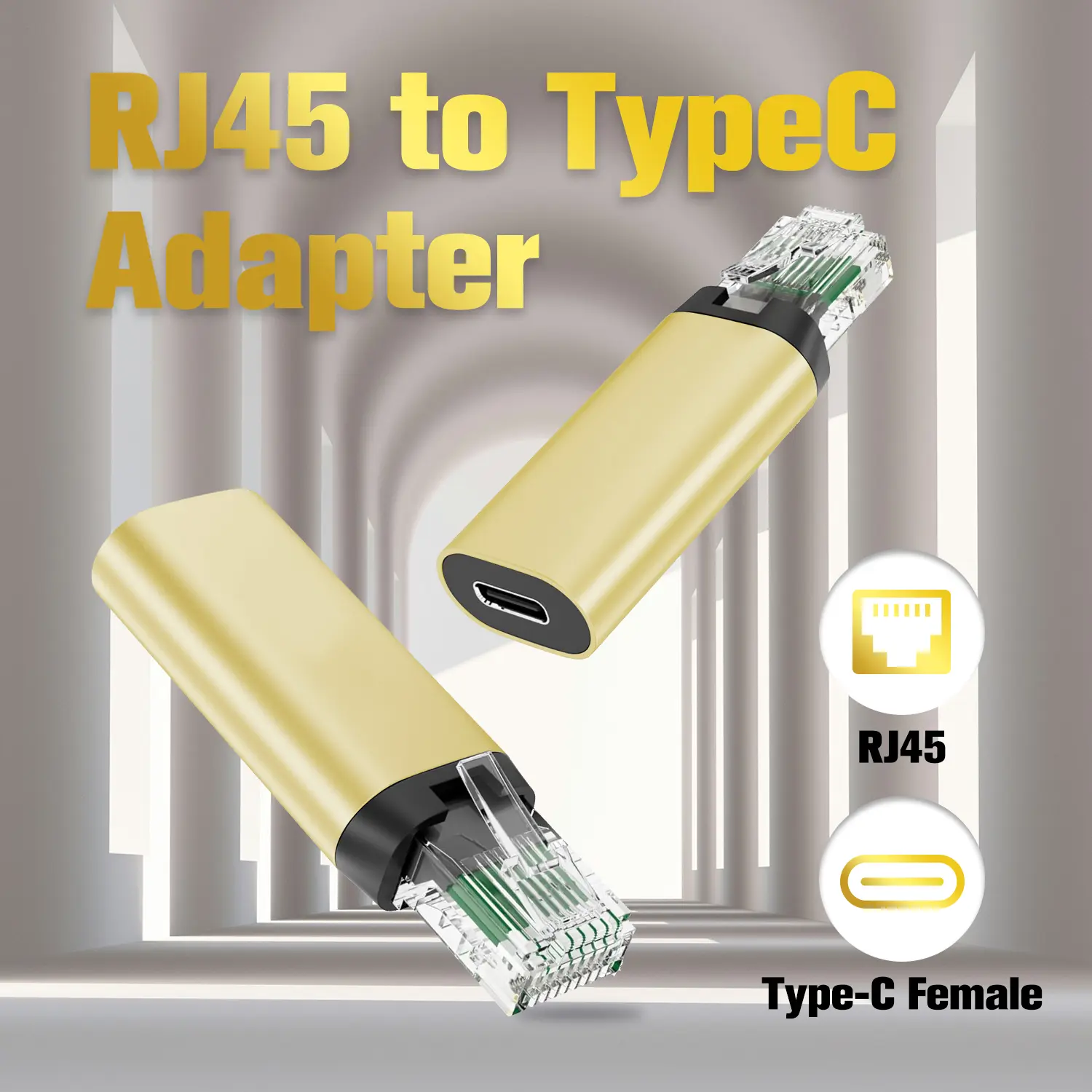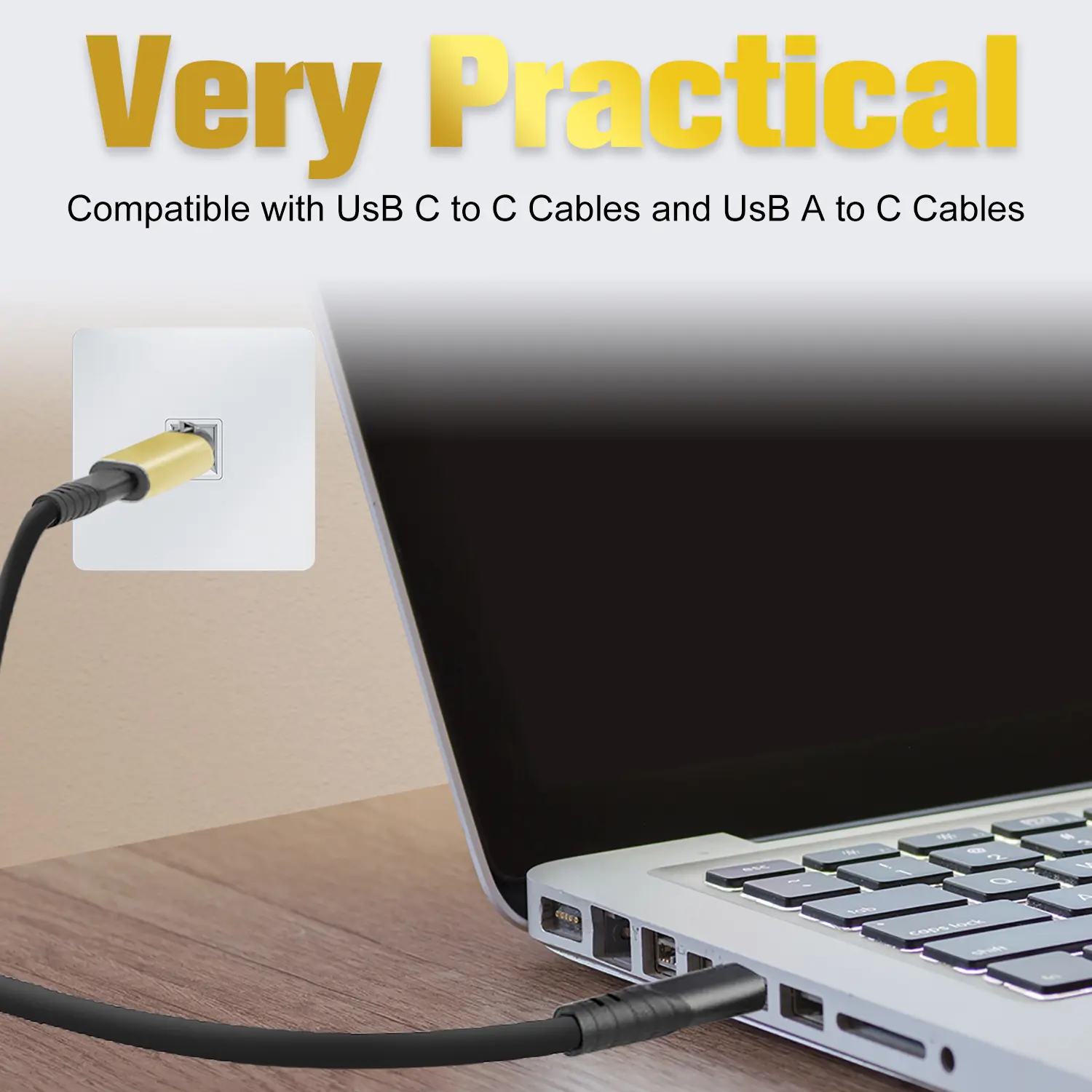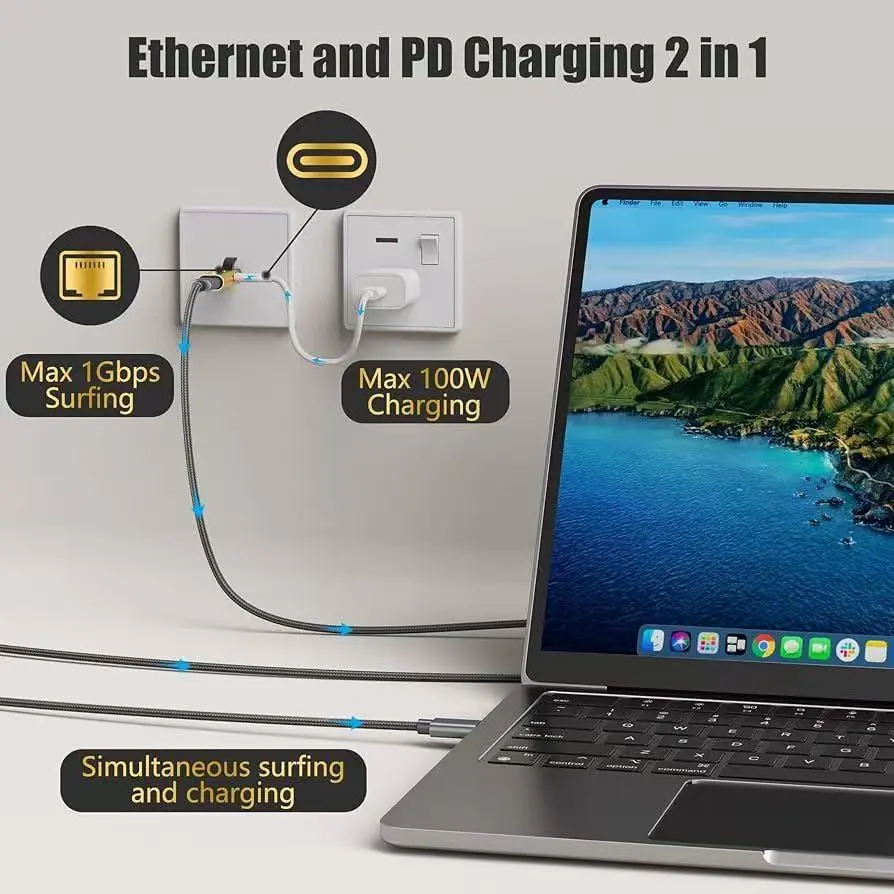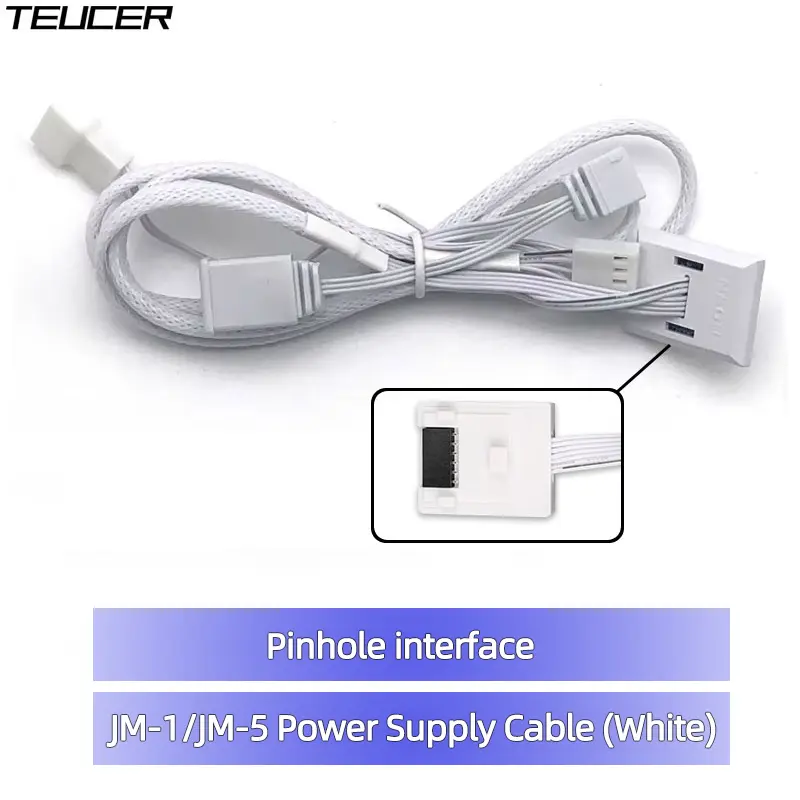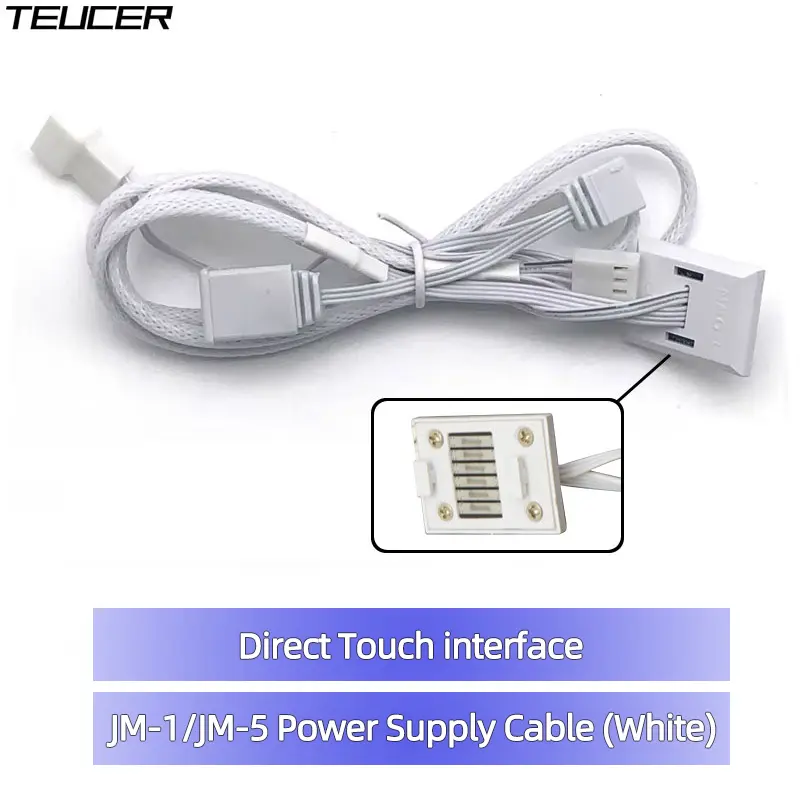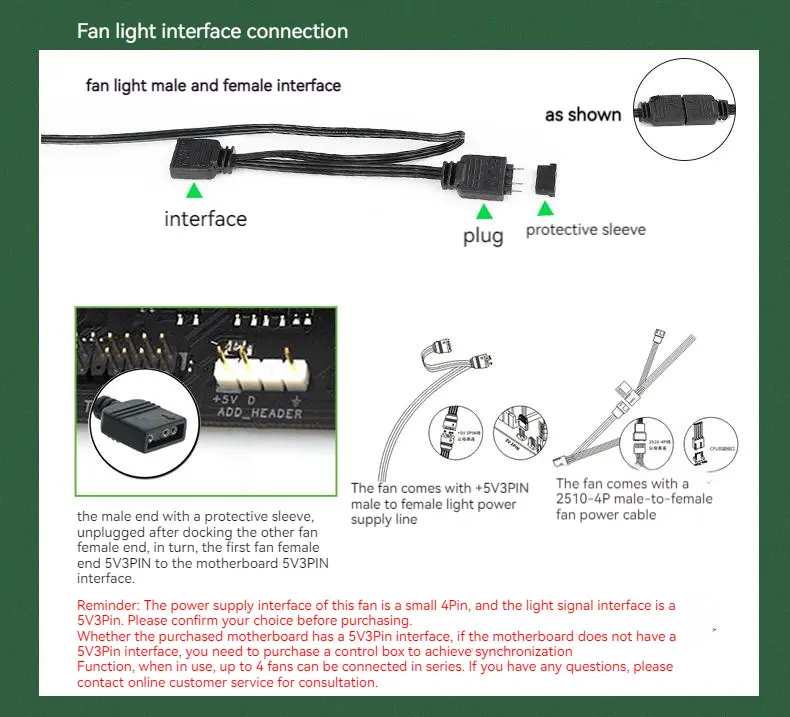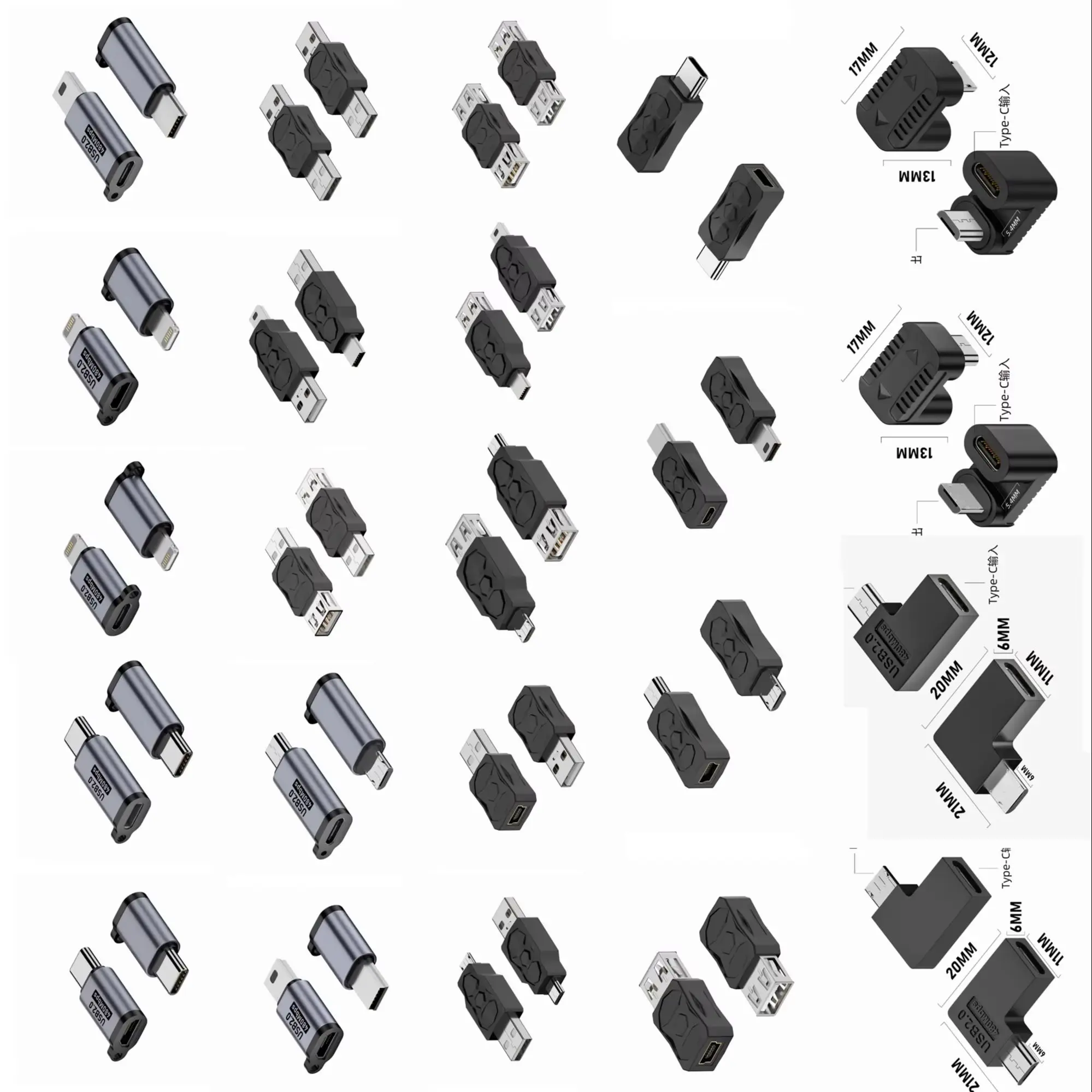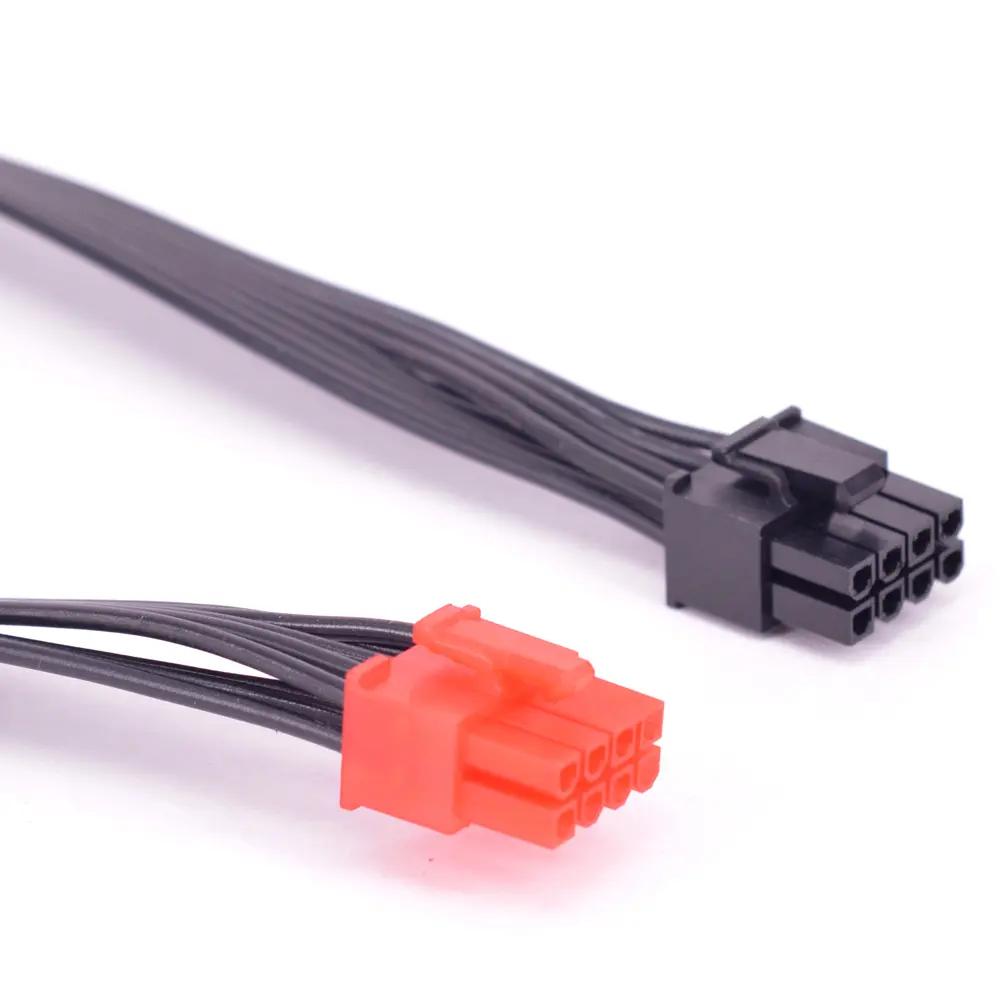Baseus USB C HUB for Mac 12-in-1 DisplayPort HDMI 4K@60Hz MST Display for macOS Windows Docking Station USB 3.2 RJ45 PD 100W Hub
<p><br/><div class="detailmodule_media"><div class="video-container-5000345118107"><div class="detail-video" id="5000345118107" data-previewurl="https://ae01.alicdn.com/kf/S520b998598214f28a4a83462628233b5F.jpg"></div></div></div><br/></p><p><br/></p><p><br/></p><h1 style="text-align:center" align="center"><span style="background-color:rgb(255, 240, 0);font-size:72px"><strong>Baseus</strong></span></h1><p><br/></p><h5 style="text-align:center" align="center"><span style="color:rgb(244, 78, 59);font-size:48px"><strong><New Arrivals></strong></span></h5><h5 style="text-align:center" align="center"><span style="color:rgb(244, 78, 59);font-size:48px"><strong><Born For Mac></strong></span></h5><p><br/></p><p style="text-align:center" align="center"><span style="font-size:48px"><strong>Baseus Nomos NU1 Air Spacemate</strong></span></p><p style="text-align:center" align="center"><span style="font-size:48px"><strong>12-in-1 (MAC) Docking Station</strong></span></p><p><br/></p><p style="text-align:center" align="center">-----------------------------------------------------</p><p><br/></p><h6 style="text-align:center" align="center"><span style="font-size:28px"><strong>Versatility Unified, Productivity Amplified</strong></span></h6><p style="text-align:center" align="center"><span style="font-size:22px">Practical. Reliable. Base on User.</span></p><p><br/></p><h5><strong><span style="font-size:16px">①【12-in-1 Docking Station】</span></strong><span style="font-size:16px">All your essential ports in one compact dock. This 12-in-1 docking station includes 2*HDMI, 2*DisplayPort, 2*10Gbps USB-C, 2*5Gbps USB-A, and 2*480Mbps USB-A 2.0 ports, along with a 100W USB-C PD input and Gigabit Ethernet output-ideal for a clean, organized workspace.</span></h5><h5><strong><span style="font-size:16px">②【Dual Display Expansion for macOS】</span></strong><span style="font-size:16px">Connect two external monitors through HDMI and DisplayPort for an organized multiscreen setup to<br/> boost your productivity. The dock is compatible with macOS (M1/M2/M3), Windows, Linux, and ChromeOS. Supports a 60Hz refresh rate, ideal for office and everyday work.</span></h5><h5><strong><span style="font-size:16px">③【10Gbps Instant Data Transfer】</span></strong><span style="font-size:16px">There are two 10Gbps USB-C ports capable of transferring 20GB files in just 20 seconds, keeping your<br/> workflow, fast and efficient. The docking station also features an additional two 5Gbps USB-A ports to provide extra high-speed connectivity.</span></h5><h5><strong><span style="font-size:16px">④【Smart Power Management】</span></strong><span style="font-size:16px">Deliver up to 100W input via the USB-C PD port. The built-in smart Al chipsets connected devices and allocates power efficiently and intelligently, offering a reliable, eco-smart charging solution.</span></h5><h5><strong><span style="font-size:16px">⑤【Screen-Lock & Energy-Saving Button】</span></strong><span style="font-size:16px">This 2-in-1 button allows you to instantly lock your screen and safeguard your privacy with one press. To enter Energy-Saving mode, simply press and hold for 2 seconds to keep devices charging while powering down other functions, for fully charged devices always ready to go.</span></h5><h5><strong><span style="font-size:16px">⑥【100W PD Fsat Charging】</span></strong><span style="font-size:16px">Deliver up to 100W input via the USB-C PD port, power up in a flash for your MacBook.</span></h5><p><br/></p><p></p><p><br/><br/></p><p><br/></p><h6 style="text-align:center" align="center"><span style="font-size:28px"><strong>12-in-1 Docking Station</strong></span></h6><p><br/></p><h5><span style="font-size:16px">Top Button: For Screen-Lock Function & Energy Saving Mode</span></h5><h5><span style="font-size:16px">2 x Video DisplayPort: 4K@60Hz (Max.)</span></h5><h5><span style="font-size:16px">2 x Video HDMI: 4K@60Hz (Max.)</span></h5><h5><span style="font-size:16px">2 x USB-C 3.2 Data Port: 10Gbps (Max.)</span></h5><h5><span style="font-size:16px">2 x USB-A 3.0 Data Port: 5Gbps (Max.)</span></h5><h5><span style="font-size:16px">2 x USB-A 2.0 Data Port: 480Mbps (Max.)</span></h5><h5><span style="font-size:16px">RJ45 Gigabit Ethernet: 1000Mbps</span></h5><h5><span style="font-size:16px">USB-C (PD) Power Input Port: 100W input (Max.)</span></h5><p><br/></p><p></p><p><br/><br/></p><p><br/></p><h6 style="text-align:center" align="center"><span style="font-size:28px"><strong>Dual Display Expansion for macOS</strong></span></h6><p style="text-align:center" align="center"><span style="font-size:22px">Connect two external monitors for a seamless multi-screen workflow and an organized workspace.</span></p><h5><br/><span style="font-size:16px">✅Single Display Resolution: 3840×2160</span></h5><h5><span style="font-size:16px">✅Dual Display Resolution: 2560×1440</span></h5><h5><span style="color:rgb(244, 78, 59);font-size:16px">Note: Supports a 60Hz refresh rate, ideal for office and everyday work.</span></h5><p><br/></p><p></p><p><br/><br/></p><p><br/></p><h6 style="text-align:center" align="center"><span style="font-size:28px"><strong>For macOS & Windows, One Dock Does It All</strong></span></h6><p style="text-align:center" align="center"><span style="font-size:22px">Enjoy stunning clarity across multiple screens, with full compatibility for macOS, Windows, Linux, and ChromeOS.</span></p><h5></h5><h5><strong><span style="font-size:16px">✅3 Modes for macOS & Windows:</span></strong></h5><h5><span style="font-size:16px">① Main Monitor A to A+A Display</span></h5><h5><span style="font-size:16px">② Main Monitor A to B+B Display</span></h5><h5><span style="font-size:16px">③ Main Monitor A to B+C Display</span></h5><p><br/></p><p></p><p><br/><br/></p><p><br/></p><h6 style="text-align:center" align="center"><span style="font-size:28px"><strong>Driver Installation</strong></span></h6><p style="text-align:center" align="center"><span style="font-size:22px">Instantly share your screen from Mac or Windows with stunning clarity.</span></p><h5></h5><h5><strong><span style="font-size:16px">✅STEP 1:</span></strong></h5><h5><span style="font-size:16px">① Search the Website.</span></h5><h5><span style="font-size:16px">② Click DisplayLink Graphics Under Products.</span></h5><h5><strong><span style="font-size:16px">✅STEP 2:</span></strong></h5><h5><span style="font-size:16px">① Select your Operating System.</span></h5><h5><span style="font-size:16px">② Download & Install.</span></h5><h5><strong><span style="font-size:16px">✅STEP 3:</span></strong></h5><h5><span style="font-size:16px">① Turn on Privacy & Security.</span></h5><h5><span style="font-size:16px">② Screen Recording Permission.</span></h5><h5><span style="font-size:16px">③ Allow DisplayLink Manager to Join.</span></h5><p><br/></p><p></p><p><br/><br/><br/></p><h6 style="text-align:center" align="center"><span style="font-size:28px"><strong>Widely Compatible</strong></span></h6><p style="text-align:center" align="center"><span style="font-size:22px">Operating System: Windows, Vista, macOS, Linux.</span></p><h5></h5><h5><span style="color:rgb(244, 78, 59);font-size:16px"><strong>⚠️Note:</strong></span></h5><h5><span style="color:rgb(244, 78, 59);font-size:16px">Check Your Laptop Before Purchase:</span></h5><h5><span style="color:rgb(244, 78, 59);font-size:16px">Please confirm which functions of USB-C port on your laptop supports.</span></h5><p><br/></p><h5><strong><span style="font-size:16px">✅Thunderbolt 3/4/5 (Full-Function)</span></strong></h5><h5><strong><span style="font-size:16px">✅Data + Power Delivery + Display</span></strong></h5><h5><strong><span style="font-size:16px">✅Data + Power Delivery + Display</span></strong></h5><h5><span style="font-size:16px">❎Data Transfer Only</span></h5><h5><span style="font-size:16px">❎Charging Only</span></h5><h5><span style="font-size:16px">❎Data Transfer Only</span></h5><p><br/></p><p></p><p><br/><br/><br/></p><h6 style="text-align:center" align="center"><span style="font-size:28px"><strong>100W USB-C Fast Charging</strong></span></h6><br/><h5></h5><h5><span style="color:rgb(244, 78, 59);font-size:16px"><strong>⚠️Note:</strong></span></h5><h5><span style="color:rgb(244, 78, 59);font-size:16px">The 100W PD charger and cable are not included. </span></h5><h5><span style="color:rgb(244, 78, 59);font-size:16px">If necessary, please purchase the set that includes a 100W charger and cable.</span></h5><p><br/></p><p></p><p><br/><br/></p><p><br/></p><h6 style="text-align:center" align="center"><span style="font-size:28px"><strong>Instant Data Transfer</strong></span></h6><p style="text-align:center" align="center"><span style="font-size:22px">Transfer large videos, files, or photos quickly and efficiently.</span></p><p><br/><br/></p><p></p><p><br/><br/></p><p><br/></p><h6 style="text-align:center" align="center"><span style="font-size:28px"><strong>Stable Network</strong></span></h6><p style="text-align:center" align="center"><span style="font-size:22px">Fast and stable for lag-free network connection.</span></p><p><br/><br/></p><p></p><p><br/></p><p><br/></p><h6 style="text-align:center" align="center"><span style="font-size:28px"><strong>Smart Power Management</strong></span></h6><p style="text-align:center" align="center"><span style="font-size:22px">Intelligent power distribution for efficient, reliable, and eco-smart energy use.</span></p><h5></h5><h5><span style="color:rgb(244, 78, 59);font-size:16px">Note:A 100W power adapter is recommended when multiple hard drives are connected.</span></h5><p><br/></p><p></p><p></p><p><br/><br/></p><p><br/></p><h6 style="text-align:center" align="center"><span style="font-size:28px"><strong>One-Button Smart Control</strong></span></h6><h5></h5><h5><strong><span style="font-size:16px">✅One-Press Screen Lock:</span></strong></h5><h5><span style="font-size:16px">Press once to lock the screen and protect your privacy.</span></h5><h5><strong><span style="font-size:16px">✅Energy Saving Mode:</span></strong></h5><h5><span style="font-size:16px">Press and hold (2s) to power down extra functions for focused PD charging.</span></h5><p><br/></p><p></p><p><br/></p><p><br/></p><h6 style="text-align:center" align="center"><span style="font-size:28px"><strong>An All-In-One Dock, That Fits in Your Hand</strong></span></h6><p style="text-align:center" align="center"><span style="font-size:22px">Your essential connections, now compact.</span></p><p><br/><br/></p><p></p><p><br/><br/></p><p><br/></p><h6 style="text-align:center" align="center"><span style="font-size:28px"><strong>Baseus Spacemate Series</strong></span></h6><p><br/><br/></p><p></p><p><br/><br/></p><p><br/></p><h6 style="text-align:center" align="center"><span style="font-size:28px"><strong>Specifications for【12-in-1 HUB For MAC】</strong></span></h6><h5></h5><h5><span style="font-size:16px">Name: Baseus Nomos NU1 Air Spacemate 12-in-1 (MAC) Docking Station</span></h5><h5></h5><h5><span style="font-size:16px">Model No: B01144</span></h5><h5><span style="font-size:16px">Color: Space Grey</span></h5><h5><span style="font-size:16px">Input Port: USB-C</span></h5><h5><span style="font-size:16px">Output Ports:</span></h5><h5><span style="font-size:16px">Video 1*2: HDMI or DisplayPort 3840*2160@60Hz (Max.)</span></h5><h5><span style="font-size:16px">Video 2*2: HDMI or DisplayPort 3840*2160@60Hz (Max.)</span></h5><h5><span style="font-size:16px">USB-C 3.2*2: 10Gbps (Max.)</span></h5><h5><span style="font-size:16px">USB-A 3.0*2: 5Gbps (Max.)</span></h5><h5><span style="font-size:16px">USB-A 2.0*2: 480Mbps (Max.)</span></h5><h5><span style="font-size:16px">Gigabit Ethernet: 1Gbps</span></h5><h5><span style="font-size:16px">USB-C (PD): 100W input (Max.)</span></h5><h5><span style="font-size:16px">Input: 5V=3A;9V=3A; 15V=3A; 20V=5A</span></h5><h5><span style="font-size:16px">Output: 5V=0.5A; 5V=0.9A</span></h5><h5><span style="font-size:16px">Compatible Operating Systems: Windows, macOS, ChromeOS, Linux</span></h5><p><br/></p><p></p><p><br/><br/></p><p><br/></p><h6 style="text-align:center" align="center"><span style="font-size:28px"><strong>Specifications for【12-in-1 HUB For WIN】</strong></span></h6><h5></h5><h5><span style="font-size:16px">Name: Baseus Nomos NU1 Air Spacemate 12-in-1 Docking Station</span></h5><h5><span style="font-size:16px">Model No: BS-OH198</span></h5><h5><span style="font-size:16px">Input Port: USB-C</span></h5><h5><span style="font-size:16px">Output Ports:</span></h5><h5><span style="font-size:16px">Video 1: HDMI, 4K@60Hz (Max.)</span></h5><h5><span style="font-size:16px">Video 2: HDMI, 4K@60Hz (Max.)</span></h5><h5><span style="font-size:16px">2 x USB-C 3.2: 10Gbps (Max.) data only</span></h5><h5><span style="font-size:16px">2 x USB-A 3.0: 5Gbps (Max.)</span></h5><h5><span style="font-size:16px">2 x USB-A 2.0: 480Mbps (Max.)</span></h5><h5><span style="font-size:16px">SD/TF: UHS-I, 104MB/S</span></h5><h5><span style="font-size:16px">RJ45 Gigabit Ethernet: 1000Mbps</span></h5><h5><span style="font-size:16px">USB-C (PD) x1: 100W input (Max.)</span></h5><h5><span style="font-size:16px">Input: 5V=3A; 9V=3A; 15V=3A; 20V=5A</span></h5><h5><span style="font-size:16px">Output: 5V=0.5A; 5V=0.9A</span></h5><h5><span style="font-size:16px">Operating Systems: Windows, macOS, Linux, Vista</span></h5><p><br/></p><p></p><p><br/><br/></p><p><br/></p>
$385.745
$193.865
- Category : Computer & Office
- Brand : baseus_official_store BASEUS Official Store
Colors
Sizes
-
+
<p><br/><div class="detailmodule_media"><div class="video-container-5000345118107"><div class="detail-video" id="5000345118107" data-previewurl="https://ae01.alicdn.com/kf/S520b998598214f28a4a83462628233b5F.jpg"></div></div></div><br/></p><p><br/></p><p><br/></p><h1 style="text-align:center" align="center"><span style="background-color:rgb(255, 240, 0);font-size:72px"><strong>Baseus</strong></span></h1><p><br/></p><h5 style="text-align:center" align="center"><span style="color:rgb(244, 78, 59);font-size:48px"><strong><New Arrivals></strong></span></h5><h5 style="text-align:center" align="center"><span style="color:rgb(244, 78, 59);font-size:48px"><strong><Born For Mac></strong></span></h5><p><br/></p><p style="text-align:center" align="center"><span style="font-size:48px"><strong>Baseus Nomos NU1 Air Spacemate</strong></span></p><p style="text-align:center" align="center"><span style="font-size:48px"><strong>12-in-1 (MAC) Docking Station</strong></span></p><p><br/></p><p style="text-align:center" align="center">-----------------------------------------------------</p><p><br/></p><h6 style="text-align:center" align="center"><span style="font-size:28px"><strong>Versatility Unified, Productivity Amplified</strong></span></h6><p style="text-align:center" align="center"><span style="font-size:22px">Practical. Reliable. Base on User.</span></p><p><br/></p><h5><strong><span style="font-size:16px">①【12-in-1 Docking Station】</span></strong><span style="font-size:16px">All your essential ports in one compact dock. This 12-in-1 docking station includes 2*HDMI, 2*DisplayPort, 2*10Gbps USB-C, 2*5Gbps USB-A, and 2*480Mbps USB-A 2.0 ports, along with a 100W USB-C PD input and Gigabit Ethernet output-ideal for a clean, organized workspace.</span></h5><h5><strong><span style="font-size:16px">②【Dual Display Expansion for macOS】</span></strong><span style="font-size:16px">Connect two external monitors through HDMI and DisplayPort for an organized multiscreen setup to<br/> boost your productivity. The dock is compatible with macOS (M1/M2/M3), Windows, Linux, and ChromeOS. Supports a 60Hz refresh rate, ideal for office and everyday work.</span></h5><h5><strong><span style="font-size:16px">③【10Gbps Instant Data Transfer】</span></strong><span style="font-size:16px">There are two 10Gbps USB-C ports capable of transferring 20GB files in just 20 seconds, keeping your<br/> workflow, fast and efficient. The docking station also features an additional two 5Gbps USB-A ports to provide extra high-speed connectivity.</span></h5><h5><strong><span style="font-size:16px">④【Smart Power Management】</span></strong><span style="font-size:16px">Deliver up to 100W input via the USB-C PD port. The built-in smart Al chipsets connected devices and allocates power efficiently and intelligently, offering a reliable, eco-smart charging solution.</span></h5><h5><strong><span style="font-size:16px">⑤【Screen-Lock & Energy-Saving Button】</span></strong><span style="font-size:16px">This 2-in-1 button allows you to instantly lock your screen and safeguard your privacy with one press. To enter Energy-Saving mode, simply press and hold for 2 seconds to keep devices charging while powering down other functions, for fully charged devices always ready to go.</span></h5><h5><strong><span style="font-size:16px">⑥【100W PD Fsat Charging】</span></strong><span style="font-size:16px">Deliver up to 100W input via the USB-C PD port, power up in a flash for your MacBook.</span></h5><p><br/></p><p></p><p><br/><br/></p><p><br/></p><h6 style="text-align:center" align="center"><span style="font-size:28px"><strong>12-in-1 Docking Station</strong></span></h6><p><br/></p><h5><span style="font-size:16px">Top Button: For Screen-Lock Function & Energy Saving Mode</span></h5><h5><span style="font-size:16px">2 x Video DisplayPort: 4K@60Hz (Max.)</span></h5><h5><span style="font-size:16px">2 x Video HDMI: 4K@60Hz (Max.)</span></h5><h5><span style="font-size:16px">2 x USB-C 3.2 Data Port: 10Gbps (Max.)</span></h5><h5><span style="font-size:16px">2 x USB-A 3.0 Data Port: 5Gbps (Max.)</span></h5><h5><span style="font-size:16px">2 x USB-A 2.0 Data Port: 480Mbps (Max.)</span></h5><h5><span style="font-size:16px">RJ45 Gigabit Ethernet: 1000Mbps</span></h5><h5><span style="font-size:16px">USB-C (PD) Power Input Port: 100W input (Max.)</span></h5><p><br/></p><p></p><p><br/><br/></p><p><br/></p><h6 style="text-align:center" align="center"><span style="font-size:28px"><strong>Dual Display Expansion for macOS</strong></span></h6><p style="text-align:center" align="center"><span style="font-size:22px">Connect two external monitors for a seamless multi-screen workflow and an organized workspace.</span></p><h5><br/><span style="font-size:16px">✅Single Display Resolution: 3840×2160</span></h5><h5><span style="font-size:16px">✅Dual Display Resolution: 2560×1440</span></h5><h5><span style="color:rgb(244, 78, 59);font-size:16px">Note: Supports a 60Hz refresh rate, ideal for office and everyday work.</span></h5><p><br/></p><p></p><p><br/><br/></p><p><br/></p><h6 style="text-align:center" align="center"><span style="font-size:28px"><strong>For macOS & Windows, One Dock Does It All</strong></span></h6><p style="text-align:center" align="center"><span style="font-size:22px">Enjoy stunning clarity across multiple screens, with full compatibility for macOS, Windows, Linux, and ChromeOS.</span></p><h5></h5><h5><strong><span style="font-size:16px">✅3 Modes for macOS & Windows:</span></strong></h5><h5><span style="font-size:16px">① Main Monitor A to A+A Display</span></h5><h5><span style="font-size:16px">② Main Monitor A to B+B Display</span></h5><h5><span style="font-size:16px">③ Main Monitor A to B+C Display</span></h5><p><br/></p><p></p><p><br/><br/></p><p><br/></p><h6 style="text-align:center" align="center"><span style="font-size:28px"><strong>Driver Installation</strong></span></h6><p style="text-align:center" align="center"><span style="font-size:22px">Instantly share your screen from Mac or Windows with stunning clarity.</span></p><h5></h5><h5><strong><span style="font-size:16px">✅STEP 1:</span></strong></h5><h5><span style="font-size:16px">① Search the Website.</span></h5><h5><span style="font-size:16px">② Click DisplayLink Graphics Under Products.</span></h5><h5><strong><span style="font-size:16px">✅STEP 2:</span></strong></h5><h5><span style="font-size:16px">① Select your Operating System.</span></h5><h5><span style="font-size:16px">② Download & Install.</span></h5><h5><strong><span style="font-size:16px">✅STEP 3:</span></strong></h5><h5><span style="font-size:16px">① Turn on Privacy & Security.</span></h5><h5><span style="font-size:16px">② Screen Recording Permission.</span></h5><h5><span style="font-size:16px">③ Allow DisplayLink Manager to Join.</span></h5><p><br/></p><p></p><p><br/><br/><br/></p><h6 style="text-align:center" align="center"><span style="font-size:28px"><strong>Widely Compatible</strong></span></h6><p style="text-align:center" align="center"><span style="font-size:22px">Operating System: Windows, Vista, macOS, Linux.</span></p><h5></h5><h5><span style="color:rgb(244, 78, 59);font-size:16px"><strong>⚠️Note:</strong></span></h5><h5><span style="color:rgb(244, 78, 59);font-size:16px">Check Your Laptop Before Purchase:</span></h5><h5><span style="color:rgb(244, 78, 59);font-size:16px">Please confirm which functions of USB-C port on your laptop supports.</span></h5><p><br/></p><h5><strong><span style="font-size:16px">✅Thunderbolt 3/4/5 (Full-Function)</span></strong></h5><h5><strong><span style="font-size:16px">✅Data + Power Delivery + Display</span></strong></h5><h5><strong><span style="font-size:16px">✅Data + Power Delivery + Display</span></strong></h5><h5><span style="font-size:16px">❎Data Transfer Only</span></h5><h5><span style="font-size:16px">❎Charging Only</span></h5><h5><span style="font-size:16px">❎Data Transfer Only</span></h5><p><br/></p><p></p><p><br/><br/><br/></p><h6 style="text-align:center" align="center"><span style="font-size:28px"><strong>100W USB-C Fast Charging</strong></span></h6><br/><h5></h5><h5><span style="color:rgb(244, 78, 59);font-size:16px"><strong>⚠️Note:</strong></span></h5><h5><span style="color:rgb(244, 78, 59);font-size:16px">The 100W PD charger and cable are not included. </span></h5><h5><span style="color:rgb(244, 78, 59);font-size:16px">If necessary, please purchase the set that includes a 100W charger and cable.</span></h5><p><br/></p><p></p><p><br/><br/></p><p><br/></p><h6 style="text-align:center" align="center"><span style="font-size:28px"><strong>Instant Data Transfer</strong></span></h6><p style="text-align:center" align="center"><span style="font-size:22px">Transfer large videos, files, or photos quickly and efficiently.</span></p><p><br/><br/></p><p></p><p><br/><br/></p><p><br/></p><h6 style="text-align:center" align="center"><span style="font-size:28px"><strong>Stable Network</strong></span></h6><p style="text-align:center" align="center"><span style="font-size:22px">Fast and stable for lag-free network connection.</span></p><p><br/><br/></p><p></p><p><br/></p><p><br/></p><h6 style="text-align:center" align="center"><span style="font-size:28px"><strong>Smart Power Management</strong></span></h6><p style="text-align:center" align="center"><span style="font-size:22px">Intelligent power distribution for efficient, reliable, and eco-smart energy use.</span></p><h5></h5><h5><span style="color:rgb(244, 78, 59);font-size:16px">Note:A 100W power adapter is recommended when multiple hard drives are connected.</span></h5><p><br/></p><p></p><p></p><p><br/><br/></p><p><br/></p><h6 style="text-align:center" align="center"><span style="font-size:28px"><strong>One-Button Smart Control</strong></span></h6><h5></h5><h5><strong><span style="font-size:16px">✅One-Press Screen Lock:</span></strong></h5><h5><span style="font-size:16px">Press once to lock the screen and protect your privacy.</span></h5><h5><strong><span style="font-size:16px">✅Energy Saving Mode:</span></strong></h5><h5><span style="font-size:16px">Press and hold (2s) to power down extra functions for focused PD charging.</span></h5><p><br/></p><p></p><p><br/></p><p><br/></p><h6 style="text-align:center" align="center"><span style="font-size:28px"><strong>An All-In-One Dock, That Fits in Your Hand</strong></span></h6><p style="text-align:center" align="center"><span style="font-size:22px">Your essential connections, now compact.</span></p><p><br/><br/></p><p></p><p><br/><br/></p><p><br/></p><h6 style="text-align:center" align="center"><span style="font-size:28px"><strong>Baseus Spacemate Series</strong></span></h6><p><br/><br/></p><p></p><p><br/><br/></p><p><br/></p><h6 style="text-align:center" align="center"><span style="font-size:28px"><strong>Specifications for【12-in-1 HUB For MAC】</strong></span></h6><h5></h5><h5><span style="font-size:16px">Name: Baseus Nomos NU1 Air Spacemate 12-in-1 (MAC) Docking Station</span></h5><h5></h5><h5><span style="font-size:16px">Model No: B01144</span></h5><h5><span style="font-size:16px">Color: Space Grey</span></h5><h5><span style="font-size:16px">Input Port: USB-C</span></h5><h5><span style="font-size:16px">Output Ports:</span></h5><h5><span style="font-size:16px">Video 1*2: HDMI or DisplayPort 3840*2160@60Hz (Max.)</span></h5><h5><span style="font-size:16px">Video 2*2: HDMI or DisplayPort 3840*2160@60Hz (Max.)</span></h5><h5><span style="font-size:16px">USB-C 3.2*2: 10Gbps (Max.)</span></h5><h5><span style="font-size:16px">USB-A 3.0*2: 5Gbps (Max.)</span></h5><h5><span style="font-size:16px">USB-A 2.0*2: 480Mbps (Max.)</span></h5><h5><span style="font-size:16px">Gigabit Ethernet: 1Gbps</span></h5><h5><span style="font-size:16px">USB-C (PD): 100W input (Max.)</span></h5><h5><span style="font-size:16px">Input: 5V=3A;9V=3A; 15V=3A; 20V=5A</span></h5><h5><span style="font-size:16px">Output: 5V=0.5A; 5V=0.9A</span></h5><h5><span style="font-size:16px">Compatible Operating Systems: Windows, macOS, ChromeOS, Linux</span></h5><p><br/></p><p></p><p><br/><br/></p><p><br/></p><h6 style="text-align:center" align="center"><span style="font-size:28px"><strong>Specifications for【12-in-1 HUB For WIN】</strong></span></h6><h5></h5><h5><span style="font-size:16px">Name: Baseus Nomos NU1 Air Spacemate 12-in-1 Docking Station</span></h5><h5><span style="font-size:16px">Model No: BS-OH198</span></h5><h5><span style="font-size:16px">Input Port: USB-C</span></h5><h5><span style="font-size:16px">Output Ports:</span></h5><h5><span style="font-size:16px">Video 1: HDMI, 4K@60Hz (Max.)</span></h5><h5><span style="font-size:16px">Video 2: HDMI, 4K@60Hz (Max.)</span></h5><h5><span style="font-size:16px">2 x USB-C 3.2: 10Gbps (Max.) data only</span></h5><h5><span style="font-size:16px">2 x USB-A 3.0: 5Gbps (Max.)</span></h5><h5><span style="font-size:16px">2 x USB-A 2.0: 480Mbps (Max.)</span></h5><h5><span style="font-size:16px">SD/TF: UHS-I, 104MB/S</span></h5><h5><span style="font-size:16px">RJ45 Gigabit Ethernet: 1000Mbps</span></h5><h5><span style="font-size:16px">USB-C (PD) x1: 100W input (Max.)</span></h5><h5><span style="font-size:16px">Input: 5V=3A; 9V=3A; 15V=3A; 20V=5A</span></h5><h5><span style="font-size:16px">Output: 5V=0.5A; 5V=0.9A</span></h5><h5><span style="font-size:16px">Operating Systems: Windows, macOS, Linux, Vista</span></h5><p><br/></p><p></p><p><br/><br/></p><p><br/></p>
Related Product
Browse The Collection of Top Products.