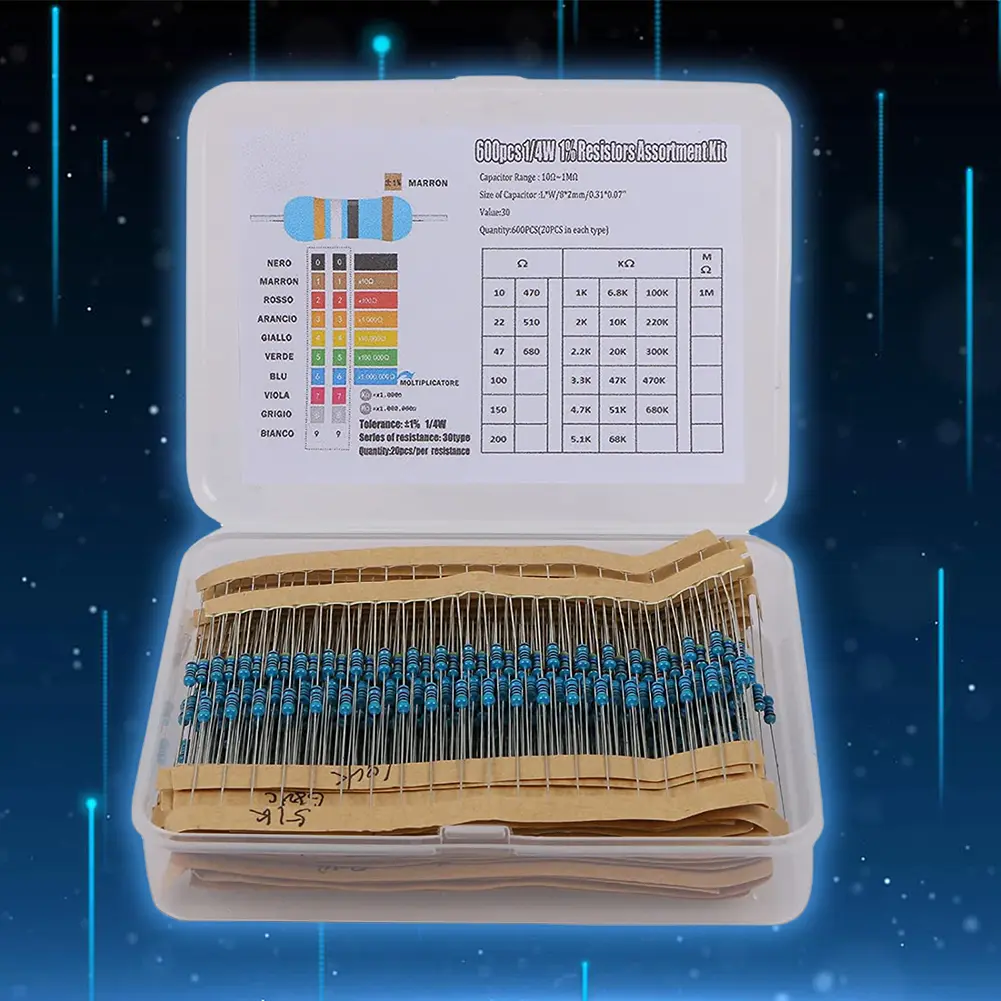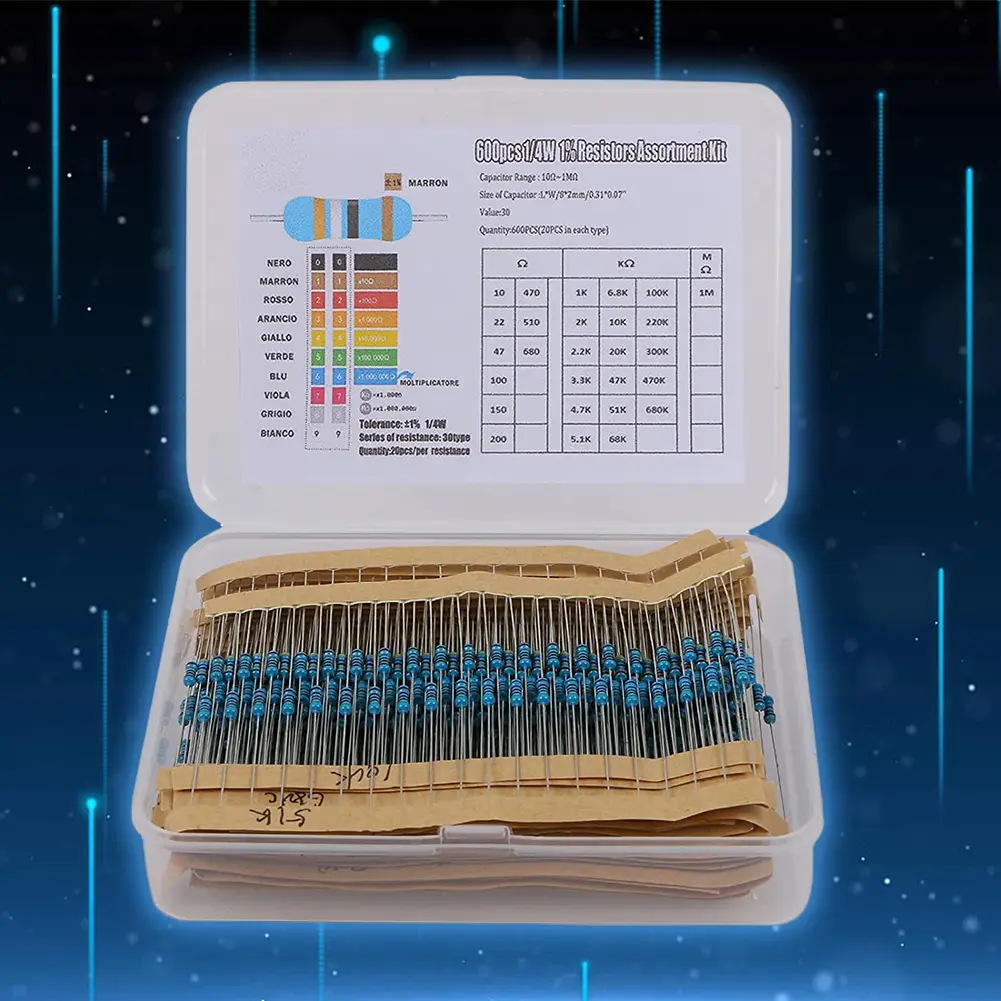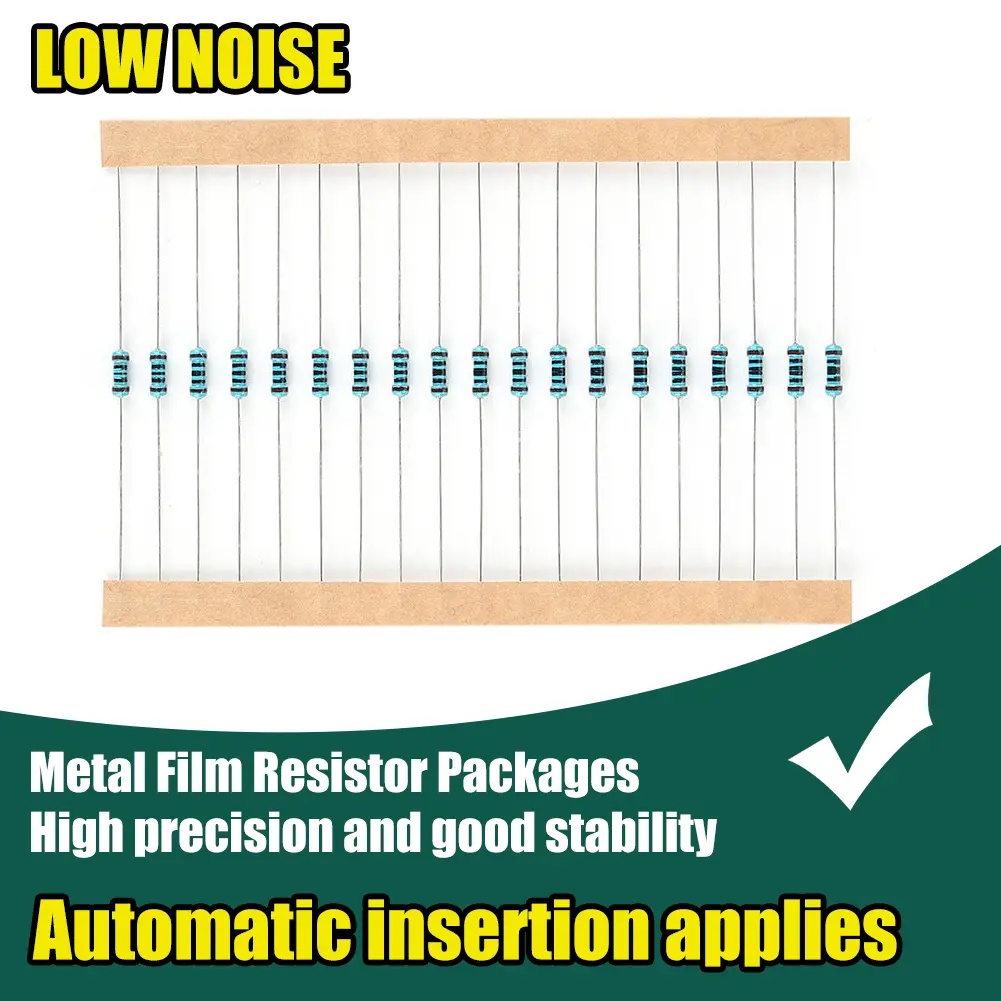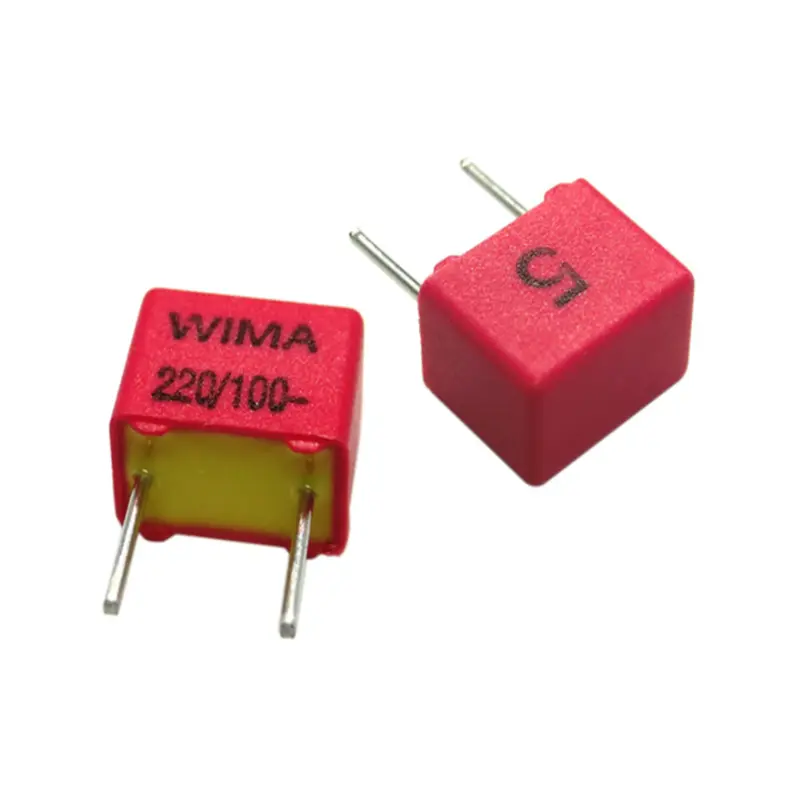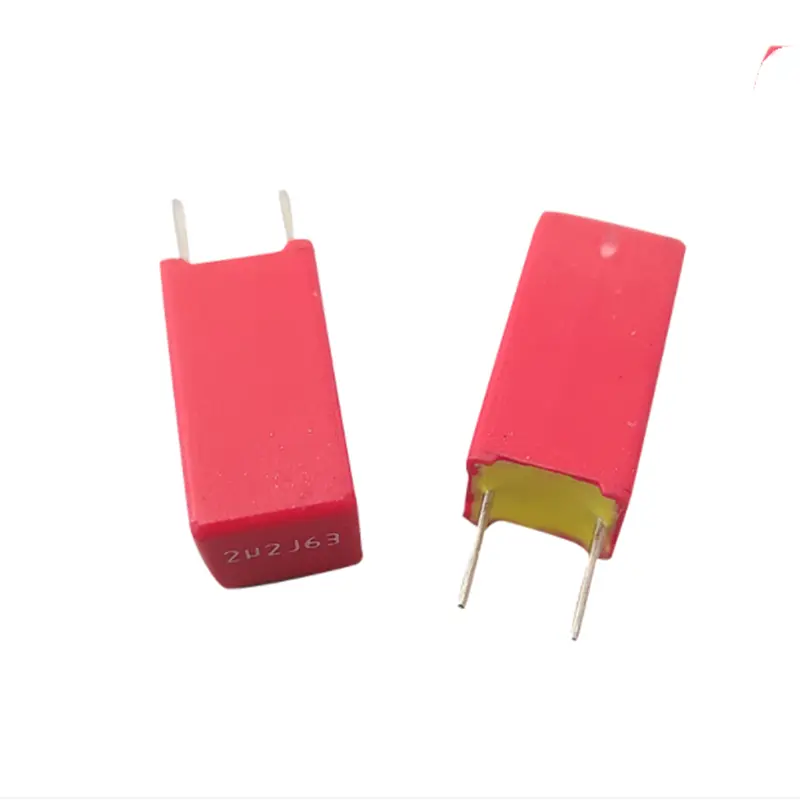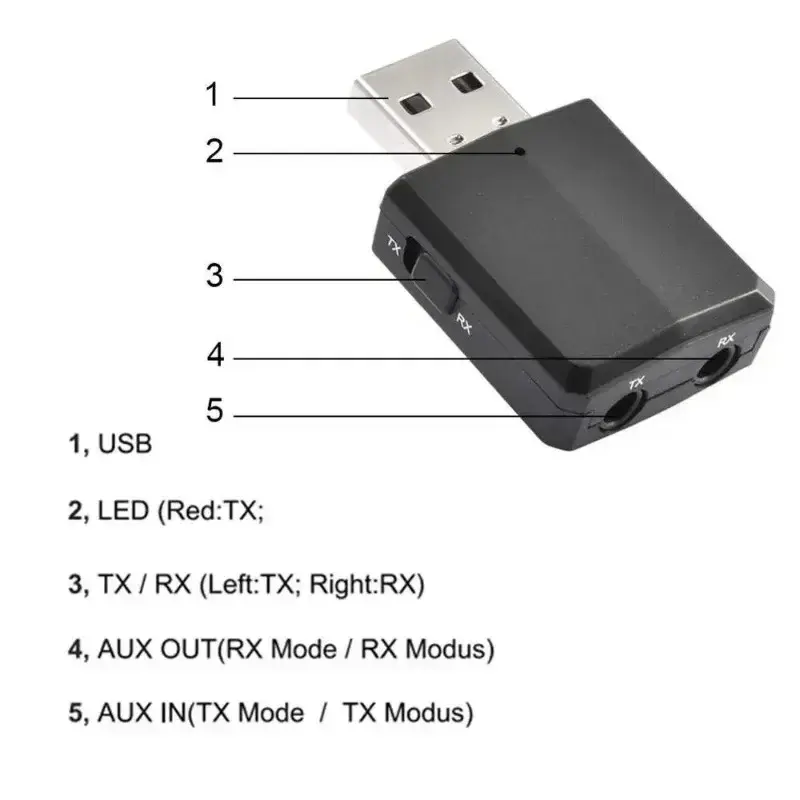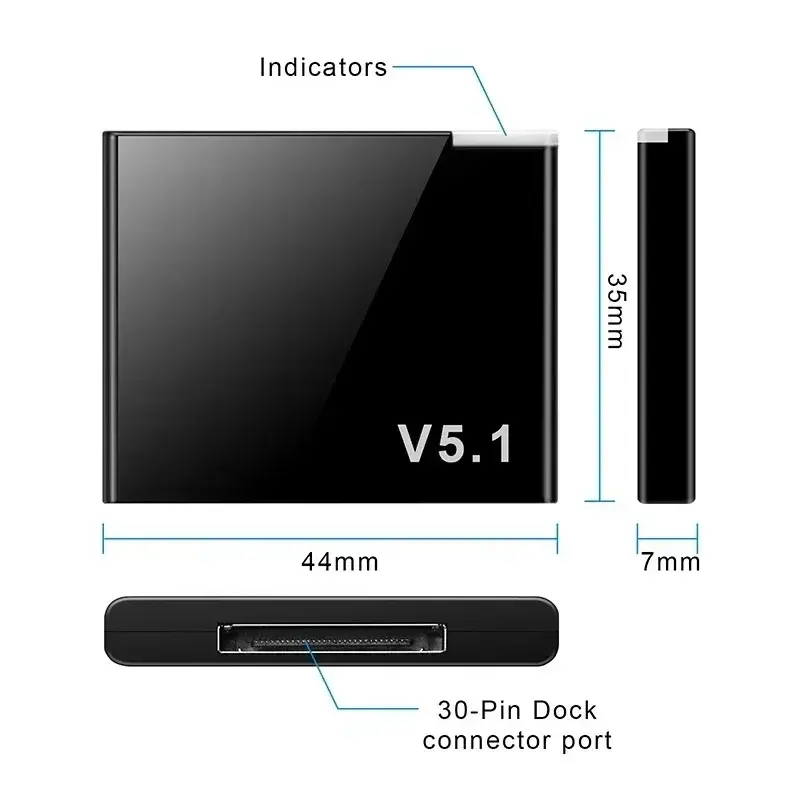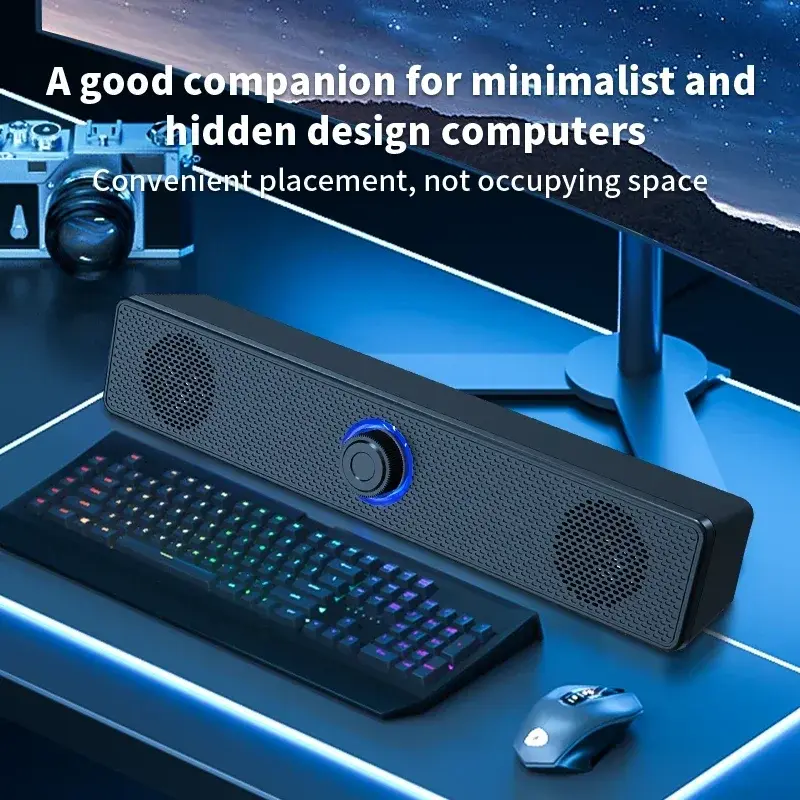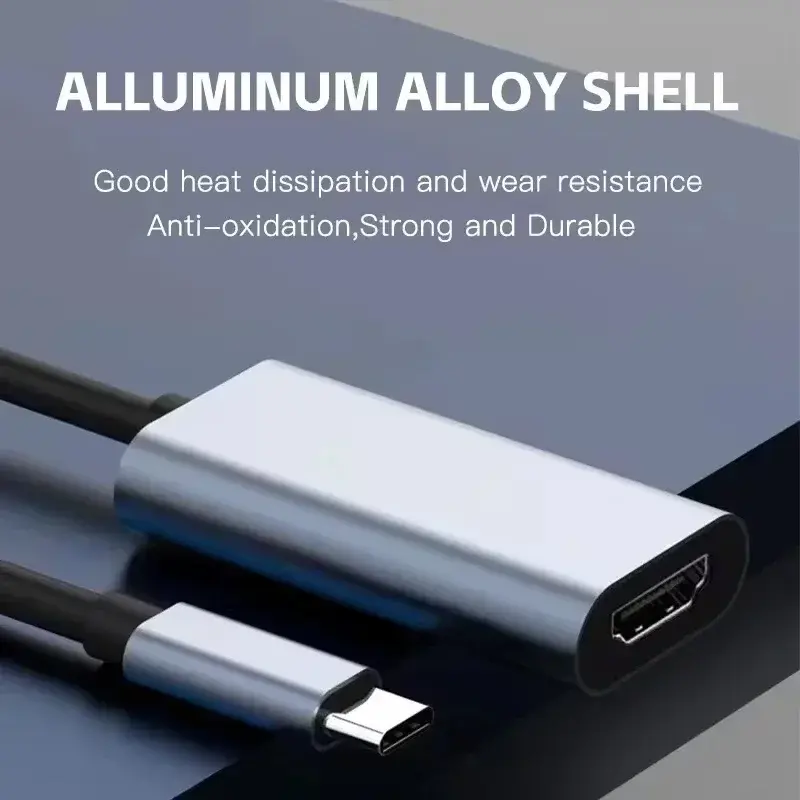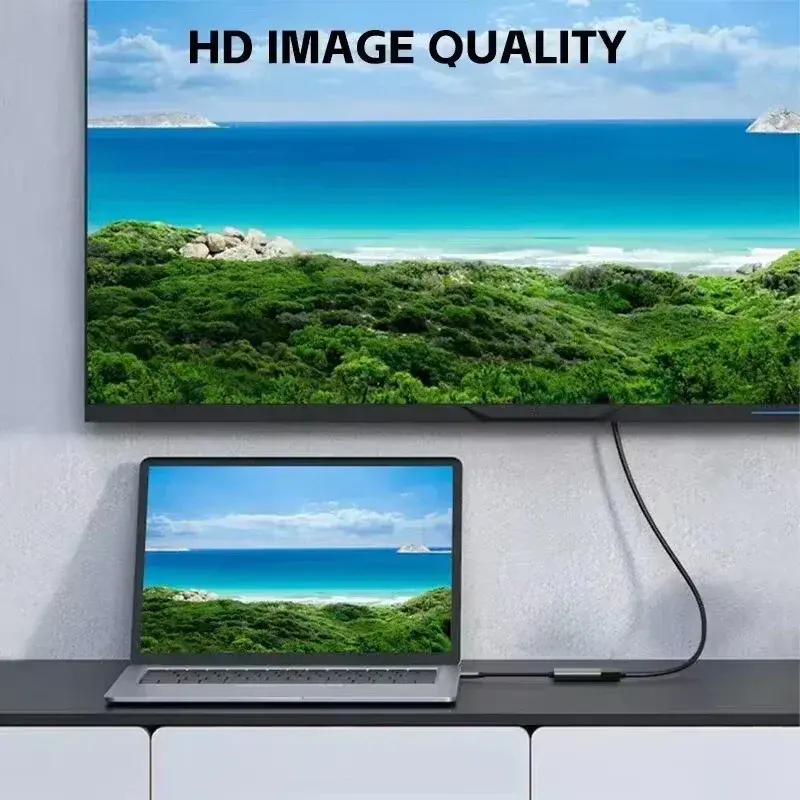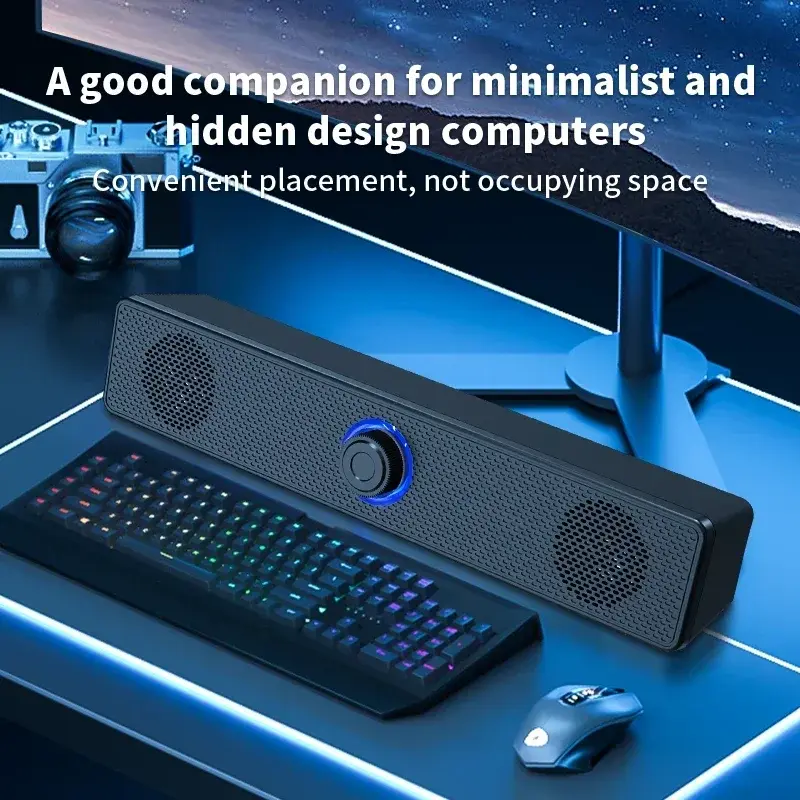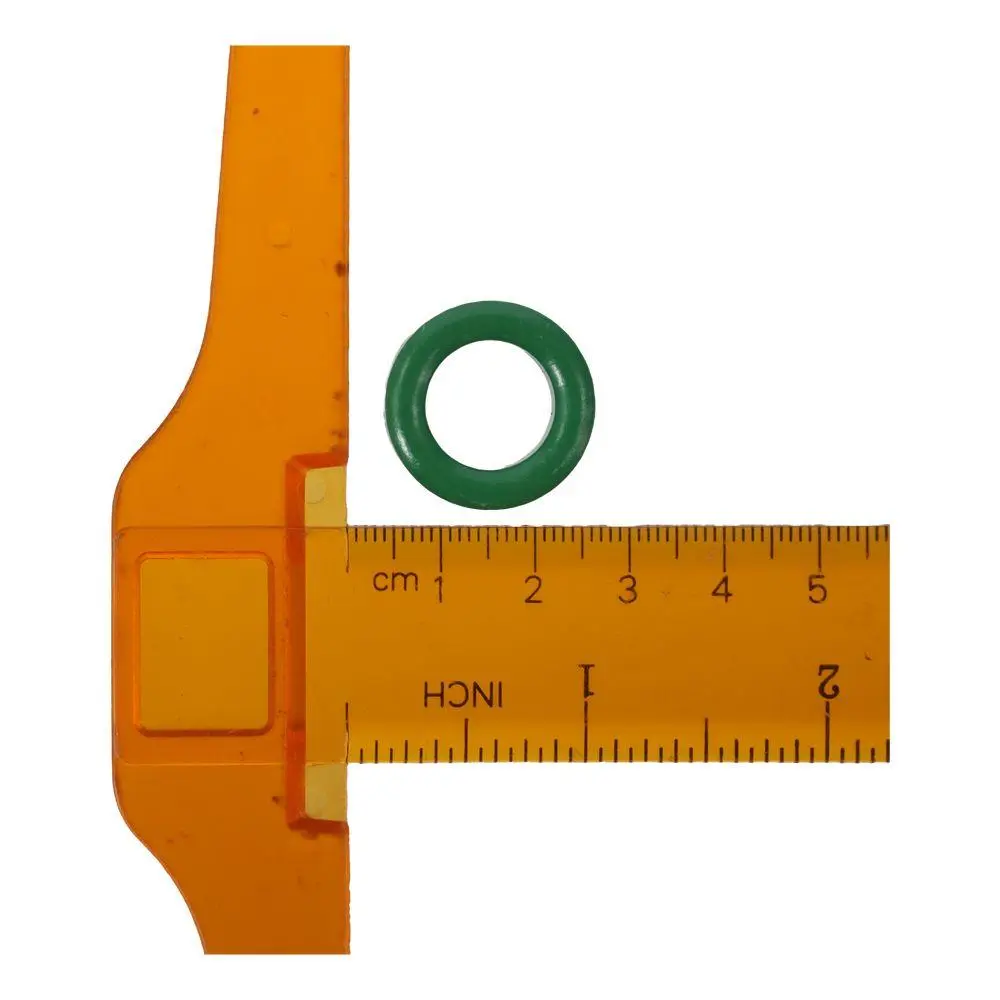Bluetooth Receiver Transmitter Aptx HD LL AAC Adaptive BT 5.2 3.5mm Jack AUX Wireless Audio Adapter Handsfree Call For TV Car PC
<div class="detailmodule_html"><div class="detail-desc-decorate-richtext"><div>
<div>
<p align="start" style="
font-family: 'Open Sans', sans-serif;
font-size: 14px;
font-weight: 400;
letter-spacing: normal;
line-height: inherit;
text-align: start;
white-space: normal;
color: rgb(0, 0, 0);
background-color: rgb(255, 255, 255);
margin: 0px;
margin-bottom: 0px;
margin-top: 0px;
margin-left: 0px;
margin-right: 0px;
padding: 0px;
padding-bottom: 0px;
padding-top: 0px;
padding-left: 0px;
padding-right: 0px;
box-sizing: border-box;
"><span style="background-color: rgba(255, 255, 255, 255)"><strong>• Bluetooth 5.2 Technology :</strong></span><span style="background-color: rgba(255, 255, 255, 255)">Experience seamless wireless connectivity with Bluetooth 5.2 technology, ensuring stable transmission and high-quality audio for your devices.</span></p>
<p> </p>
<p align="start" style="
font-family: 'Open Sans', sans-serif;
font-size: 14px;
font-weight: 400;
letter-spacing: normal;
line-height: inherit;
text-align: start;
white-space: normal;
color: rgb(0, 0, 0);
background-color: rgb(255, 255, 255);
margin: 0px;
margin-bottom: 0px;
margin-top: 0px;
margin-left: 0px;
margin-right: 0px;
padding: 0px;
padding-bottom: 0px;
padding-top: 0px;
padding-left: 0px;
padding-right: 0px;
box-sizing: border-box;
"><span style="background-color: rgba(255, 255, 255, 255)"><strong>• aptX HD LL AAC Adaptive Audio :</strong></span><span style="background-color: rgba(255, 255, 255, 255)">The aptX HD LL AAC adaptive audio feature enhances the sound quality, providing a rich, clear, and immersive audio experience for your music, movies, and calls.</span></p>
<p> </p>
<p align="start" style="
font-family: 'Open Sans', sans-serif;
font-size: 14px;
font-weight: 400;
letter-spacing: normal;
line-height: inherit;
text-align: start;
white-space: normal;
color: rgb(0, 0, 0);
background-color: rgb(255, 255, 255);
margin: 0px;
margin-bottom: 0px;
margin-top: 0px;
margin-left: 0px;
margin-right: 0px;
padding: 0px;
padding-bottom: 0px;
padding-top: 0px;
padding-left: 0px;
padding-right: 0px;
box-sizing: border-box;
"><span style="background-color: rgba(255, 255, 255, 255)"><strong>• 3.5mm Jack Compatibility :</strong></span><span style="background-color: rgba(255, 255, 255, 255)">Equipped with a 3.5mm jack, this Bluetooth adapter is compatible with a wide range of devices including TVs, cars, and PCs, making it versatile and convenient.</span></p>
<p> </p>
<p align="start" style="
font-family: 'Open Sans', sans-serif;
font-size: 14px;
font-weight: 400;
letter-spacing: normal;
line-height: inherit;
text-align: start;
white-space: normal;
color: rgb(0, 0, 0);
background-color: rgb(255, 255, 255);
margin: 0px;
margin-bottom: 0px;
margin-top: 0px;
margin-left: 0px;
margin-right: 0px;
padding: 0px;
padding-bottom: 0px;
padding-top: 0px;
padding-left: 0px;
padding-right: 0px;
box-sizing: border-box;
"><span style="background-color: rgba(255, 255, 255, 255)"><strong>• Handsfree Call Functionality :</strong></span><span style="background-color: rgba(255, 255, 255, 255)">No more worrying about holding your device while on a call. With the handsfree call functionality, you can freely move around while talking, enhancing your productivity and comfort.</span></p>
<p> </p>
<p align="start" style="
font-family: 'Open Sans', sans-serif;
font-size: 14px;
font-weight: 400;
letter-spacing: normal;
line-height: inherit;
text-align: start;
white-space: normal;
color: rgb(0, 0, 0);
background-color: rgb(255, 255, 255);
margin: 0px;
margin-bottom: 0px;
margin-top: 0px;
margin-left: 0px;
margin-right: 0px;
padding: 0px;
padding-bottom: 0px;
padding-top: 0px;
padding-left: 0px;
padding-right: 0px;
box-sizing: border-box;
"><span style="background-color: rgba(255, 255, 255, 255)"><strong>• Wireless Audio Adapter :</strong></span><span style="background-color: rgba(255, 255, 255, 255)">This wireless audio adapter allows you to connect your devices wirelessly, eliminating the need for cables and providing freedom of movement.</span></p>
<p> </p>
</div>
</div>
<p> </p>
<div><span style="font-size:18px"><span style="font-family:georgia, serif"><strong>Features:</strong></span></span></div>
<div><span style="font-size:16px"><span style="font-family:georgia, serif"><span style="color:rgb(0, 0, 0)"><strong>BLUETOOTH 5.2 HI-FI Aptx HD/LL</strong></span></span></span> <span style="font-size:16px"><span style="font-family:georgia, serif">: Features the highest version Bluetooth V5.0, support 5.0,4.2.4.1.4.0 etc.</span></span></div>
<div><span style="font-size:16px"><span style="font-family:georgia, serif">Support AptX HD and AptX Low Latency, boasting high fidelity CD quality stereo sound streams seamlessly. It is the best choice if you're looking for a cost-effective bluetooth audio receiver &transmitter.</span></span></div>
<div> </div>
<div><span style="font-size:16px"><span style="font-family:georgia, serif"><span style="color:rgb(0, 0, 0)"><strong>2 IN 1 -TX & RX</strong></span></span></span> <span style="font-size:16px"><span style="font-family:georgia, serif"> : TX Mode: Connect bluetooth transmitter to audio output devices, such as TV, iPod or PC, You can enjoy ultra fast, high-fidelity audio from your bluetooth headsets, headphones or speakers flexibility. RX Mode: Make your old home stereo system Bluetooth-enable and rejuvenate again,such as Wired speaker/headphone,Car audio system,Amplifier etc,then pair with your smartphones/tablet/laptop(with bluetooth) etc to enjoy wireless.</span></span></div>
<div> </div>
<div><span style="font-size:16px"><span style="font-family:georgia, serif"><span style="color:rgb(0, 0, 0)"><strong>Pair two at the same time</strong></span></span></span> <span style="font-size:16px"><span style="font-family:georgia, serif">: Support Dual Stream in TX Mode and Multi-Point Connection in RX. Pair with two bluetooth headphones/speakers to double the fun. Or connect two smart phones at the same time. We suggest to pair two same brand audio receiving devices to achieve AptX Low Latency.</span></span></div>
<div> </div>
<div><span style="font-size:16px"><span style="font-family:georgia, serif"><strong>Upgraded to Built-in Microphone:</strong></span></span> <span style="font-size:16px"><span style="font-family:georgia, serif">Support handsfree call</span></span></div>
<div> </div>
<div><span style="font-size:16px"><span style="font-family:georgia, serif"><strong><span style="color:rgb(0, 0, 0)">Pair with each other</span></strong></span></span> <span style="font-size:16px"><span style="font-family:georgia, serif">: Support work with each other, One as a transmitter, the second - as a receiver.</span></span></div>
<div> </div>
<div><strong><span style="font-size:16px"><span style="font-family:georgia, serif">Technical specifications:</span></span></strong></div>
<div><span style="font-size:16px"><span style="font-family:georgia, serif">Bluetooth version: V5.2, Class II</span></span></div>
<div><span style="font-size:16px"><span style="font-family:georgia, serif">Battery: 250mAH rechargeable lithium battery</span></span></div>
<div><span style="font-size:16px"><span style="font-family:georgia, serif">Net weight: about 24 g</span></span></div>
<div><span style="font-size:16px"><span style="font-family:georgia, serif">Size: 4.8*4.9*1cm</span></span></div>
<div><span style="font-size:16px"><span style="font-family:georgia, serif">Operating time in receiver mode: 12 hours</span></span></div>
<div><span style="font-size:16px"><span style="font-family:georgia, serif">Operating time in transmitter mode: 18 hours</span></span></div>
<div><span style="font-size:16px"><span style="font-family:georgia, serif">Charging time: 2 hours</span></span></div>
<div><span style="font-size:16px"><span style="font-family:georgia, serif">Transmission range: within 10 m</span></span></div>
<div><span style="font-size:16px"><span style="font-family:georgia, serif">Audio coding:aptX HD, aptX Low latency, aptX, SBC, AAC</span></span></div>
<div> </div>
<div><strong><span style="font-size:16px"><span style="font-family:georgia, serif">Package contents:</span></span></strong></div>
<div><span style="font-size:16px"><span style="font-family:georgia, serif">1 x Bluetooth transmitter/receiver adapter</span></span></div>
<div><span style="font-size:16px"><span style="font-family:georgia, serif">1 x Type ccharging cable</span></span></div>
<div>
<div><span style="font-size:16px"><span style="font-family:georgia, serif">1 x user manual</span></span></div>
<table align="start" class="a-bordered a-horizontal-stripes aplus-tech-spec-table" style="border-collapse:collapse;font-family:"Amazon Ember", Arial, sans-serif;font-size:14px;text-align:start;color:rgb(15, 17, 17);background-color:rgb(255, 255, 255);border:1px solid rgb(187, 191, 191);width:1464px">
<tbody>
<tr style="background-color:rgb(255, 255, 255)">
<td class="a-text-bold" style="padding:7px 14px 6px">
<p><span>How to connet to you TV?</span></p>
</td>
<td style="padding:7px 14px 6px">
<p><span>1.Open your Bluetooth headphones or speaker and set it to Bluetooth pairing mode 2.Set the B101 to "TX" mode, double-click the "P/R" button to enter pairing mode; the "TX" indicator light will flash rapidly. When the "TX" and "A" indicator lights are on simultaneously, pairing is successful. 3.Insert the 3.5mm audio cable from the device into the TV's audio output jack. If your TV lacks an audio output jack, use the RCA audio cable from the packaging, inserting it into the TV's audio output jack</span></p>
</td>
</tr>
<tr style="background-color:rgb(240, 242, 242)">
<td class="a-text-bold" style="padding:7px 14px 6px">
<p><span>No sound from TV?</span></p>
</td>
<td style="padding:7px 14px 6px">
<p><span>Please ensure that the aux cable is securely plugged into the "AUDIO OUT" or headphone jack on your TV, and confirm that both devices are successfully paired. Then, adjust the TV's sound settings from "TV speaker" to "Audio out."</span></p>
</td>
</tr>
<tr style="background-color:rgb(255, 255, 255)">
<td class="a-text-bold" style="padding:7px 14px 6px">
<p><span>aptX low latency in TX mode?</span></p>
</td>
<td style="padding:7px 14px 6px">
<p><span>The airplane Bluetooth adapter features support for aptX-LL low-latency decoding technology (<40ms) in TX mode,if you encounter significant delays, please first check the audio source and ensure that your device also supports aptX-LL.</span></p>
</td>
</tr>
<tr style="background-color:rgb(240, 242, 242)">
<td class="a-text-bold" style="padding:7px 14px 6px">
<p><span>Delay in RX mode?</span></p>
</td>
<td style="padding:7px 14px 6px">
<p><span>If you notice delay, please long-press the "P/R" button for 1 second to enter low-latency game mode and improve the delay.</span></p>
</td>
</tr>
<tr style="background-color:rgb(255, 255, 255)">
<td class="a-text-bold" style="padding:7px 14px 6px">
<p><span>Does it fit AirPods 3 &Pro 2?</span></p>
</td>
<td style="padding:7px 14px 6px">
<p><span>Certainly! You can use these, as well as all other versions of AirPods, with Bluetooth transmitters. Ensure your AirPods are updated to the latest firmware version. If you encounter difficulties connecting one or both earpieces, try resetting both the AirPods and the B101 transmitter, then pair them again. To reset the B101, power on and press the "P/R" button for 8 seconds until all lights illuminate, indicating a successful reset.</span></p>
</td>
</tr>
<tr style="background-color:rgb(240, 242, 242)">
<td class="a-text-bold" style="padding:7px 14px 6px">
<p><span>Supports hands-free calling.</span></p>
</td>
<td style="padding:7px 14px 6px">
<p><span>In RX mode, B101 supports hands-free calling. Single click the multifunction button to answer or end calls, long press to reject, and double-click to redial. For optimal call quality, stay close to the microphone opening.</span></p>
</td>
</tr>
<tr style="background-color:rgb(255, 255, 255)">
<td class="a-text-bold" style="padding:7px 14px 6px">
<p><span>Supports voice assistant.</span></p>
</td>
<td style="padding:7px 14px 6px">
<p><span>In RX mode, press and hold the "... " button for 2 seconds to activate the voice assistant.</span></p>
</td>
</tr>
<tr style="background-color:rgb(240, 242, 242)">
<td class="a-text-bold" style="padding:7px 14px 6px">
<p><span>How to switch audio codecs?</span></p>
</td>
<td style="padding:7px 14px 6px">
<p><span>Double-click the button "..." to toggle between different audio codecs. The audio indicator light corresponds to illuminating aptX, LL (aptX Low Latency), HD (aptX HD), AD (aptX Adaptive), and SBC. Note: If your Bluetooth device does not support aptX Low Latency/aptX HD/aptX Adaptive, the indicator lights for LL, HD, AD on the B101 will not illuminate.</span></p>
</td>
</tr>
<tr style="background-color:rgb(255, 255, 255)">
<td class="a-text-bold" style="padding:7px 14px 6px">
<p><span>How to reset the B101?</span></p>
</td>
<td style="padding:7px 14px 6px">
<p><span>When the device is powered on, press and hold the "P/R" key for 8 seconds. All LED lights will illuminate simultaneously, indicating a successful reset.</span></p>
</td>
</tr>
<tr style="background-color:rgb(240, 242, 242)">
<td class="a-text-bold" style="padding:7px 14px 6px">
<p><span>How to pair AirPods with B101?</span></p>
</td>
<td style="padding:7px 14px 6px">
<p><span>Step 1: Place the AirPods in the charging case. Open the lid. Press and hold the button on the back of the charging case until the case's light flashes white. Step 2: Set the B101 to "TX" mode,Double-click the "P/R" button to enter pairing mode. The TX indicator light will flash rapidly. When both the "TX"and "A" indicator lights are on simultaneously, pairing is successful.</span></p>
</td>
</tr>
</tbody>
</table>
<div><br> </div>
</div>
<p> </p>
</div></div>
$60.665
$30.155
- Category : Electronic Components & Supplies
- Brand : vikefon_3c_store VIKEFON 3C Store
Colors
Sizes
-
+
<div class="detailmodule_html"><div class="detail-desc-decorate-richtext"><div>
<div>
<p align="start" style="
font-family: 'Open Sans', sans-serif;
font-size: 14px;
font-weight: 400;
letter-spacing: normal;
line-height: inherit;
text-align: start;
white-space: normal;
color: rgb(0, 0, 0);
background-color: rgb(255, 255, 255);
margin: 0px;
margin-bottom: 0px;
margin-top: 0px;
margin-left: 0px;
margin-right: 0px;
padding: 0px;
padding-bottom: 0px;
padding-top: 0px;
padding-left: 0px;
padding-right: 0px;
box-sizing: border-box;
"><span style="background-color: rgba(255, 255, 255, 255)"><strong>• Bluetooth 5.2 Technology :</strong></span><span style="background-color: rgba(255, 255, 255, 255)">Experience seamless wireless connectivity with Bluetooth 5.2 technology, ensuring stable transmission and high-quality audio for your devices.</span></p>
<p> </p>
<p align="start" style="
font-family: 'Open Sans', sans-serif;
font-size: 14px;
font-weight: 400;
letter-spacing: normal;
line-height: inherit;
text-align: start;
white-space: normal;
color: rgb(0, 0, 0);
background-color: rgb(255, 255, 255);
margin: 0px;
margin-bottom: 0px;
margin-top: 0px;
margin-left: 0px;
margin-right: 0px;
padding: 0px;
padding-bottom: 0px;
padding-top: 0px;
padding-left: 0px;
padding-right: 0px;
box-sizing: border-box;
"><span style="background-color: rgba(255, 255, 255, 255)"><strong>• aptX HD LL AAC Adaptive Audio :</strong></span><span style="background-color: rgba(255, 255, 255, 255)">The aptX HD LL AAC adaptive audio feature enhances the sound quality, providing a rich, clear, and immersive audio experience for your music, movies, and calls.</span></p>
<p> </p>
<p align="start" style="
font-family: 'Open Sans', sans-serif;
font-size: 14px;
font-weight: 400;
letter-spacing: normal;
line-height: inherit;
text-align: start;
white-space: normal;
color: rgb(0, 0, 0);
background-color: rgb(255, 255, 255);
margin: 0px;
margin-bottom: 0px;
margin-top: 0px;
margin-left: 0px;
margin-right: 0px;
padding: 0px;
padding-bottom: 0px;
padding-top: 0px;
padding-left: 0px;
padding-right: 0px;
box-sizing: border-box;
"><span style="background-color: rgba(255, 255, 255, 255)"><strong>• 3.5mm Jack Compatibility :</strong></span><span style="background-color: rgba(255, 255, 255, 255)">Equipped with a 3.5mm jack, this Bluetooth adapter is compatible with a wide range of devices including TVs, cars, and PCs, making it versatile and convenient.</span></p>
<p> </p>
<p align="start" style="
font-family: 'Open Sans', sans-serif;
font-size: 14px;
font-weight: 400;
letter-spacing: normal;
line-height: inherit;
text-align: start;
white-space: normal;
color: rgb(0, 0, 0);
background-color: rgb(255, 255, 255);
margin: 0px;
margin-bottom: 0px;
margin-top: 0px;
margin-left: 0px;
margin-right: 0px;
padding: 0px;
padding-bottom: 0px;
padding-top: 0px;
padding-left: 0px;
padding-right: 0px;
box-sizing: border-box;
"><span style="background-color: rgba(255, 255, 255, 255)"><strong>• Handsfree Call Functionality :</strong></span><span style="background-color: rgba(255, 255, 255, 255)">No more worrying about holding your device while on a call. With the handsfree call functionality, you can freely move around while talking, enhancing your productivity and comfort.</span></p>
<p> </p>
<p align="start" style="
font-family: 'Open Sans', sans-serif;
font-size: 14px;
font-weight: 400;
letter-spacing: normal;
line-height: inherit;
text-align: start;
white-space: normal;
color: rgb(0, 0, 0);
background-color: rgb(255, 255, 255);
margin: 0px;
margin-bottom: 0px;
margin-top: 0px;
margin-left: 0px;
margin-right: 0px;
padding: 0px;
padding-bottom: 0px;
padding-top: 0px;
padding-left: 0px;
padding-right: 0px;
box-sizing: border-box;
"><span style="background-color: rgba(255, 255, 255, 255)"><strong>• Wireless Audio Adapter :</strong></span><span style="background-color: rgba(255, 255, 255, 255)">This wireless audio adapter allows you to connect your devices wirelessly, eliminating the need for cables and providing freedom of movement.</span></p>
<p> </p>
</div>
</div>
<p> </p>
<div><span style="font-size:18px"><span style="font-family:georgia, serif"><strong>Features:</strong></span></span></div>
<div><span style="font-size:16px"><span style="font-family:georgia, serif"><span style="color:rgb(0, 0, 0)"><strong>BLUETOOTH 5.2 HI-FI Aptx HD/LL</strong></span></span></span> <span style="font-size:16px"><span style="font-family:georgia, serif">: Features the highest version Bluetooth V5.0, support 5.0,4.2.4.1.4.0 etc.</span></span></div>
<div><span style="font-size:16px"><span style="font-family:georgia, serif">Support AptX HD and AptX Low Latency, boasting high fidelity CD quality stereo sound streams seamlessly. It is the best choice if you're looking for a cost-effective bluetooth audio receiver &transmitter.</span></span></div>
<div> </div>
<div><span style="font-size:16px"><span style="font-family:georgia, serif"><span style="color:rgb(0, 0, 0)"><strong>2 IN 1 -TX & RX</strong></span></span></span> <span style="font-size:16px"><span style="font-family:georgia, serif"> : TX Mode: Connect bluetooth transmitter to audio output devices, such as TV, iPod or PC, You can enjoy ultra fast, high-fidelity audio from your bluetooth headsets, headphones or speakers flexibility. RX Mode: Make your old home stereo system Bluetooth-enable and rejuvenate again,such as Wired speaker/headphone,Car audio system,Amplifier etc,then pair with your smartphones/tablet/laptop(with bluetooth) etc to enjoy wireless.</span></span></div>
<div> </div>
<div><span style="font-size:16px"><span style="font-family:georgia, serif"><span style="color:rgb(0, 0, 0)"><strong>Pair two at the same time</strong></span></span></span> <span style="font-size:16px"><span style="font-family:georgia, serif">: Support Dual Stream in TX Mode and Multi-Point Connection in RX. Pair with two bluetooth headphones/speakers to double the fun. Or connect two smart phones at the same time. We suggest to pair two same brand audio receiving devices to achieve AptX Low Latency.</span></span></div>
<div> </div>
<div><span style="font-size:16px"><span style="font-family:georgia, serif"><strong>Upgraded to Built-in Microphone:</strong></span></span> <span style="font-size:16px"><span style="font-family:georgia, serif">Support handsfree call</span></span></div>
<div> </div>
<div><span style="font-size:16px"><span style="font-family:georgia, serif"><strong><span style="color:rgb(0, 0, 0)">Pair with each other</span></strong></span></span> <span style="font-size:16px"><span style="font-family:georgia, serif">: Support work with each other, One as a transmitter, the second - as a receiver.</span></span></div>
<div> </div>
<div><strong><span style="font-size:16px"><span style="font-family:georgia, serif">Technical specifications:</span></span></strong></div>
<div><span style="font-size:16px"><span style="font-family:georgia, serif">Bluetooth version: V5.2, Class II</span></span></div>
<div><span style="font-size:16px"><span style="font-family:georgia, serif">Battery: 250mAH rechargeable lithium battery</span></span></div>
<div><span style="font-size:16px"><span style="font-family:georgia, serif">Net weight: about 24 g</span></span></div>
<div><span style="font-size:16px"><span style="font-family:georgia, serif">Size: 4.8*4.9*1cm</span></span></div>
<div><span style="font-size:16px"><span style="font-family:georgia, serif">Operating time in receiver mode: 12 hours</span></span></div>
<div><span style="font-size:16px"><span style="font-family:georgia, serif">Operating time in transmitter mode: 18 hours</span></span></div>
<div><span style="font-size:16px"><span style="font-family:georgia, serif">Charging time: 2 hours</span></span></div>
<div><span style="font-size:16px"><span style="font-family:georgia, serif">Transmission range: within 10 m</span></span></div>
<div><span style="font-size:16px"><span style="font-family:georgia, serif">Audio coding:aptX HD, aptX Low latency, aptX, SBC, AAC</span></span></div>
<div> </div>
<div><strong><span style="font-size:16px"><span style="font-family:georgia, serif">Package contents:</span></span></strong></div>
<div><span style="font-size:16px"><span style="font-family:georgia, serif">1 x Bluetooth transmitter/receiver adapter</span></span></div>
<div><span style="font-size:16px"><span style="font-family:georgia, serif">1 x Type ccharging cable</span></span></div>
<div>
<div><span style="font-size:16px"><span style="font-family:georgia, serif">1 x user manual</span></span></div>
<table align="start" class="a-bordered a-horizontal-stripes aplus-tech-spec-table" style="border-collapse:collapse;font-family:"Amazon Ember", Arial, sans-serif;font-size:14px;text-align:start;color:rgb(15, 17, 17);background-color:rgb(255, 255, 255);border:1px solid rgb(187, 191, 191);width:1464px">
<tbody>
<tr style="background-color:rgb(255, 255, 255)">
<td class="a-text-bold" style="padding:7px 14px 6px">
<p><span>How to connet to you TV?</span></p>
</td>
<td style="padding:7px 14px 6px">
<p><span>1.Open your Bluetooth headphones or speaker and set it to Bluetooth pairing mode 2.Set the B101 to "TX" mode, double-click the "P/R" button to enter pairing mode; the "TX" indicator light will flash rapidly. When the "TX" and "A" indicator lights are on simultaneously, pairing is successful. 3.Insert the 3.5mm audio cable from the device into the TV's audio output jack. If your TV lacks an audio output jack, use the RCA audio cable from the packaging, inserting it into the TV's audio output jack</span></p>
</td>
</tr>
<tr style="background-color:rgb(240, 242, 242)">
<td class="a-text-bold" style="padding:7px 14px 6px">
<p><span>No sound from TV?</span></p>
</td>
<td style="padding:7px 14px 6px">
<p><span>Please ensure that the aux cable is securely plugged into the "AUDIO OUT" or headphone jack on your TV, and confirm that both devices are successfully paired. Then, adjust the TV's sound settings from "TV speaker" to "Audio out."</span></p>
</td>
</tr>
<tr style="background-color:rgb(255, 255, 255)">
<td class="a-text-bold" style="padding:7px 14px 6px">
<p><span>aptX low latency in TX mode?</span></p>
</td>
<td style="padding:7px 14px 6px">
<p><span>The airplane Bluetooth adapter features support for aptX-LL low-latency decoding technology (<40ms) in TX mode,if you encounter significant delays, please first check the audio source and ensure that your device also supports aptX-LL.</span></p>
</td>
</tr>
<tr style="background-color:rgb(240, 242, 242)">
<td class="a-text-bold" style="padding:7px 14px 6px">
<p><span>Delay in RX mode?</span></p>
</td>
<td style="padding:7px 14px 6px">
<p><span>If you notice delay, please long-press the "P/R" button for 1 second to enter low-latency game mode and improve the delay.</span></p>
</td>
</tr>
<tr style="background-color:rgb(255, 255, 255)">
<td class="a-text-bold" style="padding:7px 14px 6px">
<p><span>Does it fit AirPods 3 &Pro 2?</span></p>
</td>
<td style="padding:7px 14px 6px">
<p><span>Certainly! You can use these, as well as all other versions of AirPods, with Bluetooth transmitters. Ensure your AirPods are updated to the latest firmware version. If you encounter difficulties connecting one or both earpieces, try resetting both the AirPods and the B101 transmitter, then pair them again. To reset the B101, power on and press the "P/R" button for 8 seconds until all lights illuminate, indicating a successful reset.</span></p>
</td>
</tr>
<tr style="background-color:rgb(240, 242, 242)">
<td class="a-text-bold" style="padding:7px 14px 6px">
<p><span>Supports hands-free calling.</span></p>
</td>
<td style="padding:7px 14px 6px">
<p><span>In RX mode, B101 supports hands-free calling. Single click the multifunction button to answer or end calls, long press to reject, and double-click to redial. For optimal call quality, stay close to the microphone opening.</span></p>
</td>
</tr>
<tr style="background-color:rgb(255, 255, 255)">
<td class="a-text-bold" style="padding:7px 14px 6px">
<p><span>Supports voice assistant.</span></p>
</td>
<td style="padding:7px 14px 6px">
<p><span>In RX mode, press and hold the "... " button for 2 seconds to activate the voice assistant.</span></p>
</td>
</tr>
<tr style="background-color:rgb(240, 242, 242)">
<td class="a-text-bold" style="padding:7px 14px 6px">
<p><span>How to switch audio codecs?</span></p>
</td>
<td style="padding:7px 14px 6px">
<p><span>Double-click the button "..." to toggle between different audio codecs. The audio indicator light corresponds to illuminating aptX, LL (aptX Low Latency), HD (aptX HD), AD (aptX Adaptive), and SBC. Note: If your Bluetooth device does not support aptX Low Latency/aptX HD/aptX Adaptive, the indicator lights for LL, HD, AD on the B101 will not illuminate.</span></p>
</td>
</tr>
<tr style="background-color:rgb(255, 255, 255)">
<td class="a-text-bold" style="padding:7px 14px 6px">
<p><span>How to reset the B101?</span></p>
</td>
<td style="padding:7px 14px 6px">
<p><span>When the device is powered on, press and hold the "P/R" key for 8 seconds. All LED lights will illuminate simultaneously, indicating a successful reset.</span></p>
</td>
</tr>
<tr style="background-color:rgb(240, 242, 242)">
<td class="a-text-bold" style="padding:7px 14px 6px">
<p><span>How to pair AirPods with B101?</span></p>
</td>
<td style="padding:7px 14px 6px">
<p><span>Step 1: Place the AirPods in the charging case. Open the lid. Press and hold the button on the back of the charging case until the case's light flashes white. Step 2: Set the B101 to "TX" mode,Double-click the "P/R" button to enter pairing mode. The TX indicator light will flash rapidly. When both the "TX"and "A" indicator lights are on simultaneously, pairing is successful.</span></p>
</td>
</tr>
</tbody>
</table>
<div><br> </div>
</div>
<p> </p>
</div></div>
Related Product
Browse The Collection of Top Products.