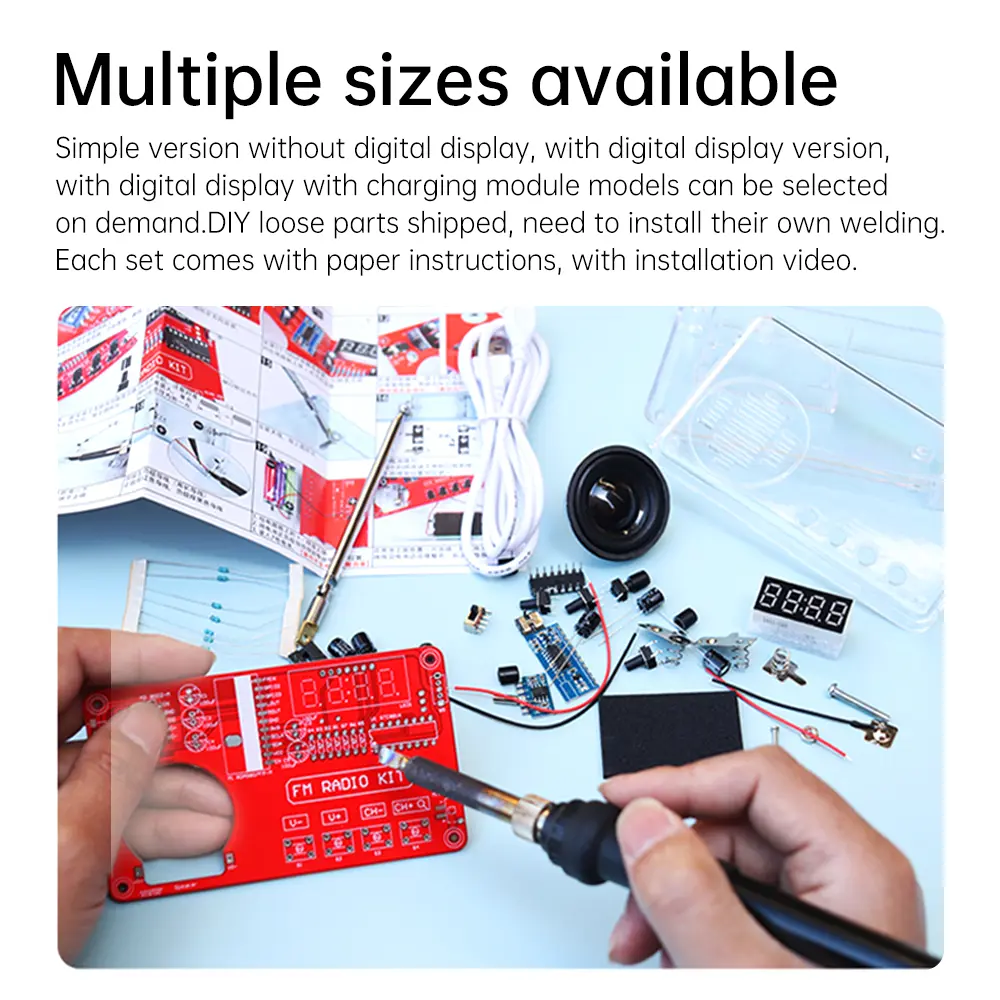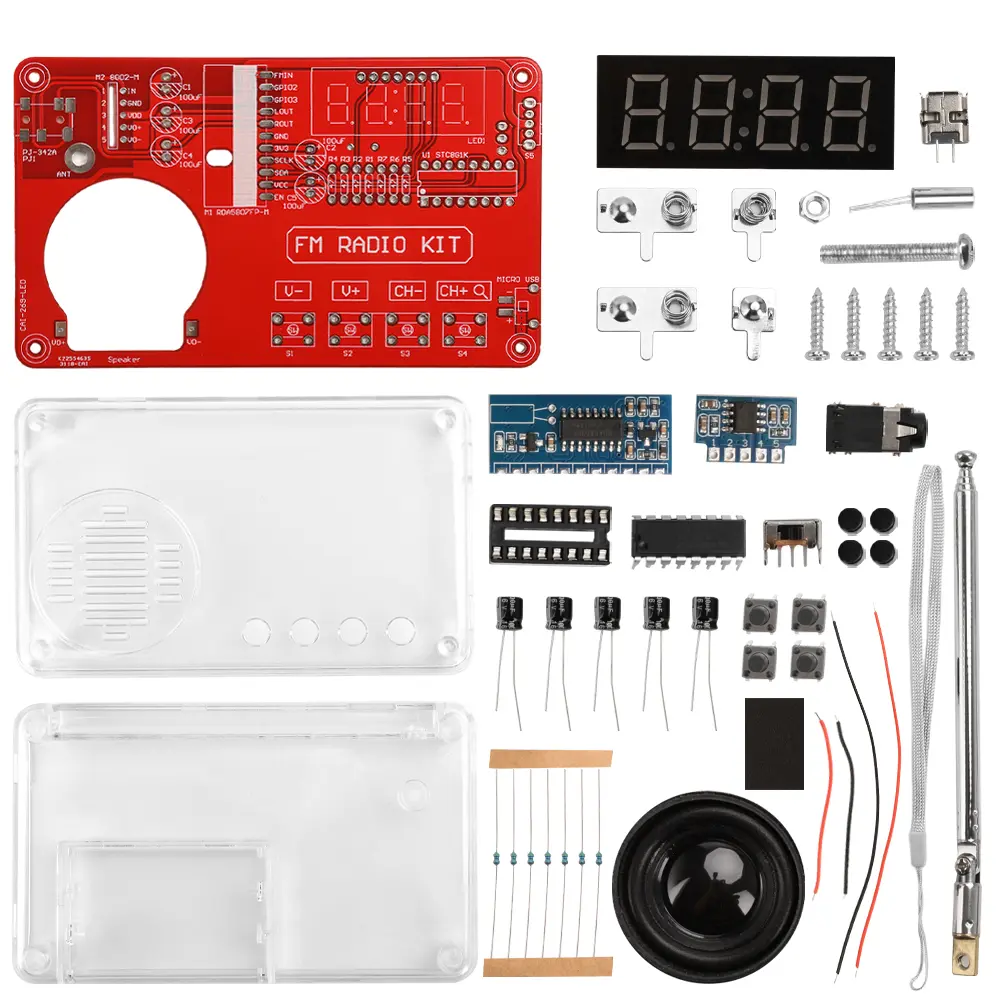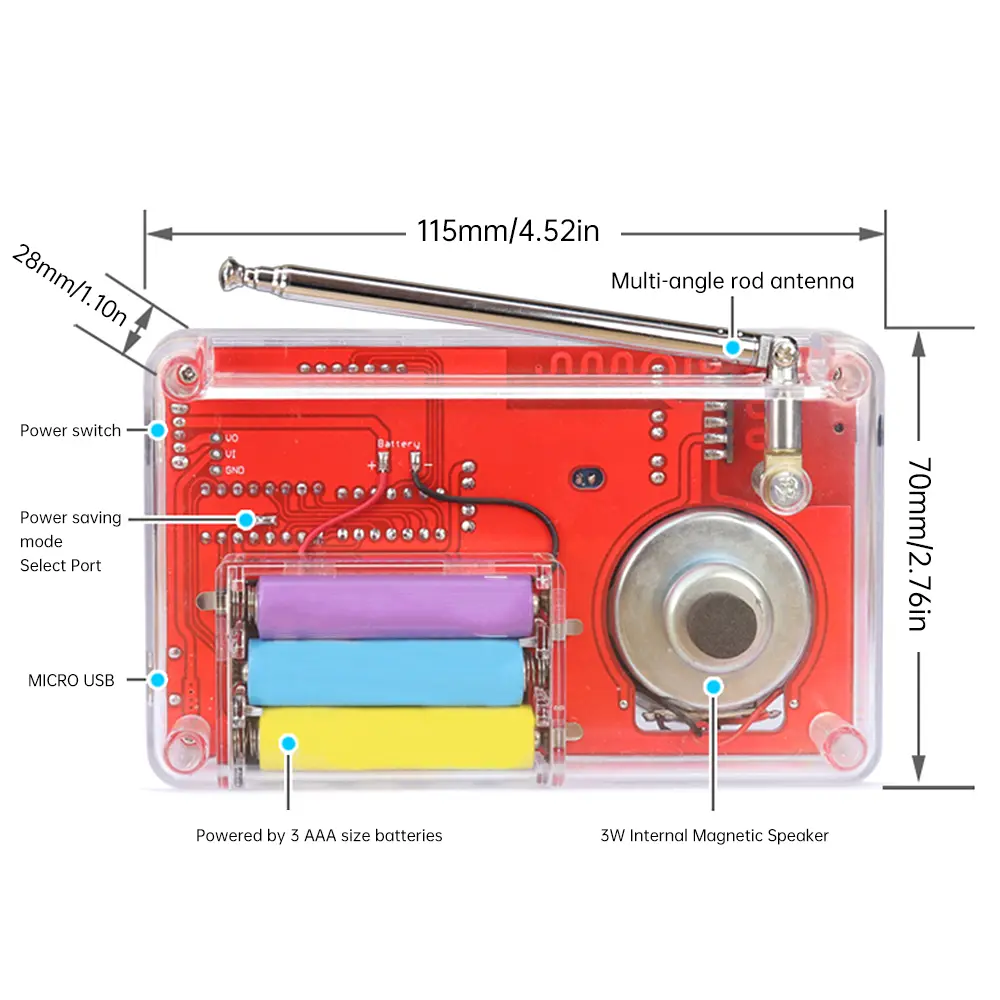DIY FM Radio Electronic Kit Adjustable Frequency 50-108 MHz Receiver DIY Soldering Project Practice Solder RDA5807 8002D Speaker
<div class="detailmodule_dynamic"><kse:widget data-widget-type="customText" id="1005000004076430" type="relation"></kse:widget></div><div class="detailmodule_html"><div class="detail-desc-decorate-richtext"><div><br/>Features: <br/>1. Using high-quality materials, transparent plastic shell, double-sided epoxy circuit board, easy to operate and solder. <br/>2. Paired with a sound receiving module, it has the advantages of noise cancellation, bass enhancement, high sensitivity, low noise, and strong anti-interference ability. <br/>3. Press the button to adjust, switch channels, increase or decrease volume, clear all channels, and search and save channels again. <br/>4. Multiple specifications are available for selection, with the simple version without digital display, the version with digital display, and the version with digital display and charging module available for on-demand selection. <br/>5. Widely applicable, suitable for school teaching, interest cultivation, scientific research and development, DIY enthusiasts, etc.</div><br/><p>Parameter: <br/>Material: Transparent plastic shell, double-sided epoxy circuit board <br/>Name: FM Radio Production Kit <br/>Control chip: RDA5807 8002D (STC81K17 digital version) <br/>Power supply mode: 3 No. 7 batteries, 3.7V lithium batteries need to be self provided <br/>Speaker: 1.5-inch 4 ohm 3W speaker (outer diameter 40mm) <br/>Search range: 50-108 MHz <br/>Signal to noise ratio:>60dB <br/>Sensitivity:<10uV <br/>Frequency response: 150Hz-20KHz <br/>Product size: 115 * 70 * 28mm</p><p>difference: <br/>1. Digital display spare parts - with shell: A set of spare parts with shell is shipped, which can display the radio frequency and requires 3 batteries with size 7 for power supply. <br/>2. Simplified version of loose parts - with shell: A set of loose parts with shell is shipped, which cannot display the radio frequency and requires 3 batteries of size 7 to be provided for power supply. <br/>3. Digital Edition Parts with Shell Charging Module: A set of parts with shell is shipped, equipped with charging module, charging wire, hanging rope, and can be equipped with lithium battery. It can display radio frequency and requires self provided lithium battery or 3 No. 7 batteries. <br/>instructions <br/>1. Power supply: Pull up the battery for power supply; Pull down to connect MICRO USB power supply. <br/>2. After power on, the indicator light will light up and there will be a rustling sound, and then you can open the antenna and adjust the station. If the indicator light is on and there is no sound, you can turn off the power and wait for about half a minute before turning it back on <br/>3. Channel selection: Press CH+to select the next channel, press CH - to select the previous channel. [Selecting channels while searching for channels, patience is required] <br/>4. Volume adjustment: Press V - to decrease the volume, press V+to increase the volume. <br/>5. The use of headphones: Insert the headphone jack into the headphone jack, and the sound will be played from the headphones. [The kit does not come with headphones] <br/>6. When searching for and using radio stations, the antenna should be stretched to find a suitable direction. In areas with many buildings or remote mountainous areas, radio stations may be scarce or not searchable. <br/>Welding method: <br/>1. Solder wire selection requirements: diameter 0.8-1mm, melting point around 183 degrees, please do not use high melting point solder. <br/>2. Selection requirements for circuit iron: 30-40W <br/>3. Keep the soldering iron tip clean: A layer of black impurities oxidized on the surface of the soldering iron tip forms a thermal insulation layer, causing the soldering iron tip to lose its heating effect. <br/>4. The welding steps are shown in the following figure: for general welding points, it takes about 2-3 seconds to complete the welding. <br/>Please strictly follow the welding requirements for welding. <br/>1. Please check the quantity and model of the accessories first. Try to measure with a multimeter if possible. <br/>2. Follow the tutorial steps to install. <br/>3. When installing, install the short components first and then the high components. <br/>4. Install a portion of the components, solder a portion of the components, and promptly cut off the component pins. <br/>5. When welding, pay attention to the welding temperature not being too high and the welding time not being too long, otherwise it may damage the circuit board or components. <br/>6. After welding, check again whether the welding points are qualified and whether the components are installed incorrectly. <br/>7. When conducting power on debugging, be careful not to reverse the polarity of the power supply. The voltage cannot exceed 3V. <br/>8. When fixing the shell with screws, pay attention to tightening the screws and do not overtighten them. <br/>9. If there is a malfunction, first check whether the power supply is correct, and then check the component installation and solder joints</p><p>Package include: <br/>1X radio kit (DIY loose parts shipped, customers need to weld it themselves.)<br/></p></div></div><br/>
$18.275
$9.485
- Category : Consumer Electronics
- Brand : diy_electronics_module_999_store DIY Electronics Module 999 Store
Colors
Sizes
-
+
<div class="detailmodule_dynamic"><kse:widget data-widget-type="customText" id="1005000004076430" type="relation"></kse:widget></div><div class="detailmodule_html"><div class="detail-desc-decorate-richtext"><div><br/>Features: <br/>1. Using high-quality materials, transparent plastic shell, double-sided epoxy circuit board, easy to operate and solder. <br/>2. Paired with a sound receiving module, it has the advantages of noise cancellation, bass enhancement, high sensitivity, low noise, and strong anti-interference ability. <br/>3. Press the button to adjust, switch channels, increase or decrease volume, clear all channels, and search and save channels again. <br/>4. Multiple specifications are available for selection, with the simple version without digital display, the version with digital display, and the version with digital display and charging module available for on-demand selection. <br/>5. Widely applicable, suitable for school teaching, interest cultivation, scientific research and development, DIY enthusiasts, etc.</div><br/><p>Parameter: <br/>Material: Transparent plastic shell, double-sided epoxy circuit board <br/>Name: FM Radio Production Kit <br/>Control chip: RDA5807 8002D (STC81K17 digital version) <br/>Power supply mode: 3 No. 7 batteries, 3.7V lithium batteries need to be self provided <br/>Speaker: 1.5-inch 4 ohm 3W speaker (outer diameter 40mm) <br/>Search range: 50-108 MHz <br/>Signal to noise ratio:>60dB <br/>Sensitivity:<10uV <br/>Frequency response: 150Hz-20KHz <br/>Product size: 115 * 70 * 28mm</p><p>difference: <br/>1. Digital display spare parts - with shell: A set of spare parts with shell is shipped, which can display the radio frequency and requires 3 batteries with size 7 for power supply. <br/>2. Simplified version of loose parts - with shell: A set of loose parts with shell is shipped, which cannot display the radio frequency and requires 3 batteries of size 7 to be provided for power supply. <br/>3. Digital Edition Parts with Shell Charging Module: A set of parts with shell is shipped, equipped with charging module, charging wire, hanging rope, and can be equipped with lithium battery. It can display radio frequency and requires self provided lithium battery or 3 No. 7 batteries. <br/>instructions <br/>1. Power supply: Pull up the battery for power supply; Pull down to connect MICRO USB power supply. <br/>2. After power on, the indicator light will light up and there will be a rustling sound, and then you can open the antenna and adjust the station. If the indicator light is on and there is no sound, you can turn off the power and wait for about half a minute before turning it back on <br/>3. Channel selection: Press CH+to select the next channel, press CH - to select the previous channel. [Selecting channels while searching for channels, patience is required] <br/>4. Volume adjustment: Press V - to decrease the volume, press V+to increase the volume. <br/>5. The use of headphones: Insert the headphone jack into the headphone jack, and the sound will be played from the headphones. [The kit does not come with headphones] <br/>6. When searching for and using radio stations, the antenna should be stretched to find a suitable direction. In areas with many buildings or remote mountainous areas, radio stations may be scarce or not searchable. <br/>Welding method: <br/>1. Solder wire selection requirements: diameter 0.8-1mm, melting point around 183 degrees, please do not use high melting point solder. <br/>2. Selection requirements for circuit iron: 30-40W <br/>3. Keep the soldering iron tip clean: A layer of black impurities oxidized on the surface of the soldering iron tip forms a thermal insulation layer, causing the soldering iron tip to lose its heating effect. <br/>4. The welding steps are shown in the following figure: for general welding points, it takes about 2-3 seconds to complete the welding. <br/>Please strictly follow the welding requirements for welding. <br/>1. Please check the quantity and model of the accessories first. Try to measure with a multimeter if possible. <br/>2. Follow the tutorial steps to install. <br/>3. When installing, install the short components first and then the high components. <br/>4. Install a portion of the components, solder a portion of the components, and promptly cut off the component pins. <br/>5. When welding, pay attention to the welding temperature not being too high and the welding time not being too long, otherwise it may damage the circuit board or components. <br/>6. After welding, check again whether the welding points are qualified and whether the components are installed incorrectly. <br/>7. When conducting power on debugging, be careful not to reverse the polarity of the power supply. The voltage cannot exceed 3V. <br/>8. When fixing the shell with screws, pay attention to tightening the screws and do not overtighten them. <br/>9. If there is a malfunction, first check whether the power supply is correct, and then check the component installation and solder joints</p><p>Package include: <br/>1X radio kit (DIY loose parts shipped, customers need to weld it themselves.)<br/></p></div></div><br/>