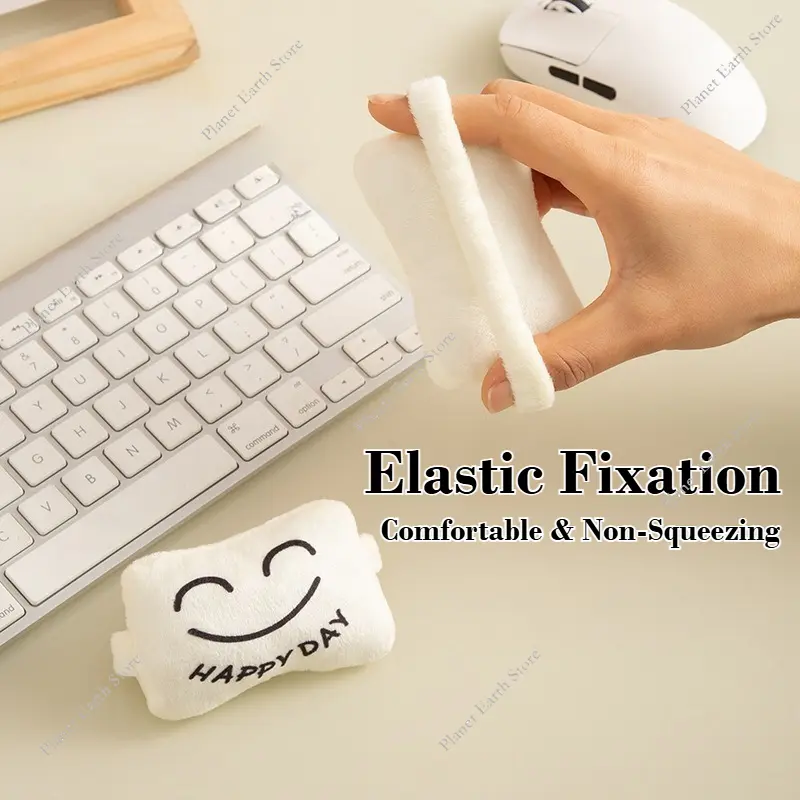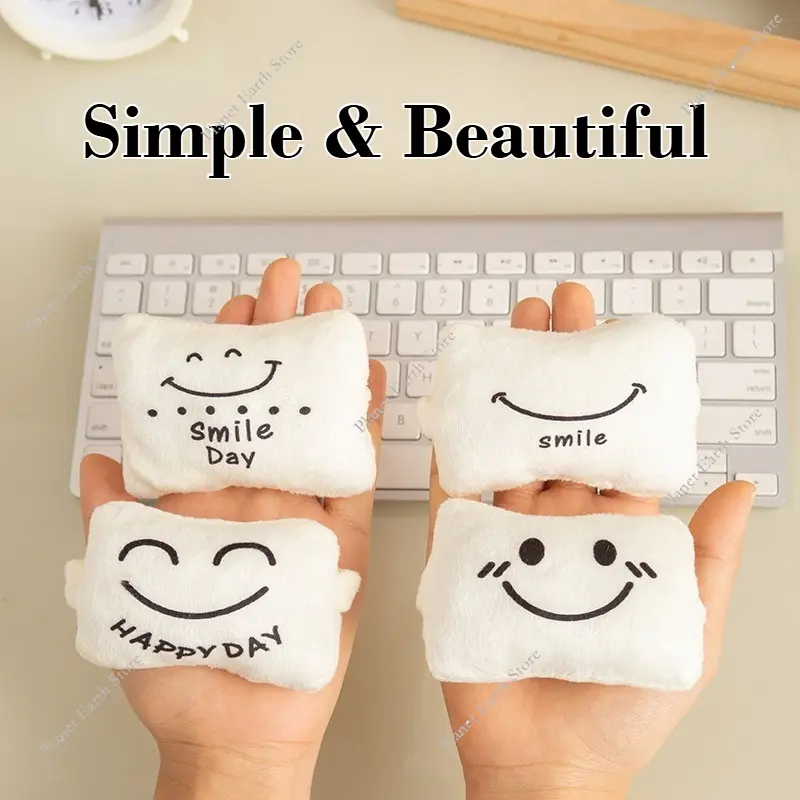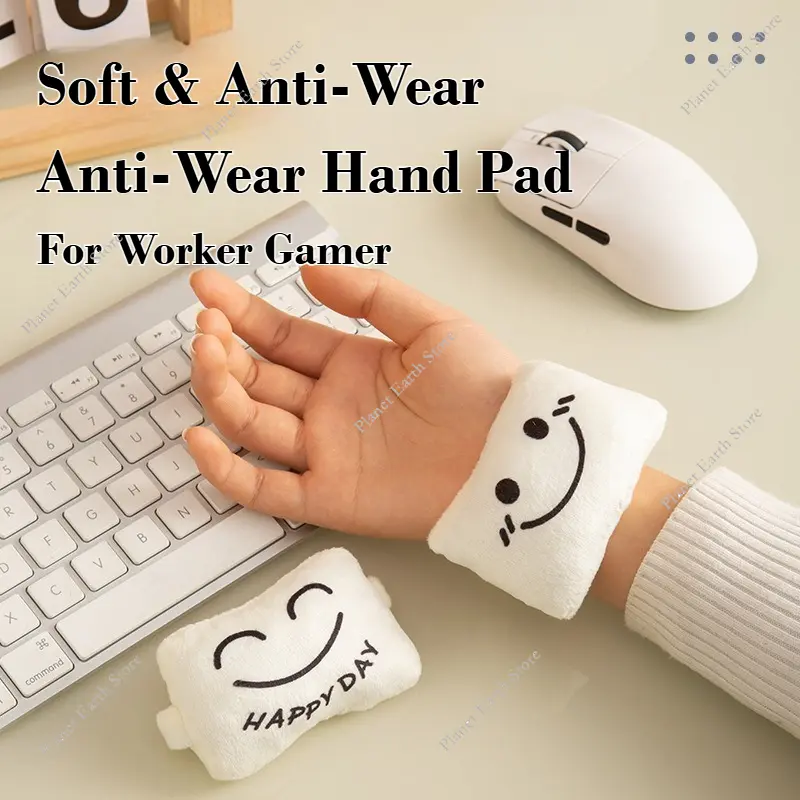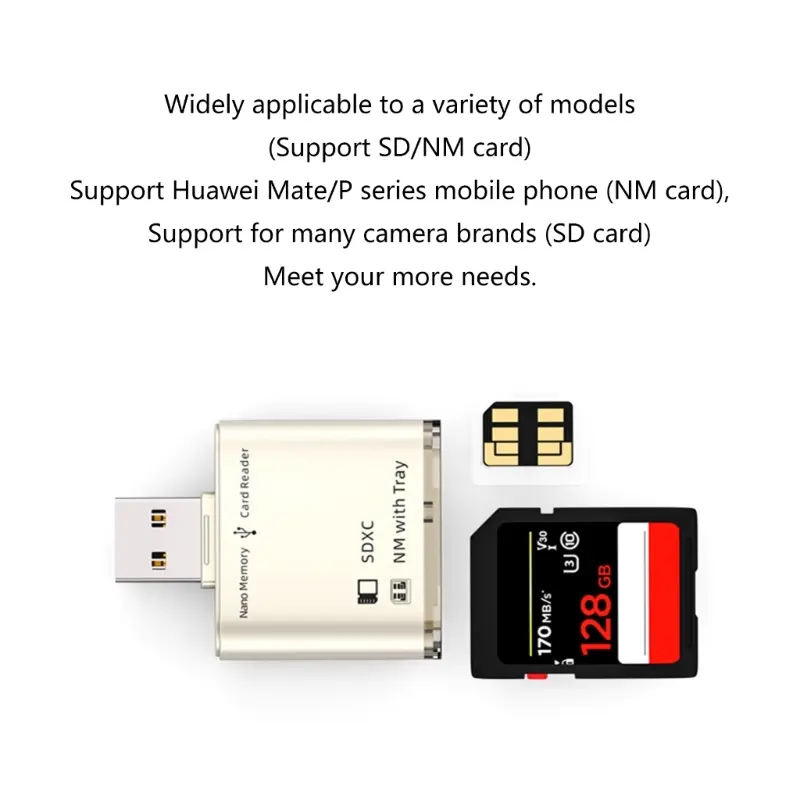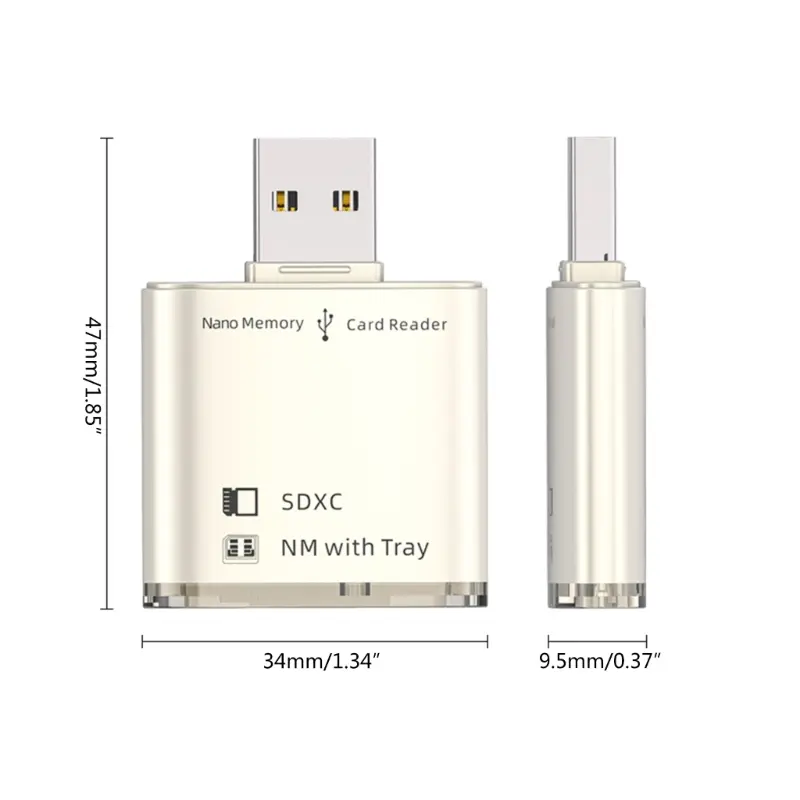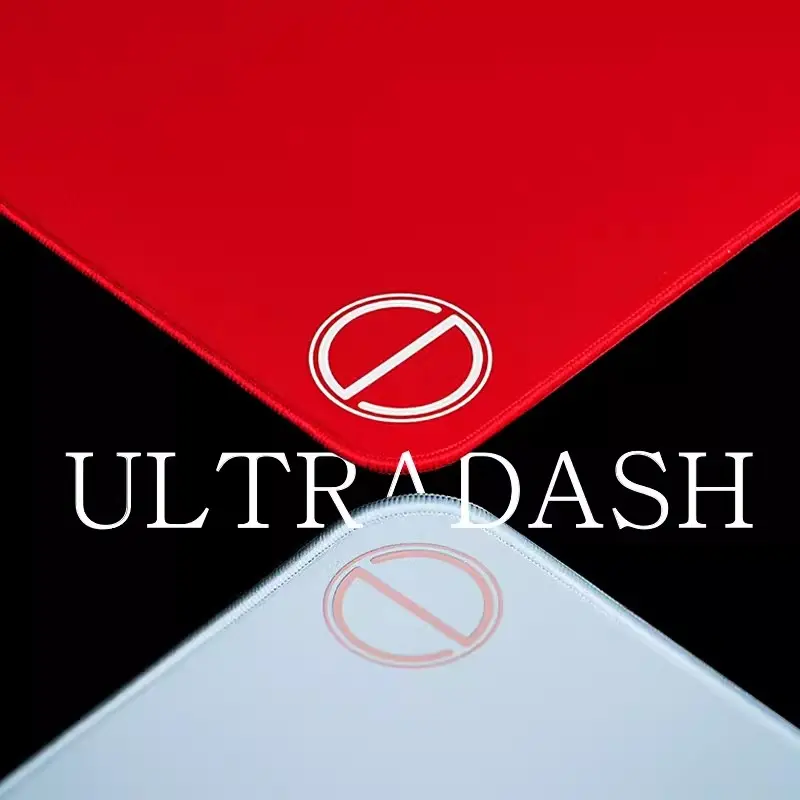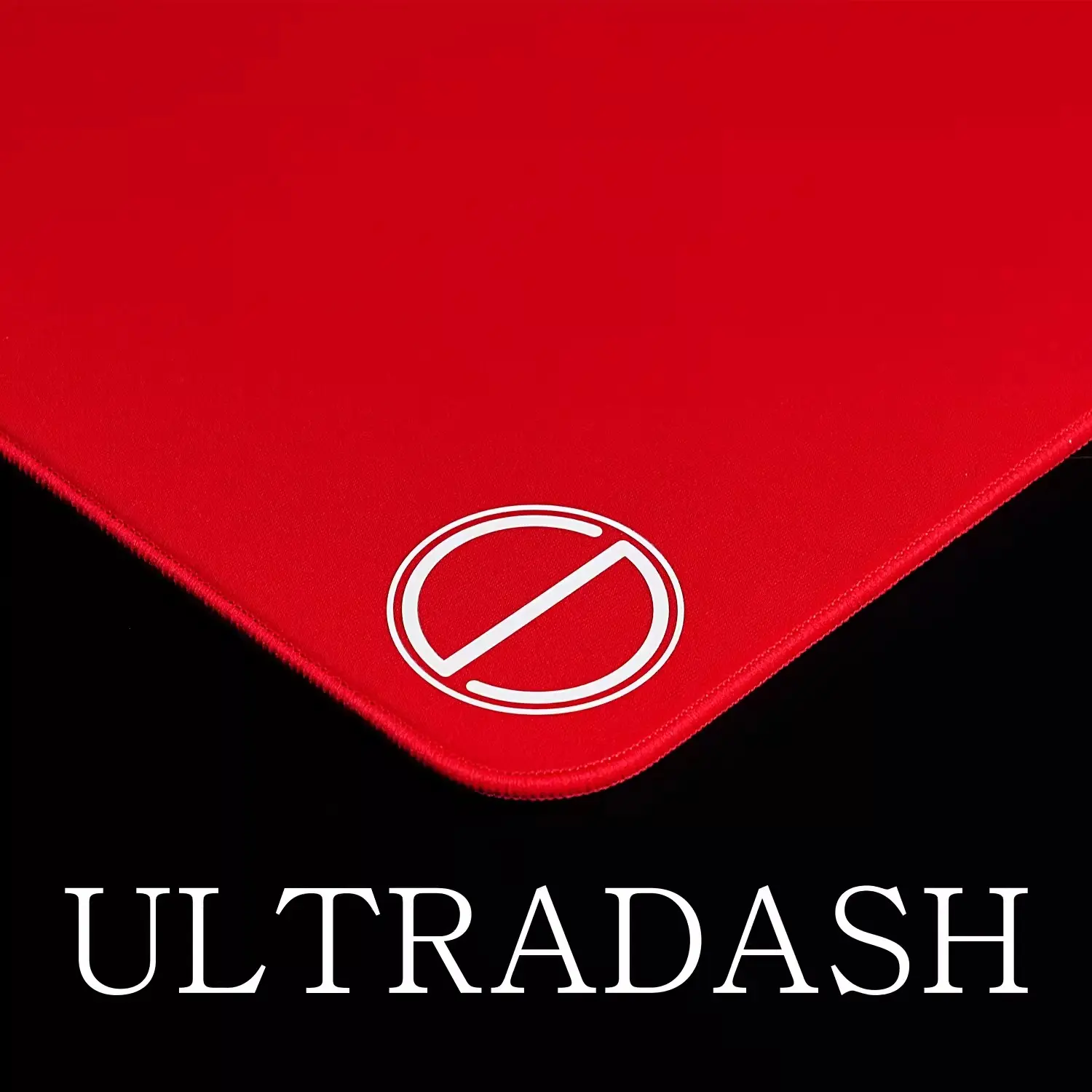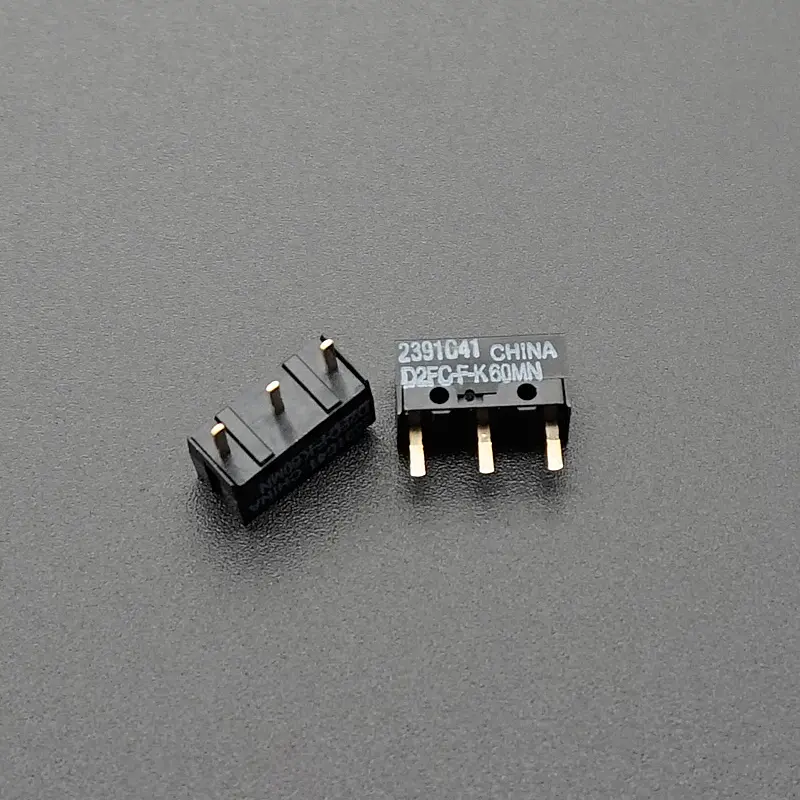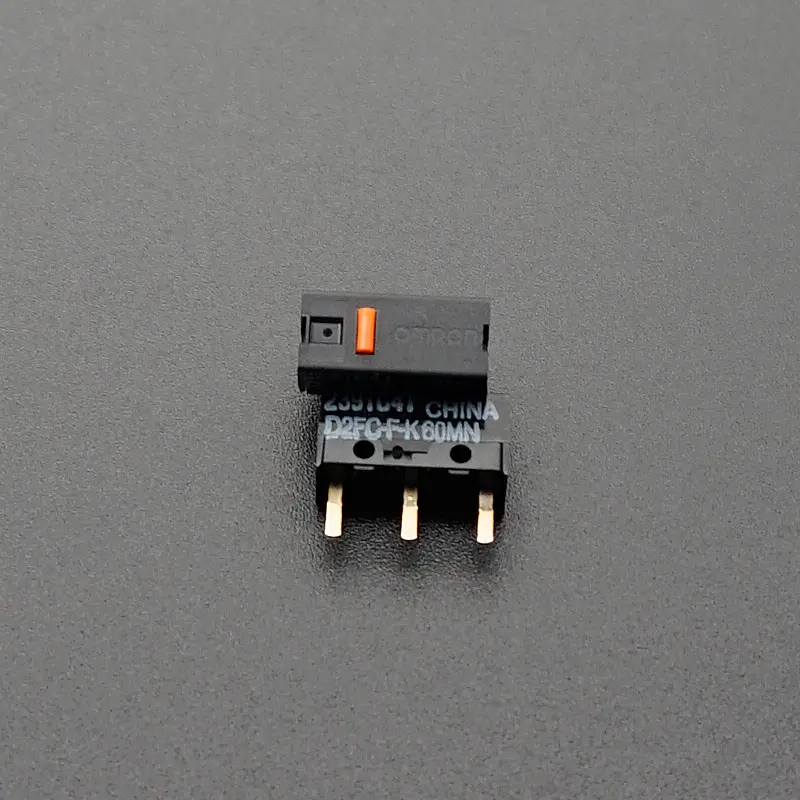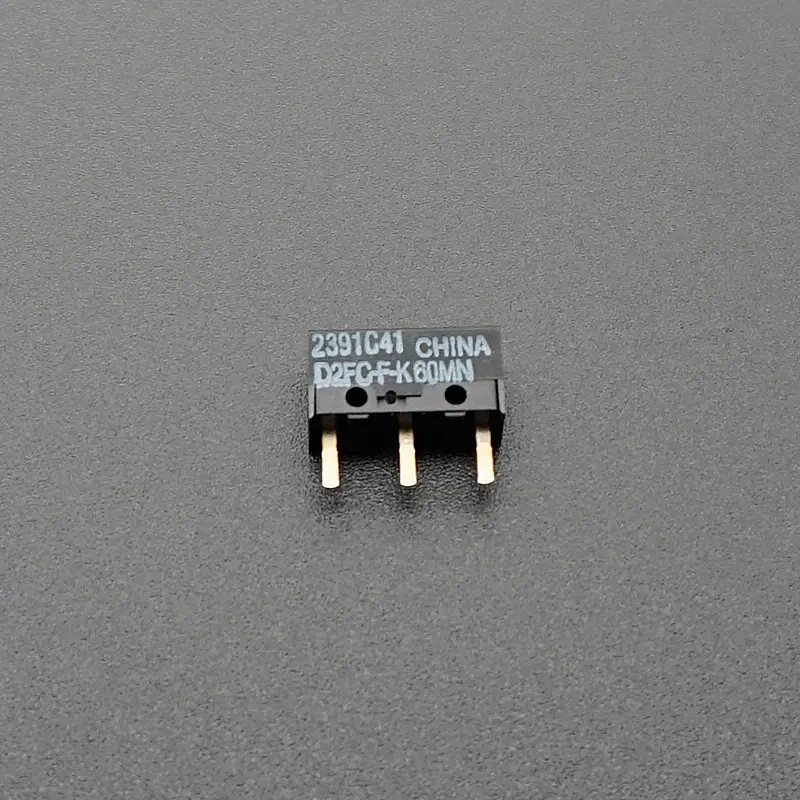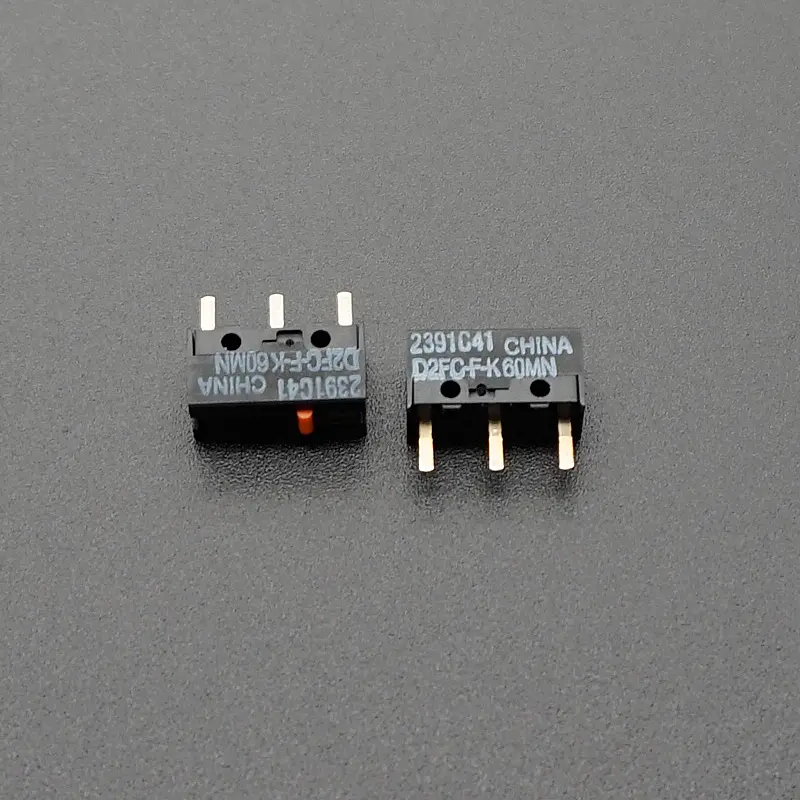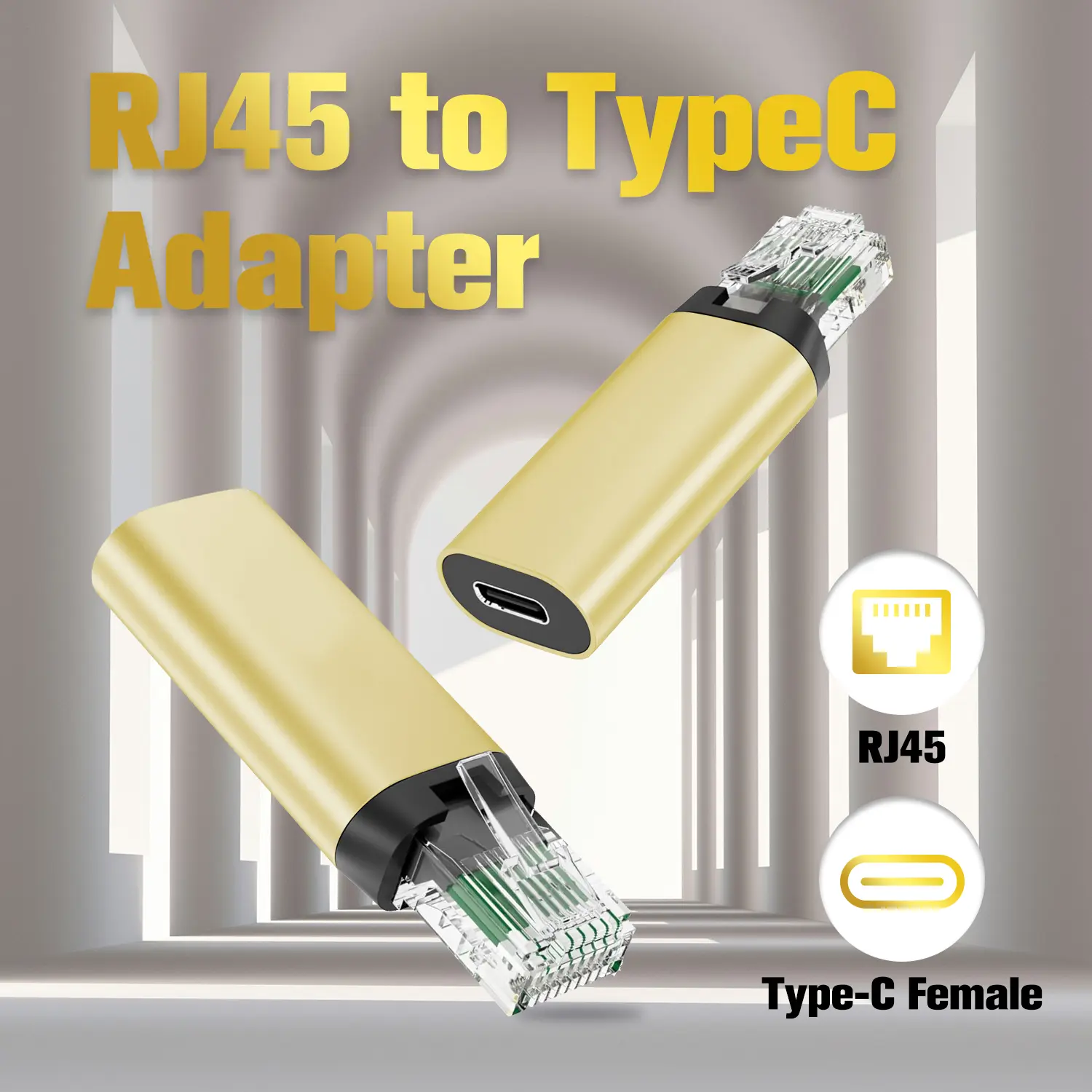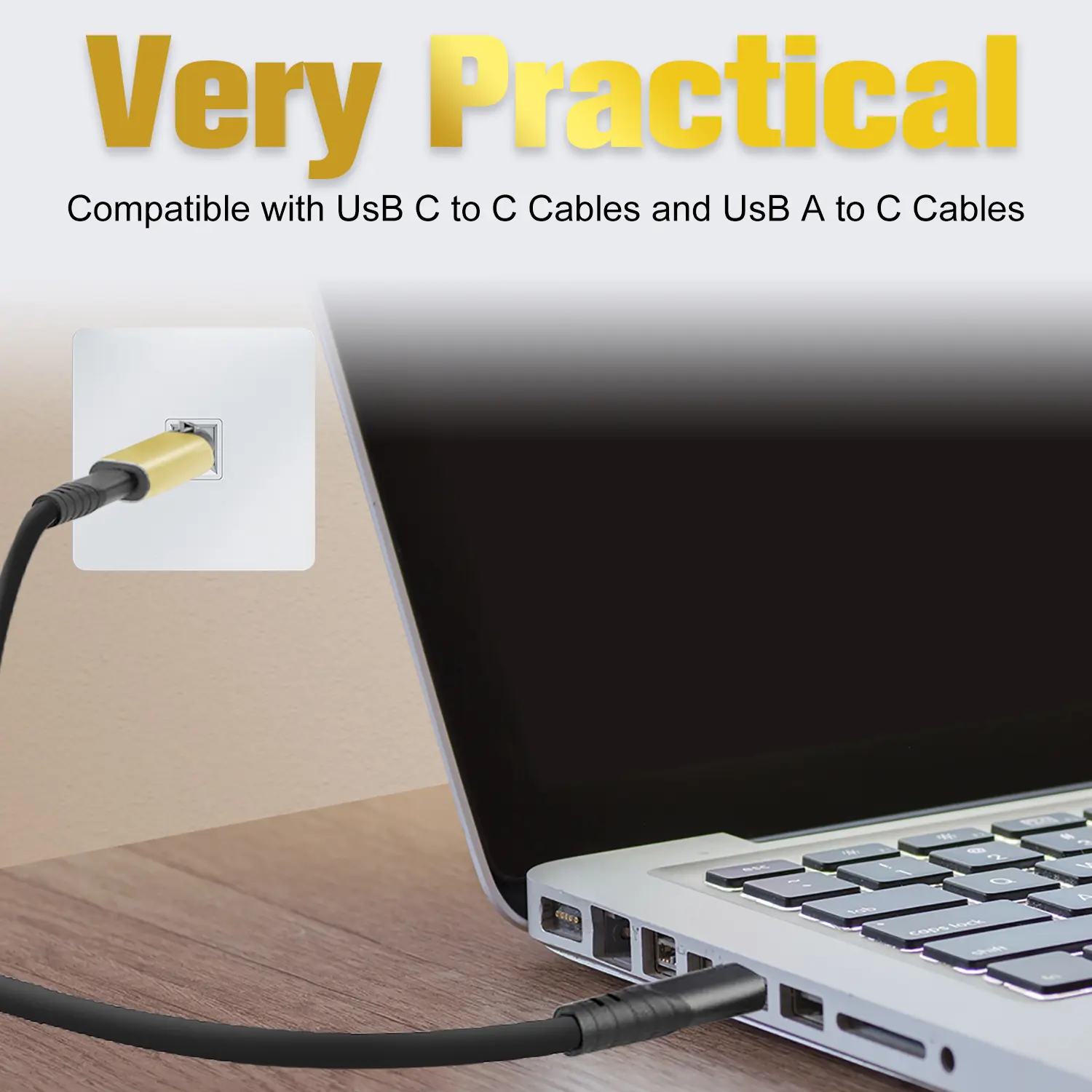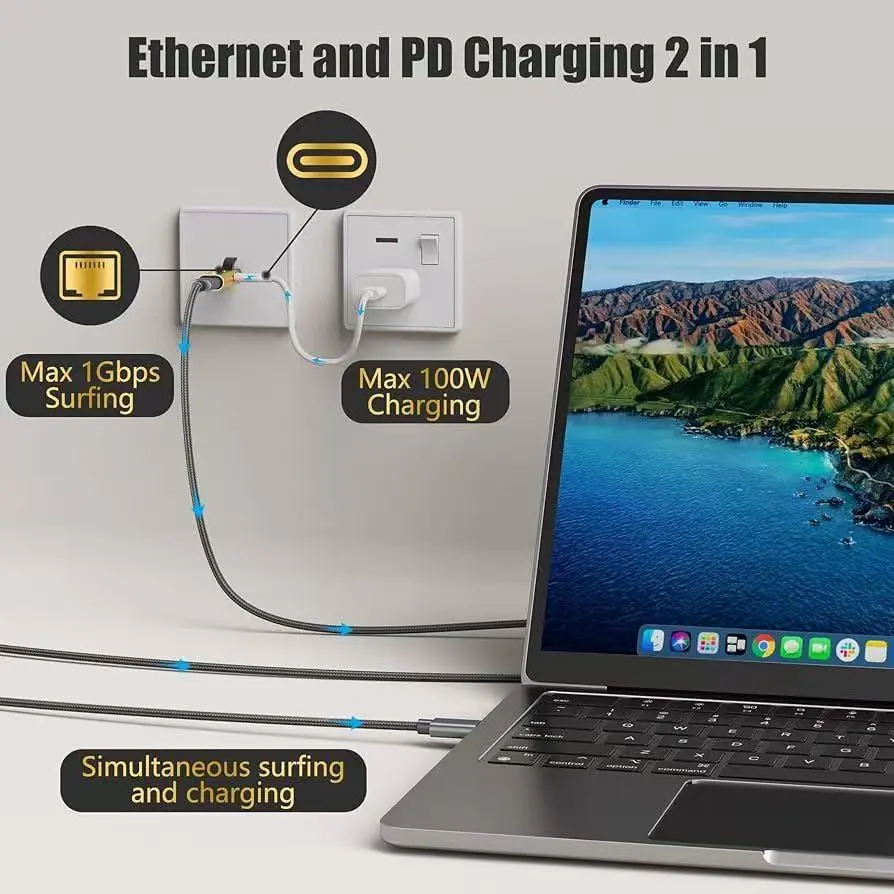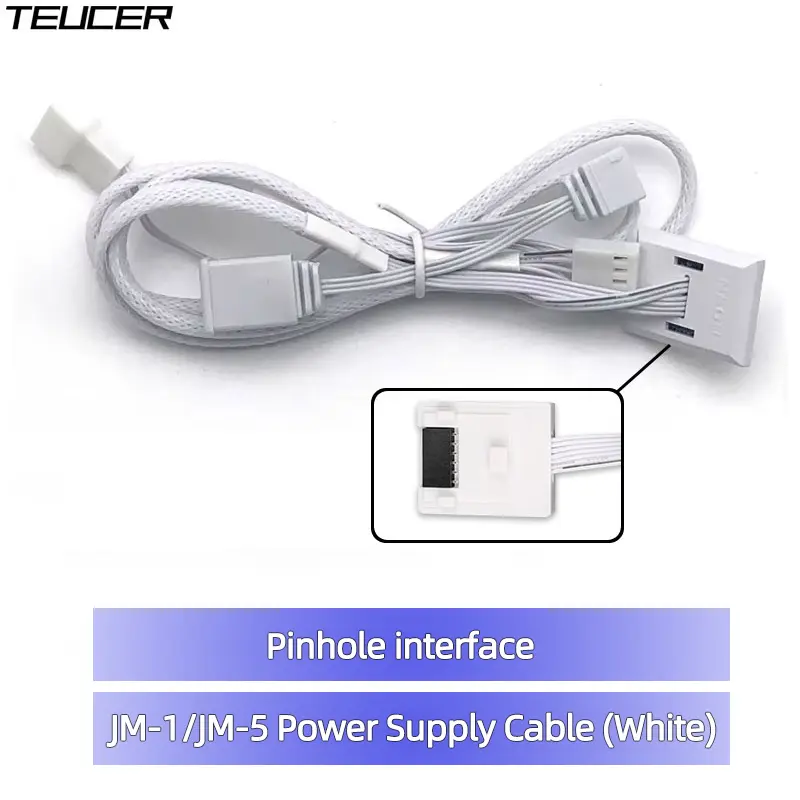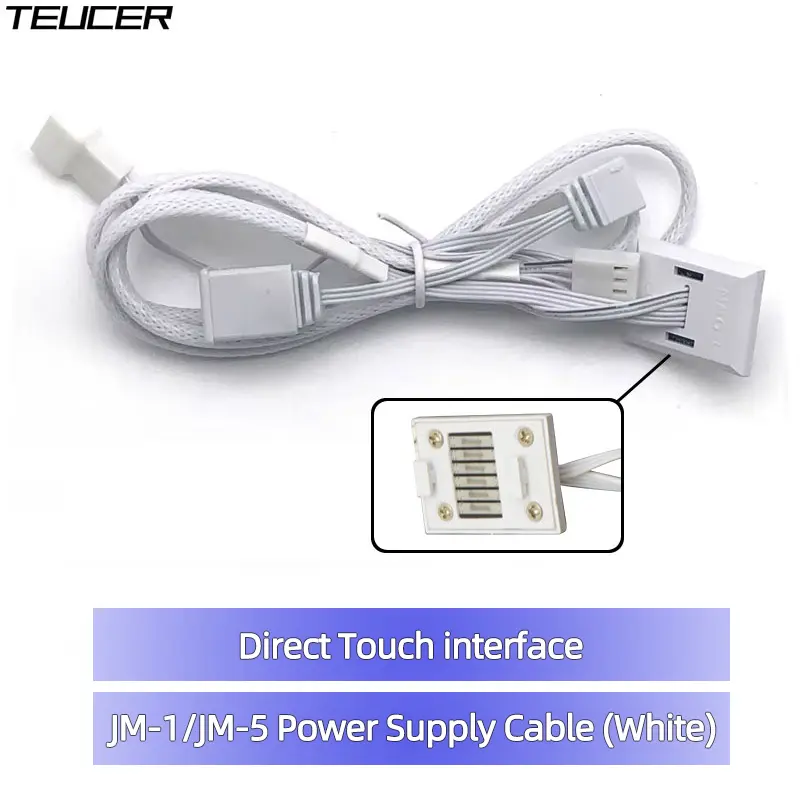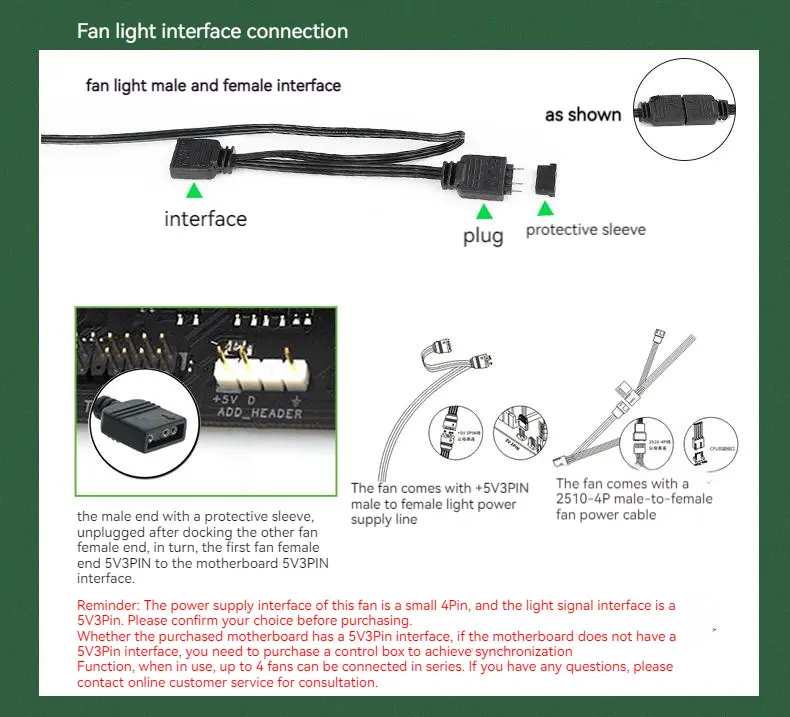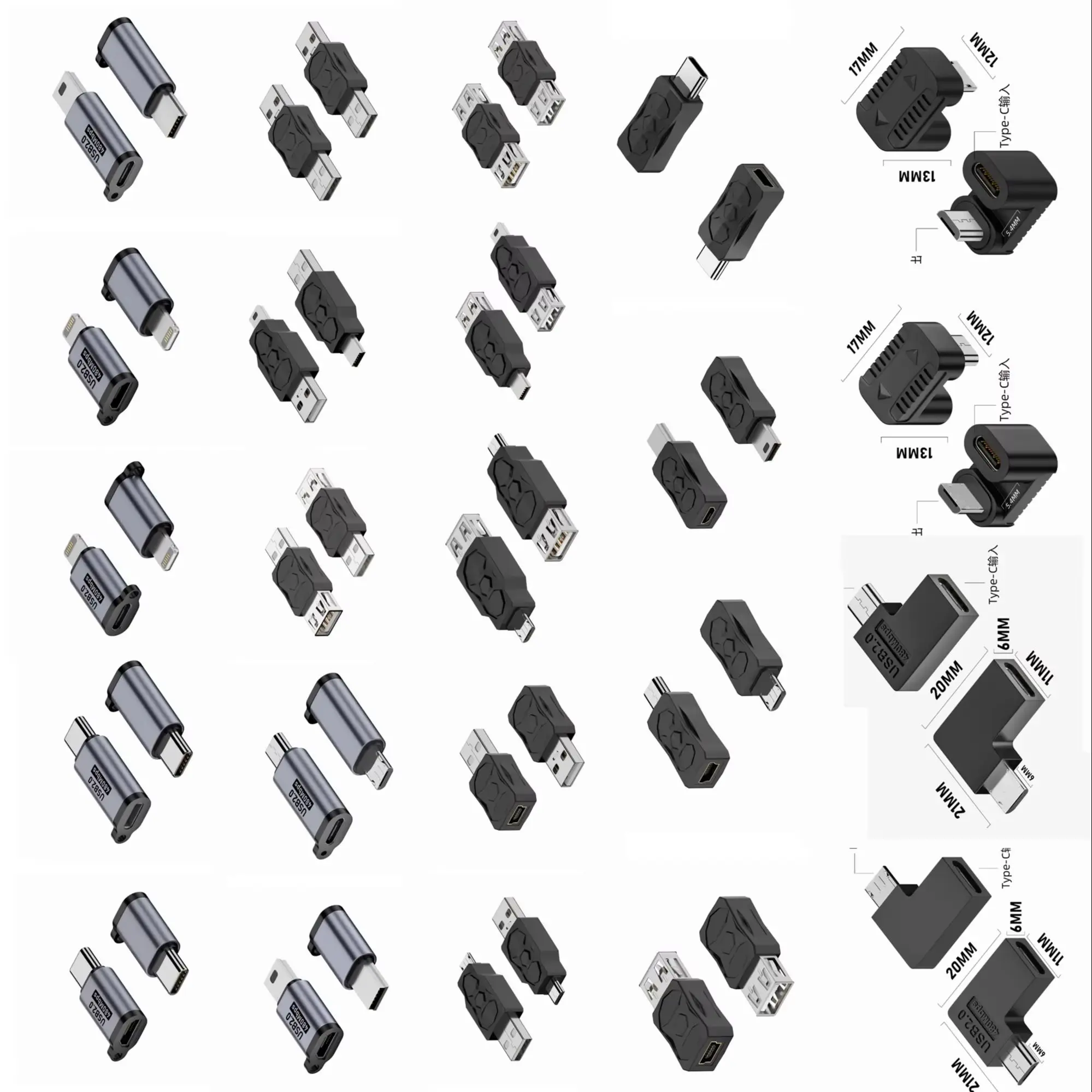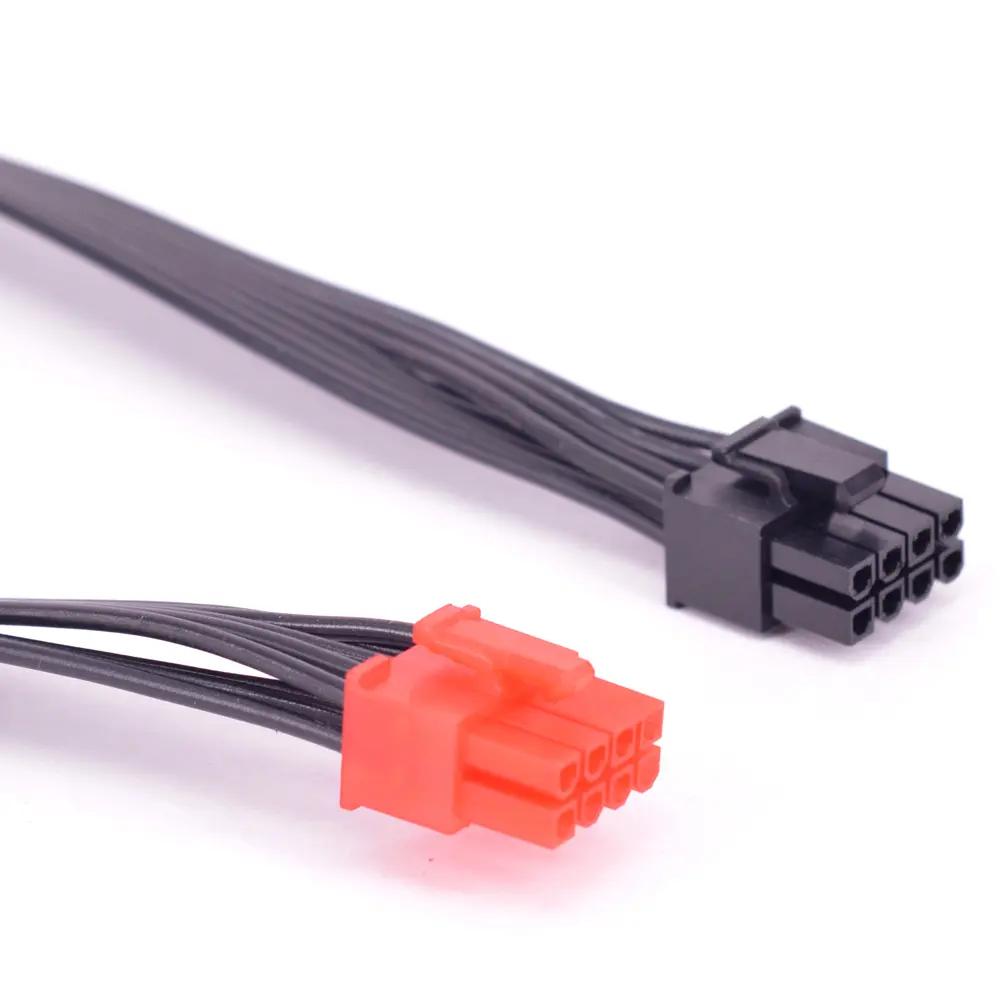Dual-Bay External Hard Disk Box USB3.2 Type C Solid Disk Case Gen2X 20Gbps M/B M Key M.2 M.3 NVME PCI-E for M2 SSD M Key SSD
<div class="detailmodule_html"><div class="detail-desc-decorate-richtext"><br />
<table class="ke-zeroborder" width="100%" cellspacing="0" cellpadding="0" border="0">
<tbody>
<tr>
<td>
<div>
<span> </span>
</div>
<br />
<p>
<span style="font-size:12px;"> <p>
<span style="color:black;font-family:inherit;font-size:12px;">Dual-Bay External Hard Disk Box Gen2X 20Gbps M.2 SSD Enclosure M/B M Key Solid Disk Case M.2 M.3 NVME PCI-E for M2 SSD M Key SSD</span>
</p>
<p>
<span style="color:black;font-family:inherit;font-size:12px;"><strong>Feature:</strong><br />
<strong>1. Effortless Data Backup:</strong> No need to connect to a computer! Simply connect both hard drives to the NVME docking station and press the clone button to effortlessly copy data from the source drive to the target drive. Streamlining your data backup process like never before.<br />
<strong>2. Lighting-Fast Transfer Speeds:</strong> With support for USB 3.2 Gen2X standard and dual NVME protocols, this M.2 NVME SSD clone achieves impressive transfer speeds of up to 1700MB/s. Experience high-speed data transmission that boosts your work efficiency and saves you valuable time.<br />
<strong>3. Mobile Access Support:</strong> Connect your smartphone to the external hard disk box using a data cable and easily access the data stored on your hard drives. Enjoy the convenience of accessing and transferring data directly from your phone.<br />
<strong>4. Powerful Cooling Fan:</strong> Keep your hard drives running at optimal temperatures without overheating. The M.2 SSD enclosure features a cooling fan that ensures efficient heat dissipation. The aluminum alloy casing quickly dissipates heat, providing a safe environment for your hard drives.<br />
<strong>5. and Reliable Design:</strong> The solid disk case is built to last with its sturdy aluminum alloy material. Its sleek design not only enhances durability but also offers protection against damage while efficiently exporting heat. Invest in a device that keeps your hard drives safe and secure.<br />
</span>
</p><br/><br/><span style="color:black;font-family:inherit;font-size:12px;"><strong>Specification:</strong></span><br />
<span style="color:black;font-family:inherit;font-size:12px;">Origin: Mainland China</span><br />
<span style="color:black;font-family:inherit;font-size:12px;">Type: Hard Drive Adapters</span><br />
<span style="color:black;font-family:inherit;font-size:12px;">Model Number: M.2 NVME SSD Clone</span><br />
Product Size: 70.00x49.00x22.00mm2.76x1.93x0.87inch<br />
Colour: Grey<br />
Model No: PH8586U<br />
HDD Interface: M Key, B&M Key<br />
Input Interface: USB3.2 Type-C Gen2X 20Gbps<br />
Support System: Windows//Linux<br />
Protocol: M.2&M.3 NVME PCI-E Protocol<br />
Main Control Chip: JMS586U<br />
Transmission speed: 20Gbps<br />
Material: Aluminium alloy shell<br />
Support 2 NGFF M.2 M -Key NVME protocol SSD;<br />
Support P1 location AAHCI protocol SSD, 2013/2014/2015 12+16Pin SSD,Macbook Air Retina\ Pro\IMac;.<br />
Support Type-C USB 3.2 Gen2x2,Theoretical transfer rate 20Gb/s;.<br />
Support NVME To NVME protocol SSD offline cloning;<br />
Support AHCI protocol To NVME protocol SSD offline cloning;<br />
Support PD protocol 5V-20V Type-C power adapter.<br />
Support QC protocol 5V-12V Type-C power adapter;<br />
Interface description:<br />
Type-C: adopts Type-CUSB GEN2x2 data transmission interface;<br />
PD 5V-20V: adopting Type-C power supply interface.<br />
Supporting PD 5V-20V power supply adapter.<br />
Support QC 5V-12V power adapter;<br />
P1&P2: Adopt NGFF M.2 M-Key upright portable interface;<br />
Indicator light description:<br />
PER: white power indicator, switch on the power white indicator light, switch off the power white indicator light off;<br />
USB: emerald green + red, Type-C USB GEN2x2 data link normal is emerald green indicator light, USB data is not connected to the red indicator light;<br />
P1: emerald green P1 position SSD status indicator, when the P1 position SSD link is normal catalyse the city indicator light;<br />
P2: emerald green P2 position SSD status indicator, when the P2 position SSD link is normal is emerald green indicator light;<br />
25%, 50%, 75%, 100%: blue indicator, mode and cloning progress;<br />
Offline cloning instructions for use:<br />
First, P1 position access Yuan data disc, support NVME protocol and AHCI protocol SSD (Note: P1 position using MAC12 + 16Pin AHCI protocol SSD need to use an adapter card to transfer the SSD to NGFF M.2 M-Key gold finger);<br />
Second, P2 position access to the cloning target disc, support NVME protocol SSD, capacity must be equal to or compound the capacity of the source data disc;<br />
Three, access to Type-C power adapter, lightly press the power switch to turn on the power. PWR white power indicator light, do not need to link Type-C USB GEN2x2 cable;<br />
Wait for a few seconds for the P1 and P2 green LEDs to light up, indicating that the master has identified the P1 source data disc and the P2 clone target disc;<br />
Five, long press the "SATRT" button for 5 seconds, 25% -100% of the four blue lights flashing continuously, enter the cloning mode, press the "SATRT" button again, 25% -100% of the four blue lights into the back and forth running just when the data copy progress reaches 25%. When the progress of data copying reaches 25%, 25% blue indicator light is always on, 50%-100% back and forth is just running, know that 100% is always on means that the cloning is completed;<br />
<br />
<p style="color:black;font-family:inherit;font-size:12px;">
<strong>Note:</strong><br />
Due to the different monitor and light effect, the actual color of the item might be slightly different from the color showed on the pictures. Thank you!<br />
Please allow 1-2cm measuring deviation due to manual measurement.
</p>
<span style="color:black;font-family:inherit;font-size:12px;"></span><br /> </span>
</p>
<p>
<span><span><span></span> </span> </span>
</p>
<div>
<br />
</div>
<div style="padding:15px;border:solid 1px #aeaeae;">
<span><span>
1 x M.2 NVME SSD Clone <br />
</span> </span>
</div>
<span><span><br />
</span> </span>
<div style="text-align:center;">
<span><span> </span></span>
</div>
<span><span><br />
<br />
</span> </span>
</td>
</tr>
</tbody>
</table></div></div>
$215.93
$79.85
- Category : Computer & Office
- Brand : super_dropship_store Super Dropship Store
Colors
Sizes
-
+
<div class="detailmodule_html"><div class="detail-desc-decorate-richtext"><br />
<table class="ke-zeroborder" width="100%" cellspacing="0" cellpadding="0" border="0">
<tbody>
<tr>
<td>
<div>
<span> </span>
</div>
<br />
<p>
<span style="font-size:12px;"> <p>
<span style="color:black;font-family:inherit;font-size:12px;">Dual-Bay External Hard Disk Box Gen2X 20Gbps M.2 SSD Enclosure M/B M Key Solid Disk Case M.2 M.3 NVME PCI-E for M2 SSD M Key SSD</span>
</p>
<p>
<span style="color:black;font-family:inherit;font-size:12px;"><strong>Feature:</strong><br />
<strong>1. Effortless Data Backup:</strong> No need to connect to a computer! Simply connect both hard drives to the NVME docking station and press the clone button to effortlessly copy data from the source drive to the target drive. Streamlining your data backup process like never before.<br />
<strong>2. Lighting-Fast Transfer Speeds:</strong> With support for USB 3.2 Gen2X standard and dual NVME protocols, this M.2 NVME SSD clone achieves impressive transfer speeds of up to 1700MB/s. Experience high-speed data transmission that boosts your work efficiency and saves you valuable time.<br />
<strong>3. Mobile Access Support:</strong> Connect your smartphone to the external hard disk box using a data cable and easily access the data stored on your hard drives. Enjoy the convenience of accessing and transferring data directly from your phone.<br />
<strong>4. Powerful Cooling Fan:</strong> Keep your hard drives running at optimal temperatures without overheating. The M.2 SSD enclosure features a cooling fan that ensures efficient heat dissipation. The aluminum alloy casing quickly dissipates heat, providing a safe environment for your hard drives.<br />
<strong>5. and Reliable Design:</strong> The solid disk case is built to last with its sturdy aluminum alloy material. Its sleek design not only enhances durability but also offers protection against damage while efficiently exporting heat. Invest in a device that keeps your hard drives safe and secure.<br />
</span>
</p><br/><br/><span style="color:black;font-family:inherit;font-size:12px;"><strong>Specification:</strong></span><br />
<span style="color:black;font-family:inherit;font-size:12px;">Origin: Mainland China</span><br />
<span style="color:black;font-family:inherit;font-size:12px;">Type: Hard Drive Adapters</span><br />
<span style="color:black;font-family:inherit;font-size:12px;">Model Number: M.2 NVME SSD Clone</span><br />
Product Size: 70.00x49.00x22.00mm2.76x1.93x0.87inch<br />
Colour: Grey<br />
Model No: PH8586U<br />
HDD Interface: M Key, B&M Key<br />
Input Interface: USB3.2 Type-C Gen2X 20Gbps<br />
Support System: Windows//Linux<br />
Protocol: M.2&M.3 NVME PCI-E Protocol<br />
Main Control Chip: JMS586U<br />
Transmission speed: 20Gbps<br />
Material: Aluminium alloy shell<br />
Support 2 NGFF M.2 M -Key NVME protocol SSD;<br />
Support P1 location AAHCI protocol SSD, 2013/2014/2015 12+16Pin SSD,Macbook Air Retina\ Pro\IMac;.<br />
Support Type-C USB 3.2 Gen2x2,Theoretical transfer rate 20Gb/s;.<br />
Support NVME To NVME protocol SSD offline cloning;<br />
Support AHCI protocol To NVME protocol SSD offline cloning;<br />
Support PD protocol 5V-20V Type-C power adapter.<br />
Support QC protocol 5V-12V Type-C power adapter;<br />
Interface description:<br />
Type-C: adopts Type-CUSB GEN2x2 data transmission interface;<br />
PD 5V-20V: adopting Type-C power supply interface.<br />
Supporting PD 5V-20V power supply adapter.<br />
Support QC 5V-12V power adapter;<br />
P1&P2: Adopt NGFF M.2 M-Key upright portable interface;<br />
Indicator light description:<br />
PER: white power indicator, switch on the power white indicator light, switch off the power white indicator light off;<br />
USB: emerald green + red, Type-C USB GEN2x2 data link normal is emerald green indicator light, USB data is not connected to the red indicator light;<br />
P1: emerald green P1 position SSD status indicator, when the P1 position SSD link is normal catalyse the city indicator light;<br />
P2: emerald green P2 position SSD status indicator, when the P2 position SSD link is normal is emerald green indicator light;<br />
25%, 50%, 75%, 100%: blue indicator, mode and cloning progress;<br />
Offline cloning instructions for use:<br />
First, P1 position access Yuan data disc, support NVME protocol and AHCI protocol SSD (Note: P1 position using MAC12 + 16Pin AHCI protocol SSD need to use an adapter card to transfer the SSD to NGFF M.2 M-Key gold finger);<br />
Second, P2 position access to the cloning target disc, support NVME protocol SSD, capacity must be equal to or compound the capacity of the source data disc;<br />
Three, access to Type-C power adapter, lightly press the power switch to turn on the power. PWR white power indicator light, do not need to link Type-C USB GEN2x2 cable;<br />
Wait for a few seconds for the P1 and P2 green LEDs to light up, indicating that the master has identified the P1 source data disc and the P2 clone target disc;<br />
Five, long press the "SATRT" button for 5 seconds, 25% -100% of the four blue lights flashing continuously, enter the cloning mode, press the "SATRT" button again, 25% -100% of the four blue lights into the back and forth running just when the data copy progress reaches 25%. When the progress of data copying reaches 25%, 25% blue indicator light is always on, 50%-100% back and forth is just running, know that 100% is always on means that the cloning is completed;<br />
<br />
<p style="color:black;font-family:inherit;font-size:12px;">
<strong>Note:</strong><br />
Due to the different monitor and light effect, the actual color of the item might be slightly different from the color showed on the pictures. Thank you!<br />
Please allow 1-2cm measuring deviation due to manual measurement.
</p>
<span style="color:black;font-family:inherit;font-size:12px;"></span><br /> </span>
</p>
<p>
<span><span><span></span> </span> </span>
</p>
<div>
<br />
</div>
<div style="padding:15px;border:solid 1px #aeaeae;">
<span><span>
1 x M.2 NVME SSD Clone <br />
</span> </span>
</div>
<span><span><br />
</span> </span>
<div style="text-align:center;">
<span><span> </span></span>
</div>
<span><span><br />
<br />
</span> </span>
</td>
</tr>
</tbody>
</table></div></div>
Related Product
Browse The Collection of Top Products.