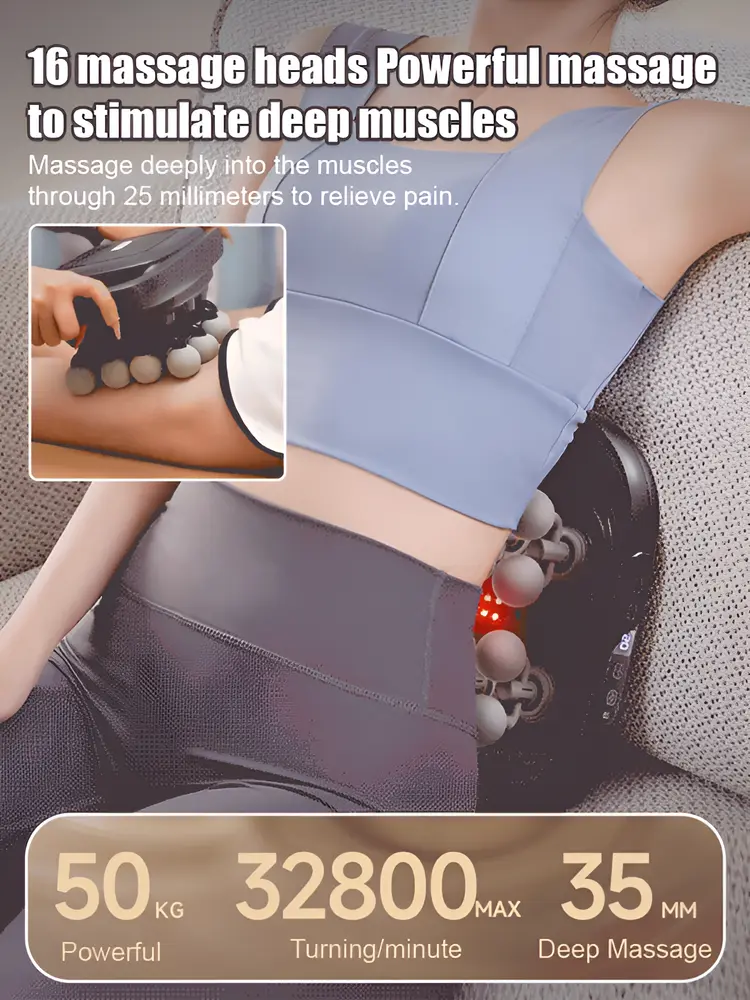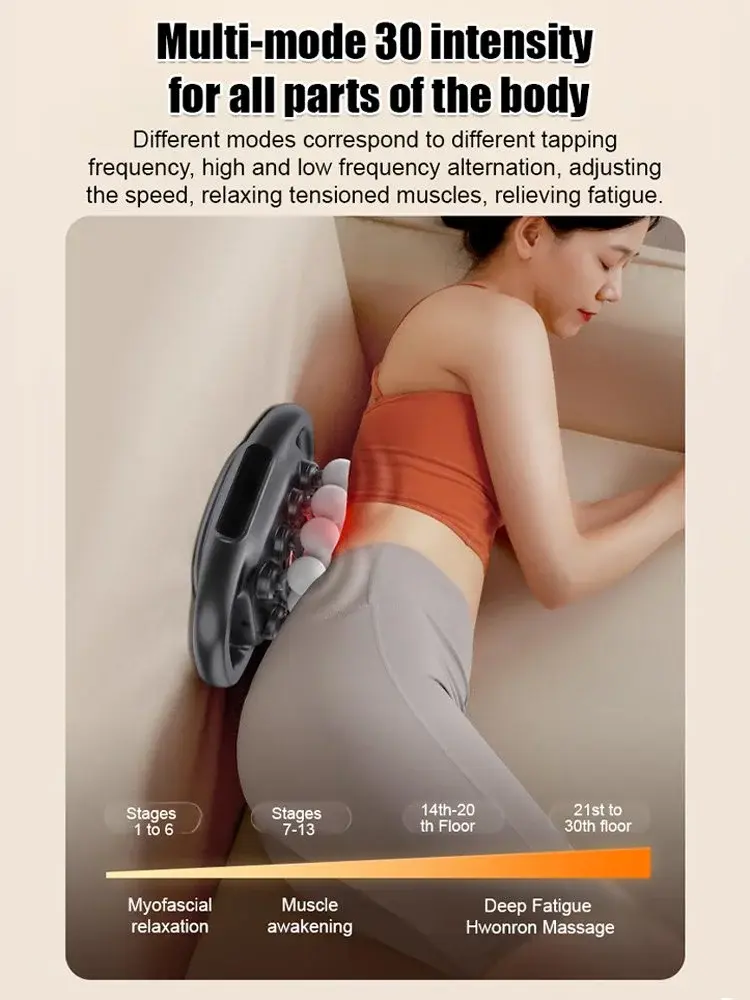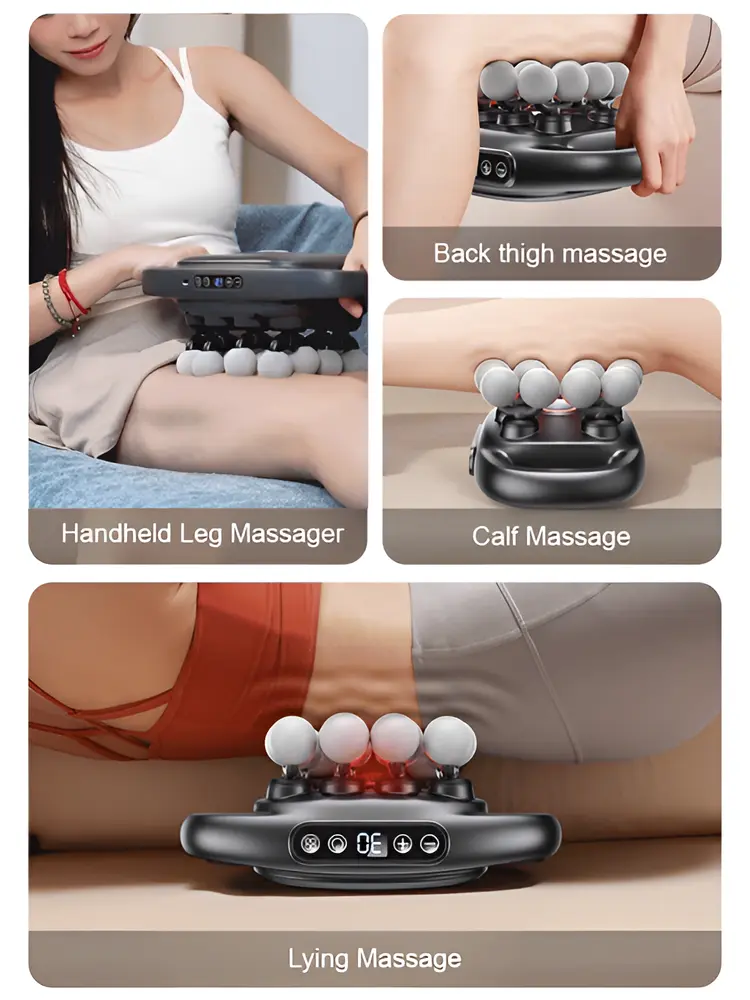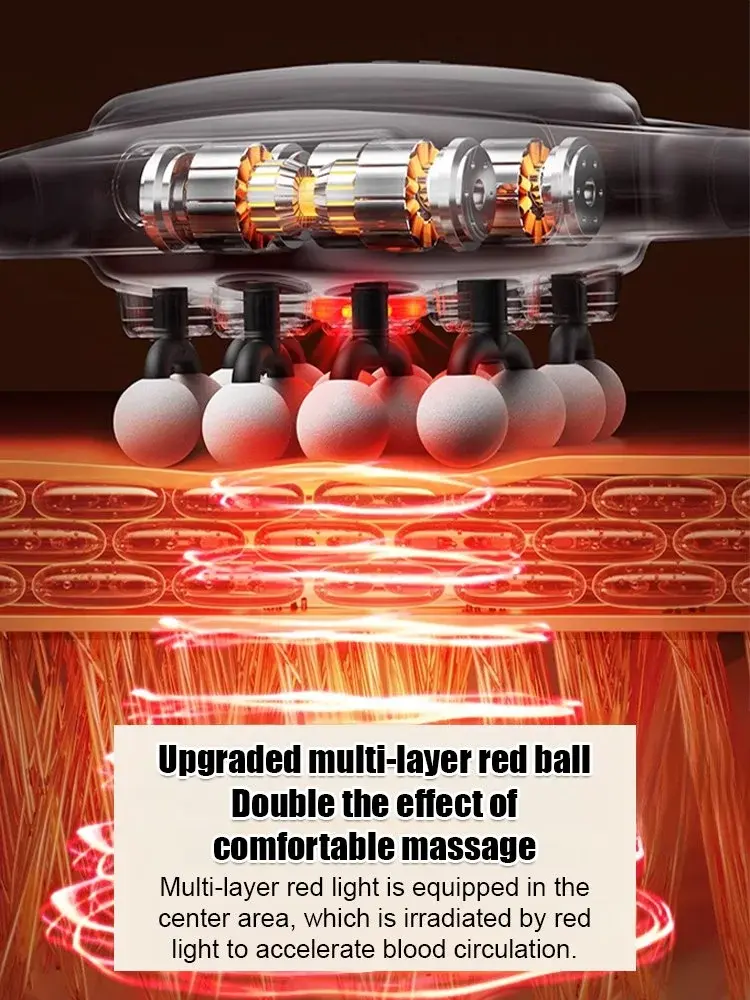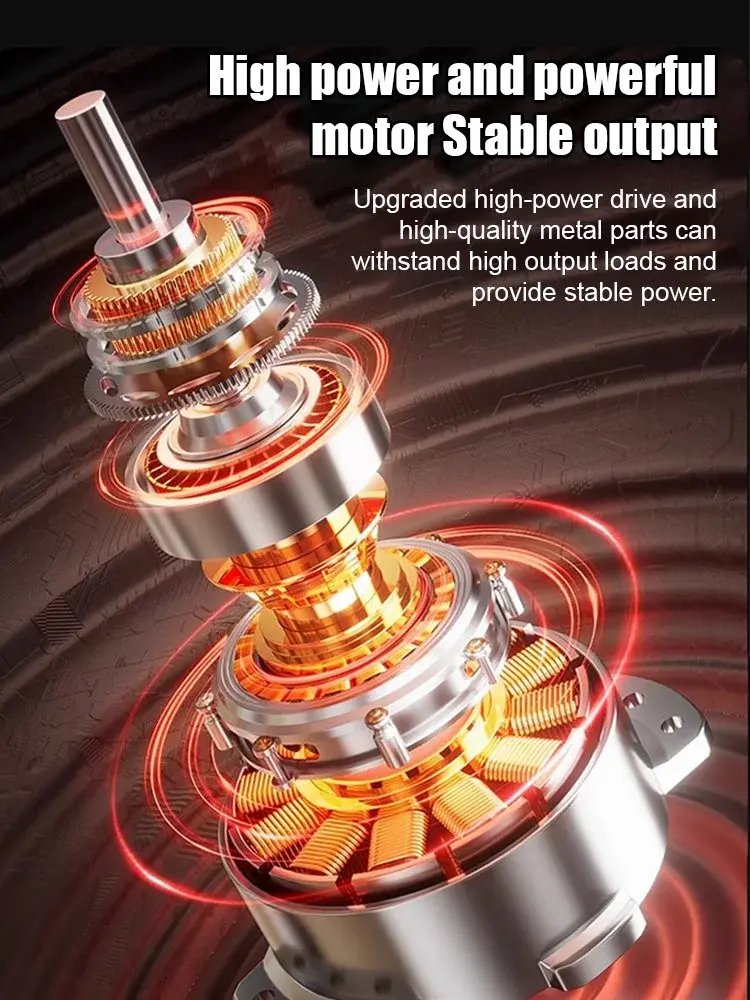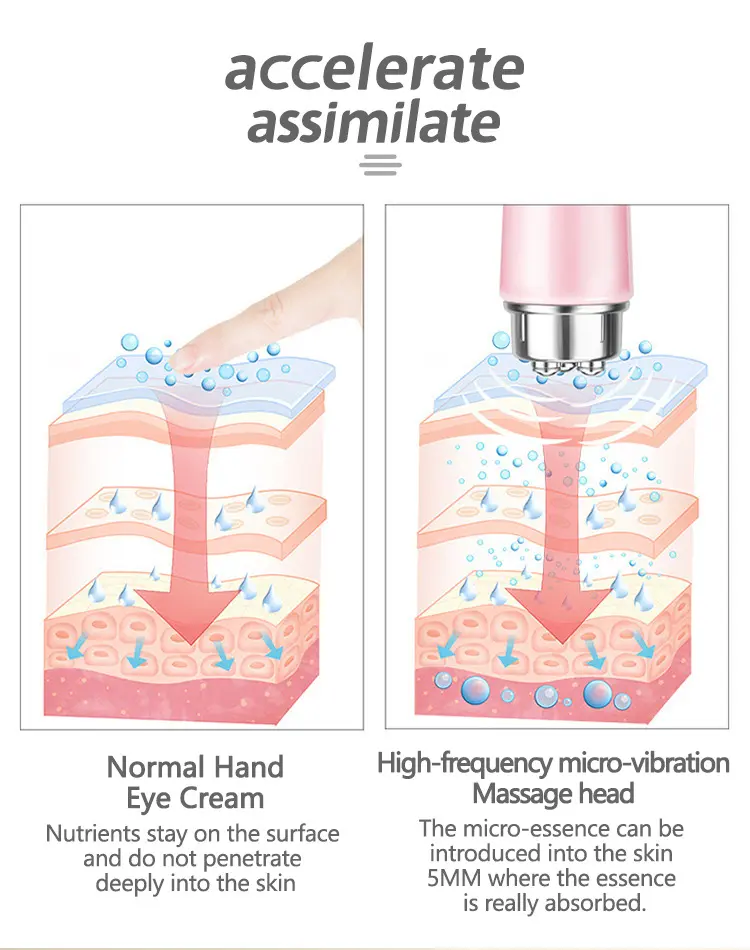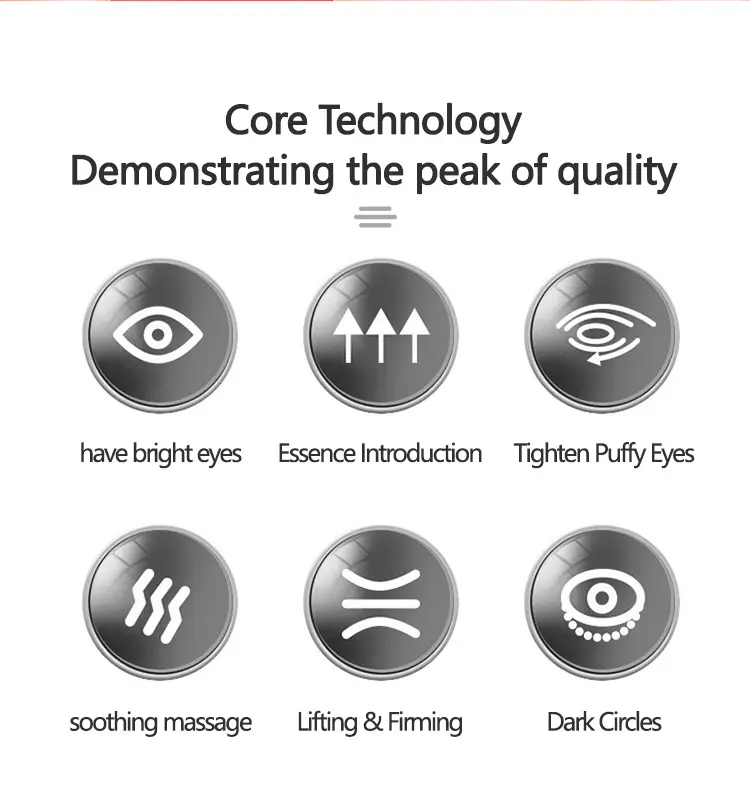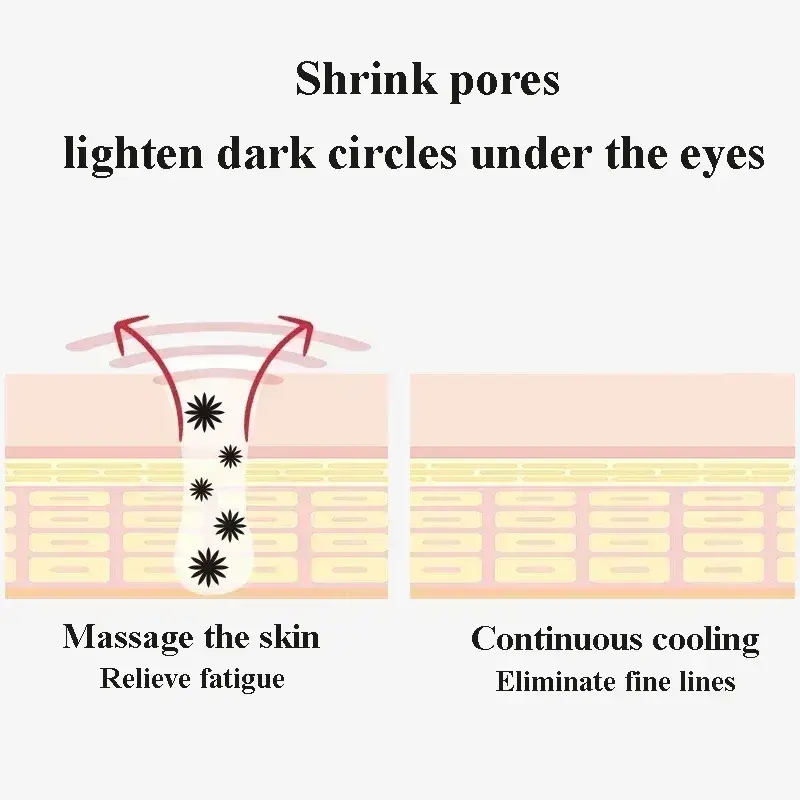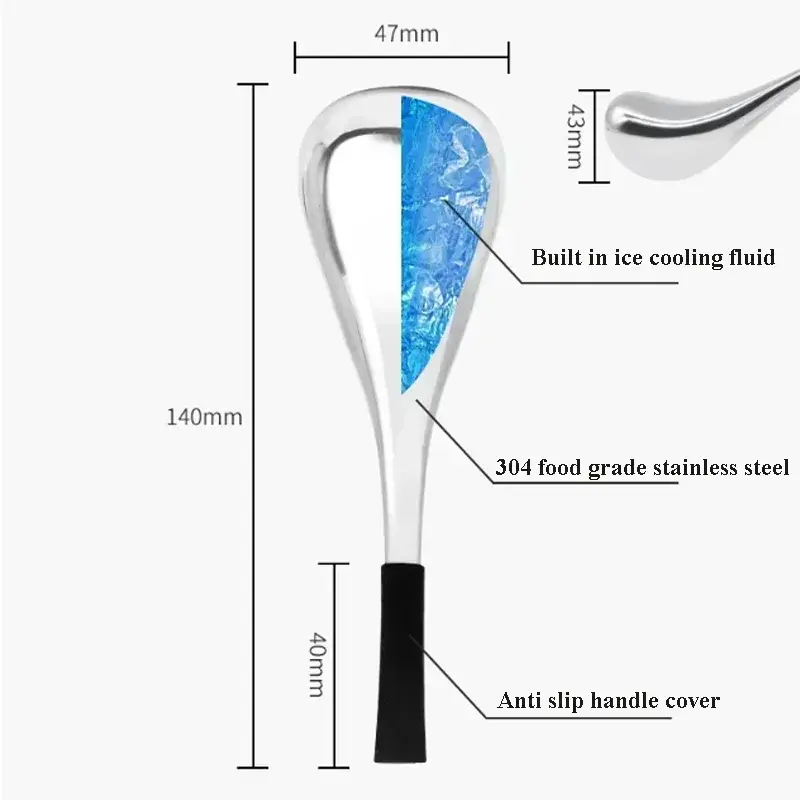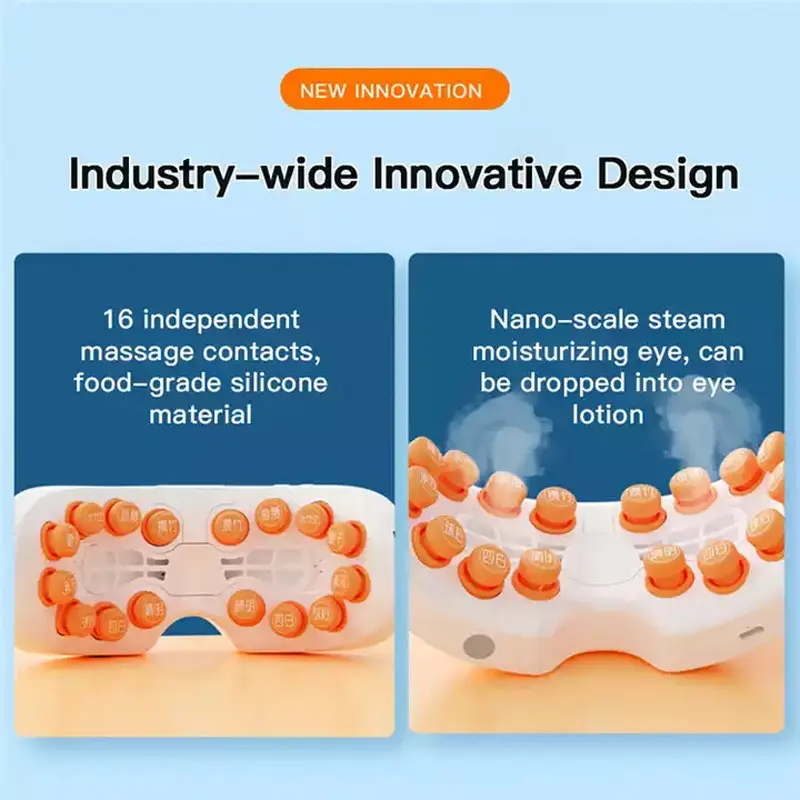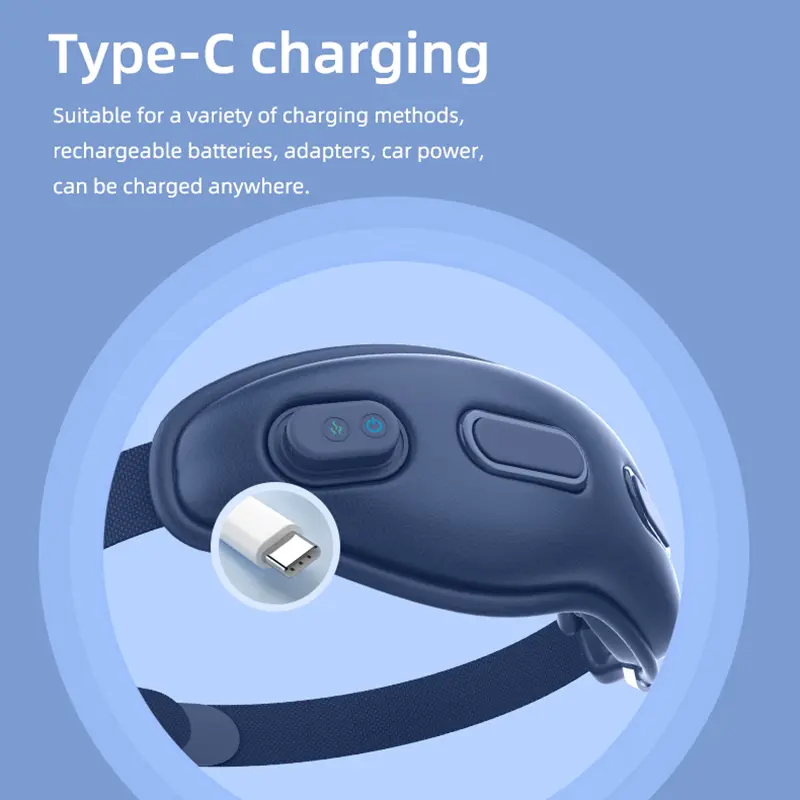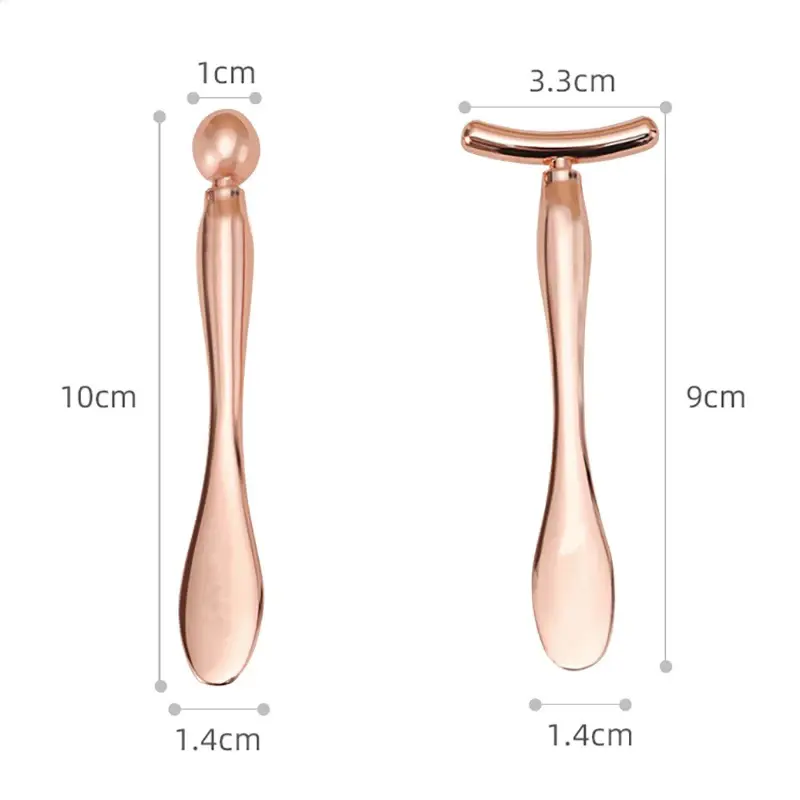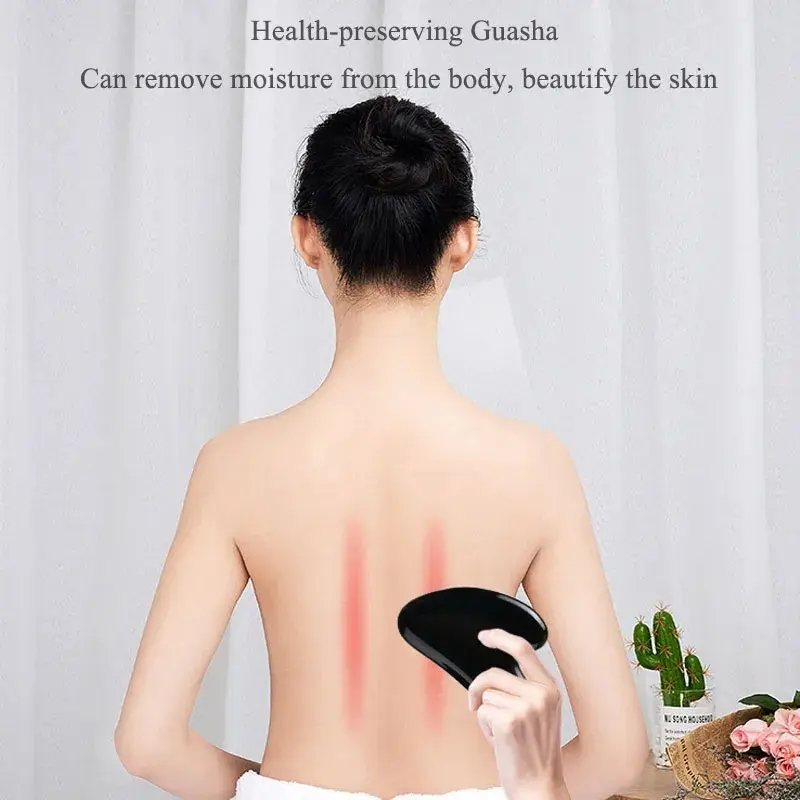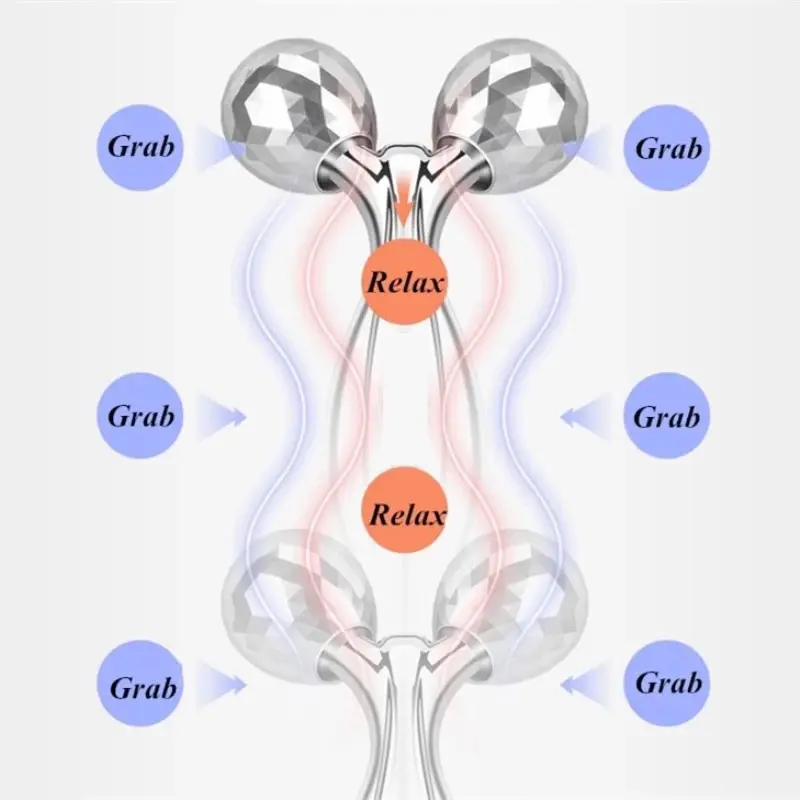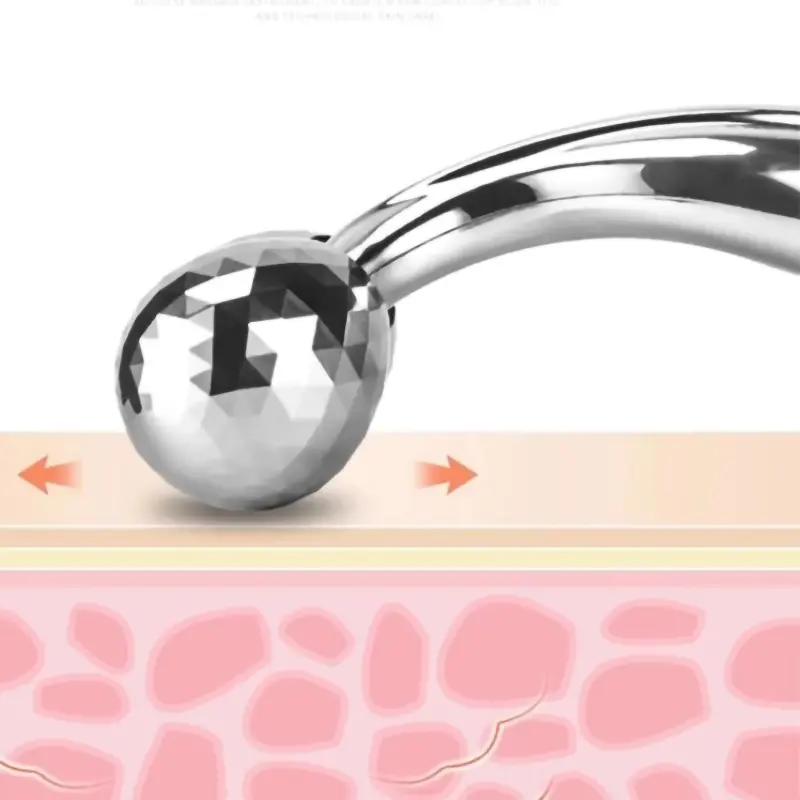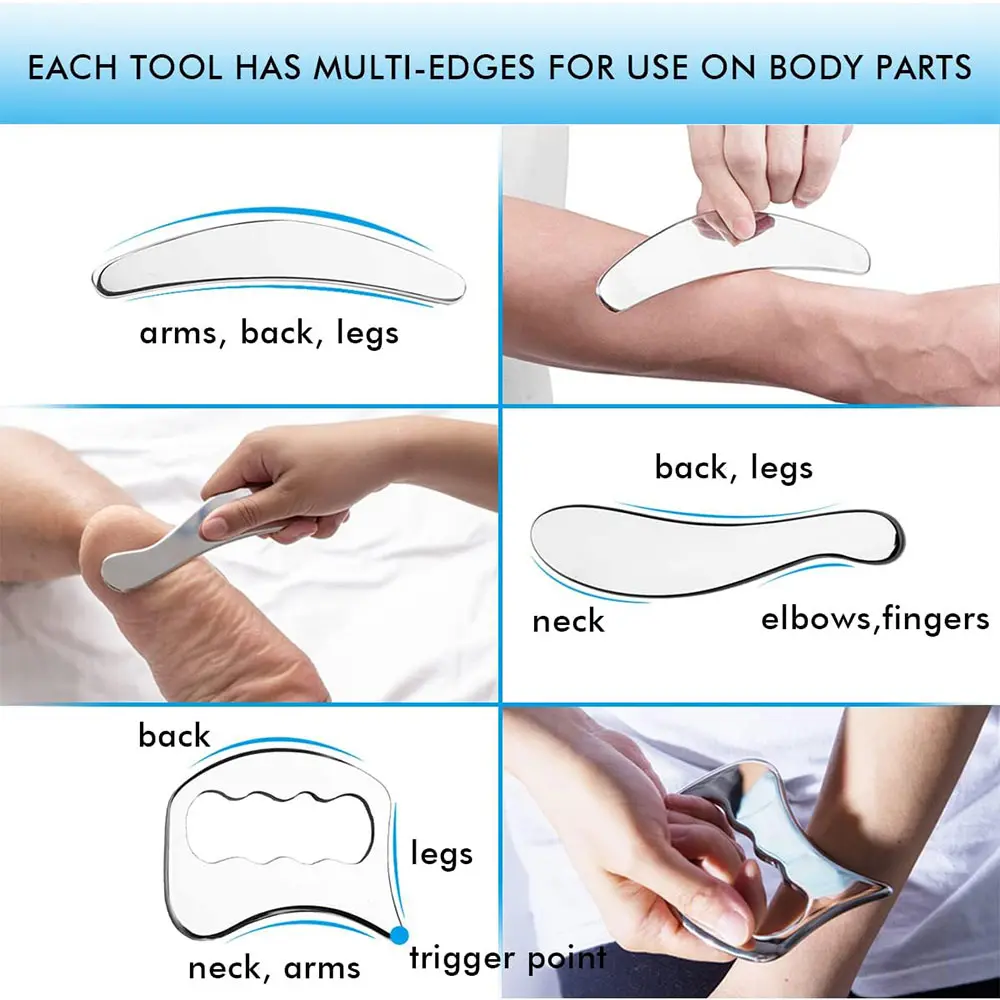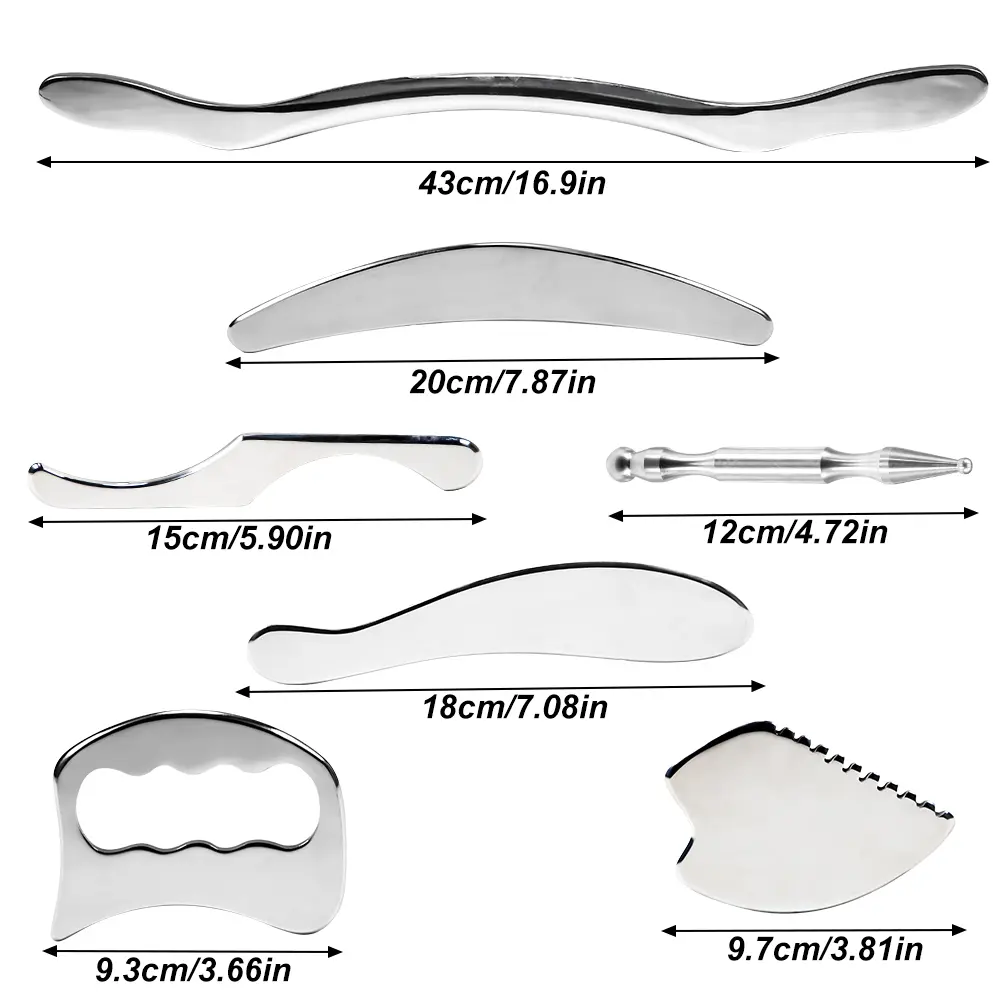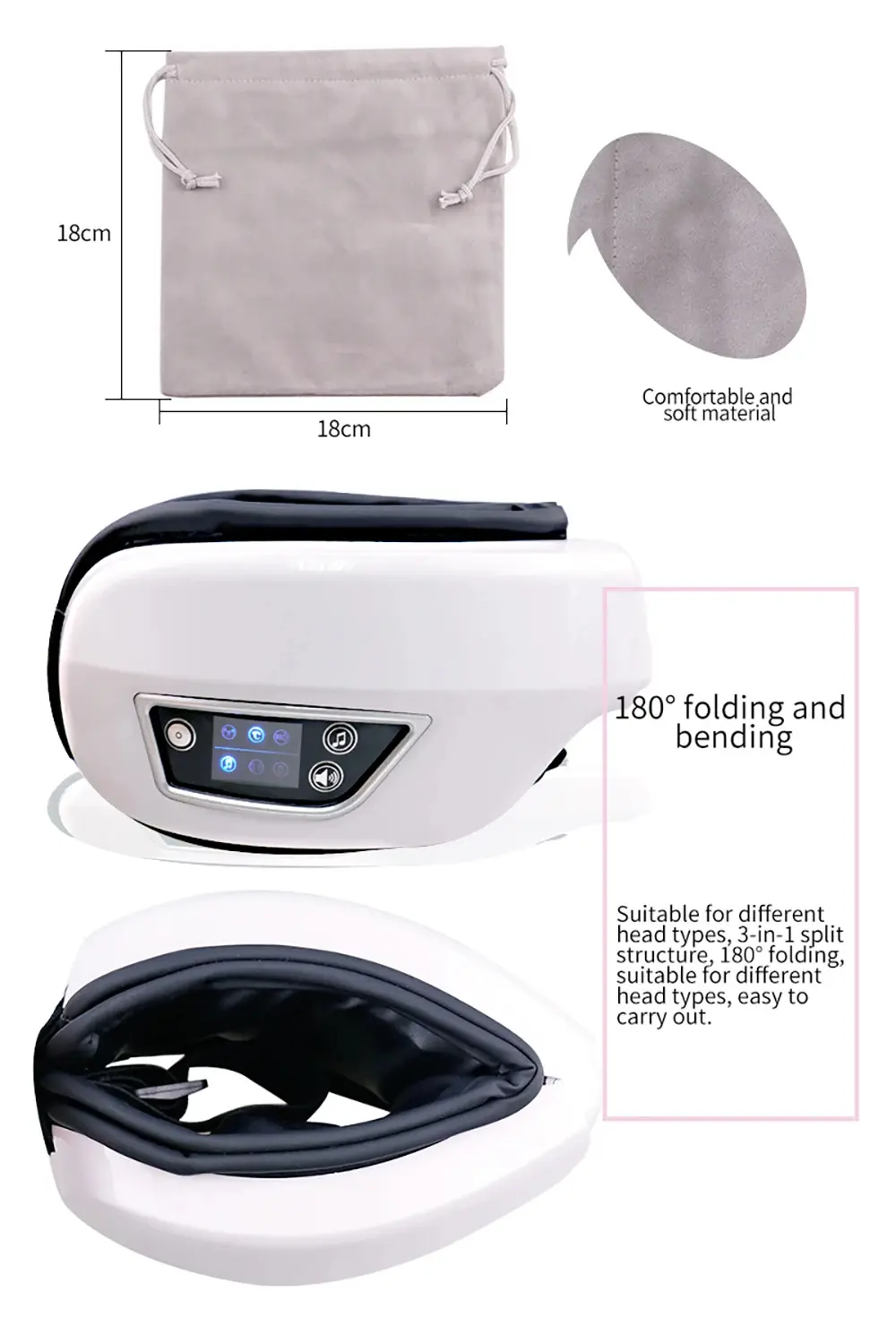Electric Curved Lumbar Traction Massager Waist Massage Adjustable Vibration Hot Compress Waist Spine Support Back Stretcher
<div class="detailmodule_html"><div class="detail-desc-decorate-richtext"><div style="font-family:"TT Norms Pro", "Open Sans", Roboto, Arial, Helvetica, sans-serif, SimSun;font-size:14px;font-weight:400;letter-spacing:normal;text-align:start;white-space:normal;color:rgb(34, 34, 34);margin:0px;margin-bottom:0px;margin-top:0px;margin-left:0px;margin-right:0px;padding:0px;padding-bottom:0px;padding-top:0px;padding-left:0px;padding-right:0px;box-sizing:content-box" align="start"></div><p><span style="background-color:rgb(249, 250, 251);color:rgb(34, 34, 34);font-size:14px;font-family:OpenSans, "Helvetica Neue", Helvetica, Tahoma, Arial, "PingFang SC", "Microsoft YaHei"">Operation Instructions</span></p><p><span style="background-color:rgb(249, 250, 251);color:rgb(34, 34, 34);font-size:14px;font-family:OpenSans, "Helvetica Neue", Helvetica, Tahoma, Arial, "PingFang SC", "Microsoft YaHei"">1; Standby key:</span></p><p><span style="background-color:rgb(249, 250, 251);color:rgb(34, 34, 34);font-size:14px;font-family:OpenSans, "Helvetica Neue", Helvetica, Tahoma, Arial, "PingFang SC", "Microsoft YaHei"">Traction key</span></p><p><span style="background-color:rgb(249, 250, 251);color:rgb(34, 34, 34);font-size:14px;font-family:OpenSans, "Helvetica Neue", Helvetica, Tahoma, Arial, "PingFang SC", "Microsoft YaHei"">Short press the power button to turn on, beep, the default mode M1, I1 corresponding function is turned on, the display shows the corresponding function and then short press to turn off, long beep;</span></p><p><span style="background-color:rgb(249, 250, 251);color:rgb(34, 34, 34);font-size:14px;font-family:OpenSans, "Helvetica Neue", Helvetica, Tahoma, Arial, "PingFang SC", "Microsoft YaHei"">2; Automatic mode key</span></p><p><span style="background-color:rgb(249, 250, 251);color:rgb(34, 34, 34);font-size:14px;font-family:OpenSans, "Helvetica Neue", Helvetica, Tahoma, Arial, "PingFang SC", "Microsoft YaHei"">Short press mode 11. Then short press mode M2: Then short press mode m3. Then short press to turn off the automatic mode;</span></p><p><span style="background-color:rgb(249, 250, 251);color:rgb(34, 34, 34);font-size:14px;font-family:OpenSans, "Helvetica Neue", Helvetica, Tahoma, Arial, "PingFang SC", "Microsoft YaHei"">3; Heating key:</span></p><p><span style="background-color:rgb(249, 250, 251);color:rgb(34, 34, 34);font-size:14px;font-family:OpenSans, "Helvetica Neue", Helvetica, Tahoma, Arial, "PingFang SC", "Microsoft YaHei"">Press the heating key to turn on/off the heating function;</span></p><p><span style="background-color:rgb(249, 250, 251);color:rgb(34, 34, 34);font-size:14px;font-family:OpenSans, "Helvetica Neue", Helvetica, Tahoma, Arial, "PingFang SC", "Microsoft YaHei"">4; + key:</span></p><p><span style="background-color:rgb(249, 250, 251);color:rgb(34, 34, 34);font-size:14px;font-family:OpenSans, "Helvetica Neue", Helvetica, Tahoma, Arial, "PingFang SC", "Microsoft YaHei"">Press the "+" key to increase the heating level until it reaches the highest level and will not increase anymore;</span></p><p><span style="background-color:rgb(249, 250, 251);color:rgb(34, 34, 34);font-size:14px;font-family:OpenSans, "Helvetica Neue", Helvetica, Tahoma, Arial, "PingFang SC", "Microsoft YaHei"">5; - key:</span></p><p><span style="background-color:rgb(249, 250, 251);color:rgb(34, 34, 34);font-size:14px;font-family:OpenSans, "Helvetica Neue", Helvetica, Tahoma, Arial, "PingFang SC", "Microsoft YaHei"">Press "-" key, the heating level will be reduced until it reaches the highest level and will not be reduced any more;</span></p><p><span style="background-color:rgb(249, 250, 251);color:rgb(34, 34, 34);font-size:14px;font-family:OpenSans, "Helvetica Neue", Helvetica, Tahoma, Arial, "PingFang SC", "Microsoft YaHei"">6; Vibration key:</span></p><p><span style="background-color:rgb(249, 250, 251);color:rgb(34, 34, 34);font-size:14px;font-family:OpenSans, "Helvetica Neue", Helvetica, Tahoma, Arial, "PingFang SC", "Microsoft YaHei"">Press the vibration key to turn on/off the vibration function;</span></p><p><span style="background-color:rgb(249, 250, 251);color:rgb(34, 34, 34);font-size:14px;font-family:OpenSans, "Helvetica Neue", Helvetica, Tahoma, Arial, "PingFang SC", "Microsoft YaHei"">7; Infrared key:</span></p><p><span style="background-color:rgb(249, 250, 251);color:rgb(34, 34, 34);font-size:14px;font-family:OpenSans, "Helvetica Neue", Helvetica, Tahoma, Arial, "PingFang SC", "Microsoft YaHei"">Press the infrared key to turn on/off the infrared function;</span></p><p><span style="background-color:rgb(249, 250, 251);color:rgb(34, 34, 34);font-size:14px;font-family:OpenSans, "Helvetica Neue", Helvetica, Tahoma, Arial, "PingFang SC", "Microsoft YaHei"">8; Traction key:</span></p><p><span style="background-color:rgb(249, 250, 251);color:rgb(34, 34, 34);font-size:14px;font-family:OpenSans, "Helvetica Neue", Helvetica, Tahoma, Arial, "PingFang SC", "Microsoft YaHei"">Turn on/off the left and right airbags to cyclically inflate and deflate, forming a massage platform with the right side higher and the left side lower, or the left side higher and the right side lower;</span></p><p><span style="background-color:rgb(249, 250, 251);color:rgb(34, 34, 34);font-size:14px;font-family:OpenSans, "Helvetica Neue", Helvetica, Tahoma, Arial, "PingFang SC", "Microsoft YaHei"">9; Special function key;</span></p><p><span style="background-color:rgb(249, 250, 251);color:rgb(34, 34, 34);font-size:14px;font-family:OpenSans, "Helvetica Neue", Helvetica, Tahoma, Arial, "PingFang SC", "Microsoft YaHei"">Short press to turn on the special function level 1, short press again to turn on the special function level 2, short press again to turn on the special function level 3, and short press again to turn off the special function mode;</span><br/><br/></p><div style="font-family:"TT Norms Pro", "Open Sans", Roboto, Arial, Helvetica, sans-serif, SimSun;font-size:14px;font-weight:400;letter-spacing:normal;text-align:start;white-space:normal;color:rgb(34, 34, 34);margin:0px;margin-bottom:0px;margin-top:0px;margin-left:0px;margin-right:0px;padding:0px;padding-bottom:0px;padding-top:0px;padding-left:0px;padding-right:0px;box-sizing:content-box" align="start"><span style="font-size:18px"><strong>Notes:</strong></span></div><div style="font-family:"TT Norms Pro", "Open Sans", Roboto, Arial, Helvetica, sans-serif, SimSun;font-size:14px;font-weight:400;letter-spacing:normal;text-align:start;white-space:normal;color:rgb(34, 34, 34);margin:0px;margin-bottom:0px;margin-top:0px;margin-left:0px;margin-right:0px;padding:0px;padding-bottom:0px;padding-top:0px;padding-left:0px;padding-right:0px;box-sizing:content-box" align="start"></div><div>The product is a rechargeable model. Please fully charge the product after receiving it and disconnect the power cord before use. It is forbidden to use it while charging. If the charging cable and power are connected, the product will start the self-protection program and the machine cannot be turned on.</div><br/><div class="detailmodule_text-image"><p style="text-align:left;margin:0px;margin-bottom:0px;margin-top:0px;margin-left:0px;margin-right:0px" align="left"></p></div></div></div><br/>
$347.735
$174.86
- Category : Beauty & Health
- Brand : kemoko_beauty_store KEMOKO Beauty Store
Colors
Sizes
-
+
<div class="detailmodule_html"><div class="detail-desc-decorate-richtext"><div style="font-family:"TT Norms Pro", "Open Sans", Roboto, Arial, Helvetica, sans-serif, SimSun;font-size:14px;font-weight:400;letter-spacing:normal;text-align:start;white-space:normal;color:rgb(34, 34, 34);margin:0px;margin-bottom:0px;margin-top:0px;margin-left:0px;margin-right:0px;padding:0px;padding-bottom:0px;padding-top:0px;padding-left:0px;padding-right:0px;box-sizing:content-box" align="start"></div><p><span style="background-color:rgb(249, 250, 251);color:rgb(34, 34, 34);font-size:14px;font-family:OpenSans, "Helvetica Neue", Helvetica, Tahoma, Arial, "PingFang SC", "Microsoft YaHei"">Operation Instructions</span></p><p><span style="background-color:rgb(249, 250, 251);color:rgb(34, 34, 34);font-size:14px;font-family:OpenSans, "Helvetica Neue", Helvetica, Tahoma, Arial, "PingFang SC", "Microsoft YaHei"">1; Standby key:</span></p><p><span style="background-color:rgb(249, 250, 251);color:rgb(34, 34, 34);font-size:14px;font-family:OpenSans, "Helvetica Neue", Helvetica, Tahoma, Arial, "PingFang SC", "Microsoft YaHei"">Traction key</span></p><p><span style="background-color:rgb(249, 250, 251);color:rgb(34, 34, 34);font-size:14px;font-family:OpenSans, "Helvetica Neue", Helvetica, Tahoma, Arial, "PingFang SC", "Microsoft YaHei"">Short press the power button to turn on, beep, the default mode M1, I1 corresponding function is turned on, the display shows the corresponding function and then short press to turn off, long beep;</span></p><p><span style="background-color:rgb(249, 250, 251);color:rgb(34, 34, 34);font-size:14px;font-family:OpenSans, "Helvetica Neue", Helvetica, Tahoma, Arial, "PingFang SC", "Microsoft YaHei"">2; Automatic mode key</span></p><p><span style="background-color:rgb(249, 250, 251);color:rgb(34, 34, 34);font-size:14px;font-family:OpenSans, "Helvetica Neue", Helvetica, Tahoma, Arial, "PingFang SC", "Microsoft YaHei"">Short press mode 11. Then short press mode M2: Then short press mode m3. Then short press to turn off the automatic mode;</span></p><p><span style="background-color:rgb(249, 250, 251);color:rgb(34, 34, 34);font-size:14px;font-family:OpenSans, "Helvetica Neue", Helvetica, Tahoma, Arial, "PingFang SC", "Microsoft YaHei"">3; Heating key:</span></p><p><span style="background-color:rgb(249, 250, 251);color:rgb(34, 34, 34);font-size:14px;font-family:OpenSans, "Helvetica Neue", Helvetica, Tahoma, Arial, "PingFang SC", "Microsoft YaHei"">Press the heating key to turn on/off the heating function;</span></p><p><span style="background-color:rgb(249, 250, 251);color:rgb(34, 34, 34);font-size:14px;font-family:OpenSans, "Helvetica Neue", Helvetica, Tahoma, Arial, "PingFang SC", "Microsoft YaHei"">4; + key:</span></p><p><span style="background-color:rgb(249, 250, 251);color:rgb(34, 34, 34);font-size:14px;font-family:OpenSans, "Helvetica Neue", Helvetica, Tahoma, Arial, "PingFang SC", "Microsoft YaHei"">Press the "+" key to increase the heating level until it reaches the highest level and will not increase anymore;</span></p><p><span style="background-color:rgb(249, 250, 251);color:rgb(34, 34, 34);font-size:14px;font-family:OpenSans, "Helvetica Neue", Helvetica, Tahoma, Arial, "PingFang SC", "Microsoft YaHei"">5; - key:</span></p><p><span style="background-color:rgb(249, 250, 251);color:rgb(34, 34, 34);font-size:14px;font-family:OpenSans, "Helvetica Neue", Helvetica, Tahoma, Arial, "PingFang SC", "Microsoft YaHei"">Press "-" key, the heating level will be reduced until it reaches the highest level and will not be reduced any more;</span></p><p><span style="background-color:rgb(249, 250, 251);color:rgb(34, 34, 34);font-size:14px;font-family:OpenSans, "Helvetica Neue", Helvetica, Tahoma, Arial, "PingFang SC", "Microsoft YaHei"">6; Vibration key:</span></p><p><span style="background-color:rgb(249, 250, 251);color:rgb(34, 34, 34);font-size:14px;font-family:OpenSans, "Helvetica Neue", Helvetica, Tahoma, Arial, "PingFang SC", "Microsoft YaHei"">Press the vibration key to turn on/off the vibration function;</span></p><p><span style="background-color:rgb(249, 250, 251);color:rgb(34, 34, 34);font-size:14px;font-family:OpenSans, "Helvetica Neue", Helvetica, Tahoma, Arial, "PingFang SC", "Microsoft YaHei"">7; Infrared key:</span></p><p><span style="background-color:rgb(249, 250, 251);color:rgb(34, 34, 34);font-size:14px;font-family:OpenSans, "Helvetica Neue", Helvetica, Tahoma, Arial, "PingFang SC", "Microsoft YaHei"">Press the infrared key to turn on/off the infrared function;</span></p><p><span style="background-color:rgb(249, 250, 251);color:rgb(34, 34, 34);font-size:14px;font-family:OpenSans, "Helvetica Neue", Helvetica, Tahoma, Arial, "PingFang SC", "Microsoft YaHei"">8; Traction key:</span></p><p><span style="background-color:rgb(249, 250, 251);color:rgb(34, 34, 34);font-size:14px;font-family:OpenSans, "Helvetica Neue", Helvetica, Tahoma, Arial, "PingFang SC", "Microsoft YaHei"">Turn on/off the left and right airbags to cyclically inflate and deflate, forming a massage platform with the right side higher and the left side lower, or the left side higher and the right side lower;</span></p><p><span style="background-color:rgb(249, 250, 251);color:rgb(34, 34, 34);font-size:14px;font-family:OpenSans, "Helvetica Neue", Helvetica, Tahoma, Arial, "PingFang SC", "Microsoft YaHei"">9; Special function key;</span></p><p><span style="background-color:rgb(249, 250, 251);color:rgb(34, 34, 34);font-size:14px;font-family:OpenSans, "Helvetica Neue", Helvetica, Tahoma, Arial, "PingFang SC", "Microsoft YaHei"">Short press to turn on the special function level 1, short press again to turn on the special function level 2, short press again to turn on the special function level 3, and short press again to turn off the special function mode;</span><br/><br/></p><div style="font-family:"TT Norms Pro", "Open Sans", Roboto, Arial, Helvetica, sans-serif, SimSun;font-size:14px;font-weight:400;letter-spacing:normal;text-align:start;white-space:normal;color:rgb(34, 34, 34);margin:0px;margin-bottom:0px;margin-top:0px;margin-left:0px;margin-right:0px;padding:0px;padding-bottom:0px;padding-top:0px;padding-left:0px;padding-right:0px;box-sizing:content-box" align="start"><span style="font-size:18px"><strong>Notes:</strong></span></div><div style="font-family:"TT Norms Pro", "Open Sans", Roboto, Arial, Helvetica, sans-serif, SimSun;font-size:14px;font-weight:400;letter-spacing:normal;text-align:start;white-space:normal;color:rgb(34, 34, 34);margin:0px;margin-bottom:0px;margin-top:0px;margin-left:0px;margin-right:0px;padding:0px;padding-bottom:0px;padding-top:0px;padding-left:0px;padding-right:0px;box-sizing:content-box" align="start"></div><div>The product is a rechargeable model. Please fully charge the product after receiving it and disconnect the power cord before use. It is forbidden to use it while charging. If the charging cable and power are connected, the product will start the self-protection program and the machine cannot be turned on.</div><br/><div class="detailmodule_text-image"><p style="text-align:left;margin:0px;margin-bottom:0px;margin-top:0px;margin-left:0px;margin-right:0px" align="left"></p></div></div></div><br/>
Related Product
Browse The Collection of Top Products.