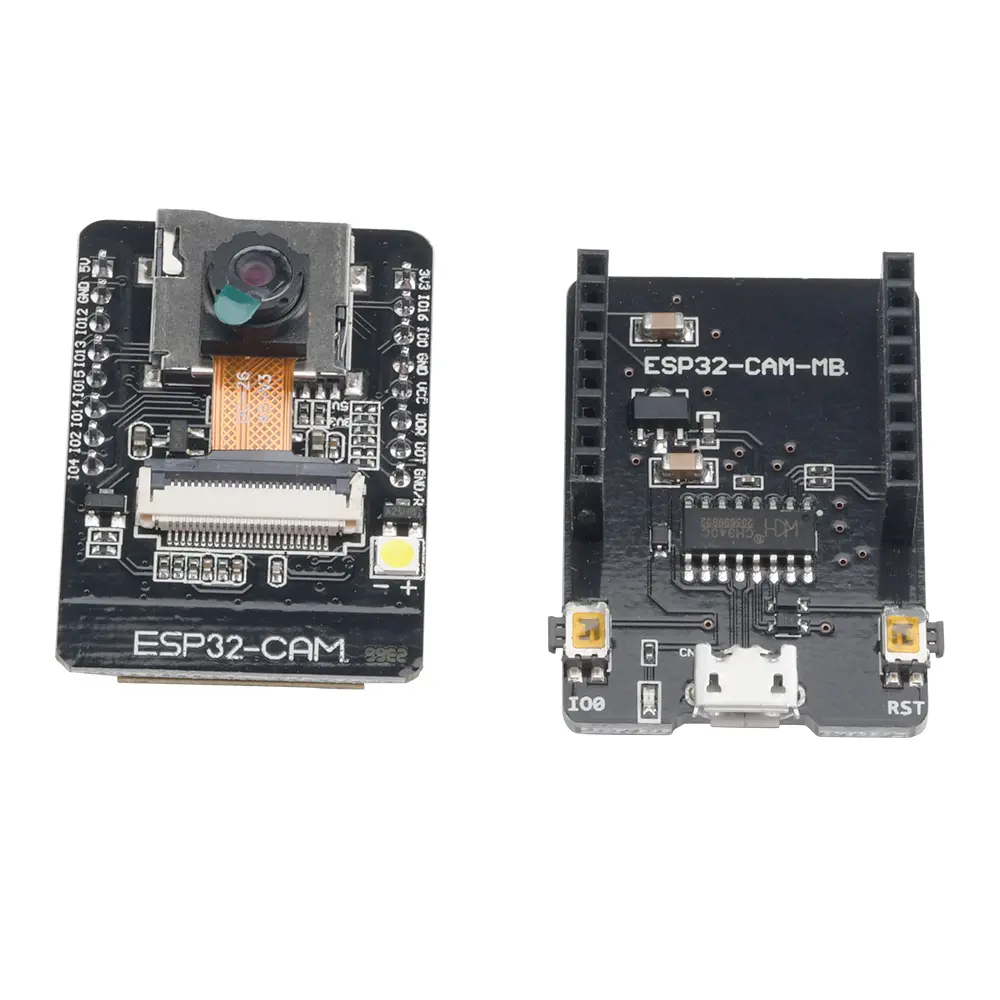ESP32-CAM-MB MICRO USB ESP32 Serial to WiFi ESP32 CAM Development Board CH340 CH340G 5V Bluetooth+OV2640 Camera+2.4G Antenna IPX
<div class="detailmodule_html"><div class="detail-desc-decorate-richtext"><div class="detailmodule_html"><div class="detail-desc-decorate-richtext"><div class="detailmodule_html"><div class="detail-desc-decorate-richtext"><div class="detailmodule_html"><div class="detail-desc-decorate-richtext"><div> </div><div class="detailmodule_dynamic"><kse:widget data-widget-type="customText" id="1005000004092836" type="relation"></kse:widget></div><div class="detailmodule_html"><div class="detail-desc-decorate-richtext"><br/>ESP32-CAM-MB MICRO USB ESP32 Serial to WiFi ESP32 CAM Development Board CH340 CH340G 5V Bluetooth+OV2640 Camera+2.4G Antenna IPX</div></div><div class="detailmodule_html"><h1></h1><p></p><div><br/><br/></div><p><span style="color:rgb(255, 0, 0);font-size:20px"><strong>This product has built-in antenna,if you need to use external antenna,you should resoldering resistance with soldering iron<br/>by yourself</strong></span></p><div> </div><p><span style="font-size:20px">Step 1: To weld this two parts in blue box</span></p><p><span style="font-size:20px">Step 2: To Fuse the two position selected by the green boxes in the picture</span></p><p><span style="font-size:20px">Step 3: to weld a Resistor</span></p><p><span style="font-size:20px">The results are as follows</span></p><div> </div><p></p><div> </div><p><span style="font-family:arial, helvetica, sans-serif"><span style="font-size:20px">1. Arduino development environment construction</span></span></p><p><span style="font-family:arial, helvetica, sans-serif"><span style="font-size:20px">(1) Download the Arduino IDE on the Arduino official website</span></span></p><p><span style="font-family:arial, helvetica, sans-serif"><span style="font-size:20px">(2) Click ''I agree'', click Next</span></span></p><p></p><p><span style="font-family:arial, helvetica, sans-serif"><span style="font-size:20px">(3) The default is to install on the c drive, you can click Browse to change the installation location</span></span></p><p></p><p><span style="font-family:arial, helvetica, sans-serif"><span style="font-size:20px">(4) Here I installed it in the arduino folder of drive d (remember this installation path)</span></span></p><p></p><p><span style="font-family:arial, helvetica, sans-serif"><span style="font-size:20px">(5) Wait for the installation to complete, open the hardware under the installation path</span></span></p><p></p><p><span style="font-family:arial, helvetica, sans-serif"><span style="font-size:20px">(6) Unzip the file ''espressif''</span></span></p><p><span style="font-family:arial, helvetica, sans-serif"><span style="font-size:20px">After the download is complete, unzip it to the hardware directory</span></span></p><p></p><p><span style="font-family:arial, helvetica, sans-serif"><span style="font-size:20px">(7) Open ArduinoIDE and select the corresponding development board</span></span></p><p></p><p><span style="font-family:arial, helvetica, sans-serif"><span style="font-size:20px">At this point, the Arduino IDE development platform is set up. Here is how to use the example</span></span></p><div> </div><p><span style="font-family:arial, helvetica, sans-serif"><span style="font-size:20px">2. ESP-CAM video stream and photo examples</span></span></p><p><span style="font-family:arial, helvetica, sans-serif"><span style="font-size:20px">(1) Open Camera file</span></span></p><p><span style="font-family:arial, helvetica, sans-serif"><span style="font-size:20px">(2) After the download is complete, enter the ''Camera'' directory and double-click to open ''Camera.ino''</span></span></p><p></p><p><span style="font-family:arial, helvetica, sans-serif"><span style="font-size:20px">(3) Select the development board, select the port, upload the code</span></span></p><p></p><p><span style="font-family:arial, helvetica, sans-serif"><span style="font-size:20px">(4) **Open the serial port, select the baud rate 115200, reset the development board, and check the serial port output**</span></span></p><p></p><p><span style="font-family:arial, helvetica, sans-serif"><span style="font-size:20px">(5) Visit the video streaming server</span></span></p><p><span style="font-family:arial, helvetica, sans-serif"><span style="font-size:20px">You can turn on the WIFI of your mobile phone and connect to ''ESP-xx:xx:xx:xx:xx:xx'' (each development board has a different suffix). Open the browser and type the 192.168.4.1 address. Press the Start Streaming button to start video streaming. Press Get Still to take a photo, the photo is stored in the SD card, and the photo is named randomly</span></span></p><p></p><div> </div><p><span style="color:rgb(0, 0, 255);font-size:24px"><span style="color:rgb(0, 0, 255);font-size:24px;font-family:arial, helvetica, sans-serif">2.4GHz Wifi Antenna 3dBi RP-SMA Male Omni for wireless router+ IPX to RP-SMA Jack Male Pin Extension Cord Pigtail Cable</span></span></p><div> </div><p><span style="background-color:rgb(0, 0, 0);color:rgb(0, 255, 0);font-size:20px;font-family:Arial">Description</span></p><p><br/><span style="font-size:18px;font-family:Arial">100% Brand New and High Quality</span><br/><span style="font-size:18px;font-family:Arial">2.4G WIFI Antenna</span><br/><span style="font-size:18px;font-family:Arial">SMA connector 2.4GHz 2dBi Wireless WLAN Antenna Aerial</span><br/><span style="font-size:18px;font-family:Arial">Gain: 2dbi</span><br/><span style="font-size:18px;font-family:Arial">Connector:RP SMA Male (female pin) Connector</span><br/><span style="font-size:18px;font-family:Arial">Color:black</span><br/><span style="font-size:18px;font-family:Arial">Antenna length :11cm</span></p><div> </div><p></p><p><span style="color:rgb(0, 0, 255);font-size:24px;font-family:Arial"><strong>ESP32-CAM-MB</strong></span></p><p></p><div> </div><p><span style="background-color:rgb(0, 0, 0);color:rgb(0, 255, 0);font-size:20px;font-family:Arial">Introduction</span></p><div> </div><p><span style="font-size:18px;font-family:Arial">The HK-ESP32-CAM-MB module is a small camera module with a size of 39.8*27*. This module can work independently as the smallest system. A new WiFi+Bluetooth dual-mode development board based on ESP32 design, using PCB on-board antenna, with 2 high-performance 32-bit LX6CPU, using 7-level pipeline architecture, main frequency adjustment range 80MHz to 240Mhz. Ultra-low power consumption, deep sleep current is as low as 6mA. It is an ultra-small 802.11b/g/n Wi-Fi + BT/BLE SoC module</span><br/><span style="font-size:18px;font-family:Arial">HK-ESP32-CAM-MB adopts Micro USB interface, convenient and reliable connection method, convenient to apply to various IoT hardware terminal occasions.</span><br/><br/><span style="background-color:rgb(0, 0, 0);color:rgb(0, 255, 0);font-size:20px;font-family:Arial">parameter</span></p><div> </div><p><span style="font-size:18px;font-family:Arial"> Use low-power dual-core 32-bit CPU, which can be used as an application processor.</span><br/><span style="font-size:18px;font-family:Arial"> The main frequency is up to 240MHz, and the computing power is up to 600 DMIPS</span><br/><span style="font-size:18px;font-family:Arial"> Built-in 520 KB SRAM, external 8MB PSRAM</span><br/><span style="font-size:18px;font-family:Arial"> Support UART/SPI/I2C/PWM/ADC/DAC and other interfaces</span><br/><span style="font-size:18px;font-family:Arial"> Support OV2640 and OV7670 cameras, built-in flash</span><br/><span style="font-size:18px;font-family:Arial"> Support picture WiFI upload</span><br/><span style="font-size:18px;font-family:Arial"> Support TF card</span><br/><span style="font-size:18px;font-family:Arial"> Support multiple sleep modes.</span><br/><span style="font-size:18px;font-family:Arial"> Embedded Lwip and FreeRTOS</span><br/><span style="font-size:18px;font-family:Arial"> Support STA/AP/STA+AP working mode</span><br/><span style="font-size:18px;font-family:Arial"> Support Smart Config/AirKiss one-click network configuration</span><br/><span style="font-size:18px;font-family:Arial"> Support secondary development</span></p><div> </div><p><span style="background-color:rgb(0, 0, 0);color:rgb(0, 255, 0);font-size:20px;font-family:Arial">Application scenario</span></p><p><br/><span style="font-size:18px;font-family:Arial"> Home smart device image transmission</span><br/><span style="font-size:18px;font-family:Arial"> Wireless monitoring</span><br/><span style="font-size:18px;font-family:Arial"> Smart agriculture</span><br/><span style="font-size:18px;font-family:Arial"> QR wireless recognition</span><br/><span style="font-size:18px;font-family:Arial"> Wireless positioning system signal</span><br/><span style="font-size:18px;font-family:Arial"> And other IoT applications</span></p><div> </div><p><span style="background-color:rgb(0, 0, 0);color:rgb(0, 255, 0);font-size:20px;font-family:Arial">Specifications</span></p><div> </div><p><span style="font-size:18px;font-family:Arial">Working voltage 4.75-5.25V</span><br/><span style="font-size:18px;font-family:Arial">SPIFlash default 32Mbit</span><br/><span style="font-size:18px;font-family:Arial">RAM internal 520KB + external 8MB PSRAM</span><br/><span style="font-size:18px;font-family:Arial">Wi-Fi 802.11b/g/n/e/i</span><br/><span style="font-size:18px;font-family:Arial">Bluetooth Bluetooth 4.2BR/EDR and BLE standard</span><br/><span style="font-size:18px;font-family:Arial">Support interface (2Mbps) UART, SPI, I2C, PWM</span><br/><span style="font-size:18px;font-family:Arial">Support TF card, maximum support 4G</span><br/><span style="font-size:18px;font-family:Arial">IO port 9</span><br/><span style="font-size:18px;font-family:Arial">Serial port rate default 115200bps</span><br/><span style="font-size:18px;font-family:Arial">Spectrum range 2400 ~2483.5MHz</span><br/><span style="font-size:18px;font-family:Arial">Antenna form Onboard PCB antenna, gain 2dBi</span><br/><span style="font-size:18px;font-family:Arial">Image output format: JPEG (only OV2640 support), BMP, GRAYSCALE</span><br/><span style="font-size:18px;font-family:Arial">Packaging method DIP-16</span><br/><span style="font-size:18px;font-family:Arial">Transmit power 802.11b: 17±2dBm (@11Mbps)</span><br/><span style="font-size:18px;font-family:Arial">802.11g: 14±2dBm (@54Mbps)</span><br/><span style="font-size:18px;font-family:Arial">802.11n: 13±2dBm (@MCS7)</span><br/><span style="font-size:18px;font-family:Arial">Receiving sensitivity CCK, 1Mbps: -90dBm</span><br/><span style="font-size:18px;font-family:Arial">CCK, 11Mbps: -85dBm</span><br/><span style="font-size:18px;font-family:Arial">6Mbps(1/2BPSK): -88dBm</span><br/><span style="font-size:18px;font-family:Arial">54Mbps (3/464-QAM): -70dBm</span><br/><span style="font-size:18px;font-family:Arial">MCS7 (65Mbps, 72.2Mbps): -67dBm</span><br/><span style="font-size:18px;font-family:Arial">Power consumption Turn off the flash:</span><a style="color:rgb(255, 255, 255);background-color:transparent;margin:0px;margin-bottom:0px;margin-top:0px;margin-left:0px;margin-right:0px;padding:0px;padding-bottom:0px;padding-top:0px;padding-left:0px;padding-right:0px" href="mailto:180mA@5V" target="_self" class=""><span style="font-size:18px;font-family:Arial">180mA@5V</span></a><br/><span style="font-size:18px;font-family:Arial">Turn on the flash and adjust the brightness to the maximum:</span><a style="color:rgb(255, 255, 255);background-color:transparent;margin:0px;margin-bottom:0px;margin-top:0px;margin-left:0px;margin-right:0px;padding:0px;padding-bottom:0px;padding-top:0px;padding-left:0px;padding-right:0px" href="mailto:310mA@5V" target="_self" class=""><span style="font-size:18px;font-family:Arial">310mA@5V</span></a><br/><span style="font-size:18px;font-family:Arial">Deep-sleep: The lowest power consumption can reach</span><a style="color:rgb(255, 255, 255);background-color:transparent;margin:0px;margin-bottom:0px;margin-top:0px;margin-left:0px;margin-right:0px;padding:0px;padding-bottom:0px;padding-top:0px;padding-left:0px;padding-right:0px" href="mailto:6mA@5V" target="_self" class=""><span style="font-size:18px;font-family:Arial">6mA@5V</span></a><br/><span style="font-size:18px;font-family:Arial">Moderm-sleep: the lowest can reach</span><a style="color:rgb(255, 255, 255);background-color:transparent;margin:0px;margin-bottom:0px;margin-top:0px;margin-left:0px;margin-right:0px;padding:0px;padding-bottom:0px;padding-top:0px;padding-left:0px;padding-right:0px" href="mailto:20mA@5V" target="_self" class=""><span style="font-size:18px;font-family:Arial">20mA@5V</span></a><br/><span style="font-size:18px;font-family:Arial">Light-sleep: the lowest can reach</span><a style="color:rgb(255, 255, 255);background-color:transparent;margin:0px;margin-bottom:0px;margin-top:0px;margin-left:0px;margin-right:0px;padding:0px;padding-bottom:0px;padding-top:0px;padding-left:0px;padding-right:0px" href="mailto:6.7mA@5V" target="_self" class=""><span style="font-size:18px;font-family:Arial">6.7mA@5V</span></a><br/><span style="font-size:18px;font-family:Arial">Security WPA/WPA2/WPA2-Enterprise/WPS</span><br/><span style="font-size:18px;font-family:Arial">Working temperature -20 ℃~ 70 ℃</span><br/><span style="font-size:18px;font-family:Arial">Storage environment -40 ℃~ 125 ℃, <90%RH</span><br/><span style="font-size:18px;font-family:Arial">Weight 10g</span></p><div> </div><p><span style="background-color:rgb(0, 0, 0);color:rgb(0, 255, 0);font-size:20px;font-family:Arial">package Include : ( we send it to you as you choose)</span></p><div> </div><p><span style="font-size:18px;font-family:Arial">1 x ESP32-CAM-MB WIFI ESP32 CAM Bluetooth Development Board with OV2640 Camera MICRO USB to Serial Port CH340G 4.75V-5.25V Nodemcu</span></p><div> </div><div> </div><hr/><div> </div></div></div></div></div></div></div></div><p></p></div></div><p><br/></p>
$4.025
$3.11
- Category : Consumer Electronics
- Brand : diy_electronics_module_999_store DIY Electronics Module 999 Store
Colors
Sizes
-
+
<div class="detailmodule_html"><div class="detail-desc-decorate-richtext"><div class="detailmodule_html"><div class="detail-desc-decorate-richtext"><div class="detailmodule_html"><div class="detail-desc-decorate-richtext"><div class="detailmodule_html"><div class="detail-desc-decorate-richtext"><div> </div><div class="detailmodule_dynamic"><kse:widget data-widget-type="customText" id="1005000004092836" type="relation"></kse:widget></div><div class="detailmodule_html"><div class="detail-desc-decorate-richtext"><br/>ESP32-CAM-MB MICRO USB ESP32 Serial to WiFi ESP32 CAM Development Board CH340 CH340G 5V Bluetooth+OV2640 Camera+2.4G Antenna IPX</div></div><div class="detailmodule_html"><h1></h1><p></p><div><br/><br/></div><p><span style="color:rgb(255, 0, 0);font-size:20px"><strong>This product has built-in antenna,if you need to use external antenna,you should resoldering resistance with soldering iron<br/>by yourself</strong></span></p><div> </div><p><span style="font-size:20px">Step 1: To weld this two parts in blue box</span></p><p><span style="font-size:20px">Step 2: To Fuse the two position selected by the green boxes in the picture</span></p><p><span style="font-size:20px">Step 3: to weld a Resistor</span></p><p><span style="font-size:20px">The results are as follows</span></p><div> </div><p></p><div> </div><p><span style="font-family:arial, helvetica, sans-serif"><span style="font-size:20px">1. Arduino development environment construction</span></span></p><p><span style="font-family:arial, helvetica, sans-serif"><span style="font-size:20px">(1) Download the Arduino IDE on the Arduino official website</span></span></p><p><span style="font-family:arial, helvetica, sans-serif"><span style="font-size:20px">(2) Click ''I agree'', click Next</span></span></p><p></p><p><span style="font-family:arial, helvetica, sans-serif"><span style="font-size:20px">(3) The default is to install on the c drive, you can click Browse to change the installation location</span></span></p><p></p><p><span style="font-family:arial, helvetica, sans-serif"><span style="font-size:20px">(4) Here I installed it in the arduino folder of drive d (remember this installation path)</span></span></p><p></p><p><span style="font-family:arial, helvetica, sans-serif"><span style="font-size:20px">(5) Wait for the installation to complete, open the hardware under the installation path</span></span></p><p></p><p><span style="font-family:arial, helvetica, sans-serif"><span style="font-size:20px">(6) Unzip the file ''espressif''</span></span></p><p><span style="font-family:arial, helvetica, sans-serif"><span style="font-size:20px">After the download is complete, unzip it to the hardware directory</span></span></p><p></p><p><span style="font-family:arial, helvetica, sans-serif"><span style="font-size:20px">(7) Open ArduinoIDE and select the corresponding development board</span></span></p><p></p><p><span style="font-family:arial, helvetica, sans-serif"><span style="font-size:20px">At this point, the Arduino IDE development platform is set up. Here is how to use the example</span></span></p><div> </div><p><span style="font-family:arial, helvetica, sans-serif"><span style="font-size:20px">2. ESP-CAM video stream and photo examples</span></span></p><p><span style="font-family:arial, helvetica, sans-serif"><span style="font-size:20px">(1) Open Camera file</span></span></p><p><span style="font-family:arial, helvetica, sans-serif"><span style="font-size:20px">(2) After the download is complete, enter the ''Camera'' directory and double-click to open ''Camera.ino''</span></span></p><p></p><p><span style="font-family:arial, helvetica, sans-serif"><span style="font-size:20px">(3) Select the development board, select the port, upload the code</span></span></p><p></p><p><span style="font-family:arial, helvetica, sans-serif"><span style="font-size:20px">(4) **Open the serial port, select the baud rate 115200, reset the development board, and check the serial port output**</span></span></p><p></p><p><span style="font-family:arial, helvetica, sans-serif"><span style="font-size:20px">(5) Visit the video streaming server</span></span></p><p><span style="font-family:arial, helvetica, sans-serif"><span style="font-size:20px">You can turn on the WIFI of your mobile phone and connect to ''ESP-xx:xx:xx:xx:xx:xx'' (each development board has a different suffix). Open the browser and type the 192.168.4.1 address. Press the Start Streaming button to start video streaming. Press Get Still to take a photo, the photo is stored in the SD card, and the photo is named randomly</span></span></p><p></p><div> </div><p><span style="color:rgb(0, 0, 255);font-size:24px"><span style="color:rgb(0, 0, 255);font-size:24px;font-family:arial, helvetica, sans-serif">2.4GHz Wifi Antenna 3dBi RP-SMA Male Omni for wireless router+ IPX to RP-SMA Jack Male Pin Extension Cord Pigtail Cable</span></span></p><div> </div><p><span style="background-color:rgb(0, 0, 0);color:rgb(0, 255, 0);font-size:20px;font-family:Arial">Description</span></p><p><br/><span style="font-size:18px;font-family:Arial">100% Brand New and High Quality</span><br/><span style="font-size:18px;font-family:Arial">2.4G WIFI Antenna</span><br/><span style="font-size:18px;font-family:Arial">SMA connector 2.4GHz 2dBi Wireless WLAN Antenna Aerial</span><br/><span style="font-size:18px;font-family:Arial">Gain: 2dbi</span><br/><span style="font-size:18px;font-family:Arial">Connector:RP SMA Male (female pin) Connector</span><br/><span style="font-size:18px;font-family:Arial">Color:black</span><br/><span style="font-size:18px;font-family:Arial">Antenna length :11cm</span></p><div> </div><p></p><p><span style="color:rgb(0, 0, 255);font-size:24px;font-family:Arial"><strong>ESP32-CAM-MB</strong></span></p><p></p><div> </div><p><span style="background-color:rgb(0, 0, 0);color:rgb(0, 255, 0);font-size:20px;font-family:Arial">Introduction</span></p><div> </div><p><span style="font-size:18px;font-family:Arial">The HK-ESP32-CAM-MB module is a small camera module with a size of 39.8*27*. This module can work independently as the smallest system. A new WiFi+Bluetooth dual-mode development board based on ESP32 design, using PCB on-board antenna, with 2 high-performance 32-bit LX6CPU, using 7-level pipeline architecture, main frequency adjustment range 80MHz to 240Mhz. Ultra-low power consumption, deep sleep current is as low as 6mA. It is an ultra-small 802.11b/g/n Wi-Fi + BT/BLE SoC module</span><br/><span style="font-size:18px;font-family:Arial">HK-ESP32-CAM-MB adopts Micro USB interface, convenient and reliable connection method, convenient to apply to various IoT hardware terminal occasions.</span><br/><br/><span style="background-color:rgb(0, 0, 0);color:rgb(0, 255, 0);font-size:20px;font-family:Arial">parameter</span></p><div> </div><p><span style="font-size:18px;font-family:Arial"> Use low-power dual-core 32-bit CPU, which can be used as an application processor.</span><br/><span style="font-size:18px;font-family:Arial"> The main frequency is up to 240MHz, and the computing power is up to 600 DMIPS</span><br/><span style="font-size:18px;font-family:Arial"> Built-in 520 KB SRAM, external 8MB PSRAM</span><br/><span style="font-size:18px;font-family:Arial"> Support UART/SPI/I2C/PWM/ADC/DAC and other interfaces</span><br/><span style="font-size:18px;font-family:Arial"> Support OV2640 and OV7670 cameras, built-in flash</span><br/><span style="font-size:18px;font-family:Arial"> Support picture WiFI upload</span><br/><span style="font-size:18px;font-family:Arial"> Support TF card</span><br/><span style="font-size:18px;font-family:Arial"> Support multiple sleep modes.</span><br/><span style="font-size:18px;font-family:Arial"> Embedded Lwip and FreeRTOS</span><br/><span style="font-size:18px;font-family:Arial"> Support STA/AP/STA+AP working mode</span><br/><span style="font-size:18px;font-family:Arial"> Support Smart Config/AirKiss one-click network configuration</span><br/><span style="font-size:18px;font-family:Arial"> Support secondary development</span></p><div> </div><p><span style="background-color:rgb(0, 0, 0);color:rgb(0, 255, 0);font-size:20px;font-family:Arial">Application scenario</span></p><p><br/><span style="font-size:18px;font-family:Arial"> Home smart device image transmission</span><br/><span style="font-size:18px;font-family:Arial"> Wireless monitoring</span><br/><span style="font-size:18px;font-family:Arial"> Smart agriculture</span><br/><span style="font-size:18px;font-family:Arial"> QR wireless recognition</span><br/><span style="font-size:18px;font-family:Arial"> Wireless positioning system signal</span><br/><span style="font-size:18px;font-family:Arial"> And other IoT applications</span></p><div> </div><p><span style="background-color:rgb(0, 0, 0);color:rgb(0, 255, 0);font-size:20px;font-family:Arial">Specifications</span></p><div> </div><p><span style="font-size:18px;font-family:Arial">Working voltage 4.75-5.25V</span><br/><span style="font-size:18px;font-family:Arial">SPIFlash default 32Mbit</span><br/><span style="font-size:18px;font-family:Arial">RAM internal 520KB + external 8MB PSRAM</span><br/><span style="font-size:18px;font-family:Arial">Wi-Fi 802.11b/g/n/e/i</span><br/><span style="font-size:18px;font-family:Arial">Bluetooth Bluetooth 4.2BR/EDR and BLE standard</span><br/><span style="font-size:18px;font-family:Arial">Support interface (2Mbps) UART, SPI, I2C, PWM</span><br/><span style="font-size:18px;font-family:Arial">Support TF card, maximum support 4G</span><br/><span style="font-size:18px;font-family:Arial">IO port 9</span><br/><span style="font-size:18px;font-family:Arial">Serial port rate default 115200bps</span><br/><span style="font-size:18px;font-family:Arial">Spectrum range 2400 ~2483.5MHz</span><br/><span style="font-size:18px;font-family:Arial">Antenna form Onboard PCB antenna, gain 2dBi</span><br/><span style="font-size:18px;font-family:Arial">Image output format: JPEG (only OV2640 support), BMP, GRAYSCALE</span><br/><span style="font-size:18px;font-family:Arial">Packaging method DIP-16</span><br/><span style="font-size:18px;font-family:Arial">Transmit power 802.11b: 17±2dBm (@11Mbps)</span><br/><span style="font-size:18px;font-family:Arial">802.11g: 14±2dBm (@54Mbps)</span><br/><span style="font-size:18px;font-family:Arial">802.11n: 13±2dBm (@MCS7)</span><br/><span style="font-size:18px;font-family:Arial">Receiving sensitivity CCK, 1Mbps: -90dBm</span><br/><span style="font-size:18px;font-family:Arial">CCK, 11Mbps: -85dBm</span><br/><span style="font-size:18px;font-family:Arial">6Mbps(1/2BPSK): -88dBm</span><br/><span style="font-size:18px;font-family:Arial">54Mbps (3/464-QAM): -70dBm</span><br/><span style="font-size:18px;font-family:Arial">MCS7 (65Mbps, 72.2Mbps): -67dBm</span><br/><span style="font-size:18px;font-family:Arial">Power consumption Turn off the flash:</span><a style="color:rgb(255, 255, 255);background-color:transparent;margin:0px;margin-bottom:0px;margin-top:0px;margin-left:0px;margin-right:0px;padding:0px;padding-bottom:0px;padding-top:0px;padding-left:0px;padding-right:0px" href="mailto:180mA@5V" target="_self" class=""><span style="font-size:18px;font-family:Arial">180mA@5V</span></a><br/><span style="font-size:18px;font-family:Arial">Turn on the flash and adjust the brightness to the maximum:</span><a style="color:rgb(255, 255, 255);background-color:transparent;margin:0px;margin-bottom:0px;margin-top:0px;margin-left:0px;margin-right:0px;padding:0px;padding-bottom:0px;padding-top:0px;padding-left:0px;padding-right:0px" href="mailto:310mA@5V" target="_self" class=""><span style="font-size:18px;font-family:Arial">310mA@5V</span></a><br/><span style="font-size:18px;font-family:Arial">Deep-sleep: The lowest power consumption can reach</span><a style="color:rgb(255, 255, 255);background-color:transparent;margin:0px;margin-bottom:0px;margin-top:0px;margin-left:0px;margin-right:0px;padding:0px;padding-bottom:0px;padding-top:0px;padding-left:0px;padding-right:0px" href="mailto:6mA@5V" target="_self" class=""><span style="font-size:18px;font-family:Arial">6mA@5V</span></a><br/><span style="font-size:18px;font-family:Arial">Moderm-sleep: the lowest can reach</span><a style="color:rgb(255, 255, 255);background-color:transparent;margin:0px;margin-bottom:0px;margin-top:0px;margin-left:0px;margin-right:0px;padding:0px;padding-bottom:0px;padding-top:0px;padding-left:0px;padding-right:0px" href="mailto:20mA@5V" target="_self" class=""><span style="font-size:18px;font-family:Arial">20mA@5V</span></a><br/><span style="font-size:18px;font-family:Arial">Light-sleep: the lowest can reach</span><a style="color:rgb(255, 255, 255);background-color:transparent;margin:0px;margin-bottom:0px;margin-top:0px;margin-left:0px;margin-right:0px;padding:0px;padding-bottom:0px;padding-top:0px;padding-left:0px;padding-right:0px" href="mailto:6.7mA@5V" target="_self" class=""><span style="font-size:18px;font-family:Arial">6.7mA@5V</span></a><br/><span style="font-size:18px;font-family:Arial">Security WPA/WPA2/WPA2-Enterprise/WPS</span><br/><span style="font-size:18px;font-family:Arial">Working temperature -20 ℃~ 70 ℃</span><br/><span style="font-size:18px;font-family:Arial">Storage environment -40 ℃~ 125 ℃, <90%RH</span><br/><span style="font-size:18px;font-family:Arial">Weight 10g</span></p><div> </div><p><span style="background-color:rgb(0, 0, 0);color:rgb(0, 255, 0);font-size:20px;font-family:Arial">package Include : ( we send it to you as you choose)</span></p><div> </div><p><span style="font-size:18px;font-family:Arial">1 x ESP32-CAM-MB WIFI ESP32 CAM Bluetooth Development Board with OV2640 Camera MICRO USB to Serial Port CH340G 4.75V-5.25V Nodemcu</span></p><div> </div><div> </div><hr/><div> </div></div></div></div></div></div></div></div><p></p></div></div><p><br/></p>