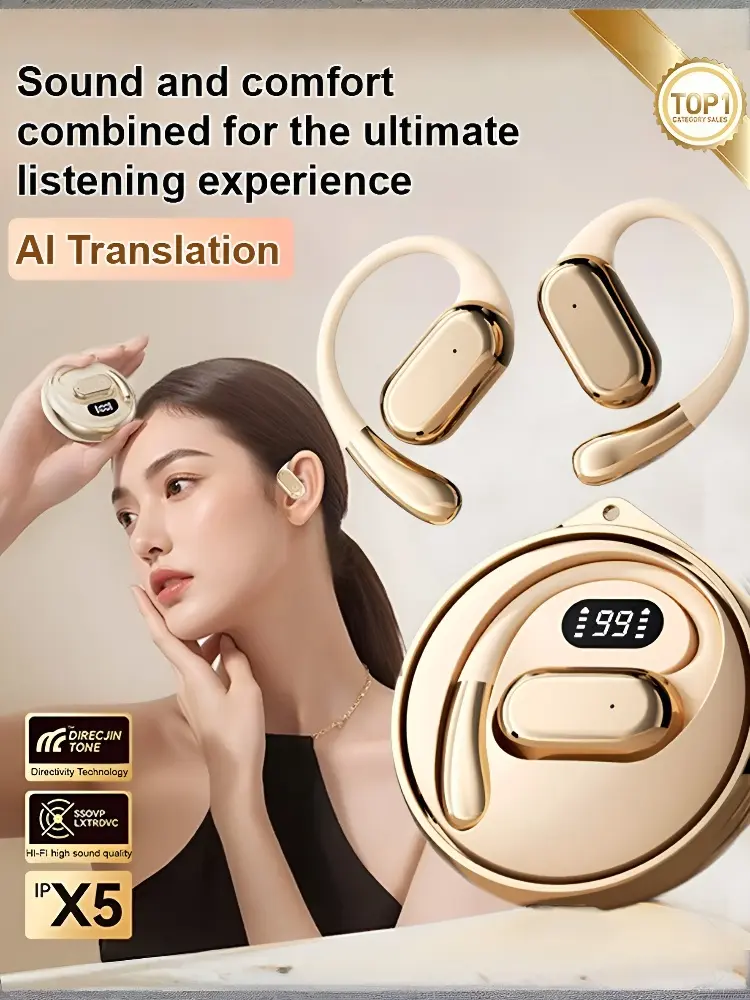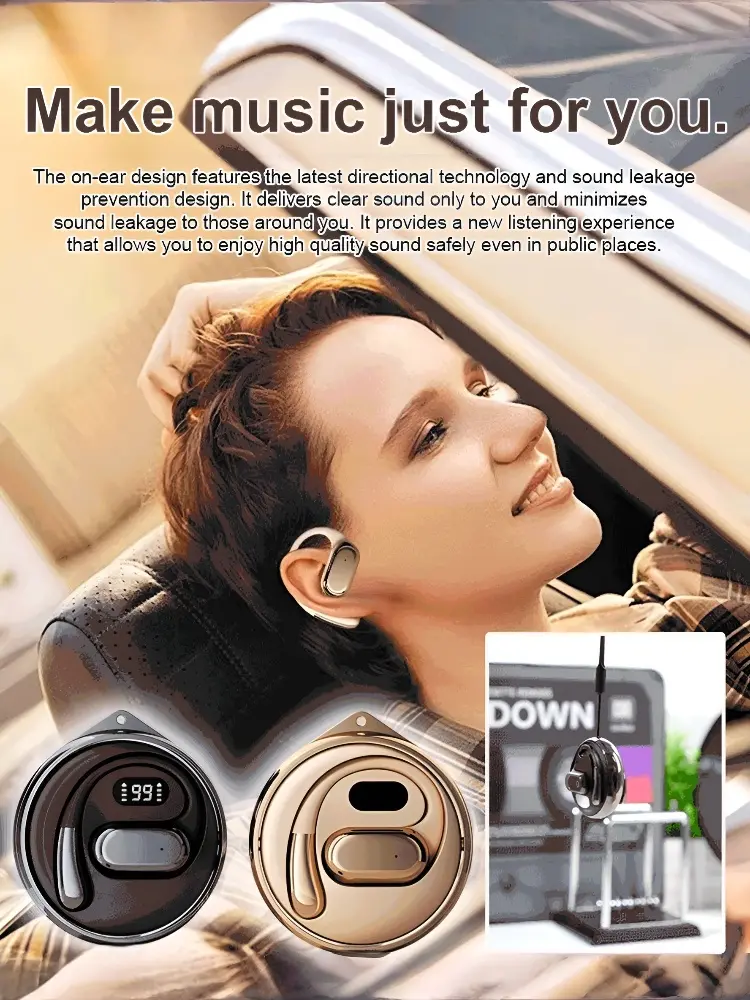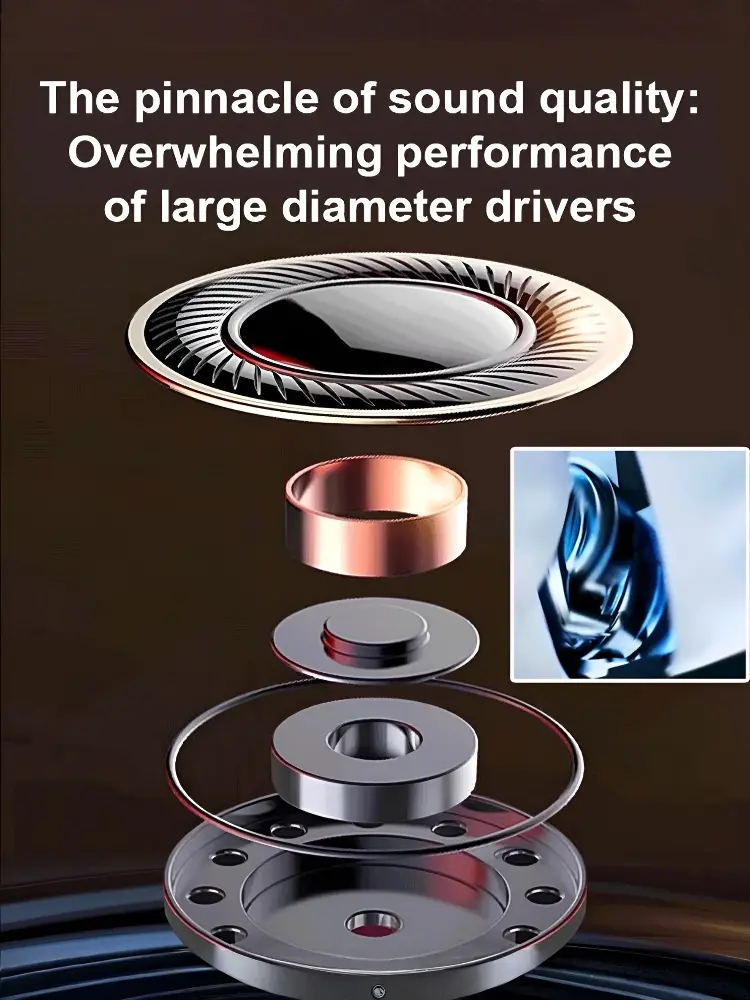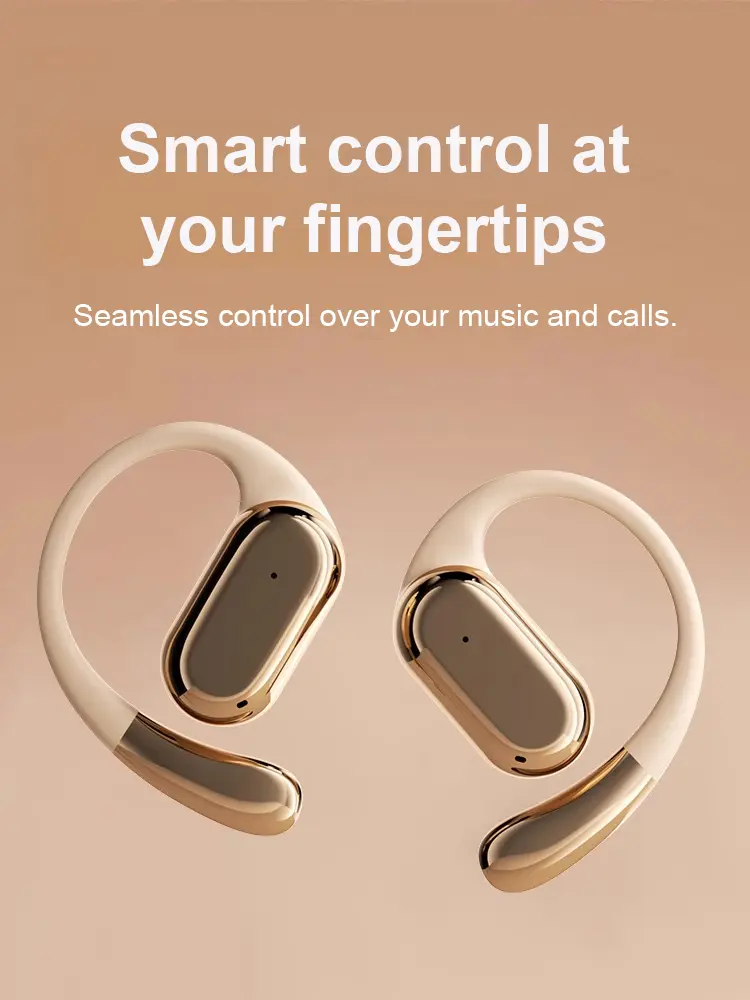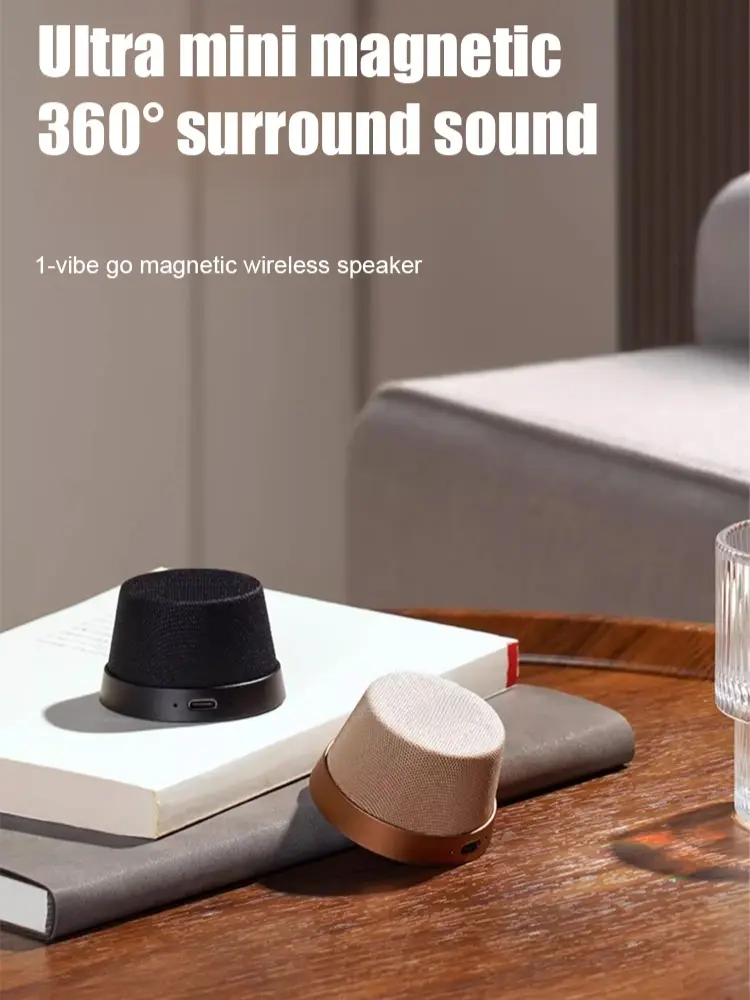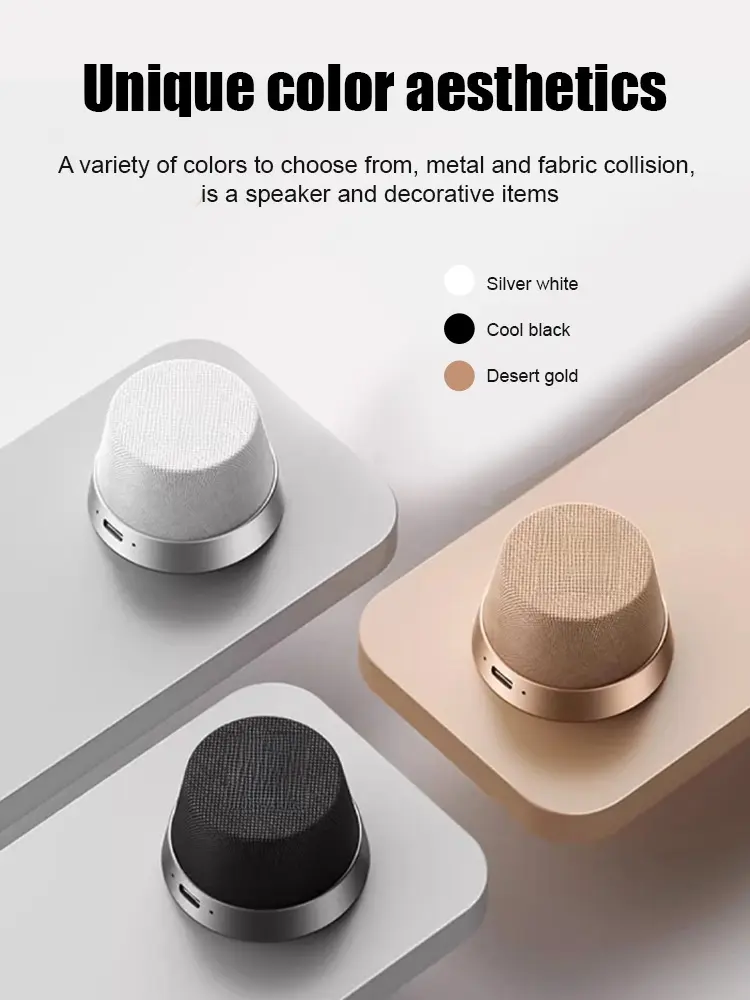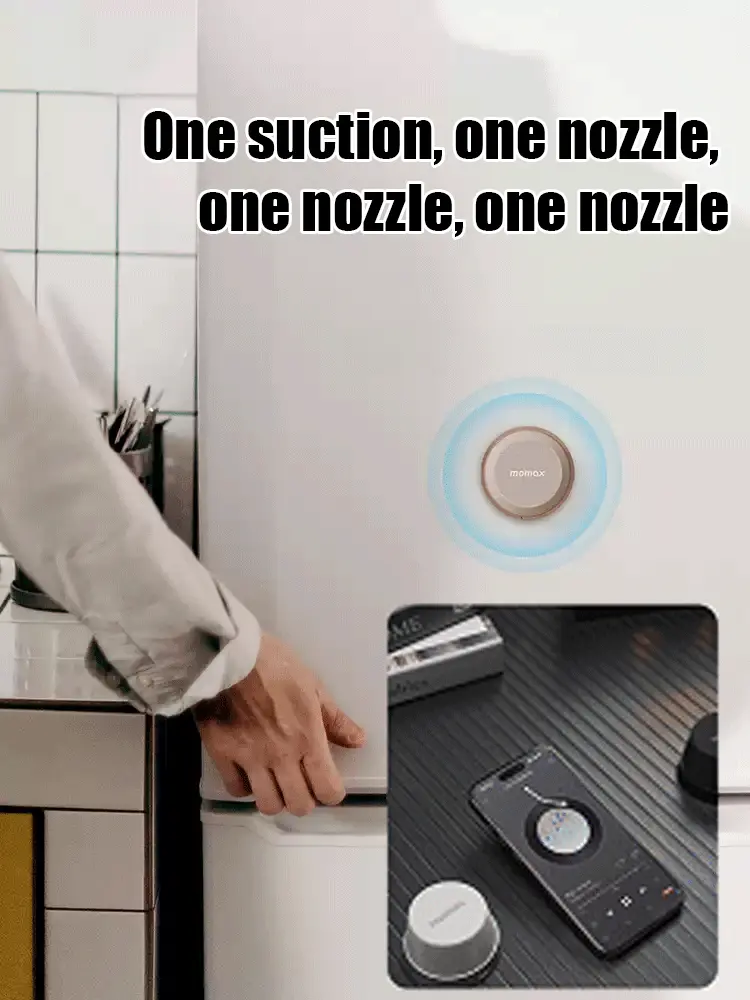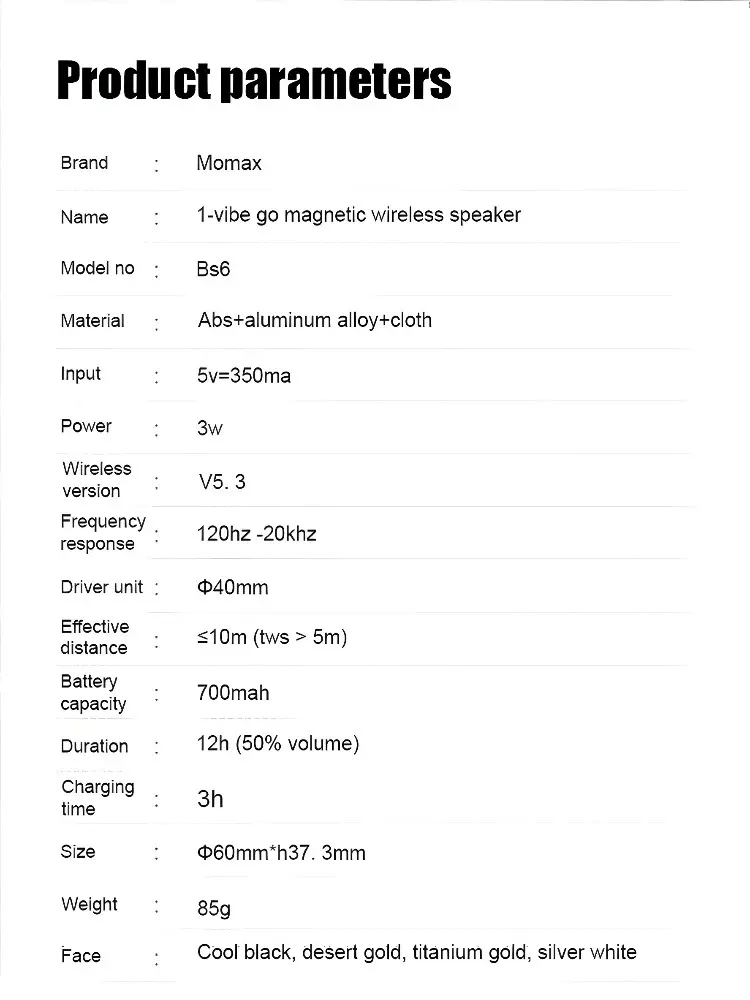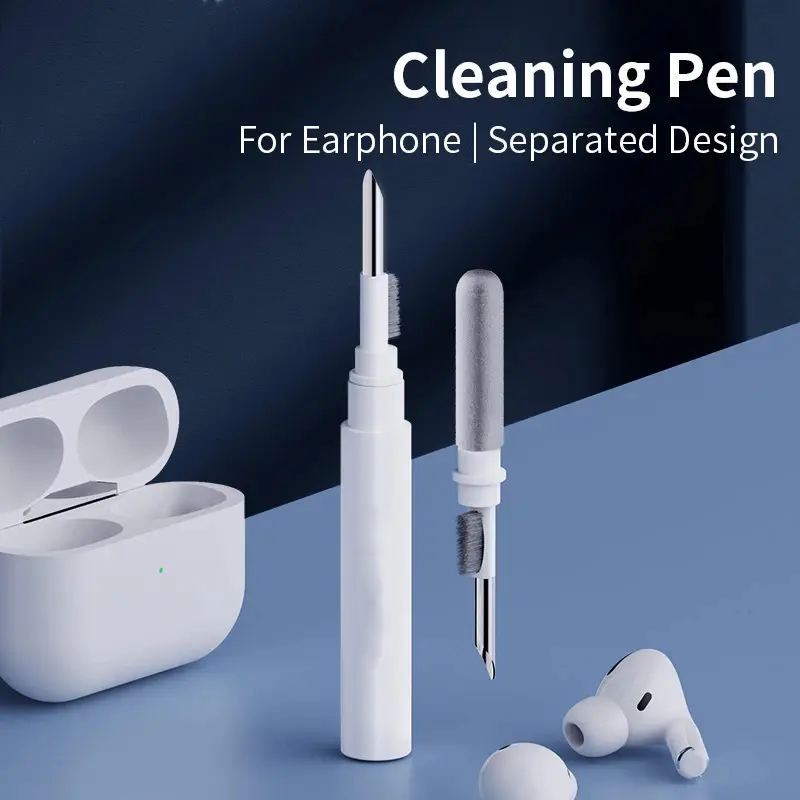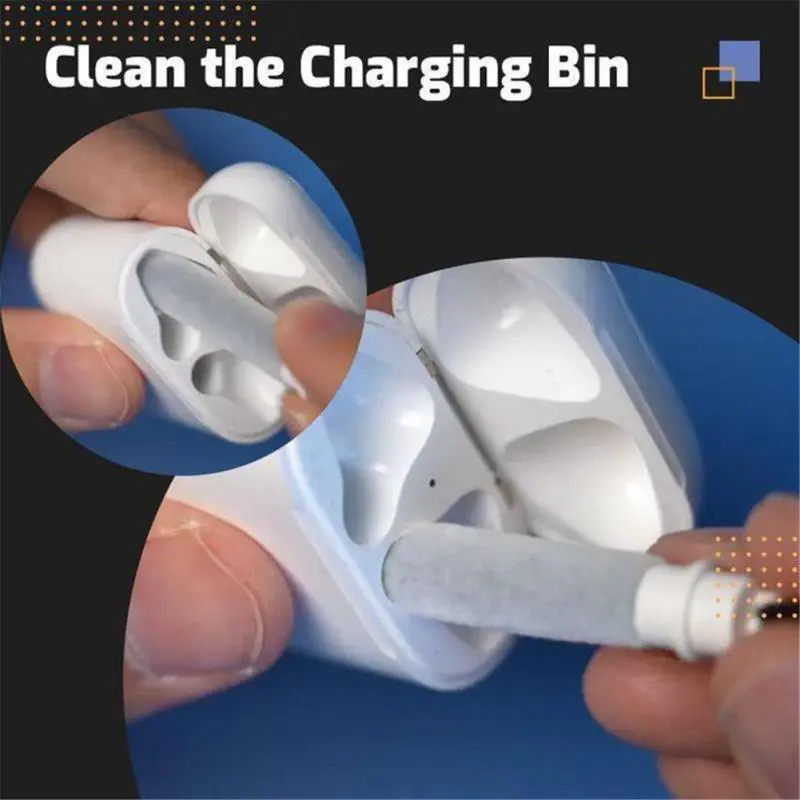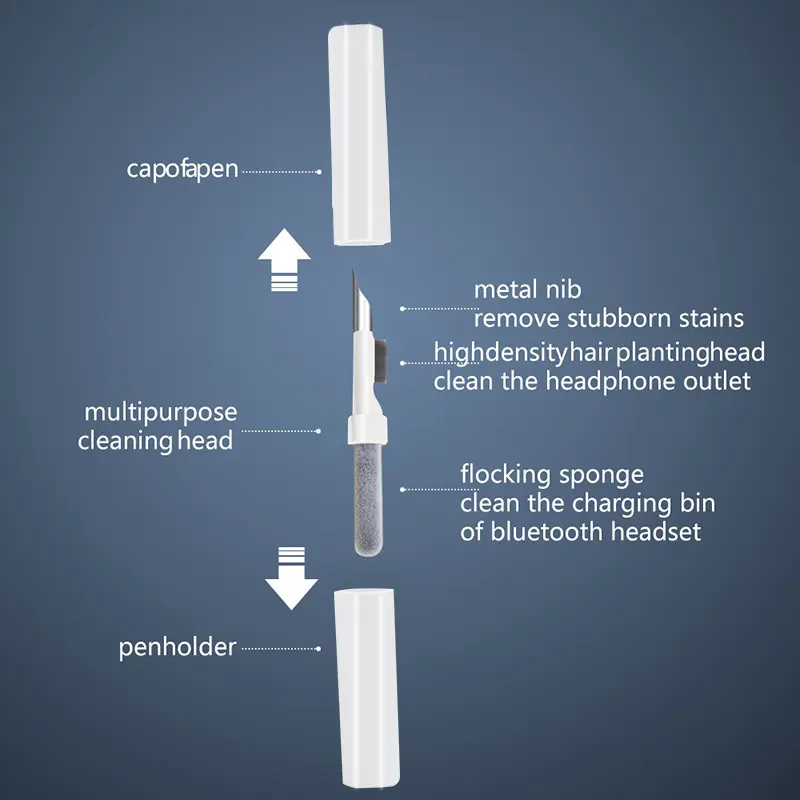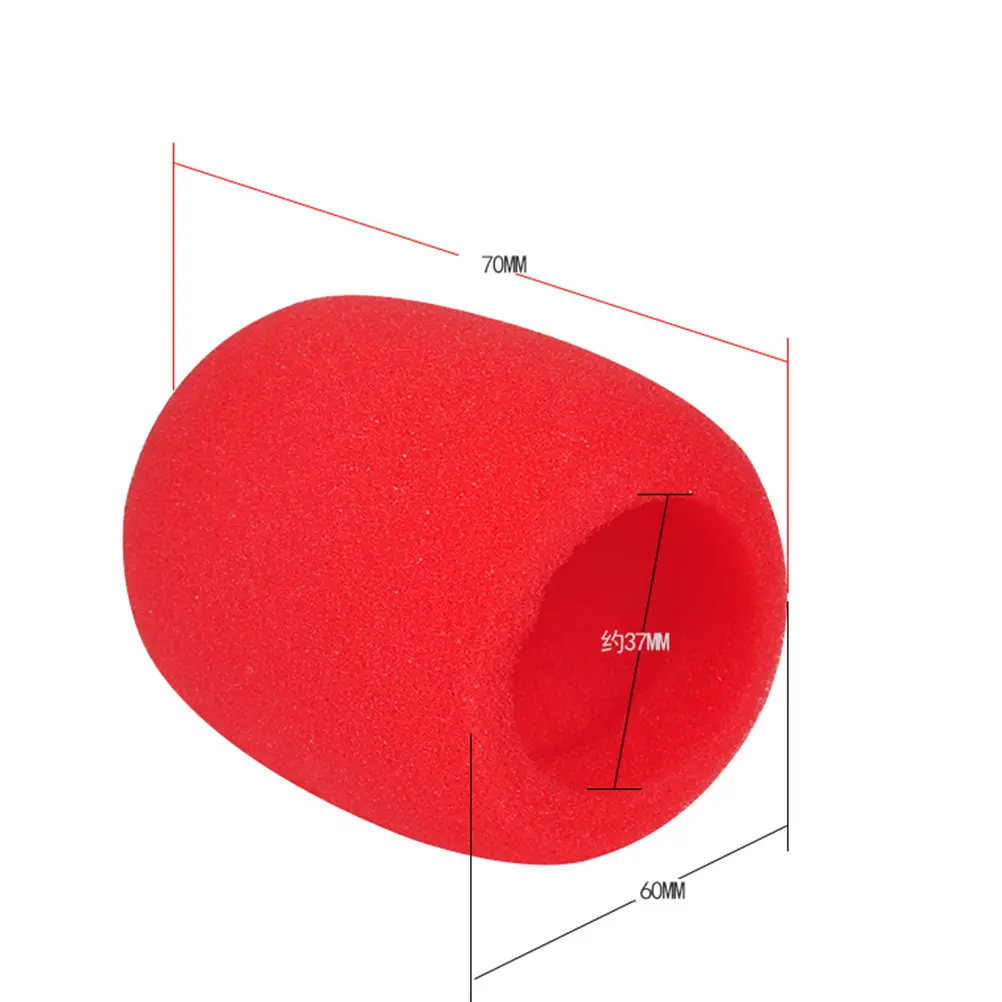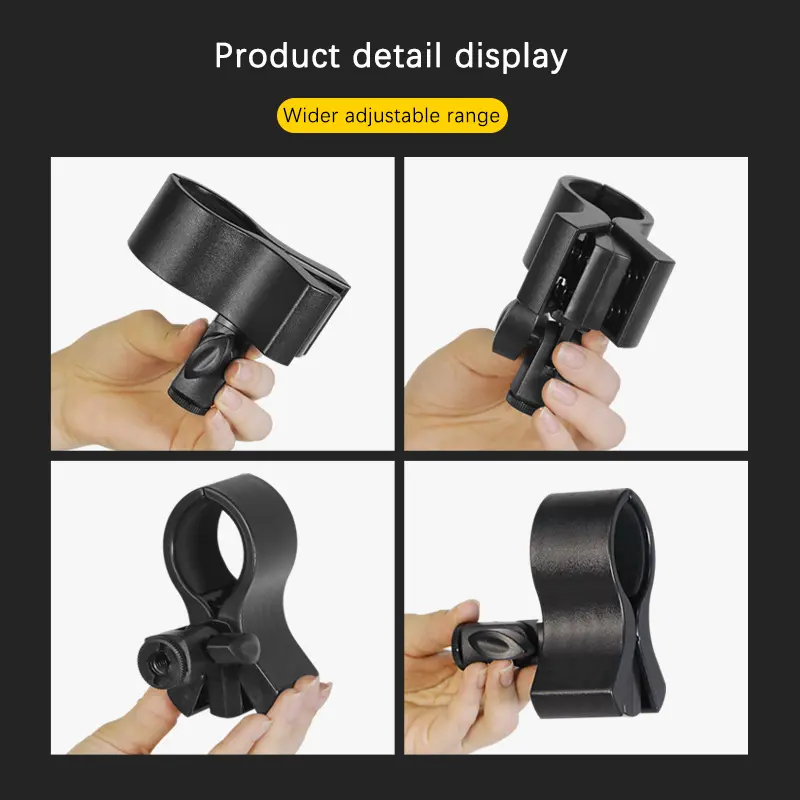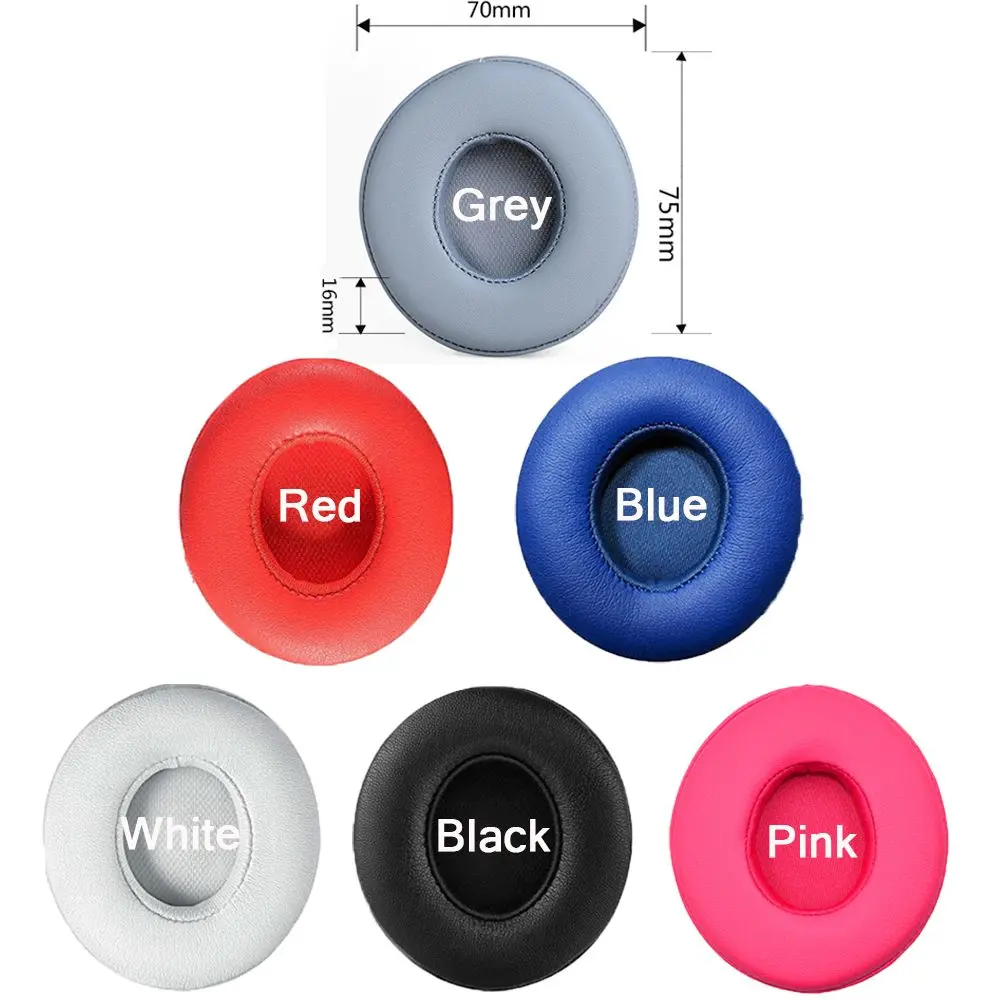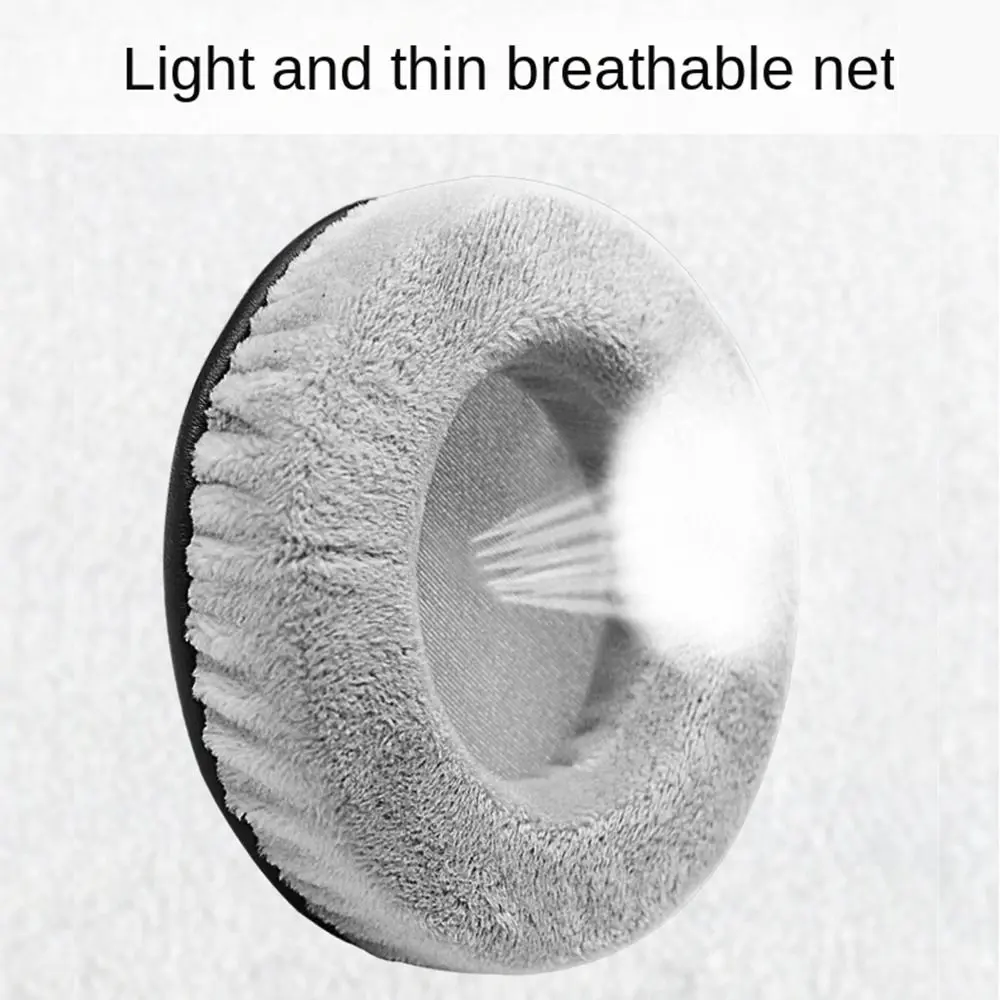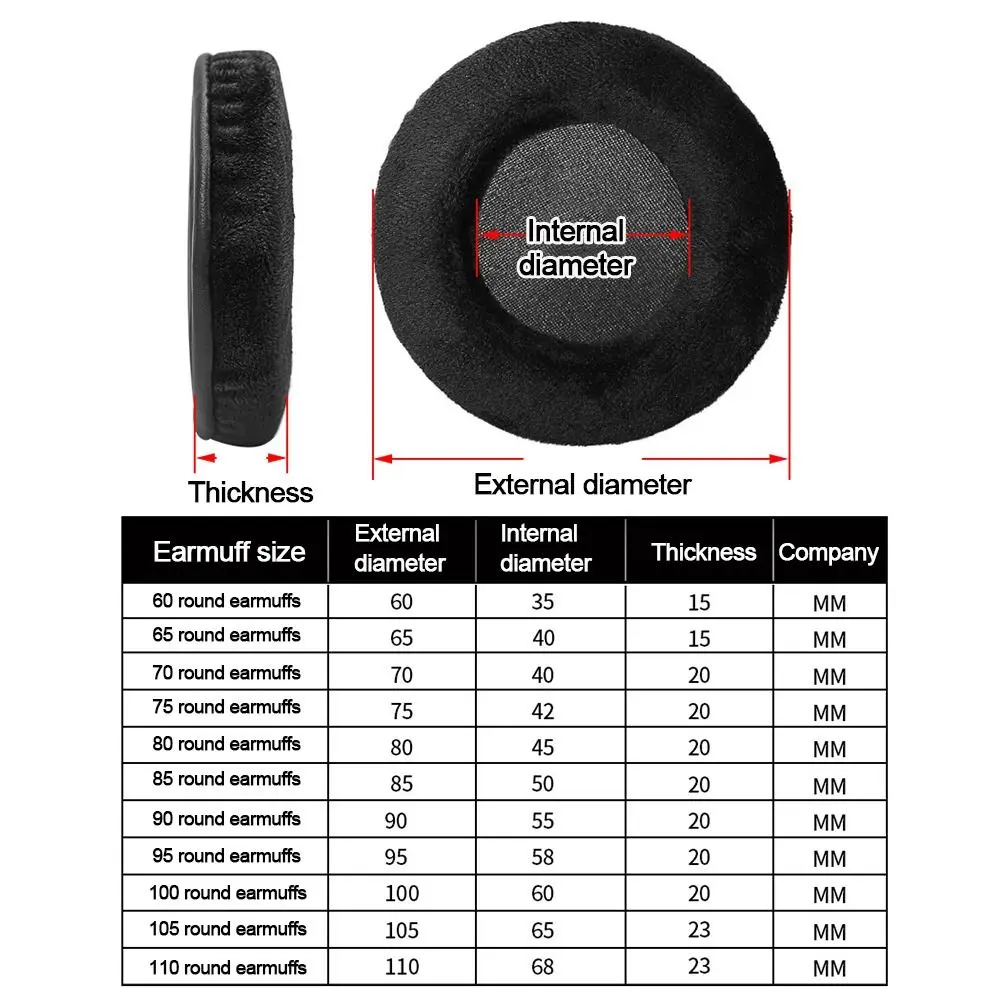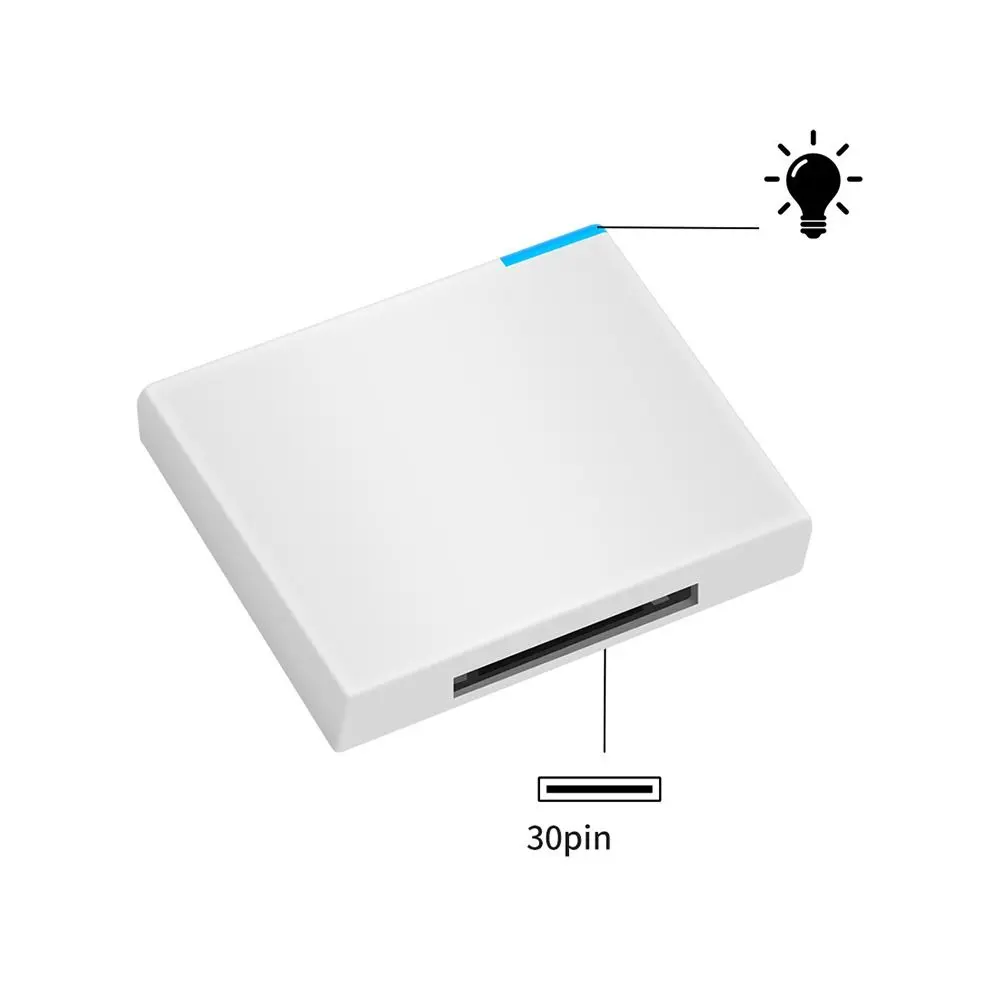F2 Tws Wireless Bluetooth-compatible Headset Noise-cancelling Night Running Light Luminous Sports Earbuds
<p style="font-family:"Microsoft YaHei";font-size:13px;font-weight:400;letter-spacing:normal;text-align:left;white-space:pre-wrap;color:rgb(48, 49, 51);background-color:rgb(255, 255, 255);margin:0px;margin-bottom:0px;margin-top:0px;margin-left:0px;margin-right:0px;padding:0px;padding-bottom:0px;padding-top:0px;padding-left:0px;padding-right:0px;box-sizing:border-box" align="left">Feature:</p><p style="font-family:"Microsoft YaHei";font-size:13px;font-weight:400;letter-spacing:normal;text-align:left;white-space:pre-wrap;color:rgb(48, 49, 51);background-color:rgb(255, 255, 255);margin:0px;margin-bottom:0px;margin-top:0px;margin-left:0px;margin-right:0px;padding:0px;padding-bottom:0px;padding-top:0px;padding-left:0px;padding-right:0px;box-sizing:border-box" align="left">1. Dual microphone ENC noise reduction function, escort your hearing and truly protect your hearing headphones.</p><p style="font-family:"Microsoft YaHei";font-size:13px;font-weight:400;letter-spacing:normal;text-align:left;white-space:pre-wrap;color:rgb(48, 49, 51);background-color:rgb(255, 255, 255);margin:0px;margin-bottom:0px;margin-top:0px;margin-left:0px;margin-right:0px;padding:0px;padding-bottom:0px;padding-top:0px;padding-left:0px;padding-right:0px;box-sizing:border-box" align="left">2. It can be used continuously for about 15 hours after charging for 1.5H.</p><p style="font-family:"Microsoft YaHei";font-size:13px;font-weight:400;letter-spacing:normal;text-align:left;white-space:pre-wrap;color:rgb(48, 49, 51);background-color:rgb(255, 255, 255);margin:0px;margin-bottom:0px;margin-top:0px;margin-left:0px;margin-right:0px;padding:0px;padding-bottom:0px;padding-top:0px;padding-left:0px;padding-right:0px;box-sizing:border-box" align="left">Description:</p><p style="font-family:"Microsoft YaHei";font-size:13px;font-weight:400;letter-spacing:normal;text-align:left;white-space:pre-wrap;color:rgb(48, 49, 51);background-color:rgb(255, 255, 255);margin:0px;margin-bottom:0px;margin-top:0px;margin-left:0px;margin-right:0px;padding:0px;padding-bottom:0px;padding-top:0px;padding-left:0px;padding-right:0px;box-sizing:border-box" align="left">Name: F2 Noise Reduction Bluetooth-compatible Headset</p><p style="font-family:"Microsoft YaHei";font-size:13px;font-weight:400;letter-spacing:normal;text-align:left;white-space:pre-wrap;color:rgb(48, 49, 51);background-color:rgb(255, 255, 255);margin:0px;margin-bottom:0px;margin-top:0px;margin-left:0px;margin-right:0px;padding:0px;padding-bottom:0px;padding-top:0px;padding-left:0px;padding-right:0px;box-sizing:border-box" align="left">Model: F2;</p><p style="font-family:"Microsoft YaHei";font-size:13px;font-weight:400;letter-spacing:normal;text-align:left;white-space:pre-wrap;color:rgb(48, 49, 51);background-color:rgb(255, 255, 255);margin:0px;margin-bottom:0px;margin-top:0px;margin-left:0px;margin-right:0px;padding:0px;padding-bottom:0px;padding-top:0px;padding-left:0px;padding-right:0px;box-sizing:border-box" align="left">Bluetooth-compatible: Bluetooth-compatible 5.2;</p><p style="font-family:"Microsoft YaHei";font-size:13px;font-weight:400;letter-spacing:normal;text-align:left;white-space:pre-wrap;color:rgb(48, 49, 51);background-color:rgb(255, 255, 255);margin:0px;margin-bottom:0px;margin-top:0px;margin-left:0px;margin-right:0px;padding:0px;padding-bottom:0px;padding-top:0px;padding-left:0px;padding-right:0px;box-sizing:border-box" align="left">Mode: non-in-ear ear-hook sports headphones, dual-mode night running game;</p><p style="font-family:"Microsoft YaHei";font-size:13px;font-weight:400;letter-spacing:normal;text-align:left;white-space:pre-wrap;color:rgb(48, 49, 51);background-color:rgb(255, 255, 255);margin:0px;margin-bottom:0px;margin-top:0px;margin-left:0px;margin-right:0px;padding:0px;padding-bottom:0px;padding-top:0px;padding-left:0px;padding-right:0px;box-sizing:border-box" align="left">Standby time: about 90 days;</p><p style="font-family:"Microsoft YaHei";font-size:13px;font-weight:400;letter-spacing:normal;text-align:left;white-space:pre-wrap;color:rgb(48, 49, 51);background-color:rgb(255, 255, 255);margin:0px;margin-bottom:0px;margin-top:0px;margin-left:0px;margin-right:0px;padding:0px;padding-bottom:0px;padding-top:0px;padding-left:0px;padding-right:0px;box-sizing:border-box" align="left">Use time: 15 hours;</p><p style="font-family:"Microsoft YaHei";font-size:13px;font-weight:400;letter-spacing:normal;text-align:left;white-space:pre-wrap;color:rgb(48, 49, 51);background-color:rgb(255, 255, 255);margin:0px;margin-bottom:0px;margin-top:0px;margin-left:0px;margin-right:0px;padding:0px;padding-bottom:0px;padding-top:0px;padding-left:0px;padding-right:0px;box-sizing:border-box" align="left">Headphone battery/charging compartment battery: 100mAh/500mAh;</p><p style="font-family:"Microsoft YaHei";font-size:13px;font-weight:400;letter-spacing:normal;text-align:left;white-space:pre-wrap;color:rgb(48, 49, 51);background-color:rgb(255, 255, 255);margin:0px;margin-bottom:0px;margin-top:0px;margin-left:0px;margin-right:0px;padding:0px;padding-bottom:0px;padding-top:0px;padding-left:0px;padding-right:0px;box-sizing:border-box" align="left">Call volume increase/decrease: press and hold the left ear button for about 1 second, the volume will decrease, release the stop/long press the right ear button for about 1 second, the volume will increase, release it to stop;</p><p style="font-family:"Microsoft YaHei";font-size:13px;font-weight:400;letter-spacing:normal;text-align:left;white-space:pre-wrap;color:rgb(48, 49, 51);background-color:rgb(255, 255, 255);margin:0px;margin-bottom:0px;margin-top:0px;margin-left:0px;margin-right:0px;padding:0px;padding-bottom:0px;padding-top:0px;padding-left:0px;padding-right:0px;box-sizing:border-box" align="left">Reject: arbitrarily long press the side button for about 2 seconds;</p><p style="font-family:"Microsoft YaHei";font-size:13px;font-weight:400;letter-spacing:normal;text-align:left;white-space:pre-wrap;color:rgb(48, 49, 51);background-color:rgb(255, 255, 255);margin:0px;margin-bottom:0px;margin-top:0px;margin-left:0px;margin-right:0px;padding:0px;padding-bottom:0px;padding-top:0px;padding-left:0px;padding-right:0px;box-sizing:border-box" align="left">Sports mode/night running mode: click any 4 left and right buttons, the earhook automatically enters breathing mode, the light is on for 5 seconds, the breathing interval is 1 second, click 4 again to exit, listen to a song, pause, click any left and right buttons, the previous song/ Next song Lear-side button triple click (previous song)/Rear side button triple click (next song);</p><p style="font-family:"Microsoft YaHei";font-size:13px;font-weight:400;letter-spacing:normal;text-align:left;white-space:pre-wrap;color:rgb(48, 49, 51);background-color:rgb(255, 255, 255);margin:0px;margin-bottom:0px;margin-top:0px;margin-left:0px;margin-right:0px;padding:0px;padding-bottom:0px;padding-top:0px;padding-left:0px;padding-right:0px;box-sizing:border-box" align="left">Volume increase and decrease: double-click the left ear button to decrease the volume, double-click the right ear button to increase the volume;</p><p style="font-family:"Microsoft YaHei";font-size:13px;font-weight:400;letter-spacing:normal;text-align:left;white-space:pre-wrap;color:rgb(48, 49, 51);background-color:rgb(255, 255, 255);margin:0px;margin-bottom:0px;margin-top:0px;margin-left:0px;margin-right:0px;padding:0px;padding-bottom:0px;padding-top:0px;padding-left:0px;padding-right:0px;box-sizing:border-box" align="left">Voice switching: When the phone is turned on and not connected to the phone, the green light flashes. Double-click the left and right buttons. green light flashes;</p><p style="font-family:"Microsoft YaHei";font-size:13px;font-weight:400;letter-spacing:normal;text-align:left;white-space:pre-wrap;color:rgb(48, 49, 51);background-color:rgb(255, 255, 255);margin:0px;margin-bottom:0px;margin-top:0px;margin-left:0px;margin-right:0px;padding:0px;padding-bottom:0px;padding-top:0px;padding-left:0px;padding-right:0px;box-sizing:border-box" align="left">Voice assistant: connect to the mobile phone 5 Click the right ear to enter the voice assistant, click the right ear to exit;</p><p style="font-family:"Microsoft YaHei";font-size:13px;font-weight:400;letter-spacing:normal;text-align:left;white-space:pre-wrap;color:rgb(48, 49, 51);background-color:rgb(255, 255, 255);margin:0px;margin-bottom:0px;margin-top:0px;margin-left:0px;margin-right:0px;padding:0px;padding-bottom:0px;padding-top:0px;padding-left:0px;padding-right:0px;box-sizing:border-box" align="left">Game low-latency mode: 5 Click the left ear side button to enter the low-latency mode, click the left ear again to exit</p><p style="font-family:"Microsoft YaHei";font-size:13px;font-weight:400;letter-spacing:normal;text-align:left;white-space:pre-wrap;color:rgb(48, 49, 51);background-color:rgb(255, 255, 255);margin:0px;margin-bottom:0px;margin-top:0px;margin-left:0px;margin-right:0px;padding:0px;padding-bottom:0px;padding-top:0px;padding-left:0px;padding-right:0px;box-sizing:border-box" align="left">Reset the headset: Press and hold the side button for about 8 seconds to reset the headset. After the reset is successful, the green light flashes quickly;</p><p style="font-family:"Microsoft YaHei";font-size:13px;font-weight:400;letter-spacing:normal;text-align:left;white-space:pre-wrap;color:rgb(48, 49, 51);background-color:rgb(255, 255, 255);margin:0px;margin-bottom:0px;margin-top:0px;margin-left:0px;margin-right:0px;padding:0px;padding-bottom:0px;padding-top:0px;padding-left:0px;padding-right:0px;box-sizing:border-box" align="left">Call double standard noise reduction (ENC): automatically enter the double standard noise reduction mode (ENC) when answering a call, no need to manually;</p><p style="font-family:"Microsoft YaHei";font-size:13px;font-weight:400;letter-spacing:normal;text-align:left;white-space:pre-wrap;color:rgb(48, 49, 51);background-color:rgb(255, 255, 255);margin:0px;margin-bottom:0px;margin-top:0px;margin-left:0px;margin-right:0px;padding:0px;padding-bottom:0px;padding-top:0px;padding-left:0px;padding-right:0px;box-sizing:border-box" align="left">Packing list:</p><p style="font-family:"Microsoft YaHei";font-size:13px;font-weight:400;letter-spacing:normal;text-align:left;white-space:pre-wrap;color:rgb(48, 49, 51);background-color:rgb(255, 255, 255);margin:0px;margin-bottom:0px;margin-top:0px;margin-left:0px;margin-right:0px;padding:0px;padding-bottom:0px;padding-top:0px;padding-left:0px;padding-right:0px;box-sizing:border-box" align="left">1 x F2 Noise Reduction Bluetooth-compatible Headset</p><p style="font-family:"Microsoft YaHei";font-size:13px;font-weight:400;letter-spacing:normal;text-align:left;white-space:pre-wrap;color:rgb(48, 49, 51);background-color:rgb(255, 255, 255);margin:0px;margin-bottom:0px;margin-top:0px;margin-left:0px;margin-right:0px;padding:0px;padding-bottom:0px;padding-top:0px;padding-left:0px;padding-right:0px;box-sizing:border-box" align="left">1 x Charging Line</p><p style="font-family:"Microsoft YaHei";font-size:13px;font-weight:400;letter-spacing:normal;text-align:left;white-space:pre-wrap;color:rgb(48, 49, 51);background-color:rgb(255, 255, 255);margin:0px;margin-bottom:0px;margin-top:0px;margin-left:0px;margin-right:0px;padding:0px;padding-bottom:0px;padding-top:0px;padding-left:0px;padding-right:0px;box-sizing:border-box" align="left">1 x Instructions</p><p style="font-family:"Microsoft YaHei";font-size:13px;font-weight:400;letter-spacing:normal;text-align:left;white-space:pre-wrap;color:rgb(48, 49, 51);background-color:rgb(255, 255, 255);margin:0px;margin-bottom:0px;margin-top:0px;margin-left:0px;margin-right:0px;padding:0px;padding-bottom:0px;padding-top:0px;padding-left:0px;padding-right:0px;box-sizing:border-box" align="left">1 x Packing Box</p><p style="font-family:"Microsoft YaHei";font-size:13px;font-weight:400;letter-spacing:normal;text-align:left;white-space:pre-wrap;color:rgb(48, 49, 51);background-color:rgb(255, 255, 255);margin:0px;margin-bottom:0px;margin-top:0px;margin-left:0px;margin-right:0px;padding:0px;padding-bottom:0px;padding-top:0px;padding-left:0px;padding-right:0px;box-sizing:border-box" align="left">Note:</p><p style="font-family:"Microsoft YaHei";font-size:13px;font-weight:400;letter-spacing:normal;text-align:left;white-space:pre-wrap;color:rgb(48, 49, 51);background-color:rgb(255, 255, 255);margin:0px;margin-bottom:0px;margin-top:0px;margin-left:0px;margin-right:0px;padding:0px;padding-bottom:0px;padding-top:0px;padding-left:0px;padding-right:0px;box-sizing:border-box" align="left">1. Due to manual measurement, please allow 1-3cm error. Make sure you don't mind before bidding.</p><p style="font-family:"Microsoft YaHei";font-size:13px;font-weight:400;letter-spacing:normal;text-align:left;white-space:pre-wrap;color:rgb(48, 49, 51);background-color:rgb(255, 255, 255);margin:0px;margin-bottom:0px;margin-top:0px;margin-left:0px;margin-right:0px;padding:0px;padding-bottom:0px;padding-top:0px;padding-left:0px;padding-right:0px;box-sizing:border-box" align="left">2. Due to the difference of different monitors, the picture may not reflect the actual color of the product. Thanks.</p><p style="font-family:"Microsoft YaHei";font-size:13px;font-weight:400;letter-spacing:normal;text-align:left;white-space:pre-wrap;color:rgb(48, 49, 51);background-color:rgb(255, 255, 255);margin:0px;margin-bottom:0px;margin-top:0px;margin-left:0px;margin-right:0px;padding:0px;padding-bottom:0px;padding-top:0px;padding-left:0px;padding-right:0px;box-sizing:border-box" align="left">Feature:
<br/>
<br/>1. Dual microphone ENC noise reduction function, escort your hearing and truly protect your hearing headphones.
<br/>
<br/> 2. It can be used continuously for about 15 hours after charging for 1.5H.
<br/>
<br/>Description:
<br/>
<br/> Name: F2 Noise Reduction Bluetooth-compatible Headset
<br/>
<br/> Model: F2;
<br/>
<br/> Bluetooth-compatible: Bluetooth-compatible 5.2;
<br/>
<br/> Mode: non-in-ear ear-hook sports headphones, dual-mode night running game;
<br/>
<br/> Standby time: about 90 days;
<br/>
<br/> Use time: 15 hours;
<br/>
<br/> Headphone battery/charging compartment battery: 100mAh/500mAh;
<br/>
<br/> Call volume increase/decrease: press and hold the left ear button for about 1 second, the volume will decrease, release the stop/long press the right ear button for about 1 second, the volume will increase, release it to stop;
<br/>
<br/> Reject: arbitrarily long press the side button for about 2 seconds;
<br/>
<br/> Sports mode/night running mode: click any 4 left and right buttons, the earhook automatically enters breathing mode, the light is on for 5 seconds, the breathing interval is 1 second, click 4 again to exit, listen to a song, pause, click any left and right buttons, the previous song/ Next song Lear-side button triple click (previous song)/Rear side button triple click (next song);
<br/>
<br/> Volume increase and decrease: double-click the left ear button to decrease the volume, double-click the right ear button to increase the volume;
<br/>
<br/> Voice switching: When the phone is turned on and not connected to the phone, the green light flashes. Double-click the left and right buttons. green light flashes;
<br/>
<br/> Voice assistant: connect to the mobile phone 5 Click the right ear to enter the voice assistant, click the right ear to exit;
<br/>
<br/> Game low-latency mode: 5 Click the left ear side button to enter the low-latency mode, click the left ear again to exit
<br/>
<br/> Reset the headset: Press and hold the side button for about 8 seconds to reset the headset. After the reset is successful, the green light flashes quickly;
<br/>
<br/> Call double standard noise reduction (ENC): automatically enter the double standard noise reduction mode (ENC) when answering a call, no need to manually;
<br/>
<br/> Packing list:
<br/>
<br/> 1 x F2 Noise Reduction Bluetooth-compatible Headset
<br/>
<br/> 1 x Charging Line
<br/>
<br/> 1 x Instructions
<br/>
<br/> 1 x Packing Box
<br/>
<br/> Note:
<br/>
<br/> 1. Due to manual measurement, please allow 1-3cm error. Make sure you don't mind before bidding.
<br/>
<br/> 2. Due to the difference of different monitors, the picture may not reflect the actual color of the product. Thanks.</p>
$119.99
$52.73
- Category : Consumer Electronics
- Brand : haqiumi_store HAQIUMI Store
Colors
Sizes
-
+
<p style="font-family:"Microsoft YaHei";font-size:13px;font-weight:400;letter-spacing:normal;text-align:left;white-space:pre-wrap;color:rgb(48, 49, 51);background-color:rgb(255, 255, 255);margin:0px;margin-bottom:0px;margin-top:0px;margin-left:0px;margin-right:0px;padding:0px;padding-bottom:0px;padding-top:0px;padding-left:0px;padding-right:0px;box-sizing:border-box" align="left">Feature:</p><p style="font-family:"Microsoft YaHei";font-size:13px;font-weight:400;letter-spacing:normal;text-align:left;white-space:pre-wrap;color:rgb(48, 49, 51);background-color:rgb(255, 255, 255);margin:0px;margin-bottom:0px;margin-top:0px;margin-left:0px;margin-right:0px;padding:0px;padding-bottom:0px;padding-top:0px;padding-left:0px;padding-right:0px;box-sizing:border-box" align="left">1. Dual microphone ENC noise reduction function, escort your hearing and truly protect your hearing headphones.</p><p style="font-family:"Microsoft YaHei";font-size:13px;font-weight:400;letter-spacing:normal;text-align:left;white-space:pre-wrap;color:rgb(48, 49, 51);background-color:rgb(255, 255, 255);margin:0px;margin-bottom:0px;margin-top:0px;margin-left:0px;margin-right:0px;padding:0px;padding-bottom:0px;padding-top:0px;padding-left:0px;padding-right:0px;box-sizing:border-box" align="left">2. It can be used continuously for about 15 hours after charging for 1.5H.</p><p style="font-family:"Microsoft YaHei";font-size:13px;font-weight:400;letter-spacing:normal;text-align:left;white-space:pre-wrap;color:rgb(48, 49, 51);background-color:rgb(255, 255, 255);margin:0px;margin-bottom:0px;margin-top:0px;margin-left:0px;margin-right:0px;padding:0px;padding-bottom:0px;padding-top:0px;padding-left:0px;padding-right:0px;box-sizing:border-box" align="left">Description:</p><p style="font-family:"Microsoft YaHei";font-size:13px;font-weight:400;letter-spacing:normal;text-align:left;white-space:pre-wrap;color:rgb(48, 49, 51);background-color:rgb(255, 255, 255);margin:0px;margin-bottom:0px;margin-top:0px;margin-left:0px;margin-right:0px;padding:0px;padding-bottom:0px;padding-top:0px;padding-left:0px;padding-right:0px;box-sizing:border-box" align="left">Name: F2 Noise Reduction Bluetooth-compatible Headset</p><p style="font-family:"Microsoft YaHei";font-size:13px;font-weight:400;letter-spacing:normal;text-align:left;white-space:pre-wrap;color:rgb(48, 49, 51);background-color:rgb(255, 255, 255);margin:0px;margin-bottom:0px;margin-top:0px;margin-left:0px;margin-right:0px;padding:0px;padding-bottom:0px;padding-top:0px;padding-left:0px;padding-right:0px;box-sizing:border-box" align="left">Model: F2;</p><p style="font-family:"Microsoft YaHei";font-size:13px;font-weight:400;letter-spacing:normal;text-align:left;white-space:pre-wrap;color:rgb(48, 49, 51);background-color:rgb(255, 255, 255);margin:0px;margin-bottom:0px;margin-top:0px;margin-left:0px;margin-right:0px;padding:0px;padding-bottom:0px;padding-top:0px;padding-left:0px;padding-right:0px;box-sizing:border-box" align="left">Bluetooth-compatible: Bluetooth-compatible 5.2;</p><p style="font-family:"Microsoft YaHei";font-size:13px;font-weight:400;letter-spacing:normal;text-align:left;white-space:pre-wrap;color:rgb(48, 49, 51);background-color:rgb(255, 255, 255);margin:0px;margin-bottom:0px;margin-top:0px;margin-left:0px;margin-right:0px;padding:0px;padding-bottom:0px;padding-top:0px;padding-left:0px;padding-right:0px;box-sizing:border-box" align="left">Mode: non-in-ear ear-hook sports headphones, dual-mode night running game;</p><p style="font-family:"Microsoft YaHei";font-size:13px;font-weight:400;letter-spacing:normal;text-align:left;white-space:pre-wrap;color:rgb(48, 49, 51);background-color:rgb(255, 255, 255);margin:0px;margin-bottom:0px;margin-top:0px;margin-left:0px;margin-right:0px;padding:0px;padding-bottom:0px;padding-top:0px;padding-left:0px;padding-right:0px;box-sizing:border-box" align="left">Standby time: about 90 days;</p><p style="font-family:"Microsoft YaHei";font-size:13px;font-weight:400;letter-spacing:normal;text-align:left;white-space:pre-wrap;color:rgb(48, 49, 51);background-color:rgb(255, 255, 255);margin:0px;margin-bottom:0px;margin-top:0px;margin-left:0px;margin-right:0px;padding:0px;padding-bottom:0px;padding-top:0px;padding-left:0px;padding-right:0px;box-sizing:border-box" align="left">Use time: 15 hours;</p><p style="font-family:"Microsoft YaHei";font-size:13px;font-weight:400;letter-spacing:normal;text-align:left;white-space:pre-wrap;color:rgb(48, 49, 51);background-color:rgb(255, 255, 255);margin:0px;margin-bottom:0px;margin-top:0px;margin-left:0px;margin-right:0px;padding:0px;padding-bottom:0px;padding-top:0px;padding-left:0px;padding-right:0px;box-sizing:border-box" align="left">Headphone battery/charging compartment battery: 100mAh/500mAh;</p><p style="font-family:"Microsoft YaHei";font-size:13px;font-weight:400;letter-spacing:normal;text-align:left;white-space:pre-wrap;color:rgb(48, 49, 51);background-color:rgb(255, 255, 255);margin:0px;margin-bottom:0px;margin-top:0px;margin-left:0px;margin-right:0px;padding:0px;padding-bottom:0px;padding-top:0px;padding-left:0px;padding-right:0px;box-sizing:border-box" align="left">Call volume increase/decrease: press and hold the left ear button for about 1 second, the volume will decrease, release the stop/long press the right ear button for about 1 second, the volume will increase, release it to stop;</p><p style="font-family:"Microsoft YaHei";font-size:13px;font-weight:400;letter-spacing:normal;text-align:left;white-space:pre-wrap;color:rgb(48, 49, 51);background-color:rgb(255, 255, 255);margin:0px;margin-bottom:0px;margin-top:0px;margin-left:0px;margin-right:0px;padding:0px;padding-bottom:0px;padding-top:0px;padding-left:0px;padding-right:0px;box-sizing:border-box" align="left">Reject: arbitrarily long press the side button for about 2 seconds;</p><p style="font-family:"Microsoft YaHei";font-size:13px;font-weight:400;letter-spacing:normal;text-align:left;white-space:pre-wrap;color:rgb(48, 49, 51);background-color:rgb(255, 255, 255);margin:0px;margin-bottom:0px;margin-top:0px;margin-left:0px;margin-right:0px;padding:0px;padding-bottom:0px;padding-top:0px;padding-left:0px;padding-right:0px;box-sizing:border-box" align="left">Sports mode/night running mode: click any 4 left and right buttons, the earhook automatically enters breathing mode, the light is on for 5 seconds, the breathing interval is 1 second, click 4 again to exit, listen to a song, pause, click any left and right buttons, the previous song/ Next song Lear-side button triple click (previous song)/Rear side button triple click (next song);</p><p style="font-family:"Microsoft YaHei";font-size:13px;font-weight:400;letter-spacing:normal;text-align:left;white-space:pre-wrap;color:rgb(48, 49, 51);background-color:rgb(255, 255, 255);margin:0px;margin-bottom:0px;margin-top:0px;margin-left:0px;margin-right:0px;padding:0px;padding-bottom:0px;padding-top:0px;padding-left:0px;padding-right:0px;box-sizing:border-box" align="left">Volume increase and decrease: double-click the left ear button to decrease the volume, double-click the right ear button to increase the volume;</p><p style="font-family:"Microsoft YaHei";font-size:13px;font-weight:400;letter-spacing:normal;text-align:left;white-space:pre-wrap;color:rgb(48, 49, 51);background-color:rgb(255, 255, 255);margin:0px;margin-bottom:0px;margin-top:0px;margin-left:0px;margin-right:0px;padding:0px;padding-bottom:0px;padding-top:0px;padding-left:0px;padding-right:0px;box-sizing:border-box" align="left">Voice switching: When the phone is turned on and not connected to the phone, the green light flashes. Double-click the left and right buttons. green light flashes;</p><p style="font-family:"Microsoft YaHei";font-size:13px;font-weight:400;letter-spacing:normal;text-align:left;white-space:pre-wrap;color:rgb(48, 49, 51);background-color:rgb(255, 255, 255);margin:0px;margin-bottom:0px;margin-top:0px;margin-left:0px;margin-right:0px;padding:0px;padding-bottom:0px;padding-top:0px;padding-left:0px;padding-right:0px;box-sizing:border-box" align="left">Voice assistant: connect to the mobile phone 5 Click the right ear to enter the voice assistant, click the right ear to exit;</p><p style="font-family:"Microsoft YaHei";font-size:13px;font-weight:400;letter-spacing:normal;text-align:left;white-space:pre-wrap;color:rgb(48, 49, 51);background-color:rgb(255, 255, 255);margin:0px;margin-bottom:0px;margin-top:0px;margin-left:0px;margin-right:0px;padding:0px;padding-bottom:0px;padding-top:0px;padding-left:0px;padding-right:0px;box-sizing:border-box" align="left">Game low-latency mode: 5 Click the left ear side button to enter the low-latency mode, click the left ear again to exit</p><p style="font-family:"Microsoft YaHei";font-size:13px;font-weight:400;letter-spacing:normal;text-align:left;white-space:pre-wrap;color:rgb(48, 49, 51);background-color:rgb(255, 255, 255);margin:0px;margin-bottom:0px;margin-top:0px;margin-left:0px;margin-right:0px;padding:0px;padding-bottom:0px;padding-top:0px;padding-left:0px;padding-right:0px;box-sizing:border-box" align="left">Reset the headset: Press and hold the side button for about 8 seconds to reset the headset. After the reset is successful, the green light flashes quickly;</p><p style="font-family:"Microsoft YaHei";font-size:13px;font-weight:400;letter-spacing:normal;text-align:left;white-space:pre-wrap;color:rgb(48, 49, 51);background-color:rgb(255, 255, 255);margin:0px;margin-bottom:0px;margin-top:0px;margin-left:0px;margin-right:0px;padding:0px;padding-bottom:0px;padding-top:0px;padding-left:0px;padding-right:0px;box-sizing:border-box" align="left">Call double standard noise reduction (ENC): automatically enter the double standard noise reduction mode (ENC) when answering a call, no need to manually;</p><p style="font-family:"Microsoft YaHei";font-size:13px;font-weight:400;letter-spacing:normal;text-align:left;white-space:pre-wrap;color:rgb(48, 49, 51);background-color:rgb(255, 255, 255);margin:0px;margin-bottom:0px;margin-top:0px;margin-left:0px;margin-right:0px;padding:0px;padding-bottom:0px;padding-top:0px;padding-left:0px;padding-right:0px;box-sizing:border-box" align="left">Packing list:</p><p style="font-family:"Microsoft YaHei";font-size:13px;font-weight:400;letter-spacing:normal;text-align:left;white-space:pre-wrap;color:rgb(48, 49, 51);background-color:rgb(255, 255, 255);margin:0px;margin-bottom:0px;margin-top:0px;margin-left:0px;margin-right:0px;padding:0px;padding-bottom:0px;padding-top:0px;padding-left:0px;padding-right:0px;box-sizing:border-box" align="left">1 x F2 Noise Reduction Bluetooth-compatible Headset</p><p style="font-family:"Microsoft YaHei";font-size:13px;font-weight:400;letter-spacing:normal;text-align:left;white-space:pre-wrap;color:rgb(48, 49, 51);background-color:rgb(255, 255, 255);margin:0px;margin-bottom:0px;margin-top:0px;margin-left:0px;margin-right:0px;padding:0px;padding-bottom:0px;padding-top:0px;padding-left:0px;padding-right:0px;box-sizing:border-box" align="left">1 x Charging Line</p><p style="font-family:"Microsoft YaHei";font-size:13px;font-weight:400;letter-spacing:normal;text-align:left;white-space:pre-wrap;color:rgb(48, 49, 51);background-color:rgb(255, 255, 255);margin:0px;margin-bottom:0px;margin-top:0px;margin-left:0px;margin-right:0px;padding:0px;padding-bottom:0px;padding-top:0px;padding-left:0px;padding-right:0px;box-sizing:border-box" align="left">1 x Instructions</p><p style="font-family:"Microsoft YaHei";font-size:13px;font-weight:400;letter-spacing:normal;text-align:left;white-space:pre-wrap;color:rgb(48, 49, 51);background-color:rgb(255, 255, 255);margin:0px;margin-bottom:0px;margin-top:0px;margin-left:0px;margin-right:0px;padding:0px;padding-bottom:0px;padding-top:0px;padding-left:0px;padding-right:0px;box-sizing:border-box" align="left">1 x Packing Box</p><p style="font-family:"Microsoft YaHei";font-size:13px;font-weight:400;letter-spacing:normal;text-align:left;white-space:pre-wrap;color:rgb(48, 49, 51);background-color:rgb(255, 255, 255);margin:0px;margin-bottom:0px;margin-top:0px;margin-left:0px;margin-right:0px;padding:0px;padding-bottom:0px;padding-top:0px;padding-left:0px;padding-right:0px;box-sizing:border-box" align="left">Note:</p><p style="font-family:"Microsoft YaHei";font-size:13px;font-weight:400;letter-spacing:normal;text-align:left;white-space:pre-wrap;color:rgb(48, 49, 51);background-color:rgb(255, 255, 255);margin:0px;margin-bottom:0px;margin-top:0px;margin-left:0px;margin-right:0px;padding:0px;padding-bottom:0px;padding-top:0px;padding-left:0px;padding-right:0px;box-sizing:border-box" align="left">1. Due to manual measurement, please allow 1-3cm error. Make sure you don't mind before bidding.</p><p style="font-family:"Microsoft YaHei";font-size:13px;font-weight:400;letter-spacing:normal;text-align:left;white-space:pre-wrap;color:rgb(48, 49, 51);background-color:rgb(255, 255, 255);margin:0px;margin-bottom:0px;margin-top:0px;margin-left:0px;margin-right:0px;padding:0px;padding-bottom:0px;padding-top:0px;padding-left:0px;padding-right:0px;box-sizing:border-box" align="left">2. Due to the difference of different monitors, the picture may not reflect the actual color of the product. Thanks.</p><p style="font-family:"Microsoft YaHei";font-size:13px;font-weight:400;letter-spacing:normal;text-align:left;white-space:pre-wrap;color:rgb(48, 49, 51);background-color:rgb(255, 255, 255);margin:0px;margin-bottom:0px;margin-top:0px;margin-left:0px;margin-right:0px;padding:0px;padding-bottom:0px;padding-top:0px;padding-left:0px;padding-right:0px;box-sizing:border-box" align="left">Feature:
<br/>
<br/>1. Dual microphone ENC noise reduction function, escort your hearing and truly protect your hearing headphones.
<br/>
<br/> 2. It can be used continuously for about 15 hours after charging for 1.5H.
<br/>
<br/>Description:
<br/>
<br/> Name: F2 Noise Reduction Bluetooth-compatible Headset
<br/>
<br/> Model: F2;
<br/>
<br/> Bluetooth-compatible: Bluetooth-compatible 5.2;
<br/>
<br/> Mode: non-in-ear ear-hook sports headphones, dual-mode night running game;
<br/>
<br/> Standby time: about 90 days;
<br/>
<br/> Use time: 15 hours;
<br/>
<br/> Headphone battery/charging compartment battery: 100mAh/500mAh;
<br/>
<br/> Call volume increase/decrease: press and hold the left ear button for about 1 second, the volume will decrease, release the stop/long press the right ear button for about 1 second, the volume will increase, release it to stop;
<br/>
<br/> Reject: arbitrarily long press the side button for about 2 seconds;
<br/>
<br/> Sports mode/night running mode: click any 4 left and right buttons, the earhook automatically enters breathing mode, the light is on for 5 seconds, the breathing interval is 1 second, click 4 again to exit, listen to a song, pause, click any left and right buttons, the previous song/ Next song Lear-side button triple click (previous song)/Rear side button triple click (next song);
<br/>
<br/> Volume increase and decrease: double-click the left ear button to decrease the volume, double-click the right ear button to increase the volume;
<br/>
<br/> Voice switching: When the phone is turned on and not connected to the phone, the green light flashes. Double-click the left and right buttons. green light flashes;
<br/>
<br/> Voice assistant: connect to the mobile phone 5 Click the right ear to enter the voice assistant, click the right ear to exit;
<br/>
<br/> Game low-latency mode: 5 Click the left ear side button to enter the low-latency mode, click the left ear again to exit
<br/>
<br/> Reset the headset: Press and hold the side button for about 8 seconds to reset the headset. After the reset is successful, the green light flashes quickly;
<br/>
<br/> Call double standard noise reduction (ENC): automatically enter the double standard noise reduction mode (ENC) when answering a call, no need to manually;
<br/>
<br/> Packing list:
<br/>
<br/> 1 x F2 Noise Reduction Bluetooth-compatible Headset
<br/>
<br/> 1 x Charging Line
<br/>
<br/> 1 x Instructions
<br/>
<br/> 1 x Packing Box
<br/>
<br/> Note:
<br/>
<br/> 1. Due to manual measurement, please allow 1-3cm error. Make sure you don't mind before bidding.
<br/>
<br/> 2. Due to the difference of different monitors, the picture may not reflect the actual color of the product. Thanks.</p>
Related Product
Browse The Collection of Top Products.