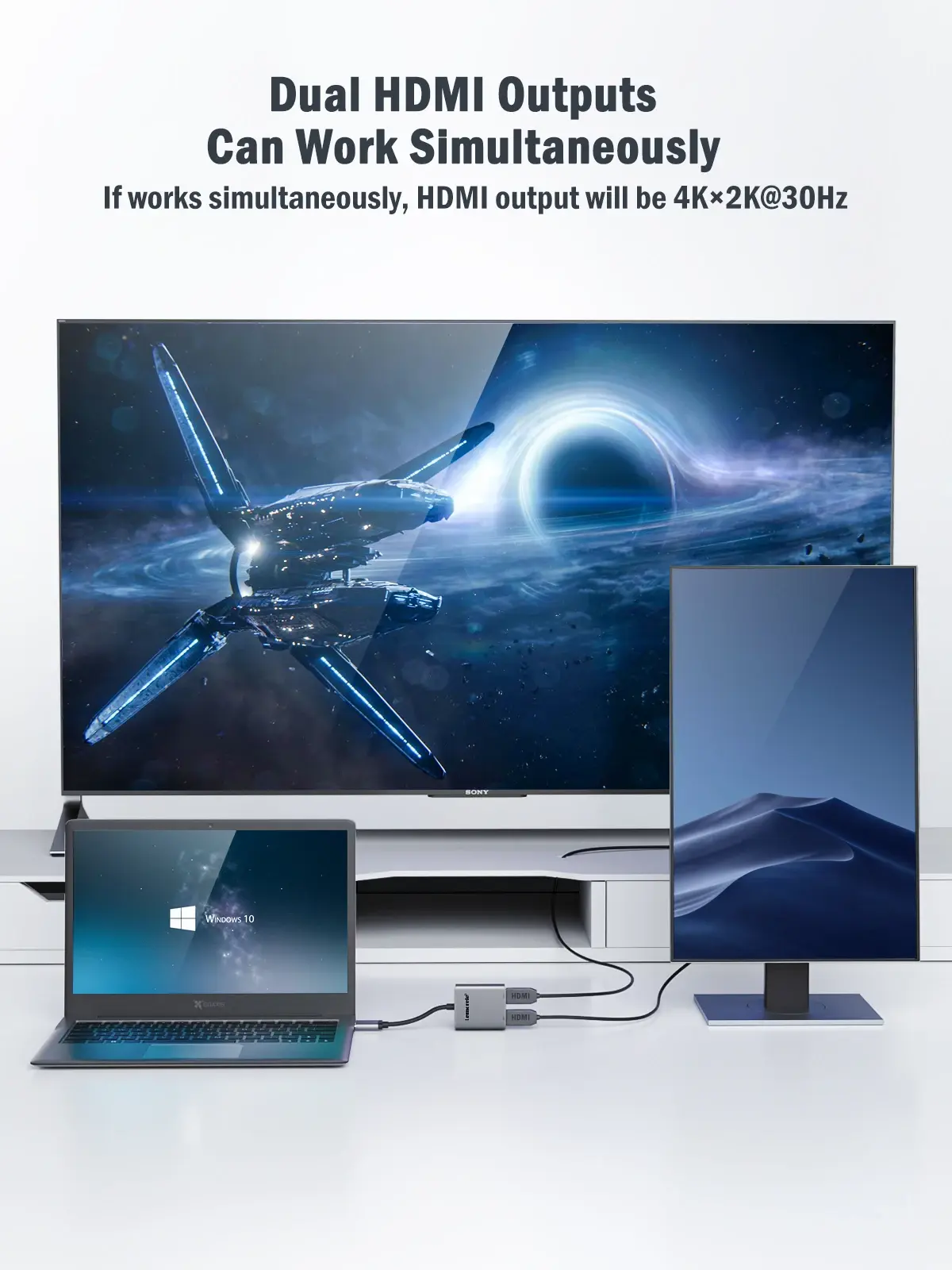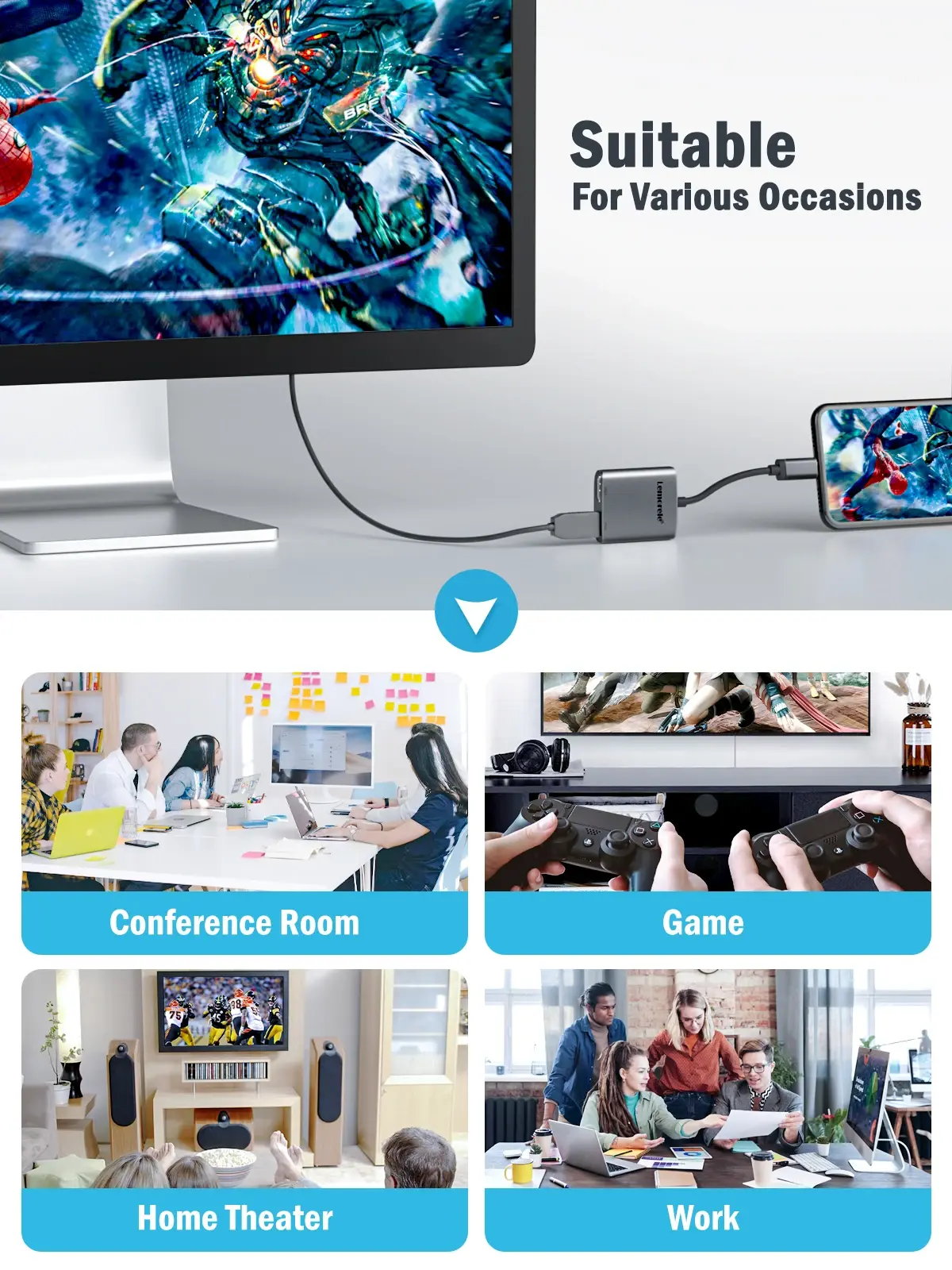For Macbook Laptop Mobile Computer,Lemorele 2-Port USB C Hub to Dual HDMI 4K 60HZ Dual Screen Expansion Type C Docking Station
<div class="detailmodule_html"><div class="detail-desc-decorate-richtext"><div>
<div>
<p></p>
<h1><span style="color:rgb(244, 78, 59)"><strong>Note 1 :</strong></span></h1>
<p align="start" style="font-family:"Open Sans", Roboto, Arial, Helvetica, sans-serif, SimSun;font-size:14px;font-weight:400;letter-spacing:normal;line-height:inherit;text-align:start;white-space:normal;color:rgb(34, 34, 34);margin:0px;margin-bottom:0px;margin-top:0px;margin-left:0px;margin-right:0px;padding:0px;padding-bottom:0px;padding-top:0px;padding-left:0px;padding-right:0px;box-sizing:border-box"><span style="font-size:18px">Our products include a USB interface, SD/TF interface, power supply interface, and HDMI/VGA interface.</span></p>
<p align="start" style="font-family:"Open Sans", Roboto, Arial, Helvetica, sans-serif, SimSun;font-size:14px;font-weight:400;letter-spacing:normal;line-height:inherit;text-align:start;white-space:normal;color:rgb(34, 34, 34);margin:0px;margin-bottom:0px;margin-top:0px;margin-left:0px;margin-right:0px;padding:0px;padding-bottom:0px;padding-top:0px;padding-left:0px;padding-right:0px;box-sizing:border-box"><span style="font-size:18px">Different USB-C ports can use different functions for connecting HUB</span></p>
<p align="start" style="font-family:"Open Sans", Roboto, Arial, Helvetica, sans-serif, SimSun;font-size:14px;font-weight:400;letter-spacing:normal;line-height:inherit;text-align:start;white-space:normal;color:rgb(34, 34, 34);margin:0px;margin-bottom:0px;margin-top:0px;margin-left:0px;margin-right:0px;padding:0px;padding-bottom:0px;padding-top:0px;padding-left:0px;padding-right:0px;box-sizing:border-box"><span style="font-size:18px">1. Ordinary USB-C ports can use USB and SD/TC interface functions</span></p>
<p align="start" style="font-family:"Open Sans", Roboto, Arial, Helvetica, sans-serif, SimSun;font-size:14px;font-weight:400;letter-spacing:normal;line-height:inherit;text-align:start;white-space:normal;color:rgb(34, 34, 34);margin:0px;margin-bottom:0px;margin-top:0px;margin-left:0px;margin-right:0px;padding:0px;padding-bottom:0px;padding-top:0px;padding-left:0px;padding-right:0px;box-sizing:border-box"><span style="font-size:18px">2. Support PD (Power Delivery) can use the power supply interface function</span></p>
<p align="start" style="font-family:"Open Sans", Roboto, Arial, Helvetica, sans-serif, SimSun;font-size:14px;font-weight:400;letter-spacing:normal;line-height:inherit;text-align:start;white-space:normal;color:rgb(34, 34, 34);margin:0px;margin-bottom:0px;margin-top:0px;margin-left:0px;margin-right:0px;padding:0px;padding-bottom:0px;padding-top:0px;padding-left:0px;padding-right:0px;box-sizing:border-box"><span style="font-size:18px">3. Support DP (Display Port) can use HDMI/VGA interface function</span></p>
<p align="start" style="font-family:"Open Sans", Roboto, Arial, Helvetica, sans-serif, SimSun;font-size:14px;font-weight:400;letter-spacing:normal;line-height:inherit;text-align:start;white-space:normal;color:rgb(34, 34, 34);margin:0px;margin-bottom:0px;margin-top:0px;margin-left:0px;margin-right:0px;padding:0px;padding-bottom:0px;padding-top:0px;padding-left:0px;padding-right:0px;box-sizing:border-box"><span style="font-size:18px">4. Full-function port and Thunderbolt interface support all functions</span></p>
<p align="start" style="font-family:"Open Sans", Roboto, Arial, Helvetica, sans-serif, SimSun;font-size:14px;font-weight:400;letter-spacing:normal;line-height:inherit;text-align:start;white-space:normal;color:rgb(34, 34, 34);margin:0px;margin-bottom:0px;margin-top:0px;margin-left:0px;margin-right:0px;padding:0px;padding-bottom:0px;padding-top:0px;padding-left:0px;padding-right:0px;box-sizing:border-box"><span style="font-size:18px">Before purchasing, please understand the type of USB-C port of your laptop, so as not to be unable to use the expected functions after purchase, you can consult the brand customer service or browse the official website of the laptop to understand the product interface type</span></p>
<h1 align="start" style="font-family:"Open Sans", Roboto, Arial, Helvetica, sans-serif, SimSun;font-weight:400;letter-spacing:normal;text-align:start;white-space:normal;color:rgb(34, 34, 34);margin:0px;margin-bottom:0px;margin-top:0px;margin-left:0px;margin-right:0px;padding:0px;padding-bottom:0px;padding-top:0px;padding-left:0px;padding-right:0px;box-sizing:border-box"><span style="color:rgb(244, 78, 59)"><strong>Note 2:</strong></span></h1>
<p align="start" style="font-family:"Open Sans", Roboto, Arial, Helvetica, sans-serif, SimSun;font-size:14px;font-weight:400;letter-spacing:normal;line-height:inherit;text-align:start;white-space:normal;color:rgb(34, 34, 34);margin:0px;margin-bottom:0px;margin-top:0px;margin-left:0px;margin-right:0px;padding:0px;padding-bottom:0px;padding-top:0px;padding-left:0px;padding-right:0px;box-sizing:border-box"><span style="font-size:18px">USB-A port does not support direct output of audio and video.</span></p>
<p align="start" style="font-family:"Open Sans", Roboto, Arial, Helvetica, sans-serif, SimSun;font-size:14px;font-weight:400;letter-spacing:normal;line-height:inherit;text-align:start;white-space:normal;color:rgb(34, 34, 34);margin:0px;margin-bottom:0px;margin-top:0px;margin-left:0px;margin-right:0px;padding:0px;padding-bottom:0px;padding-top:0px;padding-left:0px;padding-right:0px;box-sizing:border-box"><span style="font-size:18px">Therefore, please do not use USB-A to USB-C adapter and then connect our products, so the connection cannot use HDMI/VGA function</span></p>
<h1 align="start" style="font-family:"Open Sans", Roboto, Arial, Helvetica, sans-serif, SimSun;font-weight:400;letter-spacing:normal;text-align:start;white-space:normal;color:rgb(34, 34, 34);margin:0px;margin-bottom:0px;margin-top:0px;margin-left:0px;margin-right:0px;padding:0px;padding-bottom:0px;padding-top:0px;padding-left:0px;padding-right:0px;box-sizing:border-box"><span style="color:rgb(0, 156, 224);font-size:24px"><strong>Product introduction:</strong></span></h1>
<p><span style="font-size:16px">1、This device is suitable for TV, projector, computer monitor with HDMI interface.</span></p>
<p><span style="font-size:16px">2、Support laptop/tablet/cell phone with USB-C (Type-C) interface to extend the video and other content to the same screen or large screen display devices.</span></p>
<p><span style="font-size:16px">3, There are two modes: same-screen and expansion. The same screen mode that the computer and HDMI monitor display the same content; expansion mode is the computer and HDMI monitor display different content.</span></p>
<p><span style="font-size:16px">4, HDMI maximum support Ultra High Definition 4K (3840 x 2160,@60Hz) resolution output. When only 1 HDMI port is connected, the transmission resolution is 4K@60Hz; when only 2 HDMI ports are connected, the transmission resolution is 4K@30Hz.</span></p>
<p><span style="font-size:16px">5、Support Windows and macOS system laptops. </span></p>
<p><span style="font-size:16px">6、It can be applied to watching video, video teaching, meeting projection and other scenarios.</span></p>
<p></p>
<p><strong><span style="font-size:16px">Question 1</span></strong><span style="font-size:16px">: How long is the product line? </span></p>
<p><span style="font-size:16px">Answer: without the product, the line is 11cm long </span></p>
<p><strong><span style="font-size:16px">Question 2</span></strong><span style="font-size:16px">: Does the MacBook Connect product allow for dual screen expansion? </span></p>
<p><span style="font-size:16px">Answer: No, this product only Windows system can realize the cool screen expansion! </span></p>
<p><strong><span style="font-size:16px">Question 3</span></strong><span style="font-size:16px">: How much resolution and refresh rate data can be transferred when connecting two monitors? </span></p>
<p><span style="font-size:16px">Answer: Connecting 1 monitor, it can do 4K@60Hz, connecting 2 monitors, it can do 4K@30Hz</span></p>
</div>
</div>
</div></div>
$42.575
$21.47
- Category : Security & Protection
- Brand : reliableguardian_store ReliableGuardian Store
Colors
Sizes
-
+
<div class="detailmodule_html"><div class="detail-desc-decorate-richtext"><div>
<div>
<p></p>
<h1><span style="color:rgb(244, 78, 59)"><strong>Note 1 :</strong></span></h1>
<p align="start" style="font-family:"Open Sans", Roboto, Arial, Helvetica, sans-serif, SimSun;font-size:14px;font-weight:400;letter-spacing:normal;line-height:inherit;text-align:start;white-space:normal;color:rgb(34, 34, 34);margin:0px;margin-bottom:0px;margin-top:0px;margin-left:0px;margin-right:0px;padding:0px;padding-bottom:0px;padding-top:0px;padding-left:0px;padding-right:0px;box-sizing:border-box"><span style="font-size:18px">Our products include a USB interface, SD/TF interface, power supply interface, and HDMI/VGA interface.</span></p>
<p align="start" style="font-family:"Open Sans", Roboto, Arial, Helvetica, sans-serif, SimSun;font-size:14px;font-weight:400;letter-spacing:normal;line-height:inherit;text-align:start;white-space:normal;color:rgb(34, 34, 34);margin:0px;margin-bottom:0px;margin-top:0px;margin-left:0px;margin-right:0px;padding:0px;padding-bottom:0px;padding-top:0px;padding-left:0px;padding-right:0px;box-sizing:border-box"><span style="font-size:18px">Different USB-C ports can use different functions for connecting HUB</span></p>
<p align="start" style="font-family:"Open Sans", Roboto, Arial, Helvetica, sans-serif, SimSun;font-size:14px;font-weight:400;letter-spacing:normal;line-height:inherit;text-align:start;white-space:normal;color:rgb(34, 34, 34);margin:0px;margin-bottom:0px;margin-top:0px;margin-left:0px;margin-right:0px;padding:0px;padding-bottom:0px;padding-top:0px;padding-left:0px;padding-right:0px;box-sizing:border-box"><span style="font-size:18px">1. Ordinary USB-C ports can use USB and SD/TC interface functions</span></p>
<p align="start" style="font-family:"Open Sans", Roboto, Arial, Helvetica, sans-serif, SimSun;font-size:14px;font-weight:400;letter-spacing:normal;line-height:inherit;text-align:start;white-space:normal;color:rgb(34, 34, 34);margin:0px;margin-bottom:0px;margin-top:0px;margin-left:0px;margin-right:0px;padding:0px;padding-bottom:0px;padding-top:0px;padding-left:0px;padding-right:0px;box-sizing:border-box"><span style="font-size:18px">2. Support PD (Power Delivery) can use the power supply interface function</span></p>
<p align="start" style="font-family:"Open Sans", Roboto, Arial, Helvetica, sans-serif, SimSun;font-size:14px;font-weight:400;letter-spacing:normal;line-height:inherit;text-align:start;white-space:normal;color:rgb(34, 34, 34);margin:0px;margin-bottom:0px;margin-top:0px;margin-left:0px;margin-right:0px;padding:0px;padding-bottom:0px;padding-top:0px;padding-left:0px;padding-right:0px;box-sizing:border-box"><span style="font-size:18px">3. Support DP (Display Port) can use HDMI/VGA interface function</span></p>
<p align="start" style="font-family:"Open Sans", Roboto, Arial, Helvetica, sans-serif, SimSun;font-size:14px;font-weight:400;letter-spacing:normal;line-height:inherit;text-align:start;white-space:normal;color:rgb(34, 34, 34);margin:0px;margin-bottom:0px;margin-top:0px;margin-left:0px;margin-right:0px;padding:0px;padding-bottom:0px;padding-top:0px;padding-left:0px;padding-right:0px;box-sizing:border-box"><span style="font-size:18px">4. Full-function port and Thunderbolt interface support all functions</span></p>
<p align="start" style="font-family:"Open Sans", Roboto, Arial, Helvetica, sans-serif, SimSun;font-size:14px;font-weight:400;letter-spacing:normal;line-height:inherit;text-align:start;white-space:normal;color:rgb(34, 34, 34);margin:0px;margin-bottom:0px;margin-top:0px;margin-left:0px;margin-right:0px;padding:0px;padding-bottom:0px;padding-top:0px;padding-left:0px;padding-right:0px;box-sizing:border-box"><span style="font-size:18px">Before purchasing, please understand the type of USB-C port of your laptop, so as not to be unable to use the expected functions after purchase, you can consult the brand customer service or browse the official website of the laptop to understand the product interface type</span></p>
<h1 align="start" style="font-family:"Open Sans", Roboto, Arial, Helvetica, sans-serif, SimSun;font-weight:400;letter-spacing:normal;text-align:start;white-space:normal;color:rgb(34, 34, 34);margin:0px;margin-bottom:0px;margin-top:0px;margin-left:0px;margin-right:0px;padding:0px;padding-bottom:0px;padding-top:0px;padding-left:0px;padding-right:0px;box-sizing:border-box"><span style="color:rgb(244, 78, 59)"><strong>Note 2:</strong></span></h1>
<p align="start" style="font-family:"Open Sans", Roboto, Arial, Helvetica, sans-serif, SimSun;font-size:14px;font-weight:400;letter-spacing:normal;line-height:inherit;text-align:start;white-space:normal;color:rgb(34, 34, 34);margin:0px;margin-bottom:0px;margin-top:0px;margin-left:0px;margin-right:0px;padding:0px;padding-bottom:0px;padding-top:0px;padding-left:0px;padding-right:0px;box-sizing:border-box"><span style="font-size:18px">USB-A port does not support direct output of audio and video.</span></p>
<p align="start" style="font-family:"Open Sans", Roboto, Arial, Helvetica, sans-serif, SimSun;font-size:14px;font-weight:400;letter-spacing:normal;line-height:inherit;text-align:start;white-space:normal;color:rgb(34, 34, 34);margin:0px;margin-bottom:0px;margin-top:0px;margin-left:0px;margin-right:0px;padding:0px;padding-bottom:0px;padding-top:0px;padding-left:0px;padding-right:0px;box-sizing:border-box"><span style="font-size:18px">Therefore, please do not use USB-A to USB-C adapter and then connect our products, so the connection cannot use HDMI/VGA function</span></p>
<h1 align="start" style="font-family:"Open Sans", Roboto, Arial, Helvetica, sans-serif, SimSun;font-weight:400;letter-spacing:normal;text-align:start;white-space:normal;color:rgb(34, 34, 34);margin:0px;margin-bottom:0px;margin-top:0px;margin-left:0px;margin-right:0px;padding:0px;padding-bottom:0px;padding-top:0px;padding-left:0px;padding-right:0px;box-sizing:border-box"><span style="color:rgb(0, 156, 224);font-size:24px"><strong>Product introduction:</strong></span></h1>
<p><span style="font-size:16px">1、This device is suitable for TV, projector, computer monitor with HDMI interface.</span></p>
<p><span style="font-size:16px">2、Support laptop/tablet/cell phone with USB-C (Type-C) interface to extend the video and other content to the same screen or large screen display devices.</span></p>
<p><span style="font-size:16px">3, There are two modes: same-screen and expansion. The same screen mode that the computer and HDMI monitor display the same content; expansion mode is the computer and HDMI monitor display different content.</span></p>
<p><span style="font-size:16px">4, HDMI maximum support Ultra High Definition 4K (3840 x 2160,@60Hz) resolution output. When only 1 HDMI port is connected, the transmission resolution is 4K@60Hz; when only 2 HDMI ports are connected, the transmission resolution is 4K@30Hz.</span></p>
<p><span style="font-size:16px">5、Support Windows and macOS system laptops. </span></p>
<p><span style="font-size:16px">6、It can be applied to watching video, video teaching, meeting projection and other scenarios.</span></p>
<p></p>
<p><strong><span style="font-size:16px">Question 1</span></strong><span style="font-size:16px">: How long is the product line? </span></p>
<p><span style="font-size:16px">Answer: without the product, the line is 11cm long </span></p>
<p><strong><span style="font-size:16px">Question 2</span></strong><span style="font-size:16px">: Does the MacBook Connect product allow for dual screen expansion? </span></p>
<p><span style="font-size:16px">Answer: No, this product only Windows system can realize the cool screen expansion! </span></p>
<p><strong><span style="font-size:16px">Question 3</span></strong><span style="font-size:16px">: How much resolution and refresh rate data can be transferred when connecting two monitors? </span></p>
<p><span style="font-size:16px">Answer: Connecting 1 monitor, it can do 4K@60Hz, connecting 2 monitors, it can do 4K@30Hz</span></p>
</div>
</div>
</div></div>