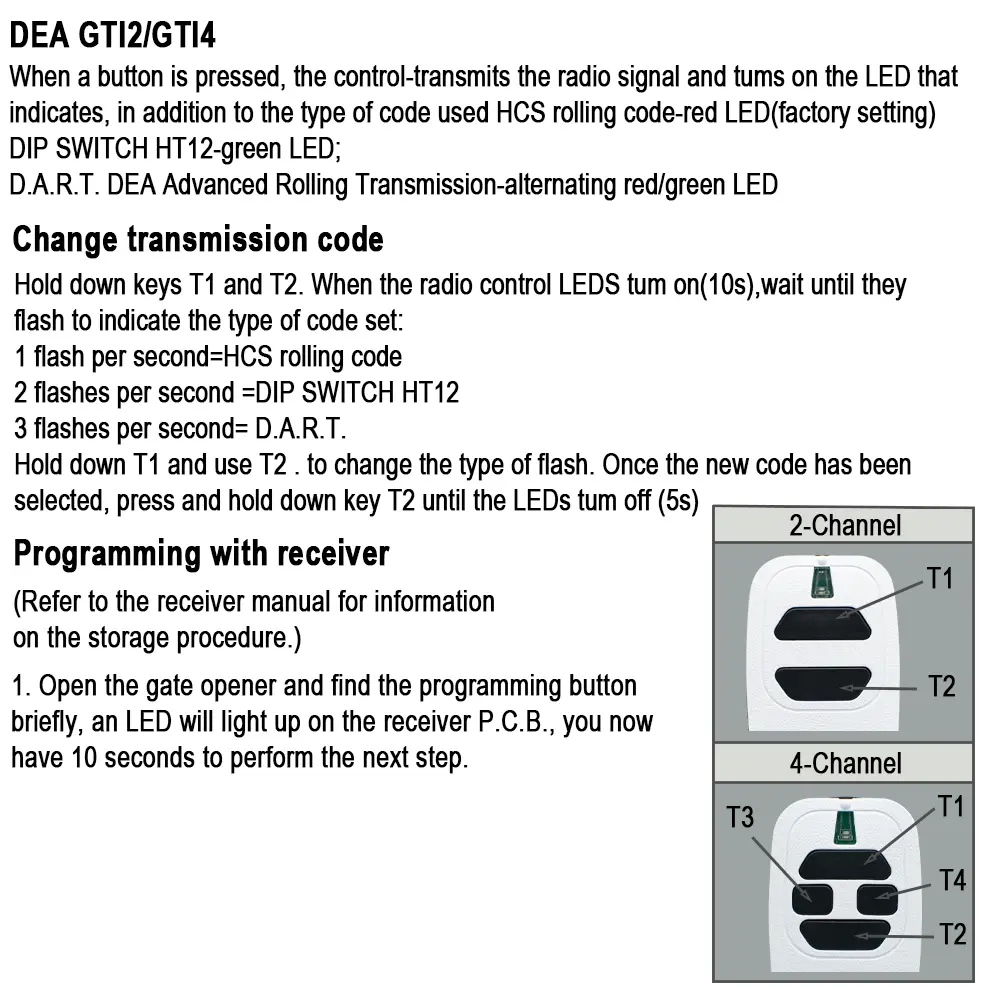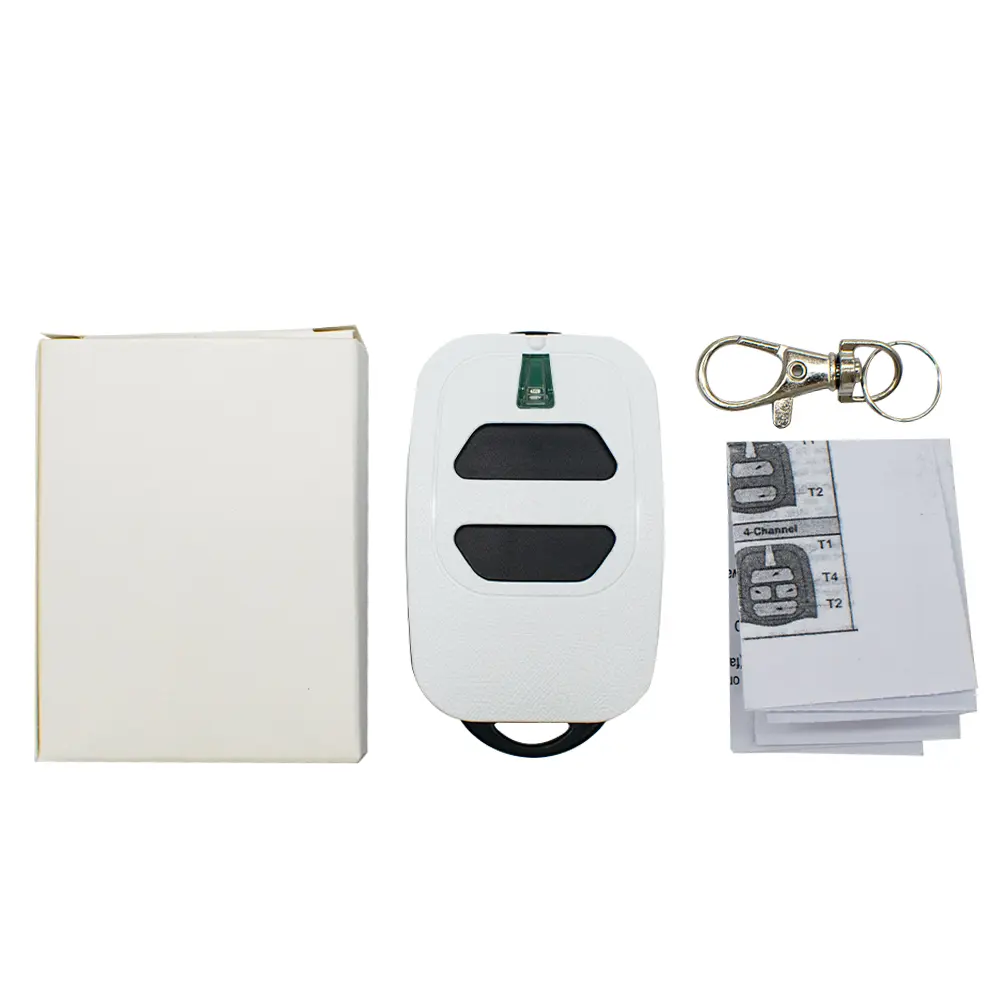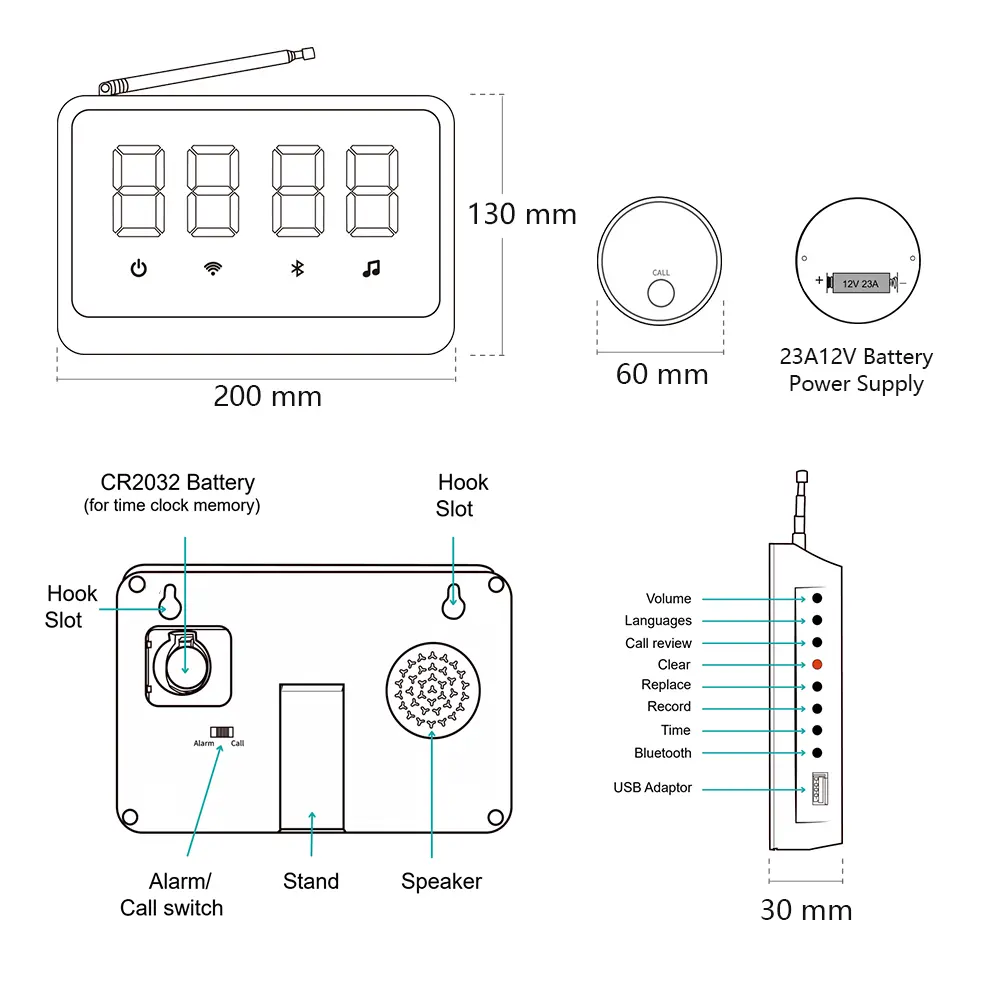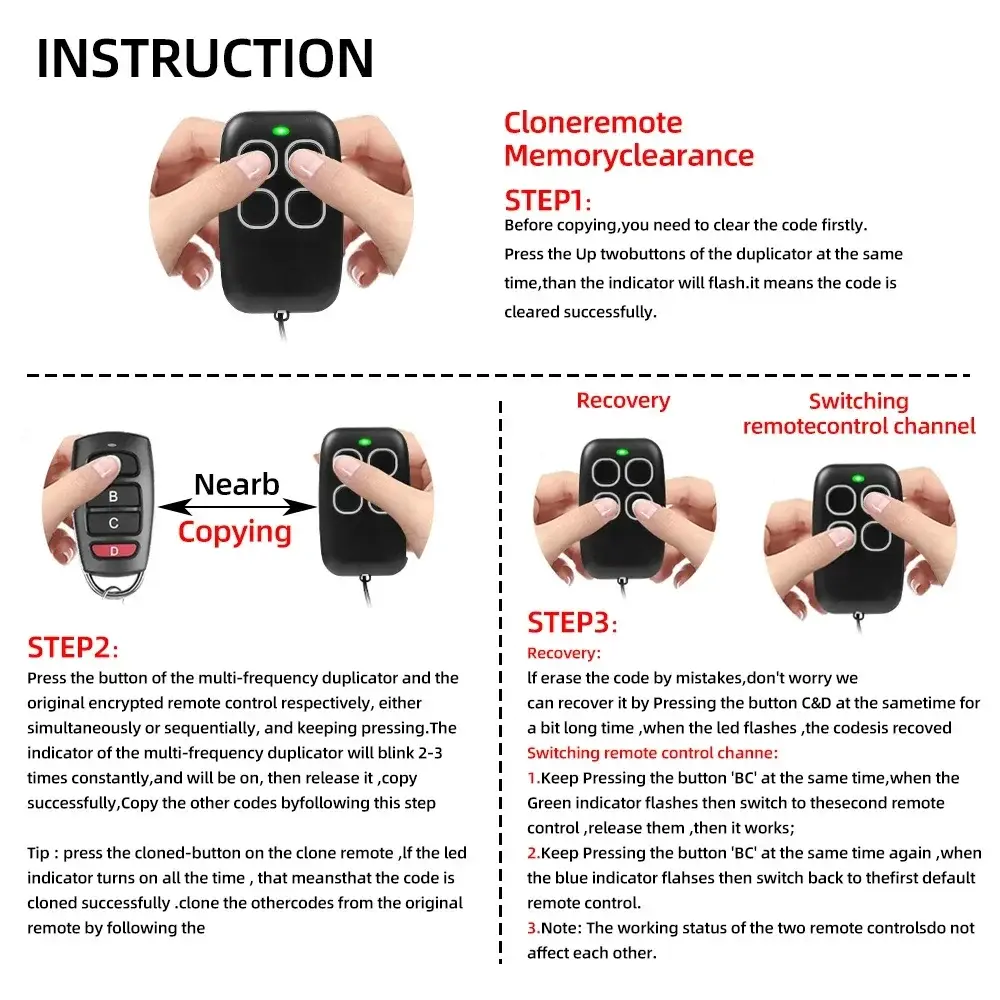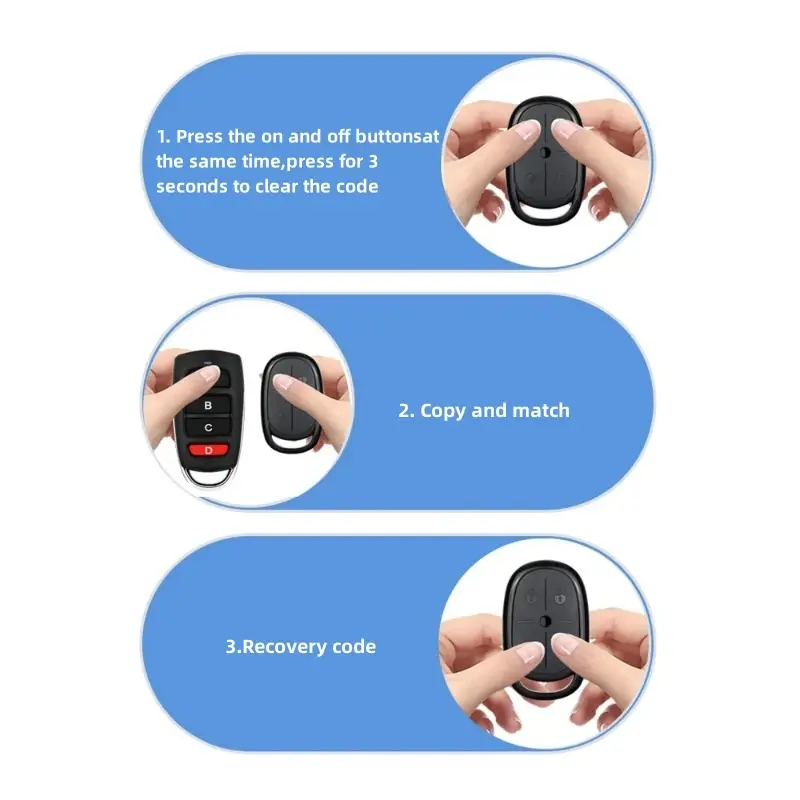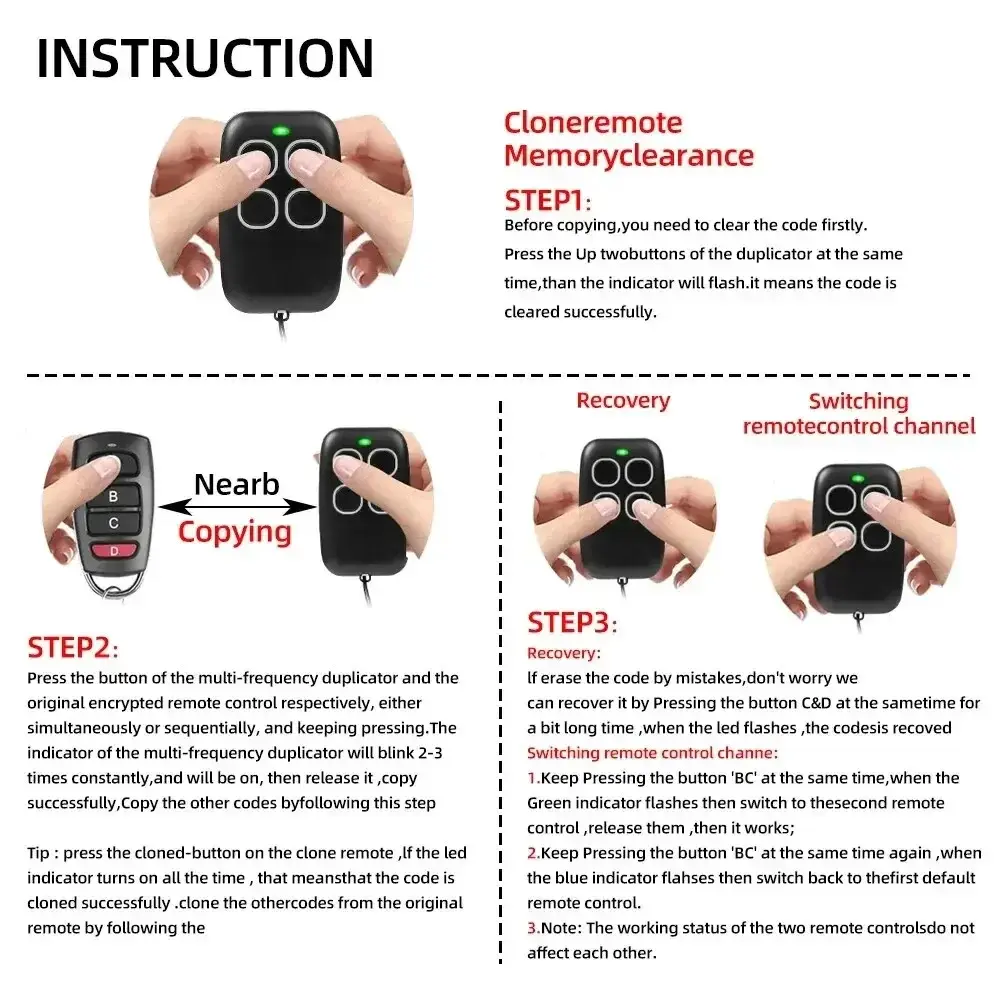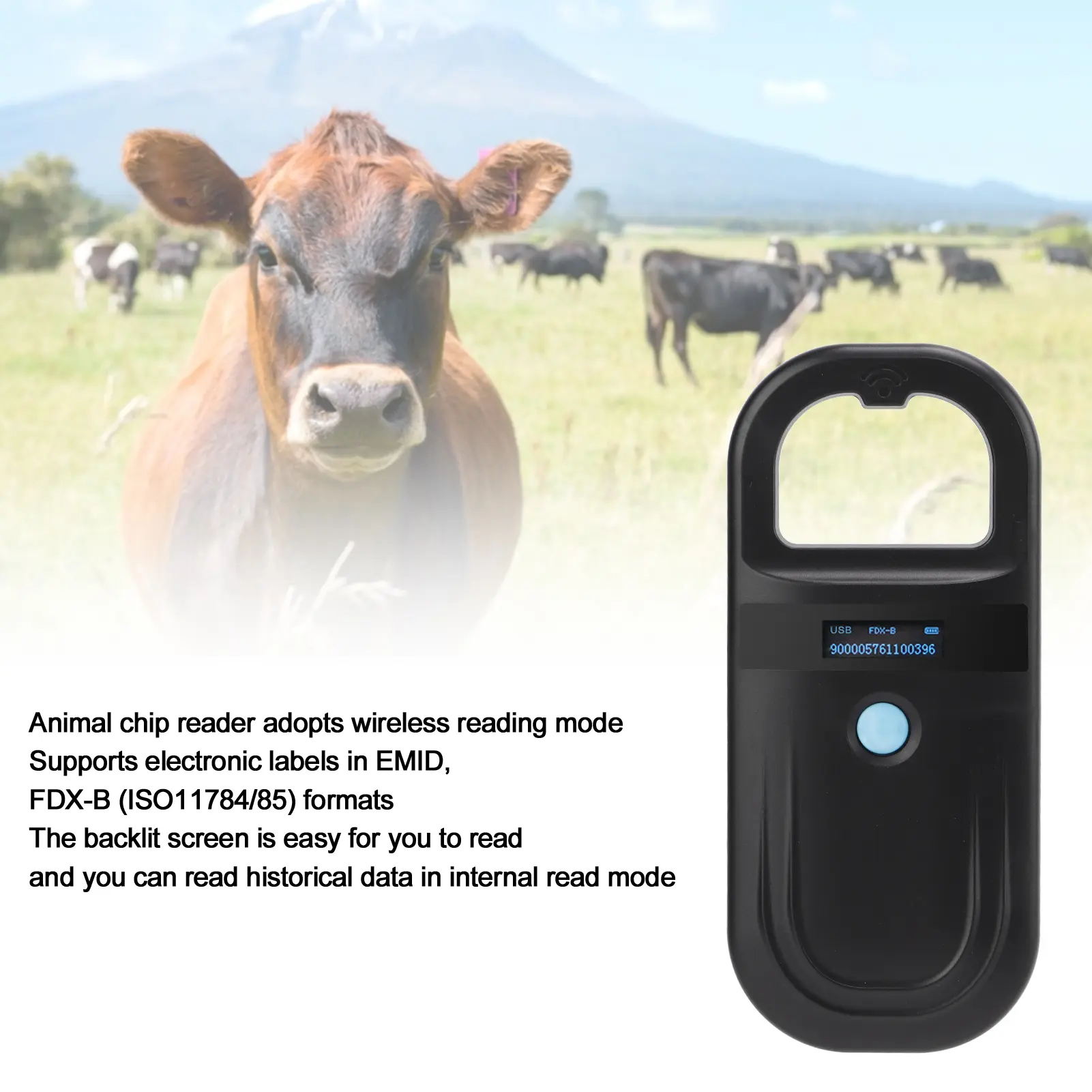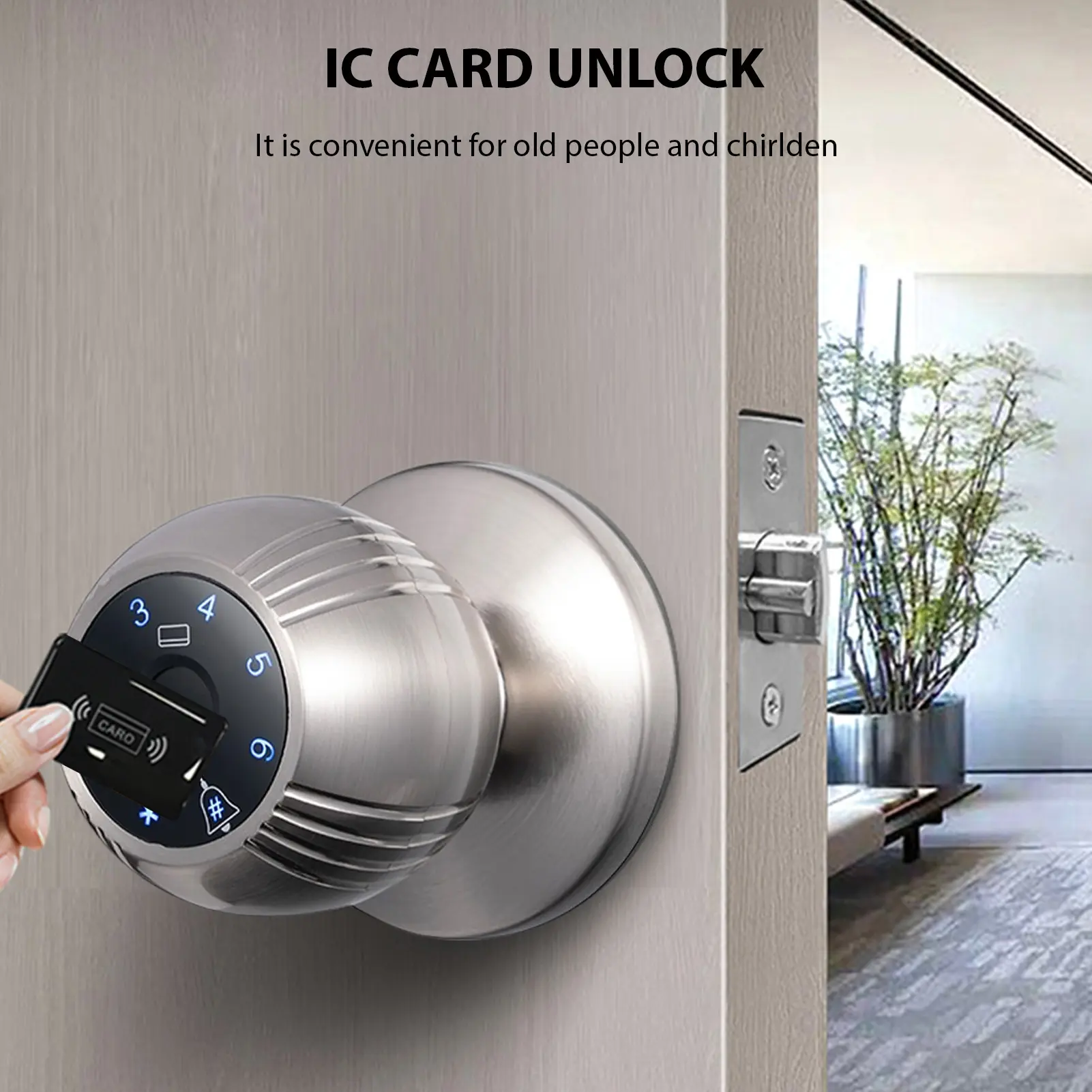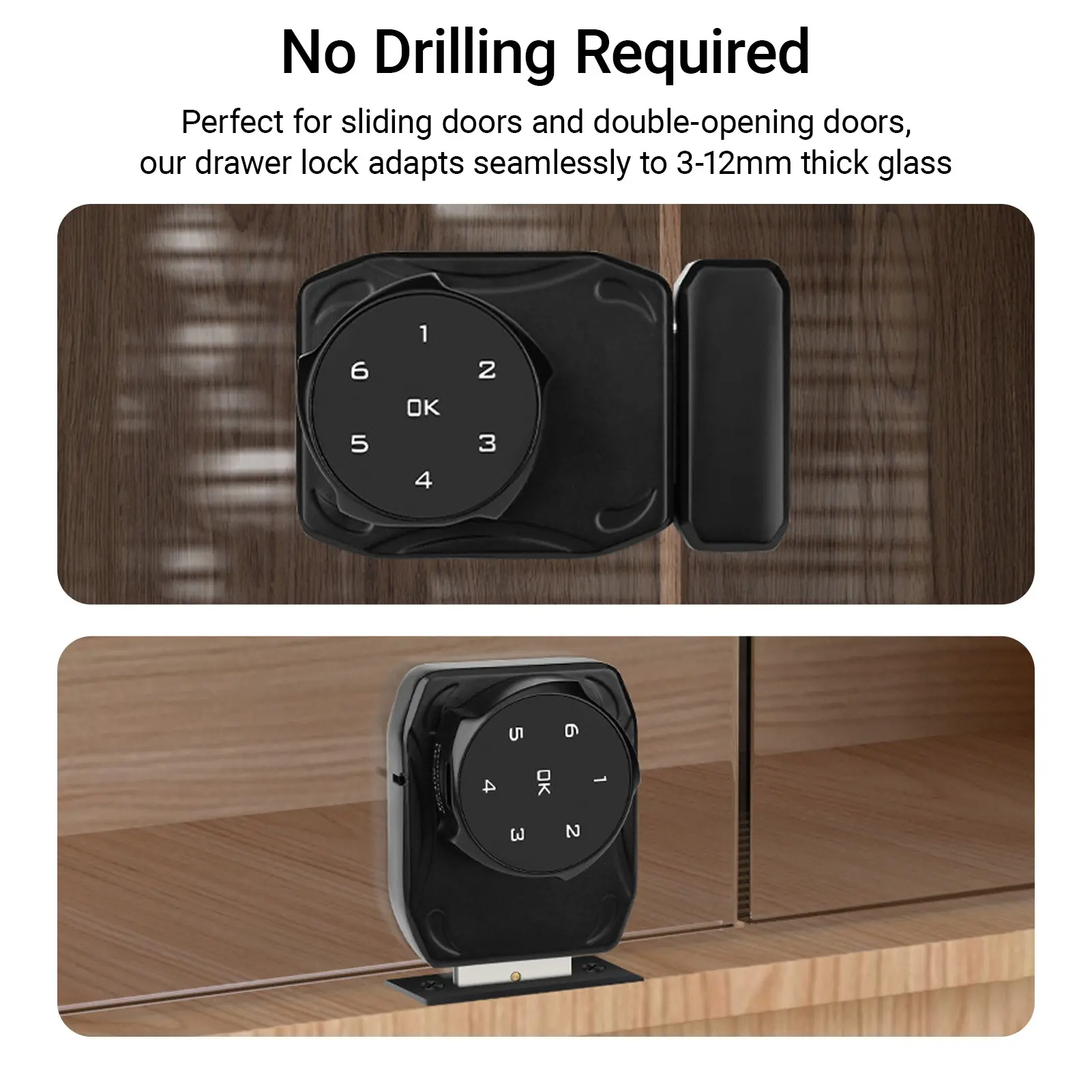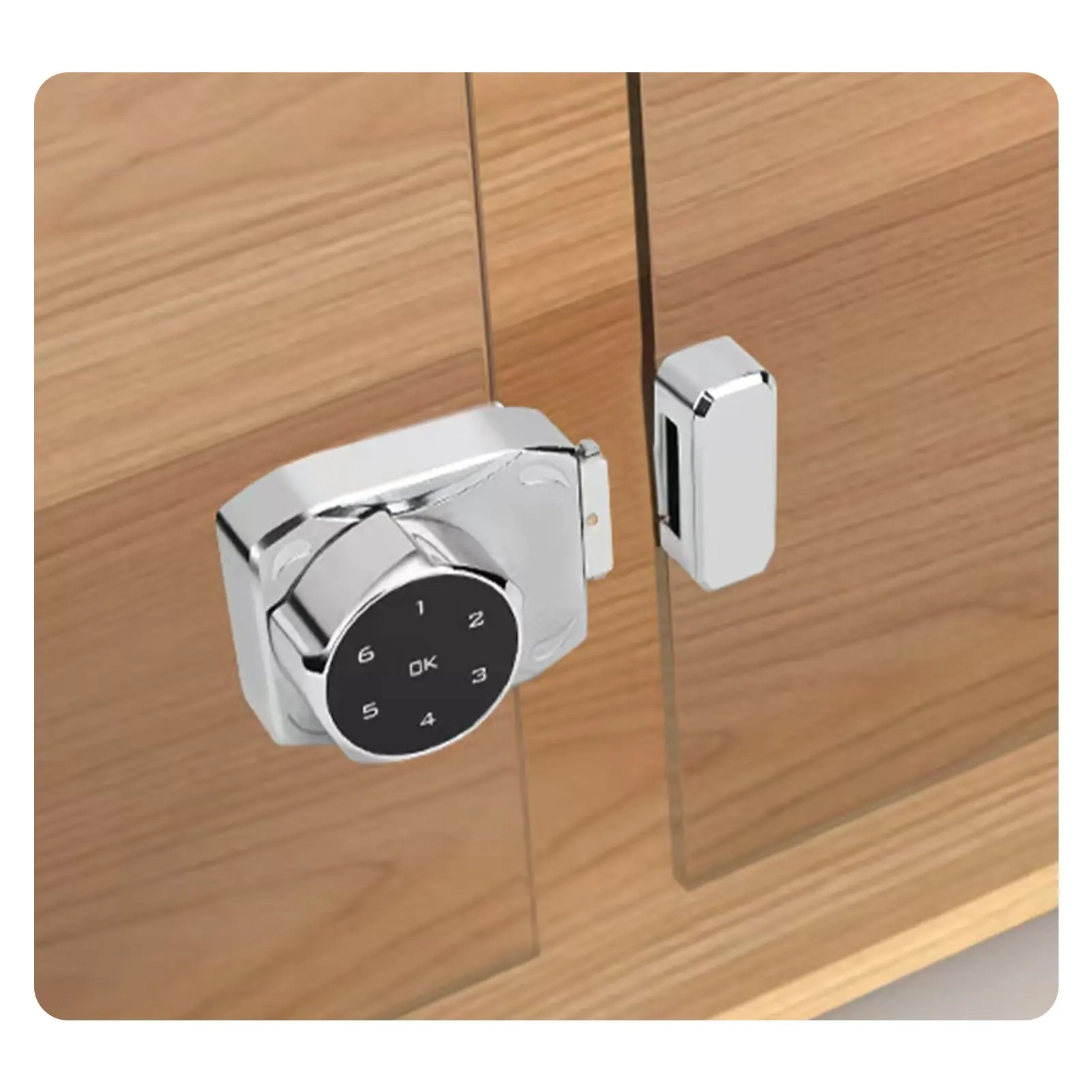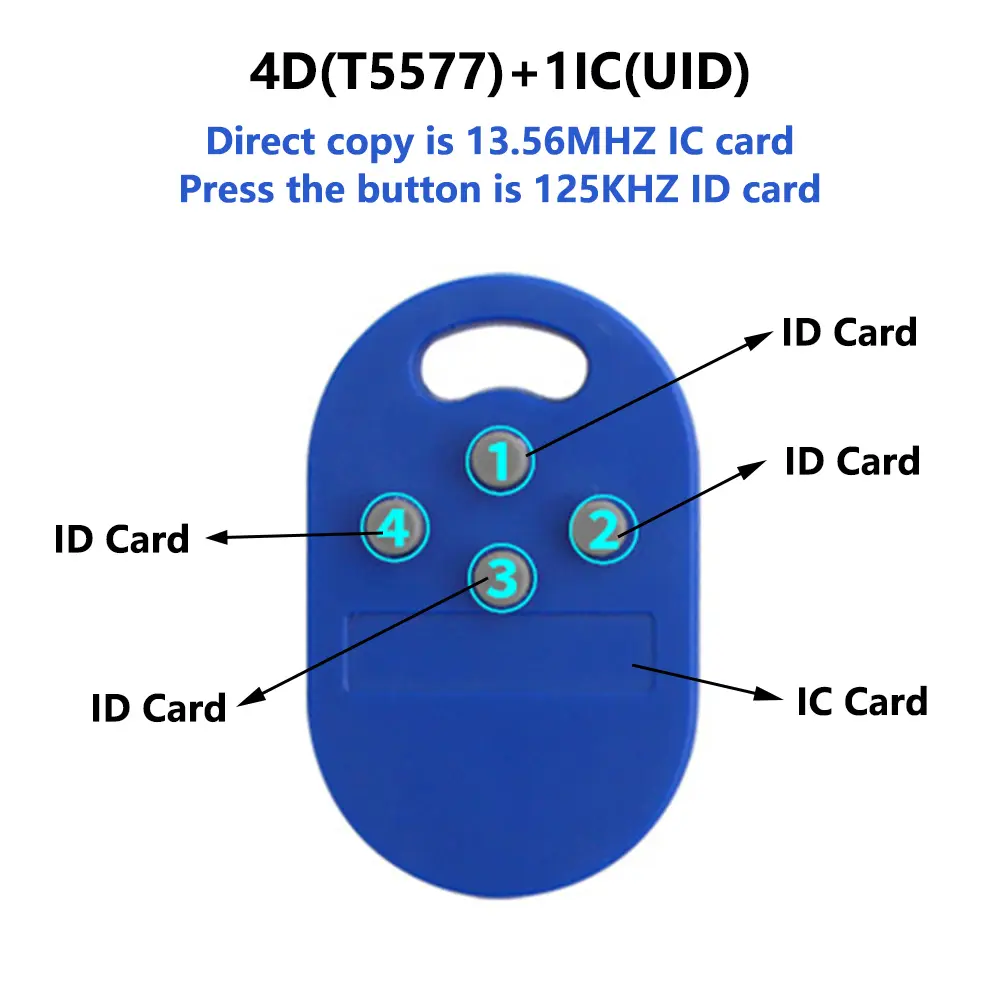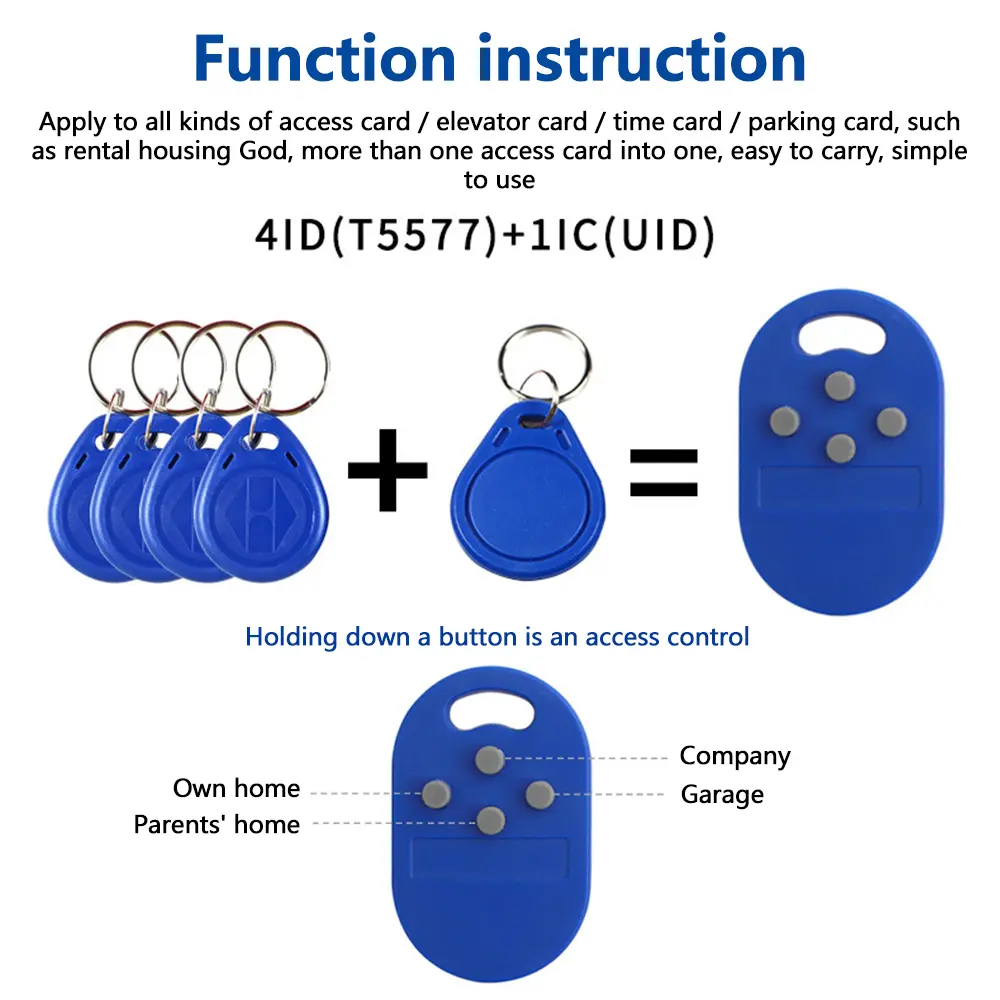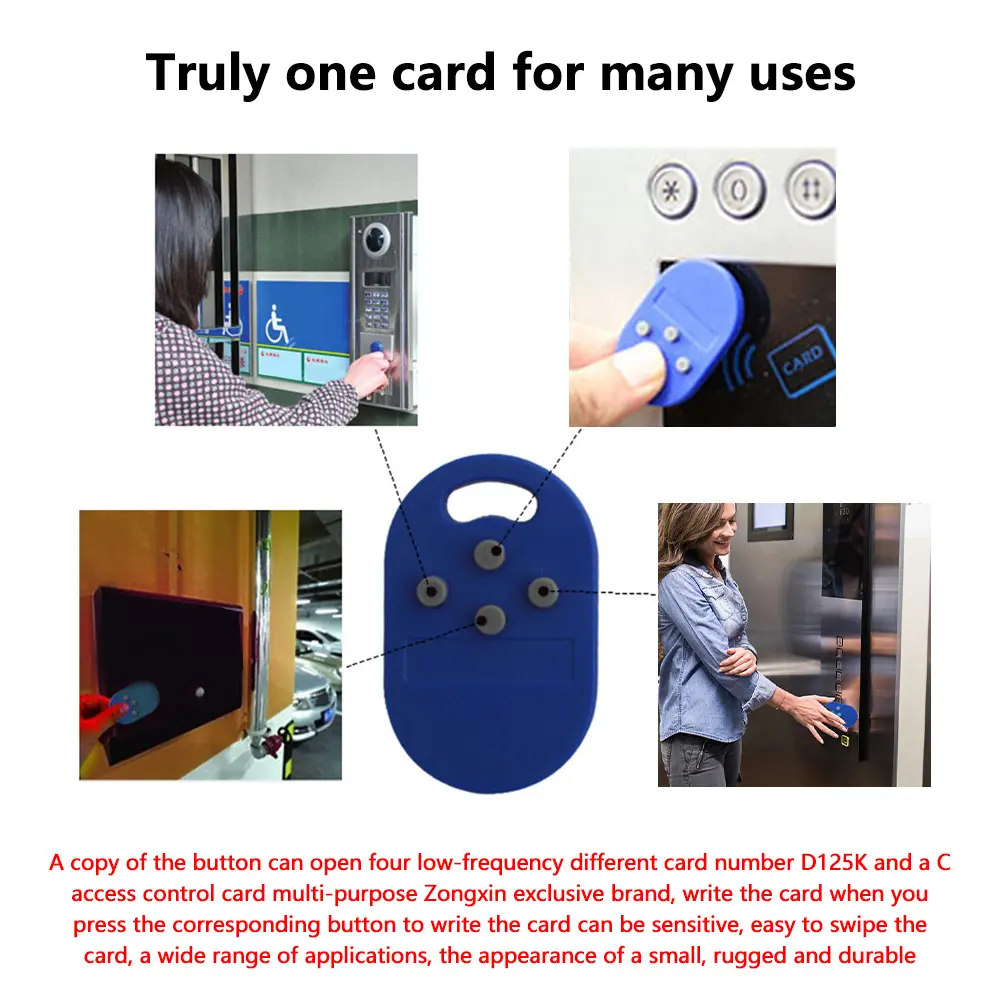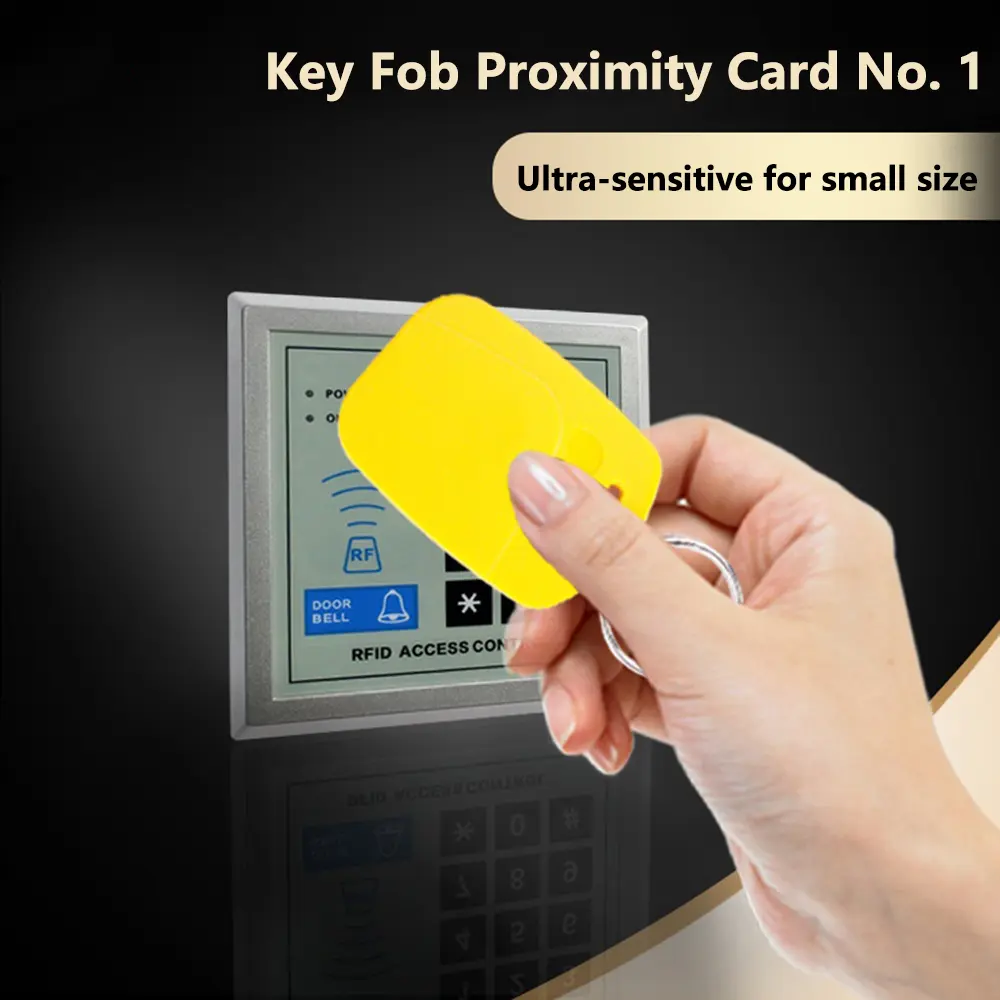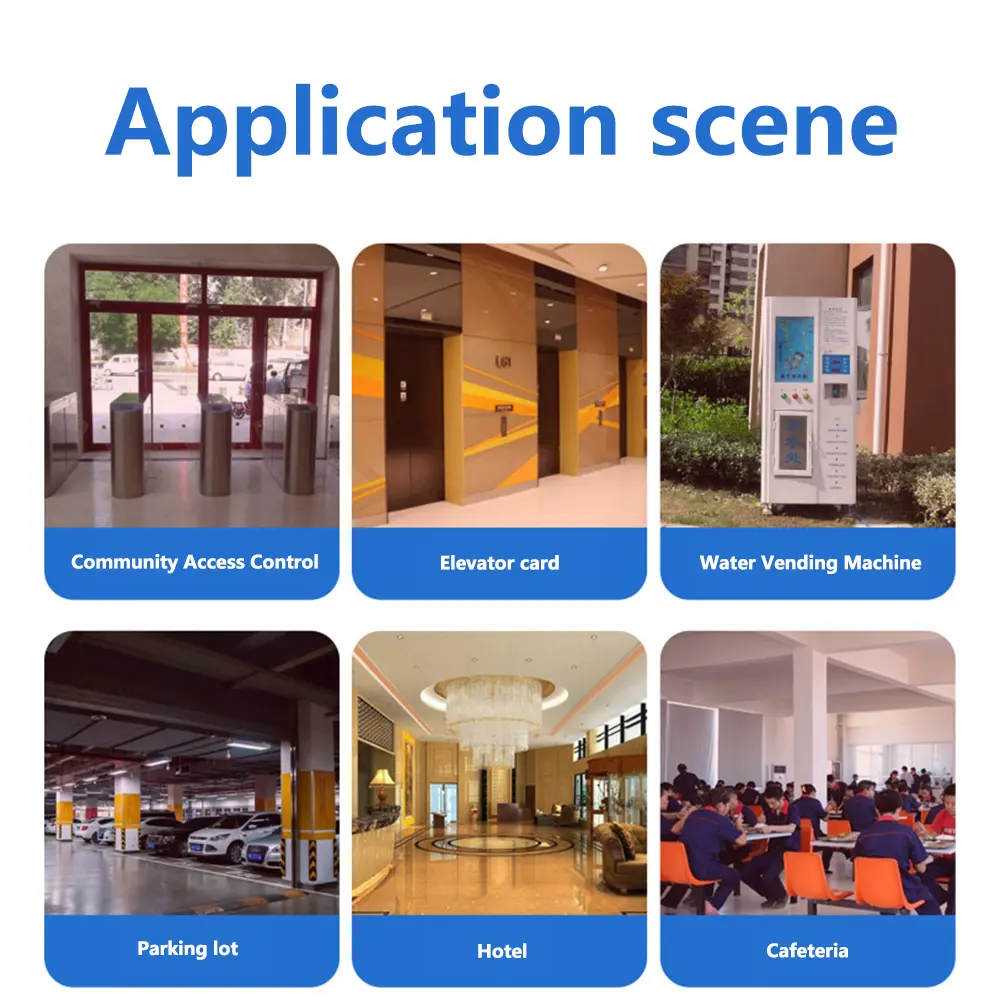Garage Door Remote Control Duplicator 280MHz-868MHZ Frequency Remote Control For Gate Opener Remote Control Switch
<p style="font-family:"Open Sans", sans-serif;font-size:14px;font-weight:400;letter-spacing:normal;line-height:20px;text-align:start;white-space:pre-wrap;color:rgb(34, 34, 34);background-color:rgb(245, 242, 240);margin-bottom:0px;margin-top:0px;box-sizing:border-box" align="start"><span class="slate-node-text"><span><strong><span style="font-size:16px">Scope of use:</span></strong></span></span><span class="slate-node-text"><span><span style="font-size:16px">Uses: garage doors, Gate Doors, motorcycles, car alarm products, home security products, short-range wireless remote control products, industrial control products, Alarm Systems etc</span></span></span></p><p style="font-family:"Open Sans", sans-serif;font-size:14px;font-weight:400;letter-spacing:normal;line-height:20px;text-align:start;white-space:pre-wrap;color:rgb(34, 34, 34);background-color:rgb(245, 242, 240);margin-bottom:0px;margin-top:0px;box-sizing:border-box" align="start"><span class="slate-node-text"><span><strong><span style="font-size:16px">How to use</span></strong></span></span></p><p style="font-family:"Open Sans", sans-serif;font-size:14px;font-weight:400;letter-spacing:normal;line-height:20px;text-align:start;white-space:pre-wrap;color:rgb(34, 34, 34);background-color:rgb(245, 242, 240);margin-bottom:0px;margin-top:0px;box-sizing:border-box" align="start"><span class="slate-node-text"><span><span style="font-size:16px">1.Press and hold button 1 and press button 2 four times at same time</span></span></span></p><p style="font-family:"Open Sans", sans-serif;font-size:14px;font-weight:400;letter-spacing:normal;line-height:20px;text-align:start;white-space:pre-wrap;color:rgb(34, 34, 34);background-color:rgb(245, 242, 240);margin-bottom:0px;margin-top:0px;box-sizing:border-box" align="start"><span class="slate-node-text"><span><span style="font-size:16px">2.Release 2 buttons till LED flashed once every three seconds</span></span></span></p><p style="font-family:"Open Sans", sans-serif;font-size:14px;font-weight:400;letter-spacing:normal;line-height:20px;text-align:start;white-space:pre-wrap;color:rgb(34, 34, 34);background-color:rgb(245, 242, 240);margin-bottom:0px;margin-top:0px;box-sizing:border-box" align="start"><span class="slate-node-text"><span><span style="font-size:16px">3.Put original remote in the front of new remote (about 4-5cm), press the original remote button which need to be</span></span></span></p><p style="font-family:"Open Sans", sans-serif;font-size:14px;font-weight:400;letter-spacing:normal;line-height:20px;text-align:start;white-space:pre-wrap;color:rgb(34, 34, 34);background-color:rgb(245, 242, 240);margin-bottom:0px;margin-top:0px;box-sizing:border-box" align="start"><span class="slate-node-text"><span><span style="font-size:16px">copied until the LED of new remote flash quickly (LED have regular flashes)</span></span></span></p><p style="font-family:"Open Sans", sans-serif;font-size:14px;font-weight:400;letter-spacing:normal;line-height:20px;text-align:start;white-space:pre-wrap;color:rgb(34, 34, 34);background-color:rgb(245, 242, 240);margin-bottom:0px;margin-top:0px;box-sizing:border-box" align="start"><span class="slate-node-text"><span><span style="font-size:16px">4.Press the button of New remote that you want to use</span></span></span></p><p style="font-family:"Open Sans", sans-serif;font-size:14px;font-weight:400;letter-spacing:normal;line-height:20px;text-align:start;white-space:pre-wrap;color:rgb(34, 34, 34);background-color:rgb(245, 242, 240);margin-bottom:0px;margin-top:0px;box-sizing:border-box" align="start"><span class="slate-node-text"><span><span style="font-size:16px">5.if you do not copy successfully, please repeat above steps</span></span></span></p><p style="font-family:"Open Sans", sans-serif;font-size:14px;font-weight:400;letter-spacing:normal;line-height:20px;text-align:start;white-space:pre-wrap;color:rgb(34, 34, 34);background-color:rgb(245, 242, 240);margin-bottom:0px;margin-top:0px;box-sizing:border-box" align="start"><span class="slate-node-text"><span><span style="font-size:16px">6.After copy successfully, please don't use any remote,then put the new remote close to</span></span></span></p><p style="font-family:"Open Sans", sans-serif;font-size:14px;font-weight:400;letter-spacing:normal;line-height:20px;text-align:start;white-space:pre-wrap;color:rgb(34, 34, 34);background-color:rgb(245, 242, 240);margin-bottom:0px;margin-top:0px;box-sizing:border-box" align="start"><span class="slate-node-text"><span><span style="font-size:16px">the receiver to active it, press and hold the button until the led of it flash quickly,then</span></span></span></p><p style="font-family:"Open Sans", sans-serif;font-size:14px;font-weight:400;letter-spacing:normal;line-height:20px;text-align:start;white-space:pre-wrap;color:rgb(34, 34, 34);background-color:rgb(245, 242, 240);margin-bottom:0px;margin-top:0px;box-sizing:border-box" align="start"><span class="slate-node-text"><span><span style="font-size:16px">you can try it</span></span></span></p><p style="font-family:"Open Sans", sans-serif;font-size:14px;font-weight:400;letter-spacing:normal;line-height:20px;text-align:start;white-space:pre-wrap;color:rgb(34, 34, 34);background-color:rgb(245, 242, 240);margin-bottom:0px;margin-top:0px;box-sizing:border-box" align="start"><span class="slate-node-text"><span><span style="font-size:16px">7.For rolling code remote control, it should programming with receiver after clone.</span></span></span></p><p style="font-family:"Open Sans", sans-serif;font-size:14px;font-weight:400;letter-spacing:normal;line-height:20px;text-align:start;white-space:pre-wrap;color:rgb(34, 34, 34);background-color:rgb(245, 242, 240);margin-bottom:0px;margin-top:0px;box-sizing:border-box" align="start"></p><br/>
$26.81
$14.405
- Category : Security & Protection
- Brand : shop1103843675_store Shop1103843675 Store
Colors
Sizes
-
+
<p style="font-family:"Open Sans", sans-serif;font-size:14px;font-weight:400;letter-spacing:normal;line-height:20px;text-align:start;white-space:pre-wrap;color:rgb(34, 34, 34);background-color:rgb(245, 242, 240);margin-bottom:0px;margin-top:0px;box-sizing:border-box" align="start"><span class="slate-node-text"><span><strong><span style="font-size:16px">Scope of use:</span></strong></span></span><span class="slate-node-text"><span><span style="font-size:16px">Uses: garage doors, Gate Doors, motorcycles, car alarm products, home security products, short-range wireless remote control products, industrial control products, Alarm Systems etc</span></span></span></p><p style="font-family:"Open Sans", sans-serif;font-size:14px;font-weight:400;letter-spacing:normal;line-height:20px;text-align:start;white-space:pre-wrap;color:rgb(34, 34, 34);background-color:rgb(245, 242, 240);margin-bottom:0px;margin-top:0px;box-sizing:border-box" align="start"><span class="slate-node-text"><span><strong><span style="font-size:16px">How to use</span></strong></span></span></p><p style="font-family:"Open Sans", sans-serif;font-size:14px;font-weight:400;letter-spacing:normal;line-height:20px;text-align:start;white-space:pre-wrap;color:rgb(34, 34, 34);background-color:rgb(245, 242, 240);margin-bottom:0px;margin-top:0px;box-sizing:border-box" align="start"><span class="slate-node-text"><span><span style="font-size:16px">1.Press and hold button 1 and press button 2 four times at same time</span></span></span></p><p style="font-family:"Open Sans", sans-serif;font-size:14px;font-weight:400;letter-spacing:normal;line-height:20px;text-align:start;white-space:pre-wrap;color:rgb(34, 34, 34);background-color:rgb(245, 242, 240);margin-bottom:0px;margin-top:0px;box-sizing:border-box" align="start"><span class="slate-node-text"><span><span style="font-size:16px">2.Release 2 buttons till LED flashed once every three seconds</span></span></span></p><p style="font-family:"Open Sans", sans-serif;font-size:14px;font-weight:400;letter-spacing:normal;line-height:20px;text-align:start;white-space:pre-wrap;color:rgb(34, 34, 34);background-color:rgb(245, 242, 240);margin-bottom:0px;margin-top:0px;box-sizing:border-box" align="start"><span class="slate-node-text"><span><span style="font-size:16px">3.Put original remote in the front of new remote (about 4-5cm), press the original remote button which need to be</span></span></span></p><p style="font-family:"Open Sans", sans-serif;font-size:14px;font-weight:400;letter-spacing:normal;line-height:20px;text-align:start;white-space:pre-wrap;color:rgb(34, 34, 34);background-color:rgb(245, 242, 240);margin-bottom:0px;margin-top:0px;box-sizing:border-box" align="start"><span class="slate-node-text"><span><span style="font-size:16px">copied until the LED of new remote flash quickly (LED have regular flashes)</span></span></span></p><p style="font-family:"Open Sans", sans-serif;font-size:14px;font-weight:400;letter-spacing:normal;line-height:20px;text-align:start;white-space:pre-wrap;color:rgb(34, 34, 34);background-color:rgb(245, 242, 240);margin-bottom:0px;margin-top:0px;box-sizing:border-box" align="start"><span class="slate-node-text"><span><span style="font-size:16px">4.Press the button of New remote that you want to use</span></span></span></p><p style="font-family:"Open Sans", sans-serif;font-size:14px;font-weight:400;letter-spacing:normal;line-height:20px;text-align:start;white-space:pre-wrap;color:rgb(34, 34, 34);background-color:rgb(245, 242, 240);margin-bottom:0px;margin-top:0px;box-sizing:border-box" align="start"><span class="slate-node-text"><span><span style="font-size:16px">5.if you do not copy successfully, please repeat above steps</span></span></span></p><p style="font-family:"Open Sans", sans-serif;font-size:14px;font-weight:400;letter-spacing:normal;line-height:20px;text-align:start;white-space:pre-wrap;color:rgb(34, 34, 34);background-color:rgb(245, 242, 240);margin-bottom:0px;margin-top:0px;box-sizing:border-box" align="start"><span class="slate-node-text"><span><span style="font-size:16px">6.After copy successfully, please don't use any remote,then put the new remote close to</span></span></span></p><p style="font-family:"Open Sans", sans-serif;font-size:14px;font-weight:400;letter-spacing:normal;line-height:20px;text-align:start;white-space:pre-wrap;color:rgb(34, 34, 34);background-color:rgb(245, 242, 240);margin-bottom:0px;margin-top:0px;box-sizing:border-box" align="start"><span class="slate-node-text"><span><span style="font-size:16px">the receiver to active it, press and hold the button until the led of it flash quickly,then</span></span></span></p><p style="font-family:"Open Sans", sans-serif;font-size:14px;font-weight:400;letter-spacing:normal;line-height:20px;text-align:start;white-space:pre-wrap;color:rgb(34, 34, 34);background-color:rgb(245, 242, 240);margin-bottom:0px;margin-top:0px;box-sizing:border-box" align="start"><span class="slate-node-text"><span><span style="font-size:16px">you can try it</span></span></span></p><p style="font-family:"Open Sans", sans-serif;font-size:14px;font-weight:400;letter-spacing:normal;line-height:20px;text-align:start;white-space:pre-wrap;color:rgb(34, 34, 34);background-color:rgb(245, 242, 240);margin-bottom:0px;margin-top:0px;box-sizing:border-box" align="start"><span class="slate-node-text"><span><span style="font-size:16px">7.For rolling code remote control, it should programming with receiver after clone.</span></span></span></p><p style="font-family:"Open Sans", sans-serif;font-size:14px;font-weight:400;letter-spacing:normal;line-height:20px;text-align:start;white-space:pre-wrap;color:rgb(34, 34, 34);background-color:rgb(245, 242, 240);margin-bottom:0px;margin-top:0px;box-sizing:border-box" align="start"></p><br/>
Related Product
Browse The Collection of Top Products.