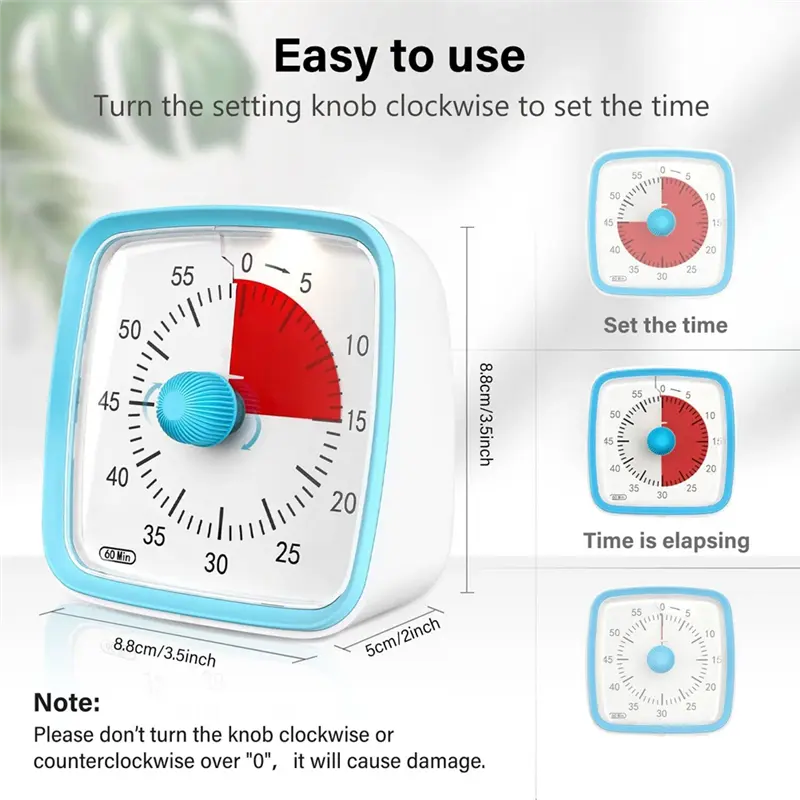HGHO Timer Learning Self-Discipline Student Timer Time Management Tool
<div class="detailmodule_html"><div class="detail-desc-decorate-richtext"><title>
</title> <div style="width:100%;height:100%;">
<div id="description">
<div class="ui-box-body">
<div>
Time Management - What can you accomplish in 60 minutes? Use a visual classroom timer to improve time management, perform tasks effectively, get work done, and encourage efficient learning.
<br /> Easy to use - turn the dial clockwise to adjust the time. To turn off the timer, simply set it back to zero. To turn off the chime, turn clockwise to "5" and then quickly turn back to "0".
<br /> Kid Friendly - No ticking of a mechanical timer, just the sound of gears turning. The visual timer features a blue disc so children can easily and visually understand the passage of time. Set the ringtone to loud (about 70dB) or low (about 50dB), and the alarm time to 3 seconds or 60 seconds.
<br /> APP - perfect for classroom, home and office environments. Makes great classroom timers, countdown timers, study timers, toddler timers, kids timers, silent timers, kitchen timers, timers, time trackers and more!
<br />Note: without batteries, requires 2 AA batteries
<br />Color: pink / black / blue
<br />Material: plastic
<br />
<br />Package Contents:
<br />1 x timer
<br />
<br />Only the above package content, other products are not included.
<br />Note: Light reflection and different displays may cause the color of the item in the picture a little different from the real thing. The measurement allowed error is +/- 1-3cm.
</div>
</div>
</div>
<div id="details">
<div class="ui-box-body">
<table border="0" cellpadding="0" cellspacing="0" style="width: 100.0%;">
<tbody>
<tr>
<td style="margin: 0 auto; text-align: center;"><p></p><p></p><p></p><p></p><p></p><p></p><p></p><p></p></td>
</tr>
</tbody>
</table>
</div>
</div>
</div></div></div>
$34.43
$23.405
- Category : Home & Garden
- Brand : hot_good_store HOT Good Store
Colors
Sizes
-
+
<div class="detailmodule_html"><div class="detail-desc-decorate-richtext"><title>
</title> <div style="width:100%;height:100%;">
<div id="description">
<div class="ui-box-body">
<div>
Time Management - What can you accomplish in 60 minutes? Use a visual classroom timer to improve time management, perform tasks effectively, get work done, and encourage efficient learning.
<br /> Easy to use - turn the dial clockwise to adjust the time. To turn off the timer, simply set it back to zero. To turn off the chime, turn clockwise to "5" and then quickly turn back to "0".
<br /> Kid Friendly - No ticking of a mechanical timer, just the sound of gears turning. The visual timer features a blue disc so children can easily and visually understand the passage of time. Set the ringtone to loud (about 70dB) or low (about 50dB), and the alarm time to 3 seconds or 60 seconds.
<br /> APP - perfect for classroom, home and office environments. Makes great classroom timers, countdown timers, study timers, toddler timers, kids timers, silent timers, kitchen timers, timers, time trackers and more!
<br />Note: without batteries, requires 2 AA batteries
<br />Color: pink / black / blue
<br />Material: plastic
<br />
<br />Package Contents:
<br />1 x timer
<br />
<br />Only the above package content, other products are not included.
<br />Note: Light reflection and different displays may cause the color of the item in the picture a little different from the real thing. The measurement allowed error is +/- 1-3cm.
</div>
</div>
</div>
<div id="details">
<div class="ui-box-body">
<table border="0" cellpadding="0" cellspacing="0" style="width: 100.0%;">
<tbody>
<tr>
<td style="margin: 0 auto; text-align: center;"><p></p><p></p><p></p><p></p><p></p><p></p><p></p><p></p></td>
</tr>
</tbody>
</table>
</div>
</div>
</div></div></div>