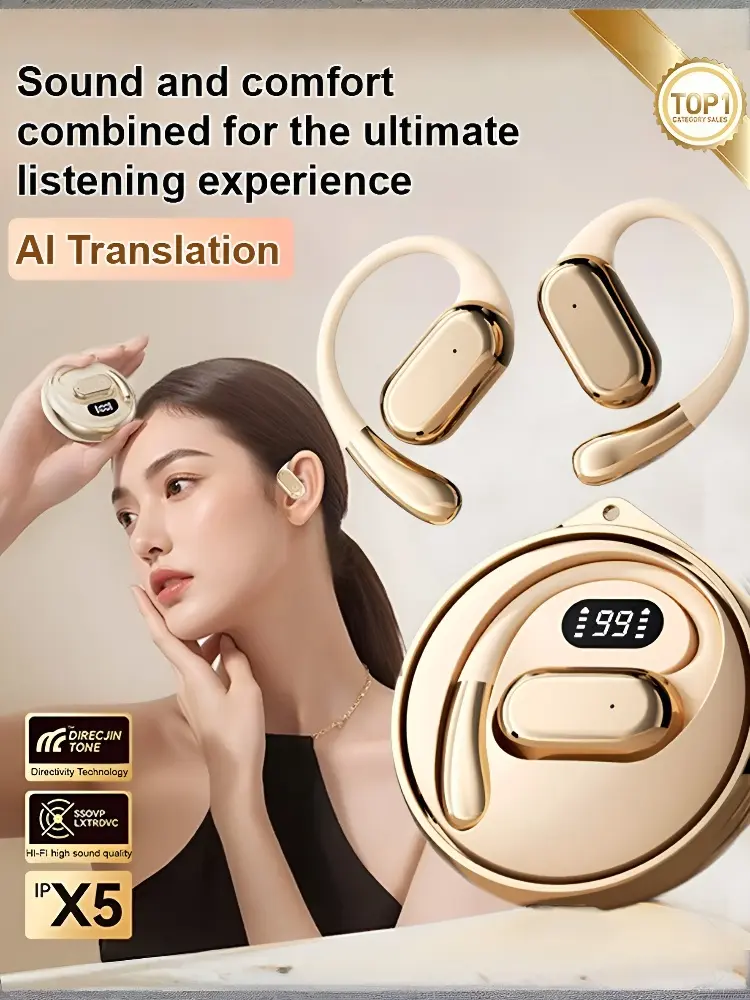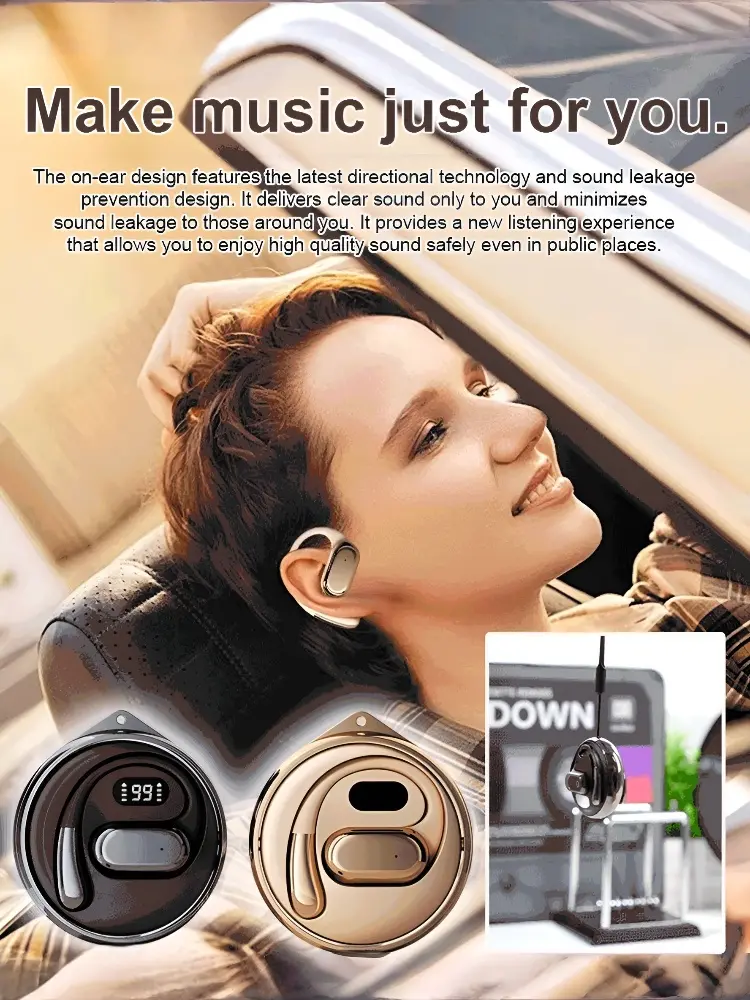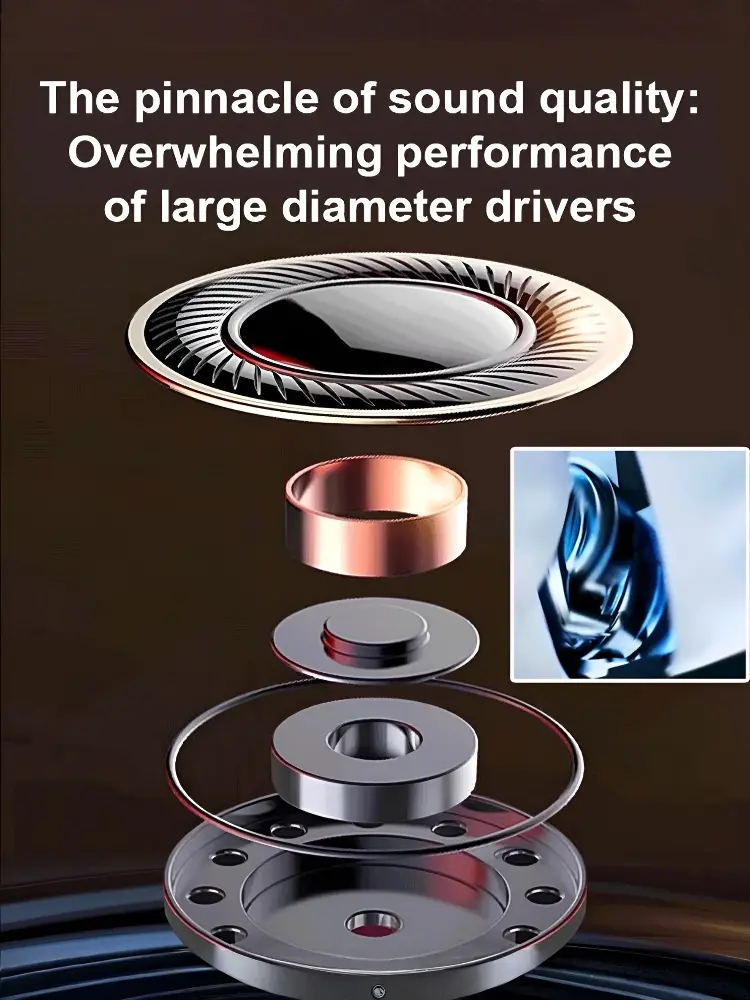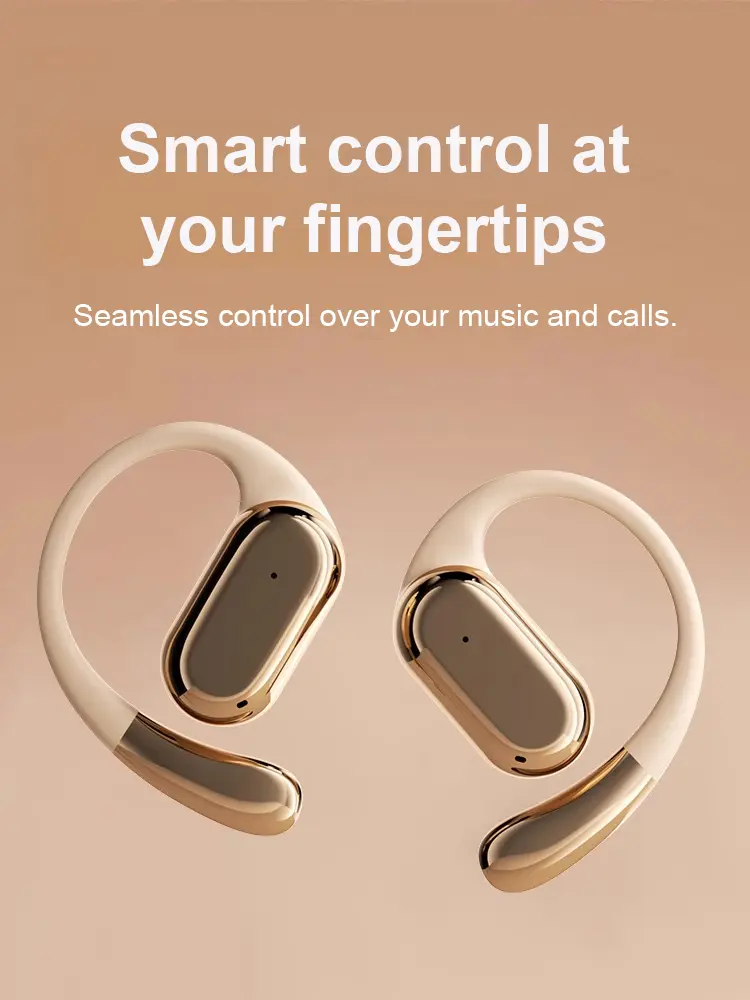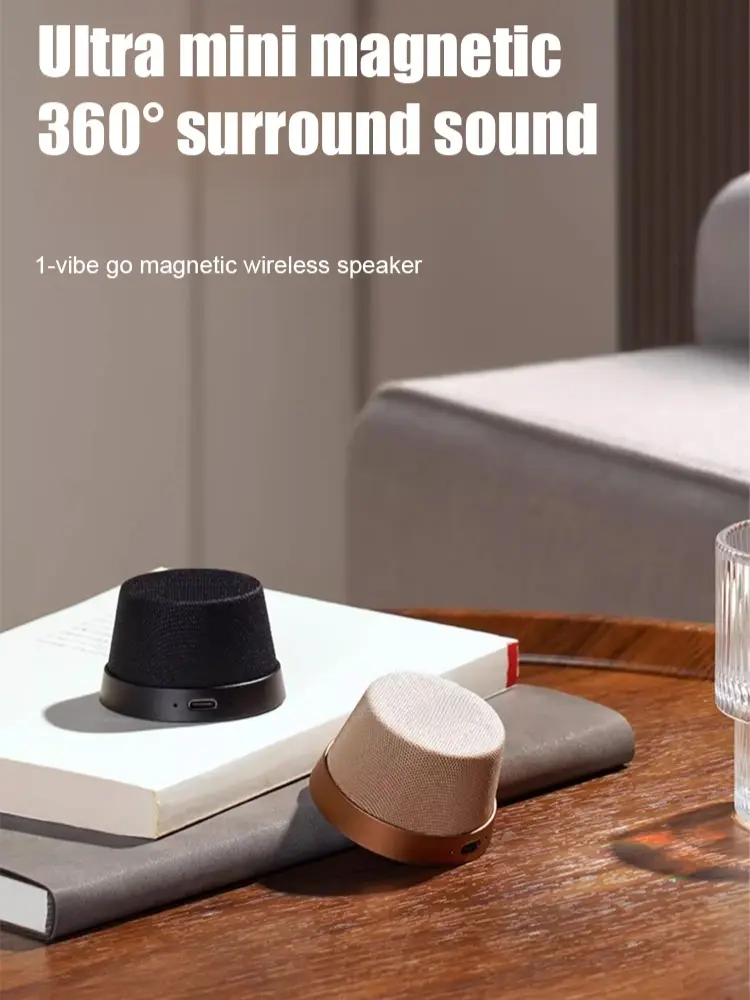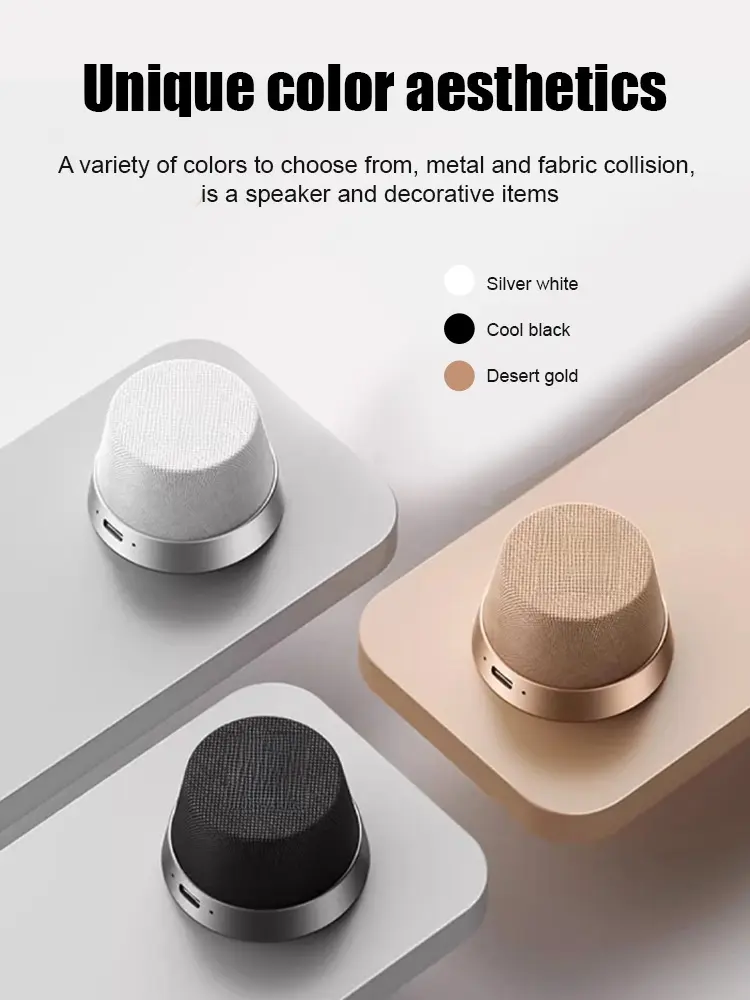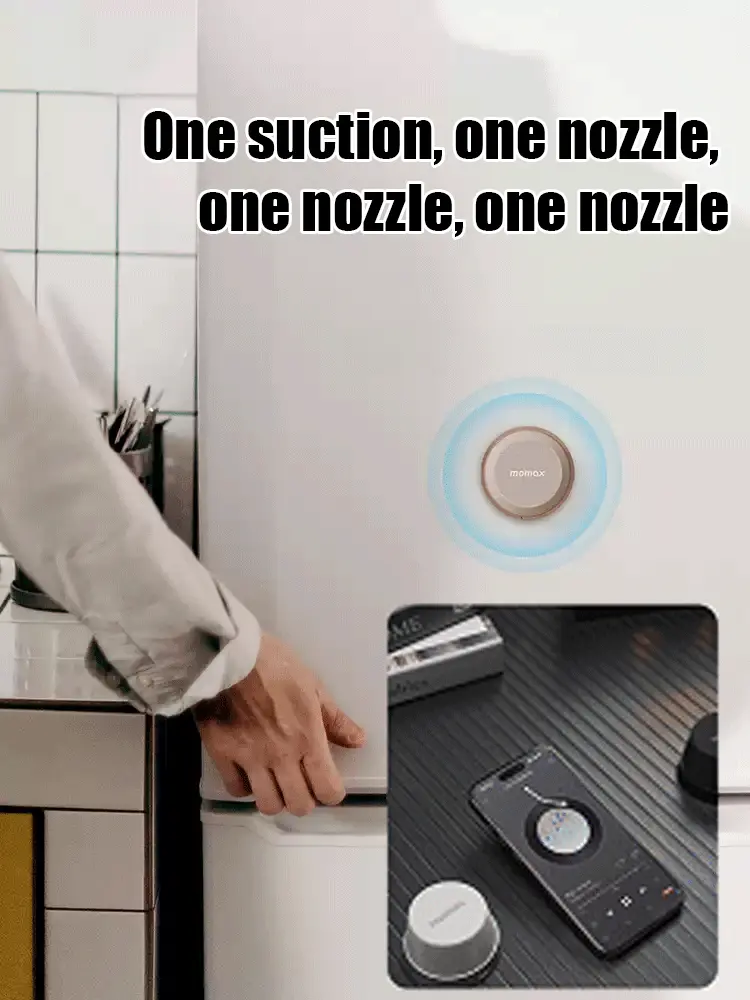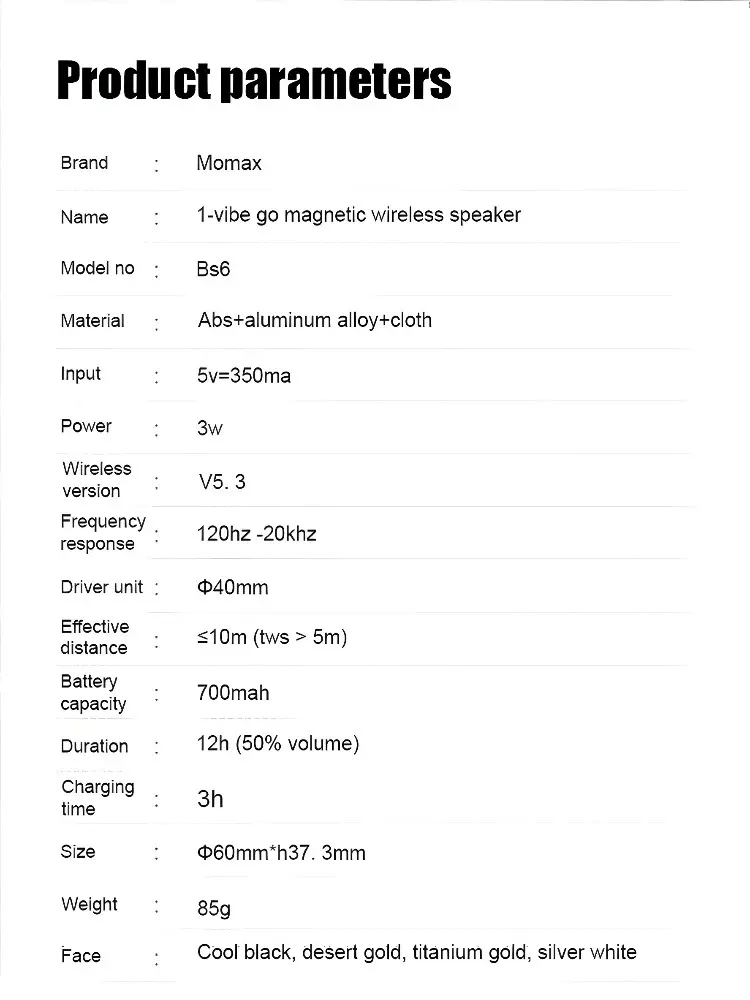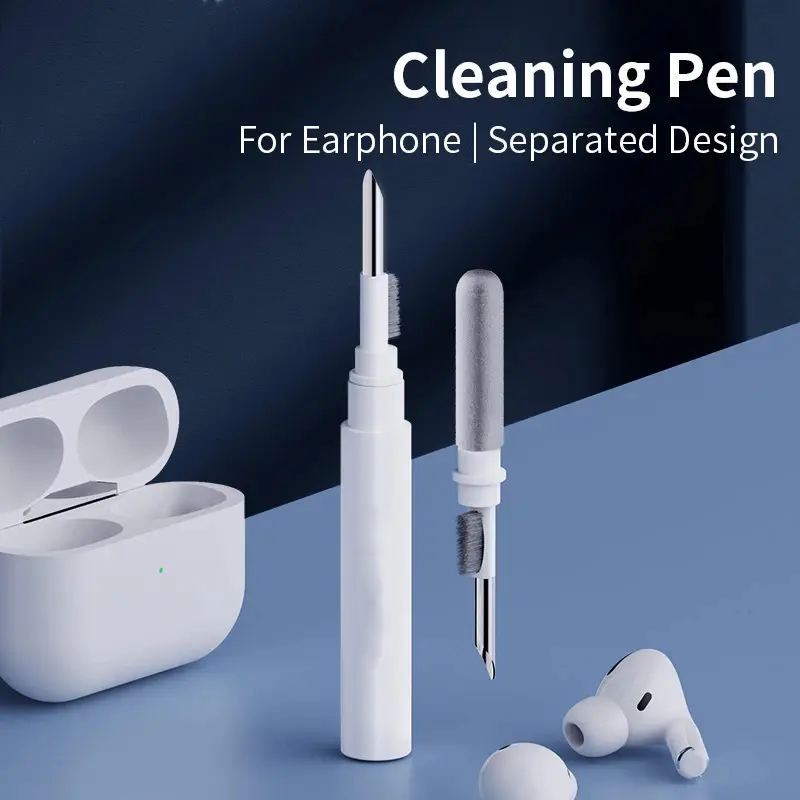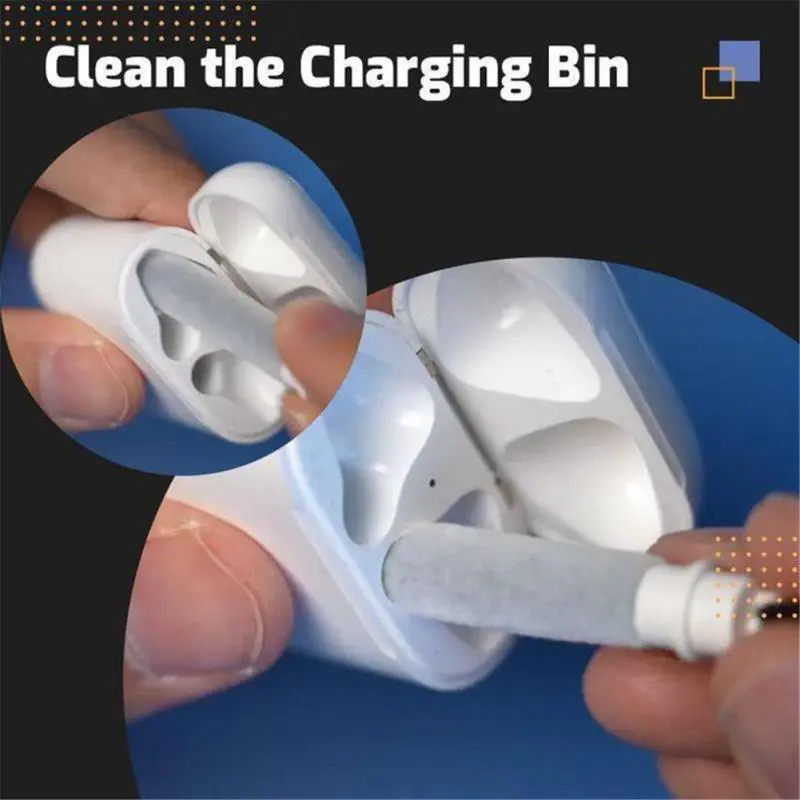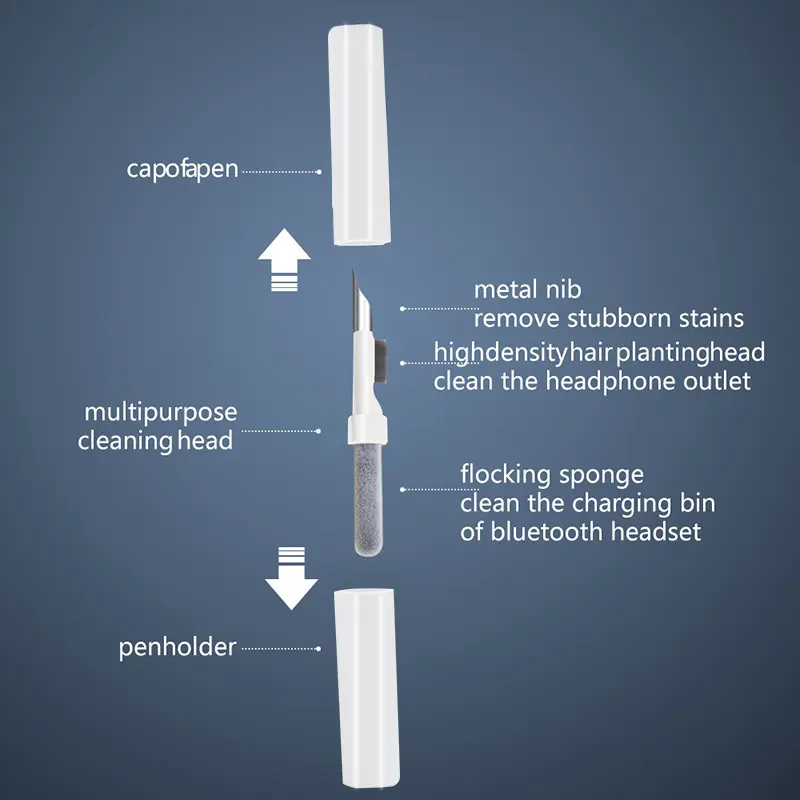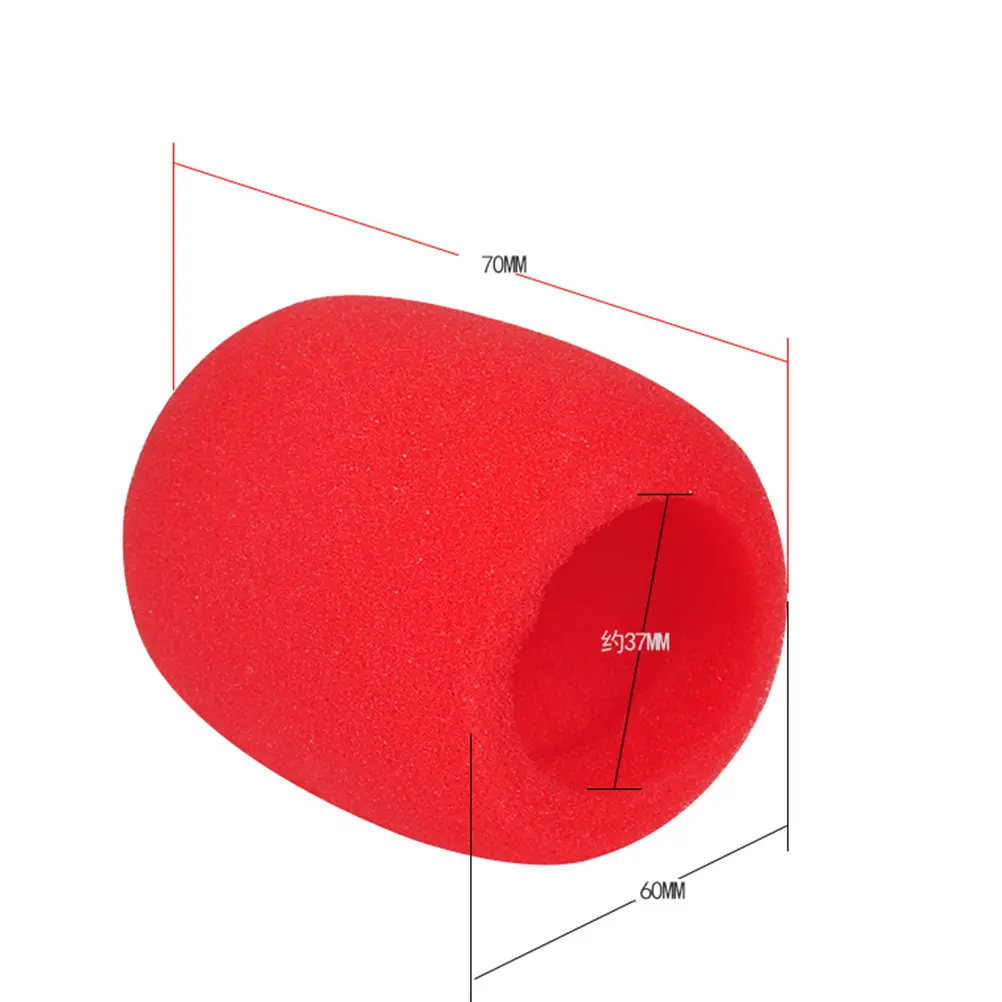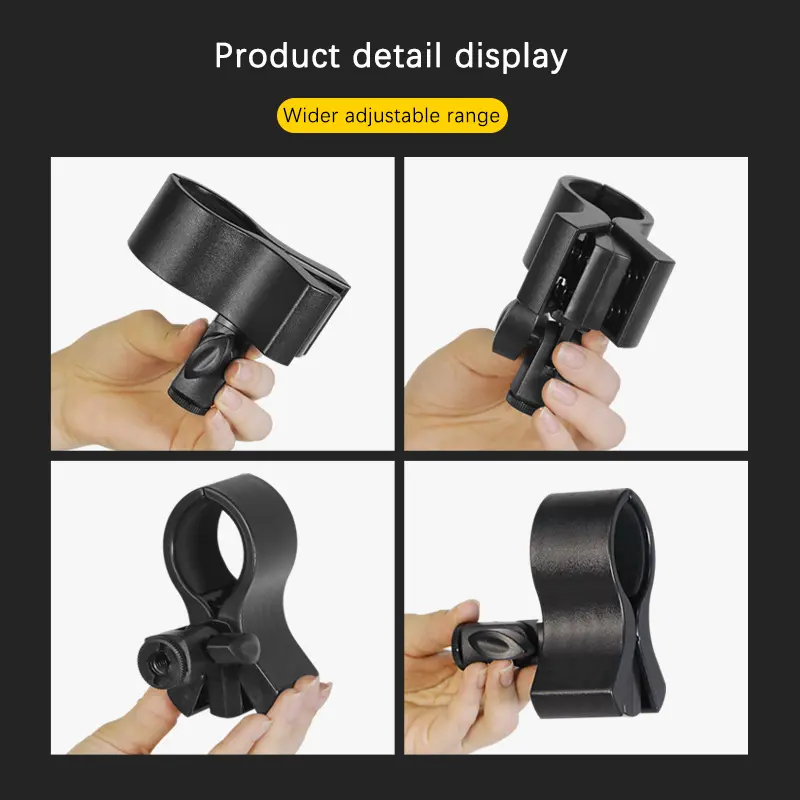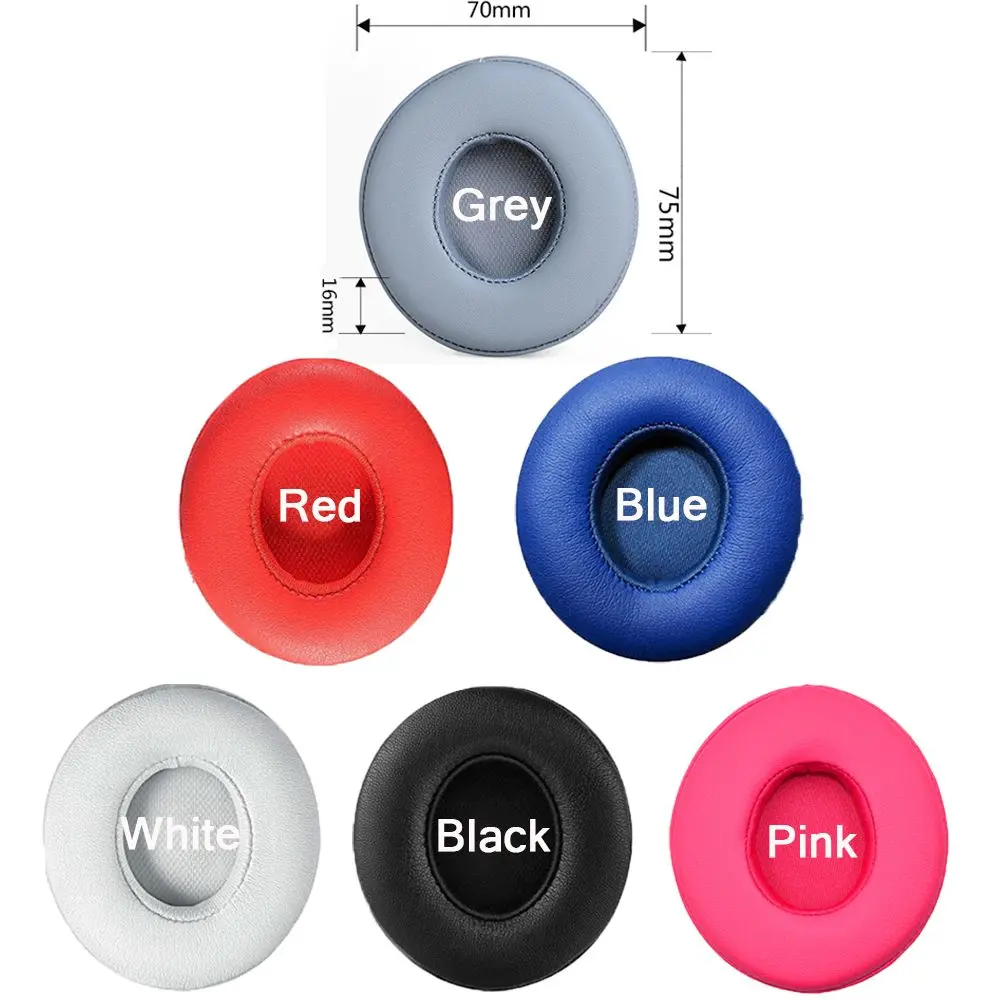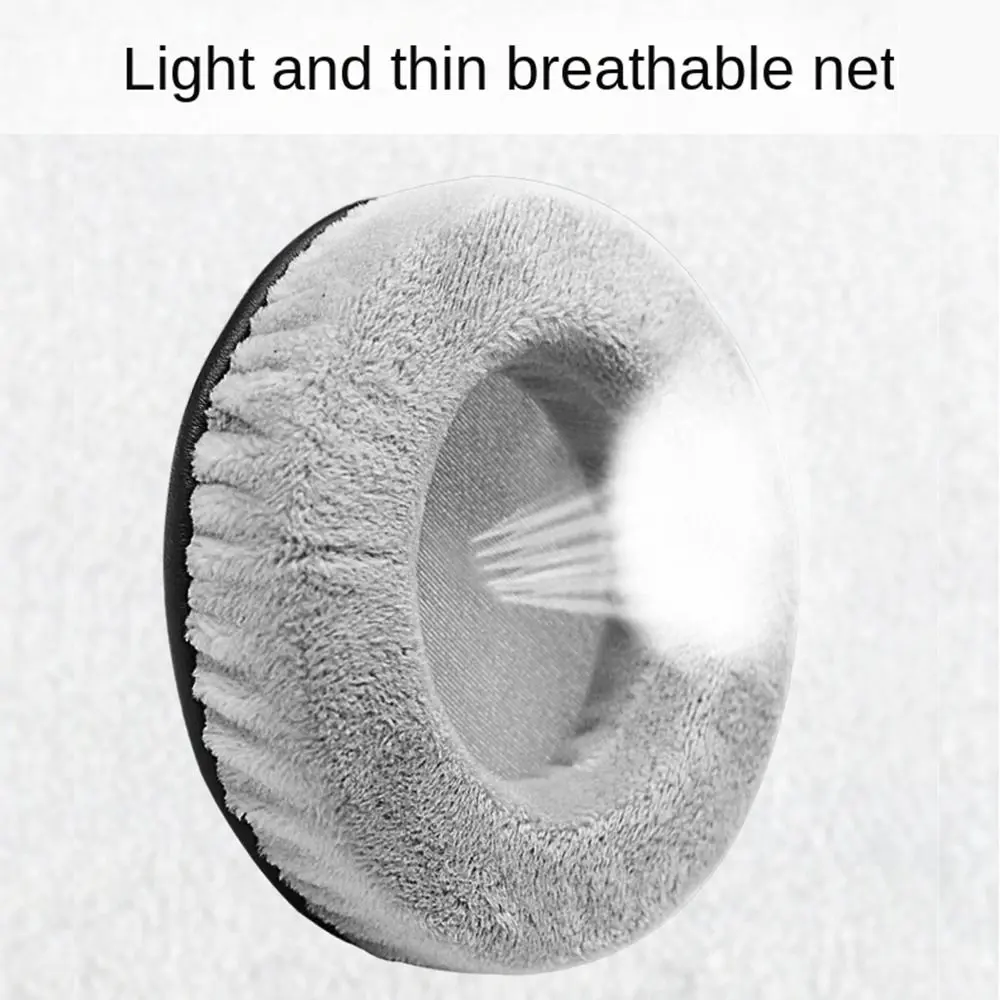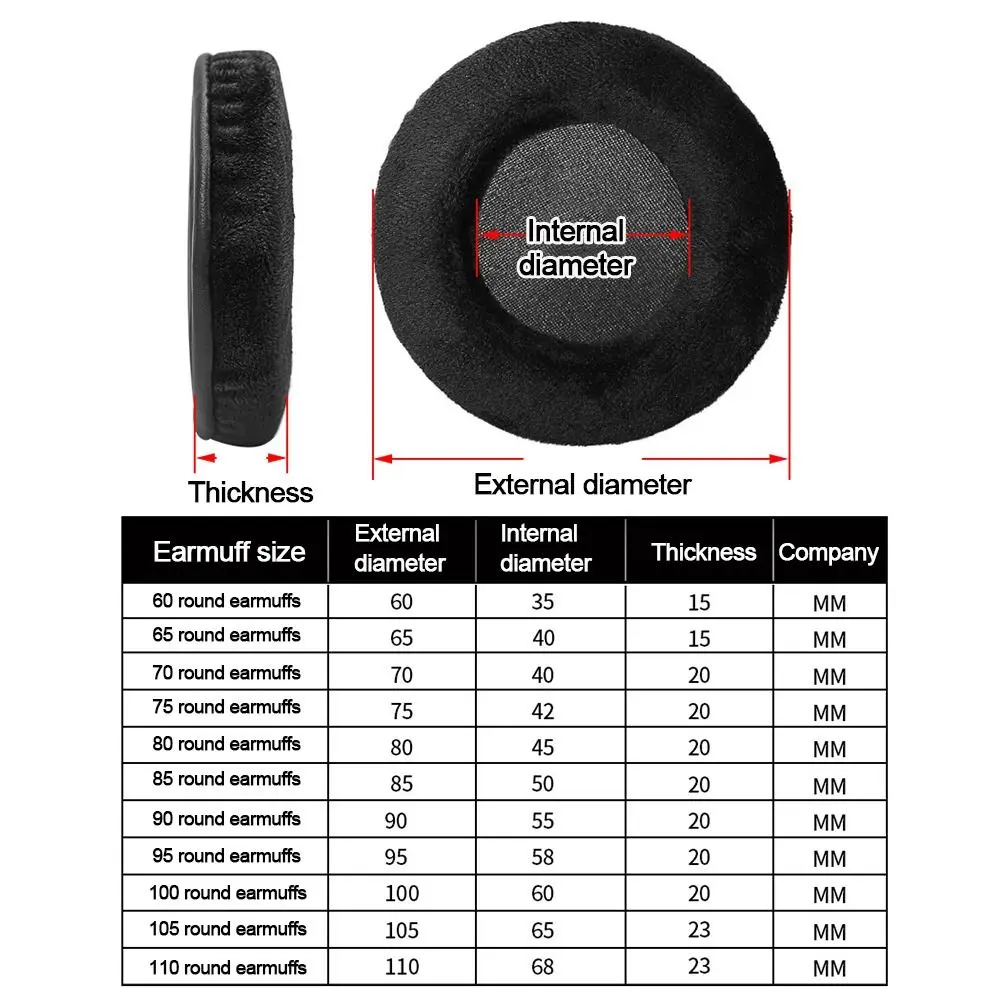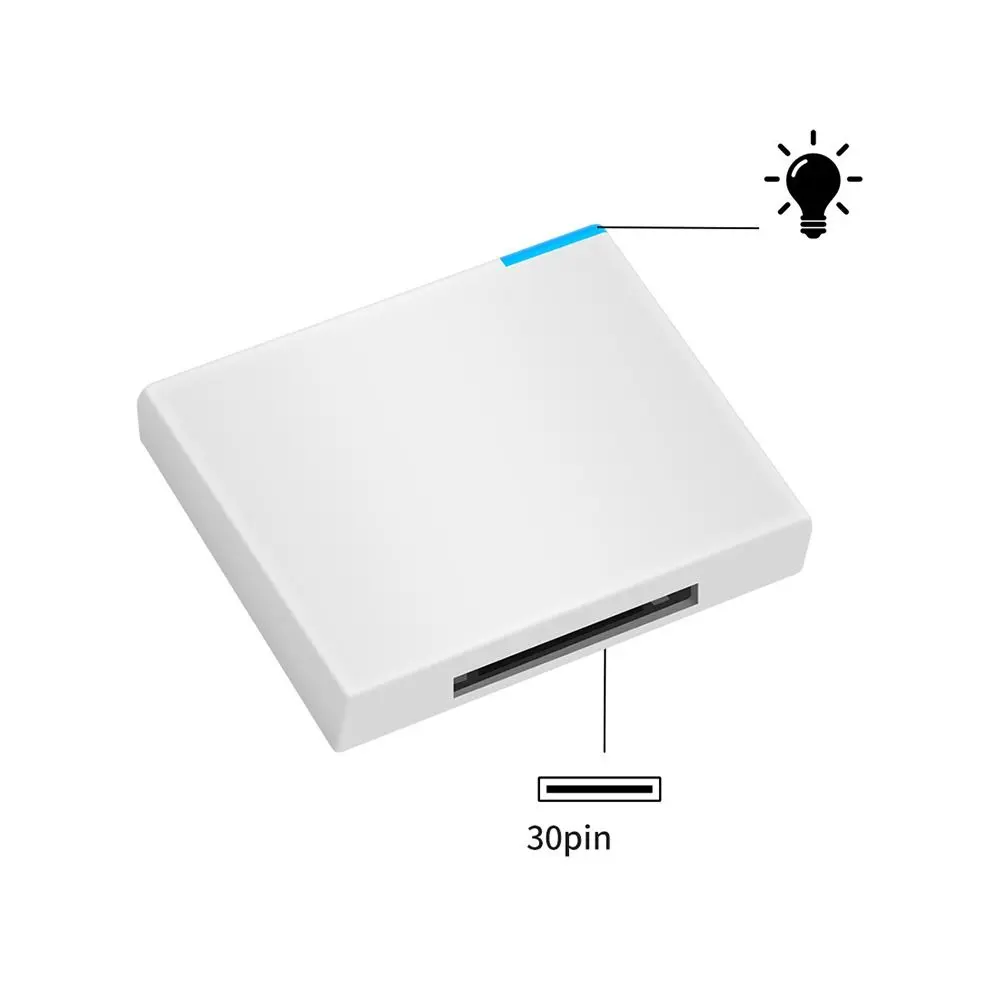Karaoke Machine for Kids Adults Portable Bluetooth Speaker with 1-2 Wireless Microphone and LED RBG Night Lights Children's Gift
<div class="detailmodule_html"><div class="detail-desc-decorate-richtext"><div id="aplus"><hr class="bucketDivider"/><div><p class="aplus-question aplus-p1">How to connect Bluetooth?</p><p class="aplus-answer aplus-p2"><span class="answer">Tur on the Bluetooth setting on your mobile device and search for the Bluetooth name "K10". Click and pair with the device. Open a music app on your mobile device and choose the songs you would like to play. </span></p><div> </div></div><div><p class="aplus-question aplus-p1">How to switch the light mode?</p><p class="aplus-answer aplus-p2"><span class="answer">Long press the "M" button to turn the LED light on/off. Short press to switch between light modes. Automatically turns on light when the speaker is turned on, short press the "M" button once, it mixes flashing colors in sync with the beat. </span></p><div> </div></div><div><p class="aplus-question aplus-p1">What type of adapter is recommended to charge the Bluetooth karaoke machine?</p><p class="aplus-answer aplus-p2"><span class="answer">We recommend using a 5V/1A adapter to help extend the battery life. The adapter is not included in the box. </span></p><div> </div></div><div><p class="aplus-question aplus-p1">What ages are best for this gift?</p><p class="aplus-answer aplus-p2"><span class="answer">It makes a great birthday or Christmas gift for children and adults of any age. </span></p><div> </div></div><div><p class="aplus-question aplus-p1">What's included in the box?</p><p class="aplus-answer aplus-p2"><span class="answer">1 x Karaoke Machine, 2 x Wireless Karaoke Microphones, 2 x Type C charging Cables, 1 x User Manual</span><br/></p></div><div><div><div><div><div></div></div><div> </div></div></div><div><div><div><div></div></div></div></div><div><div><div><div id="premium-aplus-13-carousel-2-id"><div><div><div><div><ol class="a-carousel"><li class="a-carousel-card aplus-carousel-element"><div></div></li><li class="a-carousel-card aplus-carousel-element"><div></div></li></ol></div></div></div></div></div></div><div> </div></div></div><div><div><div><div></div></div><div> </div></div></div><div><div><div><div></div></div><div> </div></div></div><div> </div></div></div><div id="aplus"><hr class="bucketDivider"/><h2>From the brand</h2><div><div>.aplus-v2 .apm-brand-story-carousel-container {<br/>position: relative;<br/>}<br/><br/>.aplus-v2 .apm-brand-story-carousel-hero-container,<br/>.aplus-v2 .apm-brand-story-carousel-hero-container > div {<br/>position: absolute;<br/>width: 100%;<br/>}/*<br/>Ensuring the carousel takes only the space it needs.<br/>The sizes need to be set again on the absolutely positioned elements so they can take up space.<br/>*/<br/>.aplus-v2 .apm-brand-story-carousel-container,<br/>.aplus-v2 .apm-brand-story-carousel-hero-container {<br/>height: 625px;<br/>width: 100%;<br/>max-width: 1464px;<br/>margin-left: auto;<br/>margin-right: auto;<br/>overflow: hidden;<br/>}<br/><br/>/*<br/>This centers the carousel vertically on top of the hero image container and after the logo area (125px).<br/>Margin-top = (heroHeight - cardHeight - logoAreaHeight) / 2 + logoAreaHeight<br/>*/<br/>.aplus-v2 .apm-brand-story-carousel .a-carousel-row-inner{<br/>margin-top: 149px;<br/>}<br/><br/>/*<br/>Cards need to have a width set, otherwise they default to 50px or so.<br/>All cards must have the same width. The carousel will resize itself so all cards take the width of the largest card.<br/>The left margin is for leaving a space between each card.<br/>*/<br/>.aplus-v2 .apm-brand-story-carousel .a-carousel-card {<br/>width: 362px;<br/>margin-left: 30px !important;<br/>}<br/><br/>/* styling the navigation buttons so they are taller, flush with the sides, and have a clean white background */<br/>.aplus-v2 .apm-brand-story-carousel .a-carousel-col.a-carousel-left,<br/>.aplus-v2 .apm-brand-story-carousel .a-carousel-col.a-carousel-right {<br/>padding: 0px;<br/>}<br/><br/>.aplus-v2 .apm-brand-story-carousel .a-carousel-col.a-carousel-left .a-button-image,<br/>.aplus-v2 .apm-brand-story-carousel .a-carousel-col.a-carousel-right .a-button-image {<br/>border: none;<br/>margin: 0px;<br/>}<br/><br/>.aplus-v2 .apm-brand-story-carousel .a-carousel-col.a-carousel-left .a-button-image .a-button-inner,<br/>.aplus-v2 .apm-brand-story-carousel .a-carousel-col.a-carousel-right .a-button-image .a-button-inner {<br/>background: #fff;<br/>padding: 20px 6px;<br/>}<br/><br/>.aplus-v2 .apm-brand-story-carousel .a-carousel-col.a-carousel-left .a-button-image .a-button-inner {<br/>border-radius: 0px 4px 4px 0px;<br/>}<br/><br/>.aplus-v2 .apm-brand-story-carousel .a-carousel-col.a-carousel-right .a-button-image .a-button-inner {<br/>border-radius: 4px 0px 0px 4px;<br/>}</div><div><div><div><div><div><div></div></div><div> </div></div></div><div id="apm-brand-story-carousel"><div><div><div> </div><div><div><ol class="a-carousel"><li class="a-carousel-card apm-brand-story-carousel-card-0"><p><br/></p></li><li class="a-carousel-card apm-brand-story-carousel-card-1"><div><div><div></div></div><div> </div></div></li><li class="a-carousel-card apm-brand-story-carousel-card-2"><div><div><div> </div><div> </div><div><h3>Mini Portable Karaoke Machine</h3></div></div><div> </div></div></li><li class="a-carousel-card apm-brand-story-carousel-card-3"><div><div><div></div></div><div> </div></div></li><li class="a-carousel-card apm-brand-story-carousel-card-4"><div><div><div></div></div><div> </div></div></li></ol></div></div><div> </div></div></div></div></div><div> </div></div></div></div></div></div><p><br/></p>
$93.05
$46.61
- Category : Consumer Electronics
- Brand : vikefon_factory_store VIKEFON Factory Store
Colors
Sizes
-
+
<div class="detailmodule_html"><div class="detail-desc-decorate-richtext"><div id="aplus"><hr class="bucketDivider"/><div><p class="aplus-question aplus-p1">How to connect Bluetooth?</p><p class="aplus-answer aplus-p2"><span class="answer">Tur on the Bluetooth setting on your mobile device and search for the Bluetooth name "K10". Click and pair with the device. Open a music app on your mobile device and choose the songs you would like to play. </span></p><div> </div></div><div><p class="aplus-question aplus-p1">How to switch the light mode?</p><p class="aplus-answer aplus-p2"><span class="answer">Long press the "M" button to turn the LED light on/off. Short press to switch between light modes. Automatically turns on light when the speaker is turned on, short press the "M" button once, it mixes flashing colors in sync with the beat. </span></p><div> </div></div><div><p class="aplus-question aplus-p1">What type of adapter is recommended to charge the Bluetooth karaoke machine?</p><p class="aplus-answer aplus-p2"><span class="answer">We recommend using a 5V/1A adapter to help extend the battery life. The adapter is not included in the box. </span></p><div> </div></div><div><p class="aplus-question aplus-p1">What ages are best for this gift?</p><p class="aplus-answer aplus-p2"><span class="answer">It makes a great birthday or Christmas gift for children and adults of any age. </span></p><div> </div></div><div><p class="aplus-question aplus-p1">What's included in the box?</p><p class="aplus-answer aplus-p2"><span class="answer">1 x Karaoke Machine, 2 x Wireless Karaoke Microphones, 2 x Type C charging Cables, 1 x User Manual</span><br/></p></div><div><div><div><div><div></div></div><div> </div></div></div><div><div><div><div></div></div></div></div><div><div><div><div id="premium-aplus-13-carousel-2-id"><div><div><div><div><ol class="a-carousel"><li class="a-carousel-card aplus-carousel-element"><div></div></li><li class="a-carousel-card aplus-carousel-element"><div></div></li></ol></div></div></div></div></div></div><div> </div></div></div><div><div><div><div></div></div><div> </div></div></div><div><div><div><div></div></div><div> </div></div></div><div> </div></div></div><div id="aplus"><hr class="bucketDivider"/><h2>From the brand</h2><div><div>.aplus-v2 .apm-brand-story-carousel-container {<br/>position: relative;<br/>}<br/><br/>.aplus-v2 .apm-brand-story-carousel-hero-container,<br/>.aplus-v2 .apm-brand-story-carousel-hero-container > div {<br/>position: absolute;<br/>width: 100%;<br/>}/*<br/>Ensuring the carousel takes only the space it needs.<br/>The sizes need to be set again on the absolutely positioned elements so they can take up space.<br/>*/<br/>.aplus-v2 .apm-brand-story-carousel-container,<br/>.aplus-v2 .apm-brand-story-carousel-hero-container {<br/>height: 625px;<br/>width: 100%;<br/>max-width: 1464px;<br/>margin-left: auto;<br/>margin-right: auto;<br/>overflow: hidden;<br/>}<br/><br/>/*<br/>This centers the carousel vertically on top of the hero image container and after the logo area (125px).<br/>Margin-top = (heroHeight - cardHeight - logoAreaHeight) / 2 + logoAreaHeight<br/>*/<br/>.aplus-v2 .apm-brand-story-carousel .a-carousel-row-inner{<br/>margin-top: 149px;<br/>}<br/><br/>/*<br/>Cards need to have a width set, otherwise they default to 50px or so.<br/>All cards must have the same width. The carousel will resize itself so all cards take the width of the largest card.<br/>The left margin is for leaving a space between each card.<br/>*/<br/>.aplus-v2 .apm-brand-story-carousel .a-carousel-card {<br/>width: 362px;<br/>margin-left: 30px !important;<br/>}<br/><br/>/* styling the navigation buttons so they are taller, flush with the sides, and have a clean white background */<br/>.aplus-v2 .apm-brand-story-carousel .a-carousel-col.a-carousel-left,<br/>.aplus-v2 .apm-brand-story-carousel .a-carousel-col.a-carousel-right {<br/>padding: 0px;<br/>}<br/><br/>.aplus-v2 .apm-brand-story-carousel .a-carousel-col.a-carousel-left .a-button-image,<br/>.aplus-v2 .apm-brand-story-carousel .a-carousel-col.a-carousel-right .a-button-image {<br/>border: none;<br/>margin: 0px;<br/>}<br/><br/>.aplus-v2 .apm-brand-story-carousel .a-carousel-col.a-carousel-left .a-button-image .a-button-inner,<br/>.aplus-v2 .apm-brand-story-carousel .a-carousel-col.a-carousel-right .a-button-image .a-button-inner {<br/>background: #fff;<br/>padding: 20px 6px;<br/>}<br/><br/>.aplus-v2 .apm-brand-story-carousel .a-carousel-col.a-carousel-left .a-button-image .a-button-inner {<br/>border-radius: 0px 4px 4px 0px;<br/>}<br/><br/>.aplus-v2 .apm-brand-story-carousel .a-carousel-col.a-carousel-right .a-button-image .a-button-inner {<br/>border-radius: 4px 0px 0px 4px;<br/>}</div><div><div><div><div><div><div></div></div><div> </div></div></div><div id="apm-brand-story-carousel"><div><div><div> </div><div><div><ol class="a-carousel"><li class="a-carousel-card apm-brand-story-carousel-card-0"><p><br/></p></li><li class="a-carousel-card apm-brand-story-carousel-card-1"><div><div><div></div></div><div> </div></div></li><li class="a-carousel-card apm-brand-story-carousel-card-2"><div><div><div> </div><div> </div><div><h3>Mini Portable Karaoke Machine</h3></div></div><div> </div></div></li><li class="a-carousel-card apm-brand-story-carousel-card-3"><div><div><div></div></div><div> </div></div></li><li class="a-carousel-card apm-brand-story-carousel-card-4"><div><div><div></div></div><div> </div></div></li></ol></div></div><div> </div></div></div></div></div><div> </div></div></div></div></div></div><p><br/></p>
Related Product
Browse The Collection of Top Products.