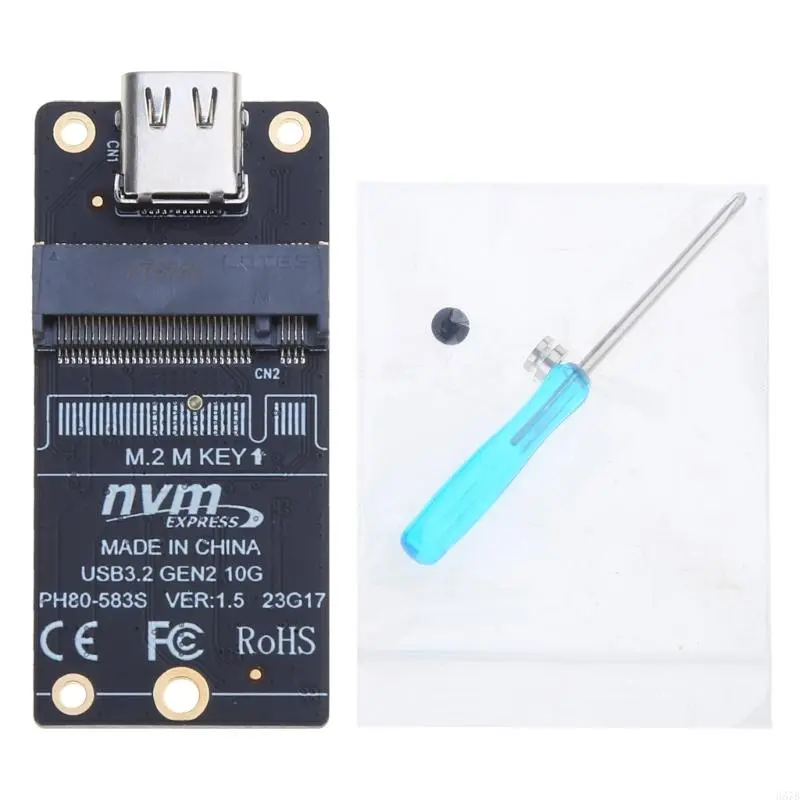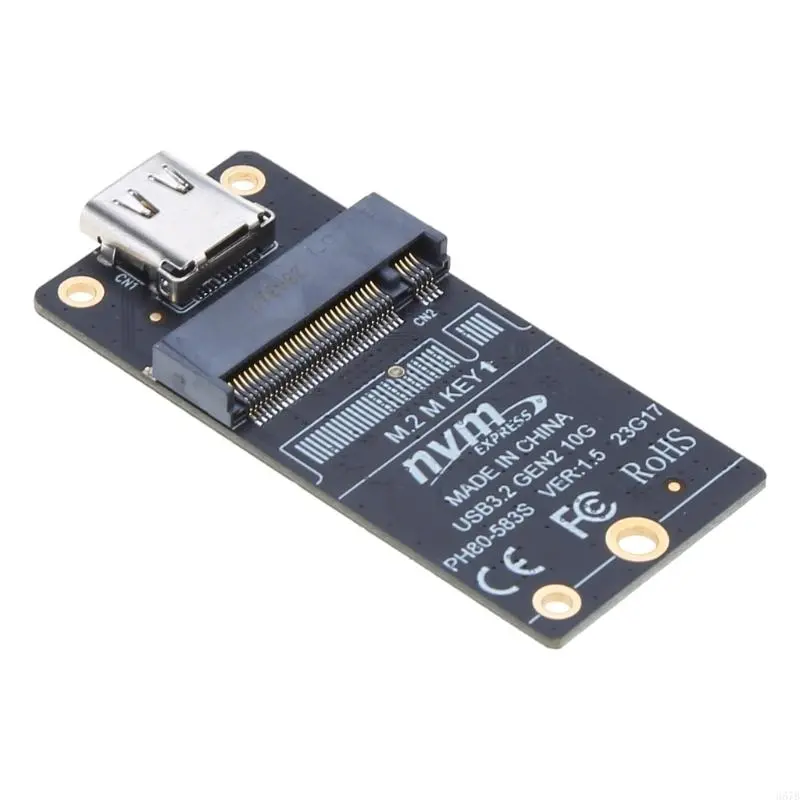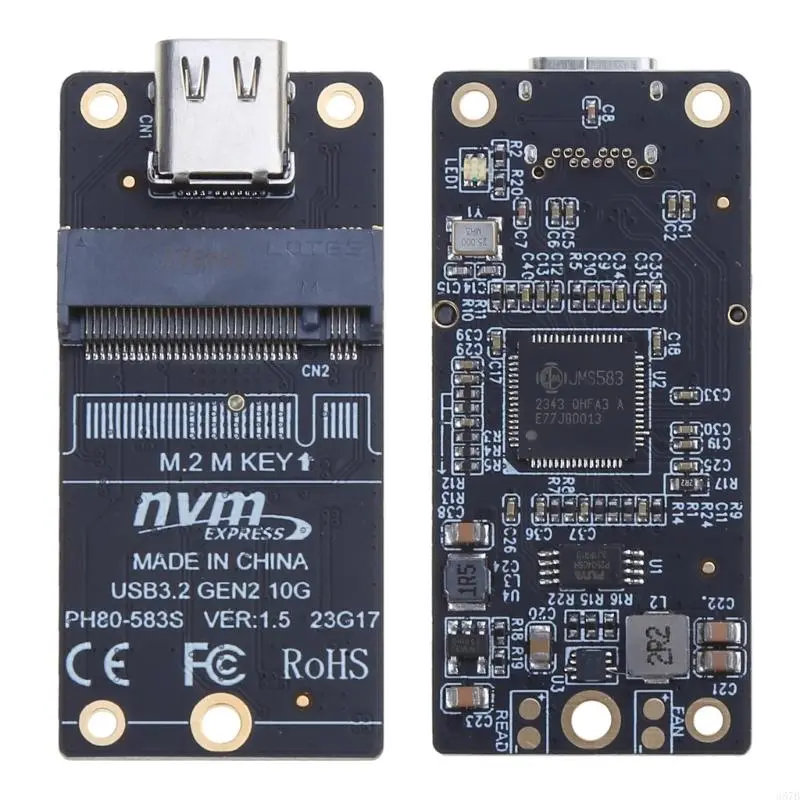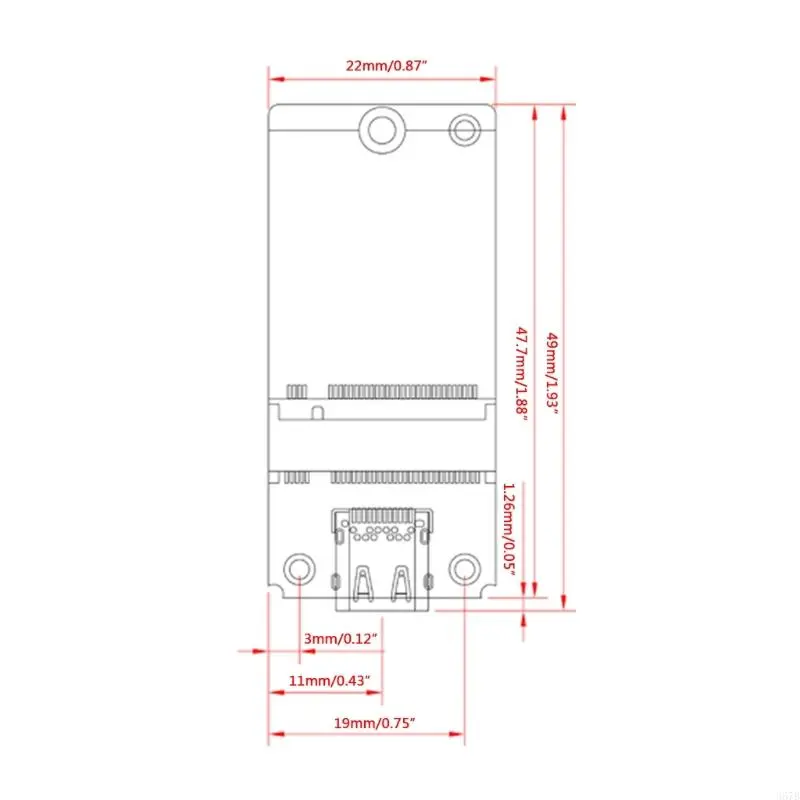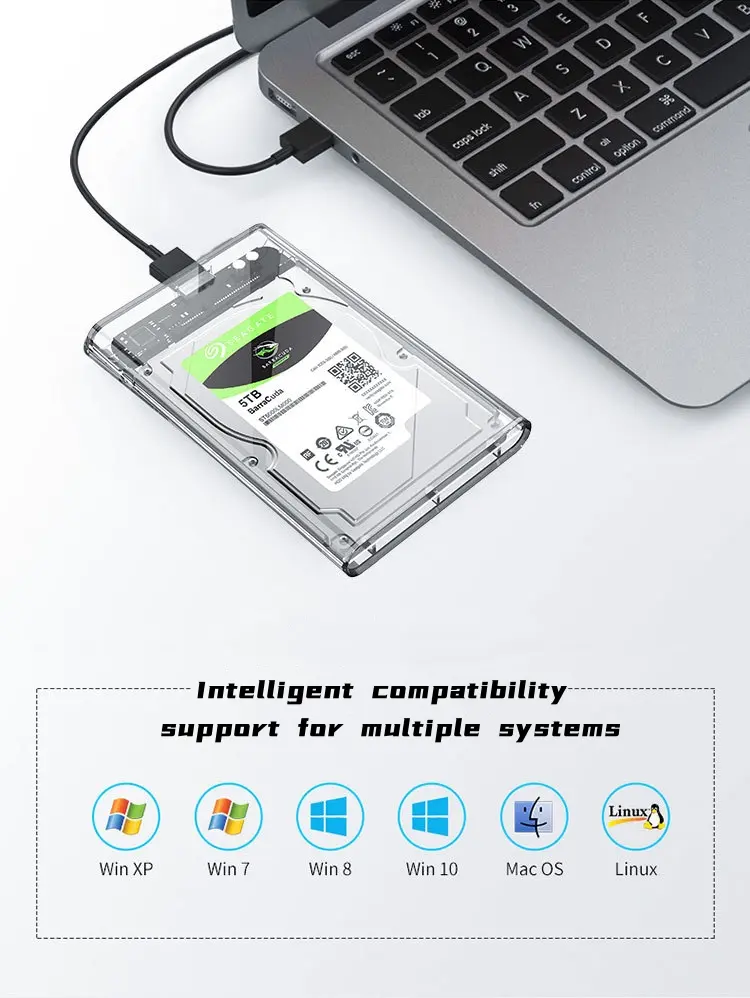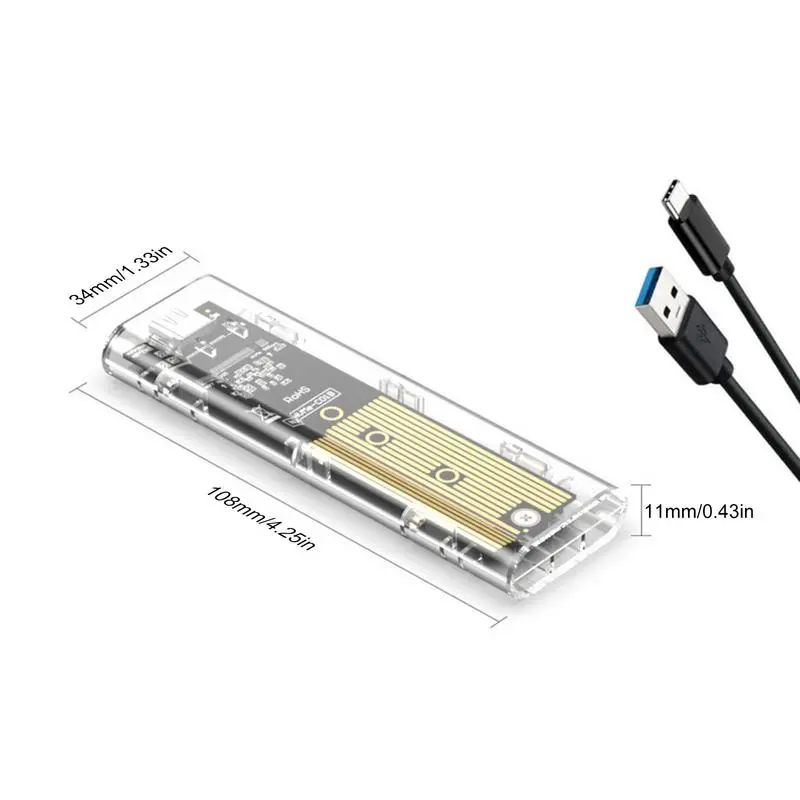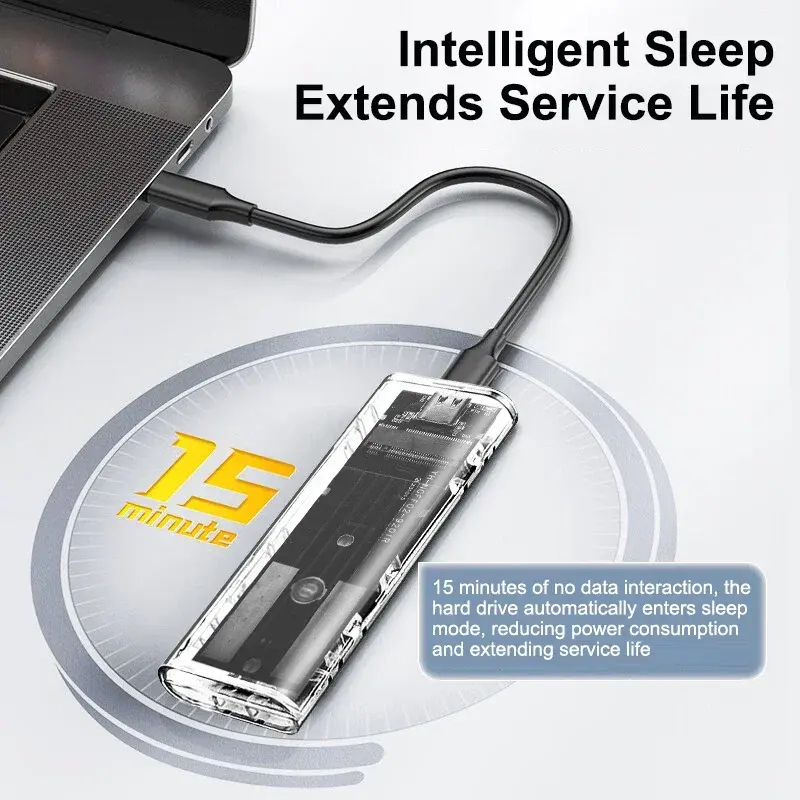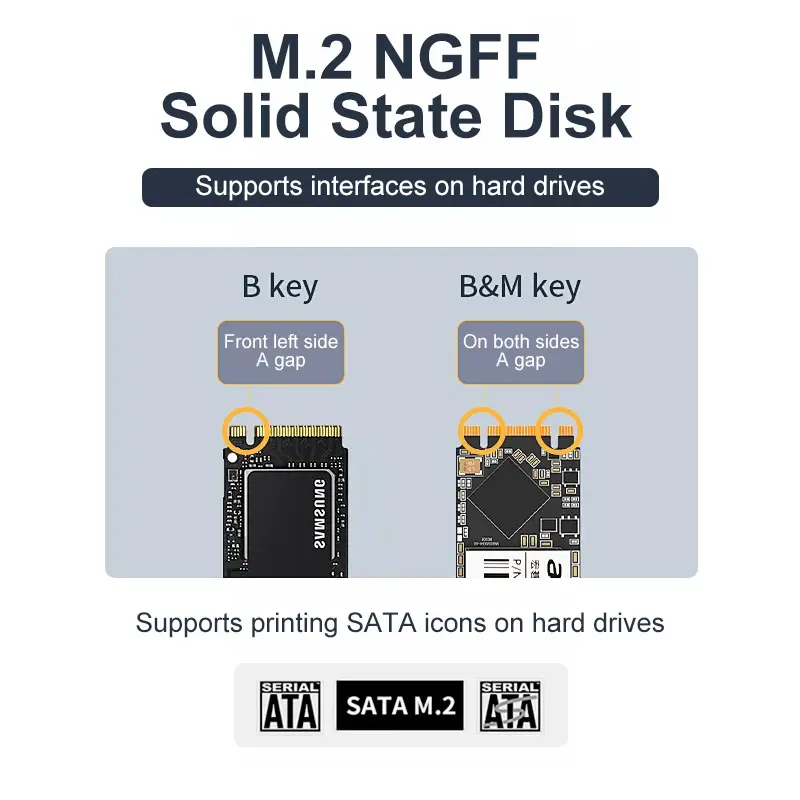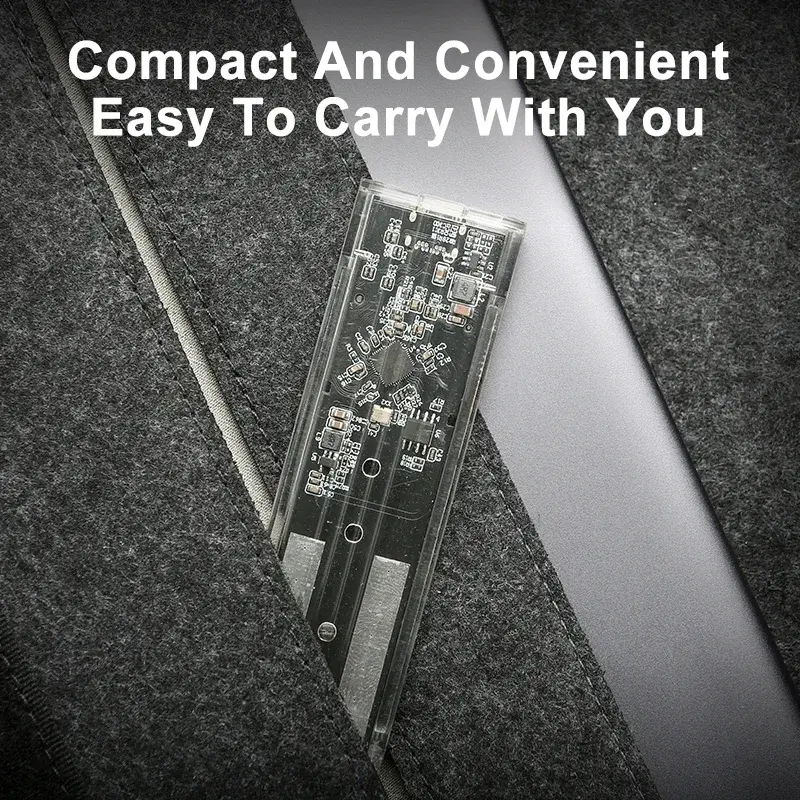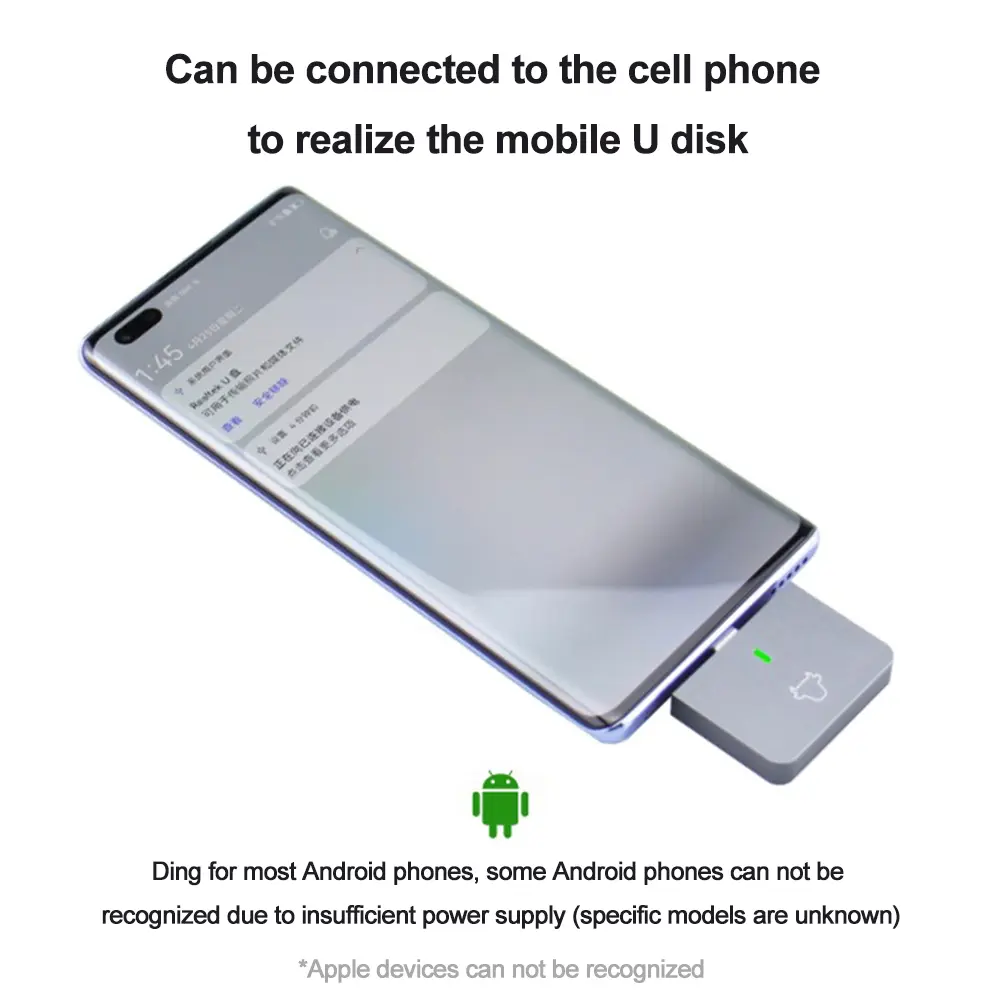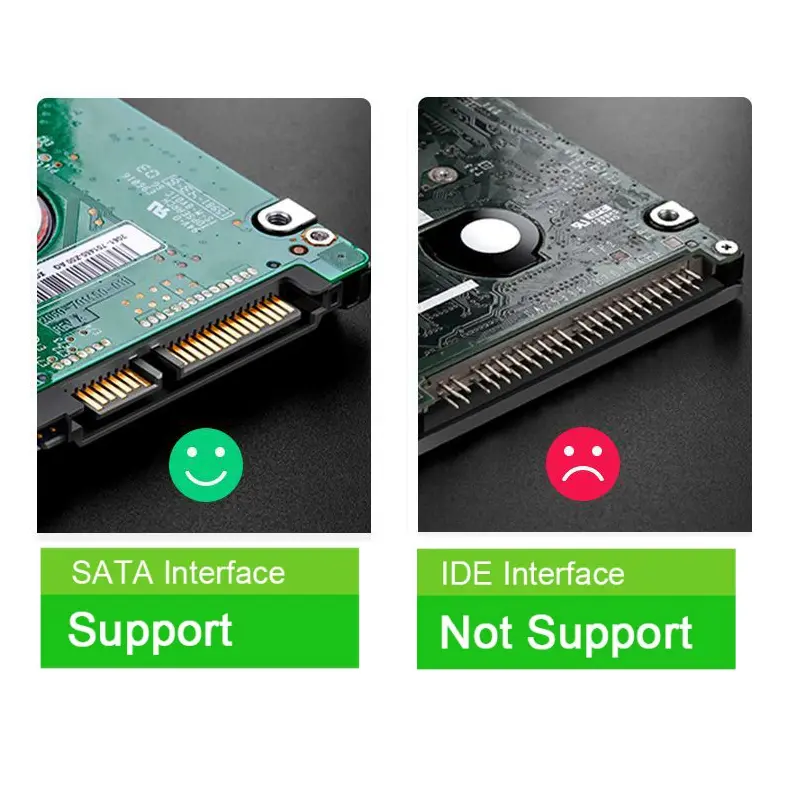KINHANK Super Console 2T Portable Retro Game HDD With 120000+ Games For SS/MAME/DC/NAOMI Plug and Play For PC/ Laptop for Kid
<p><br/></p><p><br/></p><div class="detailmodule_text-image"><p style="font-family:OpenSans;font-size:20px;font-weight:900;line-height:28px;white-space:pre-wrap;color:rgb(0, 0, 0);margin-bottom:12px" class="detail-desc-decorate-title">★Main Features</p><p style="font-family:OpenSans;font-size:14px;font-weight:300;line-height:20px;white-space:pre-wrap;color:rgb(0, 0, 0);margin-bottom:12px" class="detail-desc-decorate-content">•Brand: KINHANK<br/>•Games:120000+Games<br/>•Emulators: SS/MAME/DC/NAOMI etc.<br/>•Size: 120mm*77mm*15mm <br/>•Capacity: 2TB<br/>•Form factor: 2.5 inches <br/>•Interface: USB 3.0 interface<br/>•Support system: windows7/8/10/11 & Mac OS & Linux<br/><br/>NOTICE: This hard drive will only work with X86 hardware(32bit or 64bit),any ARM based device(Windows Surface series,Mac with power pc CPU or M1 M2 CPU) will not work.</p><div></div></div><div class="detailmodule_text-image"><p style="font-family:OpenSans;font-size:20px;font-weight:900;line-height:28px;white-space:pre-wrap;color:rgb(0, 0, 0);margin-bottom:12px" class="detail-desc-decorate-title">How to enter the game system?</p><p style="font-family:OpenSans;font-size:14px;font-weight:300;line-height:20px;white-space:pre-wrap;color:rgb(0, 0, 0);margin-bottom:12px" class="detail-desc-decorate-content">1.Connect the portable hard drive to the USB port on your PC or Mac when it’s off, USB 3.0 port is recommended.<br/><br/>2.After pressing the power button, keep tapping ESC or Delete on your keyboard(wired or 2.4g wireless Keyboard, bluetooth keyboard does not work) to enter BIOS. For Mac users, simply hold Option and choose the portable hard drive to boot into.<br/><br/>3.By choosing the hard drive in the boot option,your pc will boot into batocera foronce,after restarting it will getback to your own operating system.If you would like batocera as default booting option,go to the boot page and set the portable hard drive as boot option #1.<br/><br/>You can refer to the video tutorial below:</p></div><p><br/></p><p><br/></p><br/><p><div class="detailmodule_media"><div class="video-container-1100152405352"><div class="detail-video" id="1100152405352" data-previewurl="https://ae01.alicdn.com/kf/S63abba528b9b4714aed19ad672976ff2j.jpg"></div></div></div></p><br/><p><br/></p><p><br/></p><div class="detailmodule_text-image"><p style="font-family:OpenSans;font-size:20px;font-weight:900;line-height:28px;white-space:pre-wrap;color:rgb(0, 0, 0);margin-bottom:12px" class="detail-desc-decorate-title">2T HDD Built-in 120000+ Games</p><p style="font-family:OpenSans;font-size:14px;font-weight:300;line-height:20px;white-space:pre-wrap;color:rgb(0, 0, 0);margin-bottom:12px" class="detail-desc-decorate-content">2T HDD hard drive built-in 120000+ games and 85 games collection,support for SS/MAME/DC/NAOMI etc,provide players with a rich and high-quality gaming experience, not only to gain happiness in the game, but also to allow players to relive their childhood memories</p><div></div></div><div class="detailmodule_text-image"><p style="font-family:OpenSans;font-size:20px;font-weight:900;line-height:28px;white-space:pre-wrap;color:rgb(0, 0, 0);margin-bottom:12px" class="detail-desc-decorate-title">Plug & Play</p><p style="font-family:OpenSans;font-size:14px;font-weight:300;line-height:20px;white-space:pre-wrap;color:rgb(0, 0, 0);margin-bottom:12px" class="detail-desc-decorate-content">Plug and play, no driver required</p><div></div></div><div class="detailmodule_text-image"><p style="font-family:OpenSans;font-size:20px;font-weight:900;line-height:28px;white-space:pre-wrap;color:rgb(0, 0, 0);margin-bottom:12px" class="detail-desc-decorate-title">Multi-Compatibility</p><p style="font-family:OpenSans;font-size:14px;font-weight:300;line-height:20px;white-space:pre-wrap;color:rgb(0, 0, 0);margin-bottom:12px" class="detail-desc-decorate-content">Large-capacity hard disk, multi-compatibility. Compatible with Windows/Mac Os/Linux operating system, suitable for PC, Laptop, PC, etc, allowing you to turn a computer into a retro game console, plug and play, no cumbersome operations!</p><div></div></div><div class="detailmodule_text-image"><p style="font-family:OpenSans;font-size:20px;font-weight:900;line-height:28px;white-space:pre-wrap;color:rgb(0, 0, 0);margin-bottom:12px" class="detail-desc-decorate-title">SATA 3.0 High Performance Chip</p><p style="font-family:OpenSans;font-size:14px;font-weight:300;line-height:20px;white-space:pre-wrap;color:rgb(0, 0, 0);margin-bottom:12px" class="detail-desc-decorate-content">Adopt SATA 3.0 main control chip, support UASP protocol.Greatly reduce CPU occupancy rate, data delay and waiting time.</p><div></div></div><div class="detailmodule_text-image"><p style="font-family:OpenSans;font-size:20px;font-weight:900;line-height:28px;white-space:pre-wrap;color:rgb(0, 0, 0);margin-bottom:12px" class="detail-desc-decorate-title">Retro Design</p><p style="font-family:OpenSans;font-size:14px;font-weight:300;line-height:20px;white-space:pre-wrap;color:rgb(0, 0, 0);margin-bottom:12px" class="detail-desc-decorate-content">Retro design, With unique stickers, the appearance is more beautiful.</p><div></div></div><div class="detailmodule_text-image"><p style="font-family:OpenSans;font-size:20px;font-weight:900;line-height:28px;white-space:pre-wrap;color:rgb(0, 0, 0);margin-bottom:12px" class="detail-desc-decorate-title">More Details</p><p style="font-family:OpenSans;font-size:14px;font-weight:300;line-height:20px;white-space:pre-wrap;color:rgb(0, 0, 0);margin-bottom:12px" class="detail-desc-decorate-content">USB3.0 high-speed transmission<br/>10min Smart sleep<br/>LED indicator, monitor working status at any time.Reducing the loss of hard disk</p><div></div></div><div class="detailmodule_text-image"><p style="font-family:OpenSans;font-size:20px;font-weight:900;line-height:28px;white-space:pre-wrap;color:rgb(0, 0, 0);margin-bottom:12px" class="detail-desc-decorate-title">10 Min Smart Sleep</p><p style="font-family:OpenSans;font-size:14px;font-weight:300;line-height:20px;white-space:pre-wrap;color:rgb(0, 0, 0);margin-bottom:12px" class="detail-desc-decorate-content">LED indicator,monitor working status at any time.reducing the loss of hard disk.</p><div></div></div><div class="detailmodule_text-image"><p style="font-family:OpenSans;font-size:20px;font-weight:900;line-height:28px;white-space:pre-wrap;color:rgb(0, 0, 0);margin-bottom:12px" class="detail-desc-decorate-title">Installation Guide</p><p style="font-family:OpenSans;font-size:14px;font-weight:300;line-height:20px;white-space:pre-wrap;color:rgb(0, 0, 0);margin-bottom:12px" class="detail-desc-decorate-content">gently press and slide the upper cover<br/>close the back cover after inserting the hard disk<br/>connect to the computer and start using</p><div></div></div><div class="detailmodule_text-image"><p style="font-family:OpenSans;font-size:20px;font-weight:900;line-height:28px;white-space:pre-wrap;color:rgb(0, 0, 0);margin-bottom:12px" class="detail-desc-decorate-title">Product parameter</p><div></div></div><p><br/></p><p><br/></p><p><br/></p><br/>
$293.39
$136.04
- Category : Consumer Electronics
- Brand : stones_store Stone's Store
Colors
Sizes
-
+
<p><br/></p><p><br/></p><div class="detailmodule_text-image"><p style="font-family:OpenSans;font-size:20px;font-weight:900;line-height:28px;white-space:pre-wrap;color:rgb(0, 0, 0);margin-bottom:12px" class="detail-desc-decorate-title">★Main Features</p><p style="font-family:OpenSans;font-size:14px;font-weight:300;line-height:20px;white-space:pre-wrap;color:rgb(0, 0, 0);margin-bottom:12px" class="detail-desc-decorate-content">•Brand: KINHANK<br/>•Games:120000+Games<br/>•Emulators: SS/MAME/DC/NAOMI etc.<br/>•Size: 120mm*77mm*15mm <br/>•Capacity: 2TB<br/>•Form factor: 2.5 inches <br/>•Interface: USB 3.0 interface<br/>•Support system: windows7/8/10/11 & Mac OS & Linux<br/><br/>NOTICE: This hard drive will only work with X86 hardware(32bit or 64bit),any ARM based device(Windows Surface series,Mac with power pc CPU or M1 M2 CPU) will not work.</p><div></div></div><div class="detailmodule_text-image"><p style="font-family:OpenSans;font-size:20px;font-weight:900;line-height:28px;white-space:pre-wrap;color:rgb(0, 0, 0);margin-bottom:12px" class="detail-desc-decorate-title">How to enter the game system?</p><p style="font-family:OpenSans;font-size:14px;font-weight:300;line-height:20px;white-space:pre-wrap;color:rgb(0, 0, 0);margin-bottom:12px" class="detail-desc-decorate-content">1.Connect the portable hard drive to the USB port on your PC or Mac when it’s off, USB 3.0 port is recommended.<br/><br/>2.After pressing the power button, keep tapping ESC or Delete on your keyboard(wired or 2.4g wireless Keyboard, bluetooth keyboard does not work) to enter BIOS. For Mac users, simply hold Option and choose the portable hard drive to boot into.<br/><br/>3.By choosing the hard drive in the boot option,your pc will boot into batocera foronce,after restarting it will getback to your own operating system.If you would like batocera as default booting option,go to the boot page and set the portable hard drive as boot option #1.<br/><br/>You can refer to the video tutorial below:</p></div><p><br/></p><p><br/></p><br/><p><div class="detailmodule_media"><div class="video-container-1100152405352"><div class="detail-video" id="1100152405352" data-previewurl="https://ae01.alicdn.com/kf/S63abba528b9b4714aed19ad672976ff2j.jpg"></div></div></div></p><br/><p><br/></p><p><br/></p><div class="detailmodule_text-image"><p style="font-family:OpenSans;font-size:20px;font-weight:900;line-height:28px;white-space:pre-wrap;color:rgb(0, 0, 0);margin-bottom:12px" class="detail-desc-decorate-title">2T HDD Built-in 120000+ Games</p><p style="font-family:OpenSans;font-size:14px;font-weight:300;line-height:20px;white-space:pre-wrap;color:rgb(0, 0, 0);margin-bottom:12px" class="detail-desc-decorate-content">2T HDD hard drive built-in 120000+ games and 85 games collection,support for SS/MAME/DC/NAOMI etc,provide players with a rich and high-quality gaming experience, not only to gain happiness in the game, but also to allow players to relive their childhood memories</p><div></div></div><div class="detailmodule_text-image"><p style="font-family:OpenSans;font-size:20px;font-weight:900;line-height:28px;white-space:pre-wrap;color:rgb(0, 0, 0);margin-bottom:12px" class="detail-desc-decorate-title">Plug & Play</p><p style="font-family:OpenSans;font-size:14px;font-weight:300;line-height:20px;white-space:pre-wrap;color:rgb(0, 0, 0);margin-bottom:12px" class="detail-desc-decorate-content">Plug and play, no driver required</p><div></div></div><div class="detailmodule_text-image"><p style="font-family:OpenSans;font-size:20px;font-weight:900;line-height:28px;white-space:pre-wrap;color:rgb(0, 0, 0);margin-bottom:12px" class="detail-desc-decorate-title">Multi-Compatibility</p><p style="font-family:OpenSans;font-size:14px;font-weight:300;line-height:20px;white-space:pre-wrap;color:rgb(0, 0, 0);margin-bottom:12px" class="detail-desc-decorate-content">Large-capacity hard disk, multi-compatibility. Compatible with Windows/Mac Os/Linux operating system, suitable for PC, Laptop, PC, etc, allowing you to turn a computer into a retro game console, plug and play, no cumbersome operations!</p><div></div></div><div class="detailmodule_text-image"><p style="font-family:OpenSans;font-size:20px;font-weight:900;line-height:28px;white-space:pre-wrap;color:rgb(0, 0, 0);margin-bottom:12px" class="detail-desc-decorate-title">SATA 3.0 High Performance Chip</p><p style="font-family:OpenSans;font-size:14px;font-weight:300;line-height:20px;white-space:pre-wrap;color:rgb(0, 0, 0);margin-bottom:12px" class="detail-desc-decorate-content">Adopt SATA 3.0 main control chip, support UASP protocol.Greatly reduce CPU occupancy rate, data delay and waiting time.</p><div></div></div><div class="detailmodule_text-image"><p style="font-family:OpenSans;font-size:20px;font-weight:900;line-height:28px;white-space:pre-wrap;color:rgb(0, 0, 0);margin-bottom:12px" class="detail-desc-decorate-title">Retro Design</p><p style="font-family:OpenSans;font-size:14px;font-weight:300;line-height:20px;white-space:pre-wrap;color:rgb(0, 0, 0);margin-bottom:12px" class="detail-desc-decorate-content">Retro design, With unique stickers, the appearance is more beautiful.</p><div></div></div><div class="detailmodule_text-image"><p style="font-family:OpenSans;font-size:20px;font-weight:900;line-height:28px;white-space:pre-wrap;color:rgb(0, 0, 0);margin-bottom:12px" class="detail-desc-decorate-title">More Details</p><p style="font-family:OpenSans;font-size:14px;font-weight:300;line-height:20px;white-space:pre-wrap;color:rgb(0, 0, 0);margin-bottom:12px" class="detail-desc-decorate-content">USB3.0 high-speed transmission<br/>10min Smart sleep<br/>LED indicator, monitor working status at any time.Reducing the loss of hard disk</p><div></div></div><div class="detailmodule_text-image"><p style="font-family:OpenSans;font-size:20px;font-weight:900;line-height:28px;white-space:pre-wrap;color:rgb(0, 0, 0);margin-bottom:12px" class="detail-desc-decorate-title">10 Min Smart Sleep</p><p style="font-family:OpenSans;font-size:14px;font-weight:300;line-height:20px;white-space:pre-wrap;color:rgb(0, 0, 0);margin-bottom:12px" class="detail-desc-decorate-content">LED indicator,monitor working status at any time.reducing the loss of hard disk.</p><div></div></div><div class="detailmodule_text-image"><p style="font-family:OpenSans;font-size:20px;font-weight:900;line-height:28px;white-space:pre-wrap;color:rgb(0, 0, 0);margin-bottom:12px" class="detail-desc-decorate-title">Installation Guide</p><p style="font-family:OpenSans;font-size:14px;font-weight:300;line-height:20px;white-space:pre-wrap;color:rgb(0, 0, 0);margin-bottom:12px" class="detail-desc-decorate-content">gently press and slide the upper cover<br/>close the back cover after inserting the hard disk<br/>connect to the computer and start using</p><div></div></div><div class="detailmodule_text-image"><p style="font-family:OpenSans;font-size:20px;font-weight:900;line-height:28px;white-space:pre-wrap;color:rgb(0, 0, 0);margin-bottom:12px" class="detail-desc-decorate-title">Product parameter</p><div></div></div><p><br/></p><p><br/></p><p><br/></p><br/>
Related Product
Browse The Collection of Top Products.