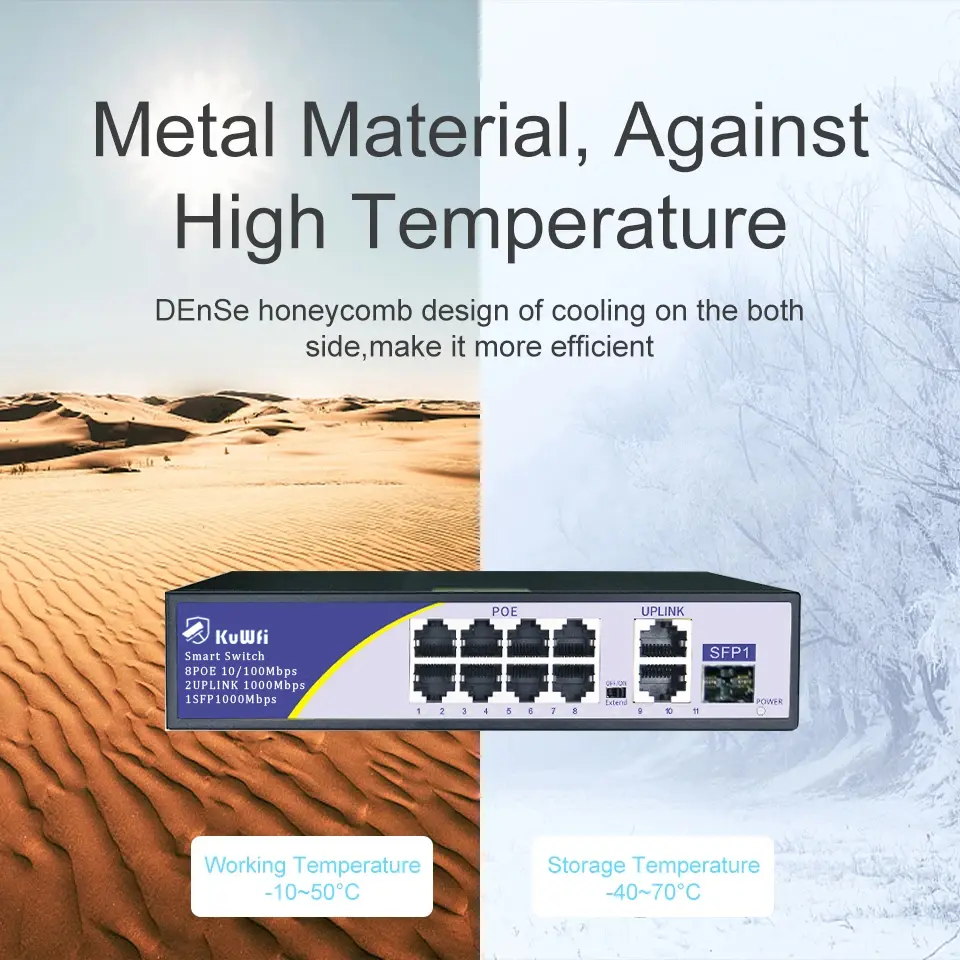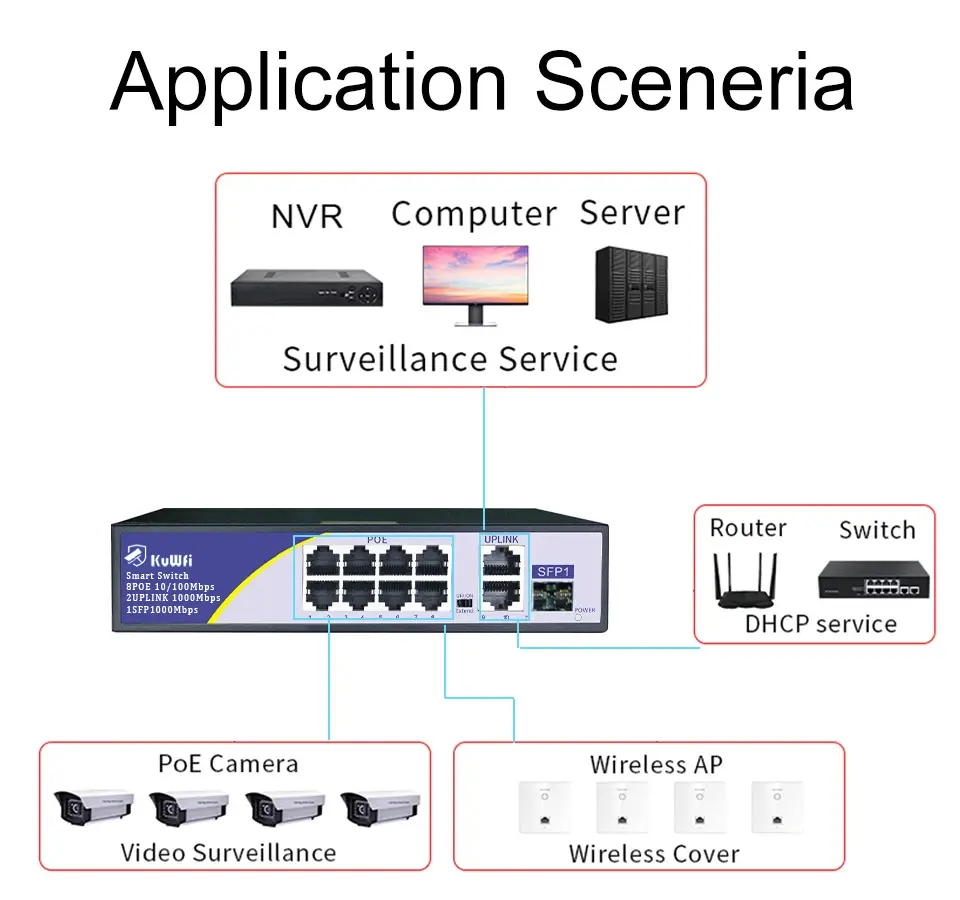KuWFi 8-Port Smart PoE Switch|2×1G Uplink Ports|62W High Power|IP Camera & WiFi AP Ready|VLAN/QoS|Surveillance-Grade Stability
<div class="detailmodule_html"><div class="detail-desc-decorate-richtext"><div class="ai-description"><div class="origin-part box-sizing"><p style="text-align:center" align="center"><span style="font-size:24px;font-family:"times new roman", times, serif"><strong>KuWFi Pro 8-Port Industrial PoE+ Switch</strong></span></p><p style="text-align:center" class="ds-markdown-paragraph" align="center"><span style="font-size:24px;font-family:"times new roman", times, serif"><strong>Engineered for Zero-Loss Surveillance Networks|250m Extended PoE|120W High-Power|Dual Gigabit Uplinks + SFP</strong></span></p><br/><br/><br/><h3><strong>Core Innovations</strong></h3><h4><strong>⚡ Smart PoE++ Power System</strong></h4><ul><li><p class="ds-markdown-paragraph"><strong>120W Total Budget</strong> (30W/port) - Powers 8x 4K PTZ cameras or high-load APs simultaneously</p></li><li><p class="ds-markdown-paragraph"><strong>250m Extended Reach Mode</strong> - 2.5x standard Ethernet distance, ideal for warehouses/factories</p></li><li><p class="ds-markdown-paragraph"><strong>Auto-Sensing Protection</strong> - Safely connects non-PoE devices without damage</p></li></ul><h4><strong>🚀 Carrier-Grade Performance</strong></h4><ul><li><p class="ds-markdown-paragraph"><strong>8x 10/100M PoE+ Ports</strong> + <strong>2x Gigabit Uplinks</strong> - 16Gbps switching capacity for zero frame loss</p></li><li><p class="ds-markdown-paragraph"><strong>SFP Fiber Optic Port</strong> - Connect fiber backbones (up to 20km with module)</p></li><li><p class="ds-markdown-paragraph"><strong>True Full-Duplex</strong> - IEEE 802.3x flow control prevents video lag</p></li></ul><h4><strong>🛡️ Industrial Reliability</strong></h4><ul><li><p class="ds-markdown-paragraph"><strong>All-Metal Housing</strong> - Superior heat dissipation vs. plastic competitors</p></li><li><p class="ds-markdown-paragraph"><strong>6KV Lightning Protection</strong> - Critical for outdoor camera deployments</p></li><li><p class="ds-markdown-paragraph"><strong>-25°C to 70°C Operation</strong> - Unstoppable in extreme environments</p></li></ul><h3><strong>Real-World Applications</strong></h3><h4><strong>🔒 Security Systems</strong></h4><p class="ds-markdown-paragraph">*"Power 8x 4K IP cameras + NVR over 250m without extra injectors"*<br/>→ Eliminates 70% cabling costs for parking lots/construction sites</p><h4><strong>📶 Business WiFi</strong></h4><p class="ds-markdown-paragraph">*"Drive 6x WiFi 6 APs + 2x VoIP phones with single switch"*<br/>→ Simplifies conference room/retail deployments</p><h4><strong>🏭 Industrial IoT</strong></h4><p class="ds-markdown-paragraph">*"-25°C freeze-proof operation for factory sensors"*<br/>→ Oil fields/cold storage monitoring ready</p><br/><h3><strong>Why Choose KuWFi?</strong></h3><p class="ds-markdown-paragraph">✅ <strong>3-Year Warranty</strong> - 2x longer than TP-Link's standard coverage<br/>✅ <strong>Zero-Config Deployment</strong> - Auto-negotiation for plug-and-play setup<br/>✅ <strong>Global Voltage Support</strong> - 100-240V EU plug included (US/AU adapters optional)</p><h3><strong></strong></h3><p><strong>Package Contents</strong></p><ul><li><p class="ds-markdown-paragraph">KuWFi 8-Port PoE+ Switch ×1</p></li><li><p class="ds-markdown-paragraph">Universal Power Cord (EU Plug) ×1</p></li><li><p class="ds-markdown-paragraph">Wall-Mount Bracket Kit ×1</p></li><li><p class="ds-markdown-paragraph">Quick Start Guide ×1</p></li></ul><br/><h3><strong>Competitive Edge Highlights</strong></h3><div class="md-code-block md-code-block-light"><div class="md-code-block-banner-wrap"><div class="md-code-block-banner md-code-block-banner-lite"><div class="_121d384"><div class="d2a24f03"><span class="d813de27">diff</span></div><div class="d2a24f03"><div class="efa13877"></div></div></div></div></div></div><p><span class="token inserted-sign inserted"><span class="token prefix inserted">+</span></span><span class="token inserted-sign inserted"><span class="token line"> 120W TOTAL POWER</span></span><span class="token unchanged"><span class="token line"> (TP-Link TL-SF1008P: 53W | Netgear GS108PP: 71W)</span></span><span class="token inserted-sign inserted"><span class="token prefix inserted">+</span></span><span class="token inserted-sign inserted"><span class="token line"> METAL HOUSING</span></span><span class="token unchanged"><span class="token line"> (Plastic used in 90% of same-price competitors)</span></span><span class="token inserted-sign inserted"><span class="token prefix inserted">+</span></span><span class="token inserted-sign inserted"><span class="token line"> 250m EXTENDED MODE</span></span><span class="token unchanged"><span class="token line"> (Industry standard: 100m)</span></span></p><br/><p class="ds-markdown-paragraph"><strong>Warranty Coverage</strong></p><ul><li><p class="ds-markdown-paragraph">3-year free replacement for power/port failures</p></li><li><p class="ds-markdown-paragraph">90-day money-back guarantee</p></li></ul><h3><strong>Optimized for E-commerce</strong></h3><ul><li><p class="ds-markdown-paragraph"><strong>SEO Keywords</strong>: "120W PoE switch", "8 port switch for cameras", "industrial PoE switch"</p></li><li><p class="ds-markdown-paragraph"><strong>Trust Badges</strong>: FCC/CE logos displayed beside specifications</p></li><li><p class="ds-markdown-paragraph"><strong>Scannable Layout</strong>: Bullet points under 12 words for mobile readability</p></li></ul><hr/><br/><h3><strong>Technical Specifications</strong></h3><div class="markdown-table-wrapper"><table style="border-collapse:collapse"><tr><td align="center" style="text-align:center"><p style="text-align:left" align="left"><strong>Category</strong></p></td><td align="center" style="text-align:center"><p style="text-align:center" align="center"><strong>Specifications</strong></p></td></tr><tbody><tr><td><p><strong>PoE Standards</strong></p></td><td><p style="text-align:center" align="center">IEEE 802.3af/at compliant</p></td></tr><tr><td><p><strong>Port Configuration</strong></p></td><td><p style="text-align:center" align="center">8x 10/100M PoE+ ports, 2x 10/100/1000M uplinks</p></td></tr><tr><td><p><strong>Fiber Connectivity</strong></p></td><td><p style="text-align:center" align="center">1x SFP slot (1.25Gbps)</p></td></tr><tr><td><p><strong>Power Budget</strong></p></td><td><p style="text-align:center" align="center">120W total (30W max per port)</p></td></tr><tr><td><p><strong>Transmission</strong></p></td><td><p style="text-align:center" align="center">250m PoE range, MDI/MDIX auto-detection</p></td></tr><tr><td><p><strong>Protocols</strong></p></td><td><p style="text-align:center" align="center">IEEE 802.3x flow control, Backpressure</p></td></tr><tr><td><p><strong>Housing</strong></p></td><td><p style="text-align:center" align="center">Steel casing with wall-mount kit</p></td></tr><tr><td><p><strong>Certifications</strong></p></td><td><p style="text-align:center" align="center">CE/FCC/RoHS</p></td></tr></tbody></table></div><hr/></div></div></div></div><div class="detailmodule_html"><div class="detail-desc-decorate-richtext"><div class="detailmodule_html"><div class="detail-desc-decorate-richtext"><div class="detailmodule_html"><div class="detail-desc-decorate-richtext"><div class="detailmodule_image"></div><div class="detailmodule_image"></div></div></div></div></div><div class="detailmodule_html"><div class="detail-desc-decorate-richtext"><div class="detailmodule_html"><div class="detail-desc-decorate-richtext"><div class="detailmodule_text-image"><div><br/></div><p style="font-size:12px;text-align:center" align="center"><strong><span style="font-size:18px">Provides 8 10/100/1000M adaptive ports, all ports support automatic flipping, plug in and use, no configuration is required, and it is very easy to use</span></strong></p><div><br/></div></div></div></div></div></div><div class="detailmodule_image"></div><div class="detailmodule_html"><div class="detail-desc-decorate-richtext"><div class="detailmodule_html"><div class="detail-desc-decorate-richtext"><div class="detailmodule_text-image"><div><br/></div><p style="font-size:12px;text-align:center" align="center"><strong><span style="font-size:18px">High compatibility, suitable for computers, smart TVs, printers, webcams and other equipment can be widely used in simple network environments such as homes, student dormitories, offices, etc.</span></strong></p><div><br/></div></div></div></div></div></div><div class="detailmodule_image"><br/></div><div class="detailmodule_text-image"><div></div></div><div><strong><span style="color:rgb(0, 0, 0)">Please Notes:</span></strong></div><div><span style="color:rgb(0, 0, 0)">1. Using high-quality network cables</span></div><div><span style="color:rgb(0, 0, 0)">The quality of network cables is crucial to the success or failure of PoE power supply. Generally, it is recommended to use Category 5 network cables, Category 5 or above network cables, and Category 6 network cables. The internal material is also very important. Do not use aluminum wire, copper clad aluminum wire, copper clad iron wire, iron core wire, etc., and use pure copper wire is the most suitable.</span></div><div><span style="color:rgb(0, 0, 0)">2. Within a distance of 80 meters</span></div><div><span style="color:rgb(0, 0, 0)">In theory, the power supply distance for PoE is 100 meters, but considering the quality of market network lines and the impact of the environment, the actual power supply distance used should be kept within 80 meters as much as possible.</span></div><div> </div><h2><strong><span style="color:rgb(0, 0, 0)">FAQ:</span></strong></h2><div><span style="color:rgb(0, 0, 0)">Q1: After the computer is directly connected to the router, the Internet can be accessed normally, but the computer cannot access the Internet when it is connected to the router through the network switch?</span></div><div> </div><div><span style="color:rgb(0, 0, 0)">A1: After connecting to the network switch, the computer cannot access the Internet. The reasons for this may include: unstable physical connection, improper computer settings, etc. Please follow the steps below to eliminate:</span></div><div> </div><div><span style="color:rgb(0, 0, 0)">1) Replace the network cable between the computer and the switch to ensure that the corresponding indicator light of the switch is on and the local connection is stable. Checking method: Connect two computers to the switch and set them on the same network segment. If they can ping each other, the connection between the computers and the switch is stable.</span></div><div> </div><div><span style="color:rgb(0, 0, 0)">2) Set the computer's local connection to obtain IP automatically (provided that the front-end router enables the DHCP server), right-click the local connection properties, select Internet Protocol (TCP/IP), and click the Properties button.</span></div><div> </div><div><span style="color:rgb(0, 0, 0)">3) Check "Obtain an IP address automatically", then OK.</span></div><div> </div><div><span style="color:rgb(0, 0, 0)">4) When the computer obtains the IP normally, it can surf the Internet normally.</span></div><div> </div><div><span style="color:rgb(0, 0, 0)">5) If you still cannot access the Internet after obtaining it normally, please check the relevant settings of the front-end router to see if the computer is blocked from accessing the Internet.</span></div><div> </div><div><span style="color:rgb(0, 0, 0)">6) If the IP address cannot be obtained normally, replace the network cable between the switch and the router.</span></div><div><br/></div></div></div><div class="detailmodule_html"><div class="detail-desc-decorate-richtext"><p><br/></p></div></div><p><br/></p>
$106.475
$50.06
- Category : Computer & Office
- Brand : kuwfi_factory_choice_store_store KuWFi Factory Choice Store Store
Colors
Sizes
-
+
<div class="detailmodule_html"><div class="detail-desc-decorate-richtext"><div class="ai-description"><div class="origin-part box-sizing"><p style="text-align:center" align="center"><span style="font-size:24px;font-family:"times new roman", times, serif"><strong>KuWFi Pro 8-Port Industrial PoE+ Switch</strong></span></p><p style="text-align:center" class="ds-markdown-paragraph" align="center"><span style="font-size:24px;font-family:"times new roman", times, serif"><strong>Engineered for Zero-Loss Surveillance Networks|250m Extended PoE|120W High-Power|Dual Gigabit Uplinks + SFP</strong></span></p><br/><br/><br/><h3><strong>Core Innovations</strong></h3><h4><strong>⚡ Smart PoE++ Power System</strong></h4><ul><li><p class="ds-markdown-paragraph"><strong>120W Total Budget</strong> (30W/port) - Powers 8x 4K PTZ cameras or high-load APs simultaneously</p></li><li><p class="ds-markdown-paragraph"><strong>250m Extended Reach Mode</strong> - 2.5x standard Ethernet distance, ideal for warehouses/factories</p></li><li><p class="ds-markdown-paragraph"><strong>Auto-Sensing Protection</strong> - Safely connects non-PoE devices without damage</p></li></ul><h4><strong>🚀 Carrier-Grade Performance</strong></h4><ul><li><p class="ds-markdown-paragraph"><strong>8x 10/100M PoE+ Ports</strong> + <strong>2x Gigabit Uplinks</strong> - 16Gbps switching capacity for zero frame loss</p></li><li><p class="ds-markdown-paragraph"><strong>SFP Fiber Optic Port</strong> - Connect fiber backbones (up to 20km with module)</p></li><li><p class="ds-markdown-paragraph"><strong>True Full-Duplex</strong> - IEEE 802.3x flow control prevents video lag</p></li></ul><h4><strong>🛡️ Industrial Reliability</strong></h4><ul><li><p class="ds-markdown-paragraph"><strong>All-Metal Housing</strong> - Superior heat dissipation vs. plastic competitors</p></li><li><p class="ds-markdown-paragraph"><strong>6KV Lightning Protection</strong> - Critical for outdoor camera deployments</p></li><li><p class="ds-markdown-paragraph"><strong>-25°C to 70°C Operation</strong> - Unstoppable in extreme environments</p></li></ul><h3><strong>Real-World Applications</strong></h3><h4><strong>🔒 Security Systems</strong></h4><p class="ds-markdown-paragraph">*"Power 8x 4K IP cameras + NVR over 250m without extra injectors"*<br/>→ Eliminates 70% cabling costs for parking lots/construction sites</p><h4><strong>📶 Business WiFi</strong></h4><p class="ds-markdown-paragraph">*"Drive 6x WiFi 6 APs + 2x VoIP phones with single switch"*<br/>→ Simplifies conference room/retail deployments</p><h4><strong>🏭 Industrial IoT</strong></h4><p class="ds-markdown-paragraph">*"-25°C freeze-proof operation for factory sensors"*<br/>→ Oil fields/cold storage monitoring ready</p><br/><h3><strong>Why Choose KuWFi?</strong></h3><p class="ds-markdown-paragraph">✅ <strong>3-Year Warranty</strong> - 2x longer than TP-Link's standard coverage<br/>✅ <strong>Zero-Config Deployment</strong> - Auto-negotiation for plug-and-play setup<br/>✅ <strong>Global Voltage Support</strong> - 100-240V EU plug included (US/AU adapters optional)</p><h3><strong></strong></h3><p><strong>Package Contents</strong></p><ul><li><p class="ds-markdown-paragraph">KuWFi 8-Port PoE+ Switch ×1</p></li><li><p class="ds-markdown-paragraph">Universal Power Cord (EU Plug) ×1</p></li><li><p class="ds-markdown-paragraph">Wall-Mount Bracket Kit ×1</p></li><li><p class="ds-markdown-paragraph">Quick Start Guide ×1</p></li></ul><br/><h3><strong>Competitive Edge Highlights</strong></h3><div class="md-code-block md-code-block-light"><div class="md-code-block-banner-wrap"><div class="md-code-block-banner md-code-block-banner-lite"><div class="_121d384"><div class="d2a24f03"><span class="d813de27">diff</span></div><div class="d2a24f03"><div class="efa13877"></div></div></div></div></div></div><p><span class="token inserted-sign inserted"><span class="token prefix inserted">+</span></span><span class="token inserted-sign inserted"><span class="token line"> 120W TOTAL POWER</span></span><span class="token unchanged"><span class="token line"> (TP-Link TL-SF1008P: 53W | Netgear GS108PP: 71W)</span></span><span class="token inserted-sign inserted"><span class="token prefix inserted">+</span></span><span class="token inserted-sign inserted"><span class="token line"> METAL HOUSING</span></span><span class="token unchanged"><span class="token line"> (Plastic used in 90% of same-price competitors)</span></span><span class="token inserted-sign inserted"><span class="token prefix inserted">+</span></span><span class="token inserted-sign inserted"><span class="token line"> 250m EXTENDED MODE</span></span><span class="token unchanged"><span class="token line"> (Industry standard: 100m)</span></span></p><br/><p class="ds-markdown-paragraph"><strong>Warranty Coverage</strong></p><ul><li><p class="ds-markdown-paragraph">3-year free replacement for power/port failures</p></li><li><p class="ds-markdown-paragraph">90-day money-back guarantee</p></li></ul><h3><strong>Optimized for E-commerce</strong></h3><ul><li><p class="ds-markdown-paragraph"><strong>SEO Keywords</strong>: "120W PoE switch", "8 port switch for cameras", "industrial PoE switch"</p></li><li><p class="ds-markdown-paragraph"><strong>Trust Badges</strong>: FCC/CE logos displayed beside specifications</p></li><li><p class="ds-markdown-paragraph"><strong>Scannable Layout</strong>: Bullet points under 12 words for mobile readability</p></li></ul><hr/><br/><h3><strong>Technical Specifications</strong></h3><div class="markdown-table-wrapper"><table style="border-collapse:collapse"><tr><td align="center" style="text-align:center"><p style="text-align:left" align="left"><strong>Category</strong></p></td><td align="center" style="text-align:center"><p style="text-align:center" align="center"><strong>Specifications</strong></p></td></tr><tbody><tr><td><p><strong>PoE Standards</strong></p></td><td><p style="text-align:center" align="center">IEEE 802.3af/at compliant</p></td></tr><tr><td><p><strong>Port Configuration</strong></p></td><td><p style="text-align:center" align="center">8x 10/100M PoE+ ports, 2x 10/100/1000M uplinks</p></td></tr><tr><td><p><strong>Fiber Connectivity</strong></p></td><td><p style="text-align:center" align="center">1x SFP slot (1.25Gbps)</p></td></tr><tr><td><p><strong>Power Budget</strong></p></td><td><p style="text-align:center" align="center">120W total (30W max per port)</p></td></tr><tr><td><p><strong>Transmission</strong></p></td><td><p style="text-align:center" align="center">250m PoE range, MDI/MDIX auto-detection</p></td></tr><tr><td><p><strong>Protocols</strong></p></td><td><p style="text-align:center" align="center">IEEE 802.3x flow control, Backpressure</p></td></tr><tr><td><p><strong>Housing</strong></p></td><td><p style="text-align:center" align="center">Steel casing with wall-mount kit</p></td></tr><tr><td><p><strong>Certifications</strong></p></td><td><p style="text-align:center" align="center">CE/FCC/RoHS</p></td></tr></tbody></table></div><hr/></div></div></div></div><div class="detailmodule_html"><div class="detail-desc-decorate-richtext"><div class="detailmodule_html"><div class="detail-desc-decorate-richtext"><div class="detailmodule_html"><div class="detail-desc-decorate-richtext"><div class="detailmodule_image"></div><div class="detailmodule_image"></div></div></div></div></div><div class="detailmodule_html"><div class="detail-desc-decorate-richtext"><div class="detailmodule_html"><div class="detail-desc-decorate-richtext"><div class="detailmodule_text-image"><div><br/></div><p style="font-size:12px;text-align:center" align="center"><strong><span style="font-size:18px">Provides 8 10/100/1000M adaptive ports, all ports support automatic flipping, plug in and use, no configuration is required, and it is very easy to use</span></strong></p><div><br/></div></div></div></div></div></div><div class="detailmodule_image"></div><div class="detailmodule_html"><div class="detail-desc-decorate-richtext"><div class="detailmodule_html"><div class="detail-desc-decorate-richtext"><div class="detailmodule_text-image"><div><br/></div><p style="font-size:12px;text-align:center" align="center"><strong><span style="font-size:18px">High compatibility, suitable for computers, smart TVs, printers, webcams and other equipment can be widely used in simple network environments such as homes, student dormitories, offices, etc.</span></strong></p><div><br/></div></div></div></div></div></div><div class="detailmodule_image"><br/></div><div class="detailmodule_text-image"><div></div></div><div><strong><span style="color:rgb(0, 0, 0)">Please Notes:</span></strong></div><div><span style="color:rgb(0, 0, 0)">1. Using high-quality network cables</span></div><div><span style="color:rgb(0, 0, 0)">The quality of network cables is crucial to the success or failure of PoE power supply. Generally, it is recommended to use Category 5 network cables, Category 5 or above network cables, and Category 6 network cables. The internal material is also very important. Do not use aluminum wire, copper clad aluminum wire, copper clad iron wire, iron core wire, etc., and use pure copper wire is the most suitable.</span></div><div><span style="color:rgb(0, 0, 0)">2. Within a distance of 80 meters</span></div><div><span style="color:rgb(0, 0, 0)">In theory, the power supply distance for PoE is 100 meters, but considering the quality of market network lines and the impact of the environment, the actual power supply distance used should be kept within 80 meters as much as possible.</span></div><div> </div><h2><strong><span style="color:rgb(0, 0, 0)">FAQ:</span></strong></h2><div><span style="color:rgb(0, 0, 0)">Q1: After the computer is directly connected to the router, the Internet can be accessed normally, but the computer cannot access the Internet when it is connected to the router through the network switch?</span></div><div> </div><div><span style="color:rgb(0, 0, 0)">A1: After connecting to the network switch, the computer cannot access the Internet. The reasons for this may include: unstable physical connection, improper computer settings, etc. Please follow the steps below to eliminate:</span></div><div> </div><div><span style="color:rgb(0, 0, 0)">1) Replace the network cable between the computer and the switch to ensure that the corresponding indicator light of the switch is on and the local connection is stable. Checking method: Connect two computers to the switch and set them on the same network segment. If they can ping each other, the connection between the computers and the switch is stable.</span></div><div> </div><div><span style="color:rgb(0, 0, 0)">2) Set the computer's local connection to obtain IP automatically (provided that the front-end router enables the DHCP server), right-click the local connection properties, select Internet Protocol (TCP/IP), and click the Properties button.</span></div><div> </div><div><span style="color:rgb(0, 0, 0)">3) Check "Obtain an IP address automatically", then OK.</span></div><div> </div><div><span style="color:rgb(0, 0, 0)">4) When the computer obtains the IP normally, it can surf the Internet normally.</span></div><div> </div><div><span style="color:rgb(0, 0, 0)">5) If you still cannot access the Internet after obtaining it normally, please check the relevant settings of the front-end router to see if the computer is blocked from accessing the Internet.</span></div><div> </div><div><span style="color:rgb(0, 0, 0)">6) If the IP address cannot be obtained normally, replace the network cable between the switch and the router.</span></div><div><br/></div></div></div><div class="detailmodule_html"><div class="detail-desc-decorate-richtext"><p><br/></p></div></div><p><br/></p>