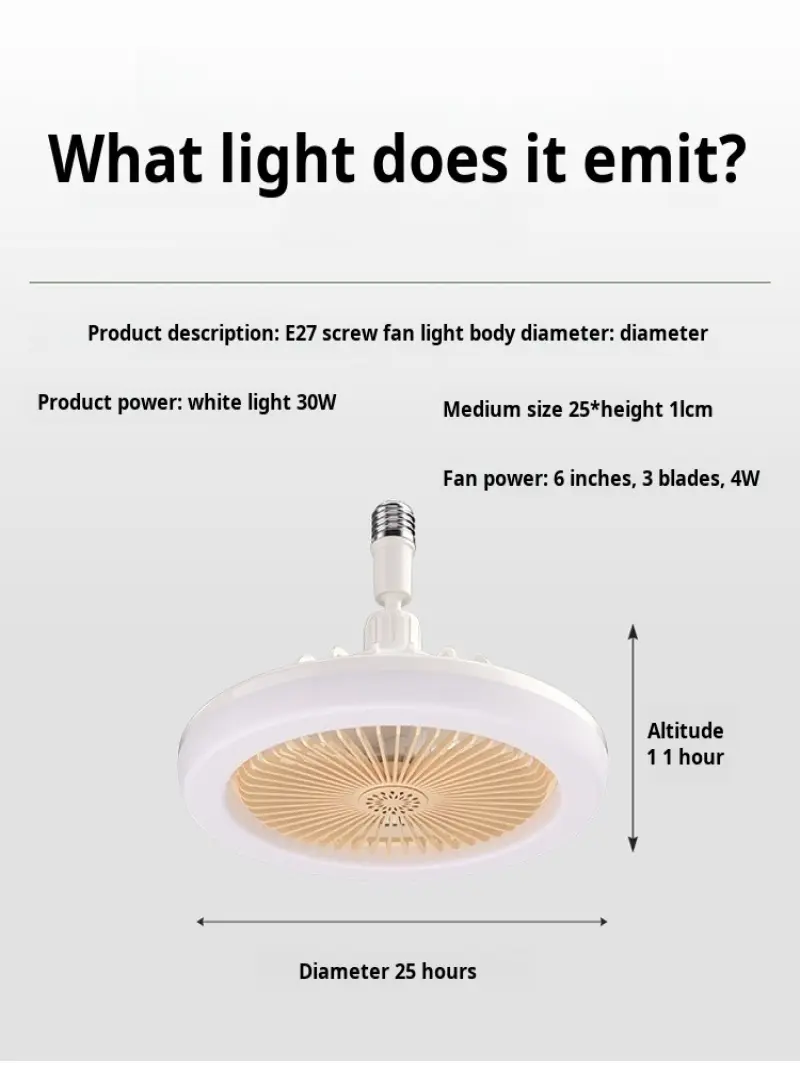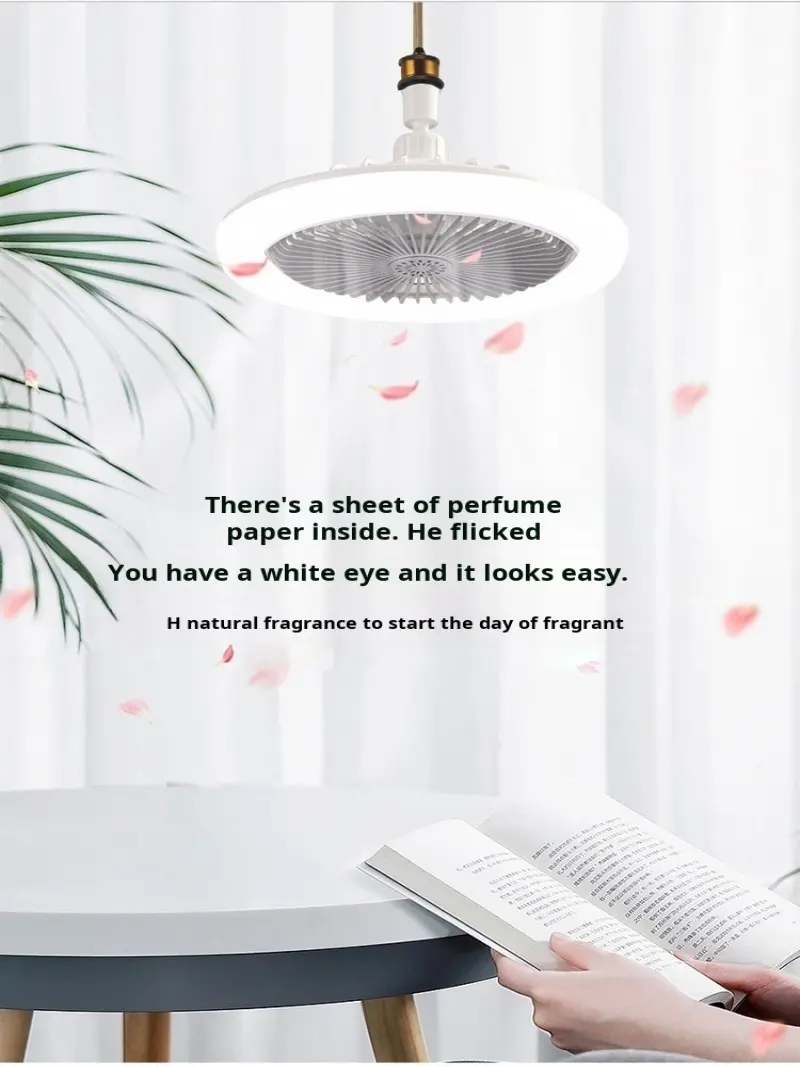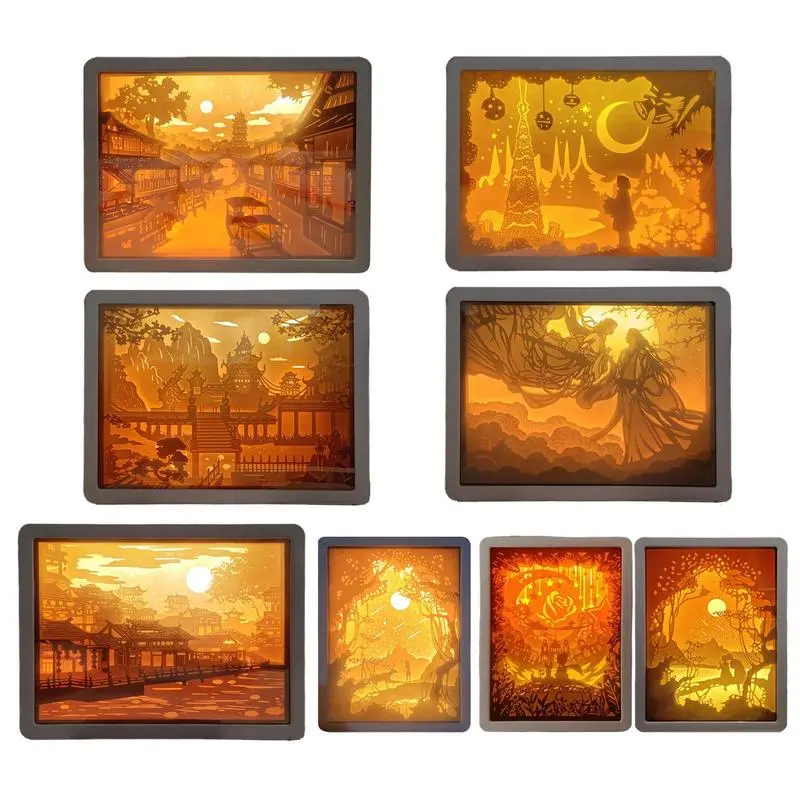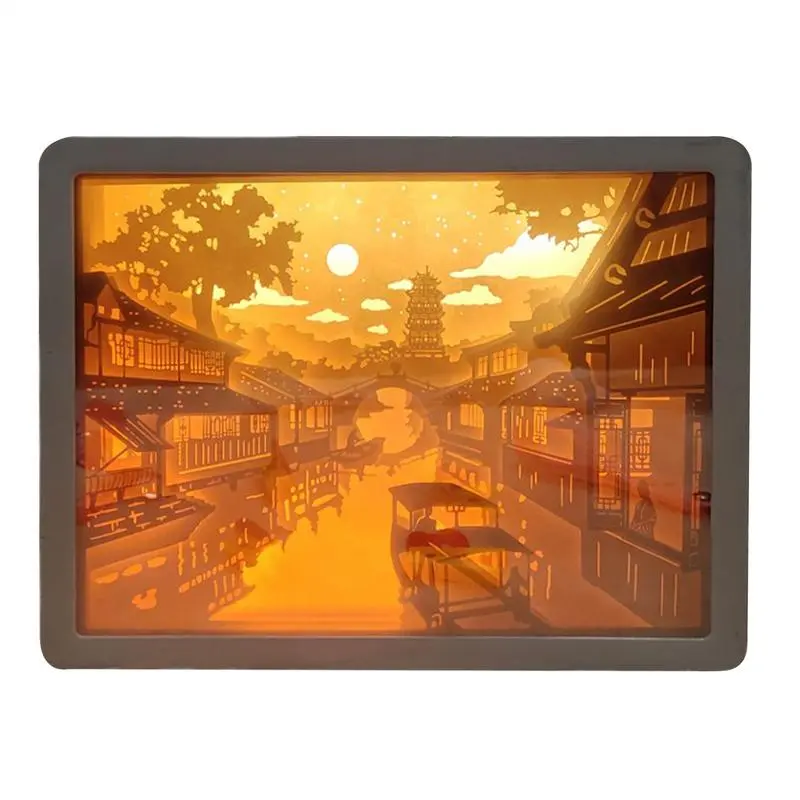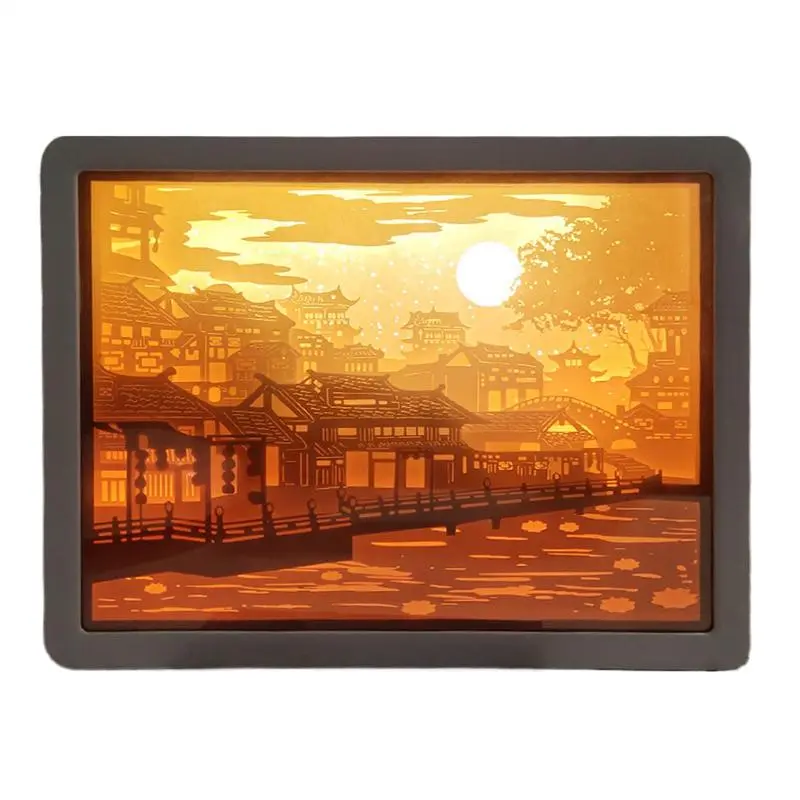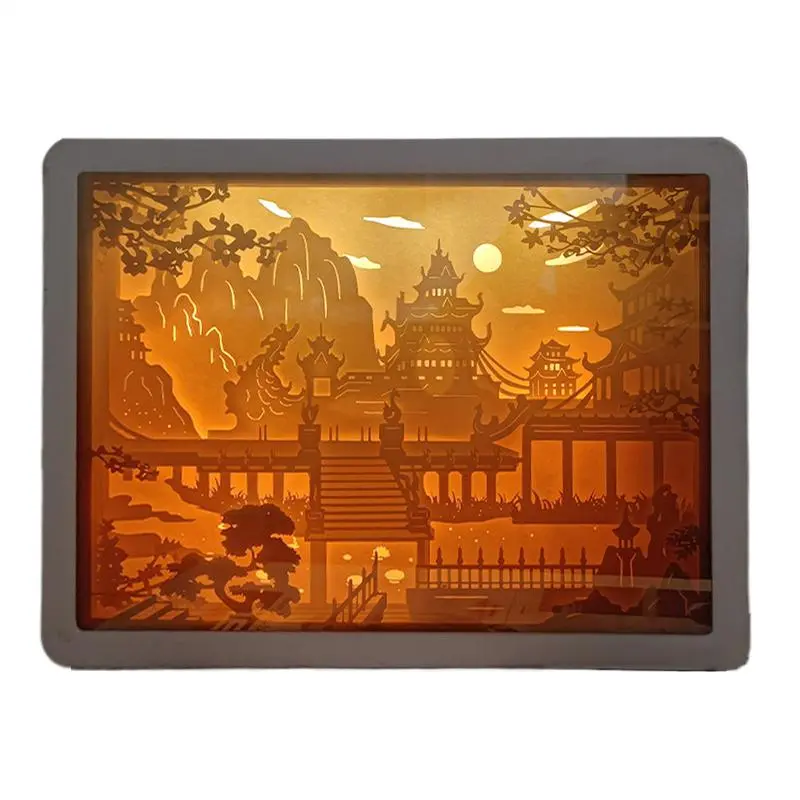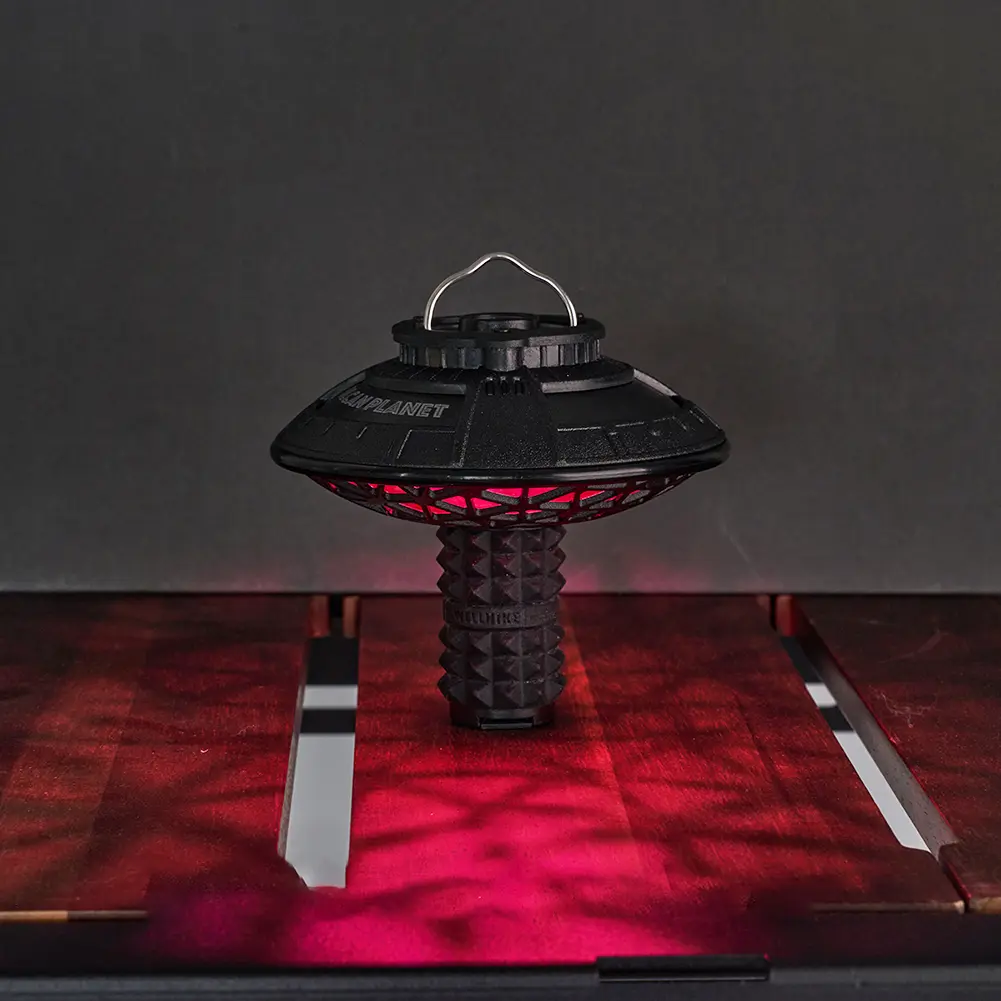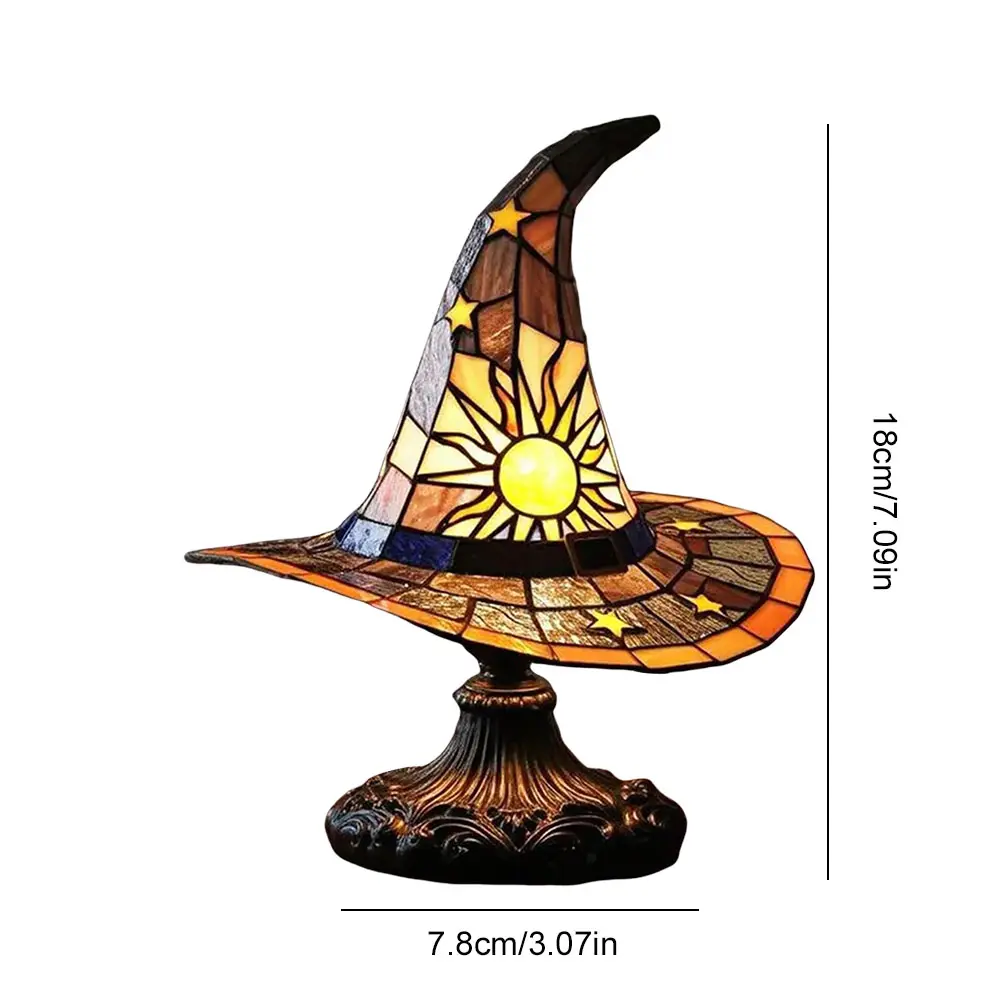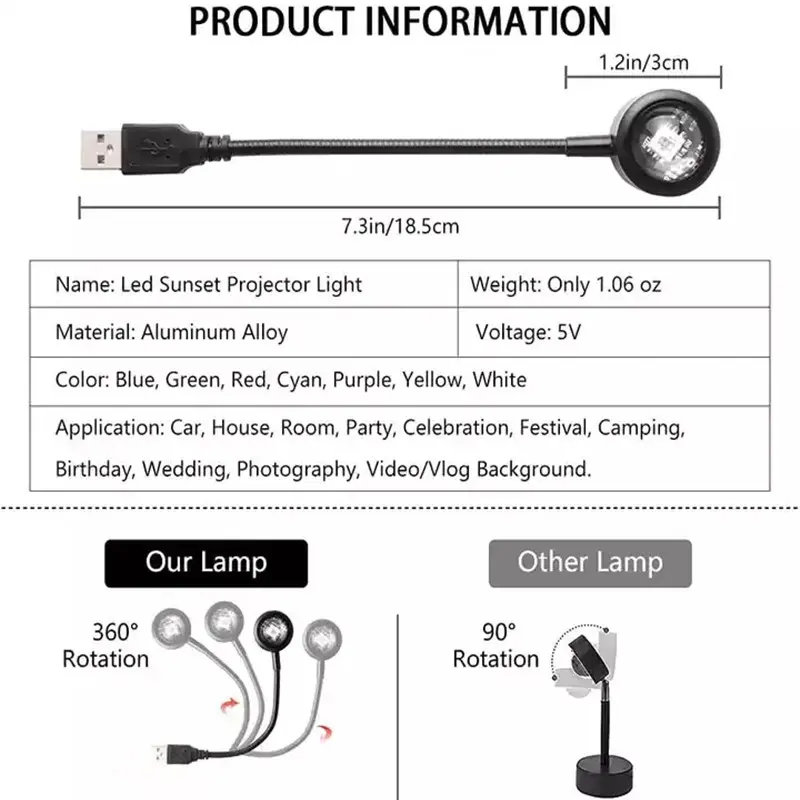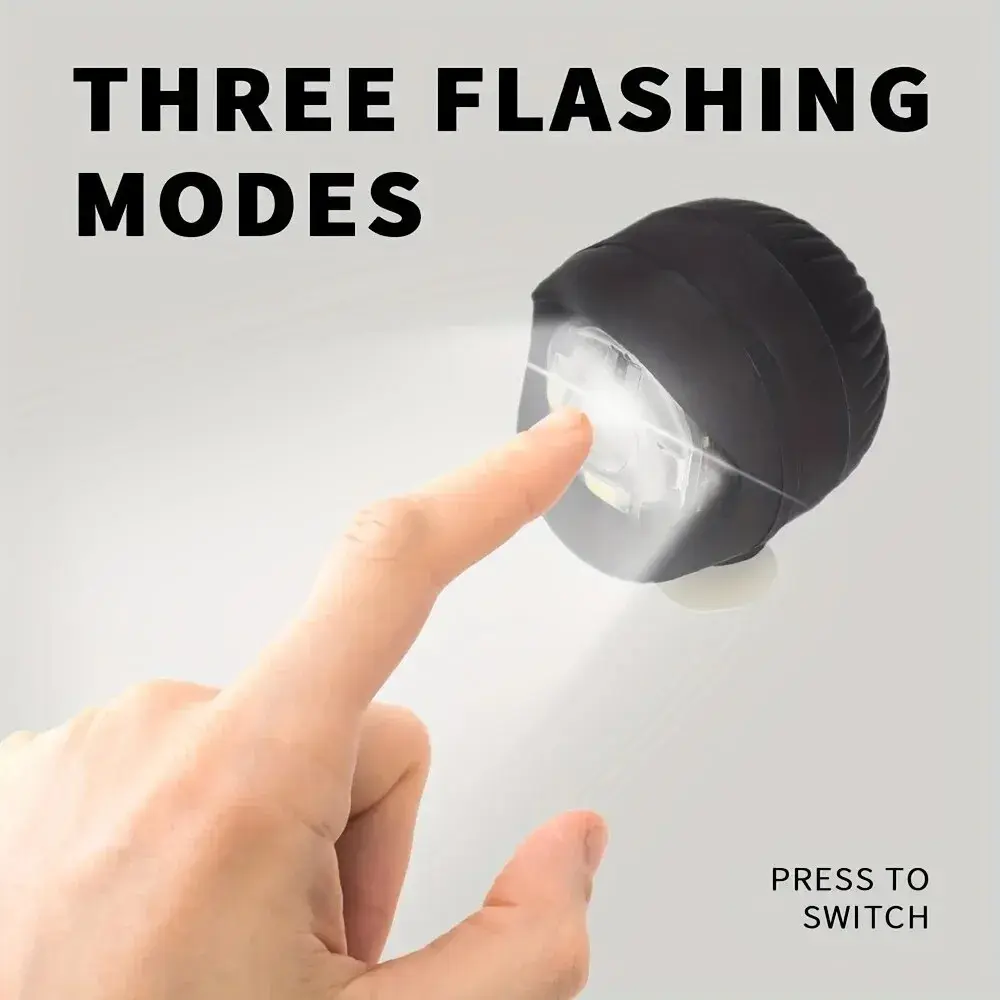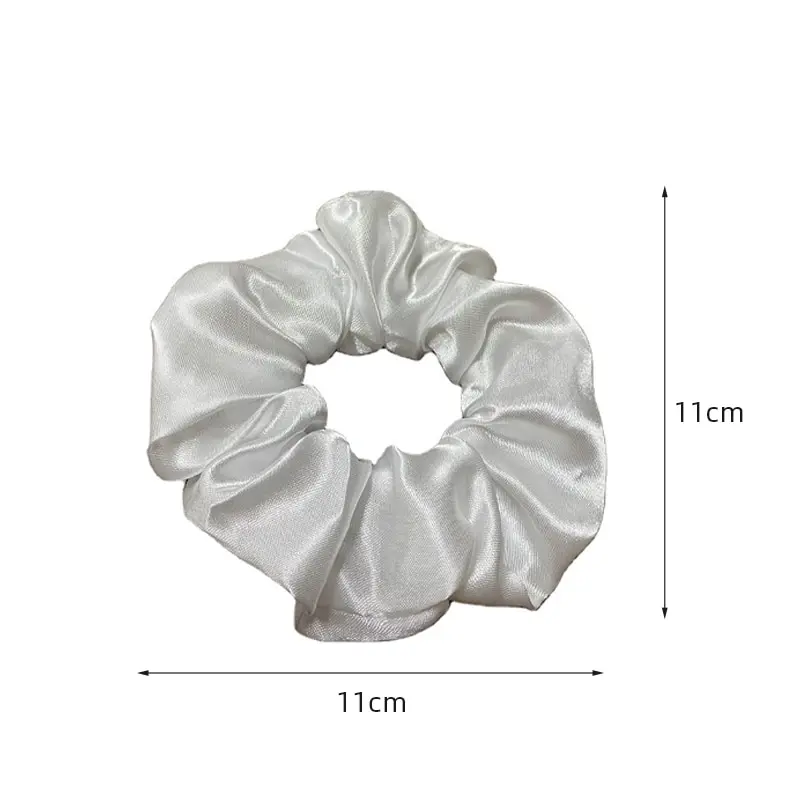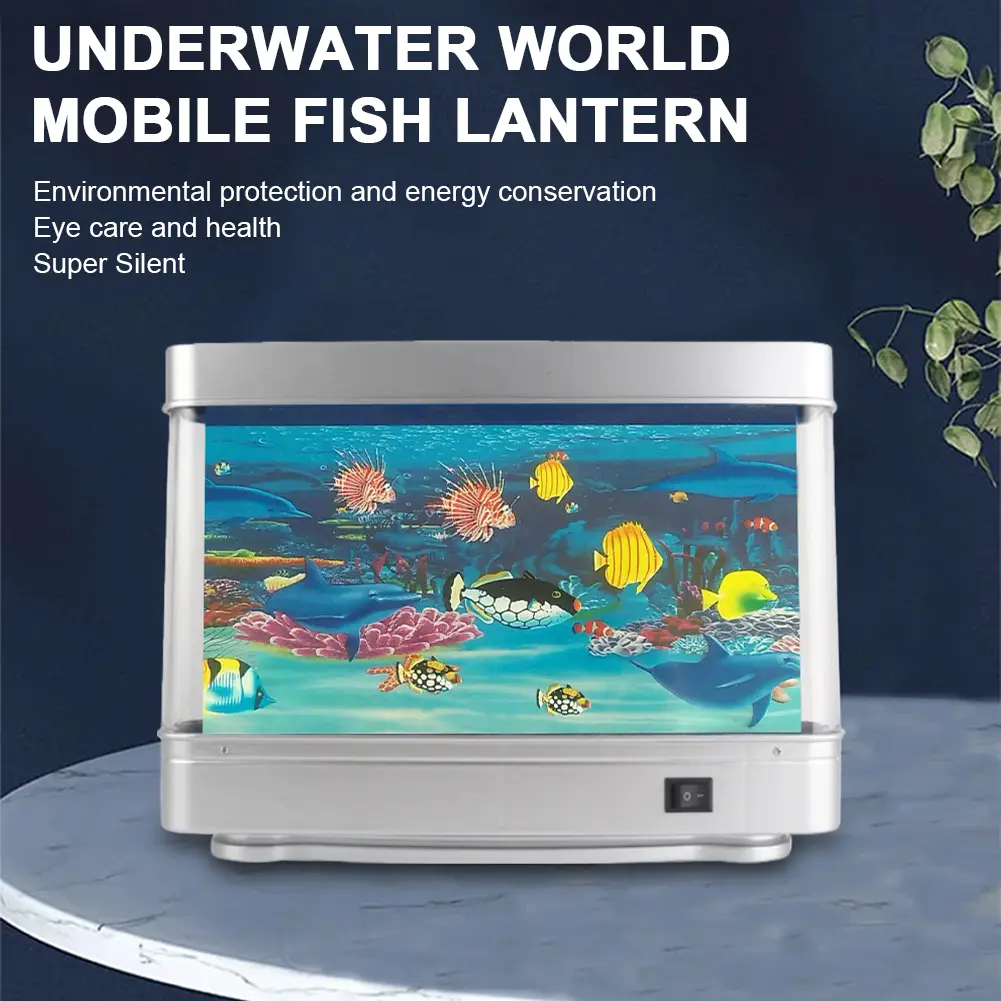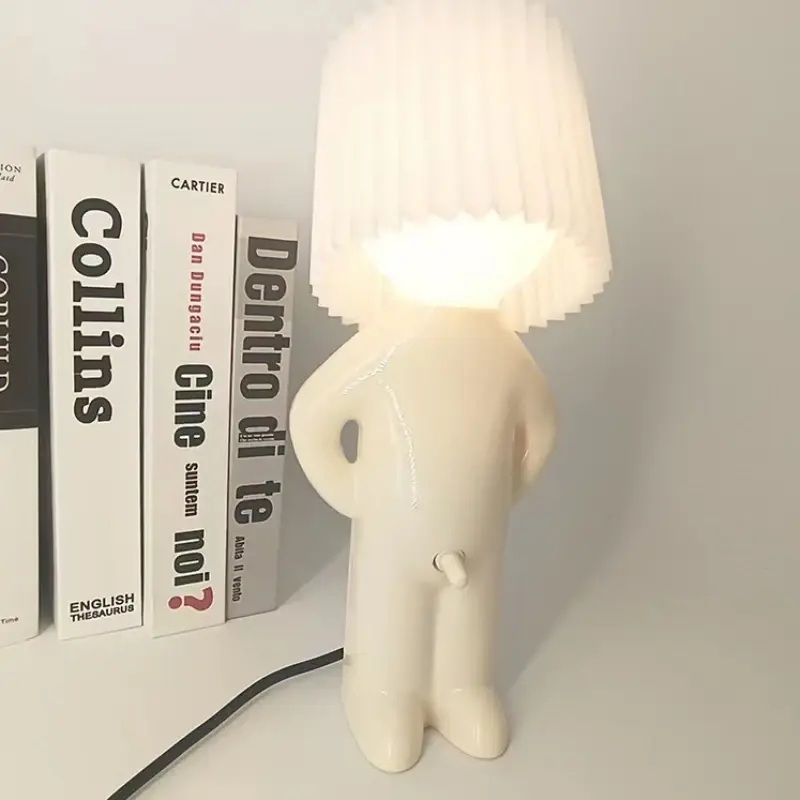LED Bulb 5V E27 Standard Base - Super Bright Lumen Night Light Energy Saving for Bedroom and Home Office Use
<div class="detailmodule_html"><div class="detail-desc-decorate-richtext"><div>
<div>
<p><strong><span style="font-size:20px">Description:</span></strong></p>
<p>Product name:projection clock</p>
<p>Material: ABS+Electronic component</p>
<p>Color: black</p>
<p>Power by:2*LR44 Button Electronics(Not Included)</p>
<p>Introduction: Using LED light beam, hour/minute month/day projection can be displayed on a flat surface.</p>
<p> </p>
<p><strong><span style="font-size:20px">Time adjustment:</span></strong></p>
<p>1. Press and hold the button to project the time</p>
<p>2. Press the M key to project the time, date and a 60-second countdown</p>
<p>3. Press the S key to adjust the corresponding time, date, reset the countdown, press the S key for the first time to switch the date, the second time to set the month, the third to set the day, the fourth to set the hour, and the fifth to set the minute , the sixth time returns to the time interface, go to the corresponding function and press the M key to adjust the setting</p>
<p>4. Countdown: Press the M key to switch to the 60-second countdown interface, press the S key to reset the countdown</p>
<div> </div>
<p><strong><span style="font-size:20px">Package Included:</span></strong></p>
<p>1pc *projection clock(No Battery)</p>
<p></p>
</div>
</div>
</div></div>
$13.565
$7.775
- Category : Lights & Lighting
- Brand : pengfan9191_store Pengfan9191 Store
Colors
Sizes
-
+
<div class="detailmodule_html"><div class="detail-desc-decorate-richtext"><div>
<div>
<p><strong><span style="font-size:20px">Description:</span></strong></p>
<p>Product name:projection clock</p>
<p>Material: ABS+Electronic component</p>
<p>Color: black</p>
<p>Power by:2*LR44 Button Electronics(Not Included)</p>
<p>Introduction: Using LED light beam, hour/minute month/day projection can be displayed on a flat surface.</p>
<p> </p>
<p><strong><span style="font-size:20px">Time adjustment:</span></strong></p>
<p>1. Press and hold the button to project the time</p>
<p>2. Press the M key to project the time, date and a 60-second countdown</p>
<p>3. Press the S key to adjust the corresponding time, date, reset the countdown, press the S key for the first time to switch the date, the second time to set the month, the third to set the day, the fourth to set the hour, and the fifth to set the minute , the sixth time returns to the time interface, go to the corresponding function and press the M key to adjust the setting</p>
<p>4. Countdown: Press the M key to switch to the 60-second countdown interface, press the S key to reset the countdown</p>
<div> </div>
<p><strong><span style="font-size:20px">Package Included:</span></strong></p>
<p>1pc *projection clock(No Battery)</p>
<p></p>
</div>
</div>
</div></div>
Related Product
Browse The Collection of Top Products.