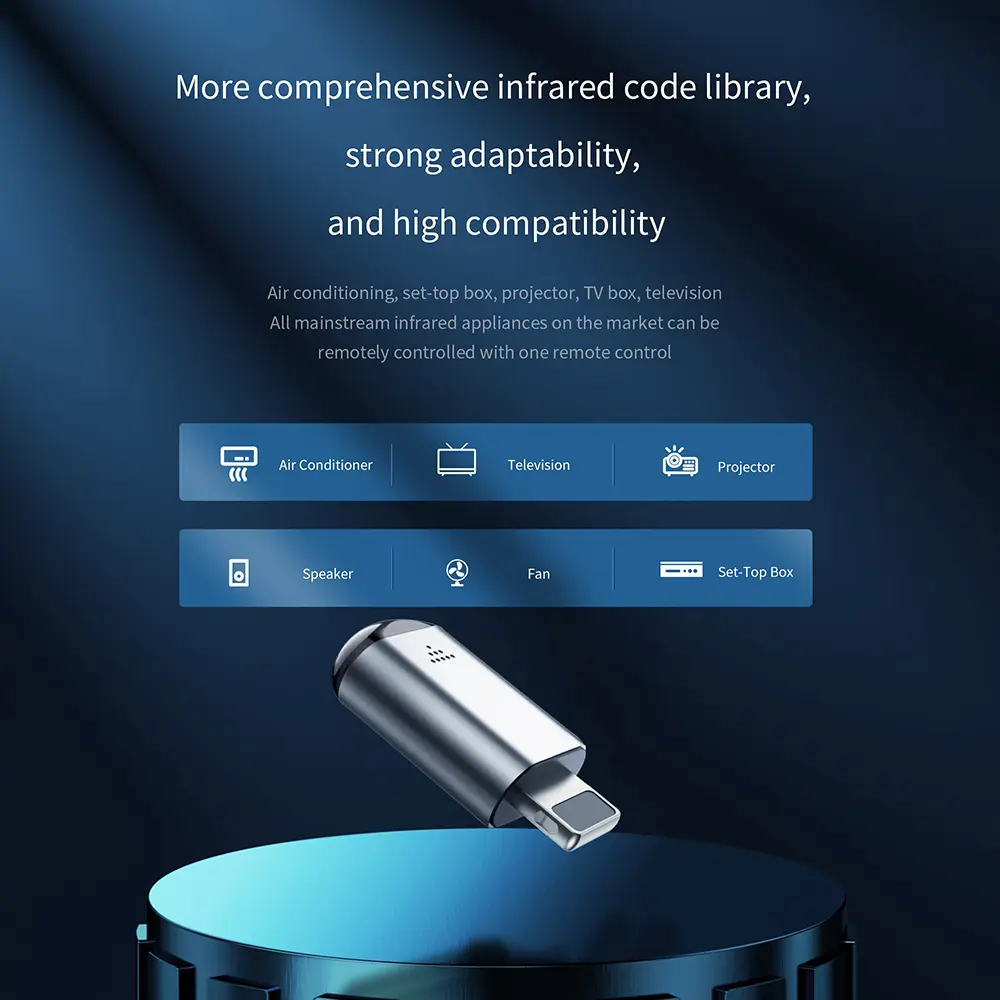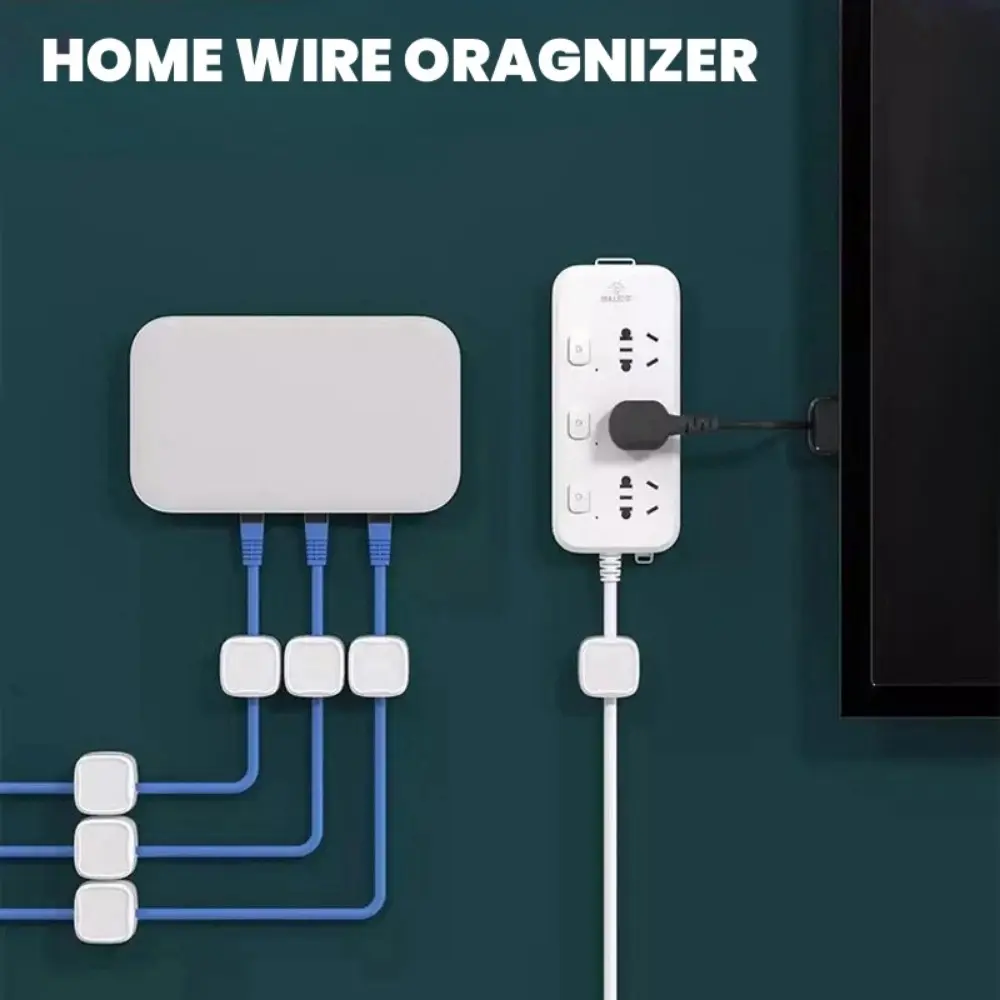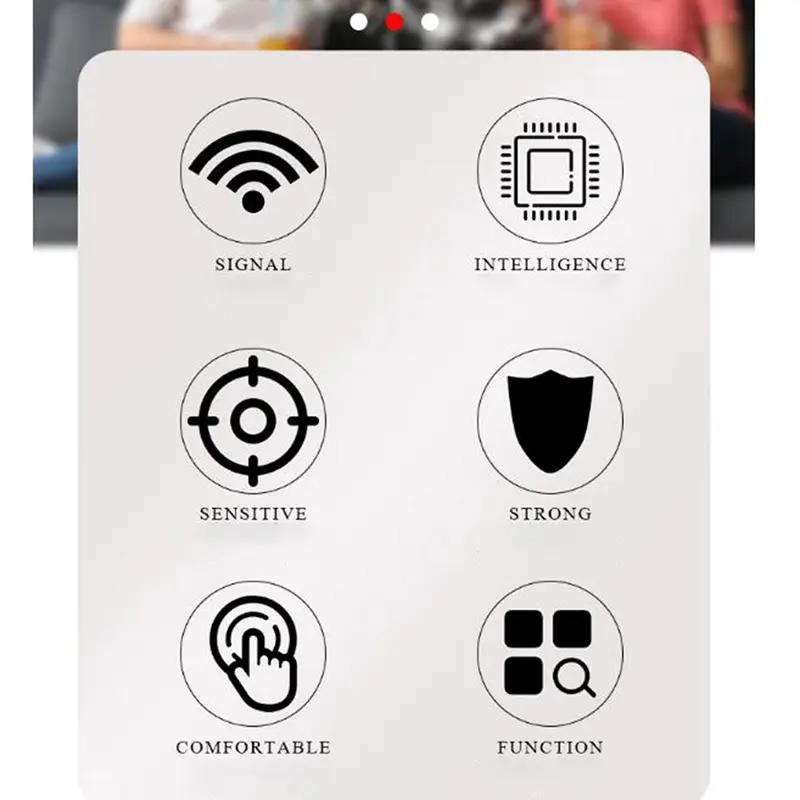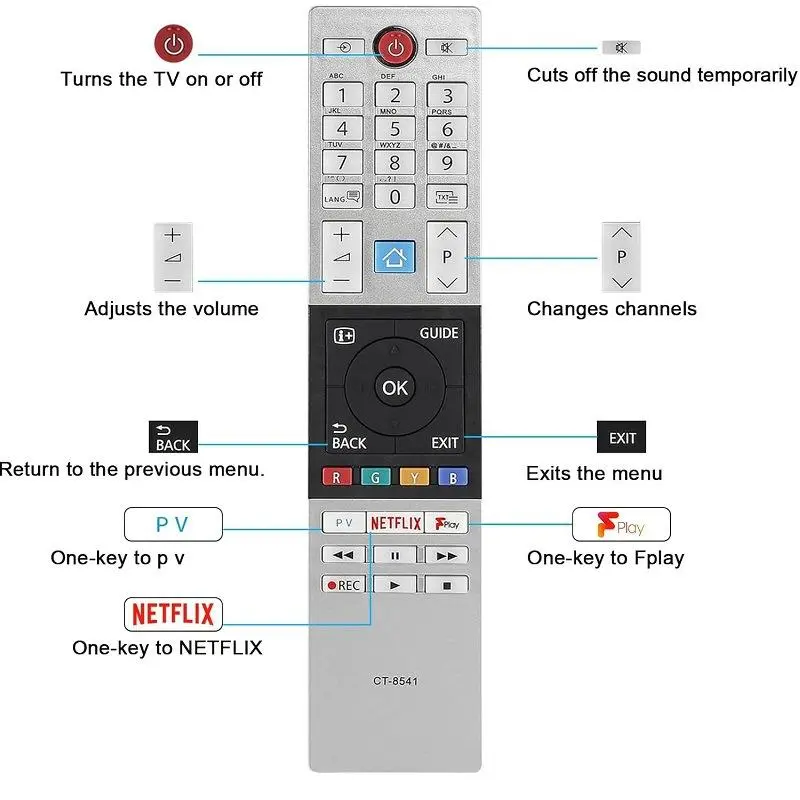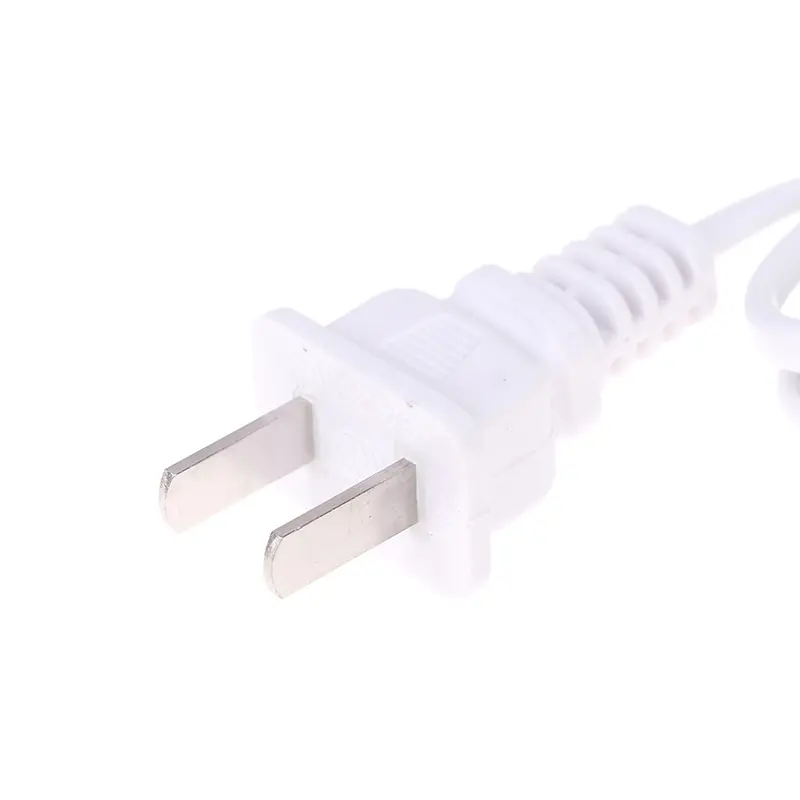Lemorele H200 USB C Switch 2 in 1 Out 4K 60Hz USB-C Switcher for PS5 Xbox PC Laptop Monitor Projector Keyboard Mouse Docking
<br/><p></p><p><div class="detailmodule_media"><div class="video-container-5000287836220"><div class="detail-video" id="5000287836220" data-previewurl="https://ae01.alicdn.com/kf/Sec75007286ab443fb0f95953664cf6f3U.jpg"></div></div></div></p><br/><h1><span style="background-color:rgb(255, 255, 255);color:rgb(0, 156, 224);font-size:24px;font-family:Arial, Helvetica, sans-serif"><strong>【USB-C to HDMI Design】</strong></span></h1><p><span style="background-color:rgb(255, 255, 255);color:rgb(17, 17, 17);font-size:18px;font-family:Arial, Helvetica, sans-serif">The USB-C KVM switch can easily switch between 2 USB C desktops and laptops, sharing 1 set of wired/wireless keyboards, mice, flash drives, and 1 HD HDMI monitor. Designed for users with 2 Type-C port computers and 1 HDMI port monitor. Note: Please check the connection cable carefully before turning it on. And make sure all interfaces are connected properly</span></p><p></p><h1><span style="background-color:rgb(255, 255, 255);color:rgb(0, 156, 224);font-size:24px;font-family:Arial, Helvetica, sans-serif"><strong>【Easy Switching & 100W PD Fast Charging】</strong></span></h1><p><span style="background-color:rgb(255, 255, 255);color:rgb(17, 17, 17);font-size:18px;font-family:Arial, Helvetica, sans-serif">This USB Type-C KVM switcher supports physical button control (no remote control switching), you can select the computer you want to display by pressing the button on the KVM switcher. The LED indicator will indicate which computer is running. Designed with a PD charging port to provide enough power for your laptop during use. This is a very stable HDMI KVM switcher. Note: No matter which laptop you switch the input to will only charge it, not another unused laptop</span></p><p></p><h1><span style="background-color:rgb(255, 255, 255);color:rgb(0, 156, 224);font-size:24px;font-family:Arial, Helvetica, sans-serif"><strong>【Plug & Play & Strong Compatibility】</strong></span></h1><p><span style="background-color:rgb(255, 255, 255);color:rgb(17, 17, 17);font-size:18px;font-family:Arial, Helvetica, sans-serif">The 2-port KVM switcher requires no driver, plug and play, lightweight and compact design, allowing you to put it in any laptop travel bag, suitable for laptops or computers with Type-C ports. AILVLVNG New KVM Switcher 1 Monitor 2 Computers USB C helps you streamline your work and improve efficiency. Common scenarios include home offices, small businesses, computer rooms, server rooms, etc</span></p><p></p><h1><span style="background-color:rgb(255, 255, 255);color:rgb(0, 156, 224);font-size:24px;font-family:Arial, Helvetica, sans-serif"><strong>【Connect USB C & A Devices】</strong></span></h1><p><span style="background-color:rgb(255, 255, 255);color:rgb(17, 17, 17);font-size:18px;font-family:Arial, Helvetica, sans-serif">USB-C KVM switcher 2 computers, with 2 USB A ports and 1 USB C port, can recognize wired/wireless keyboards, mice, USB flash drives. Note: The USB-C port is connected to a USB-C drive for data transfer only and cannot output video. The use of high-power USB devices (e.g., hard drives, SSDs, etc.) is not supported</span></p><p></p><h1><span style="background-color:rgb(255, 255, 255);color:rgb(0, 156, 224);font-size:24px;font-family:Arial, Helvetica, sans-serif"><strong>【Ultra HD 4k@60Hz】</strong></span></h1><p><span style="background-color:rgb(255, 255, 255);color:rgb(17, 17, 17);font-size:18px;font-family:Arial, Helvetica, sans-serif">HDMI single display kvm switch supports resolution 4K@60Hz, making the image display more delicate and realistic, and the colors are brighter and more moving, truly bringing you a visual feast. Of course, it also supports 4K@30Hz, 2K, 1080P, or lower resolutions. Note: Before purchasing, please make sure the USB-C port on your laptop/computer supports video output transmission. If you need 4K resolution, use an HDMI 2.0 cable and a shorter the better HDMI cable length, and make sure your computer and monitor support 4K!</span></p><br/>
$95.45
$47.795
- Category : Consumer Electronics
- Brand : lemorele_official_store Lemorele Official Store
Colors
Sizes
-
+
<br/><p></p><p><div class="detailmodule_media"><div class="video-container-5000287836220"><div class="detail-video" id="5000287836220" data-previewurl="https://ae01.alicdn.com/kf/Sec75007286ab443fb0f95953664cf6f3U.jpg"></div></div></div></p><br/><h1><span style="background-color:rgb(255, 255, 255);color:rgb(0, 156, 224);font-size:24px;font-family:Arial, Helvetica, sans-serif"><strong>【USB-C to HDMI Design】</strong></span></h1><p><span style="background-color:rgb(255, 255, 255);color:rgb(17, 17, 17);font-size:18px;font-family:Arial, Helvetica, sans-serif">The USB-C KVM switch can easily switch between 2 USB C desktops and laptops, sharing 1 set of wired/wireless keyboards, mice, flash drives, and 1 HD HDMI monitor. Designed for users with 2 Type-C port computers and 1 HDMI port monitor. Note: Please check the connection cable carefully before turning it on. And make sure all interfaces are connected properly</span></p><p></p><h1><span style="background-color:rgb(255, 255, 255);color:rgb(0, 156, 224);font-size:24px;font-family:Arial, Helvetica, sans-serif"><strong>【Easy Switching & 100W PD Fast Charging】</strong></span></h1><p><span style="background-color:rgb(255, 255, 255);color:rgb(17, 17, 17);font-size:18px;font-family:Arial, Helvetica, sans-serif">This USB Type-C KVM switcher supports physical button control (no remote control switching), you can select the computer you want to display by pressing the button on the KVM switcher. The LED indicator will indicate which computer is running. Designed with a PD charging port to provide enough power for your laptop during use. This is a very stable HDMI KVM switcher. Note: No matter which laptop you switch the input to will only charge it, not another unused laptop</span></p><p></p><h1><span style="background-color:rgb(255, 255, 255);color:rgb(0, 156, 224);font-size:24px;font-family:Arial, Helvetica, sans-serif"><strong>【Plug & Play & Strong Compatibility】</strong></span></h1><p><span style="background-color:rgb(255, 255, 255);color:rgb(17, 17, 17);font-size:18px;font-family:Arial, Helvetica, sans-serif">The 2-port KVM switcher requires no driver, plug and play, lightweight and compact design, allowing you to put it in any laptop travel bag, suitable for laptops or computers with Type-C ports. AILVLVNG New KVM Switcher 1 Monitor 2 Computers USB C helps you streamline your work and improve efficiency. Common scenarios include home offices, small businesses, computer rooms, server rooms, etc</span></p><p></p><h1><span style="background-color:rgb(255, 255, 255);color:rgb(0, 156, 224);font-size:24px;font-family:Arial, Helvetica, sans-serif"><strong>【Connect USB C & A Devices】</strong></span></h1><p><span style="background-color:rgb(255, 255, 255);color:rgb(17, 17, 17);font-size:18px;font-family:Arial, Helvetica, sans-serif">USB-C KVM switcher 2 computers, with 2 USB A ports and 1 USB C port, can recognize wired/wireless keyboards, mice, USB flash drives. Note: The USB-C port is connected to a USB-C drive for data transfer only and cannot output video. The use of high-power USB devices (e.g., hard drives, SSDs, etc.) is not supported</span></p><p></p><h1><span style="background-color:rgb(255, 255, 255);color:rgb(0, 156, 224);font-size:24px;font-family:Arial, Helvetica, sans-serif"><strong>【Ultra HD 4k@60Hz】</strong></span></h1><p><span style="background-color:rgb(255, 255, 255);color:rgb(17, 17, 17);font-size:18px;font-family:Arial, Helvetica, sans-serif">HDMI single display kvm switch supports resolution 4K@60Hz, making the image display more delicate and realistic, and the colors are brighter and more moving, truly bringing you a visual feast. Of course, it also supports 4K@30Hz, 2K, 1080P, or lower resolutions. Note: Before purchasing, please make sure the USB-C port on your laptop/computer supports video output transmission. If you need 4K resolution, use an HDMI 2.0 cable and a shorter the better HDMI cable length, and make sure your computer and monitor support 4K!</span></p><br/>
Related Product
Browse The Collection of Top Products.