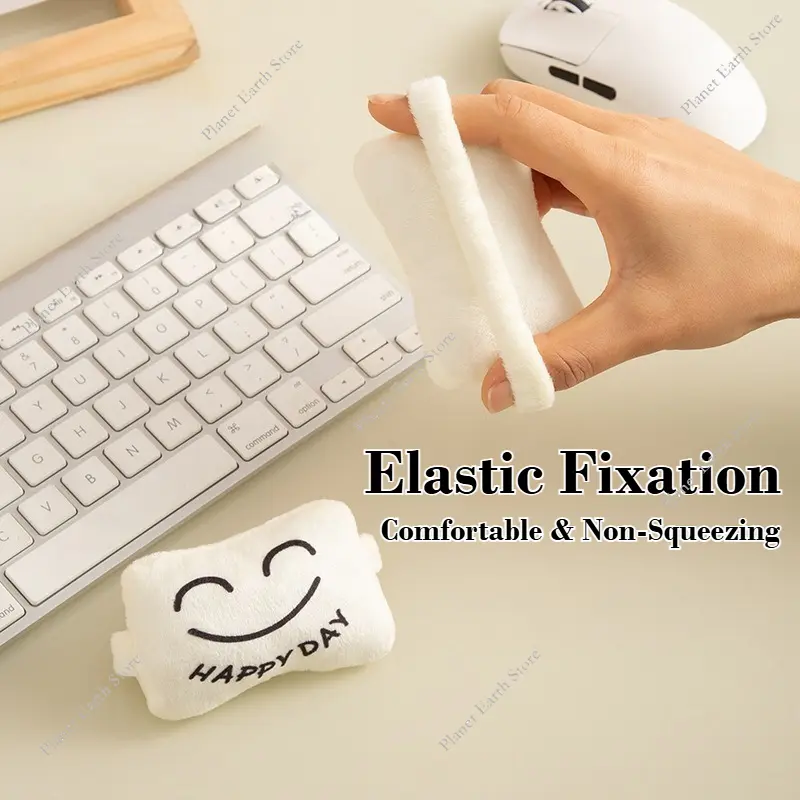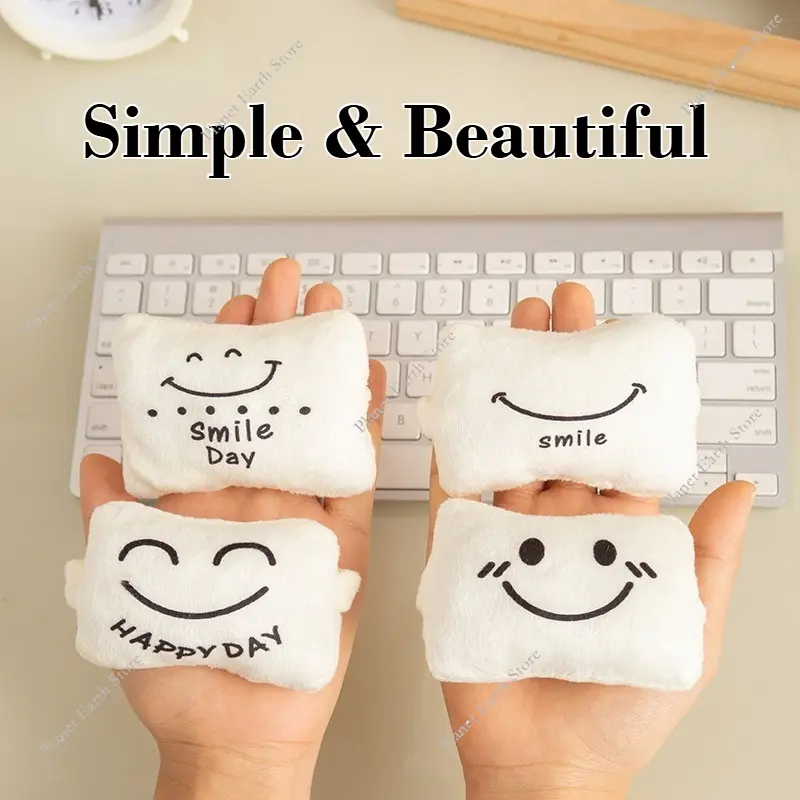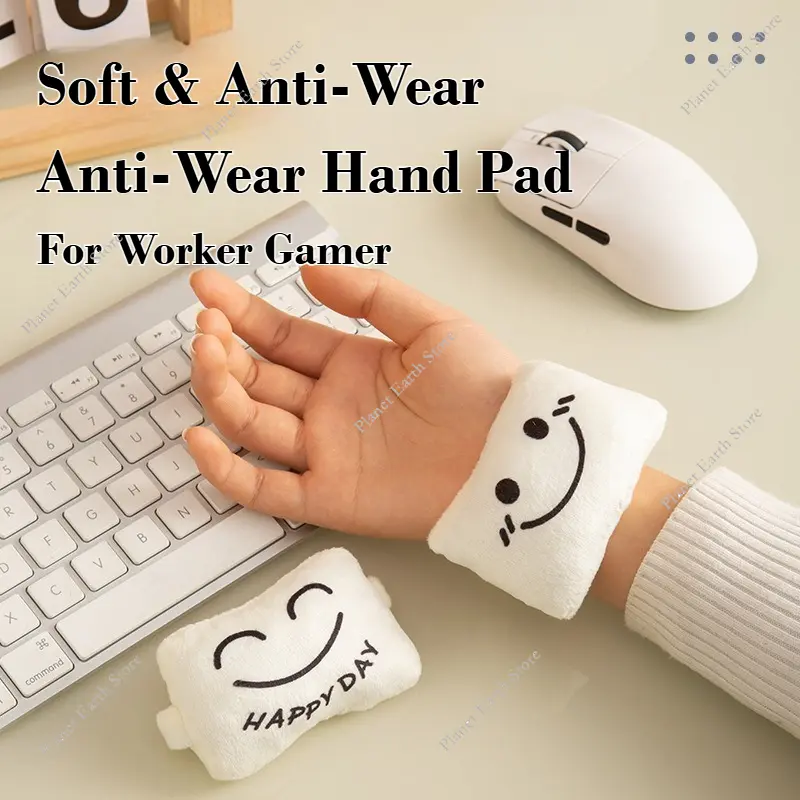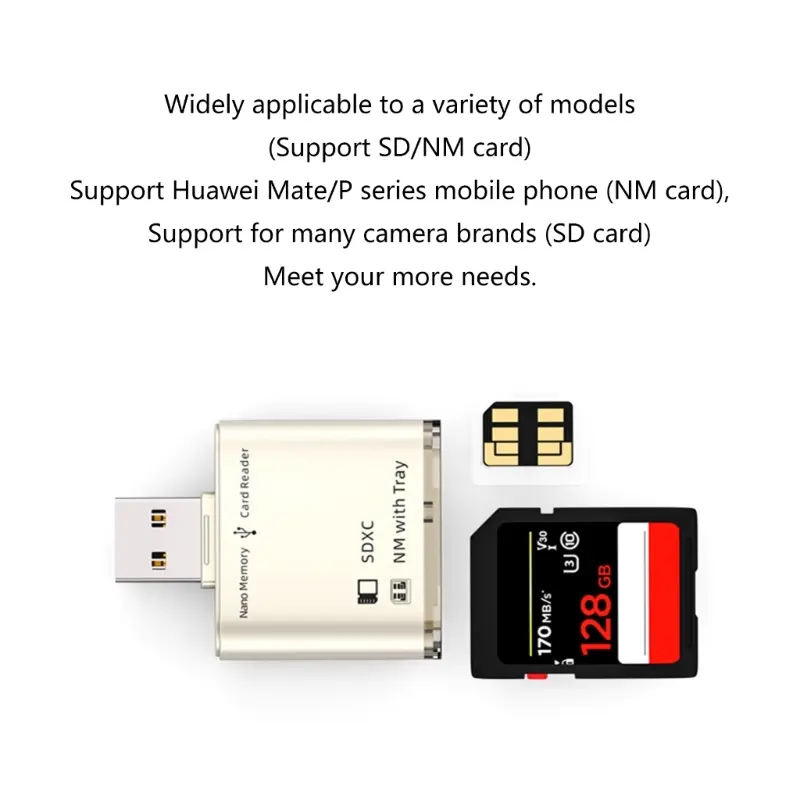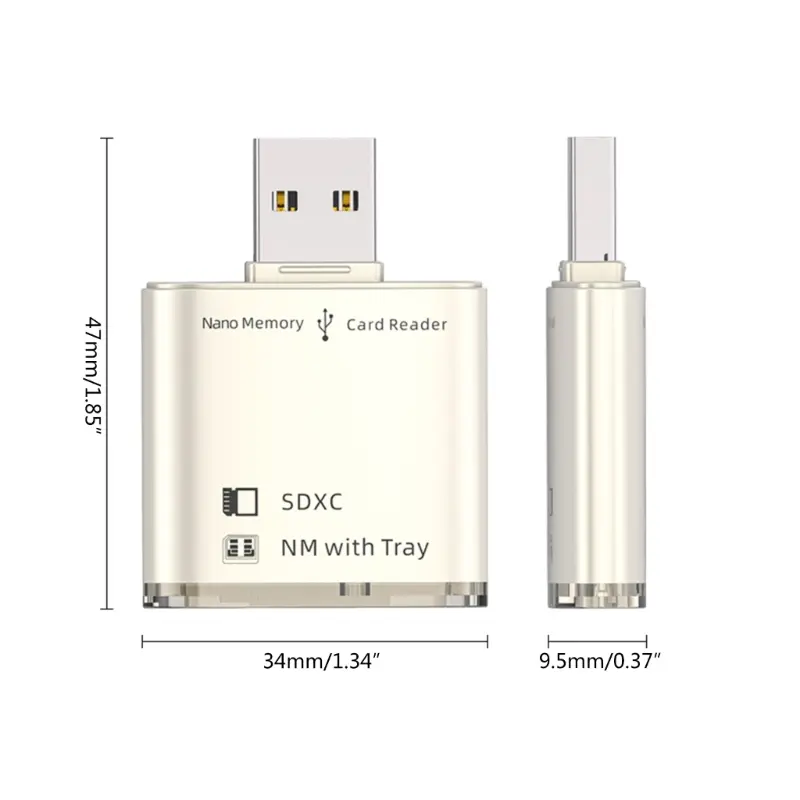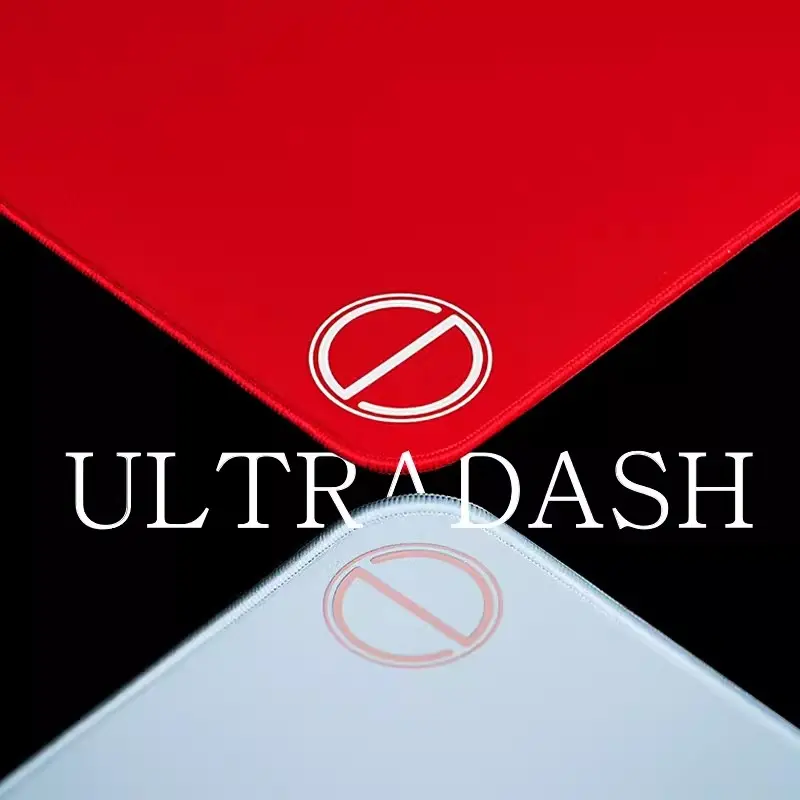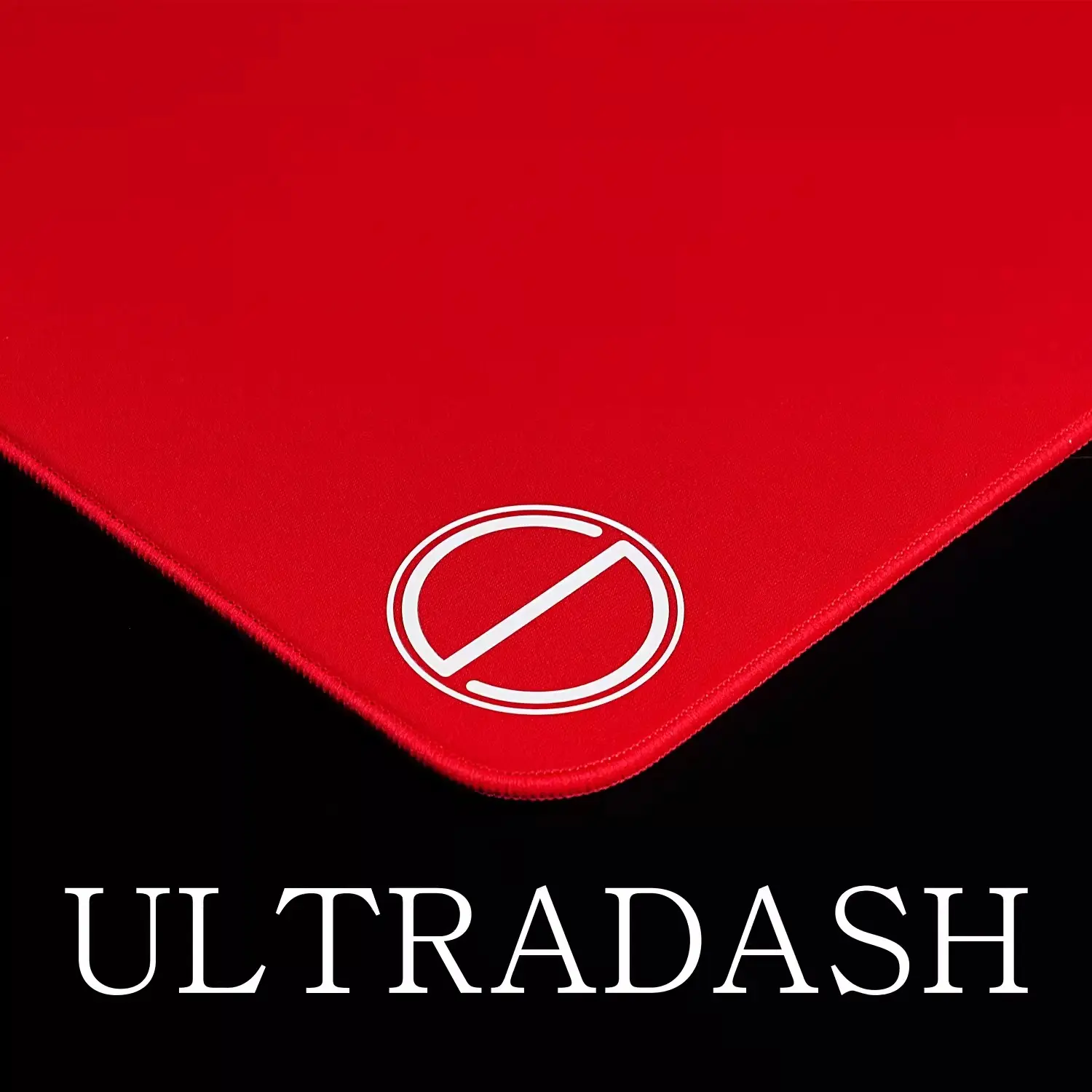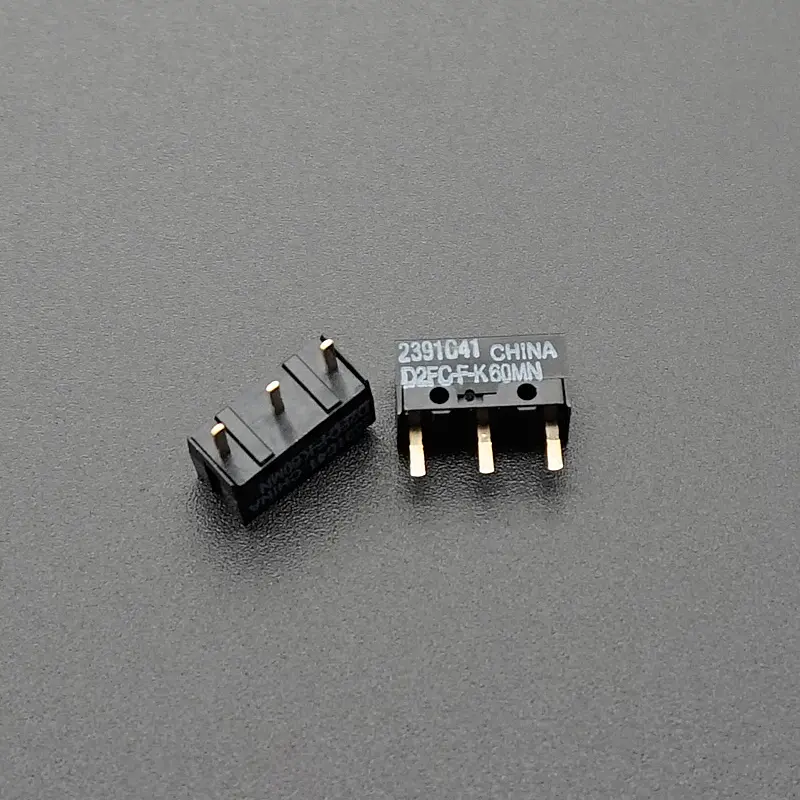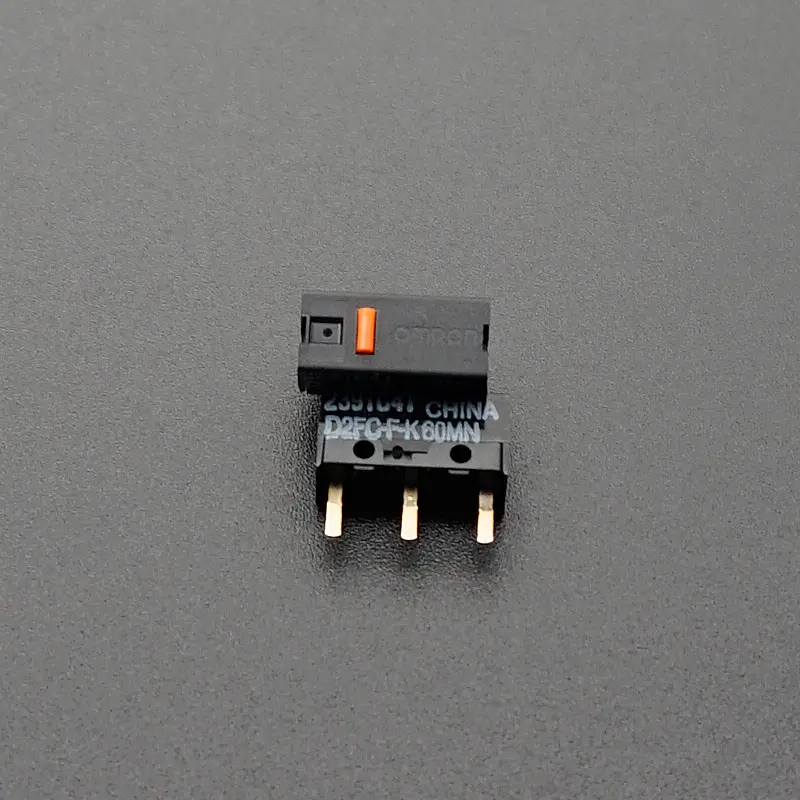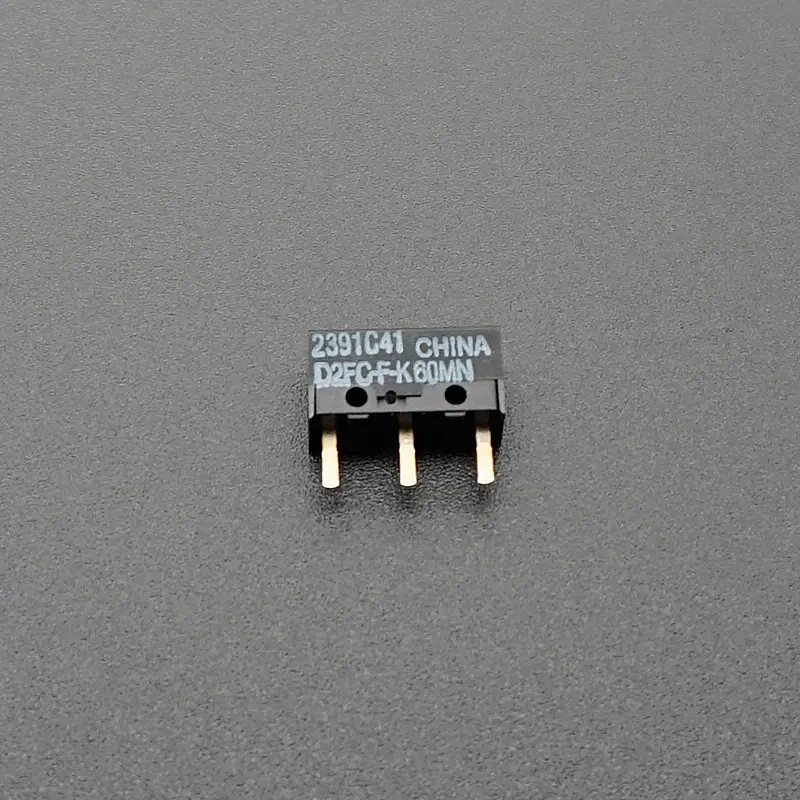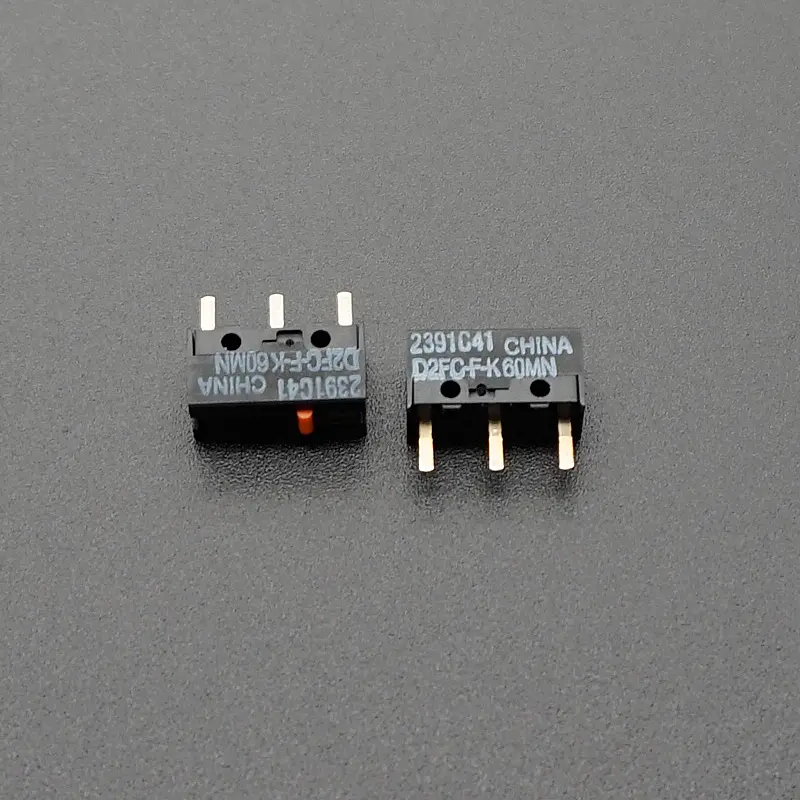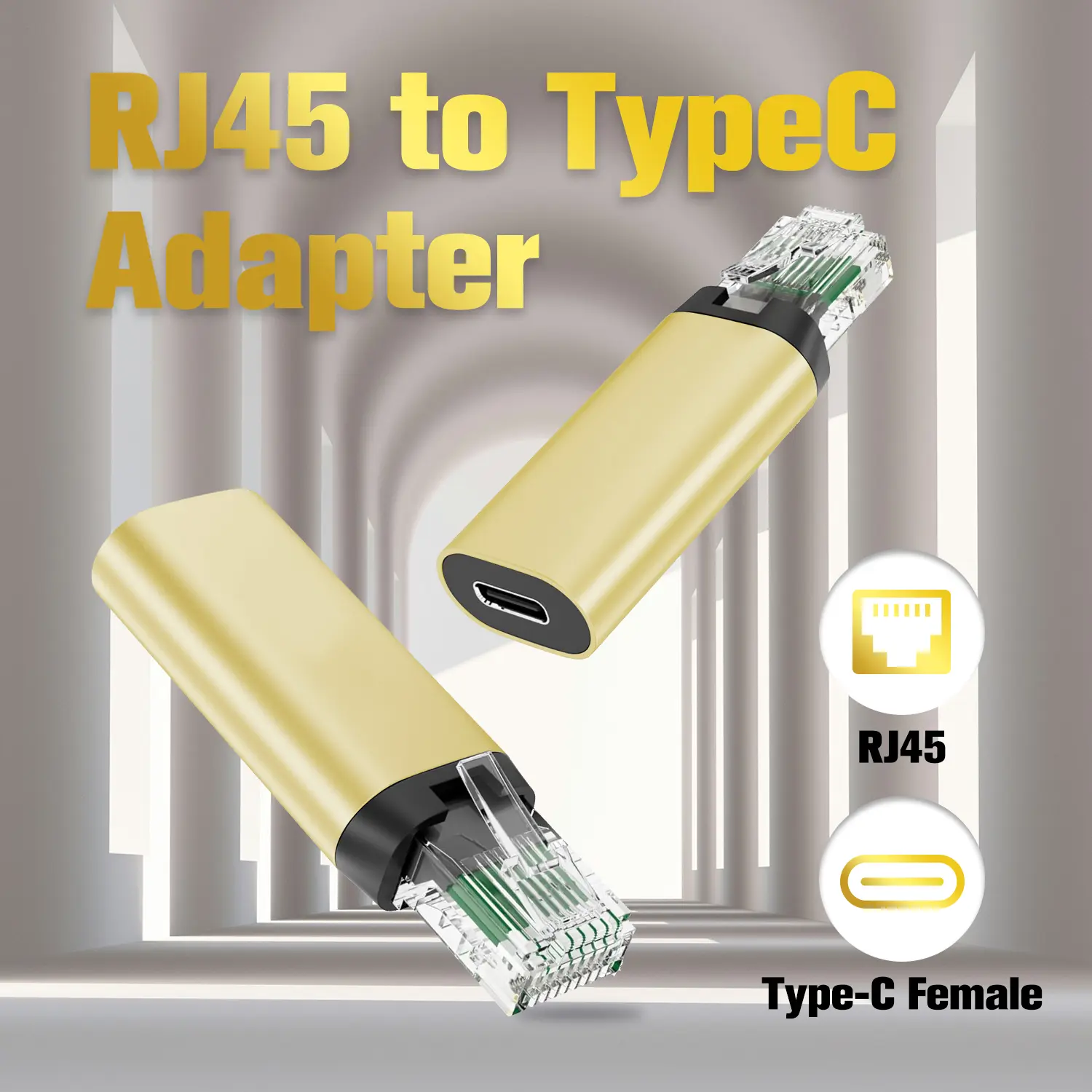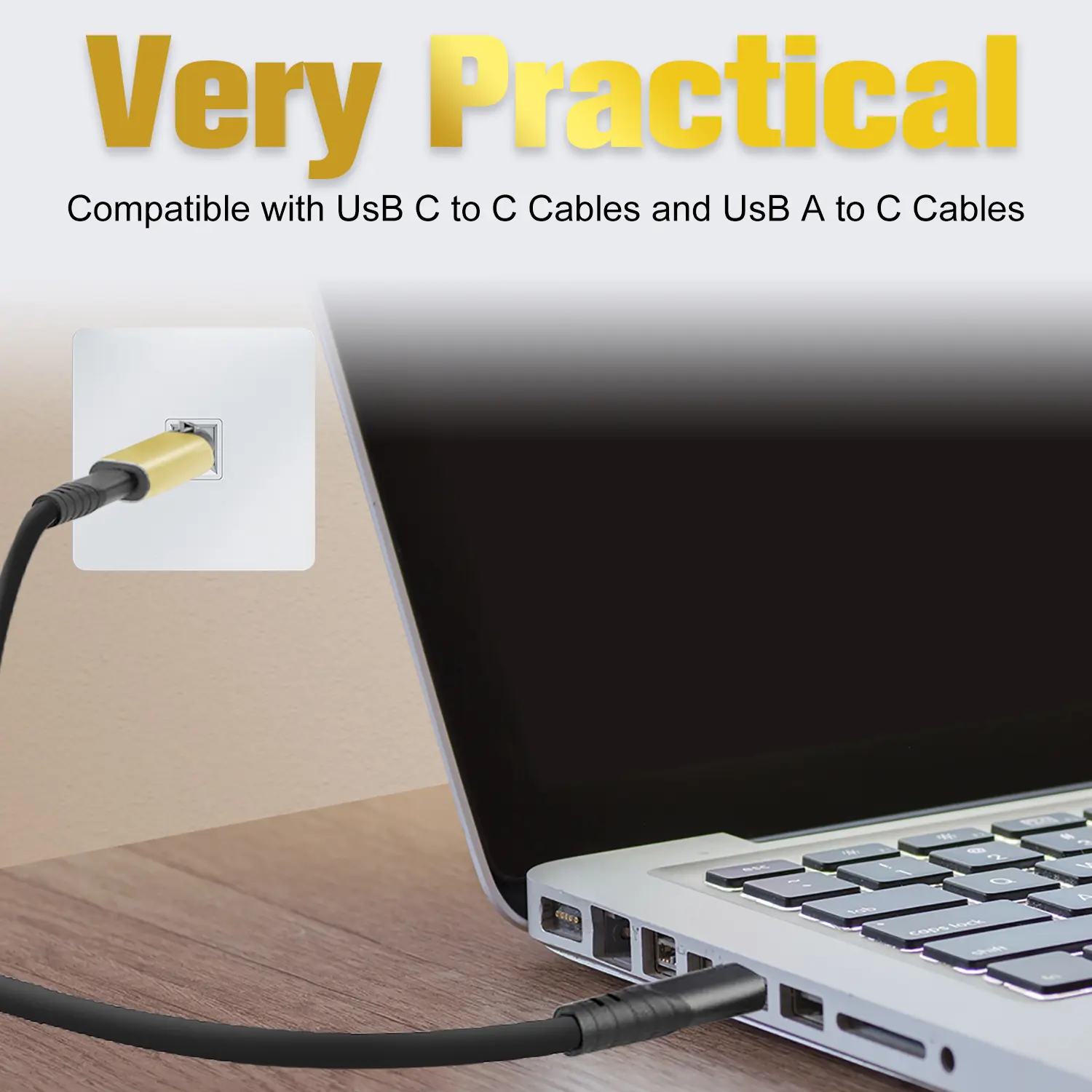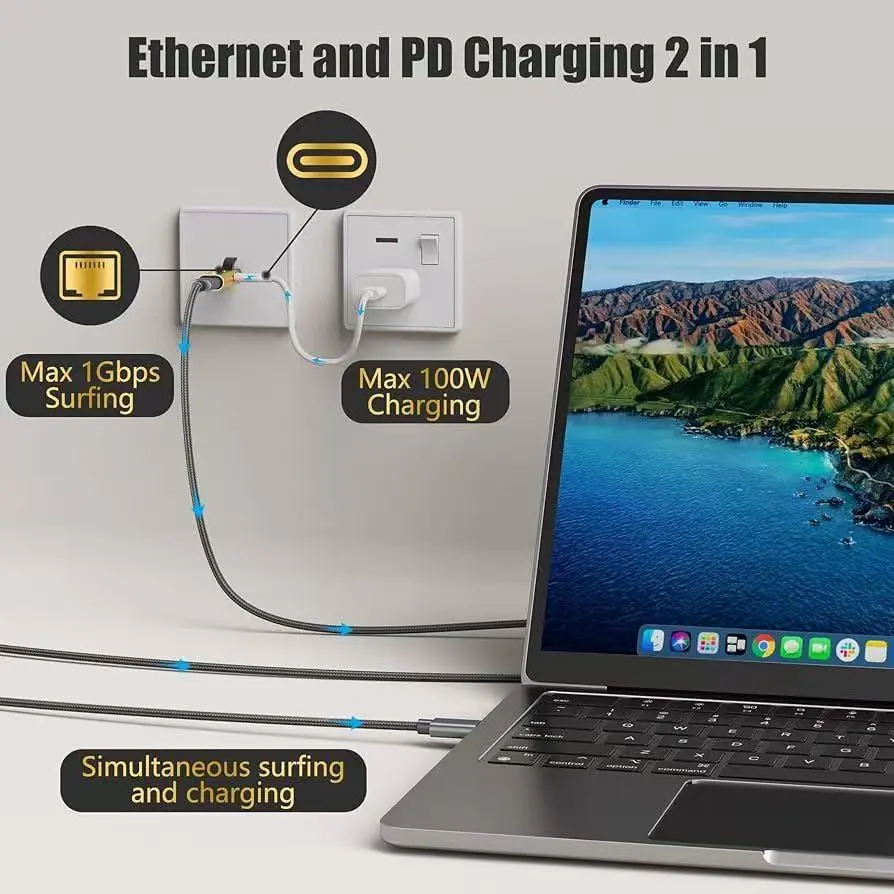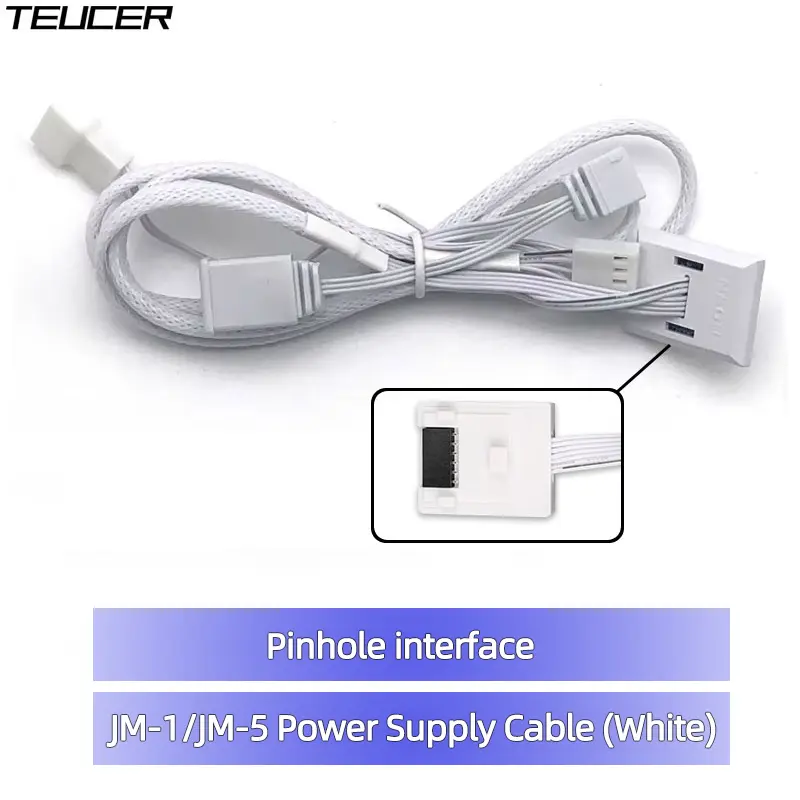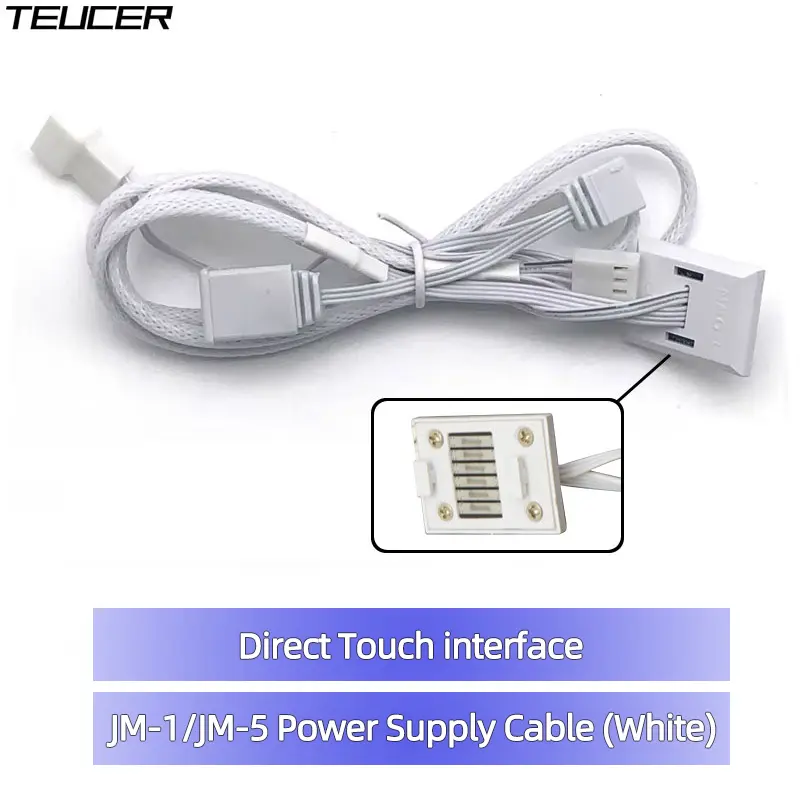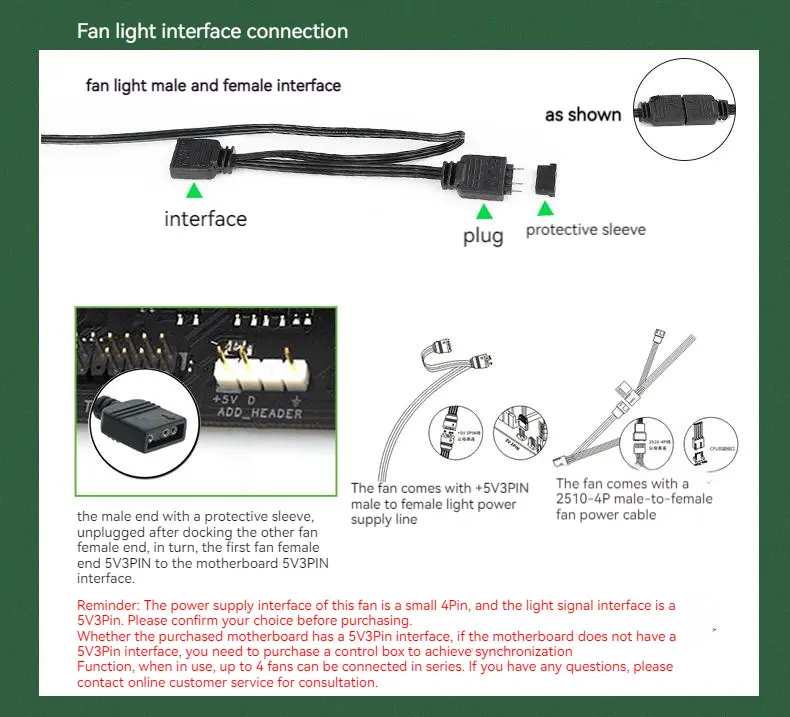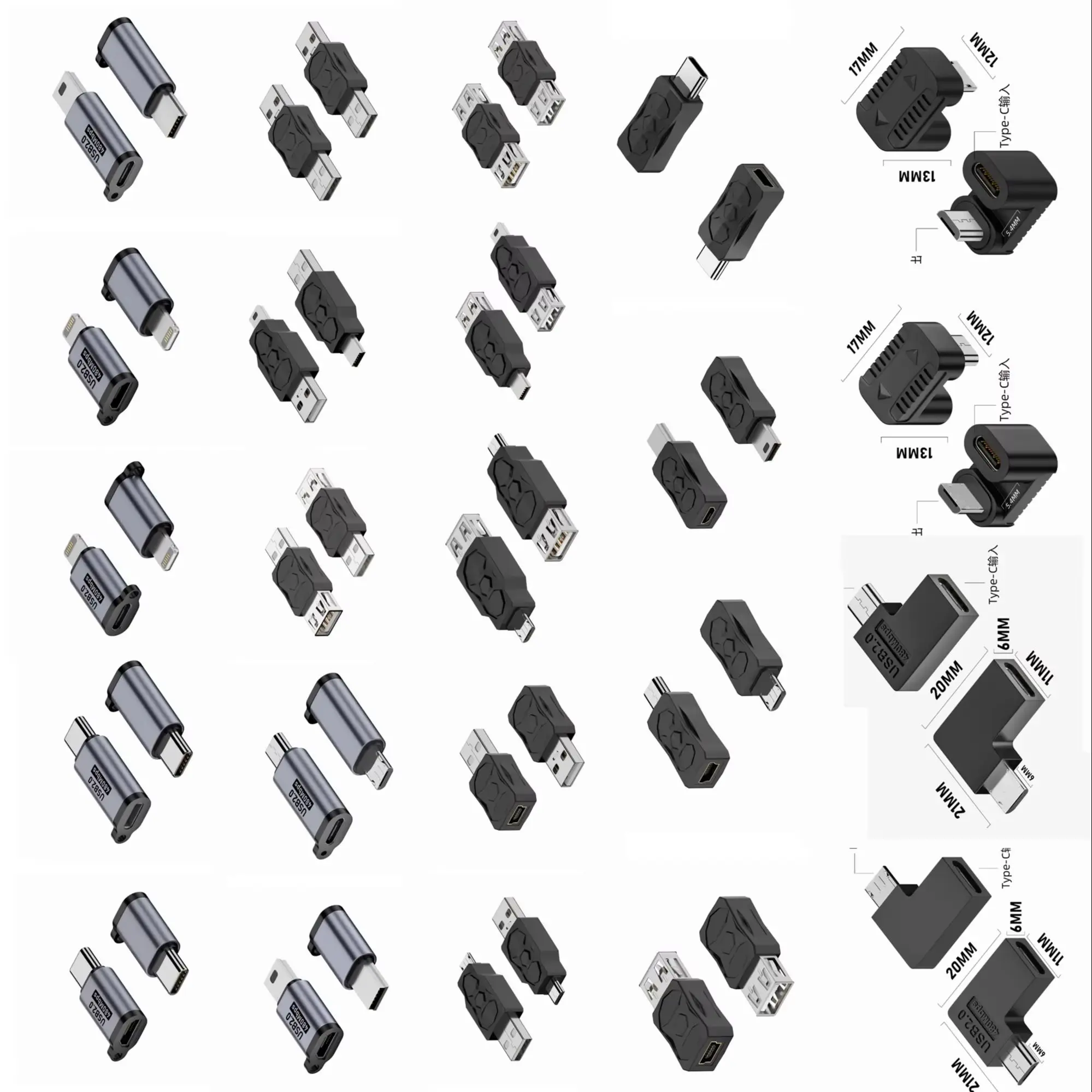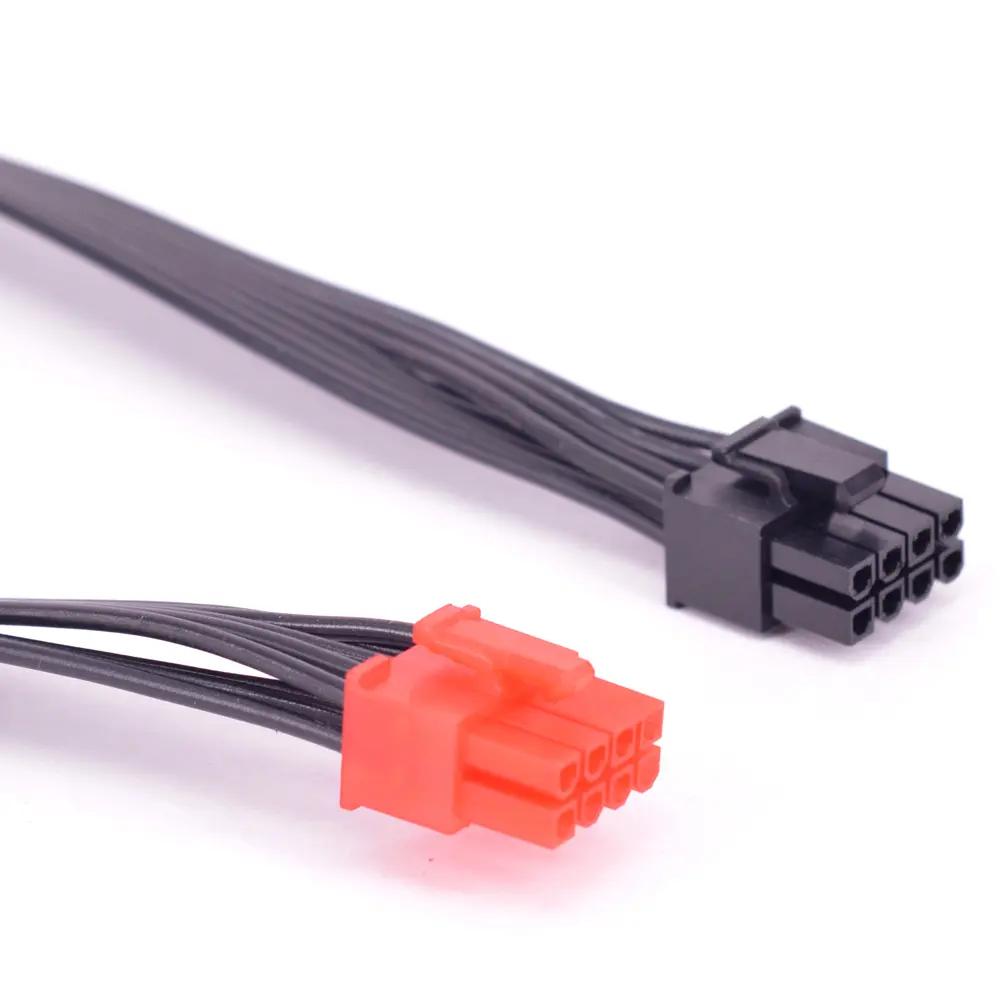Lemorele TC39 9-in-1 Docking station USB 3.0 hub Type C HDMI adapter USB C 3.0 5Gbps PD powderd for windows MacOS laptop Apple
<h1><span style="color:rgb(0, 156, 224);font-size:24px;font-family:arial, helvetica, sans-serif"><strong>USB-C 9-in-1 HUB: </strong></span></h1><p><span style="font-size:18px;font-family:arial, helvetica, sans-serif">This HUB requires no additional drivers, plug and play, and is a hub that can connect more external devices or extend the functionality of existing devices. The expander provides additional interfaces with 1* HDMI, 1*100W charging port, 1*SD, 1*TF, 1*2.0USB A, 2*3.0USB A, 1* 3.0USB C, and 1*network port to meet the needs of more device connections.</span></p><h1><br/><span style="color:rgb(0, 156, 224);font-size:24px;font-family:arial, helvetica, sans-serif"><strong>High-speed data transfer and sharing: </strong></span></h1><p><span style="font-size:18px;font-family:arial, helvetica, sans-serif">The HUB has built-in 2*USB A3.0 1*USB C3.0 1*USB A2.0 ports, which can meet both high-speed data transfer and a wide range of applications. The USB 3.1 port supports transfer rates of up to 5Gbps, meeting the needs of high-volume data transfer at a speed of 1000M/s, which is enough to transfer high-definition movies in seconds. USB C adapters come with USB 2.0 ports, making them ideal for connecting keyboards, mice, or other USB A-connected peripherals without any lag. It can easily transfer, store and share data, improving work efficiency and convenience.</span></p><h1><br/><span style="color:rgb(0, 156, 224);font-size:24px;font-family:arial, helvetica, sans-serif"><strong>Fast Power Hub: </strong></span></h1><p><span style="font-size:18px;font-family:arial, helvetica, sans-serif">The USB C multi-port adapter is equipped with a 100W Type-C charging port, which can connect various devices that require high-power charging, such as laptops, tablets, smartphones, power banks, etc. through the 100W power supply port. No additional chargers are required, and multiple devices can be charged simultaneously using the HUB, simplifying the charging configuration (100W input, 85W output). When the USB C dock is fully loaded, there is no need to worry about the laptop losing power. Note: No additional charging cable is provided.</span></p><h1><span style="font-size:18px;font-family:arial, helvetica, sans-serif"><br/></span><span style="color:rgb(0, 156, 224);font-size:24px;font-family:arial, helvetica, sans-serif"><strong>Simplicity: </strong></span></h1><p><span style="font-size:18px;font-family:arial, helvetica, sans-serif">Extenders are usually pluggable and easy to use. Simply plug the expander into the appropriate interface of the main device to achieve device connectivity and functional expansion without complex setup or installation processes. Connect more devices or expand the functions of existing devices according to needs, providing a more convenient, flexible, and efficient work and entertainment experience.</span></p><p><br/></p>
$92.105
$46.16
- Category : Computer & Office
- Brand : lemorele_official_store Lemorele Official Store
Colors
Sizes
-
+
<h1><span style="color:rgb(0, 156, 224);font-size:24px;font-family:arial, helvetica, sans-serif"><strong>USB-C 9-in-1 HUB: </strong></span></h1><p><span style="font-size:18px;font-family:arial, helvetica, sans-serif">This HUB requires no additional drivers, plug and play, and is a hub that can connect more external devices or extend the functionality of existing devices. The expander provides additional interfaces with 1* HDMI, 1*100W charging port, 1*SD, 1*TF, 1*2.0USB A, 2*3.0USB A, 1* 3.0USB C, and 1*network port to meet the needs of more device connections.</span></p><h1><br/><span style="color:rgb(0, 156, 224);font-size:24px;font-family:arial, helvetica, sans-serif"><strong>High-speed data transfer and sharing: </strong></span></h1><p><span style="font-size:18px;font-family:arial, helvetica, sans-serif">The HUB has built-in 2*USB A3.0 1*USB C3.0 1*USB A2.0 ports, which can meet both high-speed data transfer and a wide range of applications. The USB 3.1 port supports transfer rates of up to 5Gbps, meeting the needs of high-volume data transfer at a speed of 1000M/s, which is enough to transfer high-definition movies in seconds. USB C adapters come with USB 2.0 ports, making them ideal for connecting keyboards, mice, or other USB A-connected peripherals without any lag. It can easily transfer, store and share data, improving work efficiency and convenience.</span></p><h1><br/><span style="color:rgb(0, 156, 224);font-size:24px;font-family:arial, helvetica, sans-serif"><strong>Fast Power Hub: </strong></span></h1><p><span style="font-size:18px;font-family:arial, helvetica, sans-serif">The USB C multi-port adapter is equipped with a 100W Type-C charging port, which can connect various devices that require high-power charging, such as laptops, tablets, smartphones, power banks, etc. through the 100W power supply port. No additional chargers are required, and multiple devices can be charged simultaneously using the HUB, simplifying the charging configuration (100W input, 85W output). When the USB C dock is fully loaded, there is no need to worry about the laptop losing power. Note: No additional charging cable is provided.</span></p><h1><span style="font-size:18px;font-family:arial, helvetica, sans-serif"><br/></span><span style="color:rgb(0, 156, 224);font-size:24px;font-family:arial, helvetica, sans-serif"><strong>Simplicity: </strong></span></h1><p><span style="font-size:18px;font-family:arial, helvetica, sans-serif">Extenders are usually pluggable and easy to use. Simply plug the expander into the appropriate interface of the main device to achieve device connectivity and functional expansion without complex setup or installation processes. Connect more devices or expand the functions of existing devices according to needs, providing a more convenient, flexible, and efficient work and entertainment experience.</span></p><p><br/></p>
Related Product
Browse The Collection of Top Products.