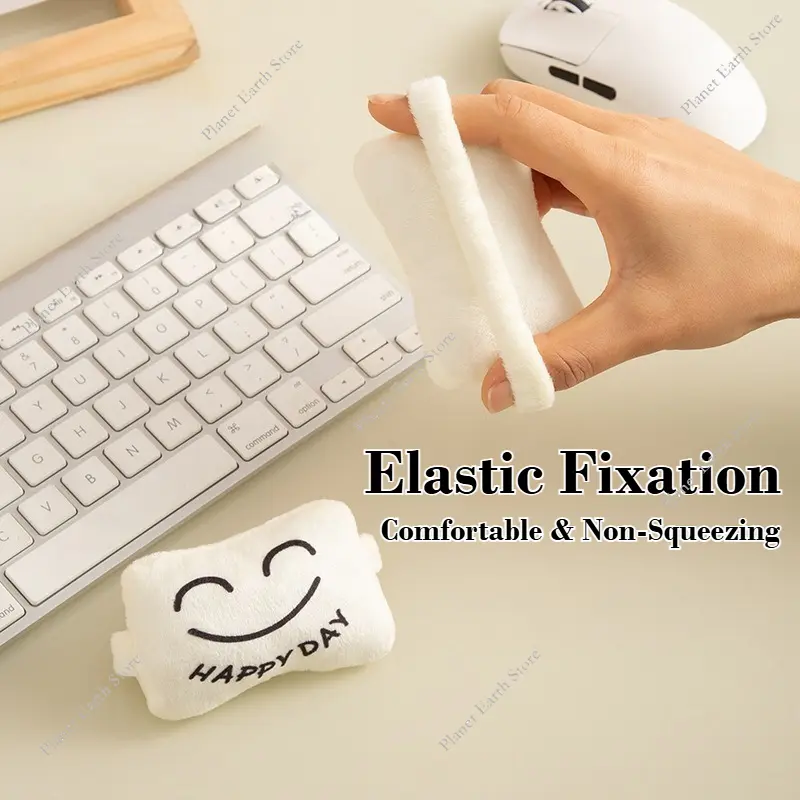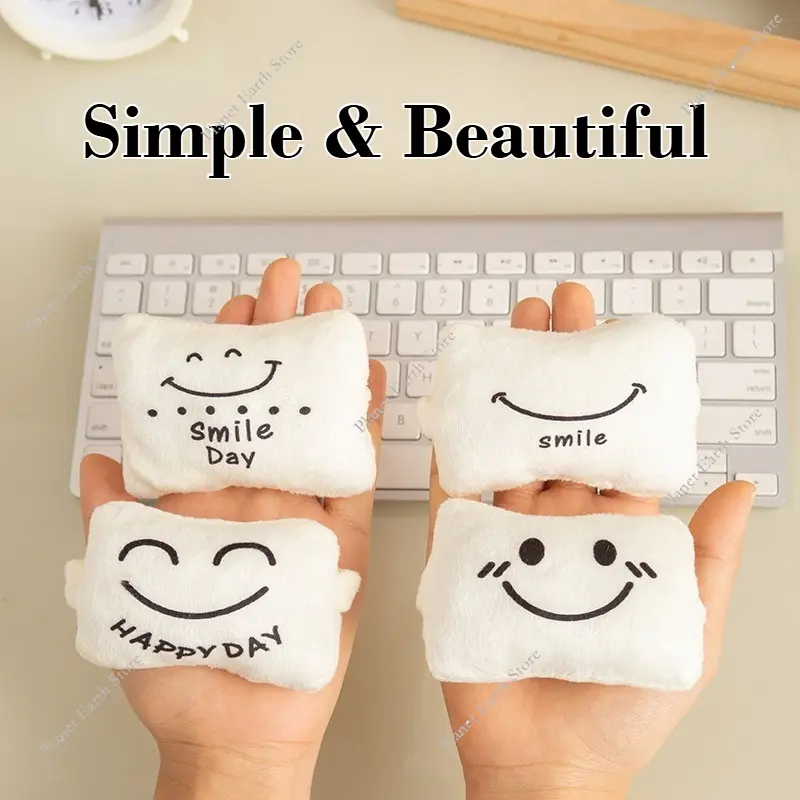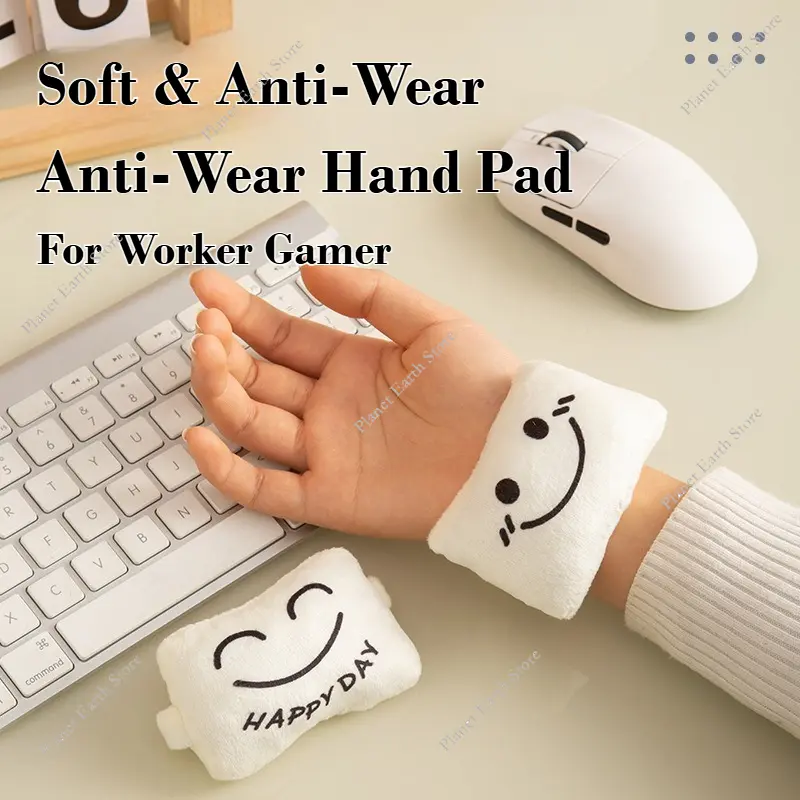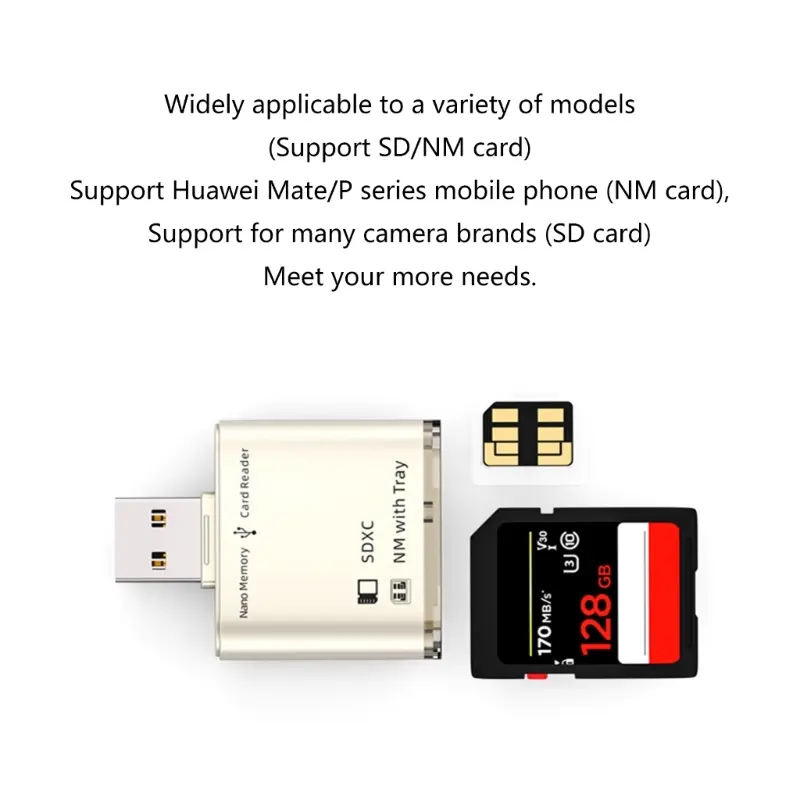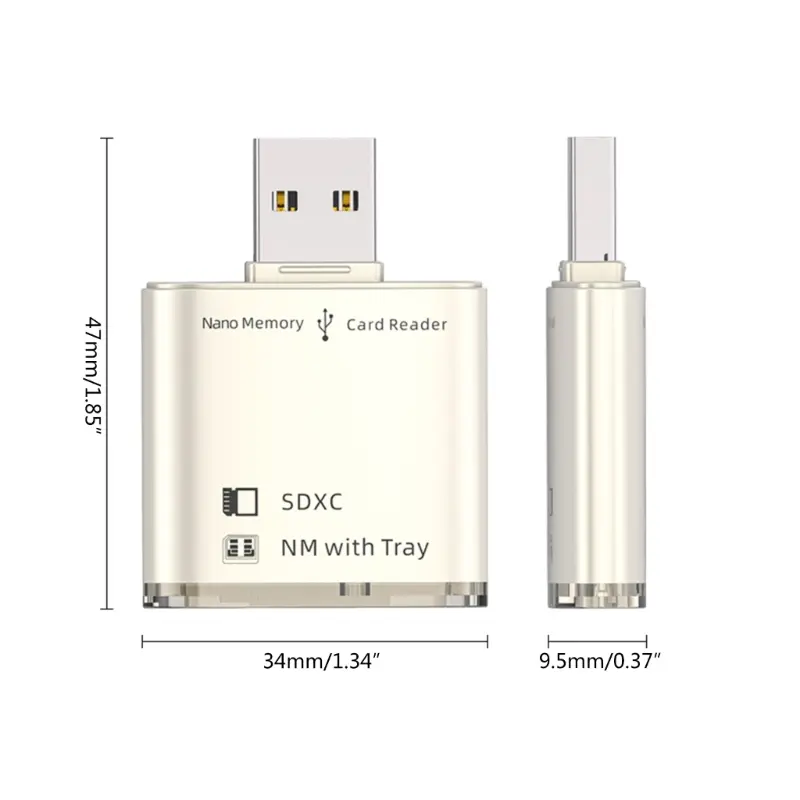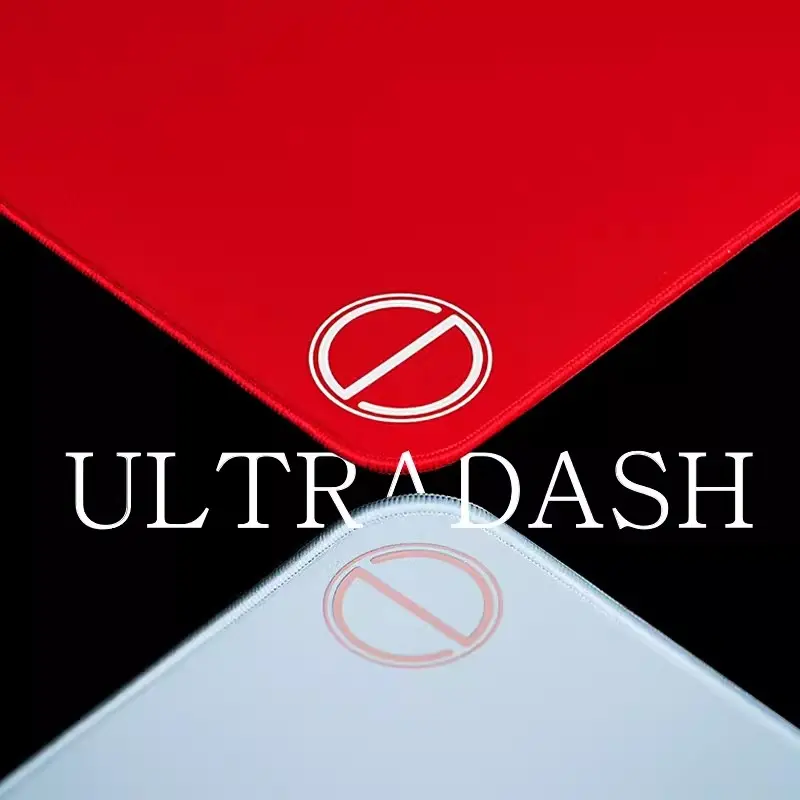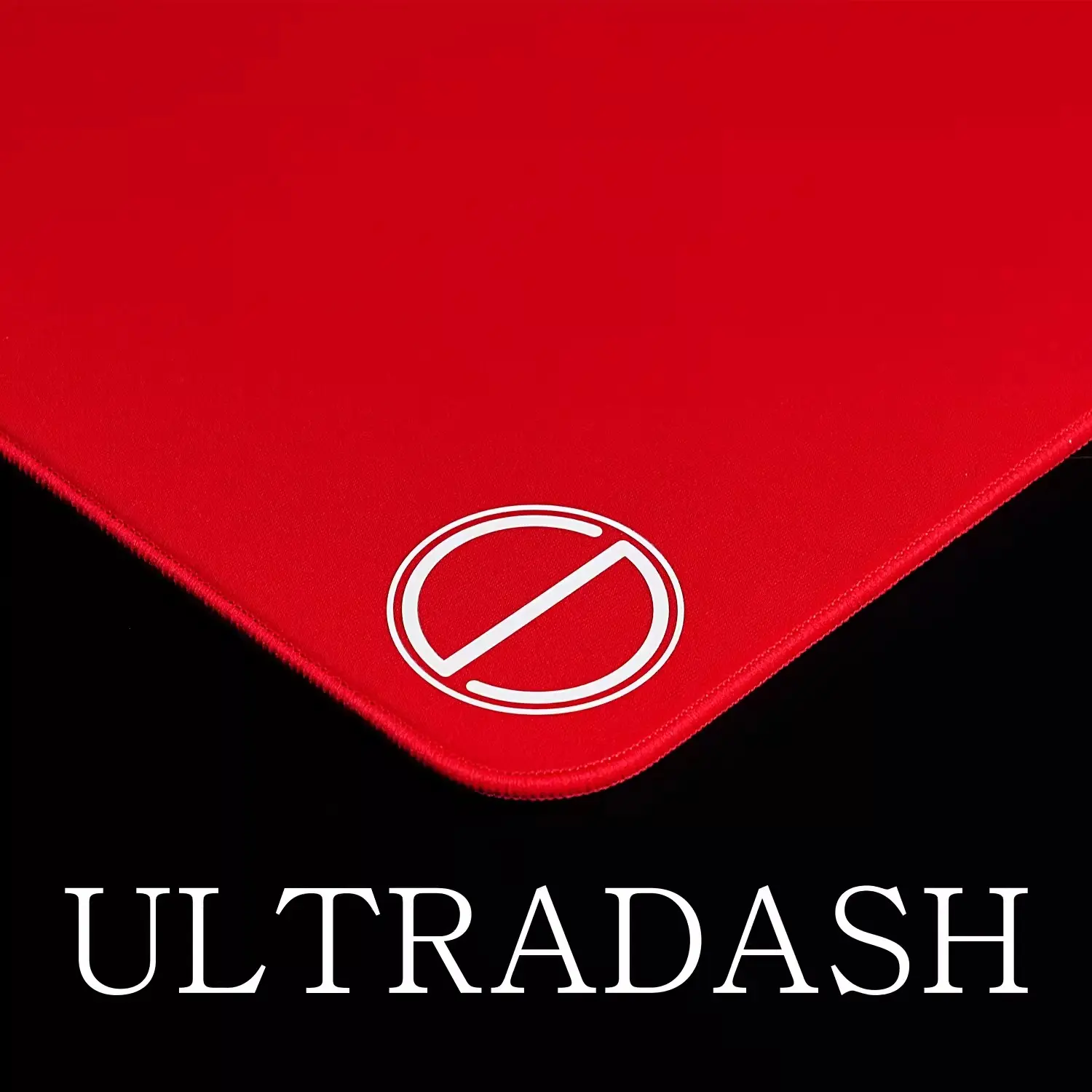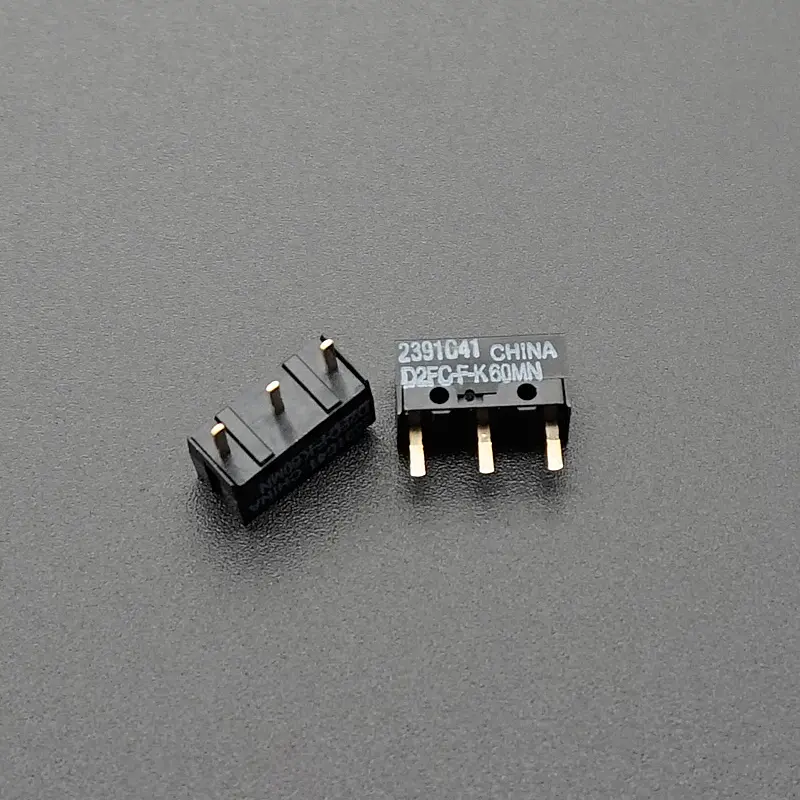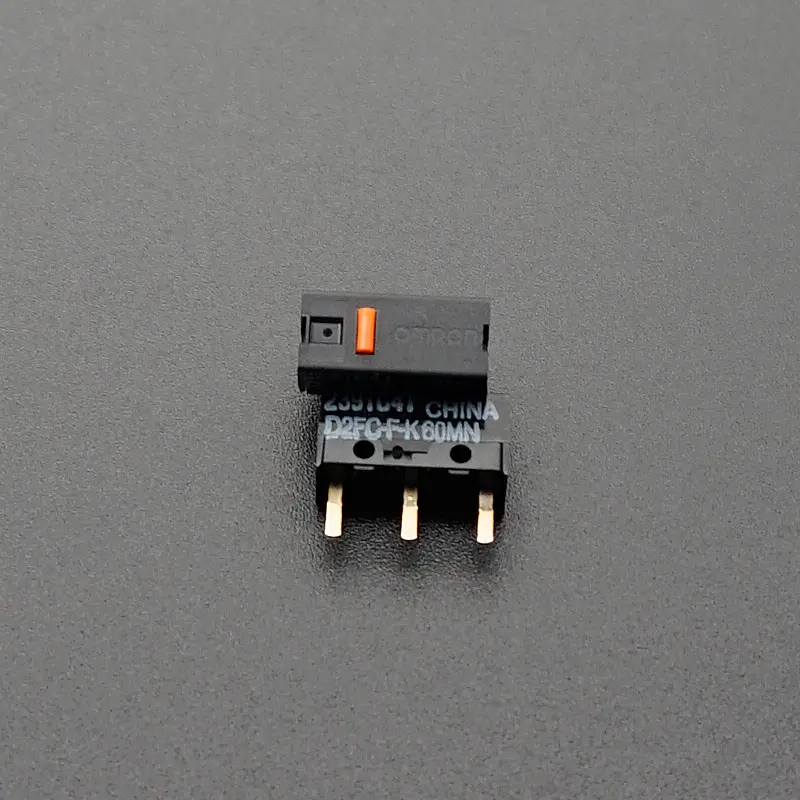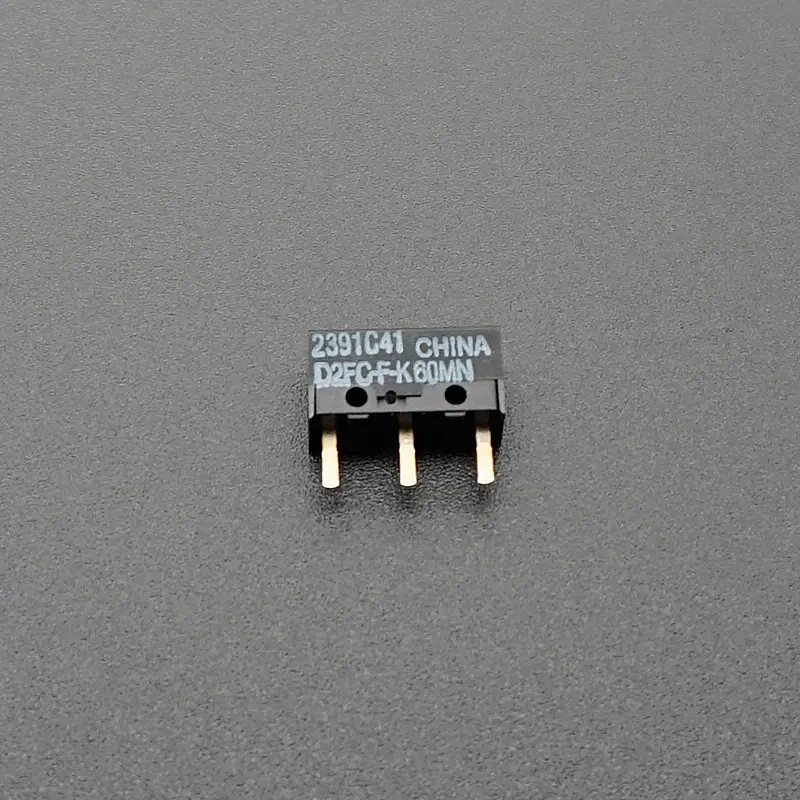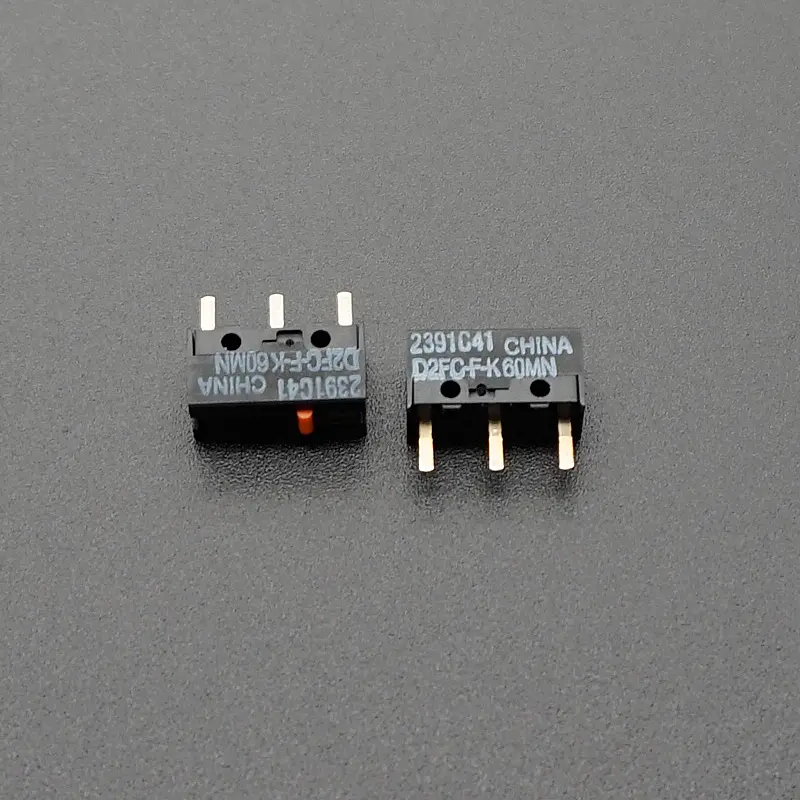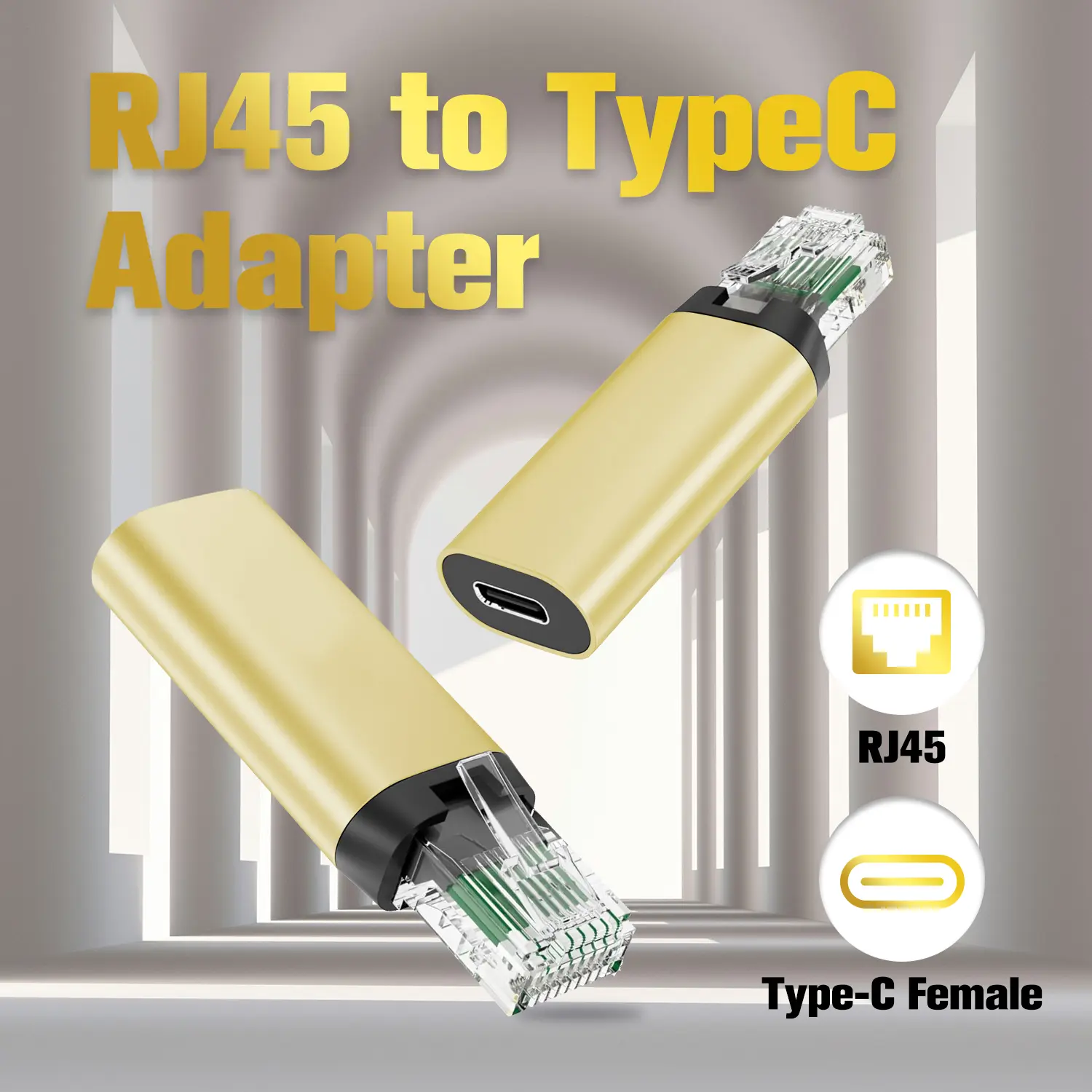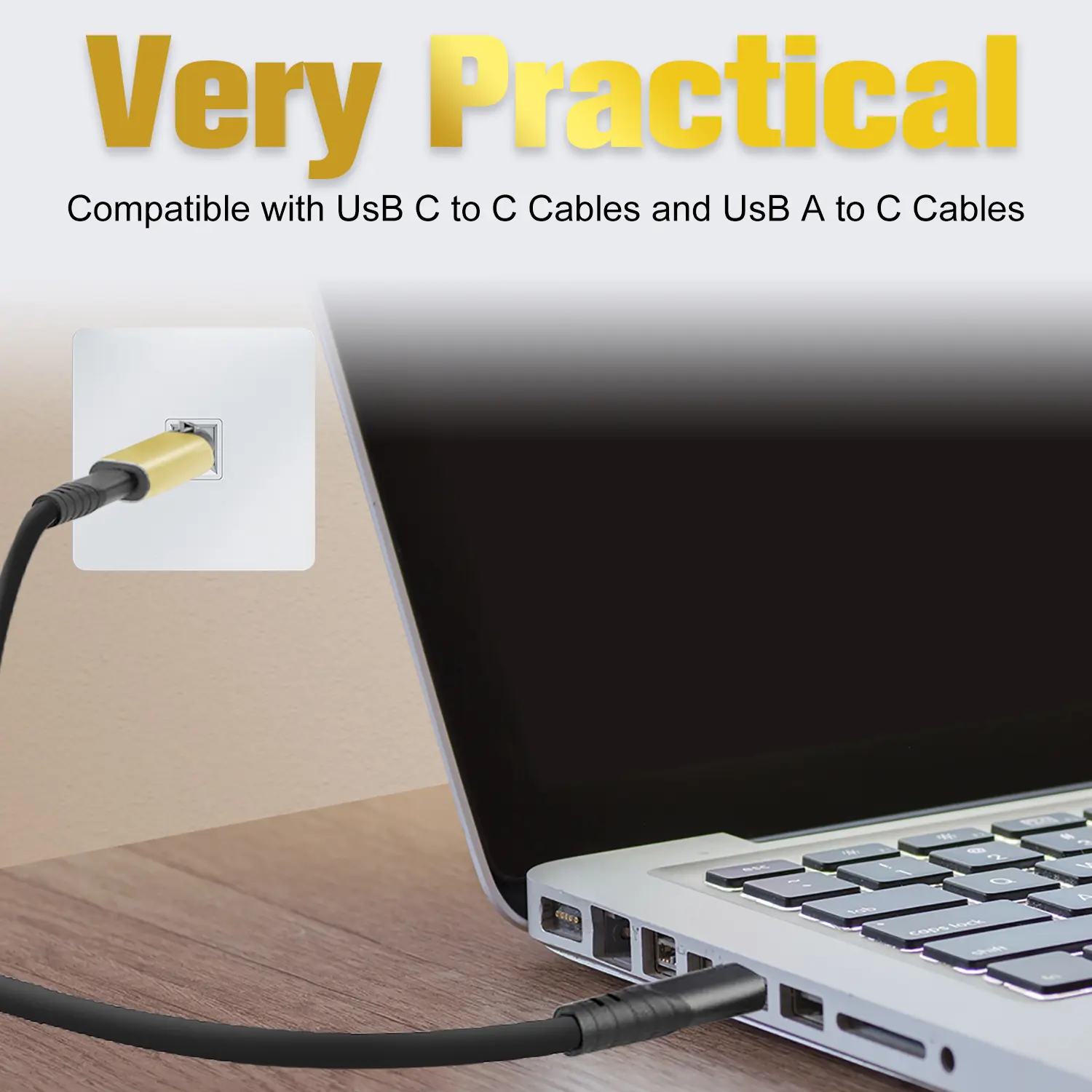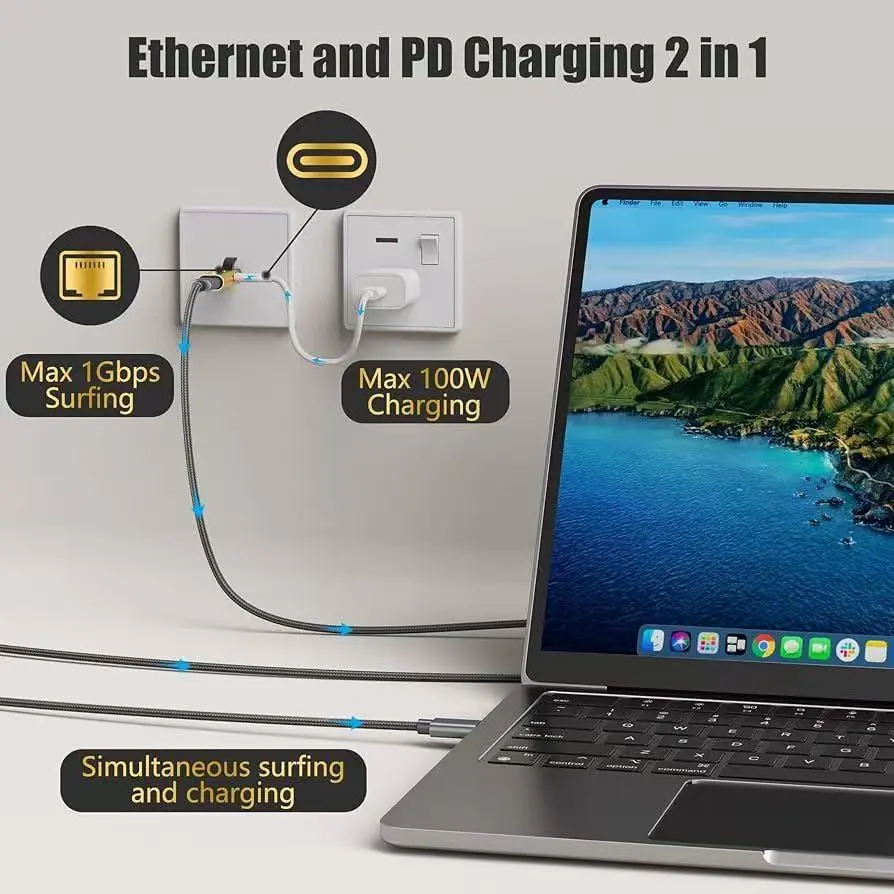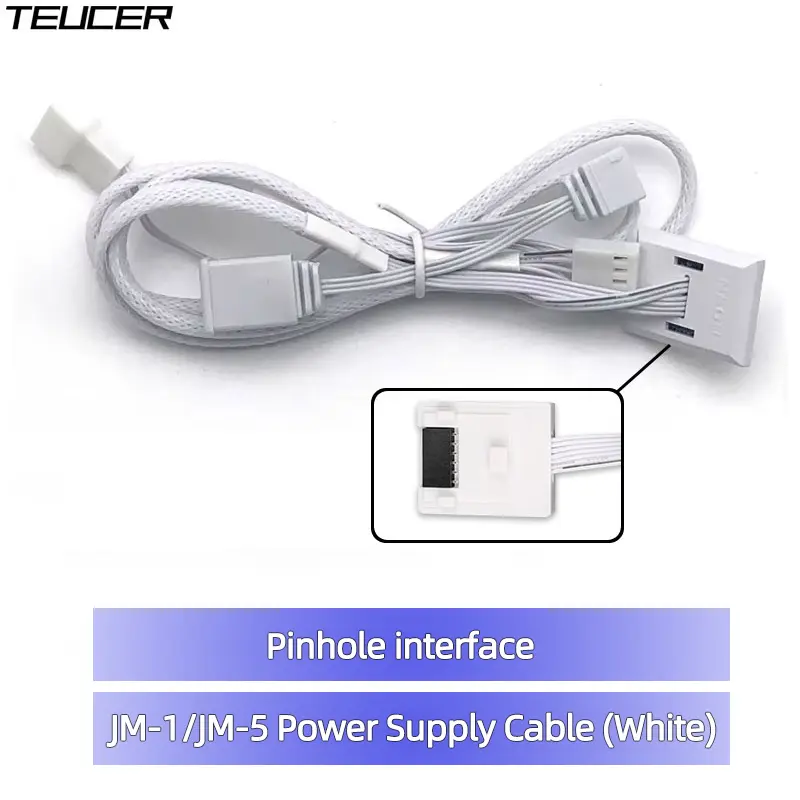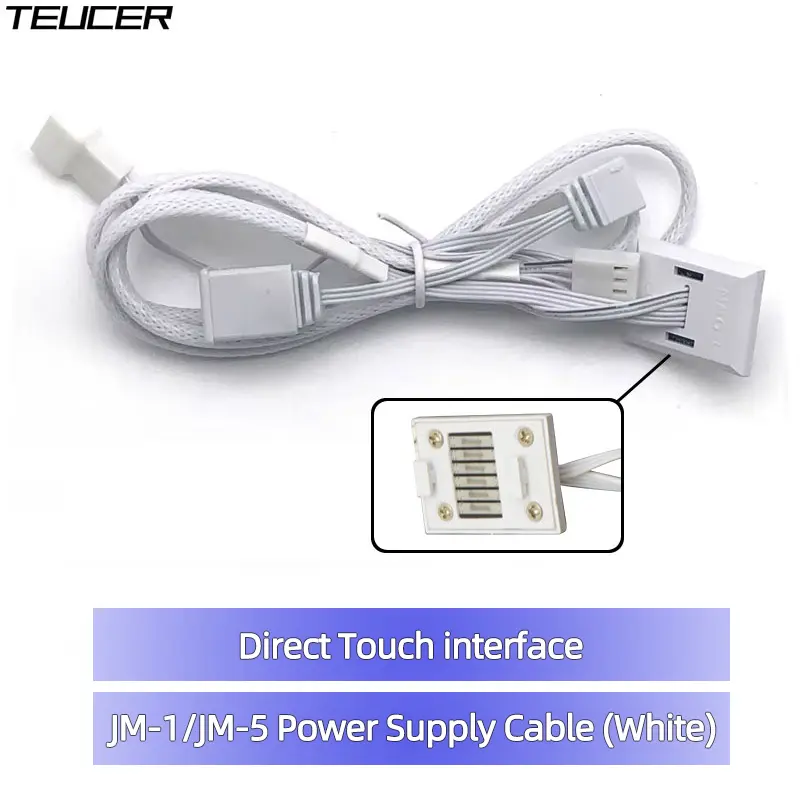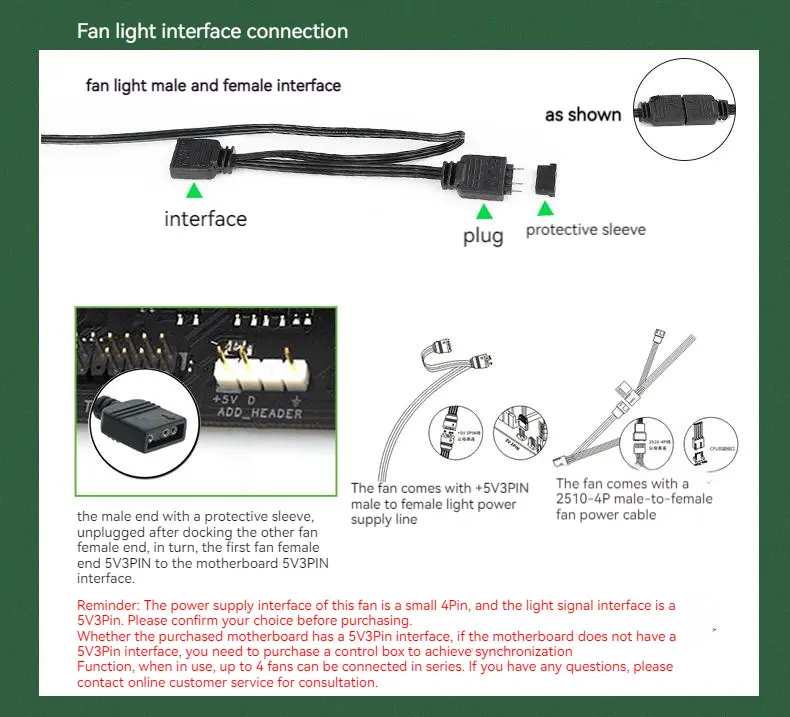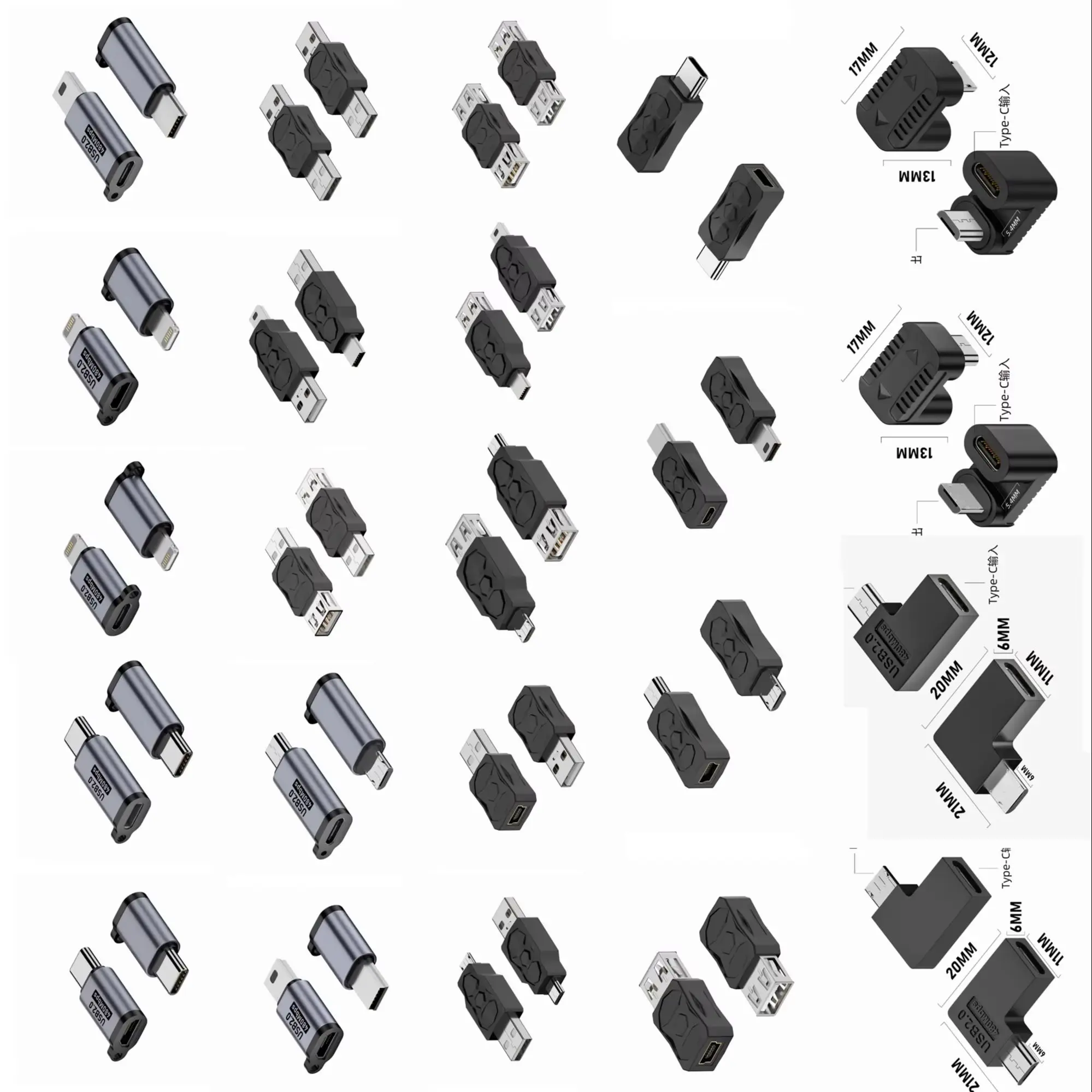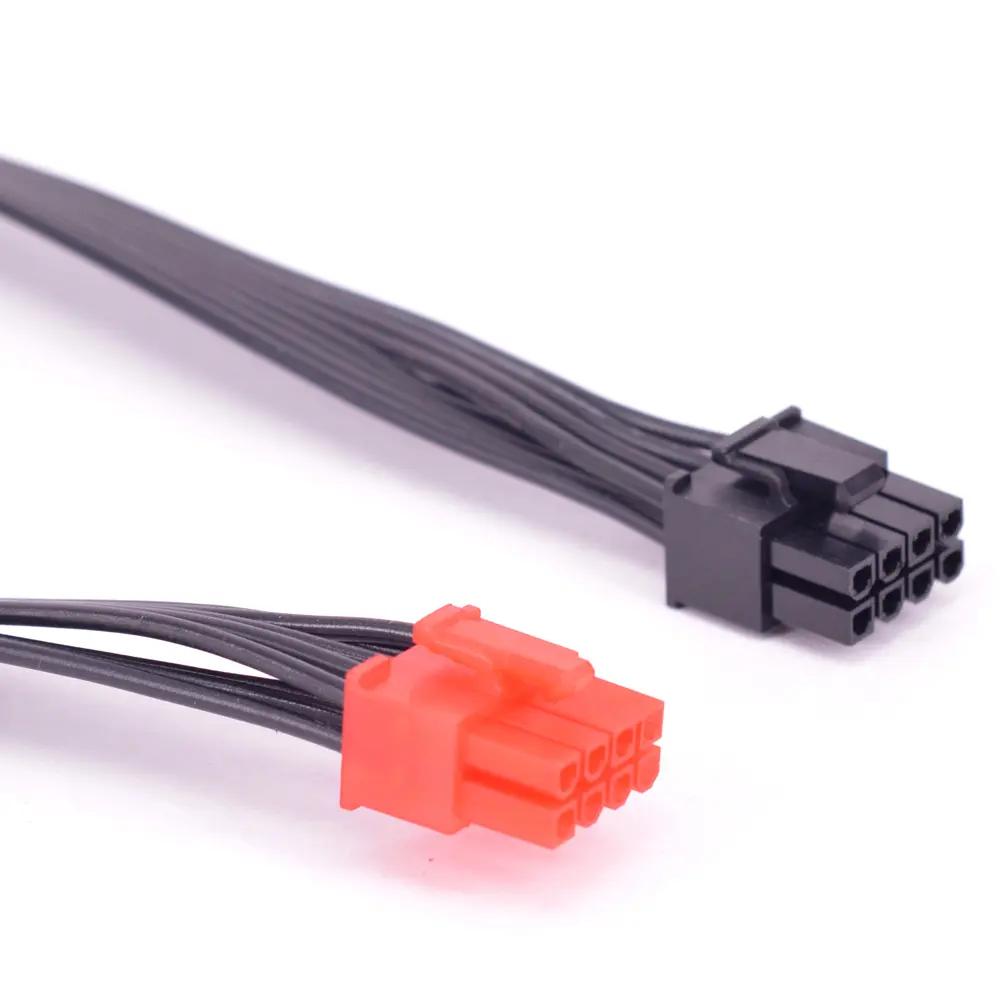Lemorele TC43L USB Hub 3.0 USB A multiport adapter USB 2.0 hub data transfer gigabit Ethernet RJ45 Docking Station for MacBook
<h1><span style="color:rgb(0, 156, 224);font-size:24px;font-family:arial, helvetica, sans-serif"><strong>Product introduction:</strong></span></h1><p><span style="font-size:18px;font-family:arial, helvetica, sans-serif">(1Male connector (input)USB C(Type-C) </span></p><p><span style="font-size:18px;font-family:arial, helvetica, sans-serif"> Support external devices:USB C(Type-C) Laptops, tablets, mobile phones and other devices with USB-C interface.<br/><br/>(2)Female connector (output): </span></p><p><span style="font-size:18px;font-family:arial, helvetica, sans-serif">1.Network port RJ45 1 pc; Automatically adapts to 10/100M Ethernet; When connecting to a computer with a system below Win8 for the first time, you need to install a driver (click the pop-up icon to install it automatically) </span></p><p><span style="font-size:18px;font-family:arial, helvetica, sans-serif"> Support external devices:Network cable<br/><br/>2.3*USB A 2.0 ports; Data transfer speed up to 480Mbps; After connecting to the computer, it can charge other devices (the total power is 5V*3A, the maximum limit of a single port is 1.2A). </span></p><p><span style="font-size:18px;font-family:arial, helvetica, sans-serif"> Support external devices:USB A port for USB flash drives, mice, keyboards, mobile hard drives, and other devices</span></p><h1><span style="color:rgb(0, 156, 224);font-size:24px;font-family:arial, helvetica, sans-serif"><strong>Stable 100Mbps Ethernet: </strong></span></h1><p><span style="font-size:18px;font-family:arial, helvetica, sans-serif">With its 100M network port, the HUB provides fast and stable wired network connectivity, suitable for scenarios that require high-bandwidth transmission and large-scale data processing, such as offices, home networks, and multimedia entertainment. HUB Gigabit network port, the wired connection is more stable, and you no longer have to worry about WiFi speed differences.</span></p><h1><br/><span style="color:rgb(0, 156, 224);font-size:24px;font-family:arial, helvetica, sans-serif"><strong>Simplicity: </strong></span></h1><p><span style="font-size:18px;font-family:arial, helvetica, sans-serif">Extenders are usually pluggable and easy to use. Simply plug the expander into the appropriate interface of the main device to achieve device connectivity and functional expansion without complex setup or installation processes. Connect more devices or expand the functions of existing devices according to needs, providing a more convenient, flexible, and efficient work and entertainment experience.</span></p><p><br/></p>
$60.335
$31.16
- Category : Computer & Office
- Brand : lemorele_official_store Lemorele Official Store
Colors
Sizes
-
+
<h1><span style="color:rgb(0, 156, 224);font-size:24px;font-family:arial, helvetica, sans-serif"><strong>Product introduction:</strong></span></h1><p><span style="font-size:18px;font-family:arial, helvetica, sans-serif">(1Male connector (input)USB C(Type-C) </span></p><p><span style="font-size:18px;font-family:arial, helvetica, sans-serif"> Support external devices:USB C(Type-C) Laptops, tablets, mobile phones and other devices with USB-C interface.<br/><br/>(2)Female connector (output): </span></p><p><span style="font-size:18px;font-family:arial, helvetica, sans-serif">1.Network port RJ45 1 pc; Automatically adapts to 10/100M Ethernet; When connecting to a computer with a system below Win8 for the first time, you need to install a driver (click the pop-up icon to install it automatically) </span></p><p><span style="font-size:18px;font-family:arial, helvetica, sans-serif"> Support external devices:Network cable<br/><br/>2.3*USB A 2.0 ports; Data transfer speed up to 480Mbps; After connecting to the computer, it can charge other devices (the total power is 5V*3A, the maximum limit of a single port is 1.2A). </span></p><p><span style="font-size:18px;font-family:arial, helvetica, sans-serif"> Support external devices:USB A port for USB flash drives, mice, keyboards, mobile hard drives, and other devices</span></p><h1><span style="color:rgb(0, 156, 224);font-size:24px;font-family:arial, helvetica, sans-serif"><strong>Stable 100Mbps Ethernet: </strong></span></h1><p><span style="font-size:18px;font-family:arial, helvetica, sans-serif">With its 100M network port, the HUB provides fast and stable wired network connectivity, suitable for scenarios that require high-bandwidth transmission and large-scale data processing, such as offices, home networks, and multimedia entertainment. HUB Gigabit network port, the wired connection is more stable, and you no longer have to worry about WiFi speed differences.</span></p><h1><br/><span style="color:rgb(0, 156, 224);font-size:24px;font-family:arial, helvetica, sans-serif"><strong>Simplicity: </strong></span></h1><p><span style="font-size:18px;font-family:arial, helvetica, sans-serif">Extenders are usually pluggable and easy to use. Simply plug the expander into the appropriate interface of the main device to achieve device connectivity and functional expansion without complex setup or installation processes. Connect more devices or expand the functions of existing devices according to needs, providing a more convenient, flexible, and efficient work and entertainment experience.</span></p><p><br/></p>
Related Product
Browse The Collection of Top Products.