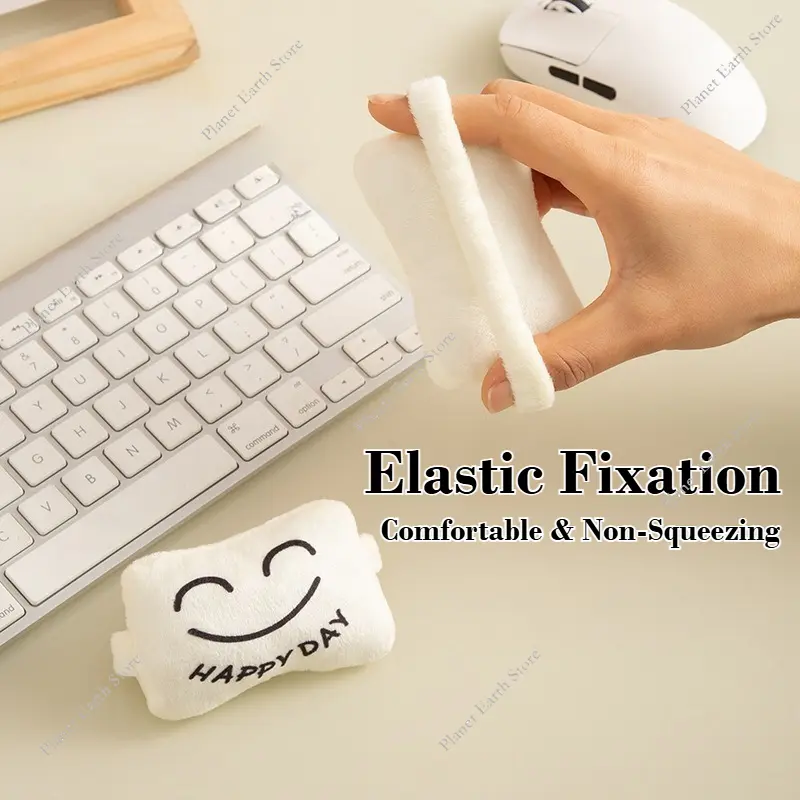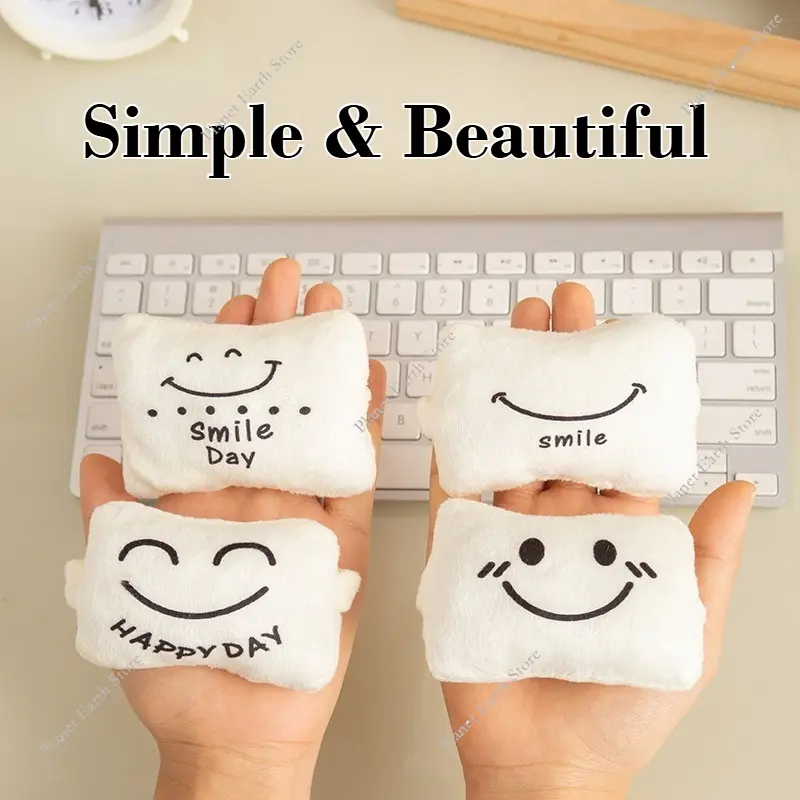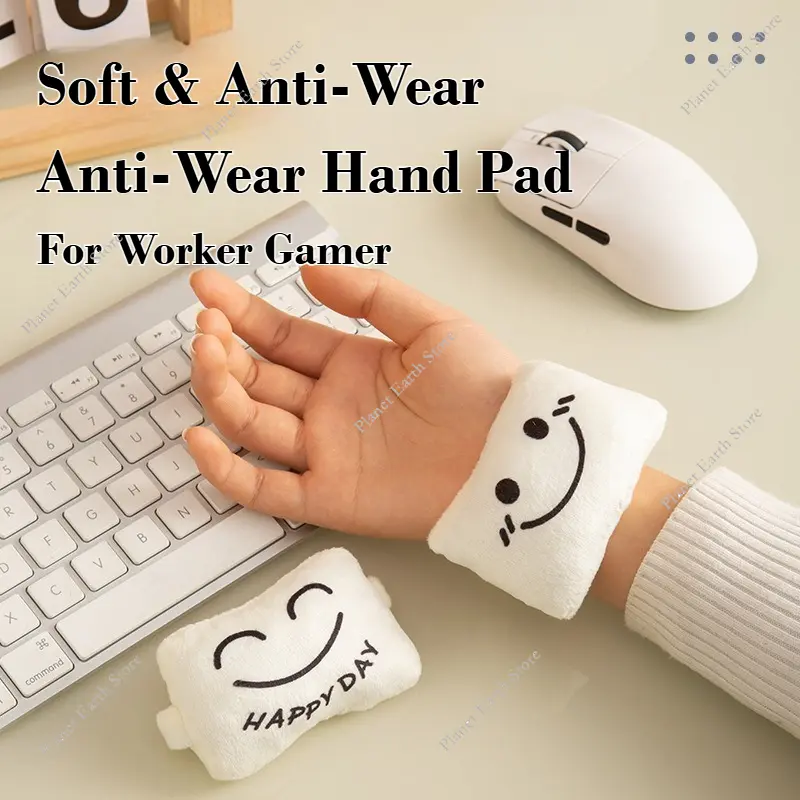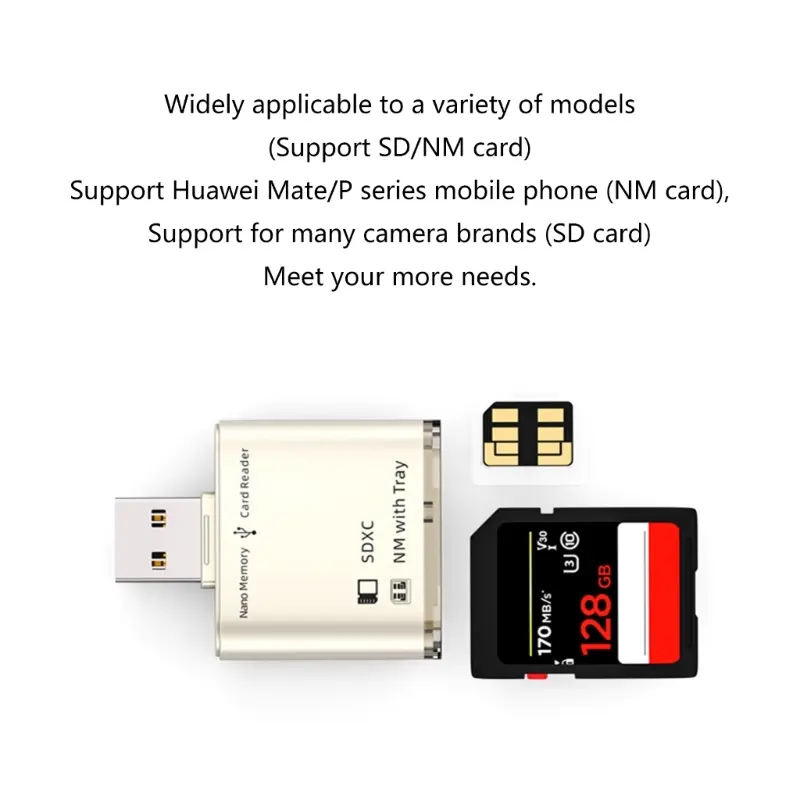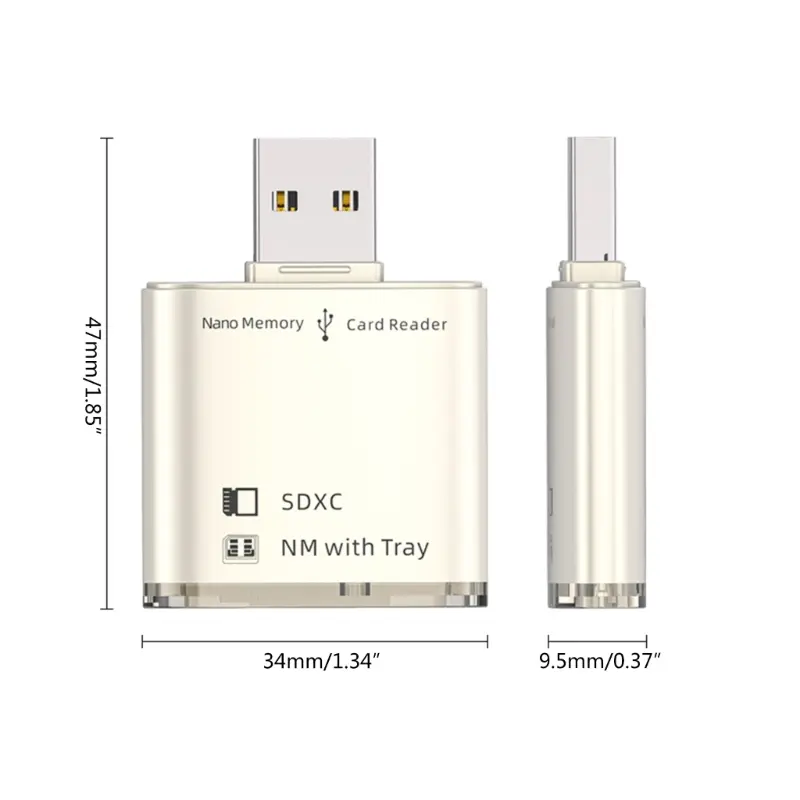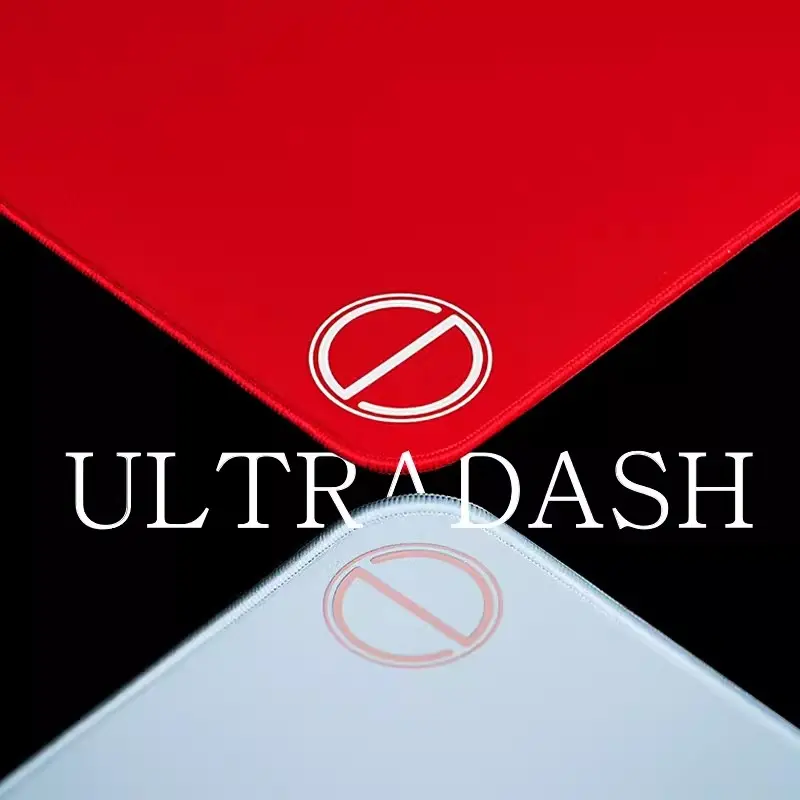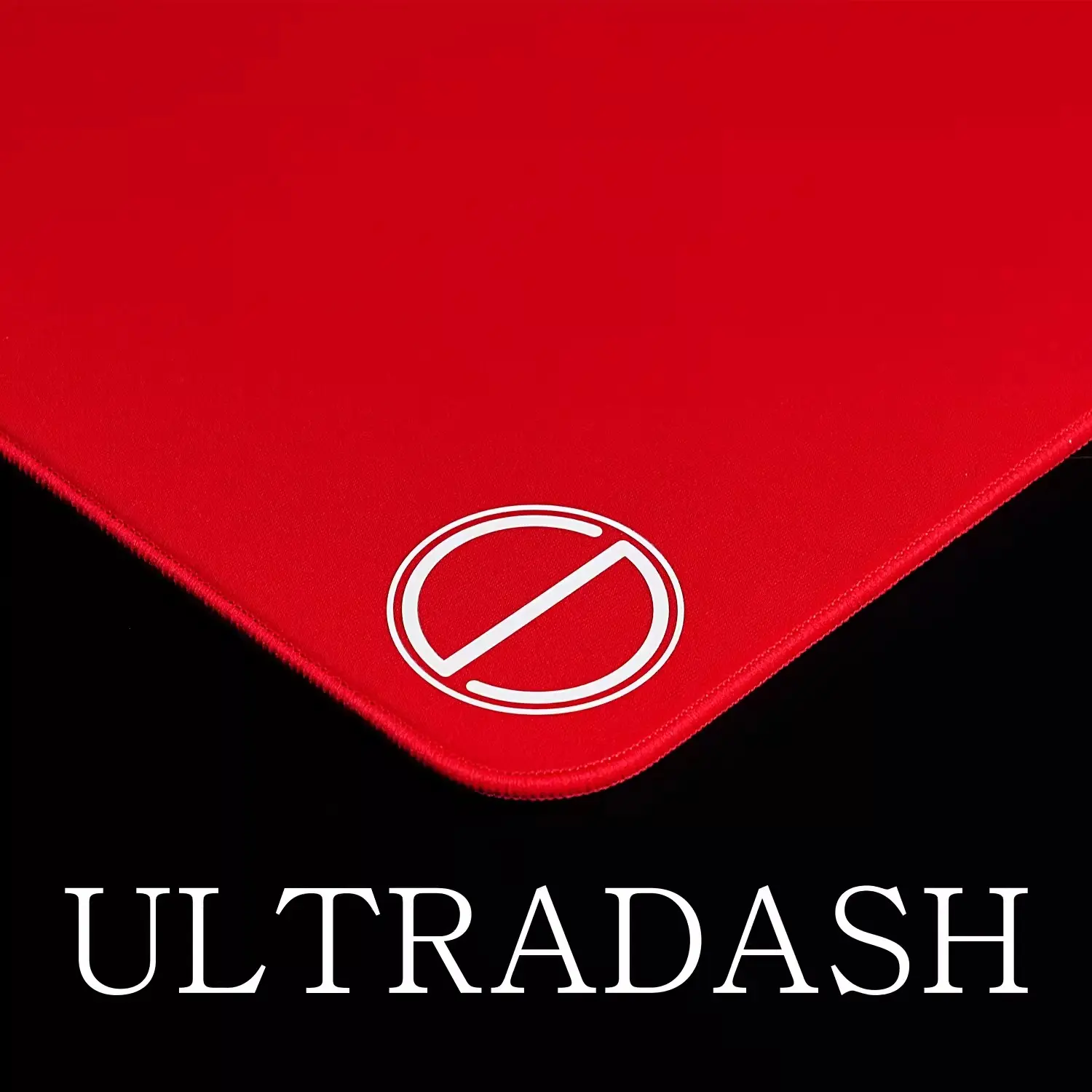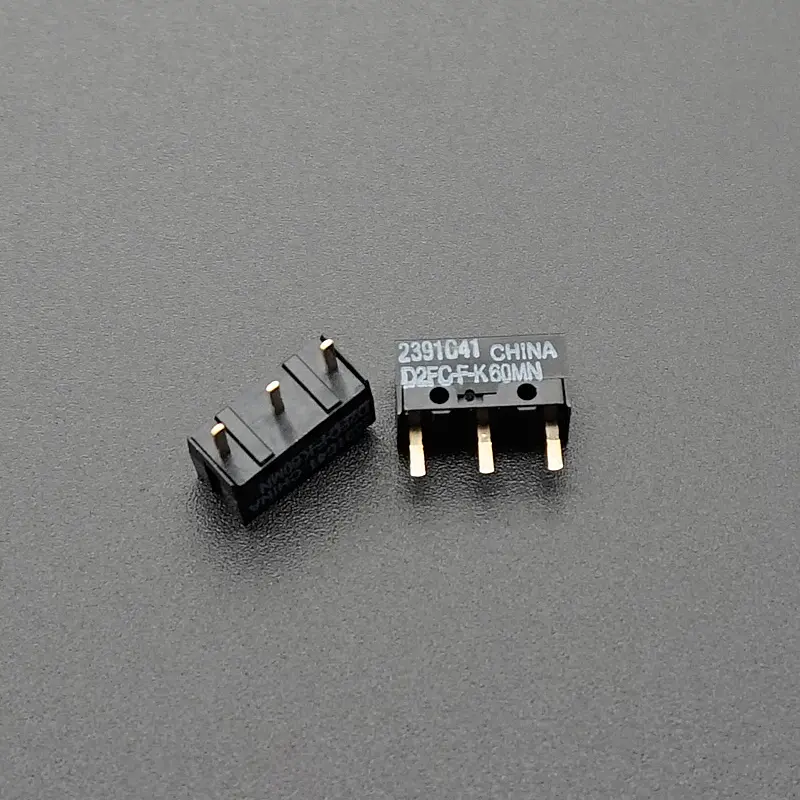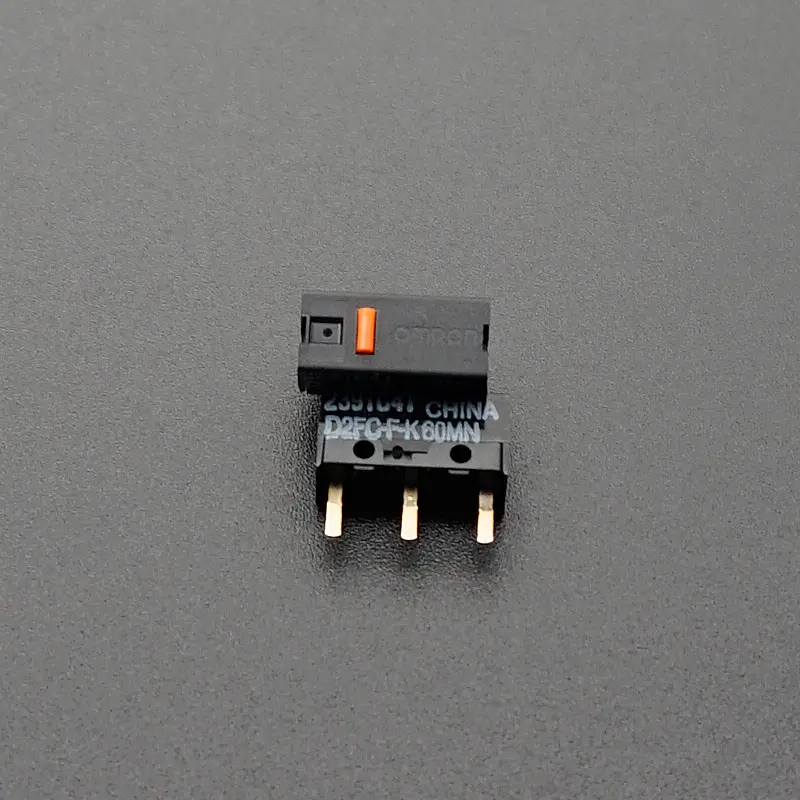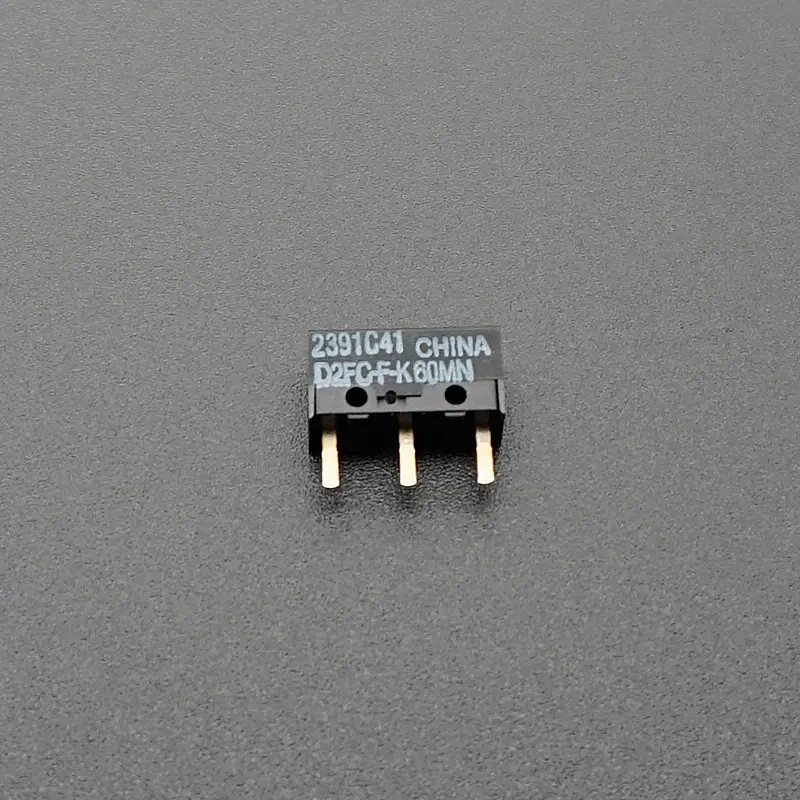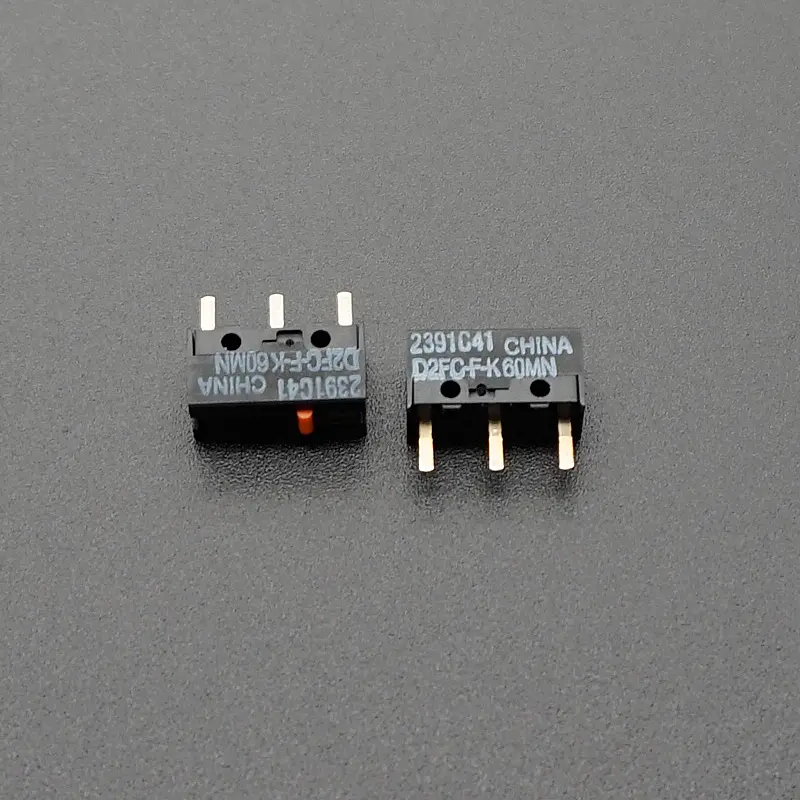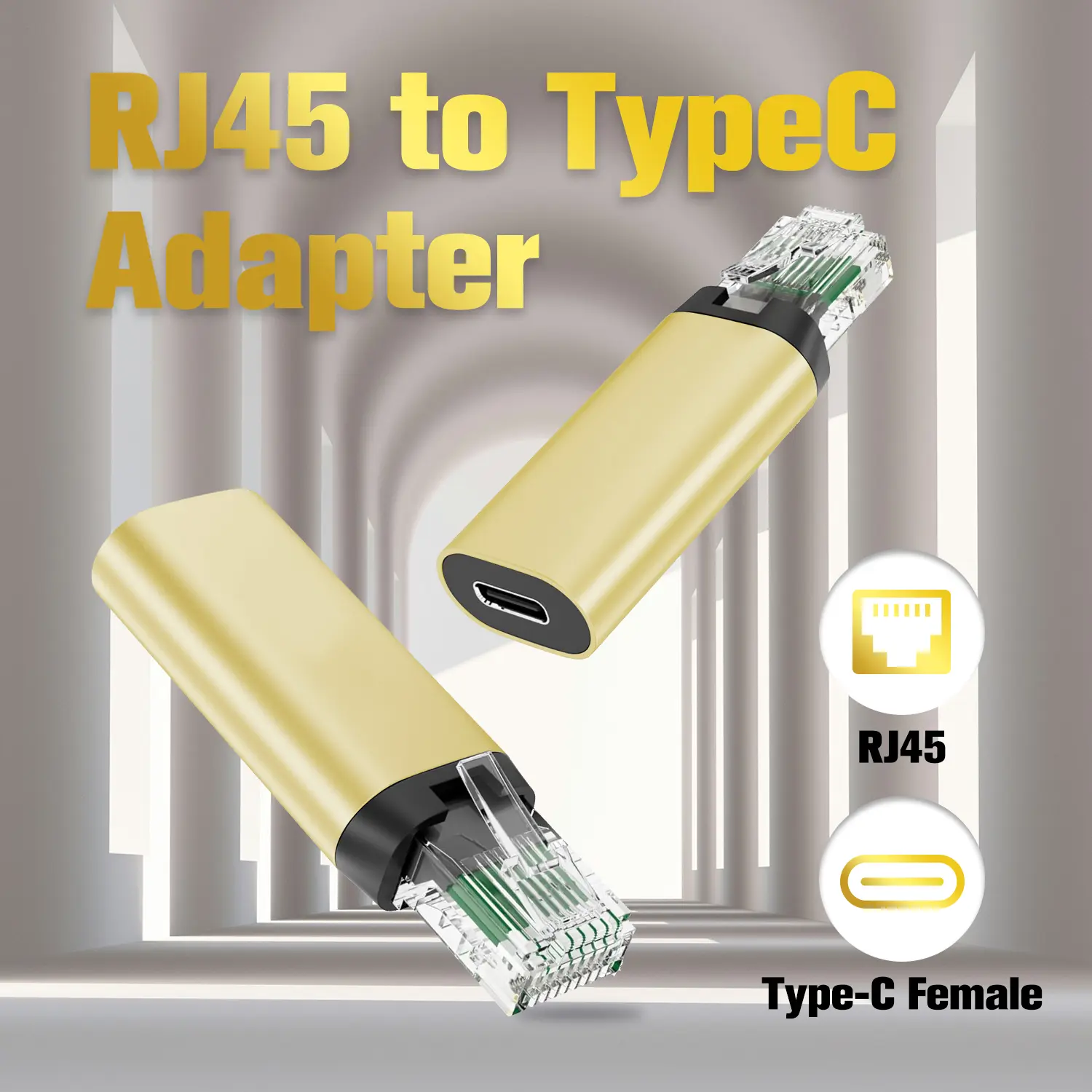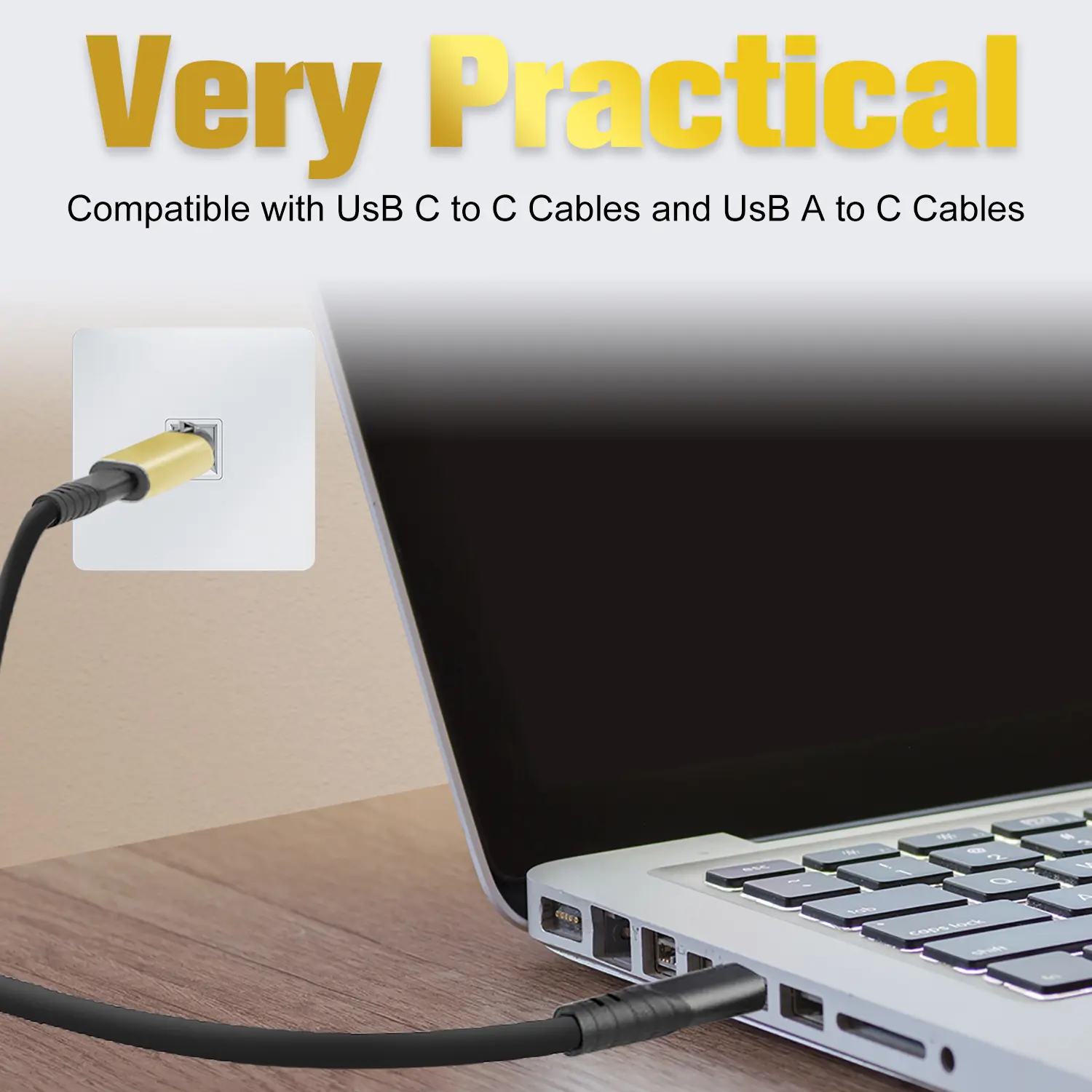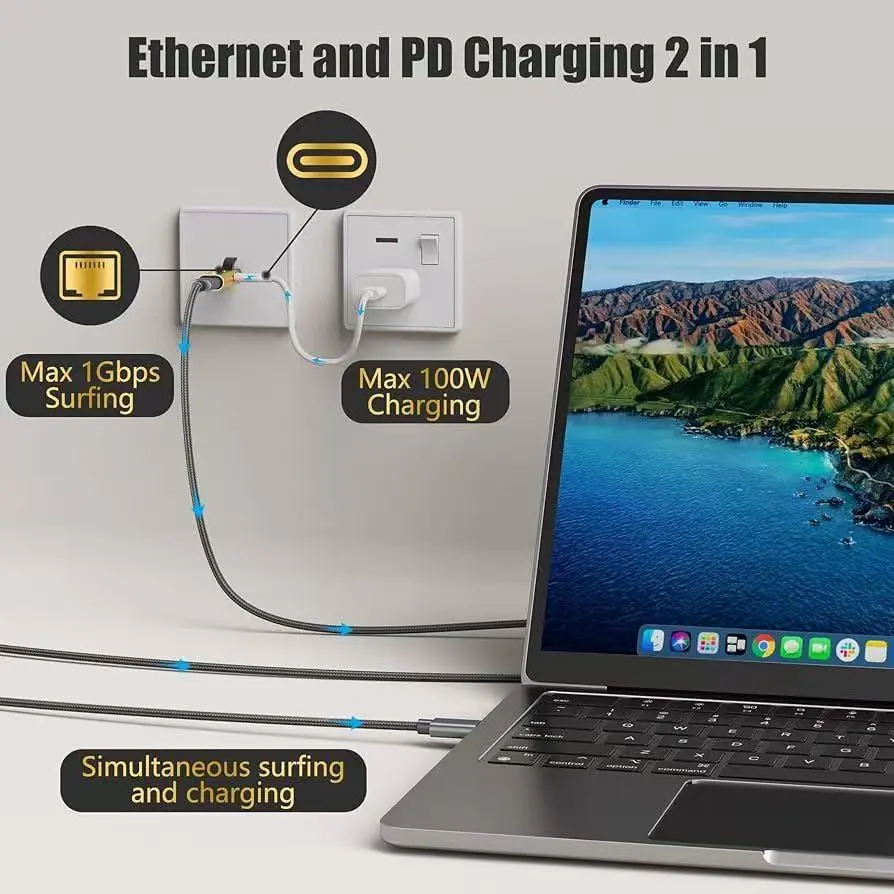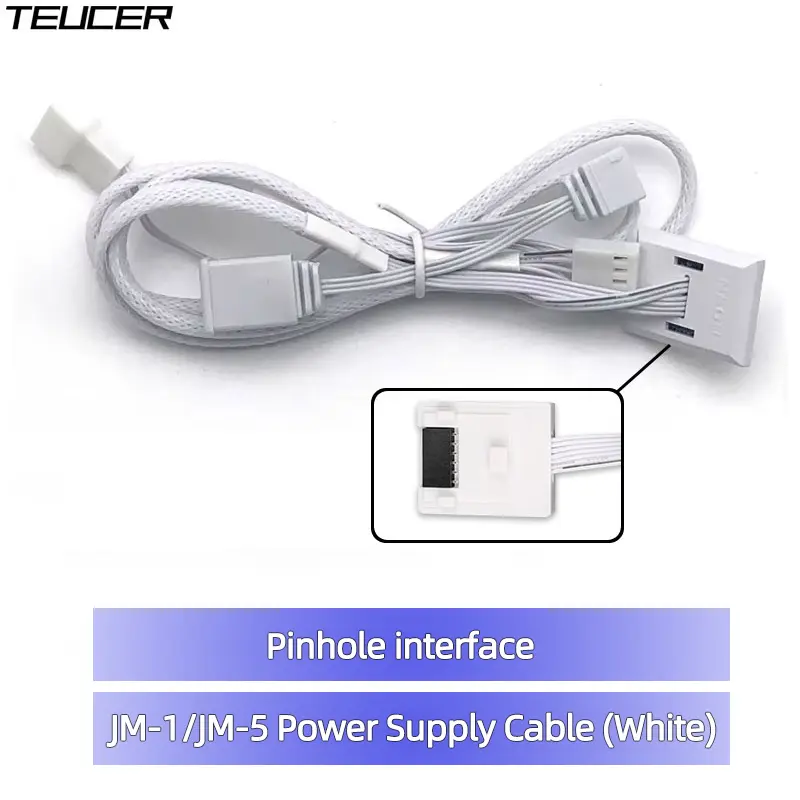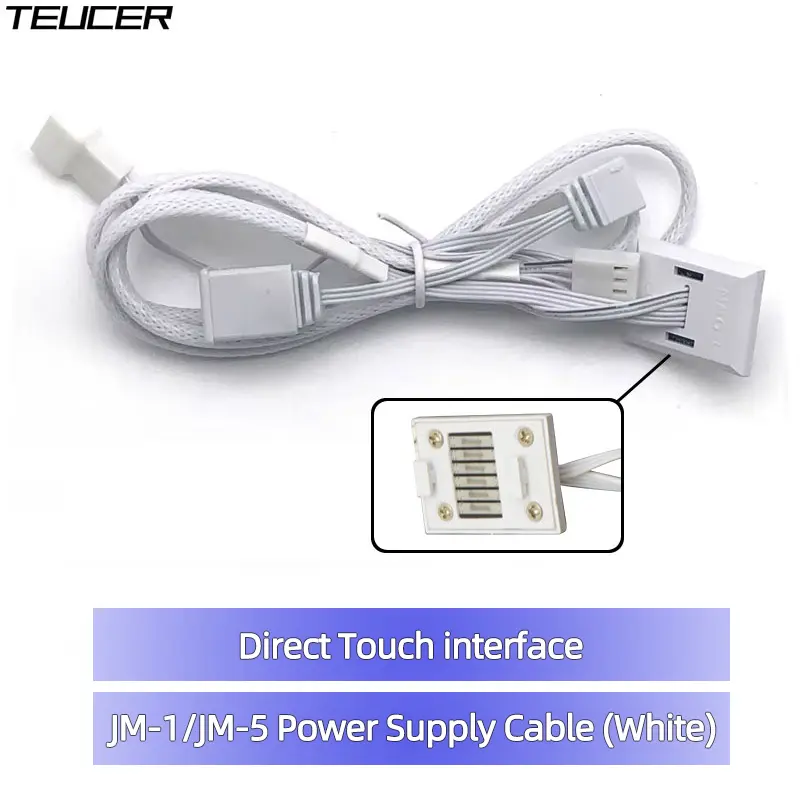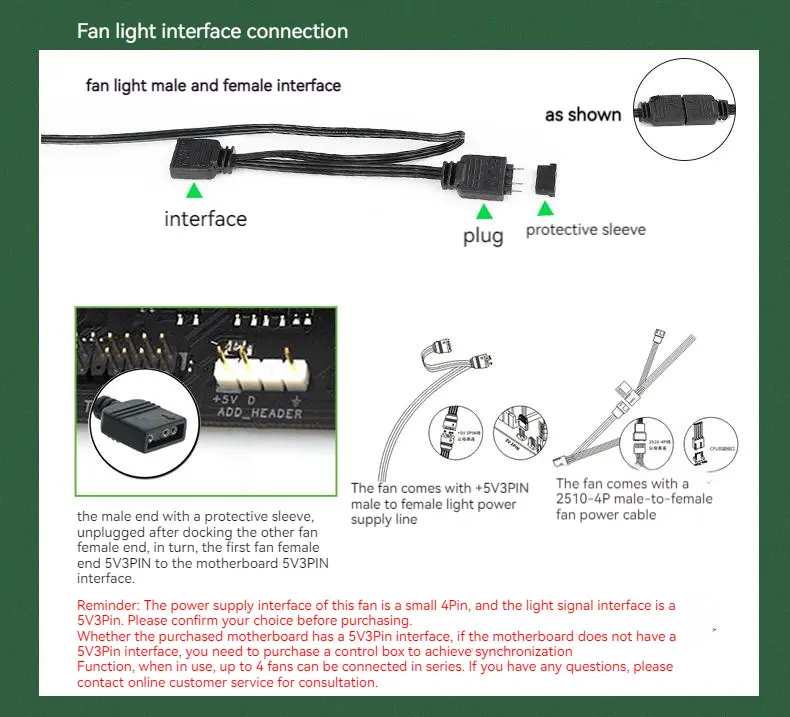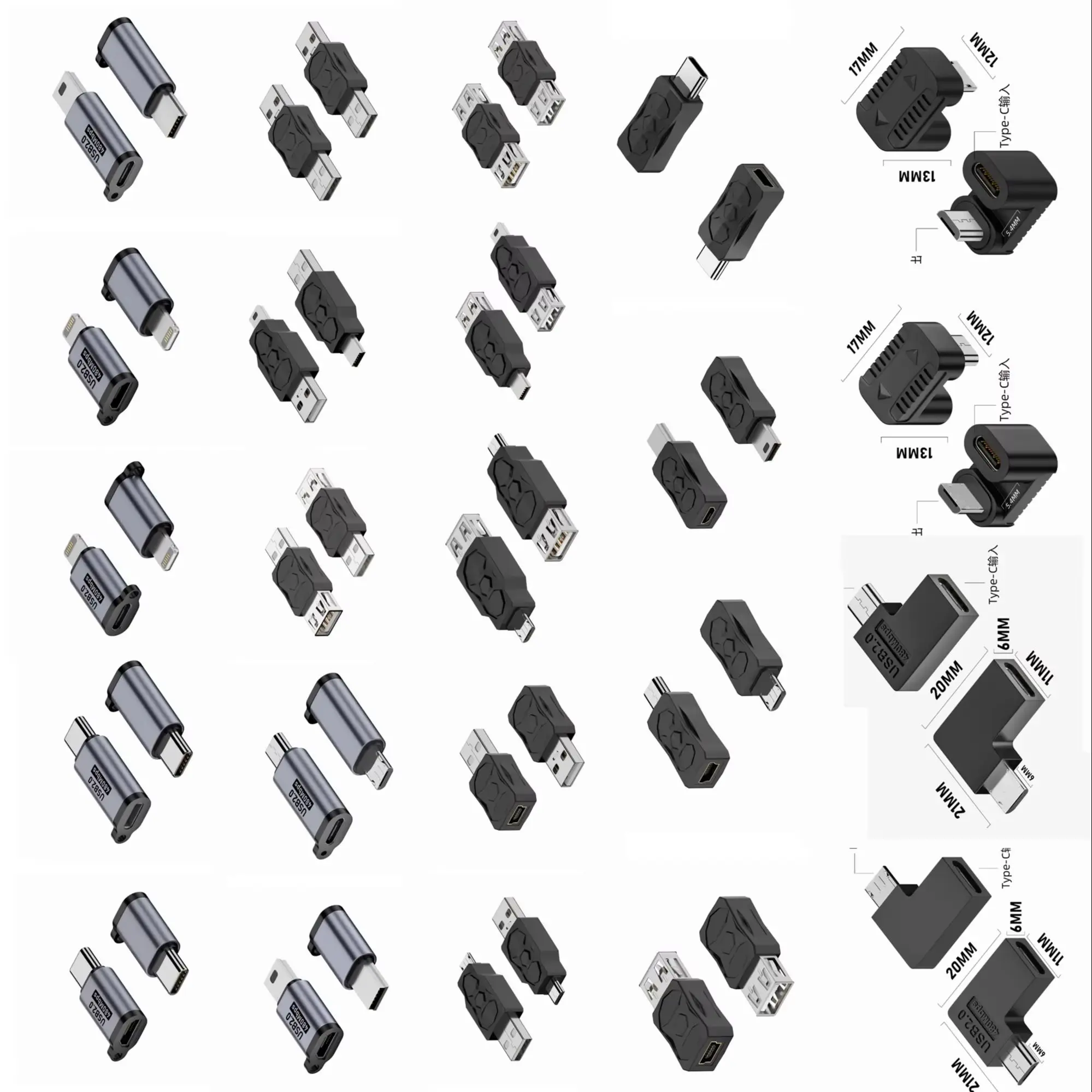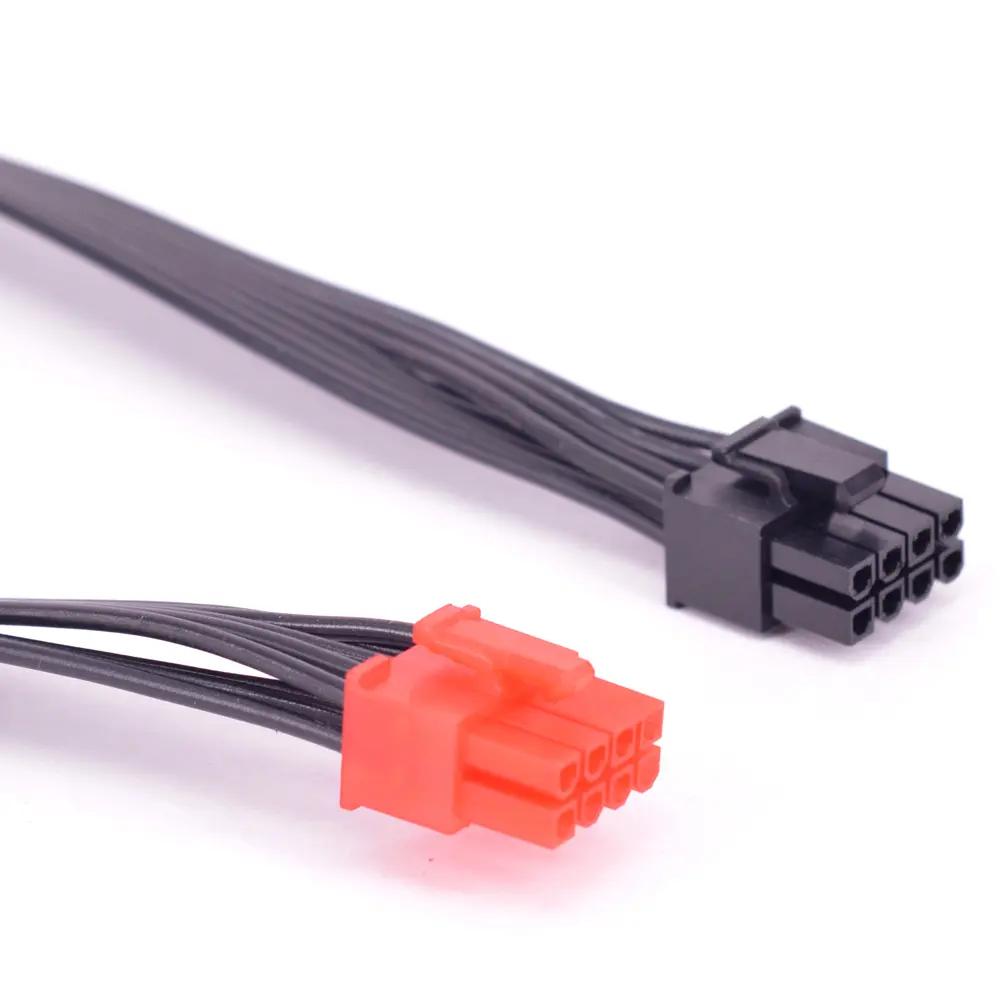Logitech K380 Wireless Bluetooth Network Red Keyboard Tablet iPad Office
<div class="detailmodule_html"><div class="detail-desc-decorate-richtext"><div class="ai-description"><div class="origin-part box-sizing"><div><br/></div><p style="font-family:"Open Sans", sans-serif;font-size:14px;font-weight:400;letter-spacing:normal;line-height:inherit;text-align:start;white-space:normal;color:rgb(0, 0, 0);background-color:rgb(255, 255, 255);margin:0px;margin-bottom:0px;margin-top:0px;margin-left:0px;margin-right:0px;padding:0px;padding-bottom:0px;padding-top:0px;padding-left:0px;padding-right:0px;box-sizing:border-box" align="start"><span style="background-color:rgb(255, 255, 255)"><strong>• Wireless Bluetooth Connectivity :</strong></span><span style="background-color:rgb(255, 255, 255)">Connects to your device wirelessly via Bluetooth, eliminating the need for cords and cables.</span></p><p><br/></p><p style="font-family:"Open Sans", sans-serif;font-size:14px;font-weight:400;letter-spacing:normal;line-height:inherit;text-align:start;white-space:normal;color:rgb(0, 0, 0);background-color:rgb(255, 255, 255);margin:0px;margin-bottom:0px;margin-top:0px;margin-left:0px;margin-right:0px;padding:0px;padding-bottom:0px;padding-top:0px;padding-left:0px;padding-right:0px;box-sizing:border-box" align="start"><span style="background-color:rgb(255, 255, 255)"><strong>• 78 Keys :</strong></span><span style="background-color:rgb(255, 255, 255)">Features 78 keys, providing a full range of functionality for typing and navigating.</span></p><p><br/></p><p style="font-family:"Open Sans", sans-serif;font-size:14px;font-weight:400;letter-spacing:normal;line-height:inherit;text-align:start;white-space:normal;color:rgb(0, 0, 0);background-color:rgb(255, 255, 255);margin:0px;margin-bottom:0px;margin-top:0px;margin-left:0px;margin-right:0px;padding:0px;padding-bottom:0px;padding-top:0px;padding-left:0px;padding-right:0px;box-sizing:border-box" align="start"><span style="background-color:rgb(255, 255, 255)"><strong>• Membrane Operation Style :</strong></span><span style="background-color:rgb(255, 255, 255)">Utilizes a membrane operation style, providing a tactile and responsive typing experience.</span></p><p><br/></p><p style="font-family:"Open Sans", sans-serif;font-size:14px;font-weight:400;letter-spacing:normal;line-height:inherit;text-align:start;white-space:normal;color:rgb(0, 0, 0);background-color:rgb(255, 255, 255);margin:0px;margin-bottom:0px;margin-top:0px;margin-left:0px;margin-right:0px;padding:0px;padding-bottom:0px;padding-top:0px;padding-left:0px;padding-right:0px;box-sizing:border-box" align="start"><span style="background-color:rgb(255, 255, 255)"><strong>• USB Interface Type :</strong></span><span style="background-color:rgb(255, 255, 255)">Connects to your device via USB, ensuring compatibility with a wide range of devices.</span></p><p><br/></p></div></div><p>K380 Multi-Device Bluetooth TM keyboard can be used on almost any device *· Small and portable · Easy to switch</p><br/><p><span style="font-size:26px"><strong>How to use K380 : Open the website below</strong></span></p><br/><p><a href="https://support.logi.com/hc/zh-cn/articles/360024158554-Getting-started-K380-Multi-Device-Bluetooth-Keyboard" target="_self">https://support.logi.com/hc/zh-cn/articles/360024158554-Getting-started-K380-Multi-Device-Bluetooth-Keyboard</a></p><p><br/></p><p></p><p>k380 keyboard</p><p></p><p>Main functions: multi-device connection, Bluetooth connection, long battery life.</p><p></p><p>Bluetooth connection</p><p></p><p>Easy installation and connection.</p><p></p><p>Multi-system available</p><p></p><p>size、weight and packing list</p><p></p><p>K380 SKU</p><p><br/></p><p>Notice:</p><p>Due to Notice:Due to international logistics restrictions. The battery needs to be removed. Test the product. The product you received does not come with a battery. Guarantee the product is original Logitech, thank you.</p><p><br/></p><p>${52}</p><p><br/></p><p>1、Q:Does the product match the serial number on the package?</p><p>A:It is normal that S/N codes on Logitech products are not consistent with P/N codes and S/N codes and P/N codes on packages because products and packages need to be managed, controlled and traced respectively.</p><p>2、Q:Why does the mouse foot patch have scratches or warps?</p><p>A:The mouse will do cross calibration before the factory setting, and test whether it meets the quality standard, so the foot patch will inevitably have scratches, hot weather leads to the foot pad glue melting after the foot pad up, just gently press can be used normally, belongs to the normal situation.</p></div></div><p><br/></p>
$106.535
$54.26
- Category : Computer & Office
- Brand : stones_store Stone's Store
Colors
Sizes
-
+
<div class="detailmodule_html"><div class="detail-desc-decorate-richtext"><div class="ai-description"><div class="origin-part box-sizing"><div><br/></div><p style="font-family:"Open Sans", sans-serif;font-size:14px;font-weight:400;letter-spacing:normal;line-height:inherit;text-align:start;white-space:normal;color:rgb(0, 0, 0);background-color:rgb(255, 255, 255);margin:0px;margin-bottom:0px;margin-top:0px;margin-left:0px;margin-right:0px;padding:0px;padding-bottom:0px;padding-top:0px;padding-left:0px;padding-right:0px;box-sizing:border-box" align="start"><span style="background-color:rgb(255, 255, 255)"><strong>• Wireless Bluetooth Connectivity :</strong></span><span style="background-color:rgb(255, 255, 255)">Connects to your device wirelessly via Bluetooth, eliminating the need for cords and cables.</span></p><p><br/></p><p style="font-family:"Open Sans", sans-serif;font-size:14px;font-weight:400;letter-spacing:normal;line-height:inherit;text-align:start;white-space:normal;color:rgb(0, 0, 0);background-color:rgb(255, 255, 255);margin:0px;margin-bottom:0px;margin-top:0px;margin-left:0px;margin-right:0px;padding:0px;padding-bottom:0px;padding-top:0px;padding-left:0px;padding-right:0px;box-sizing:border-box" align="start"><span style="background-color:rgb(255, 255, 255)"><strong>• 78 Keys :</strong></span><span style="background-color:rgb(255, 255, 255)">Features 78 keys, providing a full range of functionality for typing and navigating.</span></p><p><br/></p><p style="font-family:"Open Sans", sans-serif;font-size:14px;font-weight:400;letter-spacing:normal;line-height:inherit;text-align:start;white-space:normal;color:rgb(0, 0, 0);background-color:rgb(255, 255, 255);margin:0px;margin-bottom:0px;margin-top:0px;margin-left:0px;margin-right:0px;padding:0px;padding-bottom:0px;padding-top:0px;padding-left:0px;padding-right:0px;box-sizing:border-box" align="start"><span style="background-color:rgb(255, 255, 255)"><strong>• Membrane Operation Style :</strong></span><span style="background-color:rgb(255, 255, 255)">Utilizes a membrane operation style, providing a tactile and responsive typing experience.</span></p><p><br/></p><p style="font-family:"Open Sans", sans-serif;font-size:14px;font-weight:400;letter-spacing:normal;line-height:inherit;text-align:start;white-space:normal;color:rgb(0, 0, 0);background-color:rgb(255, 255, 255);margin:0px;margin-bottom:0px;margin-top:0px;margin-left:0px;margin-right:0px;padding:0px;padding-bottom:0px;padding-top:0px;padding-left:0px;padding-right:0px;box-sizing:border-box" align="start"><span style="background-color:rgb(255, 255, 255)"><strong>• USB Interface Type :</strong></span><span style="background-color:rgb(255, 255, 255)">Connects to your device via USB, ensuring compatibility with a wide range of devices.</span></p><p><br/></p></div></div><p>K380 Multi-Device Bluetooth TM keyboard can be used on almost any device *· Small and portable · Easy to switch</p><br/><p><span style="font-size:26px"><strong>How to use K380 : Open the website below</strong></span></p><br/><p><a href="https://support.logi.com/hc/zh-cn/articles/360024158554-Getting-started-K380-Multi-Device-Bluetooth-Keyboard" target="_self">https://support.logi.com/hc/zh-cn/articles/360024158554-Getting-started-K380-Multi-Device-Bluetooth-Keyboard</a></p><p><br/></p><p></p><p>k380 keyboard</p><p></p><p>Main functions: multi-device connection, Bluetooth connection, long battery life.</p><p></p><p>Bluetooth connection</p><p></p><p>Easy installation and connection.</p><p></p><p>Multi-system available</p><p></p><p>size、weight and packing list</p><p></p><p>K380 SKU</p><p><br/></p><p>Notice:</p><p>Due to Notice:Due to international logistics restrictions. The battery needs to be removed. Test the product. The product you received does not come with a battery. Guarantee the product is original Logitech, thank you.</p><p><br/></p><p>${52}</p><p><br/></p><p>1、Q:Does the product match the serial number on the package?</p><p>A:It is normal that S/N codes on Logitech products are not consistent with P/N codes and S/N codes and P/N codes on packages because products and packages need to be managed, controlled and traced respectively.</p><p>2、Q:Why does the mouse foot patch have scratches or warps?</p><p>A:The mouse will do cross calibration before the factory setting, and test whether it meets the quality standard, so the foot patch will inevitably have scratches, hot weather leads to the foot pad glue melting after the foot pad up, just gently press can be used normally, belongs to the normal situation.</p></div></div><p><br/></p>
Related Product
Browse The Collection of Top Products.