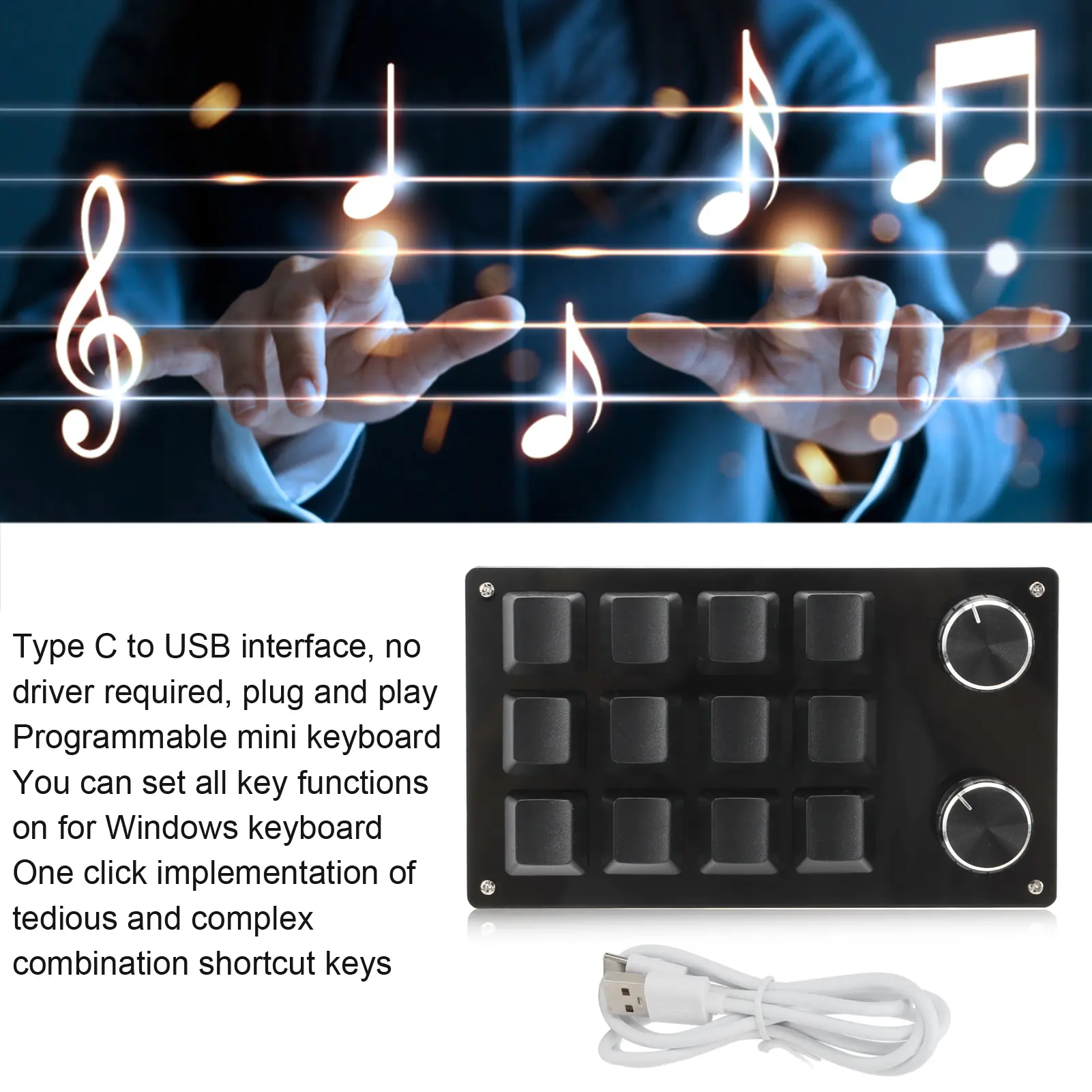Mechanical Gaming Keypad One Handed Macro Mechanical Keyboard 12 Key Multifunction Programmable Keypad for Office Gaming
<div class="detailmodule_html"><div class="detail-desc-decorate-richtext"><div class="desc">
<div style="width: px; line-height:150%; font-family:Arial, Helvetica, sans-serif; font-size:12px;">
<p style="margin-bottom:6px; margin-top:6px;"></p>
<p> One Handed Macro Mechanical Keyboard 12 Key Multifunction DIY Programmable Keypad for Office Gaming Lab </p><div style="font:Arial;font-size:16px;"><p><b>Feature:</b></p>1. Bring You Convenience: This is a 12 key programmable keyboard with adjustment knob, you can set the shortcut keys to reduce the cumbersome process.<br/>2. Multifunction: The mini keyboard with multi functions, you can set all the key functions on the for Windows keyboard, and realize complicated and complex shortcut keys with one key.<br/>3. Memory Function: The keyboard has a storage function, which can be used on systems that support usb protocol such as for Linux, for OS X, etc. after setting it up on the for Windows system.<br/>4. Settable Knob: The knob can also be set, with functions such as, play the previous song, the next song, volume up, volume down, pause, play and other functions.<br/>5. Portable and Easy to Use: Type C to USB interface, no need for drivers, plug and play, no conflict between the computer and multiple keyboards, convenient and easy to carry.<br/>6. Wide Application: Programmable keyboard is suitable for office, game, music, media, industrial control, laboratory, production line testing and other fields<p><br/></p><p><b>Specification:</b></p>Item Type: Macro Mechanical Keyboard<br/>Material: Acrylic, PCB<br/>Usage: Suitable for office, games, music, media, industrial control, laboratory, production line testing and other fields<br/>System Support: For Windows, for VISTA, for Linux, for OS X<br/>Button Life: Up to 50 Million Times<br/>Type: Dustproof Green Shaft<br/>Quantity of Keys: 12 Keys<br/>Size: Approx. 132 x 77 x 38mm / 5.2 x 3 x 1.5in (L x W x H)<br/>Current and Voltage: DC 5V/1A<br/>Working Temperature: -10℃-50℃<br/><p><br/></p><p><b>How to Use:</b></p><div>1. Small keyboard, open the custom software on the computer.</div><div>2. On the custom software, click the "key setting area" or "Knob setting area" (yellow area) and then click the key key1‑key12 or any key of knob 1 or knob 2 (green area) to be set; If selected, it will appear red.</div><div>3. Click the function key corresponding to the simulated keyboard on the custom software, click download, prompting download success, the custom keypad can be used. For example, if you want to set small keyboard key 1 as the shortcut key of copy (Ctrl+C), click "Key Setting area" on the software, click "KEY1", then click Ctrl and C on the software simulation keyboard, click Download, and the message "download successful" is displayed.</div><div><br/></div><div>Common troubleshooting methods:</div><div>Problem 1: When the keyboard is connected to the computer, there is no response or a message indicating that the device is running abnormally.</div><div>Solution: Check whether the cable and interface are connected properly, and remove and reinsert them. Replace the USB port on the computer and plug it back in.</div><div>Fault 2: The custom software cannot be opened after being downloaded.</div><div>Solution: Check whether the antivirus software intercepts the operation and set it as a trusted file.</div><div>Question 3: After connecting the computer, why is it always "a" when pressing a key or knob?</div><div>Solution: Output a is the normal factory setting, please open the custom software to redefine the key function.</div><p><br/></p><p><b>Package List:</b></p><p>1 x Keyboard</p><p>1 x USB Cable</p><p><br/></p><p><b>Note:</b></p>This software can only be run on for Windows system temporarily, try to download it on the PC side of the computer, the setting software does not need to be installed, it can be run directly after opening it, and it will be automatically stored on the chain disk after setting, and then plug it into the USB protocol that supports the USB protocol. Use on for Linux, for OS X and other systems (the first time you run it, pay attention to the release of antivirus software and set it as a trusted file)!</div><br/>
<p style="margin-bottom:6px; margin-top:6px;"> </p><p style="margin-bottom:6px; margin-top:6px;"><br/></p>
<p><br/><br/><br/><br/><br/><br/><br/><br/><br/><br/><!--#list--><!--#if--></p><div style=" margin-bottom:6px; margin-top:6px;"> </div>
<p class="STYLE1"><u>Shipping:</u></p>
<p>1.We guarantee to ship goods out within 24-72 hour after payment confirmation except holiday.<br/>
2.We ship by China post,HKpost EMS,DHL,Fedex,according to your choice when placing orders .<br/>
3.If you didn't receive the item after 45 days,please feel free to contact us.We will make all our effort to resolve the problem.<br/>
4.We are not responsible for delays causedby the customs,Import duties,taxes or other customscharges.</p>
<p class="STYLE1"><u>Warranty:</u></p>
<p>1.All items have 1 year guarantee.IF your purchase do not meet merchantable quality, fitness for purpose or match the description, We can make sure your issues are resolved .<br/>
2.For wrongly-shipped items, Please contact us in 48 hours after delivery.We will arrange to deliver the correct items or return all your payment.<br/>
3.For defective or faulty products,please take photos or videos,we would resend or refund after confirmation. </p>
<p style="margin-top:6px;"></p>
</div></div></div></div>
$67.16
$33.935
- Category : Sports & Entertainment
- Brand : mystique_treasures_store Mystique Treasures Store
Colors
Sizes
-
+
<div class="detailmodule_html"><div class="detail-desc-decorate-richtext"><div class="desc">
<div style="width: px; line-height:150%; font-family:Arial, Helvetica, sans-serif; font-size:12px;">
<p style="margin-bottom:6px; margin-top:6px;"></p>
<p> One Handed Macro Mechanical Keyboard 12 Key Multifunction DIY Programmable Keypad for Office Gaming Lab </p><div style="font:Arial;font-size:16px;"><p><b>Feature:</b></p>1. Bring You Convenience: This is a 12 key programmable keyboard with adjustment knob, you can set the shortcut keys to reduce the cumbersome process.<br/>2. Multifunction: The mini keyboard with multi functions, you can set all the key functions on the for Windows keyboard, and realize complicated and complex shortcut keys with one key.<br/>3. Memory Function: The keyboard has a storage function, which can be used on systems that support usb protocol such as for Linux, for OS X, etc. after setting it up on the for Windows system.<br/>4. Settable Knob: The knob can also be set, with functions such as, play the previous song, the next song, volume up, volume down, pause, play and other functions.<br/>5. Portable and Easy to Use: Type C to USB interface, no need for drivers, plug and play, no conflict between the computer and multiple keyboards, convenient and easy to carry.<br/>6. Wide Application: Programmable keyboard is suitable for office, game, music, media, industrial control, laboratory, production line testing and other fields<p><br/></p><p><b>Specification:</b></p>Item Type: Macro Mechanical Keyboard<br/>Material: Acrylic, PCB<br/>Usage: Suitable for office, games, music, media, industrial control, laboratory, production line testing and other fields<br/>System Support: For Windows, for VISTA, for Linux, for OS X<br/>Button Life: Up to 50 Million Times<br/>Type: Dustproof Green Shaft<br/>Quantity of Keys: 12 Keys<br/>Size: Approx. 132 x 77 x 38mm / 5.2 x 3 x 1.5in (L x W x H)<br/>Current and Voltage: DC 5V/1A<br/>Working Temperature: -10℃-50℃<br/><p><br/></p><p><b>How to Use:</b></p><div>1. Small keyboard, open the custom software on the computer.</div><div>2. On the custom software, click the "key setting area" or "Knob setting area" (yellow area) and then click the key key1‑key12 or any key of knob 1 or knob 2 (green area) to be set; If selected, it will appear red.</div><div>3. Click the function key corresponding to the simulated keyboard on the custom software, click download, prompting download success, the custom keypad can be used. For example, if you want to set small keyboard key 1 as the shortcut key of copy (Ctrl+C), click "Key Setting area" on the software, click "KEY1", then click Ctrl and C on the software simulation keyboard, click Download, and the message "download successful" is displayed.</div><div><br/></div><div>Common troubleshooting methods:</div><div>Problem 1: When the keyboard is connected to the computer, there is no response or a message indicating that the device is running abnormally.</div><div>Solution: Check whether the cable and interface are connected properly, and remove and reinsert them. Replace the USB port on the computer and plug it back in.</div><div>Fault 2: The custom software cannot be opened after being downloaded.</div><div>Solution: Check whether the antivirus software intercepts the operation and set it as a trusted file.</div><div>Question 3: After connecting the computer, why is it always "a" when pressing a key or knob?</div><div>Solution: Output a is the normal factory setting, please open the custom software to redefine the key function.</div><p><br/></p><p><b>Package List:</b></p><p>1 x Keyboard</p><p>1 x USB Cable</p><p><br/></p><p><b>Note:</b></p>This software can only be run on for Windows system temporarily, try to download it on the PC side of the computer, the setting software does not need to be installed, it can be run directly after opening it, and it will be automatically stored on the chain disk after setting, and then plug it into the USB protocol that supports the USB protocol. Use on for Linux, for OS X and other systems (the first time you run it, pay attention to the release of antivirus software and set it as a trusted file)!</div><br/>
<p style="margin-bottom:6px; margin-top:6px;"> </p><p style="margin-bottom:6px; margin-top:6px;"><br/></p>
<p><br/><br/><br/><br/><br/><br/><br/><br/><br/><br/><!--#list--><!--#if--></p><div style=" margin-bottom:6px; margin-top:6px;"> </div>
<p class="STYLE1"><u>Shipping:</u></p>
<p>1.We guarantee to ship goods out within 24-72 hour after payment confirmation except holiday.<br/>
2.We ship by China post,HKpost EMS,DHL,Fedex,according to your choice when placing orders .<br/>
3.If you didn't receive the item after 45 days,please feel free to contact us.We will make all our effort to resolve the problem.<br/>
4.We are not responsible for delays causedby the customs,Import duties,taxes or other customscharges.</p>
<p class="STYLE1"><u>Warranty:</u></p>
<p>1.All items have 1 year guarantee.IF your purchase do not meet merchantable quality, fitness for purpose or match the description, We can make sure your issues are resolved .<br/>
2.For wrongly-shipped items, Please contact us in 48 hours after delivery.We will arrange to deliver the correct items or return all your payment.<br/>
3.For defective or faulty products,please take photos or videos,we would resend or refund after confirmation. </p>
<p style="margin-top:6px;"></p>
</div></div></div></div>