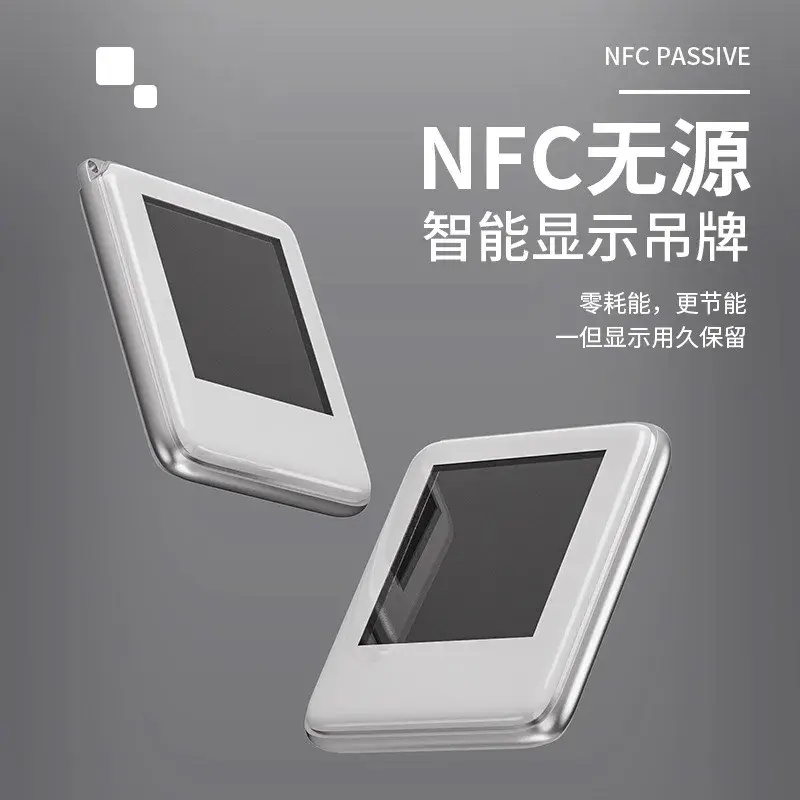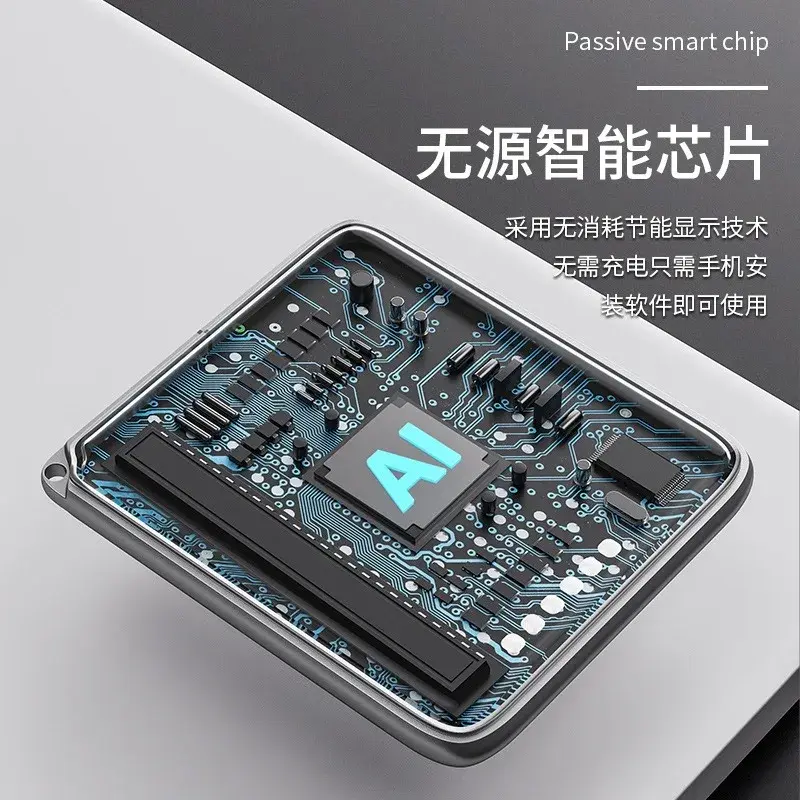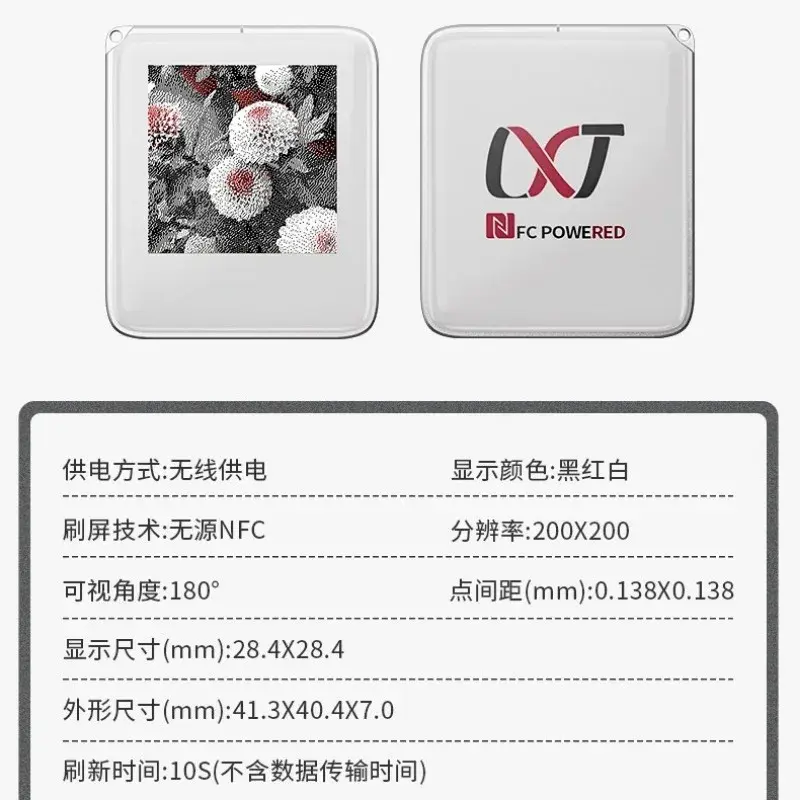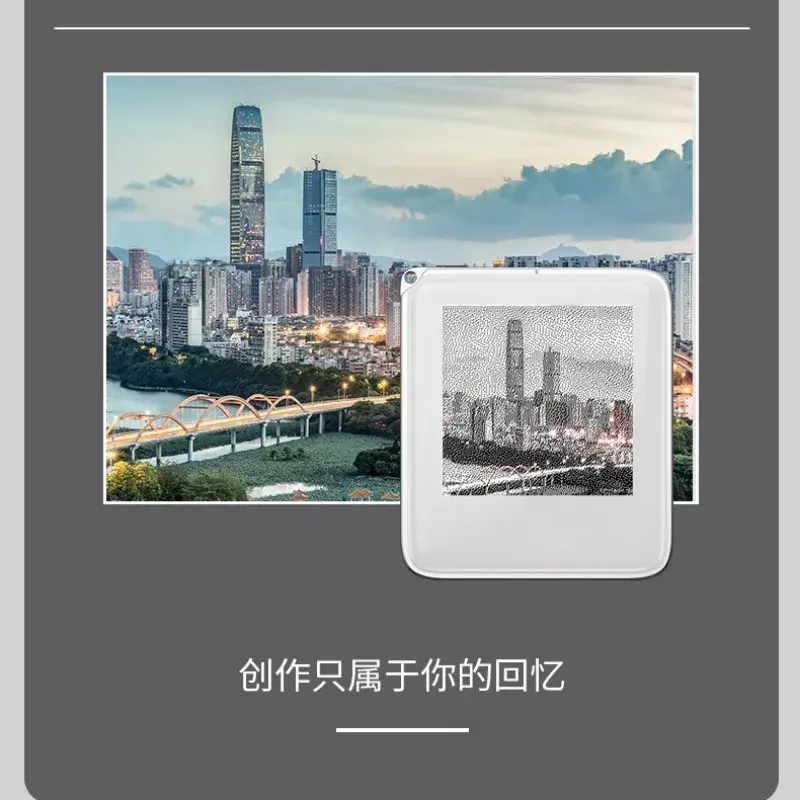NFC Electronic Ink Screen Keychain 1.54-inch Passive Three-color Display Screen Image Wireless Transmission Curved Metal Frame
<div class="detailmodule_html"><div class="detail-desc-decorate-richtext"><div id="offer-template-0"><br/>Please note that this product does not contain Airtags<br/><br/>[Applicable model]: Suitable for all NFC phones<br/>[Product Material]: High quality aluminum alloy+PC<br/>[Product Features]: The displayed photos can be easily replaced<br/><br/>explain<br/>This is an NFC driver module for a 1.54-inch electronic ink screen, with a resolution of 200 × 200. It supports users to wirelessly transmit image information through NFC enabled card readers or mobile phones, and display the information on the electronic ink screen.<br/><br/>characteristic<br/>No backlight required, power off can maintain the display content of the last screen for a long time<br/>It does not contain batteries or other power sources and is suitable for application environments with limited power supply<br/>The displayed content can be customized and controlled by users at any time through their smartphones, making it convenient and flexible<br/>Suitable as equipment labels, shelf labels, information storage, etc<br/>Equipped with ABS plastic shell with good strength and toughness<br/>Provide a matching Android app to help users edit and manage the display content of ink screens<br/>Provide comprehensive supporting information manuals<br/>Suitable for mobile phone key hanging accessories, business cards, decorations and other applications<br/><br/>parameter<br/>Power supply method: NFC wireless power supply<br/>Resolution: 200x 200<br/>Point distance: 0.138 × 0.138<br/>Display colors: red, black, white<br/>Refresh time: 8 seconds<br/>Viewing angle:>170 °<br/>Dimensions: 47.84mm × 41.28mm</div><p style="text-align:center" align="center"><a href="http://chengxinmj.1688.com/?spm=a261y.7663282.autotrace-topNav.1.5834423913BjXp" target="_self" class=""></a><br/><br/><br/><br/><br/><br/><br/>----------</p><h1><span class="mw-headline" style="font-size:15pt"><strong><br/><br/>use<br/>For the convenience of use, we provide a mobile app. Before use, please ensure that your phone supports NFC function and that NFC function is turned on. This app does not support Samsung and Google phones<br/>----------------------------------------------------------------------------------------------------<br/>Android system<br/>Program Download<br/>Scan the QR code below, download the app and install it on your phone. It supports Android 4.0 (Ice Cream Sandwich) and above versions. Attention: Do not scan with WeChat, please use the scanning function of your browser</strong></span></h1><div></div><h3><span style="font-size:12pt"><span class="mw-headline">Usage steps<br/>The steps to use the app are:<br/>Click the image button to set the image (which can be from your phone's photo album or taken with a camera, please note that camera permission is required here)</span></span></h3><ul><li><br/></li></ul><div><br/><span style="font-size:12pt">In addition to cameras and photography, you can also manually edit text and images</span> </div><ul><li><p><span style="font-size:12pt">After selecting the image, you can crop, resize, and rotate it. For better refresh effects, it is recommended that you set the size and format of the image according to the ink screen parameters in advance.</span></p></li></ul><div></div><ul><li><p><span style="font-size:12pt">On the main page, you can choose image processing methods (pure black and white, grayscale, modularization, sketching, neon)<br/>On the main page, you can also click the adjustment button in the lower left corner to adjust the brightness and contrast of the image. Click the plus icon in the bottom right corner to set the color, direction, and up/down or left/right reversal of the image</span></p></li></ul><div></div><ul><li><p><span style="font-size:12pt">After resetting, place the NFC antenna area of the phone close to the antenna area on the back of the 4.2-inch NFC Powered e-paper. The APP will sense the ink screen and automatically perform data transmission and refresh operations</span></p></li></ul><p><span style="font-size:12pt">【 Attention 】 Before use, make sure that the NFC on your phone is turned on. Please do not move your phone during data transfer and refresh.</span></p><div></div><ul><li><p><span style="font-size:12pt">Additional features<br/>You can also doodle on the pictures. Click on the... in the upper right corner Icon, select Album, then choose an image to enter Graffiti mode.</span></p></li></ul><div></div><h2><span class="mw-headline" style="font-size:12pt">--------------------------------------------------------------------------------------------------</span></h2><h2><span class="mw-headline" style="font-size:12pt">IOS<br/>Program Download<br/>We provide an APP that supports IOS system. IOS users can search for NFC E-Tag installation and use on the APP Store<br/>instructions<br/>1. Open the app and select the screen model you want to refresh</span></h2><div></div><p><span style="font-size:12pt">2. Click on the image to bring the NFC area of the phone close to the NFC antenna area on the screen for sensing and refreshing</span></p><div></div><p><span style="font-size:12pt">3. You can click on the image icon in the bottom left corner to select the image you want to refresh</span></p><div></div><p><span style="font-size:12pt">3. Click on the text icon in the middle below to create a text image</span></p><div></div><p><span style="font-size:12pt">4. Click on the adjustment icon in the bottom right corner to adjust the brightness and contrast of the image</span></p><div></div><p style="text-align:center" align="center"><br/></p></div></div><br/>
$100.115
$50.075
- Category : Home & Garden
- Brand : kemono_store KEMONO Store
Colors
Sizes
-
+
<div class="detailmodule_html"><div class="detail-desc-decorate-richtext"><div id="offer-template-0"><br/>Please note that this product does not contain Airtags<br/><br/>[Applicable model]: Suitable for all NFC phones<br/>[Product Material]: High quality aluminum alloy+PC<br/>[Product Features]: The displayed photos can be easily replaced<br/><br/>explain<br/>This is an NFC driver module for a 1.54-inch electronic ink screen, with a resolution of 200 × 200. It supports users to wirelessly transmit image information through NFC enabled card readers or mobile phones, and display the information on the electronic ink screen.<br/><br/>characteristic<br/>No backlight required, power off can maintain the display content of the last screen for a long time<br/>It does not contain batteries or other power sources and is suitable for application environments with limited power supply<br/>The displayed content can be customized and controlled by users at any time through their smartphones, making it convenient and flexible<br/>Suitable as equipment labels, shelf labels, information storage, etc<br/>Equipped with ABS plastic shell with good strength and toughness<br/>Provide a matching Android app to help users edit and manage the display content of ink screens<br/>Provide comprehensive supporting information manuals<br/>Suitable for mobile phone key hanging accessories, business cards, decorations and other applications<br/><br/>parameter<br/>Power supply method: NFC wireless power supply<br/>Resolution: 200x 200<br/>Point distance: 0.138 × 0.138<br/>Display colors: red, black, white<br/>Refresh time: 8 seconds<br/>Viewing angle:>170 °<br/>Dimensions: 47.84mm × 41.28mm</div><p style="text-align:center" align="center"><a href="http://chengxinmj.1688.com/?spm=a261y.7663282.autotrace-topNav.1.5834423913BjXp" target="_self" class=""></a><br/><br/><br/><br/><br/><br/><br/>----------</p><h1><span class="mw-headline" style="font-size:15pt"><strong><br/><br/>use<br/>For the convenience of use, we provide a mobile app. Before use, please ensure that your phone supports NFC function and that NFC function is turned on. This app does not support Samsung and Google phones<br/>----------------------------------------------------------------------------------------------------<br/>Android system<br/>Program Download<br/>Scan the QR code below, download the app and install it on your phone. It supports Android 4.0 (Ice Cream Sandwich) and above versions. Attention: Do not scan with WeChat, please use the scanning function of your browser</strong></span></h1><div></div><h3><span style="font-size:12pt"><span class="mw-headline">Usage steps<br/>The steps to use the app are:<br/>Click the image button to set the image (which can be from your phone's photo album or taken with a camera, please note that camera permission is required here)</span></span></h3><ul><li><br/></li></ul><div><br/><span style="font-size:12pt">In addition to cameras and photography, you can also manually edit text and images</span> </div><ul><li><p><span style="font-size:12pt">After selecting the image, you can crop, resize, and rotate it. For better refresh effects, it is recommended that you set the size and format of the image according to the ink screen parameters in advance.</span></p></li></ul><div></div><ul><li><p><span style="font-size:12pt">On the main page, you can choose image processing methods (pure black and white, grayscale, modularization, sketching, neon)<br/>On the main page, you can also click the adjustment button in the lower left corner to adjust the brightness and contrast of the image. Click the plus icon in the bottom right corner to set the color, direction, and up/down or left/right reversal of the image</span></p></li></ul><div></div><ul><li><p><span style="font-size:12pt">After resetting, place the NFC antenna area of the phone close to the antenna area on the back of the 4.2-inch NFC Powered e-paper. The APP will sense the ink screen and automatically perform data transmission and refresh operations</span></p></li></ul><p><span style="font-size:12pt">【 Attention 】 Before use, make sure that the NFC on your phone is turned on. Please do not move your phone during data transfer and refresh.</span></p><div></div><ul><li><p><span style="font-size:12pt">Additional features<br/>You can also doodle on the pictures. Click on the... in the upper right corner Icon, select Album, then choose an image to enter Graffiti mode.</span></p></li></ul><div></div><h2><span class="mw-headline" style="font-size:12pt">--------------------------------------------------------------------------------------------------</span></h2><h2><span class="mw-headline" style="font-size:12pt">IOS<br/>Program Download<br/>We provide an APP that supports IOS system. IOS users can search for NFC E-Tag installation and use on the APP Store<br/>instructions<br/>1. Open the app and select the screen model you want to refresh</span></h2><div></div><p><span style="font-size:12pt">2. Click on the image to bring the NFC area of the phone close to the NFC antenna area on the screen for sensing and refreshing</span></p><div></div><p><span style="font-size:12pt">3. You can click on the image icon in the bottom left corner to select the image you want to refresh</span></p><div></div><p><span style="font-size:12pt">3. Click on the text icon in the middle below to create a text image</span></p><div></div><p><span style="font-size:12pt">4. Click on the adjustment icon in the bottom right corner to adjust the brightness and contrast of the image</span></p><div></div><p style="text-align:center" align="center"><br/></p></div></div><br/>