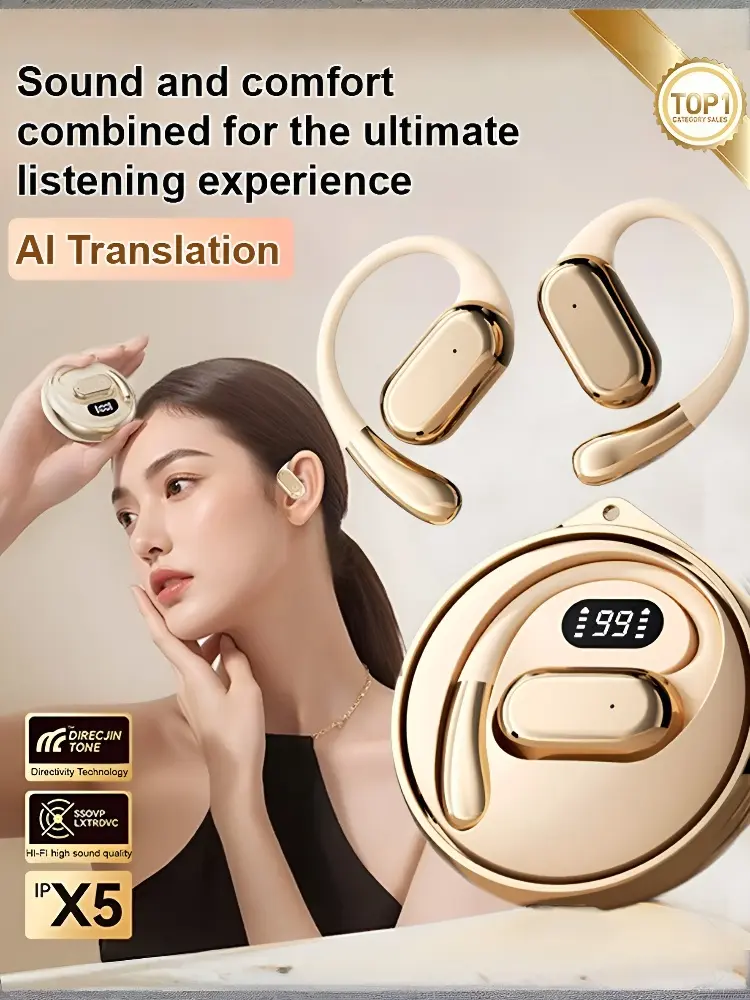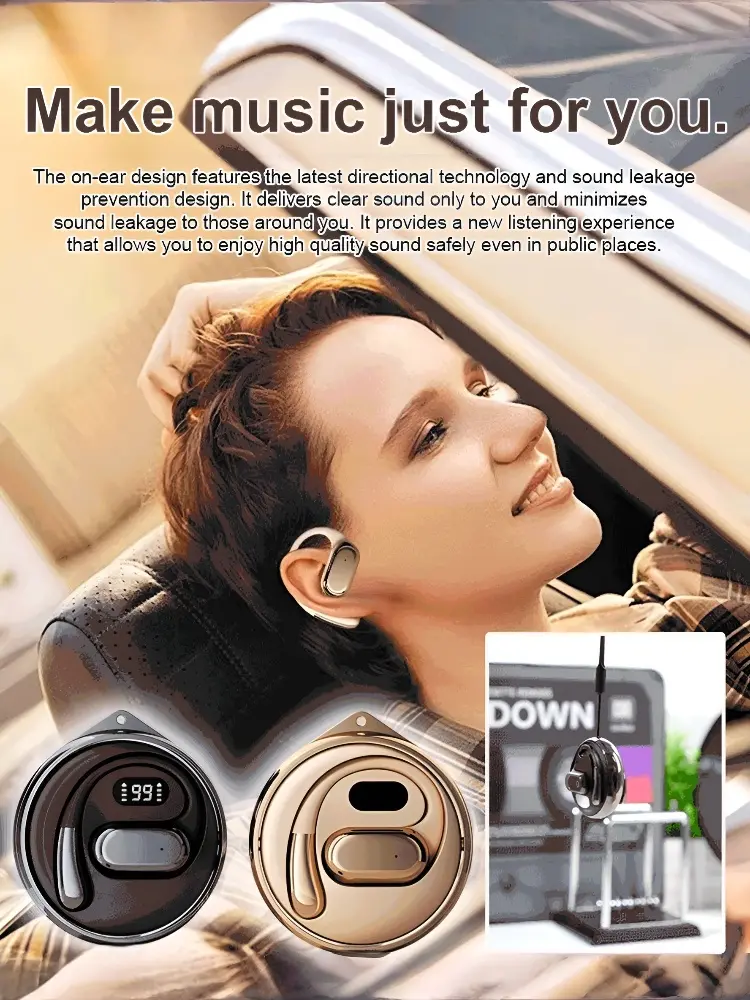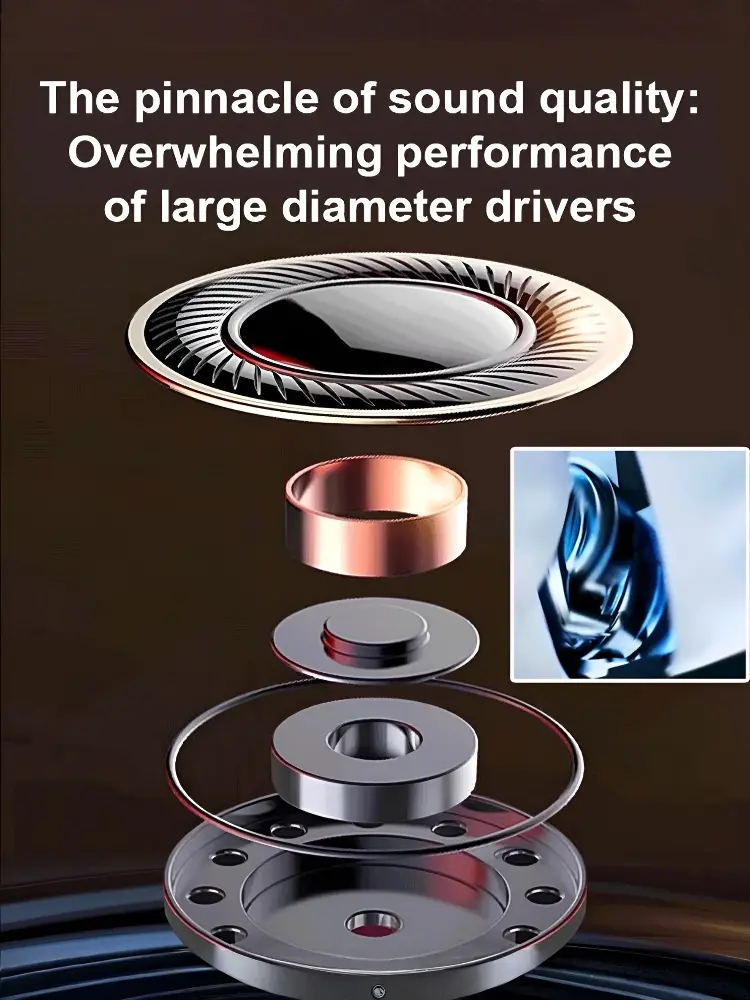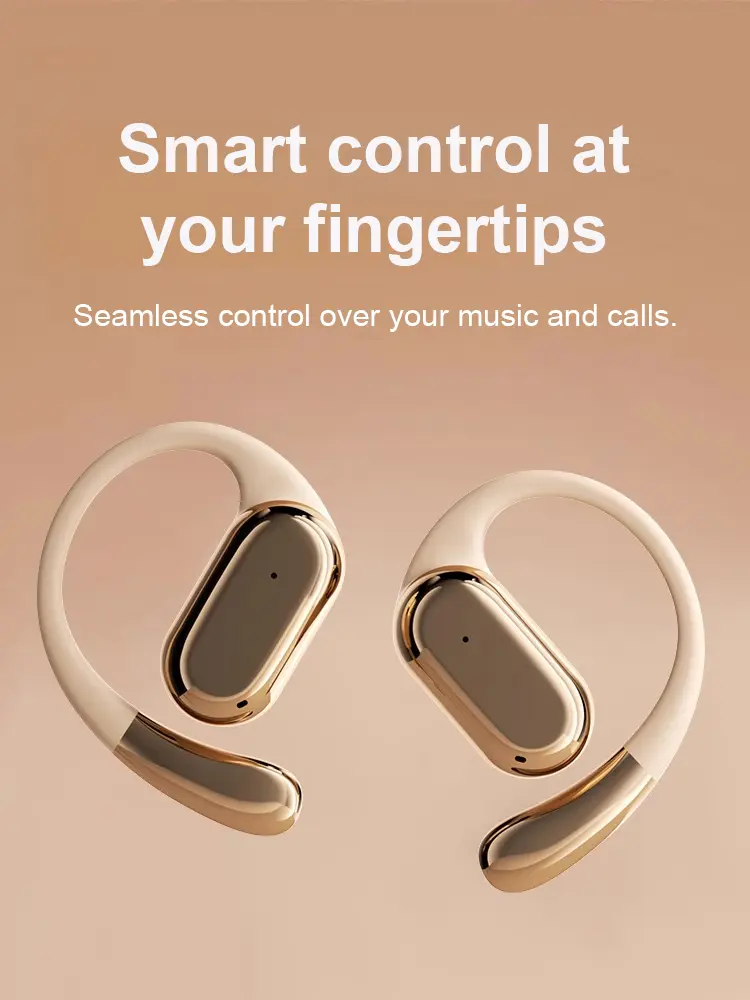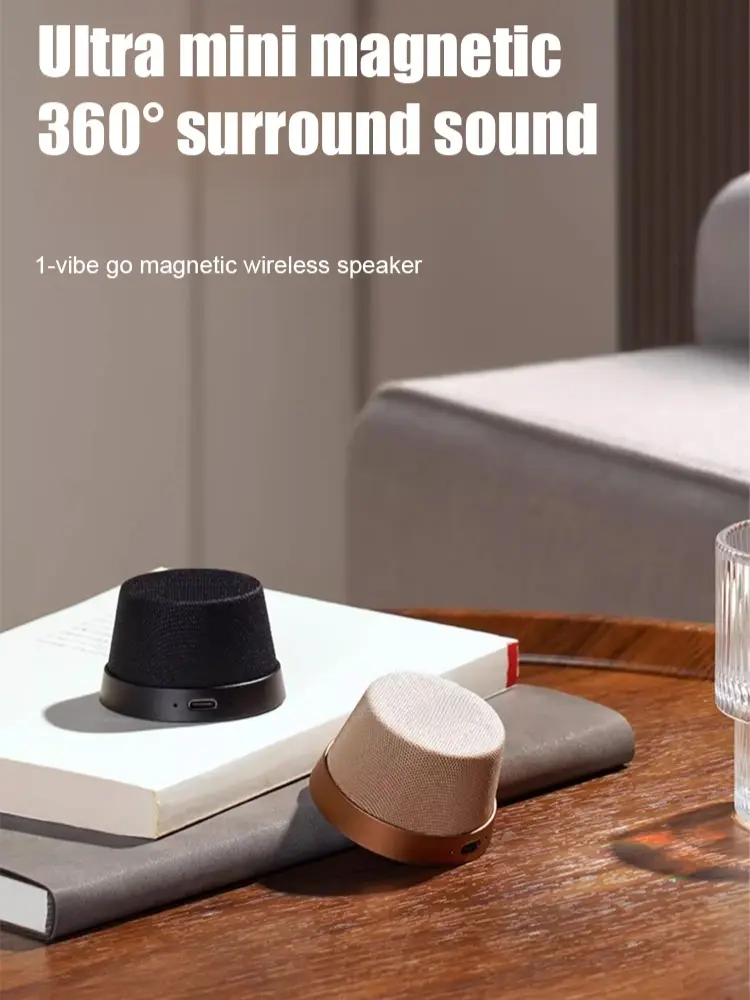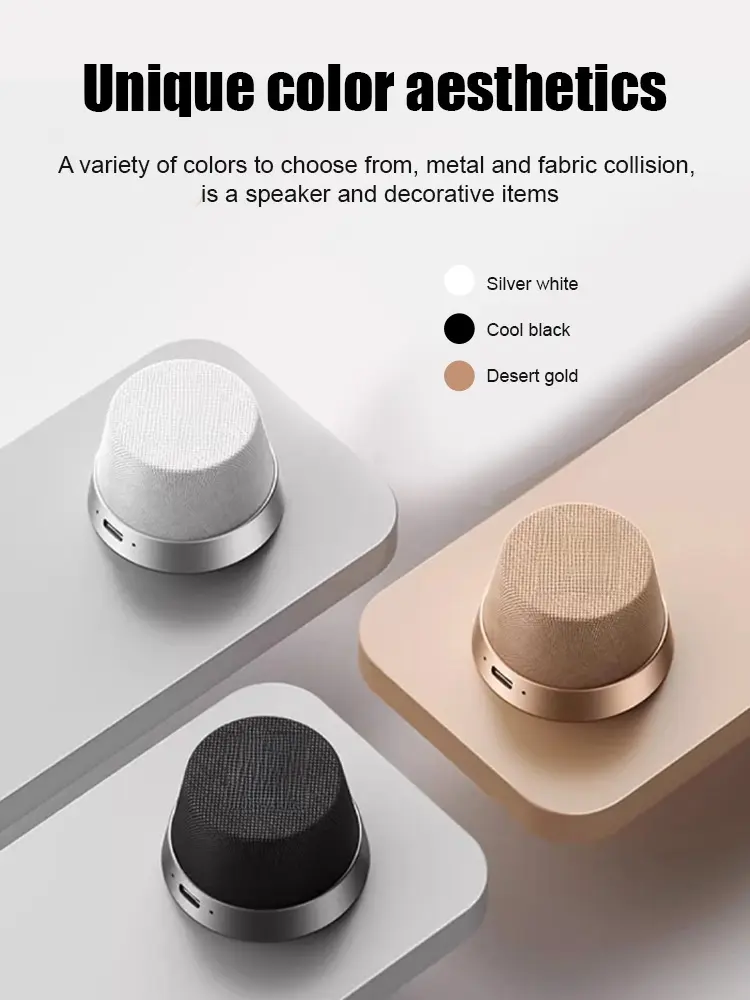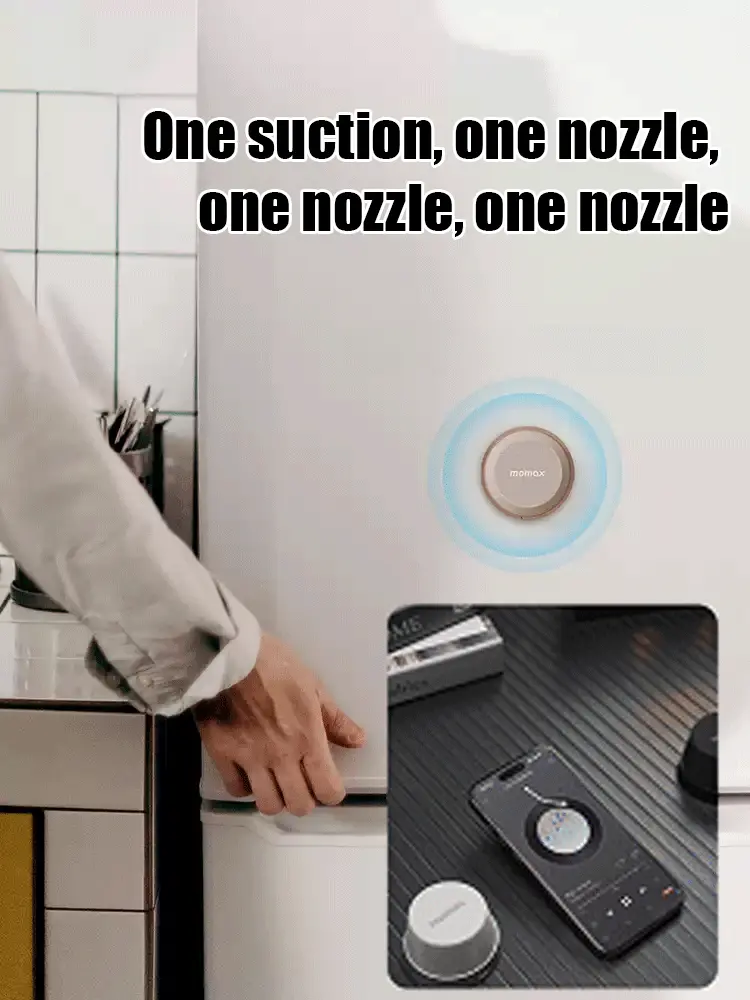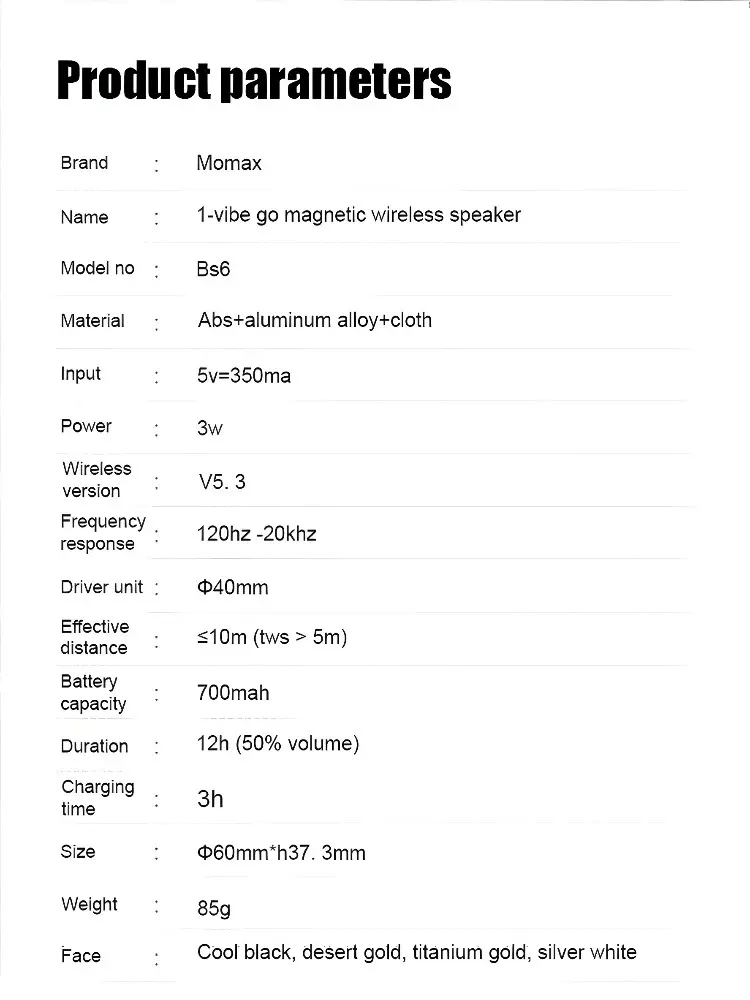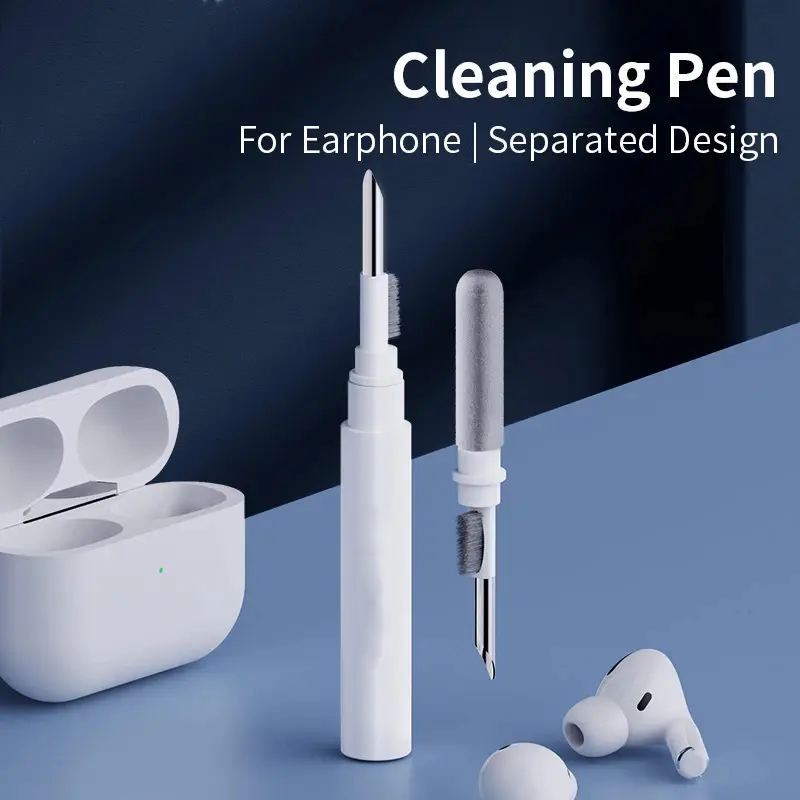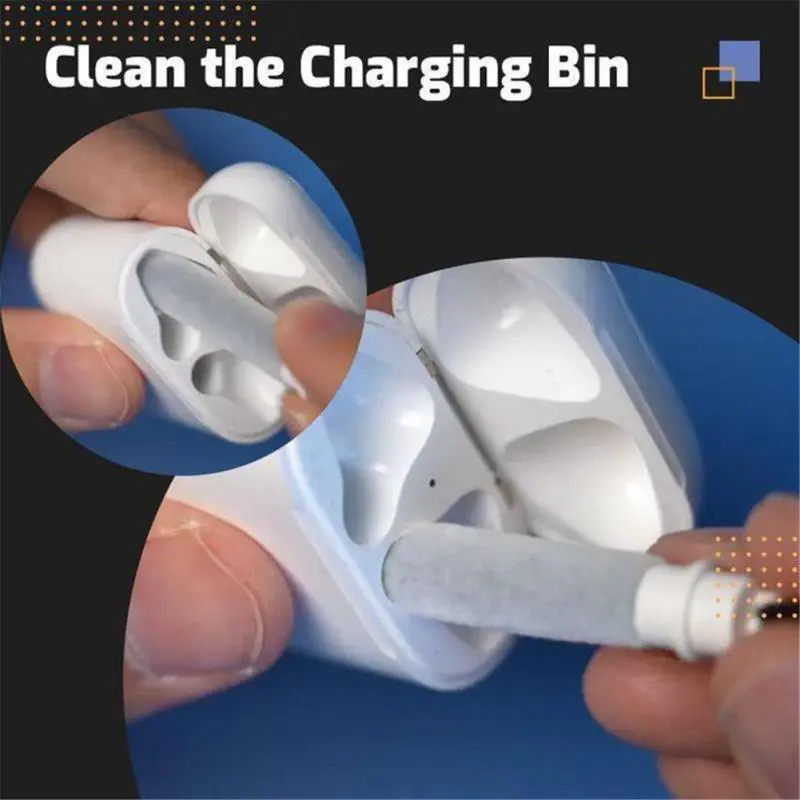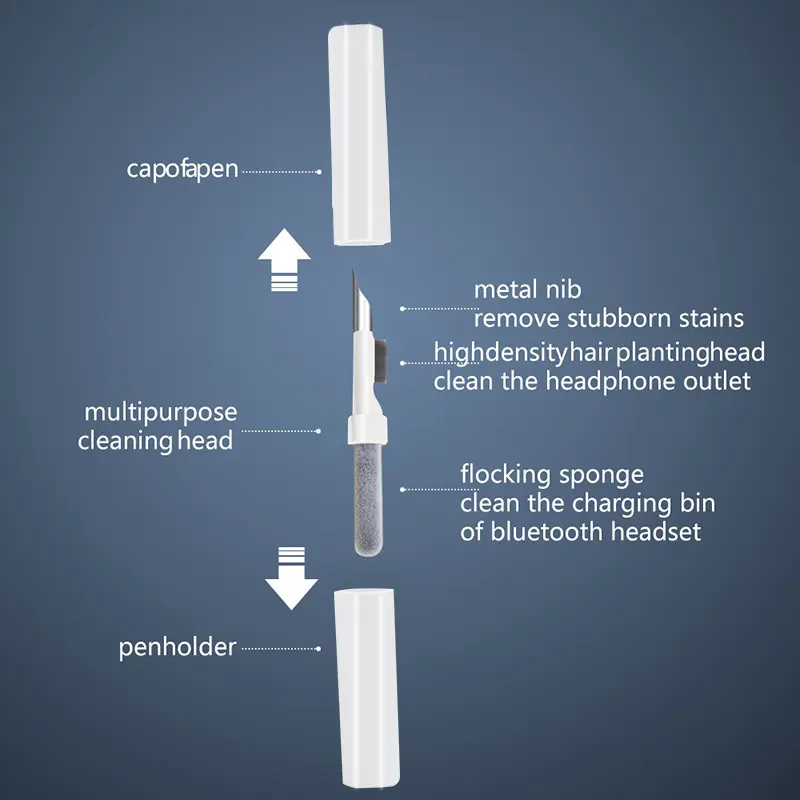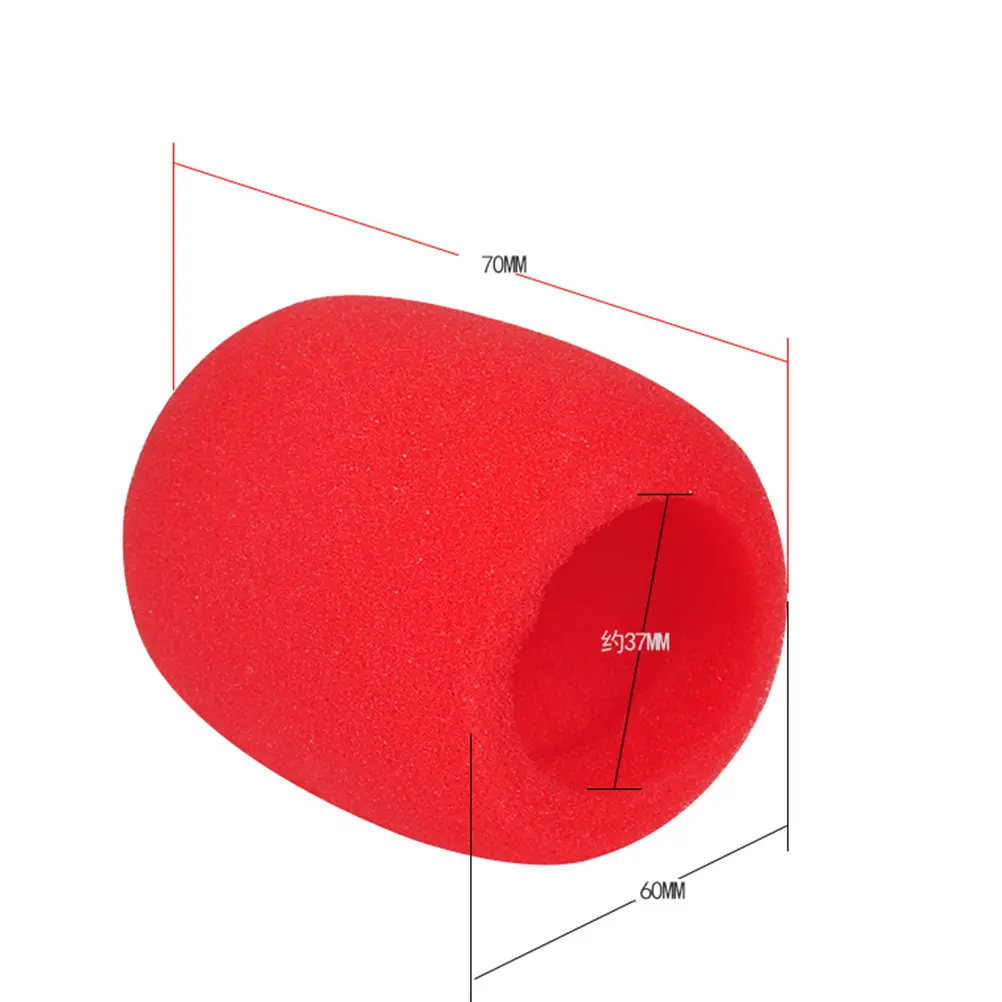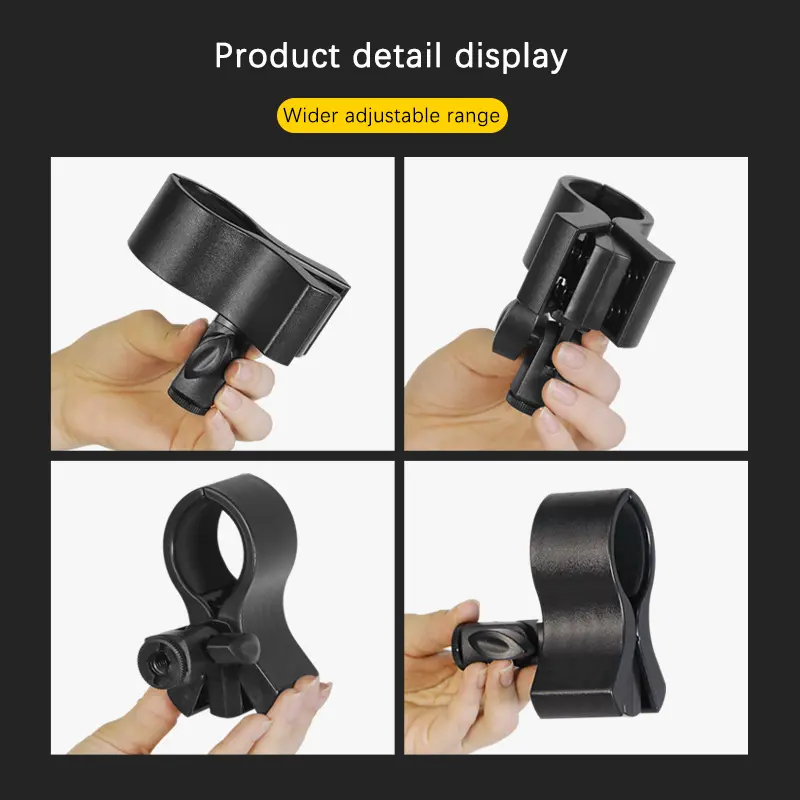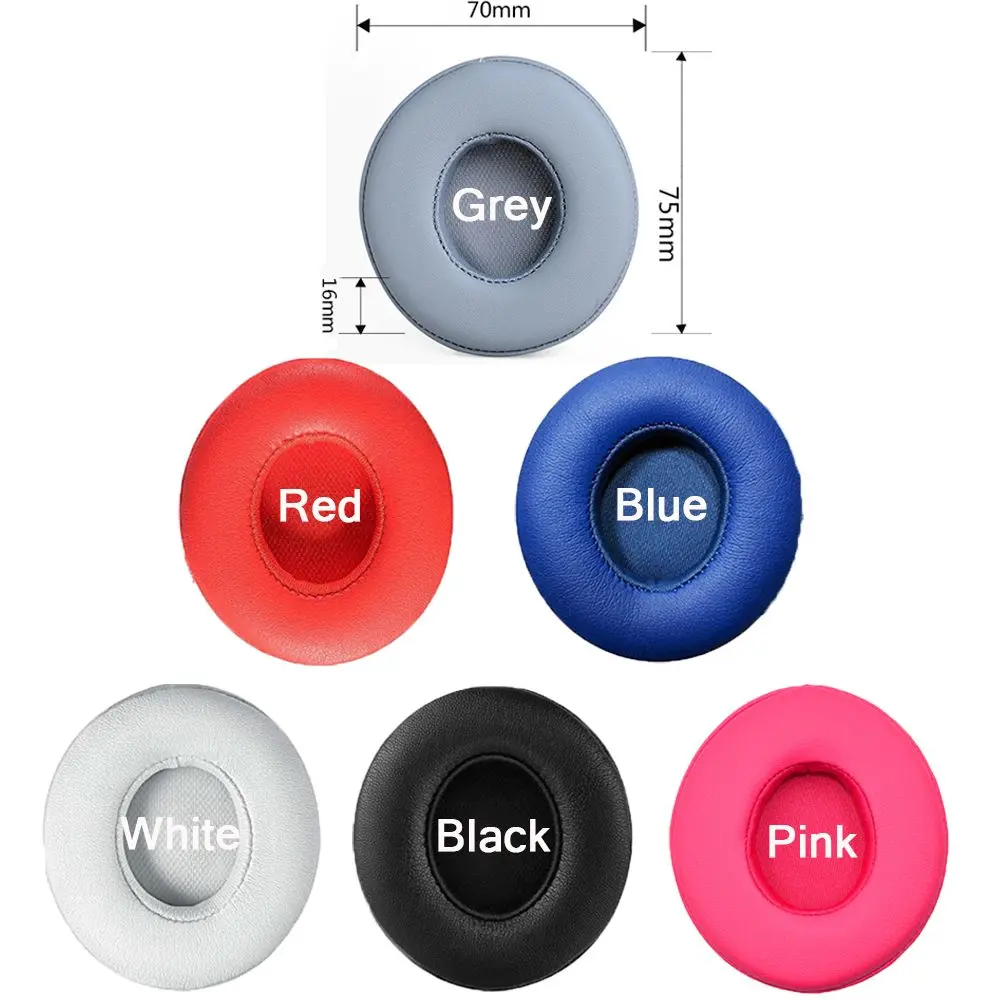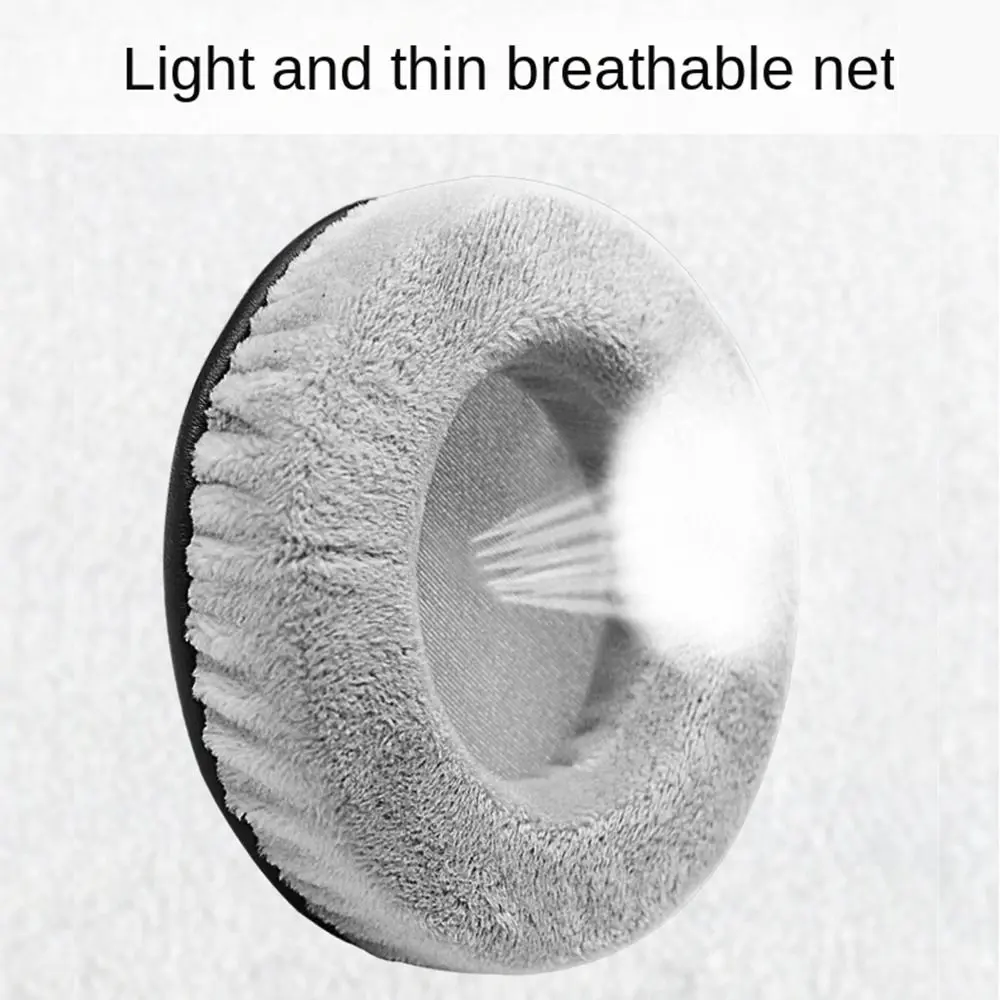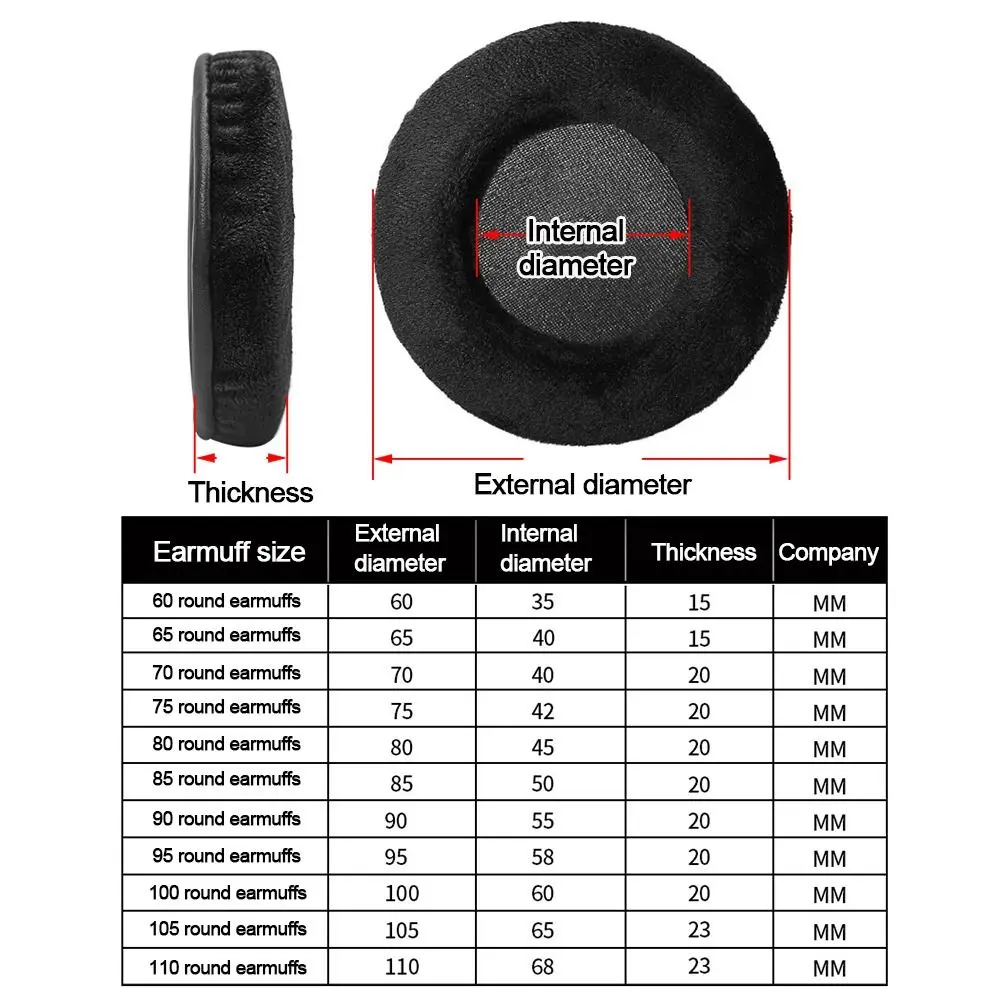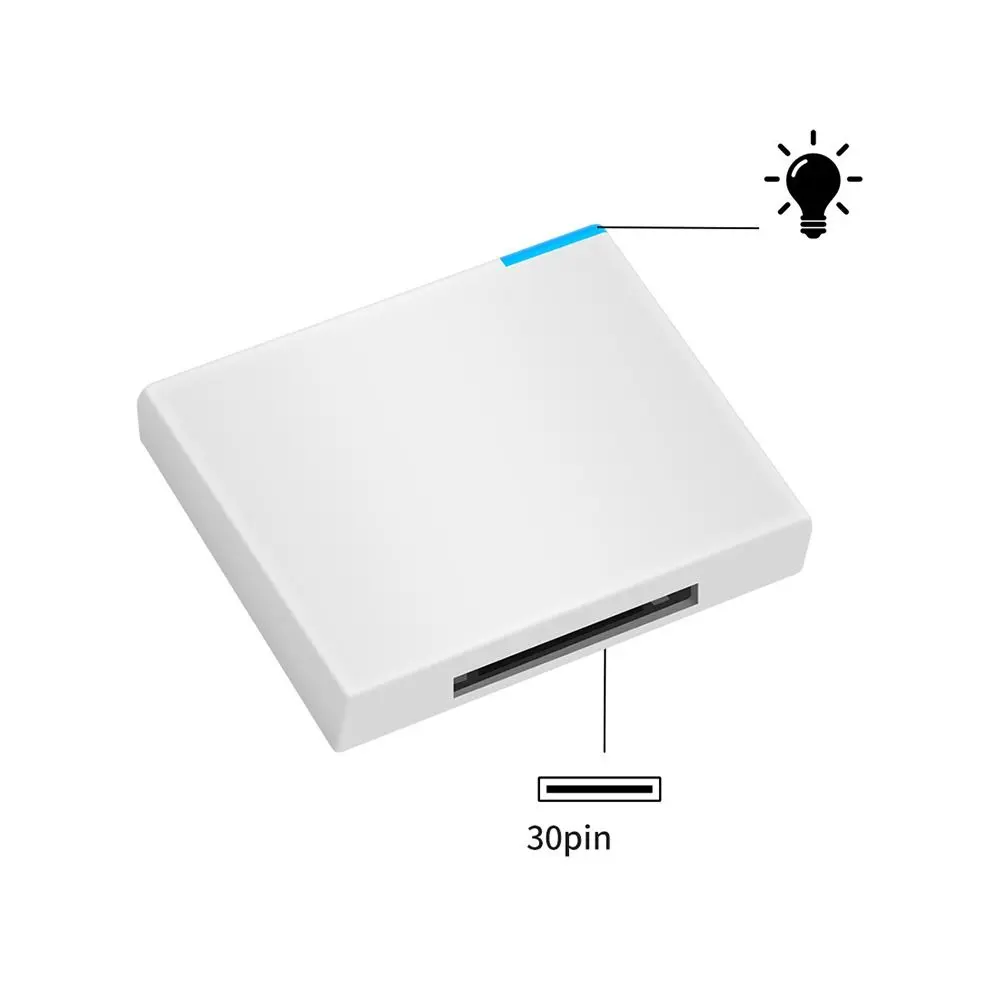Optimal 32 Channel Simple Mini DMX512 Controller Type-C Battery Lights LED Par Lighting Console For Computer Light Dimmer
<meta http-equiv="Content-Type" content="text/html; charset=utf-8" />
<title>
</title>
<style>
body {
font-size: 75%;
color: #000;
font-family: Open Sans,Arial,Helvetica,sans-senif,SimSun,"宋体";
line-height: 1.3;
}
dl {
margin: 0px;
width: 480px;
float: left;
}
dt {
width: 100px;
height: 15px;
float: left;
}
dd {
width: 240px;
height: 15px;
float: left;
}
dl dt {
margin: 0px;
line-height: 22px;
color: #474747;
font-size: 14px;
font-family: tahoma;
}
#product-desc {
width: 100%;
height: 209px;
}
#description {
width: 100%;
height: 50%;
}
#details {
width: 100%;
height: 50%;
}
.ui-box-title {
height: 30px;
font-size: 15px;
font-family: tahoma;
font-weight: bold;
background-color: #ddd;
text-anchor: inherit;
padding-top: 8px;
margin: 0px;
}
.ui-box-body {
margin: 0px;
}
#tbspecifics {
border-right: 1px solid black;
border-bottom: 1px solid black;
}
#tbspecifics tr {
height: 30px;
}
#tbspecifics td {
width: 100px;
border-left: 1px solid black;
border-top: 1px solid black;
}
</style>
<div style="width:100%;height:100%;">
<div style="width:100%;text-align:center;height:30px;" id="title">
<span style="font-weight:bold;font-size:16px;">Optimal 32 Channel Simple Mini DMX512 Controller Type-C Battery Lights LED Par Lighting Console For Computer Light Dimmer</span>
</div>
<div id="description">
<div class="ui-box-body">
<span style="font-size:18px;"><div>Compact and convenient<br />4xAA Battery,Type-c 5V for instant use(The package does not include batteries and Type-c adapter)<br />The main dimming slider can adjust the values of 1-32 sliders separately or simultaneously<br />Sliders 1-8 can be used as dimming sliders or to control the brightness of the connected lights<br />Automatic memory of each slider parameter when power is off<br /><br />LED displays slider values<br />DMX address code can be freely assigned and set<br />3-PIN DMX Plug<br />DMX-RJ45 Plug<br />Product size:17.2x9.8x5cm<br />Display screen: Digital tube display screen<br />Power button/1-8 channels: press for 3 seconds to turn on. In the power-on state, short press once to control channels 1-8. press for 3 seconds to turn off.<br />9-16CH: press once to control channels 9-16, and move the slider to modify the value of each channel between 0-255.<br />17-24CH/ Clear button: press once to control channels 17-24, and move the slider to modify the value of each channel between 0-255. Long press for 3 seconds to clear all channel values. At this time, the indicator light flashes and the display screen displays "0 0 0". After selecting the channel, you can readjust the brightness of each channel.<br />25-32CH/ Black field key: Short press to control channels 25-32, and move the slider to modify the value of each channel between 0-255; Long press for 3 seconds to enter black field mode, the indicator light flashes continuously, and press any blue key to exit black field mode.<br />Slide the slider: Slide the slider to adjust the value between 0-255 (the corresponding value is displayed on the display).<br />Color:Black<br />Material:ABS<br /><br />Package Contents:<br />1 * Stage lighting controller<br /><br />Only the above package content, other products are not included.<br />Note: Light reflection and different displays may cause the color of the item in the picture a little different from the real thing. The measurement allowed error is +/- 1-3cm.</div></span>
</div>
</div>
<div id="details">
<div class="ui-box-body">
<span style="font-size:18px;"><table border="0" cellpadding="0" cellspacing="0" style="width: 100.0%;"><tbody><tr> <td style="margin: 0 auto; text-align: center;"><p></p><p></p><p></p><p></p><p></p><p></p></td></tr></tbody></table> </span><br />
<p>
<br />
</p>
<p>
</p>
</div>
</div>
</div>
$91.535
$44.075
- Category : Consumer Electronics
- Brand : wassuh_store Wassuh Store
Colors
Sizes
-
+
<meta http-equiv="Content-Type" content="text/html; charset=utf-8" />
<title>
</title>
<style>
body {
font-size: 75%;
color: #000;
font-family: Open Sans,Arial,Helvetica,sans-senif,SimSun,"宋体";
line-height: 1.3;
}
dl {
margin: 0px;
width: 480px;
float: left;
}
dt {
width: 100px;
height: 15px;
float: left;
}
dd {
width: 240px;
height: 15px;
float: left;
}
dl dt {
margin: 0px;
line-height: 22px;
color: #474747;
font-size: 14px;
font-family: tahoma;
}
#product-desc {
width: 100%;
height: 209px;
}
#description {
width: 100%;
height: 50%;
}
#details {
width: 100%;
height: 50%;
}
.ui-box-title {
height: 30px;
font-size: 15px;
font-family: tahoma;
font-weight: bold;
background-color: #ddd;
text-anchor: inherit;
padding-top: 8px;
margin: 0px;
}
.ui-box-body {
margin: 0px;
}
#tbspecifics {
border-right: 1px solid black;
border-bottom: 1px solid black;
}
#tbspecifics tr {
height: 30px;
}
#tbspecifics td {
width: 100px;
border-left: 1px solid black;
border-top: 1px solid black;
}
</style>
<div style="width:100%;height:100%;">
<div style="width:100%;text-align:center;height:30px;" id="title">
<span style="font-weight:bold;font-size:16px;">Optimal 32 Channel Simple Mini DMX512 Controller Type-C Battery Lights LED Par Lighting Console For Computer Light Dimmer</span>
</div>
<div id="description">
<div class="ui-box-body">
<span style="font-size:18px;"><div>Compact and convenient<br />4xAA Battery,Type-c 5V for instant use(The package does not include batteries and Type-c adapter)<br />The main dimming slider can adjust the values of 1-32 sliders separately or simultaneously<br />Sliders 1-8 can be used as dimming sliders or to control the brightness of the connected lights<br />Automatic memory of each slider parameter when power is off<br /><br />LED displays slider values<br />DMX address code can be freely assigned and set<br />3-PIN DMX Plug<br />DMX-RJ45 Plug<br />Product size:17.2x9.8x5cm<br />Display screen: Digital tube display screen<br />Power button/1-8 channels: press for 3 seconds to turn on. In the power-on state, short press once to control channels 1-8. press for 3 seconds to turn off.<br />9-16CH: press once to control channels 9-16, and move the slider to modify the value of each channel between 0-255.<br />17-24CH/ Clear button: press once to control channels 17-24, and move the slider to modify the value of each channel between 0-255. Long press for 3 seconds to clear all channel values. At this time, the indicator light flashes and the display screen displays "0 0 0". After selecting the channel, you can readjust the brightness of each channel.<br />25-32CH/ Black field key: Short press to control channels 25-32, and move the slider to modify the value of each channel between 0-255; Long press for 3 seconds to enter black field mode, the indicator light flashes continuously, and press any blue key to exit black field mode.<br />Slide the slider: Slide the slider to adjust the value between 0-255 (the corresponding value is displayed on the display).<br />Color:Black<br />Material:ABS<br /><br />Package Contents:<br />1 * Stage lighting controller<br /><br />Only the above package content, other products are not included.<br />Note: Light reflection and different displays may cause the color of the item in the picture a little different from the real thing. The measurement allowed error is +/- 1-3cm.</div></span>
</div>
</div>
<div id="details">
<div class="ui-box-body">
<span style="font-size:18px;"><table border="0" cellpadding="0" cellspacing="0" style="width: 100.0%;"><tbody><tr> <td style="margin: 0 auto; text-align: center;"><p></p><p></p><p></p><p></p><p></p><p></p></td></tr></tbody></table> </span><br />
<p>
<br />
</p>
<p>
</p>
</div>
</div>
</div>
Related Product
Browse The Collection of Top Products.