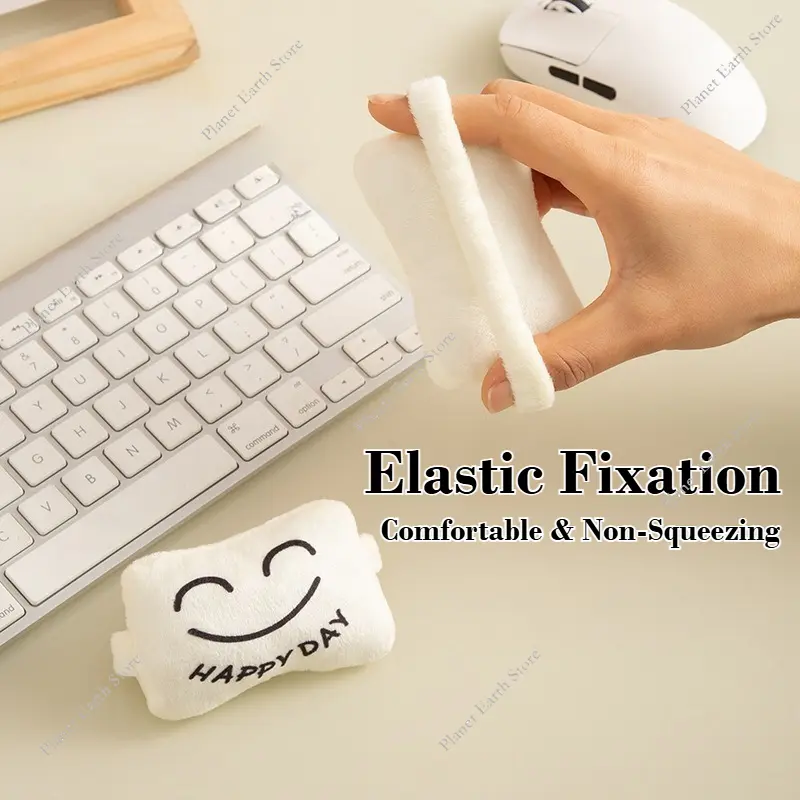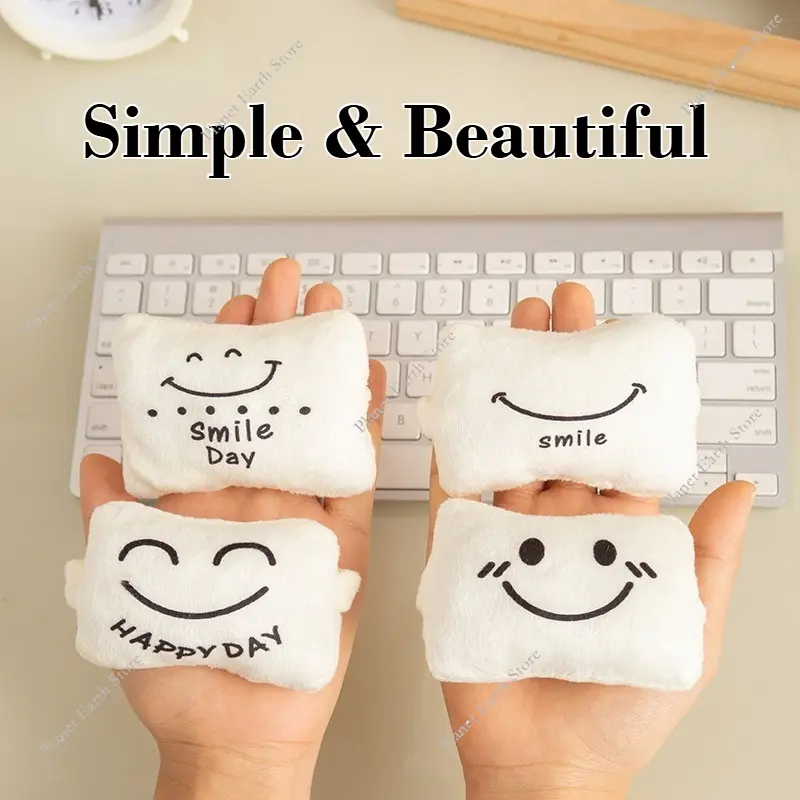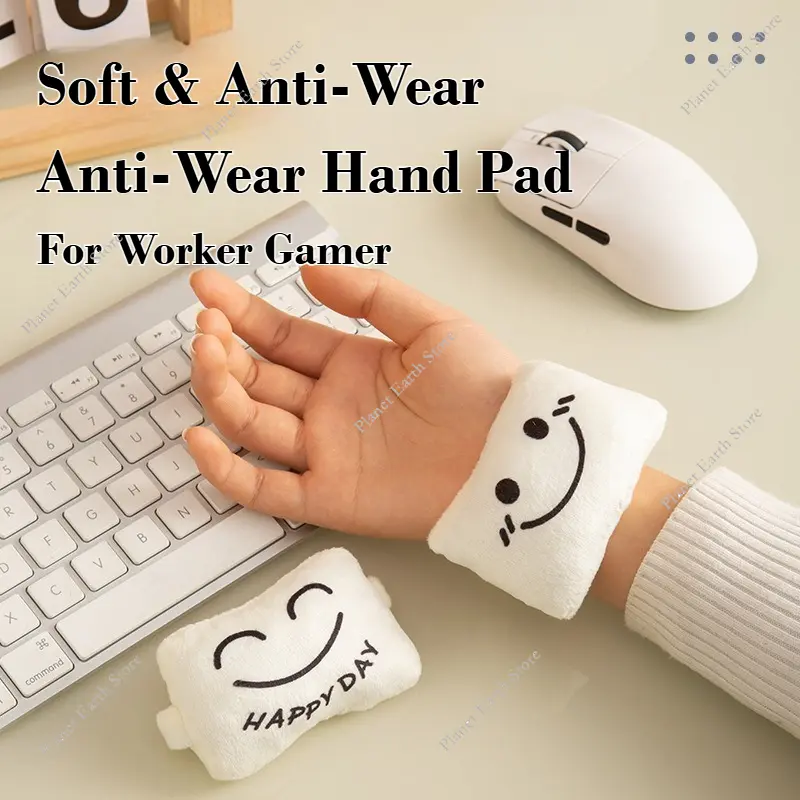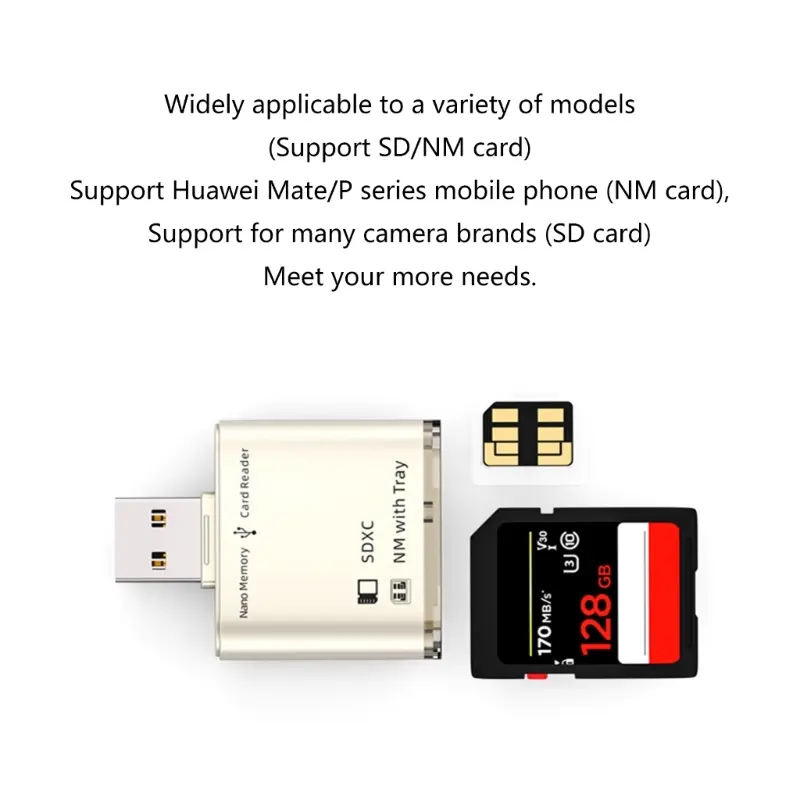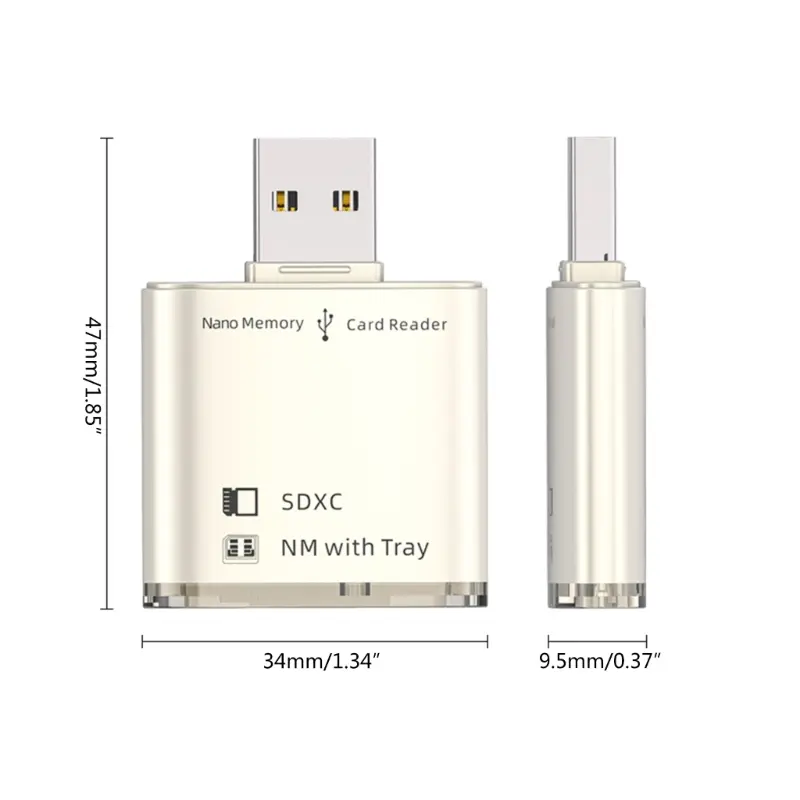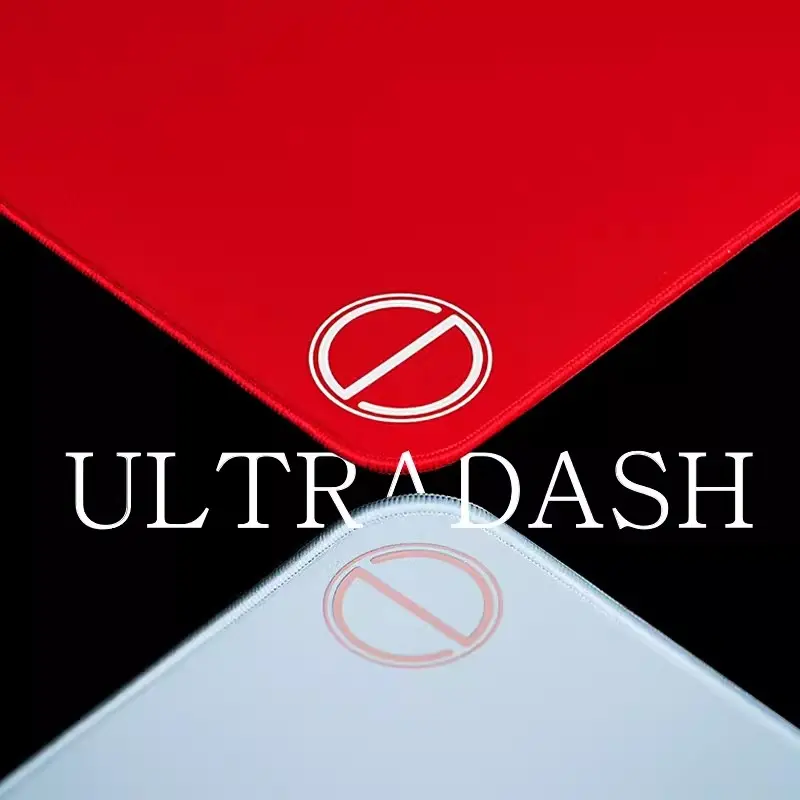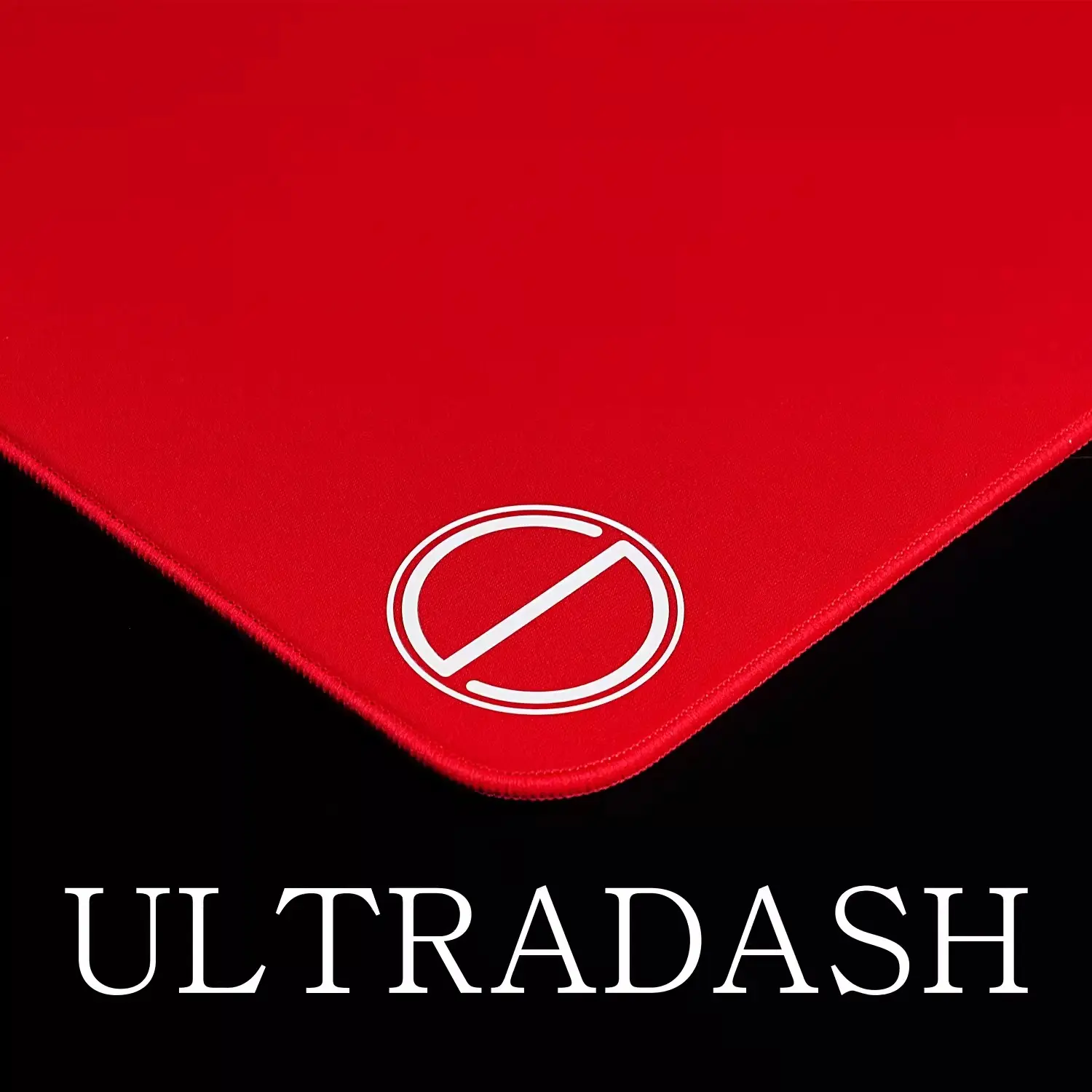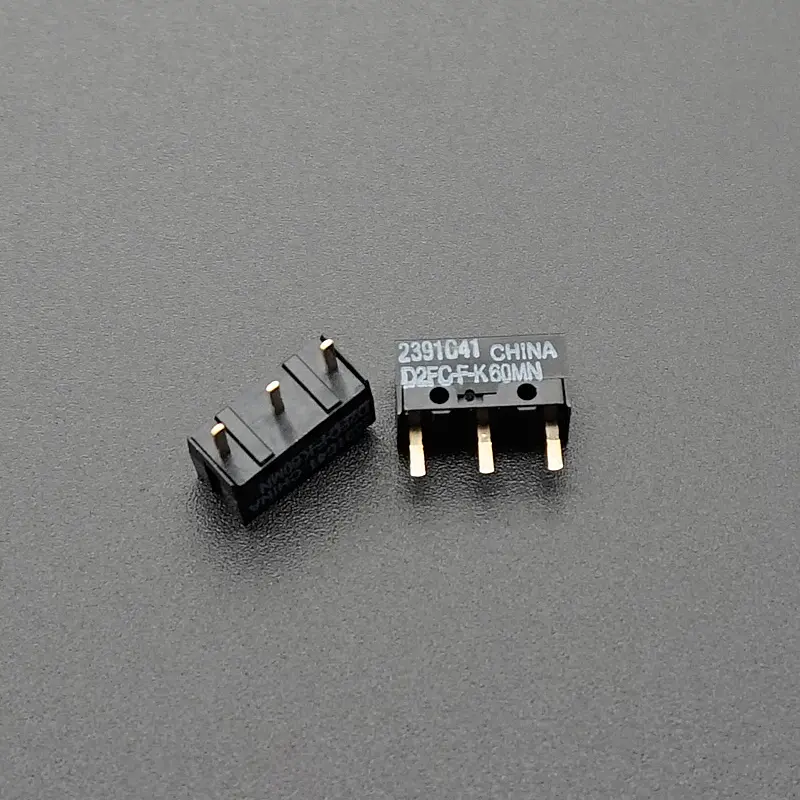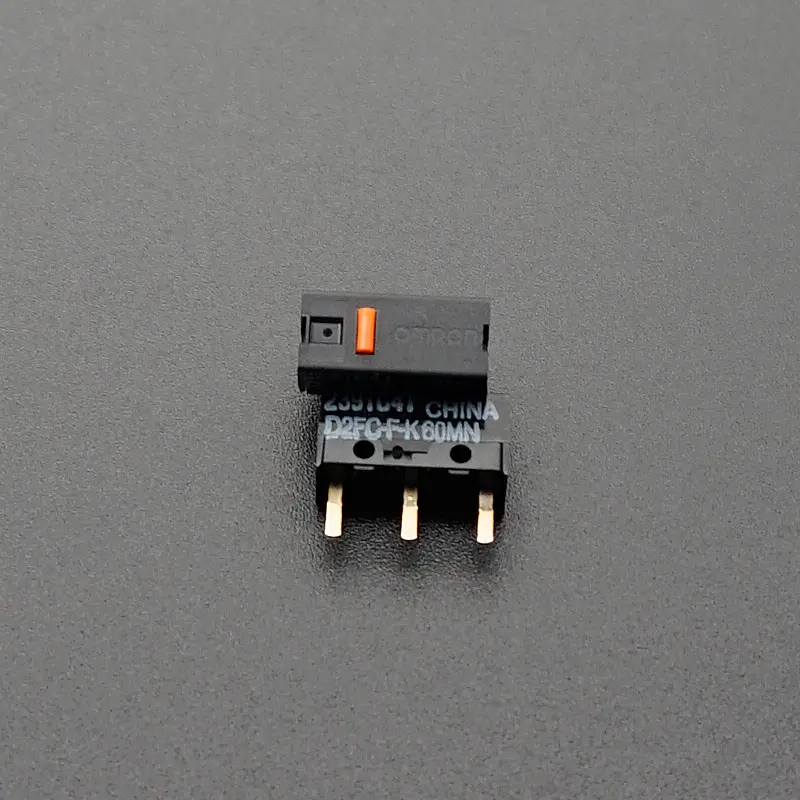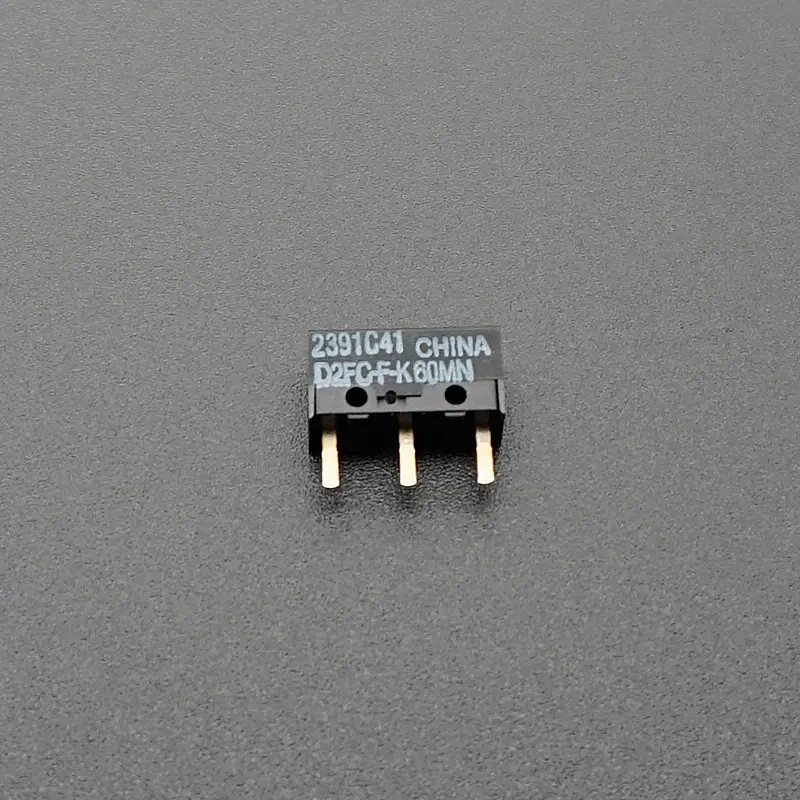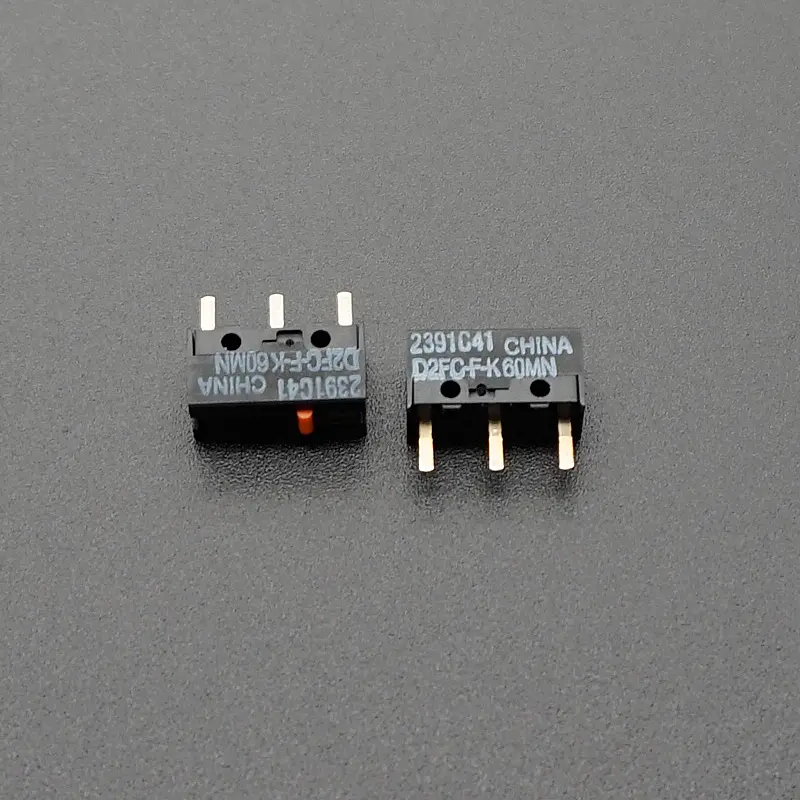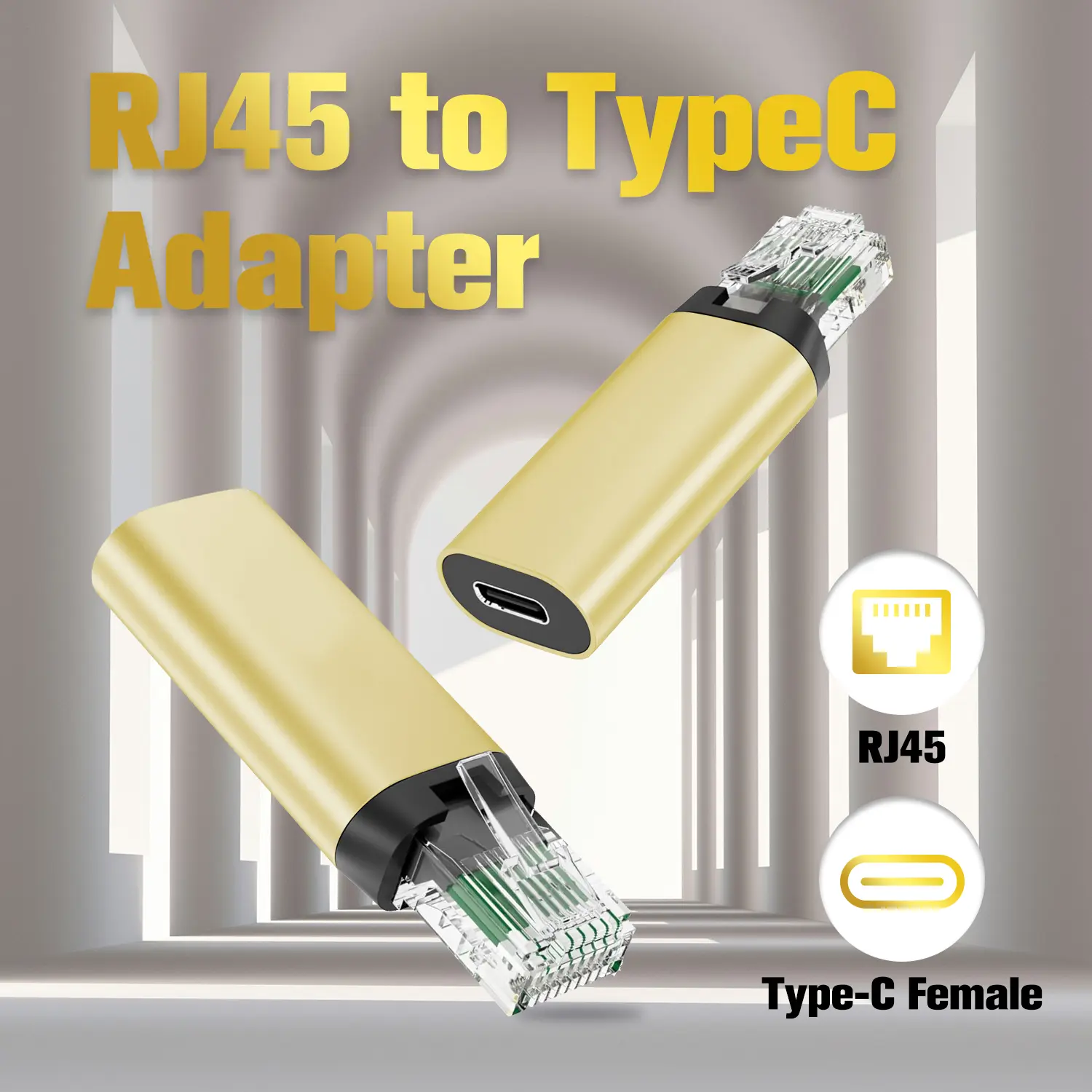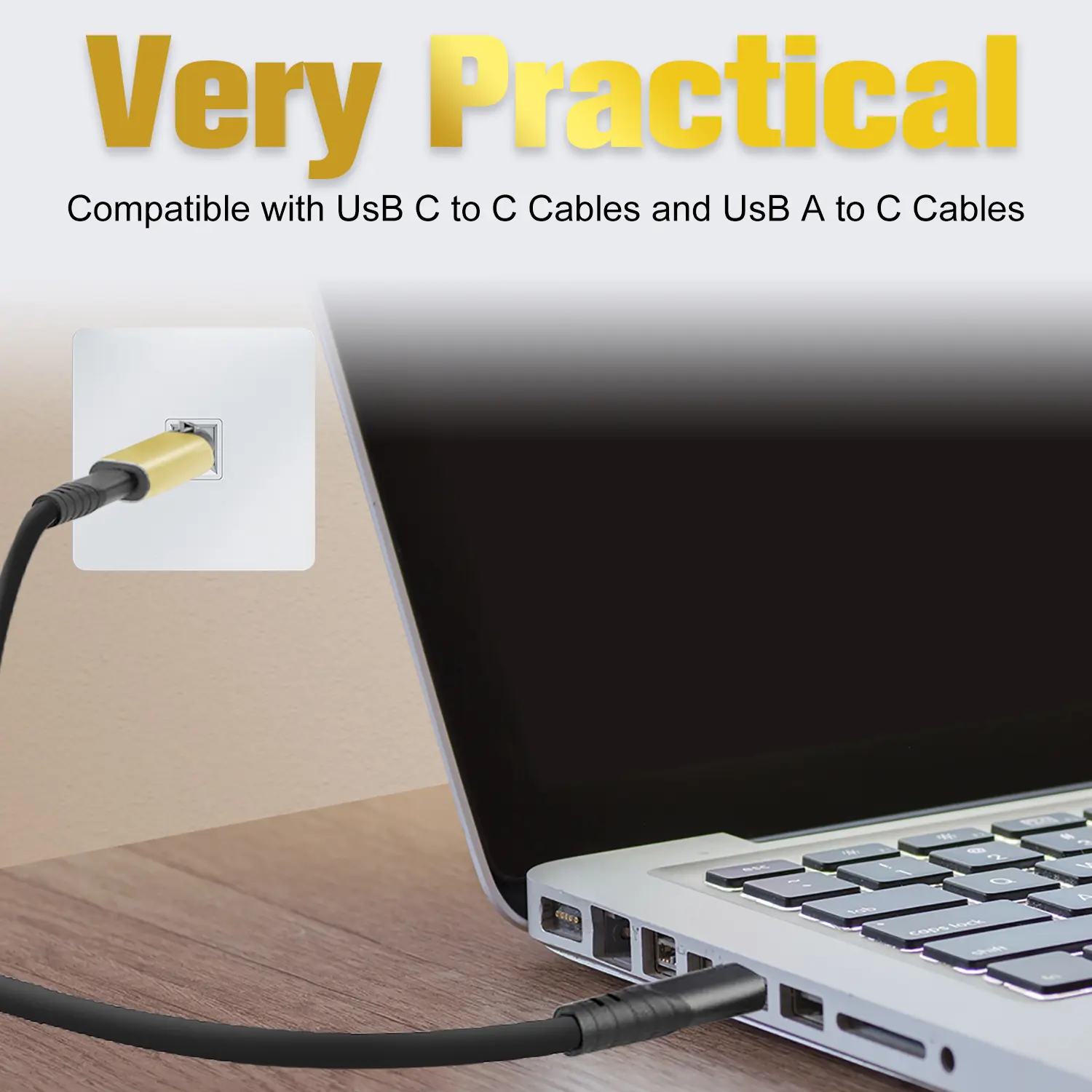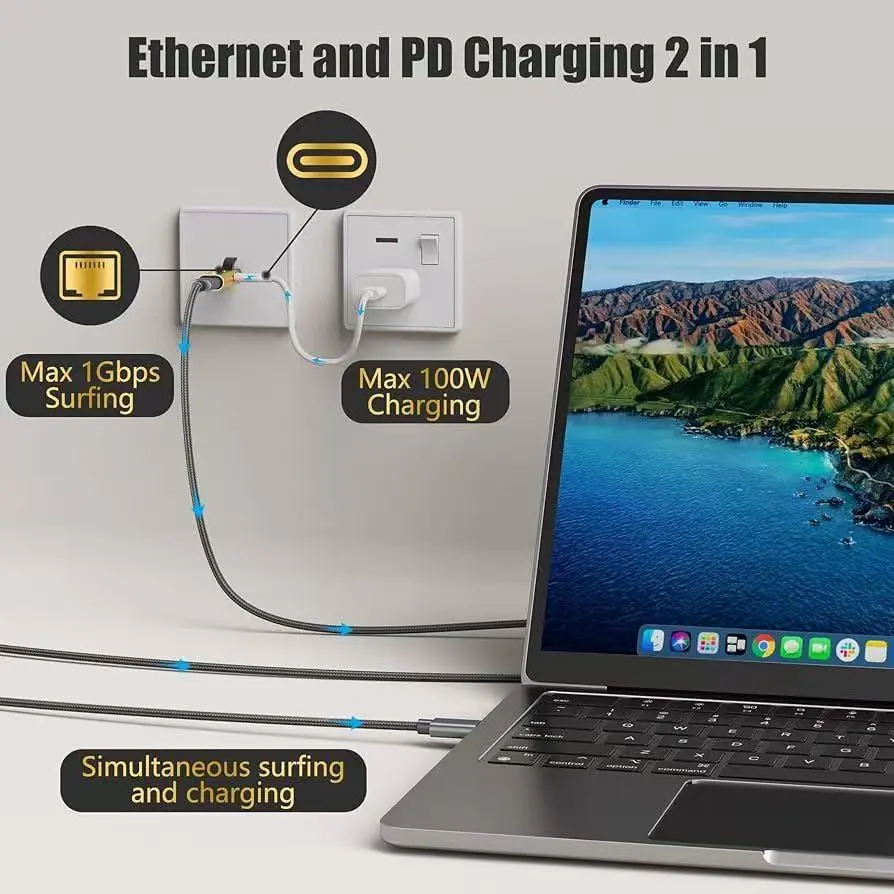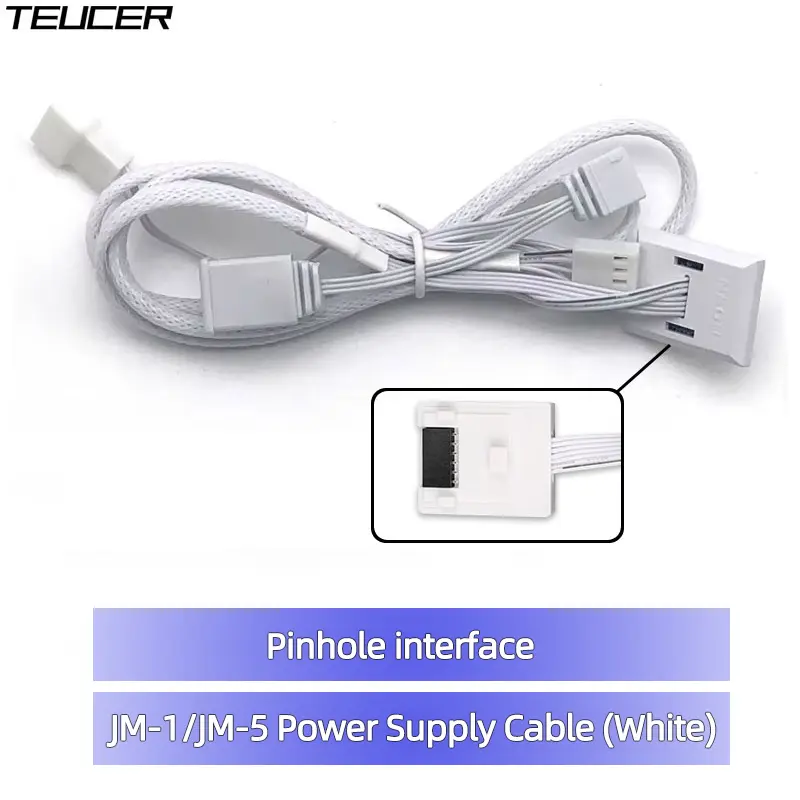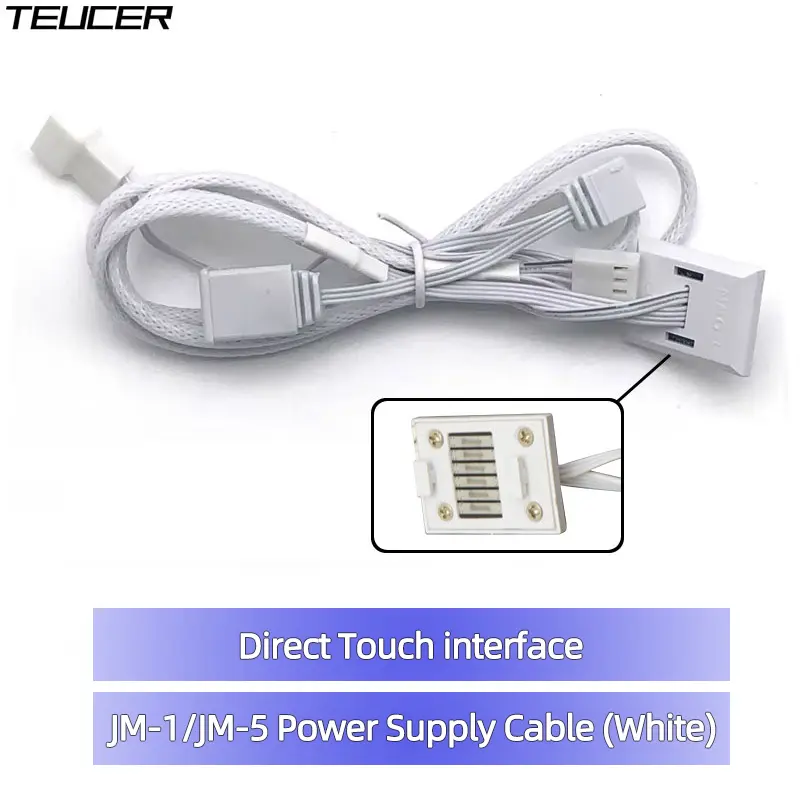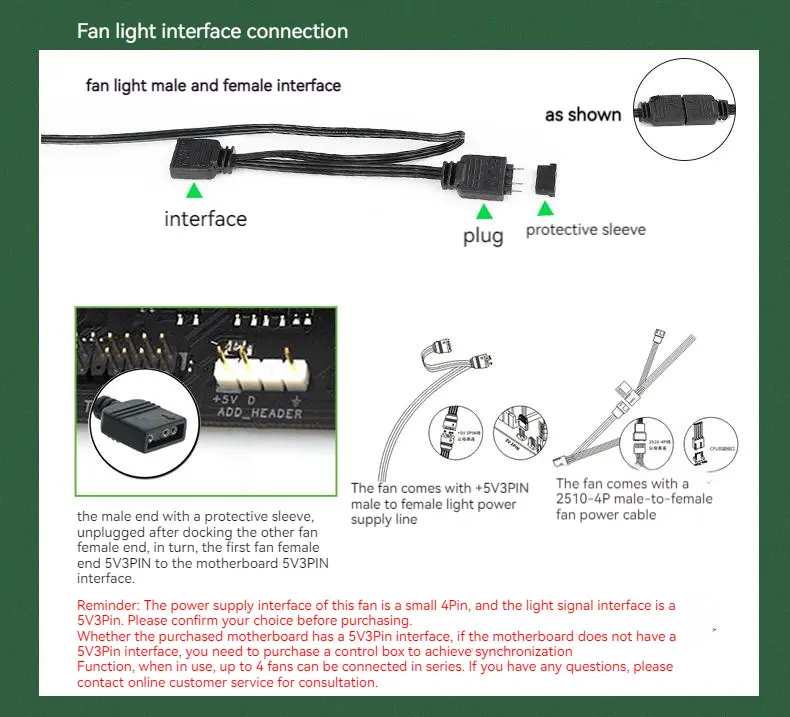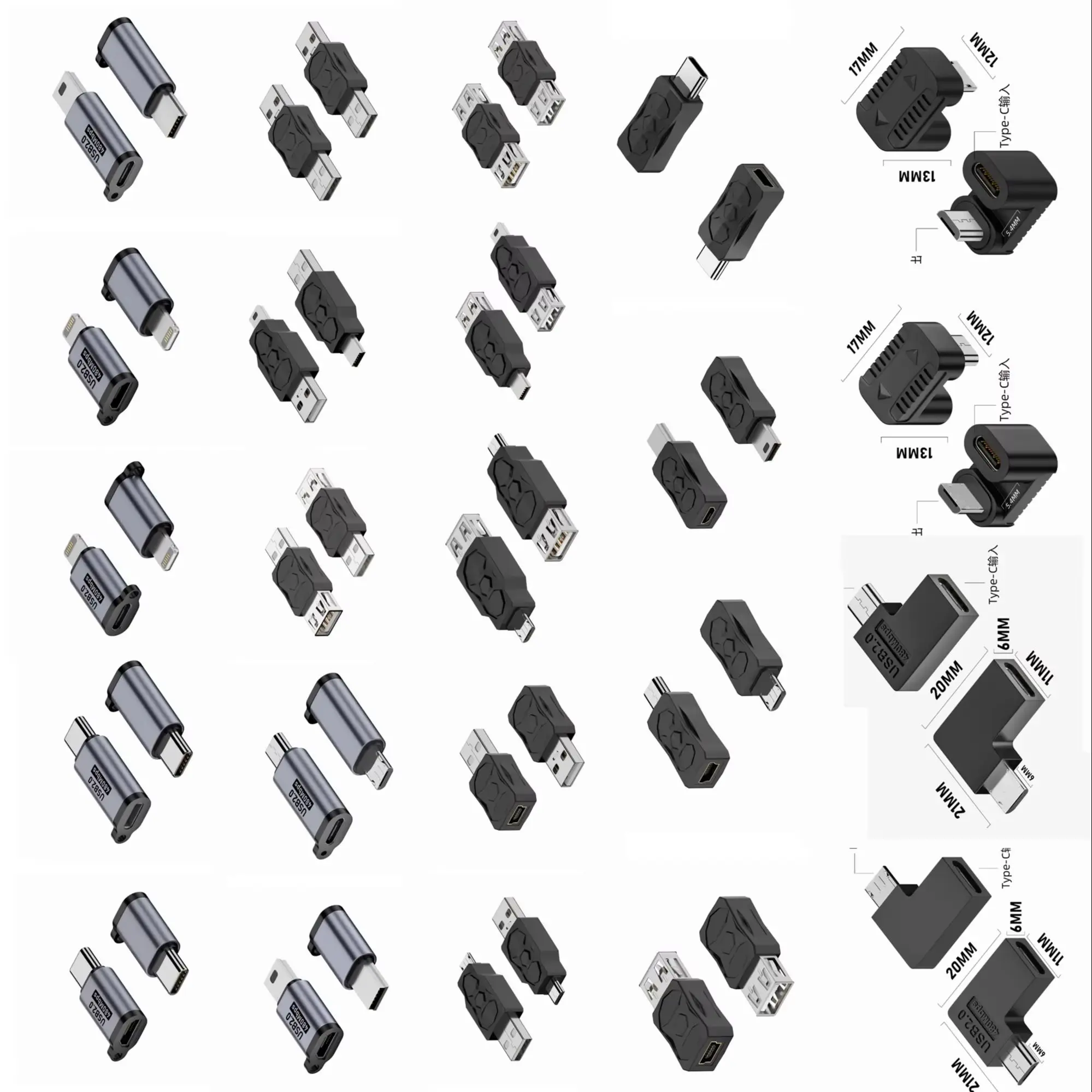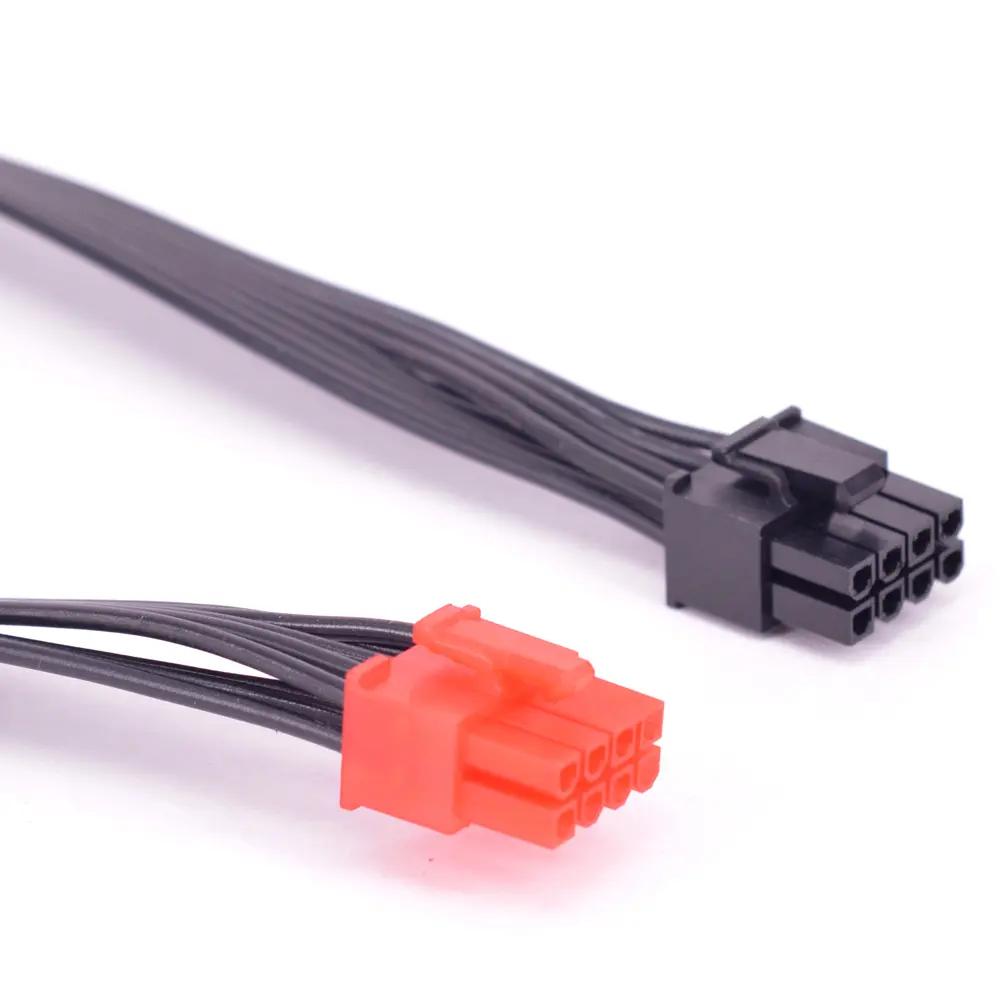Optimal CH344Q USB Type C To 8-Way TTL Serial Module 8-Channel Serial Port UART Multi-Channel Serial Port Expansion Module
<div class="detailmodule_html"><div class="detail-desc-decorate-richtext"><meta http-equiv="Content-Type" content="text/html; charset=utf-8" /> <title>
</title> <div style="width:100%;height:100%;">
<div style="width:100%;text-align:center;height:30px;" id="title">
<span style="font-weight:bold;font-size:16px;">Optimal CH344Q USB Type C To 8-Way TTL Serial Module 8-Channel Serial Port UART Multi-Channel Serial Port Expansion Module</span>
</div>
<div id="description">
<div class="ui-box-body">
<span style="font-size:18px;">
<div>
The USB Type-C to four-way TTL serial port module is developed based on the CH3440 chip, which can convert one USB interface into 8-way UART serial port.
<br />Type-C 5V DC input, with power indicator and four-way UART signal indicator.
<br />The input end has a 500mA fuse onboard, which supports overcurrent protection; the output end uses PH2.0 horizontal patch terminal, which has the characteristics of overcurrent protection, high performance, low power consumption and low cost.
<br />
<br />Instructions for use:
<br />1. Install the USB driver on the computer!
<br />(Official driver download address: https://www.wch.cn/downloads/USBMSER_exe.html)
<br />2. Connect the input end to the computer USB port, and connect the TX and RX of the output end with a jumper cap
<br />At this time, the LED power indicator will light up.
<br />3. At this time, open the USB device viewer or the device manager that comes with the computer, and the USB device information and four COM ports will be displayed;
<br />4. Open the serial port debugger, select one of the serial port numbers, select the appropriate baud rate, open the serial port and send data, and the window will receive this data without packet loss.
<br />Colour:Blue
<br />Material:PCB+Plastic
<br />
<br />Package Contents:
<br />1 x USB to TTL Serial Module
<br />8 x Short-circuit cap
<br />
<br />Only the above package content, other products are not included.
<br />Note: Light reflection and different displays may cause the color of the item in the picture a little different from the real thing. The measurement allowed error is +/- 1-3cm.
</div></span>
</div>
</div>
<div id="details">
<div class="ui-box-body">
<span style="font-size:18px;">
<table border="0" cellpadding="0" cellspacing="0" style="width: 100.0%;">
<tbody>
<tr>
<td style="margin: 0 auto; text-align: center;"><p></p><p></p><p></p><p></p><p></p></td>
</tr>
</tbody>
</table> </span>
<br />
<p> <br /> </p>
<p> </p>
</div>
</div>
</div></div></div>
$42.365
$20.975
- Category : Computer & Office
- Brand : wassuh_store Wassuh Store
Colors
Sizes
-
+
<div class="detailmodule_html"><div class="detail-desc-decorate-richtext"><meta http-equiv="Content-Type" content="text/html; charset=utf-8" /> <title>
</title> <div style="width:100%;height:100%;">
<div style="width:100%;text-align:center;height:30px;" id="title">
<span style="font-weight:bold;font-size:16px;">Optimal CH344Q USB Type C To 8-Way TTL Serial Module 8-Channel Serial Port UART Multi-Channel Serial Port Expansion Module</span>
</div>
<div id="description">
<div class="ui-box-body">
<span style="font-size:18px;">
<div>
The USB Type-C to four-way TTL serial port module is developed based on the CH3440 chip, which can convert one USB interface into 8-way UART serial port.
<br />Type-C 5V DC input, with power indicator and four-way UART signal indicator.
<br />The input end has a 500mA fuse onboard, which supports overcurrent protection; the output end uses PH2.0 horizontal patch terminal, which has the characteristics of overcurrent protection, high performance, low power consumption and low cost.
<br />
<br />Instructions for use:
<br />1. Install the USB driver on the computer!
<br />(Official driver download address: https://www.wch.cn/downloads/USBMSER_exe.html)
<br />2. Connect the input end to the computer USB port, and connect the TX and RX of the output end with a jumper cap
<br />At this time, the LED power indicator will light up.
<br />3. At this time, open the USB device viewer or the device manager that comes with the computer, and the USB device information and four COM ports will be displayed;
<br />4. Open the serial port debugger, select one of the serial port numbers, select the appropriate baud rate, open the serial port and send data, and the window will receive this data without packet loss.
<br />Colour:Blue
<br />Material:PCB+Plastic
<br />
<br />Package Contents:
<br />1 x USB to TTL Serial Module
<br />8 x Short-circuit cap
<br />
<br />Only the above package content, other products are not included.
<br />Note: Light reflection and different displays may cause the color of the item in the picture a little different from the real thing. The measurement allowed error is +/- 1-3cm.
</div></span>
</div>
</div>
<div id="details">
<div class="ui-box-body">
<span style="font-size:18px;">
<table border="0" cellpadding="0" cellspacing="0" style="width: 100.0%;">
<tbody>
<tr>
<td style="margin: 0 auto; text-align: center;"><p></p><p></p><p></p><p></p><p></p></td>
</tr>
</tbody>
</table> </span>
<br />
<p> <br /> </p>
<p> </p>
</div>
</div>
</div></div></div>
Related Product
Browse The Collection of Top Products.