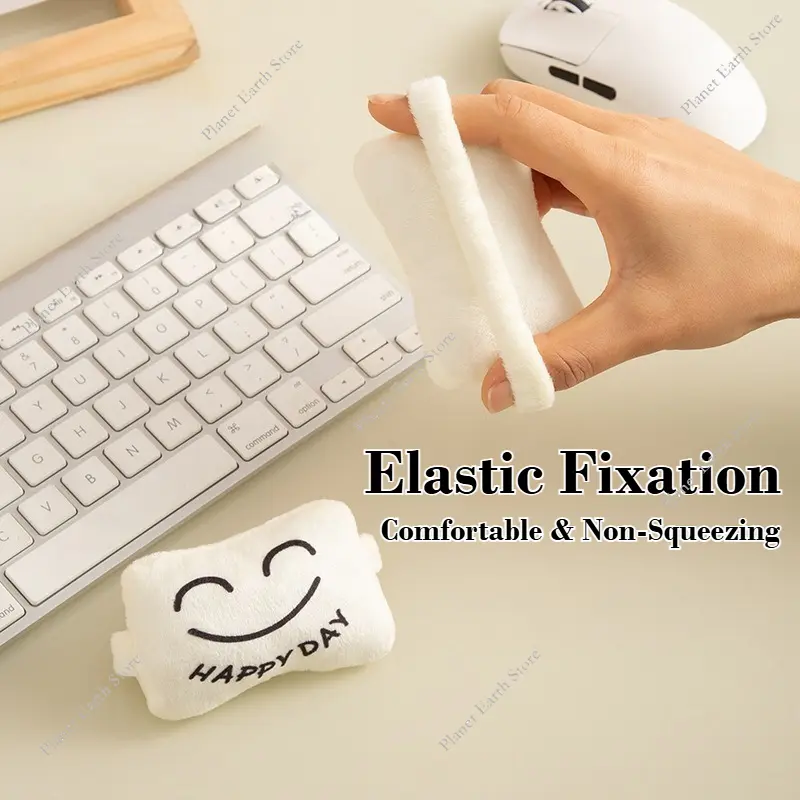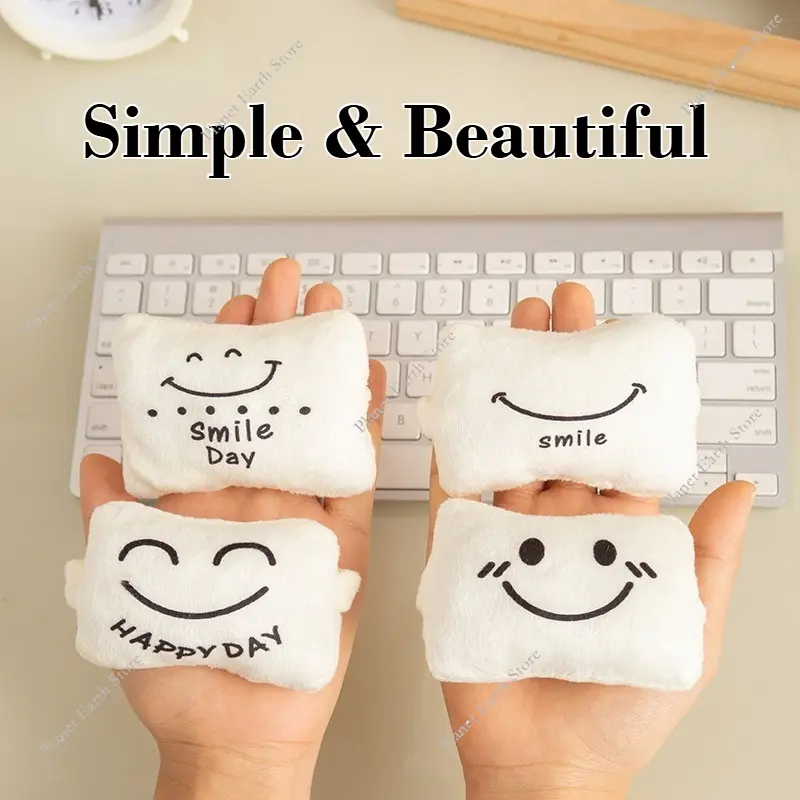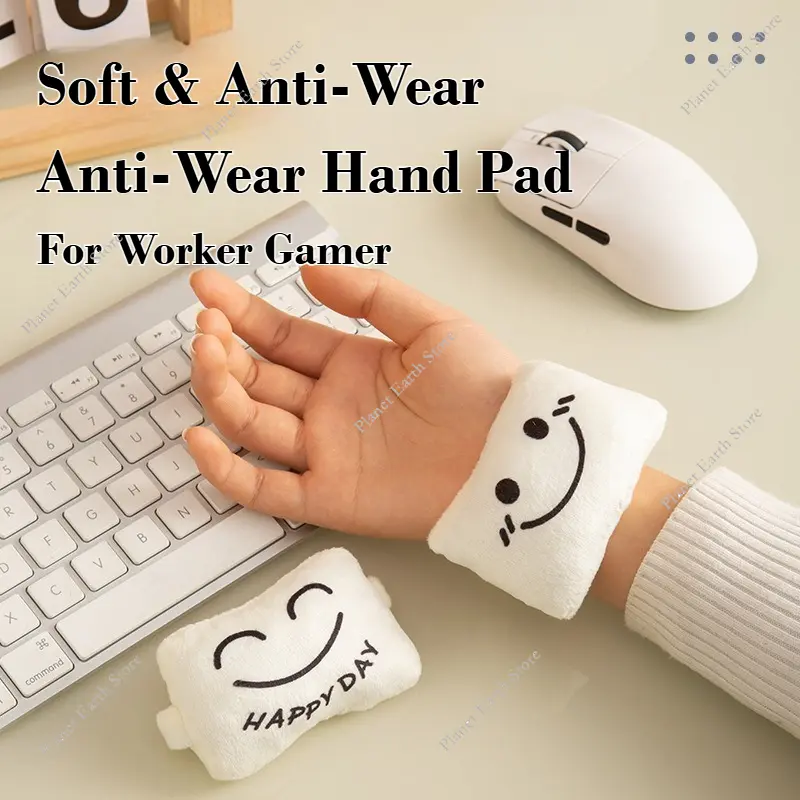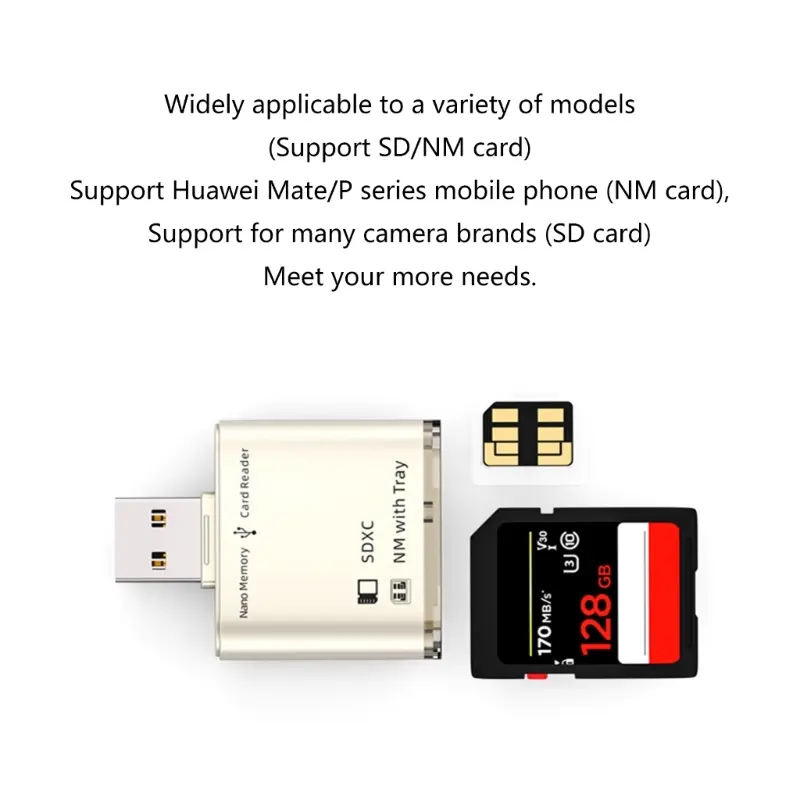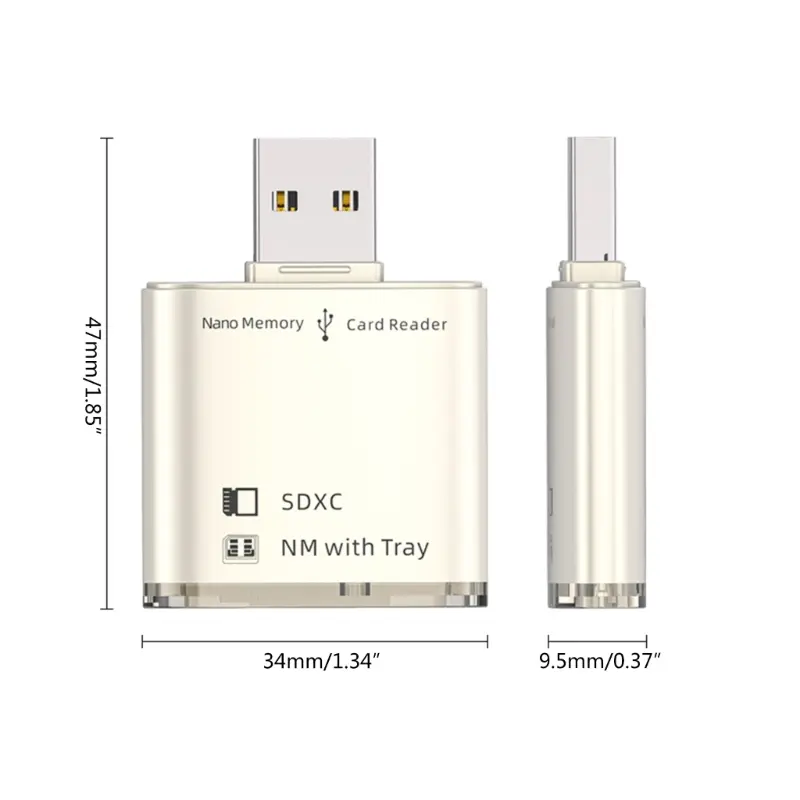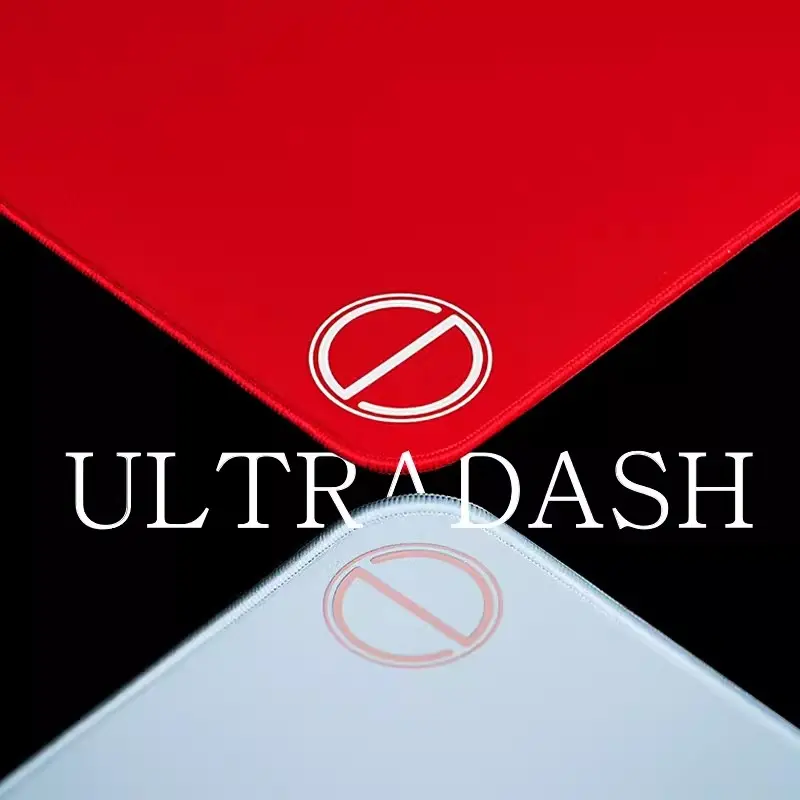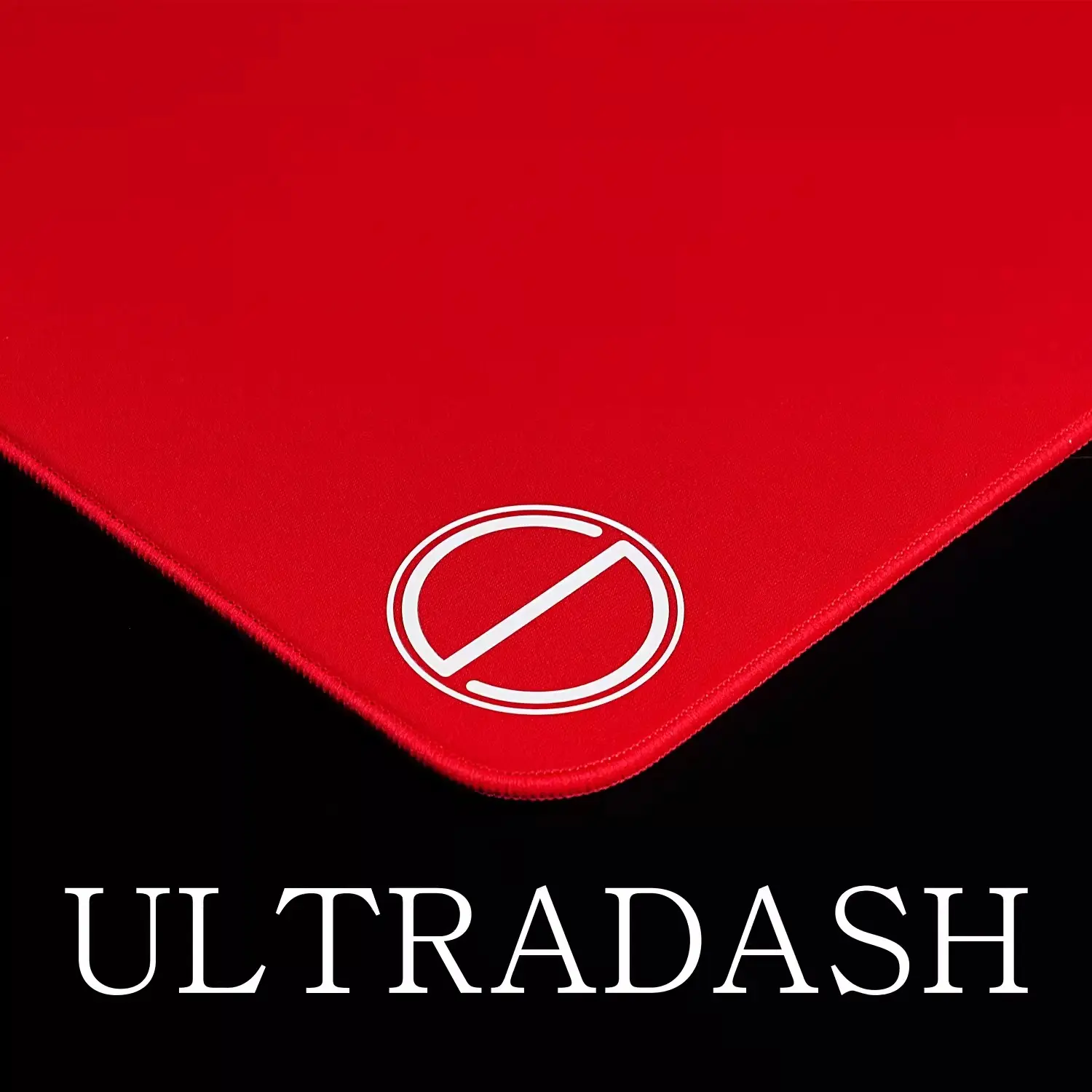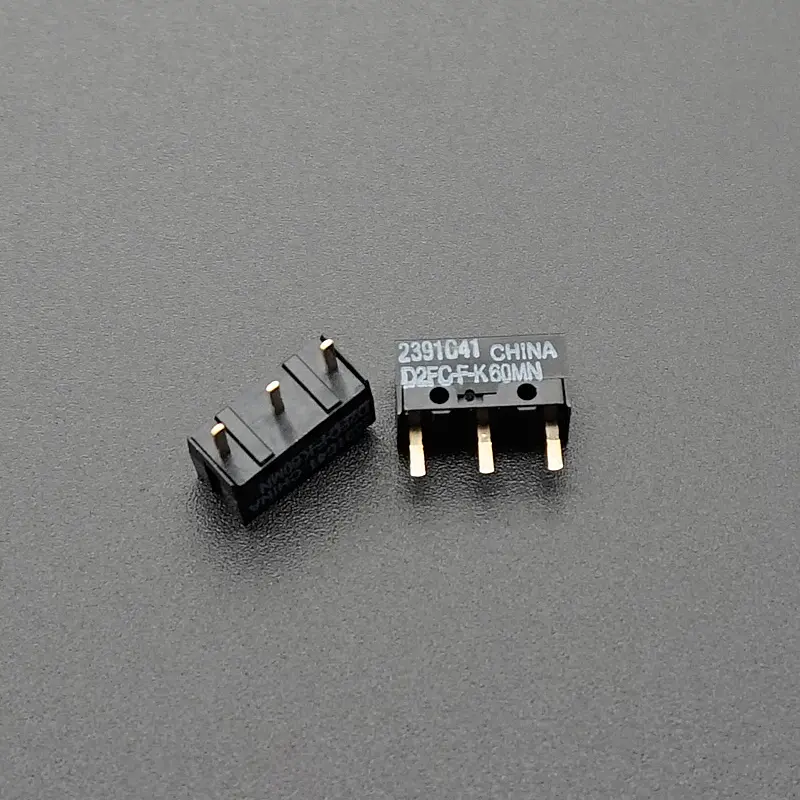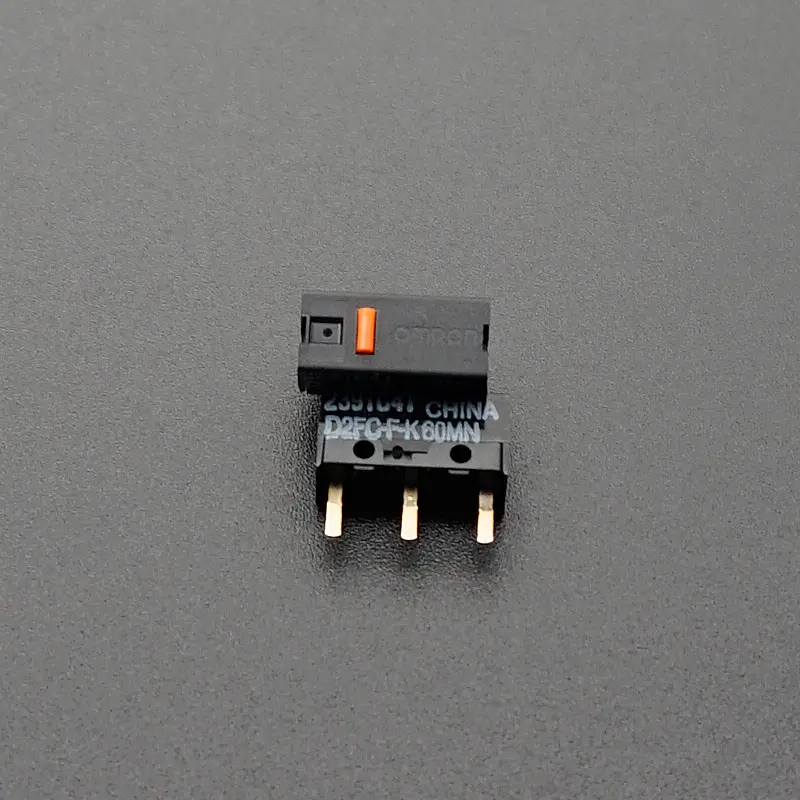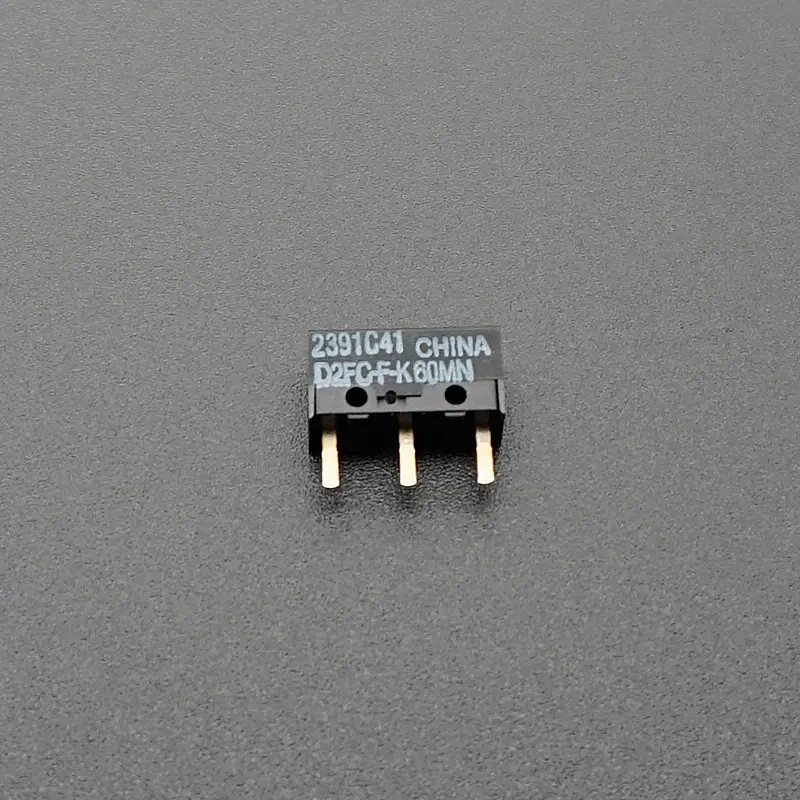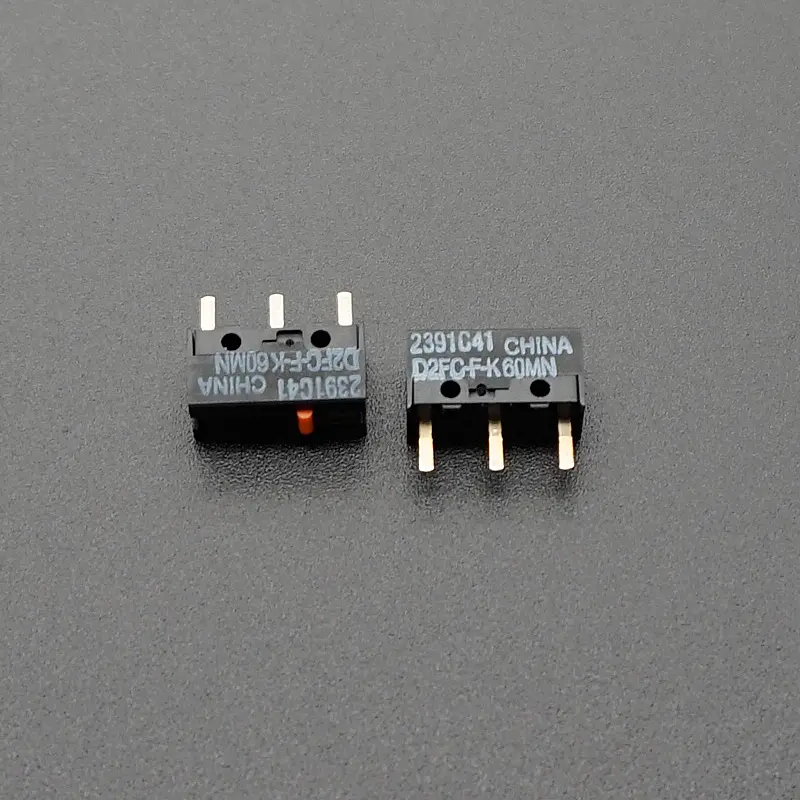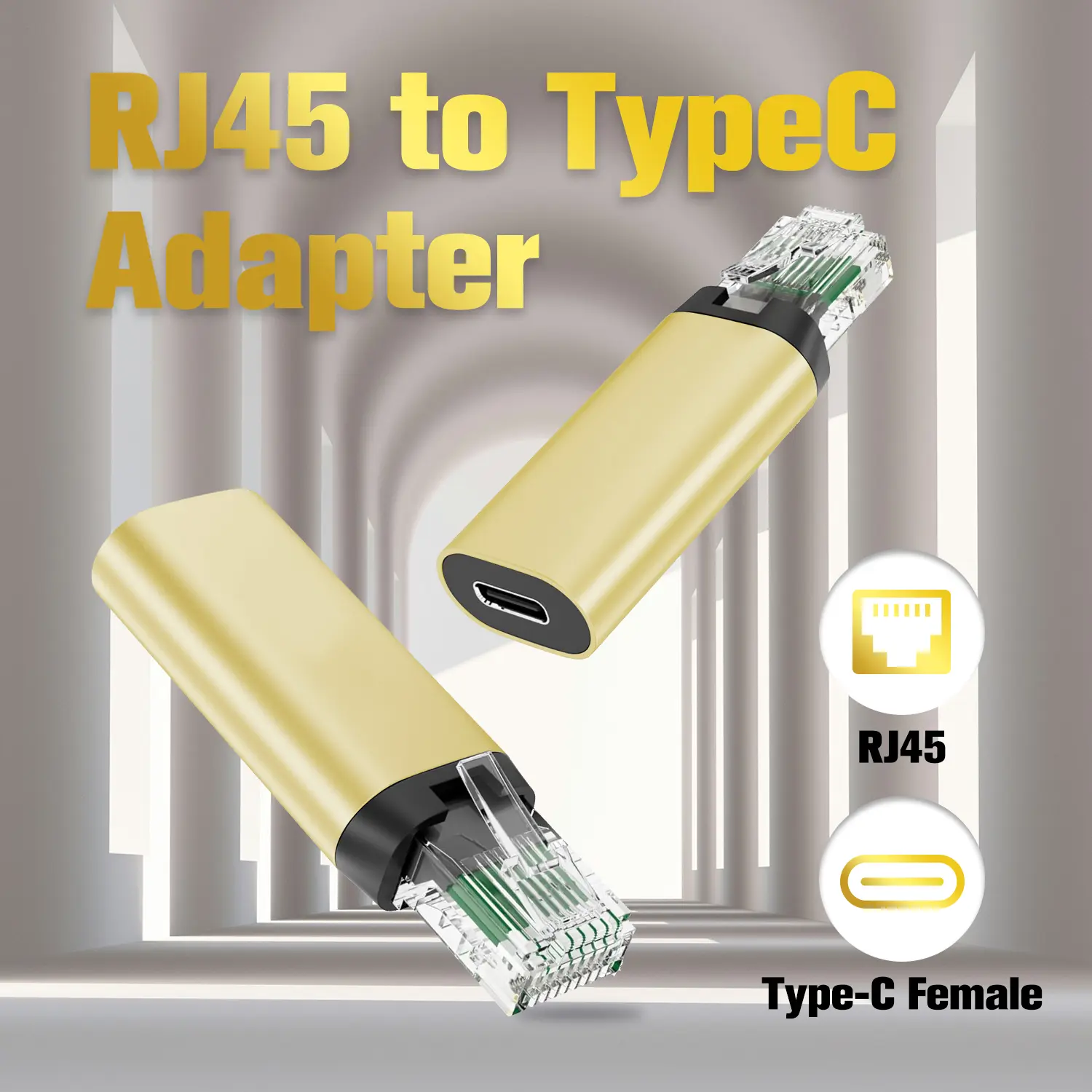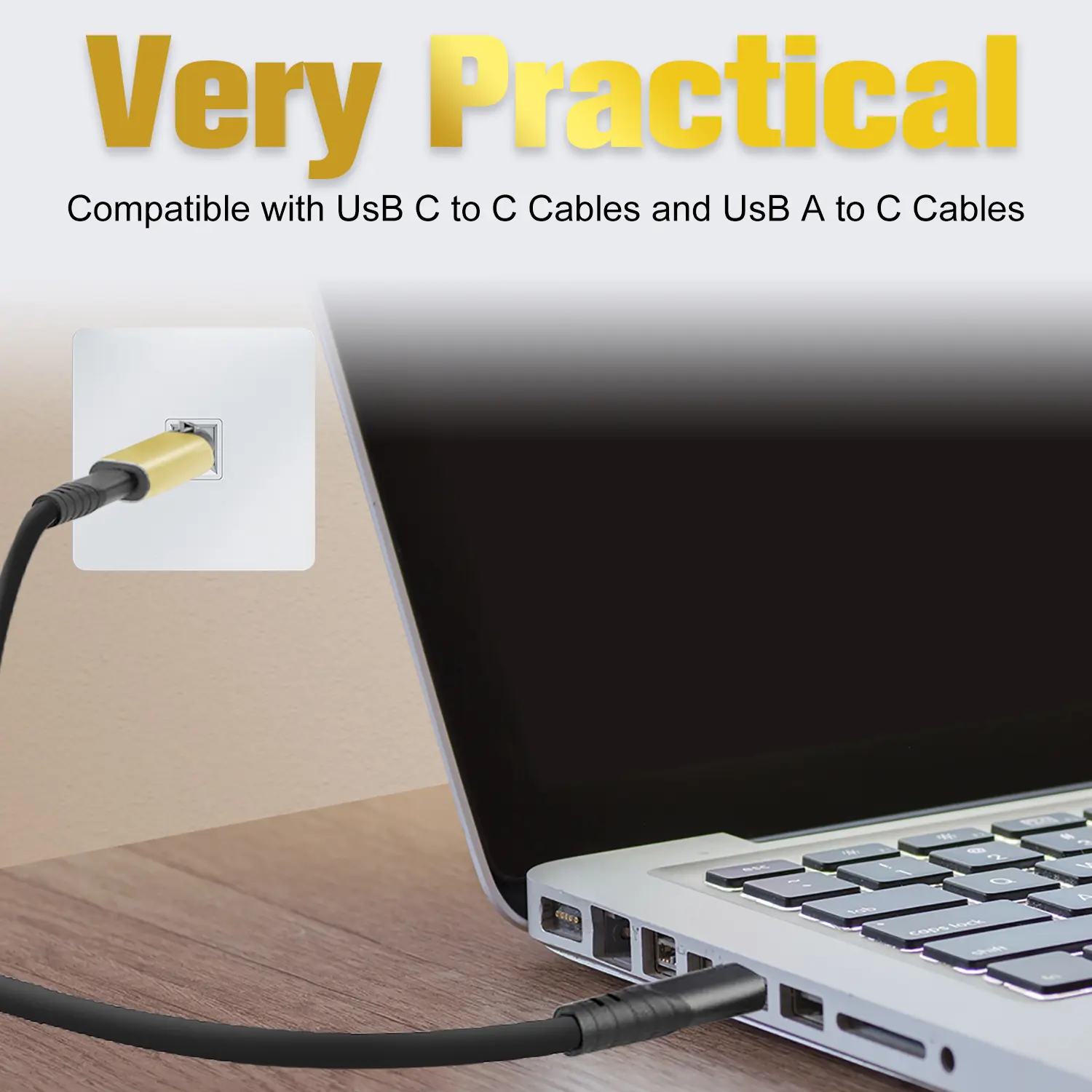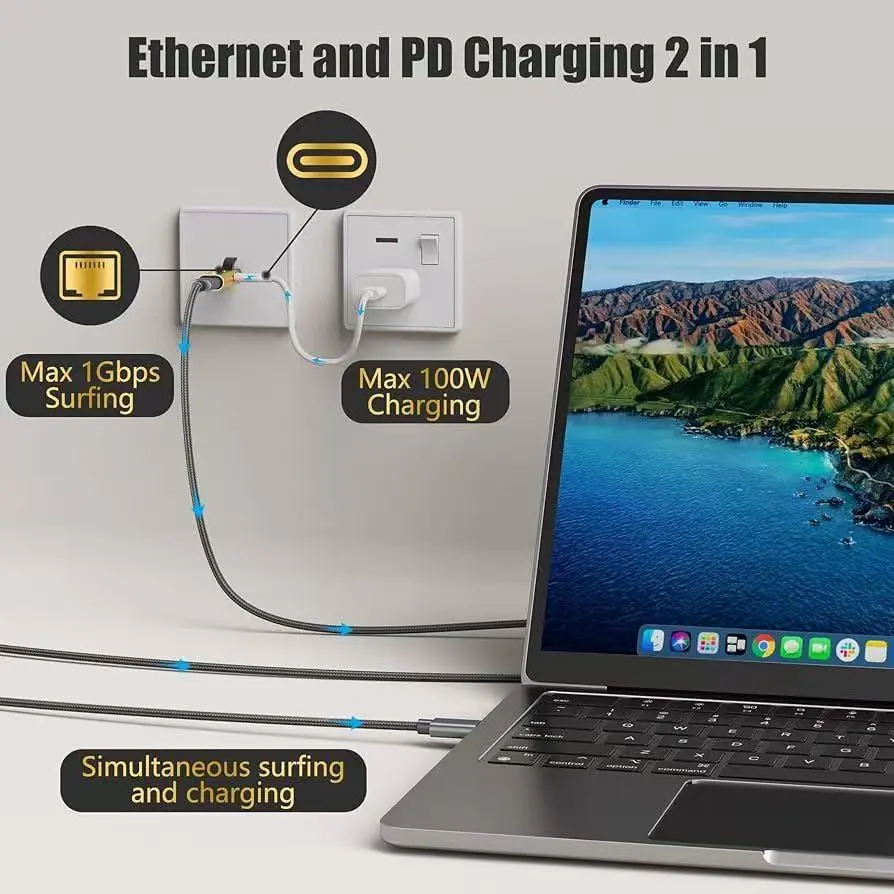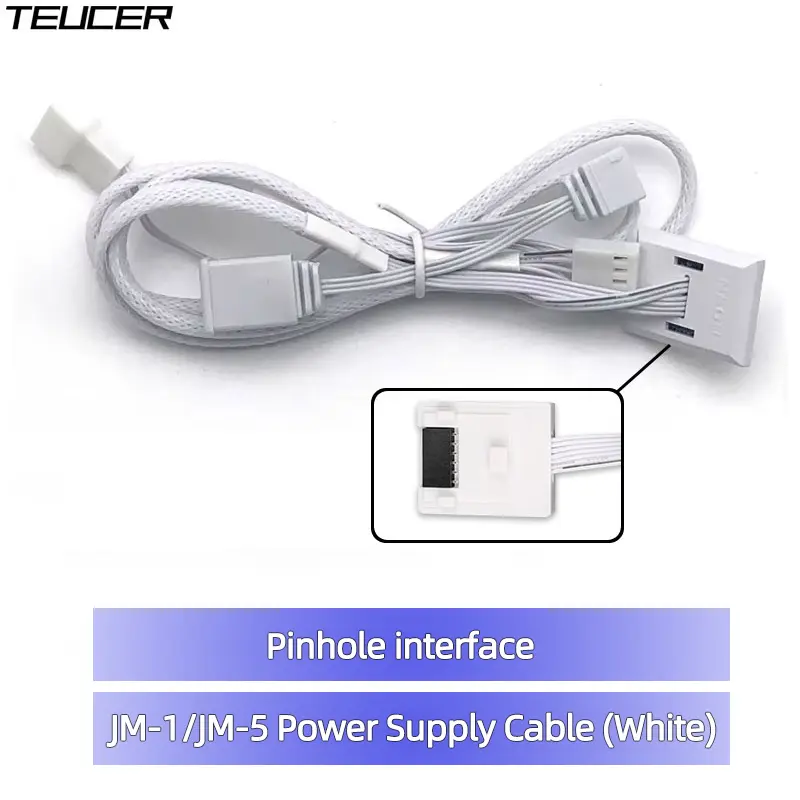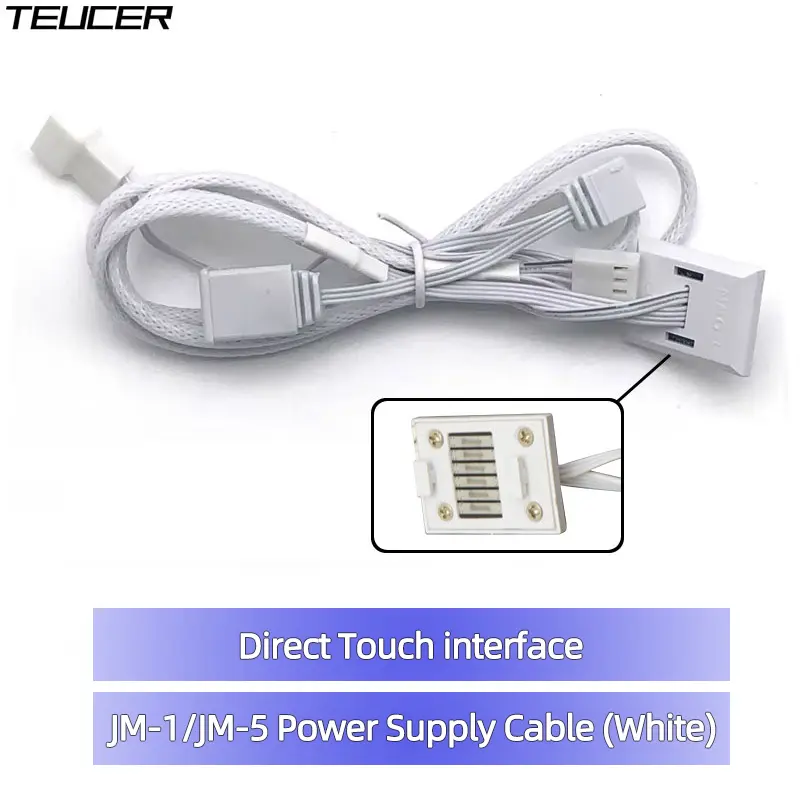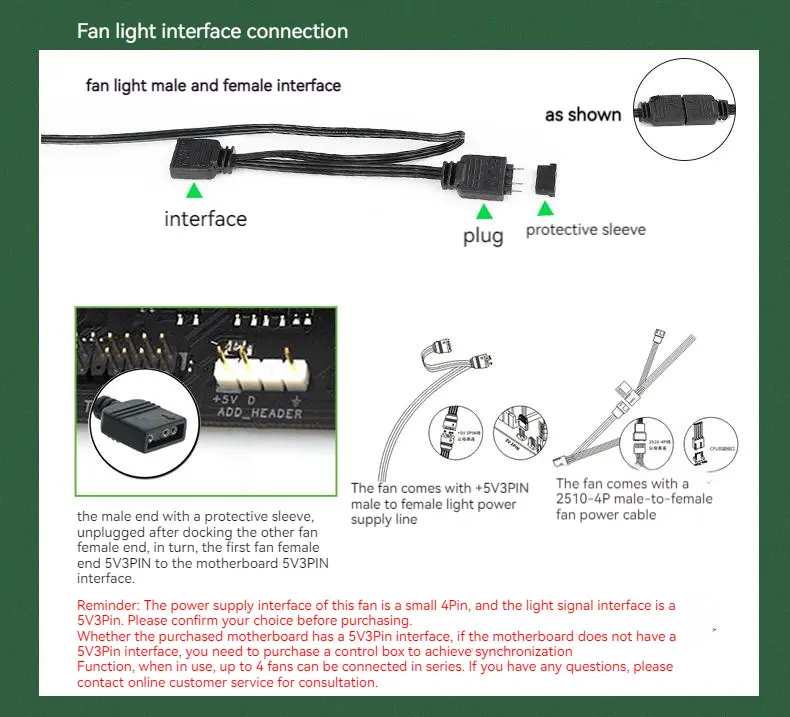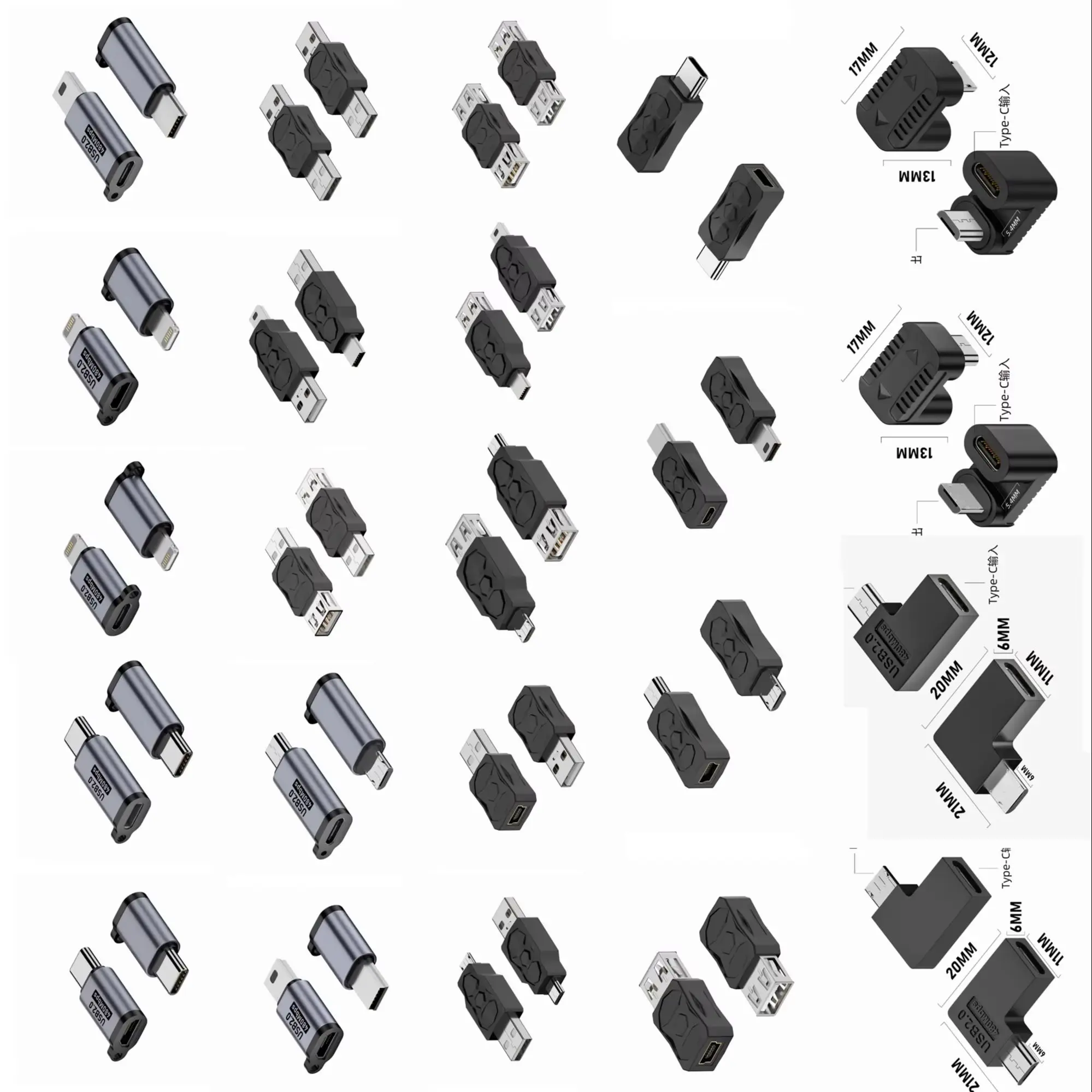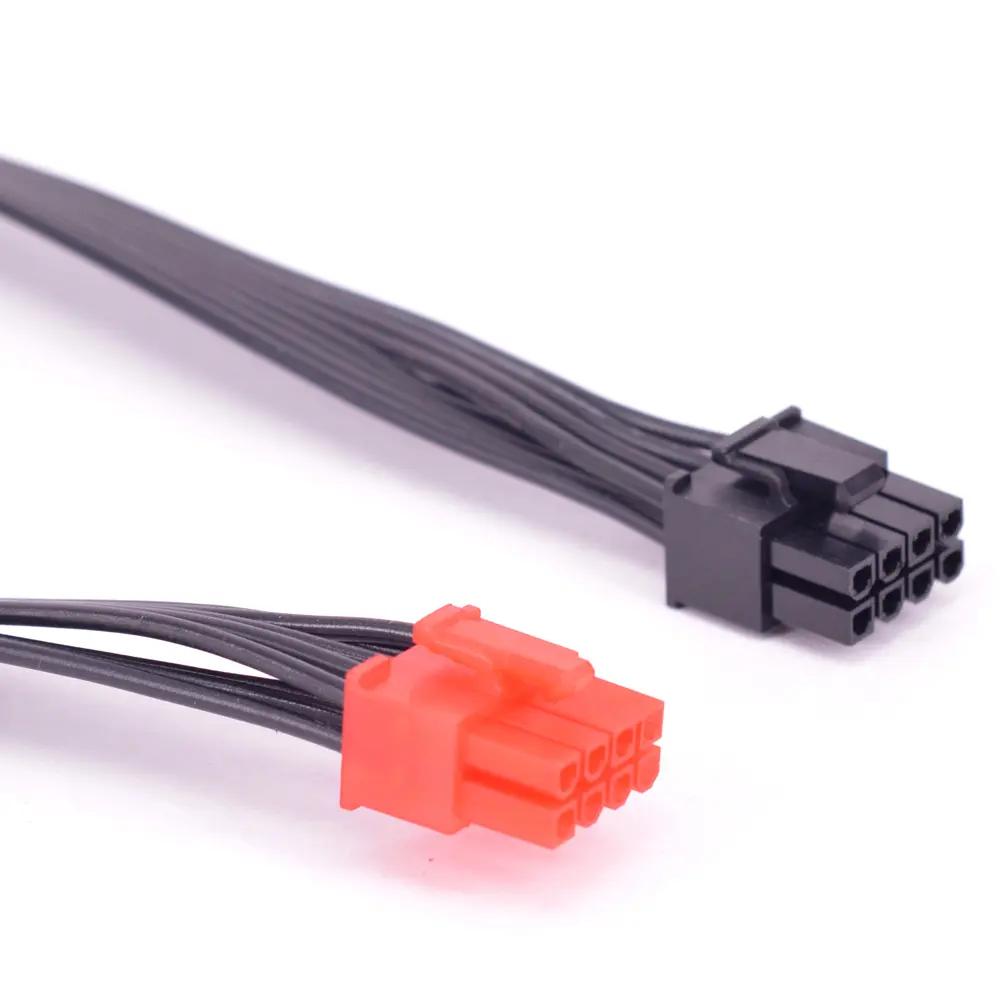Optimal M.2 Nvme SSD To PCI-E 3.0 X16/X8/X4 Desktop SSD Adapter Card Desktop Solid State Drive Riser Card Expansion Card
<div class="detailmodule_html"><div class="detail-desc-decorate-richtext"><meta http-equiv="Content-Type" content="text/html; charset=utf-8" />
<title>
</title>
<div style="width:100%;height:100%;">
<div style="width:100%;text-align:center;height:30px;" id="title">
<span style="font-weight:bold;font-size:16px;">Optimal M.2 Nvme SSD To PCI-E 3.0 X16/X8/X4 Desktop SSD Adapter Card Desktop Solid State Drive Riser Card Expansion Card</span>
</div>
<div id="description">
<div class="ui-box-body">
<span style="font-size:18px;"><div>Features: 1. Connect an M.2 NVMe drive to a PCI-e 3.0 port. Take advantage of NVMe SSD speeds in a desktop computer.<br />2. Fits a PCIe x4, x8, or x16 slot. Does not fit PCIe x1.<br />3. Adapts the connectors only. The M.2 drive communicates directly with the PCIe bus.<br />4. Compatible motherboard: The motherboard chipset cannot be lower than the 9 series.<br />5. Simple installation: no driver is required.<br /><br />Product name: M.2 NVME SSD adapter card<br />Input interface: M-Key M.2 NVME (does not support SATA M.2 protocol).<br />Support specifications: 2230, 2242, 2260, 2280 size SSD<br />Output interface: PCIE X16, X8, X4<br />Support equipment: various PCIE protocol NVME m.2 SSD.<br />Support system: Windows7/8/10/Linux.<br />Product size: 99 x 35mm<br />color:Black<br />Material:PCB<br /><br />Package Contents:<br />1 x M.2 NVME SSD to PCIE 3.0 X16 expansion card<br /><br />Only the above package content, other products are not included.<br />Note: Light reflection and different displays may cause the color of the item in the picture a little different from the real thing. The measurement allowed error is +/- 1-3cm.</div></span>
</div>
</div>
<div id="details">
<div class="ui-box-body">
<span style="font-size:18px;"><table border="0" cellpadding="0" cellspacing="0" style="width: 100.0%;"><tbody><tr> <td style="margin: 0 auto; text-align: center;"><p></p><p></p><p></p><p></p><p></p><p></p></td></tr></tbody></table> </span><br />
<p>
<br />
</p>
<p>
</p>
</div>
</div>
</div></div></div>
$9.92
$5.885
- Category : Computer & Office
- Brand : wassuh_store Wassuh Store
Colors
Sizes
-
+
<div class="detailmodule_html"><div class="detail-desc-decorate-richtext"><meta http-equiv="Content-Type" content="text/html; charset=utf-8" />
<title>
</title>
<div style="width:100%;height:100%;">
<div style="width:100%;text-align:center;height:30px;" id="title">
<span style="font-weight:bold;font-size:16px;">Optimal M.2 Nvme SSD To PCI-E 3.0 X16/X8/X4 Desktop SSD Adapter Card Desktop Solid State Drive Riser Card Expansion Card</span>
</div>
<div id="description">
<div class="ui-box-body">
<span style="font-size:18px;"><div>Features: 1. Connect an M.2 NVMe drive to a PCI-e 3.0 port. Take advantage of NVMe SSD speeds in a desktop computer.<br />2. Fits a PCIe x4, x8, or x16 slot. Does not fit PCIe x1.<br />3. Adapts the connectors only. The M.2 drive communicates directly with the PCIe bus.<br />4. Compatible motherboard: The motherboard chipset cannot be lower than the 9 series.<br />5. Simple installation: no driver is required.<br /><br />Product name: M.2 NVME SSD adapter card<br />Input interface: M-Key M.2 NVME (does not support SATA M.2 protocol).<br />Support specifications: 2230, 2242, 2260, 2280 size SSD<br />Output interface: PCIE X16, X8, X4<br />Support equipment: various PCIE protocol NVME m.2 SSD.<br />Support system: Windows7/8/10/Linux.<br />Product size: 99 x 35mm<br />color:Black<br />Material:PCB<br /><br />Package Contents:<br />1 x M.2 NVME SSD to PCIE 3.0 X16 expansion card<br /><br />Only the above package content, other products are not included.<br />Note: Light reflection and different displays may cause the color of the item in the picture a little different from the real thing. The measurement allowed error is +/- 1-3cm.</div></span>
</div>
</div>
<div id="details">
<div class="ui-box-body">
<span style="font-size:18px;"><table border="0" cellpadding="0" cellspacing="0" style="width: 100.0%;"><tbody><tr> <td style="margin: 0 auto; text-align: center;"><p></p><p></p><p></p><p></p><p></p><p></p></td></tr></tbody></table> </span><br />
<p>
<br />
</p>
<p>
</p>
</div>
</div>
</div></div></div>
Related Product
Browse The Collection of Top Products.