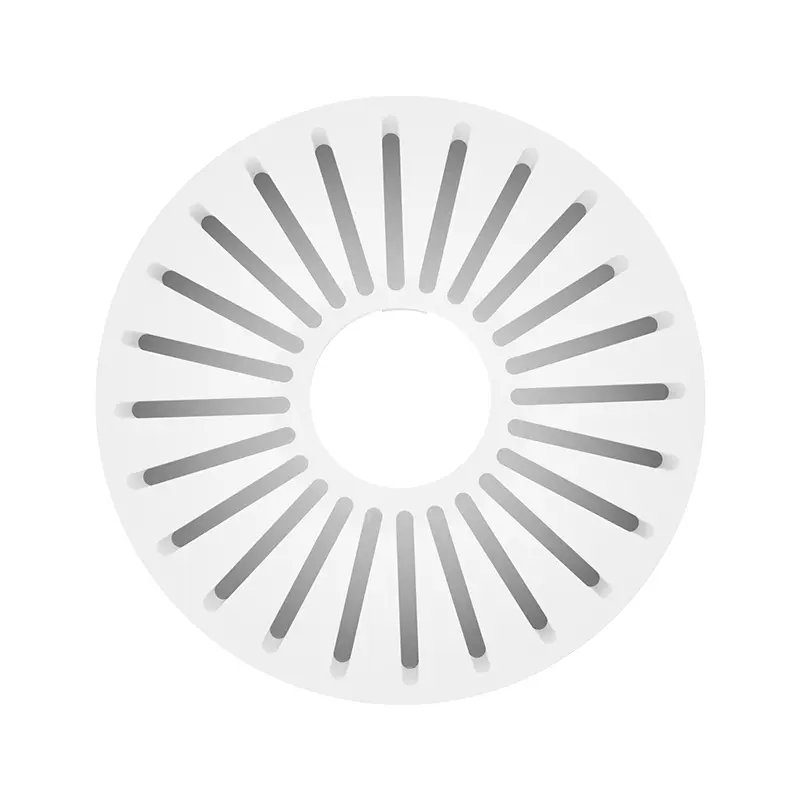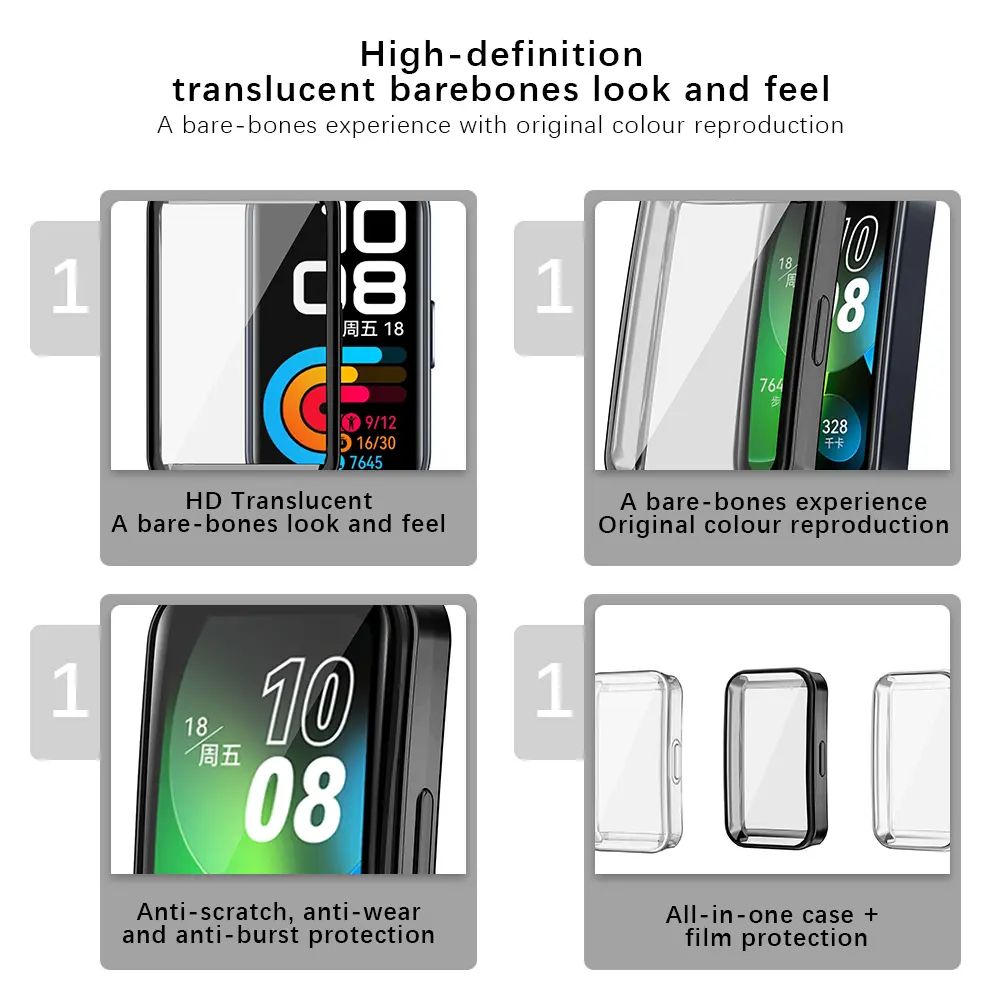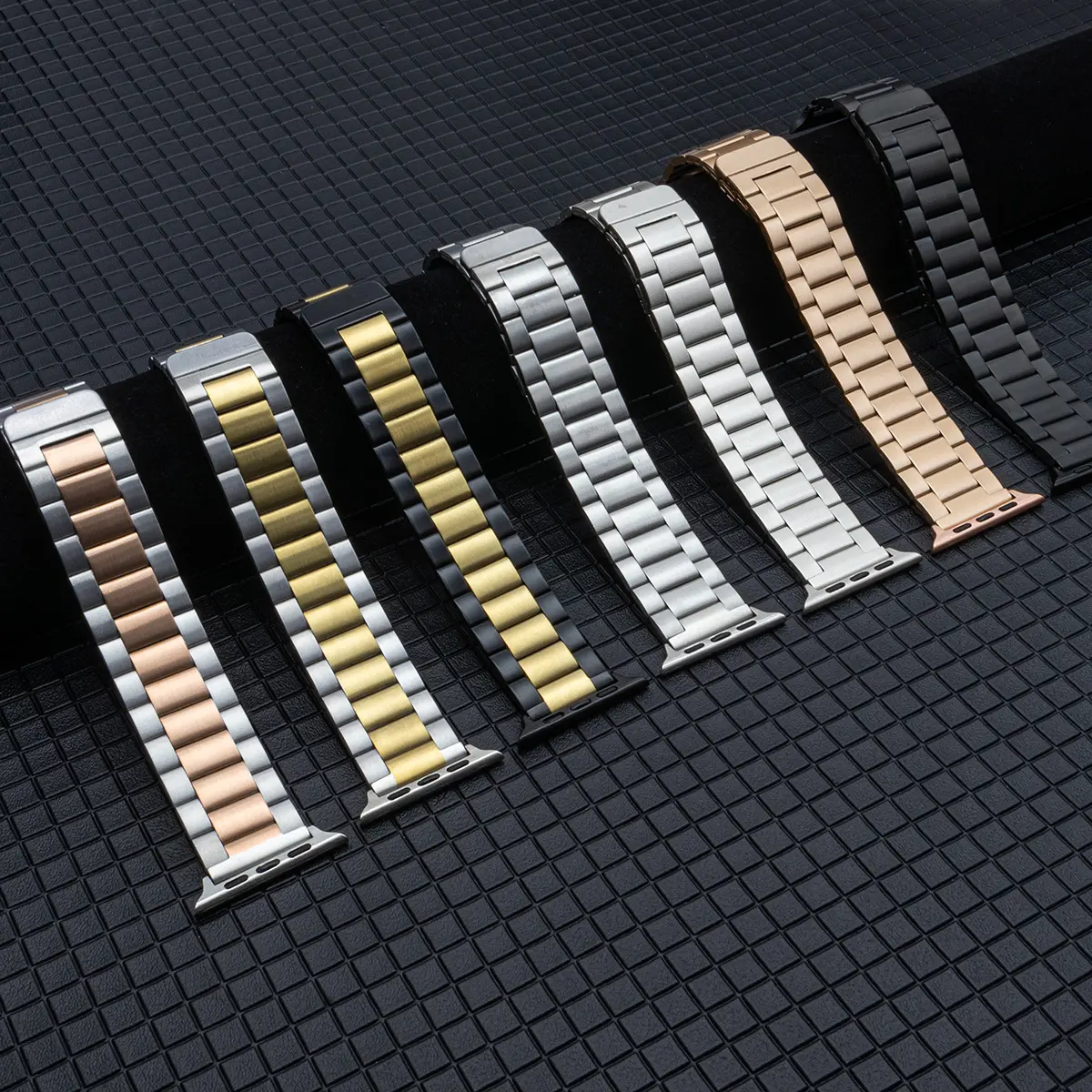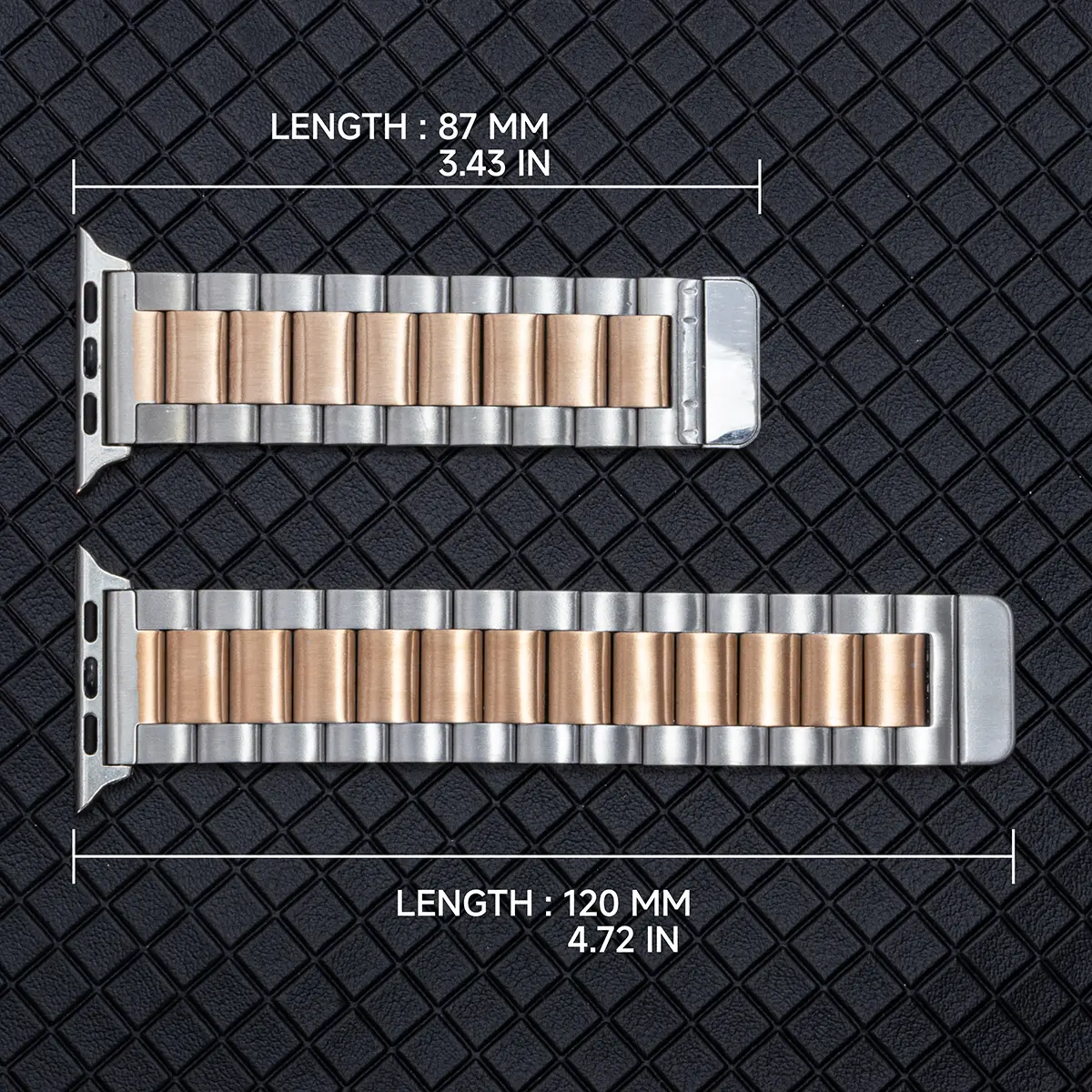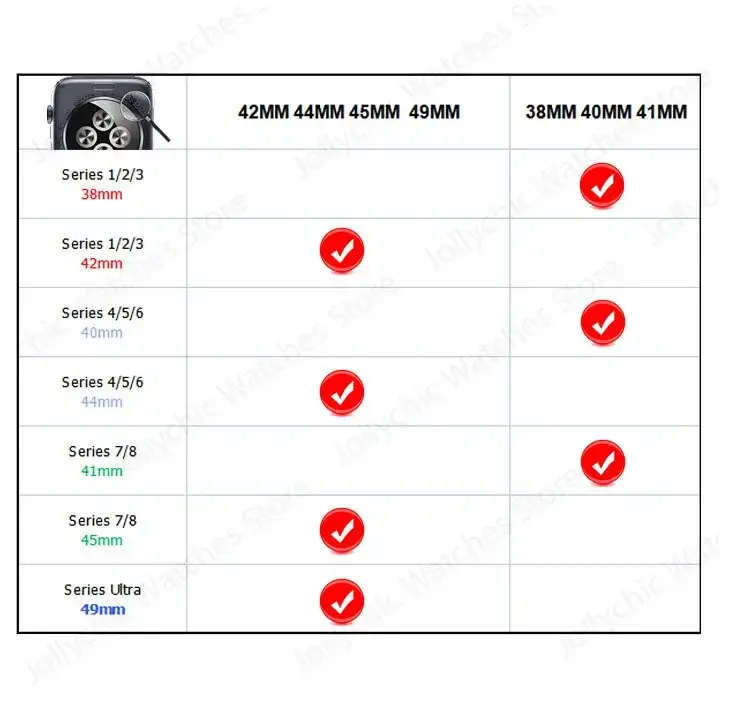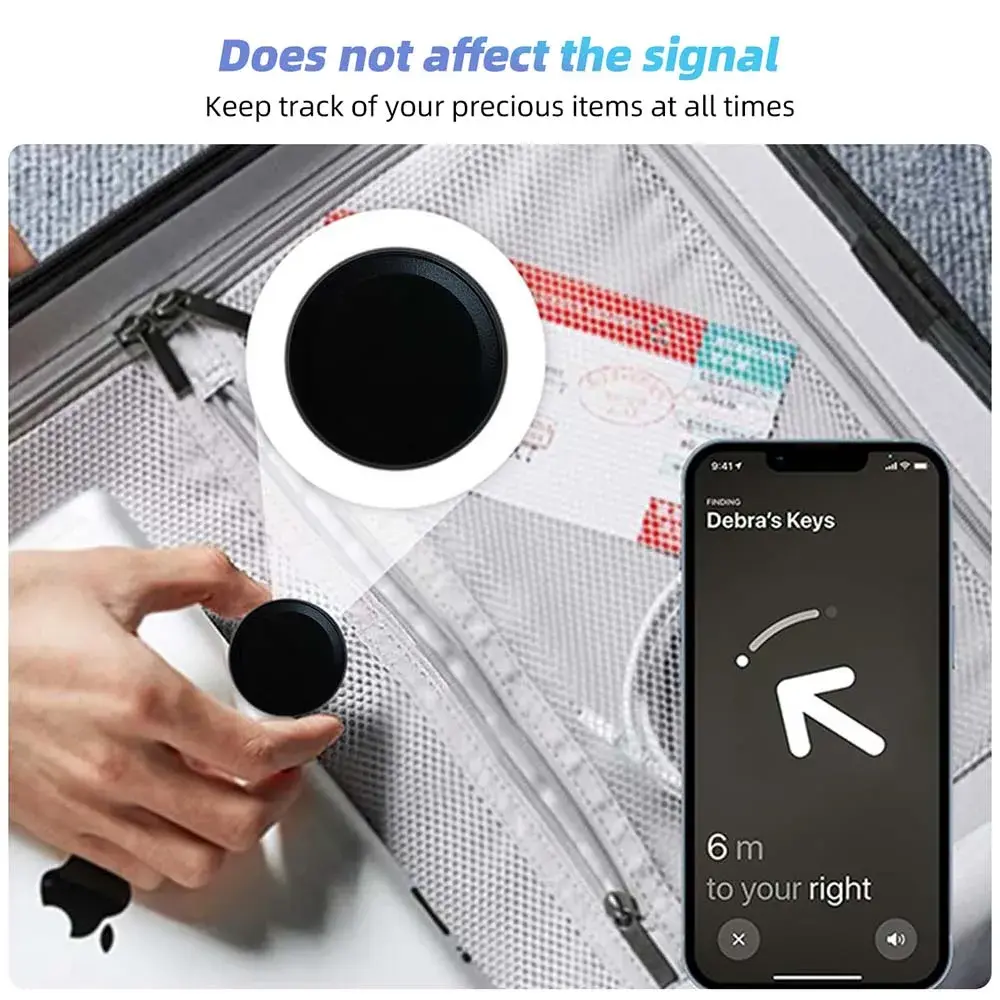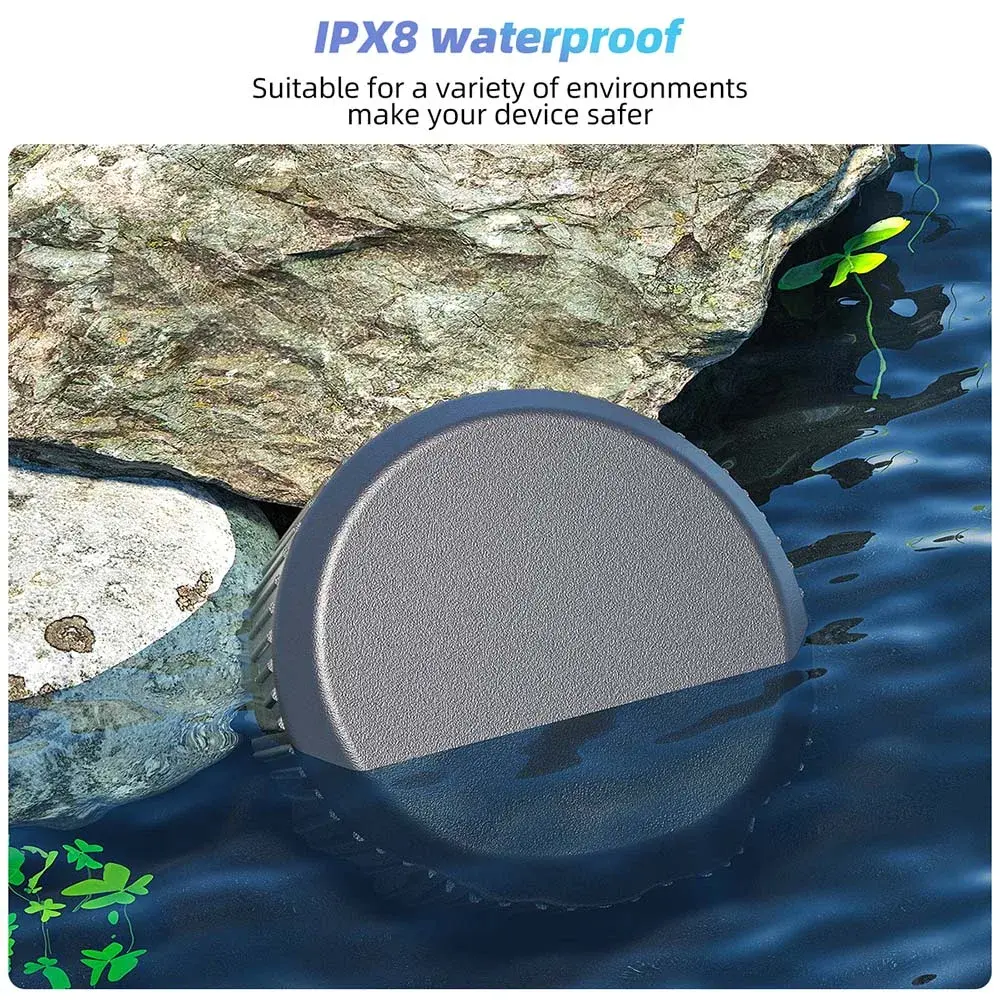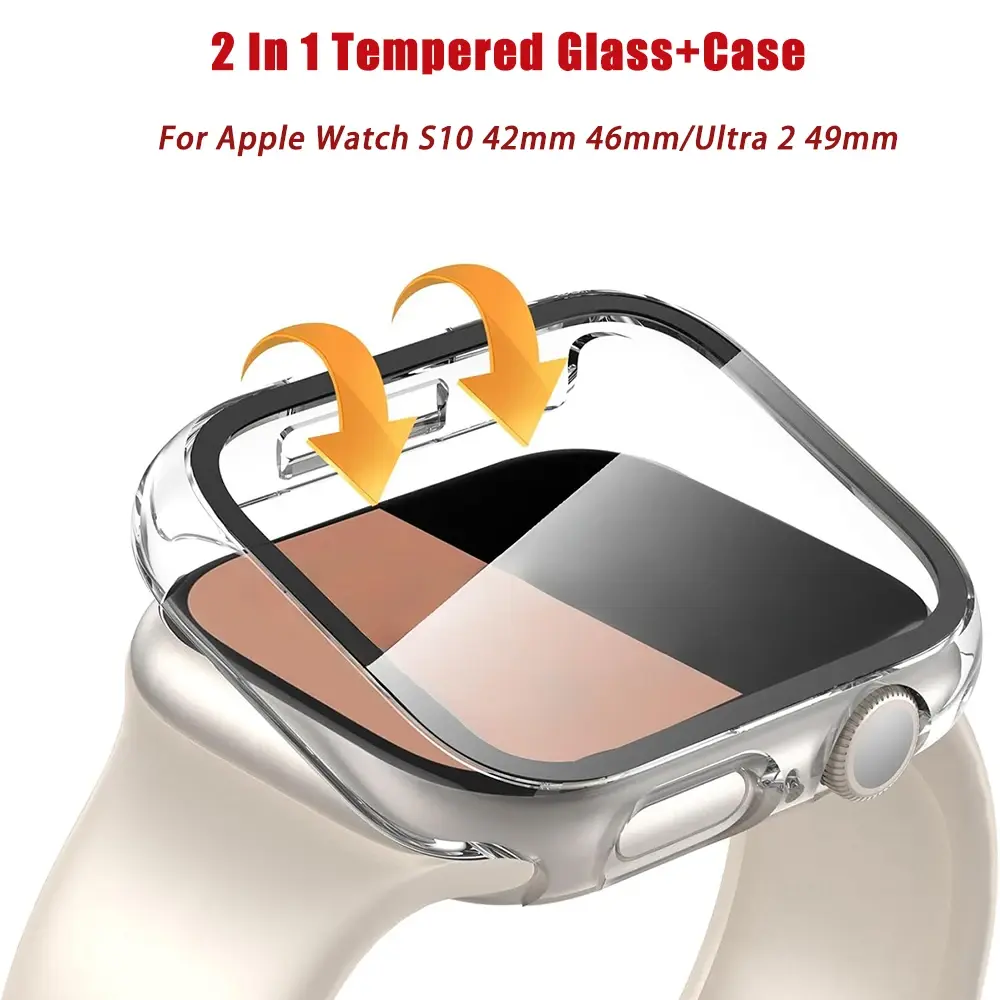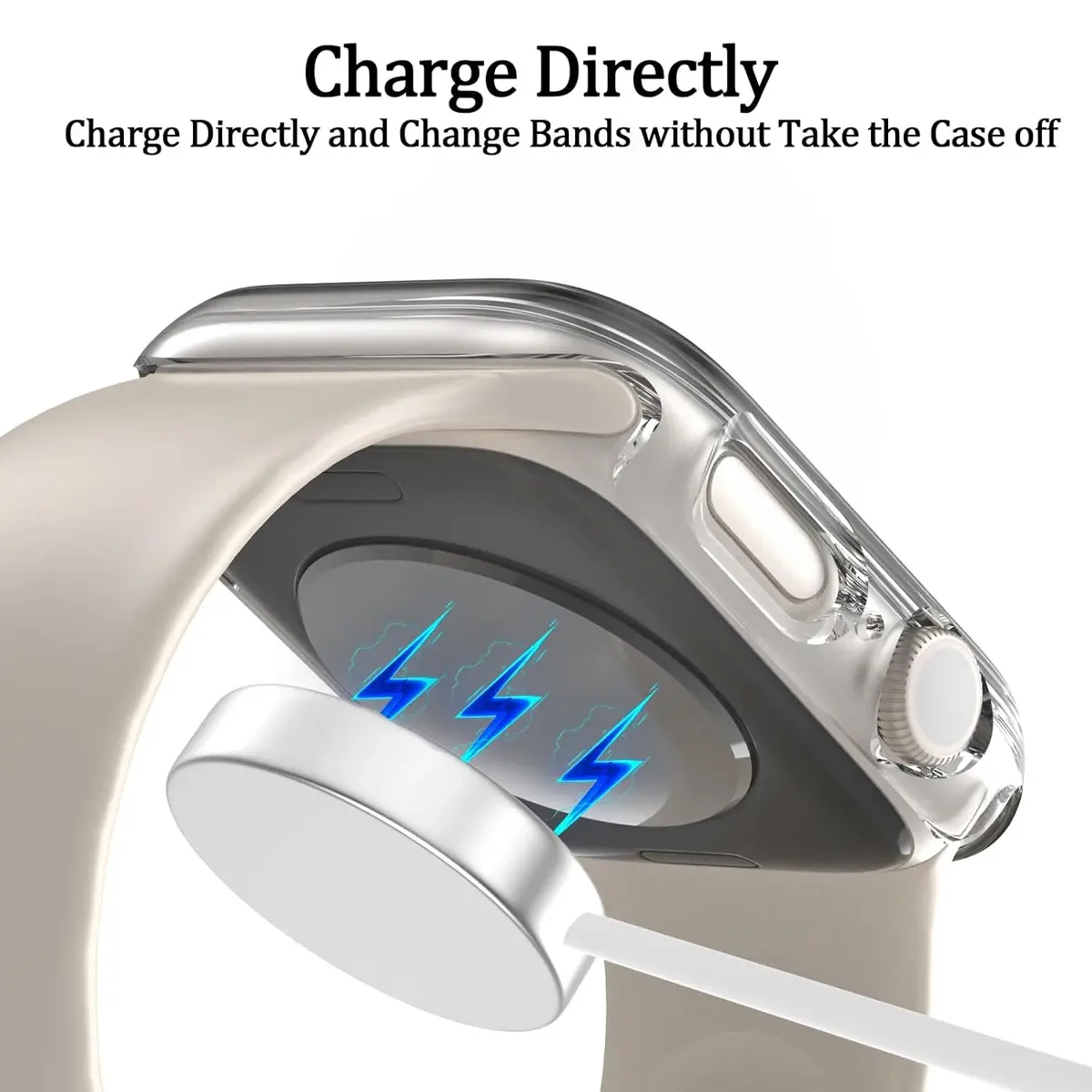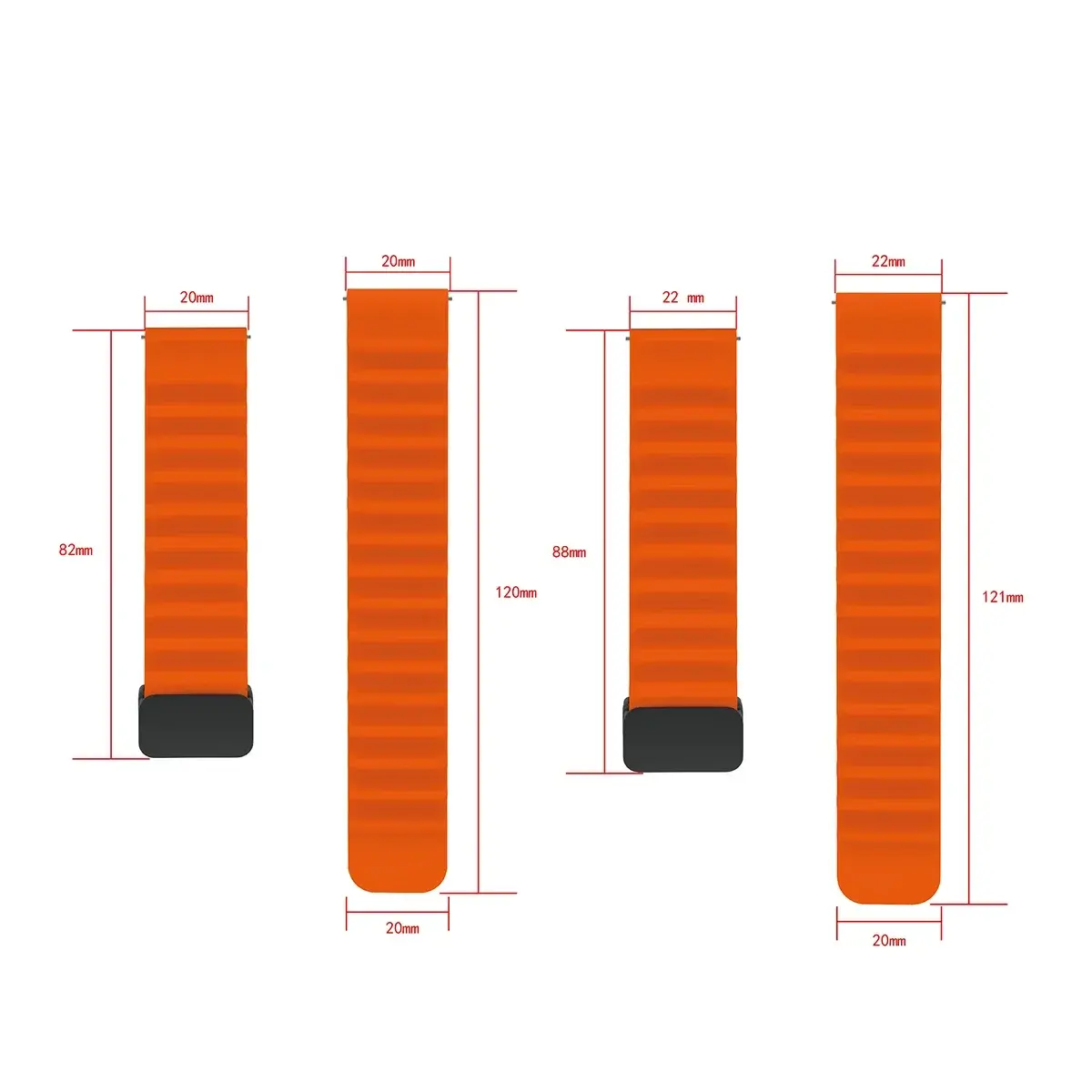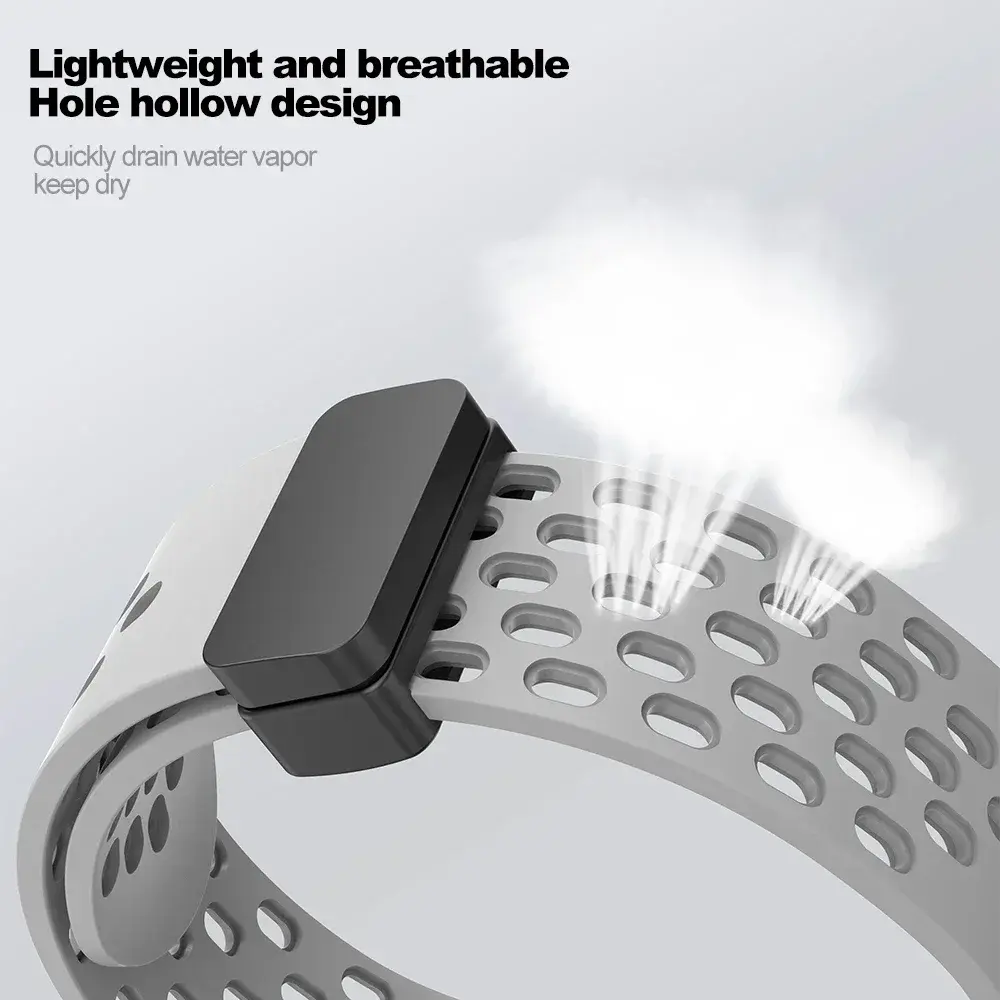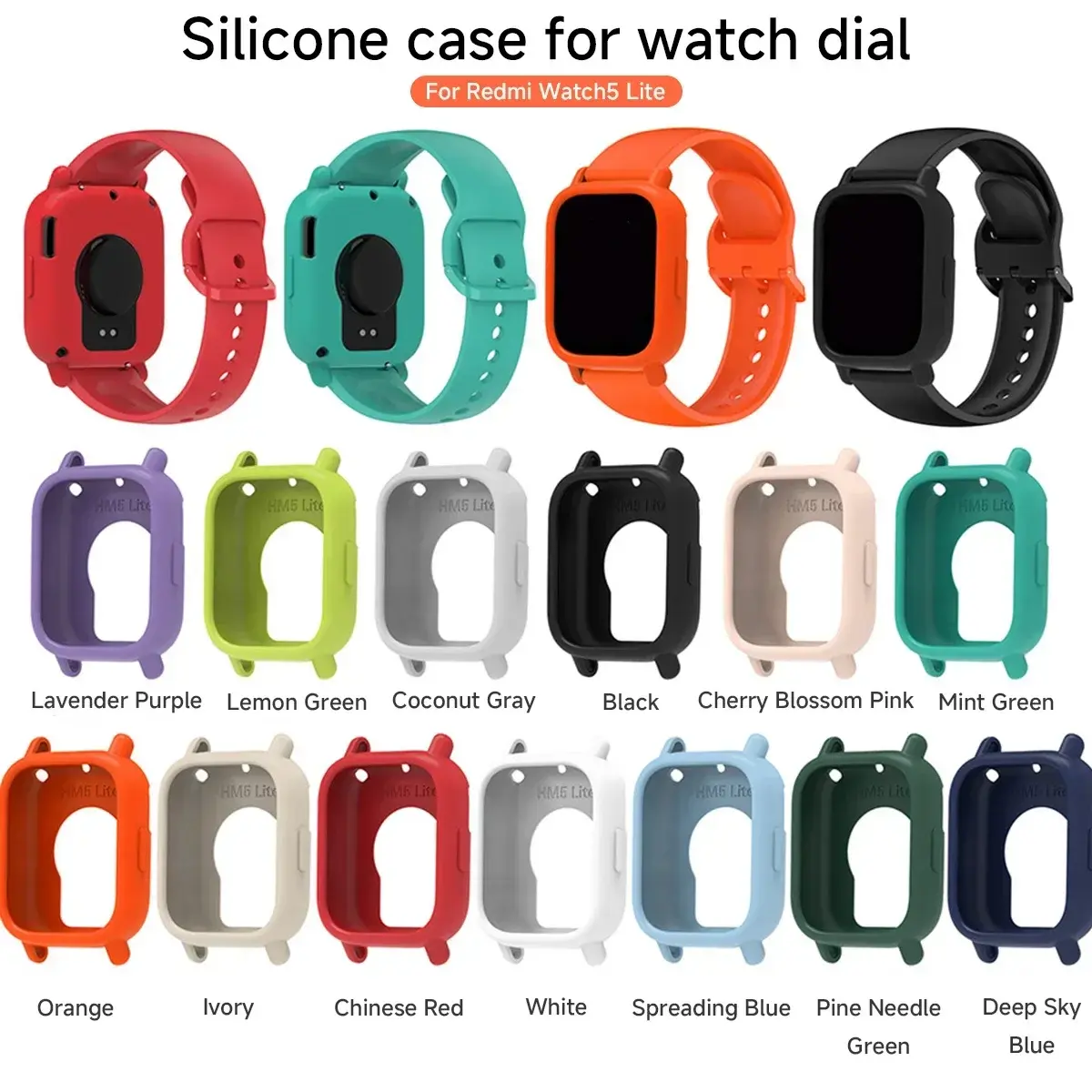Optimal TUYA Mini 16A Smart Switch Non-Metered Version Smart Wifi Switch Voice Control Home Automation Light Relay Module
<div class="detailmodule_html"><div class="detail-desc-decorate-richtext"><meta http-equiv="Content-Type" content="text/html; charset=utf-8" /> <title>
</title> <div style="width:100%;height:100%;">
<div style="width:100%;text-align:center;height:30px;" id="title">
<span style="font-weight:bold;font-size:16px;">Optimal TUYA Mini 16A Smart Switch Non-Metered Version Smart Wifi Switch Voice Control Home Automation Light Relay Module</span>
</div>
<div id="description">
<div class="ui-box-body">
<span style="font-size:18px;">
<div>
1.You can control all your smart home devices from TUYA app.
<br />2.Remote Access: Control your home devices from anywhere using your smartphone, ensuring convenience and security.
<br />3.Easy Installation: Set up is quick and simple, integrating effortlessly with your existing home network without the need for additional tools.
<br />4.Energy Efficient: Reduce energy consumption with the smart scheduling feature, allowing you to automate device operation based on your lifestyle.
<br />5.Perfect for modernizing your home, our Smart Wifi Switch provides both functionality and convenience, making it an essential component of your smart home solutions.
<br />
<br />Name: Wifi Smart Switch
<br />Input: AC 100-240V 50/60Hz
<br />Output: AC 100-240V 50/60Hz
<br />Frequency: WIFI (802.11 b/g/n 2.4GHz)
<br />Current: less than equal 16A
<br />Note: Non-metered version means it does not have the function to calculate the electricity consumption of the connected products
<br />Due to different batches, there may be differences in product appearance and printed text, which will not affect use
<br />Colour:White
<br />Material:PC+ABS
<br />
<br />Package Contents:
<br />1 x Wifi Smart Switch
<br />
<br />Only the above package content, other products are not included.
<br />Note: Light reflection and different displays may cause the color of the item in the picture a little different from the real thing. The measurement allowed error is +/- 1-3cm.
</div></span>
</div>
</div>
<div id="details">
<div class="ui-box-body">
<span style="font-size:18px;">
<table border="0" cellpadding="0" cellspacing="0" style="width: 100.0%;">
<tbody>
<tr>
<td style="margin: 0 auto; text-align: center;"><p></p><p></p><p></p><p></p><p></p><p></p></td>
</tr>
</tbody>
</table> </span>
<br />
<p> <br /> </p>
<p> </p>
</div>
</div>
</div></div></div>
$15.995
$8.72
- Category : Consumer Electronics
- Brand : wassuh_store Wassuh Store
Colors
Sizes
-
+
<div class="detailmodule_html"><div class="detail-desc-decorate-richtext"><meta http-equiv="Content-Type" content="text/html; charset=utf-8" /> <title>
</title> <div style="width:100%;height:100%;">
<div style="width:100%;text-align:center;height:30px;" id="title">
<span style="font-weight:bold;font-size:16px;">Optimal TUYA Mini 16A Smart Switch Non-Metered Version Smart Wifi Switch Voice Control Home Automation Light Relay Module</span>
</div>
<div id="description">
<div class="ui-box-body">
<span style="font-size:18px;">
<div>
1.You can control all your smart home devices from TUYA app.
<br />2.Remote Access: Control your home devices from anywhere using your smartphone, ensuring convenience and security.
<br />3.Easy Installation: Set up is quick and simple, integrating effortlessly with your existing home network without the need for additional tools.
<br />4.Energy Efficient: Reduce energy consumption with the smart scheduling feature, allowing you to automate device operation based on your lifestyle.
<br />5.Perfect for modernizing your home, our Smart Wifi Switch provides both functionality and convenience, making it an essential component of your smart home solutions.
<br />
<br />Name: Wifi Smart Switch
<br />Input: AC 100-240V 50/60Hz
<br />Output: AC 100-240V 50/60Hz
<br />Frequency: WIFI (802.11 b/g/n 2.4GHz)
<br />Current: less than equal 16A
<br />Note: Non-metered version means it does not have the function to calculate the electricity consumption of the connected products
<br />Due to different batches, there may be differences in product appearance and printed text, which will not affect use
<br />Colour:White
<br />Material:PC+ABS
<br />
<br />Package Contents:
<br />1 x Wifi Smart Switch
<br />
<br />Only the above package content, other products are not included.
<br />Note: Light reflection and different displays may cause the color of the item in the picture a little different from the real thing. The measurement allowed error is +/- 1-3cm.
</div></span>
</div>
</div>
<div id="details">
<div class="ui-box-body">
<span style="font-size:18px;">
<table border="0" cellpadding="0" cellspacing="0" style="width: 100.0%;">
<tbody>
<tr>
<td style="margin: 0 auto; text-align: center;"><p></p><p></p><p></p><p></p><p></p><p></p></td>
</tr>
</tbody>
</table> </span>
<br />
<p> <br /> </p>
<p> </p>
</div>
</div>
</div></div></div>
Related Product
Browse The Collection of Top Products.