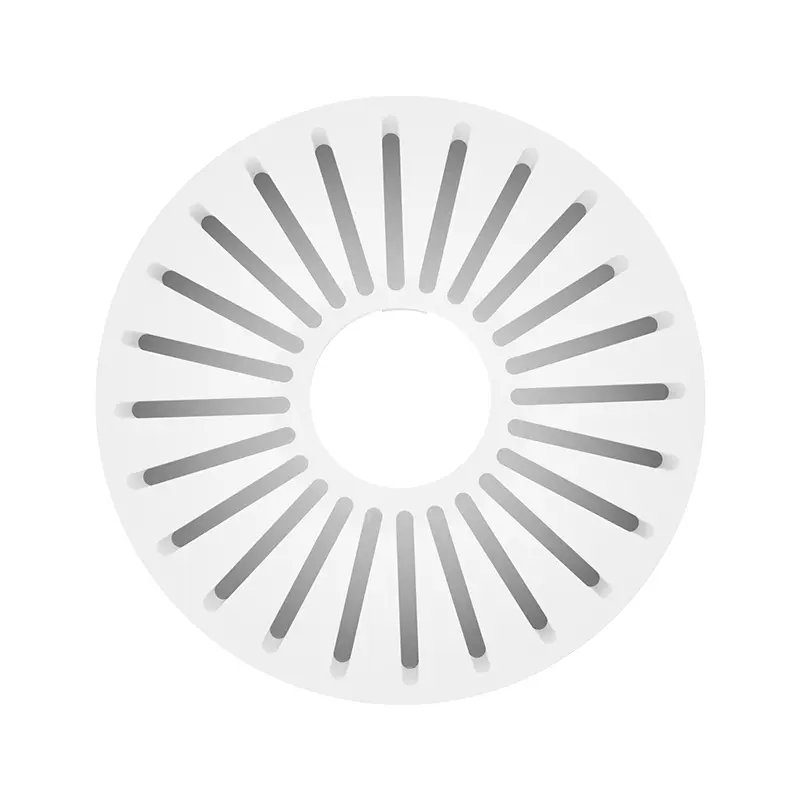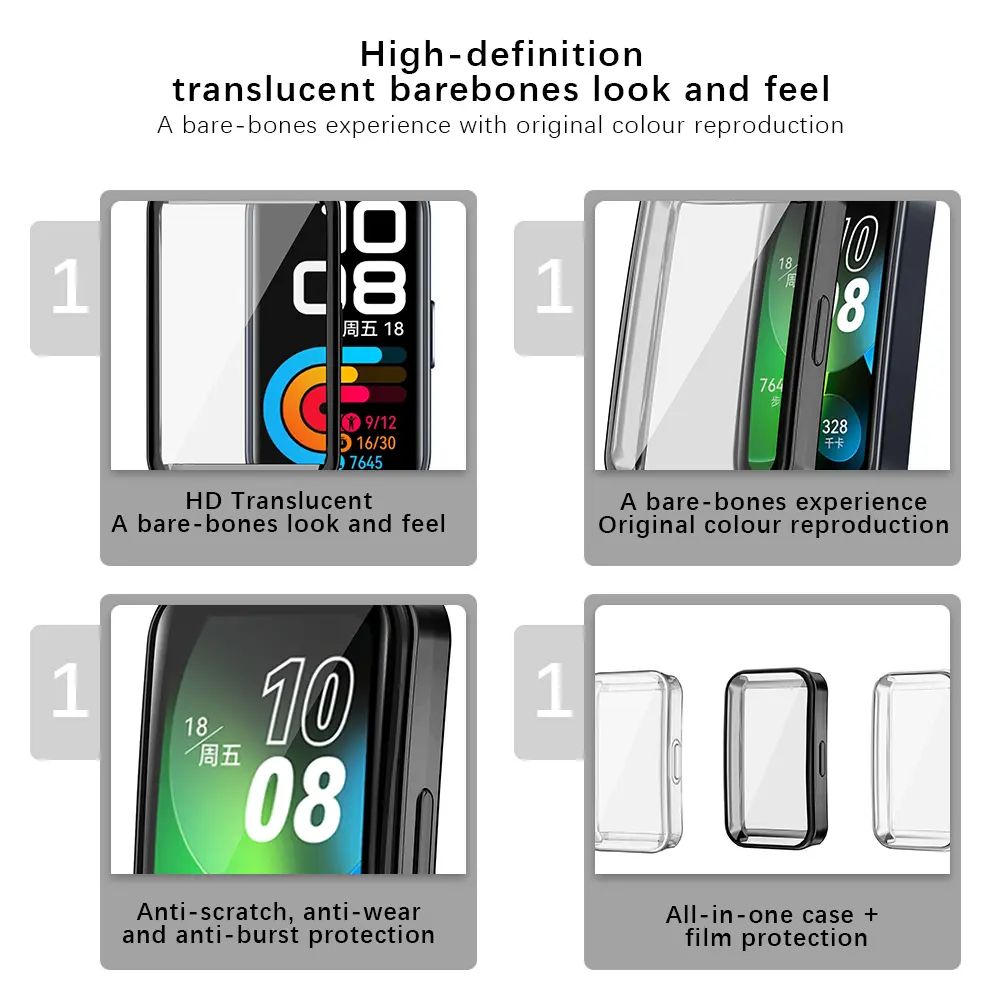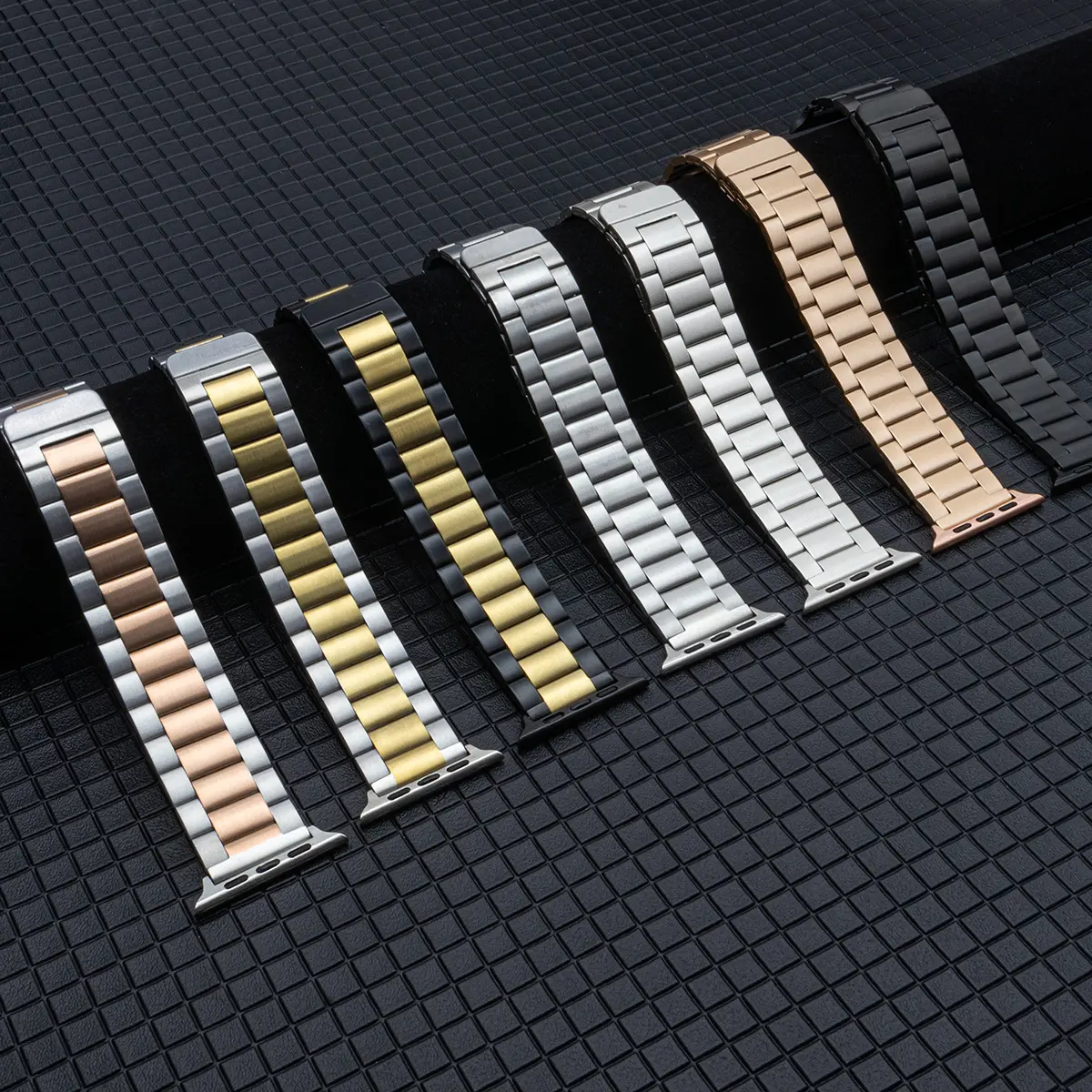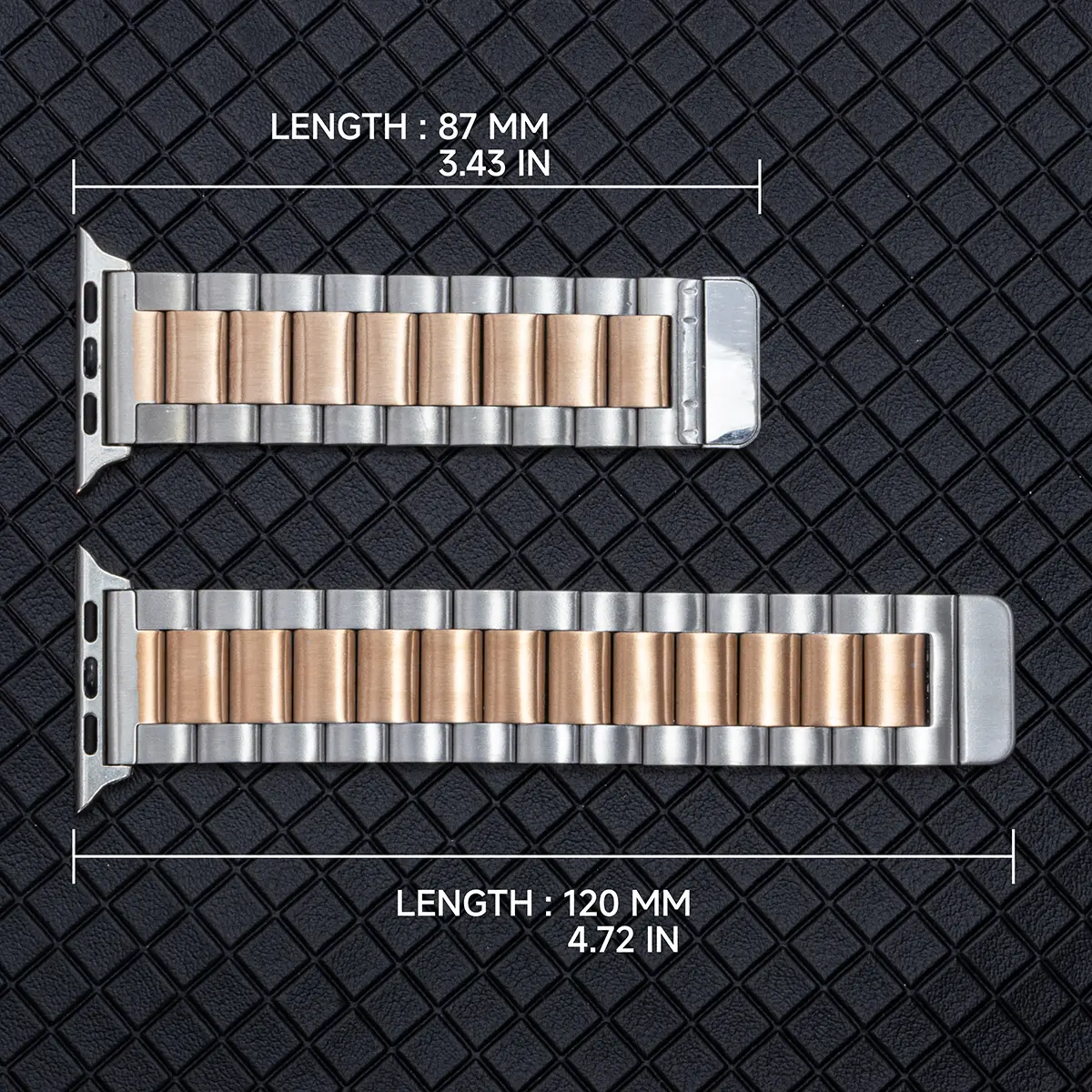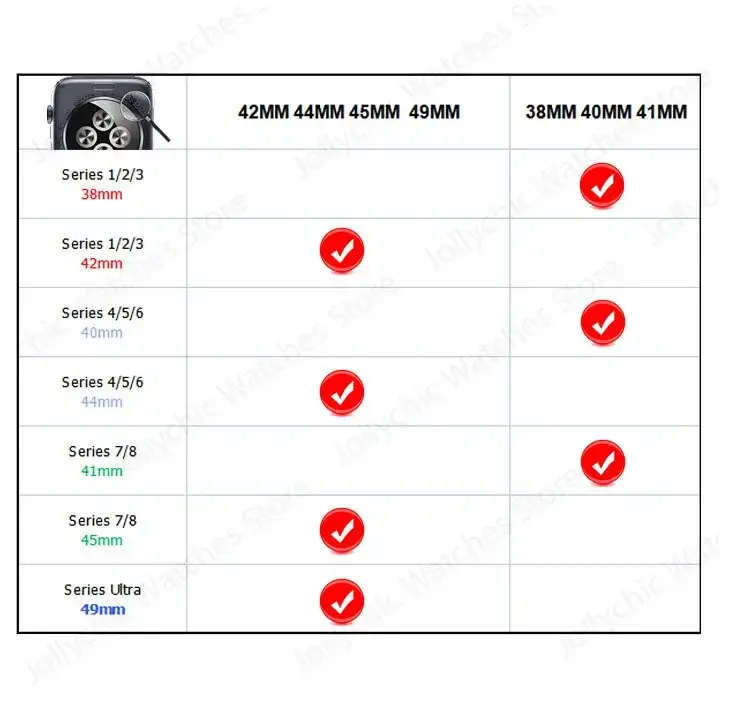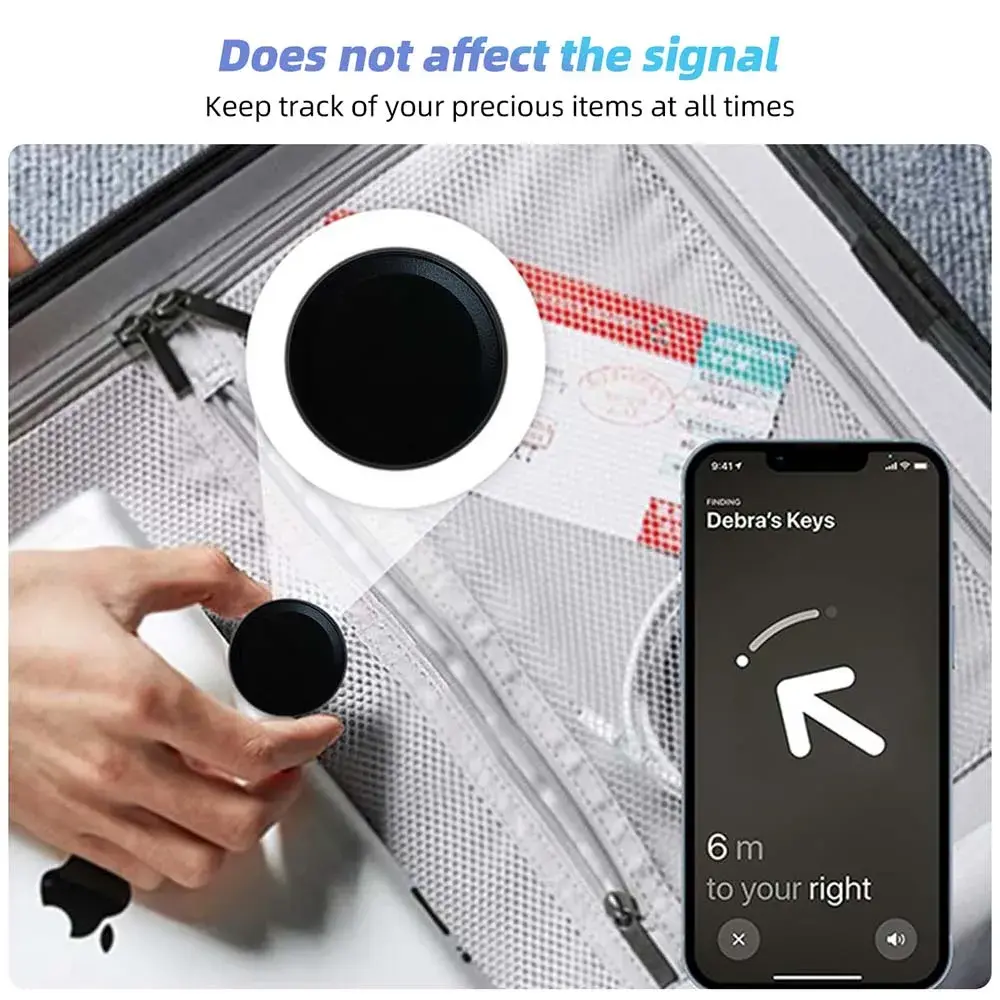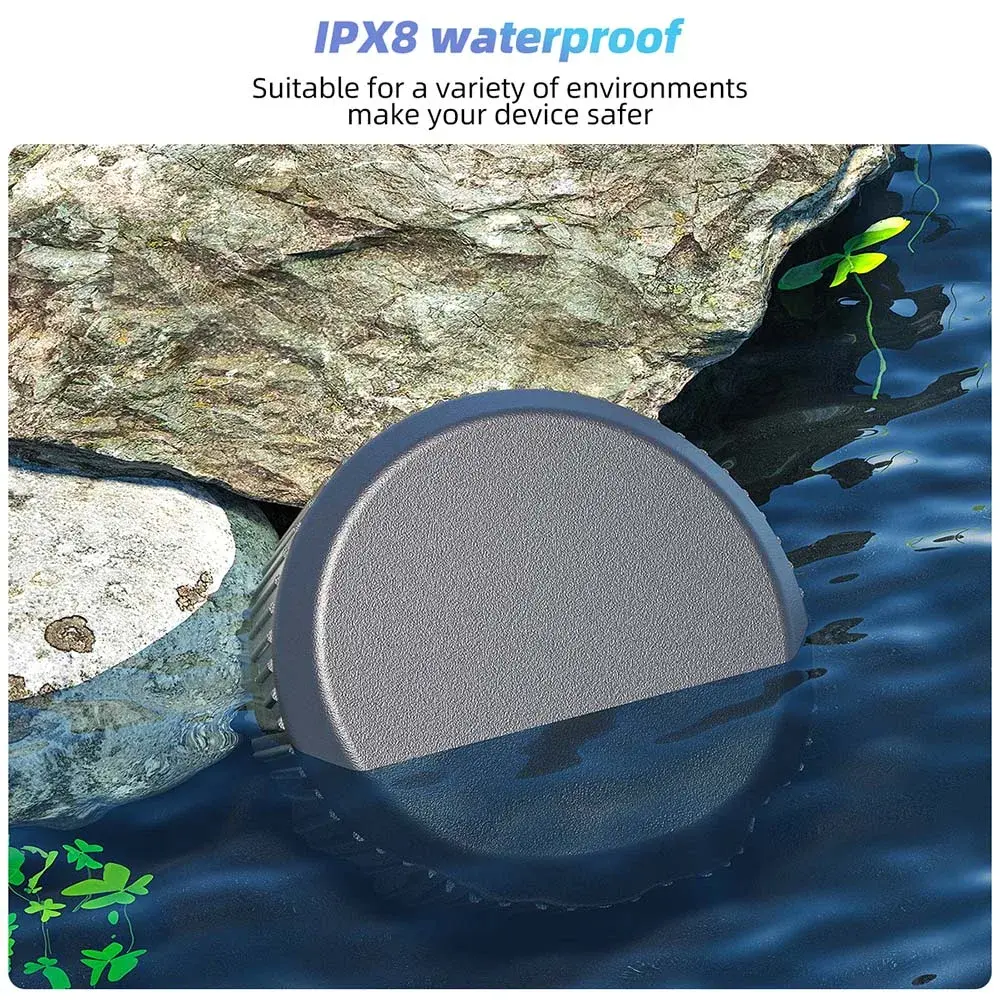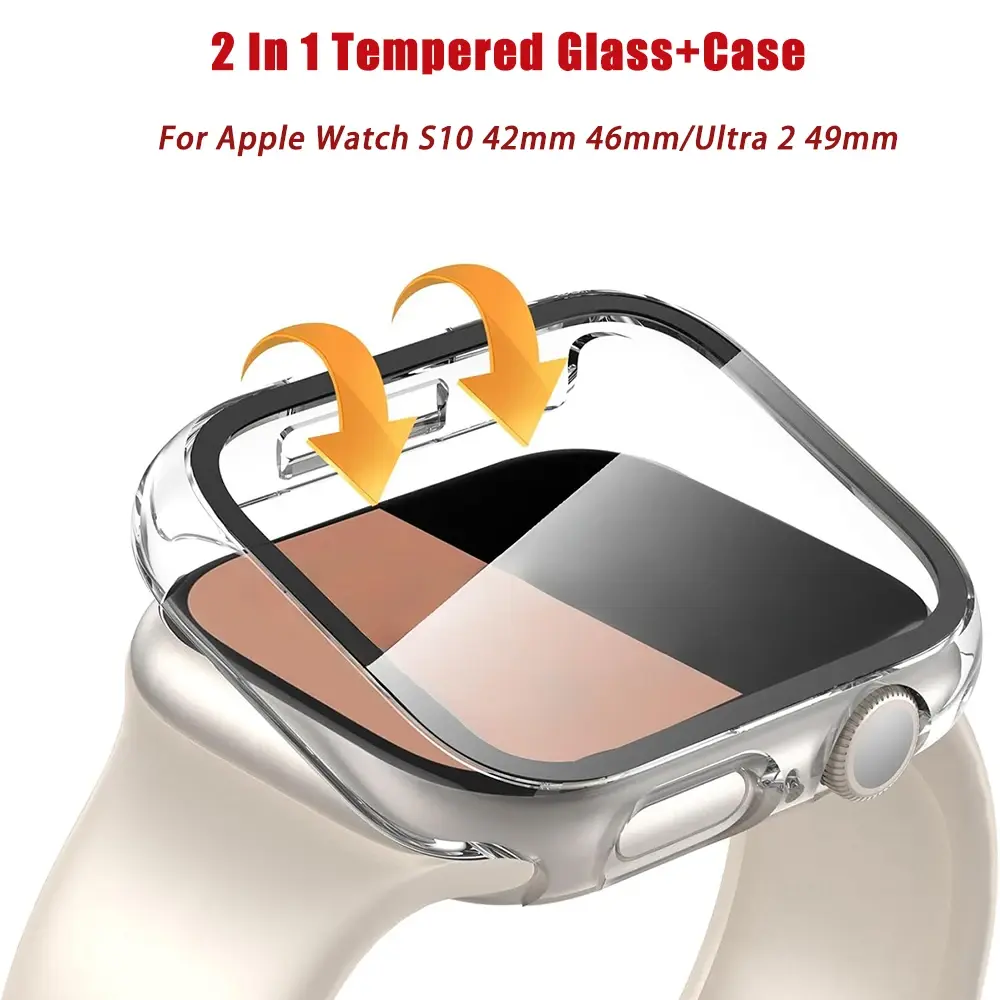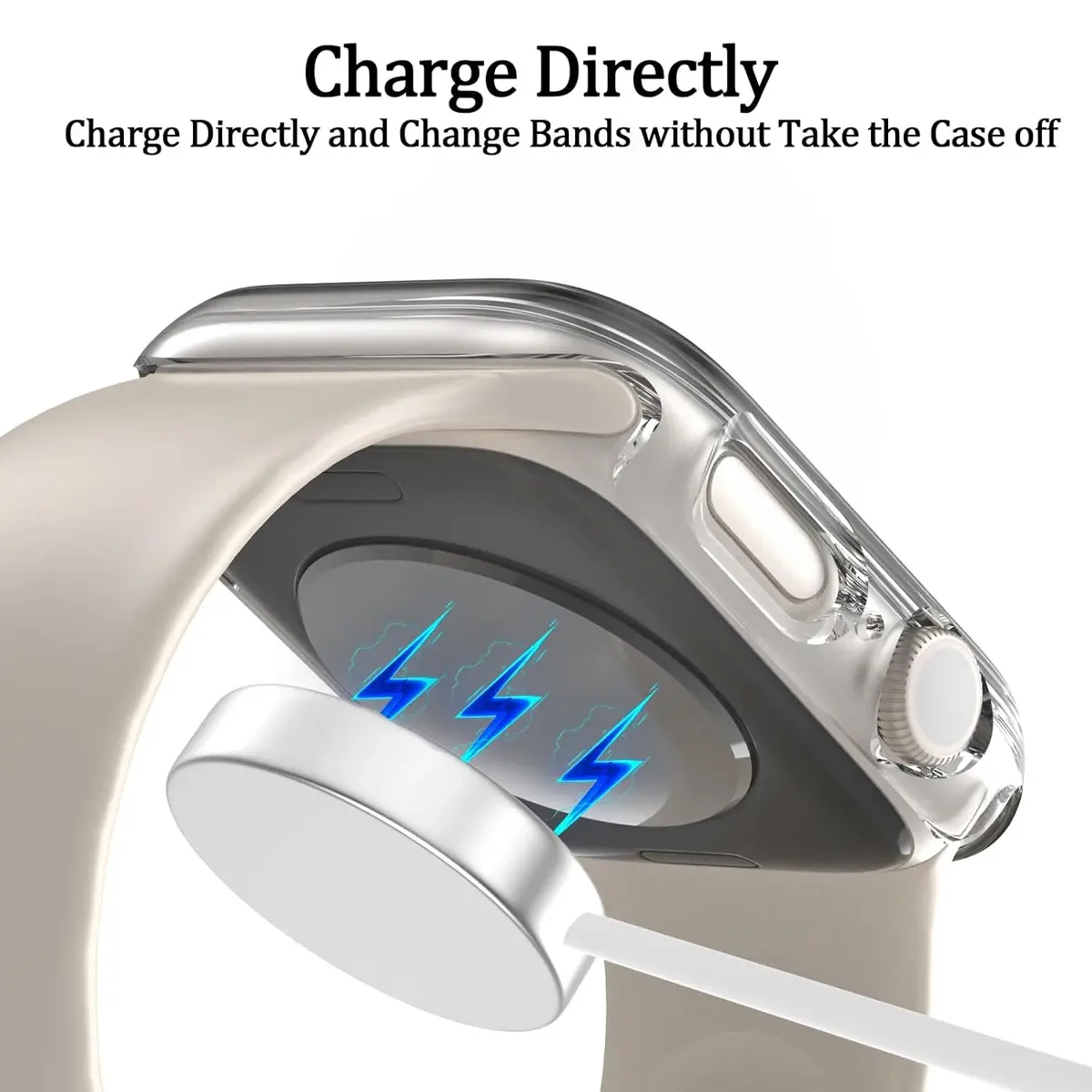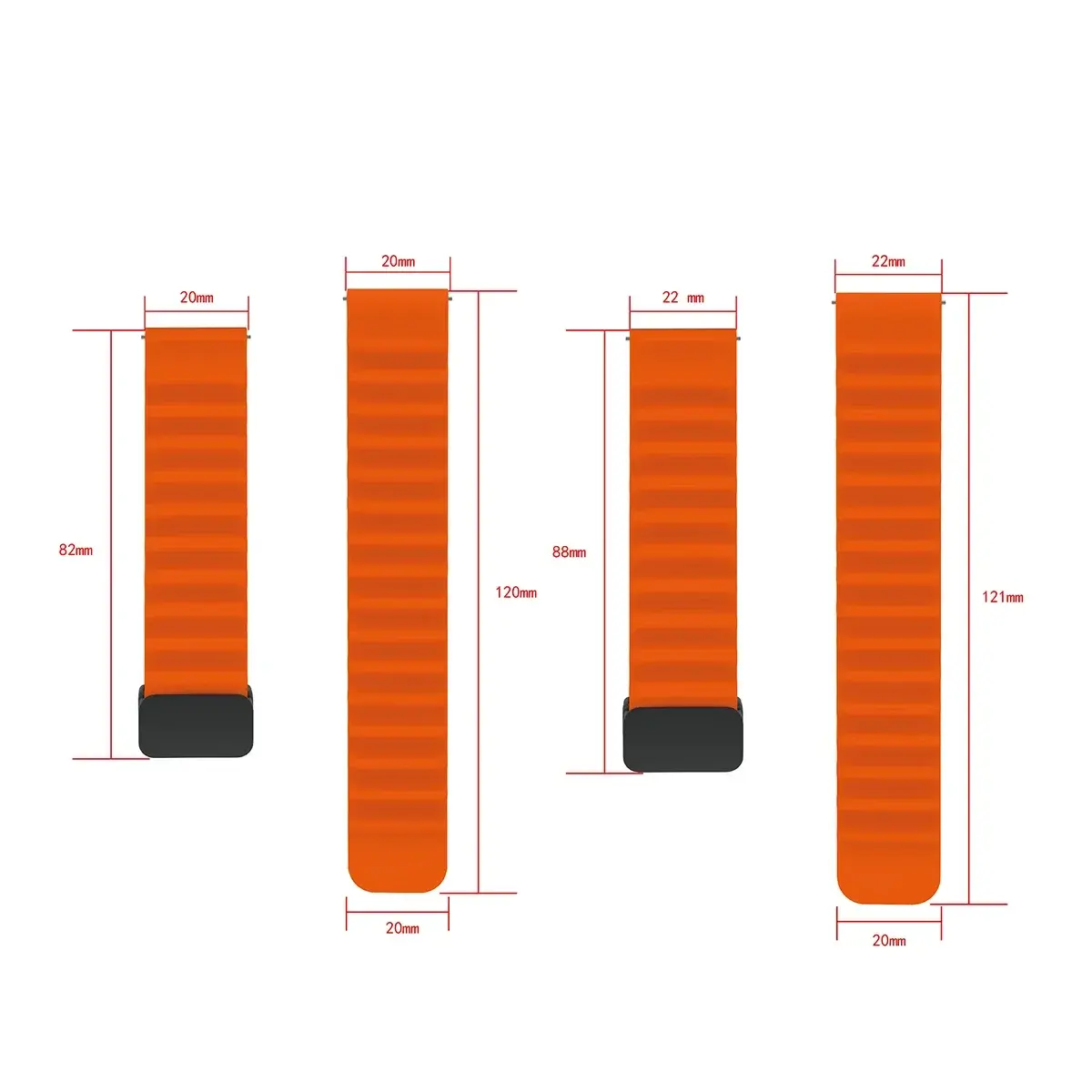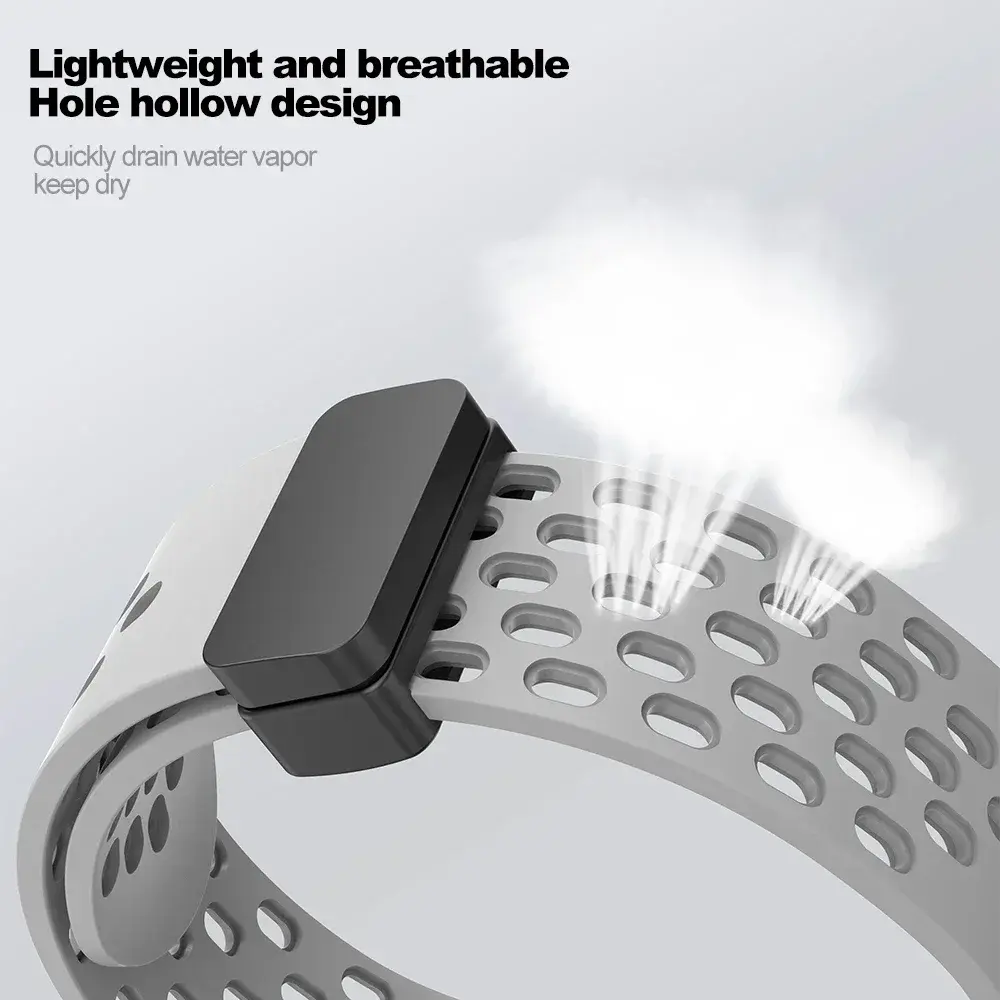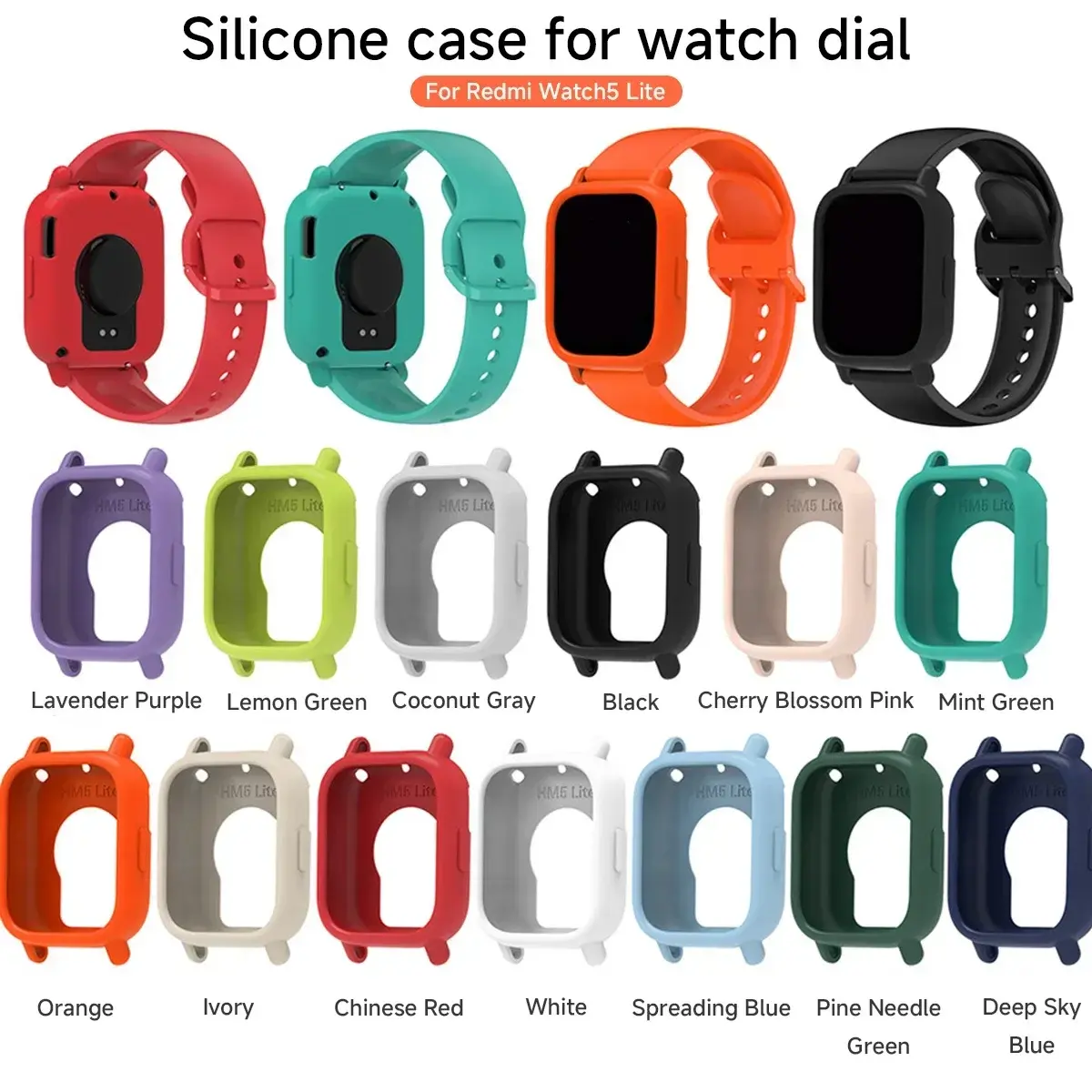Optimal Tuya Smart Finger Robot Switch Button Pusher Bluetooth Finger Robot Work With Alexa Google Alice
<div class="detailmodule_html"><div class="detail-desc-decorate-richtext"><meta http-equiv="Content-Type" content="text/html; charset=utf-8" />
<title>
</title>
<div style="width:100%;height:100%;">
<div style="width:100%;text-align:center;height:30px;" id="title">
<span style="font-weight:bold;font-size:16px;">Optimal Tuya Smart Finger Robot Switch Button Pusher Bluetooth Finger Robot Work With Alexa Google Alice</span>
</div>
<div id="description">
<div class="ui-box-body">
<span style="font-size:18px;"><div>Enhanced home automation: This innovative device transforms traditional buttons and switches into smart controls. It supports Alexa, Google Assistant and Alice via Bluetooth connection, making it easy to integrate it with your existing smart home system.<br />Customized operation: The finger robot can set the upper and lower distances, time, frequency, etc.<br />Use the Smart Life app to remotely control your devices, and manage your home's lighting, appliances, etc. more easily than ever without manual interaction. Its compact design ensures that it fits almost anywhere, providing smart solutions without causing confusion.<br />Multiple impact heads: Five impact heads are included in the tool kit, namely rocker arm, ring arm, short straight arm, medium straight arm, and long straight arm, which can be used in most scenes in life.<br />Easy to install: The finger robot arm installation method belongs to the card slot installation, which is very convenient to install.<br /><br />Name:Finger Robot<br />The product appearance and printed words may vary depending on the batch, but this does not affect use.<br />Colour:White<br />Material:Plastic<br /><br />Package Contents:<br />1 * Finger Robot<br />1 Set * Accessories<br /><br />Only the above package content, other products are not included.<br />Note: Light reflection and different displays may cause the color of the item in the picture a little different from the real thing. The measurement allowed error is +/- 1-3cm.</div></span>
</div>
</div>
<div id="details">
<div class="ui-box-body">
<span style="font-size:18px;"><table border="0" cellpadding="0" cellspacing="0" style="width: 100.0%;"><tbody><tr> <td style="margin: 0 auto; text-align: center;"><p></p><p></p><p></p><p></p><p></p><p></p></td></tr></tbody></table> </span><br />
<p>
<br />
</p>
<p>
</p>
</div>
</div>
</div></div></div>
$55.58
$26.645
- Category : Consumer Electronics
- Brand : wassuh_store Wassuh Store
Colors
Sizes
-
+
<div class="detailmodule_html"><div class="detail-desc-decorate-richtext"><meta http-equiv="Content-Type" content="text/html; charset=utf-8" />
<title>
</title>
<div style="width:100%;height:100%;">
<div style="width:100%;text-align:center;height:30px;" id="title">
<span style="font-weight:bold;font-size:16px;">Optimal Tuya Smart Finger Robot Switch Button Pusher Bluetooth Finger Robot Work With Alexa Google Alice</span>
</div>
<div id="description">
<div class="ui-box-body">
<span style="font-size:18px;"><div>Enhanced home automation: This innovative device transforms traditional buttons and switches into smart controls. It supports Alexa, Google Assistant and Alice via Bluetooth connection, making it easy to integrate it with your existing smart home system.<br />Customized operation: The finger robot can set the upper and lower distances, time, frequency, etc.<br />Use the Smart Life app to remotely control your devices, and manage your home's lighting, appliances, etc. more easily than ever without manual interaction. Its compact design ensures that it fits almost anywhere, providing smart solutions without causing confusion.<br />Multiple impact heads: Five impact heads are included in the tool kit, namely rocker arm, ring arm, short straight arm, medium straight arm, and long straight arm, which can be used in most scenes in life.<br />Easy to install: The finger robot arm installation method belongs to the card slot installation, which is very convenient to install.<br /><br />Name:Finger Robot<br />The product appearance and printed words may vary depending on the batch, but this does not affect use.<br />Colour:White<br />Material:Plastic<br /><br />Package Contents:<br />1 * Finger Robot<br />1 Set * Accessories<br /><br />Only the above package content, other products are not included.<br />Note: Light reflection and different displays may cause the color of the item in the picture a little different from the real thing. The measurement allowed error is +/- 1-3cm.</div></span>
</div>
</div>
<div id="details">
<div class="ui-box-body">
<span style="font-size:18px;"><table border="0" cellpadding="0" cellspacing="0" style="width: 100.0%;"><tbody><tr> <td style="margin: 0 auto; text-align: center;"><p></p><p></p><p></p><p></p><p></p><p></p></td></tr></tbody></table> </span><br />
<p>
<br />
</p>
<p>
</p>
</div>
</div>
</div></div></div>
Related Product
Browse The Collection of Top Products.