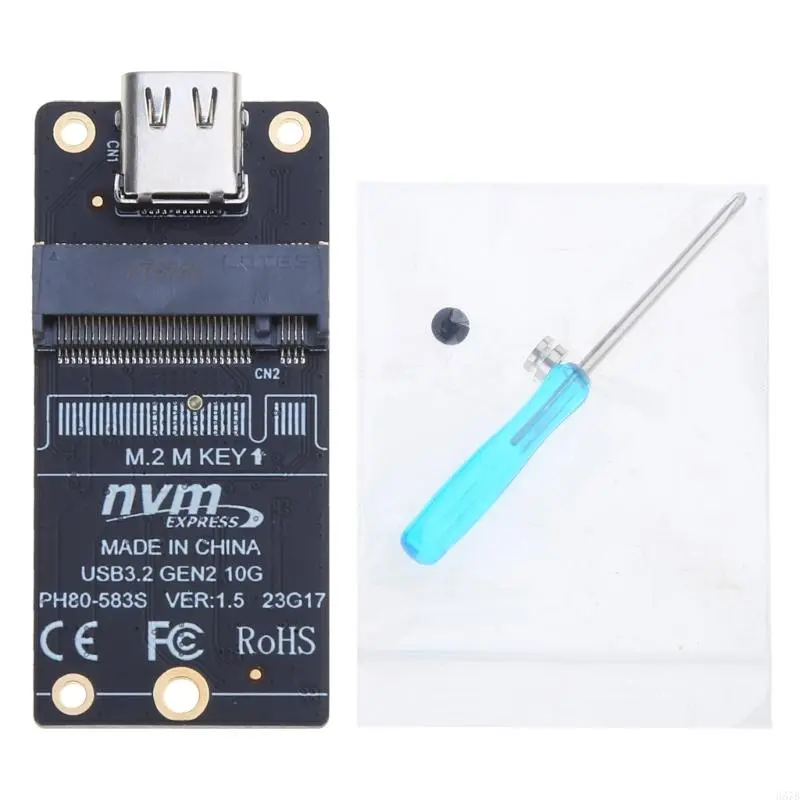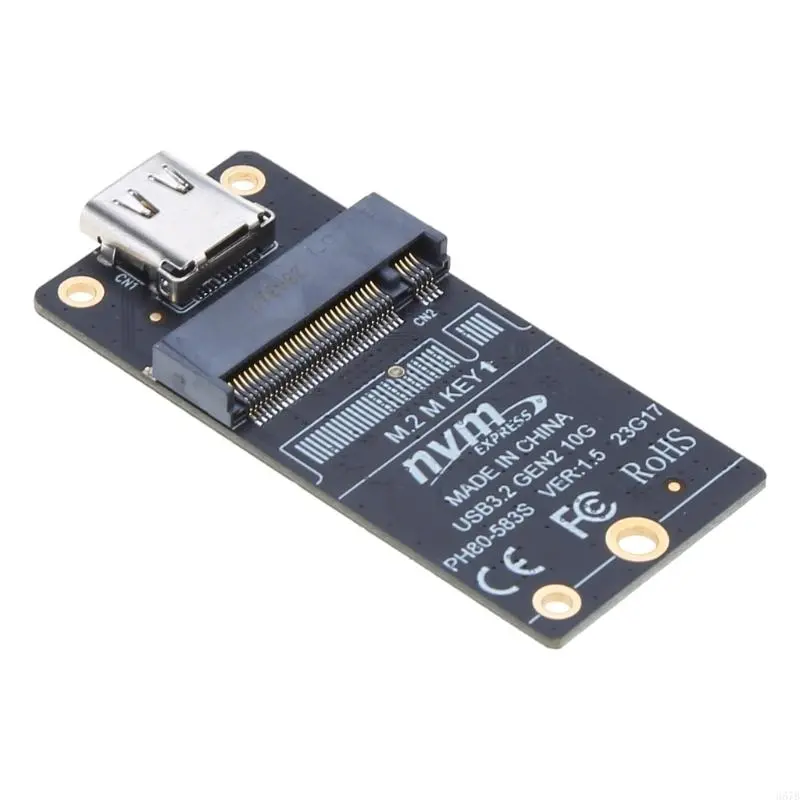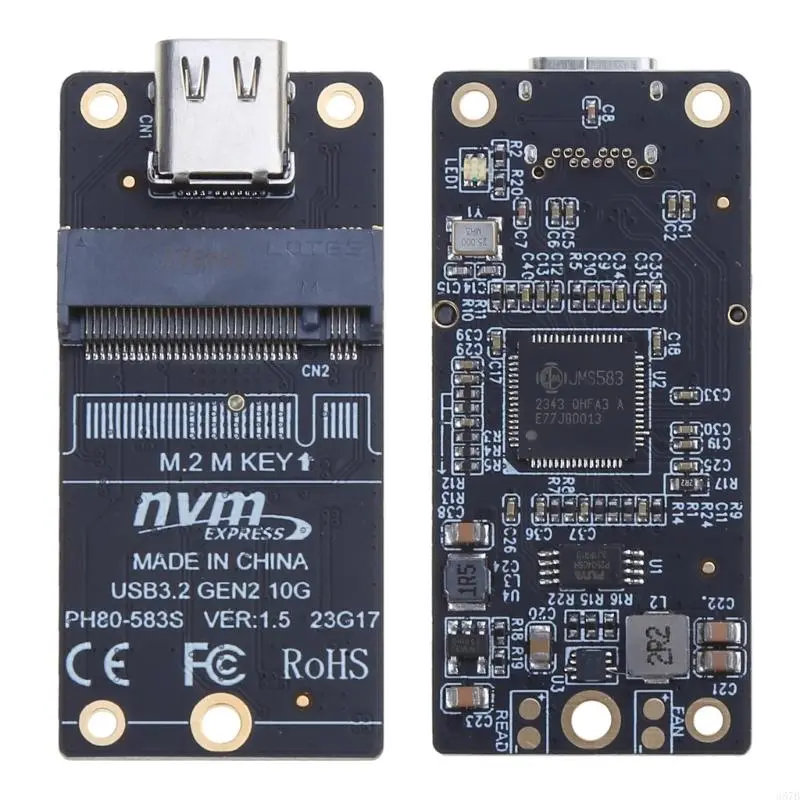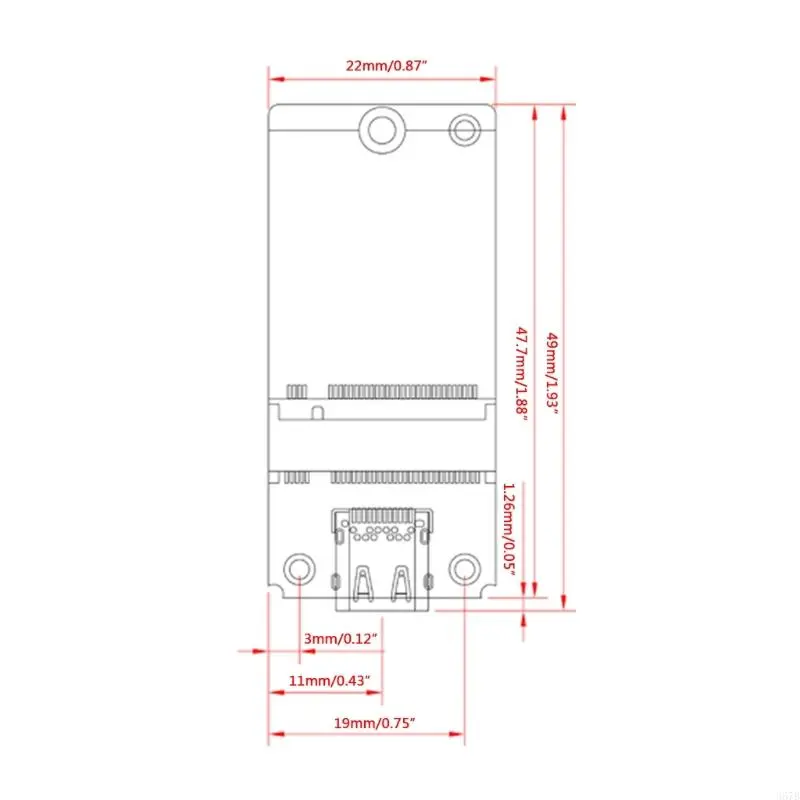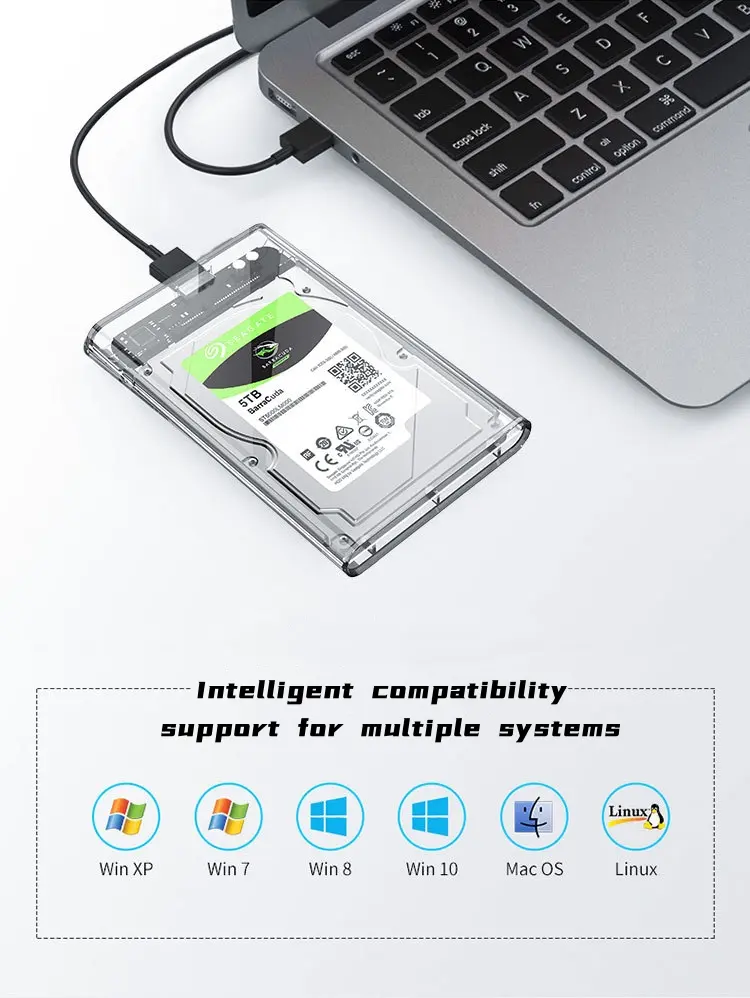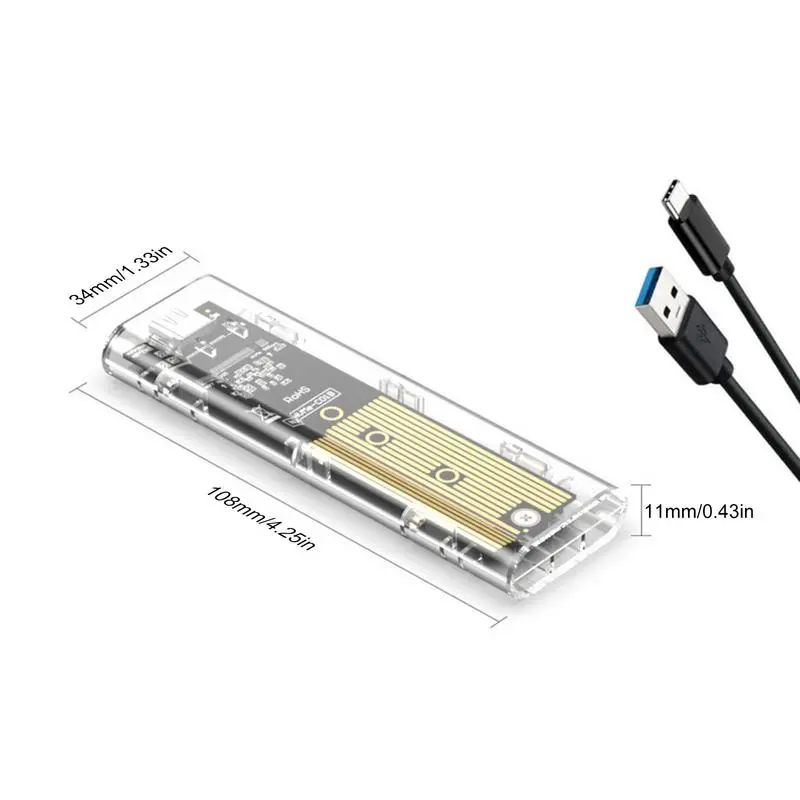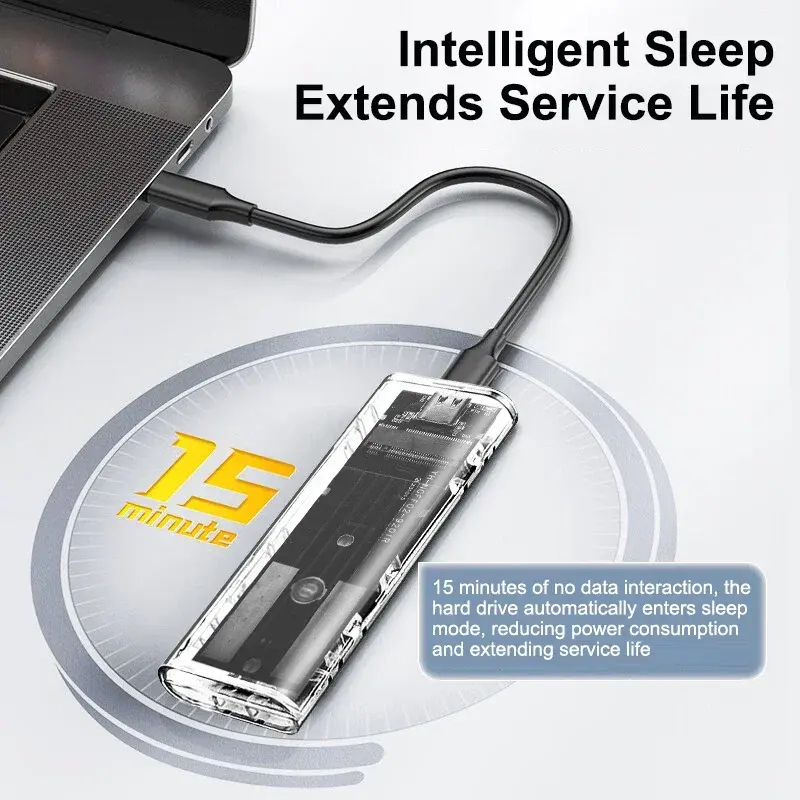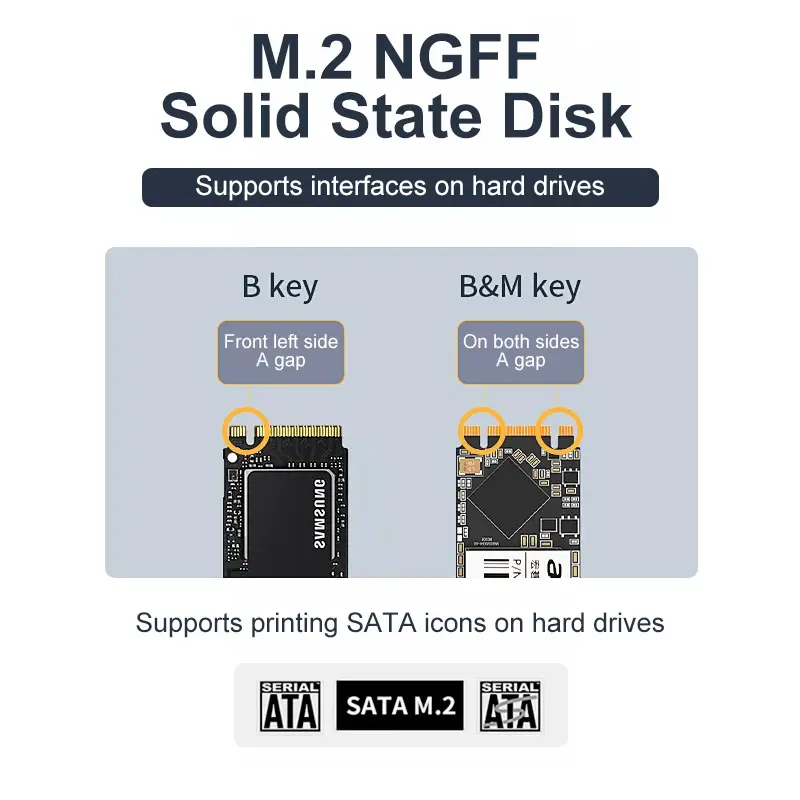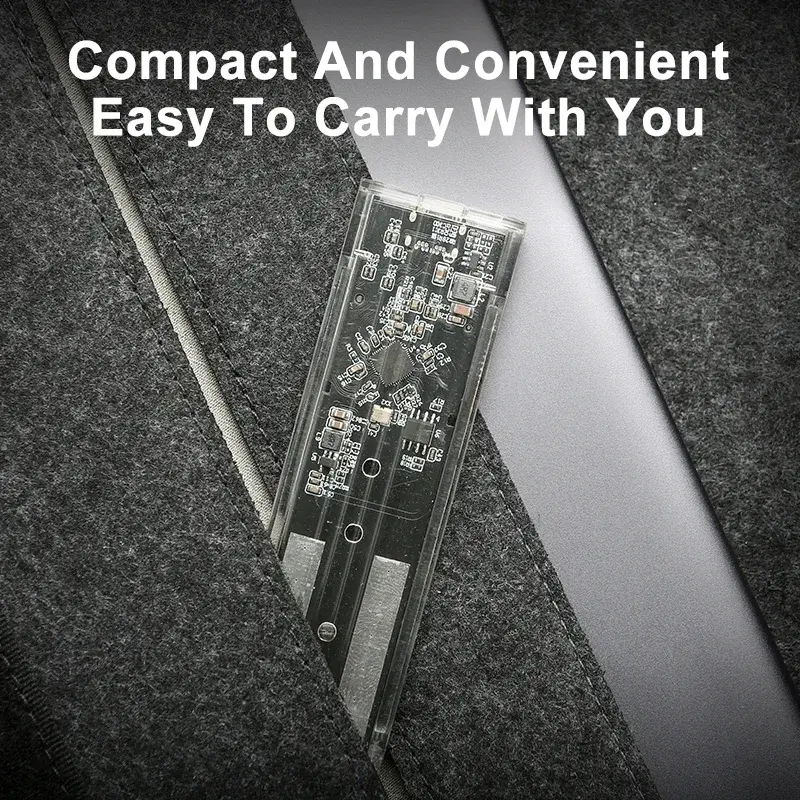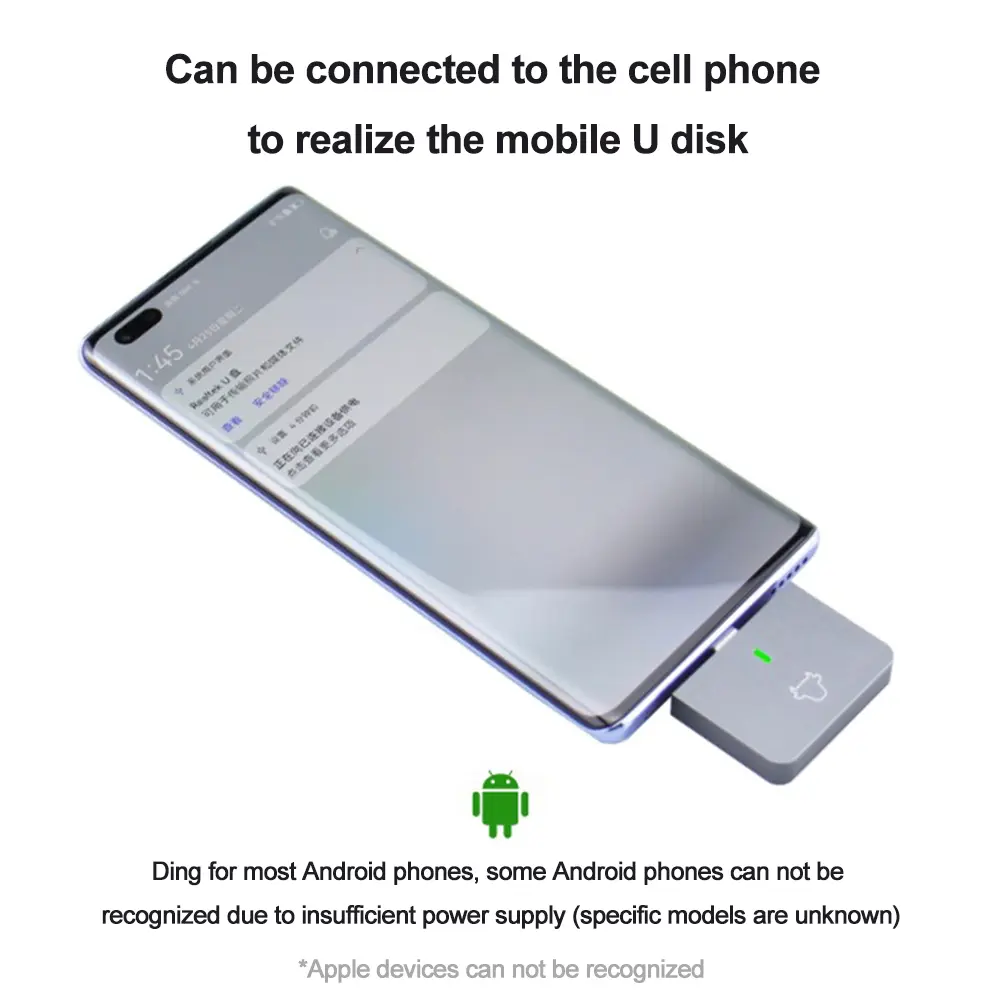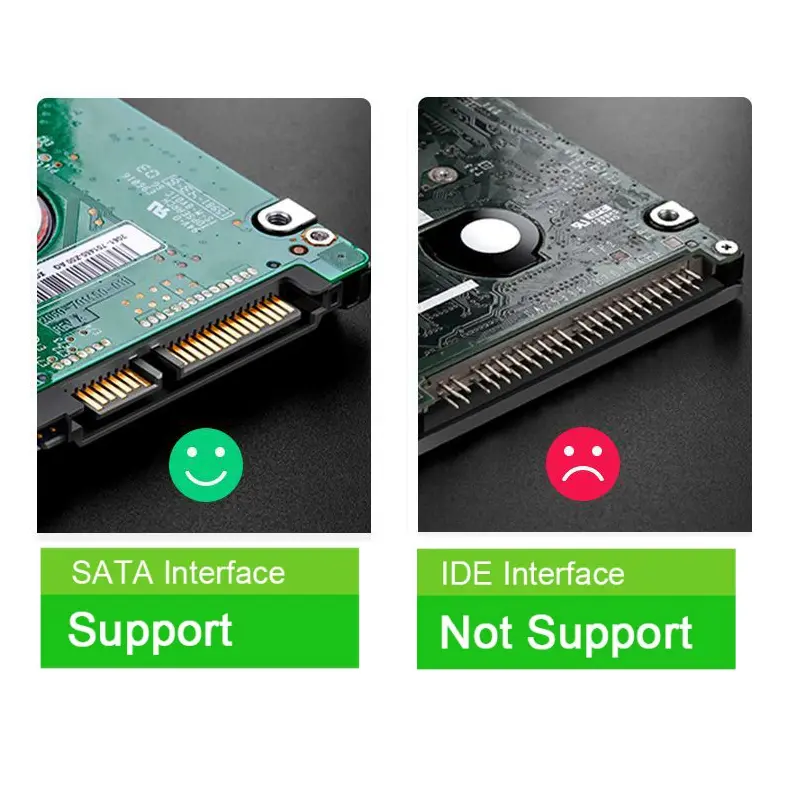Plastic USB 150Mbps Modem Stick Portable Wireless WiFi Adapter 4G Card Router for Laptop USB Wi-Fi Router
<div class="detailmodule_html"><div class="detail-desc-decorate-richtext"><div>
<div>
<div style="text-align:left;">
</div>
<div style="text-align:center;">
<br />
</div>
</div>
<div style="padding:15px;border:1px solid #AEAEAE;">
<div style="text-align:left;">
1.Not just a 4G USB modem, but also a USB Wi-Fi router.<br />
2.Wireless access works on 3G, 4G and Wi-Fi networks.<br />
3.Convenient and portable, 4GDONG001 is easy to use and stylish. <br />
4.High-speed internet access for office and home.<br />
5.It can also be used with laptops, notebooks, UMPCs and MID devices.<br />
6.Simply insert a SIM card to act as a wireless router, no setup required.<br /><br/><br/>4G LTE USB 150Mbps Modem Stick Portable Wireless WiFi Adapter 4G Card Router for Home Office<br />
<br />
Please read before purchasing:<br />
1. Before purchasing, you can check the frequency band in the link below to confirm whether it is in line with local use.<br />
/>
2. The frequency band used in the local country can be found in the following link:<br />
/>
3. The frequency band query link used by the local national operator:<br />
/>
<br />
Feature:<br />
1.Not just a 4G USB modem, but also a USB Wi-Fi router.<br />
2.Wireless access works on 3G, 4G and Wi-Fi networks.<br />
3.Convenient and portable, 4GDONG001 is easy to use and stylish. <br />
4.High-speed internet access for office and home.<br />
5.It can also be used with laptops, notebooks, UMPCs and MID devices.<br />
6.Simply insert a SIM card to act as a wireless router, no setup required.<br />
<br />
Specification:<br />
Type: network card<br />
Chip: for Qualcomm 8916<br />
Size: about 95x33mm<br />
material: plastic<br />
Transmission rate: 150Mbps<br />
USB: Standard USB interface<br />
Frequency band: 4G FDD LTE:B1/3/5<br />
3G WCDMA:B1<br />
How to use:<br />
1. Push the back cover down.<br />
2. Insert the SIM card with the core facing down.<br />
3. Plug the USB port into a power source for WiFi.<br />
4. Connect to WiFi, you can surf the Internet.<br />
5. Connect to WIFI, open 192.168.43.1:8080 in the browser to enter the background, the background can modify the WIFI name and password to add APN.<br />
<br />
Note:<br />
Due to the different monitor and light effect, the actual color of the item might be slightly different from the color showed on the pictures. Thank you!<br />
Please allow 1-2cm measuring deviation due to manual measurement.<br />
</div>
<div style="text-align:left;">
</div>
</div>
<div style="text-align:center;">
<br />
</div>
</div>
<div style="padding:15px;border:1px solid #AEAEAE;">
<div style="text-align:left;">
<p class="MsoNormal">
1*4G LTE USB Modem
</p>
</div>
<div style="text-align:left;">
</div>
</div>
<div style="text-align:center;">
<br />
</div>
<div style="text-align:left;">
<br />
</div>
<div style="text-align:left;padding:15px;border:1px solid #AEAEAE;">
<span> </span>
</div>
<p style="text-align:left;">
<br />
</p>
<p style="text-align:center;">
<br />
</p>
<p style="text-align:left;">
<br />
</p>
<p style="text-align:left;">
<br />
</p>
<p style="text-align:left;">
<br />
</p>
<p style="text-align:left;">
<br />
</p>
<p style="text-align:left;">
<br />
</p>
<p style="text-align:left;">
<br />
</p>
<p style="text-align:left;">
<br />
</p></div></div>
$40.715
$17.495
- Category : Consumer Electronics
- Brand : cantus_store Cantus Store
Colors
Sizes
-
+
<div class="detailmodule_html"><div class="detail-desc-decorate-richtext"><div>
<div>
<div style="text-align:left;">
</div>
<div style="text-align:center;">
<br />
</div>
</div>
<div style="padding:15px;border:1px solid #AEAEAE;">
<div style="text-align:left;">
1.Not just a 4G USB modem, but also a USB Wi-Fi router.<br />
2.Wireless access works on 3G, 4G and Wi-Fi networks.<br />
3.Convenient and portable, 4GDONG001 is easy to use and stylish. <br />
4.High-speed internet access for office and home.<br />
5.It can also be used with laptops, notebooks, UMPCs and MID devices.<br />
6.Simply insert a SIM card to act as a wireless router, no setup required.<br /><br/><br/>4G LTE USB 150Mbps Modem Stick Portable Wireless WiFi Adapter 4G Card Router for Home Office<br />
<br />
Please read before purchasing:<br />
1. Before purchasing, you can check the frequency band in the link below to confirm whether it is in line with local use.<br />
/>
2. The frequency band used in the local country can be found in the following link:<br />
/>
3. The frequency band query link used by the local national operator:<br />
/>
<br />
Feature:<br />
1.Not just a 4G USB modem, but also a USB Wi-Fi router.<br />
2.Wireless access works on 3G, 4G and Wi-Fi networks.<br />
3.Convenient and portable, 4GDONG001 is easy to use and stylish. <br />
4.High-speed internet access for office and home.<br />
5.It can also be used with laptops, notebooks, UMPCs and MID devices.<br />
6.Simply insert a SIM card to act as a wireless router, no setup required.<br />
<br />
Specification:<br />
Type: network card<br />
Chip: for Qualcomm 8916<br />
Size: about 95x33mm<br />
material: plastic<br />
Transmission rate: 150Mbps<br />
USB: Standard USB interface<br />
Frequency band: 4G FDD LTE:B1/3/5<br />
3G WCDMA:B1<br />
How to use:<br />
1. Push the back cover down.<br />
2. Insert the SIM card with the core facing down.<br />
3. Plug the USB port into a power source for WiFi.<br />
4. Connect to WiFi, you can surf the Internet.<br />
5. Connect to WIFI, open 192.168.43.1:8080 in the browser to enter the background, the background can modify the WIFI name and password to add APN.<br />
<br />
Note:<br />
Due to the different monitor and light effect, the actual color of the item might be slightly different from the color showed on the pictures. Thank you!<br />
Please allow 1-2cm measuring deviation due to manual measurement.<br />
</div>
<div style="text-align:left;">
</div>
</div>
<div style="text-align:center;">
<br />
</div>
</div>
<div style="padding:15px;border:1px solid #AEAEAE;">
<div style="text-align:left;">
<p class="MsoNormal">
1*4G LTE USB Modem
</p>
</div>
<div style="text-align:left;">
</div>
</div>
<div style="text-align:center;">
<br />
</div>
<div style="text-align:left;">
<br />
</div>
<div style="text-align:left;padding:15px;border:1px solid #AEAEAE;">
<span> </span>
</div>
<p style="text-align:left;">
<br />
</p>
<p style="text-align:center;">
<br />
</p>
<p style="text-align:left;">
<br />
</p>
<p style="text-align:left;">
<br />
</p>
<p style="text-align:left;">
<br />
</p>
<p style="text-align:left;">
<br />
</p>
<p style="text-align:left;">
<br />
</p>
<p style="text-align:left;">
<br />
</p>
<p style="text-align:left;">
<br />
</p></div></div>
Related Product
Browse The Collection of Top Products.