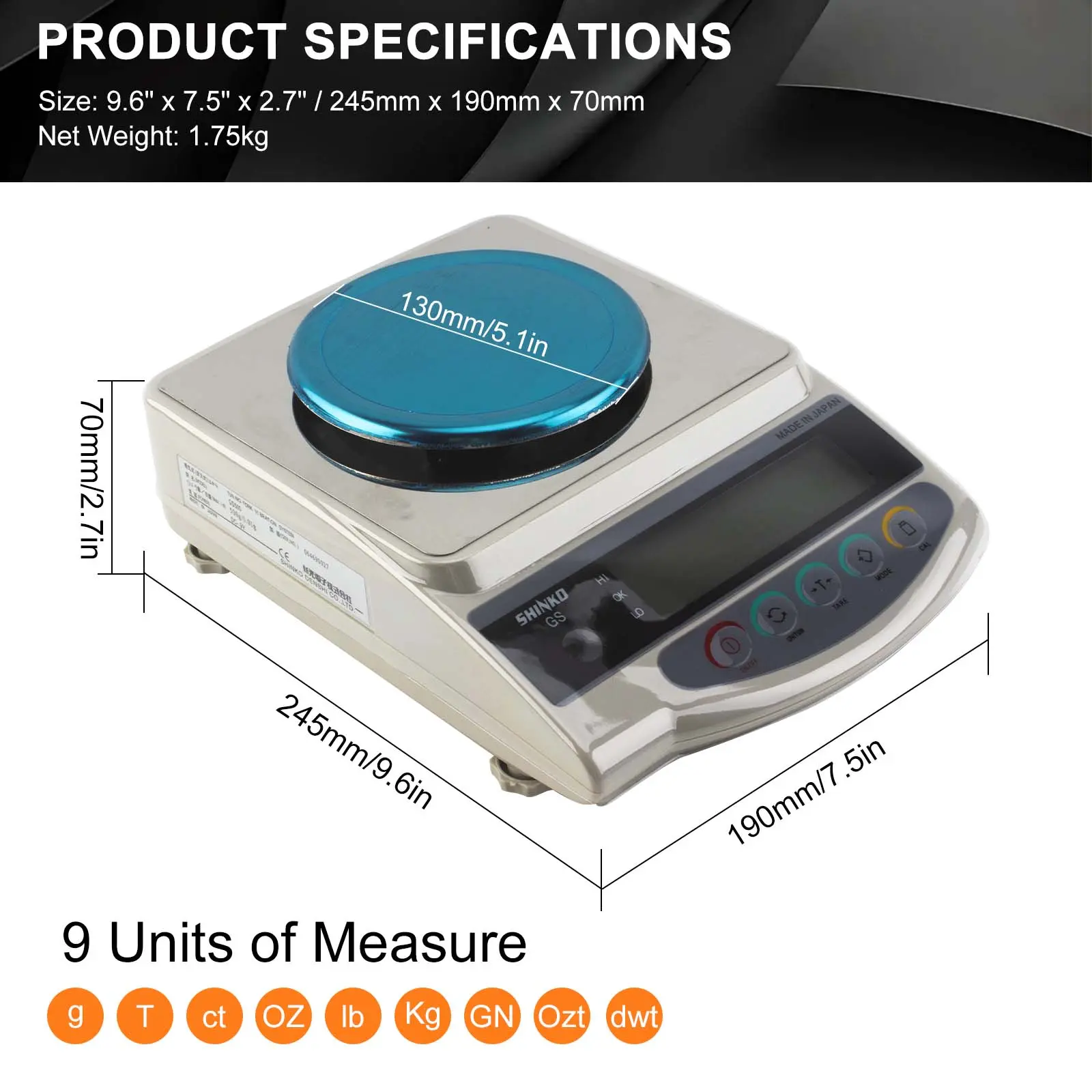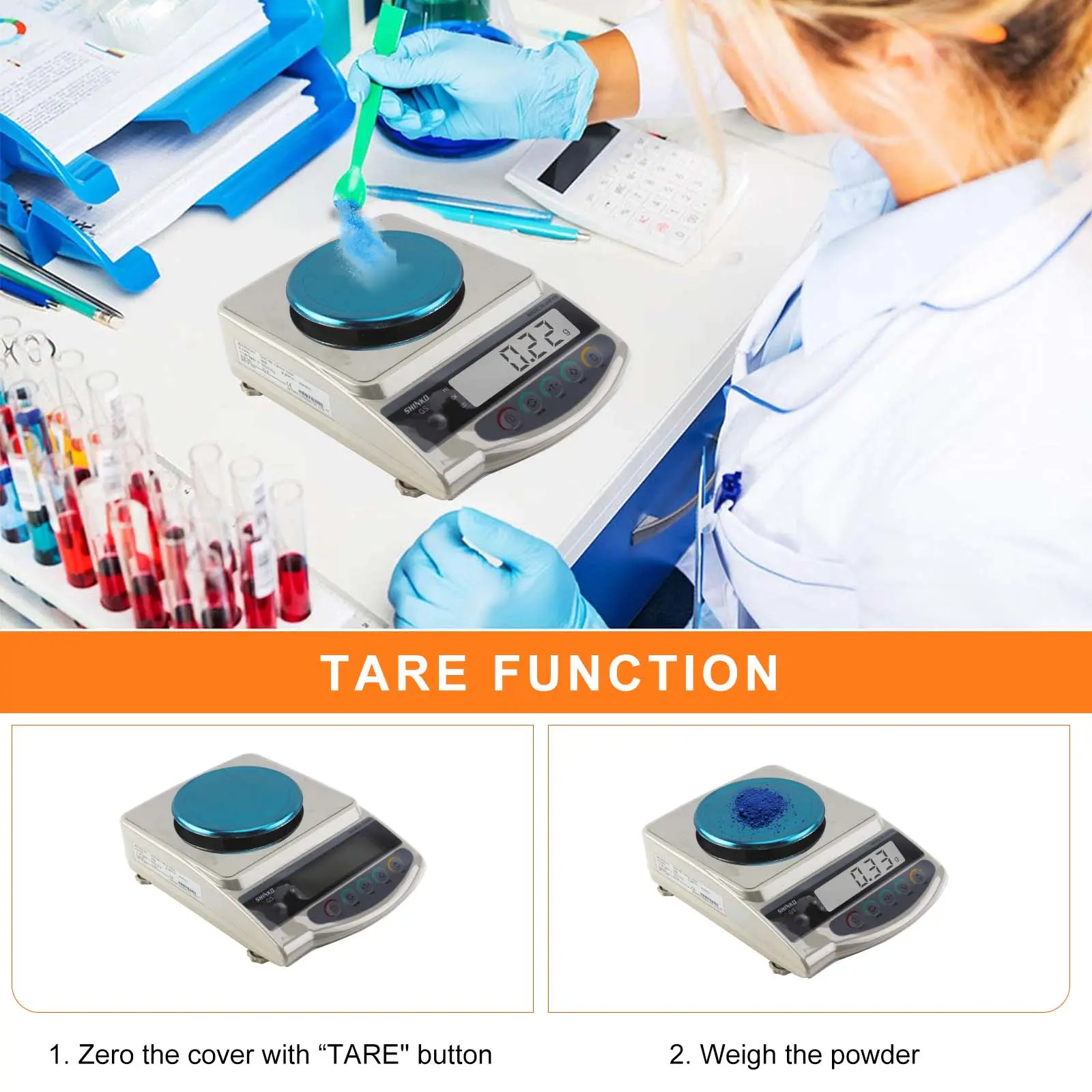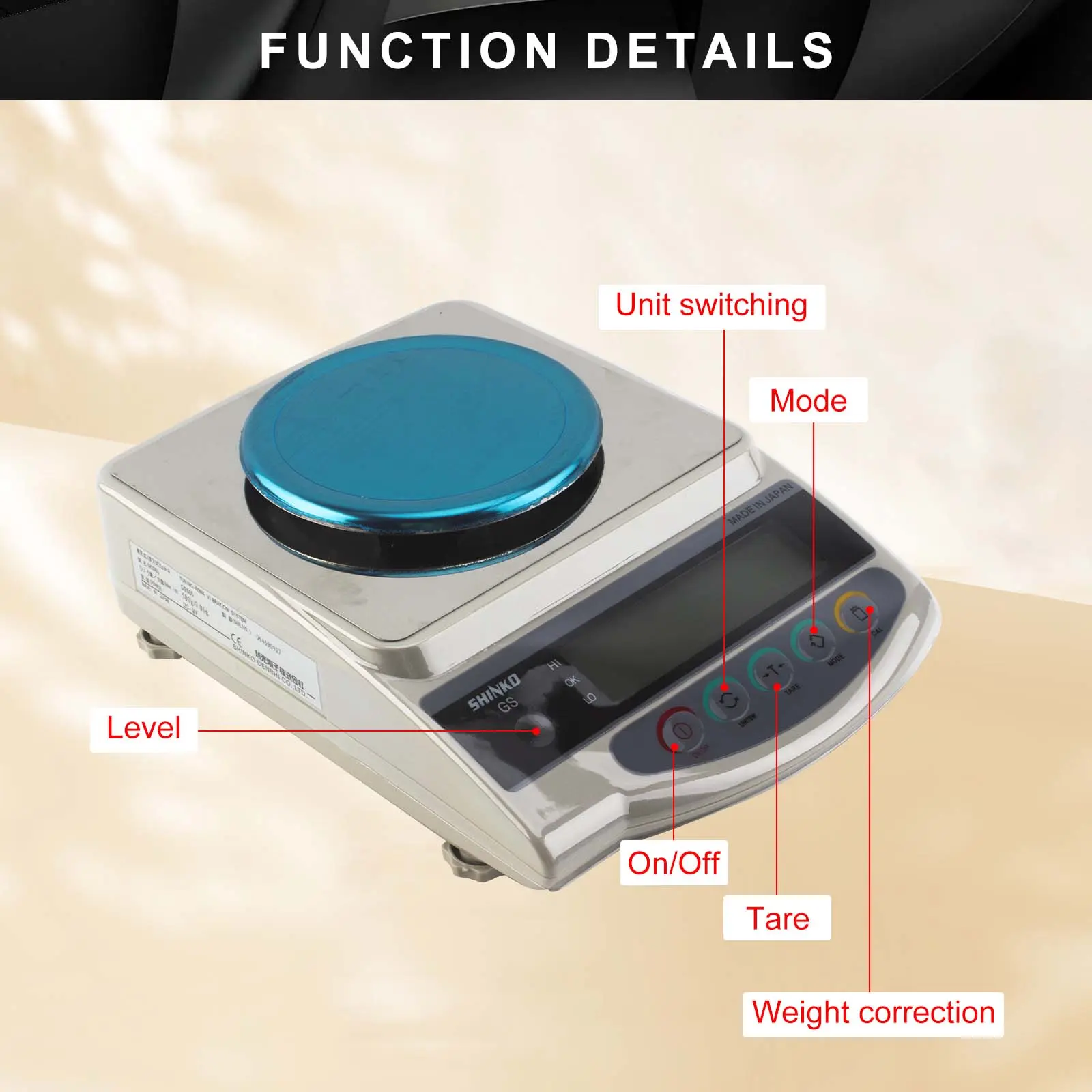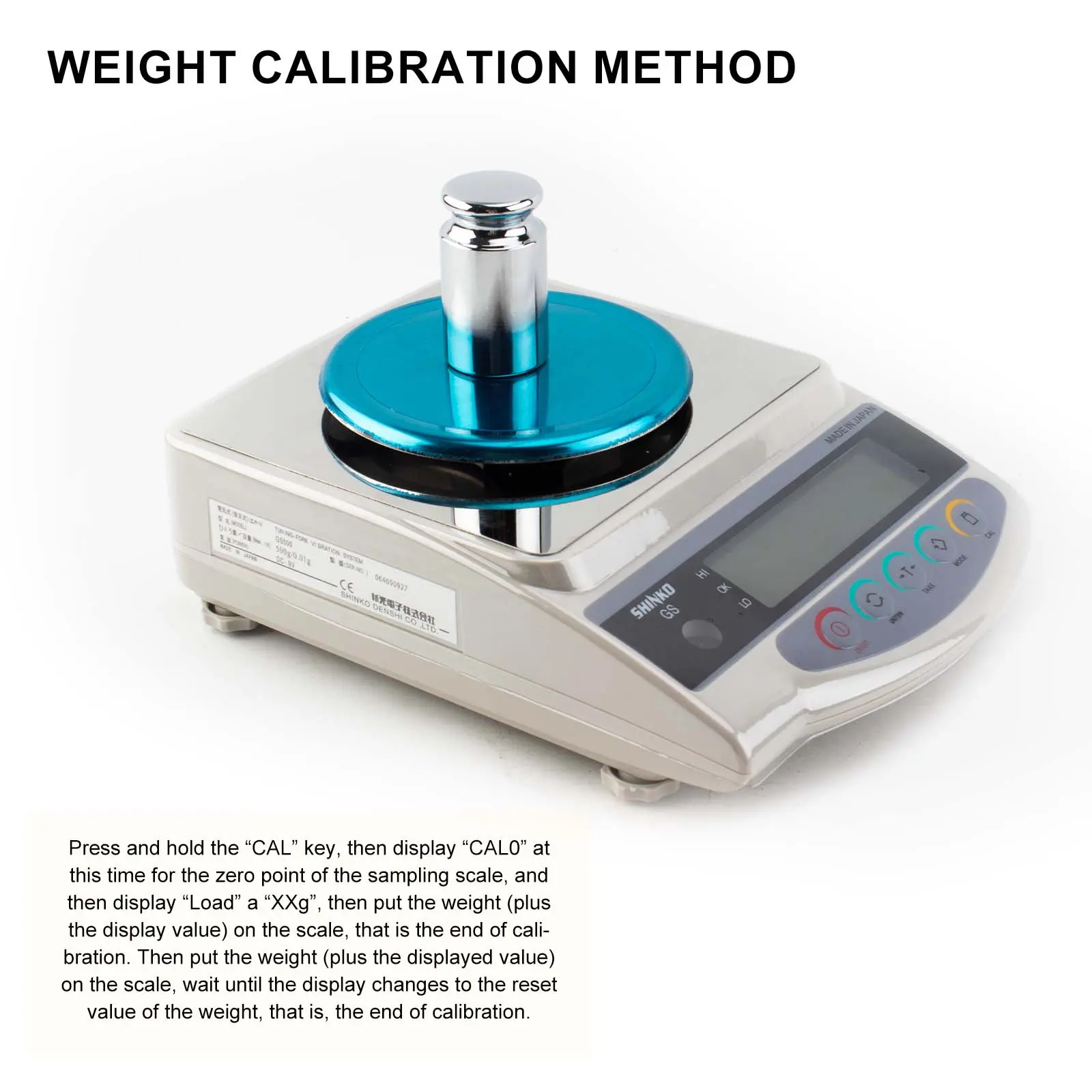Premium 0.01g/500g Digital Scale | 1000g 2000g High-Accuracy Balance | Jewelry Gold Weighing & Lab Use | Electronic Pocket Scale
<p><span style="font-size:20px;font-family:inherit"><strong>★ Product Overview<br/></strong></span></p><p><span style="font-size:20px;font-family:inherit"><strong>The GS Precision Digital Scale (No Cover) delivers laboratory-grade accuracy in a sleek, cover-free design. Available in three capacity options—500g×0.01g, 1000g×0.01g and 2000g×0.01g—this compact scale (245×190×70 mm) supports nine unit conversions and features one-touch tare, backlit LCD and simple calibration, making it ideal for jewelry, pharmaceuticals, food labs and industrial QC.<br/><br/>★ Key Features<br/></strong></span></p><p><br/></p><p><span style="font-size:20px;font-family:inherit"><strong> * High-Resolution Weighing<br/>• Select between 0.01g readability at 500g, 1000g or 2000g capacity.<br/><br/> * Cover-Free Design<br/>• No draft shield for fast placing/removal—perfect for quick batch batching and powder weighing.<br/><br/> * Multi-Unit Conversion<br/>• g, ct, oz, lb, dwt, ozt, kg, T, GN—nine units at your fingertips.<br/><br/> * One-Touch Tare<br/>• Zero out container weight instantly for net-weight accuracy.<br/><br/> * Easy Calibration<br/>• Built-in “CAL” function supports external calibration weights.<br/><br/> * User-Friendly Interface<br/>• Large backlit LCD, intuitive control panel with ON/OFF, TARE, UNIT, CAL, MODE buttons.<br/><br/> * Stable & Portable<br/>• Non-slip leveling feet and compact footprint for workstation or field use.</strong></span></p><div style="font-family:inherit;font-size:inherit;font-weight:inherit;line-height:inherit;border:0px;margin:0px;margin-bottom:0px;margin-top:0px;margin-left:0px;margin-right:0px;padding:0px;padding-bottom:0px;padding-top:0px;padding-left:0px;padding-right:0px;box-sizing:border-box"><span class="magic-13" style="font-size:20px;font-family:inherit"><strong><br/></strong></span></div><div style="font-family:inherit;font-size:inherit;font-weight:inherit;line-height:inherit;border:0px;margin:0px;margin-bottom:0px;margin-top:0px;margin-left:0px;margin-right:0px;padding:0px;padding-bottom:0px;padding-top:0px;padding-left:0px;padding-right:0px;box-sizing:border-box"><div><span class="magic-13" style="background-color:rgb(255, 255, 255);color:rgb(9, 9, 11);font-size:20px;font-family:Inter, "SF Pro Text", Roboto, "Helvetica Neue", Helvetica, Tahoma, Arial, "PingFang SC", "Microsoft YaHei", serif"><strong><span style="font-size:20px;font-family:inherit">★ How to Use<br/> 1. Power On:Press ON/OFF.<br/><br/> 2. Level & Zero:Adjust feet until display shows “0.0”.<br/><br/> 3. Tare:Place container, press TARE to zero.<br/><br/> 4. Weigh:Add sample; read weight in selected unit.<br/><br/> 5. Calibrate:Press and hold CAL, follow on-screen “CAL0 → Load XXg” prompts with certified weight.<br/><br/>★ Applications<br/> * Jewelry & Gem Weighing<br/><br/> * Pharmaceutical Dosages & Lab Research<br/><br/> * Food Formulation & Quality Control<br/><br/> * Chemical & Powder Measurement<br/><br/> * Industrial Sampling & Parts Counting</span></strong></span></div></div><p></p>
$135.02
$88.46
- Category : Jewelry & Accessories
- Brand : win_win_jewelry_tool_store WIN WIN Jewelry Tool Store
Colors
Sizes
-
+
<p><span style="font-size:20px;font-family:inherit"><strong>★ Product Overview<br/></strong></span></p><p><span style="font-size:20px;font-family:inherit"><strong>The GS Precision Digital Scale (No Cover) delivers laboratory-grade accuracy in a sleek, cover-free design. Available in three capacity options—500g×0.01g, 1000g×0.01g and 2000g×0.01g—this compact scale (245×190×70 mm) supports nine unit conversions and features one-touch tare, backlit LCD and simple calibration, making it ideal for jewelry, pharmaceuticals, food labs and industrial QC.<br/><br/>★ Key Features<br/></strong></span></p><p><br/></p><p><span style="font-size:20px;font-family:inherit"><strong> * High-Resolution Weighing<br/>• Select between 0.01g readability at 500g, 1000g or 2000g capacity.<br/><br/> * Cover-Free Design<br/>• No draft shield for fast placing/removal—perfect for quick batch batching and powder weighing.<br/><br/> * Multi-Unit Conversion<br/>• g, ct, oz, lb, dwt, ozt, kg, T, GN—nine units at your fingertips.<br/><br/> * One-Touch Tare<br/>• Zero out container weight instantly for net-weight accuracy.<br/><br/> * Easy Calibration<br/>• Built-in “CAL” function supports external calibration weights.<br/><br/> * User-Friendly Interface<br/>• Large backlit LCD, intuitive control panel with ON/OFF, TARE, UNIT, CAL, MODE buttons.<br/><br/> * Stable & Portable<br/>• Non-slip leveling feet and compact footprint for workstation or field use.</strong></span></p><div style="font-family:inherit;font-size:inherit;font-weight:inherit;line-height:inherit;border:0px;margin:0px;margin-bottom:0px;margin-top:0px;margin-left:0px;margin-right:0px;padding:0px;padding-bottom:0px;padding-top:0px;padding-left:0px;padding-right:0px;box-sizing:border-box"><span class="magic-13" style="font-size:20px;font-family:inherit"><strong><br/></strong></span></div><div style="font-family:inherit;font-size:inherit;font-weight:inherit;line-height:inherit;border:0px;margin:0px;margin-bottom:0px;margin-top:0px;margin-left:0px;margin-right:0px;padding:0px;padding-bottom:0px;padding-top:0px;padding-left:0px;padding-right:0px;box-sizing:border-box"><div><span class="magic-13" style="background-color:rgb(255, 255, 255);color:rgb(9, 9, 11);font-size:20px;font-family:Inter, "SF Pro Text", Roboto, "Helvetica Neue", Helvetica, Tahoma, Arial, "PingFang SC", "Microsoft YaHei", serif"><strong><span style="font-size:20px;font-family:inherit">★ How to Use<br/> 1. Power On:Press ON/OFF.<br/><br/> 2. Level & Zero:Adjust feet until display shows “0.0”.<br/><br/> 3. Tare:Place container, press TARE to zero.<br/><br/> 4. Weigh:Add sample; read weight in selected unit.<br/><br/> 5. Calibrate:Press and hold CAL, follow on-screen “CAL0 → Load XXg” prompts with certified weight.<br/><br/>★ Applications<br/> * Jewelry & Gem Weighing<br/><br/> * Pharmaceutical Dosages & Lab Research<br/><br/> * Food Formulation & Quality Control<br/><br/> * Chemical & Powder Measurement<br/><br/> * Industrial Sampling & Parts Counting</span></strong></span></div></div><p></p>