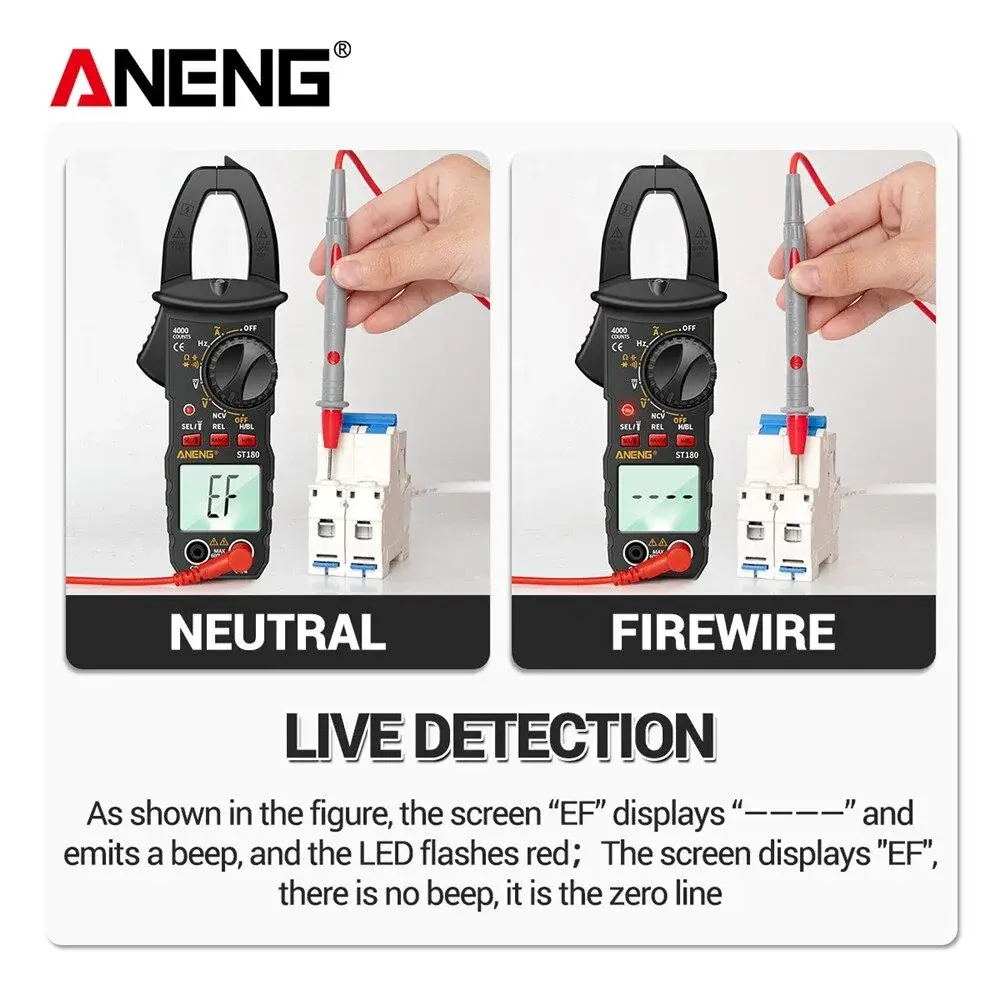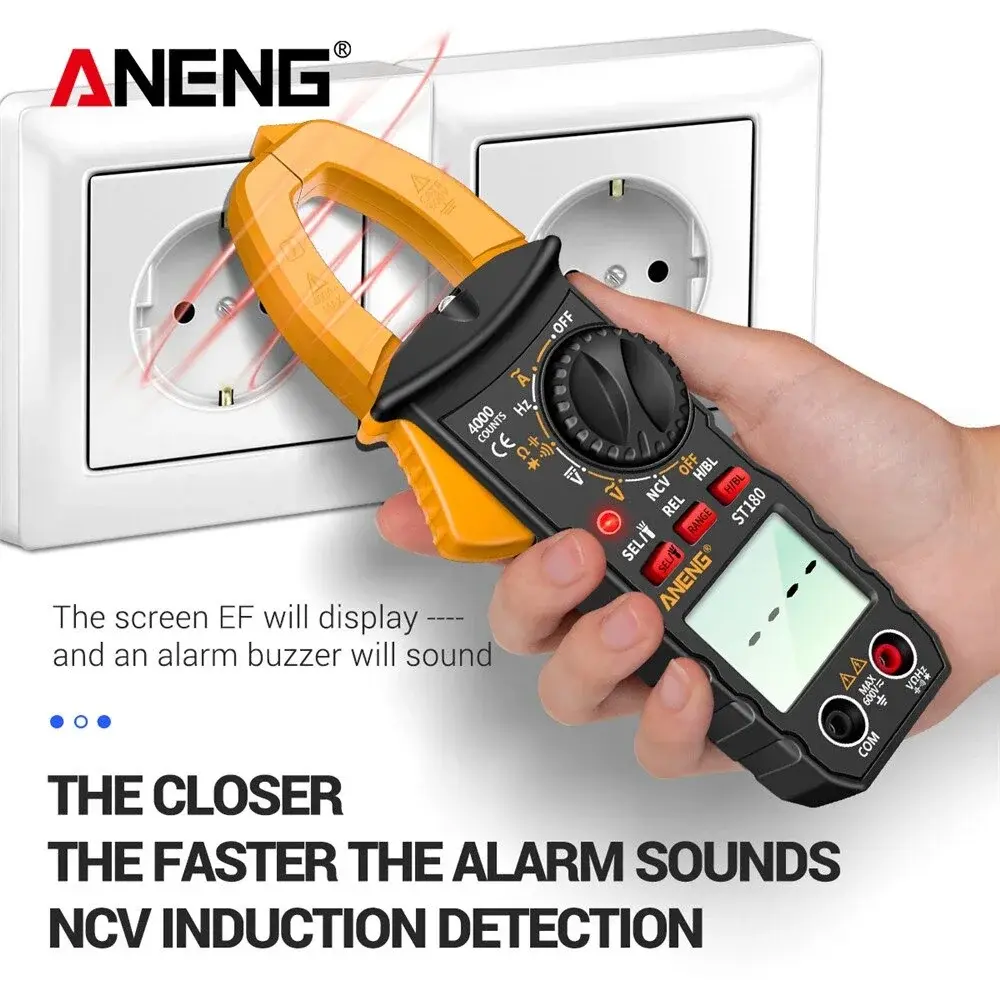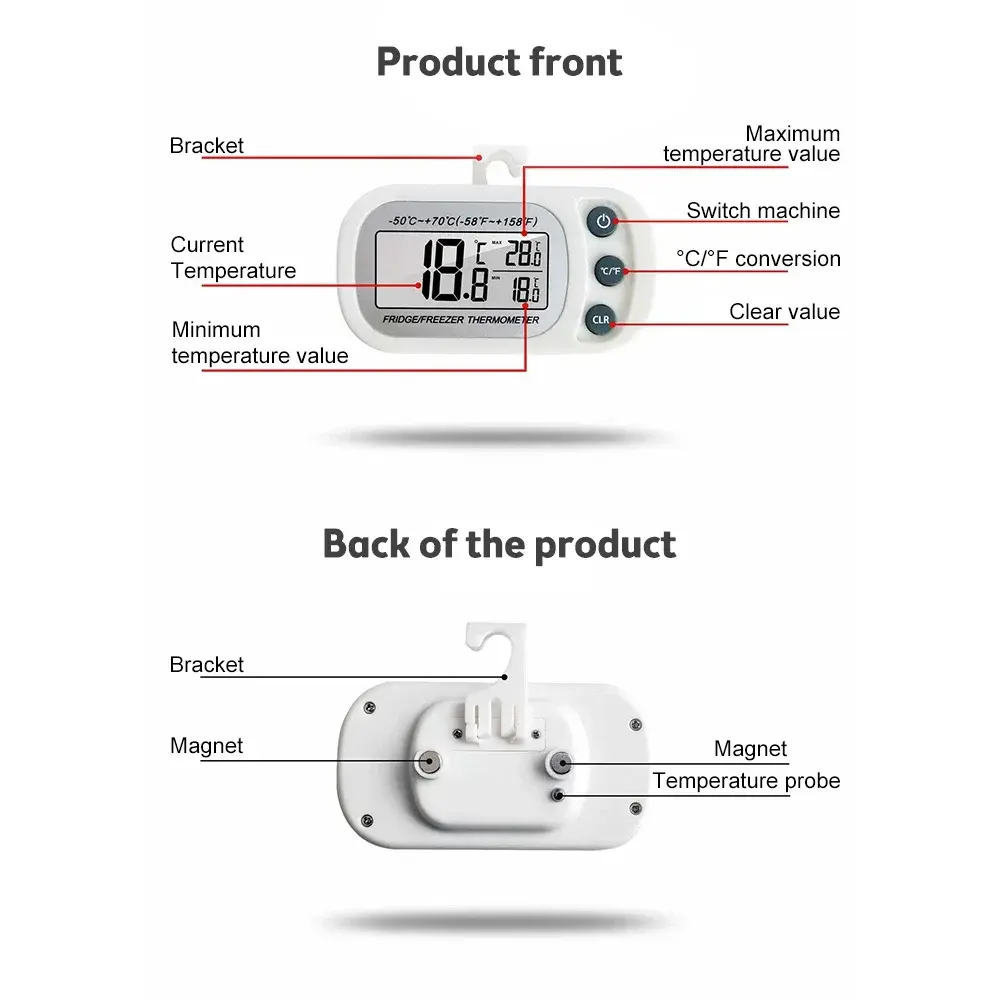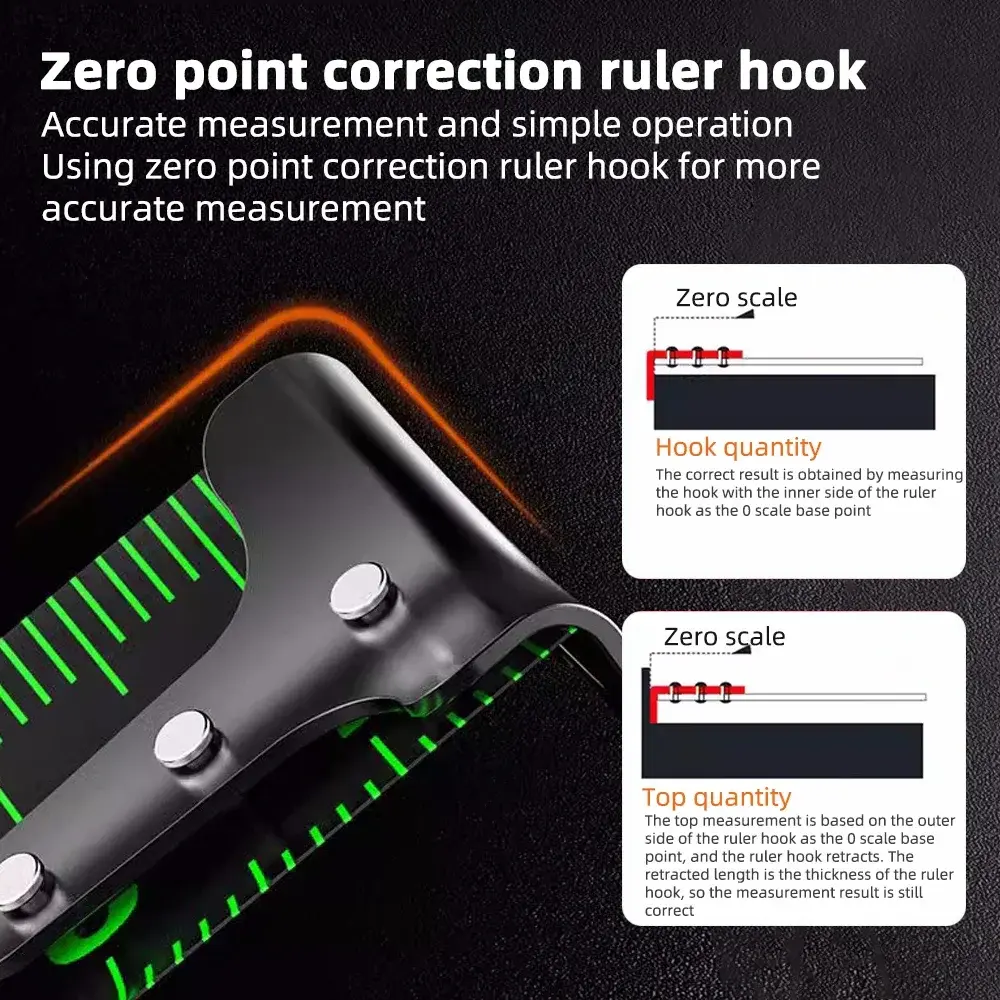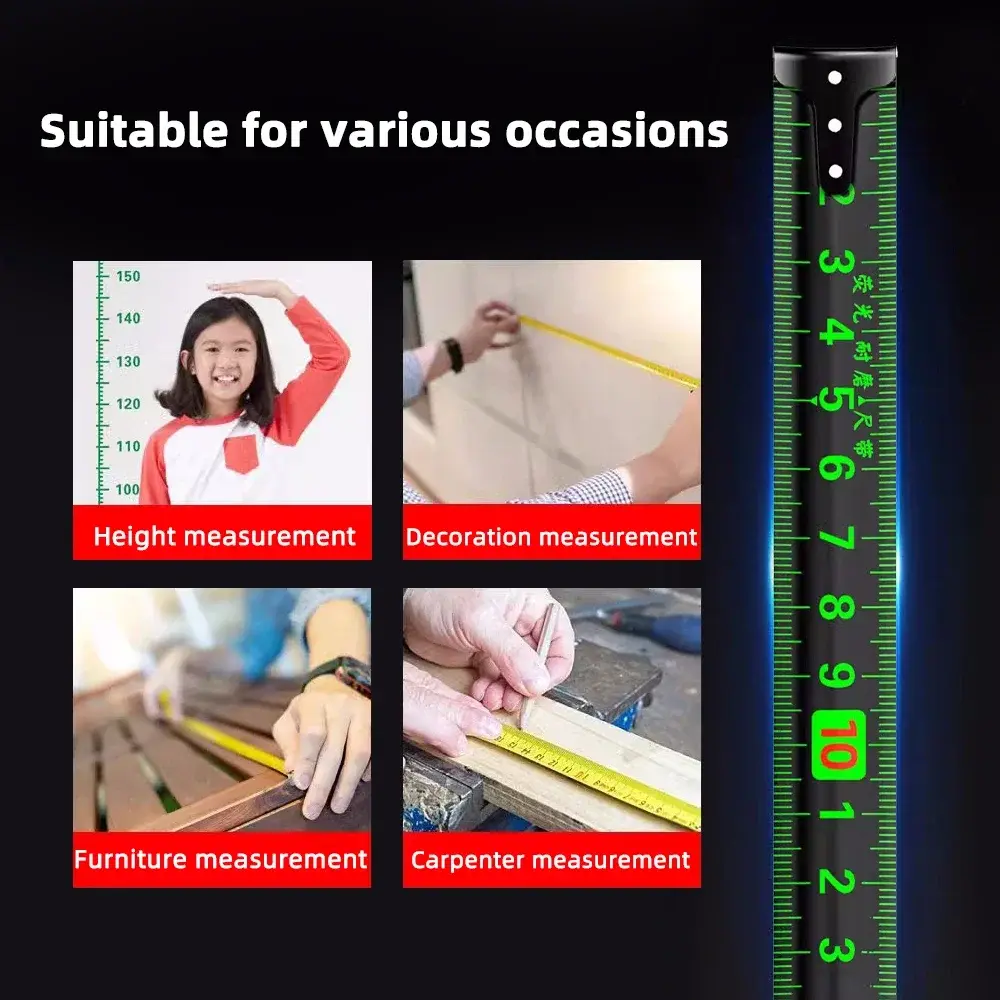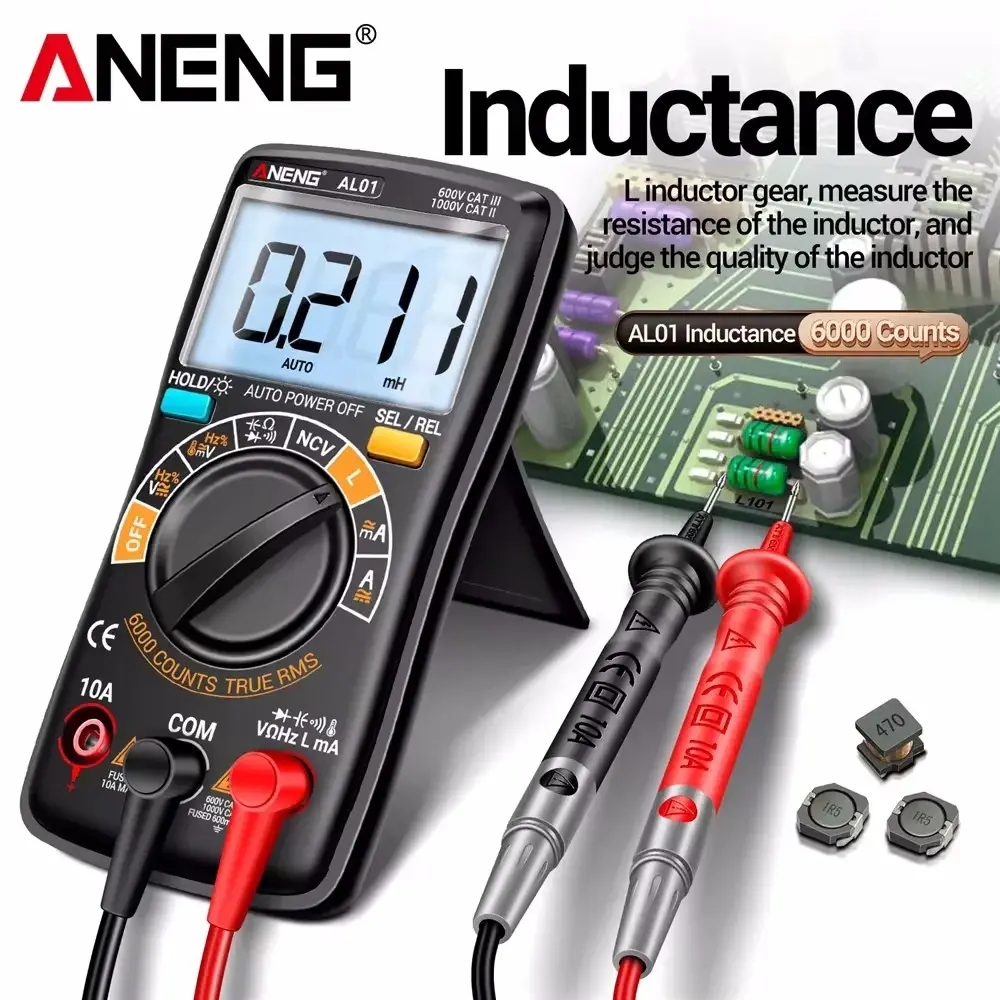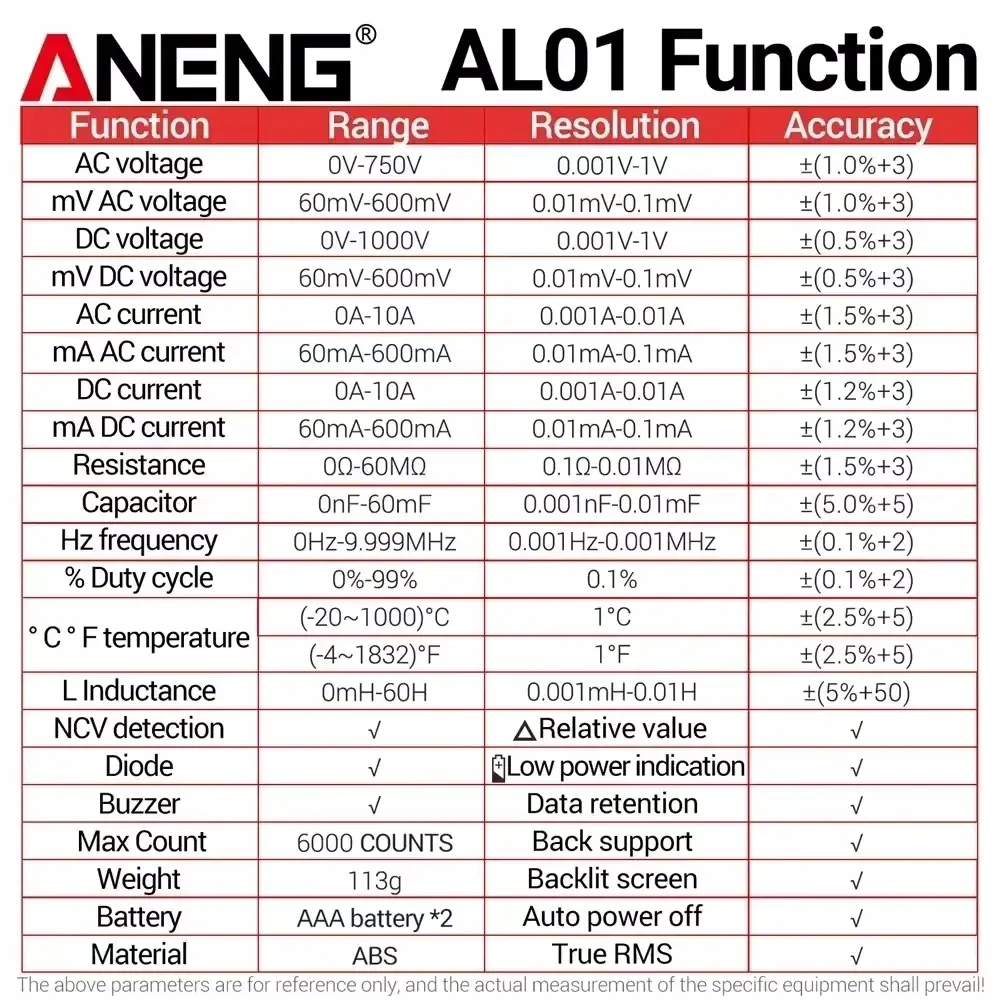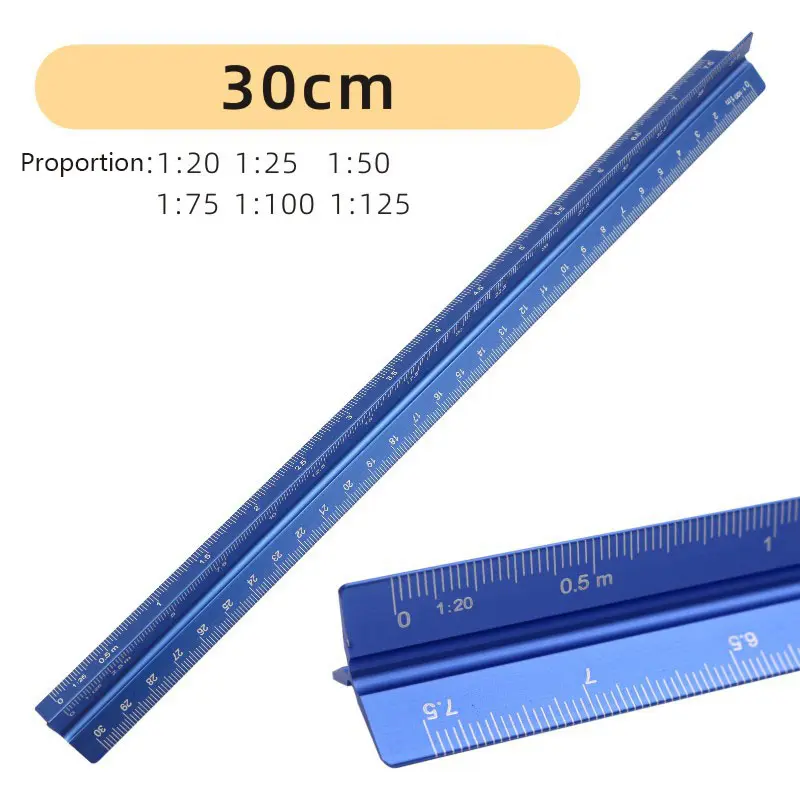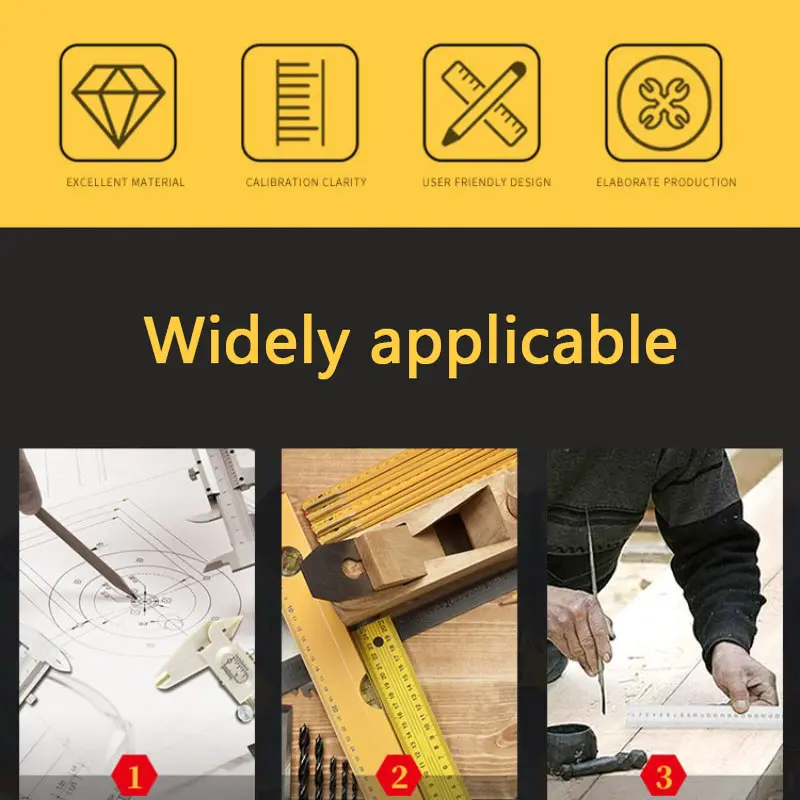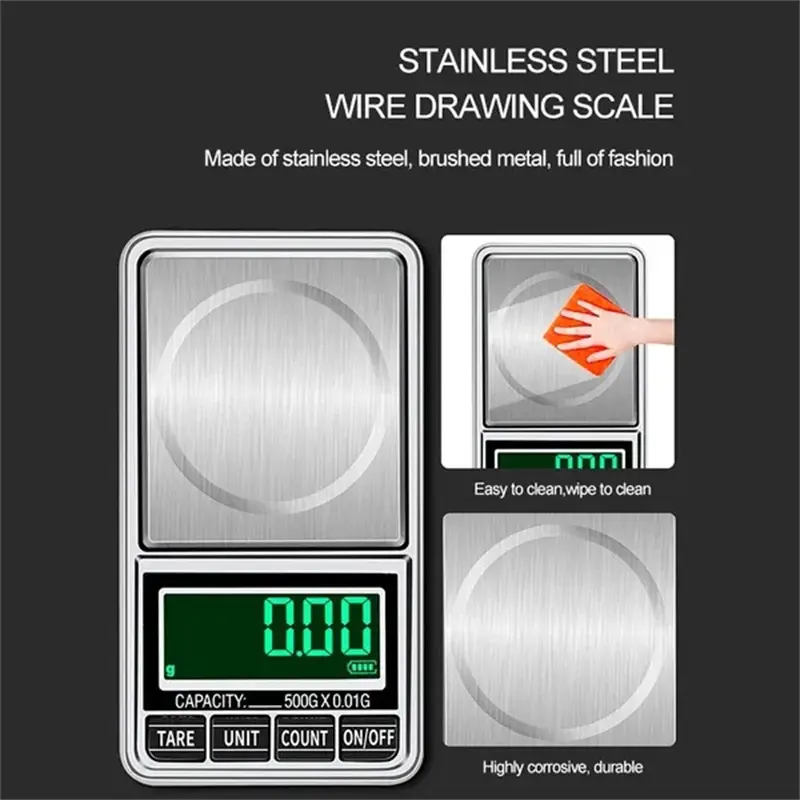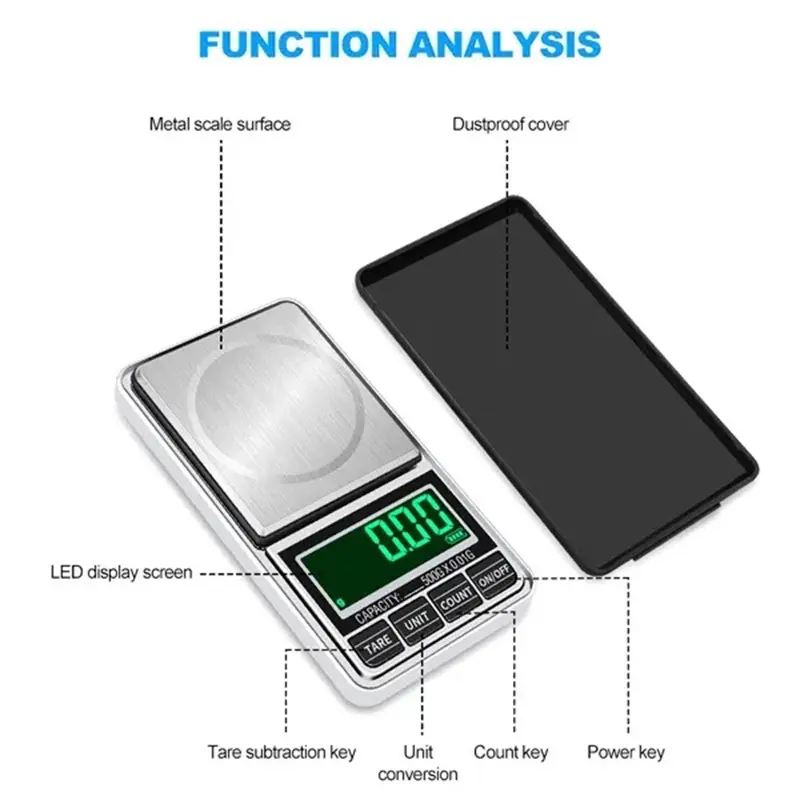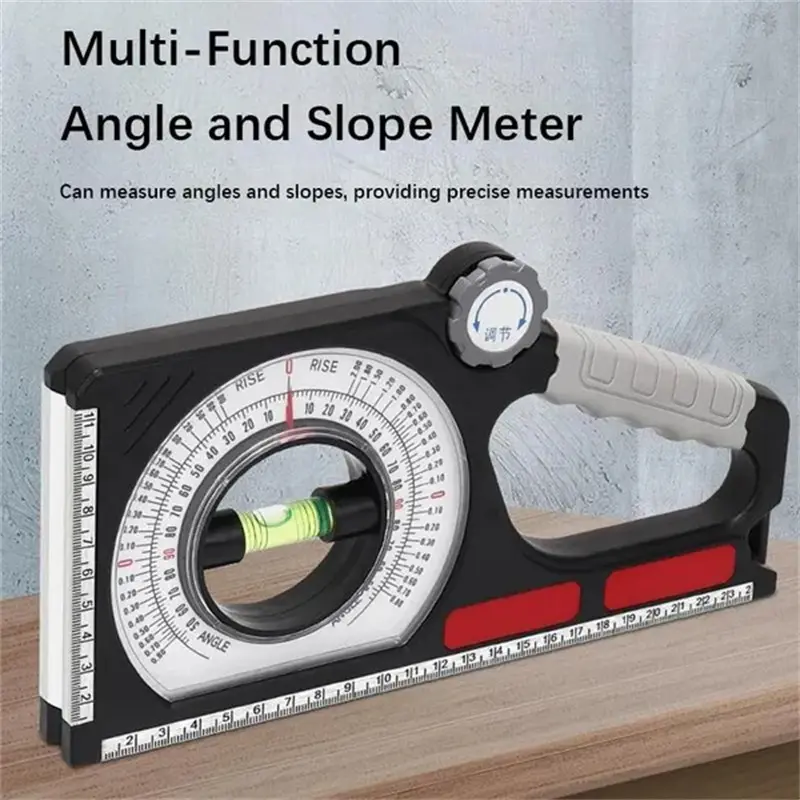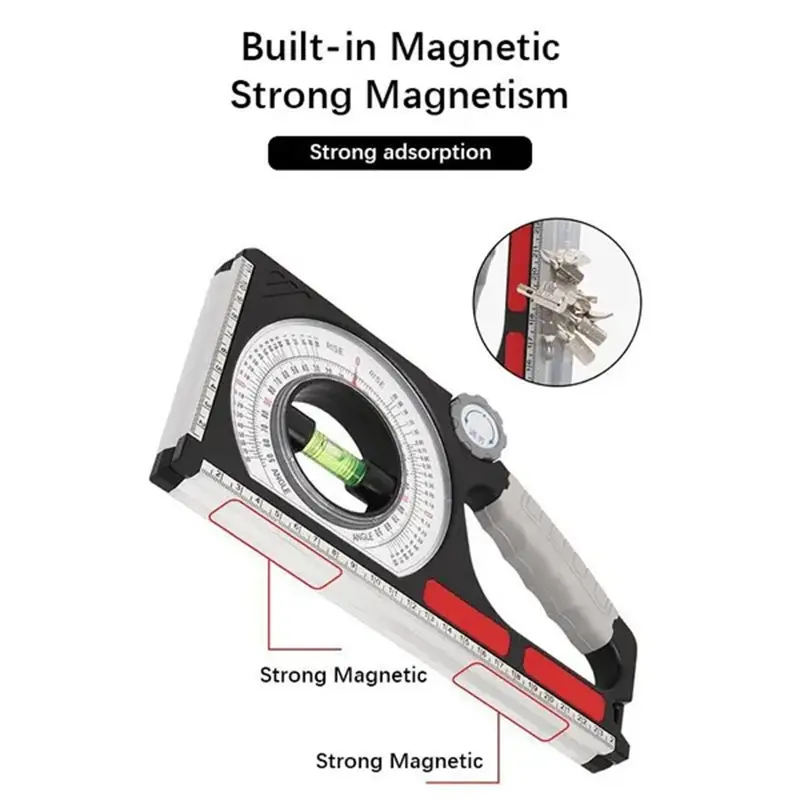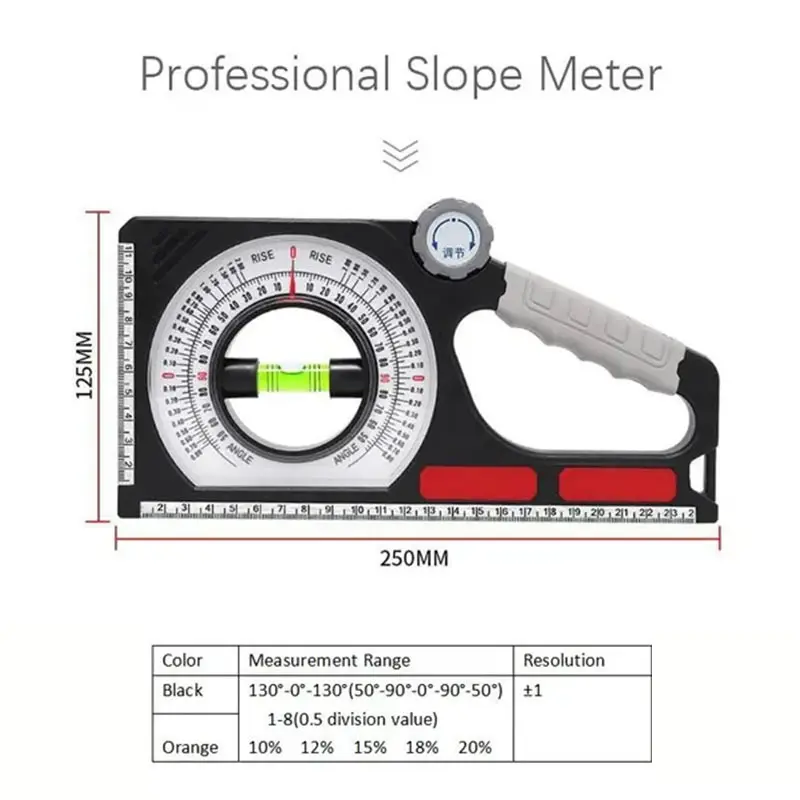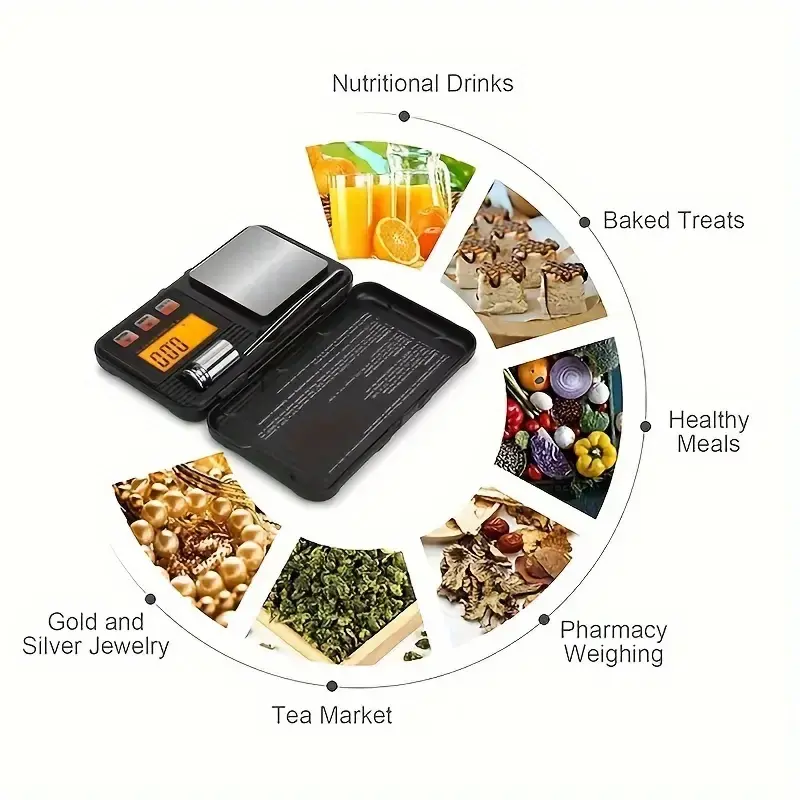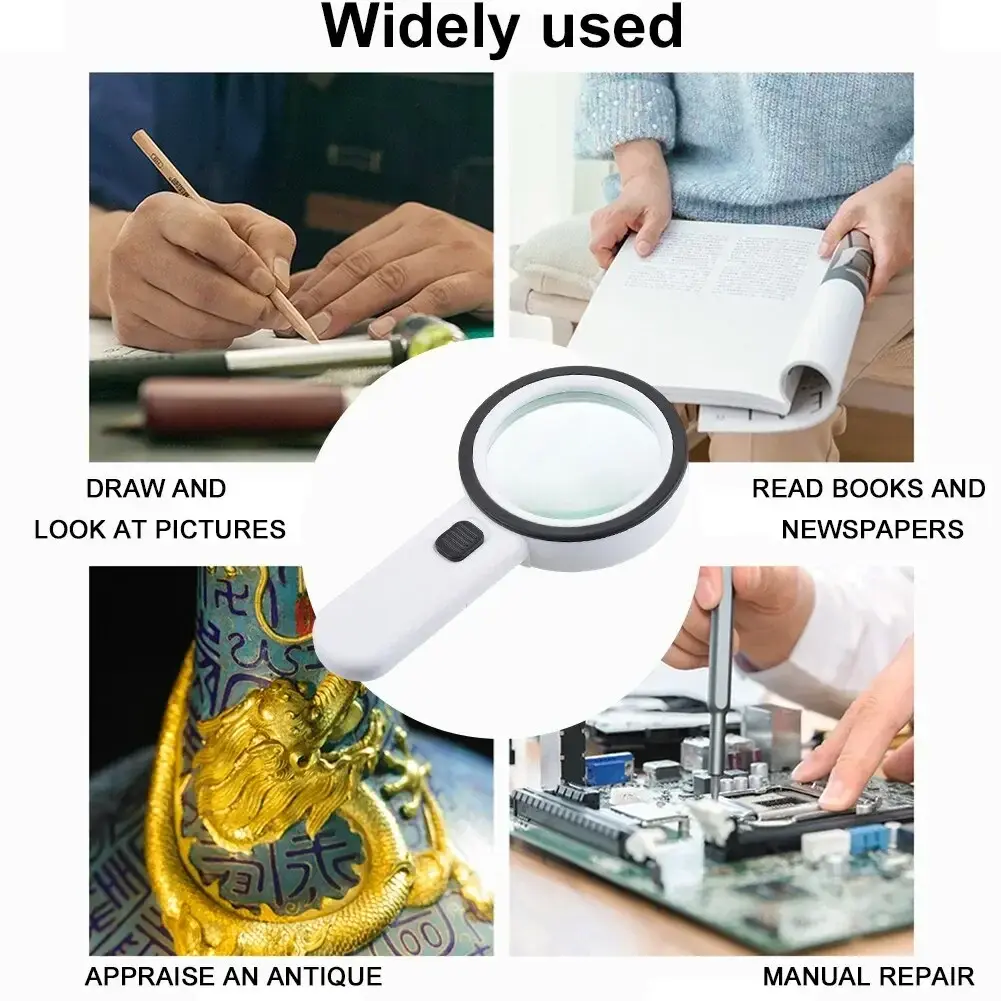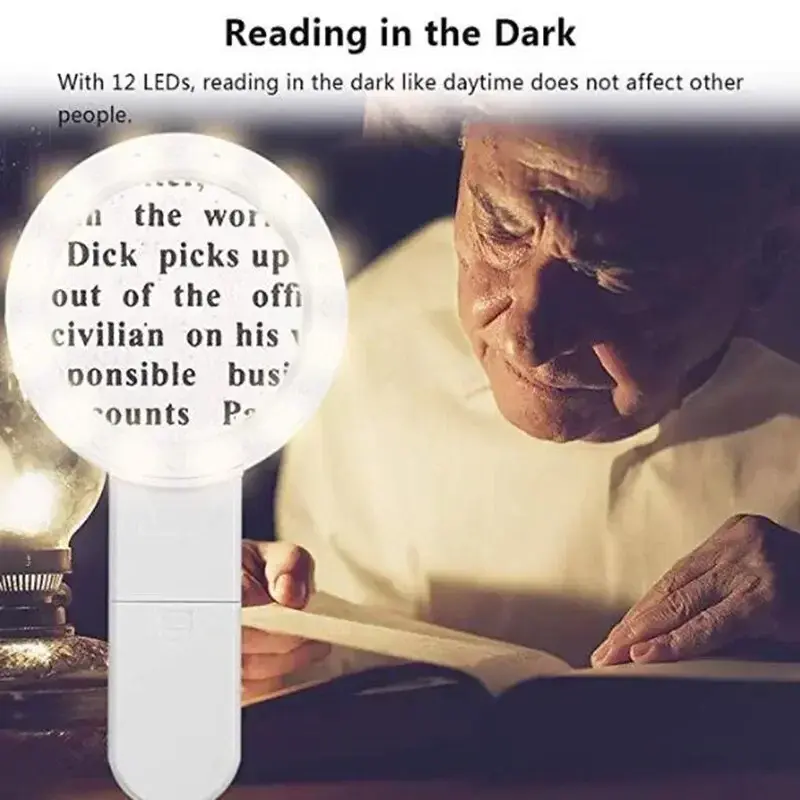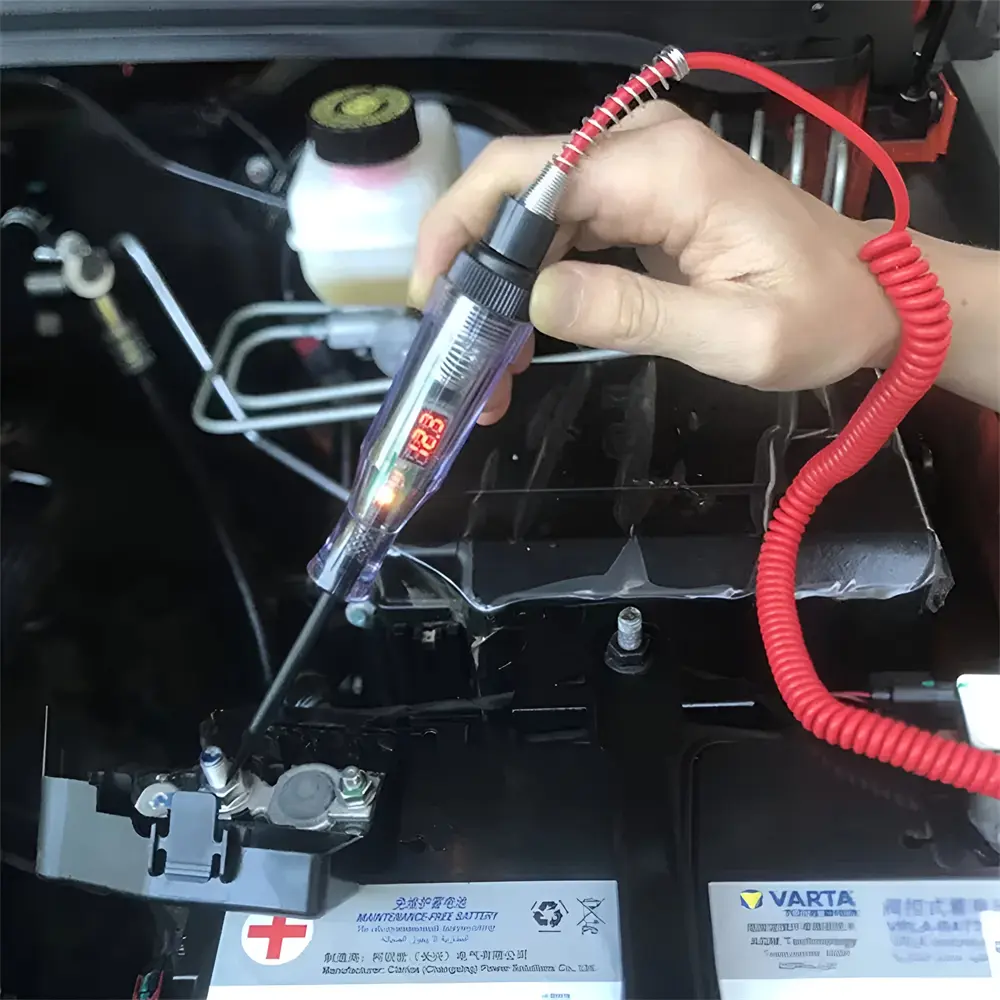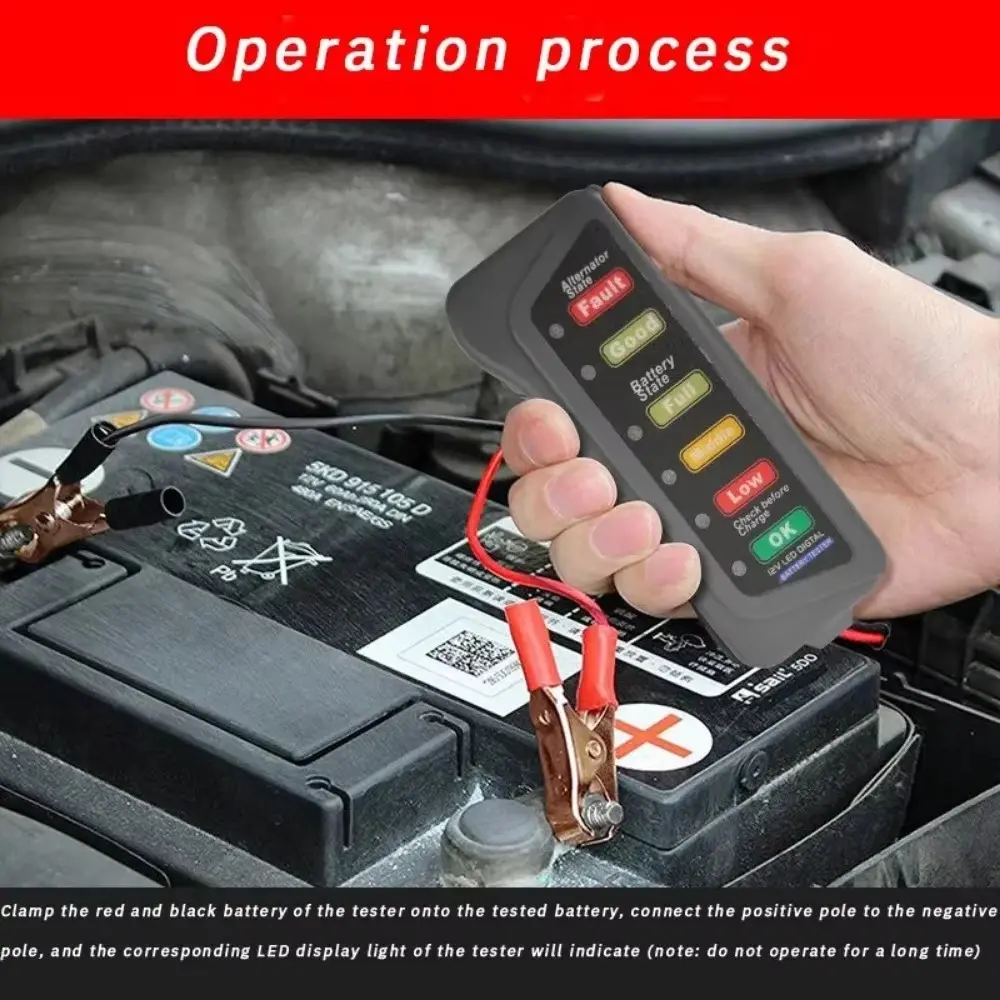PWM Signal Generator Module with LCD Display 3.3V-30V PWM Board PWM Pulse Frequency Duty Cycle Adjustable Module
<div class="detailmodule_html"><div class="detail-desc-decorate-richtext"><h1><strong><span style="background-color:rgb(46, 204, 113)">ZK-PP2K</span></strong></h1>
<div><br />
1. Product highlights:<br />
1.1 Can directly drive loads such as LED, motor, solenoid valve, etc<br />
1.2 There are two modes to choose from:<br />
PWM mode - frequency (continuous), duty cycle. Note that the number of switch times cannot be set in this mode, and it will continuously cycle on and off;<br />
PULSE pulse mode - adjustable positive pulse width time, negative pulse width time, power on delay start time, and switch frequency.<br />
1.3 With start and stop buttons, it can control the start and stop<br />
1.4 Wide voltage input 3.3-30V, 5.08mm terminal wiring<br />
<br />
2. Technical parameters:<br />
2.1 Working voltage: 3.3~30V (be careful not to connect the positive and negative poles in reverse, otherwise it may burn out)<br />
2.2 Frequency range: 1Hz~150KHz, with an accuracy of about 2%. Motor speed regulation generally chooses 20KHZ<br />
2.3 Duty cycle range: 0-100%, 1% step<br />
2.4 Number of pulses: 1-9999, or infinite (display '----' represents infinite)<br />
2.5 Delay output time: 0.000s-9999s, minimum adjustable 1ms<br />
2.6 Positive and negative pulse width length: 0.000s-9999s, minimum adjustable 1ms<br />
2.7 Output load capacity: less than 8A (MOS switch tube)<br />
2.8 Output amplitude: The amplitude is equal to the supply voltage (OUT+and V+modules are directly connected internally)<br />
2.9 Product size: 79mm * 43mm * 30mm<br />
2.10 Product weight: 42g<br />
2.11 Packaging Form: Anti static Bag<br />
<br />
3. Module Description:<br />
3.1 Key operation instructions<br />
1. MOS switch type output, note no waveform, can directly drive motor solenoid valves, etc<br />
2. When the number of switches reaches the set value, the output will automatically stop and 'OUT' will disappear<br />
3. Press the ON button to control the presence or absence of the switch. If OUT disappears, it means the output is turned off;<br />
4. Power on and restart or turn on the output with the ON button, and recalculate the number of switches;<br />
<br />
3.2 PWM mode (display screen with "%" indicating PWM mode)<br />
The default mode at the factory is PWM mode, with FREQ+and FREQ - buttons set for frequency, and DUTY+and DUTY - buttons set for duty cycle; Short press the ON button to control the output or stop of the signal. When stopped, the output is 0, and the screen displays an "OUT" symbol indicating output. Otherwise, the output is stopped; The default factory frequency is 1KHZ and the duty cycle is 50%.<br />
To switch to PULSE pulse mode, press and hold the SET button (for more than 6 seconds) without releasing it. You will see a screen change and the "%" disappear, indicating PULSE mode.<br />
<br />
3.3 PULSE Pulse Mode (If there is no "%" on the right side of the display screen, it will be displayed as PULSE mode)<br />
P+and P - buttons set positive pulse width time, LCD screen displays up, N+and N - buttons set negative pulse width time, LCD screen displays down, in seconds; Short press the ON button to control the output or stop of the signal. When stopped, the output is 0, and the screen displays an "OUT" symbol indicating output. Otherwise, the output is stopped; The default factory positive pulse width is 0.5 seconds, and the negative pulse width is 0.5 seconds.<br />
Setting the number of pulses and delay time - In PULSE mode, long press and hold the SET button for 2 seconds and then release it to enter the interface for setting the number of pulses and delay time. The screen displays SET, and entering it will turn off and reset the output pulses; P+and P - buttons set the delay time, N+and N - buttons set the number of pulses, the factory default delay time is 0 seconds, and the number of pulses is infinite (display ----); Press and hold the SET button for another 2 seconds to automatically return to the pulse interface. Press the ON button to delay the set time before starting to emit the set number of pulses. If the number of pulses is sent, it will automatically output 0. If it is not sent during this period, press the ON button to turn off and reset the output pulses. The set number of pulses will be emitted every time it is started.<br />
<br />
3.4 Examples of Application Operations<br />
3.4.1 PWM output 20KHZ, 60% duty cycle: Select PWM mode, set frequency to 20.00 and duty cycle to 060%.<br />
3.4.2 Output terminal turned on for 0.6 seconds, turned off for 0.2 seconds, infinite loop: select the PULSE mode, set the positive pulse width to 0.600, the negative pulse width to 0.200, the delay time to 0.000, and the number of pulses to ----.<br />
3.4.3 Power on or press the start button, delay for 5 seconds, then turn on the output for 0.6 seconds and turn off for 0.2 seconds, infinite loop: select the PULSE mode, set the positive pulse width to 0.600, the negative pulse width to 0.200, the delay time to 5.000, and the number of pulses to ----.<br />
3.4.4 Power on or press the start button, delay for 5 seconds, and then output 100 pulses of high level 10ms and low level 10ms: select the PULSE mode, set the positive pulse width to 0.010, the negative pulse width to 0.010, the delay time to 5.000, and the number of pulses to 0100.<br />
3.4.5 Power on delay of 10 seconds, then permanently output signal: select the PULSE mode, set the positive pulse width to a number greater than 0, set the negative pulse width to 0, set the delay time to 10.00 seconds, and the number of pulses is infinite (----).<br />
3.4.6 Other applications can be explored by oneself or consulted with customer service<br />
All setting parameters will not be lost when shutting down.</div>
<p style="margin:0px;margin-bottom:0px;margin-top:0px;margin-left:0px;margin-right:0px;display:block;width:100%"></p>
<h1><strong></strong><br />
<strong><span style="background-color:rgb(39, 174, 96)">PP2</span></strong><br />
<br />
<br />
</h1>
<p>A variety of practical scenes!!!<br />
<br />
1. LED brightness adjustment, frequency, duty cycle adjustable<br />
<br />
2. Motor speed adjustment, frequency, duty cycle can be adjusted<br />
<br />
3. Drive solenoid valve suction and release, automatic cycle, delay output, cycle times (or infinite cycle) can be set.<br />
<br />
4. Control the conduction and shutdown of the equipment, do switching fatigue test, voltage drop and other tests to verify the reliability of the customer's equipment.<br />
<br />
5. Delay start load, delay time can be set, after the delay has been on or intermittent work.<br />
<br />
<br />
<br />
1. Product highlights:<br />
<br />
1.1 Can directly drive LED, motor, solenoid valve and other loads<br />
<br />
1.2 Two modes can be selected:<br />
<br />
PWM mode - frequency (continuous), duty cycle, number of pulses adjustable;<br />
<br />
PULSE pulse mode - positive pulse width time, negative pulse width time, power-on delay start time, adjustable number of pulses.<br />
<br />
1.3 With start-stop button to control the output and stop of the signal<br />
<br />
1.4 Wide voltage input 3.3-30V, 5.08mm terminal wiring<br />
<br />
<br />
<br />
2.Technical parameters:<br />
<br />
2.1 Working voltage: 3.3~30V (pay attention to the positive and negative poles do not connect the reverse, otherwise it may burn)<br />
<br />
2.2 Frequency range: 1Hz~150KHz, accuracy of about 2%. Motor speed control generally choose 20KHZ<br />
<br />
2.3 Duty cycle range: 0-100%, 1% stepping<br />
<br />
2.4 Number of pulses: 1-9999, or infinite (display '----' represents infinite)<br />
<br />
2.5 Delay output time: 0.000s-9999s, the minimum can be set 1ms<br />
<br />
2.6 Positive and negative pulse width length: 0.000s-9999s, the minimum can be set 1ms<br />
<br />
2.7 Output load capacity: less than 8A (MOS switching tube)<br />
<br />
2.8 Output amplitude: amplitude equal to the supply voltage (OUT+ and V+ module internal direct connection)<br />
<br />
2.9 Product size: 60mm * 32mm * 10mm<br />
<br />
2.10 Product weight: 20g<br />
<br />
2.11 Packaging: anti-static bag bagging<br />
<br />
<br />
3.2 PWM mode (display with “%” for PWM mode)<br />
<br />
The factory default mode is PWM mode, FREQ+ and FREQ- buttons to set the frequency, DUTY+ and DUTY- buttons to set the duty cycle; short press STOP button to control the output or stop the signal, the output will be 0 when it stops, and the screen display will show “OUT” sign for output, otherwise it will stop the output; the factory frequency is 1KHZ and the duty cycle is 50% by default. The default frequency is 1KHZ, and the duty cycle is 50%.<br />
<br />
If you need to switch to PULSE mode, press and hold the SET button (more than 6 seconds) and don't release it, you will see the screen change, “%” disappears, and it is PULSE mode.<br />
<br />
3.3 PULSE Pulse Mode (no “%” shown on the right side of the display for PULSE mode)<br />
<br />
P+ and P- buttons to set the positive pulse width time, LCD up display, N+ and N- buttons to set the negative pulse width time, LCD down display, the unit is seconds; short press STOP button to control the signal output or stop, stop the output is 0, the screen displays the “OUT” logo for the output, otherwise stop the output; the default is 0.3%. The factory positive pulse width is 0.5 seconds, negative pulse width is 0.5 seconds.<br />
<br />
Setting the number of pulses and delay time - in PULSE mode, press and hold the SET button for 2 seconds and then release it to enter the interface of setting the number of pulses and delay time, the screen displays SET, and the output pulses will be turned off and cleared after entering the interface; the P+ and P- buttons will set the delay time, and the N+ and N- buttons will set the number of pulses, and the factory default delay time is 0.5 seconds. The factory default delay time is 0 seconds, the number of pulses is infinite (display ----); then long press the SET button for 2 seconds, automatically return to the pulse interface, press the STOP button, the delay set time, start to send out the set number of pulses, if the number of pulses sent out will be automatically output 0, if the period of time is not sent out press the STOP button will be shut down and clear the output pulses, and every time you start it will The set number of pulses will be sent out every time it is activated.<br />
<br />
3.4 Example of application operation:<br />
<br />
3.4.1 PWM output 20KHZ, 60% duty cycle: Select PWM mode, set the frequency to 20.00 and the duty cycle to 060%.<br />
<br />
3.4.2 Output on 0.6 seconds, off 0.2 seconds, infinite loop: select PULSE mode, positive pulse width set to 0.600, negative pulse width set to 0.200, delay time set to 0.000, the number of pulses set to ----.<br />
<br />
3.4.3 Power on or press the start button, delay 5 seconds, then the output is turned on for 0.6 seconds, off for 0.2 seconds, infinite loop: PULSE mode is selected, positive pulse width is set to 0.600, negative pulse width is set to 0.200, delay time is set to 5.000, and the number of pulses is set to ----.<br />
<br />
3.4.4 Power on or press start button, delay 5 seconds, then output 100 pulses with high level 10ms low level 10ms: select PULSE mode, set positive pulse width to 0.010, negative pulse width to 0.010, delay time to 5.000, and number of pulses to 0100.<br />
<br />
3.4.5 Power-on delay 10 seconds, then permanent output signal: select PULSE mode, positive pulse width is set to a number greater than 0 can be, negative pulse width is set to 0, delay time is set to 10.00 seconds, the number of pulses is set to infinity (----).<br />
<br />
3.4.6 Other applications can be figured out by yourself or consult customer service<br />
<br />
All setup parameters will not be lost when the machine is turned off.</p>
<h1><br />
<br />
<br />
<br />
<strong><span style="background-color:rgb(39, 174, 96)">XY-PWM1</span></strong></h1>
<p align="left" style="text-align:left;margin:0px;margin-bottom:0px;margin-top:0px;margin-left:0px;margin-right:0px"></p>
<p>Module highlights:<br />
<br />
1. Dual mode, duty cycle step 0.1% in fine mode;<br />
<br />
2. LCD liquid crystal display of frequency and duty cycle, very clear, using the encoder potentiometer adjustment, very convenient; PWM output can be set separately for frequency and duty cycle;<br />
<br />
3. With lock function to prevent misoperation;<br />
<br />
4. Duty cycle upper and lower limits can be set; KPWM with switch, you can turn on and off the PWM output with one key;<br />
<br />
4. Wide frequency range and high precision;<br />
<br />
5. Serial communication<br />
<br />
<br />
<br />
I. Module description:<br />
<br />
PWM output, you can set the frequency and duty cycle respectively;<br />
<br />
Ordinary mode:<br />
<br />
Frequency range 1HZ~150KHZ Duty cycle 000~, duty cycle step 1%<br />
<br />
Fine mode:<br />
<br />
Frequency is divided into four ranges, automatic switching:<br />
<br />
1.XXX (no decimal point): the small unit is 1Hz, value range 1Hz~999Hz;<br />
<br />
2.X.XX (decimal point in the hundredths) small unit is 0.01Khz, take the value range 1.00Khz~9.99Khz;<br />
<br />
3.XX.X (decimal point in ten places): the small unit is 0.1Khz; value range 10.0Khz~99.9Khz<br />
<br />
4.X.X.X (decimal point in tenth and hundredth place): the small unit is 1Khz; the value range is 1KHz~150KHz.<br />
<br />
e.g. Frequency display: 100 means PWM outputs 100Hz pulse;<br />
<br />
1.01 means PWM outputs 1.01K pulse;<br />
<br />
54.1 means PWM outputs 54.1KHz pulse;<br />
<br />
1.2.4 means PWM outputs 124KHz pulse;<br />
<br />
Duty cycle value range: 0~;<br />
<br />
1. Press and hold the encoder potentiometer for 10 seconds to switch to fine mode<br />
Frequency range:1HZ~15KHZ<br />
Duty Cycle:00.0%~100%, Duty Cycle Step 0.1%<br />
<br />
<br />
2. Long press the encoder potentiometer for 5 seconds to lock it, the interface displays the lock symbol, after locking it is impossible to adjust the frequency and duty cycle to prevent misuse, long press for 5 seconds to unlock it.<br />
<br />
<br />
3. When adjusting the duty cycle, SET will be displayed and the duty cycle lock symbol will be flashing.<br />
<br />
4. Display SET when adjusting frequency, and blink to show the lock symbol of frequency.<br />
<br />
Parameter setting:<br />
<br />
This product through the rotary potentiometer to adjust the frequency and duty cycle, according to the rotary speed judgment to achieve rapid adjustment, the default adjustment of the duty cycle, short press to adjust the frequency, long press 2 seconds to lock, long press 5 seconds to switch the mode (ordinary mode / fine mode), easy to operate, set up the parameters are automatically saved, power-down is not lost.<br />
<br />
Third, the module parameters:<br />
<br />
1. Operating voltage: 3.3~30V;<br />
<br />
2. Frequency range: ordinary mode 1Hz~150KHz; fine mode 1HZ~15KHZ;<br />
<br />
3. Frequency accuracy: the accuracy on each range is about 2%;<br />
<br />
4. Signal loading capacity: the output current can be around 5~30ma;<br />
<br />
5. Output amplitude: PWM amplitude is equal to the supply voltage;<br />
<br />
6. Ambient temperature: -20~+70℃.<br />
<br />
7. Weight: 42g<br />
<br />
<br />
<br />
IV.Scope of application:<br />
<br />
1. Used as a square wave signal generator to produce square wave signals for experimental development;<br />
<br />
2. Used to generate square wave signals for controlling motor drivers;<br />
<br />
3. Generate adjustable pulses for MCU use;<br />
<br />
4. Generate adjustable pulses to control related circuits (PWM dimming and speed control applications).<br />
<br />
<br />
<br />
<br />
V. Serial port control (microcontroller TTL level communication)<br />
<br />
Serial port control (microcontroller TTL level communication)<br />
<br />
Communication standard: 9600 bps<br />
<br />
Data bit :8<br />
Stop bit :1<br />
Parity bit :none<br />
Flow control :none<br />
<br />
<br />
Serial command READ:<br />
“F101":Set frequency to 101 HZ (001~999)<br />
<br />
“F1.05": set frequency to 1.05 KHZ (1.00~9.99)<br />
<br />
“F10.5":Set frequency to 10.5 KHZ (10.0~99.9)<br />
<br />
“F1.0.5":Set frequency to 105KHZ (1.0.0~1.5.0)<br />
<br />
<br />
<br />
Serial port command Dxxx:<br />
Normal mode: “DXXX”:XXX(001~100) e.g. D050, set PWM duty cycle is 50%.<br />
<br />
Fine mode: “DXX.X”:XX.X(00.1~100) e.g. D20.8, set PWM duty cycle is 20.8%.<br />
<br />
<br />
Setting success returns: DOWN;<br />
<br />
Setting failure returns: FALL.</p>
<h1><br />
<br />
<br />
<br />
<strong><span style="background-color:rgb(39, 174, 96)">XY-LPWM3</span></strong></h1>
<p><br />
<br />
Module highlights:<br />
<br />
1. 3-channel PWM output with adjustable frequency, 3-channel frequency output is consistent, duty cycle can be adjusted independently, suitable for most occasions;<br />
<br />
2. LCD liquid crystal display frequency and duty cycle, very clear, very convenient adjustment<br />
<br />
3. wide frequency range, high precision;<br />
<br />
4. can be serial communication<br />
<br />
I. Module Description:<br />
<br />
3-way PWM output, wide frequency range, duty cycle can be independently adjusted in real time;<br />
<br />
Frequency is divided into four ranges, automatic switching:<br />
<br />
1. XXX (no decimal point): the small unit is 1Hz, the value range 1Hz~999Hz;<br />
<br />
2. X.XX (decimal point in hundredths): the small unit is 0.01Khz, value range 1.00Khz~9.99Khz;<br />
<br />
3. XX.X (decimal point in ten places): the small unit is 0.1Khz; value range 10.0Khz~99.9Khz<br />
<br />
4. X.X.X (decimal point in tenth and hundredth place): the small unit is 1Khz; the value range is 1KHz~150KHz.<br />
<br />
e.g. Frequency display: 100 means PWM outputs 100Hz pulse;<br />
<br />
1.01 means PWM outputs 1.01K pulse;<br />
<br />
54.1 means PWM outputs 54.1KHz pulse;<br />
<br />
1.2.4 means PWM outputs 124KHz pulse;<br />
<br />
Duty cycle value range: 0~, which is expressed by A0%.<br />
<br />
All setup parameters are saved by power down.<br />
<br />
<br />
<br />
Second, parameter setting:<br />
<br />
The module has 8 independent keys to set the frequency and duty cycle, support short press (increase or decrease a unit) and long press (fast increase or decrease), very simple, set the parameters are automatically saved, power-down is not lost.<br />
<br />
3-way duty cycle button can be pressed at the same time, real-time adjustment, the LCD display is the duty cycle of the key pressed after the real-time is very strong, can be used as a simple several-way duty cycle scanning.<br />
<br />
<br />
Third, the module parameters:<br />
<br />
1. Operating voltage: 3.3~30V;<br />
<br />
2. Frequency range: 1Hz~150KHz;<br />
<br />
3. Frequency accuracy: the accuracy on each range is about 2%;<br />
<br />
4. Signal loading capacity: the output current can be around 5~30ma;<br />
<br />
5. Output amplitude: PWM amplitude is equal to the supply voltage;<br />
<br />
6. Ambient temperature: -20~+70℃.<br />
<br />
<br />
IV.Scope of application:<br />
<br />
1. Used as a square wave signal generator to produce square wave signals for experimental development;<br />
<br />
2. Used to generate square wave signals for controlling motor drivers;<br />
<br />
3. Generate adjustable pulses for MCU use;<br />
<br />
4. Generate adjustable pulses to control related circuits (PWM dimming and speed control and other applications).<br />
<br />
<br />
V. Serial port control (MCU TTL level communication)<br />
<br />
Communication standard: 9600 bps Data bits :8<br />
Stop bit :1<br />
Check digit :none<br />
Flow control :none<br />
<br />
1. Set the frequency of PWM:<br />
<br />
“F101": set frequency to 101 HZ (001~999)<br />
<br />
“F1.05": set frequency to 1.05 KHZ (1.00~9.99)<br />
<br />
“F10.5":Set frequency to 10.5 KHZ (10.0~99.9)<br />
<br />
“F1.0.5":Set frequency to 105KHZ (1.0.0~1.5.0)<br />
<br />
2、 Set the duty cycle of PWM<br />
<br />
“Dx:yyyy":Set the duty cycle of PWM x: (1~3) PWM serial number, yyyy: (000~100) duty cycle %;<br />
<br />
2、 Set the duty cycle of PWM:<br />
For example, D1:050, set the duty cycle of 1 channel PWM as 50%.<br />
<br />
3、Read the setting parameters:<br />
<br />
Send “read” string to read the set parameters.<br />
<br />
Read data format is as follows: F156, D1:052, D2:059, D3:058.<br />
<br />
Setting success returns: DOWN;<br />
<br />
Setting failure returns: FALL.</p>
<h1><br />
<br />
<br />
<br />
<br />
<br />
<br />
<br />
<strong></strong><br />
<strong><span style="background-color:rgb(39, 174, 96)">XY-LPWM</span></strong></h1>
<p align="left" style="text-align:left;margin:0px;margin-bottom:0px;margin-top:0px;margin-left:0px;margin-right:0px"></p>
<p>Module highlights:<br />
<br />
1.LCD liquid crystal display frequency and duty cycle, very clear, PWM output can set the frequency and duty cycle separately;<br />
<br />
2. Wide frequency range, high precision;<br />
<br />
3. Serial communication<br />
<br />
I. Module description:<br />
<br />
PWM output, you can set the frequency and duty cycle separately;<br />
<br />
Frequency is divided into four ranges, automatic switching:<br />
<br />
1. XXX (no decimal point): the smallest unit is 1Hz, value range 1Hz~999Hz;<br />
<br />
2. X.XX (decimal point in hundredths): the smallest unit is 0.01Khz, value range 1.00Khz~9.99Khz;<br />
<br />
3. XX.X (decimal point in ten places): the smallest unit is 0.1Khz; value range 10.0Khz~99.9Khz<br />
<br />
4. X.X.X (decimal point in tenth and hundredth place): the smallest unit is 1Khz; the value range is 1KHz~150KHz.<br />
<br />
e.g. Frequency display: 100 means PWM outputs 100Hz pulse;<br />
<br />
1.01 means PWM outputs 1.01K pulse;<br />
<br />
54.1 means PWM outputs 54.1KHz pulse;<br />
<br />
1.2.4 means PWM outputs 124KHz pulse;<br />
<br />
Duty cycle value range: 0~100%;<br />
<br />
All setup parameters, power-down save.<br />
<br />
<br />
II.Parameter setting:<br />
<br />
The module has 4 independent buttons to set the frequency and duty cycle, support short press (increase or decrease a unit) and long press (fast increase or decrease), very simple, set the parameters are automatically saved, power-down is not lost.<br />
<br />
<br />
Third, the module parameters:<br />
<br />
1. Operating voltage: 3.3~30V;<br />
<br />
2. Frequency range: 1Hz~150KHz;<br />
<br />
3. Frequency accuracy: the accuracy on each range is about 2%;<br />
<br />
4. Signal loading capacity: the output current can be around 5~30ma;<br />
<br />
5. Output amplitude: PWM amplitude is equal to the supply voltage;<br />
<br />
6. Ambient temperature: -20~+70℃.<br />
<br />
IV.Scope of application:<br />
<br />
1. Used as a square wave signal generator to produce square wave signals for experimental development;<br />
<br />
2. Used to generate square wave signals for controlling motor drivers;<br />
<br />
3. Generate adjustable pulses for MCU use;<br />
<br />
4. Generate adjustable pulses to control related circuits (PWM dimming and speed control and other applications).<br />
<br />
<br />
V. Serial port control (MCU TTL level communication)<br />
<br />
Communication standard: 9600 bps Data bits :8<br />
Stop bit :1<br />
Check digit :none<br />
Flow control :none<br />
<br />
1. Set the frequency of PWM:<br />
<br />
“F101": set frequency to 101 HZ (001~999)<br />
<br />
“F1.05": set frequency to 1.05 KHZ (1.00~9.99)<br />
<br />
“F10.5":Set frequency to 10.5 KHZ (10.0~99.9)<br />
<br />
“F1.0.5":Set frequency to 105KHZ (1.0.0~1.5.0)<br />
<br />
2、 Set the duty cycle of PWM<br />
<br />
“DXXX":Set the duty cycle of PWM to XXX; (001~100)<br />
<br />
2.Set the duty cycle of PWM:<br />
For example, D050, set PWM duty cycle is 50%.<br />
<br />
3、Read the setting parameters:<br />
<br />
Send “read” string to read the set parameters.<br />
<br />
Setting success returns: DOWN;<br />
<br />
Setting failure returns: FALL.</p>
<h1><br />
<br />
<br />
<strong><span style="background-color:rgb(39, 174, 96)">XY-PWM</span></strong></h1>
<p>Module features:<br />
1. Two independent PWM outputs, which can be set for frequency and duty cycle respectively;<br />
2. Wide frequency range and high accuracy;<br />
3. Can communicate via serial port<br />
Dimensions: 41 * 28mm Thickness: 1.6mm<br />
<br />
Module Description:<br />
Two independent PWM outputs, which can be set for frequency and duty cycle respectively;<br />
The frequency is divided into three ranges:<br />
1. XXX (without decimal point): The small unit is 1Hz, with a value range of 1Hz~999Hz;<br />
2. XX. X (decimal point to ten): The small unit is 0.1Khz; Value range: 0.1KHz~99.9KHz<br />
3. X.X.X. (with three decimal places): The small unit is 1KHz; Value range 1KHz~150KHz<br />
e. G. Frequency display: 100 represents PWM output of 100Hz pulses;<br />
54.1 represents PWM output of 54.1KHz pulses;<br />
1.2.4. Representing PWM output of 124KHz pulses<br />
Duty cycle value range: 0~100;<br />
Three frequency ranges share one duty cycle, all set parameters are saved in case of power failure.<br />
<br />
Parameter settings:<br />
The module has three buttons: Set, Up, and Down;<br />
1. Short press the 【 Set 】 key to switch between displaying four parameter values (FRS: frequency of PWM1; dU1: duty cycle of PWM1); FR2: Frequency of PWM2; DU2: PWM2 duty cycle), there will be a corresponding parameter name flashing prompt before switching.<br />
2. Directly press the 【 Up 】 and 【 Down 】 keys to modify the current parameter value (long press to quickly increase or decrease).<br />
3. There are three preset frequency values for each of the two PWM channels. On the frequency display interface, long press the 【 SET 】 key to switch between the three frequencies, and the duty cycles of the three frequencies will be the same. (XXX: Range 1Hz~999Hz; XX. X: Range 0.1Khz~99.9Khz; X. X.X.: Range 1Khz~150Khz.<br />
<br />
Module parameters:<br />
1. Working voltage: 5-30V, supports micro USB 5.0V power supply;<br />
2. Frequency range: 1Hz~150KHz;<br />
3. Frequency accuracy: The accuracy in each range is about 2%;<br />
4. Signal load capacity: The output current can be around 8-30ma;<br />
5. Output amplitude: default 5V V-pp (can be changed by external power supply);<br />
6. Environmental temperature: -30~+70 ℃.<br />
<br />
Scope of application:<br />
1. Used as a square wave signal generator to generate square wave signals for experimental development;<br />
2. Used to generate square wave signals for driving stepper motor drivers;<br />
3. Generate adjustable pulses for use by MCU;<br />
4. Generate adjustable pulses to control related circuits (such as PWM dimming and speed regulation applications).<br />
<br />
Serial port control:<br />
Communication standard: 9600 bps<br />
Data bits: 8<br />
Stop position: 1<br />
Check digit: none<br />
Flow control: none<br />
1. Set the frequency of PWM<br />
S1FXXXT ": Set the frequency of PWM1 to XXX Hz (001~999)<br />
S1FXX. XT ": Set the frequency of PWM1 to XX X KHZ (00.1~99.9)<br />
S1F: X.X.X.T ": Set the frequency of PWM1 to XXX KHZ (0.0.1~1.5.0.)<br />
‘S1’: PWM1<br />
‘S2’: PWM2<br />
'F': Frequency<br />
'D': Duty cycle<br />
'T' is the end flag bit<br />
2. Set the duty cycle of PWM<br />
S1DXXXT ": Set the duty cycle of PWM1 to XXX; (001~100)<br />
S2DXXXT ": Set the duty cycle of PWM2 to XXX; (001~100)<br />
Setting successful returns: DOWN;<br />
Setting failed and returned: FALL.</p>
<h1></h1>
</div></div>
$9.56
$5.63
- Category : Tools
- Brand : shop1103536869_store Shop1103536869 Store
Colors
Sizes
-
+
<div class="detailmodule_html"><div class="detail-desc-decorate-richtext"><h1><strong><span style="background-color:rgb(46, 204, 113)">ZK-PP2K</span></strong></h1>
<div><br />
1. Product highlights:<br />
1.1 Can directly drive loads such as LED, motor, solenoid valve, etc<br />
1.2 There are two modes to choose from:<br />
PWM mode - frequency (continuous), duty cycle. Note that the number of switch times cannot be set in this mode, and it will continuously cycle on and off;<br />
PULSE pulse mode - adjustable positive pulse width time, negative pulse width time, power on delay start time, and switch frequency.<br />
1.3 With start and stop buttons, it can control the start and stop<br />
1.4 Wide voltage input 3.3-30V, 5.08mm terminal wiring<br />
<br />
2. Technical parameters:<br />
2.1 Working voltage: 3.3~30V (be careful not to connect the positive and negative poles in reverse, otherwise it may burn out)<br />
2.2 Frequency range: 1Hz~150KHz, with an accuracy of about 2%. Motor speed regulation generally chooses 20KHZ<br />
2.3 Duty cycle range: 0-100%, 1% step<br />
2.4 Number of pulses: 1-9999, or infinite (display '----' represents infinite)<br />
2.5 Delay output time: 0.000s-9999s, minimum adjustable 1ms<br />
2.6 Positive and negative pulse width length: 0.000s-9999s, minimum adjustable 1ms<br />
2.7 Output load capacity: less than 8A (MOS switch tube)<br />
2.8 Output amplitude: The amplitude is equal to the supply voltage (OUT+and V+modules are directly connected internally)<br />
2.9 Product size: 79mm * 43mm * 30mm<br />
2.10 Product weight: 42g<br />
2.11 Packaging Form: Anti static Bag<br />
<br />
3. Module Description:<br />
3.1 Key operation instructions<br />
1. MOS switch type output, note no waveform, can directly drive motor solenoid valves, etc<br />
2. When the number of switches reaches the set value, the output will automatically stop and 'OUT' will disappear<br />
3. Press the ON button to control the presence or absence of the switch. If OUT disappears, it means the output is turned off;<br />
4. Power on and restart or turn on the output with the ON button, and recalculate the number of switches;<br />
<br />
3.2 PWM mode (display screen with "%" indicating PWM mode)<br />
The default mode at the factory is PWM mode, with FREQ+and FREQ - buttons set for frequency, and DUTY+and DUTY - buttons set for duty cycle; Short press the ON button to control the output or stop of the signal. When stopped, the output is 0, and the screen displays an "OUT" symbol indicating output. Otherwise, the output is stopped; The default factory frequency is 1KHZ and the duty cycle is 50%.<br />
To switch to PULSE pulse mode, press and hold the SET button (for more than 6 seconds) without releasing it. You will see a screen change and the "%" disappear, indicating PULSE mode.<br />
<br />
3.3 PULSE Pulse Mode (If there is no "%" on the right side of the display screen, it will be displayed as PULSE mode)<br />
P+and P - buttons set positive pulse width time, LCD screen displays up, N+and N - buttons set negative pulse width time, LCD screen displays down, in seconds; Short press the ON button to control the output or stop of the signal. When stopped, the output is 0, and the screen displays an "OUT" symbol indicating output. Otherwise, the output is stopped; The default factory positive pulse width is 0.5 seconds, and the negative pulse width is 0.5 seconds.<br />
Setting the number of pulses and delay time - In PULSE mode, long press and hold the SET button for 2 seconds and then release it to enter the interface for setting the number of pulses and delay time. The screen displays SET, and entering it will turn off and reset the output pulses; P+and P - buttons set the delay time, N+and N - buttons set the number of pulses, the factory default delay time is 0 seconds, and the number of pulses is infinite (display ----); Press and hold the SET button for another 2 seconds to automatically return to the pulse interface. Press the ON button to delay the set time before starting to emit the set number of pulses. If the number of pulses is sent, it will automatically output 0. If it is not sent during this period, press the ON button to turn off and reset the output pulses. The set number of pulses will be emitted every time it is started.<br />
<br />
3.4 Examples of Application Operations<br />
3.4.1 PWM output 20KHZ, 60% duty cycle: Select PWM mode, set frequency to 20.00 and duty cycle to 060%.<br />
3.4.2 Output terminal turned on for 0.6 seconds, turned off for 0.2 seconds, infinite loop: select the PULSE mode, set the positive pulse width to 0.600, the negative pulse width to 0.200, the delay time to 0.000, and the number of pulses to ----.<br />
3.4.3 Power on or press the start button, delay for 5 seconds, then turn on the output for 0.6 seconds and turn off for 0.2 seconds, infinite loop: select the PULSE mode, set the positive pulse width to 0.600, the negative pulse width to 0.200, the delay time to 5.000, and the number of pulses to ----.<br />
3.4.4 Power on or press the start button, delay for 5 seconds, and then output 100 pulses of high level 10ms and low level 10ms: select the PULSE mode, set the positive pulse width to 0.010, the negative pulse width to 0.010, the delay time to 5.000, and the number of pulses to 0100.<br />
3.4.5 Power on delay of 10 seconds, then permanently output signal: select the PULSE mode, set the positive pulse width to a number greater than 0, set the negative pulse width to 0, set the delay time to 10.00 seconds, and the number of pulses is infinite (----).<br />
3.4.6 Other applications can be explored by oneself or consulted with customer service<br />
All setting parameters will not be lost when shutting down.</div>
<p style="margin:0px;margin-bottom:0px;margin-top:0px;margin-left:0px;margin-right:0px;display:block;width:100%"></p>
<h1><strong></strong><br />
<strong><span style="background-color:rgb(39, 174, 96)">PP2</span></strong><br />
<br />
<br />
</h1>
<p>A variety of practical scenes!!!<br />
<br />
1. LED brightness adjustment, frequency, duty cycle adjustable<br />
<br />
2. Motor speed adjustment, frequency, duty cycle can be adjusted<br />
<br />
3. Drive solenoid valve suction and release, automatic cycle, delay output, cycle times (or infinite cycle) can be set.<br />
<br />
4. Control the conduction and shutdown of the equipment, do switching fatigue test, voltage drop and other tests to verify the reliability of the customer's equipment.<br />
<br />
5. Delay start load, delay time can be set, after the delay has been on or intermittent work.<br />
<br />
<br />
<br />
1. Product highlights:<br />
<br />
1.1 Can directly drive LED, motor, solenoid valve and other loads<br />
<br />
1.2 Two modes can be selected:<br />
<br />
PWM mode - frequency (continuous), duty cycle, number of pulses adjustable;<br />
<br />
PULSE pulse mode - positive pulse width time, negative pulse width time, power-on delay start time, adjustable number of pulses.<br />
<br />
1.3 With start-stop button to control the output and stop of the signal<br />
<br />
1.4 Wide voltage input 3.3-30V, 5.08mm terminal wiring<br />
<br />
<br />
<br />
2.Technical parameters:<br />
<br />
2.1 Working voltage: 3.3~30V (pay attention to the positive and negative poles do not connect the reverse, otherwise it may burn)<br />
<br />
2.2 Frequency range: 1Hz~150KHz, accuracy of about 2%. Motor speed control generally choose 20KHZ<br />
<br />
2.3 Duty cycle range: 0-100%, 1% stepping<br />
<br />
2.4 Number of pulses: 1-9999, or infinite (display '----' represents infinite)<br />
<br />
2.5 Delay output time: 0.000s-9999s, the minimum can be set 1ms<br />
<br />
2.6 Positive and negative pulse width length: 0.000s-9999s, the minimum can be set 1ms<br />
<br />
2.7 Output load capacity: less than 8A (MOS switching tube)<br />
<br />
2.8 Output amplitude: amplitude equal to the supply voltage (OUT+ and V+ module internal direct connection)<br />
<br />
2.9 Product size: 60mm * 32mm * 10mm<br />
<br />
2.10 Product weight: 20g<br />
<br />
2.11 Packaging: anti-static bag bagging<br />
<br />
<br />
3.2 PWM mode (display with “%” for PWM mode)<br />
<br />
The factory default mode is PWM mode, FREQ+ and FREQ- buttons to set the frequency, DUTY+ and DUTY- buttons to set the duty cycle; short press STOP button to control the output or stop the signal, the output will be 0 when it stops, and the screen display will show “OUT” sign for output, otherwise it will stop the output; the factory frequency is 1KHZ and the duty cycle is 50% by default. The default frequency is 1KHZ, and the duty cycle is 50%.<br />
<br />
If you need to switch to PULSE mode, press and hold the SET button (more than 6 seconds) and don't release it, you will see the screen change, “%” disappears, and it is PULSE mode.<br />
<br />
3.3 PULSE Pulse Mode (no “%” shown on the right side of the display for PULSE mode)<br />
<br />
P+ and P- buttons to set the positive pulse width time, LCD up display, N+ and N- buttons to set the negative pulse width time, LCD down display, the unit is seconds; short press STOP button to control the signal output or stop, stop the output is 0, the screen displays the “OUT” logo for the output, otherwise stop the output; the default is 0.3%. The factory positive pulse width is 0.5 seconds, negative pulse width is 0.5 seconds.<br />
<br />
Setting the number of pulses and delay time - in PULSE mode, press and hold the SET button for 2 seconds and then release it to enter the interface of setting the number of pulses and delay time, the screen displays SET, and the output pulses will be turned off and cleared after entering the interface; the P+ and P- buttons will set the delay time, and the N+ and N- buttons will set the number of pulses, and the factory default delay time is 0.5 seconds. The factory default delay time is 0 seconds, the number of pulses is infinite (display ----); then long press the SET button for 2 seconds, automatically return to the pulse interface, press the STOP button, the delay set time, start to send out the set number of pulses, if the number of pulses sent out will be automatically output 0, if the period of time is not sent out press the STOP button will be shut down and clear the output pulses, and every time you start it will The set number of pulses will be sent out every time it is activated.<br />
<br />
3.4 Example of application operation:<br />
<br />
3.4.1 PWM output 20KHZ, 60% duty cycle: Select PWM mode, set the frequency to 20.00 and the duty cycle to 060%.<br />
<br />
3.4.2 Output on 0.6 seconds, off 0.2 seconds, infinite loop: select PULSE mode, positive pulse width set to 0.600, negative pulse width set to 0.200, delay time set to 0.000, the number of pulses set to ----.<br />
<br />
3.4.3 Power on or press the start button, delay 5 seconds, then the output is turned on for 0.6 seconds, off for 0.2 seconds, infinite loop: PULSE mode is selected, positive pulse width is set to 0.600, negative pulse width is set to 0.200, delay time is set to 5.000, and the number of pulses is set to ----.<br />
<br />
3.4.4 Power on or press start button, delay 5 seconds, then output 100 pulses with high level 10ms low level 10ms: select PULSE mode, set positive pulse width to 0.010, negative pulse width to 0.010, delay time to 5.000, and number of pulses to 0100.<br />
<br />
3.4.5 Power-on delay 10 seconds, then permanent output signal: select PULSE mode, positive pulse width is set to a number greater than 0 can be, negative pulse width is set to 0, delay time is set to 10.00 seconds, the number of pulses is set to infinity (----).<br />
<br />
3.4.6 Other applications can be figured out by yourself or consult customer service<br />
<br />
All setup parameters will not be lost when the machine is turned off.</p>
<h1><br />
<br />
<br />
<br />
<strong><span style="background-color:rgb(39, 174, 96)">XY-PWM1</span></strong></h1>
<p align="left" style="text-align:left;margin:0px;margin-bottom:0px;margin-top:0px;margin-left:0px;margin-right:0px"></p>
<p>Module highlights:<br />
<br />
1. Dual mode, duty cycle step 0.1% in fine mode;<br />
<br />
2. LCD liquid crystal display of frequency and duty cycle, very clear, using the encoder potentiometer adjustment, very convenient; PWM output can be set separately for frequency and duty cycle;<br />
<br />
3. With lock function to prevent misoperation;<br />
<br />
4. Duty cycle upper and lower limits can be set; KPWM with switch, you can turn on and off the PWM output with one key;<br />
<br />
4. Wide frequency range and high precision;<br />
<br />
5. Serial communication<br />
<br />
<br />
<br />
I. Module description:<br />
<br />
PWM output, you can set the frequency and duty cycle respectively;<br />
<br />
Ordinary mode:<br />
<br />
Frequency range 1HZ~150KHZ Duty cycle 000~, duty cycle step 1%<br />
<br />
Fine mode:<br />
<br />
Frequency is divided into four ranges, automatic switching:<br />
<br />
1.XXX (no decimal point): the small unit is 1Hz, value range 1Hz~999Hz;<br />
<br />
2.X.XX (decimal point in the hundredths) small unit is 0.01Khz, take the value range 1.00Khz~9.99Khz;<br />
<br />
3.XX.X (decimal point in ten places): the small unit is 0.1Khz; value range 10.0Khz~99.9Khz<br />
<br />
4.X.X.X (decimal point in tenth and hundredth place): the small unit is 1Khz; the value range is 1KHz~150KHz.<br />
<br />
e.g. Frequency display: 100 means PWM outputs 100Hz pulse;<br />
<br />
1.01 means PWM outputs 1.01K pulse;<br />
<br />
54.1 means PWM outputs 54.1KHz pulse;<br />
<br />
1.2.4 means PWM outputs 124KHz pulse;<br />
<br />
Duty cycle value range: 0~;<br />
<br />
1. Press and hold the encoder potentiometer for 10 seconds to switch to fine mode<br />
Frequency range:1HZ~15KHZ<br />
Duty Cycle:00.0%~100%, Duty Cycle Step 0.1%<br />
<br />
<br />
2. Long press the encoder potentiometer for 5 seconds to lock it, the interface displays the lock symbol, after locking it is impossible to adjust the frequency and duty cycle to prevent misuse, long press for 5 seconds to unlock it.<br />
<br />
<br />
3. When adjusting the duty cycle, SET will be displayed and the duty cycle lock symbol will be flashing.<br />
<br />
4. Display SET when adjusting frequency, and blink to show the lock symbol of frequency.<br />
<br />
Parameter setting:<br />
<br />
This product through the rotary potentiometer to adjust the frequency and duty cycle, according to the rotary speed judgment to achieve rapid adjustment, the default adjustment of the duty cycle, short press to adjust the frequency, long press 2 seconds to lock, long press 5 seconds to switch the mode (ordinary mode / fine mode), easy to operate, set up the parameters are automatically saved, power-down is not lost.<br />
<br />
Third, the module parameters:<br />
<br />
1. Operating voltage: 3.3~30V;<br />
<br />
2. Frequency range: ordinary mode 1Hz~150KHz; fine mode 1HZ~15KHZ;<br />
<br />
3. Frequency accuracy: the accuracy on each range is about 2%;<br />
<br />
4. Signal loading capacity: the output current can be around 5~30ma;<br />
<br />
5. Output amplitude: PWM amplitude is equal to the supply voltage;<br />
<br />
6. Ambient temperature: -20~+70℃.<br />
<br />
7. Weight: 42g<br />
<br />
<br />
<br />
IV.Scope of application:<br />
<br />
1. Used as a square wave signal generator to produce square wave signals for experimental development;<br />
<br />
2. Used to generate square wave signals for controlling motor drivers;<br />
<br />
3. Generate adjustable pulses for MCU use;<br />
<br />
4. Generate adjustable pulses to control related circuits (PWM dimming and speed control applications).<br />
<br />
<br />
<br />
<br />
V. Serial port control (microcontroller TTL level communication)<br />
<br />
Serial port control (microcontroller TTL level communication)<br />
<br />
Communication standard: 9600 bps<br />
<br />
Data bit :8<br />
Stop bit :1<br />
Parity bit :none<br />
Flow control :none<br />
<br />
<br />
Serial command READ:<br />
“F101":Set frequency to 101 HZ (001~999)<br />
<br />
“F1.05": set frequency to 1.05 KHZ (1.00~9.99)<br />
<br />
“F10.5":Set frequency to 10.5 KHZ (10.0~99.9)<br />
<br />
“F1.0.5":Set frequency to 105KHZ (1.0.0~1.5.0)<br />
<br />
<br />
<br />
Serial port command Dxxx:<br />
Normal mode: “DXXX”:XXX(001~100) e.g. D050, set PWM duty cycle is 50%.<br />
<br />
Fine mode: “DXX.X”:XX.X(00.1~100) e.g. D20.8, set PWM duty cycle is 20.8%.<br />
<br />
<br />
Setting success returns: DOWN;<br />
<br />
Setting failure returns: FALL.</p>
<h1><br />
<br />
<br />
<br />
<strong><span style="background-color:rgb(39, 174, 96)">XY-LPWM3</span></strong></h1>
<p><br />
<br />
Module highlights:<br />
<br />
1. 3-channel PWM output with adjustable frequency, 3-channel frequency output is consistent, duty cycle can be adjusted independently, suitable for most occasions;<br />
<br />
2. LCD liquid crystal display frequency and duty cycle, very clear, very convenient adjustment<br />
<br />
3. wide frequency range, high precision;<br />
<br />
4. can be serial communication<br />
<br />
I. Module Description:<br />
<br />
3-way PWM output, wide frequency range, duty cycle can be independently adjusted in real time;<br />
<br />
Frequency is divided into four ranges, automatic switching:<br />
<br />
1. XXX (no decimal point): the small unit is 1Hz, the value range 1Hz~999Hz;<br />
<br />
2. X.XX (decimal point in hundredths): the small unit is 0.01Khz, value range 1.00Khz~9.99Khz;<br />
<br />
3. XX.X (decimal point in ten places): the small unit is 0.1Khz; value range 10.0Khz~99.9Khz<br />
<br />
4. X.X.X (decimal point in tenth and hundredth place): the small unit is 1Khz; the value range is 1KHz~150KHz.<br />
<br />
e.g. Frequency display: 100 means PWM outputs 100Hz pulse;<br />
<br />
1.01 means PWM outputs 1.01K pulse;<br />
<br />
54.1 means PWM outputs 54.1KHz pulse;<br />
<br />
1.2.4 means PWM outputs 124KHz pulse;<br />
<br />
Duty cycle value range: 0~, which is expressed by A0%.<br />
<br />
All setup parameters are saved by power down.<br />
<br />
<br />
<br />
Second, parameter setting:<br />
<br />
The module has 8 independent keys to set the frequency and duty cycle, support short press (increase or decrease a unit) and long press (fast increase or decrease), very simple, set the parameters are automatically saved, power-down is not lost.<br />
<br />
3-way duty cycle button can be pressed at the same time, real-time adjustment, the LCD display is the duty cycle of the key pressed after the real-time is very strong, can be used as a simple several-way duty cycle scanning.<br />
<br />
<br />
Third, the module parameters:<br />
<br />
1. Operating voltage: 3.3~30V;<br />
<br />
2. Frequency range: 1Hz~150KHz;<br />
<br />
3. Frequency accuracy: the accuracy on each range is about 2%;<br />
<br />
4. Signal loading capacity: the output current can be around 5~30ma;<br />
<br />
5. Output amplitude: PWM amplitude is equal to the supply voltage;<br />
<br />
6. Ambient temperature: -20~+70℃.<br />
<br />
<br />
IV.Scope of application:<br />
<br />
1. Used as a square wave signal generator to produce square wave signals for experimental development;<br />
<br />
2. Used to generate square wave signals for controlling motor drivers;<br />
<br />
3. Generate adjustable pulses for MCU use;<br />
<br />
4. Generate adjustable pulses to control related circuits (PWM dimming and speed control and other applications).<br />
<br />
<br />
V. Serial port control (MCU TTL level communication)<br />
<br />
Communication standard: 9600 bps Data bits :8<br />
Stop bit :1<br />
Check digit :none<br />
Flow control :none<br />
<br />
1. Set the frequency of PWM:<br />
<br />
“F101": set frequency to 101 HZ (001~999)<br />
<br />
“F1.05": set frequency to 1.05 KHZ (1.00~9.99)<br />
<br />
“F10.5":Set frequency to 10.5 KHZ (10.0~99.9)<br />
<br />
“F1.0.5":Set frequency to 105KHZ (1.0.0~1.5.0)<br />
<br />
2、 Set the duty cycle of PWM<br />
<br />
“Dx:yyyy":Set the duty cycle of PWM x: (1~3) PWM serial number, yyyy: (000~100) duty cycle %;<br />
<br />
2、 Set the duty cycle of PWM:<br />
For example, D1:050, set the duty cycle of 1 channel PWM as 50%.<br />
<br />
3、Read the setting parameters:<br />
<br />
Send “read” string to read the set parameters.<br />
<br />
Read data format is as follows: F156, D1:052, D2:059, D3:058.<br />
<br />
Setting success returns: DOWN;<br />
<br />
Setting failure returns: FALL.</p>
<h1><br />
<br />
<br />
<br />
<br />
<br />
<br />
<br />
<strong></strong><br />
<strong><span style="background-color:rgb(39, 174, 96)">XY-LPWM</span></strong></h1>
<p align="left" style="text-align:left;margin:0px;margin-bottom:0px;margin-top:0px;margin-left:0px;margin-right:0px"></p>
<p>Module highlights:<br />
<br />
1.LCD liquid crystal display frequency and duty cycle, very clear, PWM output can set the frequency and duty cycle separately;<br />
<br />
2. Wide frequency range, high precision;<br />
<br />
3. Serial communication<br />
<br />
I. Module description:<br />
<br />
PWM output, you can set the frequency and duty cycle separately;<br />
<br />
Frequency is divided into four ranges, automatic switching:<br />
<br />
1. XXX (no decimal point): the smallest unit is 1Hz, value range 1Hz~999Hz;<br />
<br />
2. X.XX (decimal point in hundredths): the smallest unit is 0.01Khz, value range 1.00Khz~9.99Khz;<br />
<br />
3. XX.X (decimal point in ten places): the smallest unit is 0.1Khz; value range 10.0Khz~99.9Khz<br />
<br />
4. X.X.X (decimal point in tenth and hundredth place): the smallest unit is 1Khz; the value range is 1KHz~150KHz.<br />
<br />
e.g. Frequency display: 100 means PWM outputs 100Hz pulse;<br />
<br />
1.01 means PWM outputs 1.01K pulse;<br />
<br />
54.1 means PWM outputs 54.1KHz pulse;<br />
<br />
1.2.4 means PWM outputs 124KHz pulse;<br />
<br />
Duty cycle value range: 0~100%;<br />
<br />
All setup parameters, power-down save.<br />
<br />
<br />
II.Parameter setting:<br />
<br />
The module has 4 independent buttons to set the frequency and duty cycle, support short press (increase or decrease a unit) and long press (fast increase or decrease), very simple, set the parameters are automatically saved, power-down is not lost.<br />
<br />
<br />
Third, the module parameters:<br />
<br />
1. Operating voltage: 3.3~30V;<br />
<br />
2. Frequency range: 1Hz~150KHz;<br />
<br />
3. Frequency accuracy: the accuracy on each range is about 2%;<br />
<br />
4. Signal loading capacity: the output current can be around 5~30ma;<br />
<br />
5. Output amplitude: PWM amplitude is equal to the supply voltage;<br />
<br />
6. Ambient temperature: -20~+70℃.<br />
<br />
IV.Scope of application:<br />
<br />
1. Used as a square wave signal generator to produce square wave signals for experimental development;<br />
<br />
2. Used to generate square wave signals for controlling motor drivers;<br />
<br />
3. Generate adjustable pulses for MCU use;<br />
<br />
4. Generate adjustable pulses to control related circuits (PWM dimming and speed control and other applications).<br />
<br />
<br />
V. Serial port control (MCU TTL level communication)<br />
<br />
Communication standard: 9600 bps Data bits :8<br />
Stop bit :1<br />
Check digit :none<br />
Flow control :none<br />
<br />
1. Set the frequency of PWM:<br />
<br />
“F101": set frequency to 101 HZ (001~999)<br />
<br />
“F1.05": set frequency to 1.05 KHZ (1.00~9.99)<br />
<br />
“F10.5":Set frequency to 10.5 KHZ (10.0~99.9)<br />
<br />
“F1.0.5":Set frequency to 105KHZ (1.0.0~1.5.0)<br />
<br />
2、 Set the duty cycle of PWM<br />
<br />
“DXXX":Set the duty cycle of PWM to XXX; (001~100)<br />
<br />
2.Set the duty cycle of PWM:<br />
For example, D050, set PWM duty cycle is 50%.<br />
<br />
3、Read the setting parameters:<br />
<br />
Send “read” string to read the set parameters.<br />
<br />
Setting success returns: DOWN;<br />
<br />
Setting failure returns: FALL.</p>
<h1><br />
<br />
<br />
<strong><span style="background-color:rgb(39, 174, 96)">XY-PWM</span></strong></h1>
<p>Module features:<br />
1. Two independent PWM outputs, which can be set for frequency and duty cycle respectively;<br />
2. Wide frequency range and high accuracy;<br />
3. Can communicate via serial port<br />
Dimensions: 41 * 28mm Thickness: 1.6mm<br />
<br />
Module Description:<br />
Two independent PWM outputs, which can be set for frequency and duty cycle respectively;<br />
The frequency is divided into three ranges:<br />
1. XXX (without decimal point): The small unit is 1Hz, with a value range of 1Hz~999Hz;<br />
2. XX. X (decimal point to ten): The small unit is 0.1Khz; Value range: 0.1KHz~99.9KHz<br />
3. X.X.X. (with three decimal places): The small unit is 1KHz; Value range 1KHz~150KHz<br />
e. G. Frequency display: 100 represents PWM output of 100Hz pulses;<br />
54.1 represents PWM output of 54.1KHz pulses;<br />
1.2.4. Representing PWM output of 124KHz pulses<br />
Duty cycle value range: 0~100;<br />
Three frequency ranges share one duty cycle, all set parameters are saved in case of power failure.<br />
<br />
Parameter settings:<br />
The module has three buttons: Set, Up, and Down;<br />
1. Short press the 【 Set 】 key to switch between displaying four parameter values (FRS: frequency of PWM1; dU1: duty cycle of PWM1); FR2: Frequency of PWM2; DU2: PWM2 duty cycle), there will be a corresponding parameter name flashing prompt before switching.<br />
2. Directly press the 【 Up 】 and 【 Down 】 keys to modify the current parameter value (long press to quickly increase or decrease).<br />
3. There are three preset frequency values for each of the two PWM channels. On the frequency display interface, long press the 【 SET 】 key to switch between the three frequencies, and the duty cycles of the three frequencies will be the same. (XXX: Range 1Hz~999Hz; XX. X: Range 0.1Khz~99.9Khz; X. X.X.: Range 1Khz~150Khz.<br />
<br />
Module parameters:<br />
1. Working voltage: 5-30V, supports micro USB 5.0V power supply;<br />
2. Frequency range: 1Hz~150KHz;<br />
3. Frequency accuracy: The accuracy in each range is about 2%;<br />
4. Signal load capacity: The output current can be around 8-30ma;<br />
5. Output amplitude: default 5V V-pp (can be changed by external power supply);<br />
6. Environmental temperature: -30~+70 ℃.<br />
<br />
Scope of application:<br />
1. Used as a square wave signal generator to generate square wave signals for experimental development;<br />
2. Used to generate square wave signals for driving stepper motor drivers;<br />
3. Generate adjustable pulses for use by MCU;<br />
4. Generate adjustable pulses to control related circuits (such as PWM dimming and speed regulation applications).<br />
<br />
Serial port control:<br />
Communication standard: 9600 bps<br />
Data bits: 8<br />
Stop position: 1<br />
Check digit: none<br />
Flow control: none<br />
1. Set the frequency of PWM<br />
S1FXXXT ": Set the frequency of PWM1 to XXX Hz (001~999)<br />
S1FXX. XT ": Set the frequency of PWM1 to XX X KHZ (00.1~99.9)<br />
S1F: X.X.X.T ": Set the frequency of PWM1 to XXX KHZ (0.0.1~1.5.0.)<br />
‘S1’: PWM1<br />
‘S2’: PWM2<br />
'F': Frequency<br />
'D': Duty cycle<br />
'T' is the end flag bit<br />
2. Set the duty cycle of PWM<br />
S1DXXXT ": Set the duty cycle of PWM1 to XXX; (001~100)<br />
S2DXXXT ": Set the duty cycle of PWM2 to XXX; (001~100)<br />
Setting successful returns: DOWN;<br />
Setting failed and returned: FALL.</p>
<h1></h1>
</div></div>
Related Product
Browse The Collection of Top Products.