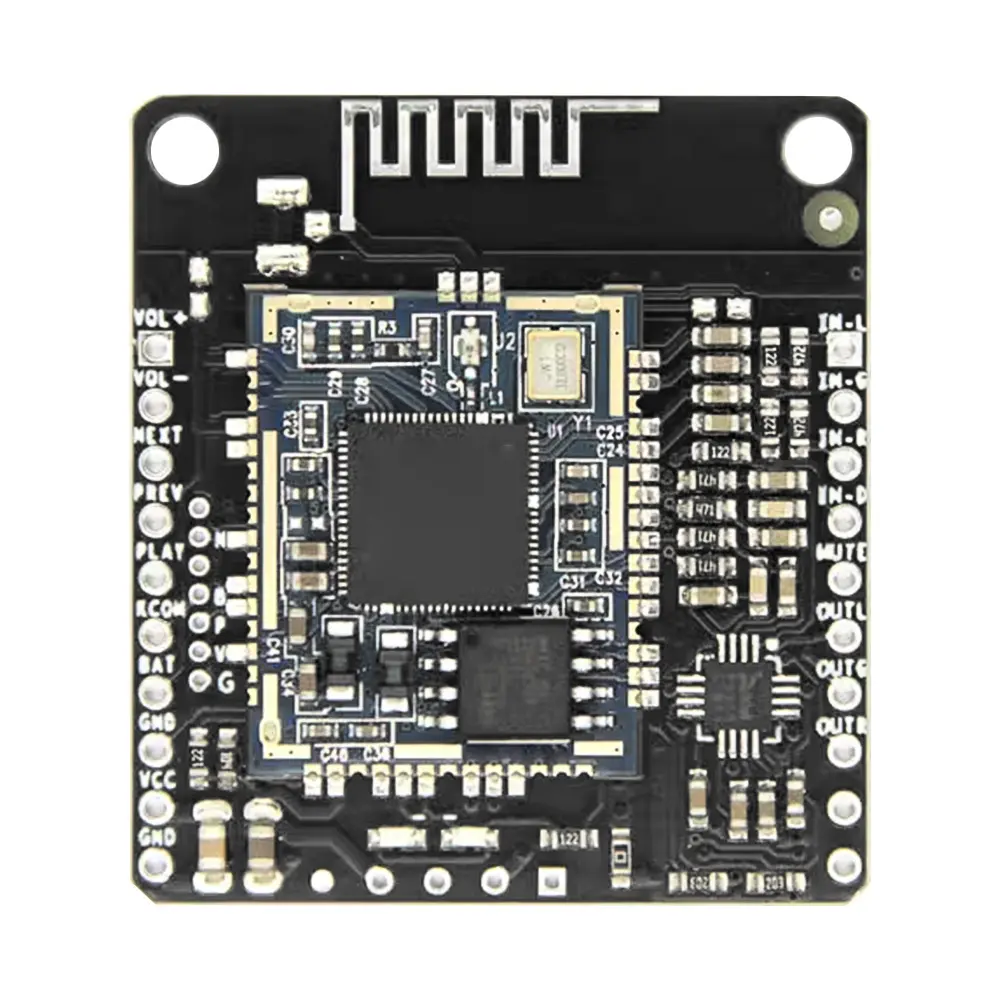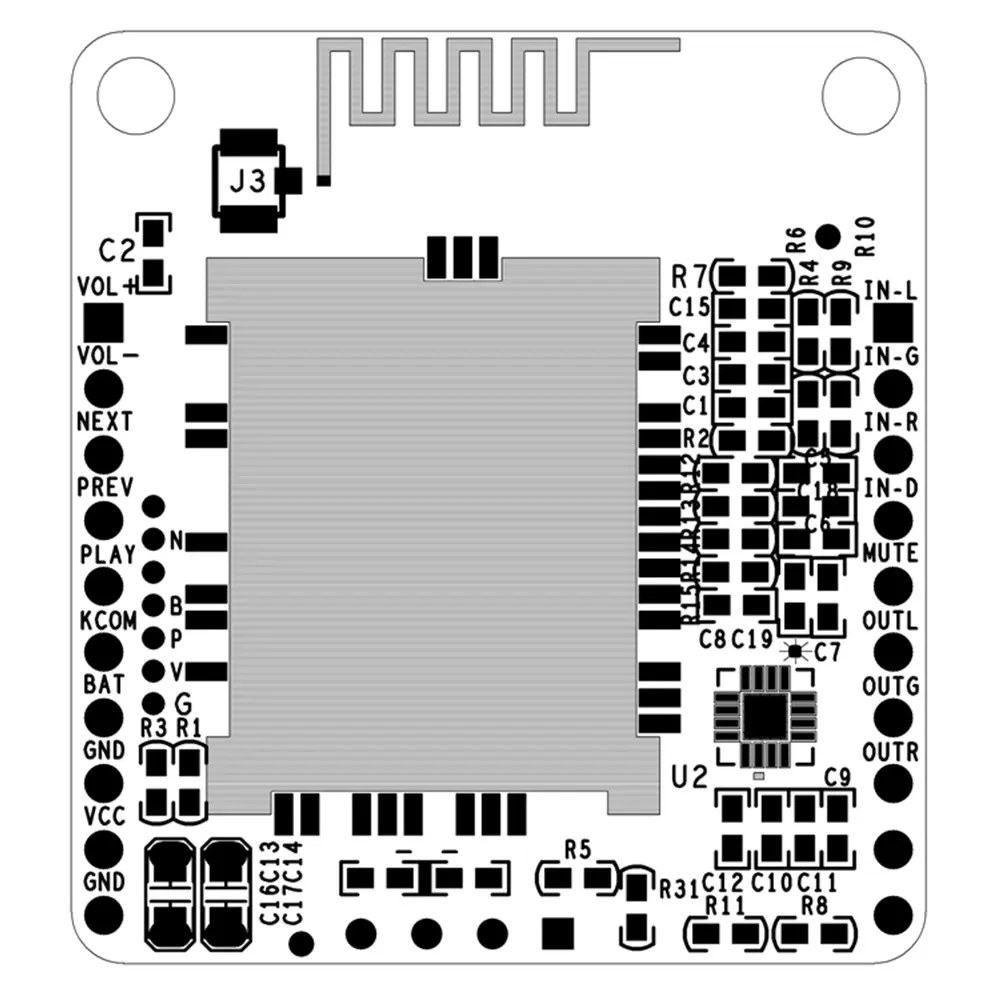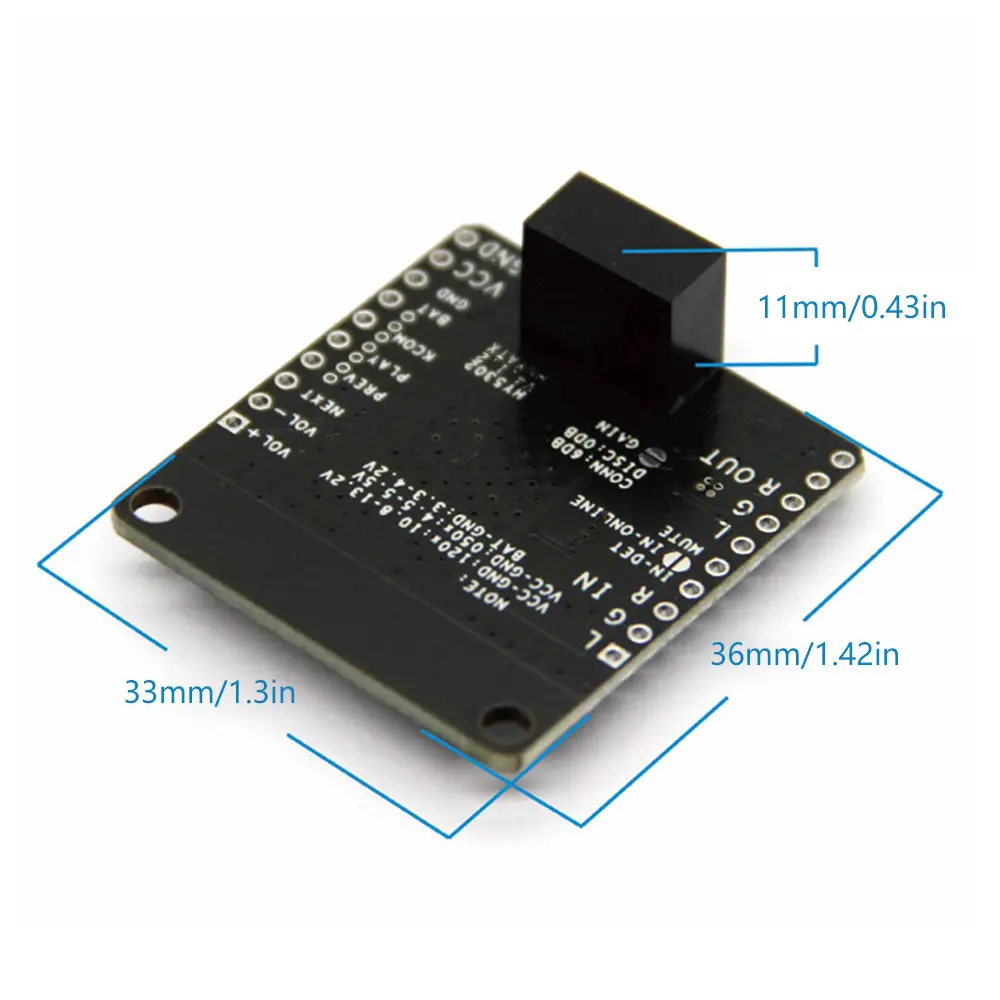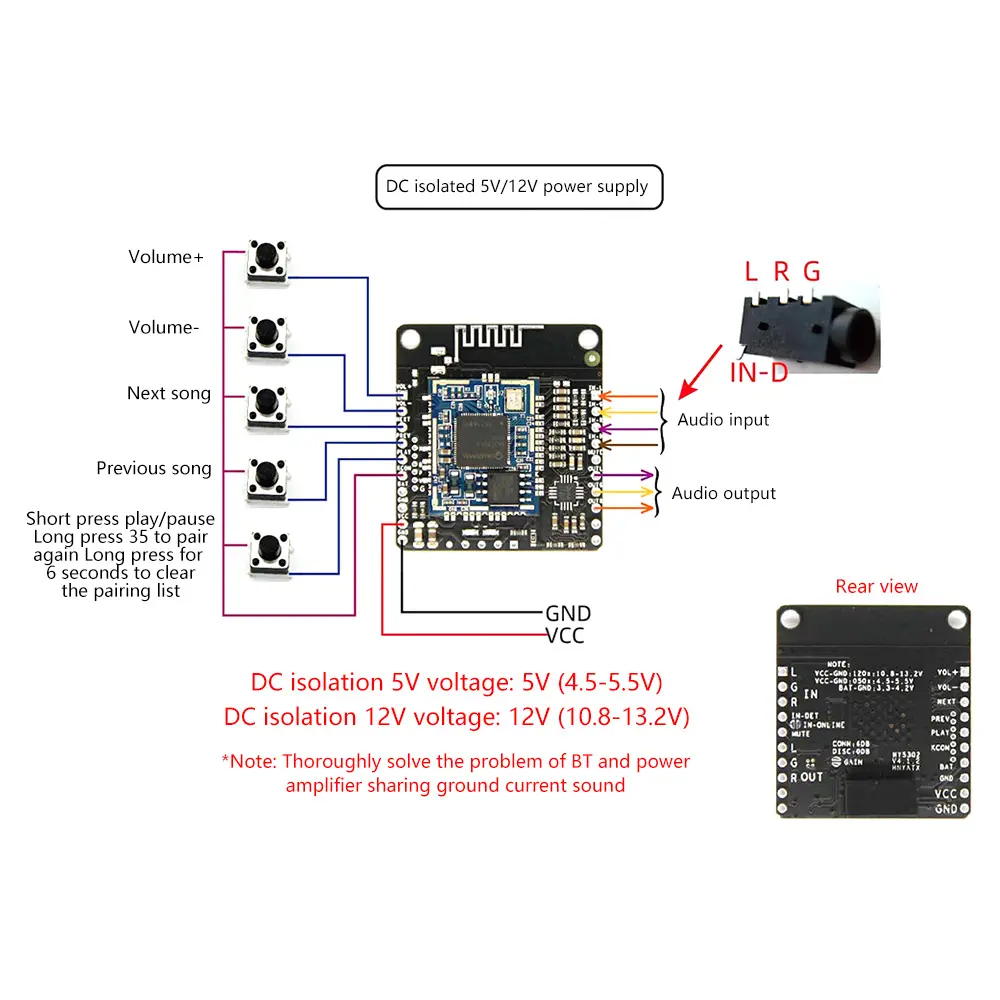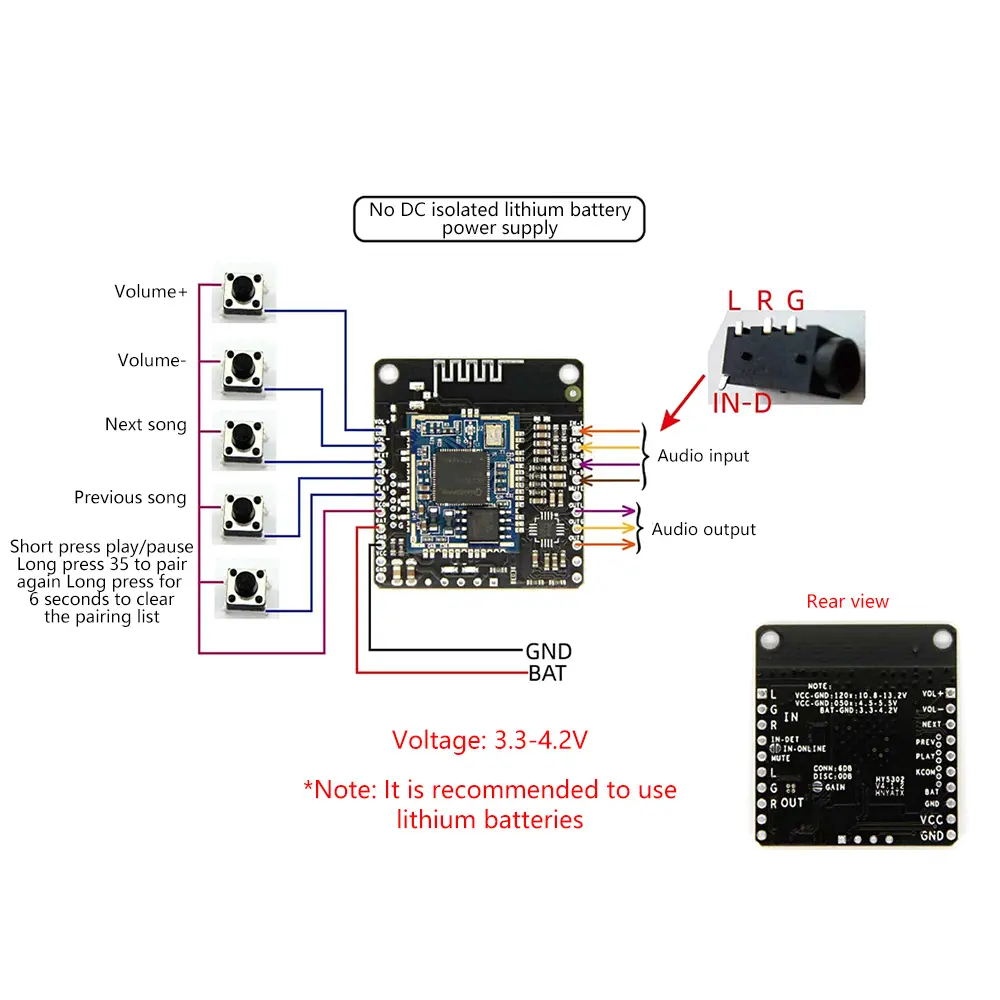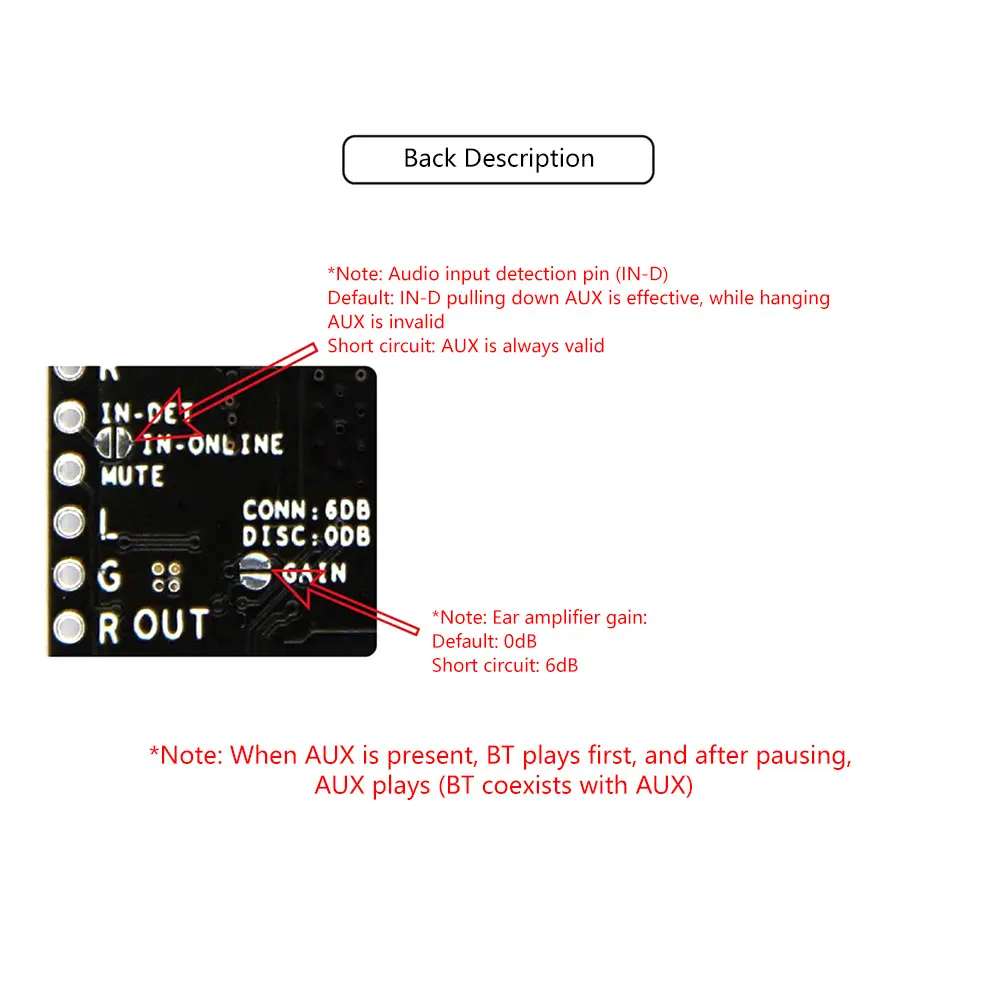QCC3031 Bluetooth 5.1 Receiving Module Support APP Name Change Match Password EQ Board APTXHD with AUX Audio Input
<div class="detailmodule_dynamic"><kse:widget data-widget-type="customText" id="1005000004103227" type="relation"></kse:widget></div><div class="detailmodule_html"><div class="detail-desc-decorate-richtext"><br/><br/><span style="font-size:20px"><strong>Product selling points:</strong></span><br/>1. Multiple parameters for customers to choose from<br/>2. The product is made of high-quality materials with guaranteed quality<br/>3. AUX audio input, Qualcomm 5.1, APTX/ATPXHD, power on, default volume is maximum, and prompt volume is moderate<br/>4. Support Android APP to modify Bluetooth name (supports Chinese), pair password, and customize EQ<br/>5. Stable product performance and long service life<br/><br/><span style="font-size:20px"><strong>Product Description:</strong></span><br/>Three specifications available:<br/>No DC isolated lithium battery power supply 3.3-4.2V<br/>DC isolation 5V power supply 4.5-5.5V<br/>DC isolated 12V power supply 10.8-13.2V<br/>1. No DC isolated power supply: suitable for lithium battery power supply, used for modifying Bluetooth earphones<br/>2. Equipped with DC isolated power supply: suitable for modifying speakers, amplifiers, and adding Bluetooth function in vehicles to solve common ground current noise and noise<br/>KCOM is the common end of the button, and the other end of the button is connected to VOL+, VOL -, PREV, NEXT, PLAY respectively, with a button wire length of less than 5cm<br/><br/><span style="font-size:20px"><strong>Key Description:</strong></span><br/>VOL+: Short press to increase volume, long press to continue increasing volume<br/>VOL - ": Short press to decrease the volume, long press to continuously decrease the volume<br/>NEXT: Short press one song<br/>PREV: Short press the previous song<br/>PLAY: Short press play/pause, long press for 3 seconds to force pairing mode, long press for 6 seconds to clear pairing list<br/>Special function description:<br/>'PLAY': Press and hold for 3 seconds to forcibly enter pairing mode, and press and hold for 6 seconds to clear the pairing list<br/>PLAY+VOL+: Simultaneously press and hold for 1 second to enter the search TWS mode<br/>"PLAY"+"VOL -": Press and hold for 1 second at the same time to enter the searched TWS mode<br/>"VOL+"+"VOL -": Simultaneously press and hold for 1 second to disconnect TWS<br/><br/><span style="font-size:20px"><strong>Shipping list:</strong></span><br/>Module X1<br/><br/></div></div><p><br/></p>
$37.04
$19.865
- Category : Consumer Electronics
- Brand : diy_electronics_module_999_store DIY Electronics Module 999 Store
Colors
Sizes
-
+
<div class="detailmodule_dynamic"><kse:widget data-widget-type="customText" id="1005000004103227" type="relation"></kse:widget></div><div class="detailmodule_html"><div class="detail-desc-decorate-richtext"><br/><br/><span style="font-size:20px"><strong>Product selling points:</strong></span><br/>1. Multiple parameters for customers to choose from<br/>2. The product is made of high-quality materials with guaranteed quality<br/>3. AUX audio input, Qualcomm 5.1, APTX/ATPXHD, power on, default volume is maximum, and prompt volume is moderate<br/>4. Support Android APP to modify Bluetooth name (supports Chinese), pair password, and customize EQ<br/>5. Stable product performance and long service life<br/><br/><span style="font-size:20px"><strong>Product Description:</strong></span><br/>Three specifications available:<br/>No DC isolated lithium battery power supply 3.3-4.2V<br/>DC isolation 5V power supply 4.5-5.5V<br/>DC isolated 12V power supply 10.8-13.2V<br/>1. No DC isolated power supply: suitable for lithium battery power supply, used for modifying Bluetooth earphones<br/>2. Equipped with DC isolated power supply: suitable for modifying speakers, amplifiers, and adding Bluetooth function in vehicles to solve common ground current noise and noise<br/>KCOM is the common end of the button, and the other end of the button is connected to VOL+, VOL -, PREV, NEXT, PLAY respectively, with a button wire length of less than 5cm<br/><br/><span style="font-size:20px"><strong>Key Description:</strong></span><br/>VOL+: Short press to increase volume, long press to continue increasing volume<br/>VOL - ": Short press to decrease the volume, long press to continuously decrease the volume<br/>NEXT: Short press one song<br/>PREV: Short press the previous song<br/>PLAY: Short press play/pause, long press for 3 seconds to force pairing mode, long press for 6 seconds to clear pairing list<br/>Special function description:<br/>'PLAY': Press and hold for 3 seconds to forcibly enter pairing mode, and press and hold for 6 seconds to clear the pairing list<br/>PLAY+VOL+: Simultaneously press and hold for 1 second to enter the search TWS mode<br/>"PLAY"+"VOL -": Press and hold for 1 second at the same time to enter the searched TWS mode<br/>"VOL+"+"VOL -": Simultaneously press and hold for 1 second to disconnect TWS<br/><br/><span style="font-size:20px"><strong>Shipping list:</strong></span><br/>Module X1<br/><br/></div></div><p><br/></p>