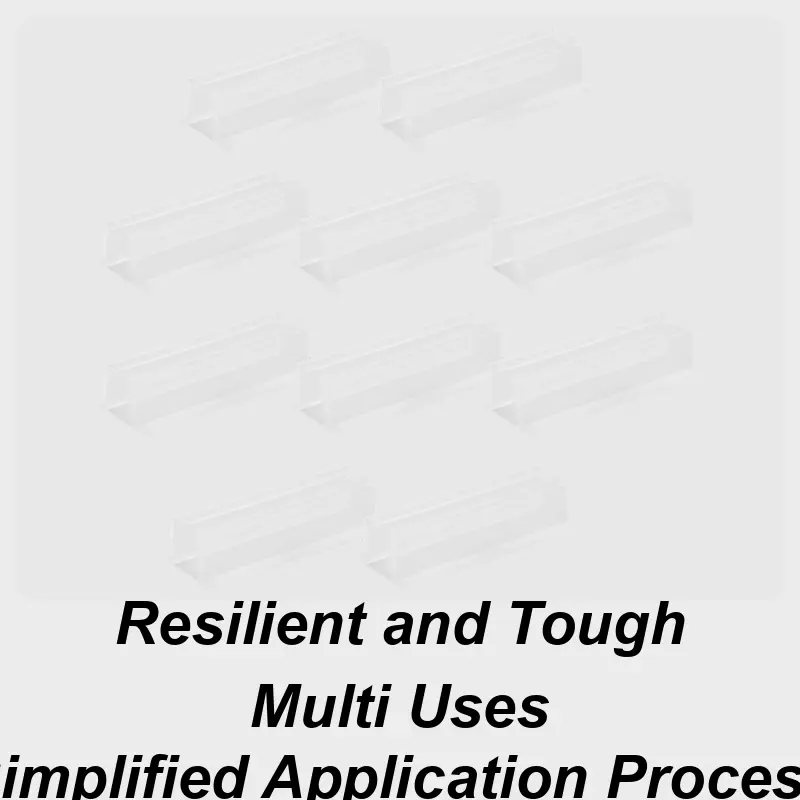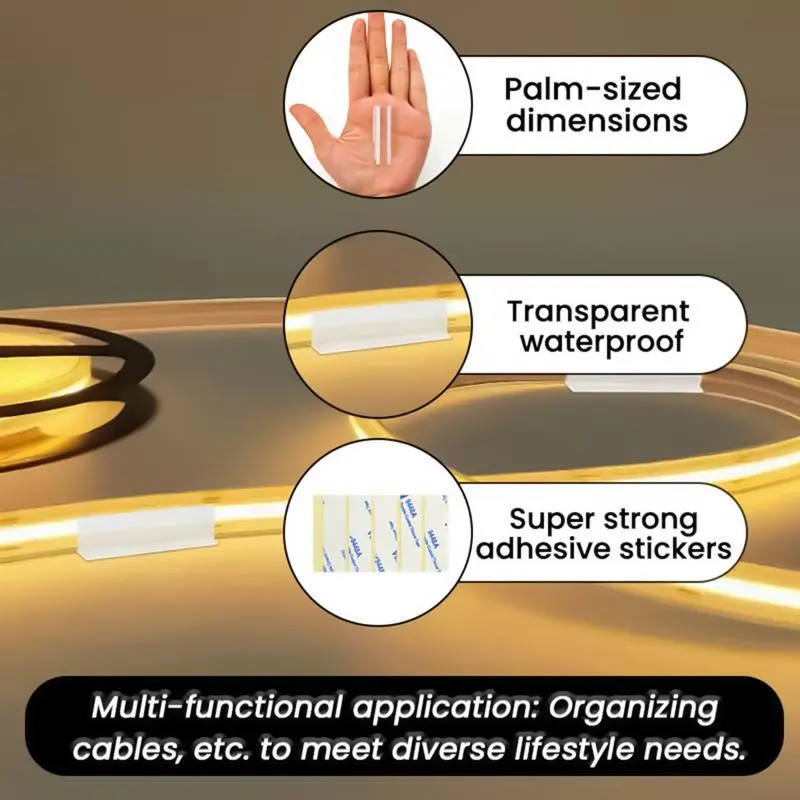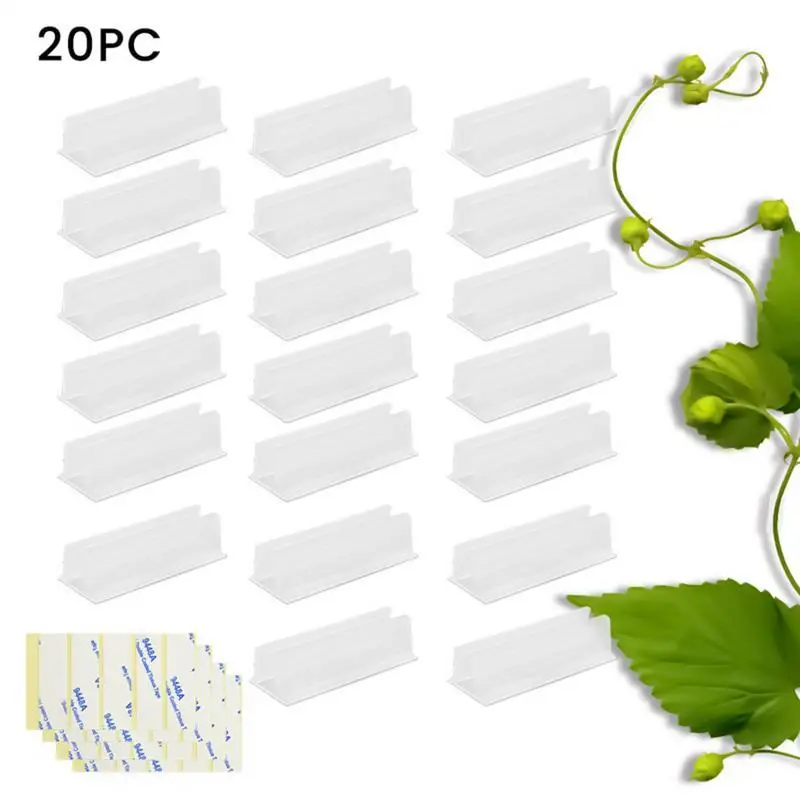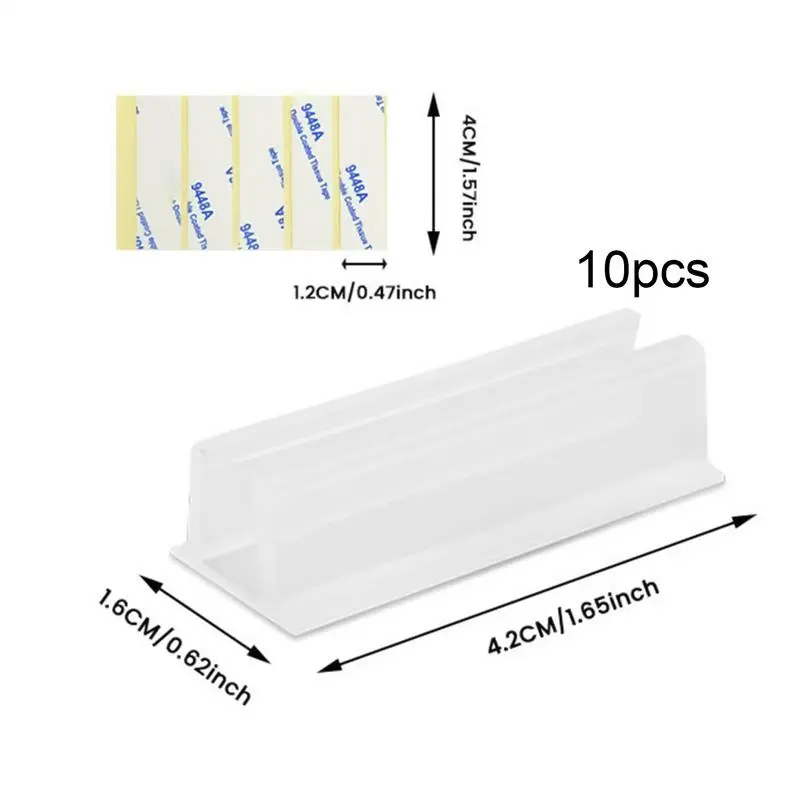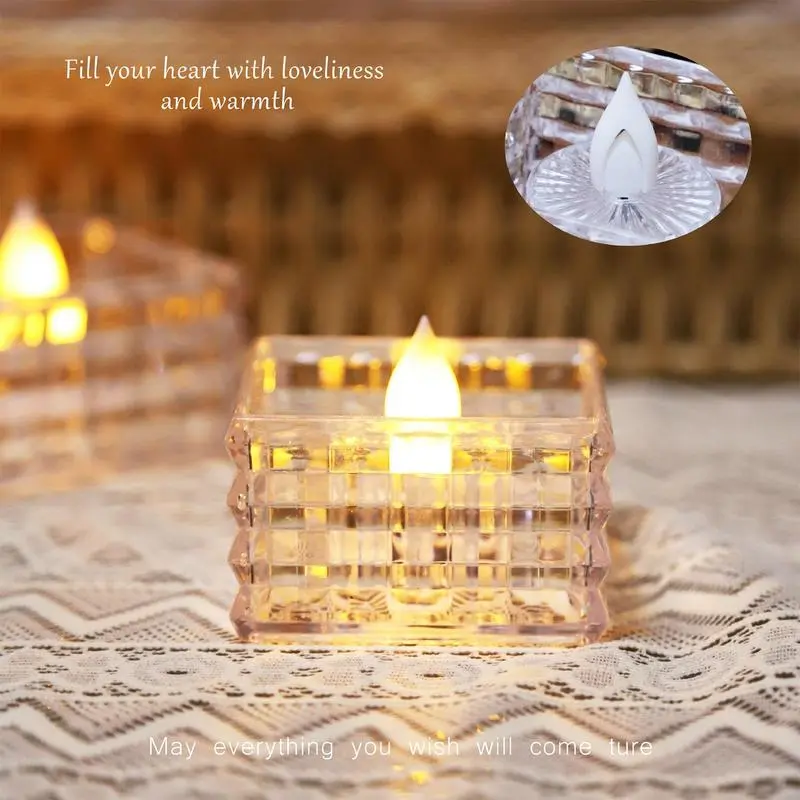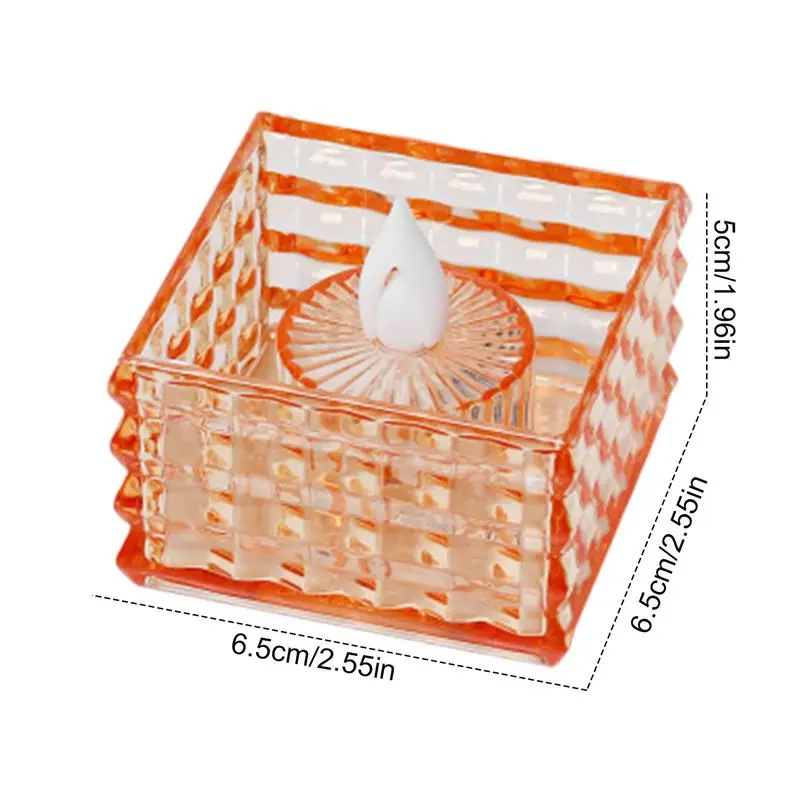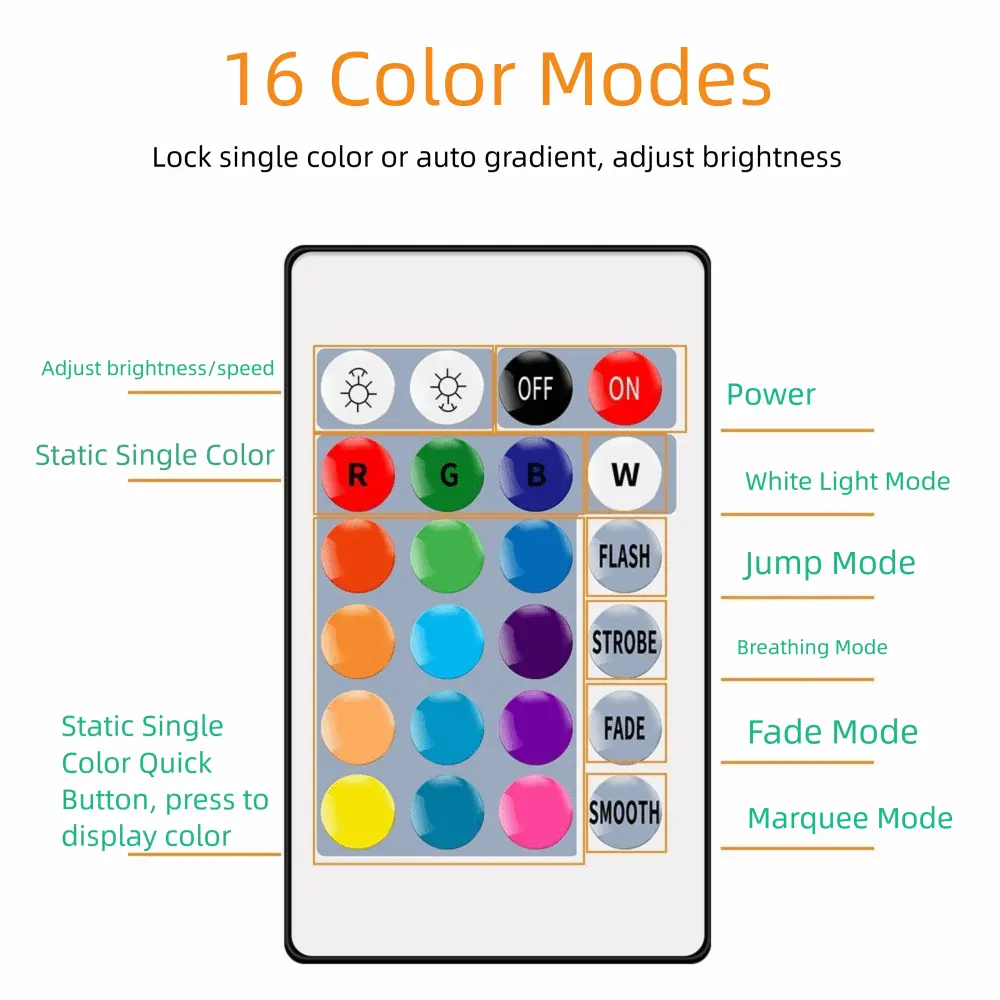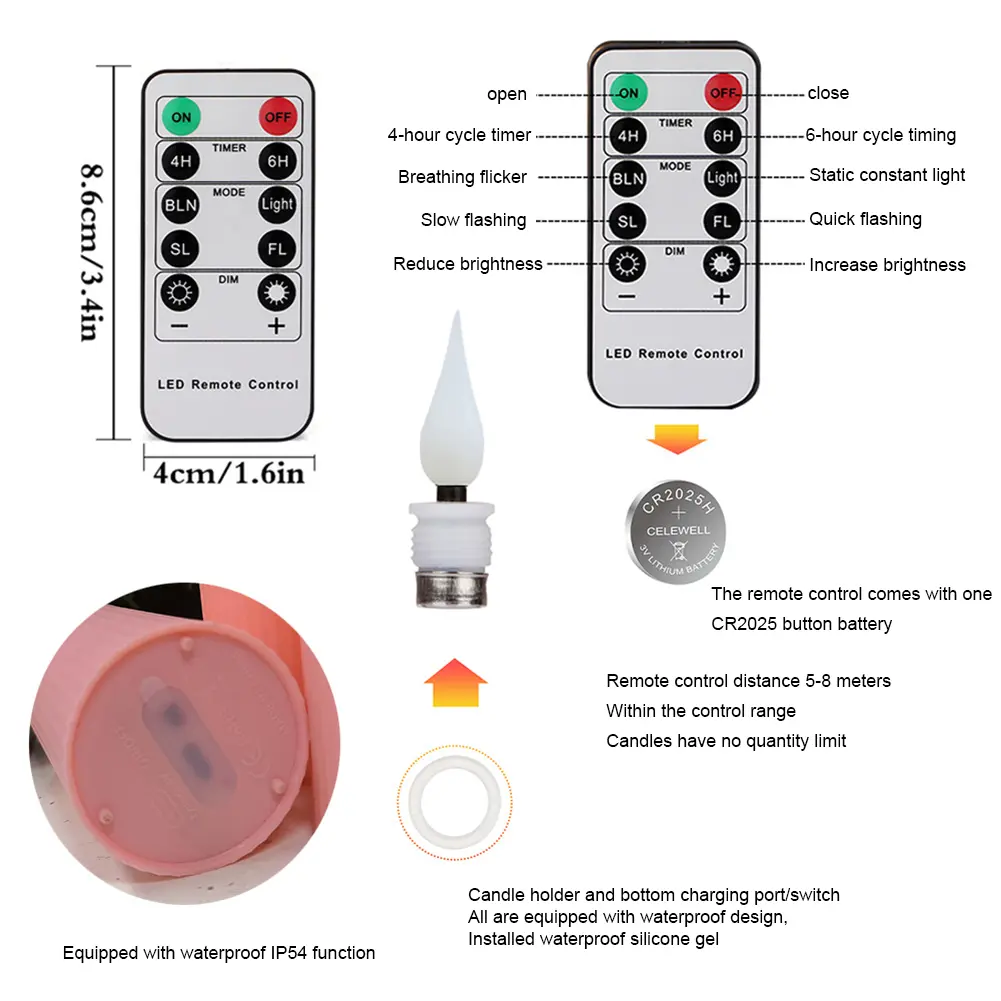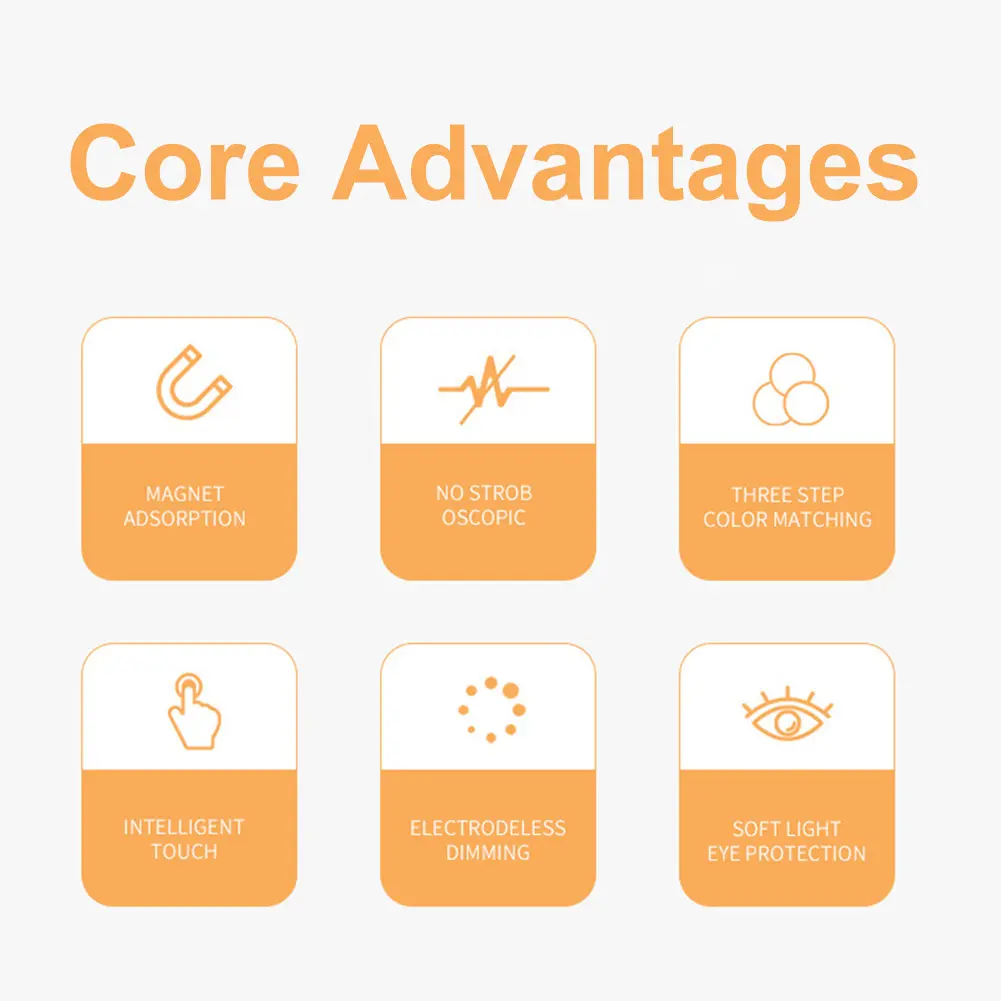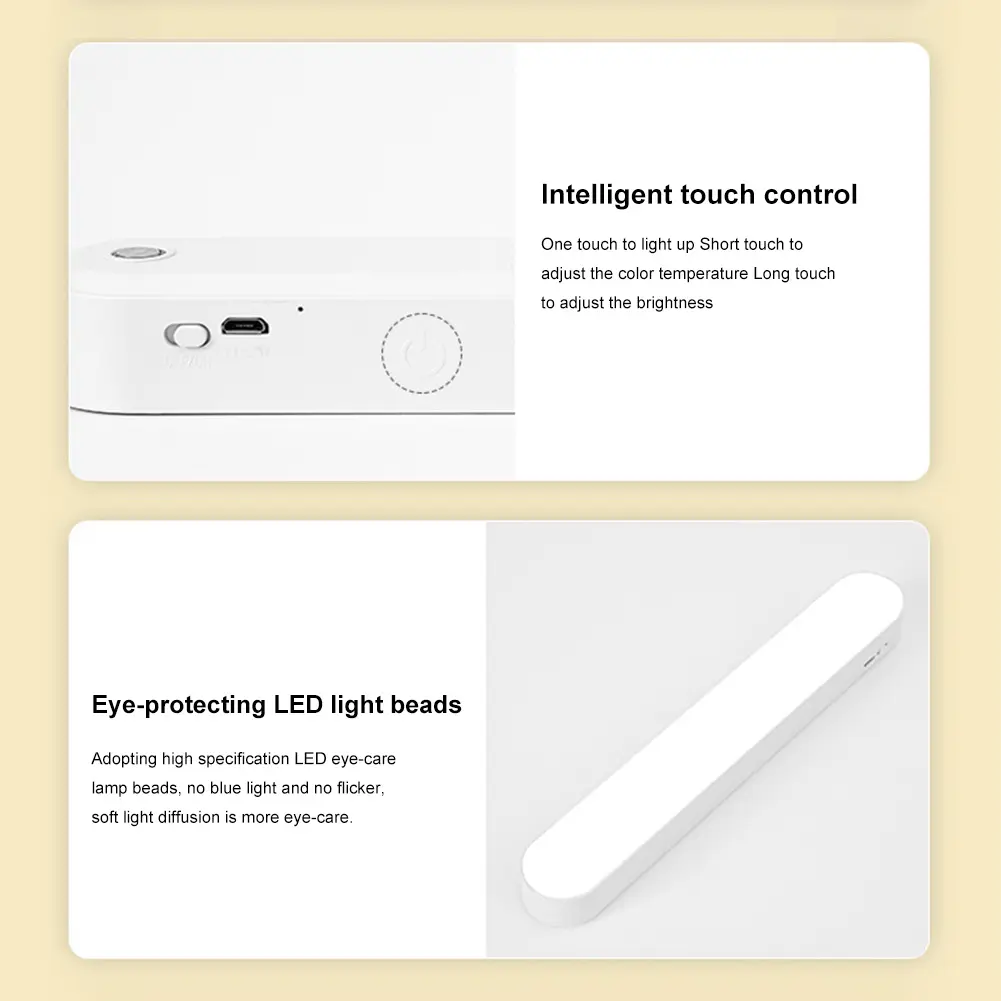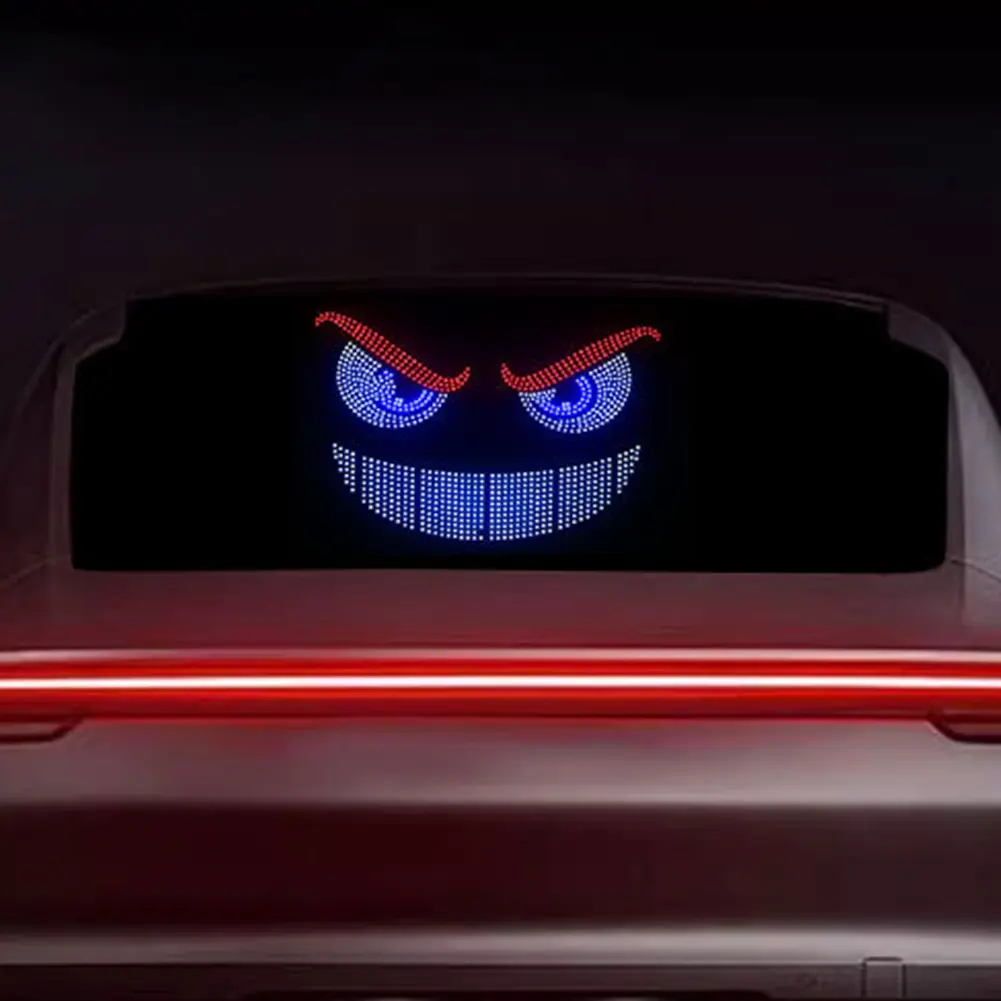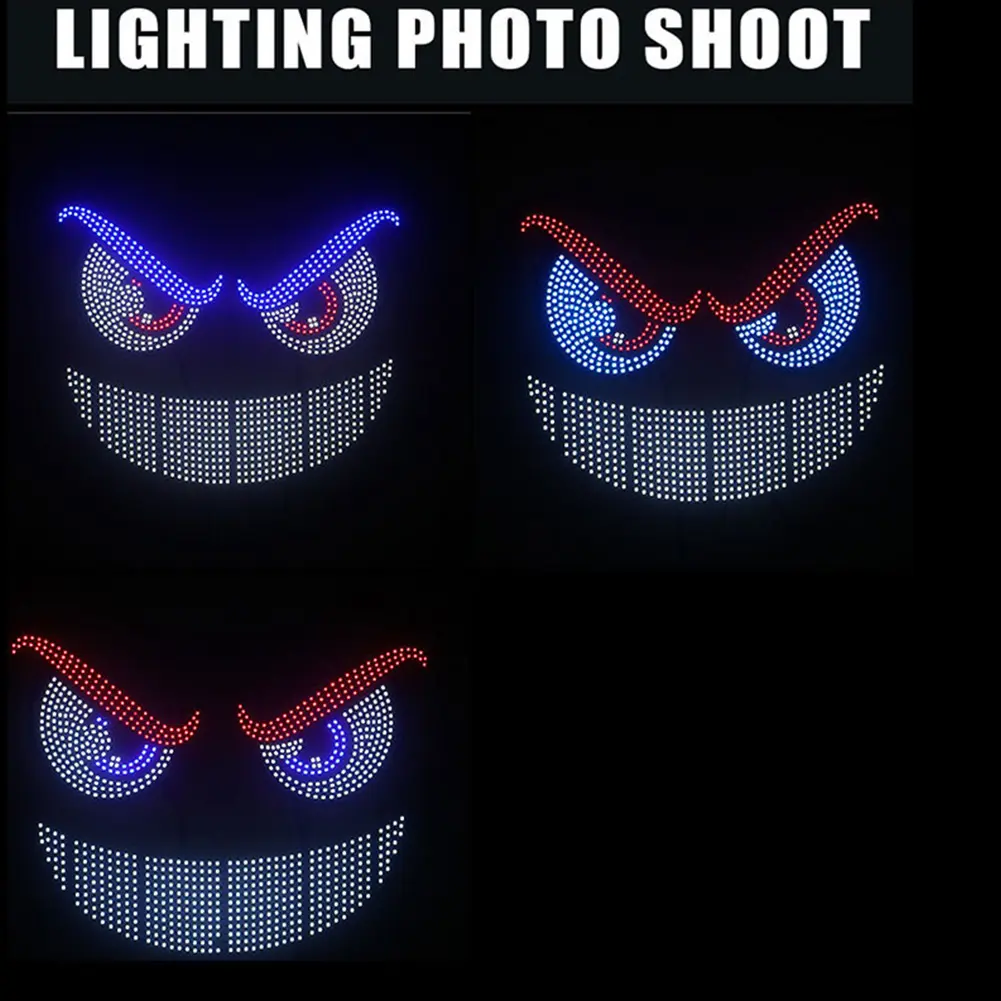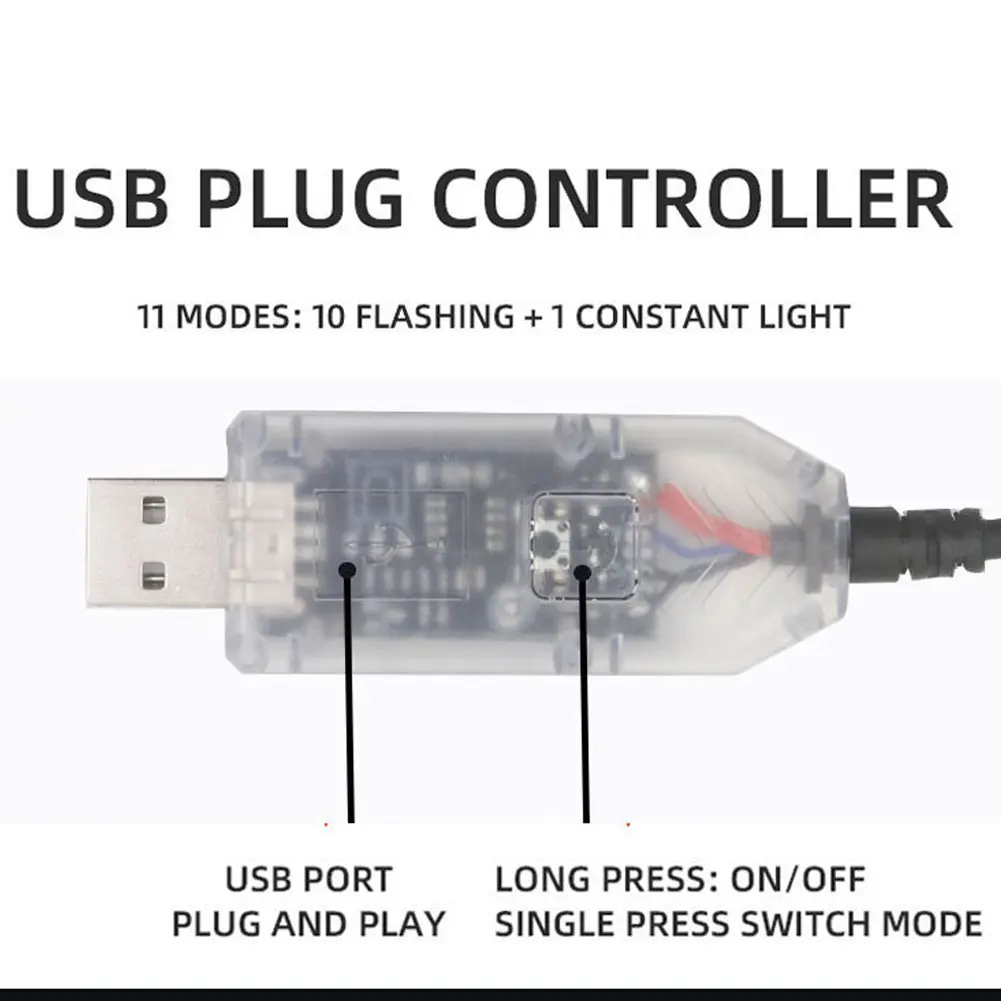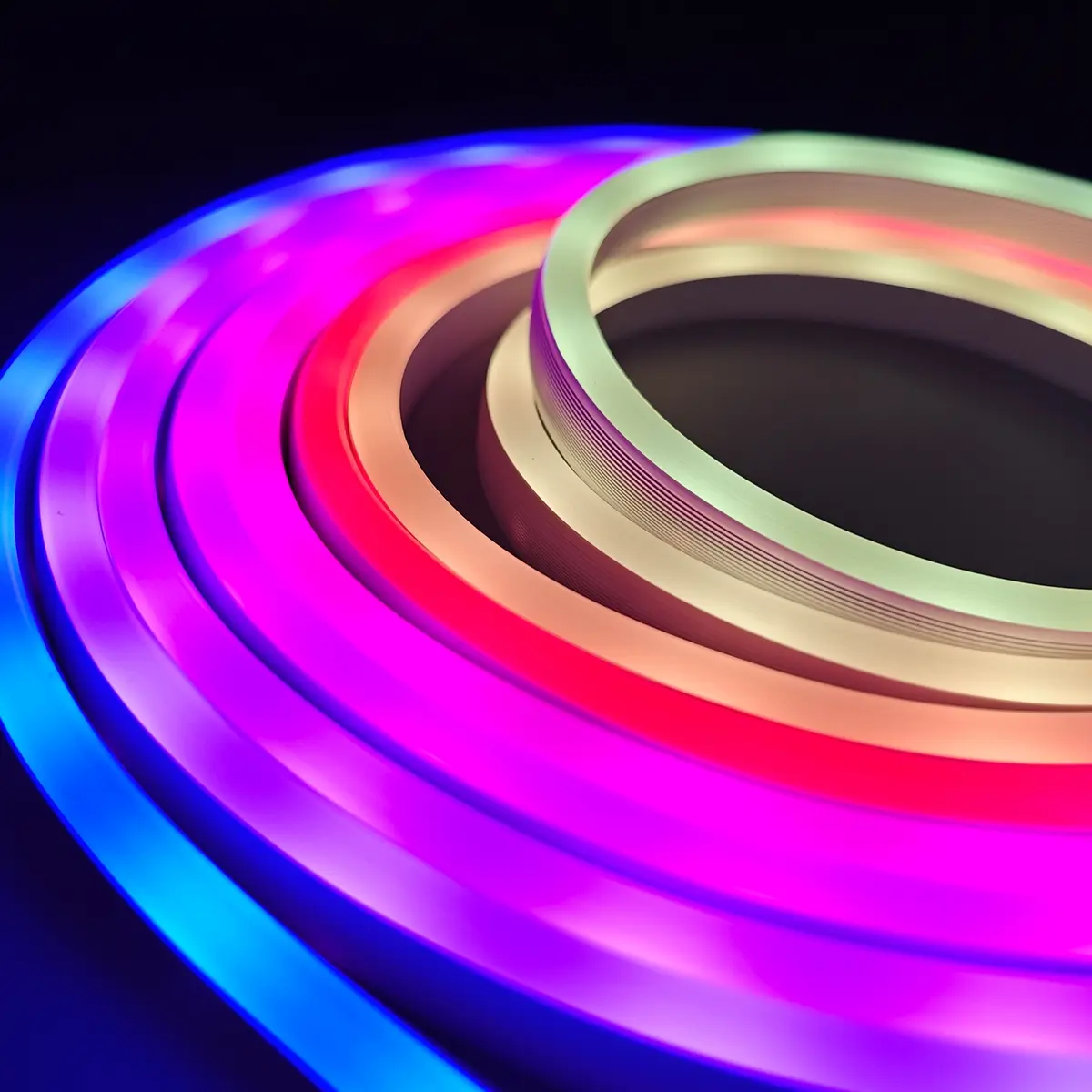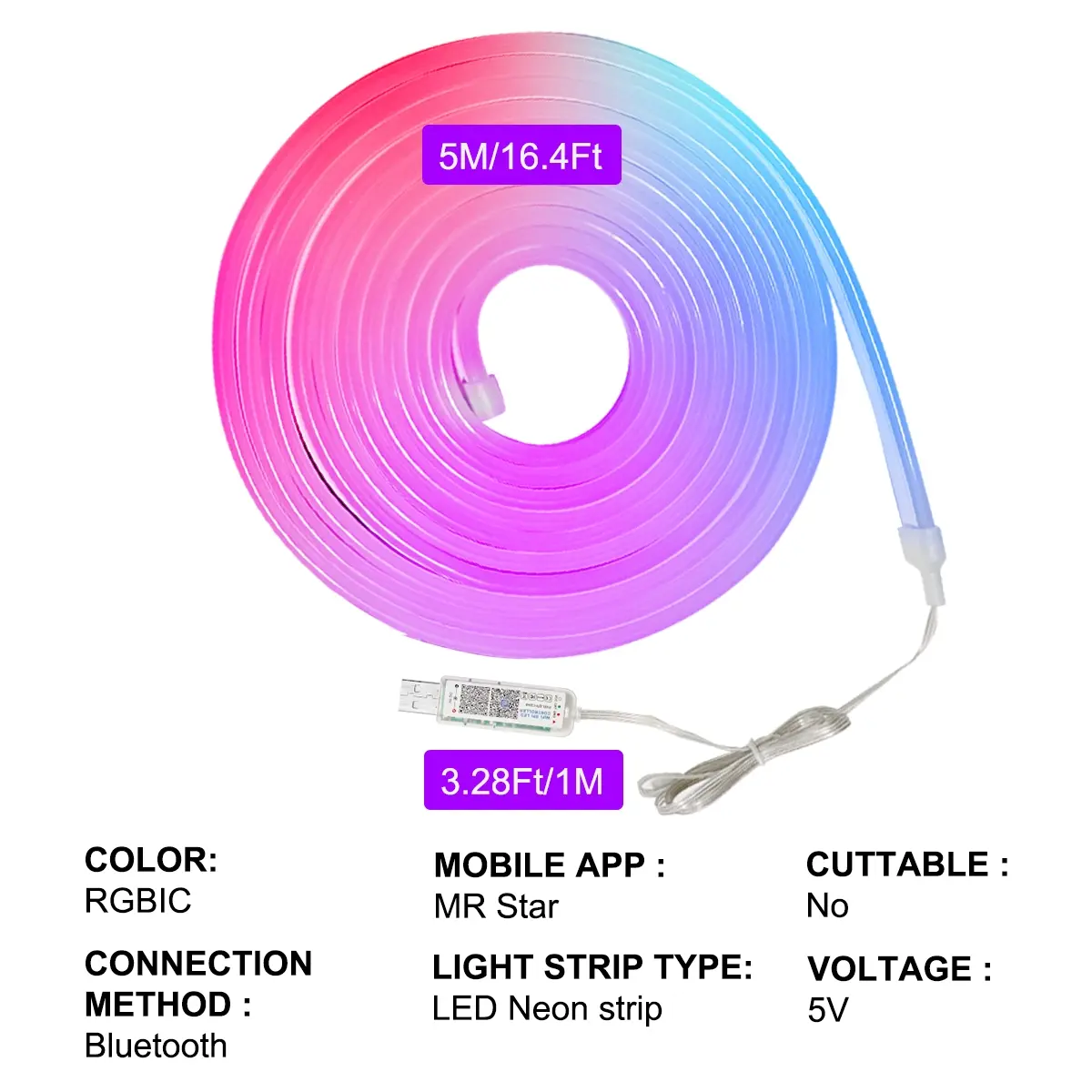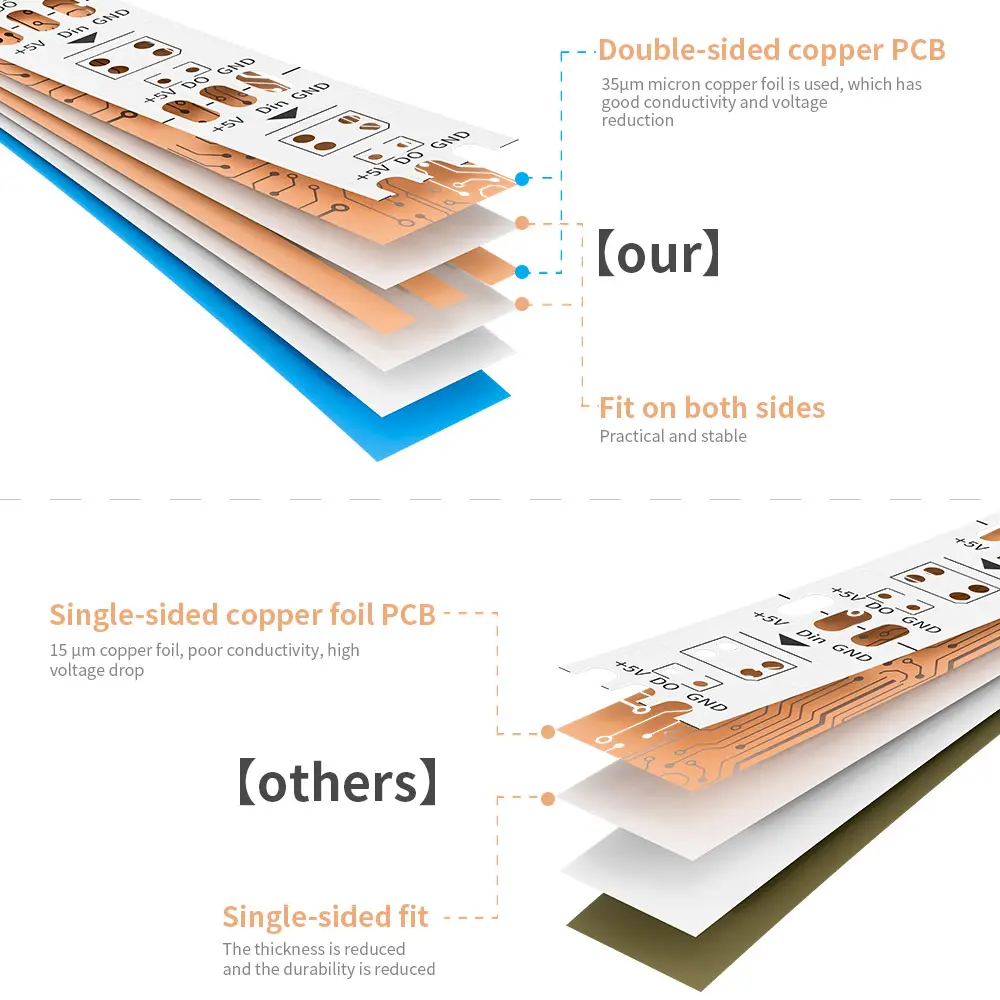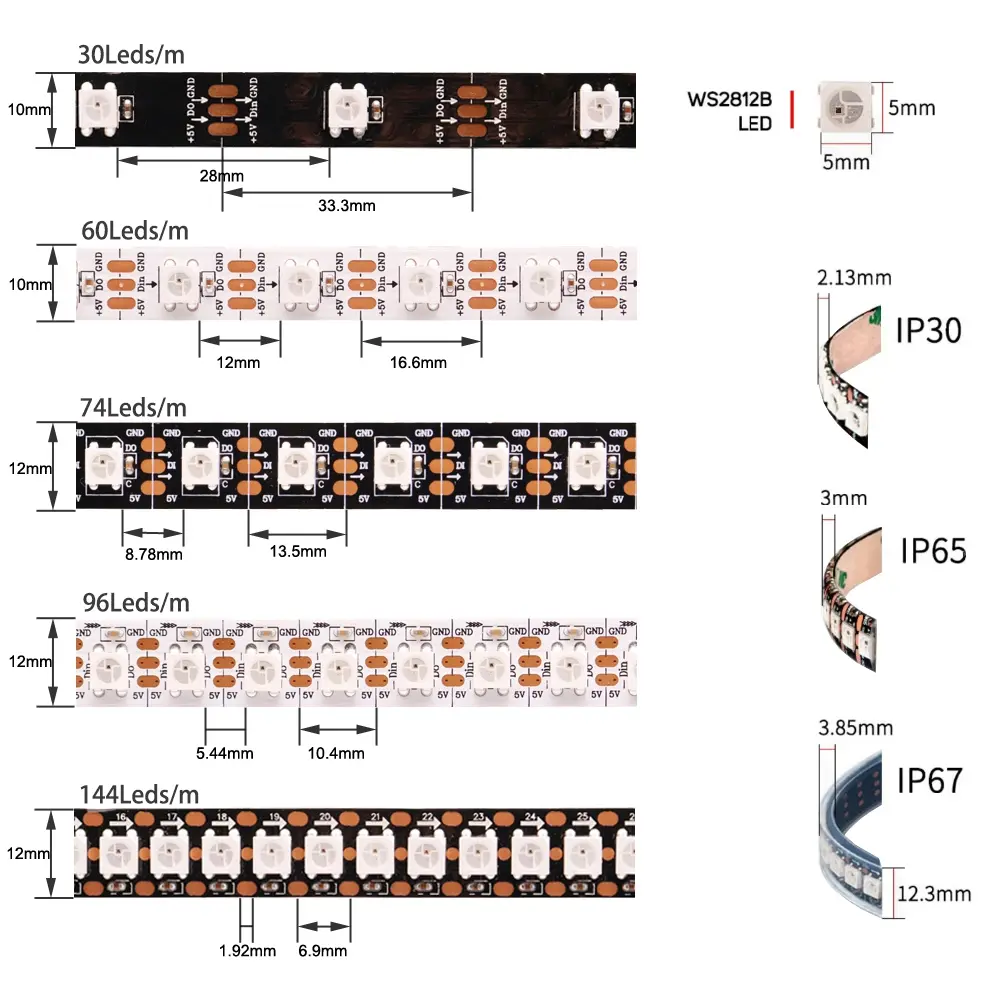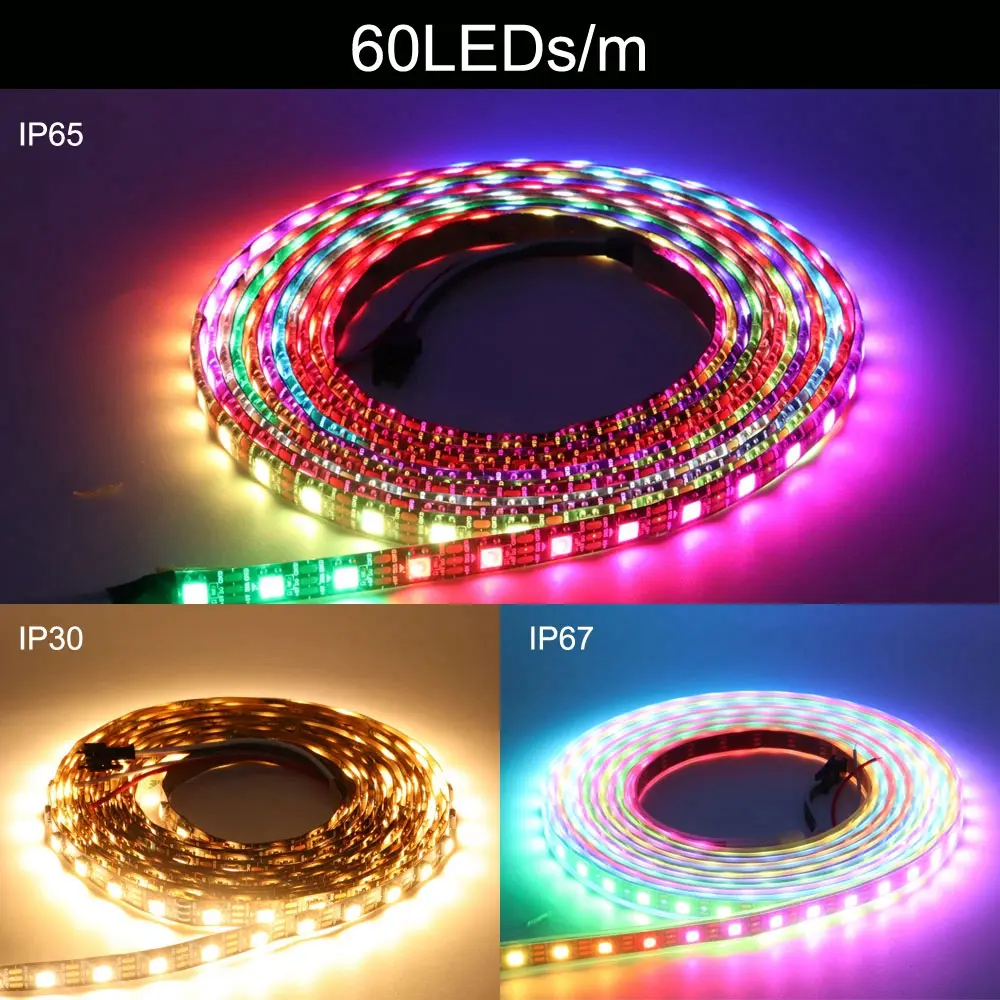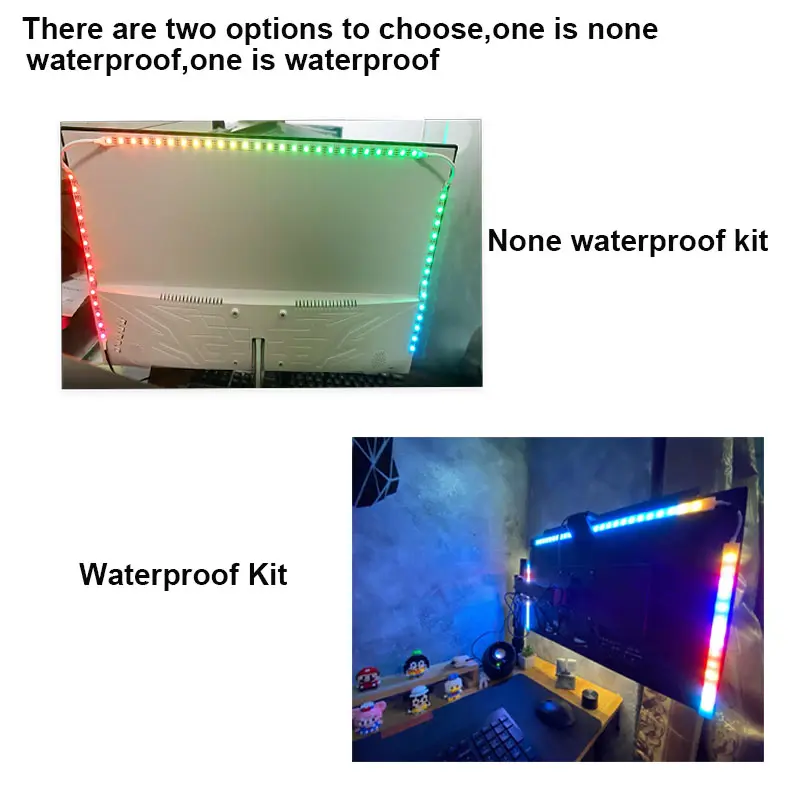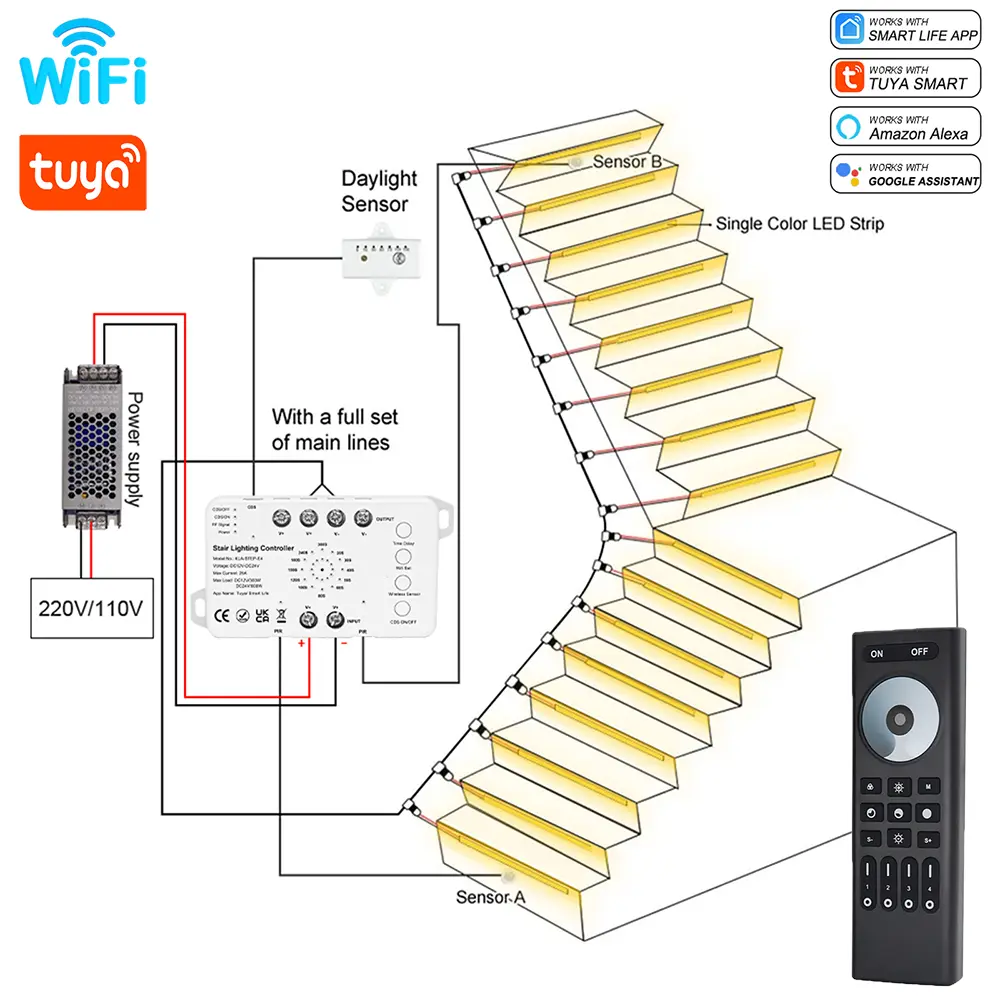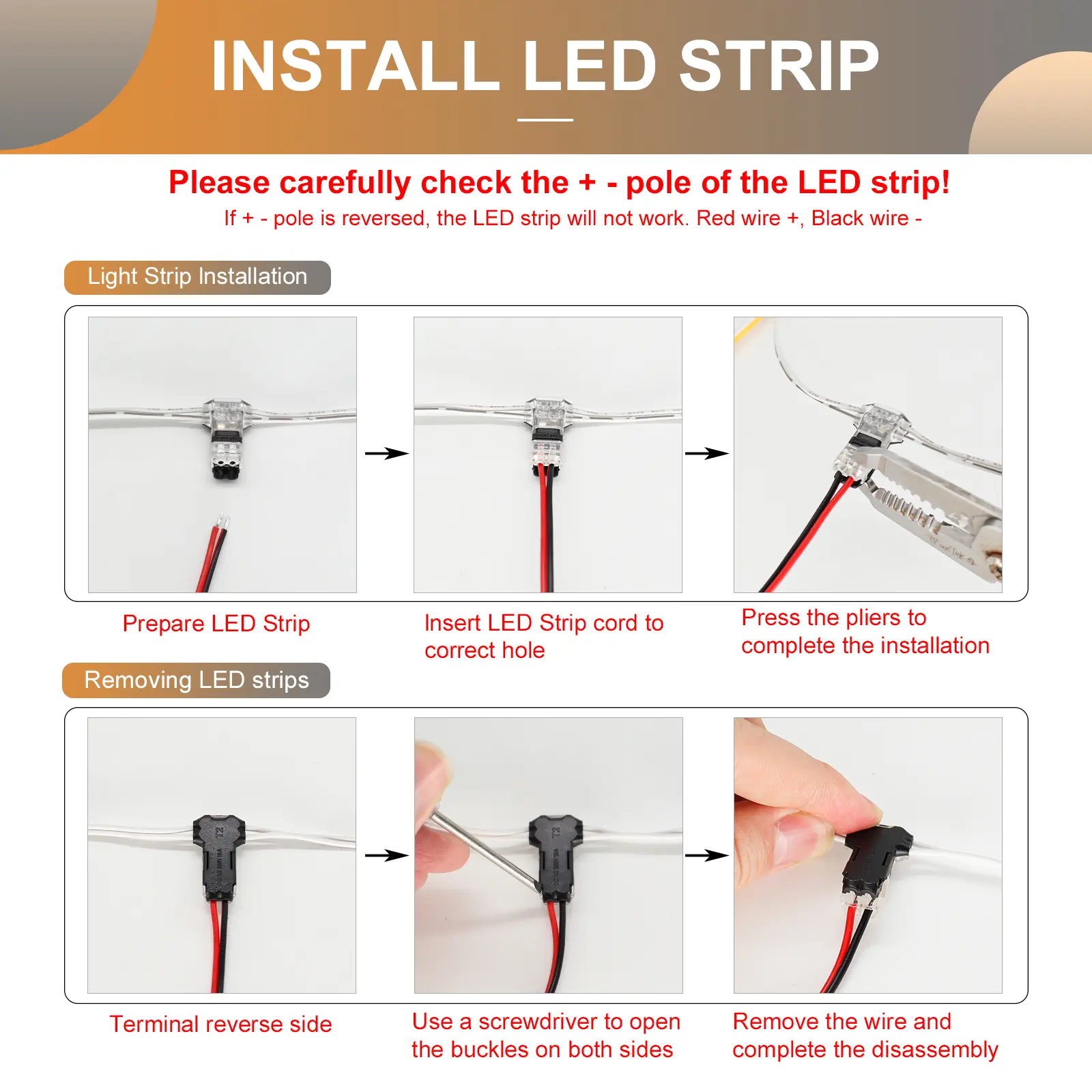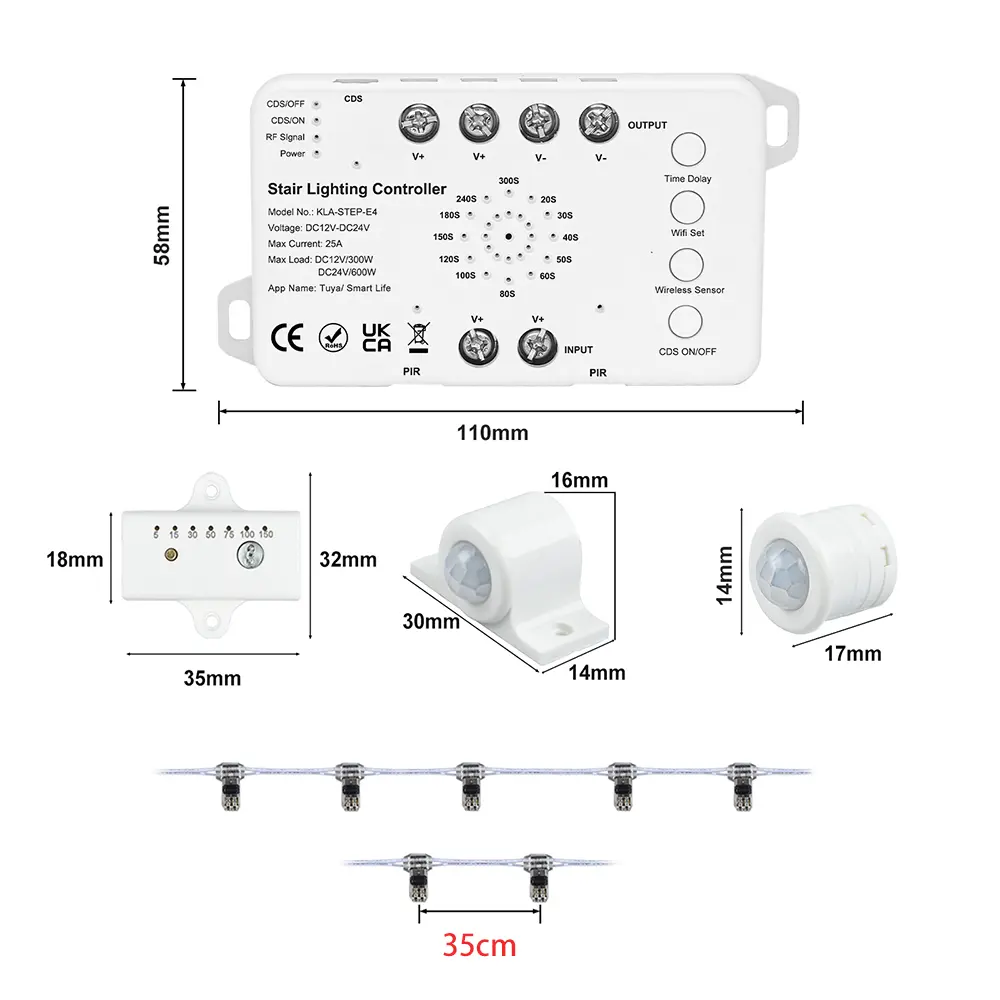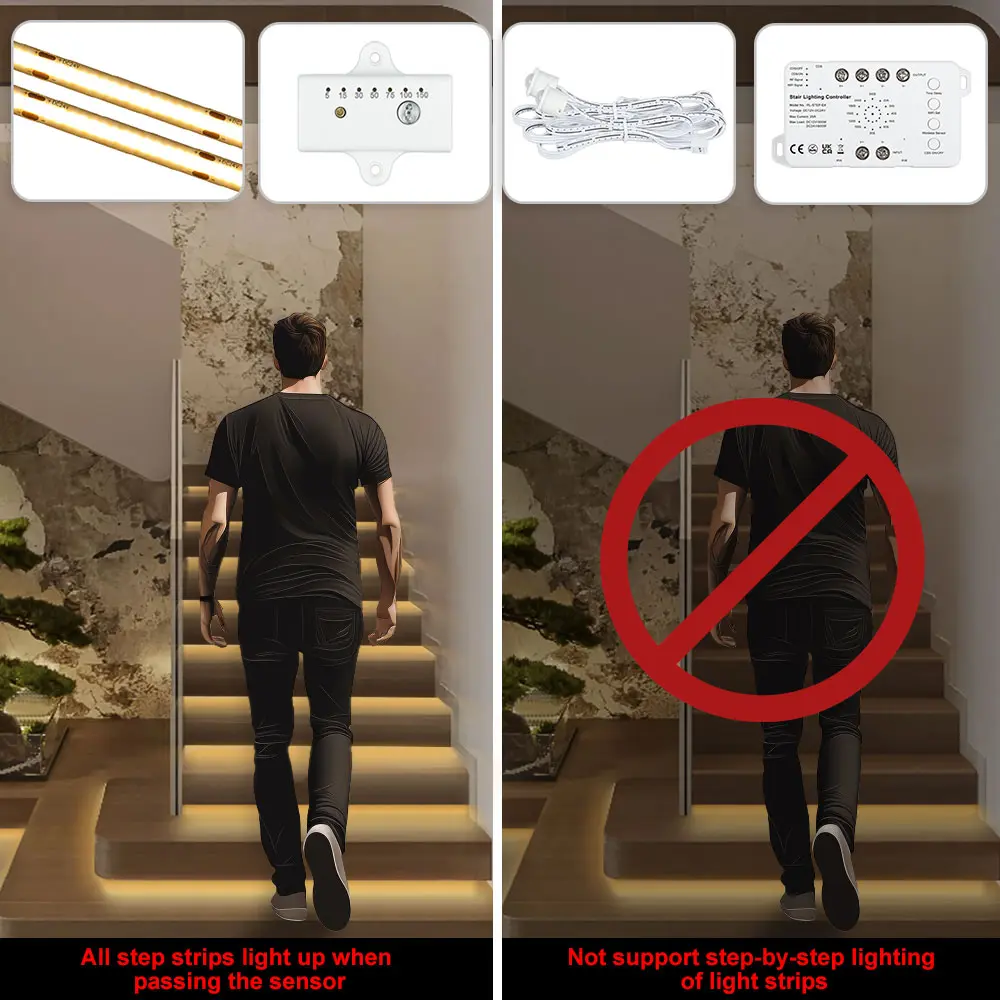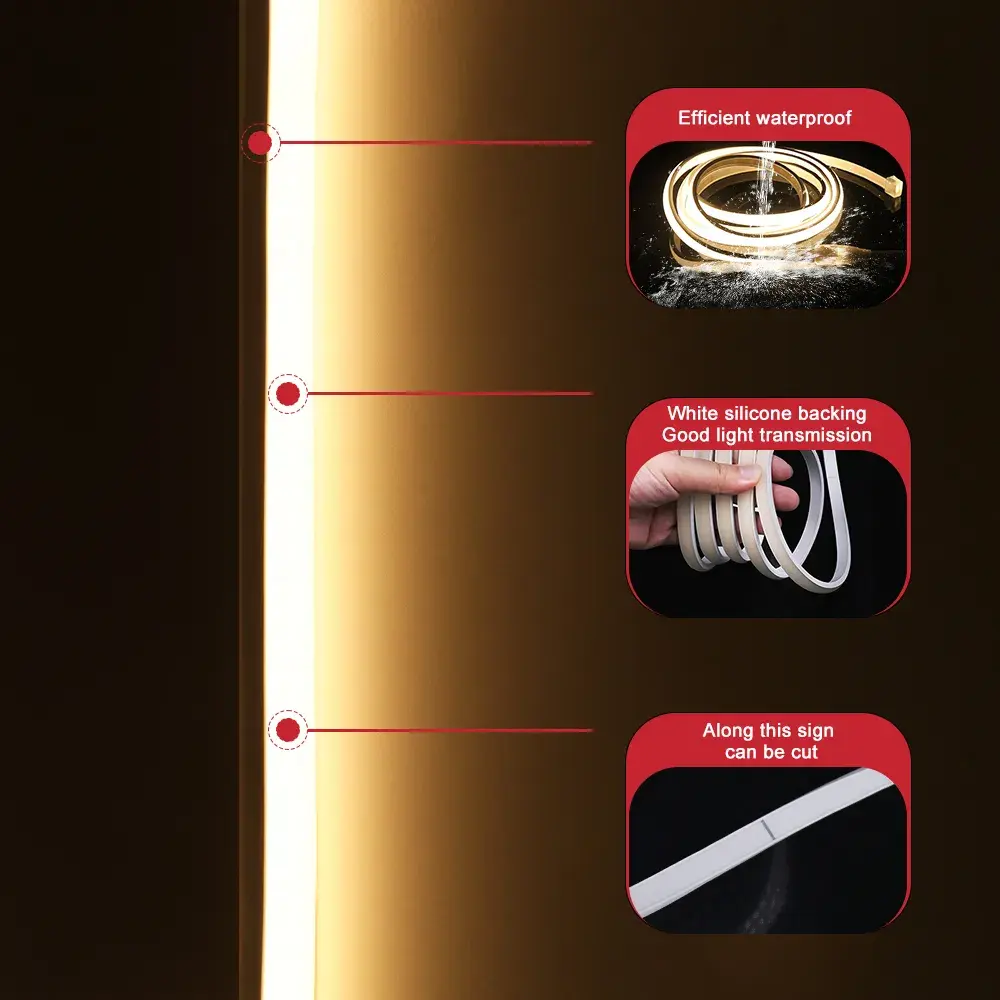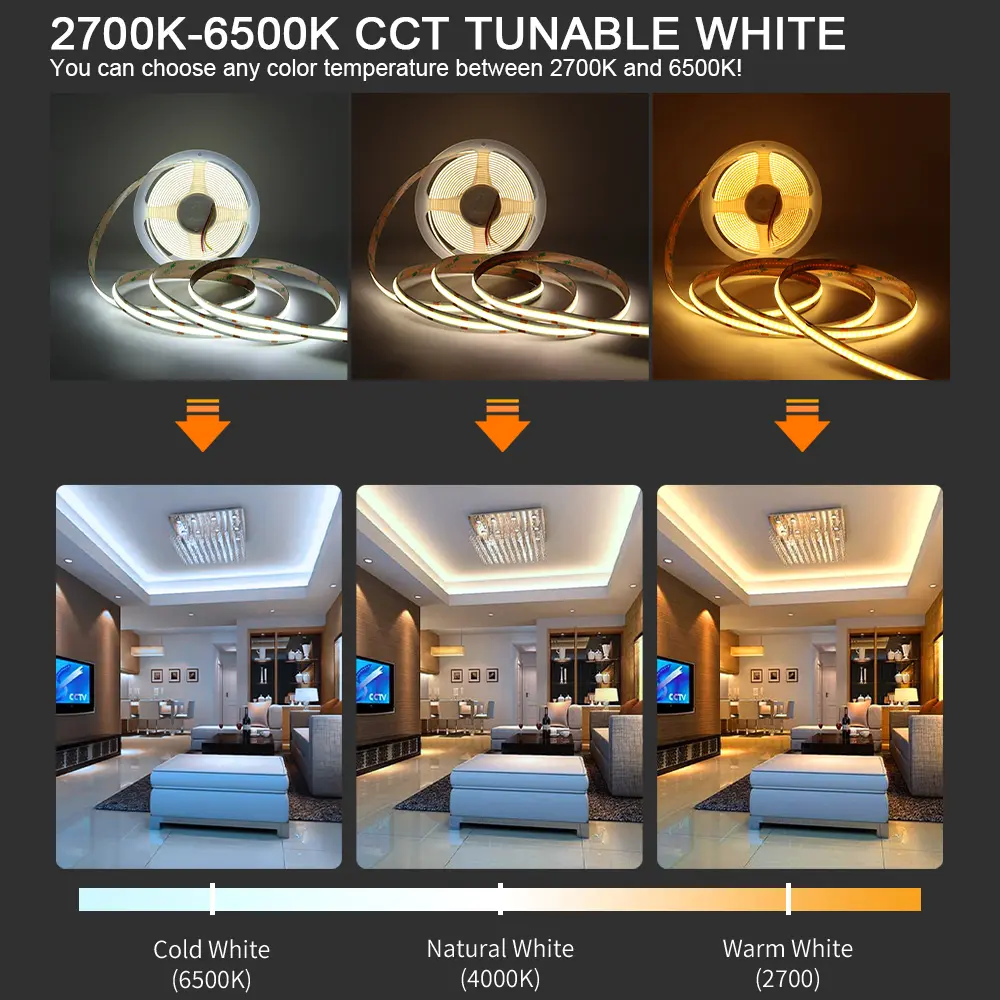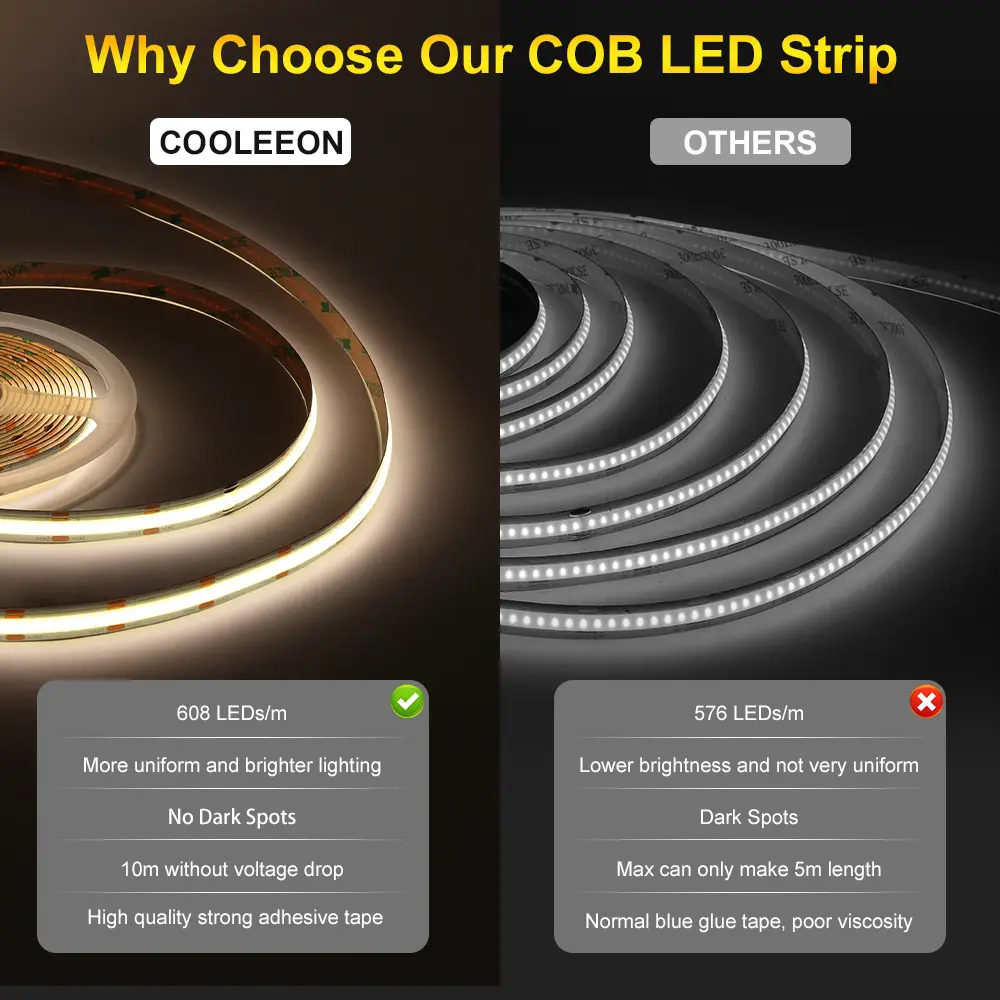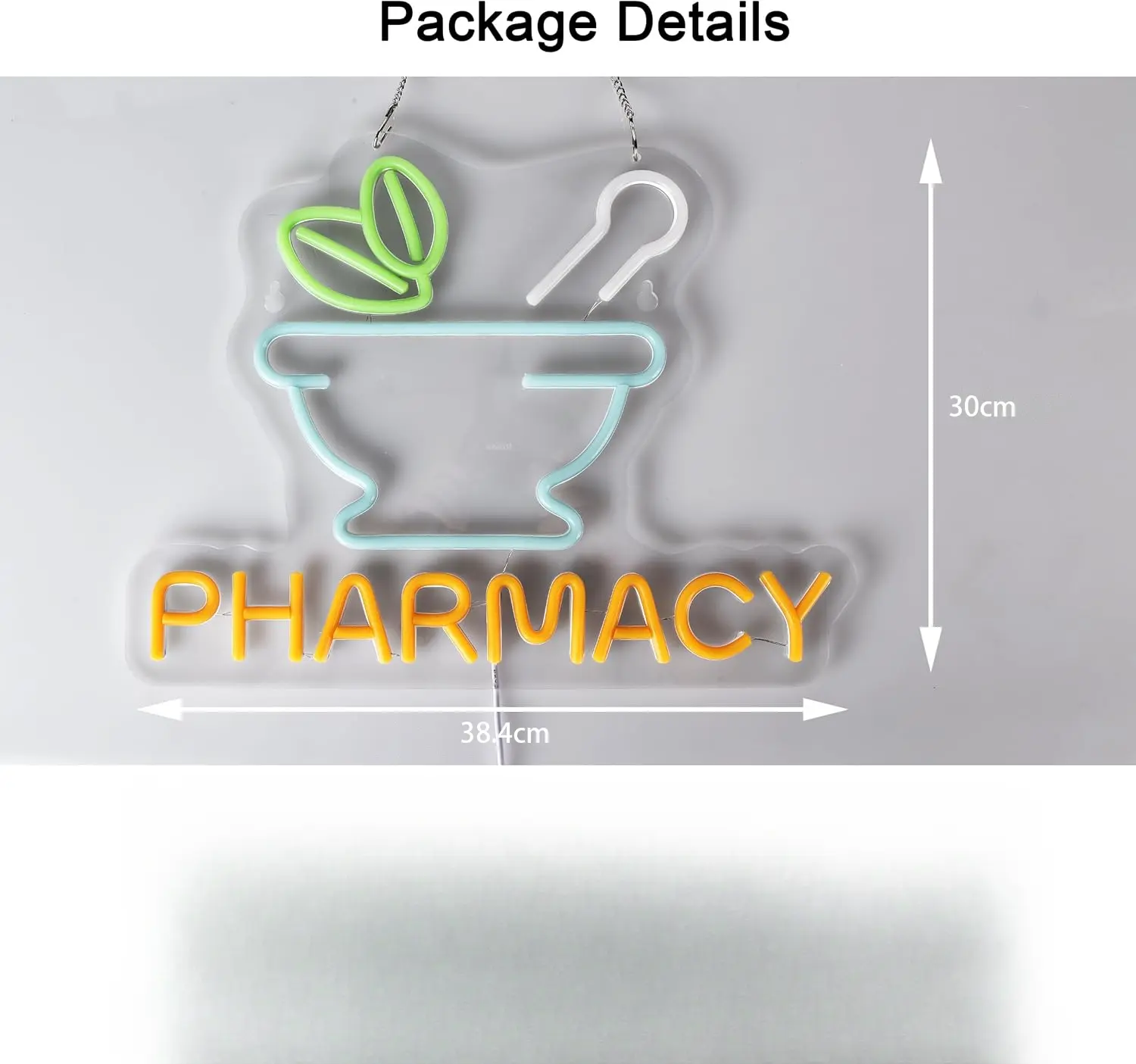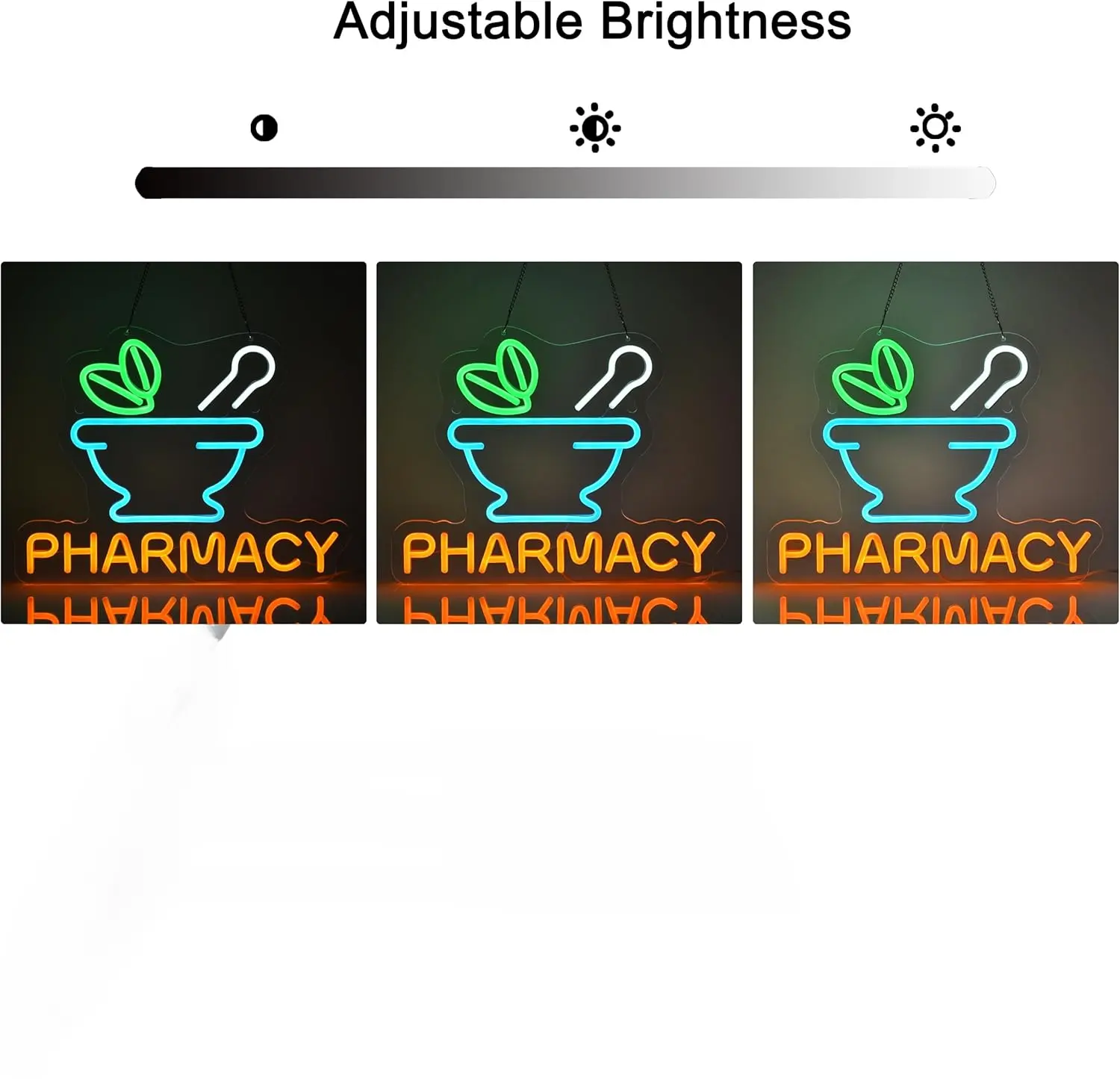RGBIC Neon LED Strip 5V USB With Bluetooth App&Remote control Waterproof Neon Strip Light RGB Strip for Home room Decor Lighting
<div class="detailmodule_html"><div class="detail-desc-decorate-richtext"><div>specifications<br/><br/>Type: RGBIC Neon LED beam<br/><br/>Working voltage: DC5V<br/><br/>Waterproof: Yes.<br/><br/>LED type: SMD 2835<br/><br/>Length: 1M/2M/3M/5M/10M<br/><br/>Lighting color: RGBIC (dream color)<br/><br/>Control mode: Bluetooth/ remote control<br/><br/>Remote control: CR2025 (excluding battery)<br/><br/><br/><br/>Connecting step<br/><br/>1: Open the application<br/><br/>2: Press and hold the controller button, and the light bar will display a red light and flash.<br/><br/>3: Add a device with "+"in the upper right corner.<br/><br/>4: Select strip light (WI-FI)<br/><br/>4: Add WIFI connection (insert password)<br/><br/>5: The indicator light flashes normally, and then click Next.<br/><br/>6: Successfully connected<br/><br/><br/><br/>(Please note)<br/><br/>If you receive the product, it is part of a light bulb account that will not light up, please follow the following steps. This is not a question of product quality.<br/><br/>1. The first step is to find the settings home page, and then find PlXELS and click it.<br/><br/>2. After finding PlXELS, you will see a value box from 8 to 300. Click the value box and enter 300.<br/><br/>3. After entering 300 in the value box, just click the "Yes" button to finish.</div><p style="margin:0px;margin-bottom:0px;margin-top:0px;margin-left:0px;margin-right:0px;display:block;width:100%"></p></div></div><br/>
$19.16
$7.325
- Category : Lights & Lighting
- Brand : shine_tale_flagship_store SHINE-TALE Flagship Store
Colors
Sizes
-
+
<div class="detailmodule_html"><div class="detail-desc-decorate-richtext"><div>specifications<br/><br/>Type: RGBIC Neon LED beam<br/><br/>Working voltage: DC5V<br/><br/>Waterproof: Yes.<br/><br/>LED type: SMD 2835<br/><br/>Length: 1M/2M/3M/5M/10M<br/><br/>Lighting color: RGBIC (dream color)<br/><br/>Control mode: Bluetooth/ remote control<br/><br/>Remote control: CR2025 (excluding battery)<br/><br/><br/><br/>Connecting step<br/><br/>1: Open the application<br/><br/>2: Press and hold the controller button, and the light bar will display a red light and flash.<br/><br/>3: Add a device with "+"in the upper right corner.<br/><br/>4: Select strip light (WI-FI)<br/><br/>4: Add WIFI connection (insert password)<br/><br/>5: The indicator light flashes normally, and then click Next.<br/><br/>6: Successfully connected<br/><br/><br/><br/>(Please note)<br/><br/>If you receive the product, it is part of a light bulb account that will not light up, please follow the following steps. This is not a question of product quality.<br/><br/>1. The first step is to find the settings home page, and then find PlXELS and click it.<br/><br/>2. After finding PlXELS, you will see a value box from 8 to 300. Click the value box and enter 300.<br/><br/>3. After entering 300 in the value box, just click the "Yes" button to finish.</div><p style="margin:0px;margin-bottom:0px;margin-top:0px;margin-left:0px;margin-right:0px;display:block;width:100%"></p></div></div><br/>
Related Product
Browse The Collection of Top Products.