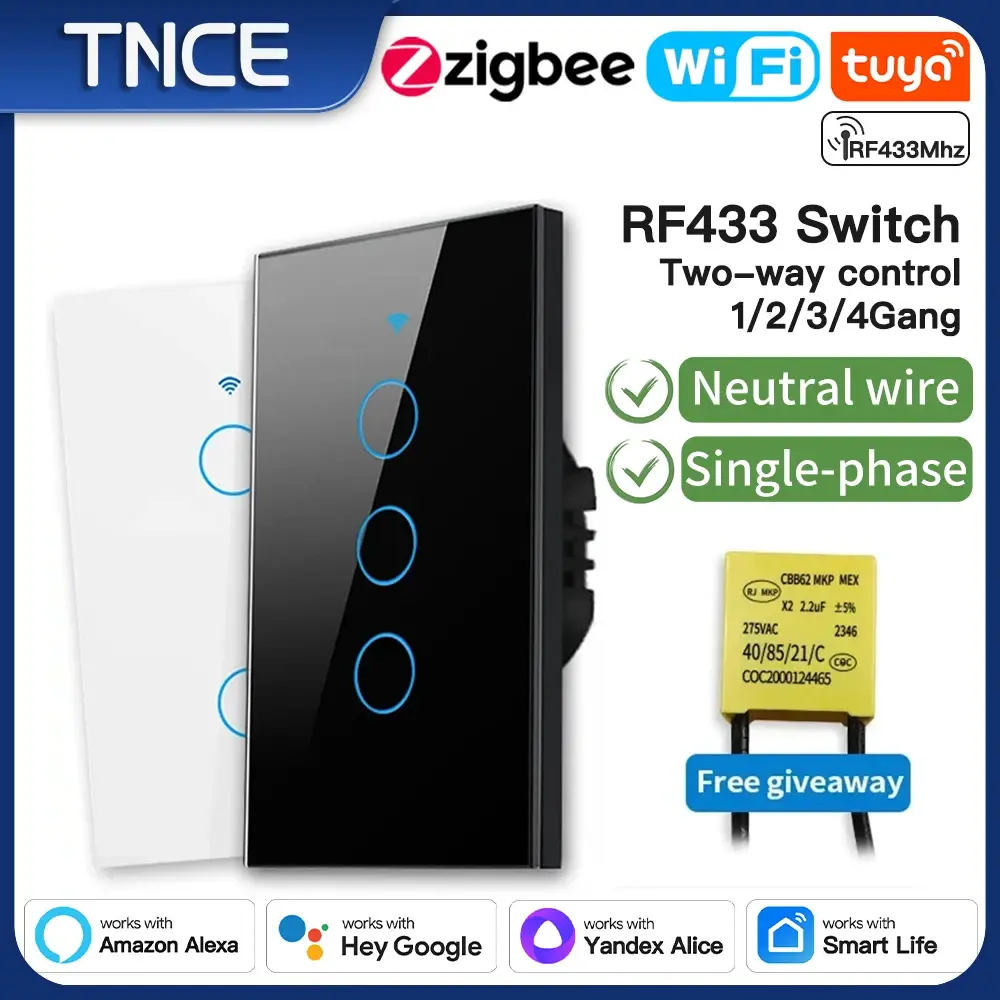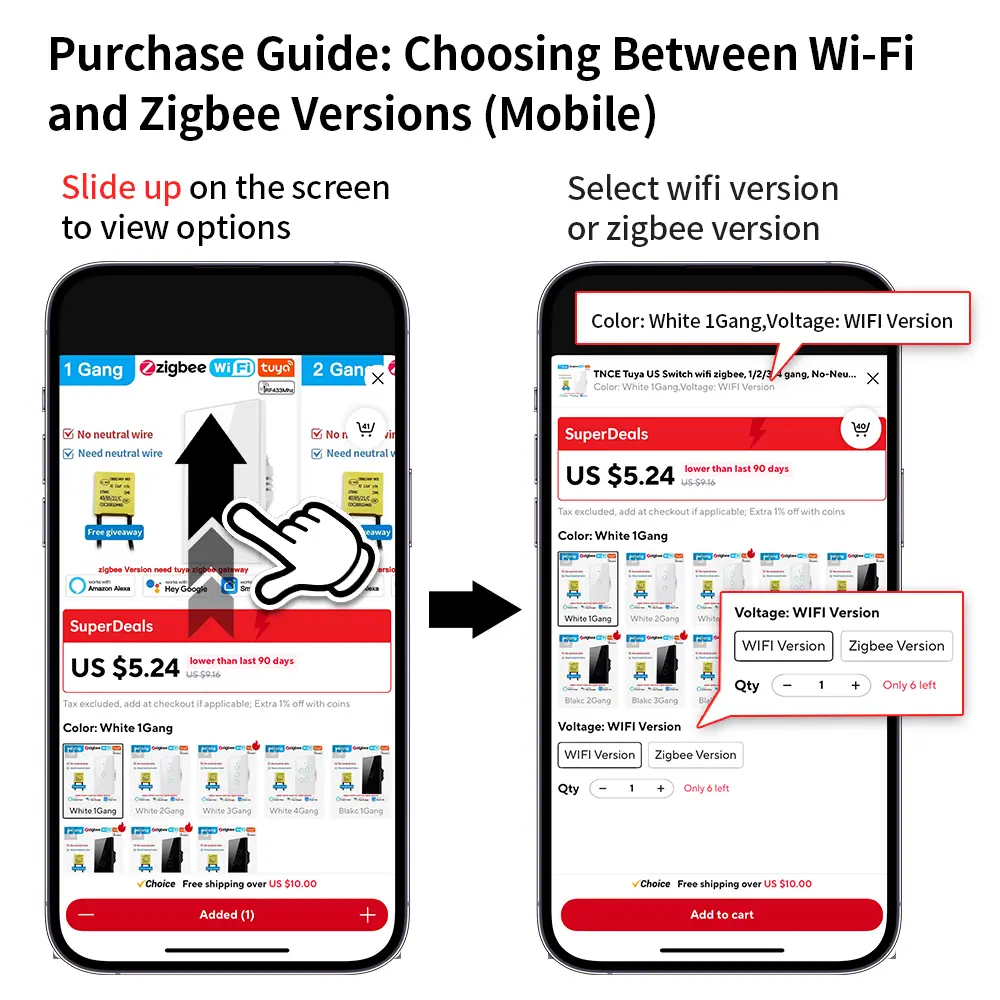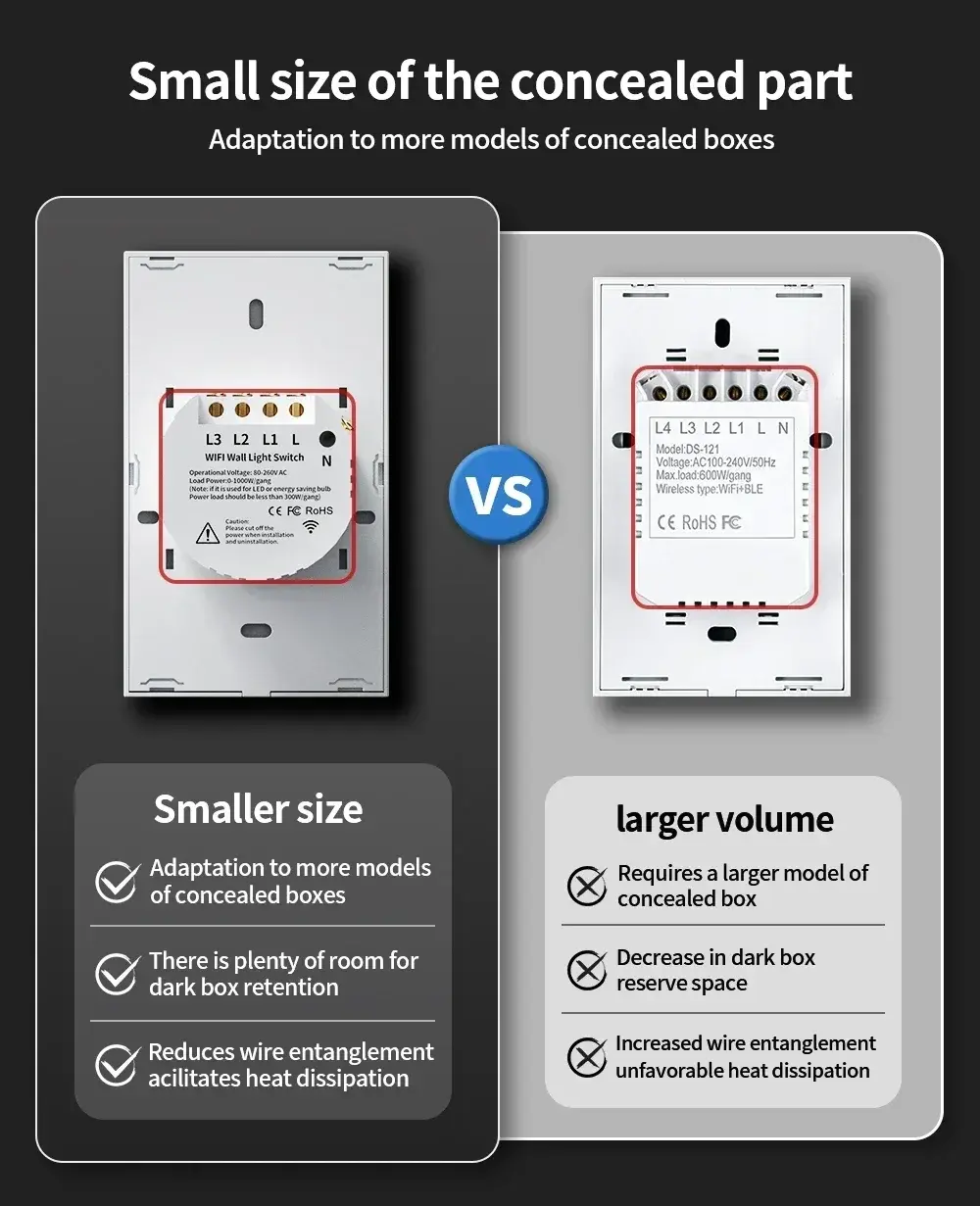TNCE Tuya US Switch wifi zigbee, 1/2/3/4 gang, No-Neutral/Wire LED light control Wall Button, smart voice with Alexa Google Home
<div class="detailmodule_html"><div class="detail-desc-decorate-richtext"><p class="p1"><span class="s1" style="color:rgb(244, 78, 59);font-family:"times new roman", times, serif"><strong>If you have any questions about the product, please click the picture below to contact professional customer service.👇👇👇👇</strong></span><a href="https://message.aliexpress.com/buyerMsgListNew.htm?from=web&messageType=store&memberType=seller&refer=https://www.aliexpress.com/store/1103132722&memberSeq=2676025511" target="_self" class=""></a><br/><span style="color:rgb(231, 76, 60)"><span style="font-size:20px"><strong><span style="font-family:"Times New Roman", Times, serif">Note: if you choose Zigbee Version switch, you need a tuya zigbee gateway to use Zigbee switch normal.</span></strong></span></span></p><p class="p1">Note: The product defaults to the WIFI version.</p><p>If on the web terminal, you can directly see the options of WIFI version and zigbee version under normal circumstances. If there is no zigbee version option, there is only the default WIFI version.</p><p>If on the mobile phone, swipe up the specification option to see the options of WIFI version and zigbee version. If there is no zigbee version option, there is only the default WIFI version.<br/><span style="font-size:20px"><span style="font-size:28px"><span style="font-family:"Times New Roman", Times, serif"><strong>Two-way control, Multi-control Function</strong></span></span></span><br/><span style="font-size:20px"><span style="font-size:28px"><span style="font-family:"Times New Roman", Times, serif">Set on APP, Easy installation and wiring. Switch1 connect normal wiring and connect the light bulb. Switch2 only needs normal wiring, No need to connect the light bulb.</span></span></span><br/></p><p><strong><span style="background-color:rgba(0, 0, 0, 0.05);color:rgb(36, 41, 47);font-size:32px;font-family:"times new roman", times, serif">Smaller concealed parts:</span></strong><span style="background-color:rgba(0, 0, 0, 0.05);color:rgb(36, 41, 47);font-size:28px;font-family:"times new roman", times, serif"><br/>Require less space, making installation more convenient.</span></p><div><br/><strong><span style="font-family:"Times New Roman", Times, serif"><span style="font-size:36px">433MHz +WiFi or zigbee More Choices</span></span></strong><br/><span style="font-family:"Times New Roman", Times, serif"><span style="font-size:36px">You can control the switch using a 433-enabled product or a wireless network.</span></span><br/></div><p style="text-align:left;margin:0px;margin-bottom:0px;margin-top:0px;margin-left:0px;margin-right:0px" align="left"><span style="font-size:36px"><span style="font-family:"Times New Roman", Times, serif"><strong>APP remote control</strong></span></span><span style="font-size:28px"><span style="font-family:"Times New Roman", Times, serif"><br/>The user can use a smartphone to remotely control the home electronics remotely anytime, anywhere as long as the phone has 2G / 3G / WIFI<br/>network compatible with iOS and Android operating system with SmartLife and Tuya</span></span><br/><span style="font-family:"Times New Roman", Times, serif"><strong><span style="font-size:36px">Alexa and Google Home Control</span></strong></span><br/><span style="font-family:"Times New Roman", Times, serif"><span style="font-size:36px"><span style="font-size:28px"><span style="background-color:rgb(255, 255, 255);color:rgb(34, 34, 34)">Compatible with Alexa, Google Assistant,. Flight ticket counter with Alexa or Google Home to turn your lights on or off with your voice, No hub required</span></span></span></span><br/><br/><strong><span style="font-size:36px"><span style="font-family:"Times New Roman", Times, serif">Timing</span></span></strong><br/><span style="font-size:28px"><span style="font-family:"Times New Roman", Times, serif">The smart switch is automatically turned on and off at a given time through the timer function. Choose the time you want to wake up,<br/>automatically open the light, so you can easily enter the day; choose the time you want to close the light.</span></span><br/><br/><span style="font-size:24px"><span style="font-family:"Times New Roman", Times, serif"><strong>Waterproof</strong></span></span><span style="font-size:24px"><span style="font-family:"Times New Roman", Times, serif"><br/>suitable for humid environment, The glass part of the panel is waterproof</span></span><br/><br/><strong><span style="font-size:24px"><span style="font-family:"Times New Roman", Times, serif">Share With Family</span></span></strong><br/><span style="font-family:"Times New Roman", Times, serif"><span style="font-size:24px">The control switch can be shared with family members.</span></span><br/><br/><br/><span style="font-size:28px"><span style="font-family:"Times New Roman", Times, serif"><strong>Two wiring modes</strong></span></span><br/><span style="font-size:26px"><span style="font-family:"Times New Roman", Times, serif">Single-phase: The switch is not connected to the neutral wire, and the two ends of the light bulb need to be connected to the store (included in the package), otherwise the light bulb will flash.<br/>Neutral Line: Switch to connect the neutral wire</span></span><br/><br/><br/><br/><strong><span style="font-size:36px"><span style="font-family:"Times New Roman", Times, serif">Q&A:</span></span></strong></p><div><span style="font-size:36px"><span style="font-family:"Times New Roman", Times, serif">1.Q:If the light keeps blinking after the panel is wired, what's going on?<br/>A:If there is no neutral wire and the capacitor is not connected, the light bulb will blink<br/><br/>2.Q:Can the panel be used with and without a neutral wire? </span></span><br/><span style="font-size:36px"><span style="font-family:"Times New Roman", Times, serif">A:All can be used, with neutral wire normal wiring, no neutral wire need to be connected to the capacitor <br/>3.Q:What if the panel touch switch won't open, but you can use your cell phone to control it?<br/>A:Open the glass to see if the shell is deformed when locking the shell, deformation, then loose the screws,<br/>loose the screws it will be released back, released back to you and then cover the glass, and then power off,<br/>touch can be used.<br/>4.Q:This panel has 433MHZ remote control function, how to operate to realize 433 remote control function<br/>A:Press and hold the touch button and press the remote control for about 5 seconds</span></span></div><div><br/><br/></div></div></div><p><br/></p>
$20.99
$12.635
- Category : Home Improvement
- Brand : tnce_intelligent_store TNCE Intelligent Store
Colors
Sizes
-
+
<div class="detailmodule_html"><div class="detail-desc-decorate-richtext"><p class="p1"><span class="s1" style="color:rgb(244, 78, 59);font-family:"times new roman", times, serif"><strong>If you have any questions about the product, please click the picture below to contact professional customer service.👇👇👇👇</strong></span><a href="https://message.aliexpress.com/buyerMsgListNew.htm?from=web&messageType=store&memberType=seller&refer=https://www.aliexpress.com/store/1103132722&memberSeq=2676025511" target="_self" class=""></a><br/><span style="color:rgb(231, 76, 60)"><span style="font-size:20px"><strong><span style="font-family:"Times New Roman", Times, serif">Note: if you choose Zigbee Version switch, you need a tuya zigbee gateway to use Zigbee switch normal.</span></strong></span></span></p><p class="p1">Note: The product defaults to the WIFI version.</p><p>If on the web terminal, you can directly see the options of WIFI version and zigbee version under normal circumstances. If there is no zigbee version option, there is only the default WIFI version.</p><p>If on the mobile phone, swipe up the specification option to see the options of WIFI version and zigbee version. If there is no zigbee version option, there is only the default WIFI version.<br/><span style="font-size:20px"><span style="font-size:28px"><span style="font-family:"Times New Roman", Times, serif"><strong>Two-way control, Multi-control Function</strong></span></span></span><br/><span style="font-size:20px"><span style="font-size:28px"><span style="font-family:"Times New Roman", Times, serif">Set on APP, Easy installation and wiring. Switch1 connect normal wiring and connect the light bulb. Switch2 only needs normal wiring, No need to connect the light bulb.</span></span></span><br/></p><p><strong><span style="background-color:rgba(0, 0, 0, 0.05);color:rgb(36, 41, 47);font-size:32px;font-family:"times new roman", times, serif">Smaller concealed parts:</span></strong><span style="background-color:rgba(0, 0, 0, 0.05);color:rgb(36, 41, 47);font-size:28px;font-family:"times new roman", times, serif"><br/>Require less space, making installation more convenient.</span></p><div><br/><strong><span style="font-family:"Times New Roman", Times, serif"><span style="font-size:36px">433MHz +WiFi or zigbee More Choices</span></span></strong><br/><span style="font-family:"Times New Roman", Times, serif"><span style="font-size:36px">You can control the switch using a 433-enabled product or a wireless network.</span></span><br/></div><p style="text-align:left;margin:0px;margin-bottom:0px;margin-top:0px;margin-left:0px;margin-right:0px" align="left"><span style="font-size:36px"><span style="font-family:"Times New Roman", Times, serif"><strong>APP remote control</strong></span></span><span style="font-size:28px"><span style="font-family:"Times New Roman", Times, serif"><br/>The user can use a smartphone to remotely control the home electronics remotely anytime, anywhere as long as the phone has 2G / 3G / WIFI<br/>network compatible with iOS and Android operating system with SmartLife and Tuya</span></span><br/><span style="font-family:"Times New Roman", Times, serif"><strong><span style="font-size:36px">Alexa and Google Home Control</span></strong></span><br/><span style="font-family:"Times New Roman", Times, serif"><span style="font-size:36px"><span style="font-size:28px"><span style="background-color:rgb(255, 255, 255);color:rgb(34, 34, 34)">Compatible with Alexa, Google Assistant,. Flight ticket counter with Alexa or Google Home to turn your lights on or off with your voice, No hub required</span></span></span></span><br/><br/><strong><span style="font-size:36px"><span style="font-family:"Times New Roman", Times, serif">Timing</span></span></strong><br/><span style="font-size:28px"><span style="font-family:"Times New Roman", Times, serif">The smart switch is automatically turned on and off at a given time through the timer function. Choose the time you want to wake up,<br/>automatically open the light, so you can easily enter the day; choose the time you want to close the light.</span></span><br/><br/><span style="font-size:24px"><span style="font-family:"Times New Roman", Times, serif"><strong>Waterproof</strong></span></span><span style="font-size:24px"><span style="font-family:"Times New Roman", Times, serif"><br/>suitable for humid environment, The glass part of the panel is waterproof</span></span><br/><br/><strong><span style="font-size:24px"><span style="font-family:"Times New Roman", Times, serif">Share With Family</span></span></strong><br/><span style="font-family:"Times New Roman", Times, serif"><span style="font-size:24px">The control switch can be shared with family members.</span></span><br/><br/><br/><span style="font-size:28px"><span style="font-family:"Times New Roman", Times, serif"><strong>Two wiring modes</strong></span></span><br/><span style="font-size:26px"><span style="font-family:"Times New Roman", Times, serif">Single-phase: The switch is not connected to the neutral wire, and the two ends of the light bulb need to be connected to the store (included in the package), otherwise the light bulb will flash.<br/>Neutral Line: Switch to connect the neutral wire</span></span><br/><br/><br/><br/><strong><span style="font-size:36px"><span style="font-family:"Times New Roman", Times, serif">Q&A:</span></span></strong></p><div><span style="font-size:36px"><span style="font-family:"Times New Roman", Times, serif">1.Q:If the light keeps blinking after the panel is wired, what's going on?<br/>A:If there is no neutral wire and the capacitor is not connected, the light bulb will blink<br/><br/>2.Q:Can the panel be used with and without a neutral wire? </span></span><br/><span style="font-size:36px"><span style="font-family:"Times New Roman", Times, serif">A:All can be used, with neutral wire normal wiring, no neutral wire need to be connected to the capacitor <br/>3.Q:What if the panel touch switch won't open, but you can use your cell phone to control it?<br/>A:Open the glass to see if the shell is deformed when locking the shell, deformation, then loose the screws,<br/>loose the screws it will be released back, released back to you and then cover the glass, and then power off,<br/>touch can be used.<br/>4.Q:This panel has 433MHZ remote control function, how to operate to realize 433 remote control function<br/>A:Press and hold the touch button and press the remote control for about 5 seconds</span></span></div><div><br/><br/></div></div></div><p><br/></p>