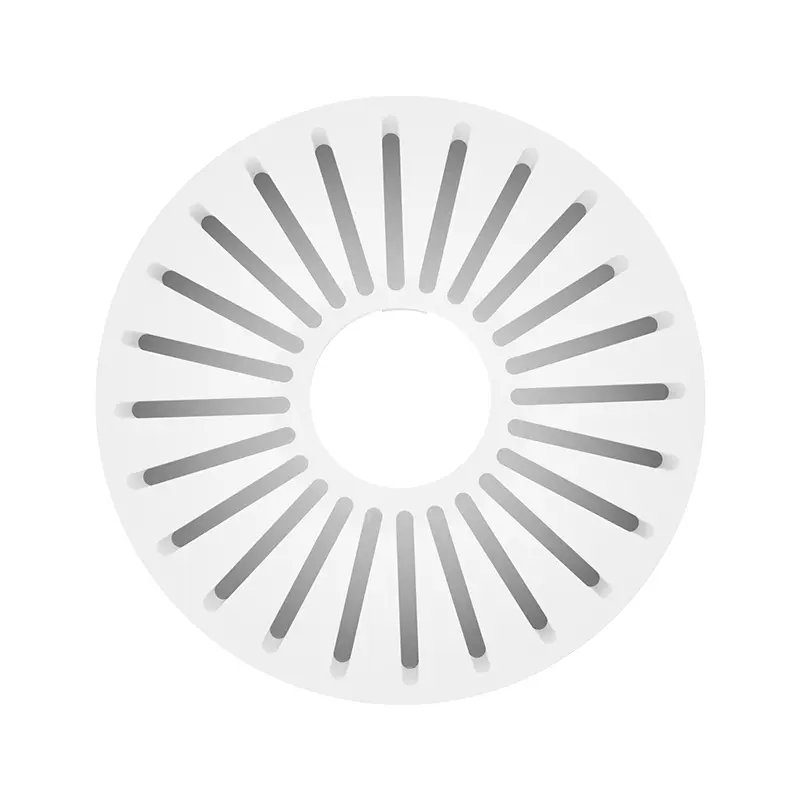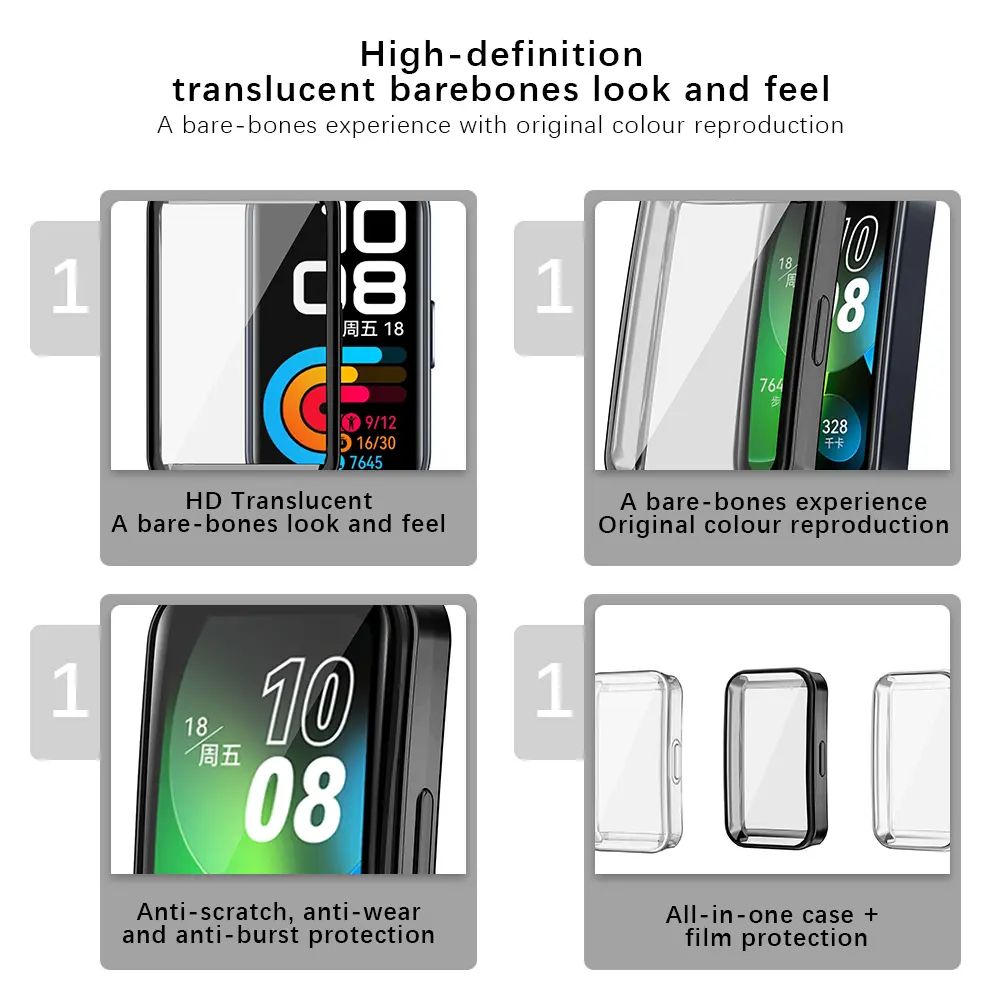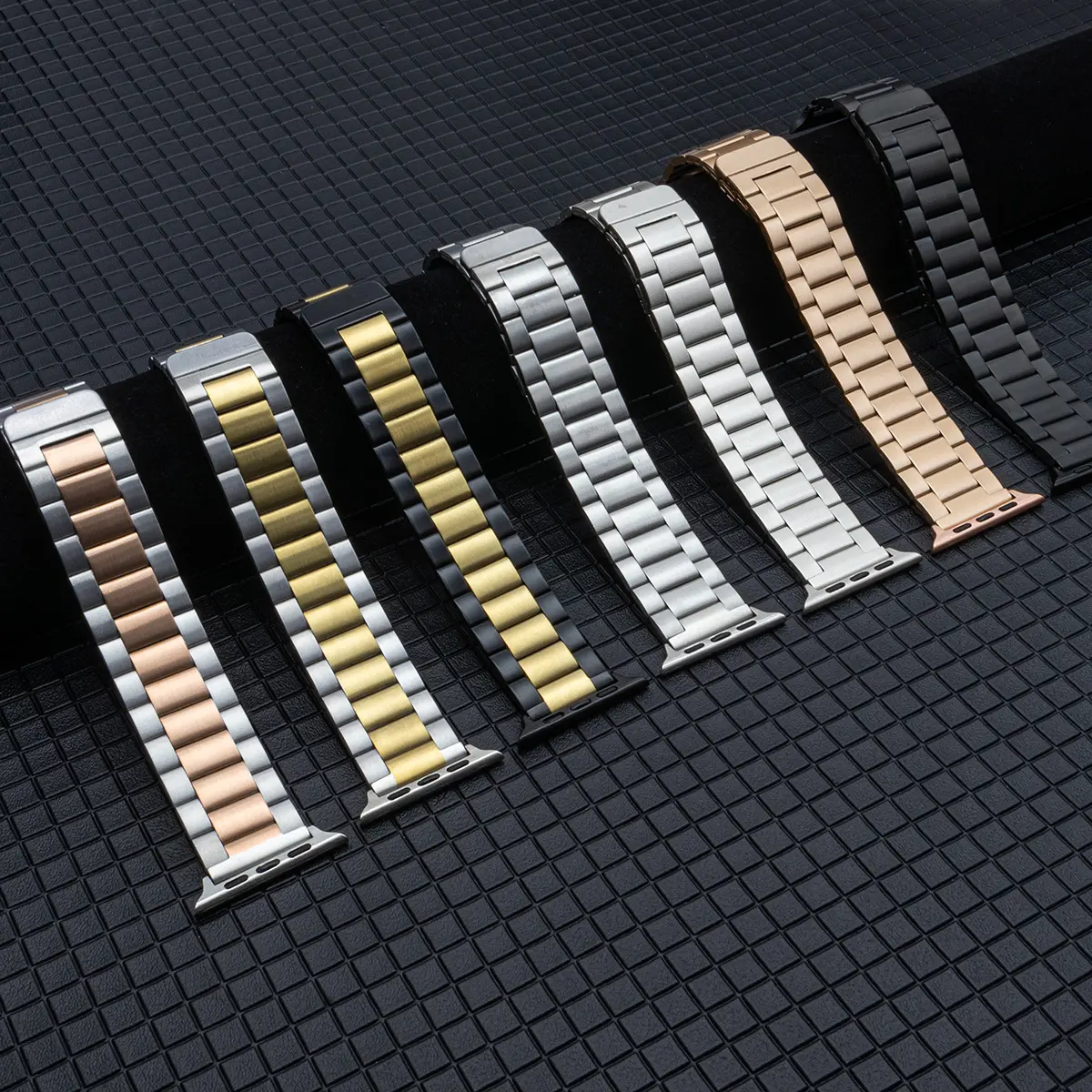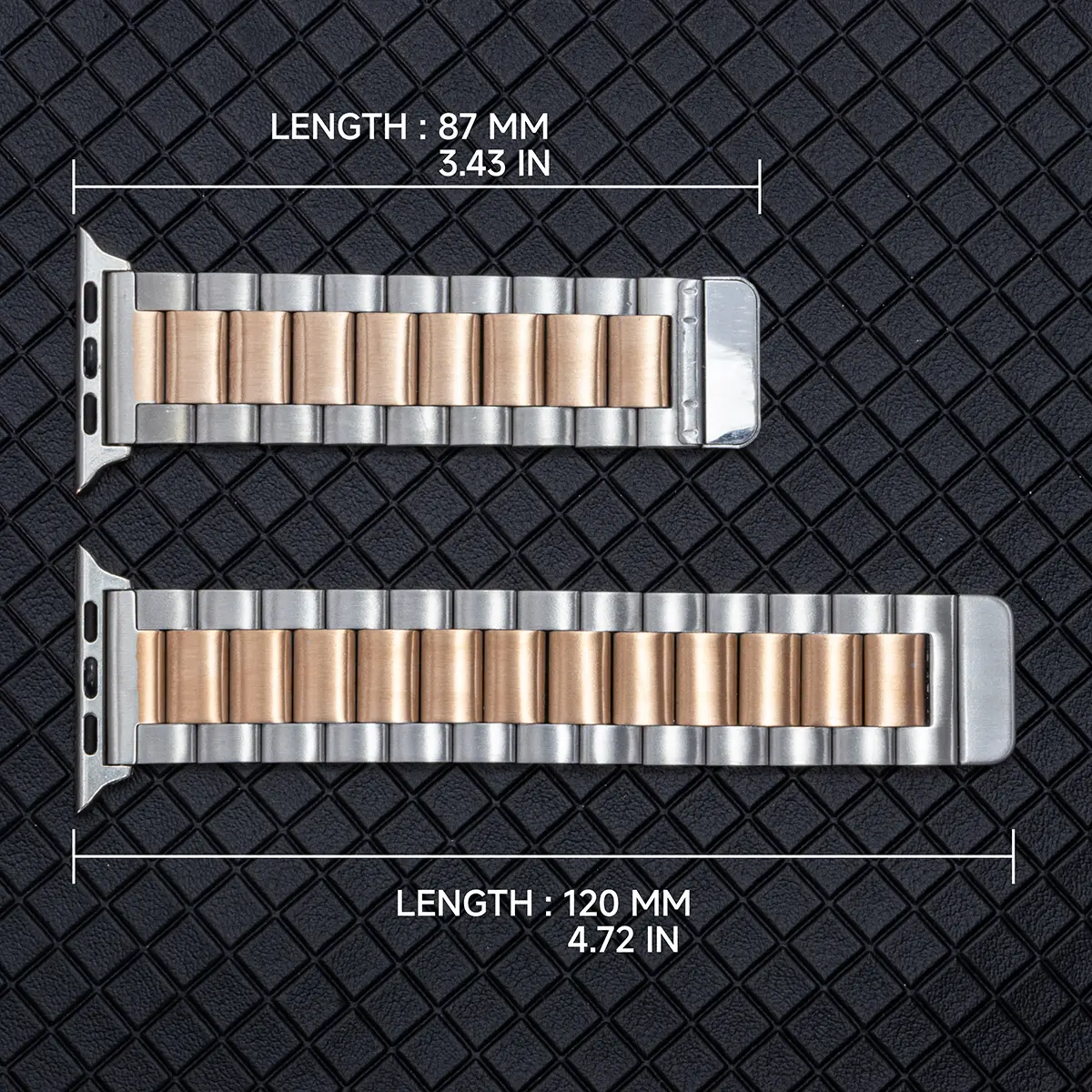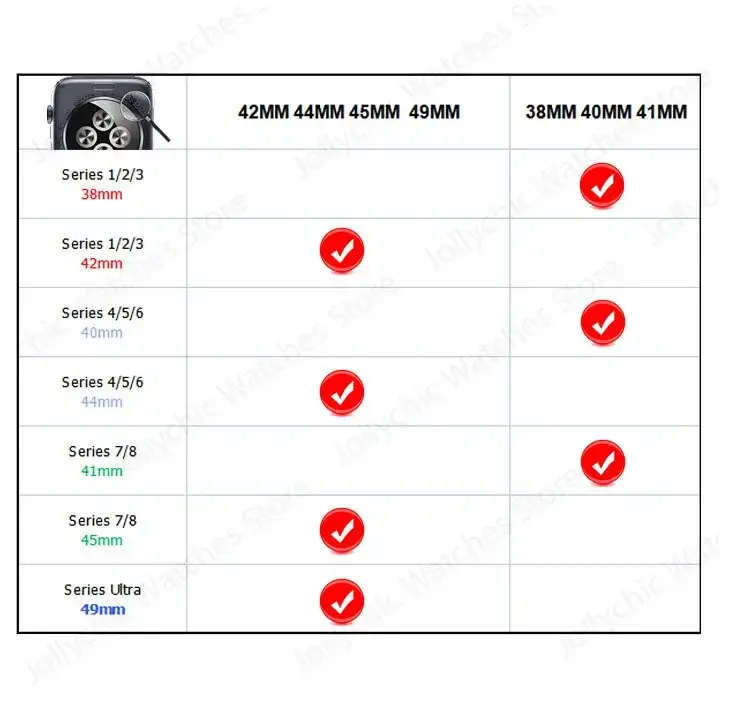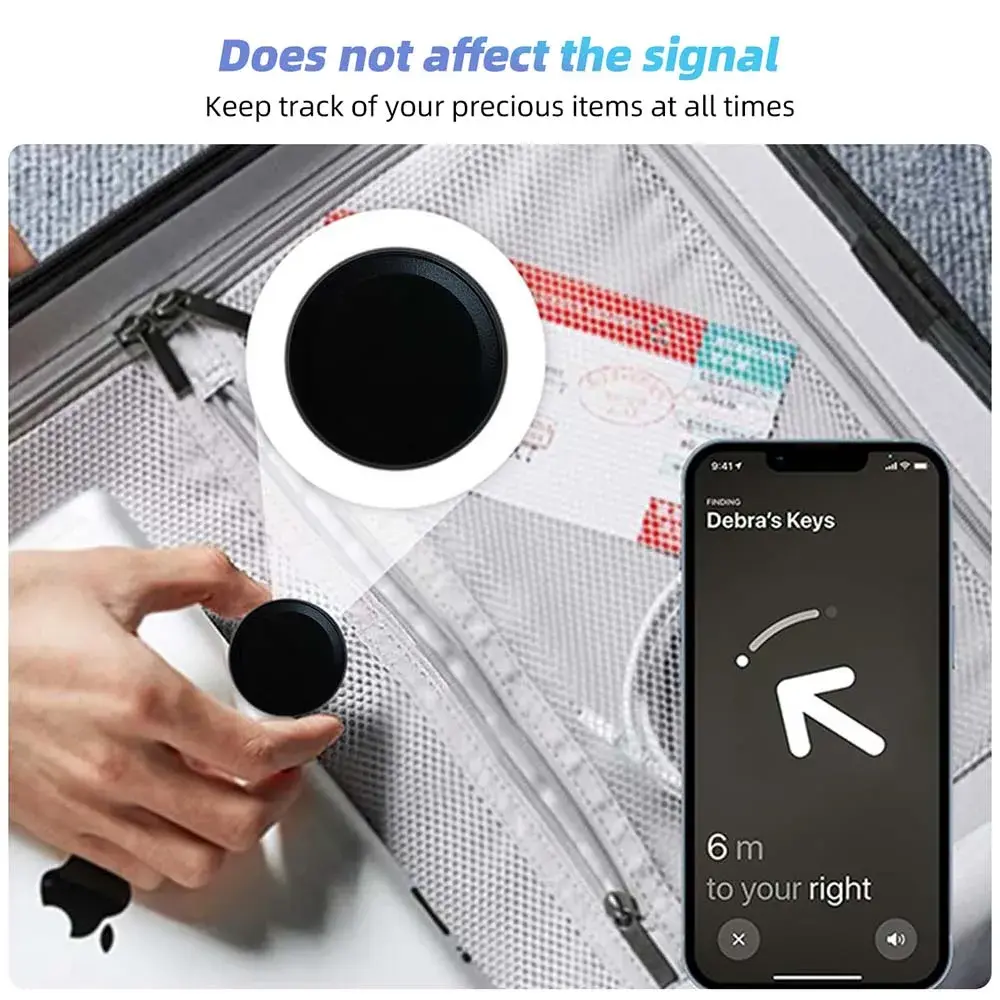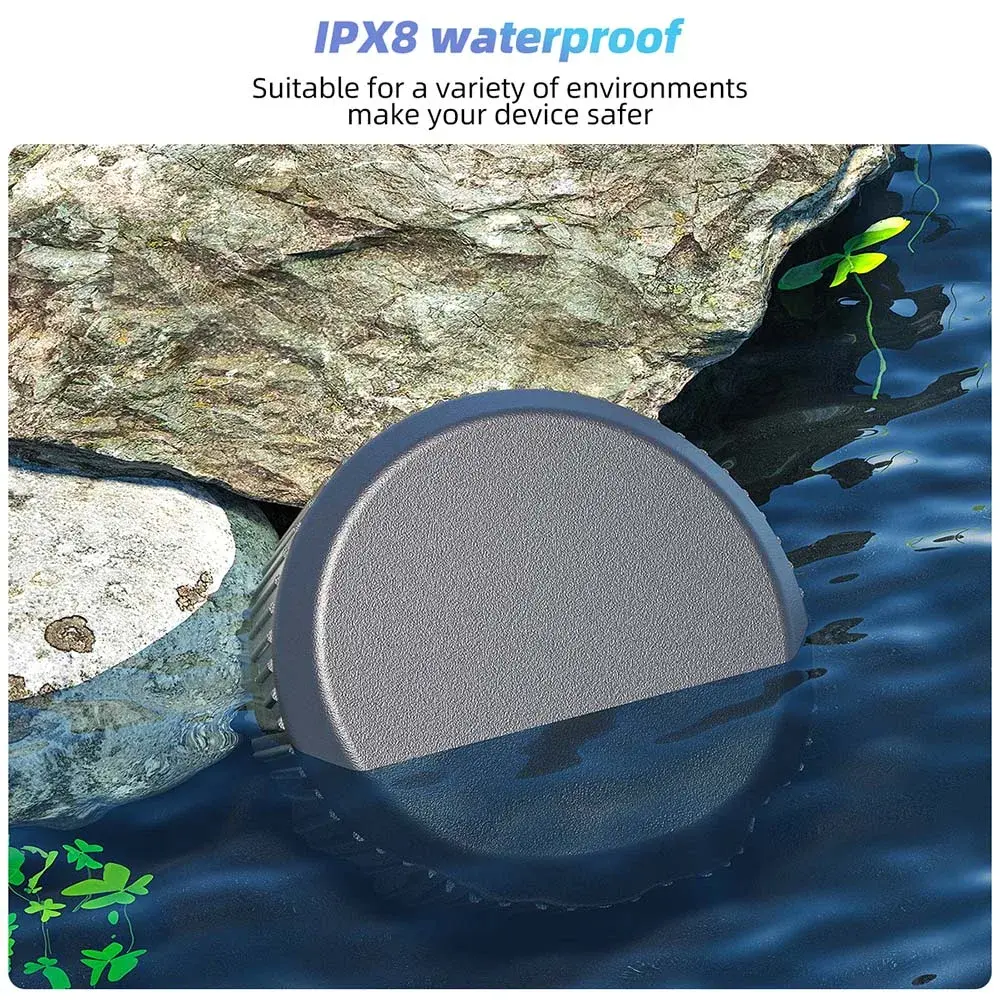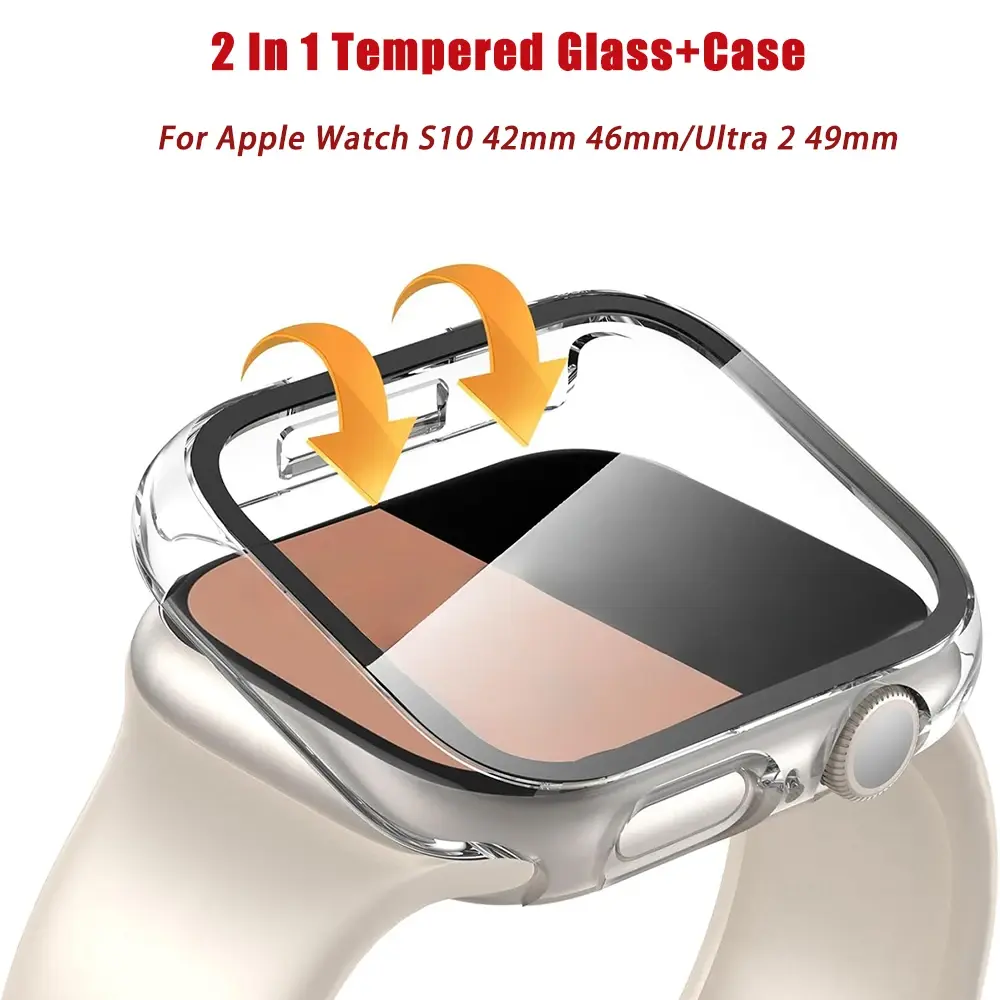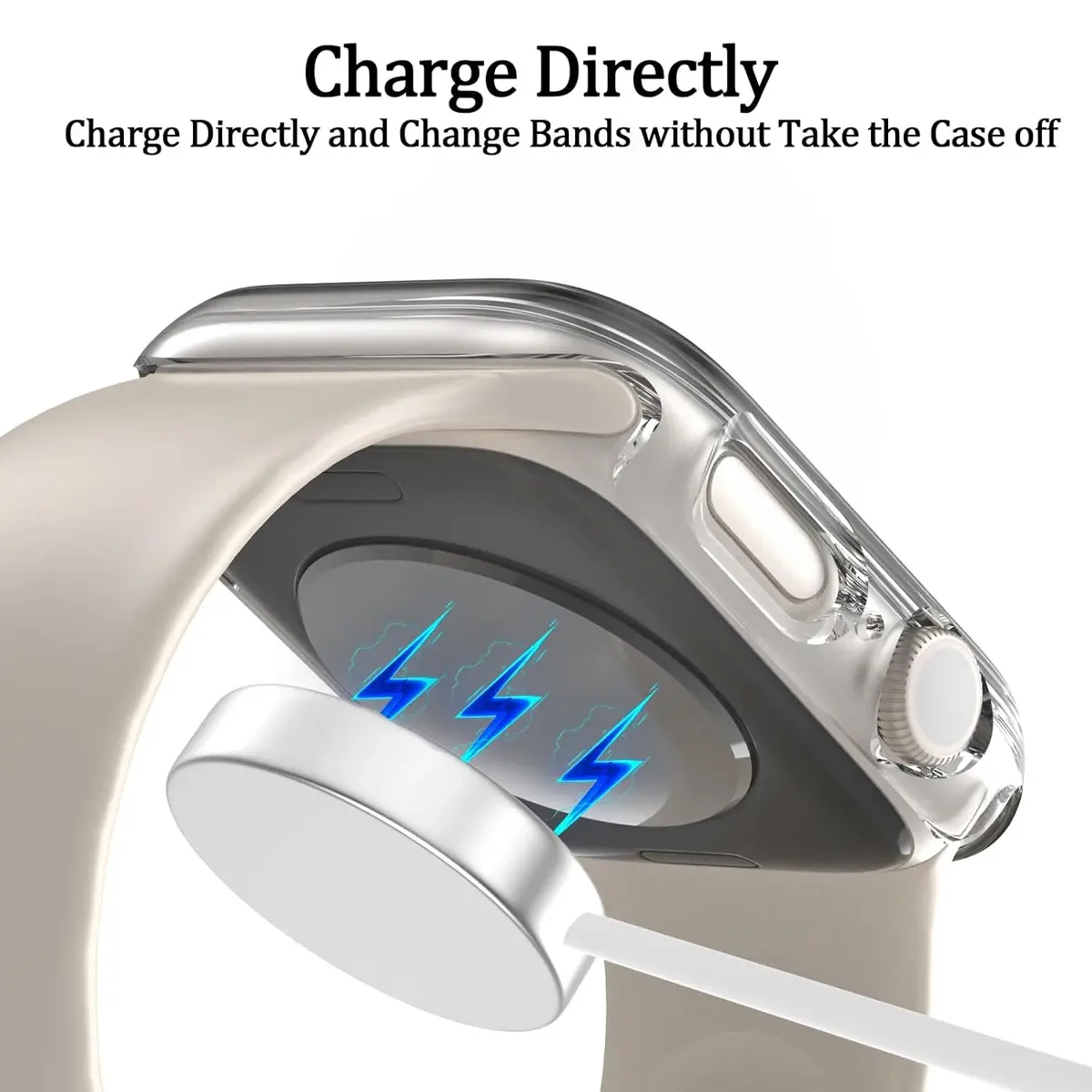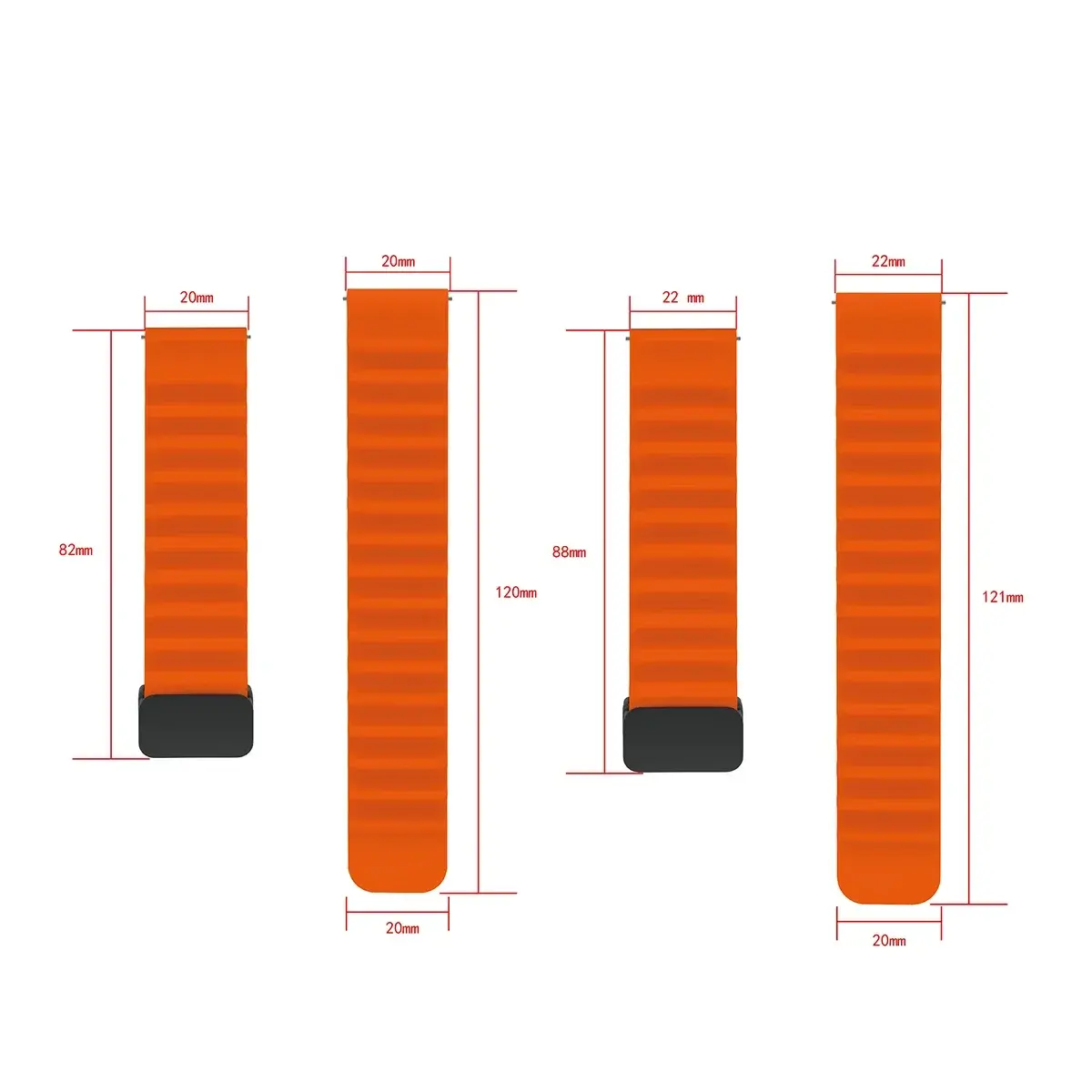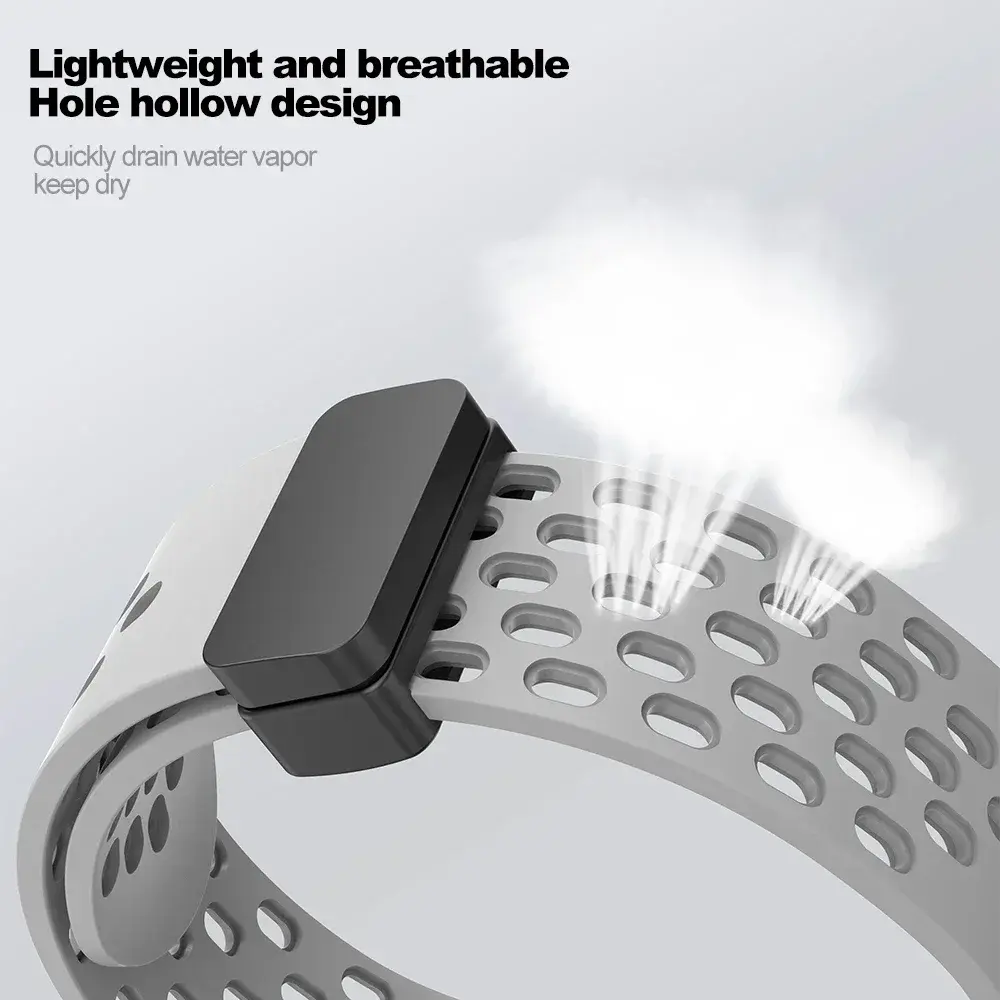Tuya Bluetooth Smart LED Bulb E27 220V RGB+CCT Light 9W APP Control Dimmable with Timer Music Sync for Living Room Bedroom Decor
<div class="detailmodule_html"><div class="detail-desc-decorate-richtext"><div><strong>Specification:</strong><br/><br/>Product name: Bluetooth smart Bulb<br/><br/>Socket Type: E27<br/><br/>Color temperature: RGB + Warm White + Cold White<br/><br/>Voltage: AC220V<br/><br/>Wattage:9W<br/><br/>APP Name:Tuya/Smart Life<br/><br/>Features:<br/><br/>1) APP remote control: Tuya Smart APP/Smart Life APP can be used to remotely control the bulb on and off. change the light color, the brightness.etc<br/><br/>2)Timing: The bulb is automatically turned off at a given time through the timer function.<br/><br/>3) Share function: Can be shared with family members.<br/><br/>4) Colorful: 16 million colors for you to choose and make your life colorful. Adjust the color temperature from 2700-6500K, make the light you want.<br/><br/>5) Music Sync: The lighting brightness can be changed in sync with the beat of your favorite music, creating a relaxing and calm atmosphere. Change any room to a dance floor, or create a relaxed and peaceful atmosphere. Such as living room, kitchen, bedroom and so on.<br/><br/>6) Group Control: Control all lights simultaneously by creating groups and adding your lights to your group.<br/><br/>How To Connect this Bulb in APP?<br/><br/>1. Use your phone to scan the OR code or search "Tuya" / "smart life" in Application market to download and install the APP.<br/><br/>2. Register: If you don't have an APP account, register an account or sign in with verification code by SMS.<br/><br/>3. Turn on the phone's Bluetooth.<br/><br/>4. in APP, choose "add device", choose "lighting", choose "light source BLE"<br/><br/>5. adjust the bulb to blink (turn on/off 5 times, on-off-on-off-on) ,<br/><br/><br/><br/>How to reset and clear code of bluetooth light ?<br/><br/>turn on/ turn off for 9 consecutive times until the light flashes.</div><p style="margin:0px;margin-bottom:0px;margin-top:0px;margin-left:0px;margin-right:0px;display:block;width:100%"></p></div></div><br/>
$11.12
$6.38
- Category : Consumer Electronics
- Brand : shine_tale_flagship_store SHINE-TALE Flagship Store
Colors
Sizes
-
+
<div class="detailmodule_html"><div class="detail-desc-decorate-richtext"><div><strong>Specification:</strong><br/><br/>Product name: Bluetooth smart Bulb<br/><br/>Socket Type: E27<br/><br/>Color temperature: RGB + Warm White + Cold White<br/><br/>Voltage: AC220V<br/><br/>Wattage:9W<br/><br/>APP Name:Tuya/Smart Life<br/><br/>Features:<br/><br/>1) APP remote control: Tuya Smart APP/Smart Life APP can be used to remotely control the bulb on and off. change the light color, the brightness.etc<br/><br/>2)Timing: The bulb is automatically turned off at a given time through the timer function.<br/><br/>3) Share function: Can be shared with family members.<br/><br/>4) Colorful: 16 million colors for you to choose and make your life colorful. Adjust the color temperature from 2700-6500K, make the light you want.<br/><br/>5) Music Sync: The lighting brightness can be changed in sync with the beat of your favorite music, creating a relaxing and calm atmosphere. Change any room to a dance floor, or create a relaxed and peaceful atmosphere. Such as living room, kitchen, bedroom and so on.<br/><br/>6) Group Control: Control all lights simultaneously by creating groups and adding your lights to your group.<br/><br/>How To Connect this Bulb in APP?<br/><br/>1. Use your phone to scan the OR code or search "Tuya" / "smart life" in Application market to download and install the APP.<br/><br/>2. Register: If you don't have an APP account, register an account or sign in with verification code by SMS.<br/><br/>3. Turn on the phone's Bluetooth.<br/><br/>4. in APP, choose "add device", choose "lighting", choose "light source BLE"<br/><br/>5. adjust the bulb to blink (turn on/off 5 times, on-off-on-off-on) ,<br/><br/><br/><br/>How to reset and clear code of bluetooth light ?<br/><br/>turn on/ turn off for 9 consecutive times until the light flashes.</div><p style="margin:0px;margin-bottom:0px;margin-top:0px;margin-left:0px;margin-right:0px;display:block;width:100%"></p></div></div><br/>
Related Product
Browse The Collection of Top Products.