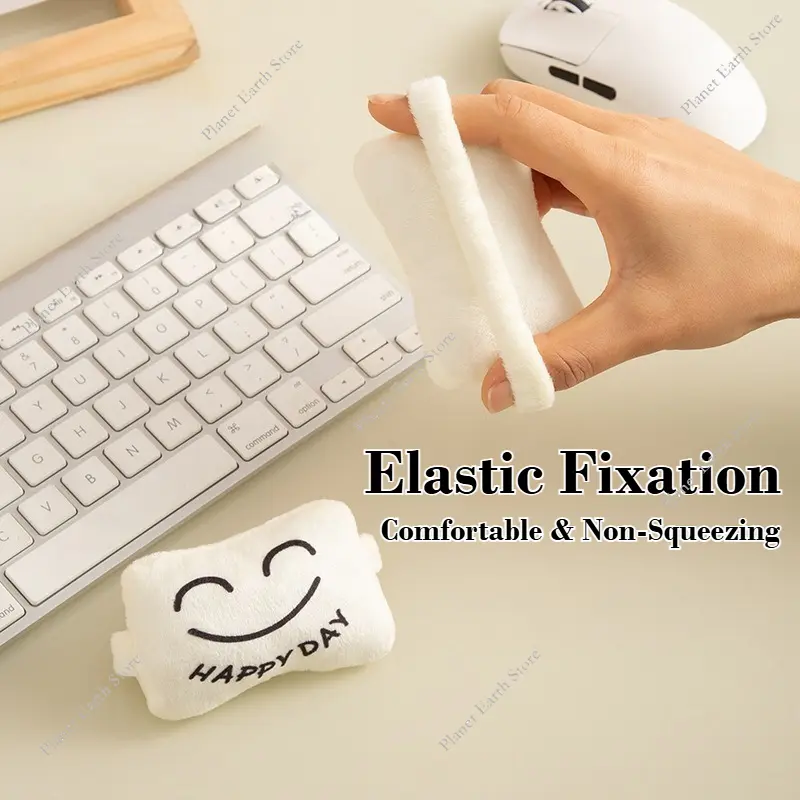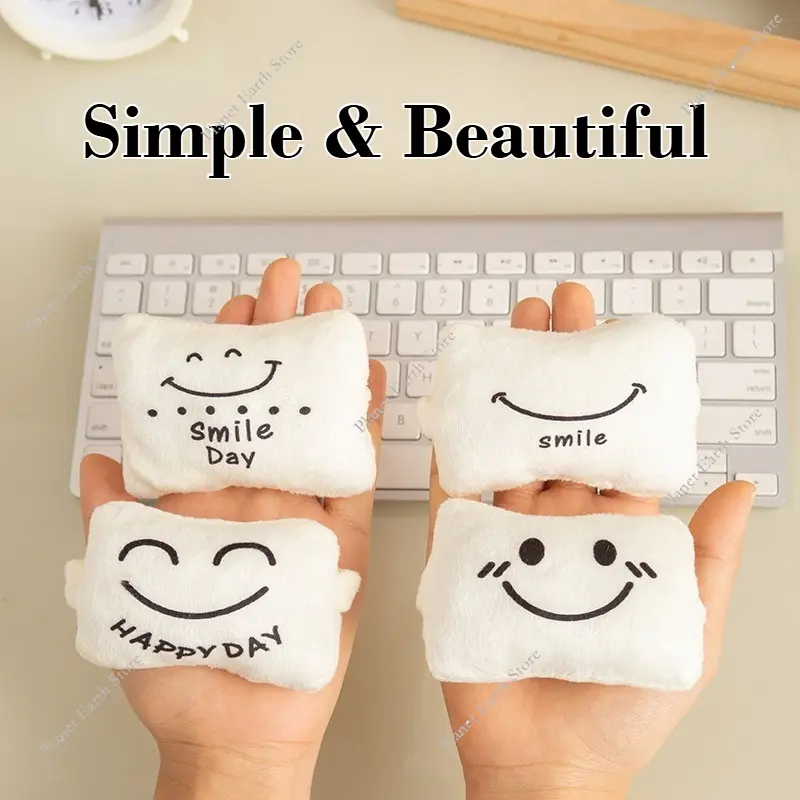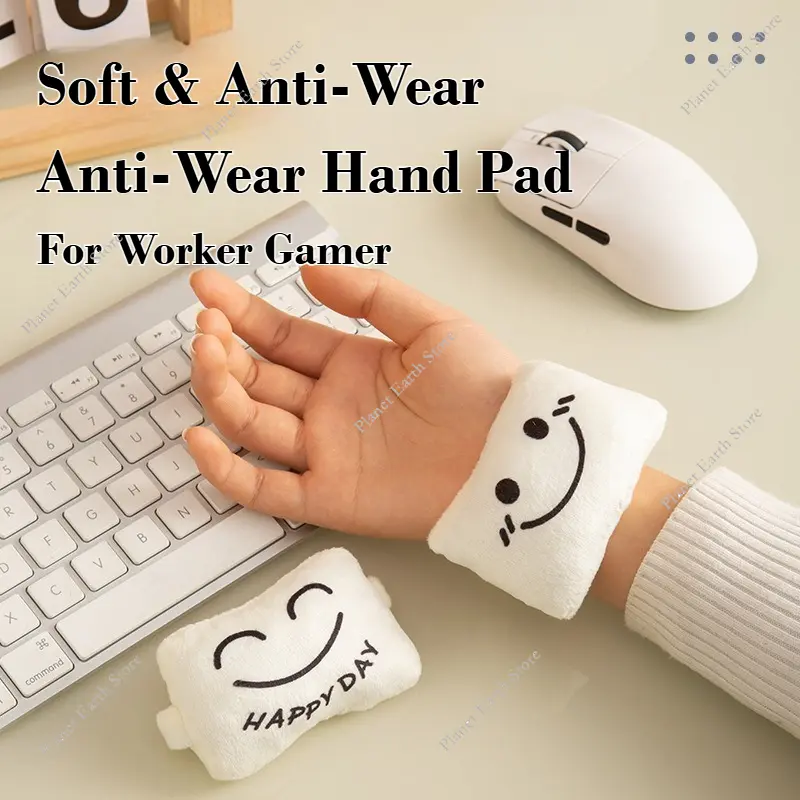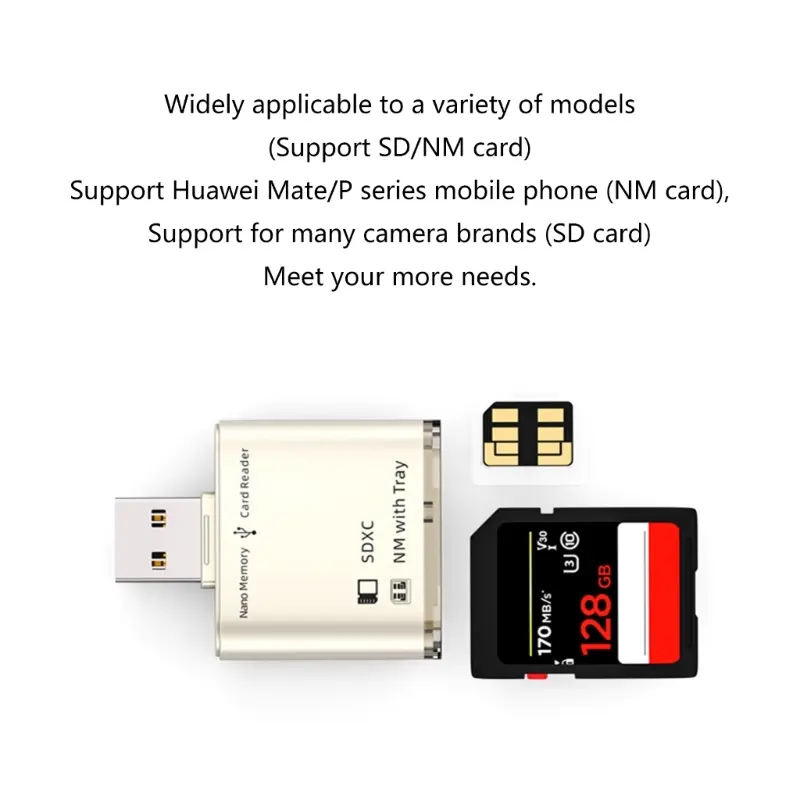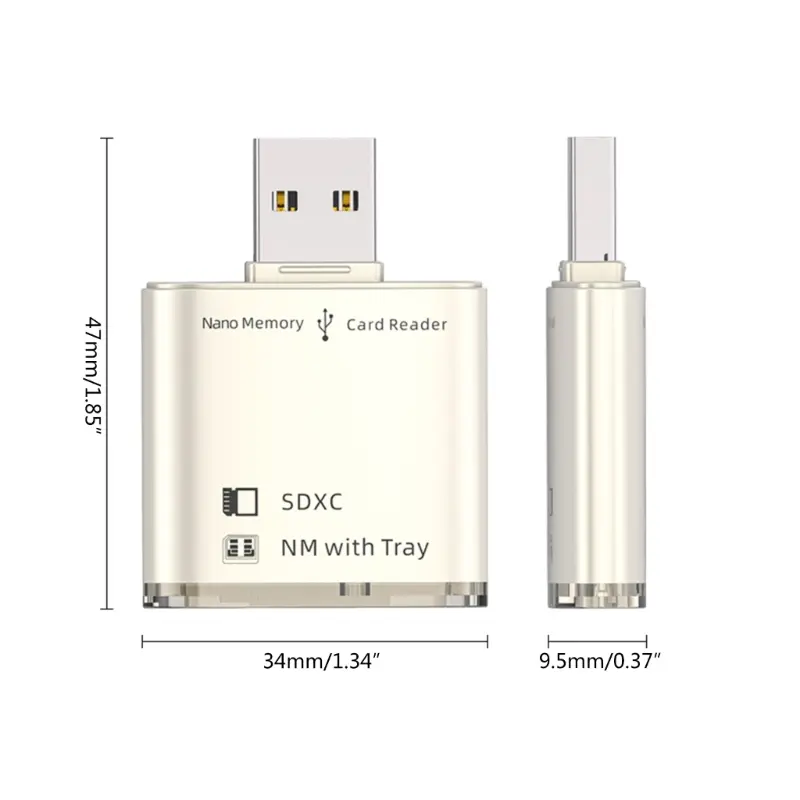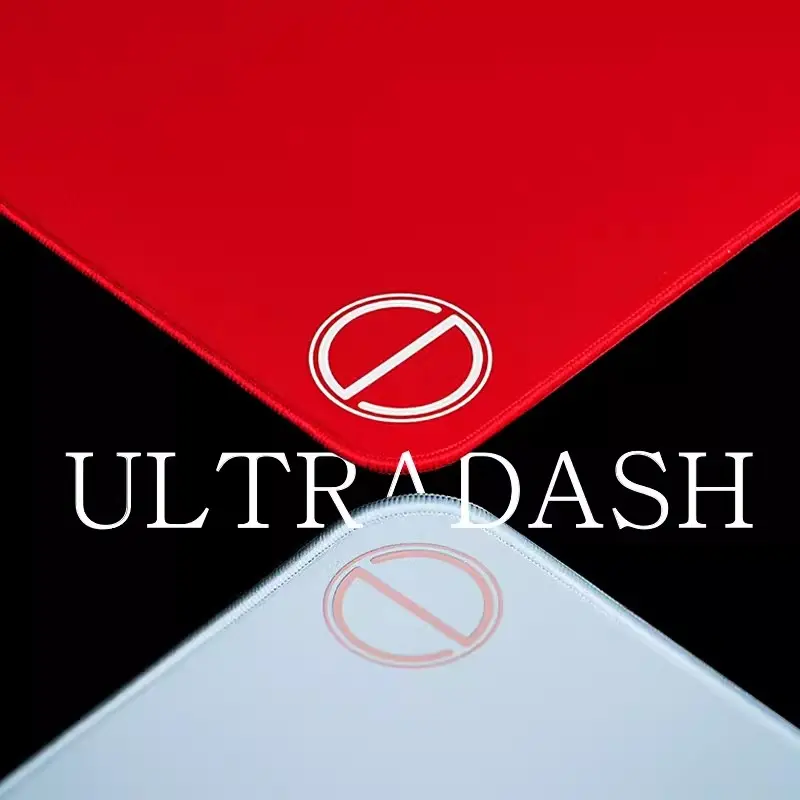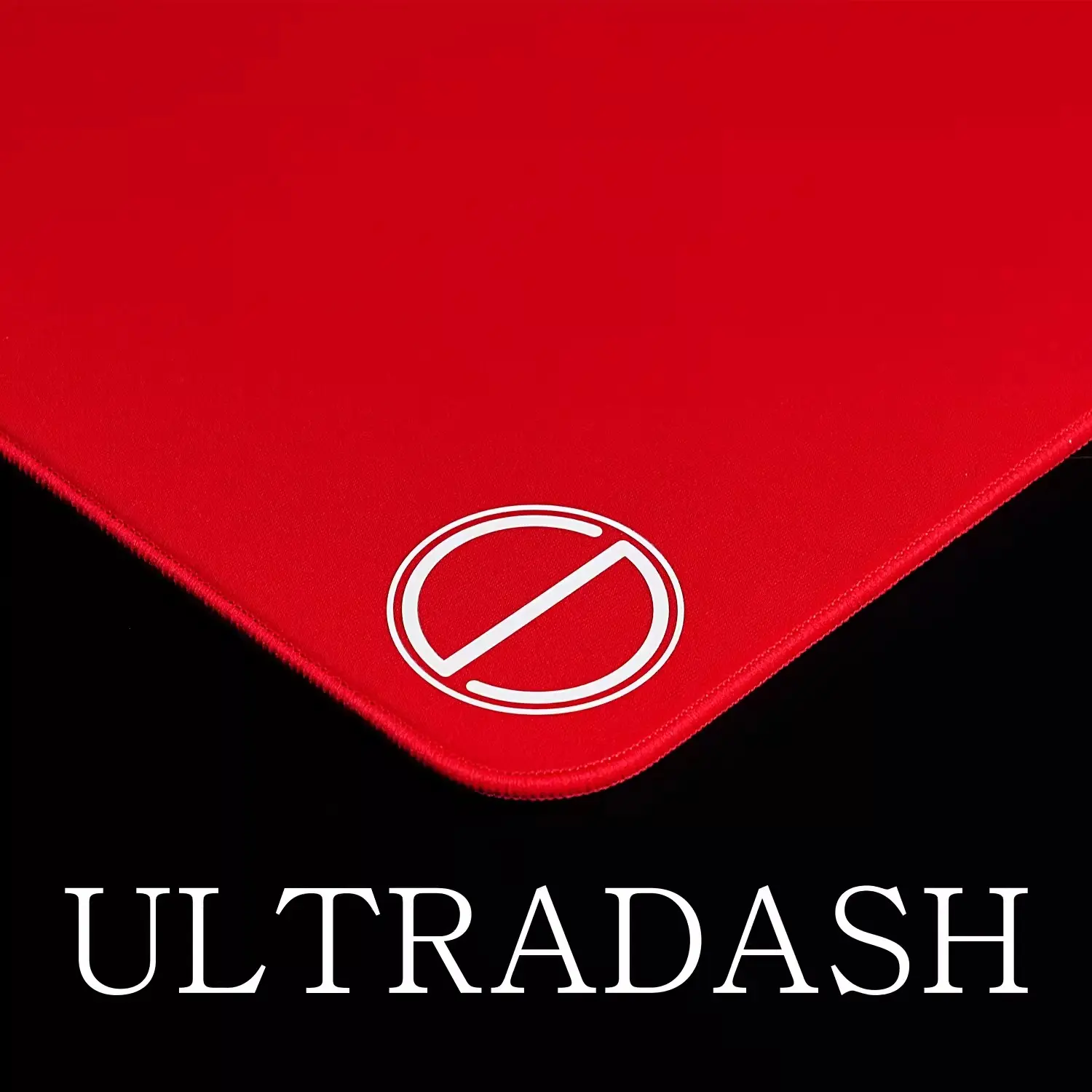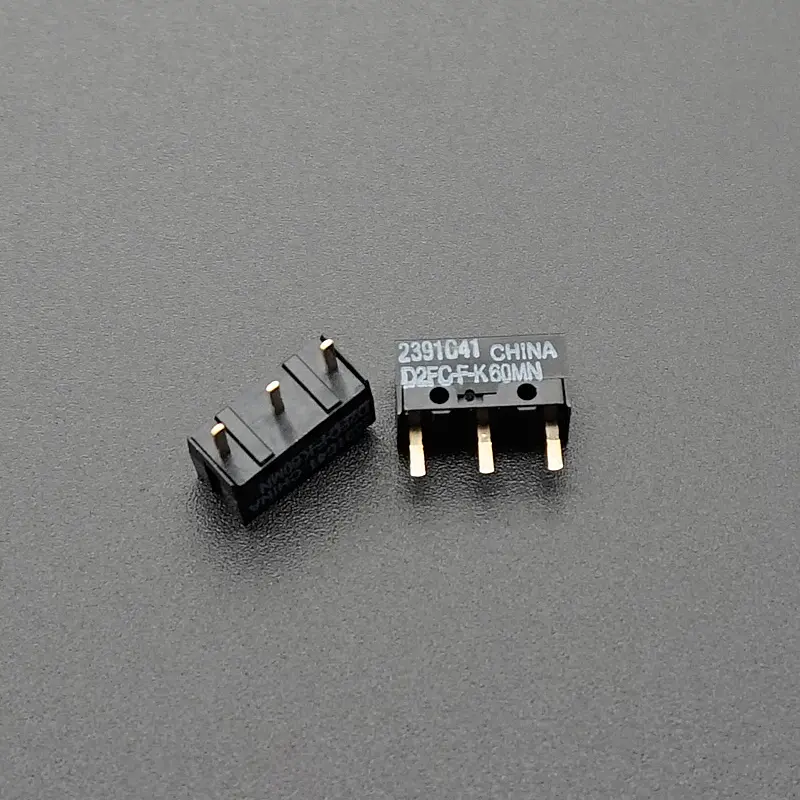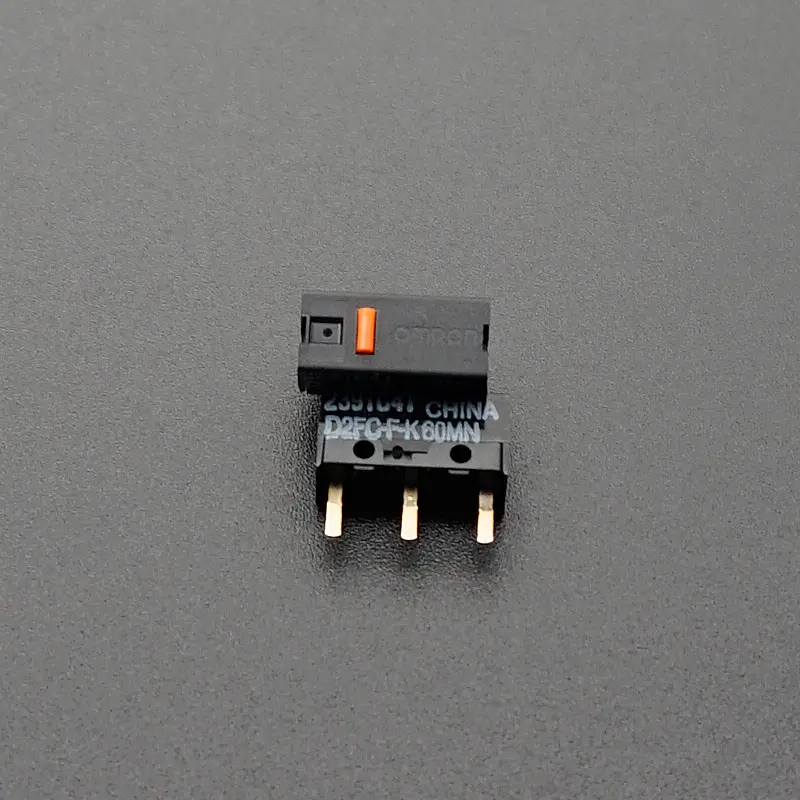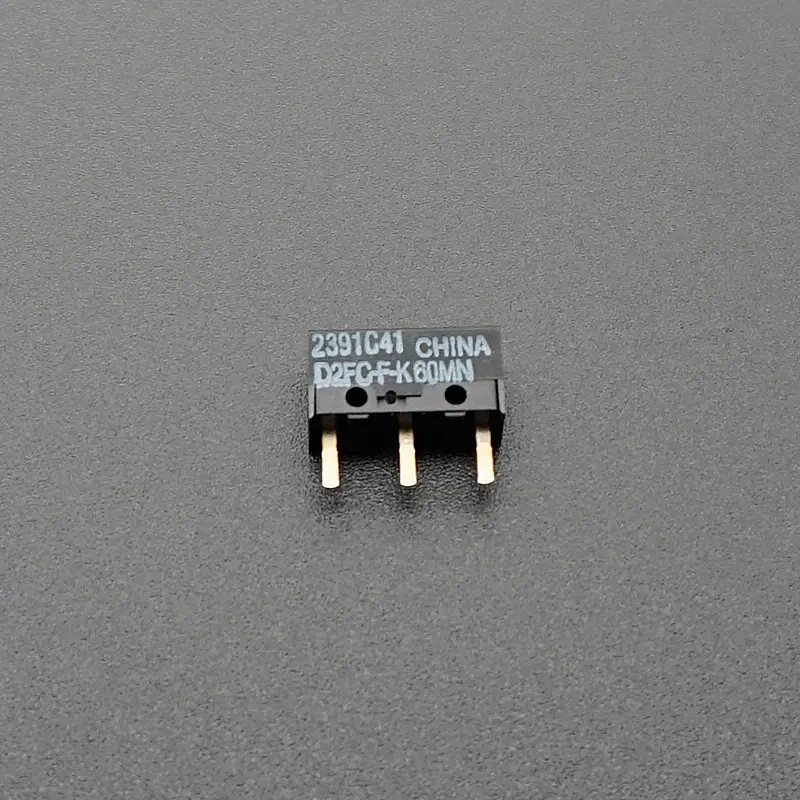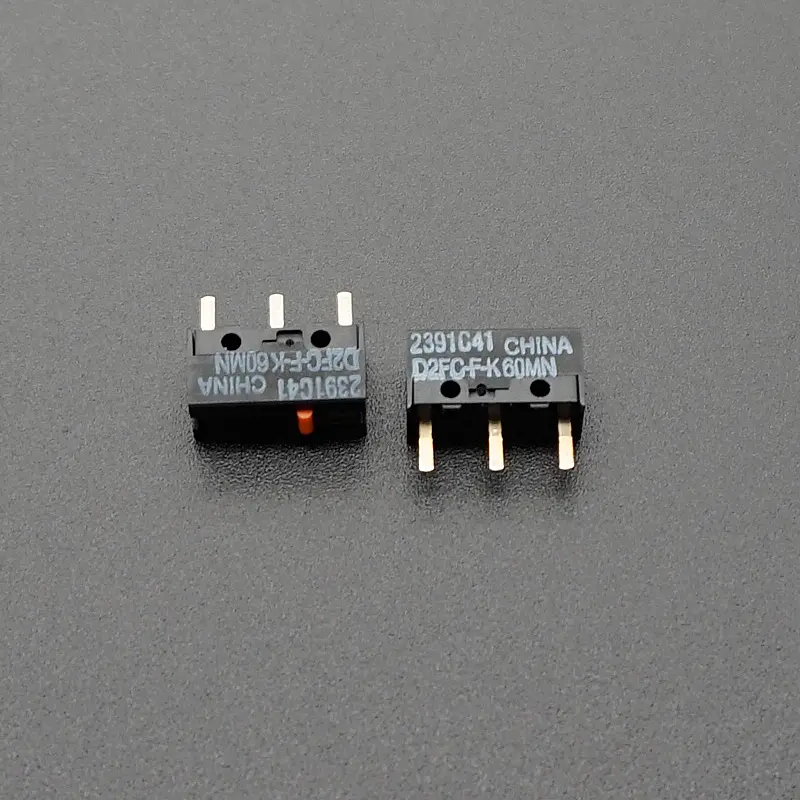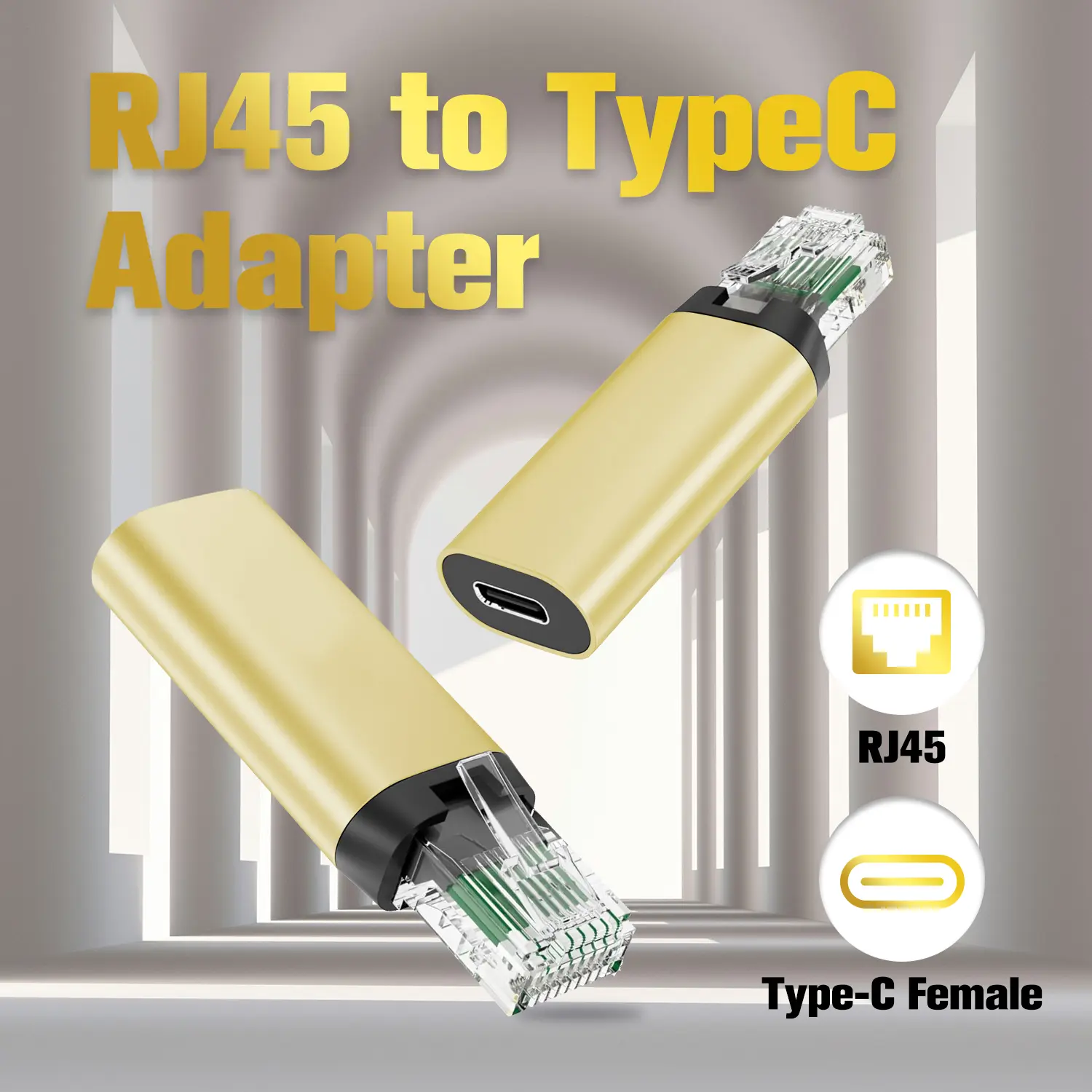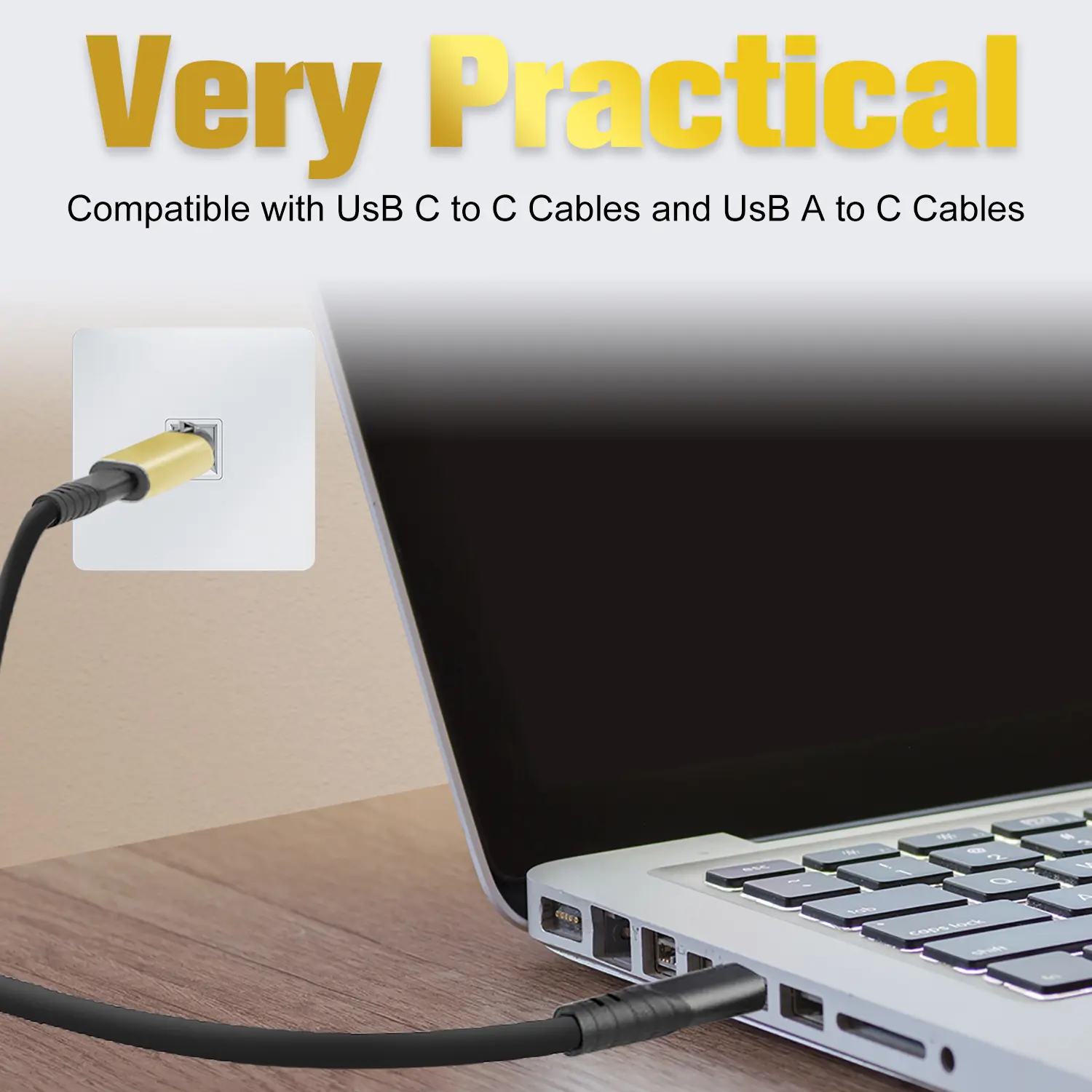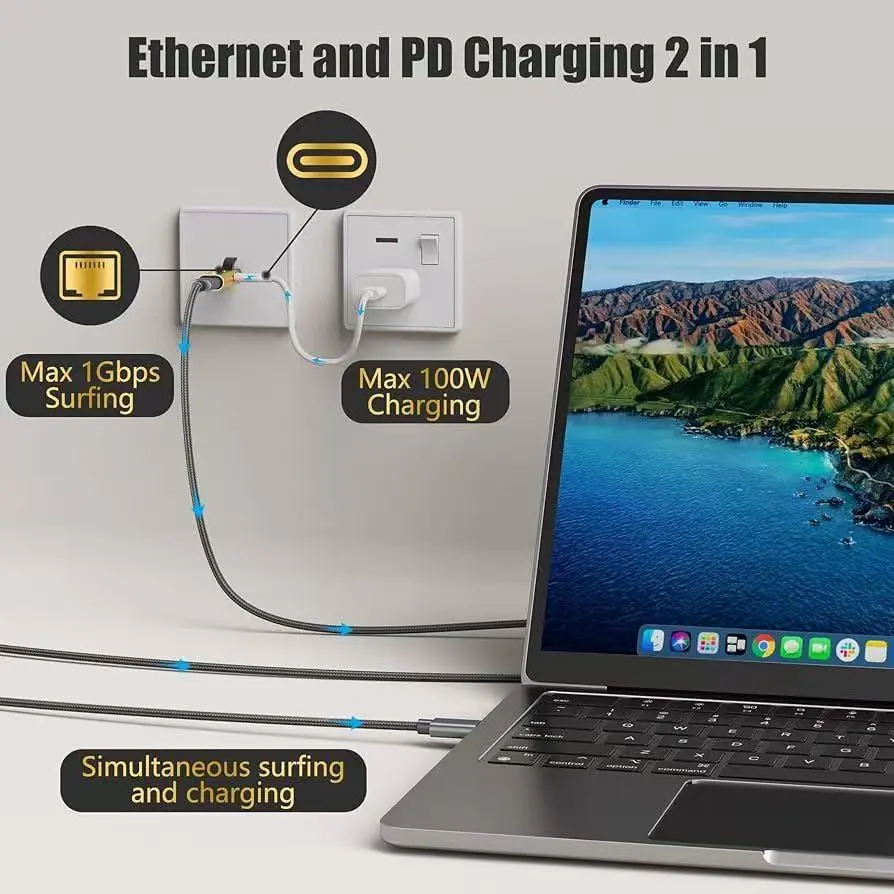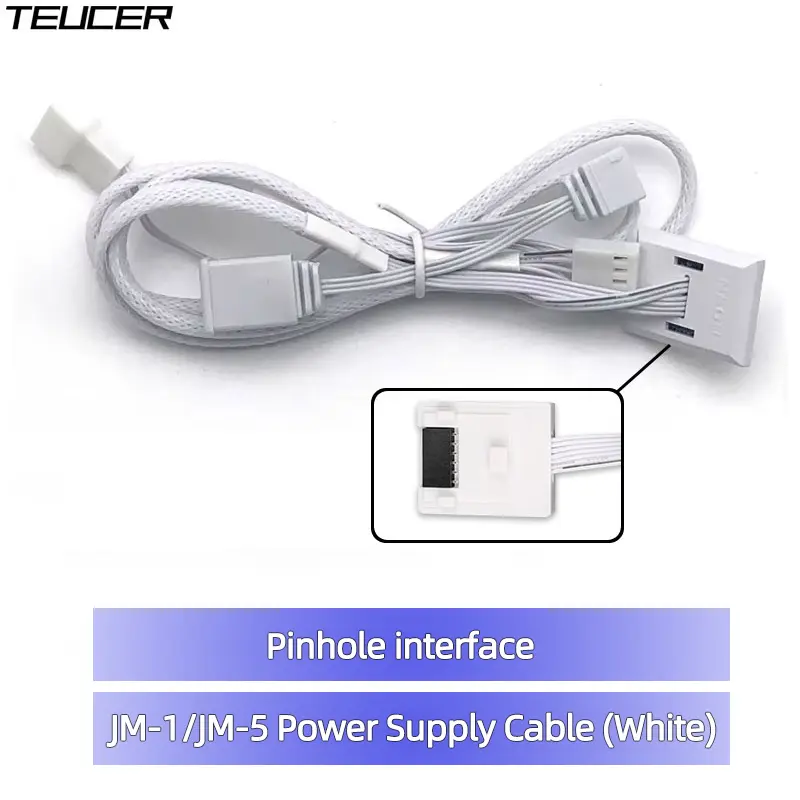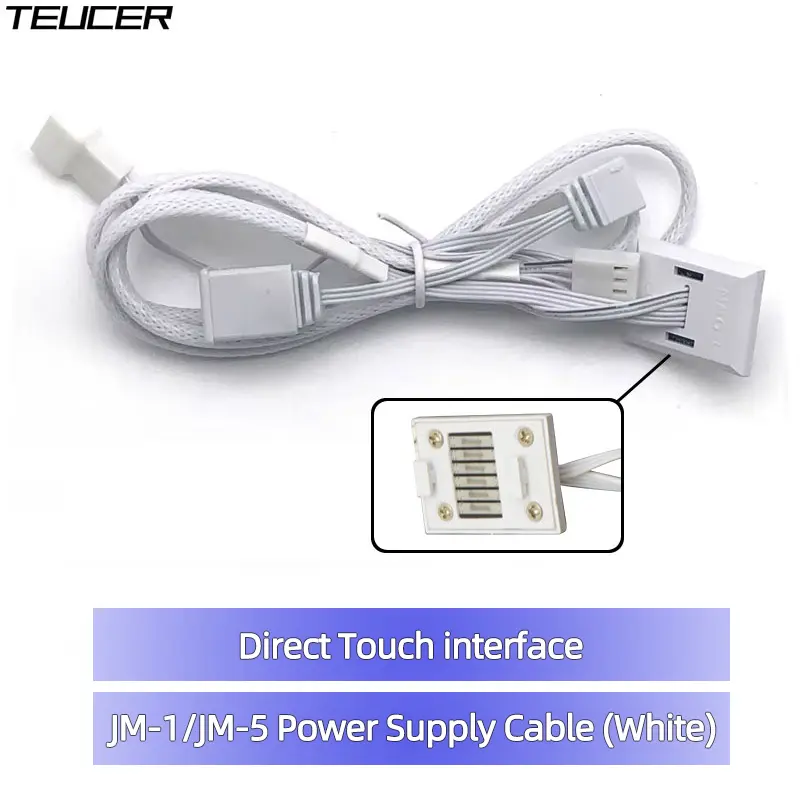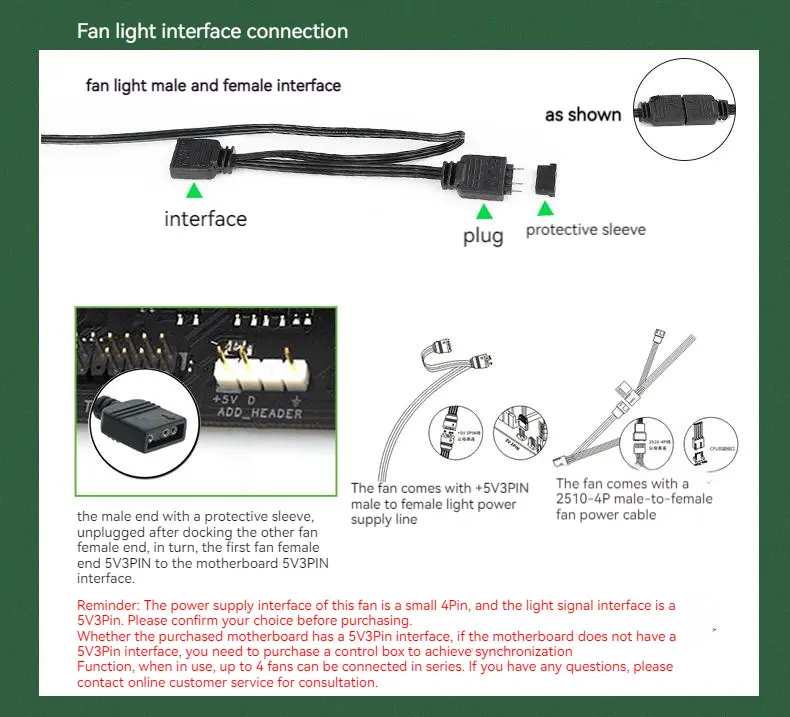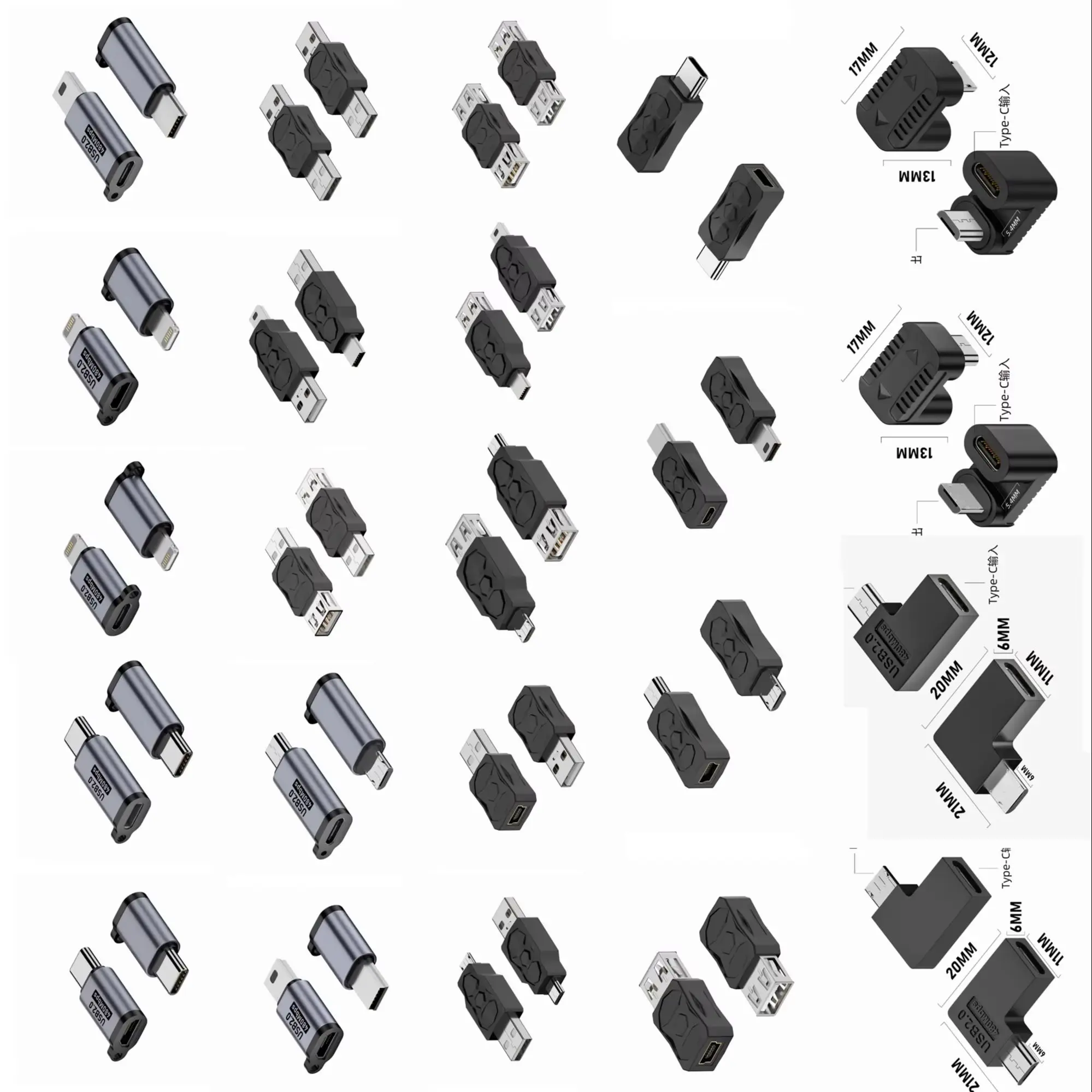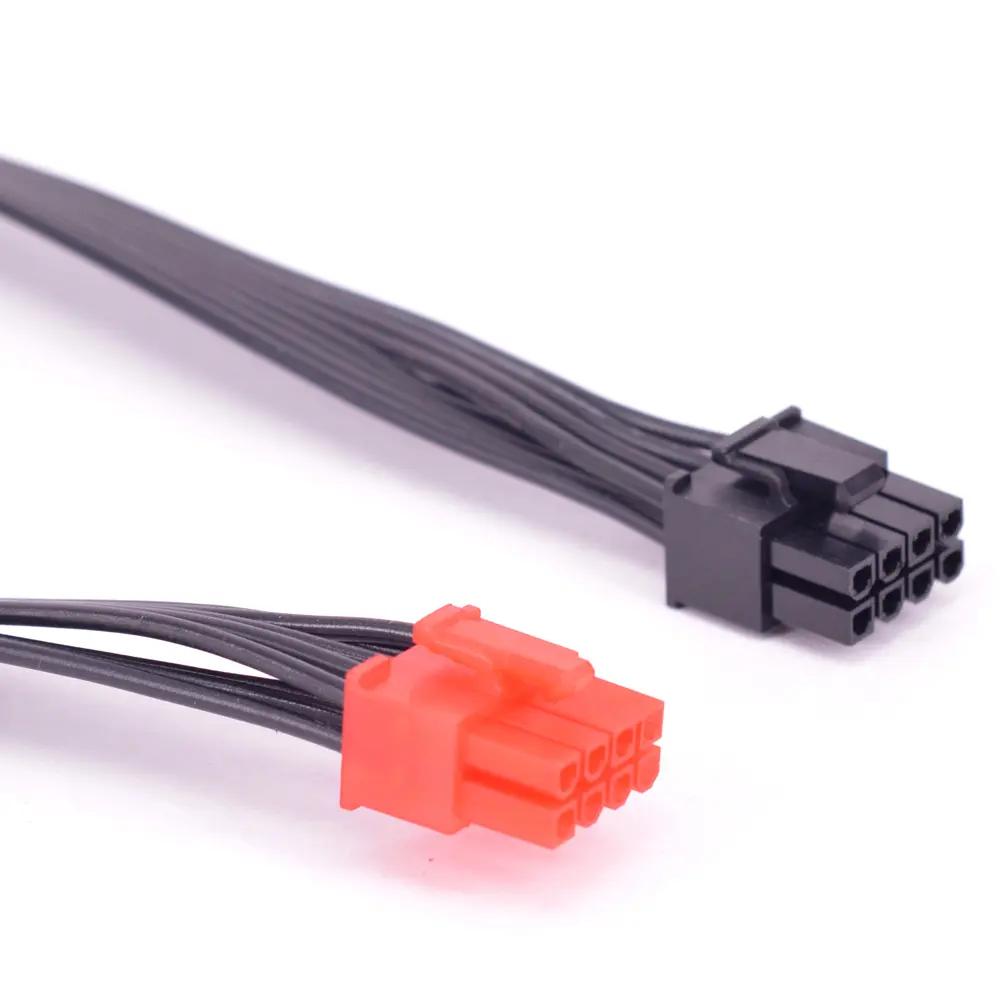USB Mouse Receiver Adapter Portable USB Receiver Dongle Plug USB Mouse Adapter for Logitech G502 Wireless Gaming Mouse
<div class="detailmodule_html"><div class="detail-desc-decorate-richtext"><div>
<div>
<div style="text-align:left;">
</div>
<div style="text-align:center;">
<br />
</div>
</div>
<div style="padding:15px;border:1px solid #AEAEAE;">
<div style="text-align:left;">
<p>
<span style="color:black;font-family:inherit;font-size:12px;">USB Mouse Receiver Adapter Portable USB Dongle Mouse Receiver Adapter USB Mouse Adapter for Logitech G502 Wireless Gaming Mouse</span>
</p>
<p>
<span style="color:black;font-family:inherit;font-size:12px;"><strong>Features:</strong></span>
</p>
<p>
<span style="color:black;font-family:inherit;font-size:12px;"><strong>1. Stable Wireless Connectivity: </strong>Designed specifically for the G502 wireless mouse, this USB wireless dongle receiver delivers a reliable and uninterrupted connection. Enjoy seamless gameplay or work sessions with minimal lag, ensuring your mouse performance stays sharp and responsive at all times.<br />
<strong>2. Effortless Multi-Device Switching:</strong> Supporting easy transitions between multiple devices, this USB mouse receiver adapter eliminates the hassle of repeated pairing. Perfect for users who work or play across several computers, it streamlines your setup and boosts productivity without complicated configuration.<br />
<strong>3. Compact and Portable Design: </strong>Featuring a lightweight, space-saving build, this USB dongle mouse receiver adapter is easy to carry and store. Its portable nature makes it ideal for travel, on-the-go gaming, or use in various environments, while always keeping your mouse ready for action.<br />
<strong>4. Plug-and-Play Convenience:</strong> With no drivers or software required, this usb receiver dongle plug offers instant usability. Simply plug it in and start using your G502 or other compatible devices right away, making it suitable for both tech-savvy users and beginners.<br />
<strong>5. Essential Accessory for Home and Office:</strong> Crafted from high-quality plastic, this USB mouse adapter is a must-have addition to your computer peripherals. Whether for gaming, office work, or home use, it ensures consistent performance and enhances your overall computing experience.<br />
<br />
</span>
</p><br/><br/><span><strong>Specification:</strong></span><br />
<span>Origin: Mainland China</span><br />
Applicable model: for Logitech G502<br />
Material: ABS<br />
Size: 20.00x15.00x6.00mm/0.79x0.59x0.24inch<br />
Pairing method:<br />
After receiving the goods, you need to pair once and then plug and play<br />
<span>for </span>Logitech for GHUB driver download link<br />
In the <span>for </span>GHUB interface, click the three horizontal lines in the upper left corner and find the settings. Open the settings. There is a device pairing tool inside - click it - follow the prompts<br />
Don't plug in the cable when pairing. Turn off the mouse and restart it when pairing. If the download link cannot be opened, you can download it from the for Logitech official website<br />
<br />
<p>
<strong>Note:</strong><br />
Due to different monitor settings and lighting conditions, the actual color of the item may vary slightly from the pictures. Thanks for your understanding!<br />
Please allow a 1-2 cm difference in measurements due to manual measuring.
</p>
<br />
</div>
<div style="text-align:left;">
</div>
</div>
<div style="text-align:center;">
<br />
</div>
</div>
<div style="padding:15px;border:1px solid #AEAEAE;">
<div style="text-align:left;">
1x USB Receiver
</div>
<div style="text-align:left;">
</div>
</div>
<div style="text-align:center;">
<br />
</div>
<div style="text-align:left;">
<br />
</div>
<div style="text-align:left;padding:15px;border:1px solid #AEAEAE;">
<span> </span>
</div>
<p style="text-align:left;">
<br />
</p>
<p style="text-align:center;">
<br />
</p>
<p style="text-align:left;">
<br />
</p>
<p style="text-align:left;">
<br />
</p>
<p style="text-align:left;">
<br />
</p>
<p style="text-align:left;">
<br />
</p>
<p style="text-align:left;">
<br />
</p>
<p style="text-align:left;">
<br />
</p>
<p style="text-align:left;">
<br />
</p></div></div>
$43.055
$18.425
- Category : Computer & Office
- Brand : cantus_store Cantus Store
Colors
Sizes
-
+
<div class="detailmodule_html"><div class="detail-desc-decorate-richtext"><div>
<div>
<div style="text-align:left;">
</div>
<div style="text-align:center;">
<br />
</div>
</div>
<div style="padding:15px;border:1px solid #AEAEAE;">
<div style="text-align:left;">
<p>
<span style="color:black;font-family:inherit;font-size:12px;">USB Mouse Receiver Adapter Portable USB Dongle Mouse Receiver Adapter USB Mouse Adapter for Logitech G502 Wireless Gaming Mouse</span>
</p>
<p>
<span style="color:black;font-family:inherit;font-size:12px;"><strong>Features:</strong></span>
</p>
<p>
<span style="color:black;font-family:inherit;font-size:12px;"><strong>1. Stable Wireless Connectivity: </strong>Designed specifically for the G502 wireless mouse, this USB wireless dongle receiver delivers a reliable and uninterrupted connection. Enjoy seamless gameplay or work sessions with minimal lag, ensuring your mouse performance stays sharp and responsive at all times.<br />
<strong>2. Effortless Multi-Device Switching:</strong> Supporting easy transitions between multiple devices, this USB mouse receiver adapter eliminates the hassle of repeated pairing. Perfect for users who work or play across several computers, it streamlines your setup and boosts productivity without complicated configuration.<br />
<strong>3. Compact and Portable Design: </strong>Featuring a lightweight, space-saving build, this USB dongle mouse receiver adapter is easy to carry and store. Its portable nature makes it ideal for travel, on-the-go gaming, or use in various environments, while always keeping your mouse ready for action.<br />
<strong>4. Plug-and-Play Convenience:</strong> With no drivers or software required, this usb receiver dongle plug offers instant usability. Simply plug it in and start using your G502 or other compatible devices right away, making it suitable for both tech-savvy users and beginners.<br />
<strong>5. Essential Accessory for Home and Office:</strong> Crafted from high-quality plastic, this USB mouse adapter is a must-have addition to your computer peripherals. Whether for gaming, office work, or home use, it ensures consistent performance and enhances your overall computing experience.<br />
<br />
</span>
</p><br/><br/><span><strong>Specification:</strong></span><br />
<span>Origin: Mainland China</span><br />
Applicable model: for Logitech G502<br />
Material: ABS<br />
Size: 20.00x15.00x6.00mm/0.79x0.59x0.24inch<br />
Pairing method:<br />
After receiving the goods, you need to pair once and then plug and play<br />
<span>for </span>Logitech for GHUB driver download link<br />
In the <span>for </span>GHUB interface, click the three horizontal lines in the upper left corner and find the settings. Open the settings. There is a device pairing tool inside - click it - follow the prompts<br />
Don't plug in the cable when pairing. Turn off the mouse and restart it when pairing. If the download link cannot be opened, you can download it from the for Logitech official website<br />
<br />
<p>
<strong>Note:</strong><br />
Due to different monitor settings and lighting conditions, the actual color of the item may vary slightly from the pictures. Thanks for your understanding!<br />
Please allow a 1-2 cm difference in measurements due to manual measuring.
</p>
<br />
</div>
<div style="text-align:left;">
</div>
</div>
<div style="text-align:center;">
<br />
</div>
</div>
<div style="padding:15px;border:1px solid #AEAEAE;">
<div style="text-align:left;">
1x USB Receiver
</div>
<div style="text-align:left;">
</div>
</div>
<div style="text-align:center;">
<br />
</div>
<div style="text-align:left;">
<br />
</div>
<div style="text-align:left;padding:15px;border:1px solid #AEAEAE;">
<span> </span>
</div>
<p style="text-align:left;">
<br />
</p>
<p style="text-align:center;">
<br />
</p>
<p style="text-align:left;">
<br />
</p>
<p style="text-align:left;">
<br />
</p>
<p style="text-align:left;">
<br />
</p>
<p style="text-align:left;">
<br />
</p>
<p style="text-align:left;">
<br />
</p>
<p style="text-align:left;">
<br />
</p>
<p style="text-align:left;">
<br />
</p></div></div>
Related Product
Browse The Collection of Top Products.