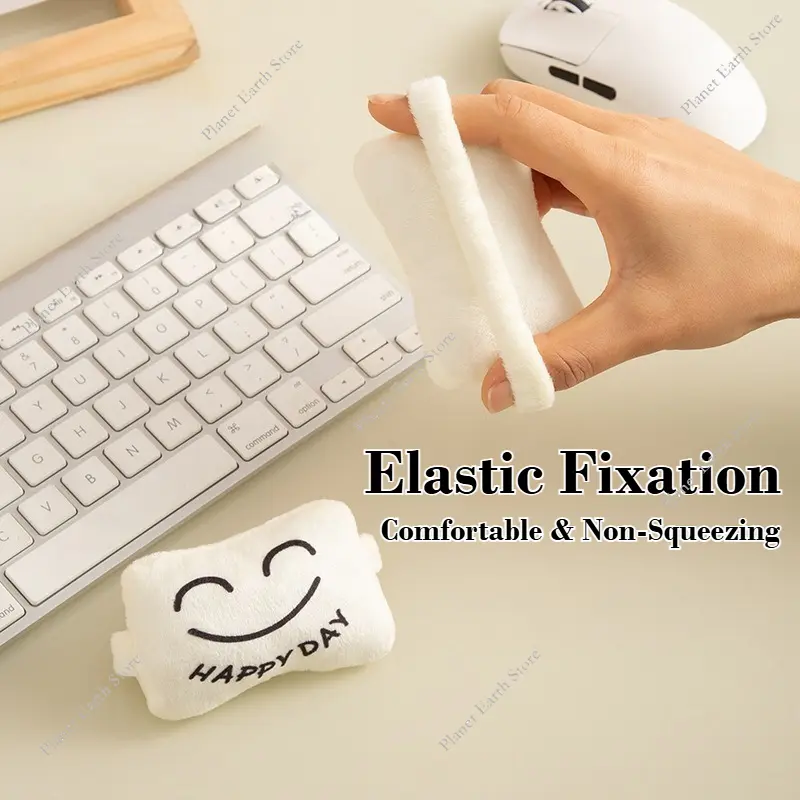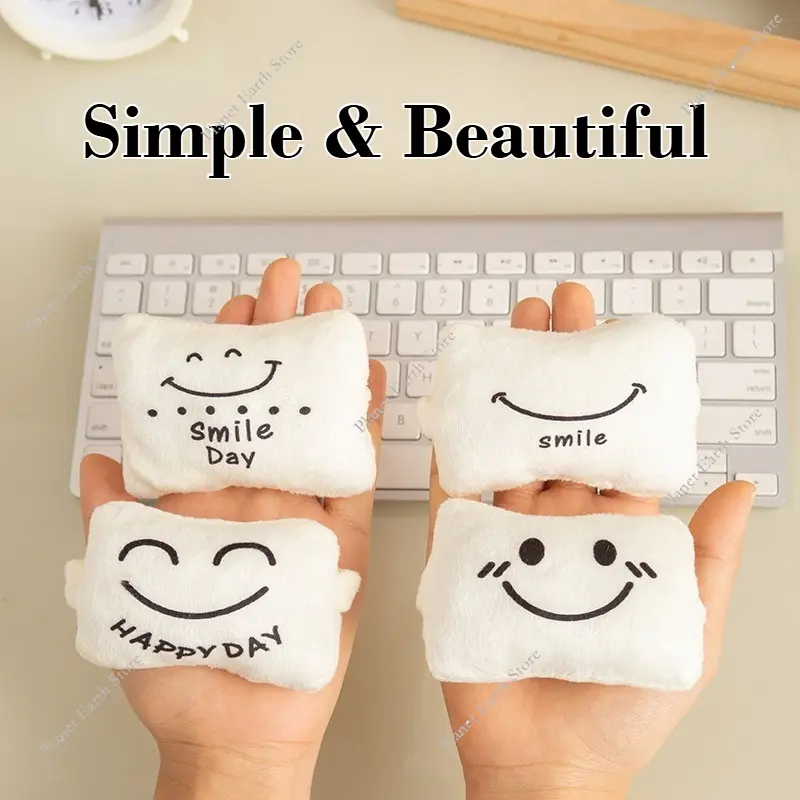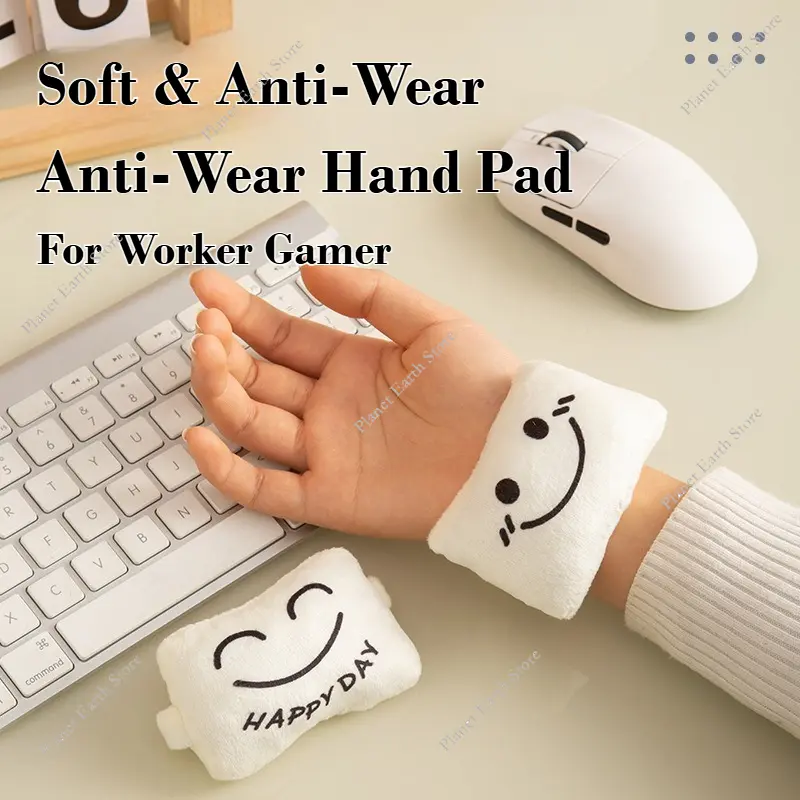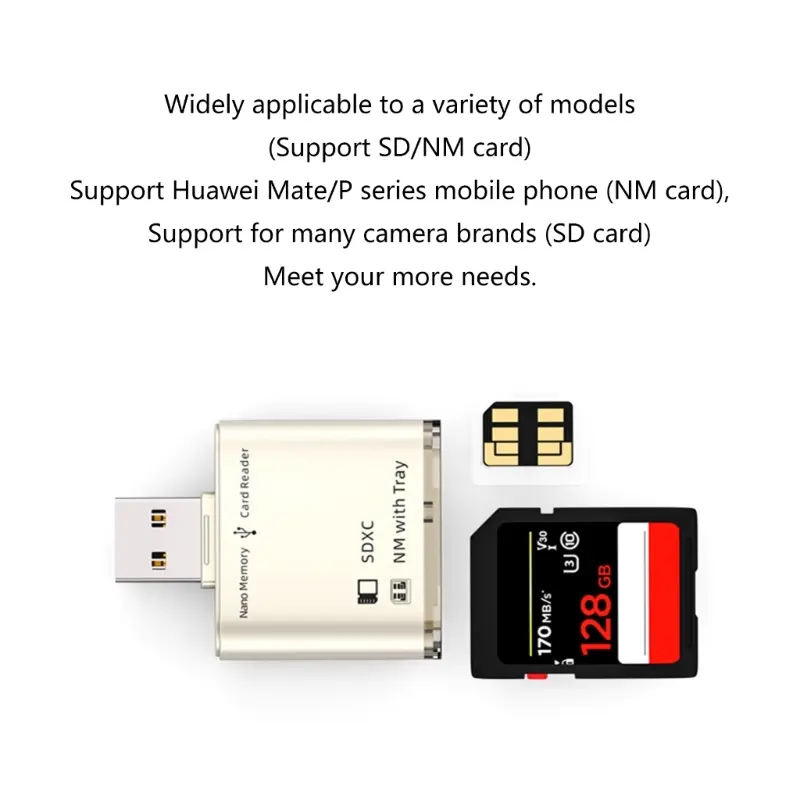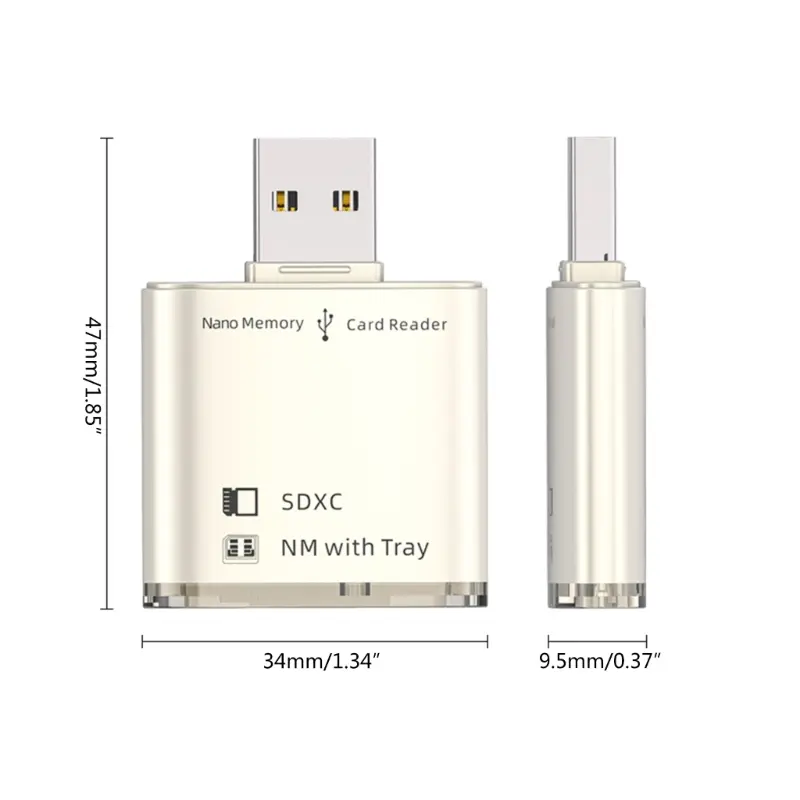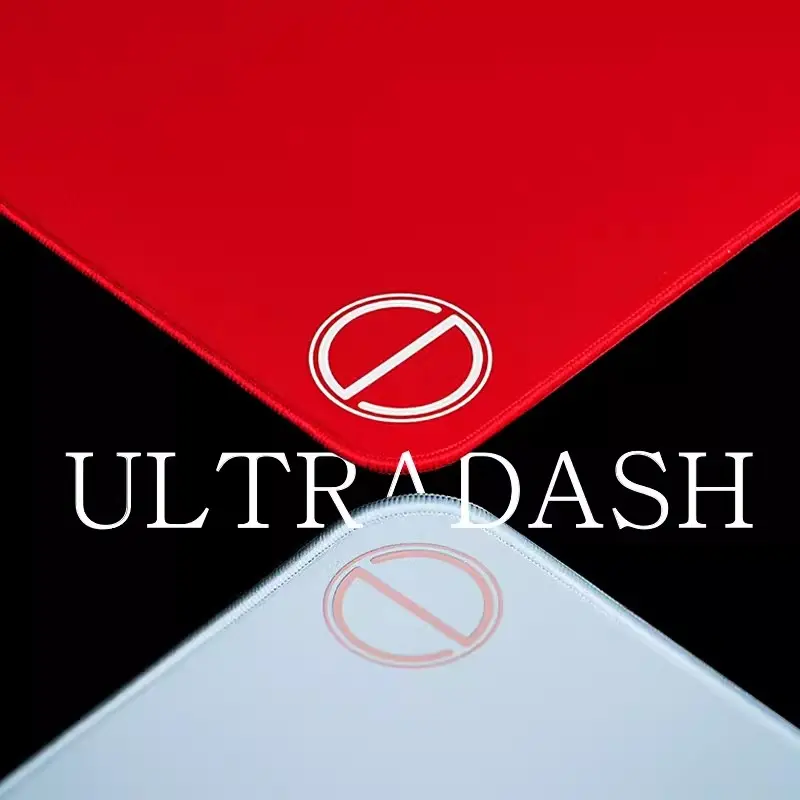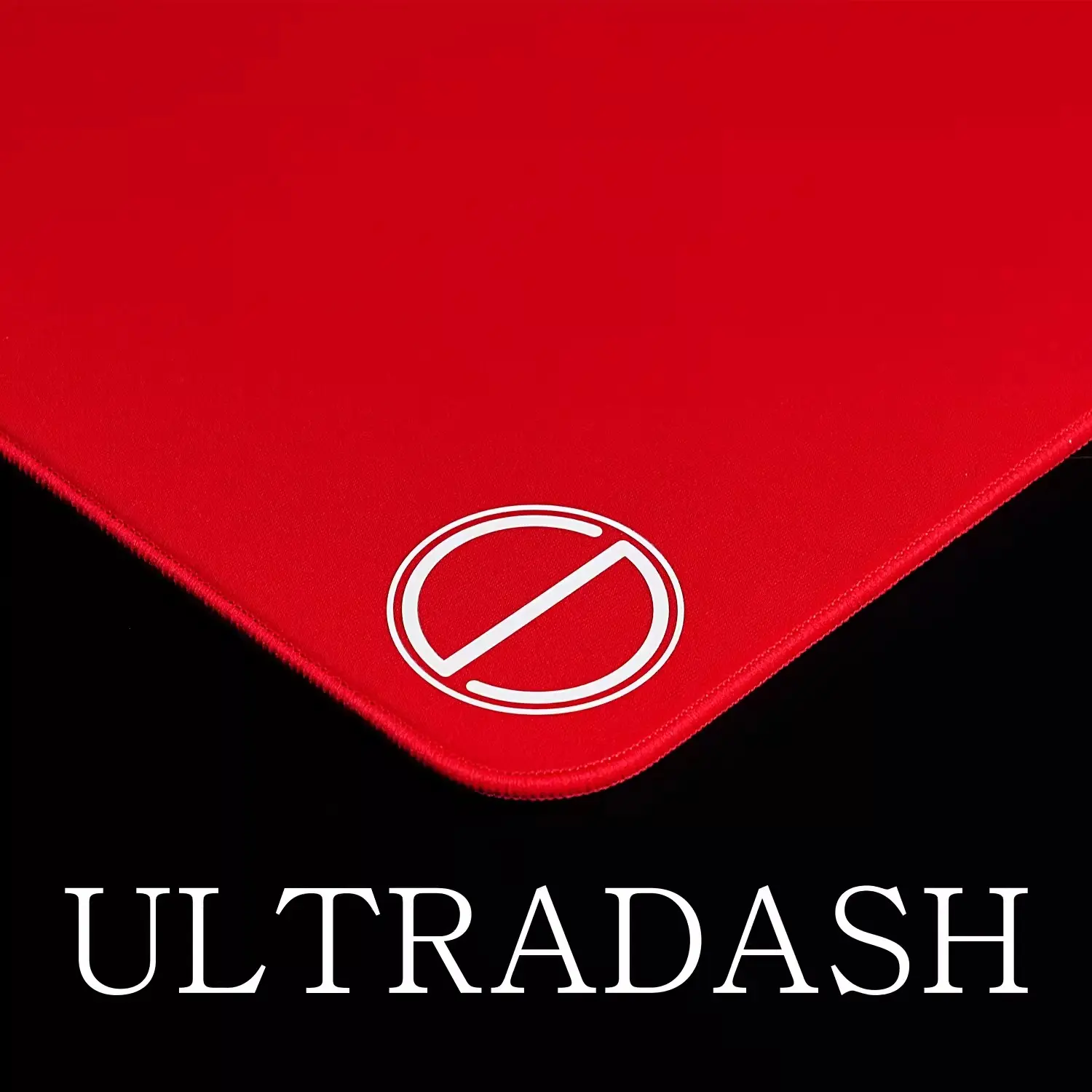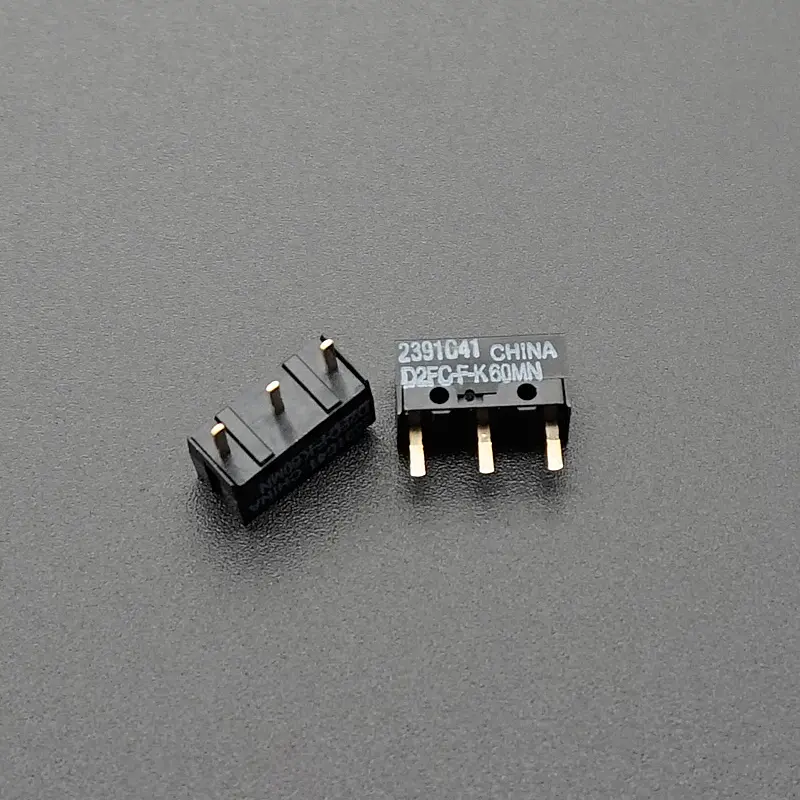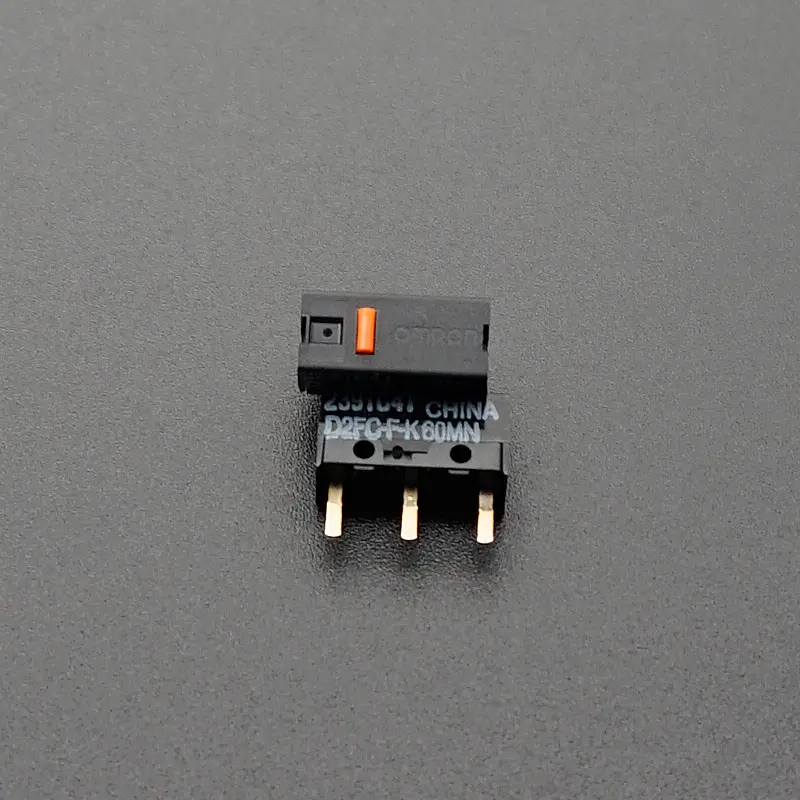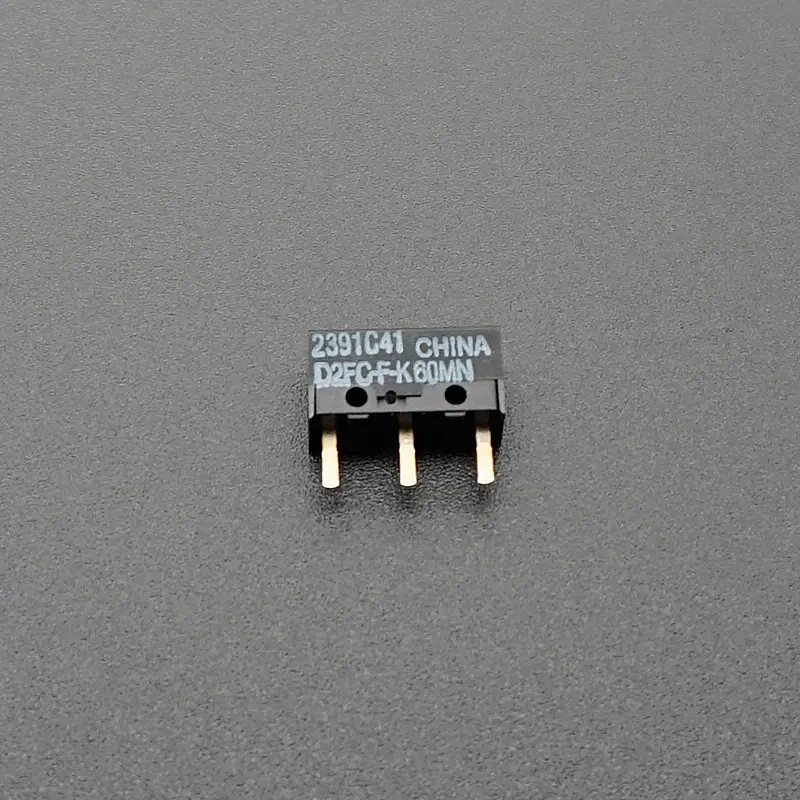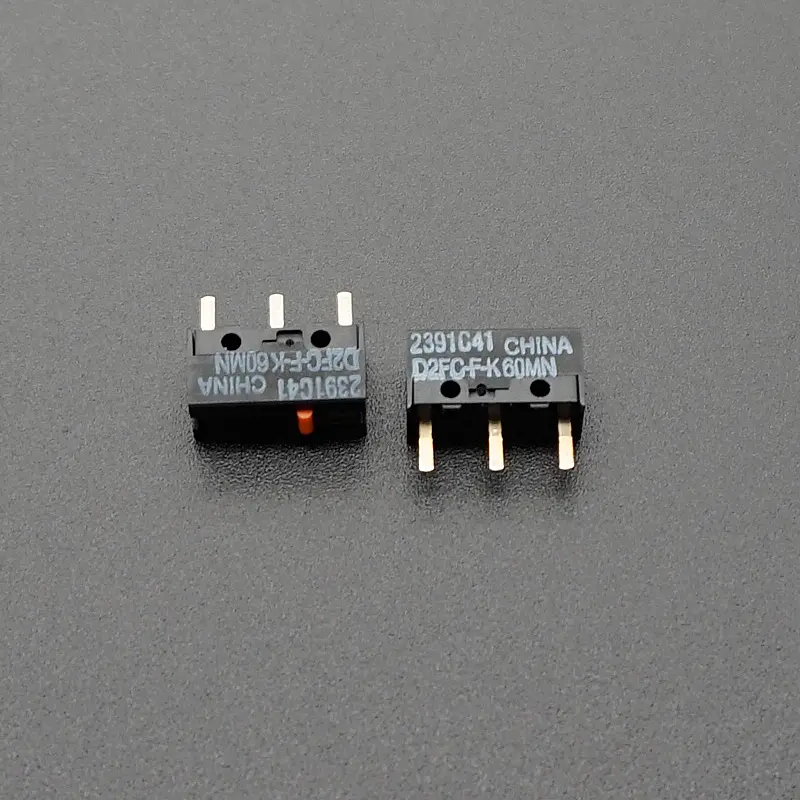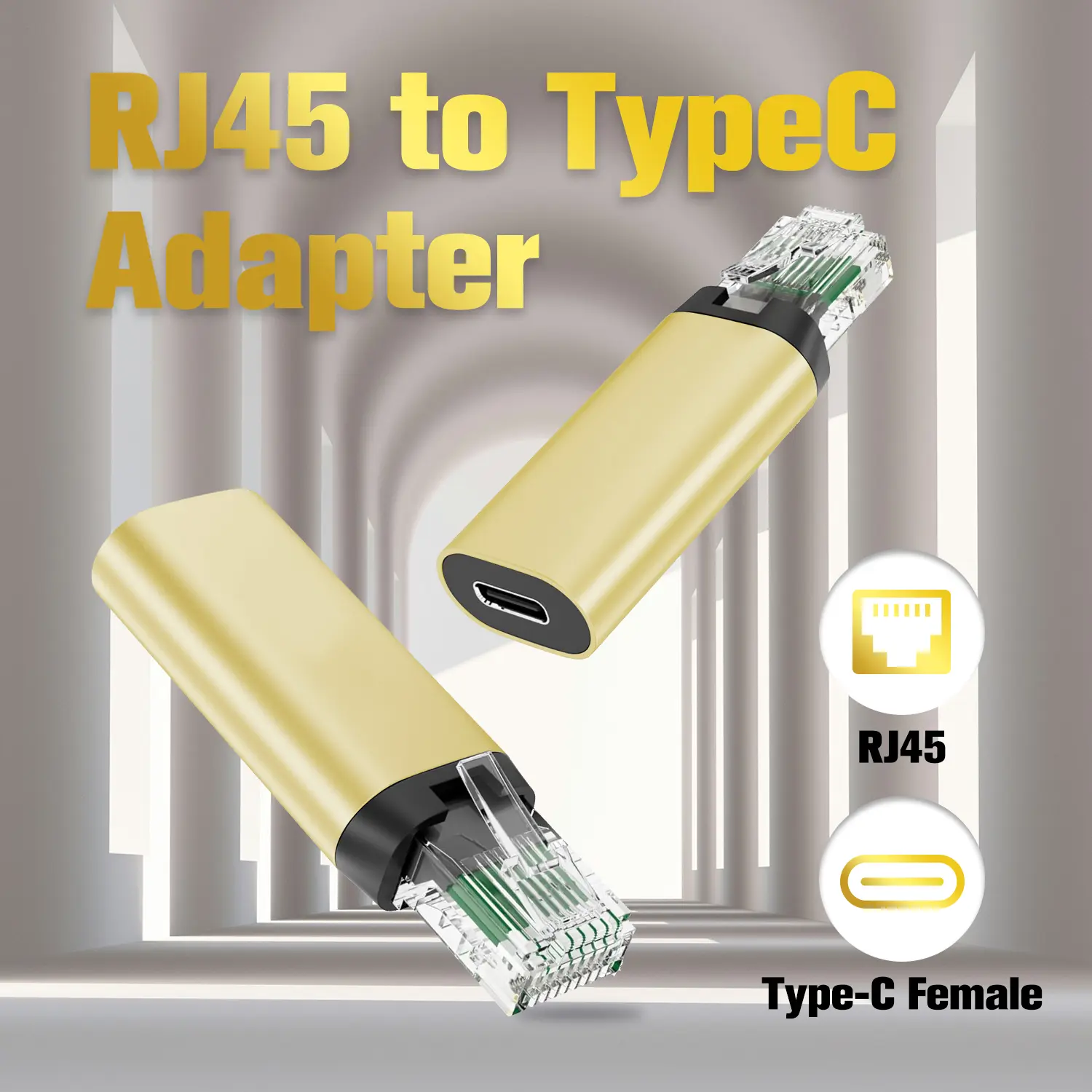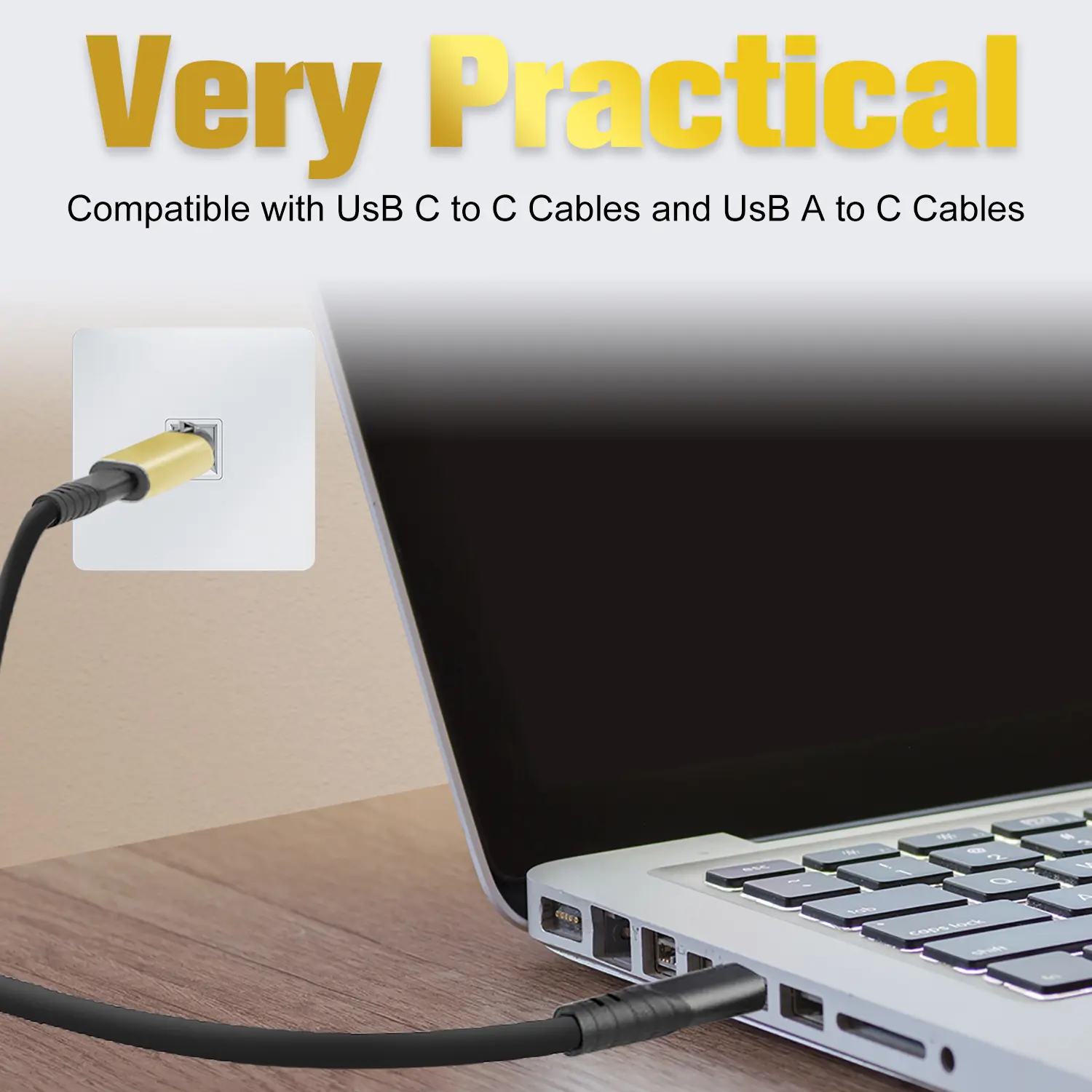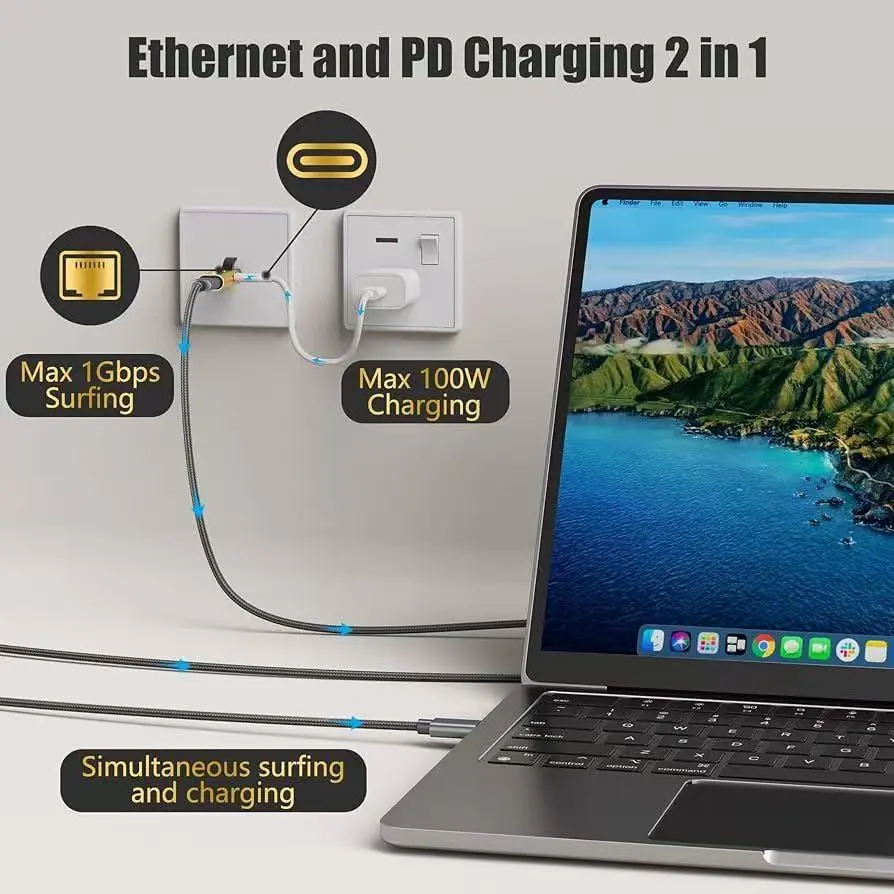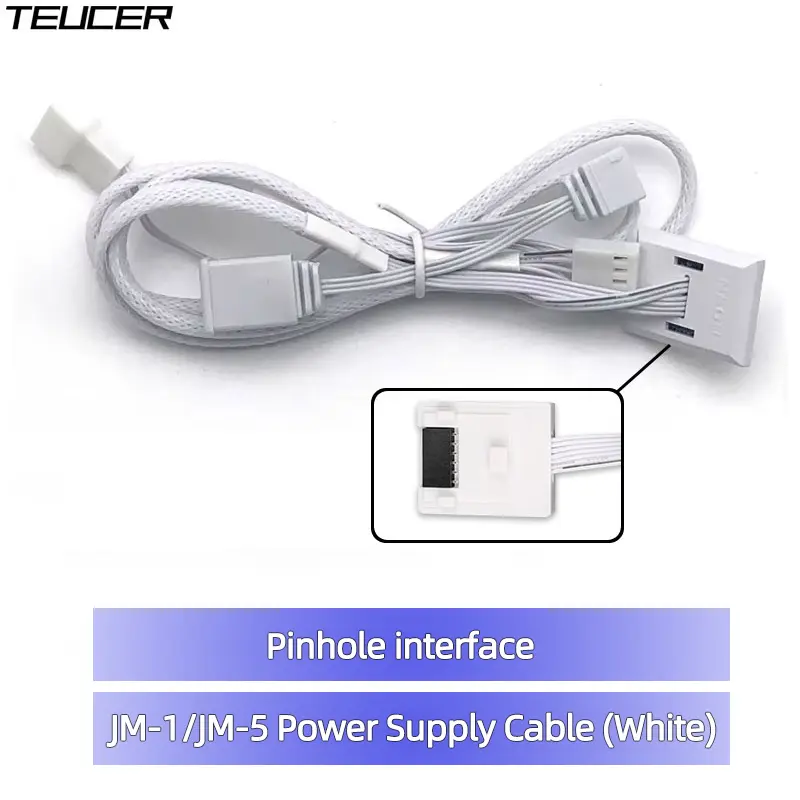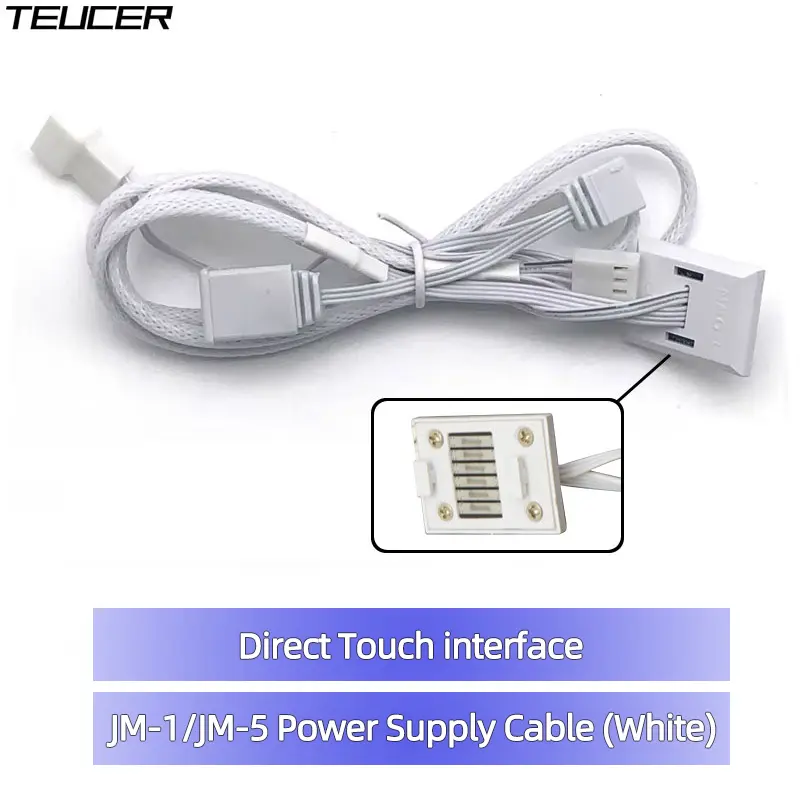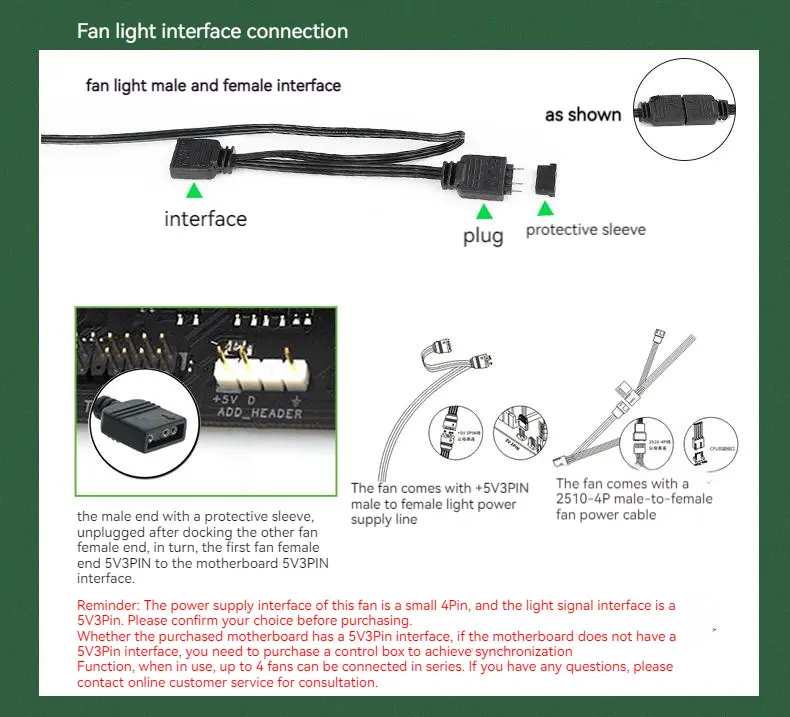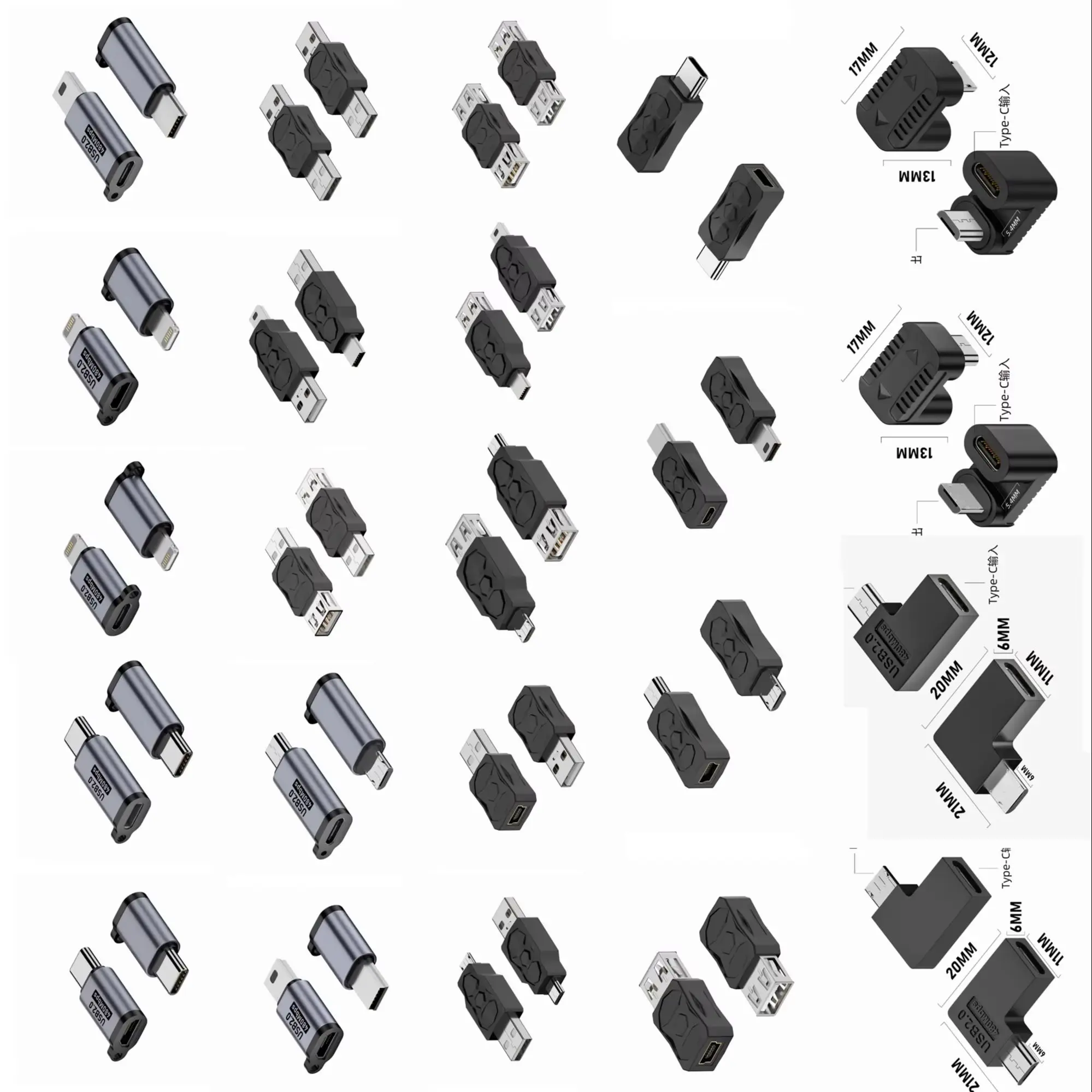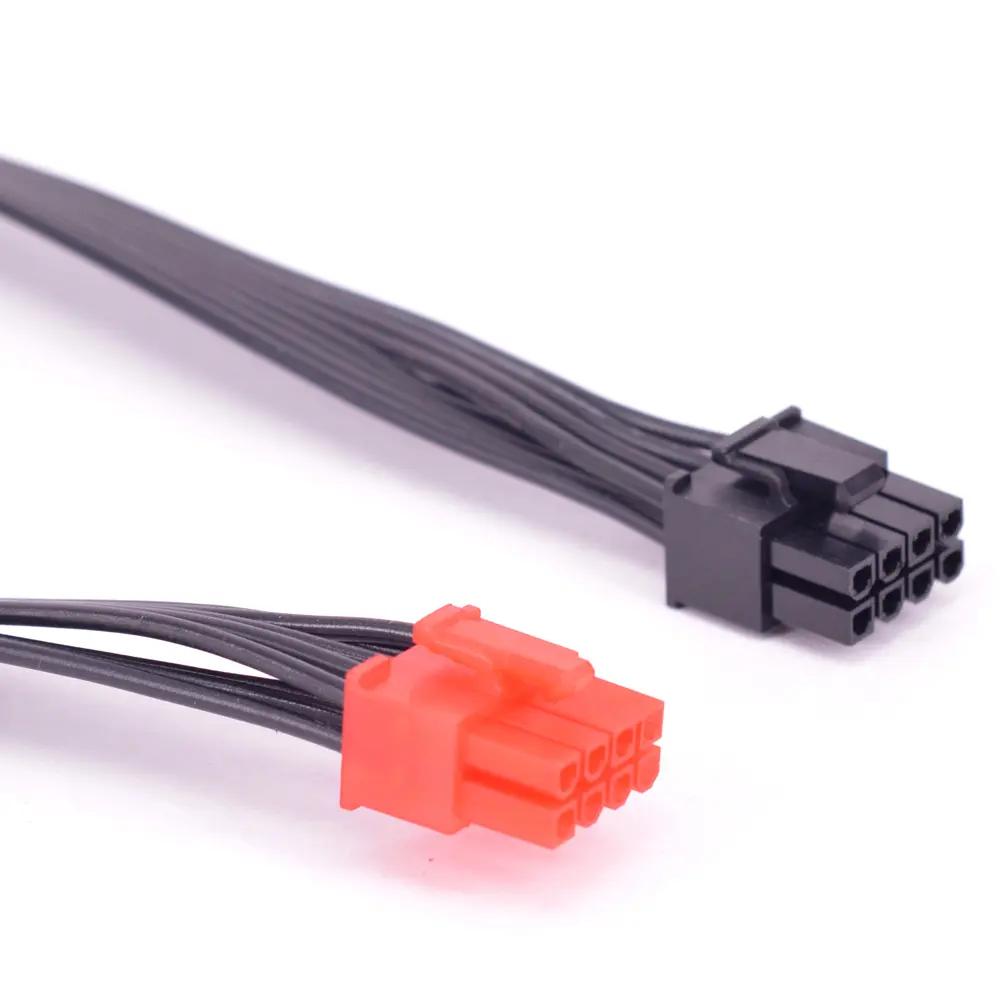USB Receiver USB Dongle Wireless Dongle Adapter for Logitech G903 Wireless Mouse
<div class="detailmodule_html"><div class="detail-desc-decorate-richtext"><div>
<div>
<div style="text-align:left;">
</div>
<div style="text-align:center;">
<br />
</div>
</div>
<div style="padding:15px;border:1px solid #AEAEAE;">
<div style="text-align:left;">
USB Receiver Mouse Receiver Adapter Wireless Dongle Adapter Replacement for Logitech G903 Wireless Mouse<br />
<b>Features:</b><br />
<b>1.Stable Wireless Connection:</b> Ensure a secure wireless connection for G903 with the mouse receiver adapter, enhancing your gaming experience with the G903 model.<br />
<b>2.Portable and Functional:</b> This compact usb dongle is easy to store and highly functional, offering seamless multi-device switching without any complicated setup.<br />
<b>3.Precision for Gamers and Professionals:</b> Specifically designed for users requiring high-precision mouse operations, this wireless dongle adapter caters to a wide range of user needs.<br />
<b>4.Versatile Environment Usage:</b> Ideal for home, office, and esports, this usb receiver adapter boosts multiple functionalities, ensuring optimal performance in various settings.<br />
<b>5.Essential Plastic Component:</b> Made from plastic, this usb receiver complements your computer peripherals, becoming an indispensable addition. Before use, download the Ghub driver software from the official website to pair the mouse.<br /><br/><br/><span><strong>Specification:</strong></span><br />
<span>Origin: Mainland China</span><br />
Applicable models: for Logitech G903<br />
Material: ABS<br />
Size: 20.00x15.00x6.00mm/0.79x0.59x0.24inch<br />
Pairing method:<br />
After receiving the goods, you need to pair once and then plug and play<br />
In the GHUB interface, click the three horizontal lines in the upper left corner and find the settings. Open the settings. There is a device pairing tool - click it - follow the prompts to do it<br />
Don't plug in the cable when pairing. Turn off the mouse and restart it when pairing. If the download link cannot be opened, you can download it from the official website<br />
<br />
<p>
<strong>Note:</strong><br />
Due to different monitor settings and lighting conditions, the actual color of the item may vary slightly from the pictures. Thanks for your understanding!<br />
Please allow a 1-2 cm difference in measurements due to manual measuring.
</p>
<br />
</div>
<div style="text-align:left;">
</div>
</div>
<div style="text-align:center;">
<br />
</div>
</div>
<div style="padding:15px;border:1px solid #AEAEAE;">
<div style="text-align:left;">
1 x USB Receiver
</div>
<div style="text-align:left;">
</div>
</div>
<div style="text-align:center;">
<br />
</div>
<div style="text-align:left;">
<br />
</div>
<div style="text-align:left;padding:15px;border:1px solid #AEAEAE;">
<span> </span>
</div>
<p style="text-align:left;">
<br />
</p>
<p style="text-align:center;">
<br />
</p>
<p style="text-align:left;">
<br />
</p>
<p style="text-align:left;">
<br />
</p>
<p style="text-align:left;">
<br />
</p>
<p style="text-align:left;">
<br />
</p>
<p style="text-align:left;">
<br />
</p>
<p style="text-align:left;">
<br />
</p>
<p style="text-align:left;">
<br />
</p></div></div>
$43.055
$18.425
- Category : Computer & Office
- Brand : cantus_store Cantus Store
Colors
Sizes
-
+
<div class="detailmodule_html"><div class="detail-desc-decorate-richtext"><div>
<div>
<div style="text-align:left;">
</div>
<div style="text-align:center;">
<br />
</div>
</div>
<div style="padding:15px;border:1px solid #AEAEAE;">
<div style="text-align:left;">
USB Receiver Mouse Receiver Adapter Wireless Dongle Adapter Replacement for Logitech G903 Wireless Mouse<br />
<b>Features:</b><br />
<b>1.Stable Wireless Connection:</b> Ensure a secure wireless connection for G903 with the mouse receiver adapter, enhancing your gaming experience with the G903 model.<br />
<b>2.Portable and Functional:</b> This compact usb dongle is easy to store and highly functional, offering seamless multi-device switching without any complicated setup.<br />
<b>3.Precision for Gamers and Professionals:</b> Specifically designed for users requiring high-precision mouse operations, this wireless dongle adapter caters to a wide range of user needs.<br />
<b>4.Versatile Environment Usage:</b> Ideal for home, office, and esports, this usb receiver adapter boosts multiple functionalities, ensuring optimal performance in various settings.<br />
<b>5.Essential Plastic Component:</b> Made from plastic, this usb receiver complements your computer peripherals, becoming an indispensable addition. Before use, download the Ghub driver software from the official website to pair the mouse.<br /><br/><br/><span><strong>Specification:</strong></span><br />
<span>Origin: Mainland China</span><br />
Applicable models: for Logitech G903<br />
Material: ABS<br />
Size: 20.00x15.00x6.00mm/0.79x0.59x0.24inch<br />
Pairing method:<br />
After receiving the goods, you need to pair once and then plug and play<br />
In the GHUB interface, click the three horizontal lines in the upper left corner and find the settings. Open the settings. There is a device pairing tool - click it - follow the prompts to do it<br />
Don't plug in the cable when pairing. Turn off the mouse and restart it when pairing. If the download link cannot be opened, you can download it from the official website<br />
<br />
<p>
<strong>Note:</strong><br />
Due to different monitor settings and lighting conditions, the actual color of the item may vary slightly from the pictures. Thanks for your understanding!<br />
Please allow a 1-2 cm difference in measurements due to manual measuring.
</p>
<br />
</div>
<div style="text-align:left;">
</div>
</div>
<div style="text-align:center;">
<br />
</div>
</div>
<div style="padding:15px;border:1px solid #AEAEAE;">
<div style="text-align:left;">
1 x USB Receiver
</div>
<div style="text-align:left;">
</div>
</div>
<div style="text-align:center;">
<br />
</div>
<div style="text-align:left;">
<br />
</div>
<div style="text-align:left;padding:15px;border:1px solid #AEAEAE;">
<span> </span>
</div>
<p style="text-align:left;">
<br />
</p>
<p style="text-align:center;">
<br />
</p>
<p style="text-align:left;">
<br />
</p>
<p style="text-align:left;">
<br />
</p>
<p style="text-align:left;">
<br />
</p>
<p style="text-align:left;">
<br />
</p>
<p style="text-align:left;">
<br />
</p>
<p style="text-align:left;">
<br />
</p>
<p style="text-align:left;">
<br />
</p></div></div>
Related Product
Browse The Collection of Top Products.