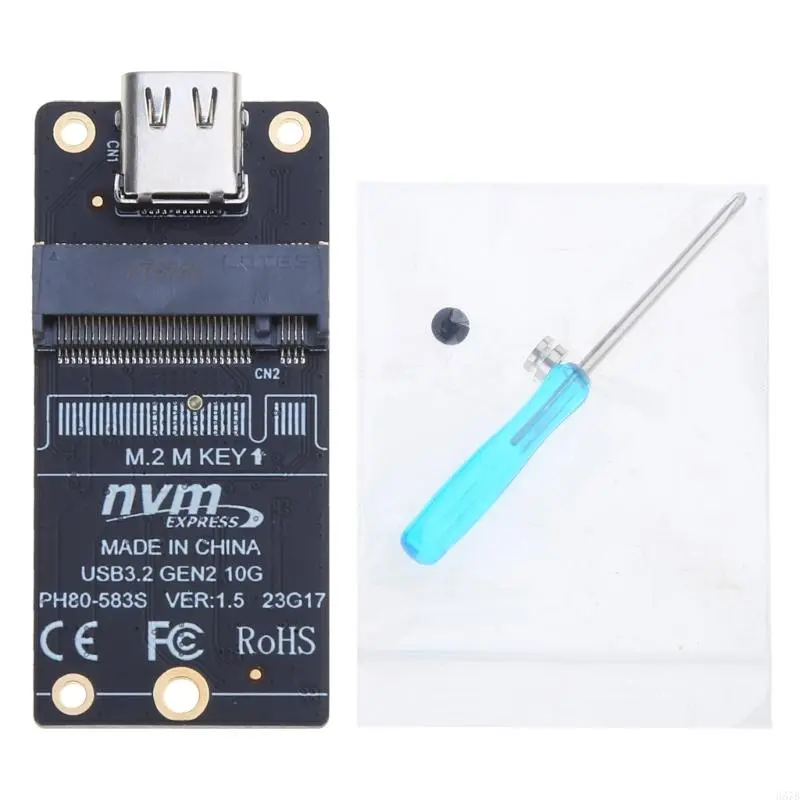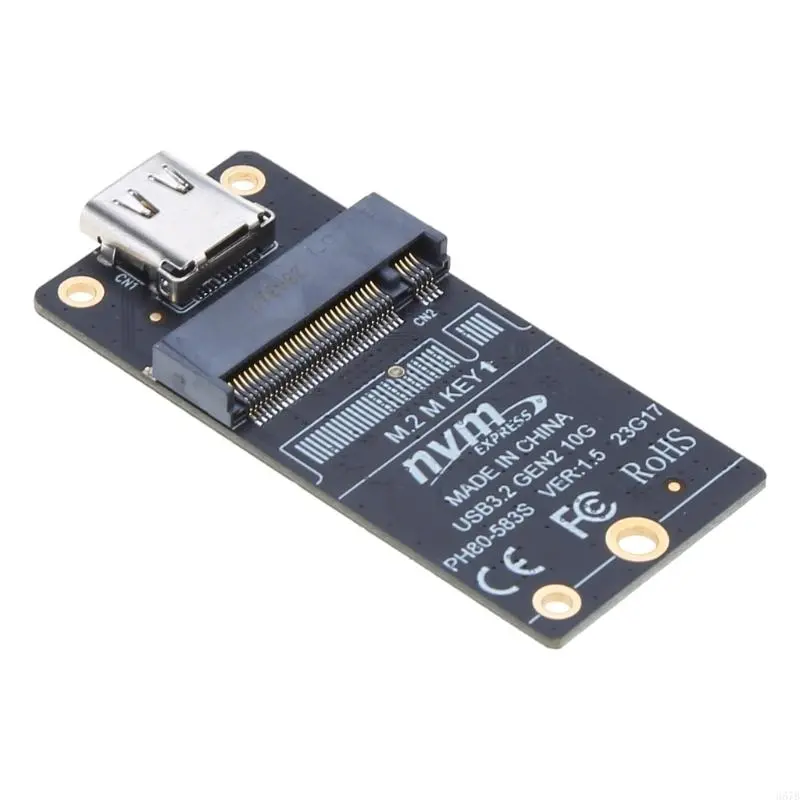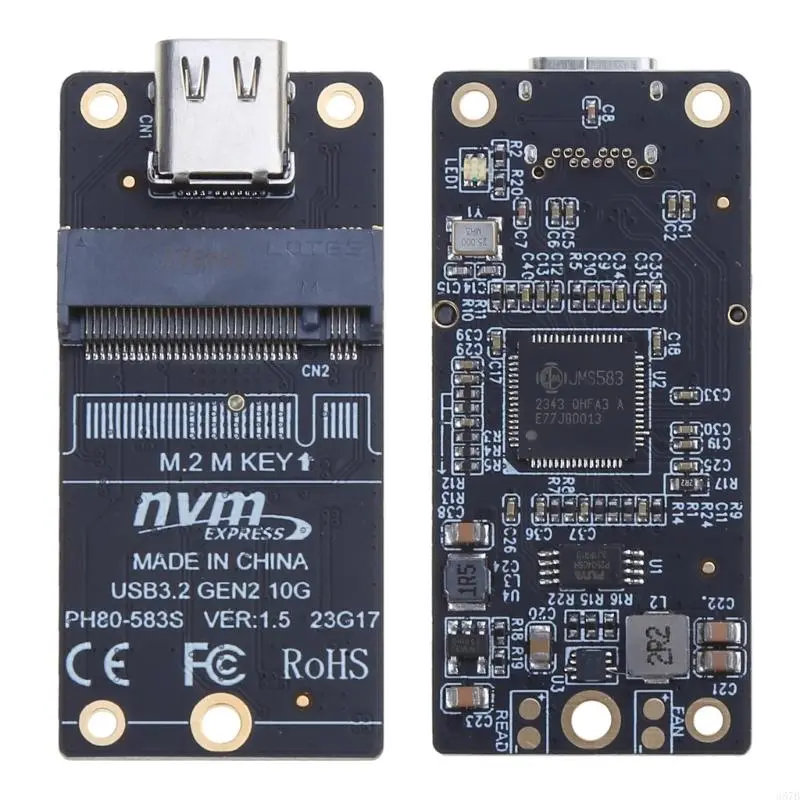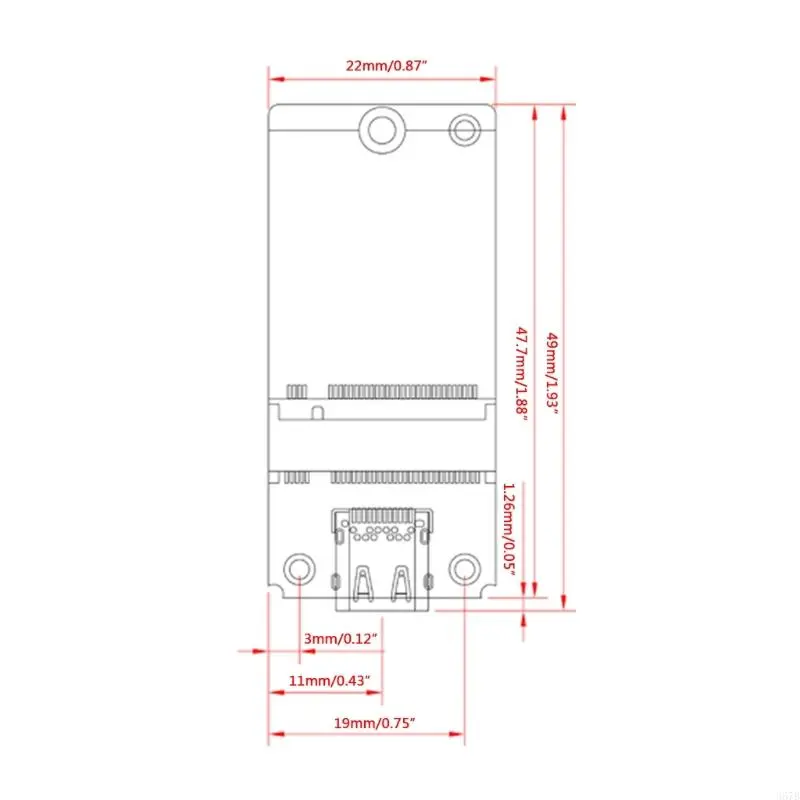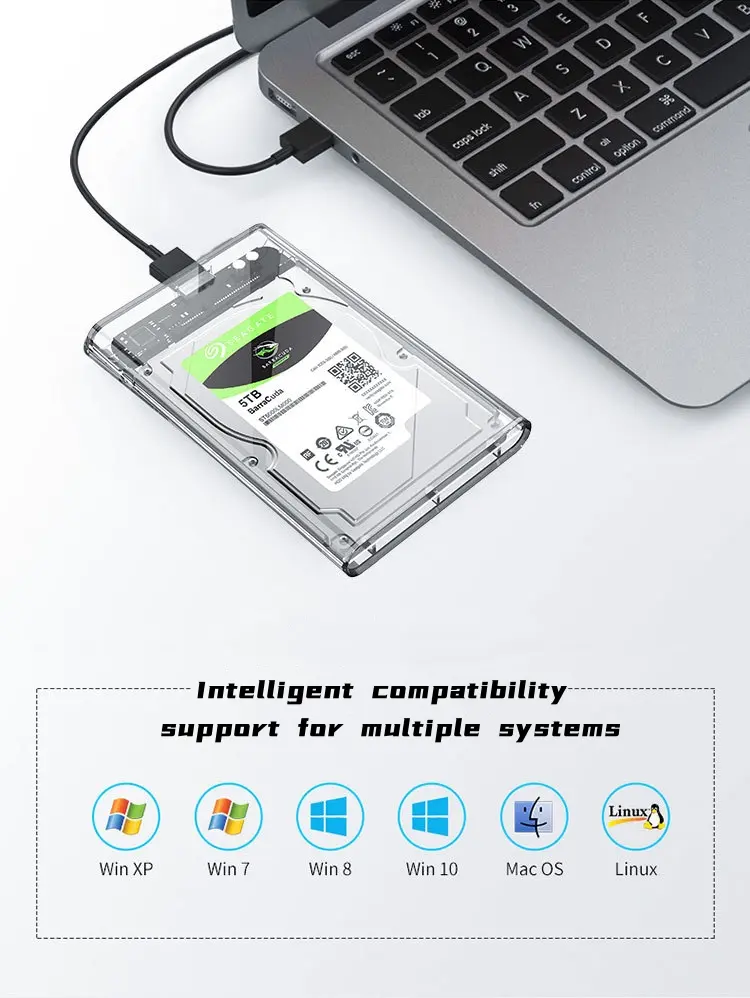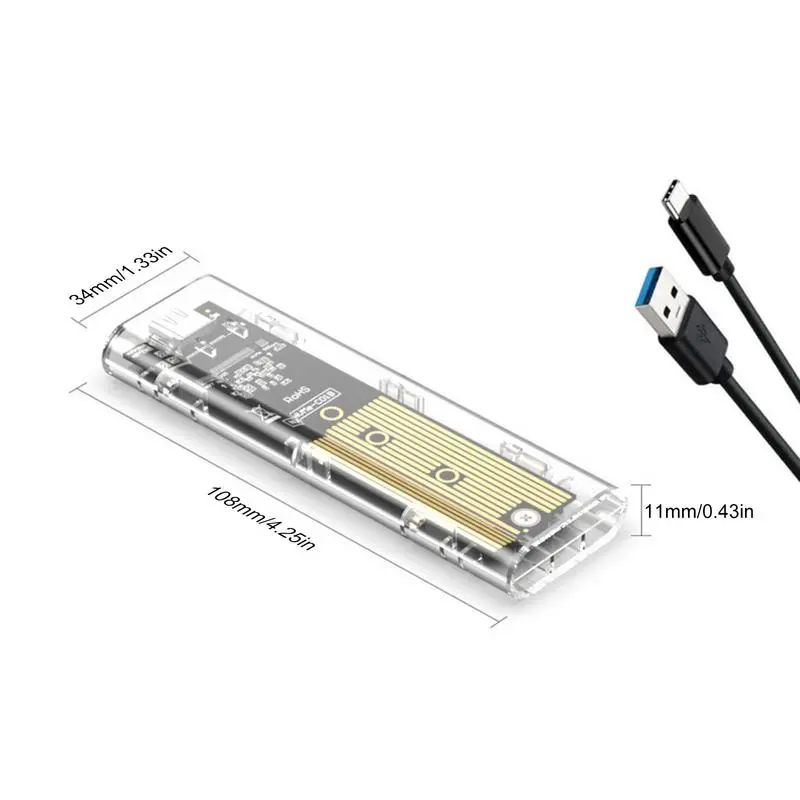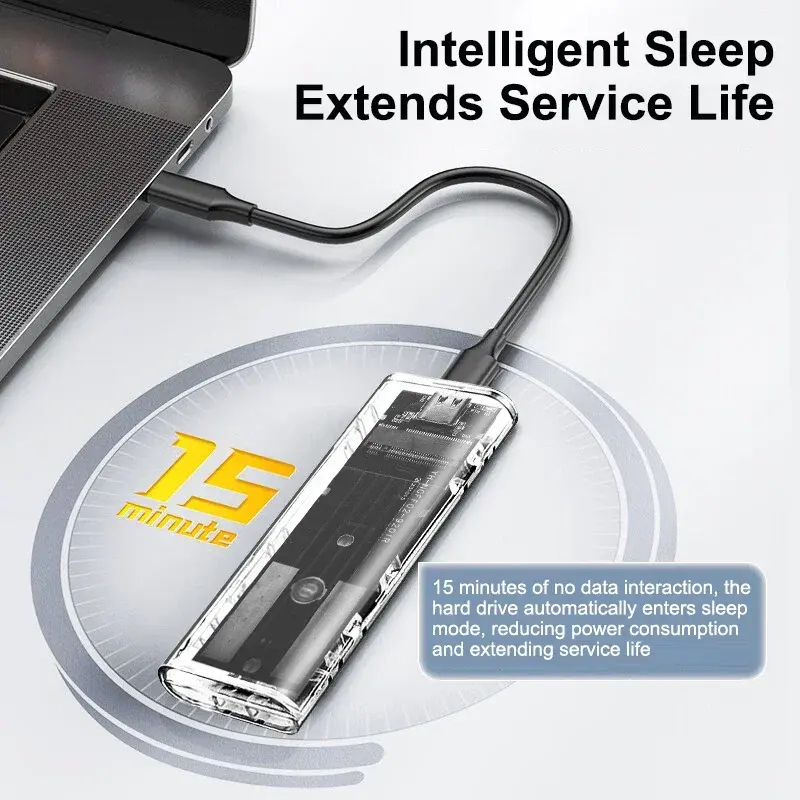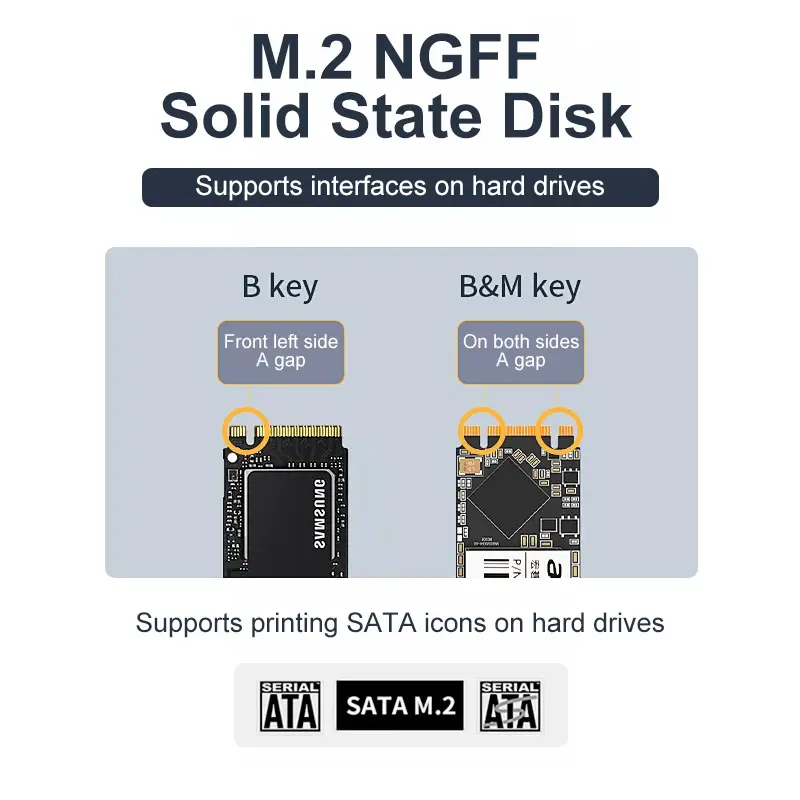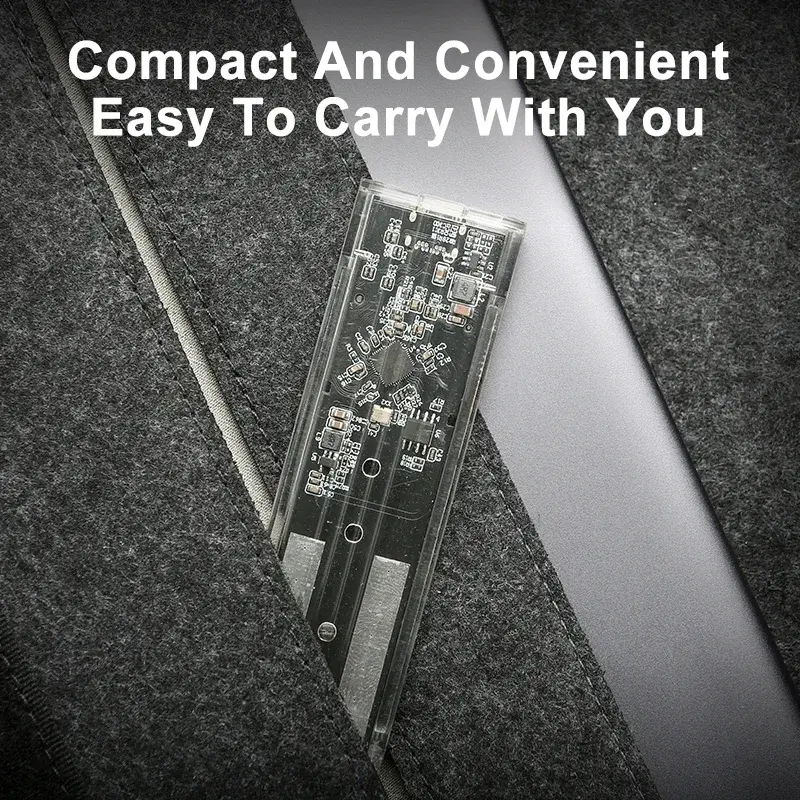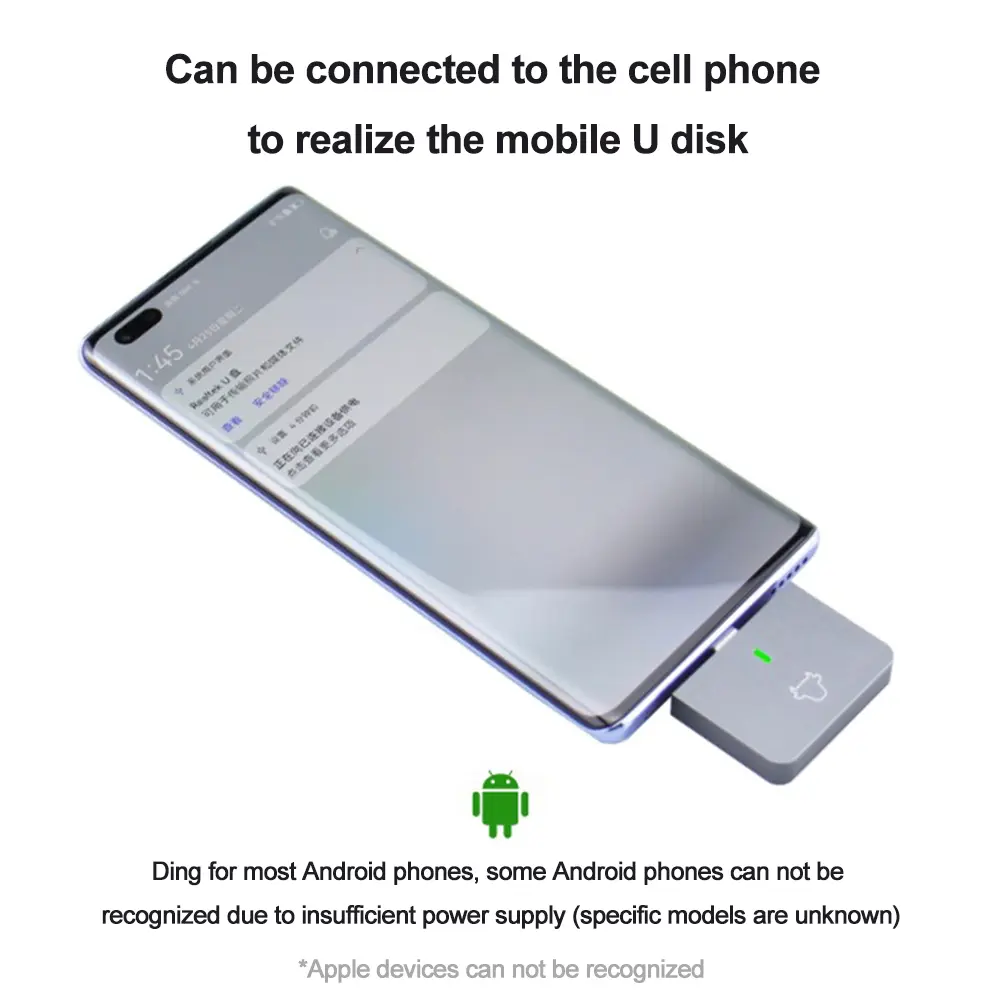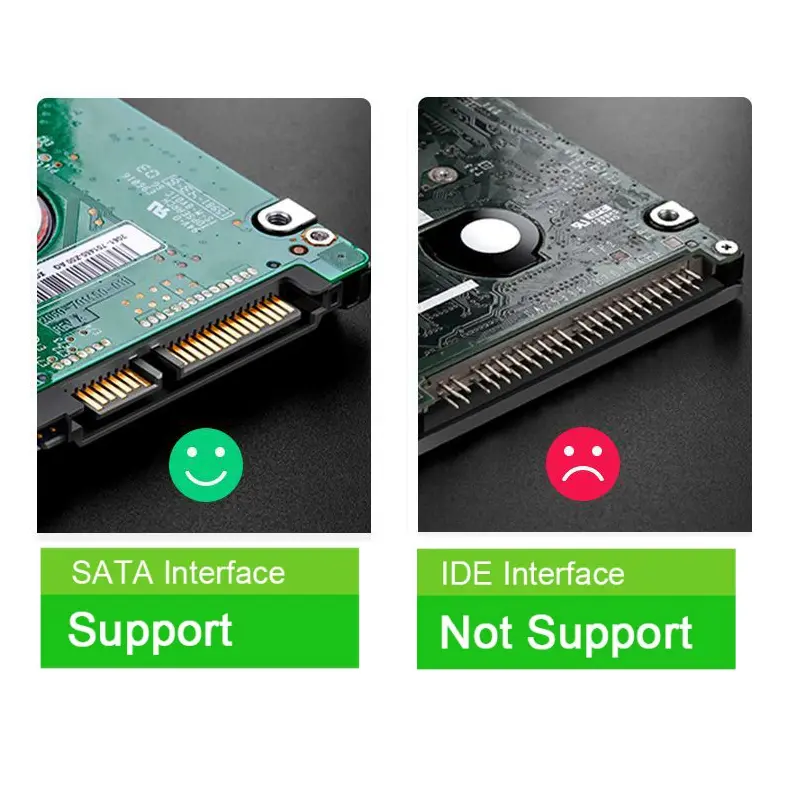USB3.1 M.2 SSD Enclosure Mobile Case Supports NGFF To Type-C Solid Metal External Hard Disk Case Laptop Phone NGFF M.2 SSD Case
<div class="detailmodule_text"><p style="font-size:13px;font-weight:bold;text-align:center;color:rgb(67, 70, 73);display:block;width:100%" align="center"><span style="font-size:16px"><strong>USB3.1 M.2 SSD Enclosure Mobile Case Supports NGFF To Type-C Solid Metal External Hard Disk Case Laptop Phone NGFF M.2 SSD Case</strong></span></p></div><div class="detailmodule_text"><div><br/></div><p style="font-size:16px;font-weight:bold;text-align:left;color:rgb(67, 70, 73);display:block;width:100%" align="left">Note :</p><p style="font-size:13px;text-align:left;color:rgb(67, 70, 73);display:block;width:100%" align="left">*1.Please confirm the interface and compatible protocols before purchase.<br/>*2.Only support NGFF SATA protocol B key / M&B Key SSD.</p></div><div class="detailmodule_image"></div><div class="detailmodule_text"><div><br/></div><p style="font-size:16px;font-weight:bold;text-align:left;color:rgb(67, 70, 73);display:block;width:100%" align="left">Why choose M.2 SSD enclosures?</p><p style="font-size:13px;text-align:left;color:rgb(67, 70, 73);display:block;width:100%" align="left">【M.2 NGFF SSD】The M.2 SSD Adapter offers the possibility to use the M.2 NGFF SSD as an external drive only through the USB port of a PC or laptop.<br/>【Aluminum Build 】The enclosure is made of aluminum, which makes it durable and resistant to heat dissipation.<br/>【High Performance】M.2 NGFF/SATA Enclosure : Up to 5 Gbps through USB with NGFF SSD, 5 Gbps speed with M.2 SATA SSD.<br/>【Type-C Interface】Easy to plug in with one hand, high-speed guaranteed, and one cable for all devices.</p><div><br/></div></div><div class="detailmodule_image"></div><div class="detailmodule_text"><div><br/></div><p style="font-size:16px;font-weight:bold;text-align:left;color:rgb(67, 70, 73);display:block;width:100%" align="left">USB 5Gbps Speed</p><p style="font-size:13px;text-align:left;color:rgb(67, 70, 73);display:block;width:100%" align="left">When using M.2 SATA SSD, the transmission rate is 5Gbps, and the reading and writing speed is 450MB/s.</p></div><div class="detailmodule_image"></div><div class="detailmodule_text"><div><br/></div><p style="font-size:16px;font-weight:bold;text-align:left;color:rgb(67, 70, 73);display:block;width:100%" align="left">Compatible With Different SSDs</p><p style="font-size:13px;text-align:left;color:rgb(67, 70, 73);display:block;width:100%" align="left">Compatibility SSD size:2230/2242/2260/2280.</p></div><div class="detailmodule_image"></div><div class="detailmodule_text"><div><br/></div><p style="font-size:16px;font-weight:bold;text-align:left;color:rgb(67, 70, 73);display:block;width:100%" align="left">Easy Installation</p><p style="font-size:13px;text-align:left;color:rgb(67, 70, 73);display:block;width:100%" align="left">Insert the SSD into the card slot at a 45 degree and press the rubber plug to secure it.Stick the thermal silicone pad to SSD. Cover it properly, installation is completed.</p></div><div class="detailmodule_image"></div><div class="detailmodule_text"><div><br/></div><p style="font-size:16px;font-weight:bold;text-align:left;color:rgb(67, 70, 73);display:block;width:100%" align="left">Warm Reminder</p><p style="font-size:13px;text-align:left;color:rgb(67, 70, 73);display:block;width:100%" align="left">1.<strike>M.2 SSD</strike> is NOT included.<br/>2.Requires mobile phone to<u> suport OTG</u> function.enable USB debugging with corresponding data cable or OTG transfer mobile phone.Different mobile phones do not support all mobile phones according to different specific operation modes</p></div><div class="detailmodule_image"></div><div class="detailmodule_text"><div><br/></div><p style="font-size:16px;font-weight:bold;text-align:left;color:rgb(67, 70, 73);display:block;width:100%" align="left">Compatible with multiple operating systems</p><p style="font-size:13px;text-align:left;color:rgb(67, 70, 73);display:block;width:100%" align="left">Windows, Mac OS, Linux, Android.</p></div><div class="detailmodule_image"></div><div class="detailmodule_text"><div><br/></div><p style="font-size:16px;font-weight:bold;text-align:left;color:rgb(67, 70, 73);display:block;width:100%" align="left">Compact Size</p><p style="font-size:13px;text-align:left;color:rgb(67, 70, 73);display:block;width:100%" align="left">The enclosure is small and compact, making it easy to carry around and use on-the-go.</p></div><div class="detailmodule_image"></div><div class="detailmodule_image"></div><div class="detailmodule_image"></div><div class="detailmodule_text"><div><br/></div><p style="font-size:16px;font-weight:bold;text-align:left;color:rgb(67, 70, 73);display:block;width:100%" align="left">Question and Answer</p><p style="font-size:13px;text-align:left;color:rgb(67, 70, 73);display:block;width:100%" align="left"><span style="color:rgb(22, 165, 165)"><strong>Q:Why can't it write in Mac OS? But it can read and write normally under Windows.<br/></strong></span>A:Please confirm the format of your M.2 SSD. And Mac OS has to install NTFS reading software to read M.2 SSDs in NTFS format.<br/><br/><span style="color:rgb(22, 165, 165)"><strong>Q:After installing SSD, the computer is not read by the enclosure?</strong></span><br/>A:Since SSD is brand new, you should formatting it into Exfat or NTFS format before use.<br/><br/><span style="color:rgb(22, 165, 165)"><strong>Q:Is there a sleep setting? Are there any interruptions in data transmission during sleep?<br/></strong></span>A:The M.2 enclosure will automatically hibernate after 10 minutes of computer inactivity. Once your computer has read them, it will not automatically sleep.<br/><br/><span style="color:rgb(22, 165, 165)"><strong>Q:Why is the speed not as fast as advertised?<br/></strong></span>A:The operating speed of the product is determined by the notebook, M.2 SSD, and USB port type.</p><p style="font-size:13px;text-align:left;color:rgb(67, 70, 73);display:block;width:100%" align="left"><br/><span style="color:rgb(22, 165, 165)"><strong>Q:Why does it generate heat?<br/></strong></span>A:SSDs generate heat as they read and write at high speeds. The aluminum case of this product effectively transfers heat throughout the case, quickly releasing the high temperatures generated by NGFF SSDs when they are operating.</p></div><div class="detailmodule_image"></div><p><br/></p>
$33.905
$12.845
- Category : Consumer Electronics
- Brand : congdi_official_store congdi Official Store
Colors
Sizes
-
+
<div class="detailmodule_text"><p style="font-size:13px;font-weight:bold;text-align:center;color:rgb(67, 70, 73);display:block;width:100%" align="center"><span style="font-size:16px"><strong>USB3.1 M.2 SSD Enclosure Mobile Case Supports NGFF To Type-C Solid Metal External Hard Disk Case Laptop Phone NGFF M.2 SSD Case</strong></span></p></div><div class="detailmodule_text"><div><br/></div><p style="font-size:16px;font-weight:bold;text-align:left;color:rgb(67, 70, 73);display:block;width:100%" align="left">Note :</p><p style="font-size:13px;text-align:left;color:rgb(67, 70, 73);display:block;width:100%" align="left">*1.Please confirm the interface and compatible protocols before purchase.<br/>*2.Only support NGFF SATA protocol B key / M&B Key SSD.</p></div><div class="detailmodule_image"></div><div class="detailmodule_text"><div><br/></div><p style="font-size:16px;font-weight:bold;text-align:left;color:rgb(67, 70, 73);display:block;width:100%" align="left">Why choose M.2 SSD enclosures?</p><p style="font-size:13px;text-align:left;color:rgb(67, 70, 73);display:block;width:100%" align="left">【M.2 NGFF SSD】The M.2 SSD Adapter offers the possibility to use the M.2 NGFF SSD as an external drive only through the USB port of a PC or laptop.<br/>【Aluminum Build 】The enclosure is made of aluminum, which makes it durable and resistant to heat dissipation.<br/>【High Performance】M.2 NGFF/SATA Enclosure : Up to 5 Gbps through USB with NGFF SSD, 5 Gbps speed with M.2 SATA SSD.<br/>【Type-C Interface】Easy to plug in with one hand, high-speed guaranteed, and one cable for all devices.</p><div><br/></div></div><div class="detailmodule_image"></div><div class="detailmodule_text"><div><br/></div><p style="font-size:16px;font-weight:bold;text-align:left;color:rgb(67, 70, 73);display:block;width:100%" align="left">USB 5Gbps Speed</p><p style="font-size:13px;text-align:left;color:rgb(67, 70, 73);display:block;width:100%" align="left">When using M.2 SATA SSD, the transmission rate is 5Gbps, and the reading and writing speed is 450MB/s.</p></div><div class="detailmodule_image"></div><div class="detailmodule_text"><div><br/></div><p style="font-size:16px;font-weight:bold;text-align:left;color:rgb(67, 70, 73);display:block;width:100%" align="left">Compatible With Different SSDs</p><p style="font-size:13px;text-align:left;color:rgb(67, 70, 73);display:block;width:100%" align="left">Compatibility SSD size:2230/2242/2260/2280.</p></div><div class="detailmodule_image"></div><div class="detailmodule_text"><div><br/></div><p style="font-size:16px;font-weight:bold;text-align:left;color:rgb(67, 70, 73);display:block;width:100%" align="left">Easy Installation</p><p style="font-size:13px;text-align:left;color:rgb(67, 70, 73);display:block;width:100%" align="left">Insert the SSD into the card slot at a 45 degree and press the rubber plug to secure it.Stick the thermal silicone pad to SSD. Cover it properly, installation is completed.</p></div><div class="detailmodule_image"></div><div class="detailmodule_text"><div><br/></div><p style="font-size:16px;font-weight:bold;text-align:left;color:rgb(67, 70, 73);display:block;width:100%" align="left">Warm Reminder</p><p style="font-size:13px;text-align:left;color:rgb(67, 70, 73);display:block;width:100%" align="left">1.<strike>M.2 SSD</strike> is NOT included.<br/>2.Requires mobile phone to<u> suport OTG</u> function.enable USB debugging with corresponding data cable or OTG transfer mobile phone.Different mobile phones do not support all mobile phones according to different specific operation modes</p></div><div class="detailmodule_image"></div><div class="detailmodule_text"><div><br/></div><p style="font-size:16px;font-weight:bold;text-align:left;color:rgb(67, 70, 73);display:block;width:100%" align="left">Compatible with multiple operating systems</p><p style="font-size:13px;text-align:left;color:rgb(67, 70, 73);display:block;width:100%" align="left">Windows, Mac OS, Linux, Android.</p></div><div class="detailmodule_image"></div><div class="detailmodule_text"><div><br/></div><p style="font-size:16px;font-weight:bold;text-align:left;color:rgb(67, 70, 73);display:block;width:100%" align="left">Compact Size</p><p style="font-size:13px;text-align:left;color:rgb(67, 70, 73);display:block;width:100%" align="left">The enclosure is small and compact, making it easy to carry around and use on-the-go.</p></div><div class="detailmodule_image"></div><div class="detailmodule_image"></div><div class="detailmodule_image"></div><div class="detailmodule_text"><div><br/></div><p style="font-size:16px;font-weight:bold;text-align:left;color:rgb(67, 70, 73);display:block;width:100%" align="left">Question and Answer</p><p style="font-size:13px;text-align:left;color:rgb(67, 70, 73);display:block;width:100%" align="left"><span style="color:rgb(22, 165, 165)"><strong>Q:Why can't it write in Mac OS? But it can read and write normally under Windows.<br/></strong></span>A:Please confirm the format of your M.2 SSD. And Mac OS has to install NTFS reading software to read M.2 SSDs in NTFS format.<br/><br/><span style="color:rgb(22, 165, 165)"><strong>Q:After installing SSD, the computer is not read by the enclosure?</strong></span><br/>A:Since SSD is brand new, you should formatting it into Exfat or NTFS format before use.<br/><br/><span style="color:rgb(22, 165, 165)"><strong>Q:Is there a sleep setting? Are there any interruptions in data transmission during sleep?<br/></strong></span>A:The M.2 enclosure will automatically hibernate after 10 minutes of computer inactivity. Once your computer has read them, it will not automatically sleep.<br/><br/><span style="color:rgb(22, 165, 165)"><strong>Q:Why is the speed not as fast as advertised?<br/></strong></span>A:The operating speed of the product is determined by the notebook, M.2 SSD, and USB port type.</p><p style="font-size:13px;text-align:left;color:rgb(67, 70, 73);display:block;width:100%" align="left"><br/><span style="color:rgb(22, 165, 165)"><strong>Q:Why does it generate heat?<br/></strong></span>A:SSDs generate heat as they read and write at high speeds. The aluminum case of this product effectively transfers heat throughout the case, quickly releasing the high temperatures generated by NGFF SSDs when they are operating.</p></div><div class="detailmodule_image"></div><p><br/></p>
Related Product
Browse The Collection of Top Products.