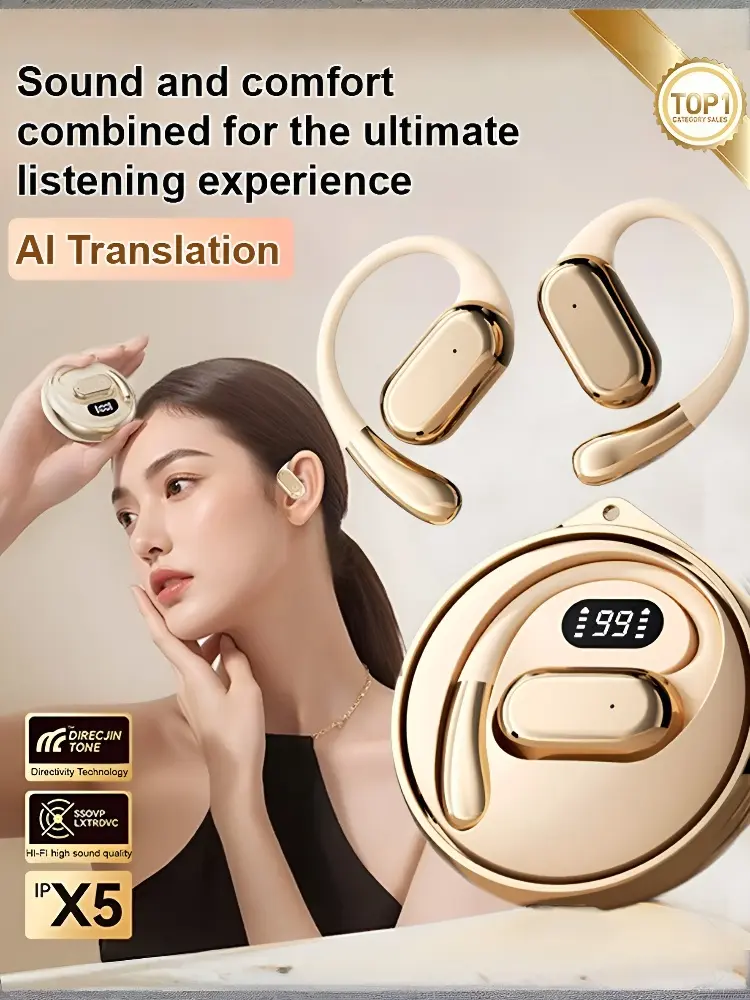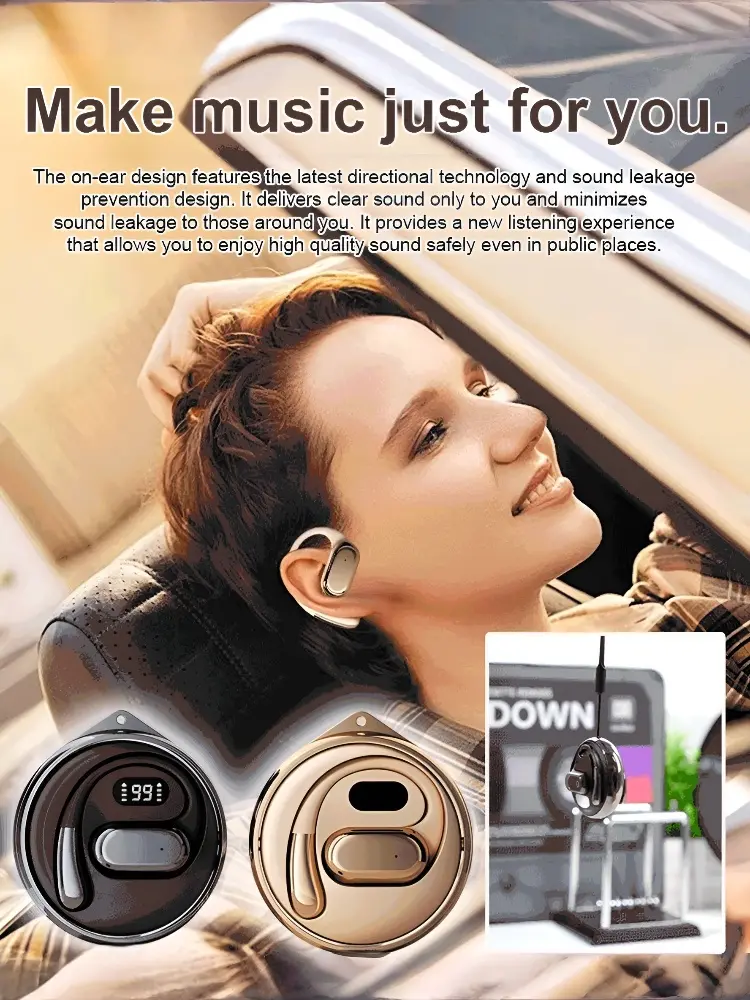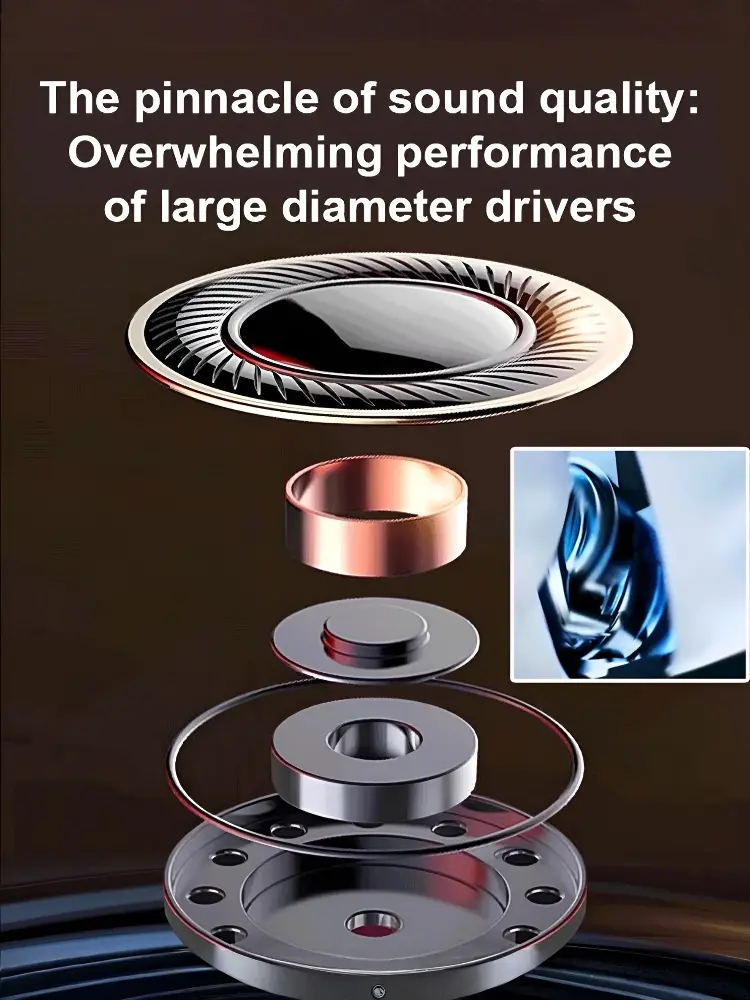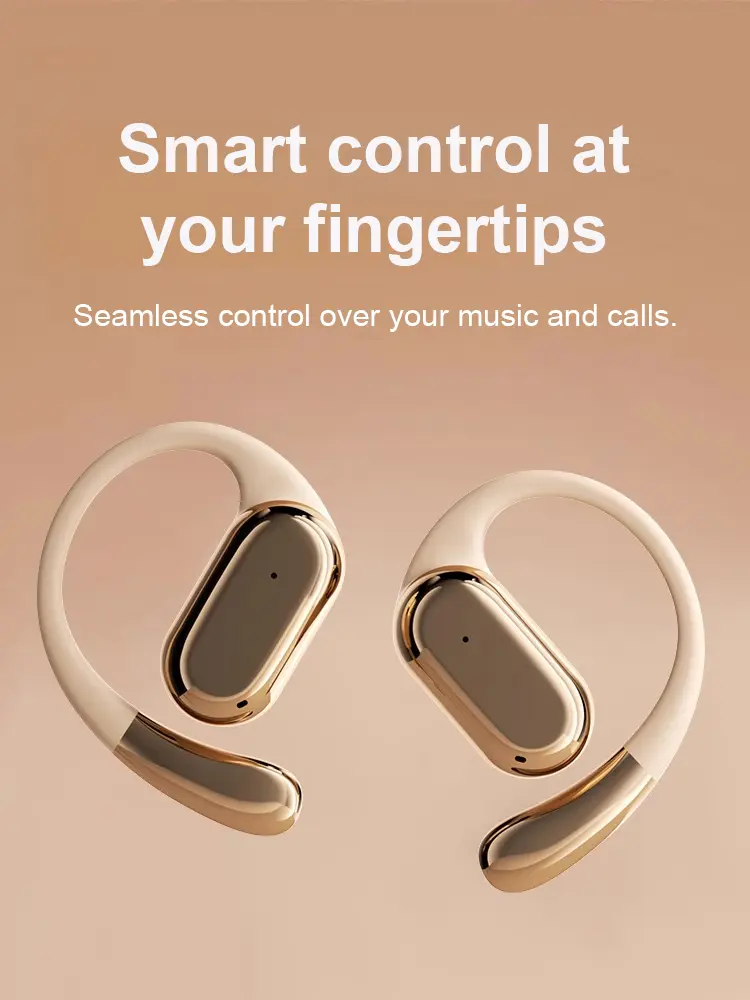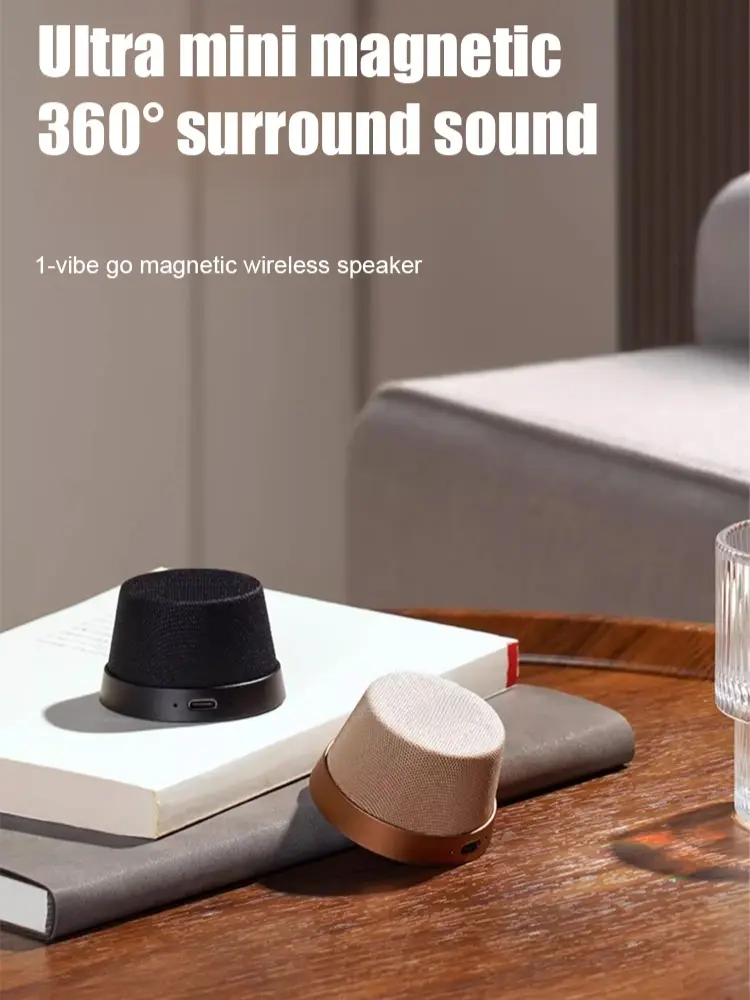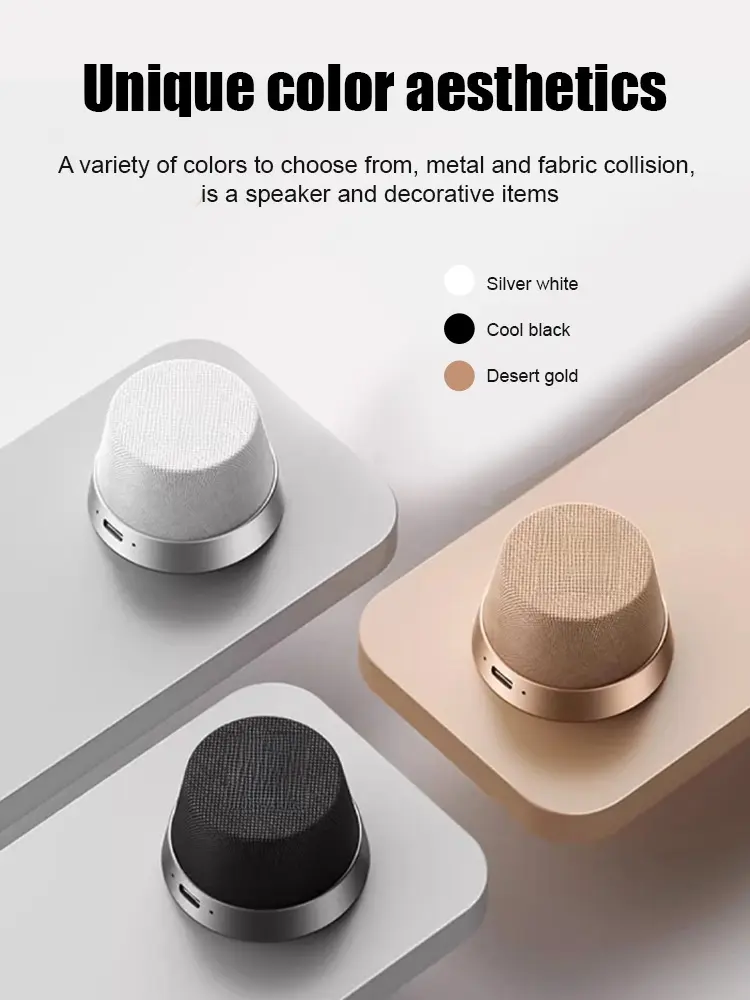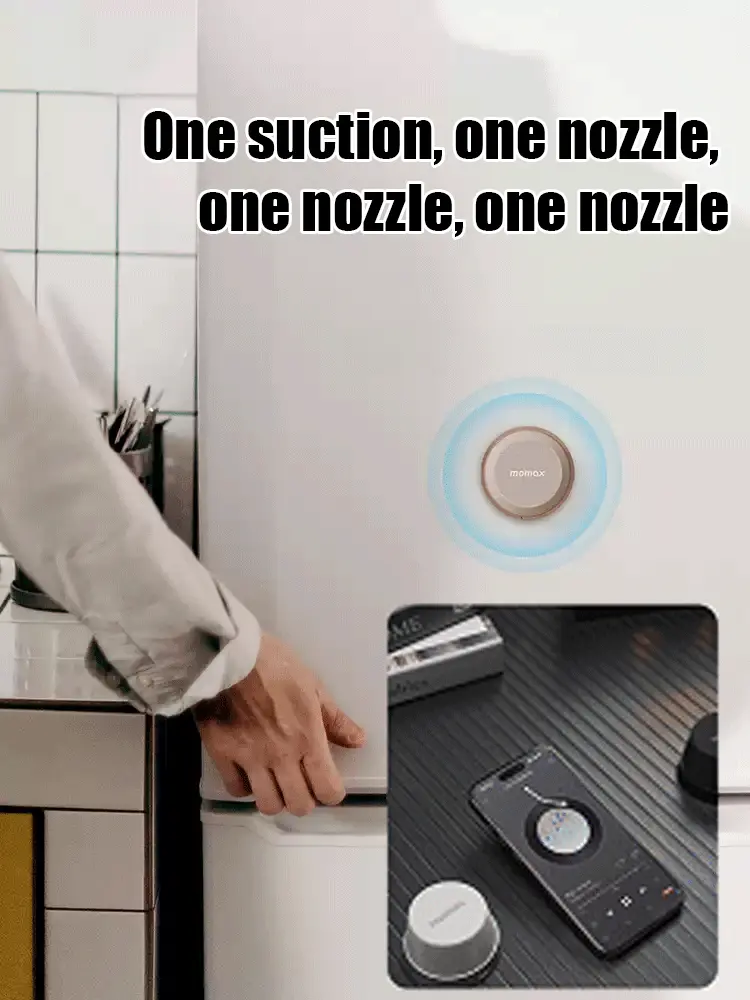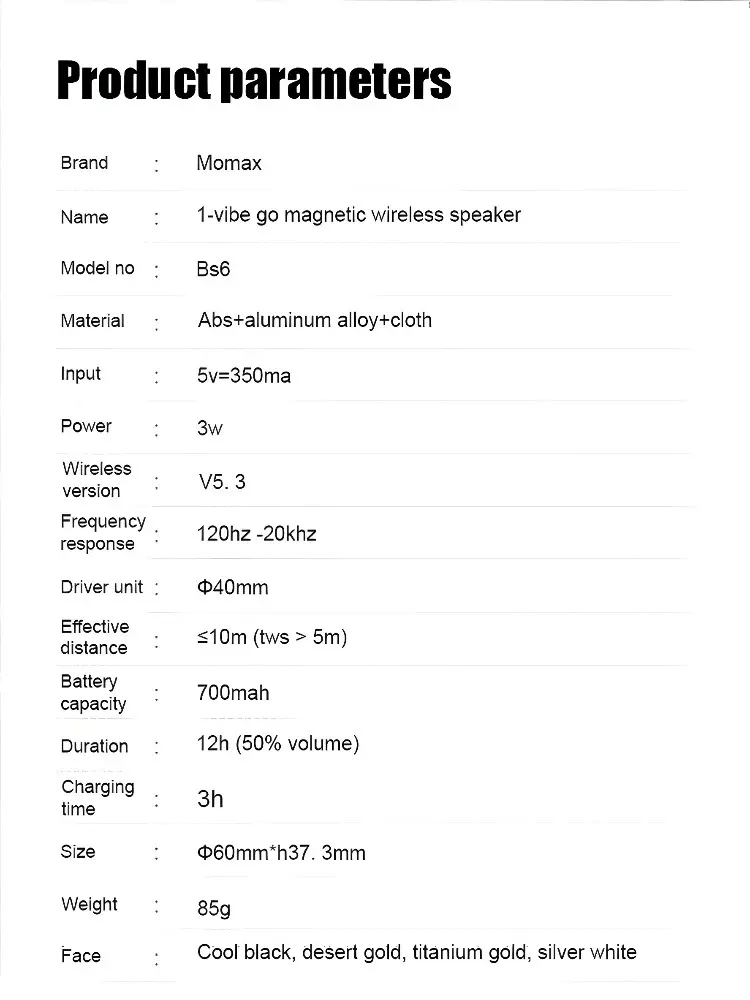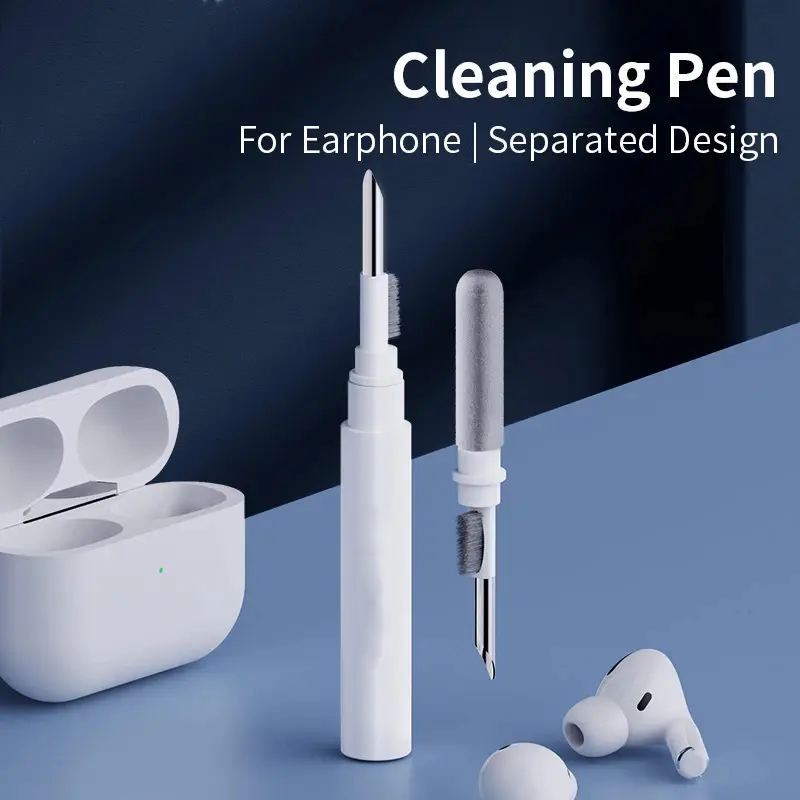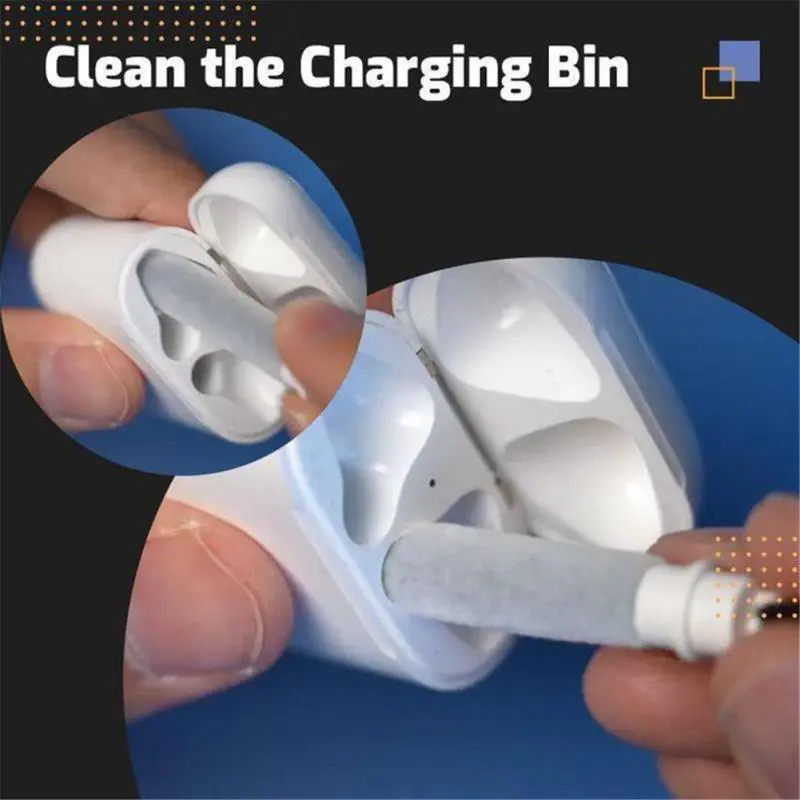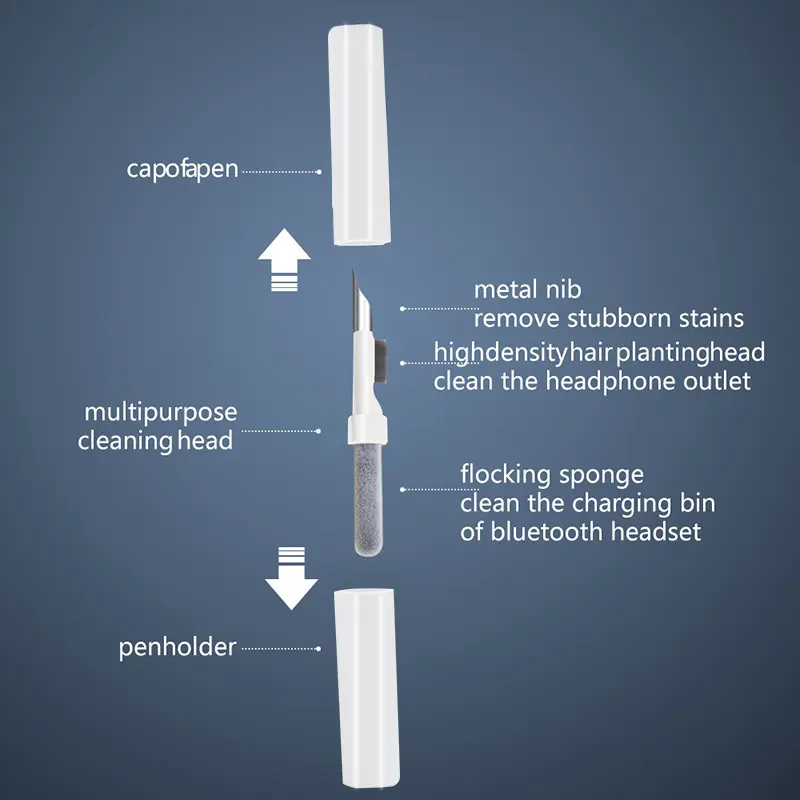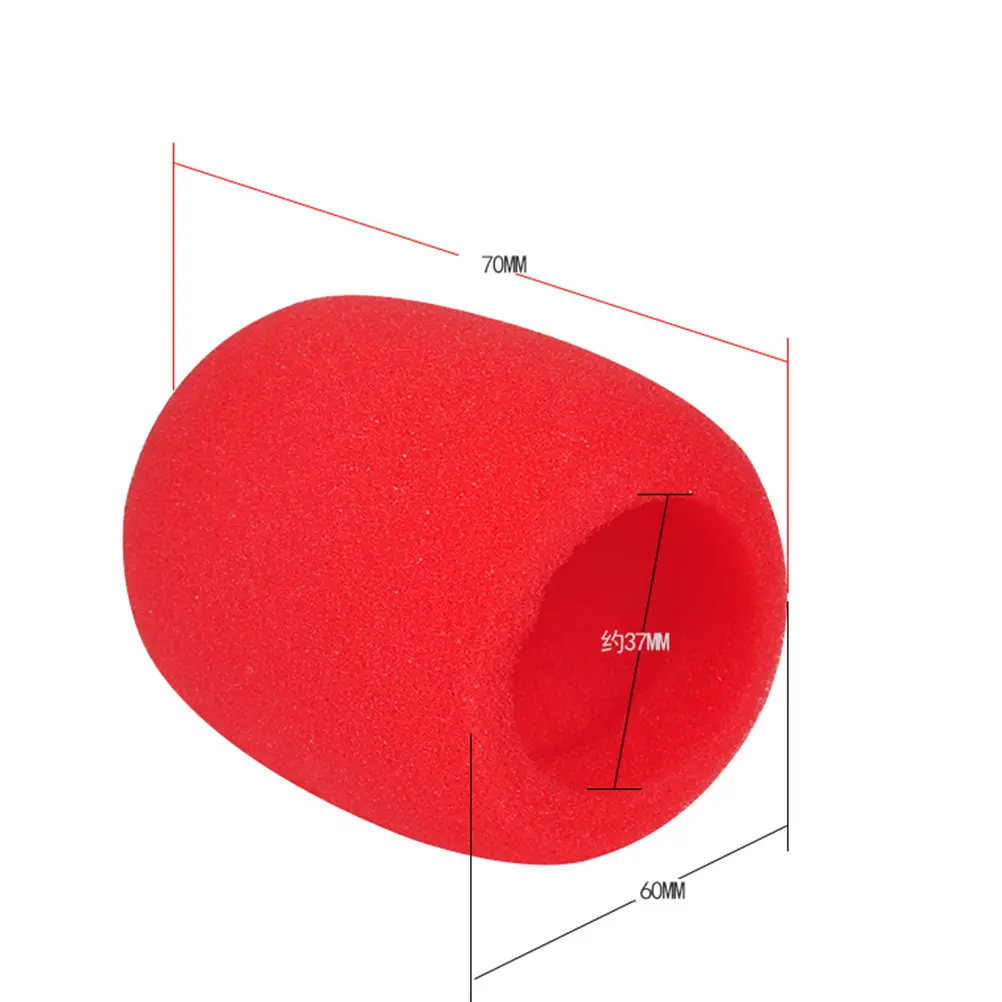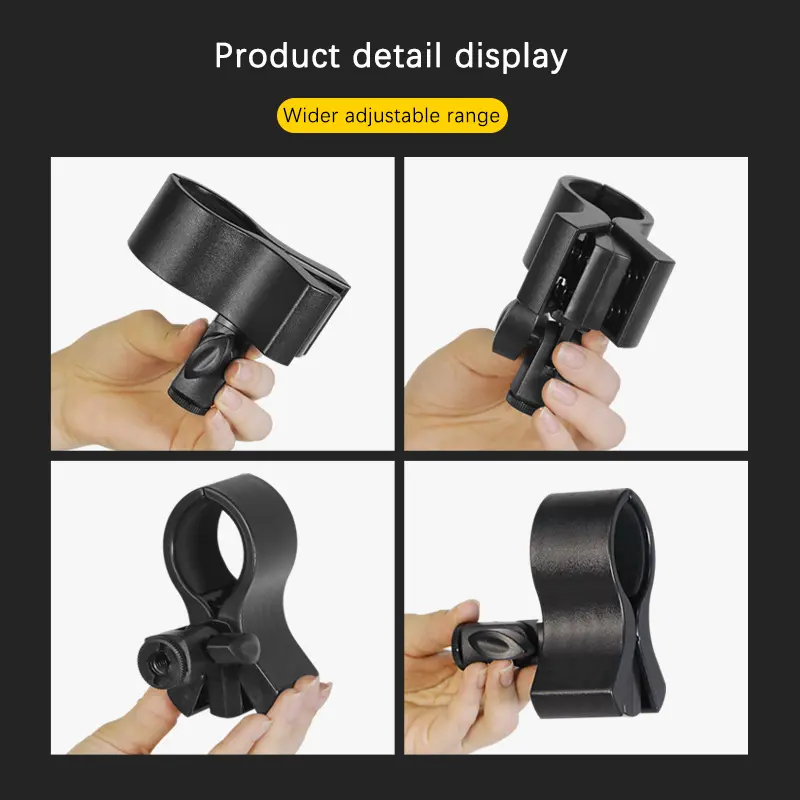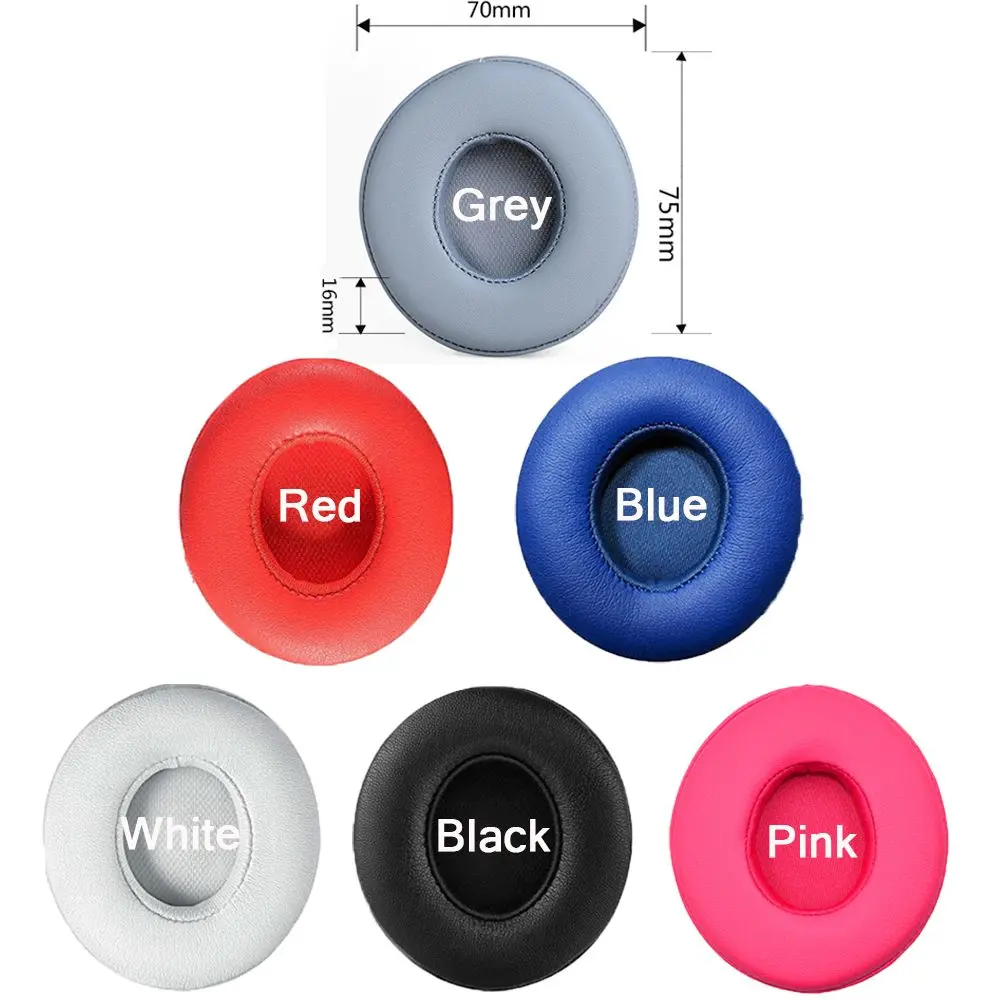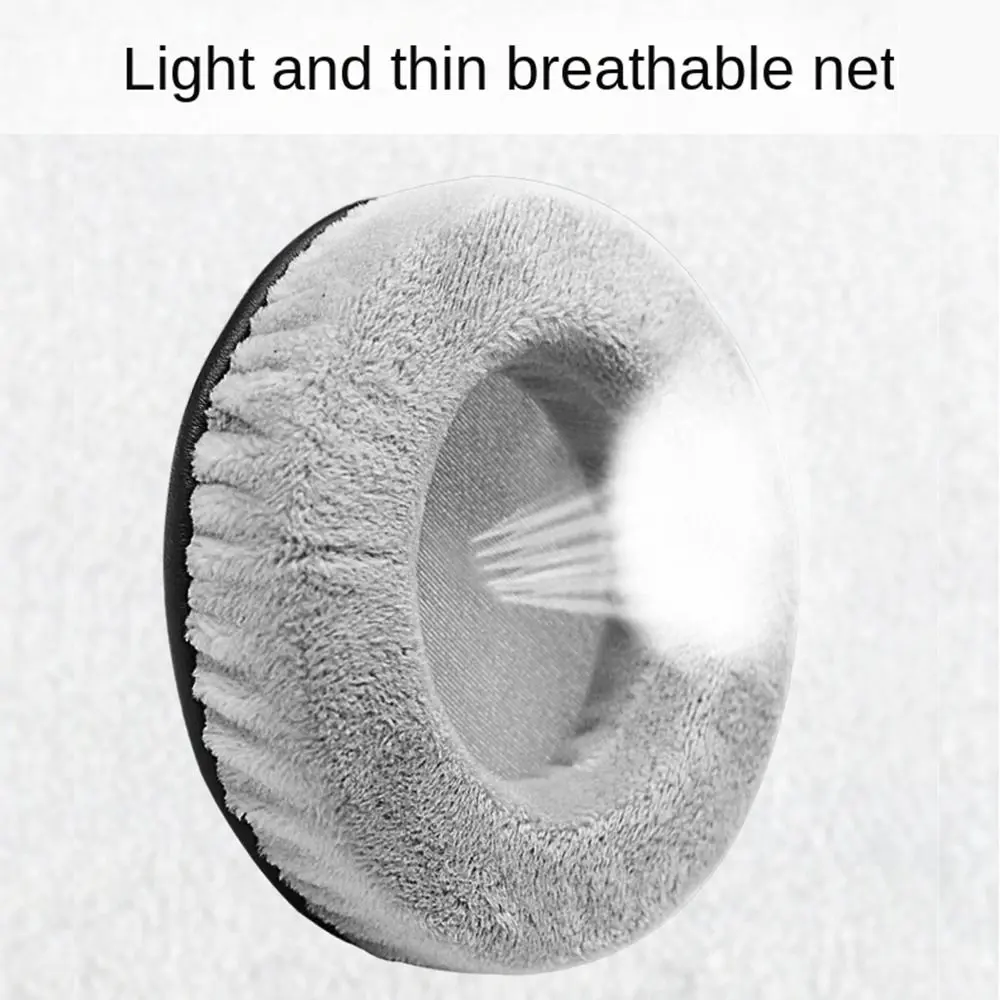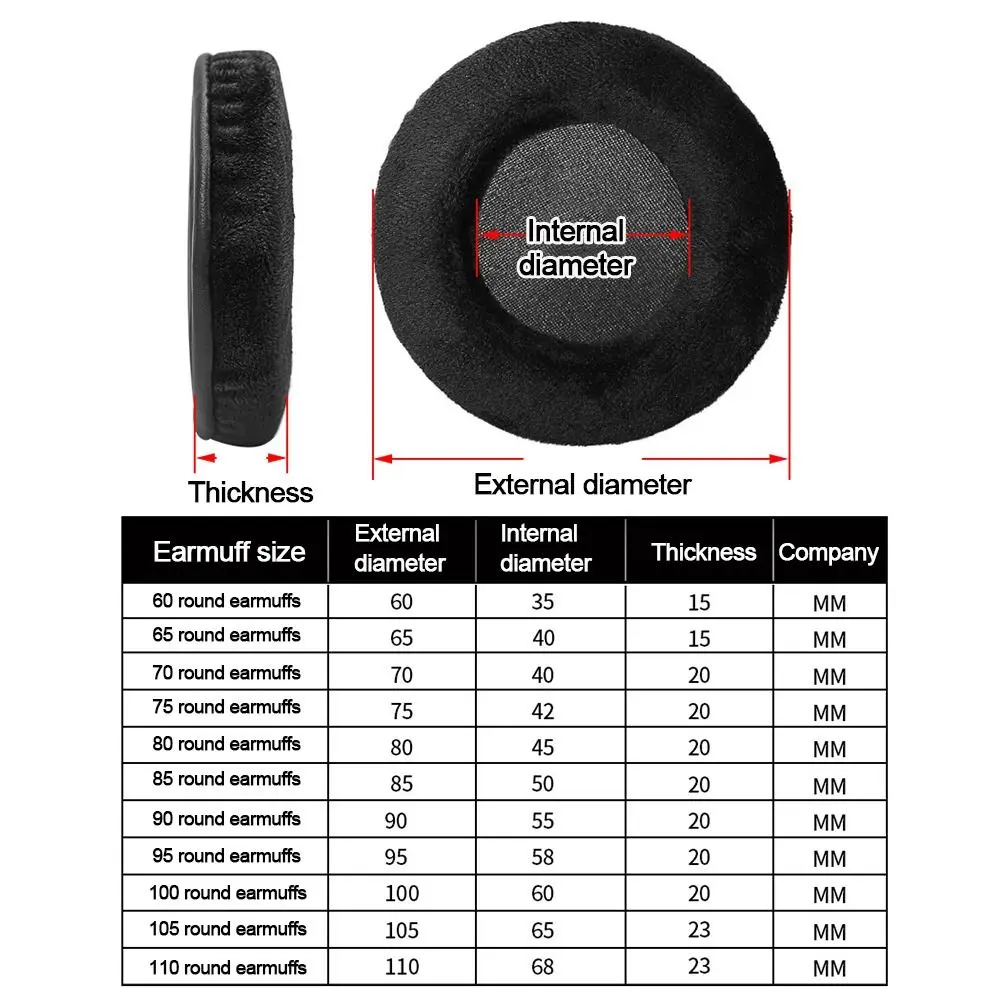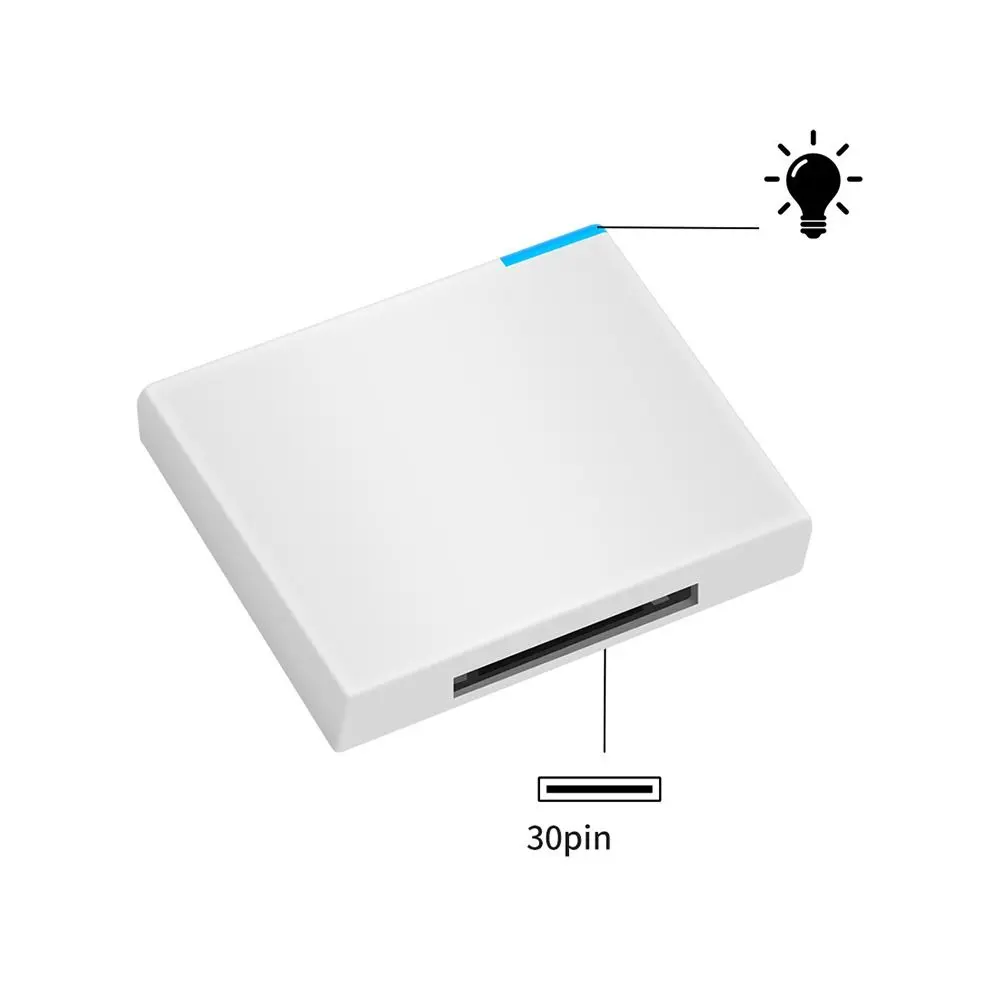VIKEFON Car Bluetooth 5.0 FM Transmitter Receiver TF Handsfree Car Kit 2.1A Dual USB Car Charger Audio Wireless Car Adapter
<div class="detailmodule_html"><div class="detail-desc-decorate-richtext"><div> </div><div><div><p><span style="color:rgb(255, 0, 0)"><span style="font-size:18px"><strong>Long press [l<<] [>>l] to adjust volume up or down!</strong></span></span></p><div><span style="font-size:18px"><strong>Features:</strong></span></div><div><ul><li><p>Rated operating voltage: DC12V-24V</p></li><li><p>Working Voltage limits: 9-26V</p></li><li><p><strong>USB1 Output: 5V/2.1A</strong></p></li><li><p><strong>USB2 Output: 5V/1.0A , read USB Flash music.</strong></p></li><li><p>Working Temp: 0-50</p></li><li><p>Support Play format: MP3</p></li><li><p>BT Version: Version 5.0+EDR</p></li><li><p>Bluetooth sound processing: A2DP(Advance Audio Distribution Profile)</p></li><li><p>Bluetooth transmission distance: 10M</p></li><li><p>Bluetooth microphone effective range: 0.5-2M</p></li><li><p>FM transmission frequency: 87.5-108Mhz</p></li></ul></div><div> </div><div><span style="font-size:18px"><strong>Package included:</strong></span></div><ul><li><p> 1 x Bluetooth Car MP3 Player(<span style="color:rgb(255, 0, 0)"><strong>No Retail Box)</strong></span></p></li></ul><p><u><span style="color:rgb(0, 0, 0)"><span style="font-size:18px"><strong><span style="background-color:rgb(255, 255, 0)">How to use:</span></strong></span></span></u></p><p><span style="color:rgb(255, 0, 0)"><strong>1. Insert the device to car cigarette lighter outlet, start the car for Power ON;</strong></span></p><p><span style="color:rgb(255, 0, 0)"><strong>2. Tune the car radio and device to a same blank channel, such as if car radio is 87.5MHz, the device must be 87.5MHz to, press [CH] to adjust frequency;</strong></span></p><p><span style="color:rgb(255, 0, 0)"><strong>3. Turn on the Bluetooth of phone, search "BT-Car" and Pair with it, pair successfully, play phone music, sounds will comes out from car speaker</strong></span></p><p><span style="font-size:14px"><strong>TF/USB Flash Music playing:</strong></span></p><p style="margin-left:40px"><span style="font-size:14px"><span style="color:rgb(255, 0, 0)"><strong> If insert the TF card or USB flash drive, it will automatically play USB music;</strong></span></span></p><p style="margin-left:40px"><span style="font-size:14px"><span style="color:rgb(255, 0, 0)"><strong>Long press [Answer] button to swtich music mode between USB/TF/Bluetooth modes </strong></span></span></p><p><span style="font-size:16px"><span style="color:rgb(255, 0, 0)"><strong><span style="color:rgb(0, 0, 0)">Bluetooth mode:</span></strong></span></span></p><ul><li><p><span style="font-size:14px"><span style="color:rgb(255, 0, 0)"><strong>Short press [Answer] button: Answer / Hang up call;</strong></span></span></p></li><li><p><span style="font-size:14px"><span style="color:rgb(255, 0, 0)"><strong>Long press [Answer] button: Reject call</strong></span></span></p></li><li><p><span style="font-size:14px"><span style="color:rgb(255, 0, 0)"><strong>Double press [Answer] button: Redial last phone number</strong></span></span></p></li></ul><p style="text-align:center" align="center"></p><div><br/></div></div></div></div></div><p><br/></p>
$18.185
$7.34
- Category : Consumer Electronics
- Brand : vikefon_factory_store VIKEFON Factory Store
Colors
Sizes
-
+
<div class="detailmodule_html"><div class="detail-desc-decorate-richtext"><div> </div><div><div><p><span style="color:rgb(255, 0, 0)"><span style="font-size:18px"><strong>Long press [l<<] [>>l] to adjust volume up or down!</strong></span></span></p><div><span style="font-size:18px"><strong>Features:</strong></span></div><div><ul><li><p>Rated operating voltage: DC12V-24V</p></li><li><p>Working Voltage limits: 9-26V</p></li><li><p><strong>USB1 Output: 5V/2.1A</strong></p></li><li><p><strong>USB2 Output: 5V/1.0A , read USB Flash music.</strong></p></li><li><p>Working Temp: 0-50</p></li><li><p>Support Play format: MP3</p></li><li><p>BT Version: Version 5.0+EDR</p></li><li><p>Bluetooth sound processing: A2DP(Advance Audio Distribution Profile)</p></li><li><p>Bluetooth transmission distance: 10M</p></li><li><p>Bluetooth microphone effective range: 0.5-2M</p></li><li><p>FM transmission frequency: 87.5-108Mhz</p></li></ul></div><div> </div><div><span style="font-size:18px"><strong>Package included:</strong></span></div><ul><li><p> 1 x Bluetooth Car MP3 Player(<span style="color:rgb(255, 0, 0)"><strong>No Retail Box)</strong></span></p></li></ul><p><u><span style="color:rgb(0, 0, 0)"><span style="font-size:18px"><strong><span style="background-color:rgb(255, 255, 0)">How to use:</span></strong></span></span></u></p><p><span style="color:rgb(255, 0, 0)"><strong>1. Insert the device to car cigarette lighter outlet, start the car for Power ON;</strong></span></p><p><span style="color:rgb(255, 0, 0)"><strong>2. Tune the car radio and device to a same blank channel, such as if car radio is 87.5MHz, the device must be 87.5MHz to, press [CH] to adjust frequency;</strong></span></p><p><span style="color:rgb(255, 0, 0)"><strong>3. Turn on the Bluetooth of phone, search "BT-Car" and Pair with it, pair successfully, play phone music, sounds will comes out from car speaker</strong></span></p><p><span style="font-size:14px"><strong>TF/USB Flash Music playing:</strong></span></p><p style="margin-left:40px"><span style="font-size:14px"><span style="color:rgb(255, 0, 0)"><strong> If insert the TF card or USB flash drive, it will automatically play USB music;</strong></span></span></p><p style="margin-left:40px"><span style="font-size:14px"><span style="color:rgb(255, 0, 0)"><strong>Long press [Answer] button to swtich music mode between USB/TF/Bluetooth modes </strong></span></span></p><p><span style="font-size:16px"><span style="color:rgb(255, 0, 0)"><strong><span style="color:rgb(0, 0, 0)">Bluetooth mode:</span></strong></span></span></p><ul><li><p><span style="font-size:14px"><span style="color:rgb(255, 0, 0)"><strong>Short press [Answer] button: Answer / Hang up call;</strong></span></span></p></li><li><p><span style="font-size:14px"><span style="color:rgb(255, 0, 0)"><strong>Long press [Answer] button: Reject call</strong></span></span></p></li><li><p><span style="font-size:14px"><span style="color:rgb(255, 0, 0)"><strong>Double press [Answer] button: Redial last phone number</strong></span></span></p></li></ul><p style="text-align:center" align="center"></p><div><br/></div></div></div></div></div><p><br/></p>
Related Product
Browse The Collection of Top Products.