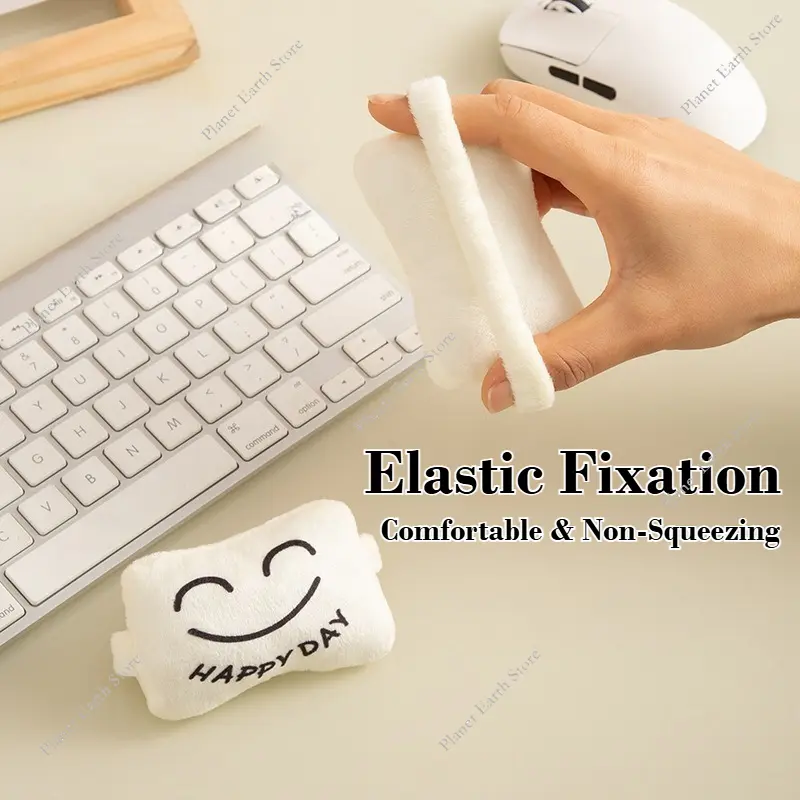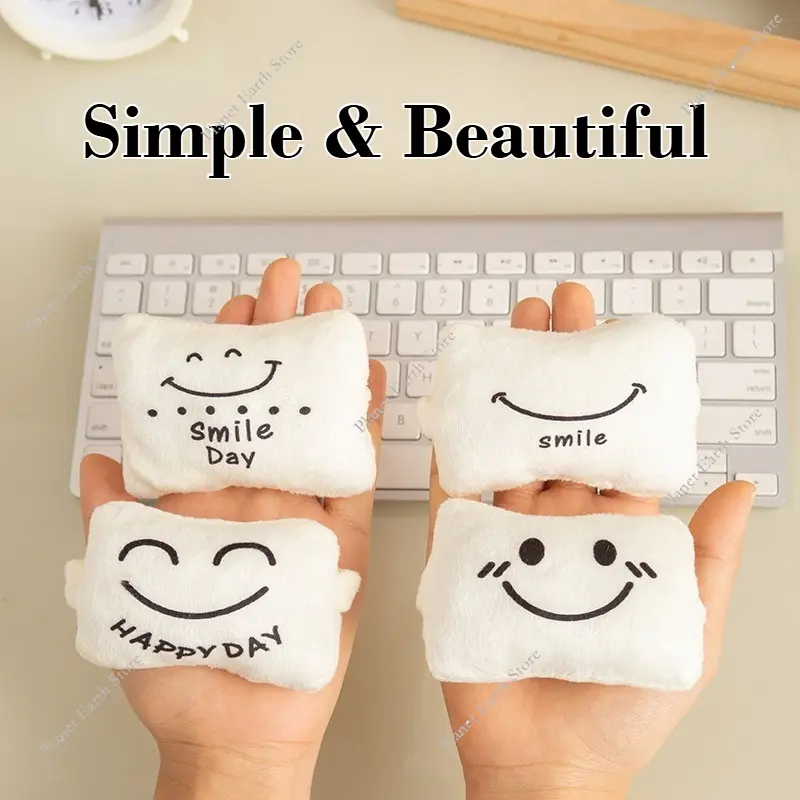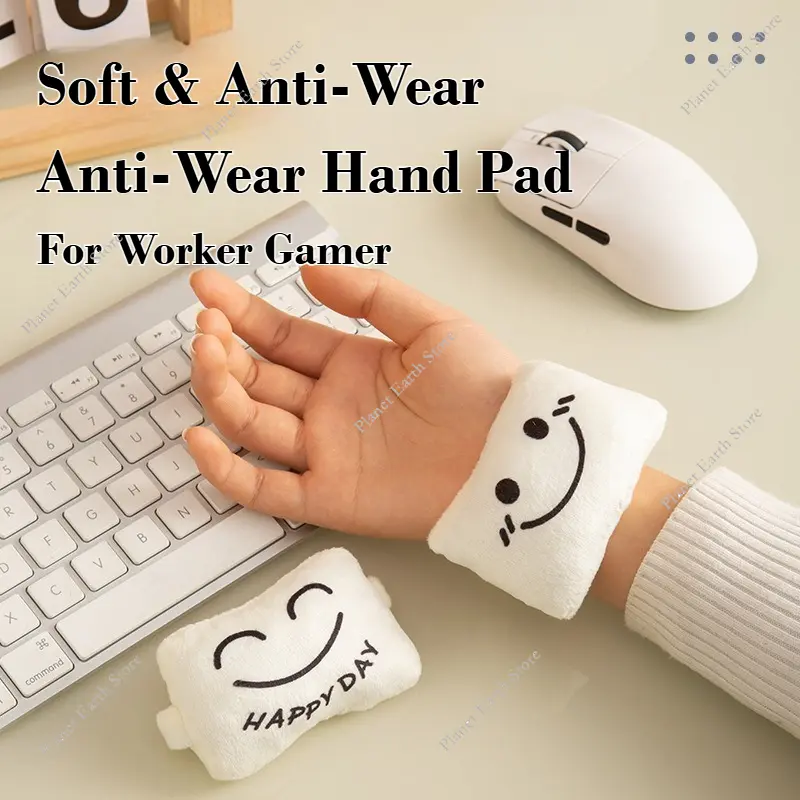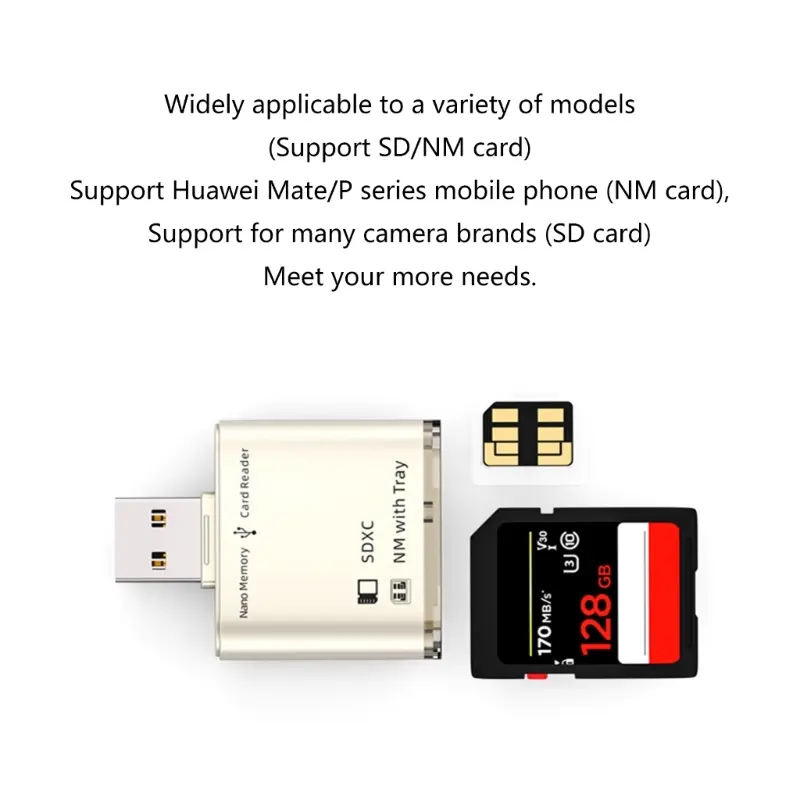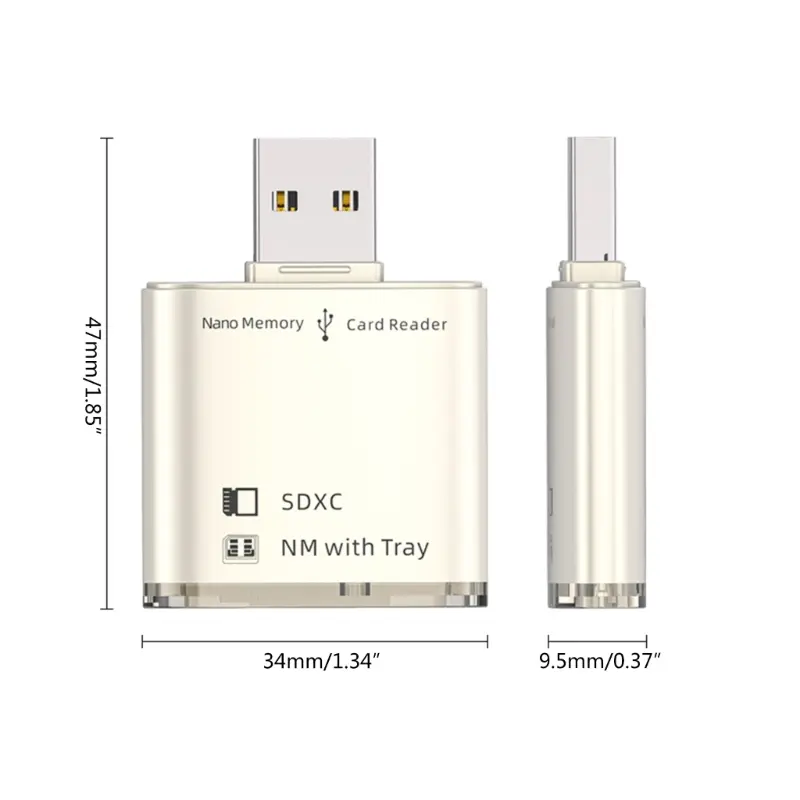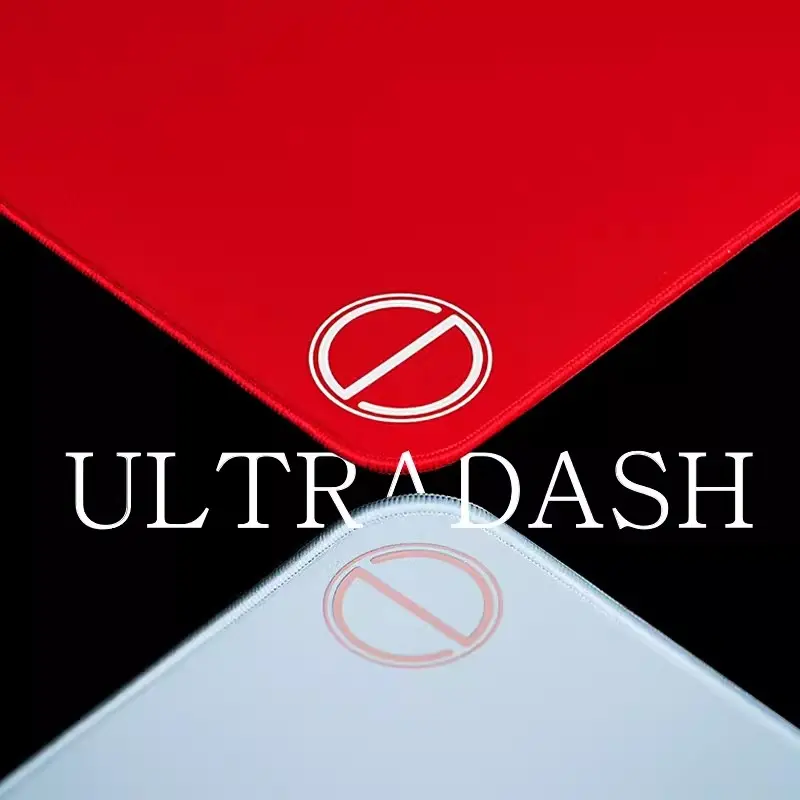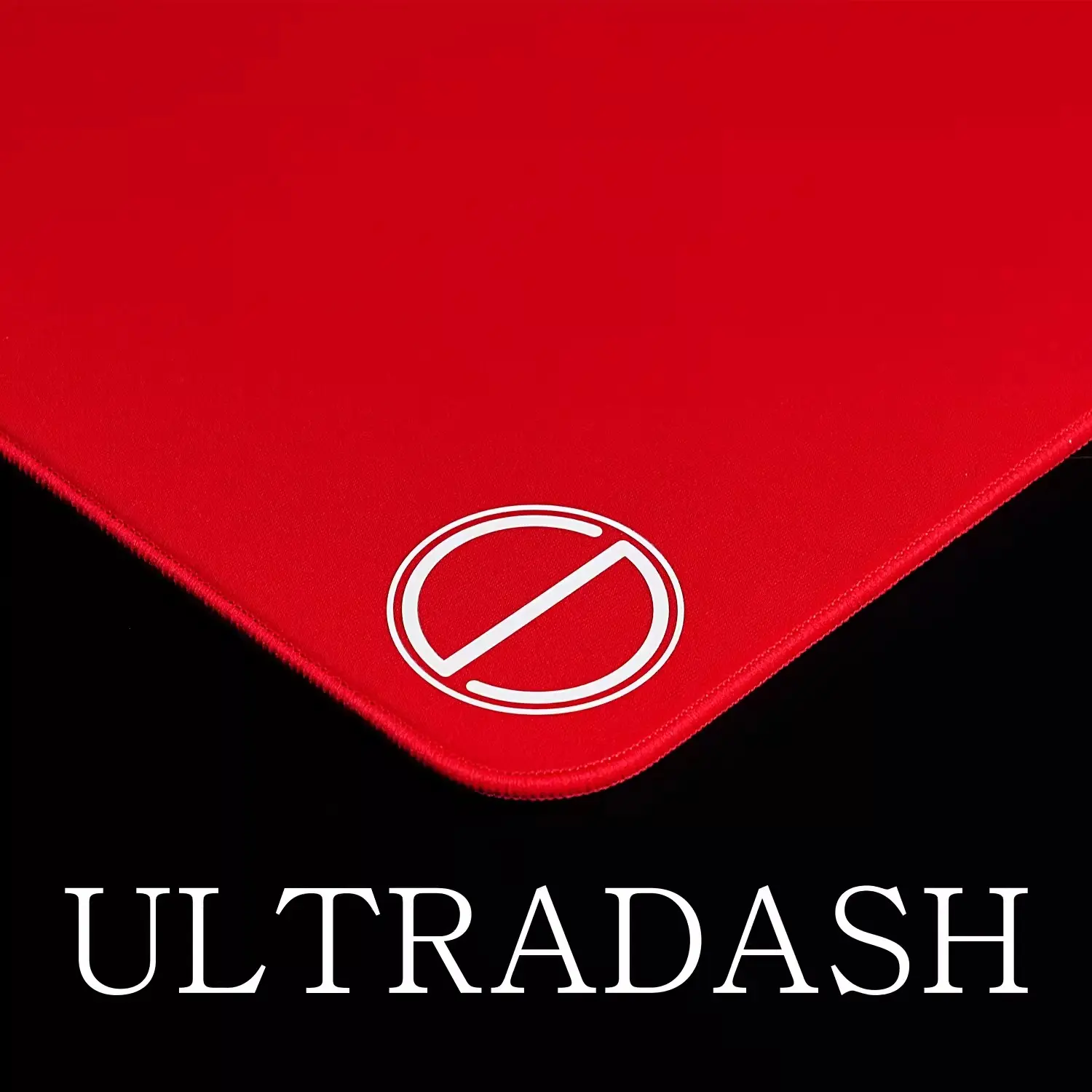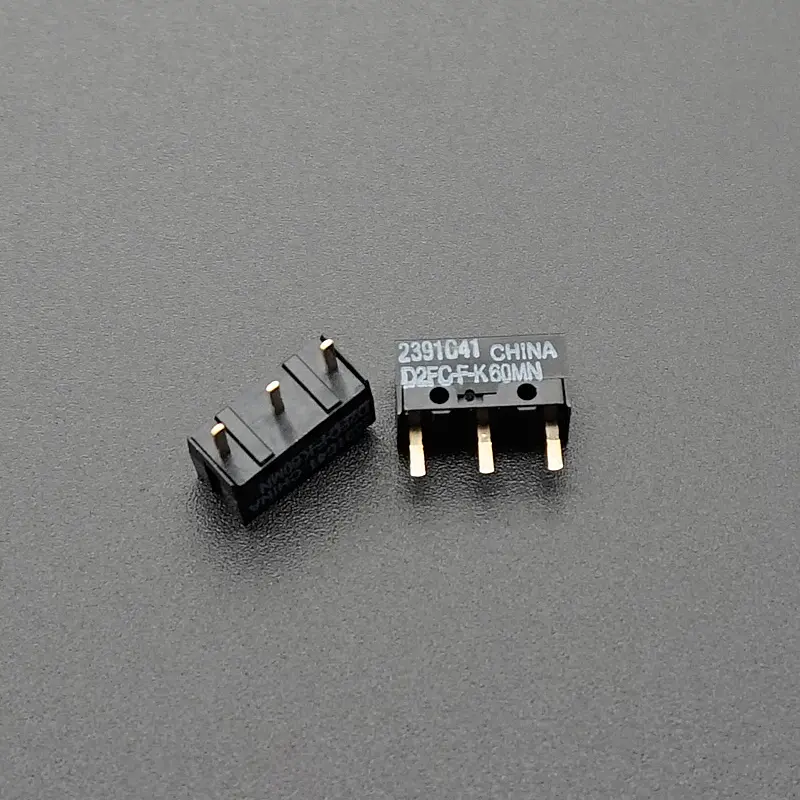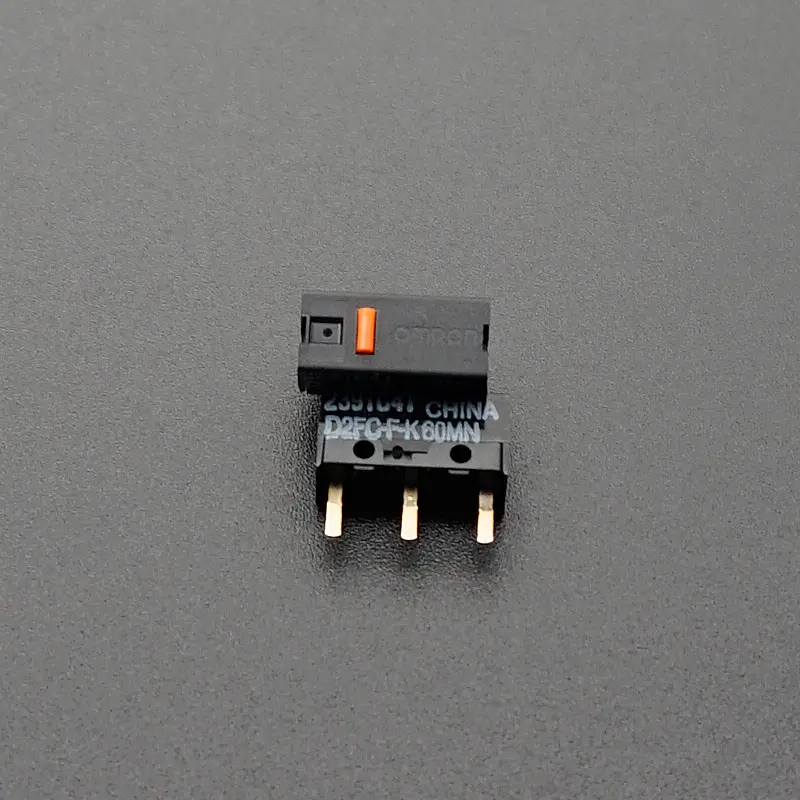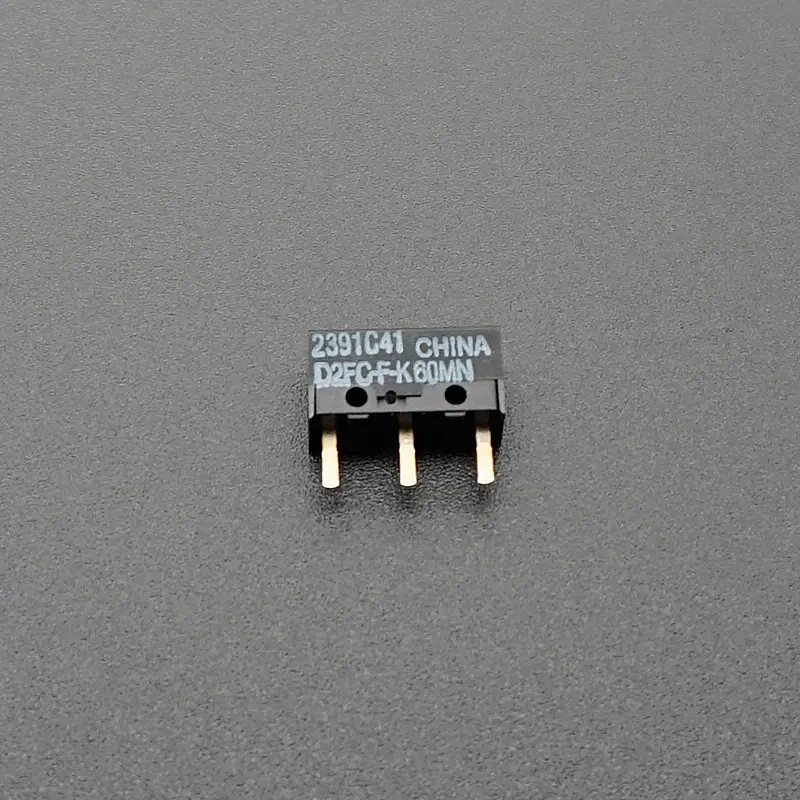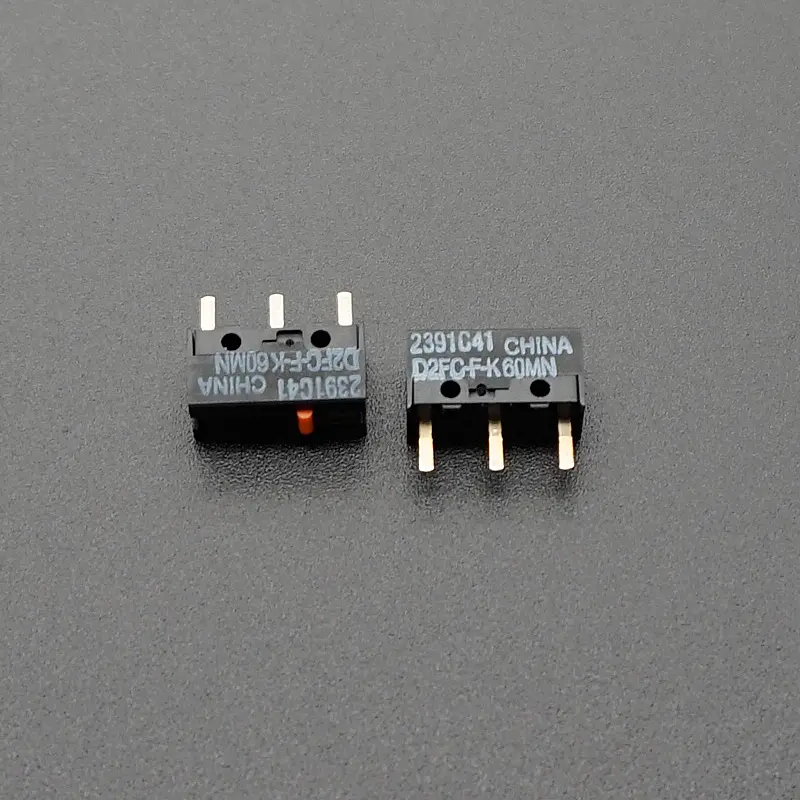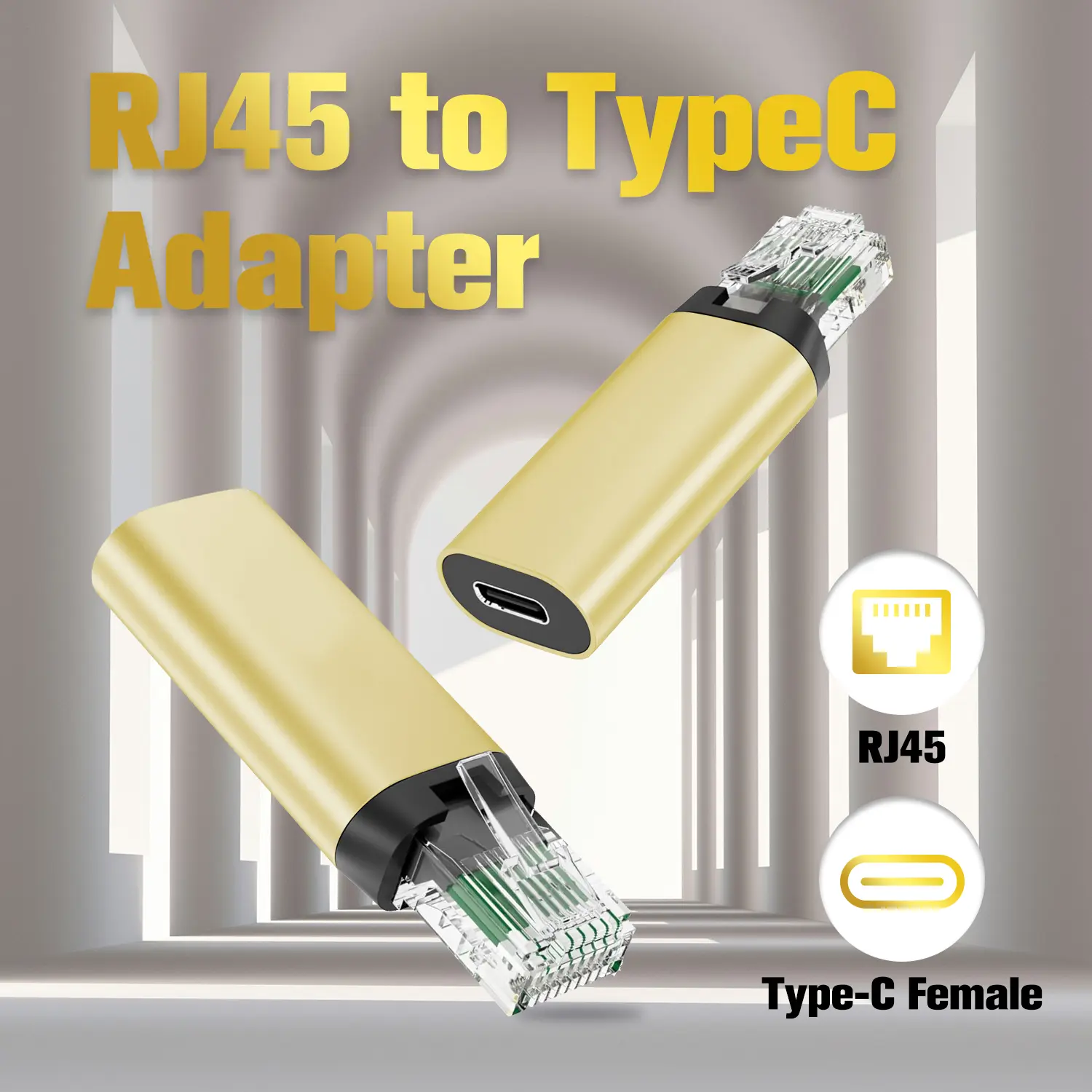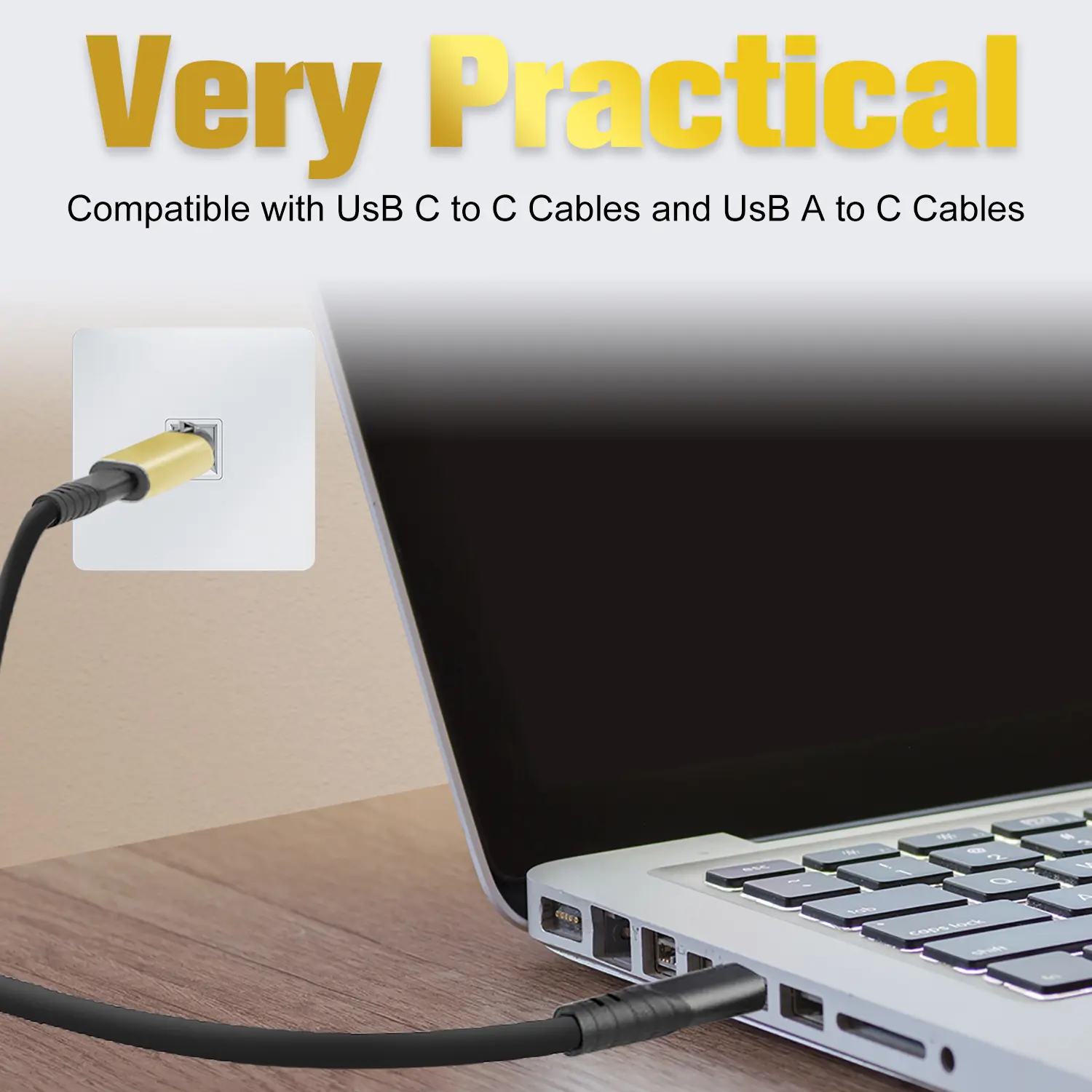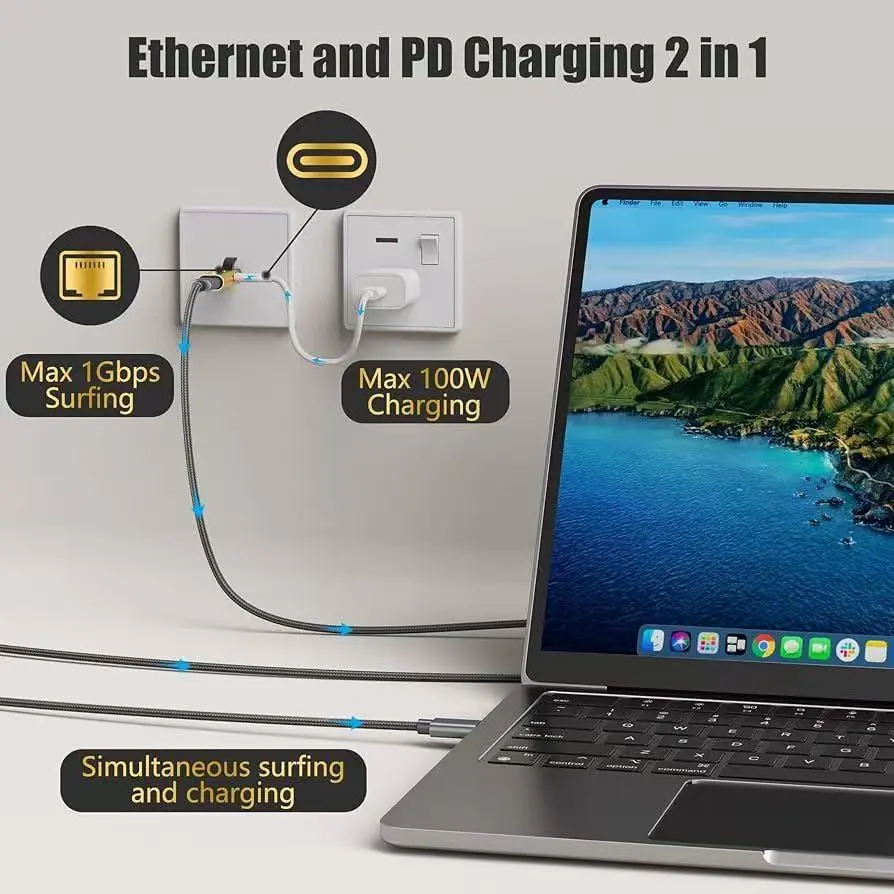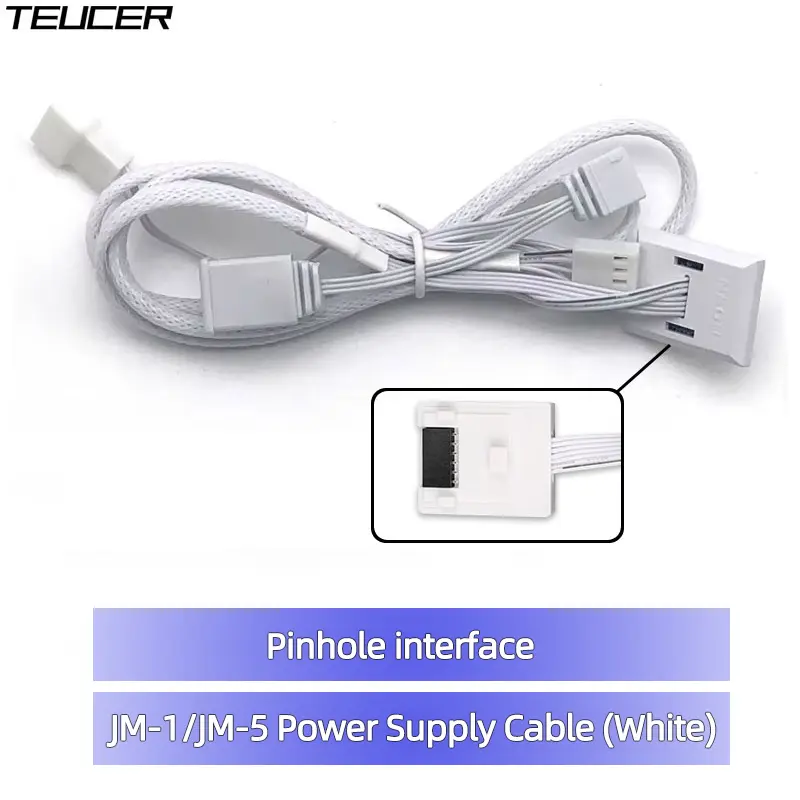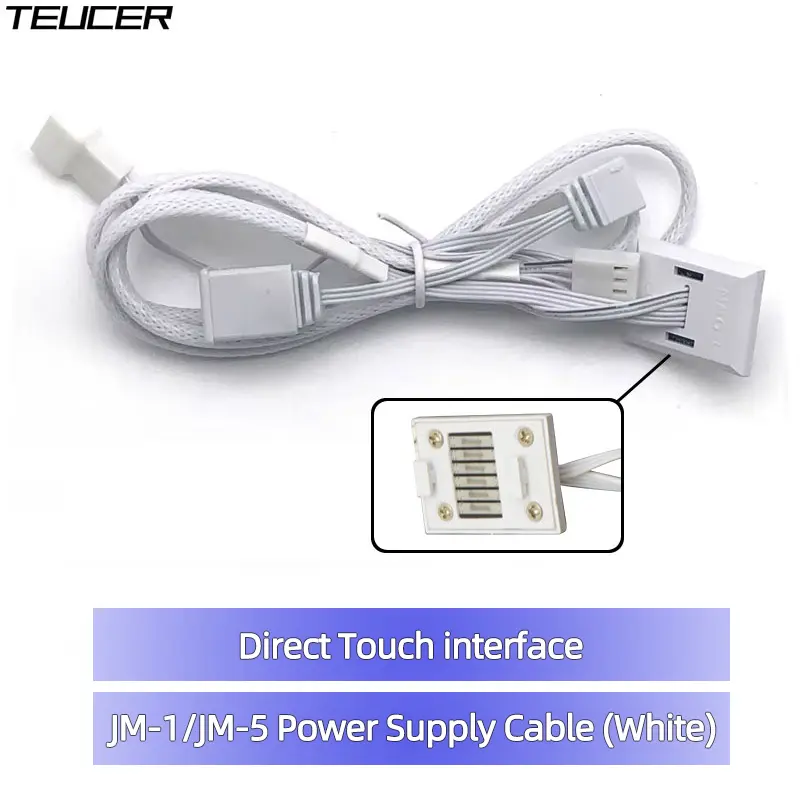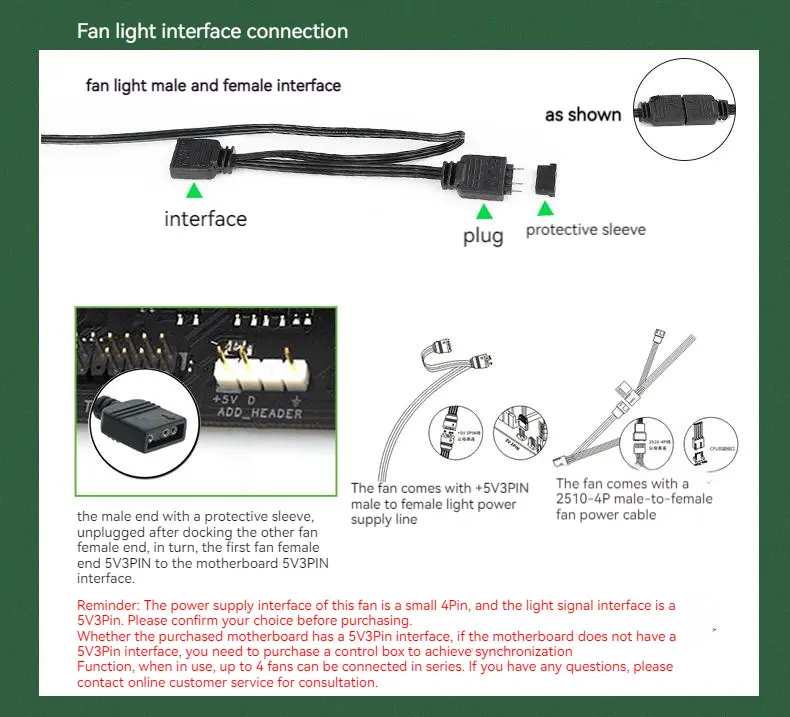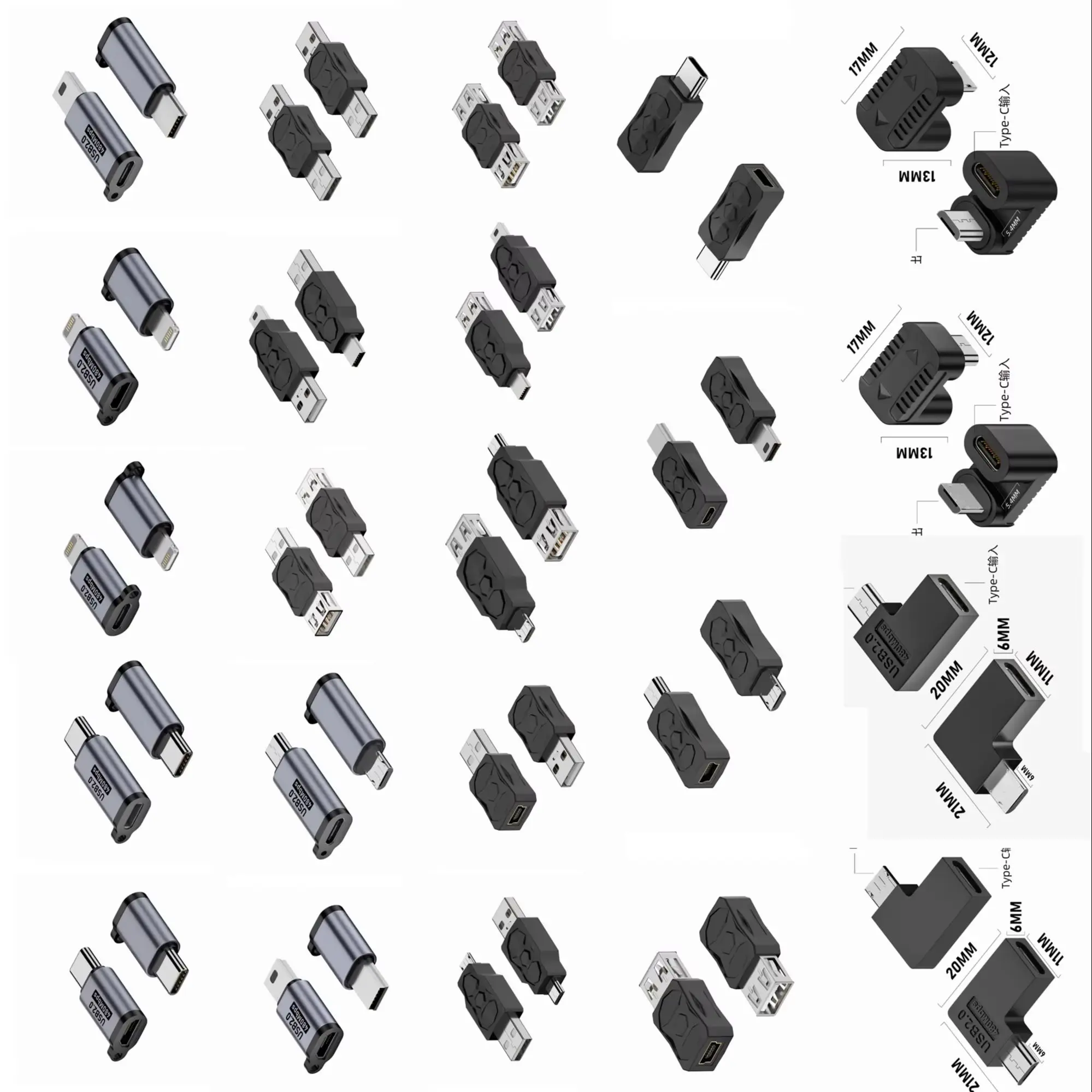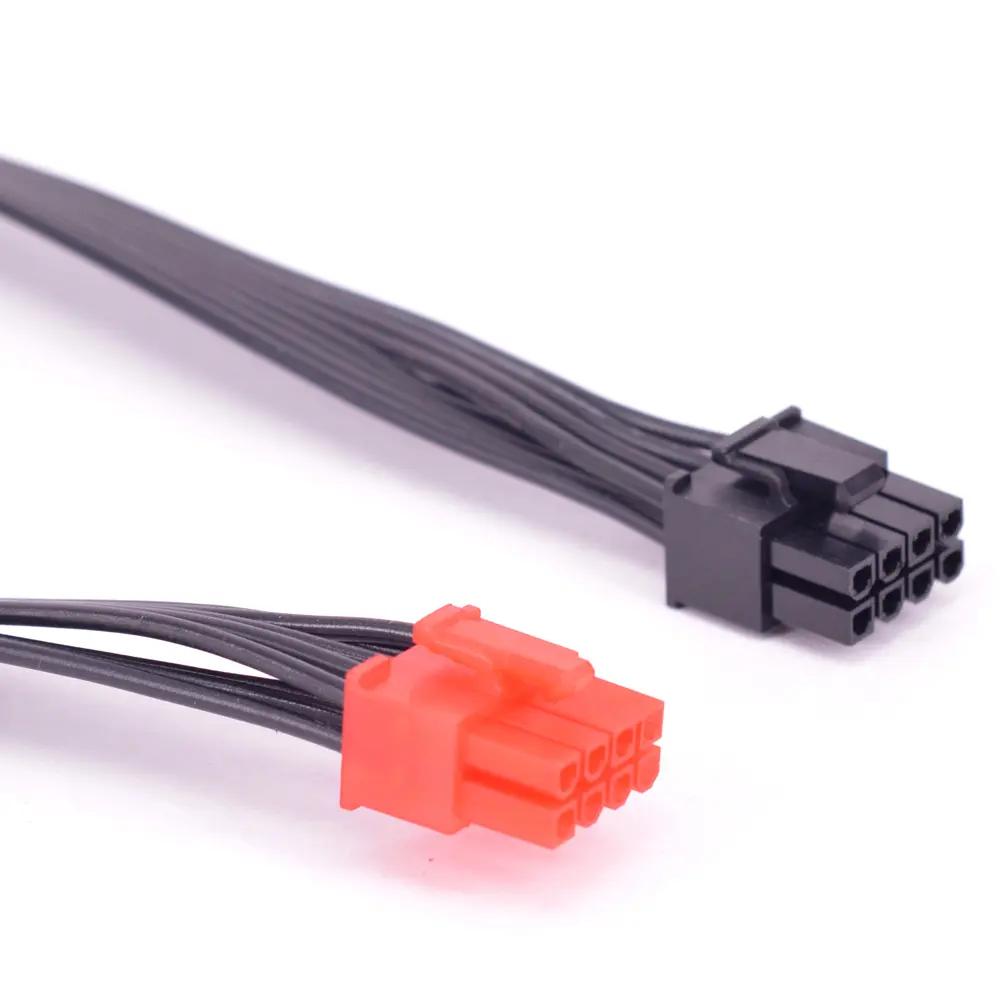Wireless Mouse Rechargeable Mouse Gamer Dual Modes Bluetooth-compatible 2.4G USB Mice For Laptop Pad Tablet PC Macbook Mause
<div class="detailmodule_text"><p style="font-size:13px">*DUAL MODE BLUETOOTH-compatible MOUSE</p><p style="font-family:OpenSans;font-size:14px;font-weight:300;line-height:20px;white-space:pre-wrap;color:rgb(0, 0, 0);margin-bottom:12px" class="detail-desc-decorate-content">Mode A: Insert the USB receiver into the USB port and switch the mouse switch to 2.4G.<br/>Mode B: Switch the mouse switch to Bluetooth-compatible, press the pairing button for 2-3 seconds, the computer Bluetooth-compatible will find the mouse and pair it.</p></div><div class="detailmodule_text"><p style="font-size:13px">*3 Kind Of DPI Adjustable</p><p style="font-family:OpenSans;font-size:14px;font-weight:300;line-height:20px;white-space:pre-wrap;color:rgb(0, 0, 0);margin-bottom:12px" class="detail-desc-decorate-content">800/1200/1600 DPI resolutions (Default 1600). Easily adjust DPI button to instantly match mouse speed to different working scenarios with DPI button on the top of the wireless mouse.</p></div><div class="detailmodule_text"><p style="font-size:13px">*Cordless Mouse</p><p style="font-family:OpenSans;font-size:14px;font-weight:300;line-height:20px;white-space:pre-wrap;color:rgb(0, 0, 0);margin-bottom:12px" class="detail-desc-decorate-content">Wireless transmission technology provides a powerful and reliable connection up to 10m.</p></div><div class="detailmodule_text"><p style="font-size:13px">*Widely Compatibility</p><p style="font-family:OpenSans;font-size:14px;font-weight:300;line-height:20px;white-space:pre-wrap;color:rgb(0, 0, 0);margin-bottom:12px" class="detail-desc-decorate-content">The mouse is well compatible with Macbook, PC, iPad, computer and mobile phone. 2.4G can be used with laptops and any devices with USB ports. [Note: The USB receiver is stored in the battery box of the mouse.</p></div><div class="detailmodule_image"></div><div class="detailmodule_image"></div><div class="detailmodule_image"></div><p><br/></p>
$15.125
$7.91
- Category : Computer & Office
- Brand : congdi_official_store congdi Official Store
Colors
Sizes
-
+
<div class="detailmodule_text"><p style="font-size:13px">*DUAL MODE BLUETOOTH-compatible MOUSE</p><p style="font-family:OpenSans;font-size:14px;font-weight:300;line-height:20px;white-space:pre-wrap;color:rgb(0, 0, 0);margin-bottom:12px" class="detail-desc-decorate-content">Mode A: Insert the USB receiver into the USB port and switch the mouse switch to 2.4G.<br/>Mode B: Switch the mouse switch to Bluetooth-compatible, press the pairing button for 2-3 seconds, the computer Bluetooth-compatible will find the mouse and pair it.</p></div><div class="detailmodule_text"><p style="font-size:13px">*3 Kind Of DPI Adjustable</p><p style="font-family:OpenSans;font-size:14px;font-weight:300;line-height:20px;white-space:pre-wrap;color:rgb(0, 0, 0);margin-bottom:12px" class="detail-desc-decorate-content">800/1200/1600 DPI resolutions (Default 1600). Easily adjust DPI button to instantly match mouse speed to different working scenarios with DPI button on the top of the wireless mouse.</p></div><div class="detailmodule_text"><p style="font-size:13px">*Cordless Mouse</p><p style="font-family:OpenSans;font-size:14px;font-weight:300;line-height:20px;white-space:pre-wrap;color:rgb(0, 0, 0);margin-bottom:12px" class="detail-desc-decorate-content">Wireless transmission technology provides a powerful and reliable connection up to 10m.</p></div><div class="detailmodule_text"><p style="font-size:13px">*Widely Compatibility</p><p style="font-family:OpenSans;font-size:14px;font-weight:300;line-height:20px;white-space:pre-wrap;color:rgb(0, 0, 0);margin-bottom:12px" class="detail-desc-decorate-content">The mouse is well compatible with Macbook, PC, iPad, computer and mobile phone. 2.4G can be used with laptops and any devices with USB ports. [Note: The USB receiver is stored in the battery box of the mouse.</p></div><div class="detailmodule_image"></div><div class="detailmodule_image"></div><div class="detailmodule_image"></div><p><br/></p>
Related Product
Browse The Collection of Top Products.