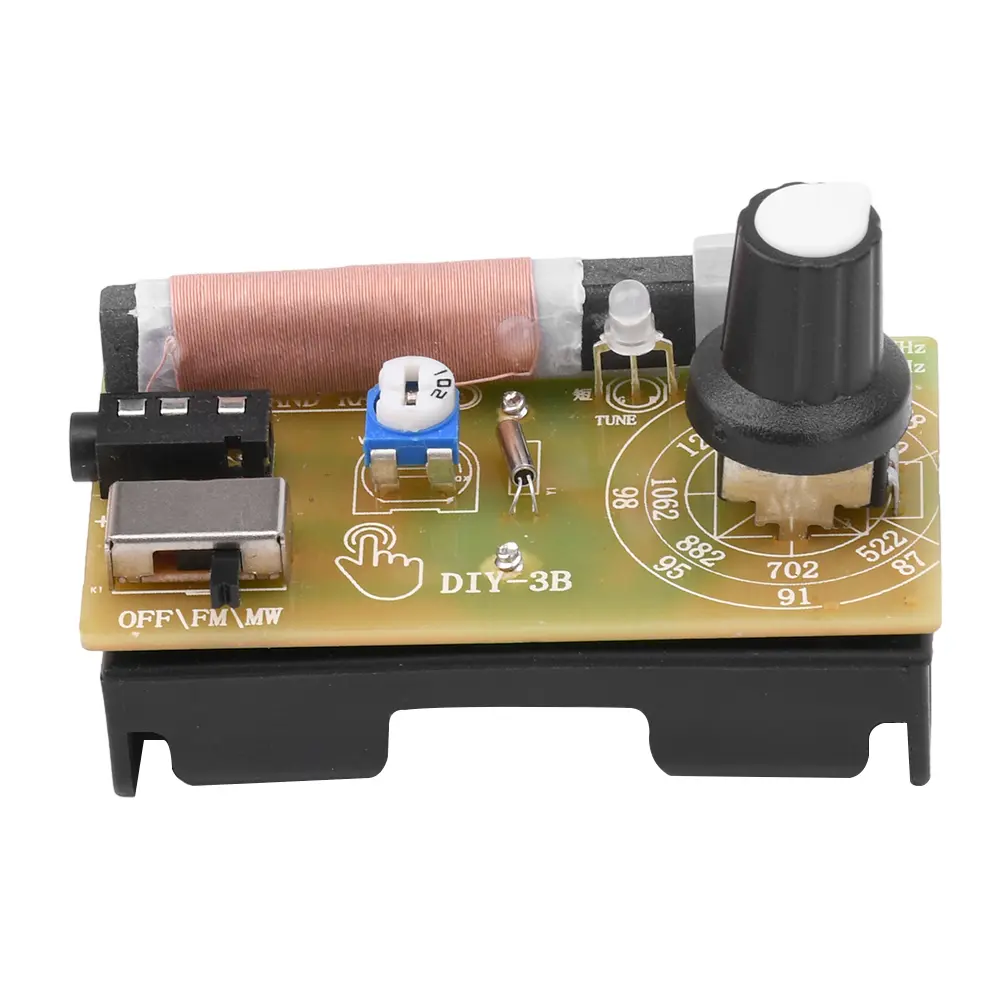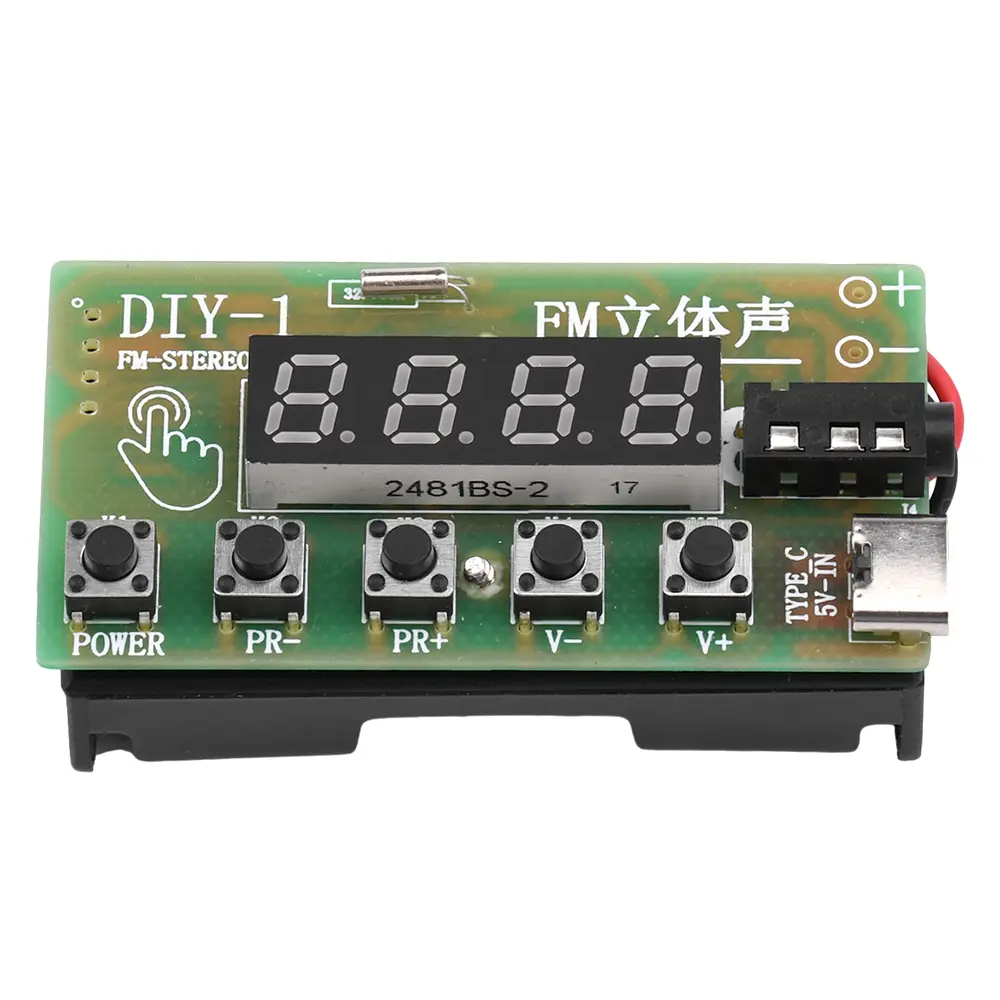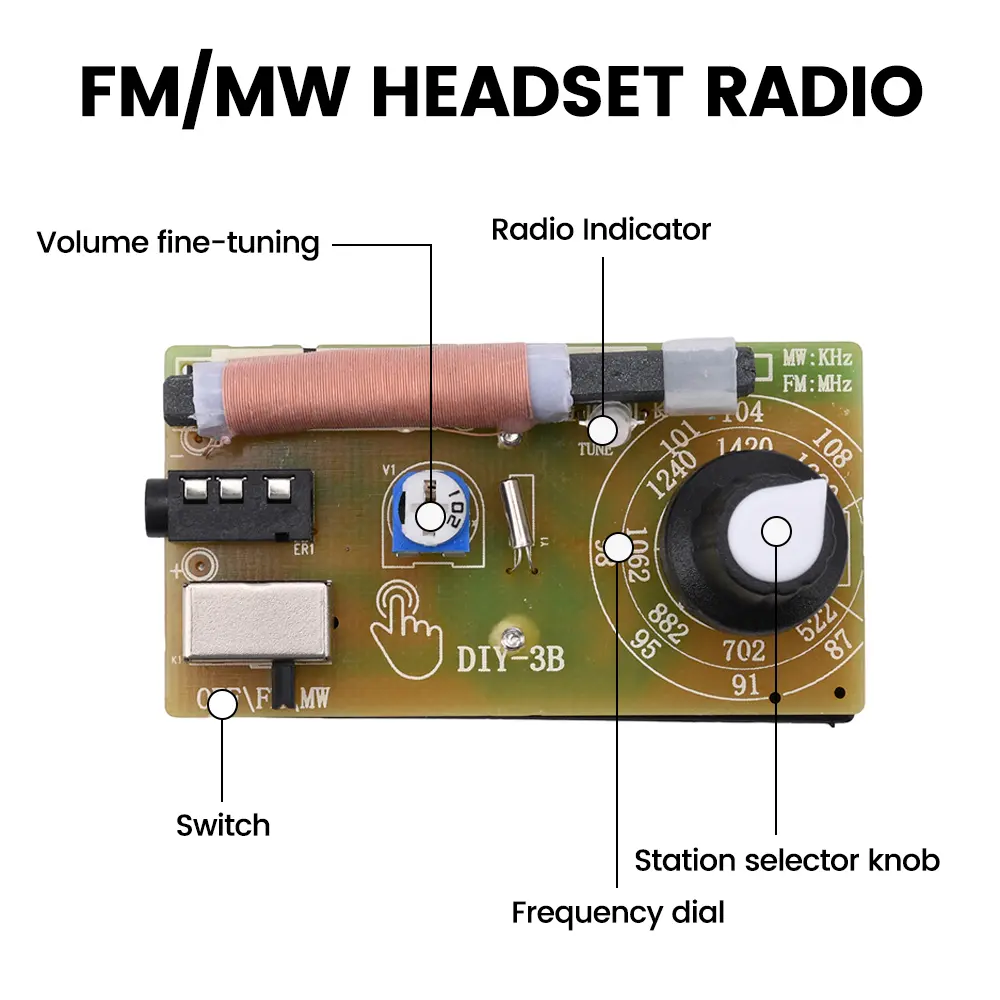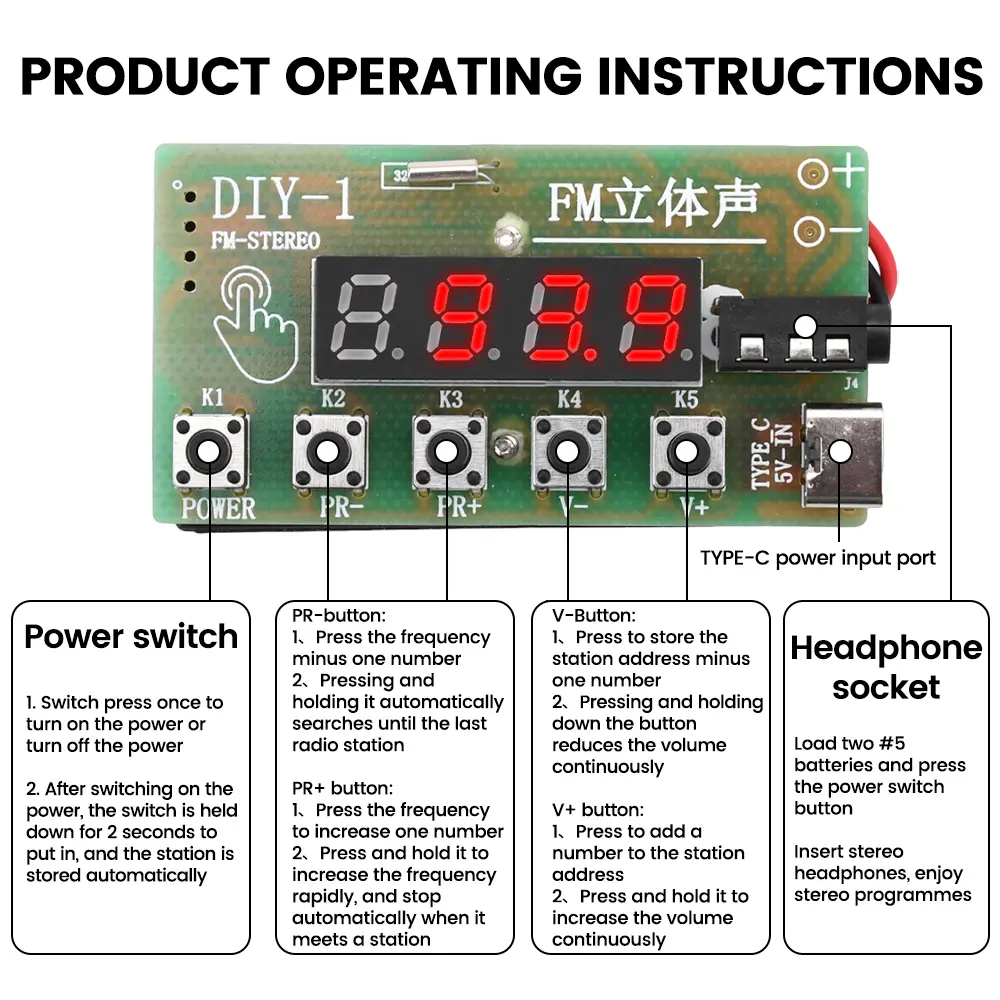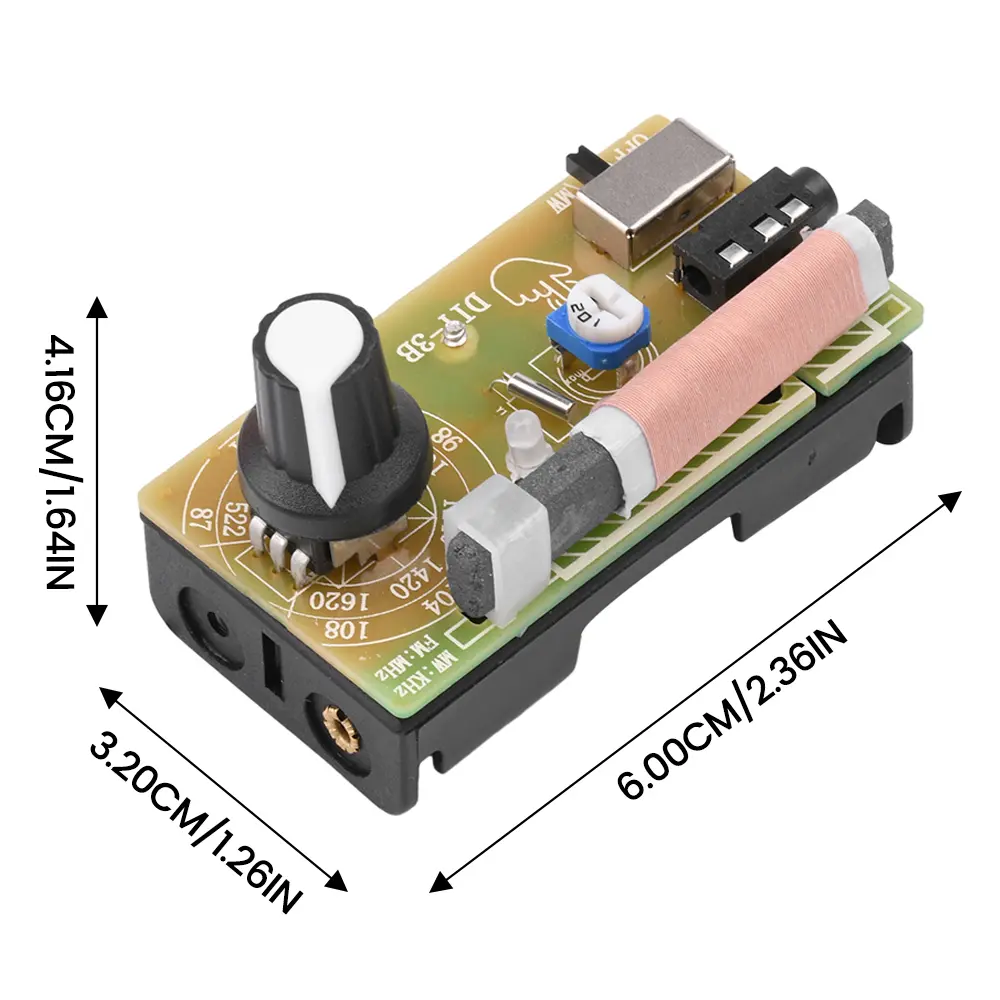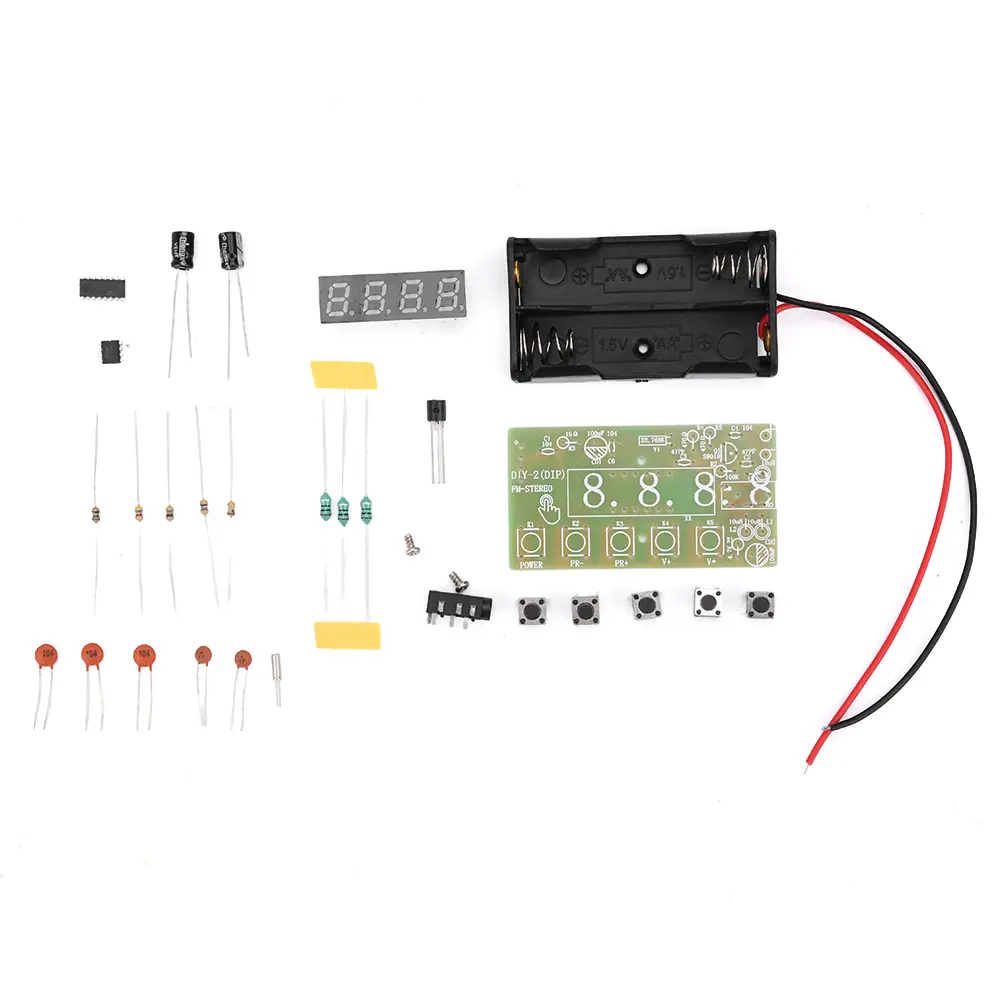Wireless Stereo AM/FM Radio Receiver Module PCB 87-108MHz DC 5V TYPE-C DIY Electronic Kits Stereo Digital Tuning Headphone Radio
<div class="detailmodule_dynamic"><kse:widget data-widget-type="customText" id="1005000004076430" type="relation"></kse:widget></div><div class="detailmodule_html"><div class="detail-desc-decorate-richtext"><div><br/><strong><span style="font-size:20px">Product features:</span></strong><br/><br/>1. Using high-quality PCB boards, you can choose to solder the finished product or DIY loose parts kit to make it yourself.<br/><br/>2. Multiple styles are available, including AM/FM manual tuning and FM band stereo digital tuning options.<br/><br/>3.2 power supply methods, manually adjustable AA battery power supply, stereo digital tuning model can support AA battery power supply or TYPE-C port power supply.<br/><br/>4. Easy to use, install two batteries or input DC 5V power into the TYPE-C port, press the power switch button to insert stereo headphones, and you can enjoy stereo programs.<br/><br/>The DIY kit includes a wide variety of electronic components, which can be used to learn electronic circuits and cultivate hands-on skills.<br/><br/><strong><span style="font-size:20px">Product parameters:</span></strong><br/><br/>Band type: AM/FM medium wave frequency modulation two bands<br/><br/>Power supply mode: battery powered/TYPE-C interface<br/><br/>Input voltage: Battery 1.5V * 2; TYPE-C interface DC5V<br/><br/>Frequency coverage: 87.0-108.0MHz<br/><br/>Noise limiting sensitivity: -5dBu<br/><br/>Audio output power: 20MW<br/><br/>Stereo separation: 26dB<br/><br/>Signal to noise ratio: 54dB<br/><br/>Adjacent frequency suppression ratio: 34dB<br/><br/>Volume segment code: 0 → 15 segments<br/><br/>Number of storage units: 0 → 63<br/><br/>Battery model: AA [No. 5 battery] (shipping does not include batteries)<br/><br/>PCB board size: 60mm * 32mm<br/><br/>Headphone socket: Regular 3.5mm diameter headphones can be used. Install two AA batteries or TYPE-C ports to input DC 5V power. Press the power switch button to insert stereo headphones and enjoy stereo programs.<br/><br/><strong><span style="font-size:20px">Operating manual:</span></strong><br/><br/>1. First use with a No. 5 battery (some models support TYPEC), then plug in the headphones and go to a high place or open space;<br/><br/>2. Press the power button (first on the left), the display screen will light up, and the headphones can receive radio or "rustling sound";<br/><br/>3. After pressing the power switch for two seconds and releasing it, the product enters automatic station search mode, and the display screen shows the progress of station search. When encountering a radio station, it will be automatically stored;<br/><br/>4. Press the FP button once to reduce the frequency by one number, hold down the frequency to quickly decrease, and automatically stop playing when encountering a radio station;<br/><br/>5. Press the FP+button once to increase the frequency by a certain number. If you hold down the frequency, it will increase rapidly. When encountering a radio station, it will automatically stop playing;<br/><br/>6. Press the V - button once to reduce the storage address by one number, and hold down the volume to quickly decrease until no radio sound can be heard;<br/><br/>7. Press the V+button once to increase the storage address by one number. If the volume is not played down, it will increase rapidly until the radio station reaches its maximum volume;<br/><br/>&Anti drowsiness function: After 59 minutes of booting up, there are no button operations. The anti drowsiness function is activated and will automatically turn off the radio power within 60 seconds, causing the product to enter sleep pause!<br/><br/><strong><span style="font-size:20px">Product List:</span></strong><br/><br/>Package 1:<br/><br/>Radio module * 1 (welded finished product)<br/><br/>Package 2:<br/><br/>Radio DIY loose parts material package * 1 (not welded, customer needs to weld it themselves)<br/><br/><br/></div><div><br/></div></div></div><p><br/></p>
$9.77
$5.345
- Category : Consumer Electronics
- Brand : diy_electronics_module_999_store DIY Electronics Module 999 Store
Colors
Sizes
-
+
<div class="detailmodule_dynamic"><kse:widget data-widget-type="customText" id="1005000004076430" type="relation"></kse:widget></div><div class="detailmodule_html"><div class="detail-desc-decorate-richtext"><div><br/><strong><span style="font-size:20px">Product features:</span></strong><br/><br/>1. Using high-quality PCB boards, you can choose to solder the finished product or DIY loose parts kit to make it yourself.<br/><br/>2. Multiple styles are available, including AM/FM manual tuning and FM band stereo digital tuning options.<br/><br/>3.2 power supply methods, manually adjustable AA battery power supply, stereo digital tuning model can support AA battery power supply or TYPE-C port power supply.<br/><br/>4. Easy to use, install two batteries or input DC 5V power into the TYPE-C port, press the power switch button to insert stereo headphones, and you can enjoy stereo programs.<br/><br/>The DIY kit includes a wide variety of electronic components, which can be used to learn electronic circuits and cultivate hands-on skills.<br/><br/><strong><span style="font-size:20px">Product parameters:</span></strong><br/><br/>Band type: AM/FM medium wave frequency modulation two bands<br/><br/>Power supply mode: battery powered/TYPE-C interface<br/><br/>Input voltage: Battery 1.5V * 2; TYPE-C interface DC5V<br/><br/>Frequency coverage: 87.0-108.0MHz<br/><br/>Noise limiting sensitivity: -5dBu<br/><br/>Audio output power: 20MW<br/><br/>Stereo separation: 26dB<br/><br/>Signal to noise ratio: 54dB<br/><br/>Adjacent frequency suppression ratio: 34dB<br/><br/>Volume segment code: 0 → 15 segments<br/><br/>Number of storage units: 0 → 63<br/><br/>Battery model: AA [No. 5 battery] (shipping does not include batteries)<br/><br/>PCB board size: 60mm * 32mm<br/><br/>Headphone socket: Regular 3.5mm diameter headphones can be used. Install two AA batteries or TYPE-C ports to input DC 5V power. Press the power switch button to insert stereo headphones and enjoy stereo programs.<br/><br/><strong><span style="font-size:20px">Operating manual:</span></strong><br/><br/>1. First use with a No. 5 battery (some models support TYPEC), then plug in the headphones and go to a high place or open space;<br/><br/>2. Press the power button (first on the left), the display screen will light up, and the headphones can receive radio or "rustling sound";<br/><br/>3. After pressing the power switch for two seconds and releasing it, the product enters automatic station search mode, and the display screen shows the progress of station search. When encountering a radio station, it will be automatically stored;<br/><br/>4. Press the FP button once to reduce the frequency by one number, hold down the frequency to quickly decrease, and automatically stop playing when encountering a radio station;<br/><br/>5. Press the FP+button once to increase the frequency by a certain number. If you hold down the frequency, it will increase rapidly. When encountering a radio station, it will automatically stop playing;<br/><br/>6. Press the V - button once to reduce the storage address by one number, and hold down the volume to quickly decrease until no radio sound can be heard;<br/><br/>7. Press the V+button once to increase the storage address by one number. If the volume is not played down, it will increase rapidly until the radio station reaches its maximum volume;<br/><br/>&Anti drowsiness function: After 59 minutes of booting up, there are no button operations. The anti drowsiness function is activated and will automatically turn off the radio power within 60 seconds, causing the product to enter sleep pause!<br/><br/><strong><span style="font-size:20px">Product List:</span></strong><br/><br/>Package 1:<br/><br/>Radio module * 1 (welded finished product)<br/><br/>Package 2:<br/><br/>Radio DIY loose parts material package * 1 (not welded, customer needs to weld it themselves)<br/><br/><br/></div><div><br/></div></div></div><p><br/></p>