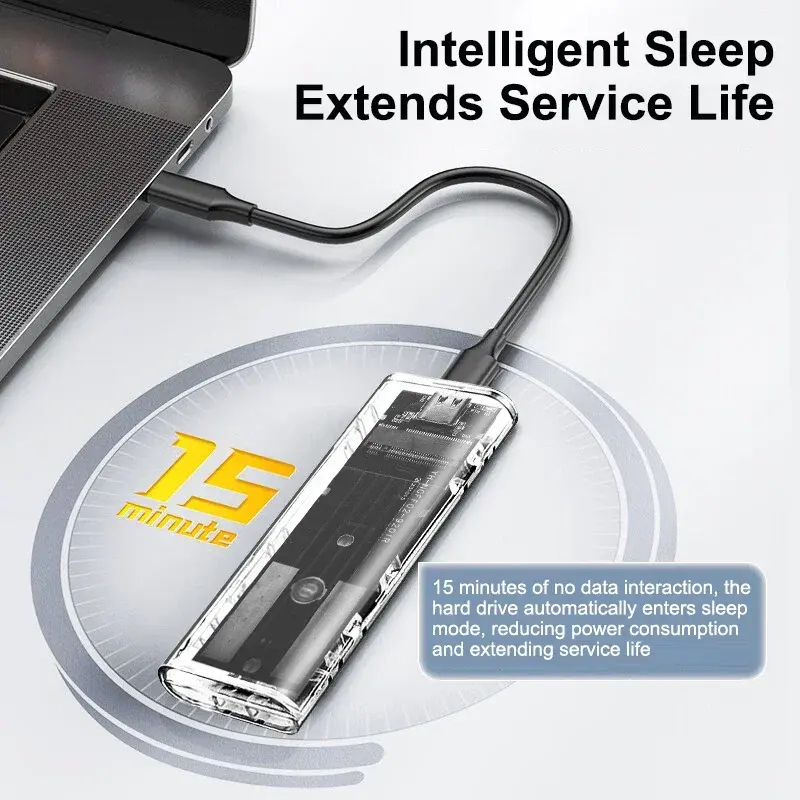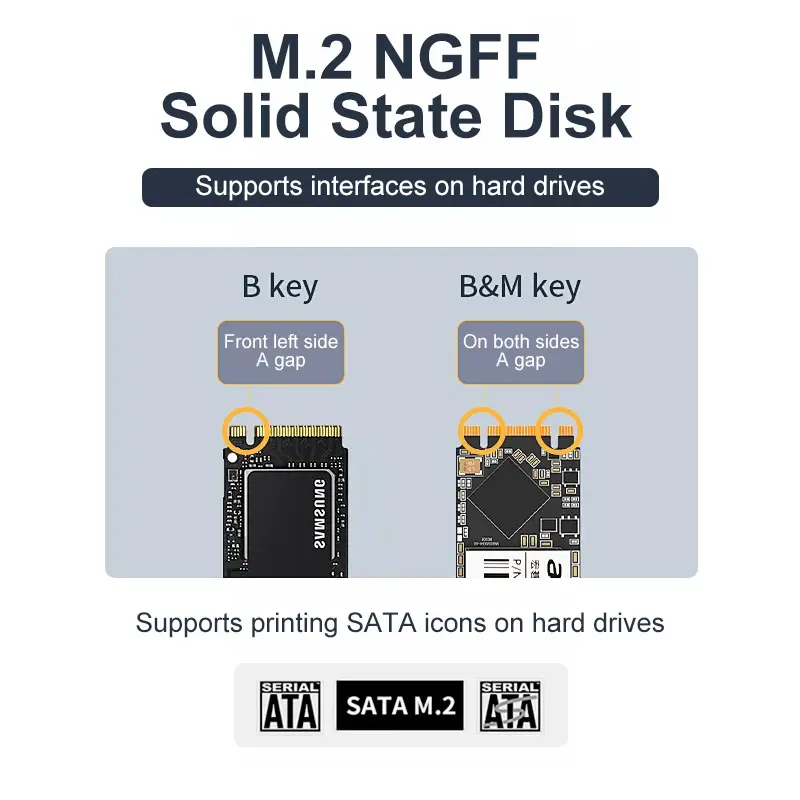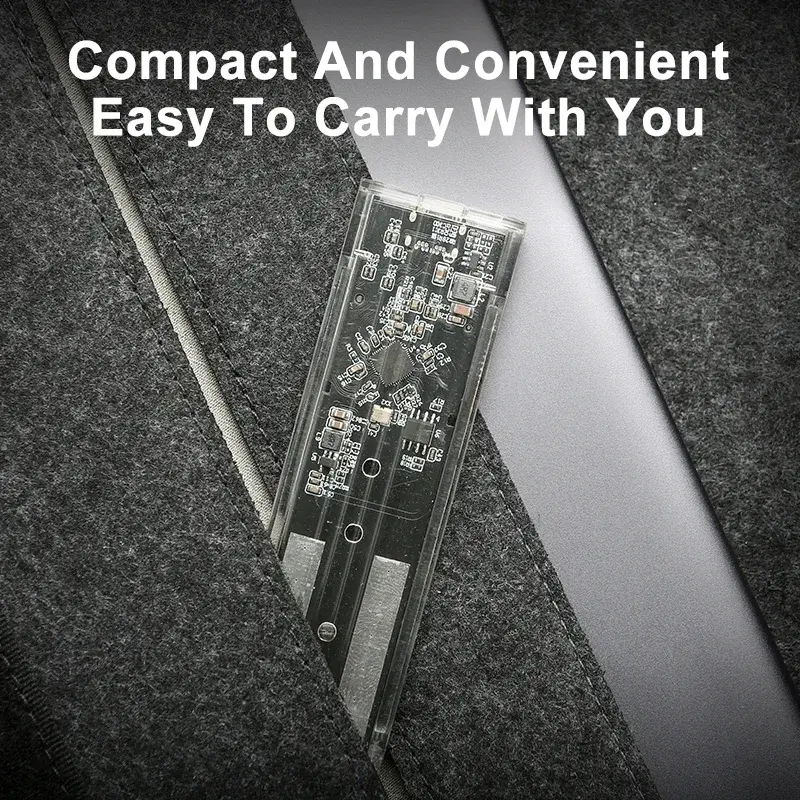Ultra-Slim Bluetooth-compatible Keyboard Portable Mini Wireless Keyboard for iPad iPhone Tablet Phone Smartphone iOS Android Win
<div class="detailmodule_text"><p style="font-size:13px;font-weight:bold;text-align:center;color:rgb(67, 70, 73);display:block;width:100%" align="center">Ultra-Slim Bluetooth-compatible Keyboard Portable Mini Wireless Keyboard for iPad iPhone Tablet Phone Smartphone iOS Android Win</p></div><div class="detailmodule_text"><p style="font-family:OpenSans;font-size:20px;font-weight:900;line-height:28px;white-space:pre-wrap;color:rgb(0, 0, 0);margin-bottom:12px" class="detail-desc-decorate-title">Description</p><p style="font-family:OpenSans;font-size:14px;font-weight:300;line-height:20px;white-space:pre-wrap;color:rgb(0, 0, 0);margin-bottom:12px" class="detail-desc-decorate-content">Portable Tablet Bluetooth-compatible keyboard<br/>*Let the smartphone/tablet work like a computer.<br/>*The keyboard language defaults to the English layout.</p></div><div class="detailmodule_image"></div><div class="detailmodule_text"><p style="font-family:OpenSans;font-size:20px;font-weight:900;line-height:28px;white-space:pre-wrap;color:rgb(0, 0, 0);margin-bottom:12px" class="detail-desc-decorate-title">Keyboard connection method:</p><p style="font-family:OpenSans;font-size:14px;font-weight:300;line-height:20px;white-space:pre-wrap;color:rgb(0, 0, 0);margin-bottom:12px" class="detail-desc-decorate-content">1: Turn on the ON/OFF switch.<br/>2: Press CONNECT, the indicator of the Bluetooth-compatible logo will flash.<br/>3: Turn on the Bluetooth-compatible switch of the device such as tablet/smartphone, search for Bluetoot-compatible device.<br/>4: Click the Bluetooth-compatible Keyboard on the tablet/smartphone, press the Enter to connect.<br/>Note: The keyboard cannot be connected to two devices at the same time. Therefore, if you want to replace another device, you must first disconnect the pairing connection of the original device.</p></div><div class="detailmodule_text"><p style="font-family:OpenSans;font-size:20px;font-weight:900;line-height:28px;white-space:pre-wrap;color:rgb(0, 0, 0);margin-bottom:12px" class="detail-desc-decorate-title">PLEASE NOTE: VERY VERY VERY IMPORTANT</p><p style="font-family:OpenSans;font-size:14px;font-weight:300;line-height:20px;white-space:pre-wrap;color:rgb(0, 0, 0);margin-bottom:12px" class="detail-desc-decorate-content">If you don't use them for more than 10 minutes, they will automatically enter the sleep state to save power. If you want to continue to use them, just click any key to wake up them.</p></div><div class="detailmodule_image"></div><div class="detailmodule_text"><p style="font-family:OpenSans;font-size:20px;font-weight:900;line-height:28px;white-space:pre-wrap;color:rgb(0, 0, 0);margin-bottom:12px" class="detail-desc-decorate-title">Specifications:</p><p style="font-family:OpenSans;font-size:14px;font-weight:300;line-height:20px;white-space:pre-wrap;color:rgb(0, 0, 0);margin-bottom:12px" class="detail-desc-decorate-content">Keyboard Layout: US QWERTY<br/>Keyboard Bluetooth-compatible Version: Bluetooth-compatible 3.0<br/>Keyboard Buttons: 78 keys<br/>Keyboard size: 25 x 15 x 0.6 cm【Size: 9.84 x 5.9 x 0.24 inch】<br/>Compatible with OS: iOS Android Windows system<br/>Hot Keys: Fn + function key, press Fn and the blue keys on the keyboard</p></div><div class="detailmodule_text"><p style="font-family:OpenSans;font-size:20px;font-weight:900;line-height:28px;white-space:pre-wrap;color:rgb(0, 0, 0);margin-bottom:12px" class="detail-desc-decorate-title">Wide Compatibility:</p><p style="font-family:OpenSans;font-size:14px;font-weight:300;line-height:20px;white-space:pre-wrap;color:rgb(0, 0, 0);margin-bottom:12px" class="detail-desc-decorate-content">Compatible with Apple iPhone iPad Android Windows tablet phone smartphone.【Note: It may not be possible to connect to the device via the Bluetooth adapter.】<br/>Compatible with iPhone such as iPhone 12 Pro Max mini, iPhone SE 2020, iPhone 11 Pro Max, iPhone X XR XS Max etc.<br/>Compatible with iPad such as iPad Pro 9.7/10.5, iPad Pro 12.9 inch 2nd 3rd 4th 5th gen, iPad Pro 11 inch 1st 2nd 3rd generation, iPad Air 3rd gen 10.5, 4th gen 10.9, iPad mini 2/ 3/ 4/ 5 2019, iPad 4th 5th 6th gen 9.7, 7th 8th generation 10.2 2020 etc.<br/>Compatible with Android tablet smartphone such as Samsung Galaxy Tab a a7 s6 lite s7 plus s7+ Note S etc.</p></div><div class="detailmodule_text"><p style="font-family:OpenSans;font-size:20px;font-weight:900;line-height:28px;white-space:pre-wrap;color:rgb(0, 0, 0);margin-bottom:12px" class="detail-desc-decorate-title">Package including:</p><p style="font-family:OpenSans;font-size:14px;font-weight:300;line-height:20px;white-space:pre-wrap;color:rgb(0, 0, 0);margin-bottom:12px" class="detail-desc-decorate-content">1 * Bluetooth-compatible Keyboard<br/>1*Battery Mouse<br/>1 * USB Cable</p></div><div class="detailmodule_text"><p style="color:rgb(245, 3, 3)">NOTE</p><p style="font-family:OpenSans;font-size:14px;font-weight:300;line-height:20px;white-space:pre-wrap;color:rgb(0, 0, 0);margin-bottom:12px" class="detail-desc-decorate-content">The mouse is a battery version that requires the installation of two AAA batteries.</p></div><div class="detailmodule_image"></div><div class="detailmodule_image"></div><div class="detailmodule_text"><p style="font-family:OpenSans;font-size:20px;font-weight:900;line-height:28px;white-space:pre-wrap;color:rgb(0, 0, 0);margin-bottom:12px" class="detail-desc-decorate-title">DUAL MODE BLUETOOTH-compatible Battery MOUSE</p><p style="font-family:OpenSans;font-size:14px;font-weight:300;line-height:20px;white-space:pre-wrap;color:rgb(0, 0, 0);margin-bottom:12px" class="detail-desc-decorate-content">Mode A: Insert the USB receiver into the USB port and switch the mouse switch to 2.4G.<br/>Mode B: Switch the mouse switch to Bluetooth-compatible, press the pairing button for 2-3 seconds, the computer Bluetooth-compatible will find the mouse and pair it.<br/><br/>3 Kind Of DPI Adjustable<br/>800/1200/1600 DPI resolutions (Default 1600). Easily adjust DPI button to instantly match mouse speed to different working scenarios with DPI button on the top of the wireless mouse.</p></div><div class="detailmodule_text"><p style="color:rgb(245, 3, 3)">NOTE</p><p style="font-family:OpenSans;font-size:14px;font-weight:300;line-height:20px;white-space:pre-wrap;color:rgb(0, 0, 0);margin-bottom:12px" class="detail-desc-decorate-content"><span style="color:rgba(244,78,59,255)"><strong>The mouse is a battery version that requires the installation of two AAA batteries.</strong></span></p></div><div class="detailmodule_image"></div><div class="detailmodule_image"></div><div class="detailmodule_image"></div><div class="detailmodule_image"></div><br/>
$22.835
$13.61
- Category : Phones & Telecommunications Accessories
- Brand : congdi_official_store congdi Official Store
Colors
Sizes
-
+
<div class="detailmodule_text"><p style="font-size:13px;font-weight:bold;text-align:center;color:rgb(67, 70, 73);display:block;width:100%" align="center">Ultra-Slim Bluetooth-compatible Keyboard Portable Mini Wireless Keyboard for iPad iPhone Tablet Phone Smartphone iOS Android Win</p></div><div class="detailmodule_text"><p style="font-family:OpenSans;font-size:20px;font-weight:900;line-height:28px;white-space:pre-wrap;color:rgb(0, 0, 0);margin-bottom:12px" class="detail-desc-decorate-title">Description</p><p style="font-family:OpenSans;font-size:14px;font-weight:300;line-height:20px;white-space:pre-wrap;color:rgb(0, 0, 0);margin-bottom:12px" class="detail-desc-decorate-content">Portable Tablet Bluetooth-compatible keyboard<br/>*Let the smartphone/tablet work like a computer.<br/>*The keyboard language defaults to the English layout.</p></div><div class="detailmodule_image"></div><div class="detailmodule_text"><p style="font-family:OpenSans;font-size:20px;font-weight:900;line-height:28px;white-space:pre-wrap;color:rgb(0, 0, 0);margin-bottom:12px" class="detail-desc-decorate-title">Keyboard connection method:</p><p style="font-family:OpenSans;font-size:14px;font-weight:300;line-height:20px;white-space:pre-wrap;color:rgb(0, 0, 0);margin-bottom:12px" class="detail-desc-decorate-content">1: Turn on the ON/OFF switch.<br/>2: Press CONNECT, the indicator of the Bluetooth-compatible logo will flash.<br/>3: Turn on the Bluetooth-compatible switch of the device such as tablet/smartphone, search for Bluetoot-compatible device.<br/>4: Click the Bluetooth-compatible Keyboard on the tablet/smartphone, press the Enter to connect.<br/>Note: The keyboard cannot be connected to two devices at the same time. Therefore, if you want to replace another device, you must first disconnect the pairing connection of the original device.</p></div><div class="detailmodule_text"><p style="font-family:OpenSans;font-size:20px;font-weight:900;line-height:28px;white-space:pre-wrap;color:rgb(0, 0, 0);margin-bottom:12px" class="detail-desc-decorate-title">PLEASE NOTE: VERY VERY VERY IMPORTANT</p><p style="font-family:OpenSans;font-size:14px;font-weight:300;line-height:20px;white-space:pre-wrap;color:rgb(0, 0, 0);margin-bottom:12px" class="detail-desc-decorate-content">If you don't use them for more than 10 minutes, they will automatically enter the sleep state to save power. If you want to continue to use them, just click any key to wake up them.</p></div><div class="detailmodule_image"></div><div class="detailmodule_text"><p style="font-family:OpenSans;font-size:20px;font-weight:900;line-height:28px;white-space:pre-wrap;color:rgb(0, 0, 0);margin-bottom:12px" class="detail-desc-decorate-title">Specifications:</p><p style="font-family:OpenSans;font-size:14px;font-weight:300;line-height:20px;white-space:pre-wrap;color:rgb(0, 0, 0);margin-bottom:12px" class="detail-desc-decorate-content">Keyboard Layout: US QWERTY<br/>Keyboard Bluetooth-compatible Version: Bluetooth-compatible 3.0<br/>Keyboard Buttons: 78 keys<br/>Keyboard size: 25 x 15 x 0.6 cm【Size: 9.84 x 5.9 x 0.24 inch】<br/>Compatible with OS: iOS Android Windows system<br/>Hot Keys: Fn + function key, press Fn and the blue keys on the keyboard</p></div><div class="detailmodule_text"><p style="font-family:OpenSans;font-size:20px;font-weight:900;line-height:28px;white-space:pre-wrap;color:rgb(0, 0, 0);margin-bottom:12px" class="detail-desc-decorate-title">Wide Compatibility:</p><p style="font-family:OpenSans;font-size:14px;font-weight:300;line-height:20px;white-space:pre-wrap;color:rgb(0, 0, 0);margin-bottom:12px" class="detail-desc-decorate-content">Compatible with Apple iPhone iPad Android Windows tablet phone smartphone.【Note: It may not be possible to connect to the device via the Bluetooth adapter.】<br/>Compatible with iPhone such as iPhone 12 Pro Max mini, iPhone SE 2020, iPhone 11 Pro Max, iPhone X XR XS Max etc.<br/>Compatible with iPad such as iPad Pro 9.7/10.5, iPad Pro 12.9 inch 2nd 3rd 4th 5th gen, iPad Pro 11 inch 1st 2nd 3rd generation, iPad Air 3rd gen 10.5, 4th gen 10.9, iPad mini 2/ 3/ 4/ 5 2019, iPad 4th 5th 6th gen 9.7, 7th 8th generation 10.2 2020 etc.<br/>Compatible with Android tablet smartphone such as Samsung Galaxy Tab a a7 s6 lite s7 plus s7+ Note S etc.</p></div><div class="detailmodule_text"><p style="font-family:OpenSans;font-size:20px;font-weight:900;line-height:28px;white-space:pre-wrap;color:rgb(0, 0, 0);margin-bottom:12px" class="detail-desc-decorate-title">Package including:</p><p style="font-family:OpenSans;font-size:14px;font-weight:300;line-height:20px;white-space:pre-wrap;color:rgb(0, 0, 0);margin-bottom:12px" class="detail-desc-decorate-content">1 * Bluetooth-compatible Keyboard<br/>1*Battery Mouse<br/>1 * USB Cable</p></div><div class="detailmodule_text"><p style="color:rgb(245, 3, 3)">NOTE</p><p style="font-family:OpenSans;font-size:14px;font-weight:300;line-height:20px;white-space:pre-wrap;color:rgb(0, 0, 0);margin-bottom:12px" class="detail-desc-decorate-content">The mouse is a battery version that requires the installation of two AAA batteries.</p></div><div class="detailmodule_image"></div><div class="detailmodule_image"></div><div class="detailmodule_text"><p style="font-family:OpenSans;font-size:20px;font-weight:900;line-height:28px;white-space:pre-wrap;color:rgb(0, 0, 0);margin-bottom:12px" class="detail-desc-decorate-title">DUAL MODE BLUETOOTH-compatible Battery MOUSE</p><p style="font-family:OpenSans;font-size:14px;font-weight:300;line-height:20px;white-space:pre-wrap;color:rgb(0, 0, 0);margin-bottom:12px" class="detail-desc-decorate-content">Mode A: Insert the USB receiver into the USB port and switch the mouse switch to 2.4G.<br/>Mode B: Switch the mouse switch to Bluetooth-compatible, press the pairing button for 2-3 seconds, the computer Bluetooth-compatible will find the mouse and pair it.<br/><br/>3 Kind Of DPI Adjustable<br/>800/1200/1600 DPI resolutions (Default 1600). Easily adjust DPI button to instantly match mouse speed to different working scenarios with DPI button on the top of the wireless mouse.</p></div><div class="detailmodule_text"><p style="color:rgb(245, 3, 3)">NOTE</p><p style="font-family:OpenSans;font-size:14px;font-weight:300;line-height:20px;white-space:pre-wrap;color:rgb(0, 0, 0);margin-bottom:12px" class="detail-desc-decorate-content"><span style="color:rgba(244,78,59,255)"><strong>The mouse is a battery version that requires the installation of two AAA batteries.</strong></span></p></div><div class="detailmodule_image"></div><div class="detailmodule_image"></div><div class="detailmodule_image"></div><div class="detailmodule_image"></div><br/>