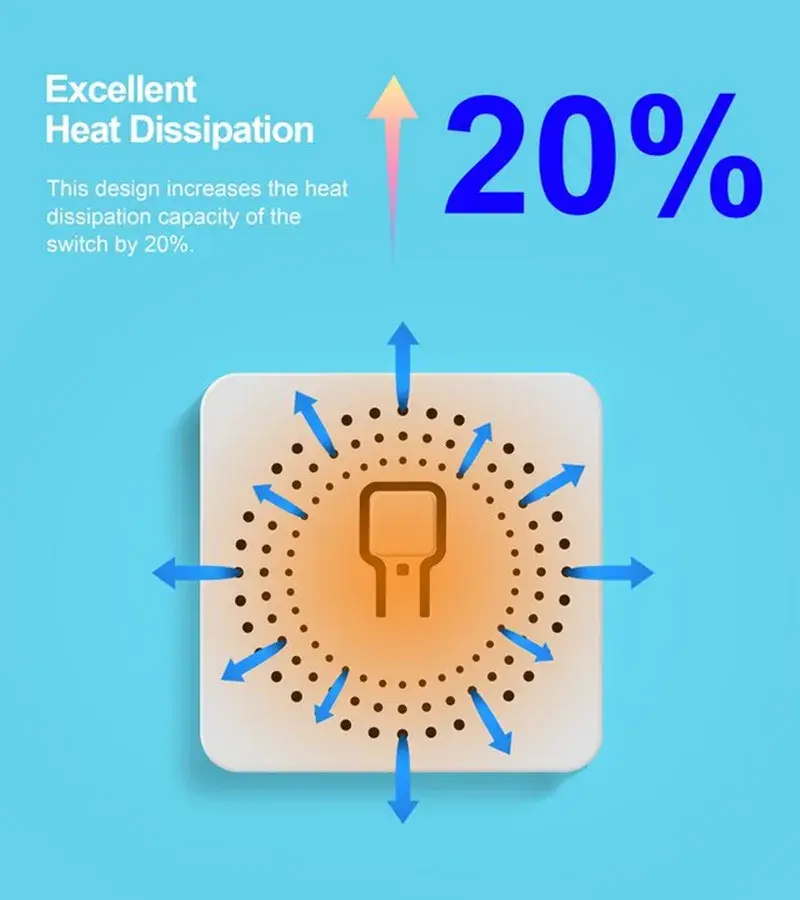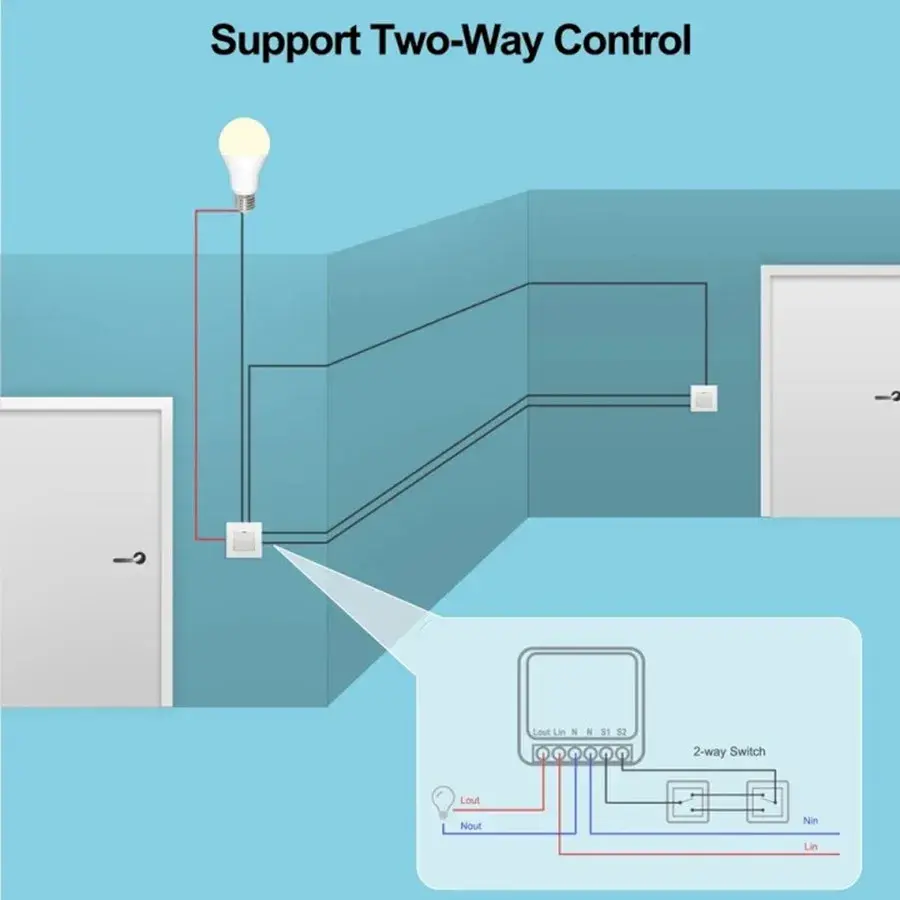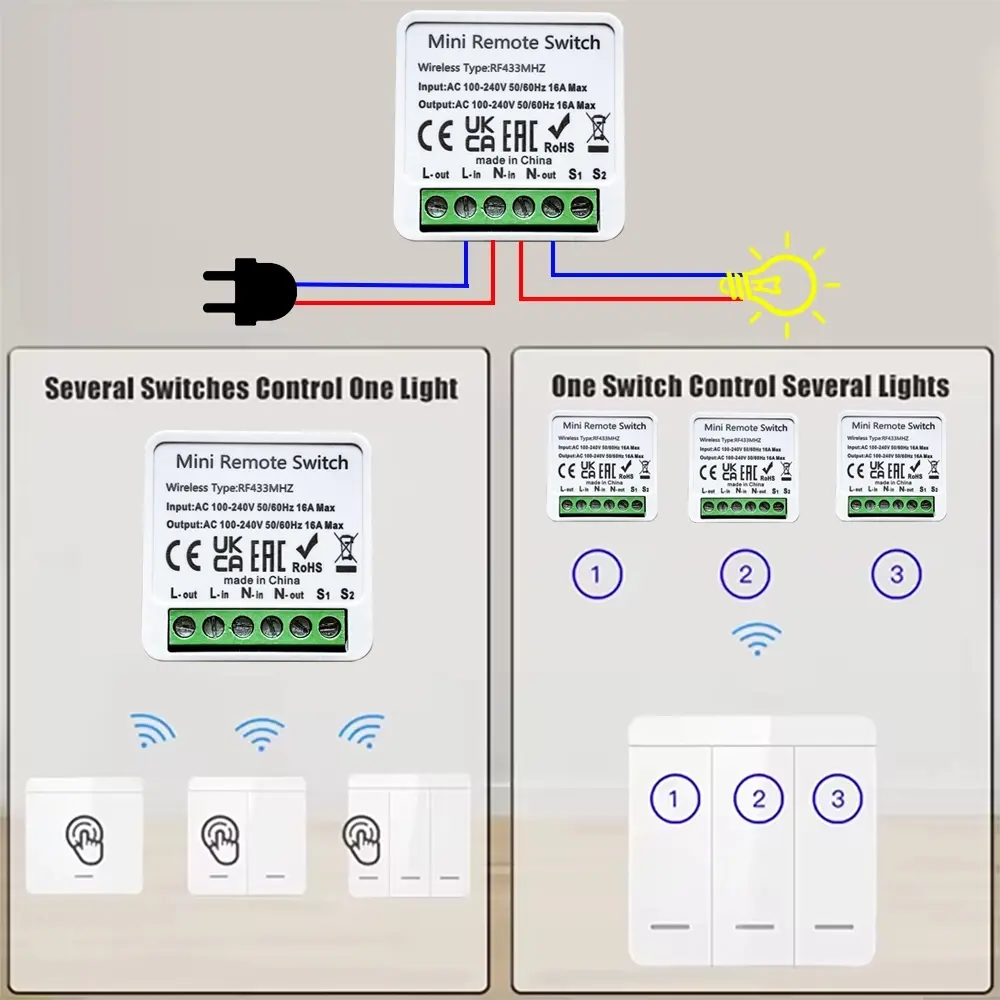Battery Powered Thermometer Tuya Zigbee/Wifi Smart Temperature And Humidity Sensor APP Smart Home Security Work With Google Home
<div class="detailmodule_html"><div class="detail-desc-decorate-richtext"><p align="left" style="font-size:20px;font-weight:bold;text-align:left;color:rgb(67, 70, 73)">Notice:<br />
1、This device only can work along with a Zigbee Geteway. You need to connect wifi with a zigbee gateway successfully before use such zigbee T&H sensor.<br />
2、Turn on the device and smart speaker (Amazon Alexa or Google Home speaker) , they will be connected automatically;<br />
3、The device is also compatible with eWeLink ZigBee Gateway Hub. If TUYA Smart is not available for the device, please connect it with the eWeLink ZigBee Gateway Hub.</p>
<p align="left" style="font-size:20px;font-weight:bold;text-align:left;color:rgb(67, 70, 73)"></p>
<p align="left" style="font-size:20px;font-weight:bold;text-align:left;color:rgb(67, 70, 73)"></p>
<p align="left" style="font-size:20px;font-weight:bold;text-align:left;color:rgb(67, 70, 73)">Tips for purchase:</p>
<p align="left" style="font-size:16px;text-align:left;color:rgb(67, 70, 73)">Zigbee version (Please choose the right item before order.)<br />
1). Zigbee version need a tuya zigbee hub to operate.</p>
<p align="left" style="font-size:20px;font-weight:bold;text-align:left;color:rgb(67, 70, 73)">Description:</p>
<p align="left" style="font-size:16px;text-align:left;color:rgb(67, 70, 73)">APP name: Tuya Smart or Smart Life<br />
This product needs to be used with zigbee3.0 gateway<br />
Battery type: AAA1.5V*2 (Not include battery in the shipment)<br />
Quiescent current: ≤30uA<br />
Low power undervoltage: ≤2.7V<br />
Zigbee: Zigbee 3.0(Zigbee version need tuya zigbee hub)<br />
Working temperature: -10℃~60℃<br />
Working humidity: 0%~95%RH<br />
Dimension: 70*25*21mm</p>
<p align="left" style="font-size:20px;font-weight:bold;text-align:left;color:rgb(67, 70, 73)">Package Included:</p>
<p align="left" style="font-size:16px;text-align:left;color:rgb(67, 70, 73)">1x Temperature and humidity Sensor (Not include battery)<br />
1x Sticker<br />
1x User manual</p>
<div>
<p align="left" style="text-align:left;margin:0px;margin-bottom:0px;margin-top:0px;margin-left:0px;margin-right:0px"></p>
</div>
</div></div>
$20.39
$9.71
- Category : Home Improvement
- Brand : fantastic_lifestyle_store Fantastic Lifestyle Store
Colors
Sizes
-
+
<div class="detailmodule_html"><div class="detail-desc-decorate-richtext"><p align="left" style="font-size:20px;font-weight:bold;text-align:left;color:rgb(67, 70, 73)">Notice:<br />
1、This device only can work along with a Zigbee Geteway. You need to connect wifi with a zigbee gateway successfully before use such zigbee T&H sensor.<br />
2、Turn on the device and smart speaker (Amazon Alexa or Google Home speaker) , they will be connected automatically;<br />
3、The device is also compatible with eWeLink ZigBee Gateway Hub. If TUYA Smart is not available for the device, please connect it with the eWeLink ZigBee Gateway Hub.</p>
<p align="left" style="font-size:20px;font-weight:bold;text-align:left;color:rgb(67, 70, 73)"></p>
<p align="left" style="font-size:20px;font-weight:bold;text-align:left;color:rgb(67, 70, 73)"></p>
<p align="left" style="font-size:20px;font-weight:bold;text-align:left;color:rgb(67, 70, 73)">Tips for purchase:</p>
<p align="left" style="font-size:16px;text-align:left;color:rgb(67, 70, 73)">Zigbee version (Please choose the right item before order.)<br />
1). Zigbee version need a tuya zigbee hub to operate.</p>
<p align="left" style="font-size:20px;font-weight:bold;text-align:left;color:rgb(67, 70, 73)">Description:</p>
<p align="left" style="font-size:16px;text-align:left;color:rgb(67, 70, 73)">APP name: Tuya Smart or Smart Life<br />
This product needs to be used with zigbee3.0 gateway<br />
Battery type: AAA1.5V*2 (Not include battery in the shipment)<br />
Quiescent current: ≤30uA<br />
Low power undervoltage: ≤2.7V<br />
Zigbee: Zigbee 3.0(Zigbee version need tuya zigbee hub)<br />
Working temperature: -10℃~60℃<br />
Working humidity: 0%~95%RH<br />
Dimension: 70*25*21mm</p>
<p align="left" style="font-size:20px;font-weight:bold;text-align:left;color:rgb(67, 70, 73)">Package Included:</p>
<p align="left" style="font-size:16px;text-align:left;color:rgb(67, 70, 73)">1x Temperature and humidity Sensor (Not include battery)<br />
1x Sticker<br />
1x User manual</p>
<div>
<p align="left" style="text-align:left;margin:0px;margin-bottom:0px;margin-top:0px;margin-left:0px;margin-right:0px"></p>
</div>
</div></div>